light MERCEDES-BENZ R-Class 2011 W251 Comand Manual
[x] Cancel search | Manufacturer: MERCEDES-BENZ, Model Year: 2011, Model line: R-Class, Model: MERCEDES-BENZ R-Class 2011 W251Pages: 214, PDF Size: 4.69 MB
Page 106 of 214
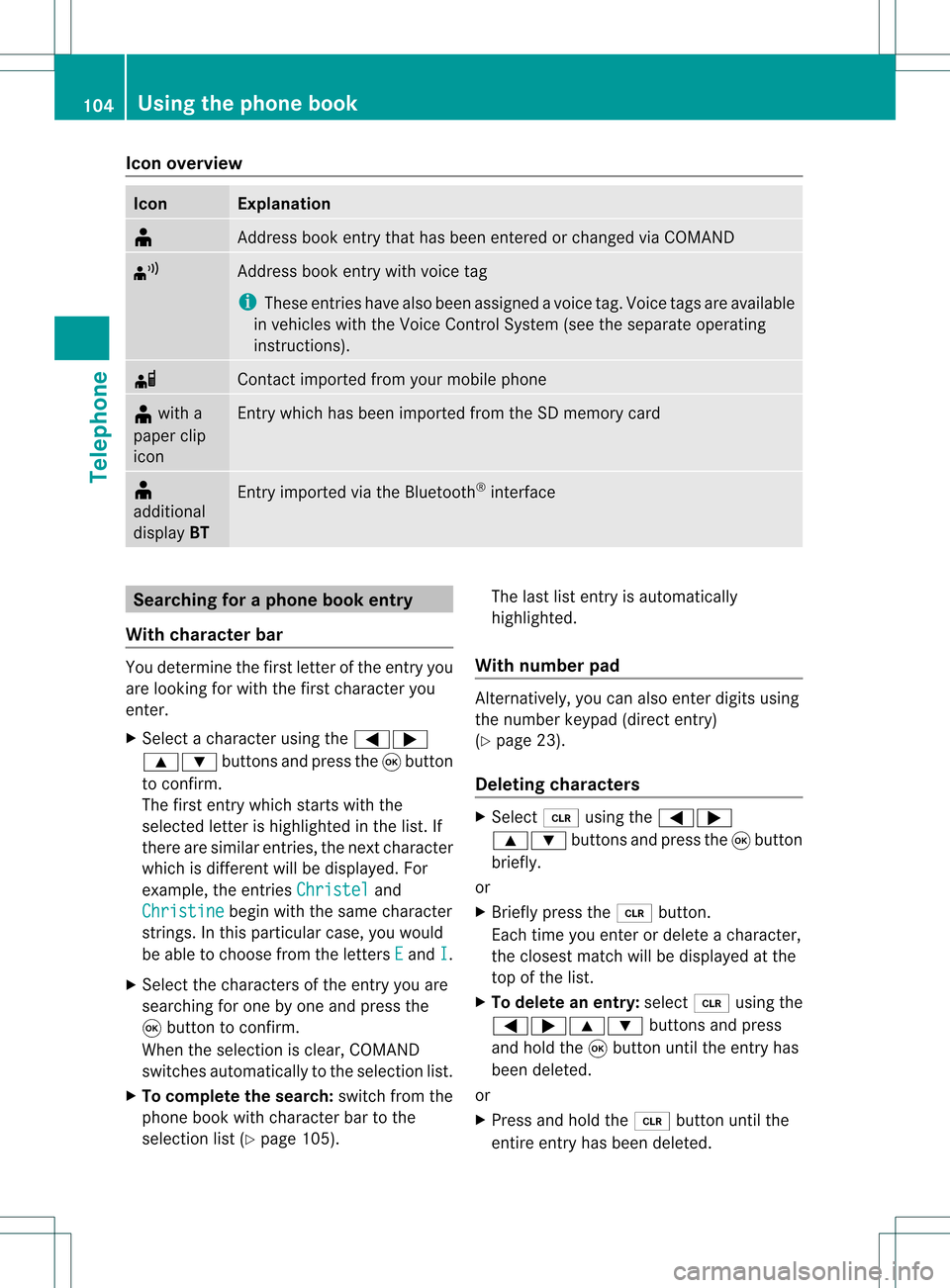
Icon
overview Icon Exp
lanation ¥
Ad
dre ssbook entry th at has been entered orchang edvia COMA ND ¦
Ad
dre ssbook entry wit hvoi ce tag
i Thes een tries have alsobeen assigned avoi cetag .Voice tags areavaila ble
in vehicles withtheVoice Control System (seetheseparate operating
instr uctions). d
Contact
imported fromyourmobile phone ¥
with a
paper clip
icon En
try which hasbeen imported fromtheSDmemory card ¥
additional
display BT En
try imported viathe Bluetooth ®
interf ace Searching
foraphone bookentry
With chara cterbar You
determin ethe first letter ofthe entr yyou
are looking forwith thefirst charact eryou
enter .
X Select acharact erusing the=;
9: buttonsand press the9button
to conf irm.
The first entrywhich startswith the
selected letterishighlighted inthe list. If
there aresimilar entries,thenext charact er
which isdifferent willbedisplay ed.For
example, theentr iesChristel and
Christine begin
withthesame charact er
strin gs.Inthis particular case,youwould
be able tochoose fromtheletters E and
I .
X Select thecharact ersofthe entr yyou are
searching forone byone andpress the
9 button toconf irm.
When theselection isclear, COMAND
switches automatically tothe selection list.
X To complete thesearch: switchfromthe
phone bookwithcharact erbar tothe
selection list(Ypage 105). The
lastlistentr yis automatically
highlighted.
With number pad Alter
natively, youcan also enter digits using
the number keypad(directentry)
(Y page 23).
Dele ting chara cters X
Select 2using the=;
9: buttonsand press the9button
briefly.
or
X Briefly pressthe2 button .
Each timeyouenter ordelete acharact er,
the closest matchwillbedisplay edatthe
top ofthe list.
X To delete anentry: select2using the
=;9: buttonsand press
and hold the9button untiltheentr yhas
been deleted.
or
X Press andhold the2 button untilthe
entir eentr yhas been deleted. 104
Using
thephone bookTelephone
Page 107 of 214
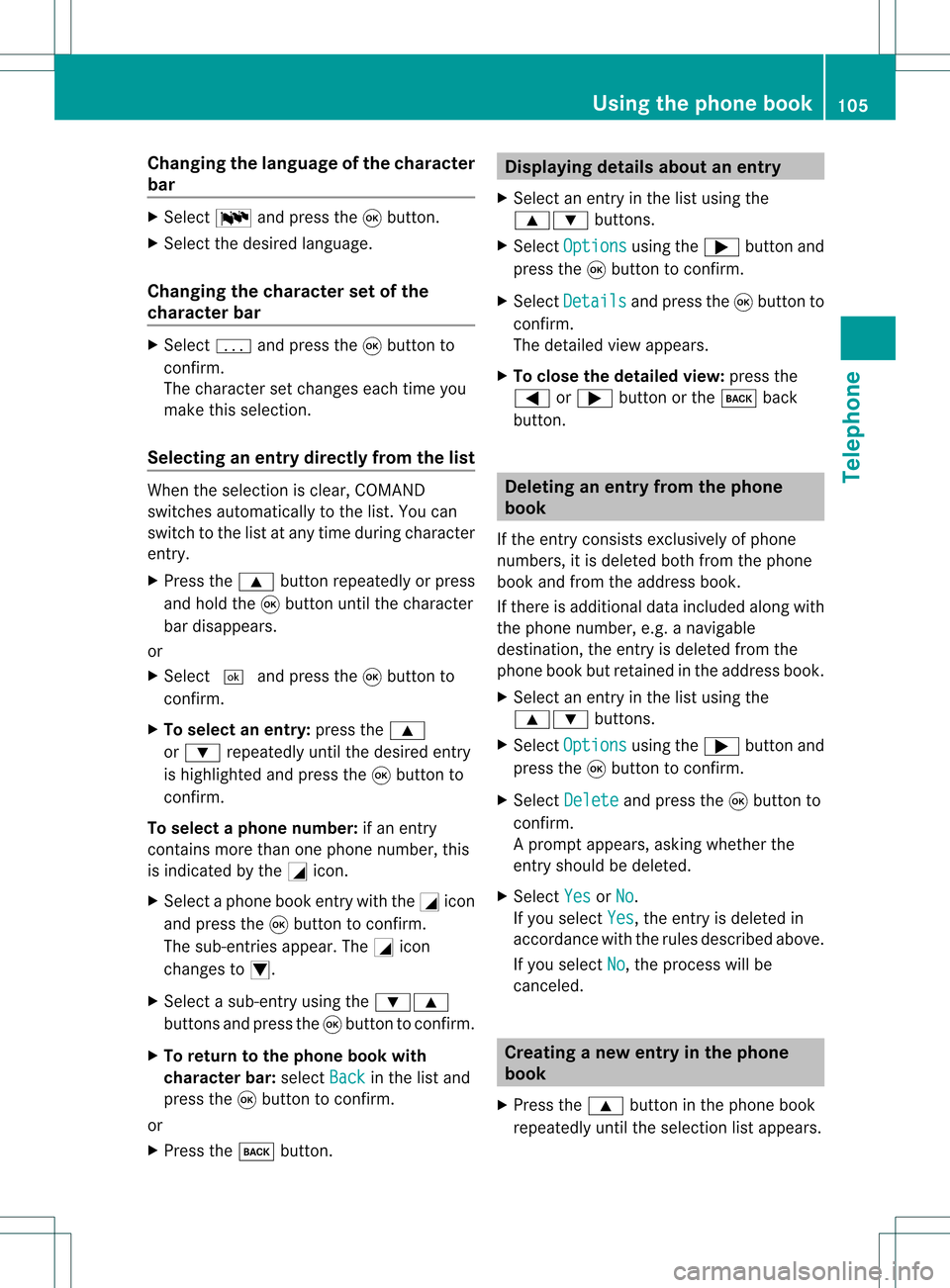
Cha
nging thelang uage ofthecha racter
bar X
Sel ect B andpres sth e9 button.
X Sel ect thedesir edlang uage.
Cha nging thecha racter setofthe
cha racter bar X
Sel ect p andpres sth e9 buttonto
co nfirm .
The charac ters et changes eachtimeyou
make thisselect ion.
Selecting anentry directly fromthelist When
theselect ionisclear, COMAND
switch esautomatic allytothe list. You can
switch tothe listatany time during charact er
ent ry.
X Press the9 button repeatedly orpress
and hold the9button untilthecharact er
bar disappears.
or
X Select ¬andpress the9button to
con firm.
X To select anentry :press the9
or : repeatedly untilthedesired entry
is highlighted andpress the9button to
con firm.
To select aphone number: ifan entry
contains morethanonephone numbe r,this
is indi cated bythe Gicon.
X Select aphone bookentry withtheGicon
and press the9button toconfirm.
The sub-entries appear. TheGicon
changes toI.
X Select asub -entry using the :9
buttons andpress the9button toconfirm.
X To return tothe phone bookwi th
characte rbar: selectBack in
the listand
press the9button toconfirm.
or
X Press thek button. Di
splayi ngdetails aboutanentry
X Select anentry inthe listusi ng the
9: buttons.
X Select Option s usi
ng the ; button and
press the9button toconfirm.
X Select Detail s and
press the9button to
confirm.
The detai ledview appears .
X To clo sethe detaile dview: press the
= or; buttonorthe k back
butt on. Deleting
anentr yfrom theph one
book
If the entrycon sistsexc lusively ofphon e
number s,itis deleted bothfrom thephon e
book andfrom theaddress book.
If ther eis addition aldata included alongwith
the phon enumber ,e.g. anavigable
dest ination, theentryisdelete dfrom the
phon ebook butretained inthe address book.
X Selec tan ent ryinthe listusing the
9: buttons.
X Selec tOptio ns using
the; buttonand
press the9butt ontocon firm .
X Selec tDelet e and
press the9butt onto
con firm .
Ap rompt appears, asking whethe rthe
entr yshould bedeleted.
X Select Yes or
No .
If you select Yes ,
the entr yis deleted in
accordance withtherules described above.
If you select No ,
the process willbe
canceled. Creating
anew entry inthe phone
book
X Press the9 button inthe phone book
repeatedly untiltheselection listappea rs. Using
thephone book
105Telephone Z
Page 114 of 214
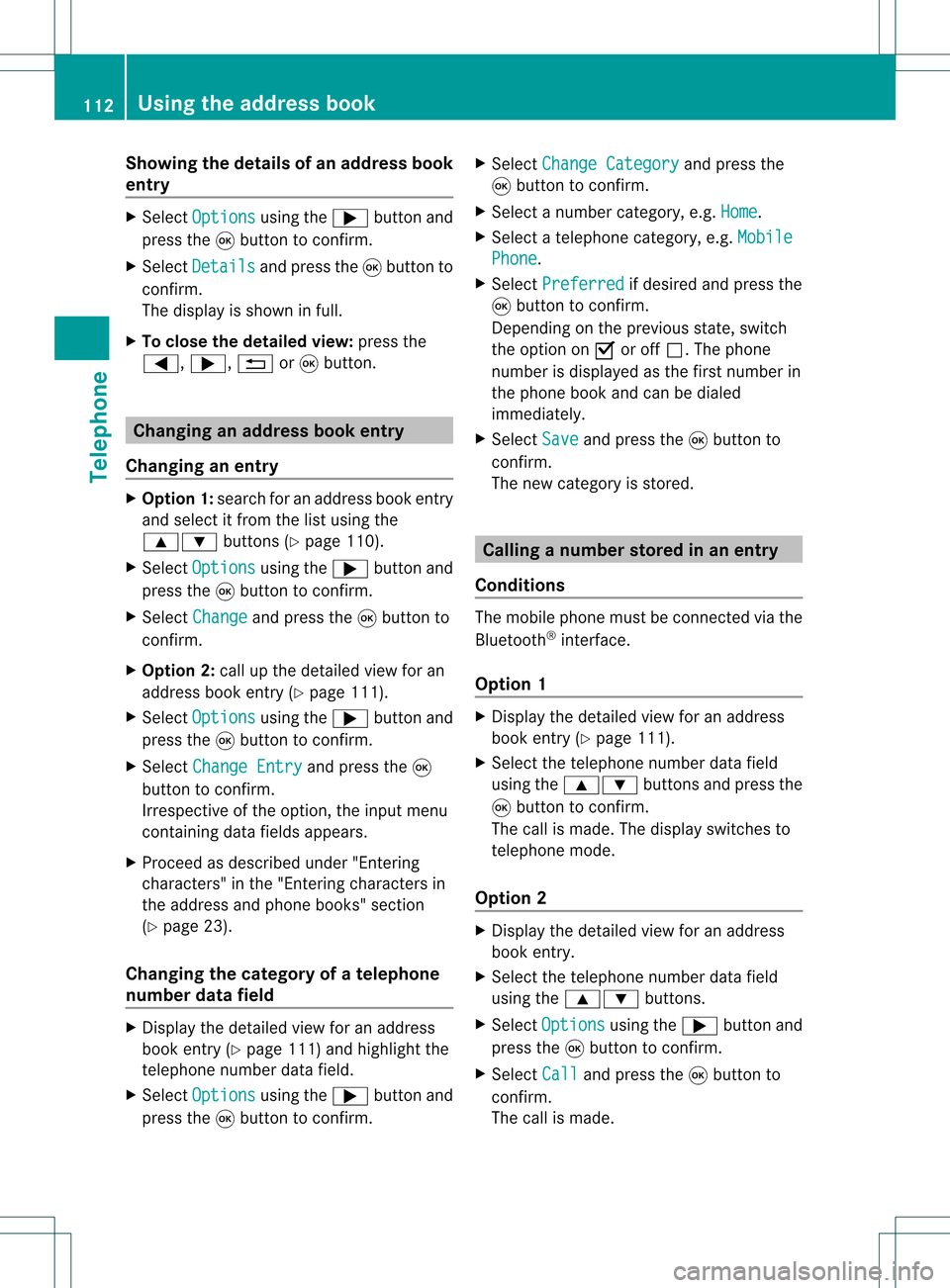
Showing
thedetails ofan add ress book
entry X
Select Options using
the; button and
press the9button toconf irm.
X Select Details and
press the9button to
conf irm.
The display isshown infull.
X To close thedetailed view:pressthe
=, ;, %or9 button. Changing
anadd ress book entry
Changing anentry X
Option 1:search foranaddress bookentry
and select itfrom thelistusing the
9: buttons(Ypage 110).
X Select Options using
the; button and
press the9button toconf irm.
X Select Change and
press the9button to
conf irm.
X Option 2:call upthe detailed viewforan
address bookentry(Y page 111).
X Select Options using
the; button and
press the9button toconf irm.
X Select Change Entry and
press the9
button toconf irm.
Irrespect iveofthe option, theinput menu
cont aining datafields appears.
X Proceed asdescribed under"Entering
characters" inthe "Ent ering characters in
the address andphone books" section
(Y page 23).
Changing thecategory ofatelephone
number datafield X
Display thedetailed viewforanaddress
book entry(Y page 111)andhighlight the
telephone numberdatafield.
X Select Options using
the; button and
press the9button toconf irm. X
Select Change Category and
press the
9 button toconf irm.
X Select anumber category, e.g.Home .
X Select atelephone category,e.g.Mobile Phone .
X Select Preferred if
desired andpress the
9 button toconf irm.
Depending onthe previous state,switch
the option onO oroff ª.T hephone
number isdispla yedasthe first number in
the phone bookandcanbediale d
immediately.
X Select Save and
press the9button to
confirm .
The new category isstored. Calling
anumber storedinan entry
Co nditio ns The
mobi lephone mustbeconnected viathe
Blue tooth ®
interface .
Option 1 X
Displ aythe detai ledview foranadd ress
book entry (Ypag e111).
X Select thetelep hone numbe rdata field
usin gth e9: buttons and pres sth e
9 buttonto confirm .
The callismade. Thedispl ayswit ches to
te lepho nemod e.
Opt ion 2 X
Dis play thedet ailed viewforanaddre ss
book entry.
X Sel ect thete lepho nenum berdatafiel d
usin gth e9: buttons .
X Sel ect Opt ions usin
gth e; buttona nd
pre ssthe 9button toconfi rm.
X Sel ect Call and
pressthe 9button to
confi rm.
The callis ma de. 11
2 Us
ingthe addres sbo okTel epho ne
Page 117 of 214
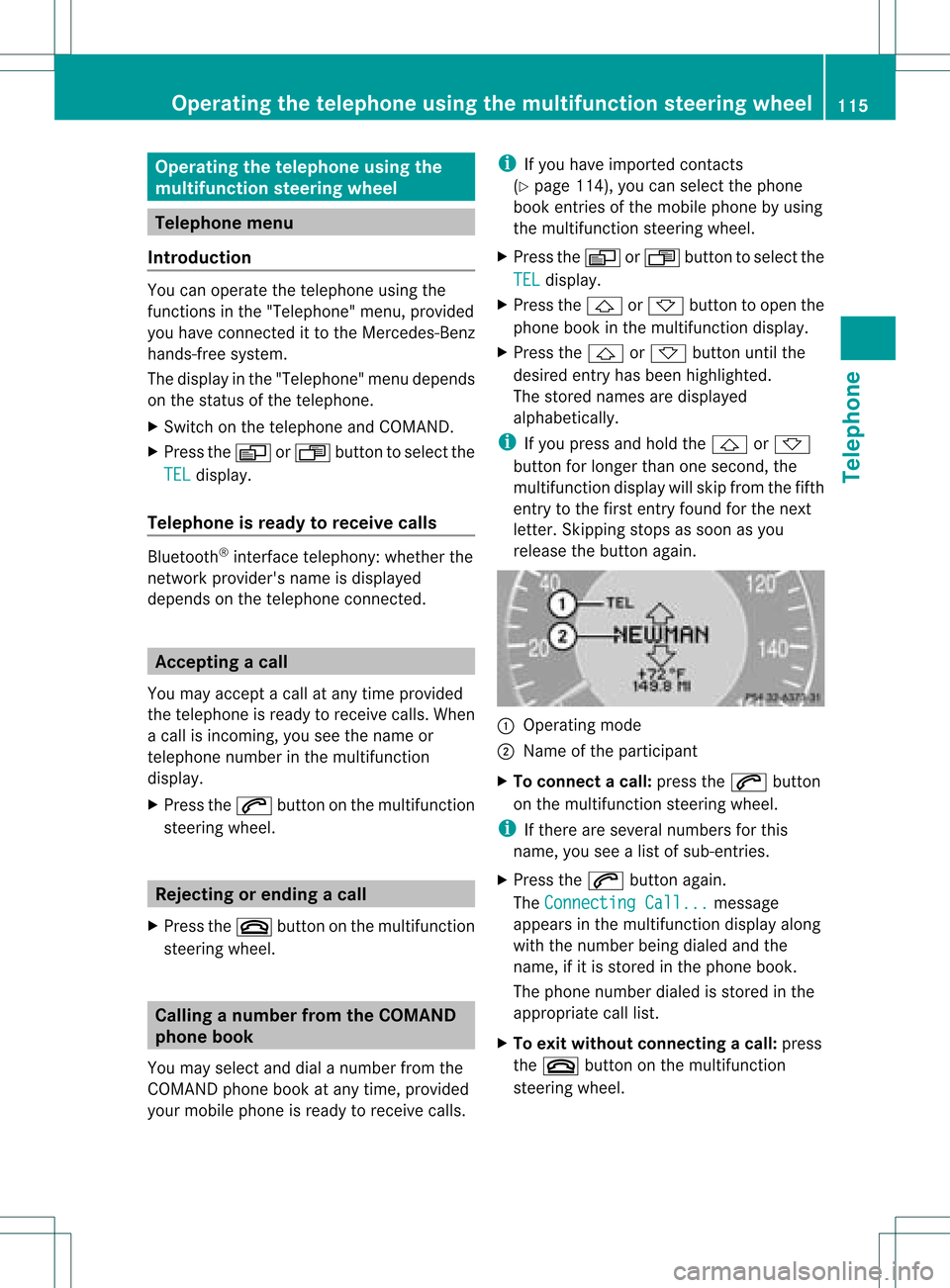
Opera
tingthetelephone usingthe
mult ifunction steeringwheel Telephone
menu
Introd uction You
canoperate thetelephon eusing the
function sin the "Tele phone" menu,provided
you have connected itto the Mercedes-Benz
hands-free system.
The displa yin the "Tele phone" menudepends
on the status ofthe telephone.
X Switch onthe telephone andCOMAND.
X Press theV orU button toselect the
TEL displa
y.
Telephone isready toreceive calls Bluetooth
®
interface telephony: whetherthe
network provider's nameisdispla yed
depends onthe telephone connected. Acc
epting acall
You may accep tacallat any time provided
the telepho neisrea dytorece ivecalls.Whe n
a cal lis incom ing,yousee thename or
tele pho nenumb erinthe multifunction
di spl ay.
X Pre ssthe 6 button onthe multifunction
stee ring wheel . Reje
cting orendin gac all
X Press the~ button onthe multifunctio n
steeri ngwhe el. Cal
linganumbe rfrom theCOM AND
phone book
You may select and diala numbe rfrom the
COMAND phonebookatany time, provid ed
you rmobile phone isready toreceive calls. i
Ifyou have imported contacts
(Y page 114), youcan select thephone
book entriesofthe mobile phonebyusing
the multifunct ionsteerin gwheel.
X Press theV orU button toselect the
TEL display
.
X Press the& or* button toopen the
phone bookinthe multifunct iondisplay .
X Press the& or* button untilthe
desired entryhas been highlighted.
The stored names aredisplay ed
alphabe tically.
i Ifyou press andhold the& or*
button forlonger thanonesecond, the
multifunct iondisplay willskip from thefifth
entr yto the first entryfound forthe next
letter. Skipping stopsassoon asyou
release thebutton again. :
Operating mode
; Name ofthe participant
X To connec tacall:press the6 button
on the multifunctio nstee ring wheel.
i Ifthe rearese ver alnum bers for this
nam e,youse ealist of sub-e ntri es.
X Pre ssthe 6 button again.
Th eCon nectingCal l... mes
sage
ap pe arsin the multifu nctio ndisplay along
with thenumb erbeing dialed andthe
name ,if it is stored inthe phon ebook .
The phon enumb erdialed isstored inthe
appropr iatecalllist.
X To exit withou tconnect ingacall: press
the ~ button onthe multifunctio n
steeri ngwhe el. Operating
thetelephone usingthe multifunc tionsteering wheel
115Tele phone Z
Page 121 of 214
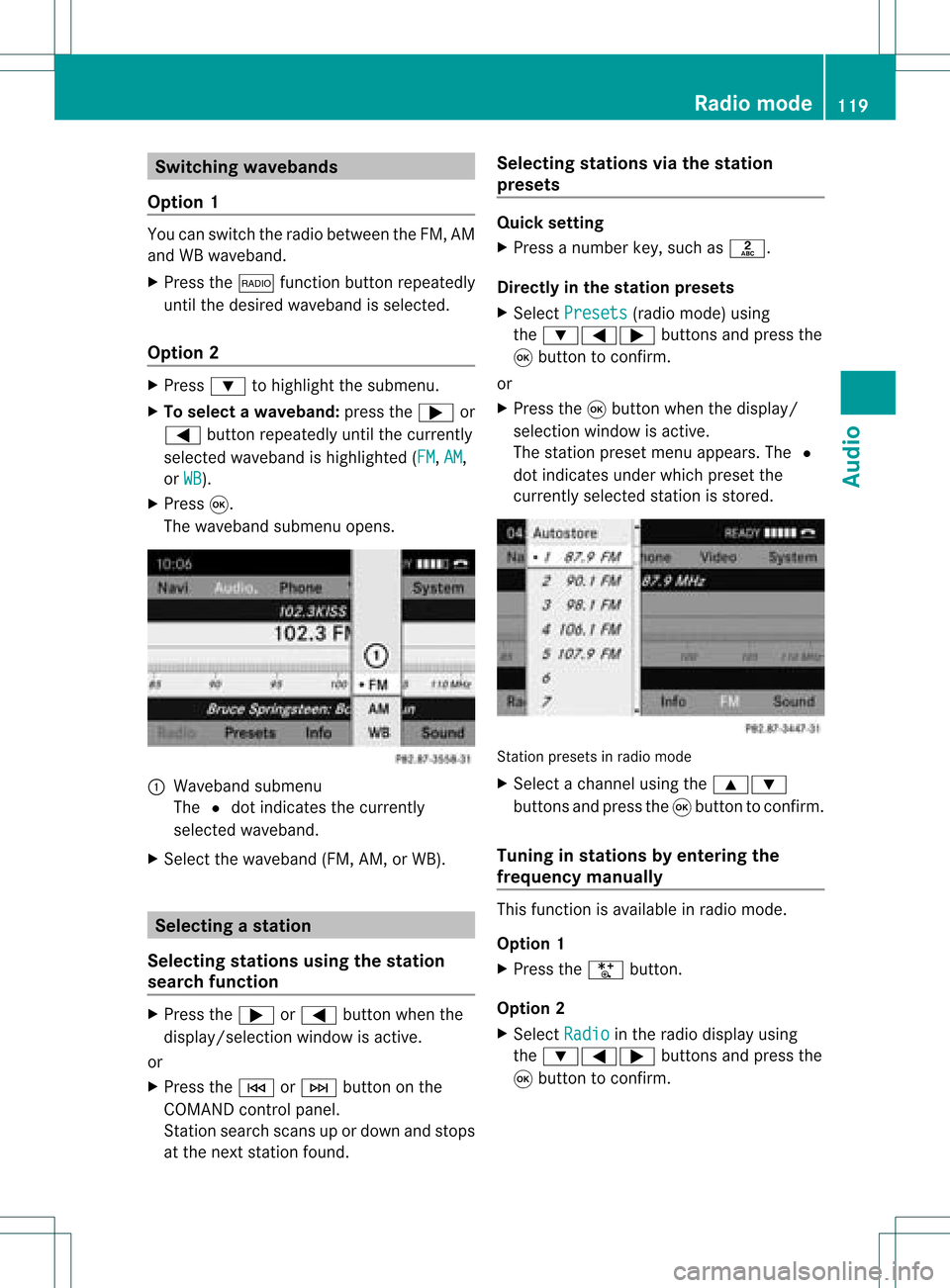
Switching
wavebands
Option 1 You
canswitch theradio between theFM, AM
and WBwaveband.
X Press the$ functionbutton repeatedly
until thedesired waveband isselected.
Option 2 X
Press :tohighlight thesubmenu.
X To selec tawaveband: press the; or
= button repeatedlyuntil thecurrently
sel ected waveba ndishig hlighted (FM ,
AM ,
or WB ).
X Press 9.
The waveba ndsub menu opens. 1
Wave band submenu
The #dot indicates thecurrently
sel ected waveba nd.
X Sele ctthe waveba nd(FM, AM,orWB). Sel
ecting astatio n
Se lecti ng stati onsusi ng the stati on
se arc hfuncti on X
Press the; or= button whenthe
disp lay/se lectio nwindow isact ive.
or
X Press theE orF buttononthe
COMA NDcontrol panel.
St ation searchscan sup ordown andstops
at the nextst ation found. Selecting
stations viathesta tion
pr esets Quick
setting
X Press anumb erkey, such asl.
Direct lyin thesta tion presets
X Selec tPres ets (radio
mode) using
the :=; buttons and press the
9 butt ontocon firm .
or
X Press the9butt onwhen thedisplay/
selec tionwindow isact ive.
The station presetmenu appears. The#
dot indicat esunder which preset the
curren tlyselect edstat ionisstor ed. St
ation preset sin radio mode
X Select achann elusing the9:
button sand press the9button tocon firm.
Tuning instat ions byentering the
freq uency manually This
function isavailable inradio mode.
Opt ion 1
X Press theU button .
Opt ion 2
X Select Radio in
the radio display using
the :=; buttonsand press the
9 button tocon firm. Rad
iomod e
119Audio
Page 123 of 214
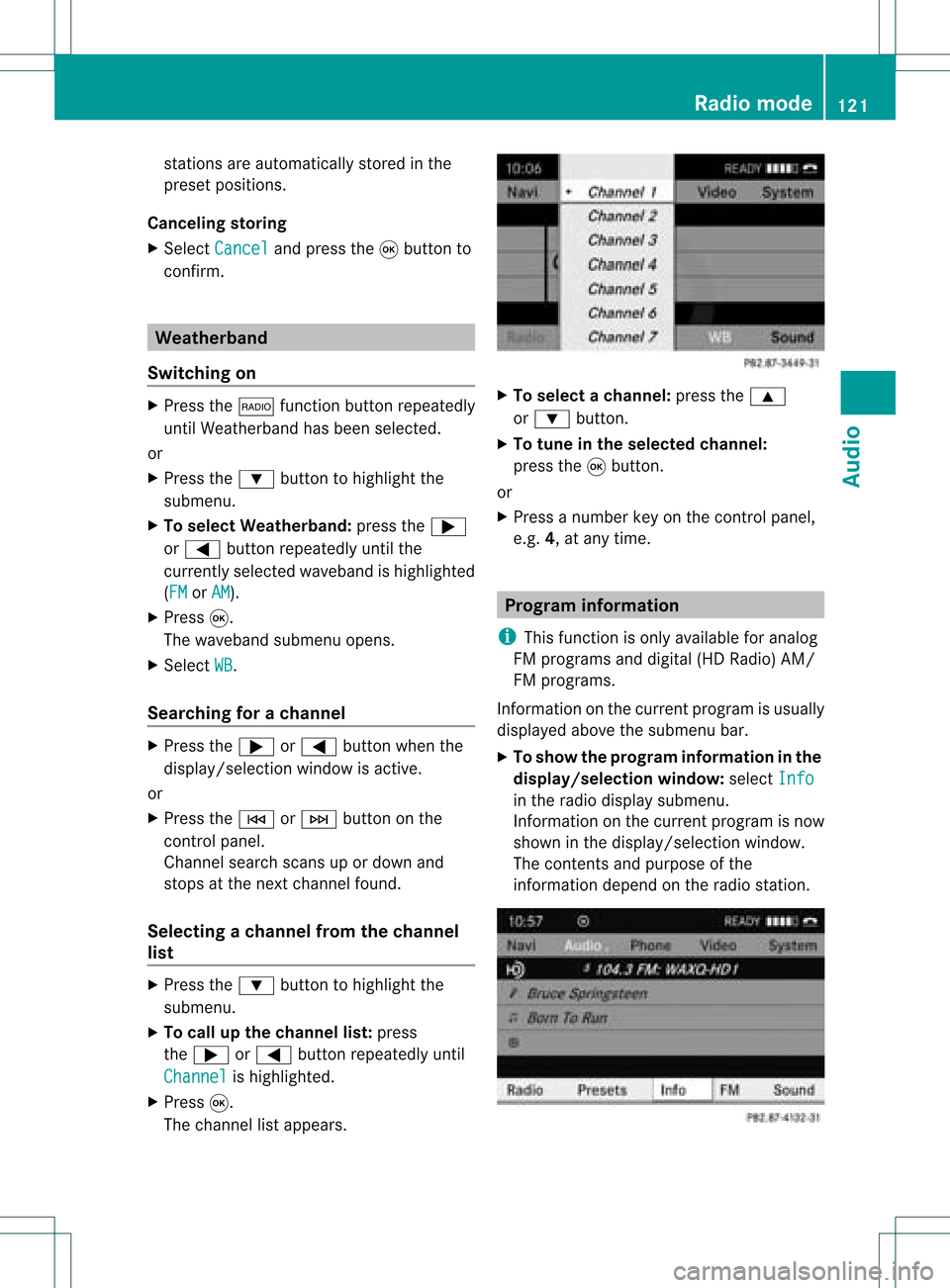
stations
areautomaticall ystored inthe
preset positions.
Cancel ingstoring
X Select Cancel and
press the9button to
confirm. Weatherband
Switching on X
Press the$ function buttonrepeatedly
until Weatherband hasbeen selected.
or
X Press the: button tohighlig htthe
submenu.
X To selec tWeatherband :press the;
or = button repeatedly untilthe
currently selectedwavebandishighlig hted
(FM or
AM ).
X Press 9.
The waveba ndsubmenu opens.
X Select WB .
Searching forachanne l X
Press the; or= button whenthe
disp lay/se lectio nwindow isact ive.
or
X Press theE orF buttononthe
con trol panel.
Chann elsearc hscan sup ordown and
st ops atthe nextchan nelfoun d.
Selecting achanne lfrom thechann el
lis t X
Press the: button tohigh light the
sub menu.
X To call upthe chann ellist:press
the ; or= button repeatedl yuntil
Channe l is
high lighted.
X Press 9.
The channel lista ppears. X
To select achanne l:press the9
or : button.
X To tune inthe selected chann el:
press the9button.
or
X Press anumbe rkey on the control panel,
e.g. 4,atany time. Progr
aminform ation
i This function isonly available foranalog
FM programs anddigital (HDRadio) AM/
FM programs.
Inf ormat iononthe curren tprogram isusu ally
disp layed abo vethe submenu bar.
X To show theprogram information inthe
display/ selection window: selectInfo in
the radiodisp laysub menu.
Information onthe current programisnow
show nint he displa y/selection window.
The cont ents andpurpose ofthe
information dependonthe radio station. Rad
iomode
121Audio
Page 127 of 214
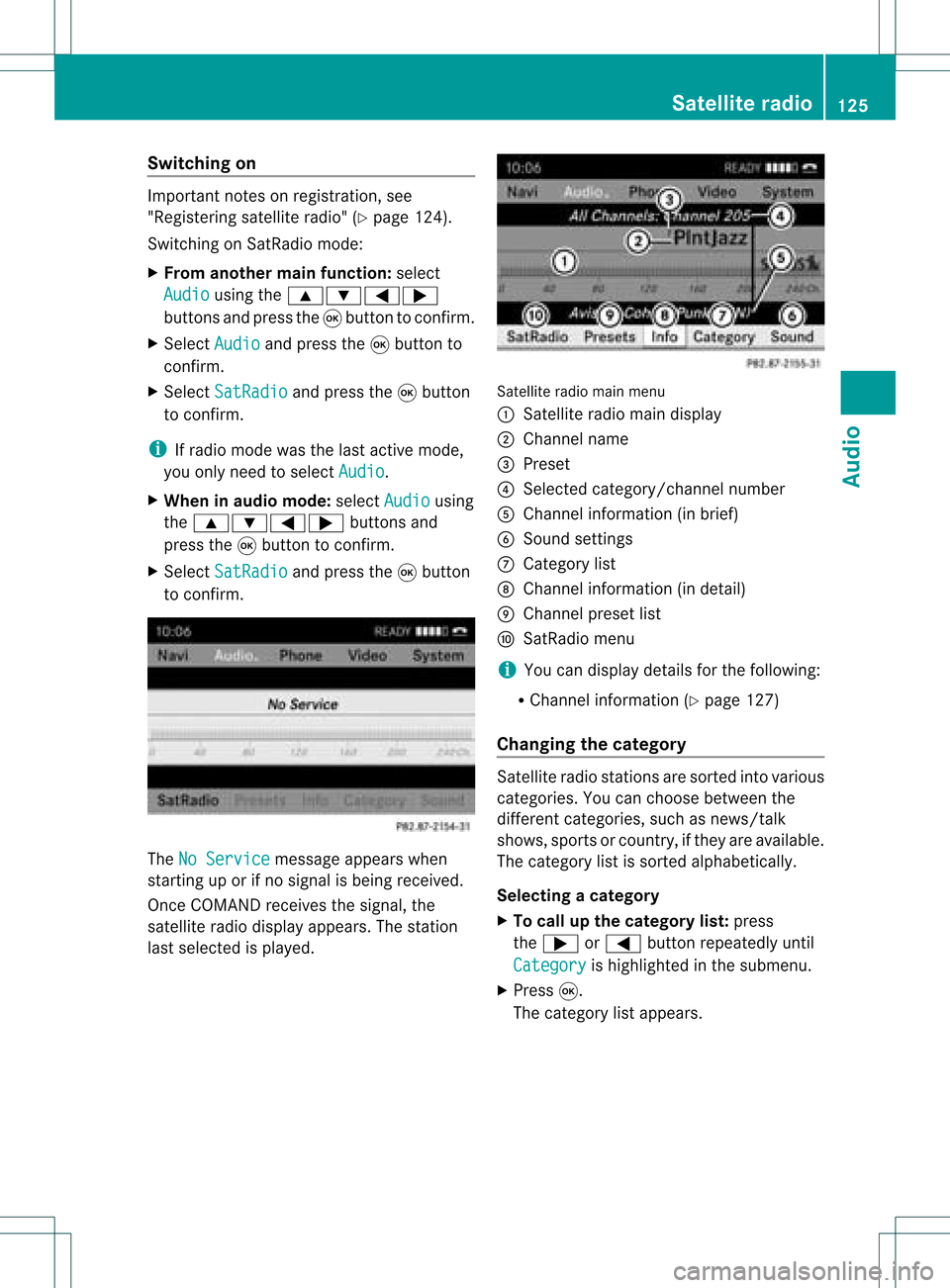
Switching
on Importan
tnotes onregistration ,see
"Regi stering satellite radio"(Ypage 124).
Switchin gon SatRadio mode:
X From another mainfunction: select
Audio using
the9:=;
buttons andpress the9button toconf irm.
X Select Audio and
press the9button to
conf irm.
X Select SatRadio and
press the9button
to conf irm.
i Ifradio mode wasthelast active mode,
you only need toselect Audio .
X When inaudio mode: selectAudio using
the 9:=; buttonsand
press the9button toconf irm.
X Select SatRadio and
press the9button
to conf irm. The
NoService message
appearswhen
startin gup orifno signal isbeing received.
Once COMAND receivesthesignal, the
satellite radiodisplay appears. Thestation
last selected isplay ed. Satellite
radiomainmenu
1 Satellite radiomaindisplay
2 Channel name
3 Preset
4 Selected category/chan nelnumber
5 Channel information (inbrief)
6 Sound settings
7 Category list
8 Channel information (indetail)
9 Channel presetlist
a SatRadio menu
i You candisplay detailsforthe following:
R Channel information (Ypage 127)
Changing thecategory Satellite
radiostations aresorted intovarious
categories. Youcanchoose between the
different categories, suchasnews/t alk
shows, sportsorcountr y,ifthey areavaila ble.
The category listissorted alphabetically.
Selec tingacatego ry
X To callup the categ orylist:press
the ; or= button repeatedlyuntil
Catego ry is
high lighted inthe submenu.
X Press 9.
The catego rylista ppears. Sat
ellite radio
125Audio
Page 128 of 214

X
To select ac atego ry:press the9
or : button.
X To tune inthe selected categ ory:press
9.
The catego rysel ected isshow nint he
displa y.The station lastselected inthis
category beginsplaying.
The All Channels category
isat the top
of the category list.This category issorted
by channel numberandallow syou to
browse allavaila blechannels.
Selec tingachanne l The
followi ngfunctions areavailable toyou :
R channel search
R channel selection bydire ctentry
R channel selection bySatRa diochannel list
R sele ction byprese tmenu
Channel search
X Press ;or= when theSatRadio
main display ishighlighted.
or
X Press theE orF button onthe
con trol panel.
COMAND searchesinboth direct ions
(ascendin gand descen ding)andstops at
the nextchann elfound inthe select ed
categor y.
SatR adio menu
X Using the; or= button ,select
SatRadi o in
the submenu barand press
the 9button tocon firm. The
SatRadio menuappears.
Entering channelnumbersdirect ly
X Select SatRadi o in
the SatRadio menu
using the9:=; buttonsand
press the9button tocon firm.
X Select Enter Channel and
press the9
button tocon firm.
An input dialog appears.
or
X Press lonthe control panel.
X To enter achanne l:press the
correspo ndingnumbe rkey onthe control
panel .
COMAND setsthesele cted channel.
i You canonly selectcurrently permitted
dig its.
Sel ecting achann elfrom theSatRadio
chann ellist
X Select SatRadi o in
the SatRa diomenu
usi ngthe 9:=; buttonsand
press the9button toconfirm.
X Select Channel List and
press the9
button toconfirm.
The channel lista ppears.
X To select achanne l:sele ct9
or :.
X To tune inthe selected chann el:
press 9. 126
Satell
iteradioAudio
Page 129 of 214

Memory
functions i
There areten prese tsava ilable .
The followi ngfunctions areavailable toyou :
R storing channels
R sele cting channels fromthesatel lite
prese ts
Storing channels
X Press 9when thedisp lay/sele ction
wind owisactive.
or
X Select Presets in
the SatRa diosubmenu
bar.
In both cases ,the channel presetsapp ear.
The Rdot infront ofaprese tentry
indica testhat thecurrently selected
station isstored underthisprese t. Cha
nnel prese ts
X To selectap reset:pressthe 9
or : button.
X To sto reach ann elunde ra se lecte d
pres et:pressand hold9 unti la tone
sou nds .
or
X Pre ssand holdanum berk ey, e.g. 4,until
you hear aton e.
The chann elisstor ed. Selecting
achanne lfrom thepreset list
X To call upthe chann ellis t:press ;or
= inthe submenu repeatedl yuntil
Presets is
high lighted.
The channel presetlist appears.
X To select achanne l:press the9
or : button.
X To tune inthe selected chann el:
press 9.
or
X Press anumbe rkey on the control panel,
e.g. 4.
Displaying information X
Press ;or= inthe submenu
repeatedly untilInfo is
highlighted.
X Press 9.
Inf ormat iononthe curren tlyreceived
program isdisplayed. 1
Category
2 Channel
3 Artist
4 Name ofthe song
If available, youwillsee:
R the fullname
R additional information
X To retu rntothe SatR adio main displa y:
press ;or=. Sat
ellite radio
127Audio
Page 132 of 214

Filling
emptyma gaz ine tray s
X Pre sstheV load/eject button.
The magaz inemen uappear s.
X Sel ect FillEmp tySlots .
You seethePle ase Wait... mes
sage.
COMA NDswit ches tothene xt emp ty
magaz inetray. You then see thePle ase Ins
ert Disc
sage.
i Nev erins ert adat amed iumbefore
COMA NDprompt syou todo so. Nev er
ins ert mor eth an onedisc atatim eint oa
magaz inetray.
X Inser tadisc intothe disc slotwith the
print edside facin gupwards.
You seethePlease Wait... message.
Onc ethe disc isloaded, theDVD chang er
switc hestothe nextempty tray.Yousee
the Please InsertDisc
ge.
X Rep eatthis step until alltrays areloaded.
The DVD changer willpla ythe lastdisc
loaded ifit has been inserted cor rectlyand
is of aperm issible type.Thisapplies even
if not alltrays have been loaded withadisc.
X To comp letetheinser tion: press the
V eject/load buttonagain orpress the
k button.
Eject ingdiscs from theDVD chang er Not
es G
War
ning!
Only ejectadisc whenthevehicle is
stat ionary. Otherwise, youmay bedistrac ted
from thetrafficcon dition sand could cause an
acciden t.
If you remov eone disc while playing another
disc, theDVD chang erinterrupts playback.
Playback continues oncethe disc hasbeen
ejec ted. Ejecting
asingle disc
X Press theV load/ej ectbutt on.
The magazin emen uappears. Themagazin e
tr ay con tain ingthe curr entdisc is
highlight ed. :
Loaded magazin etray (ejec tingpossible)
; Type ofdata medium
= Disc name (onlyifsto red onthe disc)
? Curren tdisc (eje cting possible )
X Selec taloaded magazinetray using the
=; buttonsand press the9butt on
to con firm .
or
X Press numberkeys j top.
The Ejec ting Disc
age
appears. Then,you seethefollowin g
mess age: X
Take thedisc outofthe disc slot.
If you donot takethe disc outofthe disc
slot ,COMA NDwill autom atically draw itin
again afterashor tperiod andload itagain. 130
CD/
DVD audioand MP3 modeAudio