Power window MERCEDES-BENZ R-Class 2011 W251 Owner's Manual
[x] Cancel search | Manufacturer: MERCEDES-BENZ, Model Year: 2011, Model line: R-Class, Model: MERCEDES-BENZ R-Class 2011 W251Pages: 364, PDF Size: 16.5 MB
Page 7 of 364
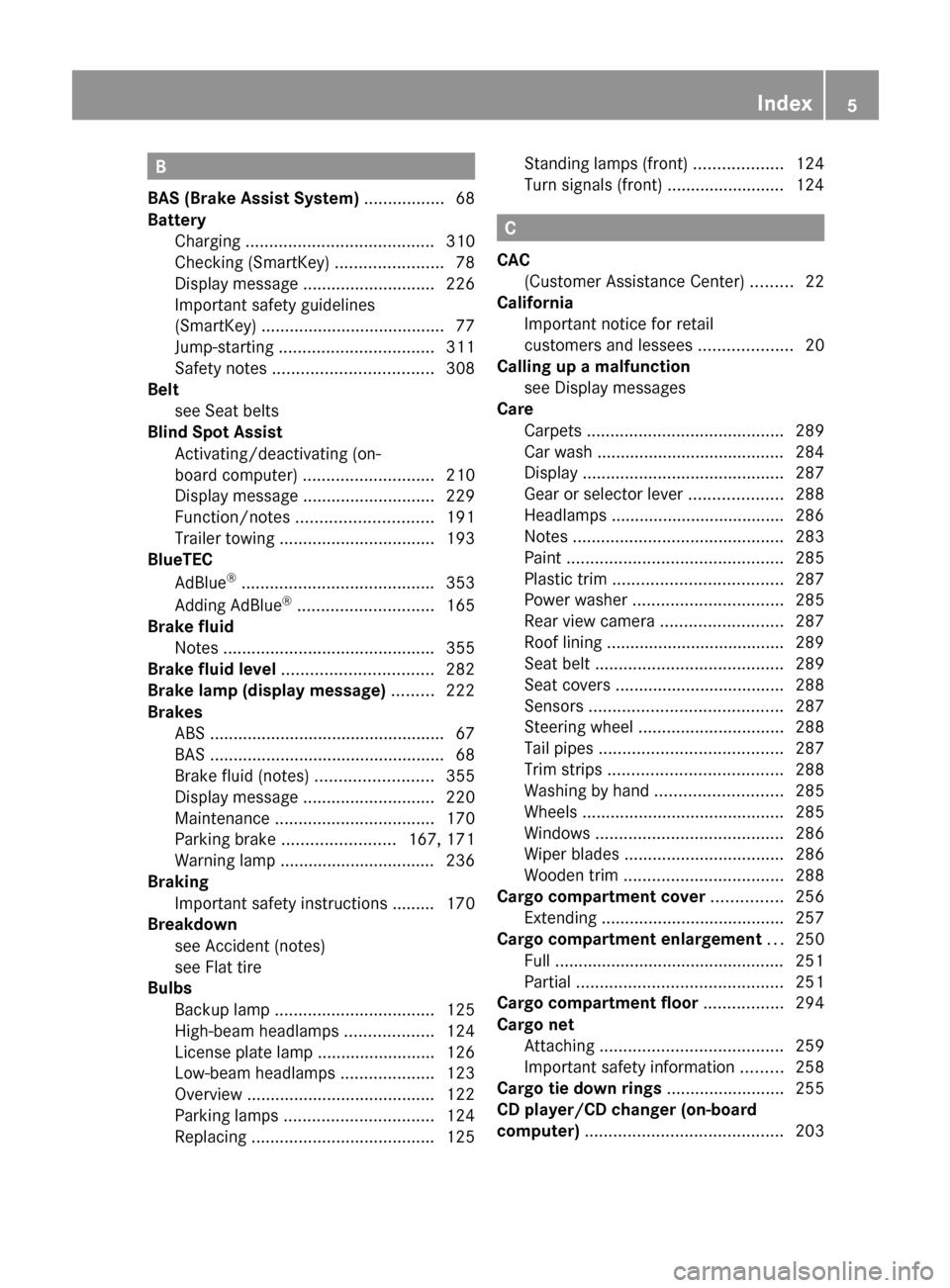
B
BAS (Brake Assist System) ................. 68
Battery Charging ........................................ 310
Checking (SmartKey) .......................78
Display message ............................ 226
Important safety guidelines
(SmartKey) ....................................... 77
Jump-starting ................................. 311
Safety notes .................................. 308
Belt
see Seat belts
Blind Spot Assist
Activating/deactivating (on-
board computer) ............................ 210
Display message ............................ 229
Function/notes ............................. 191
Trailer towing ................................. 193
BlueTEC
AdBlue ®
......................................... 353
Adding AdBlue ®
............................. 165
Brake fluid
Notes ............................................. 355
Brake fluid level ................................ 282
Brake lamp (display message) ......... 222
Brakes ABS .................................................. 67
BAS .................................................. 68
Brake fluid (notes) .........................355
Display message ............................ 220
Maintenance .................................. 170
Parking brake ........................ 167, 171
Warning lamp ................................. 236
Braking
Important safety instructions ......... 170
Breakdown
see Accident (notes)
see Flat tire
Bulbs
Backup lamp .................................. 125
High-beam headlamps ...................124
License plate lamp .........................126
Low-beam headlamps ....................123
Overview ........................................ 122
Parking lamps ................................ 124
Replacing ....................................... 125Standing lamps (front) ...................124
Turn signals (front) ......................... 124
C
CAC (Customer Assistance Center) .........22
California
Important notice for retail
customers and lessees ....................20
Calling up a malfunction
see Display messages
Care
Carpets .......................................... 289
Car wash ........................................ 284
Display ........................................... 287
Gear or selector lever ....................288
Headlamps ..................................... 286
Notes ............................................. 283
Paint .............................................. 285
Plastic trim .................................... 287
Power washer ................................ 285
Rear view camera .......................... 287
Roof lining ...................................... 289
Seat belt ........................................ 289
Seat covers .................................... 288
Sensors ......................................... 287
Steering wheel ............................... 288
Tail pipes ....................................... 287
Trim strips ..................................... 288
Washing by hand ........................... 285
Wheels ........................................... 285
Windows ........................................ 286
Wiper blades .................................. 286
Wooden trim .................................. 288
Cargo compartment cover ............... 256
Extending ....................................... 257
Cargo compartment enlargement ... 250
Full ................................................. 251
Partial ............................................ 251
Cargo compartment floor ................. 294
Cargo net Attaching ....................................... 259
Important safety information .........258
Cargo tie down rings ......................... 255
CD player/CD changer (on-board
computer) .......................................... 203
Index5BA 251 USA, CA Edition A 2011; 1; 3, en-USd2sboikeVersion: 3.0.3.52010-04-16T14:31:55+02:00 - Seite 5
Page 14 of 364
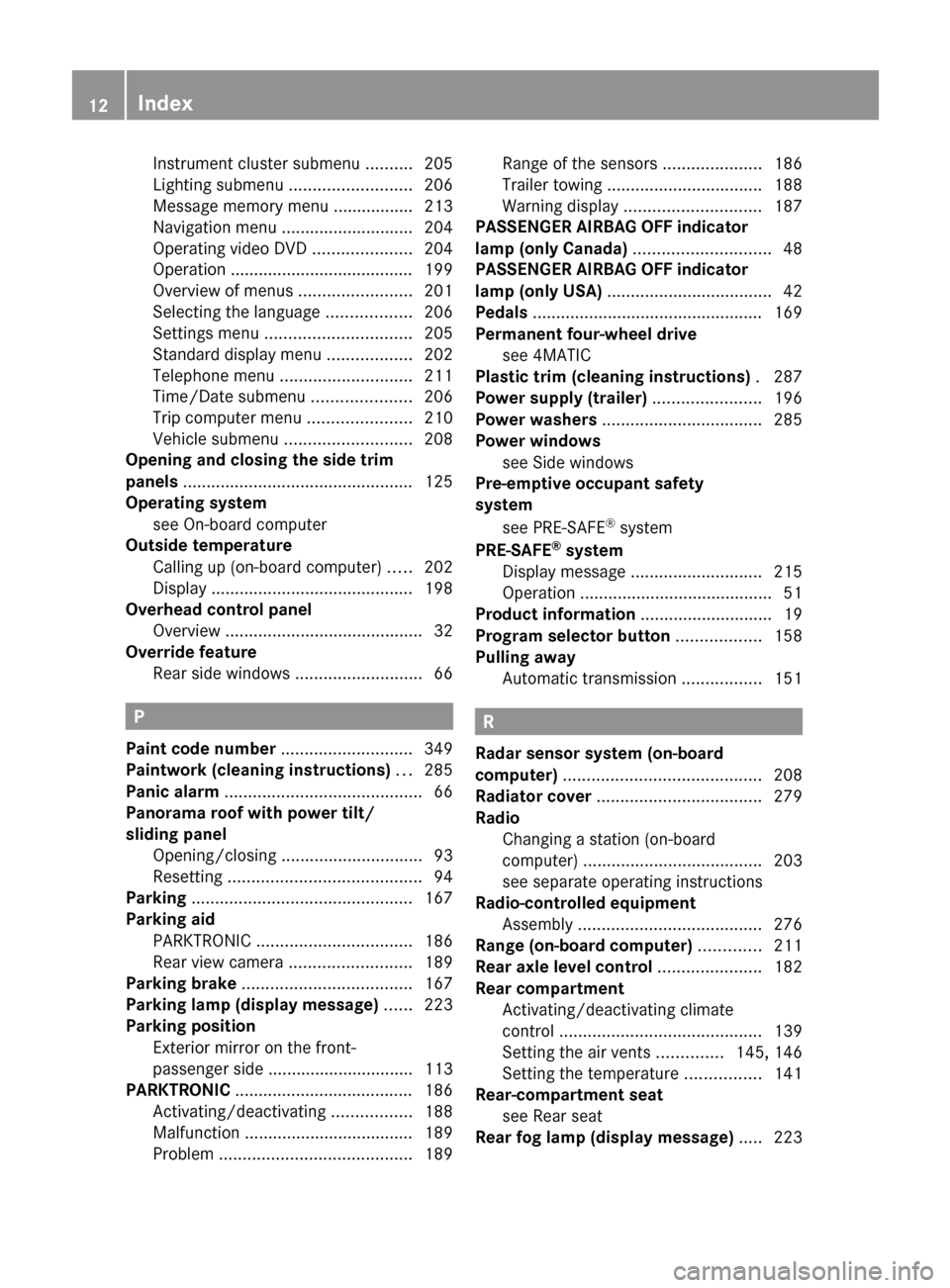
Instrument cluster submenu ..........205
Lighting submenu .......................... 206
Message memory menu ................. 213
Navigation menu ............................ 204
Operating video DVD .....................204
Operation ....................................... 199
Overview of menus ........................201
Selecting the language ..................206
Settings menu ............................... 205
Standard display menu ..................202
Telephone menu ............................ 211
Time/Date submenu .....................206
Trip computer menu ......................210
Vehicle submenu ........................... 208
Opening and closing the side trim
panels ................................................. 125
Operating system see On-board computer
Outside temperature
Calling up (on-board computer) .....202
Display ........................................... 198
Overhead control panel
Overview .......................................... 32
Override feature
Rear side windows ...........................66
P
Paint code number ............................ 349
Paintwork (cleaning instructions) ... 285
Panic alarm .......................................... 66
Panorama roof with power tilt/
sliding panel Opening/closing .............................. 93
Resetting ......................................... 94
Parking ............................................... 167
Parking aid PARKTRONIC ................................. 186
Rear view camera .......................... 189
Parking brake .................................... 167
Parking lamp (display message) ...... 223
Parking position Exterior mirror on the front-
passenger side ............................... 113
PARKTRONIC ...................................... 186
Activating/deactivating .................188
Malfunction .................................... 189
Problem ......................................... 189
Range of the sensors .....................186
Trailer towing ................................. 188
Warning display ............................. 187
PASSENGER AIRBAG OFF indicator
lamp (only Canada) ............................. 48
PASSENGER AIRBAG OFF indicator
lamp (only USA) ................................... 42
Pedals ................................................. 169
Permanent four-wheel drive see 4MATIC
Plastic trim (cleaning instructions) . 287
Power supply (trailer) ....................... 196
Power washers .................................. 285
Power windows see Side windows
Pre-emptive occupant safety
system
see PRE-SAFE ®
system
PRE-SAFE ®
system
Display message ............................ 215
Operation ......................................... 51
Product information ............................ 19
Program selector button .................. 158
Pulling away Automatic transmission .................151
R
Radar sensor system (on-board
computer) .......................................... 208
Radiator cover ................................... 279
Radio Changing a station (on-board
computer) ...................................... 203
see separate operating instructions
Radio-controlled equipment
Assembly ....................................... 276
Range (on-board computer) ............. 211
Rear axle level control ...................... 182
Rear compartment Activating/deactivating climate
control ........................................... 139
Setting the air vents ..............145, 146
Setting the temperature ................141
Rear-compartment seat
see Rear seat
Rear fog lamp (display message) ..... 223
12IndexBA 251 USA, CA Edition A 2011; 1; 3, en-USd2sboikeVersion: 3.0.3.52010-04-16T14:31:55+02:00 - Seite 12
Page 15 of 364
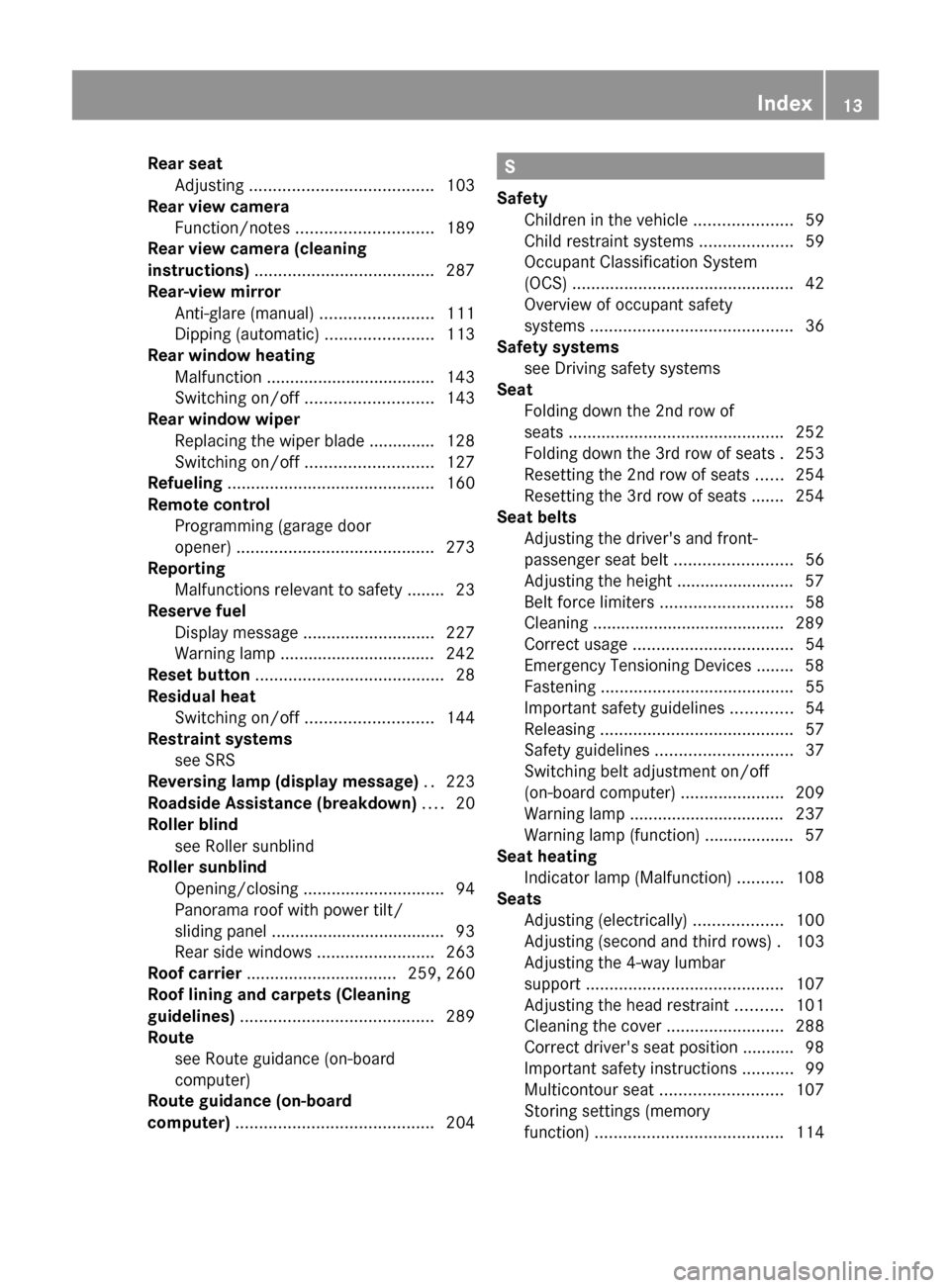
Rear seatAdjusting ....................................... 103
Rear view camera
Function/notes ............................. 189
Rear view camera (cleaning
instructions) ...................................... 287
Rear-view mirror Anti-glare (manual) ........................111
Dipping (automatic) .......................113
Rear window heating
Malfunction .................................... 143
Switching on/off ........................... 143
Rear window wiper
Replacing the wiper blade .............. 128
Switching on/off ........................... 127
Refueling ............................................ 160
Remote control Programming (garage door
opener) .......................................... 273
Reporting
Malfunctions relevant to safety ........ 23
Reserve fuel
Display message ............................ 227
Warning lamp ................................. 242
Reset button ........................................ 28
Residual heat Switching on/off ........................... 144
Restraint systems
see SRS
Reversing lamp (display message) .. 223
Roadside Assistance (breakdown) .... 20
Roller blind see Roller sunblind
Roller sunblind
Opening/closing .............................. 94
Panorama roof with power tilt/
sliding panel ..................................... 93
Rear side windows .........................263
Roof carrier ................................ 259, 260
Roof lining and carpets (Cleaning
guidelines) ......................................... 289
Route see Route guidance (on-board
computer)
Route guidance (on-board
computer) .......................................... 204S
Safety Children in the vehicle .....................59
Child restraint systems ....................59
Occupant Classification System
(OCS) ............................................... 42
Overview of occupant safety
systems ........................................... 36
Safety systems
see Driving safety systems
Seat
Folding down the 2nd row of
seats .............................................. 252
Folding down the 3rd row of seats . 253
Resetting the 2nd row of seats ......254
Resetting the 3rd row of seats ....... 254
Seat belts
Adjusting the driver's and front-
passenger seat belt .........................56
Adjusting the height ......................... 57
Belt force limiters ............................ 58
Cleaning ......................................... 289
Correct usage .................................. 54
Emergency Tensioning Devices ........ 58
Fastening ......................................... 55
Important safety guidelines .............54
Releasing ......................................... 57
Safety guidelines ............................. 37
Switching belt adjustment on/off
(on-board computer) ......................209
Warning lamp ................................. 237
Warning lamp (function) ................... 57
Seat heating
Indicator lamp (Malfunction) ..........108
Seats
Adjusting (electrically) ...................100
Adjusting (second and third rows) . 103
Adjusting the 4-way lumbar
support .......................................... 107
Adjusting the head restraint ..........101
Cleaning the cover .........................288
Correct driver's seat position ........... 98
Important safety instructions ...........99
Multicontour seat .......................... 107
Storing settings (memory
function) ........................................ 114Index13BA 251 USA, CA Edition A 2011; 1; 3, en-USd2sboikeVersion: 3.0.3.52010-04-16T14:31:55+02:00 - Seite 13
Page 16 of 364
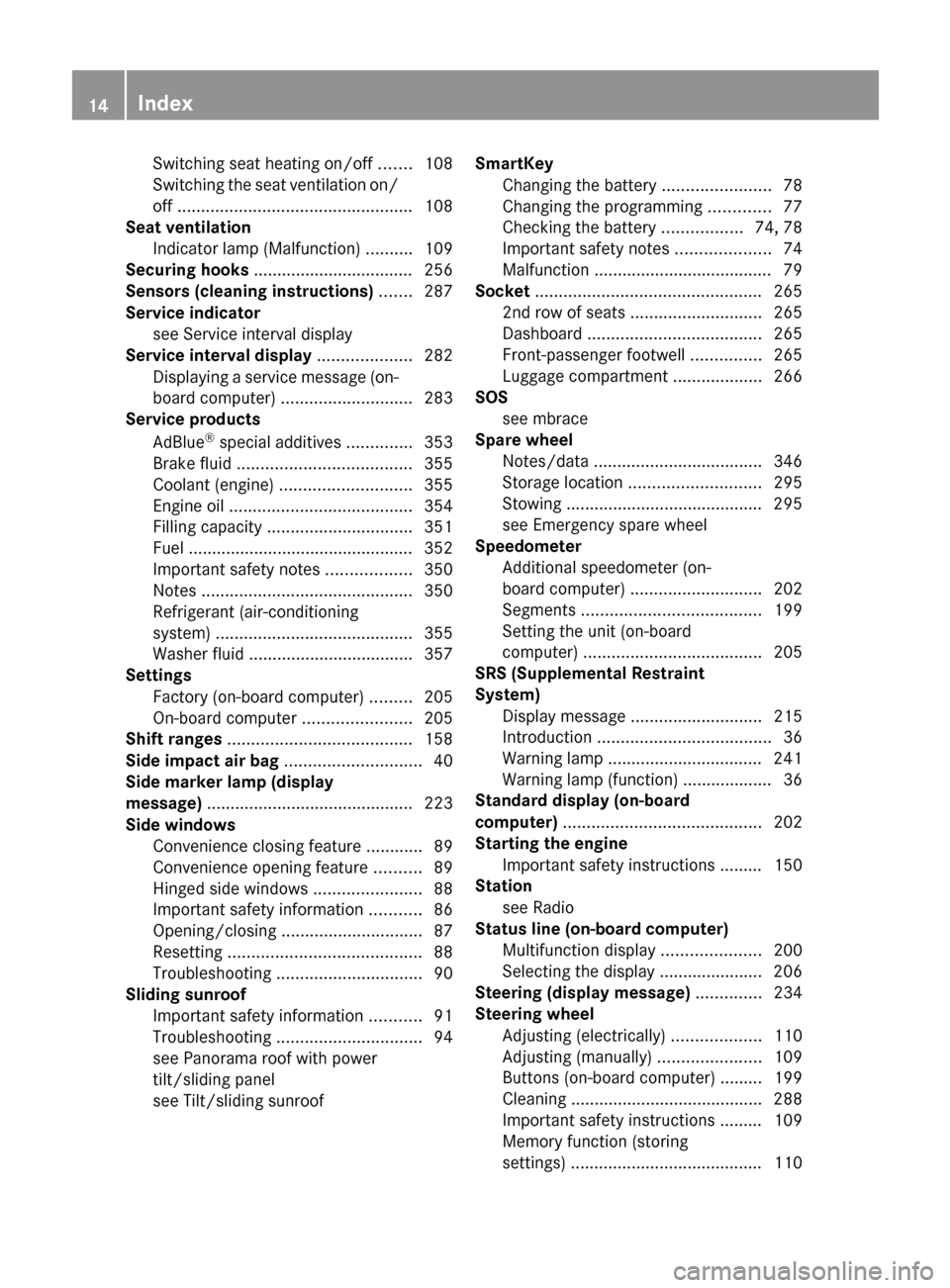
Switching seat heating on/off .......108
Switching the seat ventilation on/
off .................................................. 108
Seat ventilation
Indicator lamp (Malfunction) ..........109
Securing hooks .................................. 256
Sensors (cleaning instructions) ....... 287
Service indicator see Service interval display
Service interval display .................... 282
Displaying a service message (on-
board computer) ............................ 283
Service products
AdBlue ®
special additives ..............353
Brake fluid ..................................... 355
Coolant (engine) ............................ 355
Engine oil ....................................... 354
Filling capacity ............................... 351
Fuel ................................................ 352
Important safety notes ..................350
Notes ............................................. 350
Refrigerant (air-conditioning
system) .......................................... 355
Washer fluid ................................... 357
Settings
Factory (on-board computer) .........205
On-board computer .......................205
Shift ranges ....................................... 158
Side impact air bag ............................. 40
Side marker lamp (display
message) ............................................ 223
Side windows Convenience closing feature ............89
Convenience opening feature ..........89
Hinged side windows .......................88
Important safety information ...........86
Opening/closing .............................. 87
Resetting ......................................... 88
Troubleshooting ............................... 90
Sliding sunroof
Important safety information ...........91
Troubleshooting ............................... 94
see Panorama roof with power
tilt/sliding panel
see Tilt/sliding sunroof SmartKey
Changing the battery .......................78
Changing the programming .............77
Checking the battery .................74, 78
Important safety notes ....................74
Malfunction ...................................... 79
Socket ................................................ 265
2nd row of seats ............................ 265
Dashboard ..................................... 265
Front-passenger footwell ...............265
Luggage compartment ...................266
SOS
see mbrace
Spare wheel
Notes/data .................................... 346
Storage location ............................ 295
Stowing .......................................... 295
see Emergency spare wheel
Speedometer
Additional speedometer (on-
board computer) ............................ 202
Segments ...................................... 199
Setting the unit (on-board
computer) ...................................... 205
SRS (Supplemental Restraint
System) Display message ............................ 215
Introduction ..................................... 36
Warning lamp ................................. 241
Warning lamp (function) ................... 36
Standard display (on-board
computer) .......................................... 202
Starting the engine Important safety instructions ......... 150
Station
see Radio
Status line (on-board computer)
Multifunction display .....................200
Selecting the display ...................... 206
Steering (display message) .............. 234
Steering wheel Adjusting (electrically) ...................110
Adjusting (manually) ......................109
Buttons (on-board computer) ......... 199
Cleaning ......................................... 288
Important safety instructions ......... 109
Memory function (storing
settings) ......................................... 11014IndexBA 251 USA, CA Edition A 2011; 1; 3, en-USd2sboikeVersion: 3.0.3.52010-04-16T14:31:55+02:00 - Seite 14
Page 35 of 364
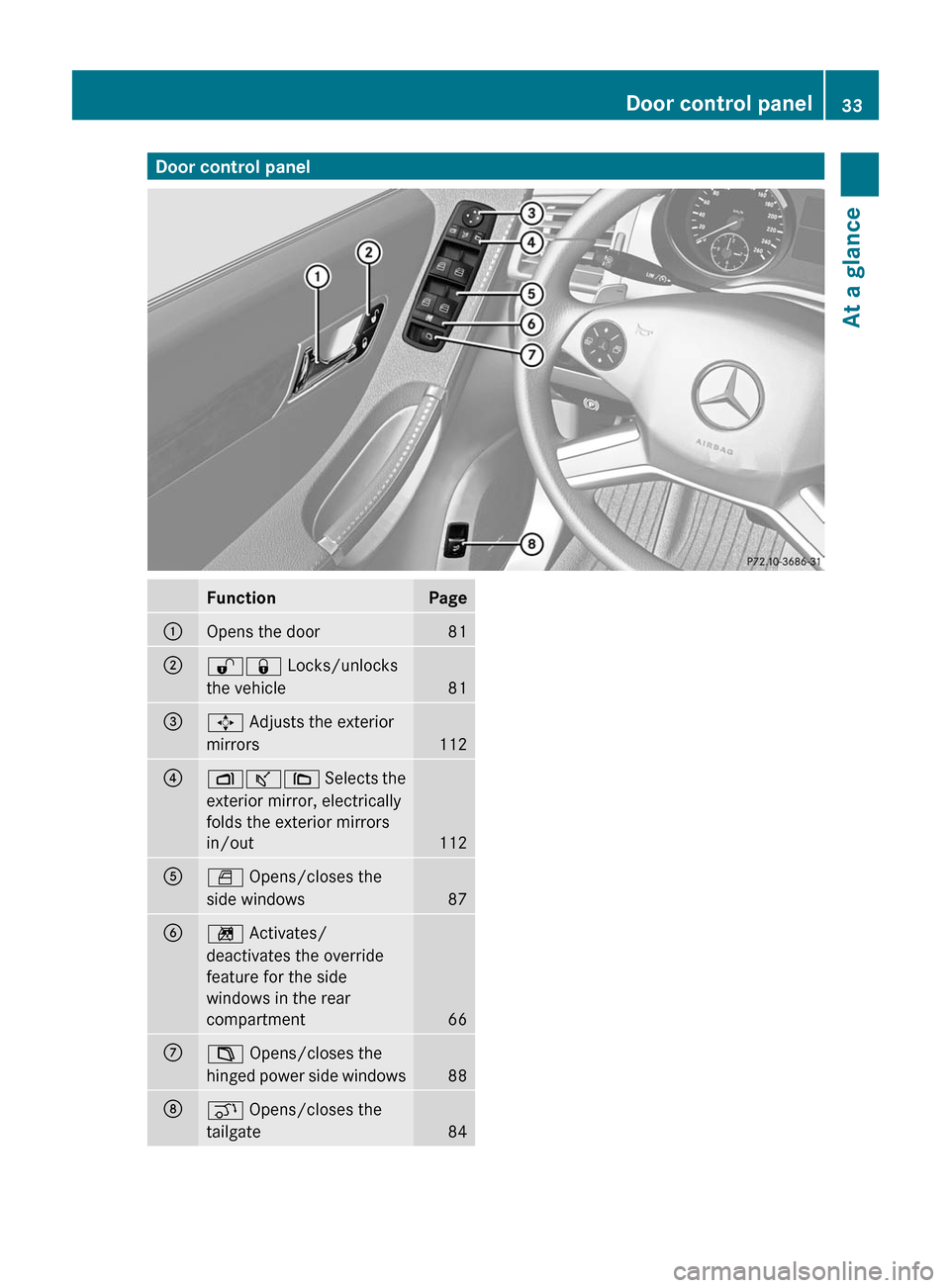
Door control panelFunctionPage:Opens the door81;%& Locks/unlocks
the vehicle
81
=7 Adjusts the exterior
mirrors
112
?Zª\ Selects the
exterior mirror, electrically
folds the exterior mirrors
in/out
112
AW Opens/closes the
side windows
87
Bn Activates/
deactivates the override
feature for the side
windows in the rear
compartment
66
C± Opens/closes the
hinged power side windows
88
Dq Opens/closes the
tailgate
84
Door control panel33At a glanceBA 251 USA, CA Edition A 2011; 1; 3, en-USd2sboikeVersion: 3.0.3.52010-04-16T14:31:55+02:00 - Seite 33
Page 91 of 364

Convenience opening
You can ventilate the vehicle before you start
driving. To do this, you can use the key to
simultaneously:
R open the side windows
R open the hinged side windows
R open the tilt/sliding sunroof or the
panorama roof with power tilt/sliding
panel and the roller sunblinds
i The convenience opening feature can
only be operated using the key. The key
must be near the handle of the driver's
door.XPoint the tip of the key at the driver's door
handle.XPress and hold the % button until the
side windows and the tilt/sliding sunroof
or panorama roof with power tilt/sliding
panel are in the desired position.
The vehicle is unlocked.
If the roller sunblinds of the panorama roof
with power tilt/sliding panel are closed, the
roller sunblinds are opened first.
XPress and hold the % button again until
the panorama roof with power tilt/sliding
panel is in the desired position.XTo interrupt the convenience opening
procedure: release the % button.
Convenience closing
General notes
When you lock the vehicle, you can
simultaneously:
R close the side windows
R close the hinged side windows
R close the tilt/sliding sunroof or the
panorama roof with power tilt/sliding
panel
On vehicles with a panorama roof with power
tilt/sliding panel, you can then close the
roller sunblinds.
GWarning!
When closing the windows and the tilt/sliding
sunroof or panorama roof with power tilt/
sliding panel, make sure there is no danger of
anyone being harmed by the closing
procedure.
If potential danger exists, proceed as follows:
R Release button & to stop the closing
procedure. To open, press and hold button
% . To continue the closing procedure
after making sure that there is no danger of
anyone being harmed by the closing
procedure, press and hold button &.
Vehicles with KEYLESS-GO:
R Release the lock button on the outside door
handle to stop the closing procedure.
R Immediately pull on the same outside door
handle and hold firmly. The windows and
the tilt/sliding sunroof or panorama roof
with power tilt/sliding panel will open for
as long as the door handle is held but the
door not opened.
Using the SmartKey
i The key must be near the handle of the
driver's door.
XPoint the tip of the key at the driver's door
handle.XPress and hold the & button until the
side windows and the tilt/sliding sunroof
or the panorama roof with power tilt/
sliding panel are fully closed.XMake sure that all the side windows and the
tilt/sliding sunroof or panorama roof with
power tilt/sliding panel are closed.
On vehicles with a panorama roof with power
tilt/sliding panel:
XPress and hold the & button again until
the roller sunblinds of the panorama roof
with power tilt/sliding panel close.XTo interrupt the convenience closing
procedure: release the & button.Side windows89Opening and closingBA 251 USA, CA Edition A 2011; 1; 3, en-USd2sboikeVersion: 3.0.3.52010-04-16T14:31:55+02:00 - Seite 89Z
Page 92 of 364
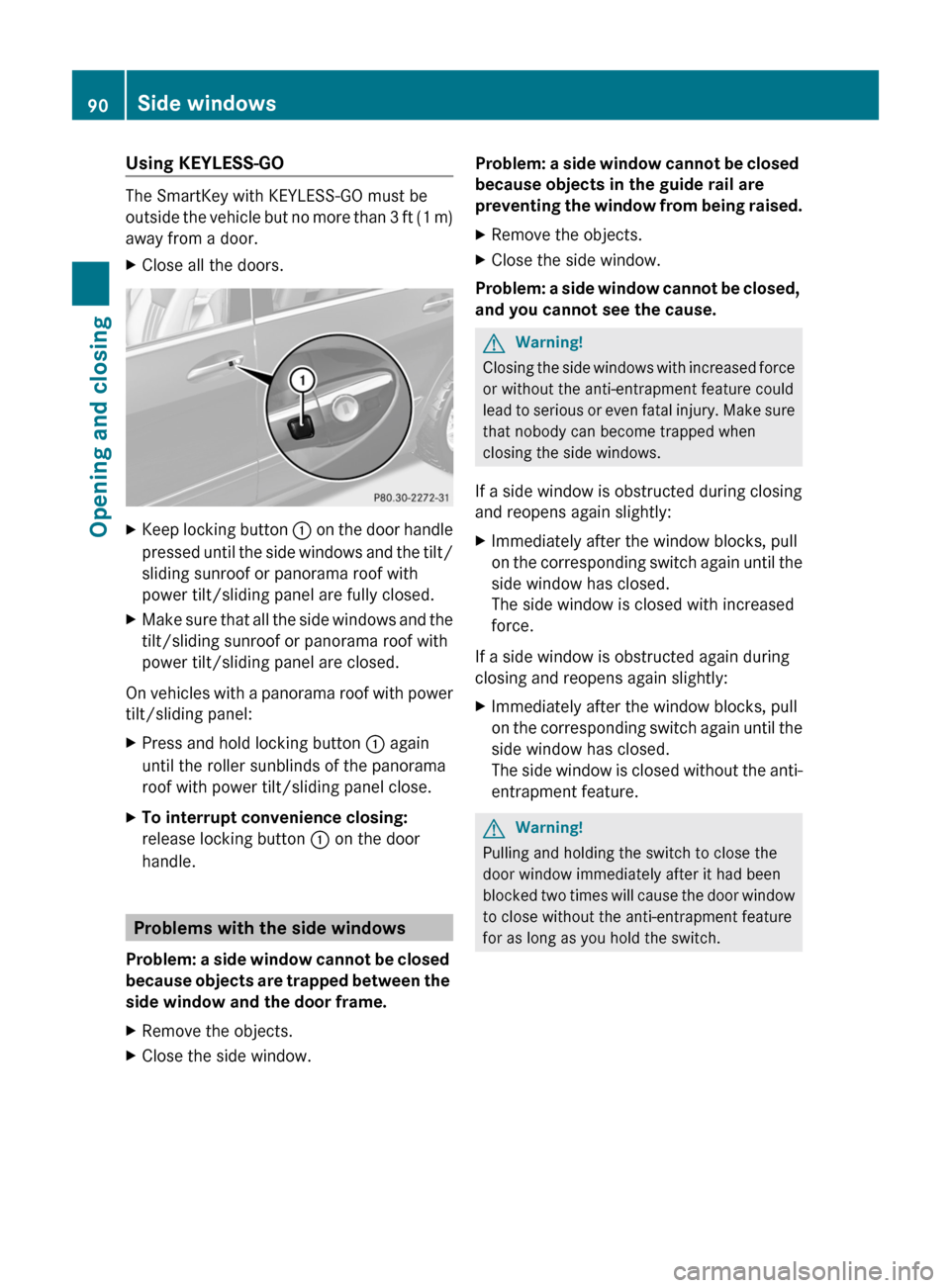
Using KEYLESS-GO
The SmartKey with KEYLESS-GO must be
outside the vehicle but no more than 3 ft (1 m)
away from a door.
XClose all the doors.XKeep locking button : on the door handle
pressed until the side windows and the tilt/
sliding sunroof or panorama roof with
power tilt/sliding panel are fully closed.XMake sure that all the side windows and the
tilt/sliding sunroof or panorama roof with
power tilt/sliding panel are closed.
On vehicles with a panorama roof with power
tilt/sliding panel:
XPress and hold locking button : again
until the roller sunblinds of the panorama
roof with power tilt/sliding panel close.XTo interrupt convenience closing:
release locking button : on the door
handle.
Problems with the side windows
Problem: a side window cannot be closed
because objects are trapped between the
side window and the door frame.
XRemove the objects.XClose the side window.Problem: a side window cannot be closed
because objects in the guide rail are
preventing the window from being raised.XRemove the objects.XClose the side window.
Problem: a side window cannot be closed,
and you cannot see the cause.
GWarning!
Closing the side windows with increased force
or without the anti-entrapment feature could
lead to serious or even fatal injury. Make sure
that nobody can become trapped when
closing the side windows.
If a side window is obstructed during closing
and reopens again slightly:
XImmediately after the window blocks, pull
on the corresponding switch again until the
side window has closed.
The side window is closed with increased
force.
If a side window is obstructed again during
closing and reopens again slightly:
XImmediately after the window blocks, pull
on the corresponding switch again until the
side window has closed.
The side window is closed without the anti-
entrapment feature.GWarning!
Pulling and holding the switch to close the
door window immediately after it had been
blocked two times will cause the door window
to close without the anti-entrapment feature
for as long as you hold the switch.
90Side windowsOpening and closing
BA 251 USA, CA Edition A 2011; 1; 3, en-USd2sboikeVersion: 3.0.3.52010-04-16T14:31:55+02:00 - Seite 90
Page 134 of 364
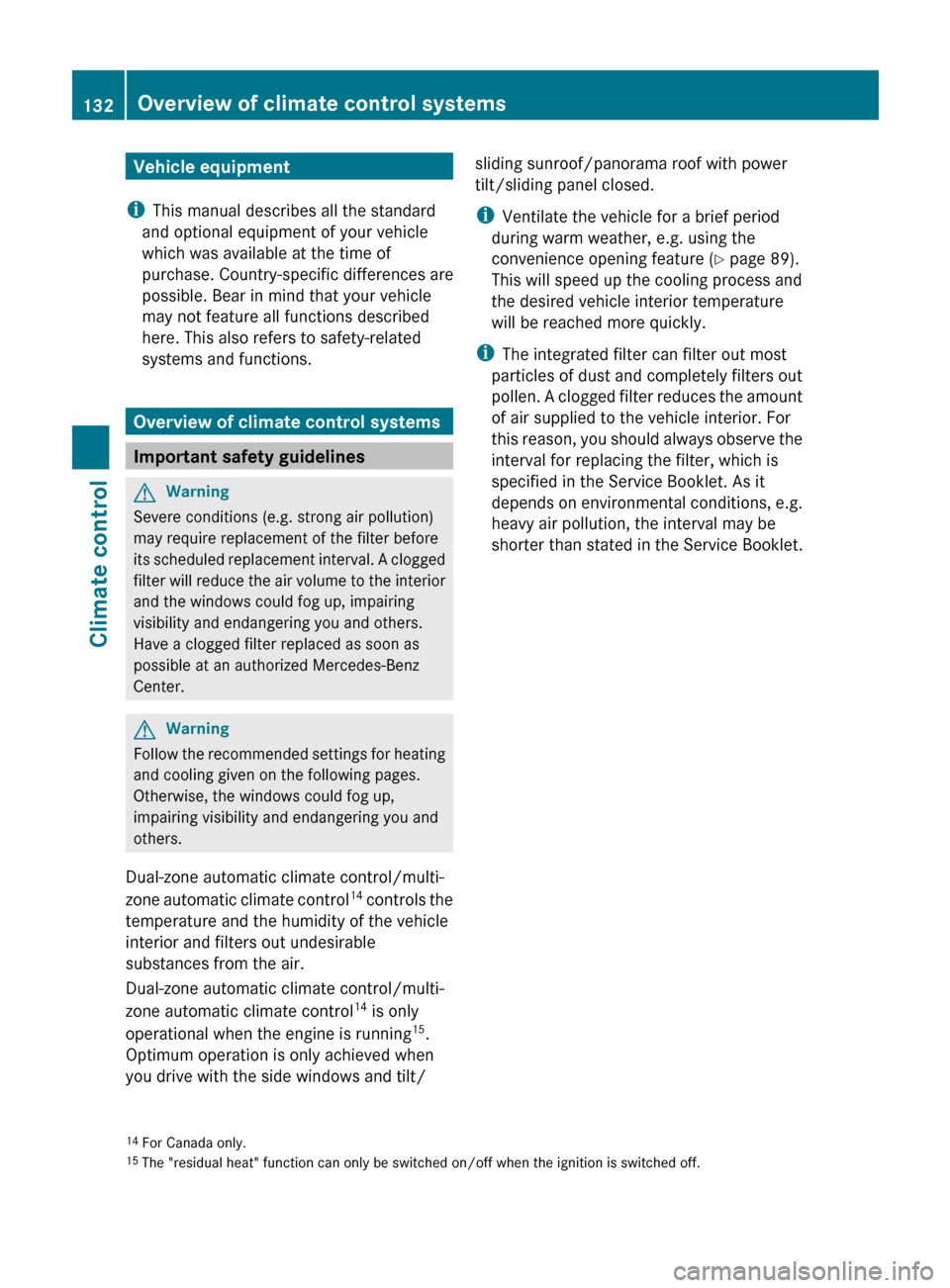
Vehicle equipment
i This manual describes all the standard
and optional equipment of your vehicle
which was available at the time of
purchase. Country-specific differences are
possible. Bear in mind that your vehicle
may not feature all functions described
here. This also refers to safety-related
systems and functions.
Overview of climate control systems
Important safety guidelines
GWarning
Severe conditions (e.g. strong air pollution)
may require replacement of the filter before
its scheduled replacement interval. A clogged
filter will reduce the air volume to the interior
and the windows could fog up, impairing
visibility and endangering you and others.
Have a clogged filter replaced as soon as
possible at an authorized Mercedes-Benz
Center.
GWarning
Follow the recommended settings for heating
and cooling given on the following pages.
Otherwise, the windows could fog up,
impairing visibility and endangering you and
others.
Dual-zone automatic climate control/multi-
zone automatic climate control 14
controls the
temperature and the humidity of the vehicle
interior and filters out undesirable
substances from the air.
Dual-zone automatic climate control/multi-
zone automatic climate control 14
is only
operational when the engine is running 15
.
Optimum operation is only achieved when
you drive with the side windows and tilt/
sliding sunroof/panorama roof with power
tilt/sliding panel closed.
i Ventilate the vehicle for a brief period
during warm weather, e.g. using the
convenience opening feature ( Y page 89).
This will speed up the cooling process and
the desired vehicle interior temperature
will be reached more quickly.
i The integrated filter can filter out most
particles of dust and completely filters out
pollen. A clogged filter reduces the amount
of air supplied to the vehicle interior. For
this reason, you should always observe the
interval for replacing the filter, which is
specified in the Service Booklet. As it
depends on environmental conditions, e.g.
heavy air pollution, the interval may be
shorter than stated in the Service Booklet.14 For Canada only.
15 The "residual heat" function can only be switched on/off when the ignition is switched off.132Overview of climate control systemsClimate control
BA 251 USA, CA Edition A 2011; 1; 3, en-USd2sboikeVersion: 3.0.3.52010-04-16T14:31:55+02:00 - Seite 132
Page 152 of 364
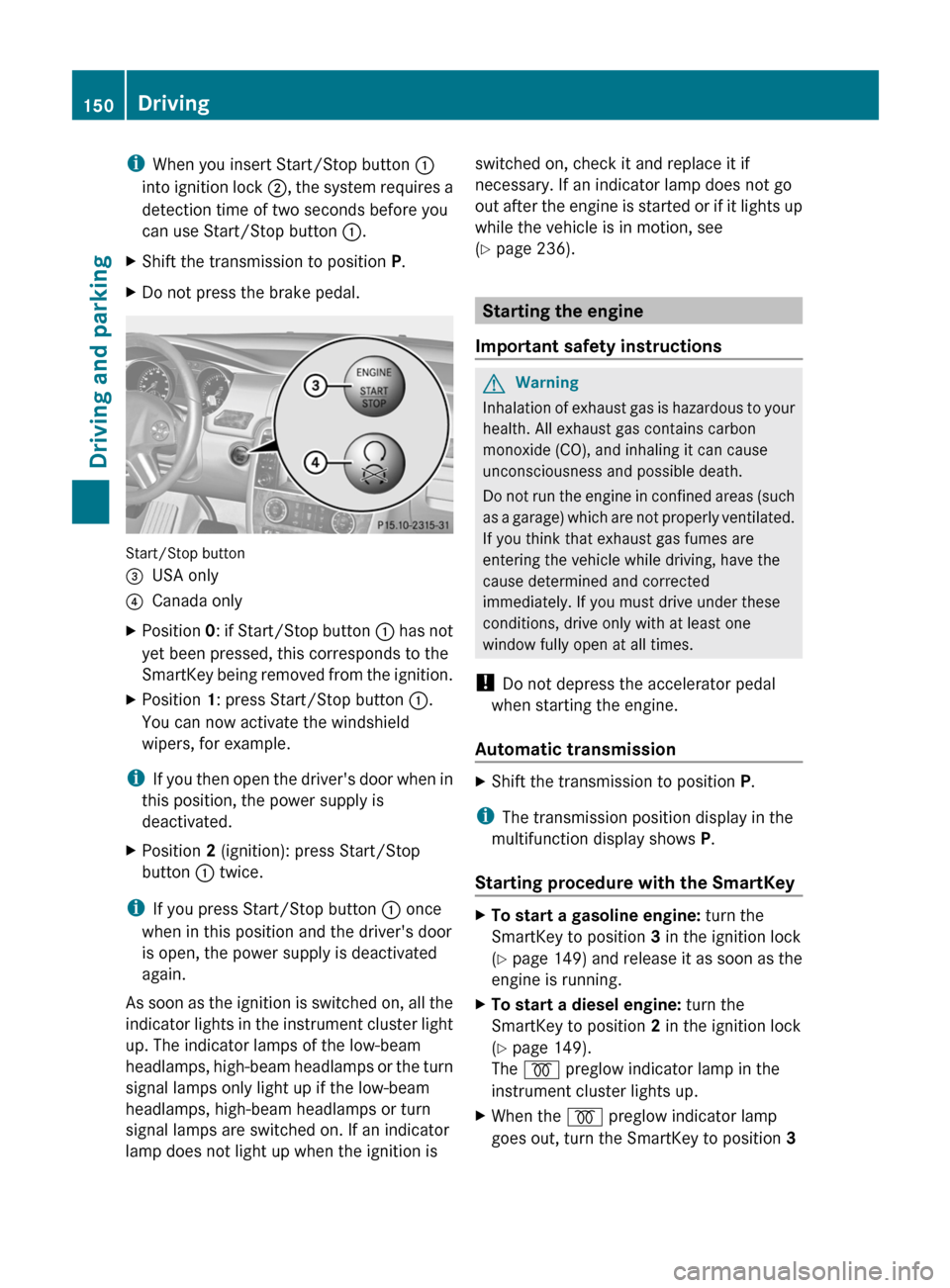
iWhen you insert Start/Stop button :
into ignition lock ;, the system requires a
detection time of two seconds before you
can use Start/Stop button :.XShift the transmission to position P.XDo not press the brake pedal.
Start/Stop button
=USA only?Canada onlyXPosition 0: if Start/Stop button : has not
yet been pressed, this corresponds to the
SmartKey being removed from the ignition.XPosition 1: press Start/Stop button :.
You can now activate the windshield
wipers, for example.
i If you then open the driver's door when in
this position, the power supply is
deactivated.
XPosition 2 (ignition): press Start/Stop
button : twice.
i
If you press Start/Stop button : once
when in this position and the driver's door
is open, the power supply is deactivated
again.
As soon as the ignition is switched on, all the
indicator lights in the instrument cluster light
up. The indicator lamps of the low-beam
headlamps, high-beam headlamps or the turn
signal lamps only light up if the low-beam
headlamps, high-beam headlamps or turn
signal lamps are switched on. If an indicator
lamp does not light up when the ignition is
switched on, check it and replace it if
necessary. If an indicator lamp does not go
out after the engine is started or if it lights up
while the vehicle is in motion, see
( Y page 236).
Starting the engine
Important safety instructions
GWarning
Inhalation of exhaust gas is hazardous to your
health. All exhaust gas contains carbon
monoxide (CO), and inhaling it can cause
unconsciousness and possible death.
Do not run the engine in confined areas (such
as a garage) which are not properly ventilated.
If you think that exhaust gas fumes are
entering the vehicle while driving, have the
cause determined and corrected
immediately. If you must drive under these
conditions, drive only with at least one
window fully open at all times.
! Do not depress the accelerator pedal
when starting the engine.
Automatic transmission
XShift the transmission to position P.
i
The transmission position display in the
multifunction display shows P.
Starting procedure with the SmartKey
XTo start a gasoline engine: turn the
SmartKey to position 3 in the ignition lock
( Y page 149) and release it as soon as the
engine is running.XTo start a diesel engine: turn the
SmartKey to position 2 in the ignition lock
( Y page 149).
The % preglow indicator lamp in the
instrument cluster lights up.XWhen the % preglow indicator lamp
goes out, turn the SmartKey to position 3 150DrivingDriving and parking
BA 251 USA, CA Edition A 2011; 1; 3, en-USd2sboikeVersion: 3.0.3.52010-04-16T14:31:55+02:00 - Seite 150
Page 171 of 364
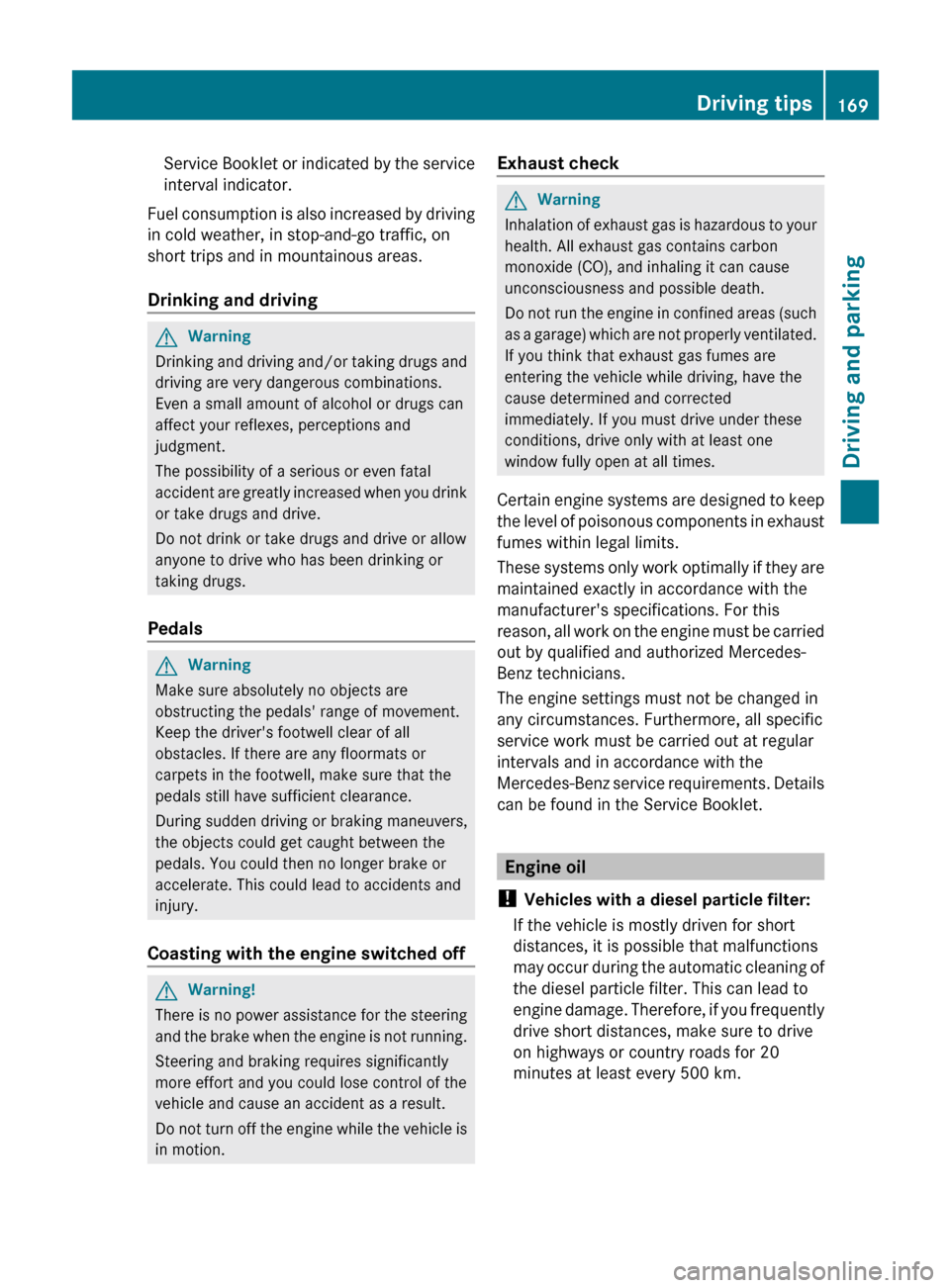
Service Booklet or indicated by the service
interval indicator.
Fuel consumption is also increased by driving
in cold weather, in stop-and-go traffic, on
short trips and in mountainous areas.
Drinking and driving
GWarning
Drinking and driving and/or taking drugs and
driving are very dangerous combinations.
Even a small amount of alcohol or drugs can
affect your reflexes, perceptions and
judgment.
The possibility of a serious or even fatal
accident are greatly increased when you drink
or take drugs and drive.
Do not drink or take drugs and drive or allow
anyone to drive who has been drinking or
taking drugs.
Pedals
GWarning
Make sure absolutely no objects are
obstructing the pedals' range of movement.
Keep the driver's footwell clear of all
obstacles. If there are any floormats or
carpets in the footwell, make sure that the
pedals still have sufficient clearance.
During sudden driving or braking maneuvers,
the objects could get caught between the
pedals. You could then no longer brake or
accelerate. This could lead to accidents and
injury.
Coasting with the engine switched off
GWarning!
There is no power assistance for the steering
and the brake when the engine is not running.
Steering and braking requires significantly
more effort and you could lose control of the
vehicle and cause an accident as a result.
Do not turn off the engine while the vehicle is
in motion.
Exhaust checkGWarning
Inhalation of exhaust gas is hazardous to your
health. All exhaust gas contains carbon
monoxide (CO), and inhaling it can cause
unconsciousness and possible death.
Do not run the engine in confined areas (such
as a garage) which are not properly ventilated.
If you think that exhaust gas fumes are
entering the vehicle while driving, have the
cause determined and corrected
immediately. If you must drive under these
conditions, drive only with at least one
window fully open at all times.
Certain engine systems are designed to keep
the level of poisonous components in exhaust
fumes within legal limits.
These systems only work optimally if they are
maintained exactly in accordance with the
manufacturer's specifications. For this
reason, all work on the engine must be carried
out by qualified and authorized Mercedes-
Benz technicians.
The engine settings must not be changed in
any circumstances. Furthermore, all specific
service work must be carried out at regular
intervals and in accordance with the
Mercedes-Benz service requirements. Details
can be found in the Service Booklet.
Engine oil
! Vehicles with a diesel particle filter:
If the vehicle is mostly driven for short
distances, it is possible that malfunctions
may occur during the automatic cleaning of
the diesel particle filter. This can lead to
engine damage. Therefore, if you frequently
drive short distances, make sure to drive
on highways or country roads for 20
minutes at least every 500 km.
Driving tips169Driving and parkingBA 251 USA, CA Edition A 2011; 1; 3, en-USd2sboikeVersion: 3.0.3.52010-04-16T14:31:55+02:00 - Seite 169Z