ad blue MERCEDES-BENZ R-Class 2011 W251 Owner's Manual
[x] Cancel search | Manufacturer: MERCEDES-BENZ, Model Year: 2011, Model line: R-Class, Model: MERCEDES-BENZ R-Class 2011 W251Pages: 364, PDF Size: 16.5 MB
Page 2 of 364
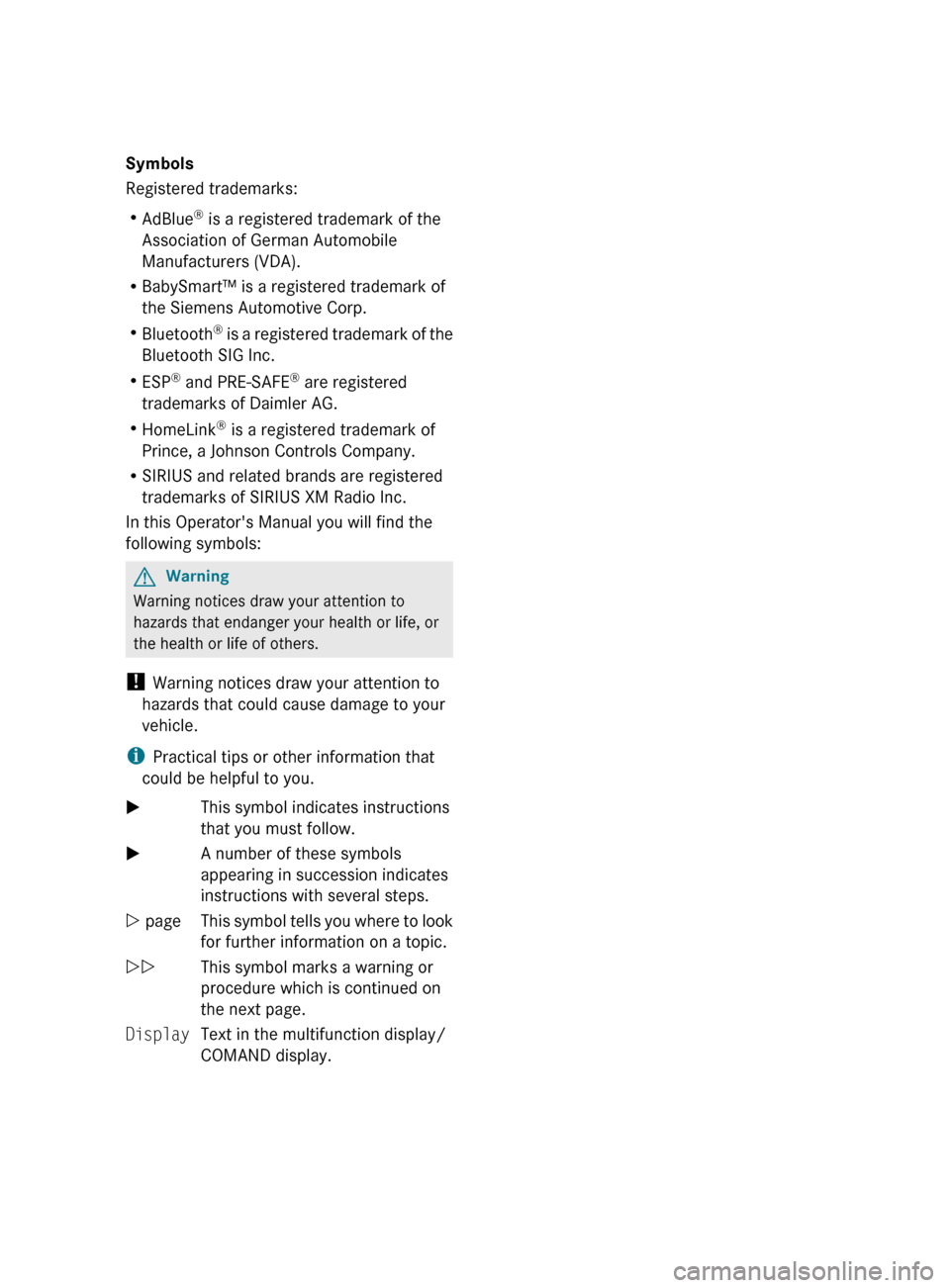
Symbols
Registered trademarks:
R AdBlue ®
is a registered trademark of the
Association of German Automobile
Manufacturers (VDA).
R BabySmart™ is a registered trademark of
the Siemens Automotive Corp.
R Bluetooth ®
is a registered trademark of the
Bluetooth SIG Inc.
R ESP ®
and PRE-SAFE ®
are registered
trademarks of Daimler AG.
R HomeLink ®
is a registered trademark of
Prince, a Johnson Controls Company.
R SIRIUS and related brands are registered
trademarks of SIRIUS XM Radio Inc.
In this Operator's Manual you will find the
following symbols:GWarning
Warning notices draw your attention to
hazards that endanger your health or life, or
the health or life of others.
! Warning notices draw your attention to
hazards that could cause damage to your
vehicle.
i Practical tips or other information that
could be helpful to you.
XThis symbol indicates instructions
that you must follow.XA number of these symbols
appearing in succession indicates
instructions with several steps.Y pageThis symbol tells you where to look
for further information on a topic.YYThis symbol marks a warning or
procedure which is continued on
the next page.DisplayText in the multifunction display/
COMAND display.BA 251 USA, CA Edition A 2011; 1; 3, en-USd2sboikeVersion: 3.0.3.52010-04-16T14:31:55+02:00 - Seite 2
Page 6 of 364
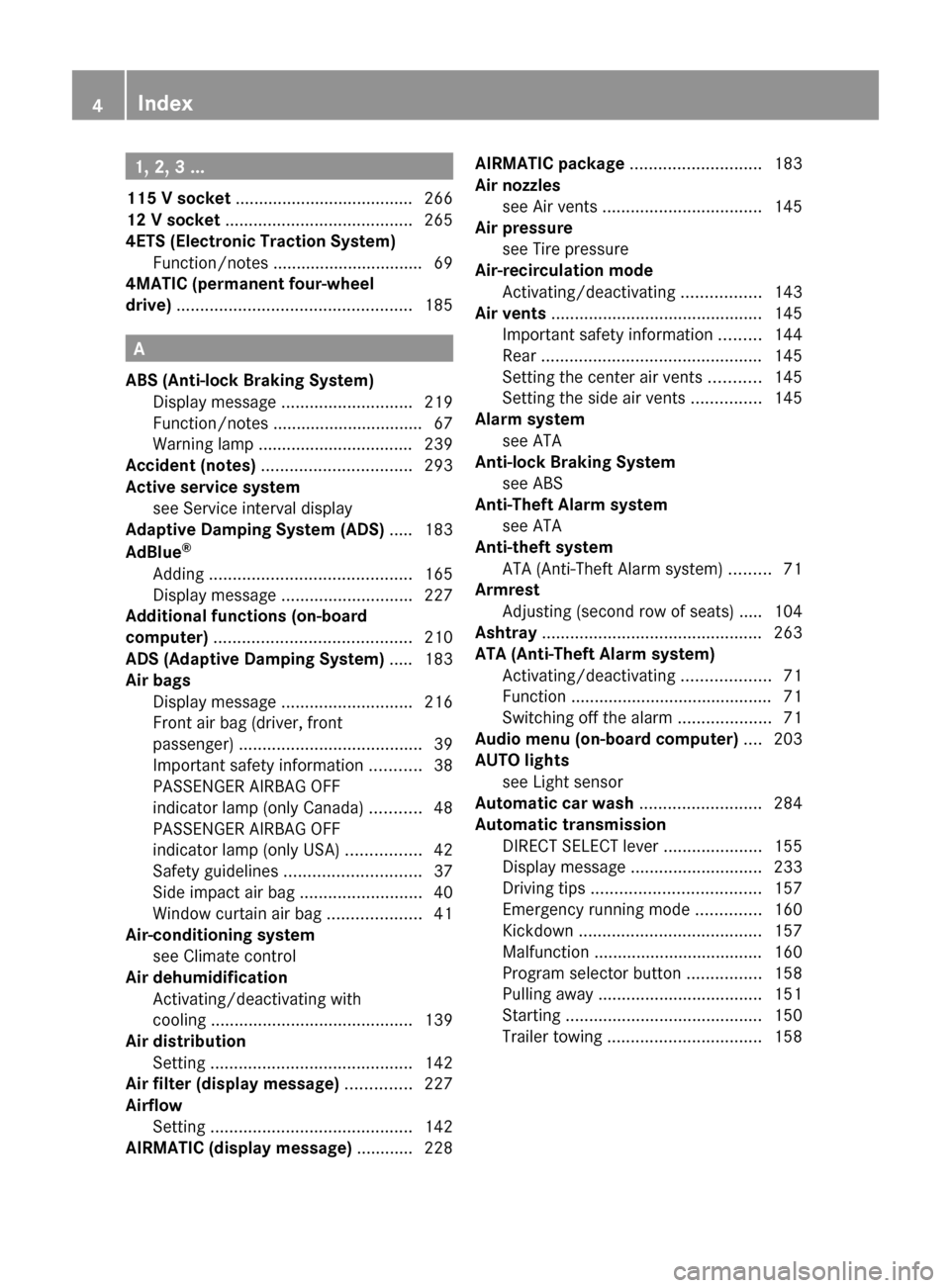
1, 2, 3 ...
115 V socket ...................................... 266
12 V socket ........................................ 265
4ETS (Electronic Traction System) Function/notes ................................ 69
4MATIC (permanent four-wheel
drive) .................................................. 185
A
ABS (Anti-lock Braking System) Display message ............................ 219
Function/notes ................................ 67
Warning lamp ................................. 239
Accident (notes) ................................ 293
Active service system see Service interval display
Adaptive Damping System (ADS) ..... 183
AdBlue ®
Adding ........................................... 165
Display message ............................ 227
Additional functions (on-board
computer) .......................................... 210
ADS (Adaptive Damping System) ..... 183
Air bags Display message ............................ 216
Front air bag (driver, front
passenger) ....................................... 39
Important safety information ...........38
PASSENGER AIRBAG OFF
indicator lamp (only Canada) ...........48
PASSENGER AIRBAG OFF
indicator lamp (only USA) ................42
Safety guidelines ............................. 37
Side impact air bag ..........................40
Window curtain air bag ....................41
Air-conditioning system
see Climate control
Air dehumidification
Activating/deactivating with
cooling ........................................... 139
Air distribution
Setting ........................................... 142
Air filter (display message) .............. 227
Airflow Setting ........................................... 142
AIRMATIC (display message) ............ 228
AIRMATIC package ............................ 183
Air nozzles see Air vents .................................. 145
Air pressure
see Tire pressure
Air-recirculation mode
Activating/deactivating .................143
Air vents ............................................. 145
Important safety information .........144
Rear ............................................... 145
Setting the center air vents ...........145
Setting the side air vents ...............145
Alarm system
see ATA
Anti-lock Braking System
see ABS
Anti-Theft Alarm system
see ATA
Anti-theft system
ATA (Anti-Theft Alarm system) .........71
Armrest
Adjusting (second row of seats) ..... 104
Ashtray ............................................... 263
ATA (Anti-Theft Alarm system) Activating/deactivating ...................71
Function ........................................... 71
Switching off the alarm ....................71
Audio menu (on-board computer) .... 203
AUTO lights see Light sensor
Automatic car wash .......................... 284
Automatic transmission DIRECT SELECT lever .....................155
Display message ............................ 233
Driving tips .................................... 157
Emergency running mode ..............160
Kickdown ....................................... 157
Malfunction .................................... 160
Program selector button ................158
Pulling away ................................... 151
Starting .......................................... 150
Trailer towing ................................. 1584IndexBA 251 USA, CA Edition A 2011; 1; 3, en-USd2sboikeVersion: 3.0.3.52010-04-16T14:31:55+02:00 - Seite 4
Page 7 of 364
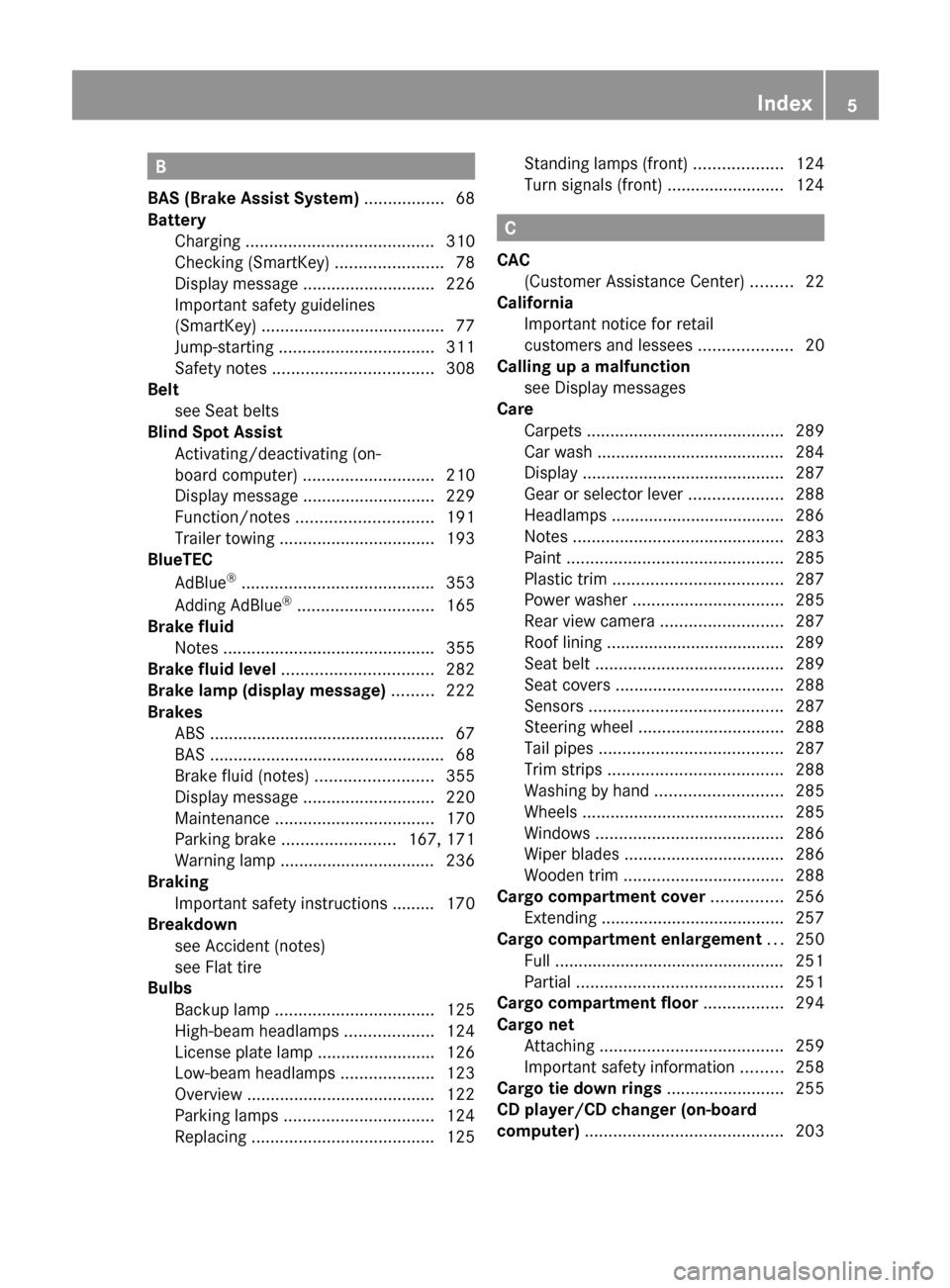
B
BAS (Brake Assist System) ................. 68
Battery Charging ........................................ 310
Checking (SmartKey) .......................78
Display message ............................ 226
Important safety guidelines
(SmartKey) ....................................... 77
Jump-starting ................................. 311
Safety notes .................................. 308
Belt
see Seat belts
Blind Spot Assist
Activating/deactivating (on-
board computer) ............................ 210
Display message ............................ 229
Function/notes ............................. 191
Trailer towing ................................. 193
BlueTEC
AdBlue ®
......................................... 353
Adding AdBlue ®
............................. 165
Brake fluid
Notes ............................................. 355
Brake fluid level ................................ 282
Brake lamp (display message) ......... 222
Brakes ABS .................................................. 67
BAS .................................................. 68
Brake fluid (notes) .........................355
Display message ............................ 220
Maintenance .................................. 170
Parking brake ........................ 167, 171
Warning lamp ................................. 236
Braking
Important safety instructions ......... 170
Breakdown
see Accident (notes)
see Flat tire
Bulbs
Backup lamp .................................. 125
High-beam headlamps ...................124
License plate lamp .........................126
Low-beam headlamps ....................123
Overview ........................................ 122
Parking lamps ................................ 124
Replacing ....................................... 125Standing lamps (front) ...................124
Turn signals (front) ......................... 124
C
CAC (Customer Assistance Center) .........22
California
Important notice for retail
customers and lessees ....................20
Calling up a malfunction
see Display messages
Care
Carpets .......................................... 289
Car wash ........................................ 284
Display ........................................... 287
Gear or selector lever ....................288
Headlamps ..................................... 286
Notes ............................................. 283
Paint .............................................. 285
Plastic trim .................................... 287
Power washer ................................ 285
Rear view camera .......................... 287
Roof lining ...................................... 289
Seat belt ........................................ 289
Seat covers .................................... 288
Sensors ......................................... 287
Steering wheel ............................... 288
Tail pipes ....................................... 287
Trim strips ..................................... 288
Washing by hand ........................... 285
Wheels ........................................... 285
Windows ........................................ 286
Wiper blades .................................. 286
Wooden trim .................................. 288
Cargo compartment cover ............... 256
Extending ....................................... 257
Cargo compartment enlargement ... 250
Full ................................................. 251
Partial ............................................ 251
Cargo compartment floor ................. 294
Cargo net Attaching ....................................... 259
Important safety information .........258
Cargo tie down rings ......................... 255
CD player/CD changer (on-board
computer) .......................................... 203
Index5BA 251 USA, CA Edition A 2011; 1; 3, en-USd2sboikeVersion: 3.0.3.52010-04-16T14:31:55+02:00 - Seite 5
Page 16 of 364
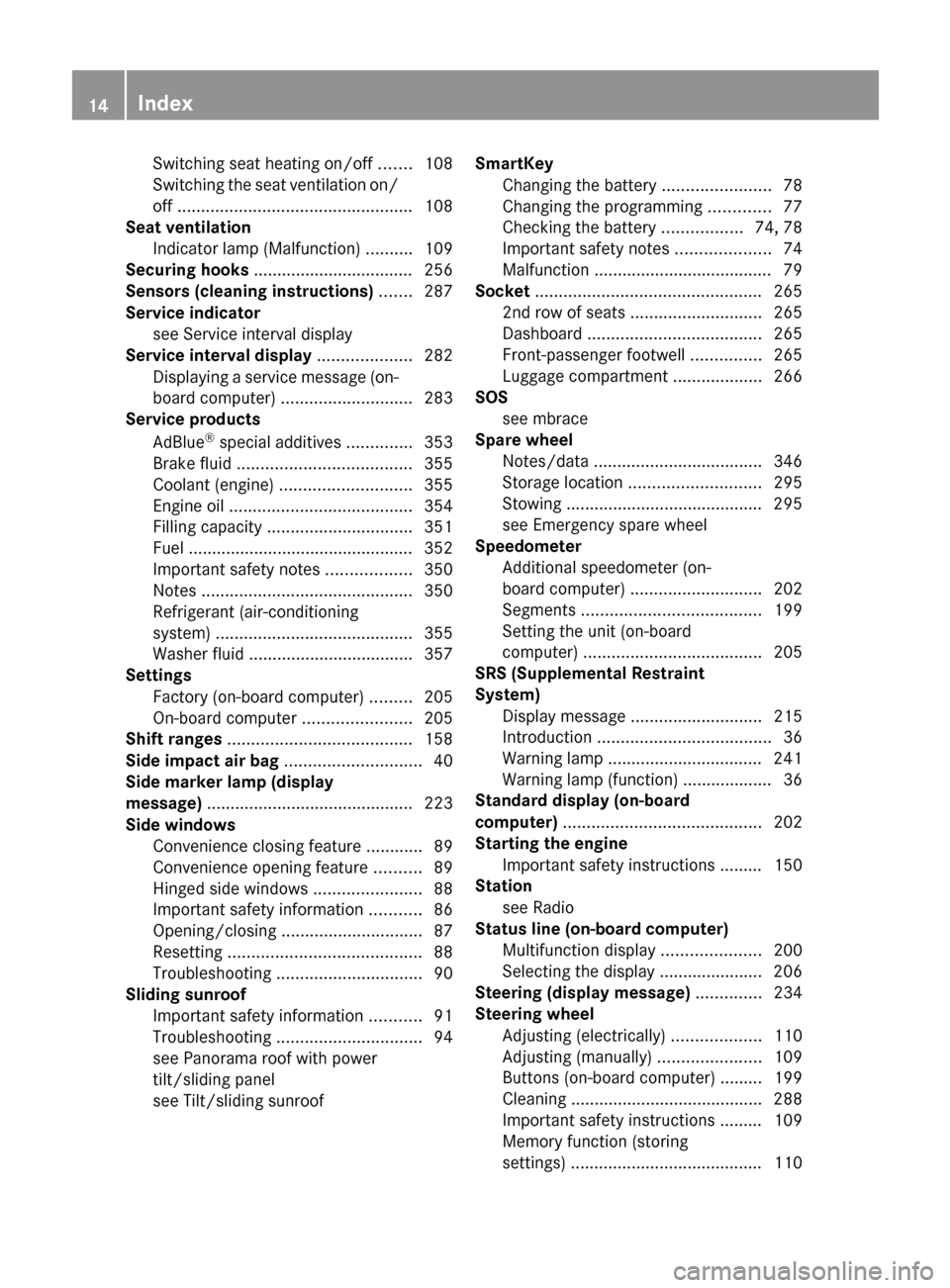
Switching seat heating on/off .......108
Switching the seat ventilation on/
off .................................................. 108
Seat ventilation
Indicator lamp (Malfunction) ..........109
Securing hooks .................................. 256
Sensors (cleaning instructions) ....... 287
Service indicator see Service interval display
Service interval display .................... 282
Displaying a service message (on-
board computer) ............................ 283
Service products
AdBlue ®
special additives ..............353
Brake fluid ..................................... 355
Coolant (engine) ............................ 355
Engine oil ....................................... 354
Filling capacity ............................... 351
Fuel ................................................ 352
Important safety notes ..................350
Notes ............................................. 350
Refrigerant (air-conditioning
system) .......................................... 355
Washer fluid ................................... 357
Settings
Factory (on-board computer) .........205
On-board computer .......................205
Shift ranges ....................................... 158
Side impact air bag ............................. 40
Side marker lamp (display
message) ............................................ 223
Side windows Convenience closing feature ............89
Convenience opening feature ..........89
Hinged side windows .......................88
Important safety information ...........86
Opening/closing .............................. 87
Resetting ......................................... 88
Troubleshooting ............................... 90
Sliding sunroof
Important safety information ...........91
Troubleshooting ............................... 94
see Panorama roof with power
tilt/sliding panel
see Tilt/sliding sunroof SmartKey
Changing the battery .......................78
Changing the programming .............77
Checking the battery .................74, 78
Important safety notes ....................74
Malfunction ...................................... 79
Socket ................................................ 265
2nd row of seats ............................ 265
Dashboard ..................................... 265
Front-passenger footwell ...............265
Luggage compartment ...................266
SOS
see mbrace
Spare wheel
Notes/data .................................... 346
Storage location ............................ 295
Stowing .......................................... 295
see Emergency spare wheel
Speedometer
Additional speedometer (on-
board computer) ............................ 202
Segments ...................................... 199
Setting the unit (on-board
computer) ...................................... 205
SRS (Supplemental Restraint
System) Display message ............................ 215
Introduction ..................................... 36
Warning lamp ................................. 241
Warning lamp (function) ................... 36
Standard display (on-board
computer) .......................................... 202
Starting the engine Important safety instructions ......... 150
Station
see Radio
Status line (on-board computer)
Multifunction display .....................200
Selecting the display ...................... 206
Steering (display message) .............. 234
Steering wheel Adjusting (electrically) ...................110
Adjusting (manually) ......................109
Buttons (on-board computer) ......... 199
Cleaning ......................................... 288
Important safety instructions ......... 109
Memory function (storing
settings) ......................................... 11014IndexBA 251 USA, CA Edition A 2011; 1; 3, en-USd2sboikeVersion: 3.0.3.52010-04-16T14:31:55+02:00 - Seite 14
Page 17 of 364
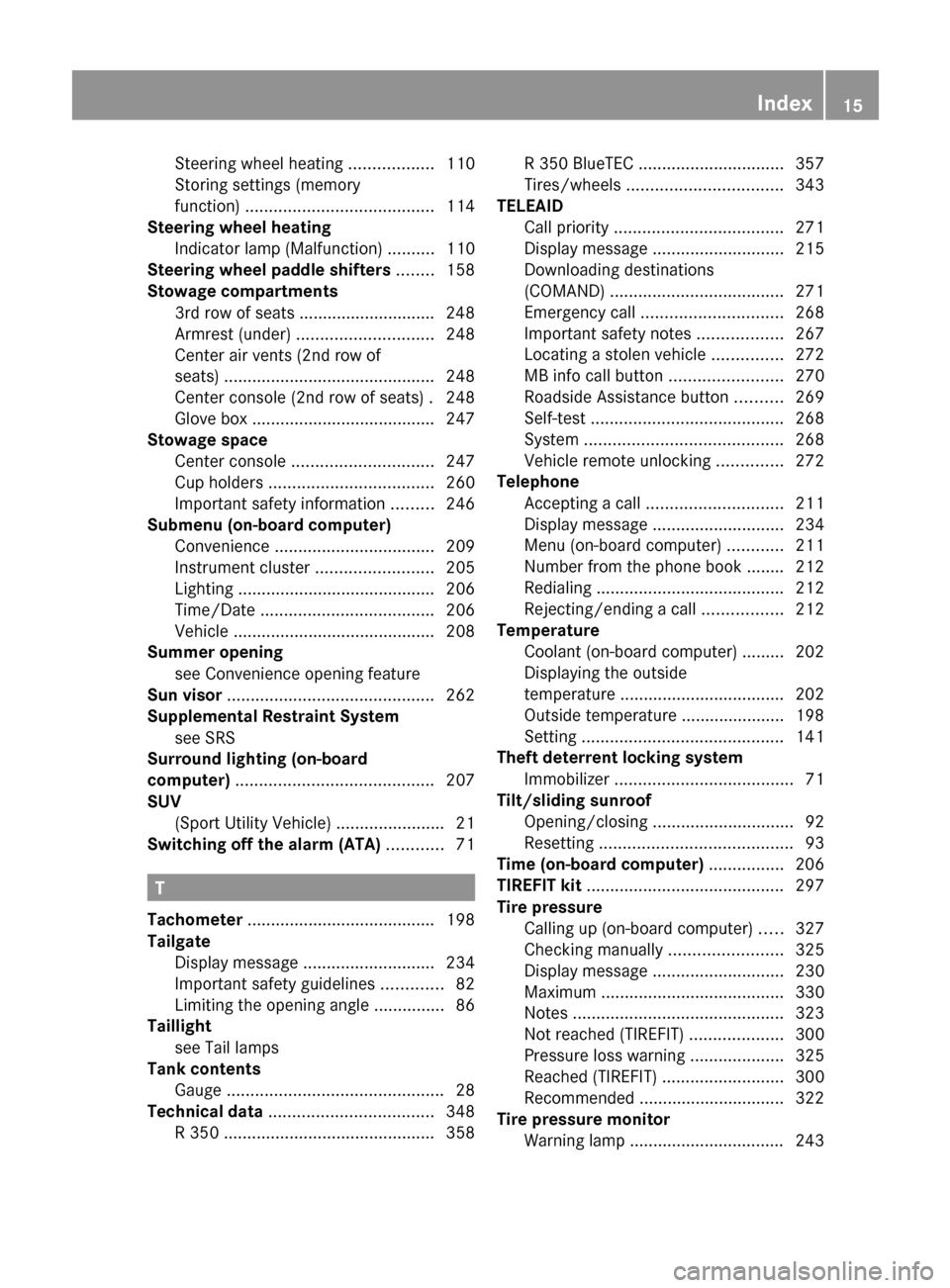
Steering wheel heating ..................110
Storing settings (memory
function) ........................................ 114
Steering wheel heating
Indicator lamp (Malfunction) ..........110
Steering wheel paddle shifters ........ 158
Stowage compartments 3rd row of seats ............................. 248
Armrest (under) ............................. 248
Center air vents (2nd row of
seats) ............................................. 248
Center console (2nd row of seats) . 248
Glove box ....................................... 247
Stowage space
Center console .............................. 247
Cup holders ................................... 260
Important safety information .........246
Submenu (on-board computer)
Convenience .................................. 209
Instrument cluster .........................205
Lighting .......................................... 206
Time/Date ..................................... 206
Vehicle ........................................... 208
Summer opening
see Convenience opening feature
Sun visor ............................................ 262
Supplemental Restraint System see SRS
Surround lighting (on-board
computer) .......................................... 207
SUV (Sport Utility Vehicle) .......................21
Switching off the alarm (ATA) ............ 71
T
Tachometer ........................................ 198
Tailgate Display message ............................ 234
Important safety guidelines .............82
Limiting the opening angle ...............86
Taillight
see Tail lamps
Tank contents
Gauge .............................................. 28
Technical data ................................... 348
R 350 ............................................. 358
R 350 BlueTEC ............................... 357
Tires/wheels ................................. 343
TELEAID
Call priority .................................... 271
Display message ............................ 215
Downloading destinations
(COMAND) ..................................... 271
Emergency call .............................. 268
Important safety notes ..................267
Locating a stolen vehicle ...............272
MB info call button ........................270
Roadside Assistance button ..........269
Self-test ......................................... 268
System .......................................... 268
Vehicle remote unlocking ..............272
Telephone
Accepting a call ............................. 211
Display message ............................ 234
Menu (on-board computer) ............211
Number from the phone book ........ 212
Redialing ........................................ 212
Rejecting/ending a call .................212
Temperature
Coolant (on-board computer) ......... 202
Displaying the outside
temperature ................................... 202
Outside temperature ...................... 198
Setting ........................................... 141
Theft deterrent locking system
Immobilizer ...................................... 71
Tilt/sliding sunroof
Opening/closing .............................. 92
Resetting ......................................... 93
Time (on-board computer) ................ 206
TIREFIT kit .......................................... 297
Tire pressure Calling up (on-board computer) .....327
Checking manually ........................325
Display message ............................ 230
Maximum ....................................... 330
Notes ............................................. 323
Not reached (TIREFIT) ....................300
Pressure loss warning ....................325
Reached (TIREFIT) ..........................300
Recommended ............................... 322
Tire pressure monitor
Warning lamp ................................. 243Index15BA 251 USA, CA Edition A 2011; 1; 3, en-USd2sboikeVersion: 3.0.3.52010-04-16T14:31:55+02:00 - Seite 15
Page 110 of 364
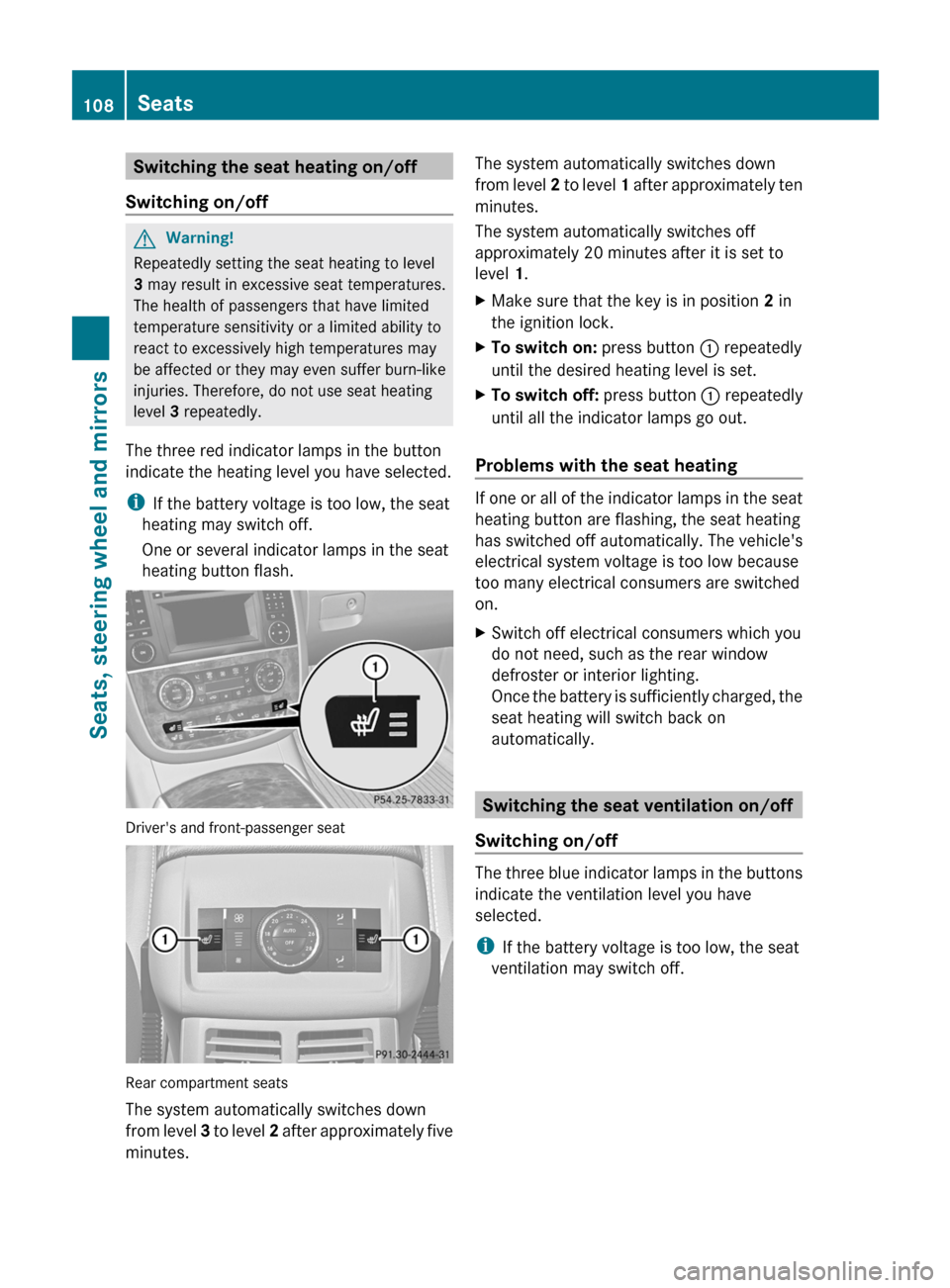
Switching the seat heating on/off
Switching on/offGWarning!
Repeatedly setting the seat heating to level
3 may result in excessive seat temperatures.
The health of passengers that have limited
temperature sensitivity or a limited ability to
react to excessively high temperatures may
be affected or they may even suffer burn-like
injuries. Therefore, do not use seat heating
level 3 repeatedly.
The three red indicator lamps in the button
indicate the heating level you have selected.
i If the battery voltage is too low, the seat
heating may switch off.
One or several indicator lamps in the seat
heating button flash.
Driver's and front-passenger seat
Rear compartment seats
The system automatically switches down
from level 3 to level 2 after approximately five
minutes.
The system automatically switches down
from level 2 to level 1 after approximately ten
minutes.
The system automatically switches off
approximately 20 minutes after it is set to
level 1.XMake sure that the key is in position 2 in
the ignition lock.XTo switch on: press button : repeatedly
until the desired heating level is set.XTo switch off: press button : repeatedly
until all the indicator lamps go out.
Problems with the seat heating
If one or all of the indicator lamps in the seat
heating button are flashing, the seat heating
has switched off automatically. The vehicle's
electrical system voltage is too low because
too many electrical consumers are switched
on.
XSwitch off electrical consumers which you
do not need, such as the rear window
defroster or interior lighting.
Once the battery is sufficiently charged, the
seat heating will switch back on
automatically.
Switching the seat ventilation on/off
Switching on/off
The three blue indicator lamps in the buttons
indicate the ventilation level you have
selected.
i If the battery voltage is too low, the seat
ventilation may switch off.
108SeatsSeats, steering wheel and mirrors
BA 251 USA, CA Edition A 2011; 1; 3, en-USd2sboikeVersion: 3.0.3.52010-04-16T14:31:55+02:00 - Seite 108
Page 167 of 364
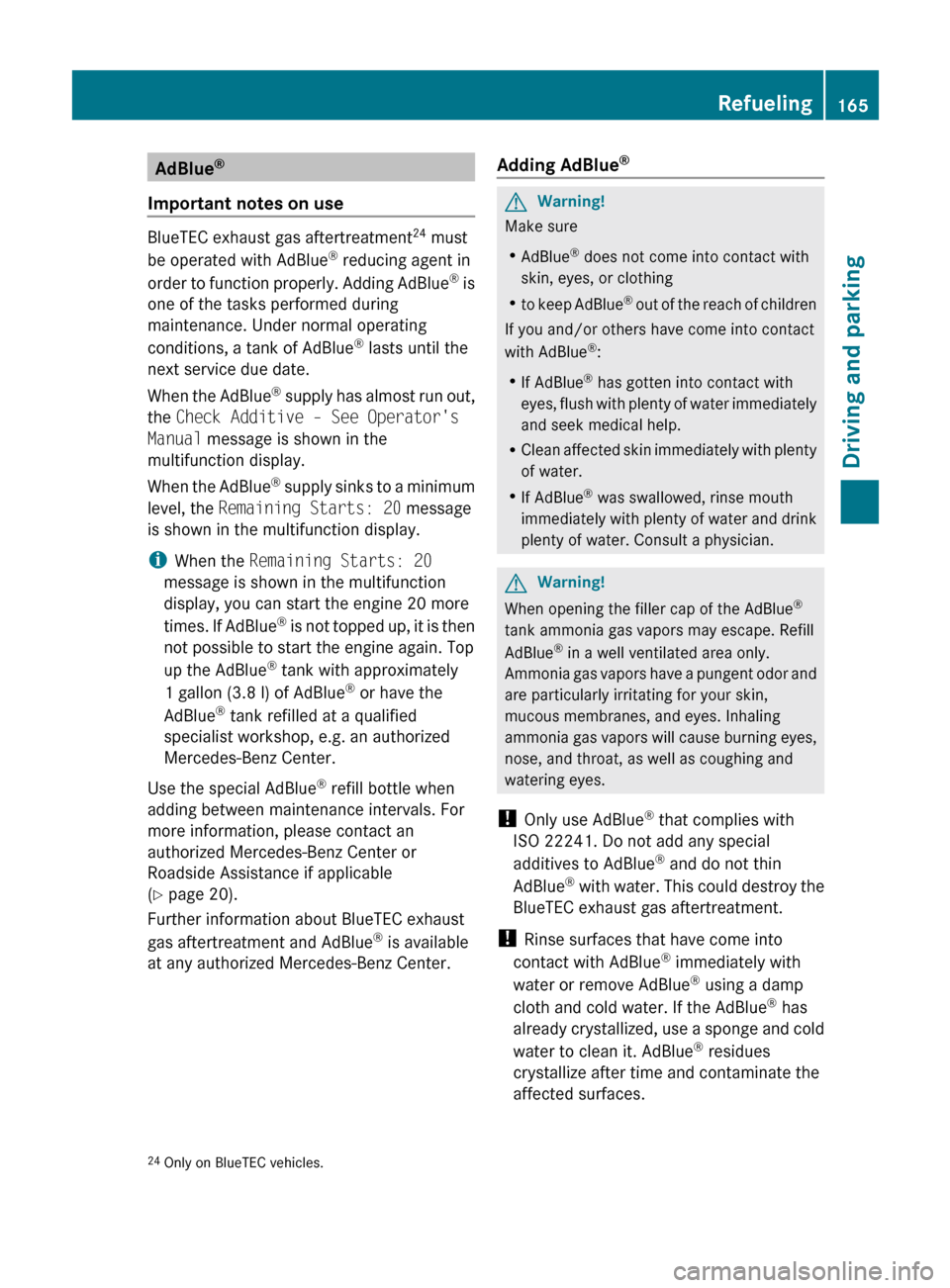
AdBlue®
Important notes on use
BlueTEC exhaust gas aftertreatment 24
must
be operated with AdBlue ®
reducing agent in
order to function properly. Adding AdBlue ®
is
one of the tasks performed during
maintenance. Under normal operating
conditions, a tank of AdBlue ®
lasts until the
next service due date.
When the AdBlue ®
supply has almost run out,
the Check Additive – See Operator's
Manual message is shown in the
multifunction display.
When the AdBlue ®
supply sinks to a minimum
level, the Remaining Starts: 20 message
is shown in the multifunction display.
i When the Remaining Starts: 20
message is shown in the multifunction
display, you can start the engine 20 more
times. If AdBlue ®
is not topped up, it is then
not possible to start the engine again. Top
up the AdBlue ®
tank with approximately
1 gallon (3.8 l) of AdBlue ®
or have the
AdBlue ®
tank refilled at a qualified
specialist workshop, e.g. an authorized
Mercedes-Benz Center.
Use the special AdBlue ®
refill bottle when
adding between maintenance intervals. For
more information, please contact an
authorized Mercedes-Benz Center or
Roadside Assistance if applicable
( Y page 20).
Further information about BlueTEC exhaust
gas aftertreatment and AdBlue ®
is available
at any authorized Mercedes-Benz Center.
Adding AdBlue ®GWarning!
Make sure
R AdBlue ®
does not come into contact with
skin, eyes, or clothing
R to keep AdBlue ®
out of the reach of children
If you and/or others have come into contact
with AdBlue ®
:
R If AdBlue ®
has gotten into contact with
eyes, flush with plenty of water immediately
and seek medical help.
R Clean affected skin immediately with plenty
of water.
R If AdBlue ®
was swallowed, rinse mouth
immediately with plenty of water and drink
plenty of water. Consult a physician.
GWarning!
When opening the filler cap of the AdBlue ®
tank ammonia gas vapors may escape. Refill
AdBlue ®
in a well ventilated area only.
Ammonia gas vapors have a pungent odor and
are particularly irritating for your skin,
mucous membranes, and eyes. Inhaling
ammonia gas vapors will cause burning eyes,
nose, and throat, as well as coughing and
watering eyes.
! Only use AdBlue ®
that complies with
ISO 22241. Do not add any special
additives to AdBlue ®
and do not thin
AdBlue ®
with water. This could destroy the
BlueTEC exhaust gas aftertreatment.
! Rinse surfaces that have come into
contact with AdBlue ®
immediately with
water or remove AdBlue ®
using a damp
cloth and cold water. If the AdBlue ®
has
already crystallized, use a sponge and cold
water to clean it. AdBlue ®
residues
crystallize after time and contaminate the
affected surfaces.
24 Only on BlueTEC vehicles.Refueling165Driving and parkingBA 251 USA, CA Edition A 2011; 1; 3, en-USd2sboikeVersion: 3.0.3.52010-04-16T14:31:55+02:00 - Seite 165Z
Page 168 of 364
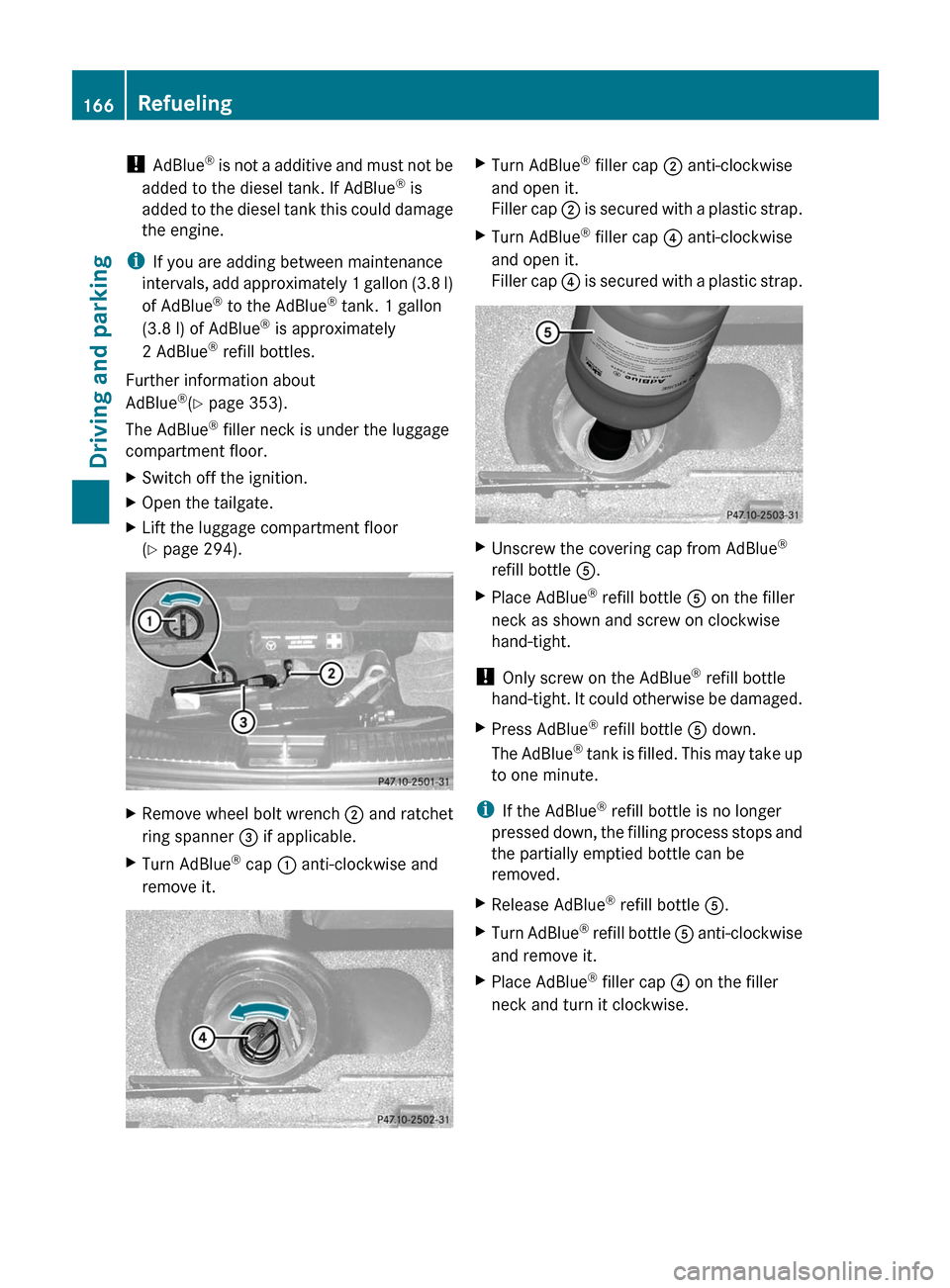
! AdBlue ®
is not a additive and must not be
added to the diesel tank. If AdBlue ®
is
added to the diesel tank this could damage
the engine.
i If you are adding between maintenance
intervals, add approximately 1 gallon (3.8 l)
of AdBlue ®
to the AdBlue ®
tank. 1 gallon
(3.8 l) of AdBlue ®
is approximately
2 AdBlue ®
refill bottles.
Further information about
AdBlue ®
(Y page 353).
The AdBlue ®
filler neck is under the luggage
compartment floor.XSwitch off the ignition.XOpen the tailgate.XLift the luggage compartment floor
( Y page 294).XRemove wheel bolt wrench ; and ratchet
ring spanner = if applicable.XTurn AdBlue ®
cap : anti-clockwise and
remove it.XTurn AdBlue ®
filler cap ; anti-clockwise
and open it.
Filler cap ; is secured with a plastic strap.XTurn AdBlue ®
filler cap ? anti-clockwise
and open it.
Filler cap ? is secured with a plastic strap.XUnscrew the covering cap from AdBlue ®
refill bottle A.XPlace AdBlue ®
refill bottle A on the filler
neck as shown and screw on clockwise
hand-tight.
! Only screw on the AdBlue ®
refill bottle
hand-tight. It could otherwise be damaged.
XPress AdBlue ®
refill bottle A down.
The AdBlue ®
tank is filled. This may take up
to one minute.
i If the AdBlue ®
refill bottle is no longer
pressed down, the filling process stops and
the partially emptied bottle can be
removed.
XRelease AdBlue ®
refill bottle A.XTurn AdBlue ®
refill bottle A anti-clockwise
and remove it.XPlace AdBlue ®
filler cap ? on the filler
neck and turn it clockwise.166RefuelingDriving and parking
BA 251 USA, CA Edition A 2011; 1; 3, en-USd2sboikeVersion: 3.0.3.52010-04-16T14:31:55+02:00 - Seite 166
Page 169 of 364
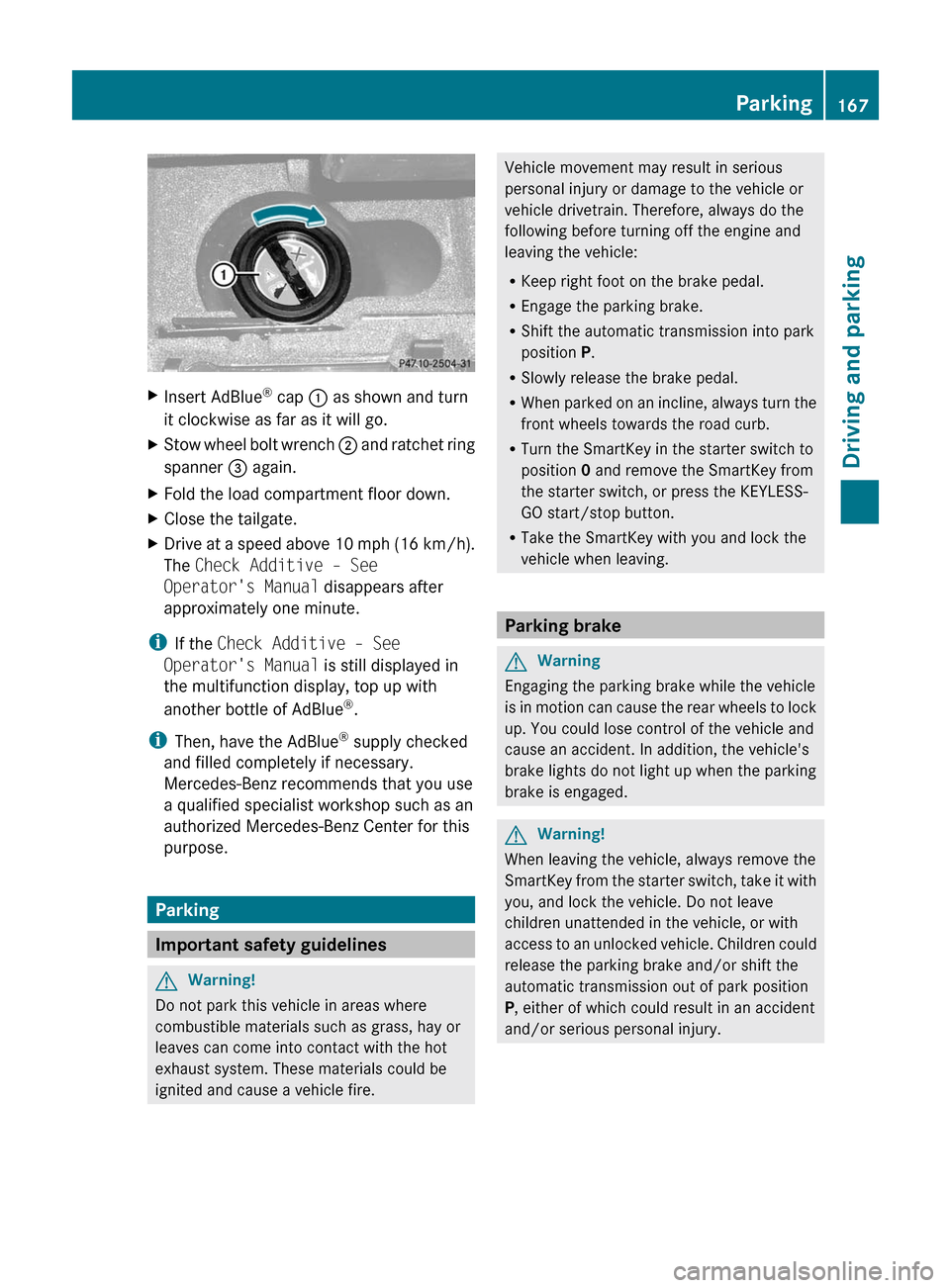
XInsert AdBlue®
cap : as shown and turn
it clockwise as far as it will go.XStow wheel bolt wrench ; and ratchet ring
spanner = again.XFold the load compartment floor down.XClose the tailgate.XDrive at a speed above 10 mph (16 km/h).
The Check Additive – See
Operator's Manual disappears after
approximately one minute.
i If the Check Additive – See
Operator's Manual is still displayed in
the multifunction display, top up with
another bottle of AdBlue ®
.
i Then, have the AdBlue ®
supply checked
and filled completely if necessary.
Mercedes-Benz recommends that you use
a qualified specialist workshop such as an
authorized Mercedes-Benz Center for this
purpose.
Parking
Important safety guidelines
GWarning!
Do not park this vehicle in areas where
combustible materials such as grass, hay or
leaves can come into contact with the hot
exhaust system. These materials could be
ignited and cause a vehicle fire.
Vehicle movement may result in serious
personal injury or damage to the vehicle or
vehicle drivetrain. Therefore, always do the
following before turning off the engine and
leaving the vehicle:
R Keep right foot on the brake pedal.
R Engage the parking brake.
R Shift the automatic transmission into park
position P.
R Slowly release the brake pedal.
R When parked on an incline, always turn the
front wheels towards the road curb.
R Turn the SmartKey in the starter switch to
position 0 and remove the SmartKey from
the starter switch, or press the KEYLESS-
GO start/stop button.
R Take the SmartKey with you and lock the
vehicle when leaving.
Parking brake
GWarning
Engaging the parking brake while the vehicle
is in motion can cause the rear wheels to lock
up. You could lose control of the vehicle and
cause an accident. In addition, the vehicle's
brake lights do not light up when the parking
brake is engaged.
GWarning!
When leaving the vehicle, always remove the
SmartKey from the starter switch, take it with
you, and lock the vehicle. Do not leave
children unattended in the vehicle, or with
access to an unlocked vehicle. Children could
release the parking brake and/or shift the
automatic transmission out of park position
P , either of which could result in an accident
and/or serious personal injury.
Parking167Driving and parkingBA 251 USA, CA Edition A 2011; 1; 3, en-USd2sboikeVersion: 3.0.3.52010-04-16T14:31:55+02:00 - Seite 167Z
Page 193 of 364
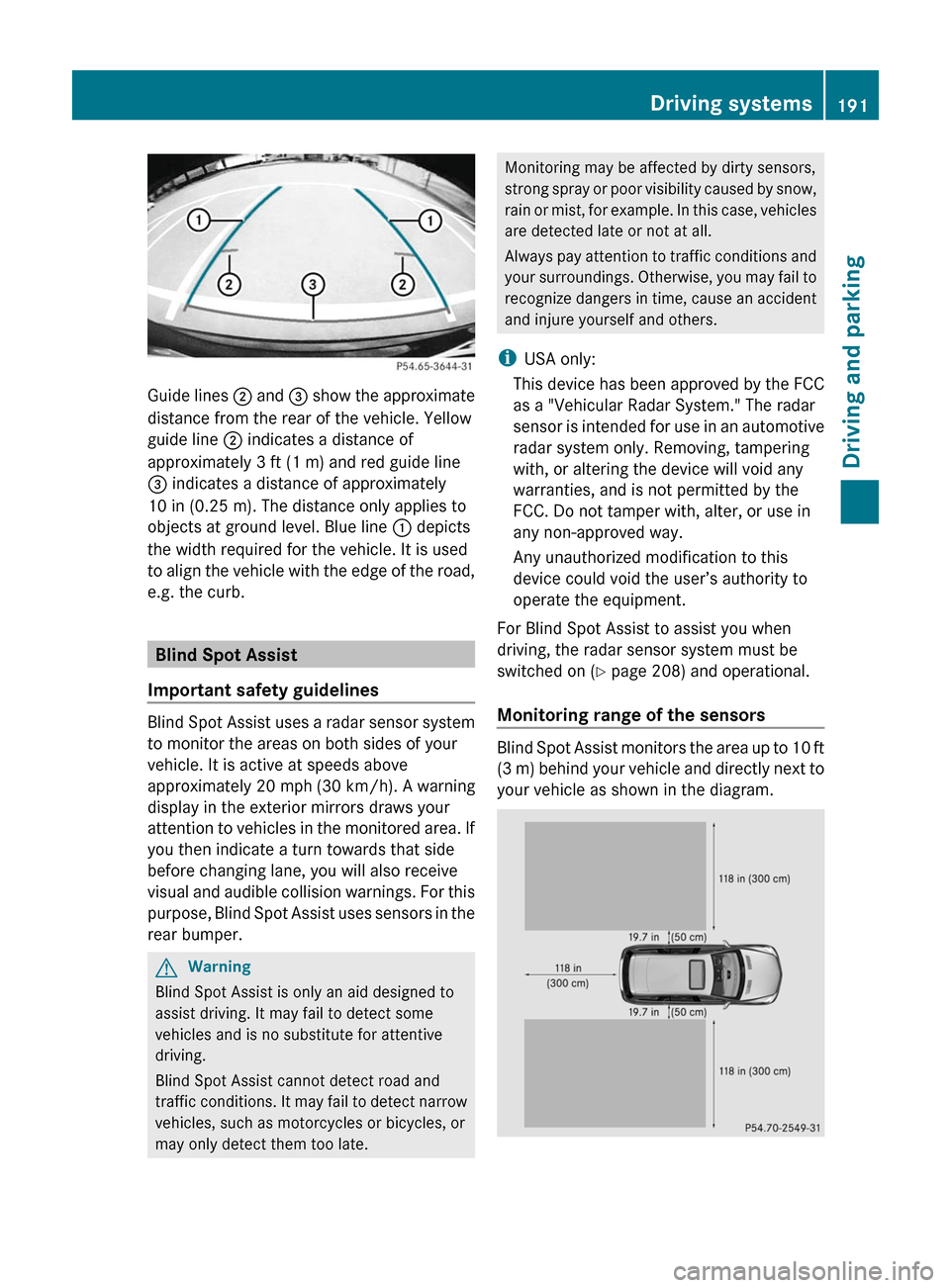
Guide lines ; and = show the approximate
distance from the rear of the vehicle. Yellow
guide line ; indicates a distance of
approximately 3 ft (1 m) and red guide line
= indicates a distance of approximately
10 in (0.25 m). The distance only applies to
objects at ground level. Blue line : depicts
the width required for the vehicle. It is used
to align the vehicle with the edge of the road,
e.g. the curb.
Blind Spot Assist
Important safety guidelines
Blind Spot Assist uses a radar sensor system
to monitor the areas on both sides of your
vehicle. It is active at speeds above
approximately 20 mph (30 km/h). A warning
display in the exterior mirrors draws your
attention to vehicles in the monitored area. If
you then indicate a turn towards that side
before changing lane, you will also receive
visual and audible collision warnings. For this
purpose, Blind Spot Assist uses sensors in the
rear bumper.
GWarning
Blind Spot Assist is only an aid designed to
assist driving. It may fail to detect some
vehicles and is no substitute for attentive
driving.
Blind Spot Assist cannot detect road and
traffic conditions. It may fail to detect narrow
vehicles, such as motorcycles or bicycles, or
may only detect them too late.
Monitoring may be affected by dirty sensors,
strong spray or poor visibility caused by snow,
rain or mist, for example. In this case, vehicles
are detected late or not at all.
Always pay attention to traffic conditions and
your surroundings. Otherwise, you may fail to
recognize dangers in time, cause an accident
and injure yourself and others.
iUSA only:
This device has been approved by the FCC
as a "Vehicular Radar System." The radar
sensor is intended for use in an automotive
radar system only. Removing, tampering
with, or altering the device will void any
warranties, and is not permitted by the
FCC. Do not tamper with, alter, or use in
any non-approved way.
Any unauthorized modification to this
device could void the user’s authority to
operate the equipment.
For Blind Spot Assist to assist you when
driving, the radar sensor system must be
switched on (Y page 208) and operational.
Monitoring range of the sensors
Blind Spot Assist monitors the area up to 10 ft
(3 m) behind your vehicle and directly next to
your vehicle as shown in the diagram.
Driving systems191Driving and parkingBA 251 USA, CA Edition A 2011; 1; 3, en-USd2sboikeVersion: 3.0.3.52010-04-16T14:31:55+02:00 - Seite 191Z