ECO mode MERCEDES-BENZ R-Class 2012 W251 Comand Manual
[x] Cancel search | Manufacturer: MERCEDES-BENZ, Model Year: 2012, Model line: R-Class, Model: MERCEDES-BENZ R-Class 2012 W251Pages: 210, PDF Size: 5.11 MB
Page 129 of 210

i
Ifamediu mcontains other filesin
addition tomusic files,theloading time
before thefirst track startsto play may be
longer.
Inserting discsintotheDVD changer The
DVD changer hasafixed magazine with
six trays.
Inserting asingle CD/DVD intoa
ma gaz ine tray
X Press theV load/ej ectbutt on.
Am enu shows thecurren tload status of
the magazine trays.Thelasttray selected
is identified byared digit. X
Select themagazine trayusing the
=; buttonsand press the9button
to conf irm.
or
X Press anumber key,e.g.l.
The DVD changer switches tothe selected
magazine tray.YouseethePlease wait... message.
You then seethePlease insertdisc
i Never insertadata medium before
COMAND promptsyoutodo so. Never
insert morethanonedisc intoamagazine
tray atatime. X
Insert adisc intothedisc slotwith the
printed sidefacing upwards.
The DVD changer loadsthedisc intothe
selected magazine tray.Youseethe
Loading disc
i Itmay take some timeforthe disc tobe
loaded, depending onthe type ofdisc. Ifno
disc isinsert edfor approximately 20
seconds, thedisplay returnstothe
magazine menu.
The DVD changer playsthedisc if:
R ithas been insert edcorrec tly.
R itis apermissible typeofdisc. :
Full magazine tray(eject functionis
availa ble)
; Empt ymagazine tray(disc canbe
insert ed)
X
X To exit themenu: presstheV eject/
load button againorpress thek button . Audio
CD/DVD andMP3 mode
127Audio Z
Page 131 of 210

Eject
ingallCDs/DVDs X
Pres sth eV load/eject butt on.
The magaz inemen uappear s.
X Sele ctEje ct all .
The DVDc hanger ejectsthe last disc
selected. YouseetheEjecting disc
X Take thedisc outofthe disc slotwhen you
see thePlease removedisc
The DVD changer switches tothe next
loaded magazine trayandeject sthe disc.
X Repea tthe last step until themagazine is
empty.
X To cancel ejecting: presstheV eject/
load button againorpress thek button. Inserting
andejecting anSD memory
card
General informat ion COMAND
supports16-bitfull-size typeIand
II SD mem orycards.
Me rced es-Benzreco mme ndsusing SD
mem orycardswith astor agecap acityof up
to 4GB.
SD mem orycardsfea turethe following logo: This
logo isaregistered trademark ofSanDisk
Corporation.
i COMAND doesnotsupport the"SD-H C
2.0 Standard" SDcard format. NotallSD
memory cardsandstorage mediaare
designed forthe temperatures whichmay
be reached inthe vehicle.
Due tothe wide range ofSD memory cards
availa bleonthe market, playback cannot
be guaranteed forallbrands ofSD memory
card.
Inserting anSD memory card X
Insert theSDmemory cardintotheslot.
The side with thecont acts must face
downwards andpoint towards theslot.
COMAND loadsthememory cardand
shows amessage tothis effect .Ifn oMP3
track scan befound, youwillsee amessage
to this effect .
Ejecting anSD memor ycard X
Press theSDmemory card.
The SDmemory cardiseject ed.
X Remove theSDmemory cardfrom theslot. Activating
audioCD/DVDorMP3
mode
Option 1 X
Insert aCD/D VD(Ypage 126)oran SD
memory card(Ypage 129).
COMAND loadsthemedium insertedand
start sto play it. Audio
CD/DVD andMP3 mode
129Audio Z
Page 134 of 210
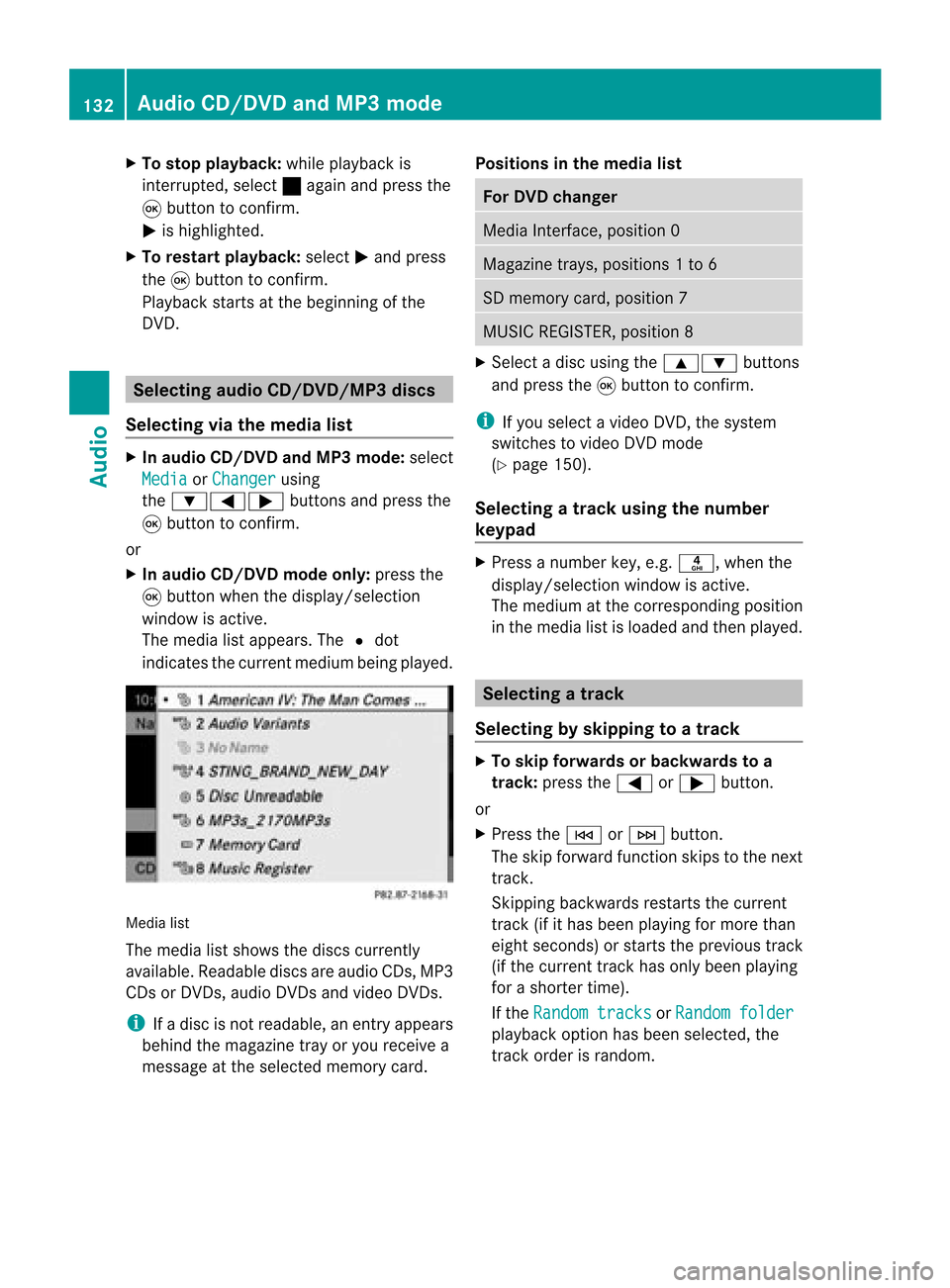
X
To sto pplay back:wh ile play ba ck is
inte rrupte d,sel ect ±againa nd pre ssthe
9 button toconfi rm.
M ishighl ighted .
X To res tart playback:sel ect Mand press
the 9button toconfi rm.
Pl ay ba ck sta rts atthe beginning ofthe
DVD. Se
lecti ng audi oCD /DVD/ MP3 discs
Se lecti ng viat he media list X
In audio CD/DVD and MP3 mode: select
Media or
Change r usi
ng
the :=; buttonsandpress the
9 button toconfirm.
or
X In audio CD/DVD mode only:press the
9 button whenthe displa y/selection
window isactive.
The media listappea rs.The #dot
indicates thecurrent medium beingplayed. Media
list
The media listshows thediscs current ly
availa ble.Reada blediscs areaudi oCDs, MP3
CDs orDVD s,audi oDVD sand video DVDs.
i Ifadisc isnot readabl e,an entr yappea rs
behind themagazine trayoryou receive a
message atthe selected memorycard. Positions
inthe media list For
DVD changer Media
Interface, position 0 Magazine
trays,positions 1to6 SD
memory card,position 7 MUSIC
REGISTER, position8 X
Select adisc using the9: buttons
and press the9button toconf irm.
i Ifyou select avideo DVD,the system
switches tovideo DVDmode
(Y page 150).
Selecting atrac kusing thenumber
keypa d X
Press anumber key,e.g.n, whenthe
<0004000900130010000C0001001C002400130005000C0005000300140009000F
000E> windowisactive.
The medium atthe corr espondin gposition
in the media listisloaded andthen played. Selecting
atrac k
Se lecti ng byskippin gto atrac k X
To skipfo rwa rds orbac kwards toa
trac k:pre ssthe = or; button.
or
X Pre ssthe E orF button.
Th eski pfor wa rdfunctio nskip sto the next
tra ck.
Skip ping backwa rdsrestartsthe current
tra ck (ifi th as been playin gfor mor eth an
eigh tsecon ds)orstart sthe previous track
(if the curren ttrack hasonly been playing
for ashorter time).
If the Random tracks or
Random folder
pla
yba ckoption hasbeen selected, the
track order israndom. 132
Audio
CD/DVD and MP3 modeAudio
Page 135 of 210
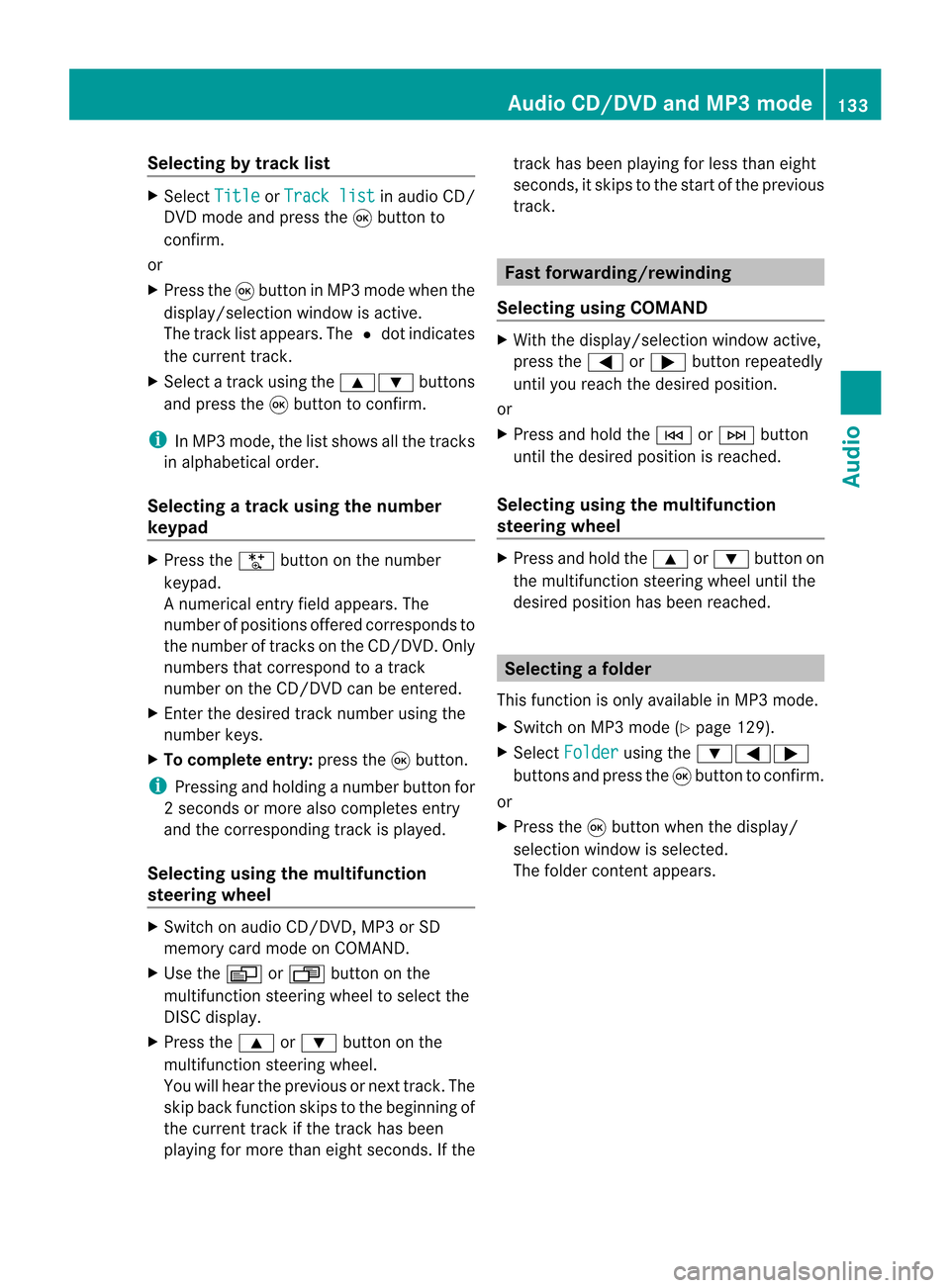
Selec
tingbytrack list X
Select Title or
Track list in
audi oCD/
DVD mode andpress the9button to
conf irm.
or
X Press the9button inMP3 mode whenthe
display /selection windowisactive.
The track listappears. The#dot indicates
the current track.
X Select atrack using the9: buttons
and press the9button toconf irm.
i InMP3 mode, thelistshows allthe track s
in alphab eticalorder.
Selec tingatrac kusing thenumber
keypa d X
Press theU button onthe number
keypad.
An umer icalentry fiel dappear s.The
num berofposi tion soff ere dcorresponds to
the number oftrack sonthe CD/DV D.Onl y
num bers tha tcorr espond toatrac k
num beron the CD/DV Dcan beente red.
X Enter thedesired trac knum berus ing the
num berk eys.
X To complete entry:press the9button .
i Pressin gand holding anumber buttonfor
2s econ dsormore alsocomplet esent ry
and thecorr espondin gtrac kisplay ed.
Selec tingusing themultifunction
steering wheel X
Switch onaudi oCD/DVD ,MP3 orSD
memory cardmode onCOMAND.
X Use theV orU button onthe
multifunction steeringwheeltoselect the
DISC displa y.
X Press the9 or: button onthe
multifunction steeringwheel.
You willhear theprevious ornext track. The
skip back function skipstothe beginning of
the current trackifthe track hasbeen
play ingformore thaneight seconds. Ifthe track
hasbeen playingforless than eight
seconds, itskips tothe start ofthe previous
track . Fast
<0006000F001200170001001200040009000E000700220012000500170009000E
00040009000E0007B
Selec tingusing COMAND X
With thedispla y/selection windowactive,
press the= or; button repeatedly
until youreach thedesired position.
or
X Press andhold theE orF button
until thedesired position isreached.
Selec tingusing themultifunction
steering wheel X
Press andhold the9 or: button on
the multifunction steeringwheeluntilthe
desired position hasbeen reached. Selec
tingafolder
This function ison lyavailable inMP3 mode .
X Swit chon MP3 mode (Ypage 129).
X Sele ctFol der usin
gth e:=;
butt onsand pres sth e9 butt ontocon firm.
or
X Pres sth e9 butt onwhen thedisplay/
selec tionw indow isselec ted.
The folder contentappears. Audio
CD/DVDand MP3 mode
133Audio Z
Page 136 of 210
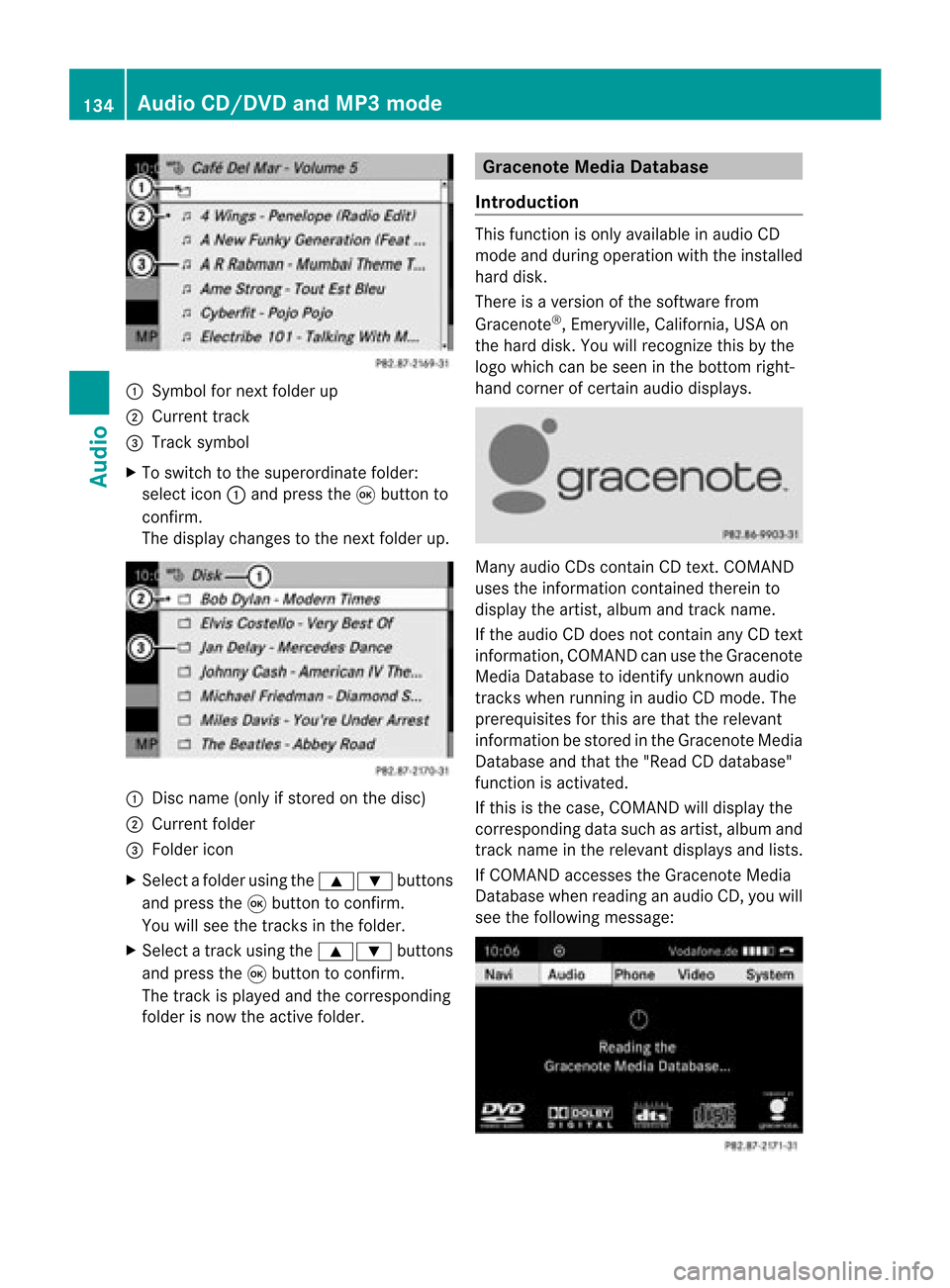
:
Sym bolfornext folderup
; Current track
= Tracksymbo l
X To switch tothe supe rord inatefolder:
sel ect icon: and pressthe 9button to
confi rm.
The displ aycha nges tothe next folderu p. :
Disc name (onlyifstor edon the disc)
; Current folder
= Folder icon
X Select afolder usingthe9: buttons
and press the9butt ontocon firm.
You willsee thetrac ksinthe folder.
X Select atrac kusing the9: buttons
and press the9button toconfirm.
The track isplay edand thecorresponding
folder isnow theactive folder. Gracenote
MediaDatabase
Introduction This
function isonly available inaudi oCD
mode andduring operation withtheinstalled
hard disk.
There isaversion ofthe software from
Gracenote ®
,Emeryville, California, USAon
the hard disk. Youwillrecognize thisbythe
logo which canbeseen inthe bottom right-
hand corner ofcertain audiodispla ys. Many
audioCDs containCD text .COMAND
uses theinformation contained therein to
displa ythe artist, albumandtrac kname.
If th eaudio CDdoes notc ont ain any CDtext
inform ation,COMAND canusetheGracenote
Media Database toidentify unknownaudio
track swhen runnin gin audio CDmode. The
prerequisites forthis arethat therelevant
inform ationbestored inthe Gracenote Media
Database andthat the"Rea dCDd atab ase"
fun ction isact ivat ed.
If th is is thecas e,COMA NDwill displ aythe
co rrespo nding datasuc has artist,album and
tr ack nam ein therele vantdisplays andlists.
If COMA NDaccesses theGracen oteMedia
Dat abase whenreadin gan audio CD,youwill
see thefollowin gmess age: 134
Audio
CD/DVD andMP3 modeAudio
Page 137 of 210
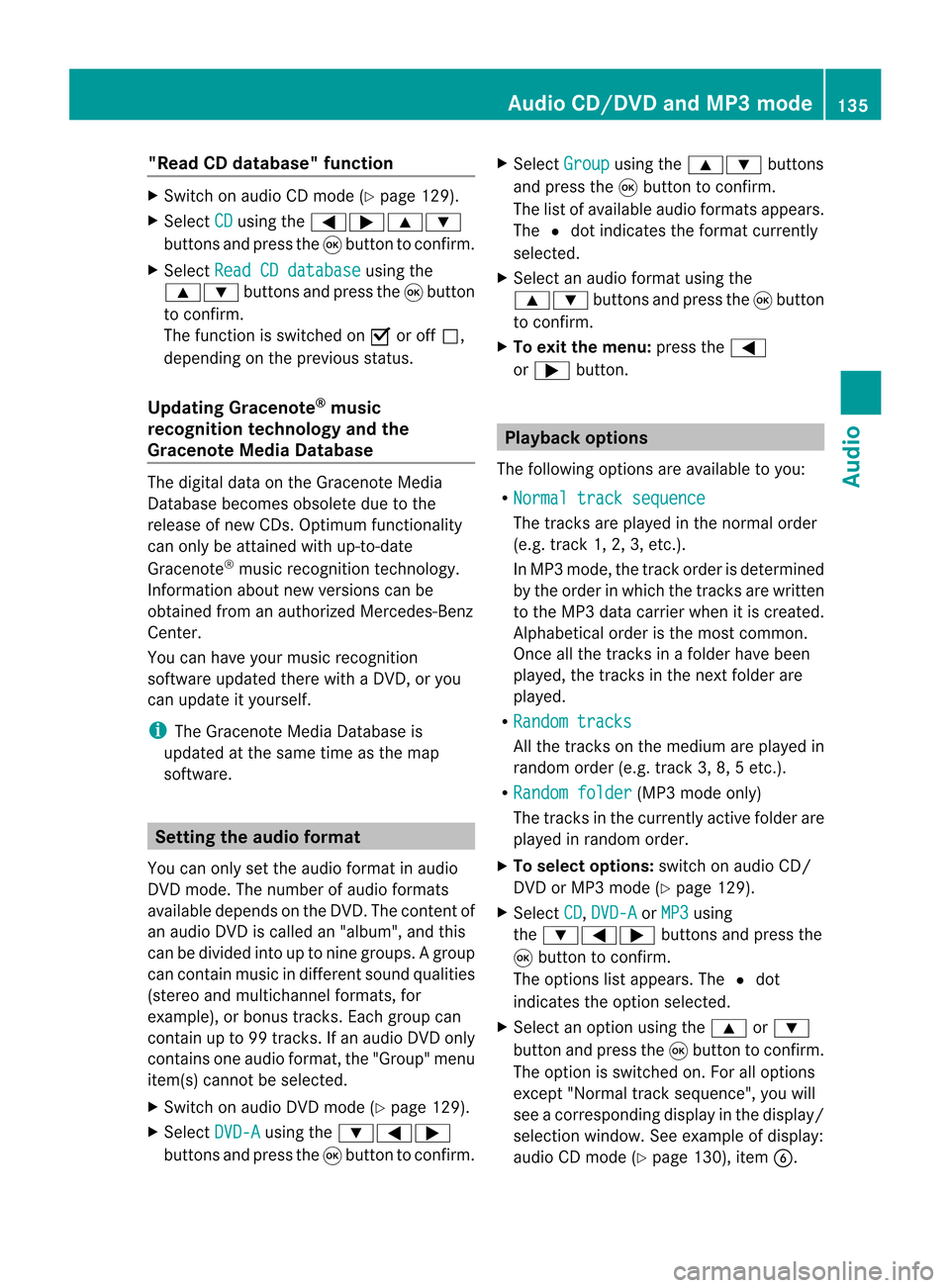
"Read
CDdata base" function X
Switch onaudi oCD mode (Ypage 129).
X Select CD using
the=;9:
buttons andpress the9button toconfirm.
X Select ReadCDdatabase using
the
9: buttonsandpress the9button
to confirm.
The function isswitched onO oroff ª,
depending onthe previous status.
Updat ingGracenote ®
music
recogn itiontechnolo gyand the
Gracenote MediaDatabase The
digital dataonthe Gracenote Media
Database becomesobsoleteduetothe
release ofnew CDs. Optimum functionality
can only beattained withup-to-date
Gracenote ®
music recognition technology.
Information aboutnew versions canbe
obtained fromanauthorized Mercedes-Benz
Center.
You canhave yourmusic recognition
software updatedthere withaDVD, oryou
can upda teityou rself.
i The Gracenote MediaDatabase is
upda tedatthe same timeasthe map
software. Setting
theaudio format
You canonly setthe audioformat inaud io
DVD mode. Thenumber ofaud ioformats
avai labledepends onthe DVD. Theconten tof
an audio DVDiscalled an"album", andthis
can bedivided intouptonine groups. Agroup
can contain musicind iffe ren tsound qualities
(stereo andmultichann elformats ,for
example), orbonus tracks.Each group can
cont ainupto99 track s.Ifan audio DVDonly
cont ains oneaudio format, the"Group" menu
item(s) cannotbe selected.
X Switch onaudio DVDmode (Ypage 129).
X Select DVD-A using
the:=;
button sand press the9button toconf irm. X
Select Group using
the9: buttons
and press the9button toconf irm.
The listofavaila bleaudio formats appears.
The #dot indicates theformat currently
selected.
X Select anaudio format usingthe
9: buttonsand press the9button
to conf irm.
X To exit themenu: pressthe=
or ; button . Playback
options
The following optionsareavaila bletoyou:
R Normal tracksequence The
track sare playe din the normal order
(e.g. track 1,2,3, etc. ).
In MP3 mode, thetrack order isdetermin ed
by the order inwhich thetrack sare written
to the MP3 datacarrier whenitis created.
Alphabetical orderisthe most common .
Once allthe track sin afolder havebeen
playe d,the track sin the next folder are
playe d.
R Random tracks All
the track son the medium areplaye din
random order(e.g.track 3,8, 5etc. ).
R Random folder (MP3
mode only)
The track sin the current lyactive folderare
playe din random order.
X To select options: switchonaudio CD/
DVD orMP3 mode (Ypage 129).
X Select CD ,
DVD-A or
MP3 using
the :=; buttonsand press the
9 button toconf irm.
The options listappears. The#dot
indicates theoption selected.
X Select anoption usingthe9 or:
button andpress the9button toconf irm.
The option isswitched on.For alloptions
except "Normal tracksequence", youwill
see acorrespon dingdisplay inthe display /
selection window.Seeexample ofdisplay :
audio CDmode (Ypage 130), itemB. Audio
CD/DVD andMP3 mode
135Audio Z
Page 138 of 210

i
The "Normal tracksequence" optionis
automatically selectedwhenyouchange
the medium youarecurren tlylistenin gto
or when youselect adifferent medium. If
an option isselected, itremains selected
after COMAND isswitched onoroff. Notes
onMP3 mode
Permissible discs R
CD-R andCD-RW
R DVD -Rand DVD -RW
R DVD +Rand DVD +RW
R SD memory card:
i COMAND doesnotsupport the"SD- HC
2.0 Standard" SDcard format .Mercedes-
Benz recomm endsusing SDmemory cards
with astorage capacity ofup to4G B.
Pe rmiss ible filesys tems R
ISO 9660/J oliet stand ardforCDs
R UDF foraudio and video DVDs
R FAT16 forSD memo rycard swi th stora ge
med ium
Multi sessi on CDs For
multisession CDs, thecontent ofthe first
ses siond eterm ineshow COMAND will
process theCD. COMAND playsonlyone
session andgives priority tothe audio CD
session.
If possible, useCOMAND toplay only CDs
which havebeen writteninone session.
File structur eof adat acarr ier When
youcreat eadisc with compr essed
music files,thetrac kscan beorganiz edin
folders. Afolder mayalsocontainsubfolders.
A disc cancont ainam axim umof25 5fold ers.
Eac hfold ercan contain amax imum of
25 5track sand 255subf older s.Adisc can
co ntain amax imum of12 00 track s. The
disc may contain nomor eth an eigh t
dire ctory leve ls.File sbeyon dth eeigh thleve l
will notb erecogn izedbythe system.
Tr ack and filenames When
youcreat eadisc with compr essed
music files,youcan assign names tothe
trac ksand folders.
COMAND usesthese names accordingly for
the display. Folderswhichcontain data other
than MP3 orWMA tracksare not displayed by
COMAND .
If MP3 orWMA filesarestor edinthe root
direct oryitself, theroot direct orywill also be
treat edasafolder. COMAND willthen show
the name ofthe root direct oryasthe folder
name.
You must observe thefollowing when
assigning tracknames :
R track nam esmust haveatleast one
ch arac ter.
R track nam esmust havetheex tens ion
"mp3 "or "wma".
R there must beafull stop bet ween thetrack
nam eand theex tens ion .
Ex ample ofaco rrect track nam e:
"Trac k1.m p3".
i COMA NDdoes notsuppor tID3 tags.
Pe rmis sibl efo rmats CO
MAND supp orts thefollowi ng forma ts:
R MP EG1 AudioLayer3( MP3)
R Microsoft WindowsMediaAudioV2,V7,V8
and V9(WMA) without copyprotect ion
Permissible bitand samp lingrates MP3
COMAND supportsMP3filesofthe following
types:
R const antand variable bitrates from
32 kbit/s to320 kbit/s
R sampling ratesof8kHz to48 kHz 136
Audio
CD/DVD andMP3 modeAudio
Page 144 of 210
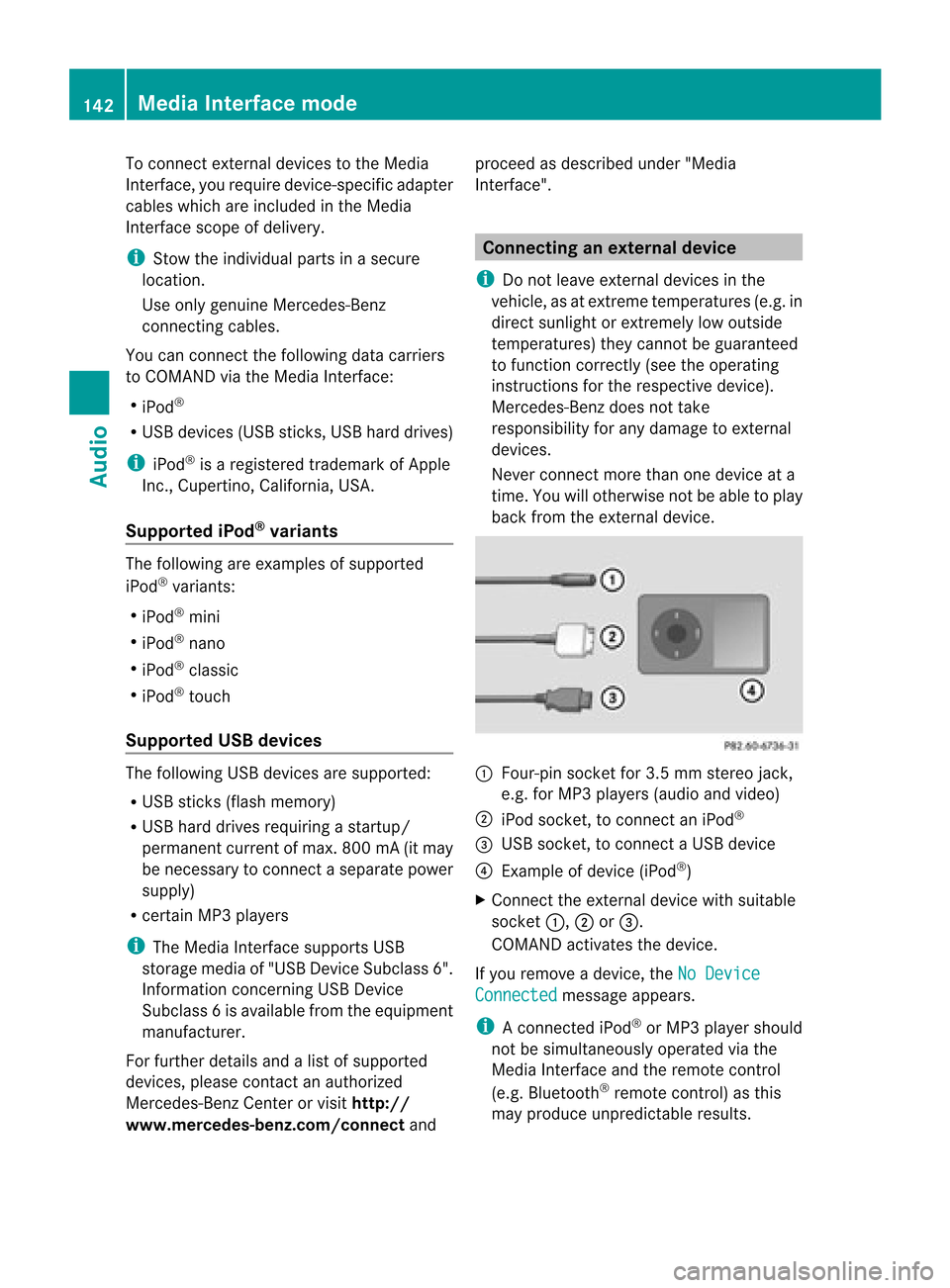
To
conn ectexter naldevices tothe Media
Int erface, yourequire device-spec ificadapter
cables whichareincluded inthe Media
Int erface scopeofdelivery.
i Stow the individual partsinasecure
location.
Use only genuine Mercedes- Benz
conn ectin gcables.
You canconn ectthe following datacarriers
to COMAND viathe Media Interface:
R iPod ®
R USB devices (USBsticks,USB hard drives)
i iPod ®
is aregistered trademark ofApple
Inc .,Cupertino, California,USA.
Supp orted iPod®
varia nts The
following areexamples ofsupported
iPod ®
variants:
R iPod ®
mini
R iPod ®
nano
R iPod ®
classic
R iPod ®
touch
Supp orted USBdevices The
following USBdevices aresupported:
R USB sticks(flash memory)
R USB hard drives requiring astart up/
permanen tcurren tof max. 800mA(itmay
be necess arytoconn ectaseparate power
supply)
R cert ainMP3 players
i The Media Interface supports USB
storage mediaof"USB Device Subclass 6".
Infor mation concernin gUSB Device
Subclass 6isavail able from theequip ment
manufacturer.
For further detailsandalist ofsupported
devices, pleasecontactanauthorized
Mercedes-Benz Centerorvisit http://
www .mercedes-be nz.com/conne ctand proceed
asdescribed under"Media
Interf ace". Conne
ctinganexternal device
i Donot leave extern aldevices inthe
vehicle, asatextreme temperatures (e.g.in
direct sunlight orextremely lowoutside
temperatures) theycannot beguara nteed
to function correctly(see theoperating
instruct ionsforthe respective device).
Mercedes-Benz doesnottake
responsibili tyfor any damage toextern al
devices.
Never connectmore thanonedevice ata
time. Youwillotherwise notbeable toplay
back fromtheextern aldevice. :
Four-pin socketfor3.5 mm stereo jack,
e.g. forMP3 players(audio and video)
; iPod socket ,to conn ectaniPod ®
= USB socket ,to conn ectaUSBdevice
? Examp leof device (iPod ®
)
X Co nnect theexter naldevice with suita ble
socke t:, ;or=.
CO MAND activate sthe device .
If yo uremo veade vice ,the No Device Connected message
appears.
i Aconn ected iPod®
or MP3 playershould
not besimultaneously operatedviathe
Media Interface andtheremote control
(e.g. Bluetooth ®
remote control)asthis
may produce unpredictable results.142
Media
Interface modeAudio
Page 145 of 210

i
Con necting aco mple tely disc harg ediPod
or MP3 player canresult inan extend ed
ini tializ ation per iod.
Er ror mes sage sappear whilethedev iceis
bein gact ivat edif:
R COMA NDdoes notsuppor tthe device
conn ected (External Device Unavailable ).
R two devices areconn ected simultaneously
(Please makesurethatonlyone device
isconnected ).
R the conn ected device consumes toomuch
power.
R the Media Interface connection isfaulty.
i Ifnecessary, consultanauthorized
Mercedes-Ben zCent er. Switches
onMedia Interfa cemode
General notes In
ext reme cases, startingupindividual
func tionscan take uptoseveral minutes–
this depends onthe external device andits
con tent(e.g. video podcasts ).
Only usetheoriginal software tostor edata
on your iPods andMP3 players. Otherwise,
some orall func tionsmay notbeavailable.
Opt ions forswitching on Opt
ion 1
X Connec tan ext ernal device (Ypage 142).
COMAND activatesthe device. Thebasic
display thenappears.
Opt ion 2
X Press theh functionbutton oneormore
times.
By pressing theh function button
repeatedly, youcan change theoperatin g
mode inthe following order:
R audio CD/DVD/MP3 (disc)
R SD memory cardmode R
MUSIC REGISTE R
R Media Interface mode
Opt ion 3
X Press thex number key.
This direct lyselect sthe con nected external
audio equipment.
Opt ion 4
X Use the9: buttonsto select the
ent ryunder position 0int he media list
(Y page 132)andpress the9button to
confirm .
COMAND activatestheconn ected device.
You willsee amessage tothis effect .The
basic displa ythen appea rs.
If no device isconn ected, youwillsee the
Media Int. entr
yinstead ofadevice
name. Example
ofMedia Interface display (iPod®
mode)
: Type ofdata medium
; Track number
= Track name
? Visual timedispla y
A Elapsed tracktime(also informat
00:0 0:00 foraudi obooks)
B Visual trackdispla y
C Current playback settin gs(no icon for
"Normal tracksequence")
D Sound settings
E Media list
F Album name(ifsuppli ed)
G Categories, playlists and/or folders Media
Interface mode
143Audio Z
Page 146 of 210
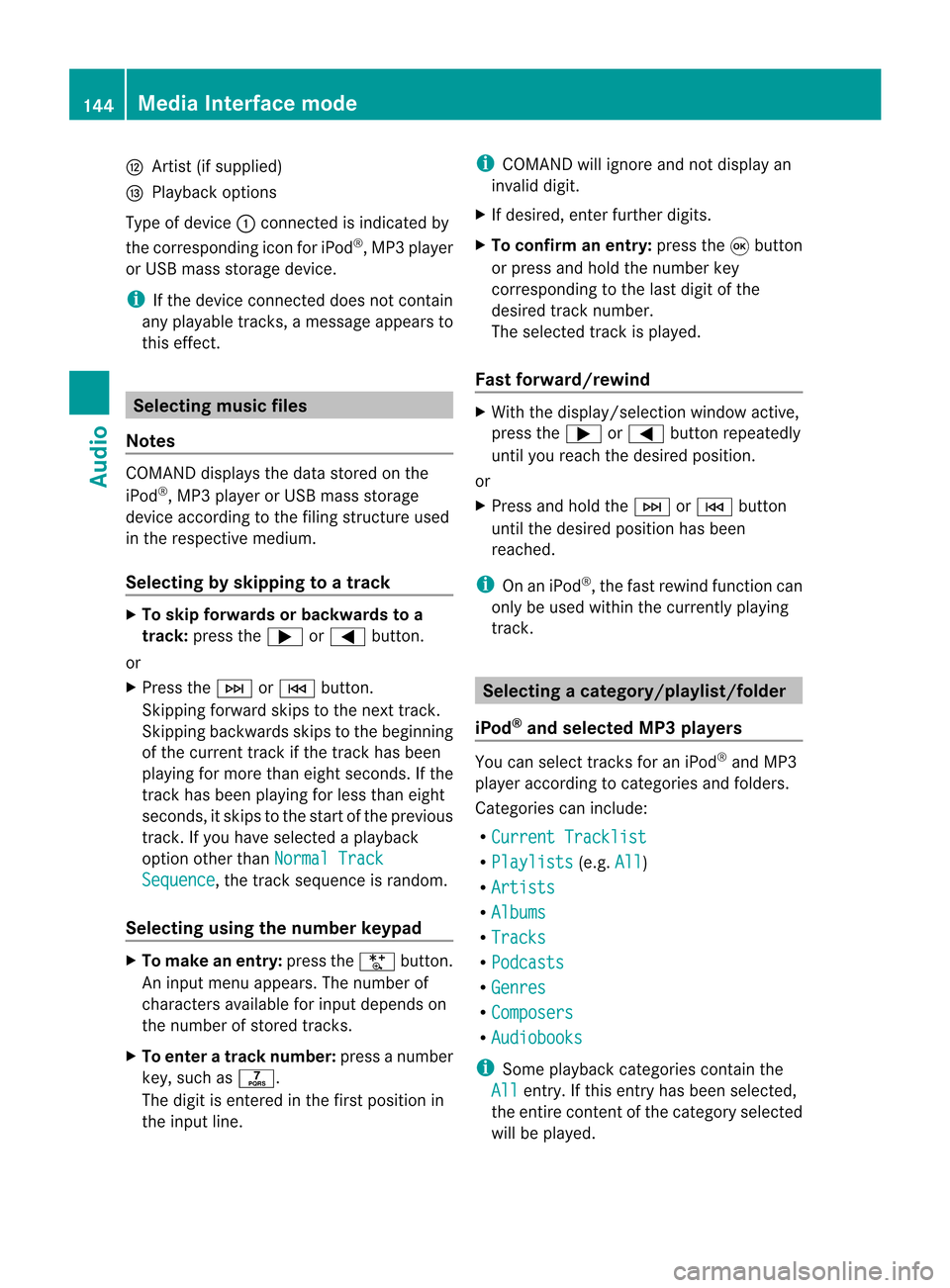
H
Artis t(ifsupplied)
I Playback options
Type ofdevic e: con nected isindic ated by
the correspo ndingicon foriPod ®
,MP3 player
or USB mass storage device.
i Ifthe devic econ nected does notcontain
any playable track s,amess ageappears to
this effect . Selecting
music files
Not es COMA
NDdisplays thedata stored onthe
iPod ®
,MP3 player orUSB mass storage
devic eacc ordin gto the filingst ruct ureused
in the respe ctive medium.
Selecting byskip ping toatrac k X
To skipfo rwa rds orbac kwards toa
trac k:pre ssthe ; or= button.
or
X Pre ssthe F orE button.
Skip ping forwa rdski ps tothe next track.
Skip ping backwa rdsskips tothe beginning
of the curre nttra ck ifthe track hasbe en
pl ay ing formor etha neight seco nds.Ift he
track hasbeen playingforless than eight
seconds, itskips tothe start ofthe previous
track .Ify ou have selected aplayb ack
option otherthanNormal Track Sequence ,
the track sequence israndom.
Selecting usingthenumber keypad X
To mak eane ntr y:press theU button .
An input menu appears. Thenumber of
charact ersavailable forinput depends on
the number ofstor edtrac ks.
X To enter atr ack number :press anumber
key, such asq.
The digit isent ered inthe first position in
the input line. i
COMAND willignore andnotdisplay an
invalid digit.
X Ifdesired, enterfurth erdigits.
X To confirm anentry :press the9button
or press andhold thenumber key
corr espondin gto the last digit ofthe
desired tracknumbe r.
The selected track isplayed.
Fast forwar d/rewind X
Wit hth edisp lay/s election win dow active,
pre ssthe; or= buttonr epeatedly
until youreach thedesired position.
or
X Press andhold theF orE button
until thedesired position hasbeen
reached.
i OnaniPod ®
,the fast rewind function can
only beused within thecurren tlyplaying
trac k. Selecting
acatego ry/play list/fol der
iPo d®
and selected MP3 playe rs You
canselect tracks foraniPo d®
and MP3
pla yera ccord ingtocate goriesand folder s.
Ca tego riescan include:
R Curr entTracklist R
Play lists (e
.g. All )
R Arti sts R
Albu ms R
Trac ks R
Podc asts R
Genr es R
Comp osers R
Audi obooks i
Some play ba ck cate goriescontai nthe
All entr
y.Ifthis entryhas been selected,
the entire contentofthe category selected
will beplay ed. 144
Media
Interface modeAudio