tow MERCEDES-BENZ R-Class 2012 W251 Comand Manual
[x] Cancel search | Manufacturer: MERCEDES-BENZ, Model Year: 2012, Model line: R-Class, Model: MERCEDES-BENZ R-Class 2012 W251Pages: 210, PDF Size: 5.11 MB
Page 200 of 210
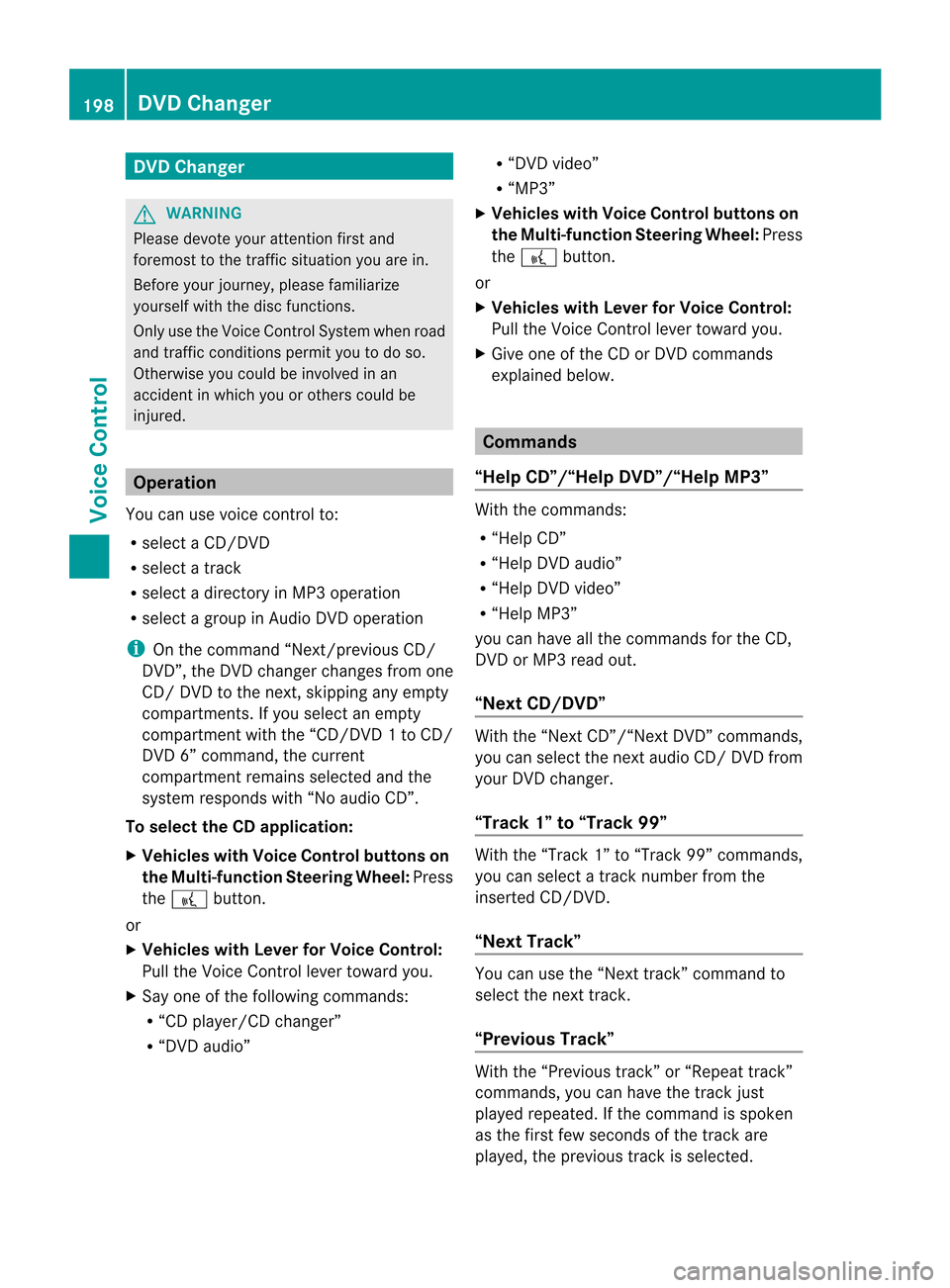
DVD
Changer G
WAR
NING
Plea sedev oteyour atte nt ion first and
fo rem osttothetraff icsit uat ion you arein.
Be fore your journ ey, plea sefam iliarize
your selfw ith the disc functions.
Only usetheVoic eCont rolSyst emwhen road
and traffic condition sperm ityou todo so.
Oth erwise youcould beinvolved inan
acc ident inwhich youoroth ers could be
inj ured. Oper
ation
You canusevoicecon trol to:
R selec ta CD/ DVD
R selec ta track
R selec tadirectory inMP3 operation
R select agroup inAudio DVDoperation
i Onthe comm and“Next /prev iousCD/
DVD ”,the DVD chang erchang esfrom one
CD/ DVD tothe next,skippin gany empty
compart ments.Ifyou select anempty
compart mentwiththe“CD/D VD1to CD/
DVD 6”comm and,thecurren t
compart mentremains selectedand the
system respondswith “Noaudio CD”.
To select theCDapp lication:
X Vehicles withVoice Control buttonson
the Mult i-function SteeringWheel: Press
the ? button.
or
X Vehicles withLever forVoice Control:
Pull theVoice Controllever toward you.
X Say one ofthe following commands:
R “CD player/CD changer”
R “DVD audio” R
“DVD video”
R “MP3”
X Vehicles withVoice Control buttonson
the Mult i-function SteeringWheel: Press
the ? button.
or
X Vehicles withLever forVoice Control:
Pull theVoice Controllever toward you.
X Give oneofthe CDorDVD comm ands
explained below. Comma
nds
“Help CD”/“Help DVD”/“Help MP3” With
thecomm ands:
R “Help CD”
R “Help DVDaudio”
R “Help DVDvideo”
R “Help MP3”
you can have allthe comm andsforthe CD,
DVD orMP3 readout.
“Next CD/DVD” With
the“Next CD”/“N extDVD ”commands,
you can select thenext audio CD/DVD from
your DVD changer.
“Tr ack 1”to“Tr ack 99” With
the“Track 1”to“Track 99”comman ds,
you can select atrack number fromthe
insert edCD/D VD.
“Next Track” You
canusethe“Next track”comman dto
select thenext track .
“Previous Track” With
the“Previous track”or“Repeat track ”
co mm ands,you can haveth etrack just
played repeated. Ifth eco mm and isspo ken
as thefir st few seconds ofthetrack are
played ,th epre vious track issele cted. 198
DVD
ChangerVoiceCont rol
Page 203 of 210
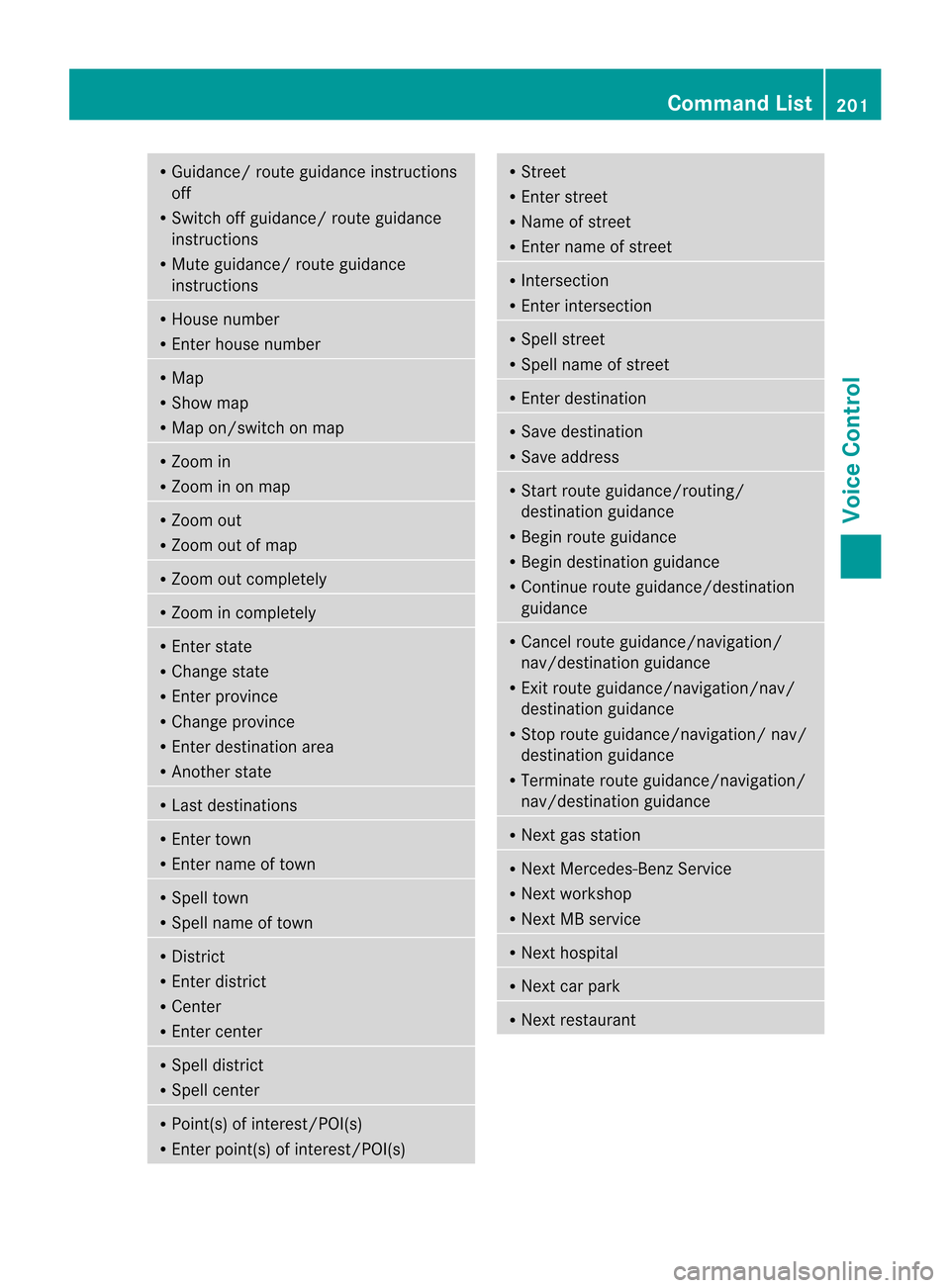
R
Guidan ce/routeguidan ceinstruct ions
off
R Swit choff guidan ce/routeguidan ce
ins truct ions
R Mut eguidan ce/routeguidan ce
ins truct ions R
Hous enum ber
R En terh ouse number R
Map
R Show map
R Map on/swit chon map R
Zoom in
R Zoom inon map R
Zoom out
R Zoom outofmap R
Zoom outcompletely R
Zoom incompletely R
En ter state
R Change state
R En ter provinc e
R Change province
R En ter destination area
R Anot herstate R
Last destination s R
En ter town
R En ter name oftown R
Spell town
R Spell name oftown R
Distr ict
R En ter district
R Center
R En ter cent er R
Spell district
R Spell center R
Point(s) ofinter est/PO I(s)
R En ter point(s) ofinter est/PO I(s) R
Str eet
R En ter street
R Name ofstreet
R En ter name ofstreet R
Int ersect ion
R En ter inter section R
Spell street
R Spell name ofstreet R
En ter destination R
Save destination
R Save address R
Start route guidance/routin g/
destination guidance
R Begin routeguidance
R Begin destination guidance
R Continue routeguidance/destin ation
guidance R
Cancel route<00070015000900040001000E000300050024000E000100160009000700010014
0009000F000E> /
nav/dest inationguidance
R Ex itroute <00070015000900040001000E000300050024000E000100160009000700010014
0009000F000E> /nav/
destination guidance
R Stop route <00070015000900040001000E000300050024000E000100160009000700010014
0009000F000E> /nav/
dest inationguidan ce
R Ter min ate rout eguidan ce/navigat ion/
nav /de stinat ionguidan ce R
Nex tgas statio n R
Nex tMer cedes-Ben zSer vice
R Nex tworkshop
R Next MBservice R
Next hospital R
Next carpark R
Next restaurant Command
List
201Voice Control Z
Page 209 of 210
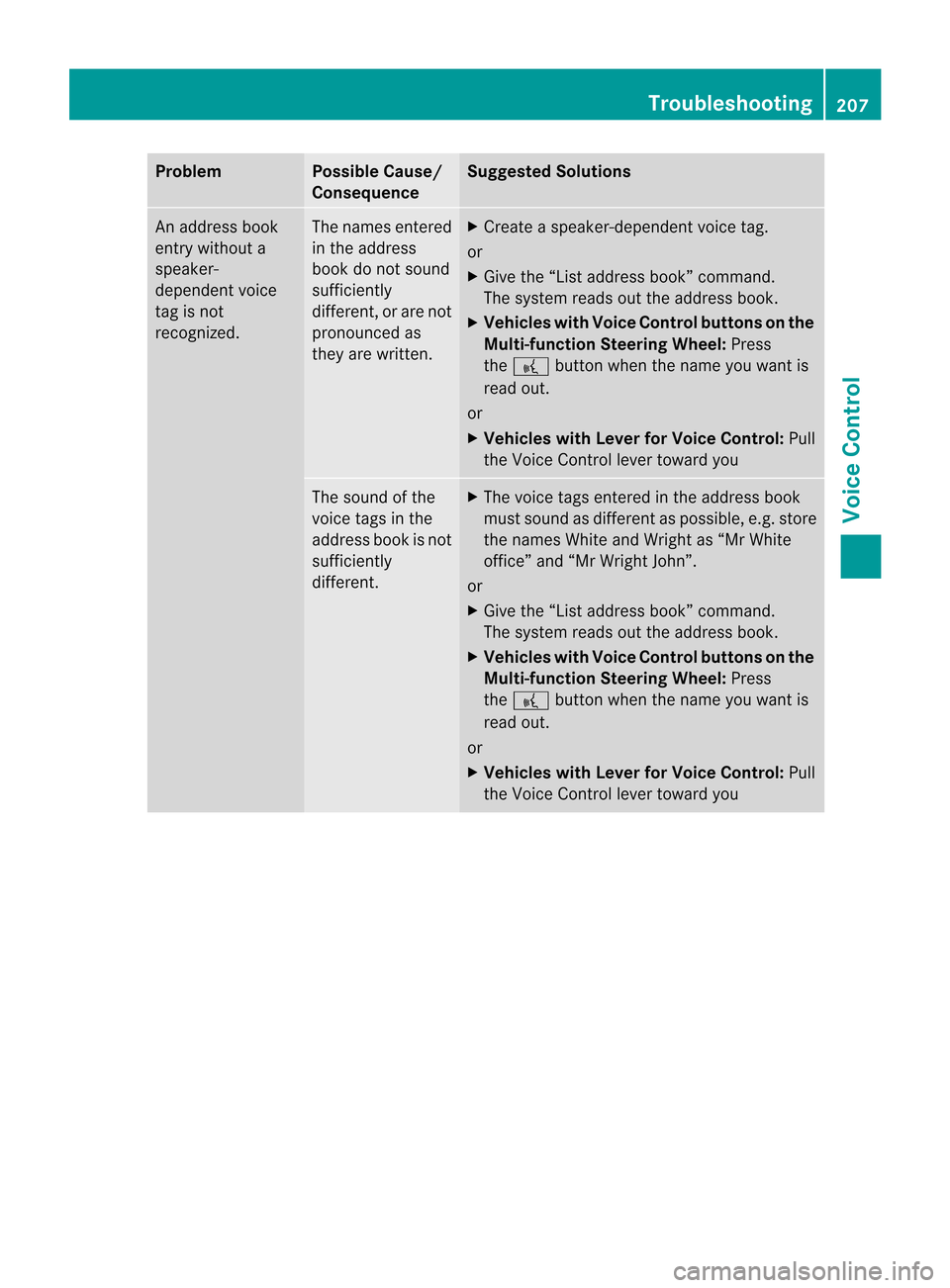
Problem Possible
Cause/
Conse quence Suggested
Solutions An
address book
entr ywithout a
speaker-
dependent voice
tag isnot
recogniz ed. The
names entered
in the address
book donot sound
sufficiently
different ,or are not
pronounced as
they arewritten . X
Create a<0013001000050001000B0005001200270004000500100005000E00040005000E
0014> voicetag.
or
X Give the“List address book”command.
The system readsouttheaddress book.
X Vehicles withVoice Control buttonsonthe
Multi-fu nctionSteering Wheel:Press
the ? button whenthename youwant is
read out.
or
X Vehicles withLever forVoice Control: Pull
the Voice Control levertoward you The
sound ofthe
voice tagsinthe
address bookisnot
sufficiently
different . X
The voice tagsentered inthe address book
must sound asdifferent aspossible, e.g.store
the names WhiteandWright as“Mr White
office” and“MrWright John”.
or
X Give the“List address book”command.
The system readsouttheaddress book.
X Vehicles withVoice Control buttonsonthe
Multi-fu nctionSteering Wheel:Press
the ? button whenthename youwant is
read out.
or
X Vehicles withLever forVoice Control: Pull
the Voice Control levertoward you Tr
oublesho oting
207VoiceControl Z
Page 210 of 210
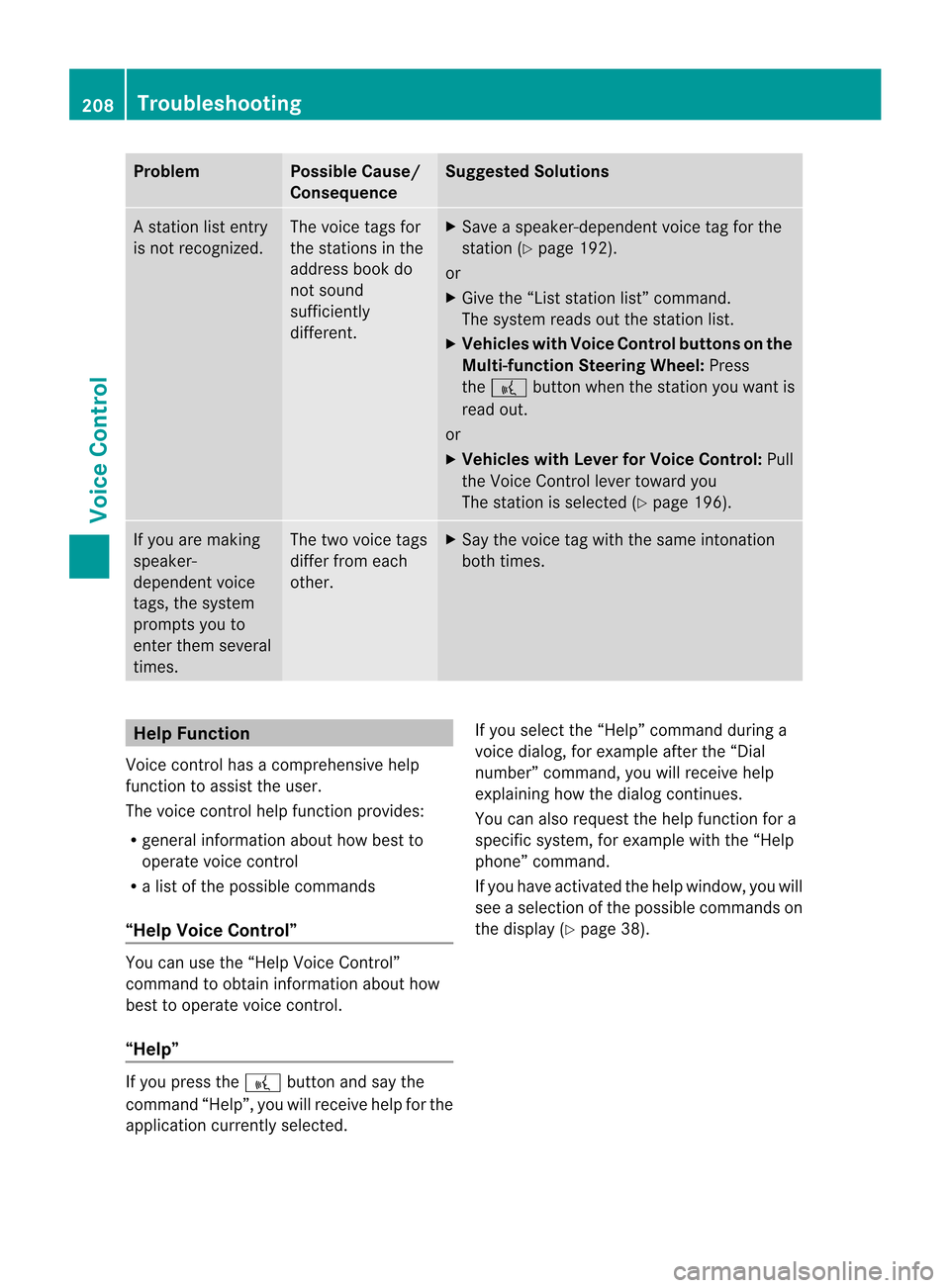
Problem Possible
Cause/
Conse quence Suggested
Solutions A
station listentr y
is not recogniz ed. The
voice tagsfor
the stations inthe
address bookdo
not sound
sufficiently
different . X
Save a<0013001000050001000B0005001200270004000500100005000E00040005000E
0014> voicetagforthe
station (Ypage 192).
or
X Give the“List station list”command.
The system readsoutthestation list.
X Vehicles withVoice Control buttonsonthe
Multi-fu nctionSteering Wheel:Press
the ? button whenthestation youwant is
read out.
or
X Vehicles withLever forVoice Control: Pull
the Voice Control levertoward you
The station isselected (Ypage 196). If
you aremaking
speaker-
dependent voice
tags, thesystem
prompts youto
enter themseveral
times. The
two voice tags
differ fromeach
other. X
Say thevoice tagwith thesame intonation
both times. Help
Function
Voice controlhas acomprehensive help
funct iontoassist theuser.
The voice controlhelp funct ionprovides:
R general information abouthowbest to
operate voicecontrol
R alist ofthe possible commands
“Help Voice Control” You
canusethe“Help Voice Control”
command toobtain information abouthow
best tooperate voicecontrol.
“Help” If
you press the? button andsaythe
command “Help”,youwillreceive helpforthe
appli cation current lyselected. If
you select the“Help” command duringa
voice dialog, forexample afterthe“Dial
number” command, youwillreceive help
explaining howthedialog continues.
You canalso request thehelp funct ionfora
specific system, forexample withthe“Help
phone” command.
If you have activated thehelp window, youwill
see aselection ofthe possible commands on
the display (Ypage 38). 208
Tr
oublesho otingVoiceControl