window MERCEDES-BENZ R-Class 2012 W251 Comand Manual
[x] Cancel search | Manufacturer: MERCEDES-BENZ, Model Year: 2012, Model line: R-Class, Model: MERCEDES-BENZ R-Class 2012 W251Pages: 210, PDF Size: 5.11 MB
Page 170 of 210
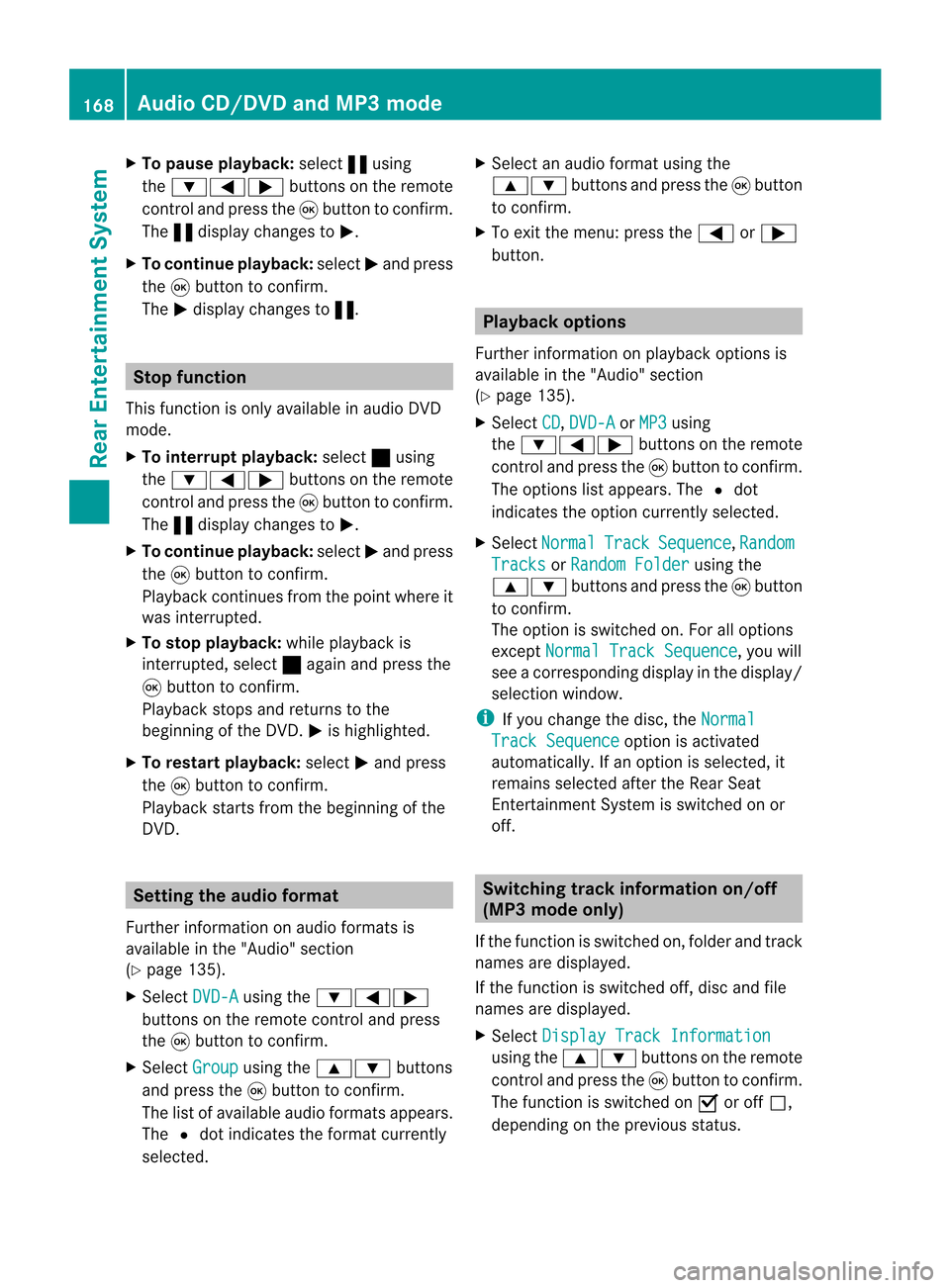
X
To paus eplay back:sel ect «using
the :=; buttons onthe rem ote
contro land pressthe 9button toconfi rm.
The «displ aycha nge sto M.
X To conti nue play back:sel ect Mand press
the 9button toconfi rm.
The Mdispl aycha nge sto «. Sto
pfuncti on
This function isonly available inaudio DVD
mode.
X To inte rrupt playbac k:sele ct± using
the :=; buttonsonthe remote
control andpress the9button toconfirm.
The «disp laychange sto M.
X To continue playbac k:sele ctM and press
the 9button toconfirm.
Pla yback continues fromthepointwhe reit
wa sinterrup ted.
X To stop playbac k:whi lepla yback is
interrup ted,select± aga inand press the
9 button toconfirm.
Pla yback stops andreturns tothe
begi nning ofthe DVD. Mishigh lighted.
X To restart playbac k:sele ctM and press
the 9button toconfirm.
Pla yback starts fromthebegi nning ofthe
DVD. Settin
gthe audio format
Further informationonaudio formats is
ava ilable inthe "Aud io"section
(Y pag e135).
X Select DVD-A usi
ng the :=;
buttons onthe remote controlandpress
the 9button toconfirm.
X Select Group usi
ng the 9: buttons
and press the9button toconfirm.
The listo favail ableau dio formats appears.
The #dot indica testhe format currently
sele cted. X
Select anaudio format using the
9: buttonsandpress the9button
to confirm.
X To exit themenu: pressthe= or;
button. Playbac
koptio ns
Fur ther informa tion onplay ba ck opti ons is
ava ilab lein the "Audio" secti on
(Y page 135) .
X Sel ect CD ,
DVD -A or
MP3 us
ing
the :=; buttons onthe remo te
control andpressthe 9button toconfi rm.
The options list appe ars .The # dot
indicates theoption current lyselected.
X Select Normal Track Sequence ,
Random Tracks or
Random Folder using
the
9: buttonsandpress the9button
to confirm .
The option isswitched on.For alloptions
except Normal TrackSequence ,
you will
see acorresponding displayin the displa y/
selection window.
i Ifyou change thedisc, theNormal Track
Sequence option
isactivated
automatically .Ifa no ption isselect ed,it
remains selectedafter theRear Seat
En tert ainmen tSyst emisswitc hedonor
off. Switching
track inform ationon/off
(MP3 mode only)
If the func tionisswitc hedon,folder andtrack
names aredisplayed.
If the func tion isswitc hedoff,disc andfile
names aredisplayed.
X Select Displa yTrack Information using
the9: buttonsonthe remot e
con troland press the9butt ontocon firm.
The func tion isswitc hedonO oroff ª,
dependin gon the previous status. 168
Audio
CD/DVDand MP3 modeRear Entert ainmentSyst em
Page 208 of 210
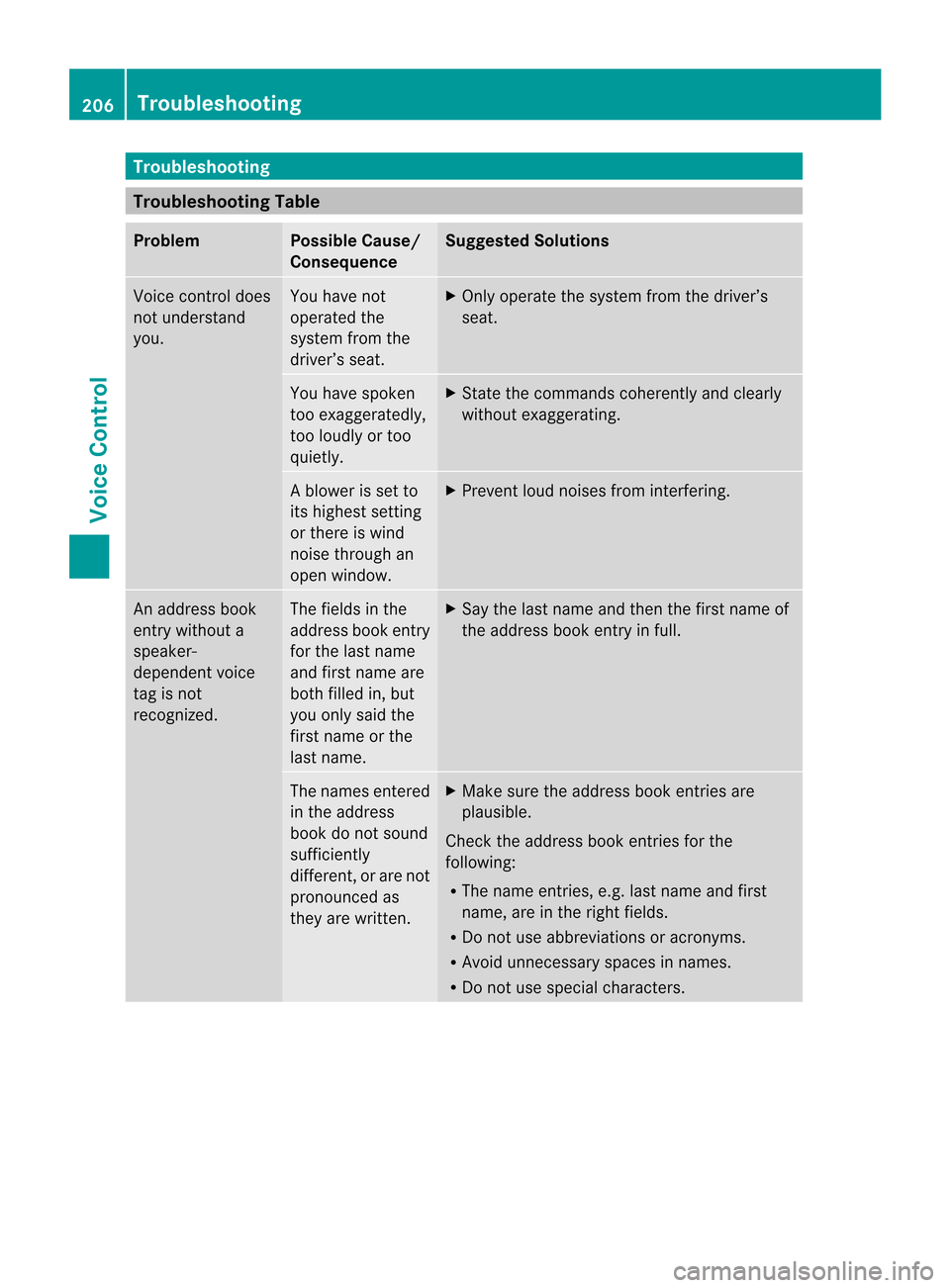
Troub
lesho oting Troub
lesho oting Tabl e Pro
blem Po
ssible Ca use /
Co nsequ ence Sug
geste dS olut ions Voic
econ trol does
not under stand
you. You
have not
oper ated the
syst emfromthe
driv er’s seat. X
On lyoper atethesyst emfromt hedriver’s
seat. You
have spoken
too exaggeratedly,
too loudl yor too
quietly . X
Stat ethe commands coherentlyand clearly
without exaggerating. Ab
lower isset to
its highes tsett ing
or ther eis wind
noise through an
open window. X
Preven tloud noises frominterf ering. An
address book
entr ywithout a
speaker-
dependent voice
tag isnot
recogn ized. The
fields inthe
address bookentry
for the last name
and first name are
both filled in,but
you only saidthe
first name orthe
last name. X
Say thelast name andthen thefirst name of
the address bookentryin full. The
names entered
in the address
book donot sound
sufficient ly
different ,or are not
pronounc edas
they arewritten . X
Make suretheaddress bookentriesare
plausi ble.
Check theaddress bookentriesforthe
following:
R The name entries, e.g. lastname andfirst
name, areinthe right fields.
R Do not use abbreviations oracronyms.
R Avoid unnecess aryspaces innames.
R Do not use special characters. 206
Tr
oubleshoo tingVoiceControl
Page 210 of 210
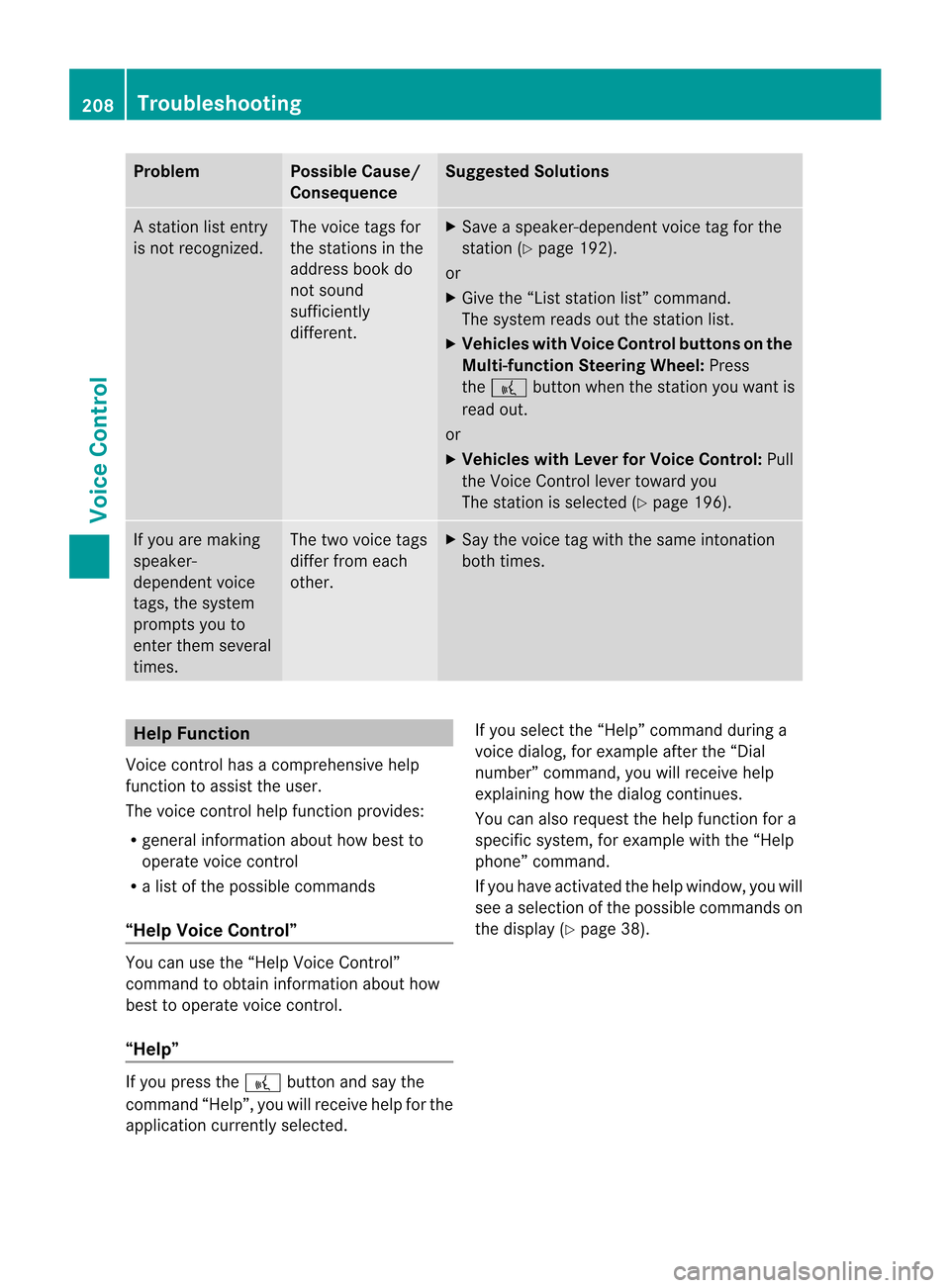
Problem Possible
Cause/
Conse quence Suggested
Solutions A
station listentr y
is not recogniz ed. The
voice tagsfor
the stations inthe
address bookdo
not sound
sufficiently
different . X
Save a<0013001000050001000B0005001200270004000500100005000E00040005000E
0014> voicetagforthe
station (Ypage 192).
or
X Give the“List station list”command.
The system readsoutthestation list.
X Vehicles withVoice Control buttonsonthe
Multi-fu nctionSteering Wheel:Press
the ? button whenthestation youwant is
read out.
or
X Vehicles withLever forVoice Control: Pull
the Voice Control levertoward you
The station isselected (Ypage 196). If
you aremaking
speaker-
dependent voice
tags, thesystem
prompts youto
enter themseveral
times. The
two voice tags
differ fromeach
other. X
Say thevoice tagwith thesame intonation
both times. Help
Function
Voice controlhas acomprehensive help
funct iontoassist theuser.
The voice controlhelp funct ionprovides:
R general information abouthowbest to
operate voicecontrol
R alist ofthe possible commands
“Help Voice Control” You
canusethe“Help Voice Control”
command toobtain information abouthow
best tooperate voicecontrol.
“Help” If
you press the? button andsaythe
command “Help”,youwillreceive helpforthe
appli cation current lyselected. If
you select the“Help” command duringa
voice dialog, forexample afterthe“Dial
number” command, youwillreceive help
explaining howthedialog continues.
You canalso request thehelp funct ionfora
specific system, forexample withthe“Help
phone” command.
If you have activated thehelp window, youwill
see aselection ofthe possible commands on
the display (Ypage 38). 208
Tr
oublesho otingVoiceControl