AUX MERCEDES-BENZ R-CLASS FAMILY TOURER 2012 Owners Manual
[x] Cancel search | Manufacturer: MERCEDES-BENZ, Model Year: 2012, Model line: R-CLASS FAMILY TOURER, Model: MERCEDES-BENZ R-CLASS FAMILY TOURER 2012Pages: 368, PDF Size: 29.05 MB
Page 206 of 368
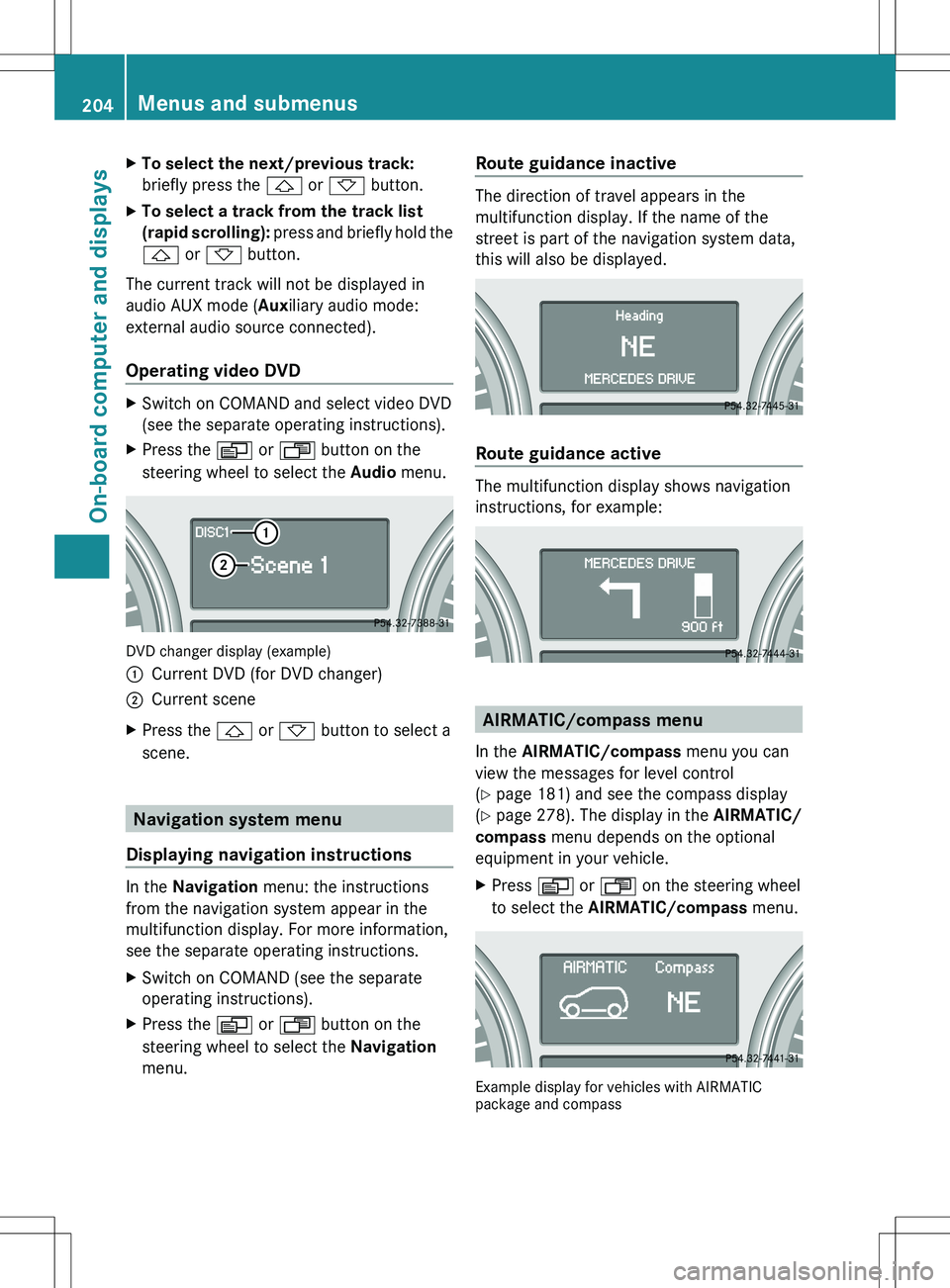
XTo select the next/previous track:
briefly press the & or * button.XTo select a track from the track list
(rapid scrolling): press and briefly hold the
& or * button.
The current track will not be displayed in
audio AUX mode ( Auxiliary audio mode:
external audio source connected).
Operating video DVD
XSwitch on COMAND and select video DVD
(see the separate operating instructions).XPress the V or U button on the
steering wheel to select the Audio menu.
DVD changer display (example)
:Current DVD (for DVD changer);Current sceneXPress the & or * button to select a
scene.
Navigation system menu
Displaying navigation instructions
In the Navigation menu: the instructions
from the navigation system appear in the
multifunction display. For more information,
see the separate operating instructions.
XSwitch on COMAND (see the separate
operating instructions).XPress the V or U button on the
steering wheel to select the Navigation
menu.Route guidance inactive
The direction of travel appears in the
multifunction display. If the name of the
street is part of the navigation system data,
this will also be displayed.
Route guidance active
The multifunction display shows navigation
instructions, for example:
AIRMATIC/compass menu
In the AIRMATIC/compass menu you can
view the messages for level control
( Y page 181) and see the compass display
( Y page 278). The display in the AIRMATIC/
compass menu depends on the optional
equipment in your vehicle.
XPress V or U on the steering wheel
to select the AIRMATIC/compass menu.
Example display for vehicles with AIRMATIC
package and compass
204Menus and submenusOn-board computer and displays
Page 236 of 368
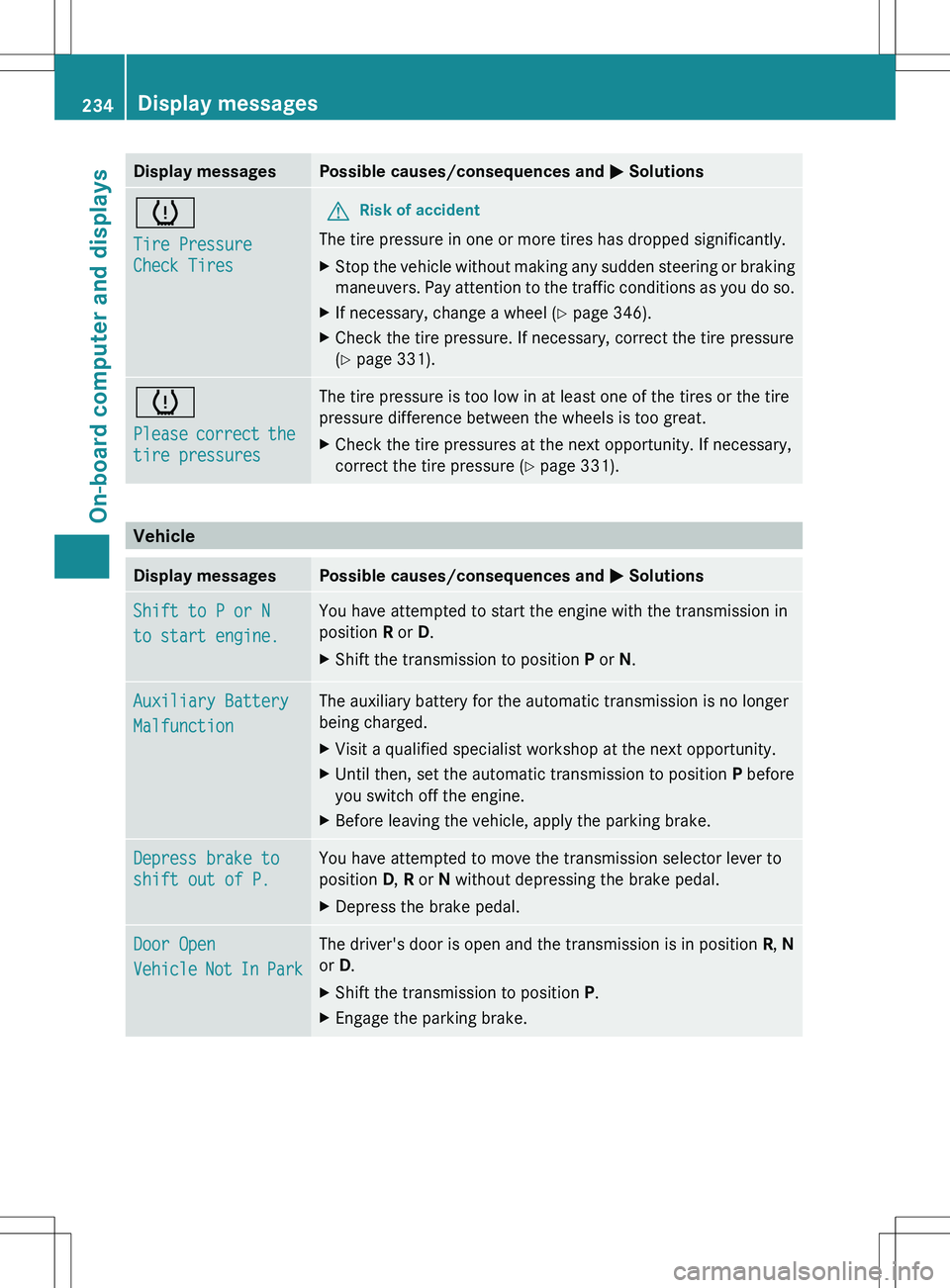
Display messagesPossible causes/consequences and M Solutionsh
Tire Pressure
Check TiresGRisk of accident
The tire pressure in one or more tires has dropped significantly.
XStop the vehicle without making any sudden steering or braking
maneuvers. Pay attention to the traffic conditions as you do so.XIf necessary, change a wheel ( Y page 346).XCheck the tire pressure. If necessary, correct the tire pressure
( Y page 331).h
Please correct the
tire pressuresThe tire pressure is too low in at least one of the tires or the tire
pressure difference between the wheels is too great.XCheck the tire pressures at the next opportunity. If necessary,
correct the tire pressure ( Y page 331).
Vehicle
Display messagesPossible causes/consequences and M SolutionsShift to P or N
to start engine.You have attempted to start the engine with the transmission in
position R or D.XShift the transmission to position P or N.Auxiliary Battery
MalfunctionThe auxiliary battery for the automatic transmission is no longer
being charged.XVisit a qualified specialist workshop at the next opportunity.XUntil then, set the automatic transmission to position P before
you switch off the engine.XBefore leaving the vehicle, apply the parking brake.Depress brake to
shift out of P.You have attempted to move the transmission selector lever to
position D, R or N without depressing the brake pedal.XDepress the brake pedal.Door Open
Vehicle Not In ParkThe driver's door is open and the transmission is in position R, N
or D.XShift the transmission to position P.XEngage the parking brake.234Display messagesOn-board computer and displays
Page 251 of 368
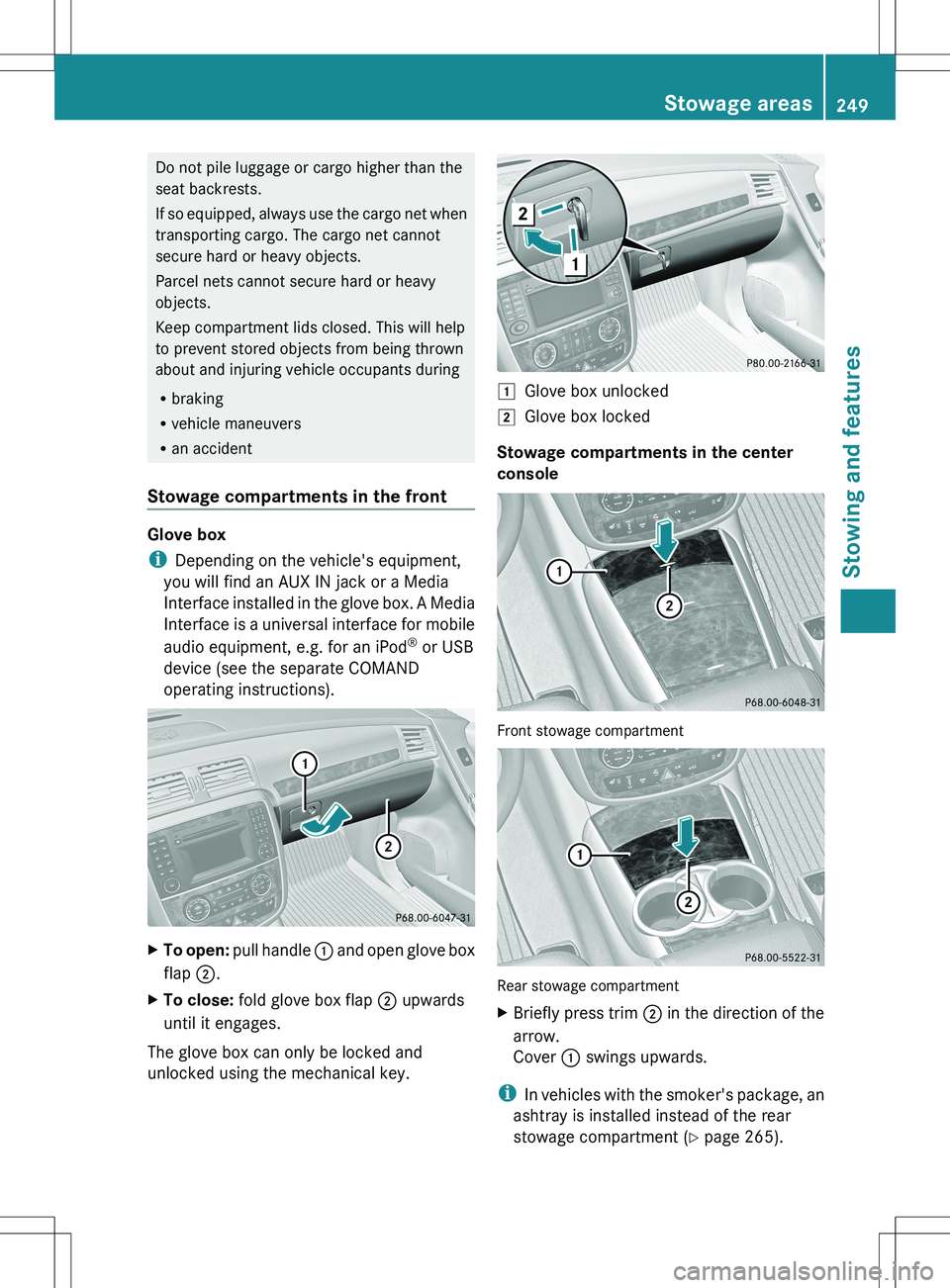
Do not pile luggage or cargo higher than the
seat backrests.
If so equipped, always use the cargo net when
transporting cargo. The cargo net cannot
secure hard or heavy objects.
Parcel nets cannot secure hard or heavy
objects.
Keep compartment lids closed. This will help
to prevent stored objects from being thrown
about and injuring vehicle occupants during
R braking
R vehicle maneuvers
R an accident
Stowage compartments in the front
Glove box
i Depending on the vehicle's equipment,
you will find an AUX IN jack or a Media
Interface installed in the glove box. A Media
Interface is a universal interface for mobile
audio equipment, e.g. for an iPod ®
or USB
device (see the separate COMAND
operating instructions).
XTo open: pull handle : and open glove box
flap ;.XTo close: fold glove box flap ; upwards
until it engages.
The glove box can only be locked and
unlocked using the mechanical key.
1Glove box unlocked2Glove box locked
Stowage compartments in the center
console
Front stowage compartment
Rear stowage compartment
XBriefly press trim ; in the direction of the
arrow.
Cover : swings upwards.
i
In vehicles with the smoker's package, an
ashtray is installed instead of the rear
stowage compartment ( Y page 265).
Stowage areas249Stowing and featuresZ