clock MERCEDES-BENZ R-CLASS FAMILY TOURER 2012 Owners Manual
[x] Cancel search | Manufacturer: MERCEDES-BENZ, Model Year: 2012, Model line: R-CLASS FAMILY TOURER, Model: MERCEDES-BENZ R-CLASS FAMILY TOURER 2012Pages: 368, PDF Size: 29.05 MB
Page 8 of 368
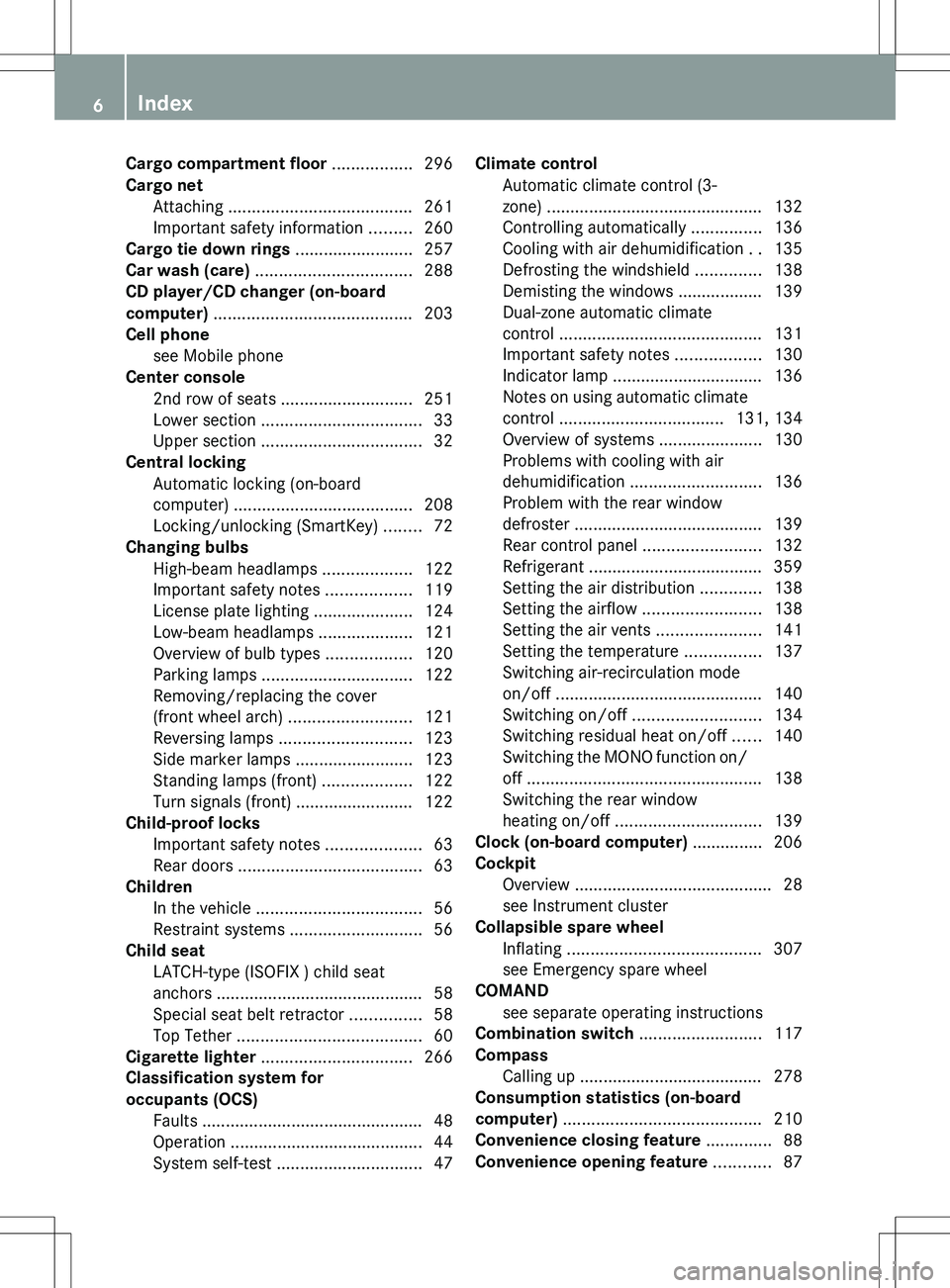
Cargo compartment floor ................. 296
Cargo net Attaching ....................................... 261
Important safety information .........260
Cargo tie down rings ......................... 257
Car wash (care) ................................. 288
CD player/CD changer (on-board
computer) .......................................... 203
Cell phone see Mobile phone
Center console
2nd row of seats ............................ 251
Lower section .................................. 33
Upper section .................................. 32
Central locking
Automatic locking (on-board
computer) ...................................... 208
Locking/unlocking (SmartKey) ........72
Changing bulbs
High-beam headlamps ...................122
Important safety notes ..................119
License plate lighting .....................124
Low-beam headlamps ....................121
Overview of bulb types ..................120
Parking lamps ................................ 122
Removing/replacing the cover
(front wheel arch) .......................... 121
Reversing lamps ............................ 123
Side marker lamps .........................123
Standing lamps (front) ...................122
Turn signals (front) ......................... 122
Child-proof locks
Important safety notes ....................63
Rear doors ....................................... 63
Children
In the vehicle ................................... 56
Restraint systems ............................ 56
Child seat
LATCH-type (ISOFIX ) child seat
anchors ............................................ 58
Special seat belt retractor ...............58
Top Tether ....................................... 60
Cigarette lighter ................................ 266
Classification system for
occupants (OCS) Faults ............................................... 48
Operation ......................................... 44
System self-test ............................... 47Climate control
Automatic climate control (3-
zone) .............................................. 132
Controlling automatically ...............136
Cooling with air dehumidification ..135
Defrosting the windshield ..............138
Demisting the windows .................. 139
Dual-zone automatic climate
control ........................................... 131
Important safety notes ..................130
Indicator lamp ................................ 136
Notes on using automatic climate
control ................................... 131, 134
Overview of systems ......................130
Problems with cooling with air
dehumidification ............................ 136
Problem with the rear window
defroster ........................................ 139
Rear control panel .........................132
Refrigerant ..................................... 359
Setting the air distribution .............138
Setting the airflow .........................138
Setting the air vents ......................141
Setting the temperature ................137
Switching air-recirculation mode
on/off ............................................ 140
Switching on/off ........................... 134
Switching residual heat on/off ......140
Switching the MONO function on/
off .................................................. 138
Switching the rear window
heating on/off ............................... 139
Clock (on-board computer) ............... 206
Cockpit Overview .......................................... 28
see Instrument cluster
Collapsible spare wheel
Inflating ......................................... 307
see Emergency spare wheel
COMAND
see separate operating instructions
Combination switch .......................... 117
Compass Calling up ....................................... 278
Consumption statistics (on-board
computer) .......................................... 210
Convenience closing feature .............. 88
Convenience opening feature ............ 876Index
Page 31 of 368
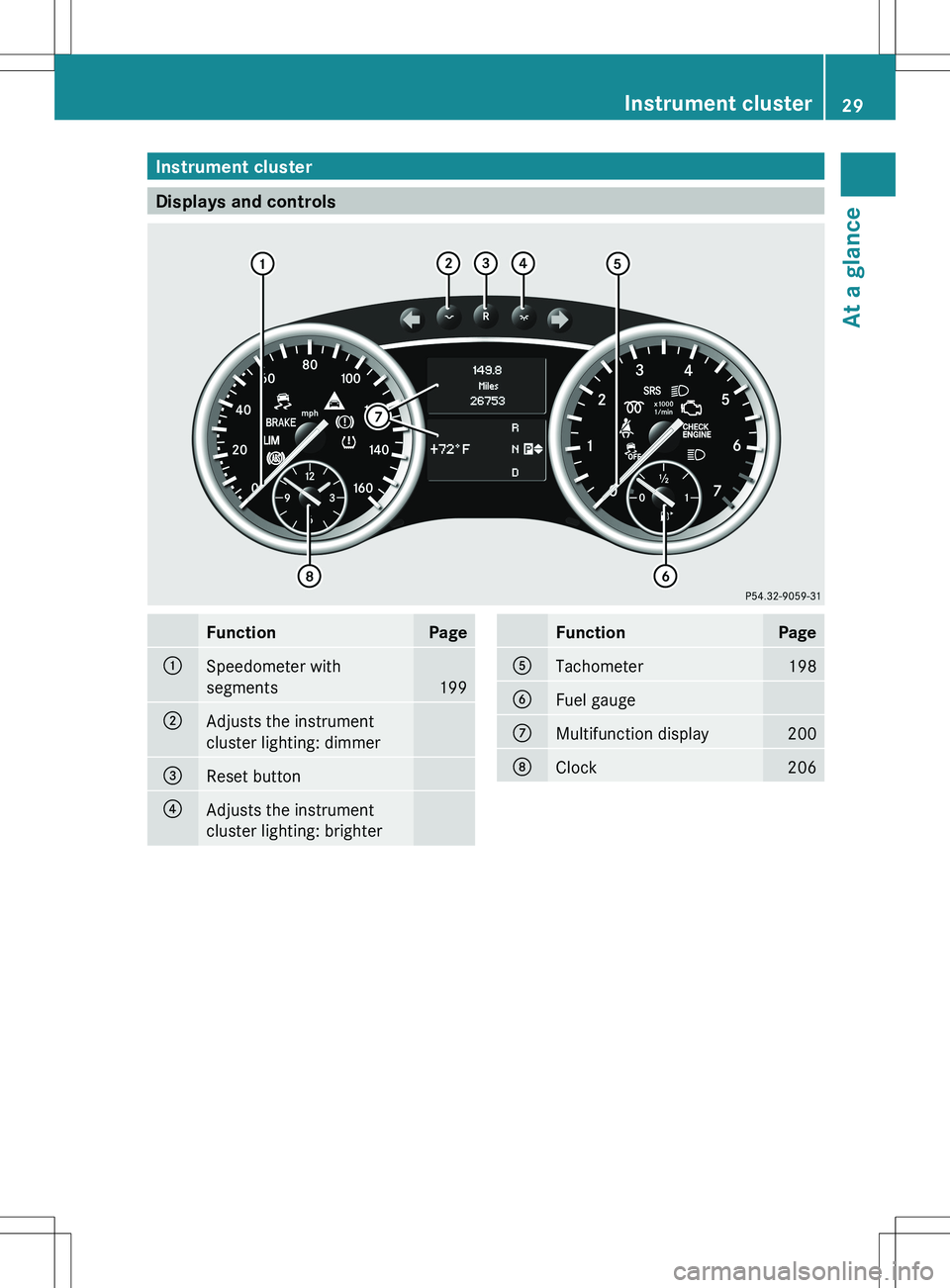
Instrument cluster
Displays and controls
FunctionPage:Speedometer with
segments
199
;Adjusts the instrument
cluster lighting: dimmer=Reset button?Adjusts the instrument
cluster lighting: brighterFunctionPageATachometer198BFuel gaugeCMultifunction display200DClock206Instrument cluster29At a glance
Page 83 of 368
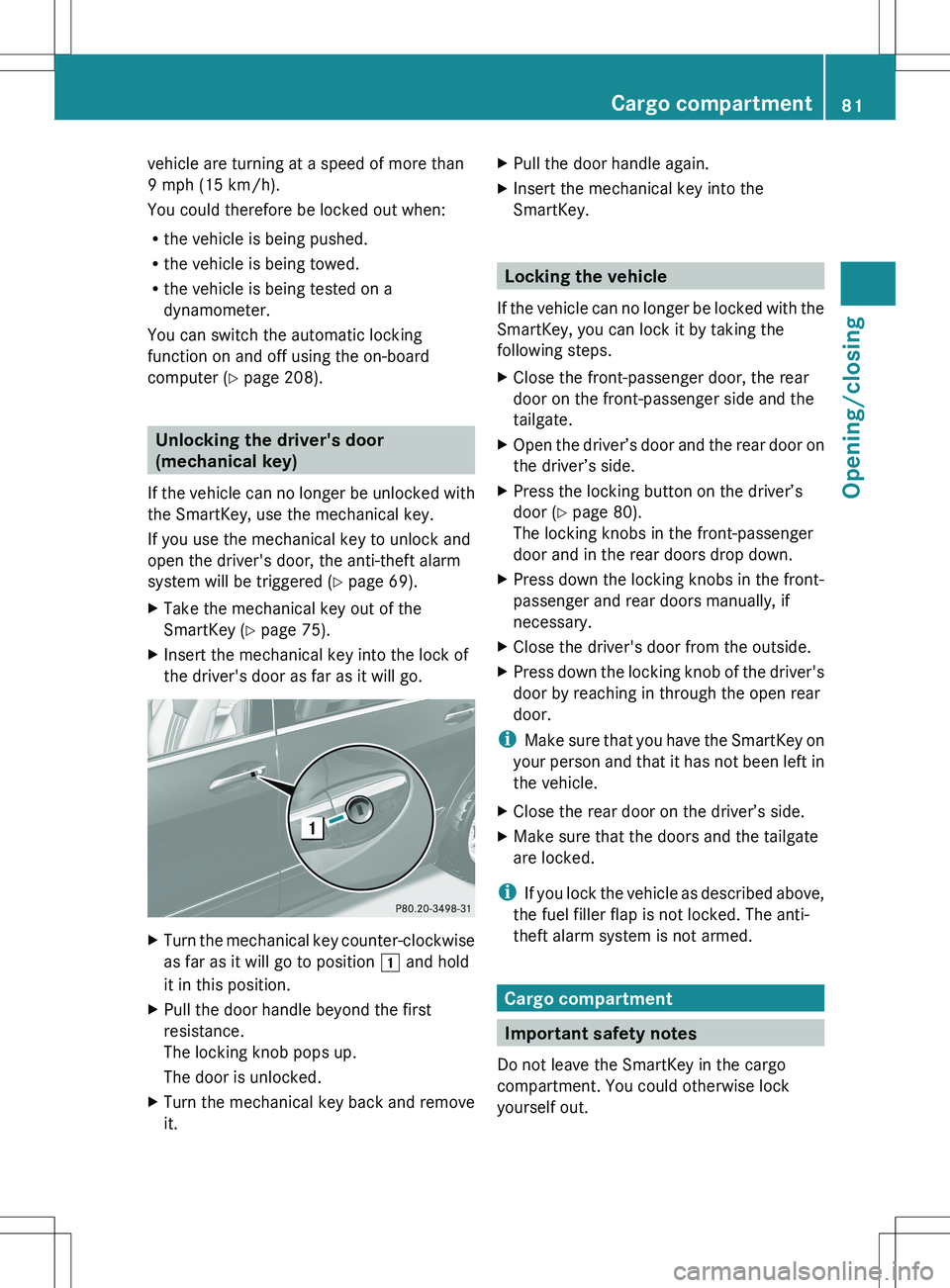
vehicle are turning at a speed of more than
9 mph (15 km/h).
You could therefore be locked out when:
R the vehicle is being pushed.
R the vehicle is being towed.
R the vehicle is being tested on a
dynamometer.
You can switch the automatic locking
function on and off using the on-board
computer ( Y page 208).
Unlocking the driver's door
(mechanical key)
If the vehicle can no longer be unlocked with
the SmartKey, use the mechanical key.
If you use the mechanical key to unlock and
open the driver's door, the anti-theft alarm
system will be triggered ( Y page 69).
XTake the mechanical key out of the
SmartKey ( Y page 75).XInsert the mechanical key into the lock of
the driver's door as far as it will go.XTurn the mechanical key counter-clockwise
as far as it will go to position 1 and hold
it in this position.XPull the door handle beyond the first
resistance.
The locking knob pops up.
The door is unlocked.XTurn the mechanical key back and remove
it.XPull the door handle again.XInsert the mechanical key into the
SmartKey.
Locking the vehicle
If the vehicle can no longer be locked with the
SmartKey, you can lock it by taking the
following steps.
XClose the front-passenger door, the rear
door on the front-passenger side and the
tailgate.XOpen the driver’s door and the rear door on
the driver’s side.XPress the locking button on the driver’s
door ( Y page 80).
The locking knobs in the front-passenger
door and in the rear doors drop down.XPress down the locking knobs in the front-
passenger and rear doors manually, if
necessary.XClose the driver's door from the outside.XPress down the locking knob of the driver's
door by reaching in through the open rear
door.
i Make sure that you have the SmartKey on
your person and that it has not been left in
the vehicle.
XClose the rear door on the driver’s side.XMake sure that the doors and the tailgate
are locked.
i If you lock the vehicle as described above,
the fuel filler flap is not locked. The anti-
theft alarm system is not armed.
Cargo compartment
Important safety notes
Do not leave the SmartKey in the cargo
compartment. You could otherwise lock
yourself out.
Cargo compartment81Opening/closingZ
Page 123 of 368
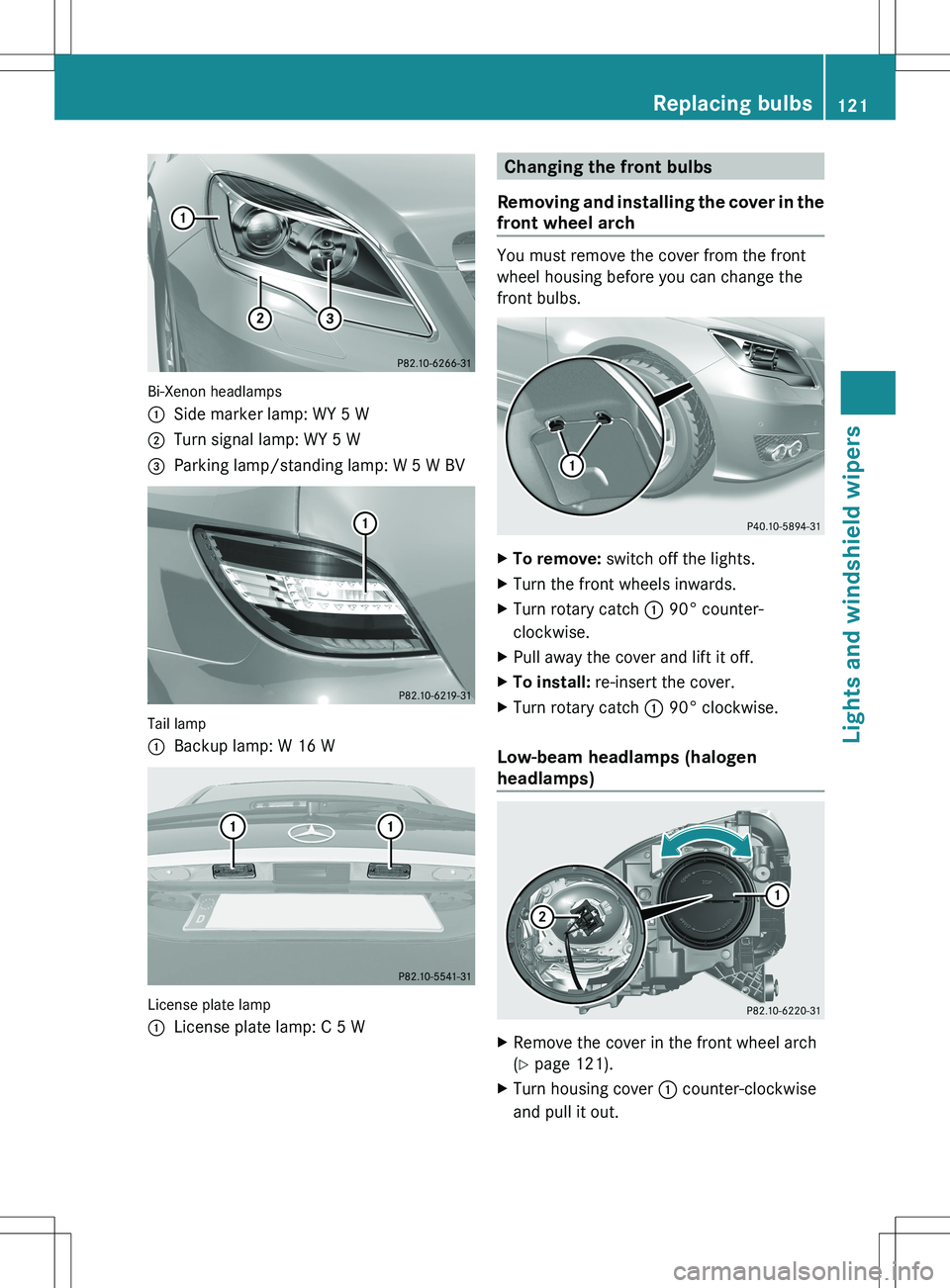
Bi-Xenon headlamps
:Side marker lamp: WY 5 W;Turn signal lamp: WY 5 W=Parking lamp/standing lamp: W 5 W BV
Tail lamp
:Backup lamp: W 16 W
License plate lamp
:License plate lamp: C 5 WChanging the front bulbs
Removing and installing the cover in the
front wheel arch
You must remove the cover from the front
wheel housing before you can change the
front bulbs.
XTo remove: switch off the lights.XTurn the front wheels inwards.XTurn rotary catch : 90° counter-
clockwise.XPull away the cover and lift it off.XTo install: re-insert the cover.XTurn rotary catch : 90° clockwise.
Low-beam headlamps (halogen
headlamps)
XRemove the cover in the front wheel arch
( Y page 121).XTurn housing cover : counter-clockwise
and pull it out.Replacing bulbs121Lights and windshield wipersZ
Page 124 of 368
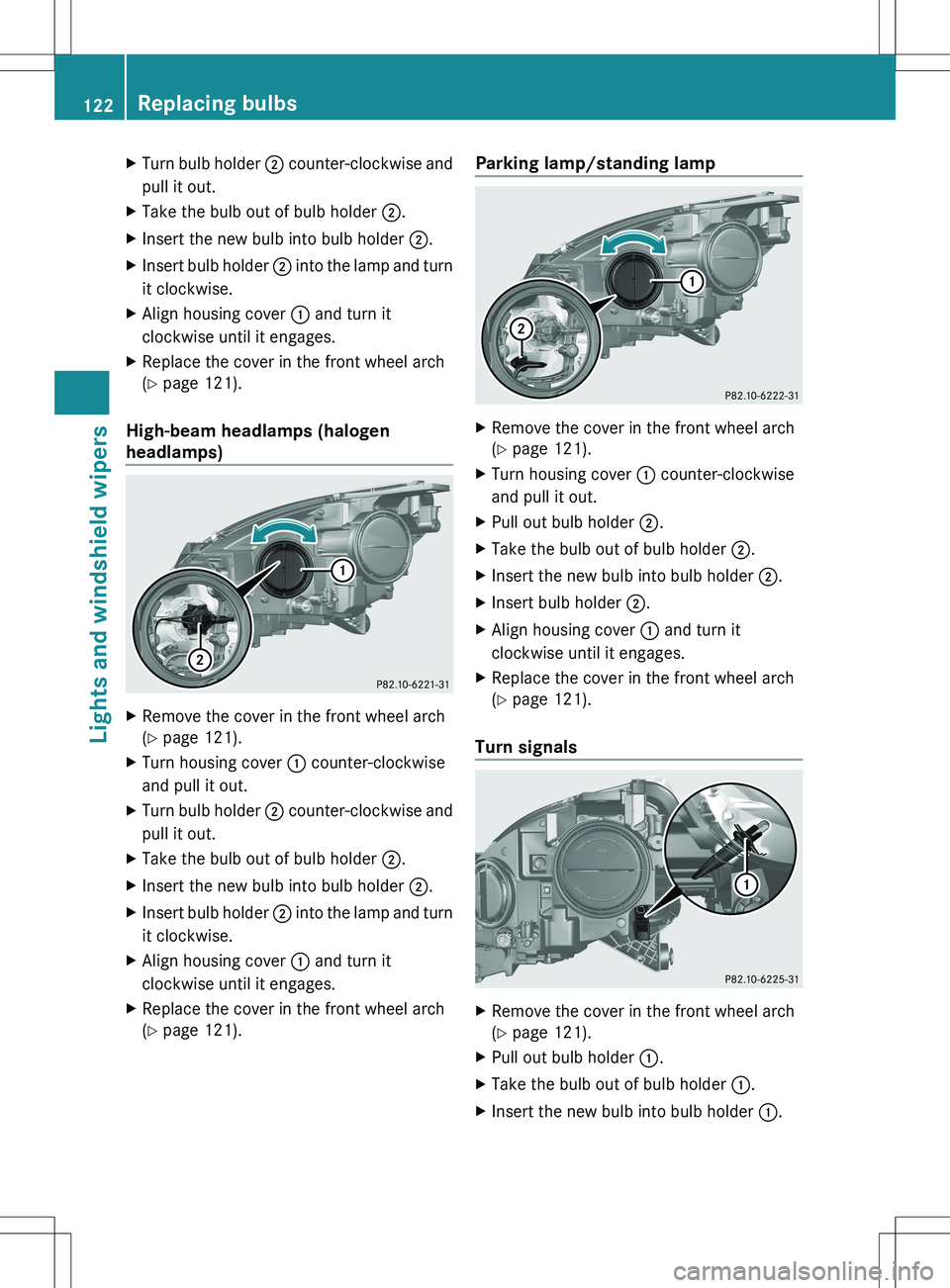
XTurn bulb holder ; counter-clockwise and
pull it out.XTake the bulb out of bulb holder ;.XInsert the new bulb into bulb holder ;.XInsert bulb holder ; into the lamp and turn
it clockwise.XAlign housing cover : and turn it
clockwise until it engages.XReplace the cover in the front wheel arch
( Y page 121).
High-beam headlamps (halogen
headlamps)
XRemove the cover in the front wheel arch
( Y page 121).XTurn housing cover : counter-clockwise
and pull it out.XTurn bulb holder ; counter-clockwise and
pull it out.XTake the bulb out of bulb holder ;.XInsert the new bulb into bulb holder ;.XInsert bulb holder ; into the lamp and turn
it clockwise.XAlign housing cover : and turn it
clockwise until it engages.XReplace the cover in the front wheel arch
( Y page 121).Parking lamp/standing lampXRemove the cover in the front wheel arch
( Y page 121).XTurn housing cover : counter-clockwise
and pull it out.XPull out bulb holder ;.XTake the bulb out of bulb holder ;.XInsert the new bulb into bulb holder ;.XInsert bulb holder ;.XAlign housing cover : and turn it
clockwise until it engages.XReplace the cover in the front wheel arch
( Y page 121).
Turn signals
XRemove the cover in the front wheel arch
( Y page 121).XPull out bulb holder :.XTake the bulb out of bulb holder :.XInsert the new bulb into bulb holder :.122Replacing bulbsLights and windshield wipers
Page 125 of 368
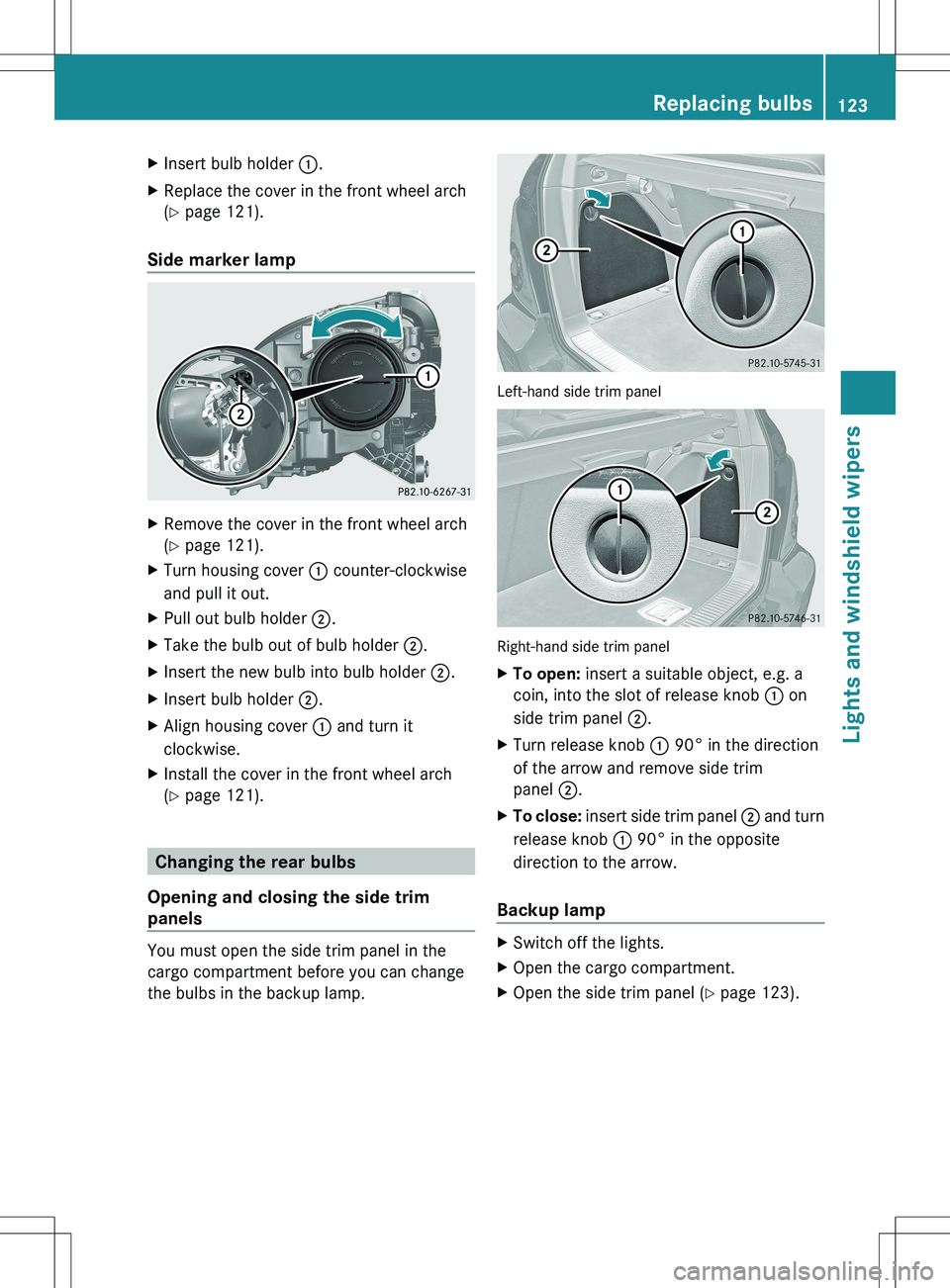
XInsert bulb holder :.XReplace the cover in the front wheel arch
( Y page 121).
Side marker lamp
XRemove the cover in the front wheel arch
( Y page 121).XTurn housing cover : counter-clockwise
and pull it out.XPull out bulb holder ;.XTake the bulb out of bulb holder ;.XInsert the new bulb into bulb holder ;.XInsert bulb holder ;.XAlign housing cover : and turn it
clockwise.XInstall the cover in the front wheel arch
( Y page 121).
Changing the rear bulbs
Opening and closing the side trim
panels
You must open the side trim panel in the
cargo compartment before you can change
the bulbs in the backup lamp.
Left-hand side trim panel
Right-hand side trim panel
XTo open: insert a suitable object, e.g. a
coin, into the slot of release knob : on
side trim panel ;.XTurn release knob : 90° in the direction
of the arrow and remove side trim
panel ;.XTo close: insert side trim panel ; and turn
release knob : 90° in the opposite
direction to the arrow.
Backup lamp
XSwitch off the lights.XOpen the cargo compartment.XOpen the side trim panel ( Y page 123).Replacing bulbs123Lights and windshield wipersZ
Page 126 of 368
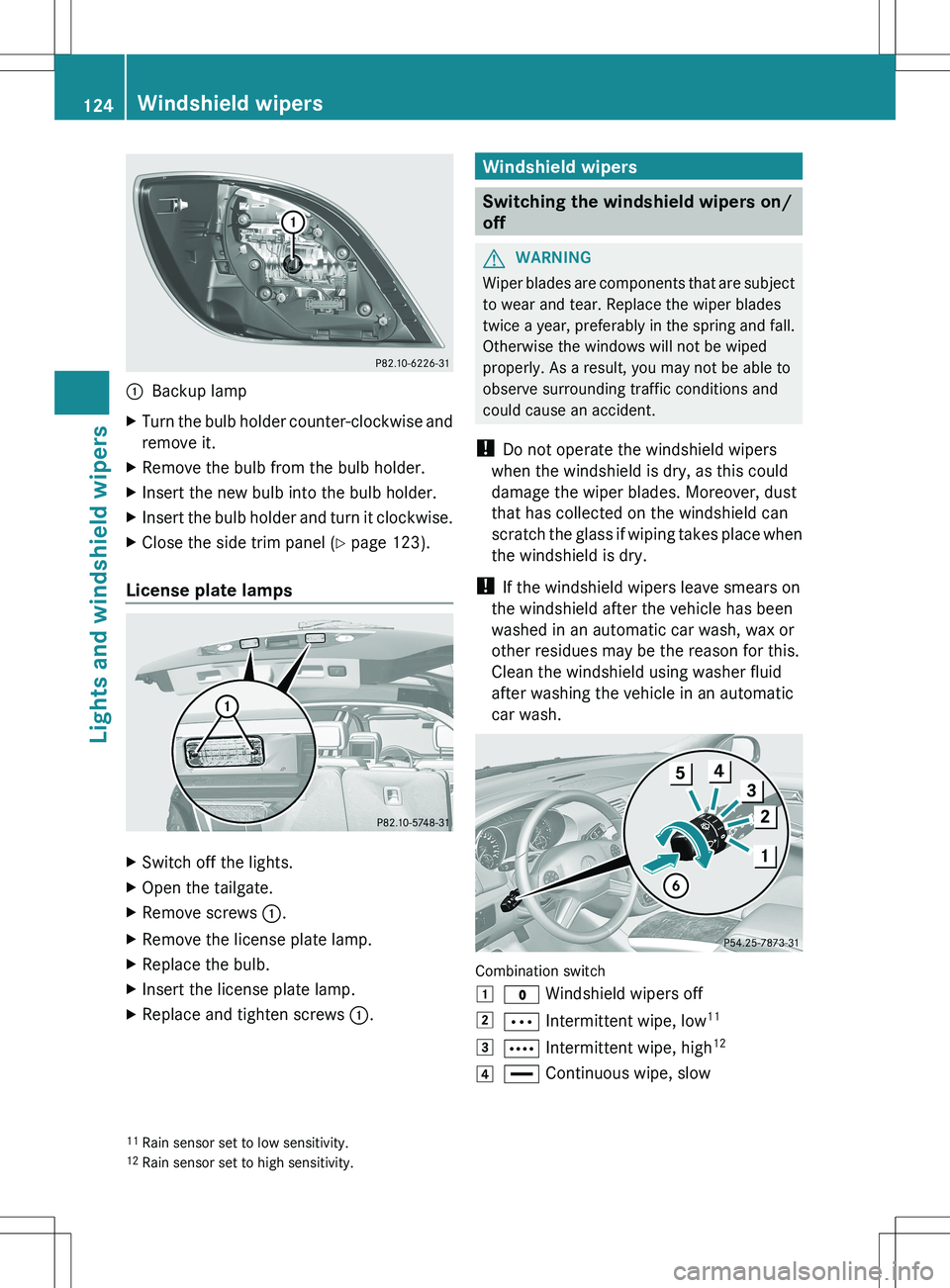
:Backup lampXTurn the bulb holder counter-clockwise and
remove it.XRemove the bulb from the bulb holder.XInsert the new bulb into the bulb holder.XInsert the bulb holder and turn it clockwise.XClose the side trim panel ( Y page 123).
License plate lamps
XSwitch off the lights.XOpen the tailgate.XRemove screws :.XRemove the license plate lamp.XReplace the bulb.XInsert the license plate lamp.XReplace and tighten screws :.Windshield wipers
Switching the windshield wipers on/
off
GWARNING
Wiper blades are components that are subject
to wear and tear. Replace the wiper blades
twice a year, preferably in the spring and fall.
Otherwise the windows will not be wiped
properly. As a result, you may not be able to
observe surrounding traffic conditions and
could cause an accident.
! Do not operate the windshield wipers
when the windshield is dry, as this could
damage the wiper blades. Moreover, dust
that has collected on the windshield can
scratch the glass if wiping takes place when
the windshield is dry.
! If the windshield wipers leave smears on
the windshield after the vehicle has been
washed in an automatic car wash, wax or
other residues may be the reason for this.
Clean the windshield using washer fluid
after washing the vehicle in an automatic
car wash.
Combination switch
1$ Windshield wipers off2Ä Intermittent wipe, low 113Å
Intermittent wipe, high 124°
Continuous wipe, slow11
Rain sensor set to low sensitivity.
12 Rain sensor set to high sensitivity.124Windshield wipersLights and windshield wipers
Page 139 of 368
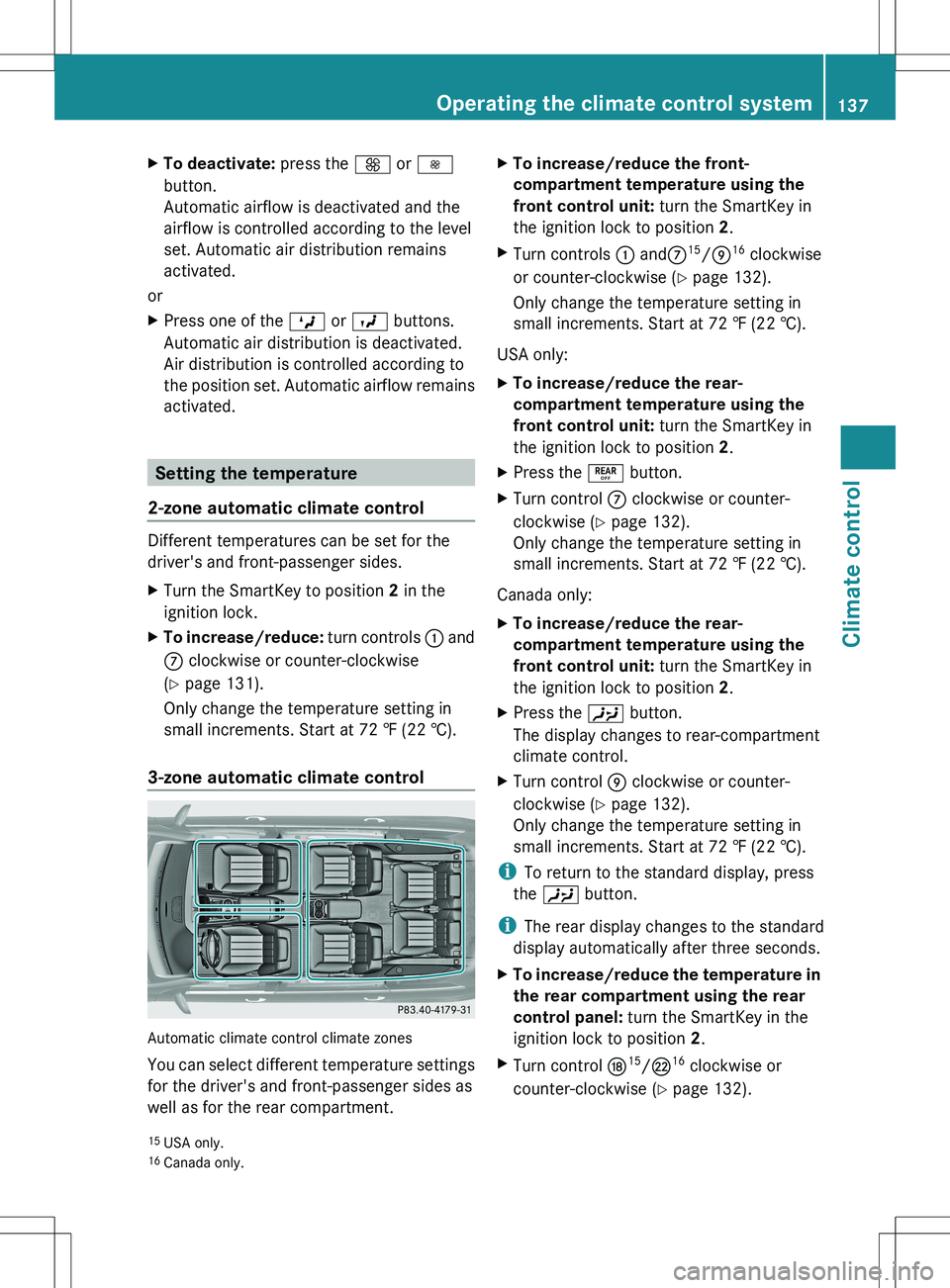
XTo deactivate: press the K or I
button.
Automatic airflow is deactivated and the
airflow is controlled according to the level
set. Automatic air distribution remains
activated.
or
XPress one of the M or O buttons.
Automatic air distribution is deactivated.
Air distribution is controlled according to
the position set. Automatic airflow remains
activated.
Setting the temperature
2-zone automatic climate control
Different temperatures can be set for the
driver's and front-passenger sides.
XTurn the SmartKey to position 2 in the
ignition lock.XTo increase/reduce: turn controls : and
C clockwise or counter-clockwise
( Y page 131).
Only change the temperature setting in
small increments. Start at 72 ‡ (22 †).
3-zone automatic climate control
Automatic climate control climate zones
You can select different temperature settings
for the driver's and front-passenger sides as
well as for the rear compartment.
XTo increase/reduce the front-
compartment temperature using the
front control unit: turn the SmartKey in
the ignition lock to position 2.XTurn controls : and C15
/E 16
clockwise
or counter-clockwise ( Y page 132).
Only change the temperature setting in
small increments. Start at 72 ‡ (22 †).
USA only:
XTo increase/reduce the rear-
compartment temperature using the
front control unit: turn the SmartKey in
the ignition lock to position 2.XPress the ± button.XTurn control C clockwise or counter-
clockwise ( Y page 132).
Only change the temperature setting in
small increments. Start at 72 ‡ (22 †).
Canada only:
XTo increase/reduce the rear-
compartment temperature using the
front control unit: turn the SmartKey in
the ignition lock to position 2.XPress the Y button.
The display changes to rear-compartment
climate control.XTurn control E clockwise or counter-
clockwise ( Y page 132).
Only change the temperature setting in
small increments. Start at 72 ‡ (22 †).
i To return to the standard display, press
the Y button.
i The rear display changes to the standard
display automatically after three seconds.
XTo increase/reduce the temperature in
the rear compartment using the rear
control panel: turn the SmartKey in the
ignition lock to position 2.XTurn control N15
/R 16
clockwise or
counter-clockwise ( Y page 132).15
USA only.
16 Canada only.Operating the climate control system137Climate controlZ
Page 141 of 368
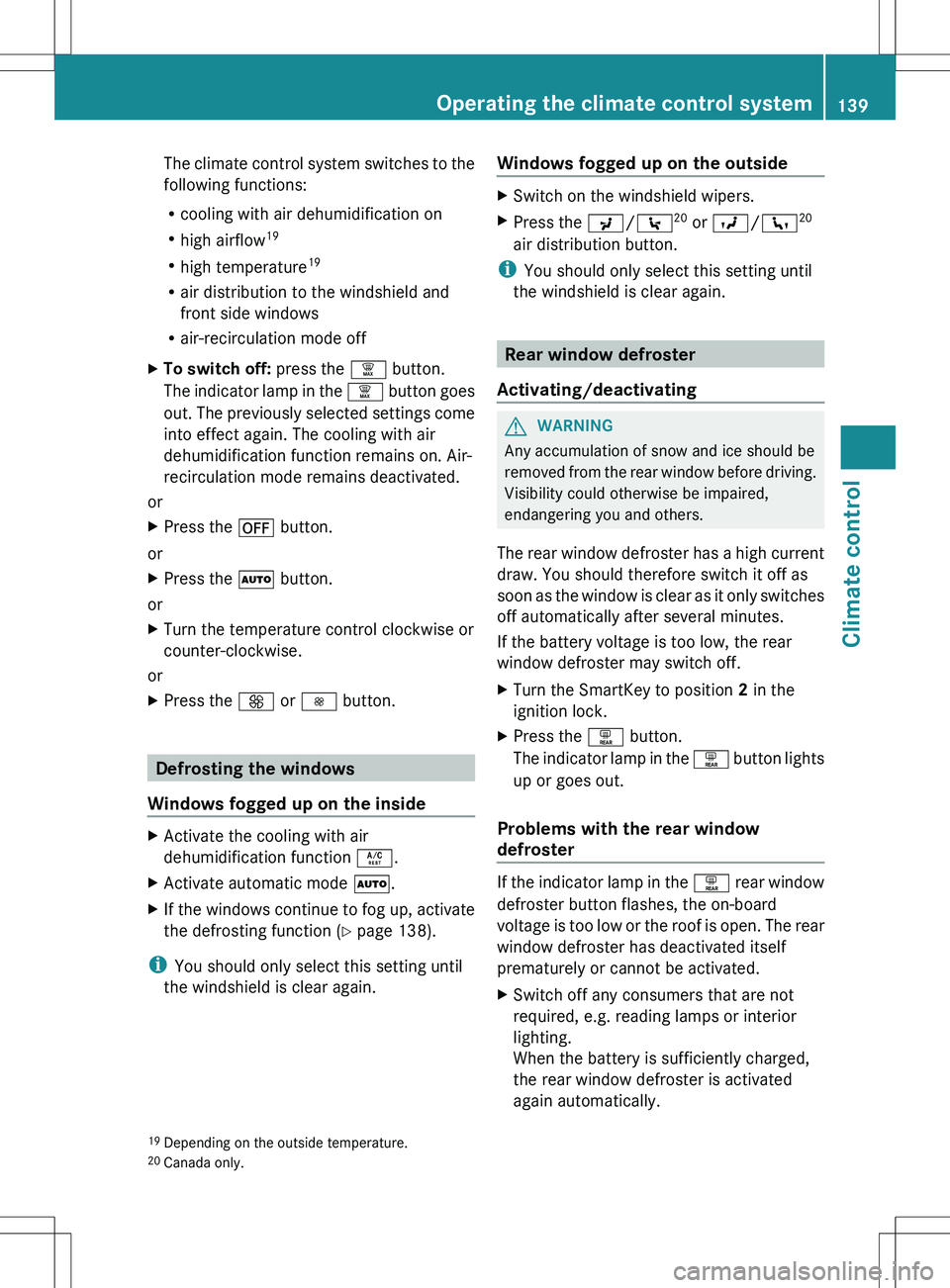
The climate control system switches to the
following functions:
R cooling with air dehumidification on
R high airflow 19
R high temperature 19
R air distribution to the windshield and
front side windows
R air-recirculation mode offXTo switch off: press the ¦ button.
The indicator lamp in the ¦ button goes
out. The previously selected settings come
into effect again. The cooling with air
dehumidification function remains on. Air-
recirculation mode remains deactivated.
or
XPress the ^ button.
or
XPress the à button.
or
XTurn the temperature control clockwise or
counter-clockwise.
or
XPress the K or I button.
Defrosting the windows
Windows fogged up on the inside
XActivate the cooling with air
dehumidification function Á.XActivate automatic mode Ã.XIf the windows continue to fog up, activate
the defrosting function ( Y page 138).
i
You should only select this setting until
the windshield is clear again.
Windows fogged up on the outsideXSwitch on the windshield wipers.XPress the P/\ 20
or O /c 20
air distribution button.
i You should only select this setting until
the windshield is clear again.
Rear window defroster
Activating/deactivating
GWARNING
Any accumulation of snow and ice should be
removed from the rear window before driving.
Visibility could otherwise be impaired,
endangering you and others.
The rear window defroster has a high current
draw. You should therefore switch it off as
soon as the window is clear as it only switches
off automatically after several minutes.
If the battery voltage is too low, the rear
window defroster may switch off.
XTurn the SmartKey to position 2 in the
ignition lock.XPress the ª button.
The indicator lamp in the ª button lights
up or goes out.
Problems with the rear window
defroster
If the indicator lamp in the ª rear window
defroster button flashes, the on-board
voltage is too low or the roof is open. The rear
window defroster has deactivated itself
prematurely or cannot be activated.
XSwitch off any consumers that are not
required, e.g. reading lamps or interior
lighting.
When the battery is sufficiently charged,
the rear window defroster is activated
again automatically.19 Depending on the outside temperature.
20 Canada only.Operating the climate control system139Climate controlZ
Page 160 of 368
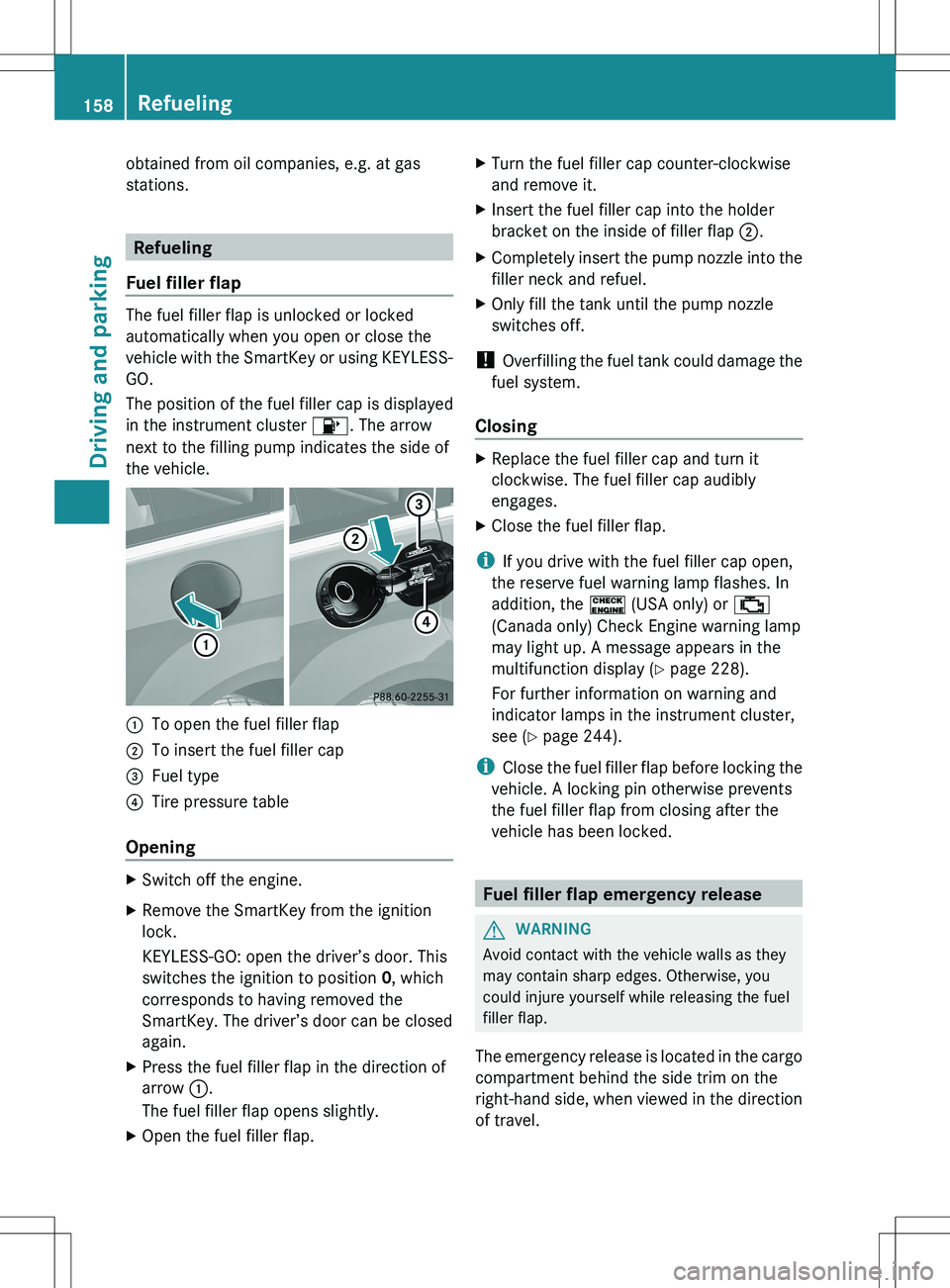
obtained from oil companies, e.g. at gas
stations.
Refueling
Fuel filler flap
The fuel filler flap is unlocked or locked
automatically when you open or close the
vehicle with the SmartKey or using KEYLESS-
GO.
The position of the fuel filler cap is displayed
in the instrument cluster 8. The arrow
next to the filling pump indicates the side of
the vehicle.
:To open the fuel filler flap;To insert the fuel filler cap=Fuel type?Tire pressure table
Opening
XSwitch off the engine.XRemove the SmartKey from the ignition
lock.
KEYLESS-GO: open the driver’s door. This
switches the ignition to position 0, which
corresponds to having removed the
SmartKey. The driver’s door can be closed
again.XPress the fuel filler flap in the direction of
arrow :.
The fuel filler flap opens slightly.XOpen the fuel filler flap.XTurn the fuel filler cap counter-clockwise
and remove it.XInsert the fuel filler cap into the holder
bracket on the inside of filler flap ;.XCompletely insert the pump nozzle into the
filler neck and refuel.XOnly fill the tank until the pump nozzle
switches off.
! Overfilling the fuel tank could damage the
fuel system.
Closing
XReplace the fuel filler cap and turn it
clockwise. The fuel filler cap audibly
engages.XClose the fuel filler flap.
i If you drive with the fuel filler cap open,
the reserve fuel warning lamp flashes. In
addition, the ! (USA only) or ;
(Canada only) Check Engine warning lamp
may light up. A message appears in the
multifunction display ( Y page 228).
For further information on warning and
indicator lamps in the instrument cluster,
see ( Y page 244).
i Close the fuel filler flap before locking the
vehicle. A locking pin otherwise prevents
the fuel filler flap from closing after the
vehicle has been locked.
Fuel filler flap emergency release
GWARNING
Avoid contact with the vehicle walls as they
may contain sharp edges. Otherwise, you
could injure yourself while releasing the fuel
filler flap.
The emergency release is located in the cargo
compartment behind the side trim on the
right-hand side, when viewed in the direction
of travel.
158RefuelingDriving and parking