cruise control MERCEDES-BENZ R-CLASS FAMILY TOURER 2013 Owners Manual
[x] Cancel search | Manufacturer: MERCEDES-BENZ, Model Year: 2013, Model line: R-CLASS FAMILY TOURER, Model: MERCEDES-BENZ R-CLASS FAMILY TOURER 2013Pages: 364, PDF Size: 28.68 MB
Page 10 of 364
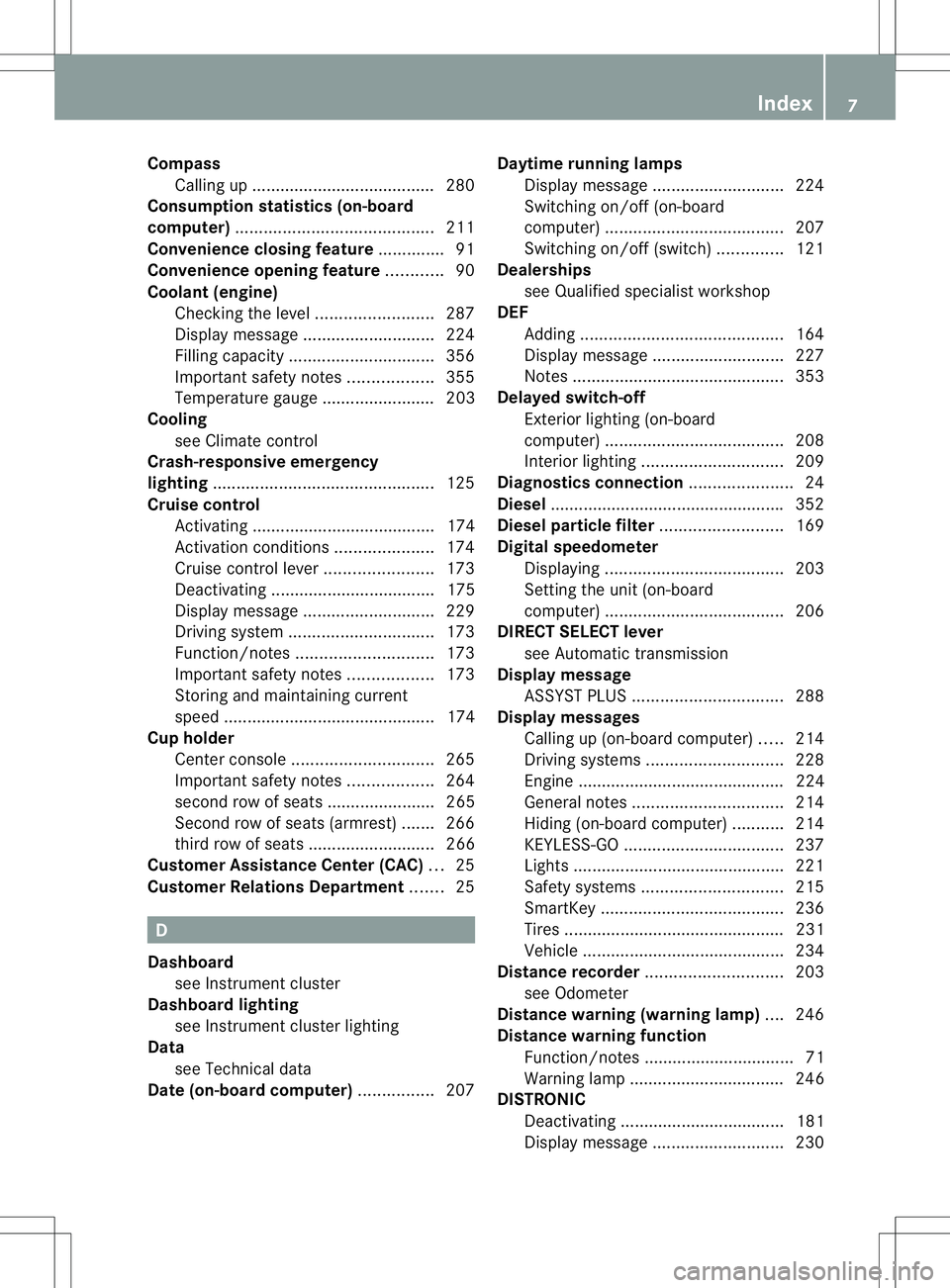
Compass
Calling up ...................................... .280
Consumption statistics (on-board
computer) .......................................... 211
Convenience closing feature ..............91
Convenience opening feature ............90
Coolan t(engine)
Checkin gthe level ......................... 287
Display message ............................ 224
Filling capacity ............................... 356
Important safety notes ..................355
Temperature gauge ........................ 203
Cooling
see Climate control
Crash-responsive emergency
lighting ............................................... 125
Cruise control Activating ....................................... 174
Activatio ncondition s..................... 174
Cruise control lever. ......................173
Deactivating ................................... 175
Display message ............................ 229
Driving system ............................... 173
Function/notes ............................. 173
Important safety notes ..................173
Storing and maintaining current
spee d............................................. 174
Cu p holder
Center console .............................. 265
Important safety notes ..................264
second row of seats ....................... 265
Second row of seats (armrest) .......266
third row of seats ........................... 266
Customer Assistance Center (CAC) ...25
Customer Relations Department .......25 D
Dashboard see Instrument cluster
Dashboard lighting
see Instrument cluster lighting
Data
see Technical data
Date (on-board computer) ................207Daytime running lamps
Display message ............................ 224
Switching on/off (on-board
computer) ...................................... 207
Switching on/off (switch) ..............121
Dealerships
see Qualified specialist workshop
DEF
Adding ........................................... 164
Display message ............................ 227
Notes ............................................. 353
Delaye dswitch-off
Exterio rlighting (on-board
computer )...................................... 208
Interior lighting .............................. 209
Diagnostics connection ......................24
Diesel ................................................. .352
Diesel particle filter ..........................169
Digital speedometer Displaying ...................................... 203
Setting the unit (on-board
computer) ...................................... 206
DIRECT SELECTl ever
see Automatic transmission
Displa ymessage
ASSYS TPLUS ................................ 288
Display messages
Calling up (on-board computer) .....214
Driving systems ............................. 228
Engine ............................................ 224
General notes ................................ 214
Hiding (on-board computer) ...........214
KEYLESS-GO .................................. 237
Lights ............................................ .221
Safety systems .............................. 215
SmartKey ....................................... 236
Tires ............................................... 231
Vehicle .......................................... .234
Distance recorder ............................. 203
see Odometer
Distance warning (warning lamp) ....246
Distance warning function Function/notes ................................ 71
Warning lamp ................................. 246
DISTRONIC
Deactivating ................................... 181
Display message ............................ 230 Index
7
Page 11 of 364
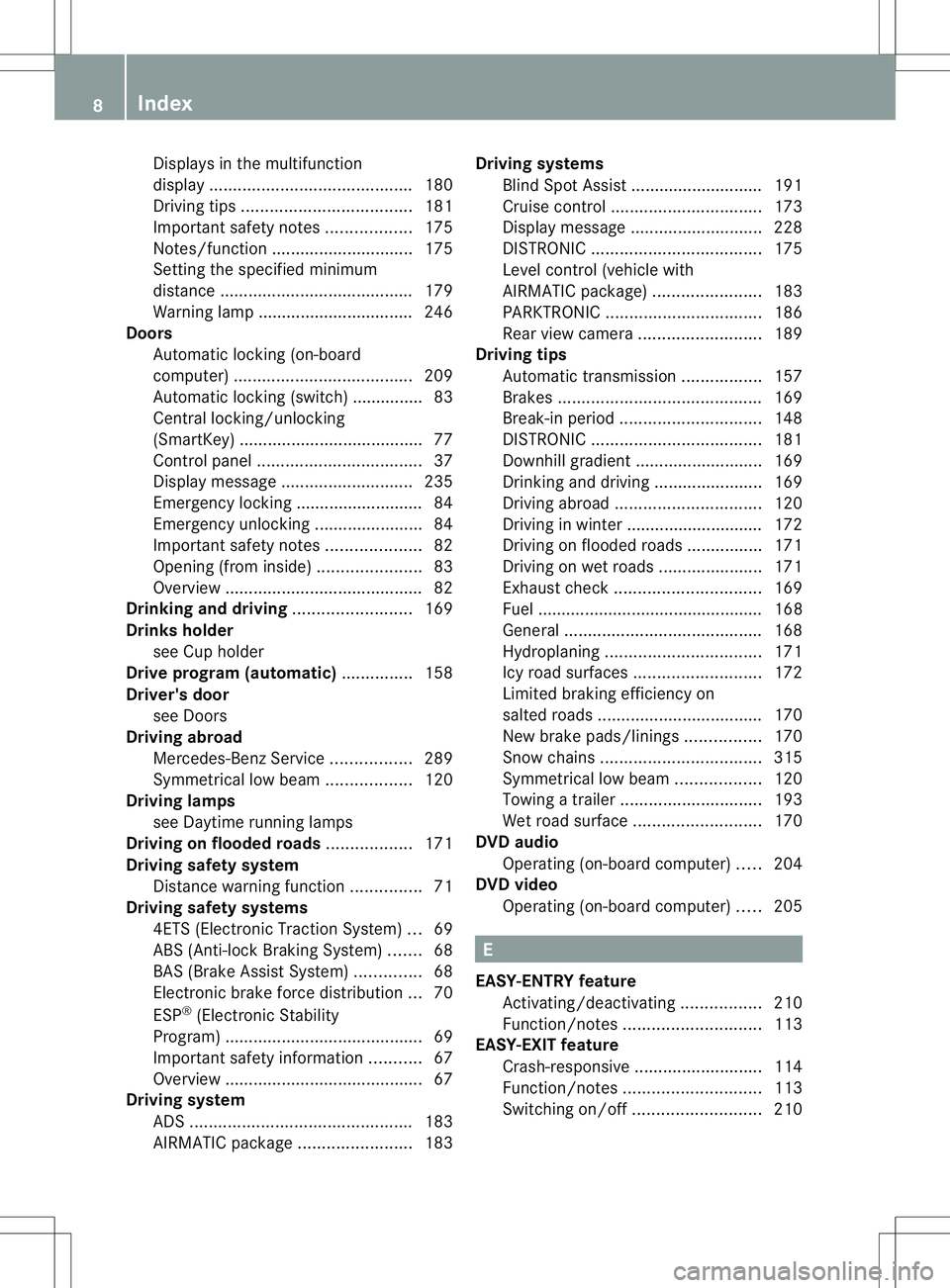
Displays in the multifunction
displa
y........................................... 180
Driving tips .................................... 181
Important safety notes ..................175
Notes/function .............................. 175
Setting the specified minimum
distance ......................................... 179
Warning lamp ................................. 246
Doors
Automatic locking (on-board
computer) ...................................... 209
Automatic locking (switch) .............. .83
Central locking/unlocking
(SmartKey) ...................................... .77
Control panel ................................... 37
Display message ............................ 235
Emergency locking ........................... 84
Emergency unlocking .......................84
Important safety notes ....................82
Opening (from inside) ......................83
Overview .......................................... 82
Drinking and driving .........................169
Drinks holder see Cuph older
Drive program (automatic) ...............158
Driver's door see Doors
Driving abroad
Mercedes-Benz Service .................289
Symmetrical low bea m.................. 120
Driving lamps
see Daytime running lamps
Driving on flooded roads ..................171
Driving safety system Distance warning function ...............71
Driving safety systems
4ETS (Electronic Traction System) ...69
ABS (Anti-lock Braking System) .......68
BAS (Brake Assist System) ..............68
Electronic brake force distribution ...70
ESP ®
(Electronic Stability
Program) .......................................... 69
Important safety information ...........67
Overview .......................................... 67
Driving system
ADS ............................................... 183
AIRMATIC package ........................183Driving systems
Blind Spot Assist ............................ 191
Cruise control ................................ 173
Display message ............................ 228
DISTRONI C.................................... 175
Level control (vehicle with
AIRMATIC package) .......................183
PARKTRONI C................................. 186
Rea rview camera .......................... 189
Driving tips
Automatic transmission .................157
Brakes ........................................... 169
Break-in period .............................. 148
DISTRONI C.................................... 181
Downhill gradient ........................... 169
Drinking and driving .......................169
Driving abroad ............................... 120
Driving in winter ............................ .172
Driving on flooded road s................ 171
Driving on wet road s...................... 171
Exhaus tcheck ............................... 169
Fuel ................................................ 168
General .......................................... 168
Hydroplaning ................................. 171
Icy road surfaces ........................... 172
Limited braking efficiency on
salted roads. .................................. 170
New brake pads/linings ................170
Snow chains .................................. 315
Symmetrical low beam. .................120
Towing atrailer .............................. 193
Wet road surface ........................... 170
DVD audio
Operating (on-board computer) .....204
DVD video
Operating (on-board computer) .....205 E
EASY-ENTRY feature Activating/deactivating .................210
Function/notes ............................. 113
EASY-EXIT feature
Crash-responsive ........................... 114
Function/notes ............................. 113
Switching on/off ........................... 2108
Index
Page 19 of 364
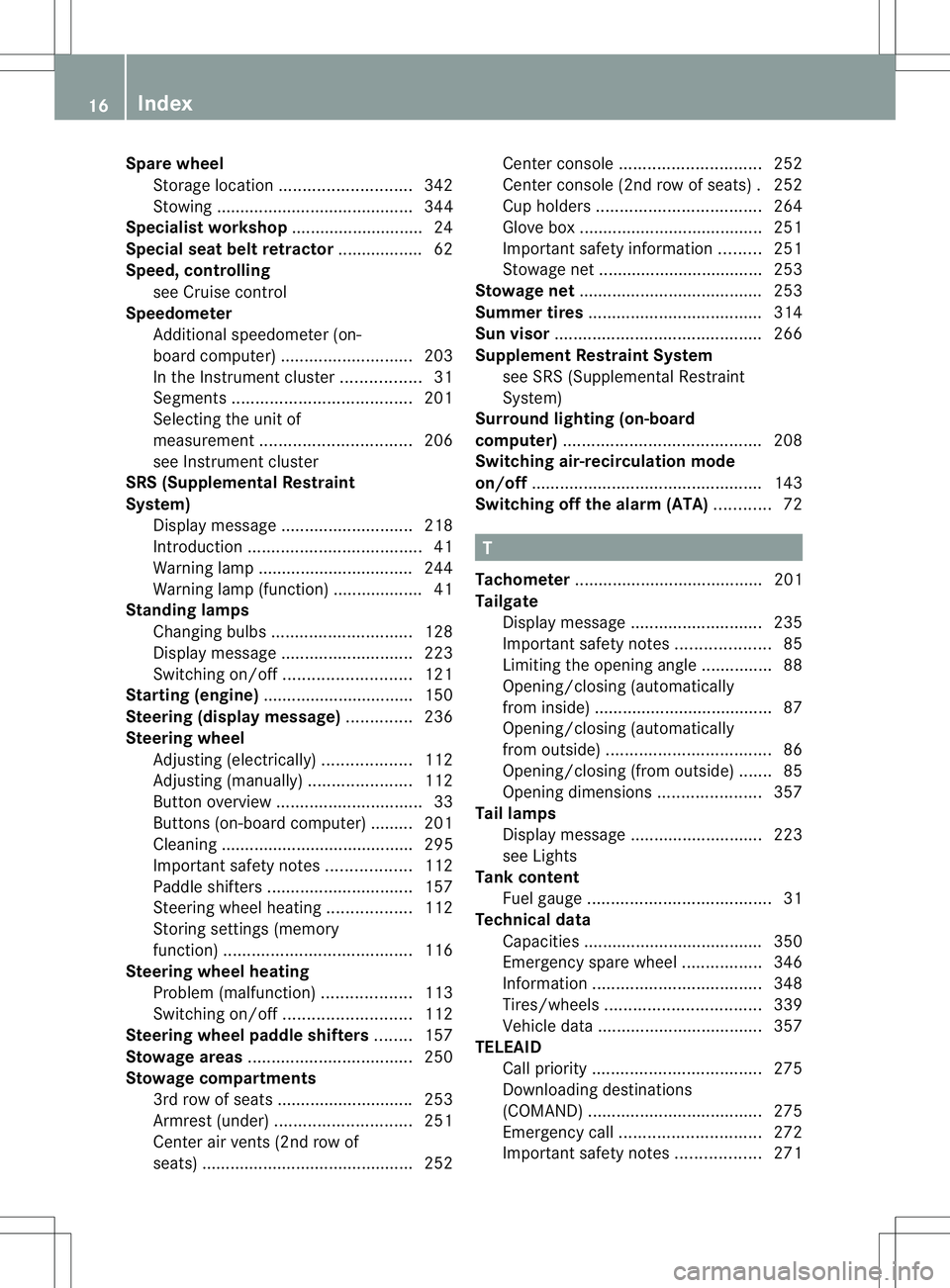
Spare wheel
Storage location ............................ 342
Stowing .......................................... 344
Specialist workshop ............................ 24
Special seat beltr etractor.................. 62
Speed ,controlling
see Cruise control
Speedometer
Additional speedometer (on-
board computer) ............................ 203
In the Instrument cluster .................31
Segments ...................................... 201
Selecting the unit of
measurement ................................ 206
see Instrument cluster
SRS (Supplemental Restraint
System)
Display message ............................ 218
Introduction ..................................... 41
Warning lamp ................................. 244
Warning lamp (function) ................... 41
Standing lamps
Changing bulbs .............................. 128
Display message ............................ 223
Switching on/off ........................... 121
Starting (engine) ................................ 150
Steering (display message) ..............236
Steering wheel Adjusting (electrically). ..................112
Adjusting (manually). .....................112
Button overview ............................... 33
Buttons (on-board computer) ......... 201
Cleaning ......................................... 295
Important safety notes ..................112
Paddle shifters ............................... 157
Steering wheel heating ..................112
Storing settings (memory
function) ........................................ 116
Steering wheel heating
Problem (malfunction) ...................113
Switching on/off ........................... 112
Steering wheel paddle shifters ........157
Stowage areas ................................... 250
Stowage compartments 3rd row of seats ............................ .253
Armrest (under) ............................. 251
Center air vents (2nd row of
seats) ............................................ .252 Center console
.............................. 252
Center console (2nd row of seats) .252
Cuph olders ................................... 264
Glove box ...................................... .251
Important safety information .........251
Stowage net ................................... 253
Stowage net ....................................... 253
Summer tires ..................................... 314
Sun visor ............................................ 266
Supplement Restraint System see SRS (Supplemental Restraint
System)
Surround lighting (on-board
computer) .......................................... 208
Switching air-recirculation mode
on/off ................................................. 143
Switching off the alarm (ATA) ............72 T
Tachometer ........................................ 201
Tailgate Display message ............................ 235
Important safety notes ....................85
Limiting the opening angle ...............88
Opening/closing (automatically
from inside) ...................................... 87
Opening/closing (automatically
from outside) ................................... 86
Opening/closing (from outside) .......85
Opening dimensions ......................357
Tail lamps
Display message ............................ 223
see Lights
Tank content
Fuel gauge ....................................... 31
Technical data
Capacities ...................................... 350
Emergency spare wheel .................346
Information .................................... 348
Tires/wheels ................................. 339
Vehicle data ................................... 357
TELEAID
Call priority .................................... 275
Downloading destinations
(COMAND) ..................................... 275
Emergency call .............................. 272
Important safety notes ..................27116
Index
Page 33 of 364
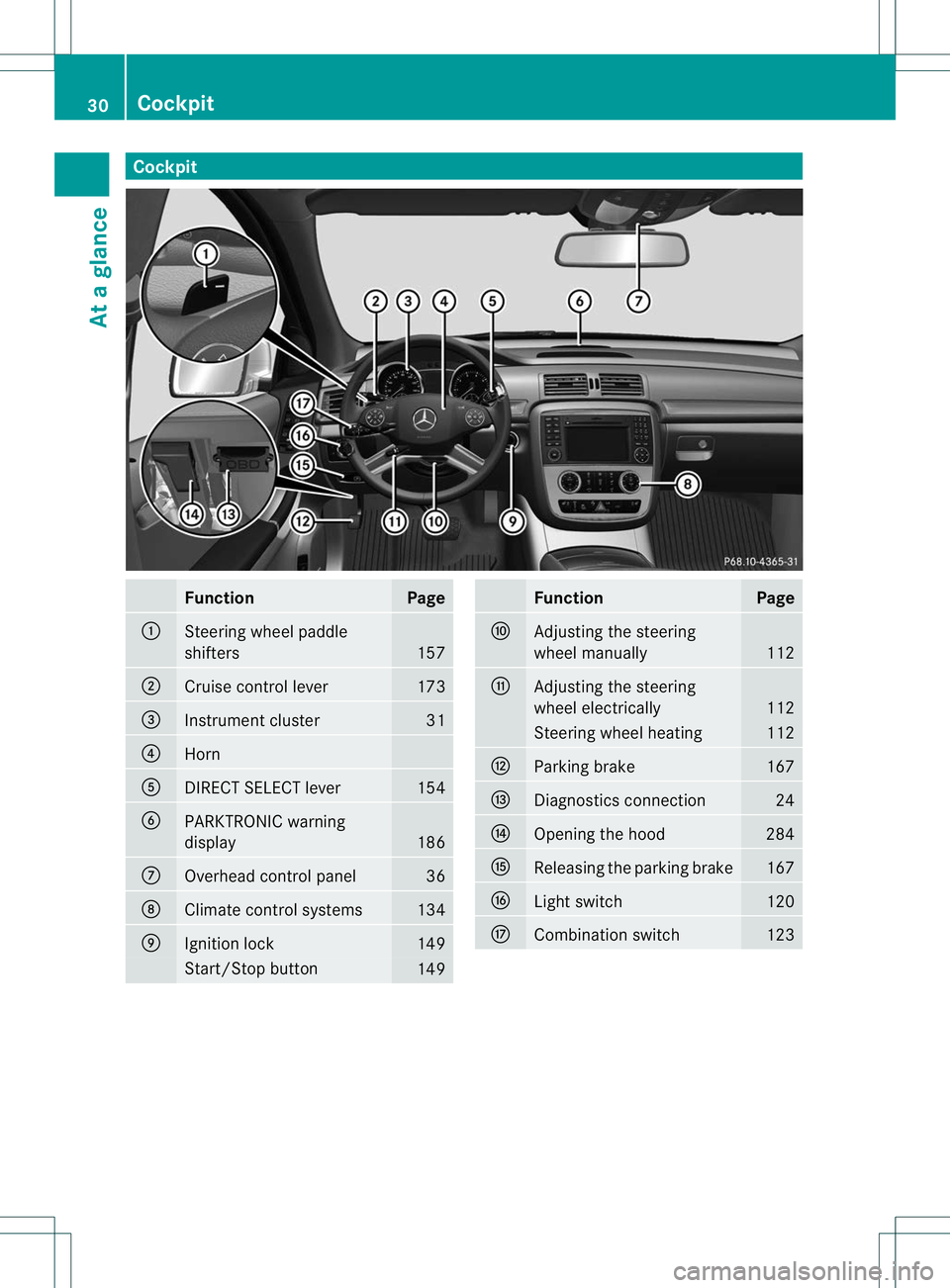
Cockpit
Function Page
:
Steering wheel paddle
shifters
157
;
Cruise control lever 173
=
Instrument cluster 31
?
Horn
A
DIRECT SELECT lever 154
B
PARKTRONIC warning
display
186
C
Overhead control panel 36
D
Climate control systems 134
E
Ignition lock 149
Start/Stop button
149 Function Page
F
Adjusting the steering
wheel manually
112
G
Adjusting the steering
wheel electrically
112
Steering wheel heating 112
H
Parking brake 167
I
Diagnostics connection 24
J
Opening the hood 284
K
Releasing the parking brake 167
L
Ligh
tswitch 120
M
Combinatio
nswitch 12330
CockpitAt a glance
Page 175 of 364
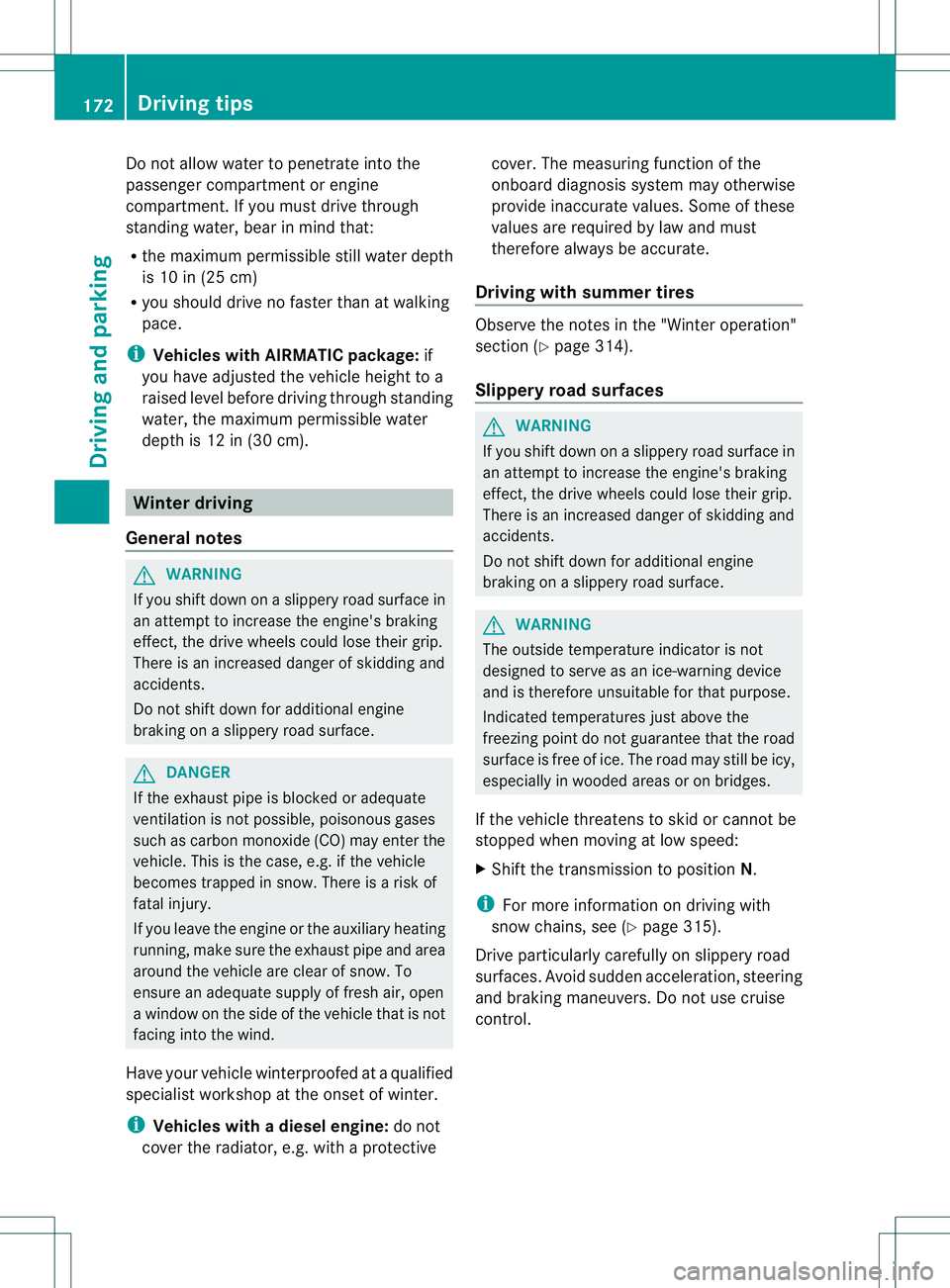
Do not allow water to penetrate into the
passenge
rcompartmen torengine
compartment. If you must drive through
standing water, bear in mind that:
R the maximu mpermissible still water depth
is 10 in (25 cm)
R you should drive no faster than at walking
pace.
i Vehicles with AIRMATIC package: if
you have adjusted the vehicle height to a
raised level before driving through standing
water, the maximum permissible water
depth is 12 in (30 cm). Winter driving
General notes G
WARNING
If you shift down on a slippery road surface in
an attempt to increase the engine's braking
effect, the drive wheels could lose their grip.
There is an increased danger of skidding and
accidents.
Do not shift down for additional engine
braking on a slippery road surface. G
DANGER
If the exhaust pipe is blocked or adequate
ventilation is not possible, poisonous gases
such as carbon monoxide (CO) may enter the
vehicle. This is the case, e.g. if the vehicle
becomes trapped in snow. There is a risk of
fatal injury.
If you leave the engineort he auxiliary heating
running, make sure the exhaust pipe and area
around the vehicle are clear of snow. To
ensure an adequate supply of fresh air, open
a window on the side of the vehicle that is not
facing into the wind.
Have your vehicle winterproofed at a qualified
specialist workshop at the onset of winter.
i Vehicles with adiesel engine: do not
cover the radiator, e.g. with a protective cover. The measuring function of the
onboard diagnosis syste
mmay otherwise
provide inaccurate values .Some of these
values are required by law and must
therefore always be accurate.
Driving with summer tires Observe the notes in the "Winter operation"
section (Y
page 314).
Slippery road surfaces G
WARNING
If you shift down on a slippery road surface in
an attempt to increase the engine's braking
effect, the drive wheels could lose their grip.
There is an increased danger of skidding and
accidents.
Do not shift down for additional engine
braking on a slippery road surface. G
WARNING
The outside temperature indicator is not
designed to serve as an ice-warning device
and is therefore unsuitable for that purpose.
Indicated temperatures just above the
freezing point do not guarantee that the road
surface is free of ice. The road may still be icy,
especially in wooded areas or on bridges.
If the vehicle threatens to skid or cannot be
stopped when moving at low speed:
X Shift the transmission to position N.
i For more information on driving with
snow chains, see (Y page 315).
Drive particularly carefully on slippery road
surfaces. Avoid sudden acceleration, steering
and braking maneuvers. Do not use cruise
control. 172
Driving tipsDriving and parking
Page 176 of 364
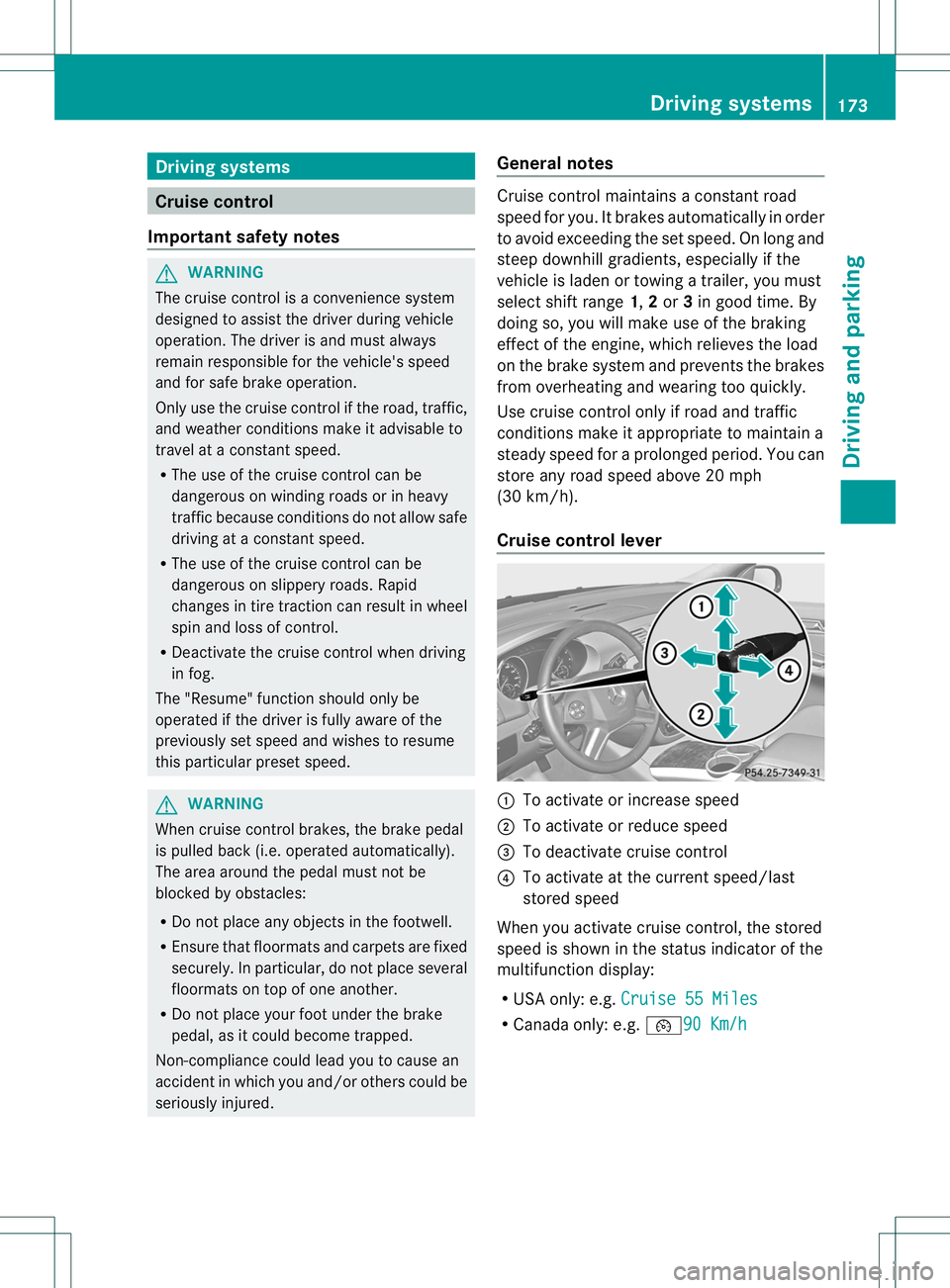
Driving systems
Cruise control
Important safety notes G
WARNING
The cruise control is a convenience system
designed to assist the driver during vehicle
operation .The driver is and must always
remain responsible for the vehicle's speed
and for safe brake operation.
Only use the cruise control if the road, traffic,
and weather conditions make it advisable to
travel at a constant speed.
R The use of the cruise control can be
dangerous on winding roads or in heavy
traffic because conditions do not allow safe
driving at a constant speed.
R The use of the cruise control can be
dangerous on slippery roads. Rapid
changes in tire traction can result in wheel
spin and loss of control.
R Deactivate the cruise control when driving
in fog.
The "Resume" function should only be
operated if the driver is fully aware of the
previously set speed and wishes to resume
this particular preset speed. G
WARNING
When cruise control brakes, the brake pedal
is pulled back (i.e. operated automatically).
The area around the pedal must not be
blocked by obstacles:
R Do not place any objectsint he footwell.
R Ensure that floormats and carpets are fixed
securely. In particular, do not place several
floormats on top of one another.
R Do not place your foot under the brake
pedal, as it could become trapped.
Non-compliance could lead you to cause an
accident in which you and/or others could be
seriously injured. General notes Cruise control maintains a constant road
speed for you. It brakes automatically in order
to avoid exceeding the set speed. On long and
steep downhill gradients, especially if the
vehicle is laden or towing a trailer, you must
select shift range
1,2or 3in good time. By
doing so, you will make use of the braking
effect of the engine, which relieves the load
on the brake system and prevents the brakes
from overheating and wearing too quickly.
Use cruise control only if road and traffic
conditions make it appropriate to maintain a
steady speed for a prolonged period. You can
store any road speed above 20 mph
(30 km/h).
Cruise control lever :
To activate or increase speed
; To activate or reduce speed
= To deactivate cruise control
? To activate at the current speed/last
stored speed
When you activate cruise control, the stored
speed is shown in the status indicator of the
multifunction display:
R USA only: e.g. Cruise 55 Miles R
Canada only: e.g. ¯90 Km/h Driving systems
173Driving and parking Z
Page 177 of 364
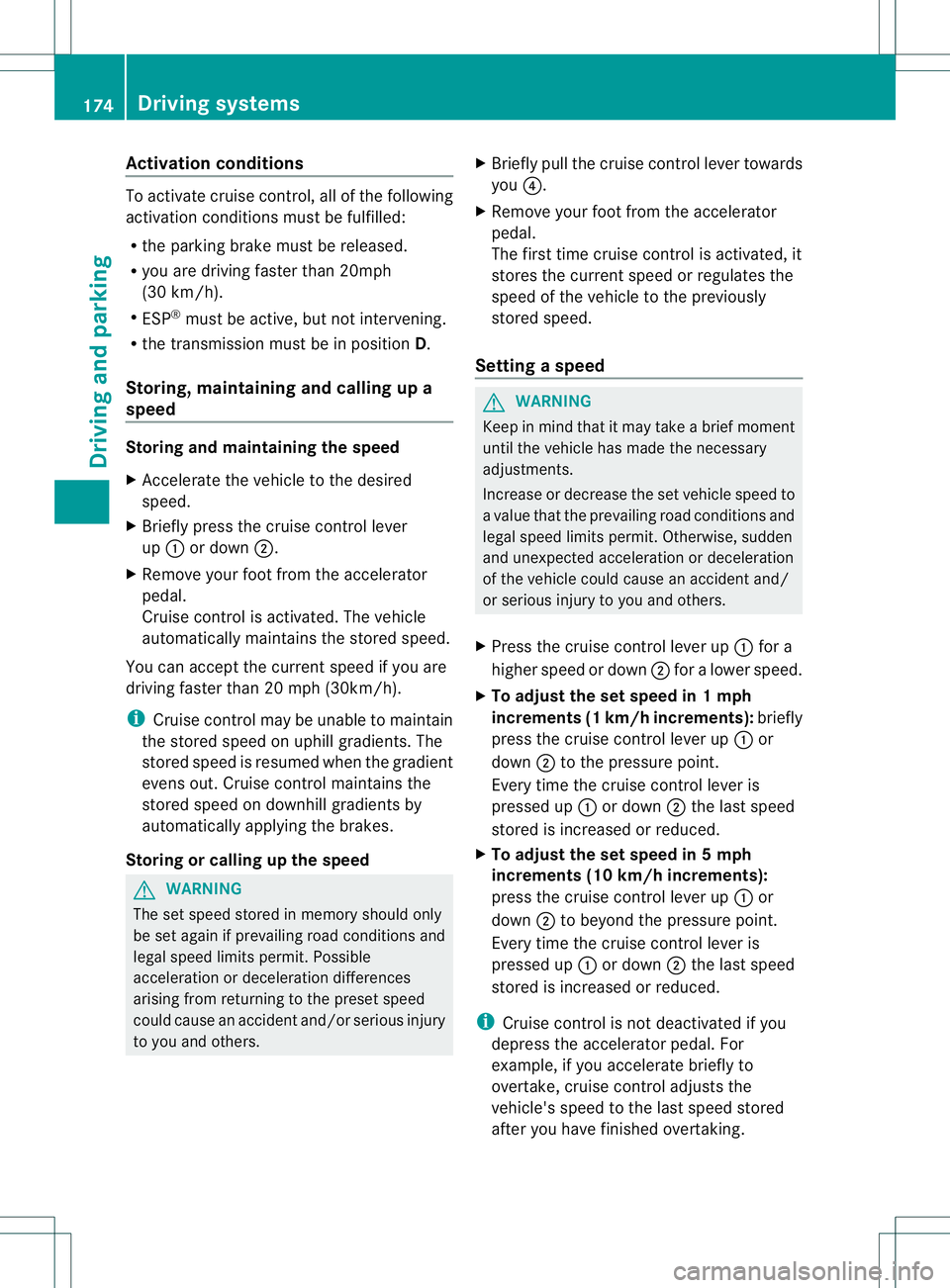
Activation conditions
To activate cruise control, all of the following
activation conditions mus
tbe fulfilled:
R the parking brake must be released.
R you are driving faster than 20mph
(30 km/h).
R ESP ®
must be active, but not intervening.
R the transmission must be in position D.
Storing, maintaining and calling up a
speed Storing and maintaining the speed
X
Accelerate the vehicle to the desired
speed.
X Briefly press the cruise control lever
up : or down ;.
X Remove your foot from the accelerator
pedal.
Cruise control is activated. The vehicle
automatically maintains the stored speed.
You can accept the curren tspeed if you are
driving faster than 20 mph (30km/h).
i Cruise control may be unable to maintain
the stored speed on uphill gradients. The
stored speed is resumed when the gradient
evens out. Cruise controlm aintains the
stored speed on downhill gradients by
automatically applying the brakes.
Storing or calling up thes peedG
WARNING
The set speed stored in memory should only
be set againifp revailing road conditions and
legal speed limits permit. Possible
acceleration or deceleratio ndifferences
arising fro mreturning to the preset speed
could cause an acciden tand/o rserious injury
to you and others. X
Briefly pull the cruise control lever towards
you ?.
X Remove your foot from the accelerator
pedal.
The first time cruise control is activated, it
stores the curren tspeed or regulates the
speed of the vehicle to the previously
stored speed.
Setting aspeed G
WARNING
Keep in mind tha titmay take a brie fmoment
until the vehicle has made the necessary
adjustments.
Increase or decrease the set vehicle speed to
a value that the prevailing road conditions and
legal speed limits permit. Otherwise, sudden
and unexpected acceleration or deceleration
of the vehicle could cause an accident and/
or serious injury to you and others.
X Press the cruise control lever up :for a
higher speed or down ;for a lower speed.
X To adjust the set speed in 1 mph
increments (1 km/h increments): briefly
press the cruise control lever up :or
down ;to the pressure point.
Every time the cruise control lever is
pressed up :or down ;the last speed
stored is increased or reduced.
X To adjust the set speed in 5 mph
increments (10 km/h increments):
press the cruise control lever up :or
down ;to beyond the pressure point.
Every time the cruise control lever is
pressed up :or down ;the last speed
stored is increased or reduced.
i Cruise control is not deactivated if you
depress the accelerator pedal. For
example, if you accelerate briefly to
overtake, cruise control adjusts the
vehicle's speed to the last speed stored
after you have finished overtaking. 174
Driving systemsDriving and parking
Page 178 of 364
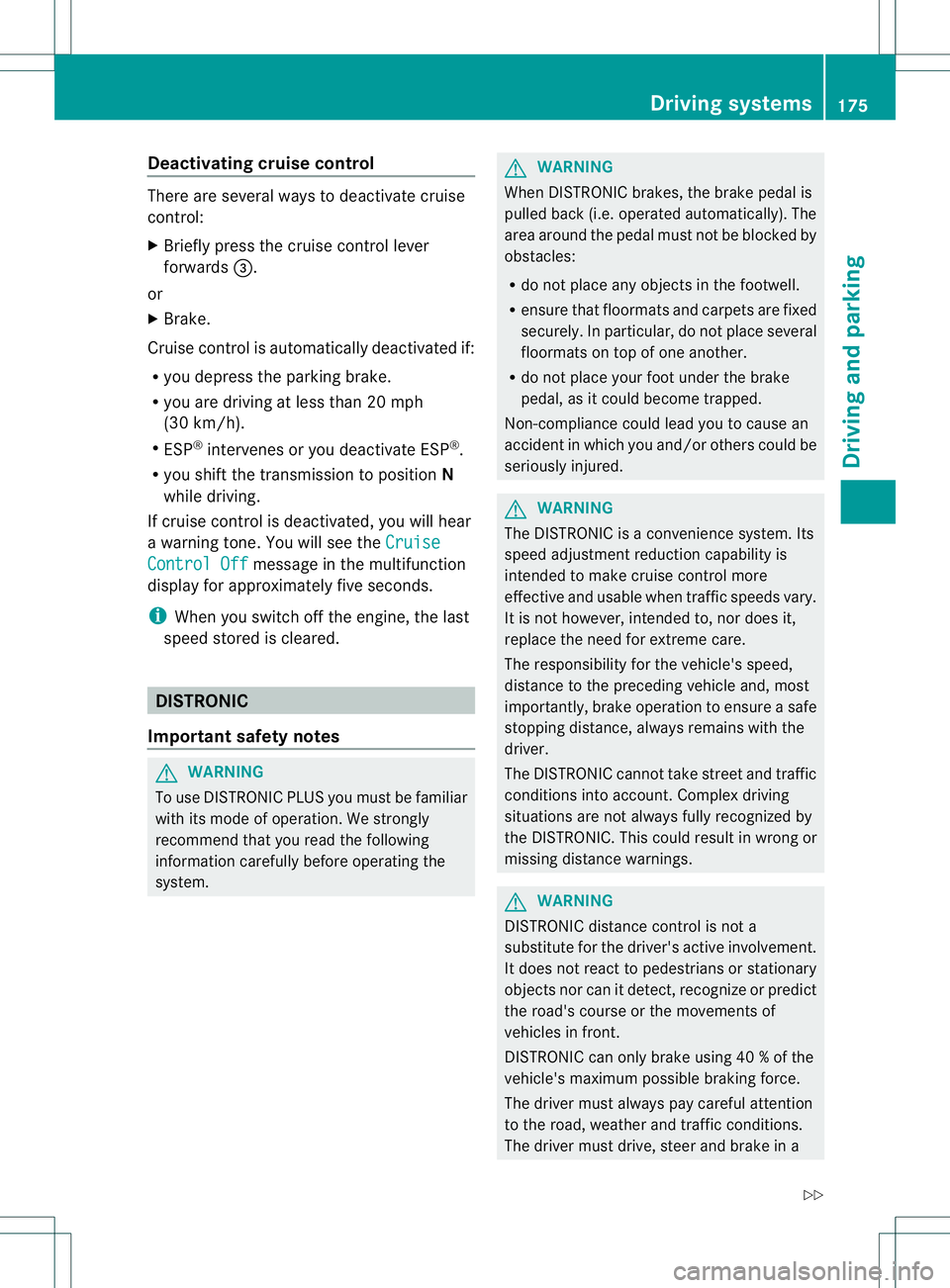
Deactivating cruise control
There are several ways to deactivate cruise
control:
X
Briefly press the cruise control lever
forwards =.
or
X Brake.
Cruise control is automatically deactivated if:
R you depress the parking brake.
R you are driving at less than 20 mph
(30 km/h).
R ESP ®
intervenes or you deactivate ESP ®
.
R you shift the transmissio nto position N
while driving.
If cruise control is deactivated, you will hear
a warning tone. You will see the CruiseControl Off message in the multifunction
display for approximately five seconds.
i When you switch off the engine, the last
speed stored is cleared. DISTRONIC
Important safety notes G
WARNING
To use DISTRONIC PLUS you must be familiar
with its mode of operation. We strongly
recommend that you read the following
information carefully before operating the
system. G
WARNING
When DISTRONIC brakes, the brake pedal is
pulled back (i.e. operated automatically). The
area around the pedal must not be blocked by
obstacles:
R do not place any object sinthe footwell.
R ensure that floormats and carpets are fixed
securely. In particular, do not place several
floormats on top of one another.
R do not place your foot under the brake
pedal, as it could become trapped.
Non-compliance could lead you to cause an
accident in which you and/or others could be
seriously injured. G
WARNING
The DISTRONIC is a convenience system. Its
speed adjustment reduction capability is
intended to make cruise control more
effective and usable when traffic speeds vary.
It is not however, intended to, nor does it,
replace the need for extreme care.
The responsibility for the vehicle's speed,
distance to the preceding vehicle and, most
importantly, brake operation to ensure a safe
stopping distance, always remains with the
driver.
The DISTRONIC cannot take street and traffic
conditions into account. Complex driving
situations are not always fully recognized by
the DISTRONIC. This could result in wrong or
missing distance warnings. G
WARNING
DISTRONIC distance control is not a
substitute for the driver's active involvement.
It does not react to pedestrians or stationary
objects nor can it detect, recognize or predict
the road's course or the movements of
vehicles in front.
DISTRONIC can only brake using 40 % of the
vehicle's maximum possible braking force.
The driver must always pay careful attention
to the road, weather and traffic conditions.
The driver must drive, steer and brake in a Driving systems
175Driving and parking
Z
Page 180 of 364
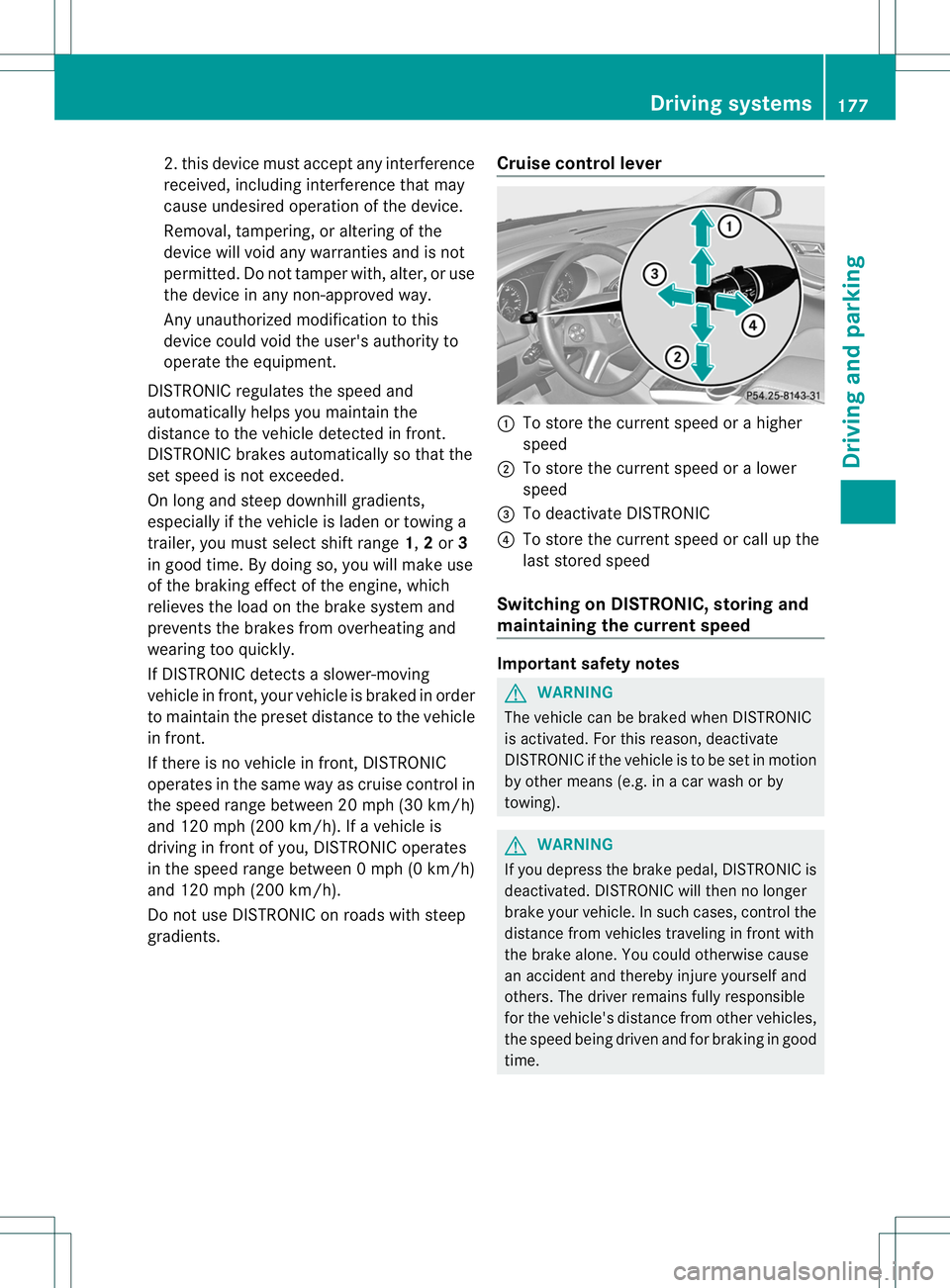
2. this device must accep
tany interference
received, including interference tha tmay
cause undesired operatio nofthe device.
Removal, tampering, or altering of the
device will void any warranties and is not
permitted. Do not tamper with, alter, or use
the device in any non-approved way.
Any unauthorized modification to this
device could void the user's authority to
operate the equipment.
DISTRONIC regulates the speed and
automatically helps you maintain the
distance to the vehicle detected in front.
DISTRONIC brakes automatically so that the
set speed is not exceeded.
On long and steep downhill gradients,
especially if the vehicle is laden or towing a
trailer, you must select shift range 1,2or 3
in good time. By doing so, you will make use
of the braking effect of the engine, which
relieves the load on the brake system and
prevents the brakes from overheating and
wearing too quickly.
If DISTRONIC detects a slower-moving
vehicle in front, your vehicle is braked in order
to maintain the preset distance to the vehicle
in front.
If there is no vehicle in front, DISTRONIC
operates in the same way as cruise control in
the speed range between 20 mph (30k m/h)
and 120 mph (200 km/h). If a vehicle is
driving in front of you, DISTRONIC operates
in the speed range between 0mph (0 km/h)
and 120 mph (200 km/h).
Do not use DISTRONIC on roads with steep
gradients. Cruise control lever :
To store the curren tspeed or a higher
speed
; To store the curren tspeed or a lower
speed
= To deactivate DISTRONIC
? To store the curren tspeed or call up the
last stored speed
Switching on DISTRONIC, storing and
maintaining the current speed Important safety notes
G
WARNING
The vehicle can be braked when DISTRONIC
is activated. For this reason, deactivate
DISTRONIC if the vehicle is to be set in motion
by other means (e.g. in a car wash or by
towing). G
WARNING
If you depress the brake pedal, DISTRONIC is
deactivated. DISTRONIC will then no longer
brake your vehicle. In such cases, control the
distance from vehicles traveling in front with
the brake alone. You could otherwise cause
an acciden tand thereby injure yourselfa nd
others. The driver remains fully responsible
for the vehicle's distance from othe rvehicles,
the speed being driven and for braking in good
time. Driving systems
177Driving and parking Z
Page 181 of 364
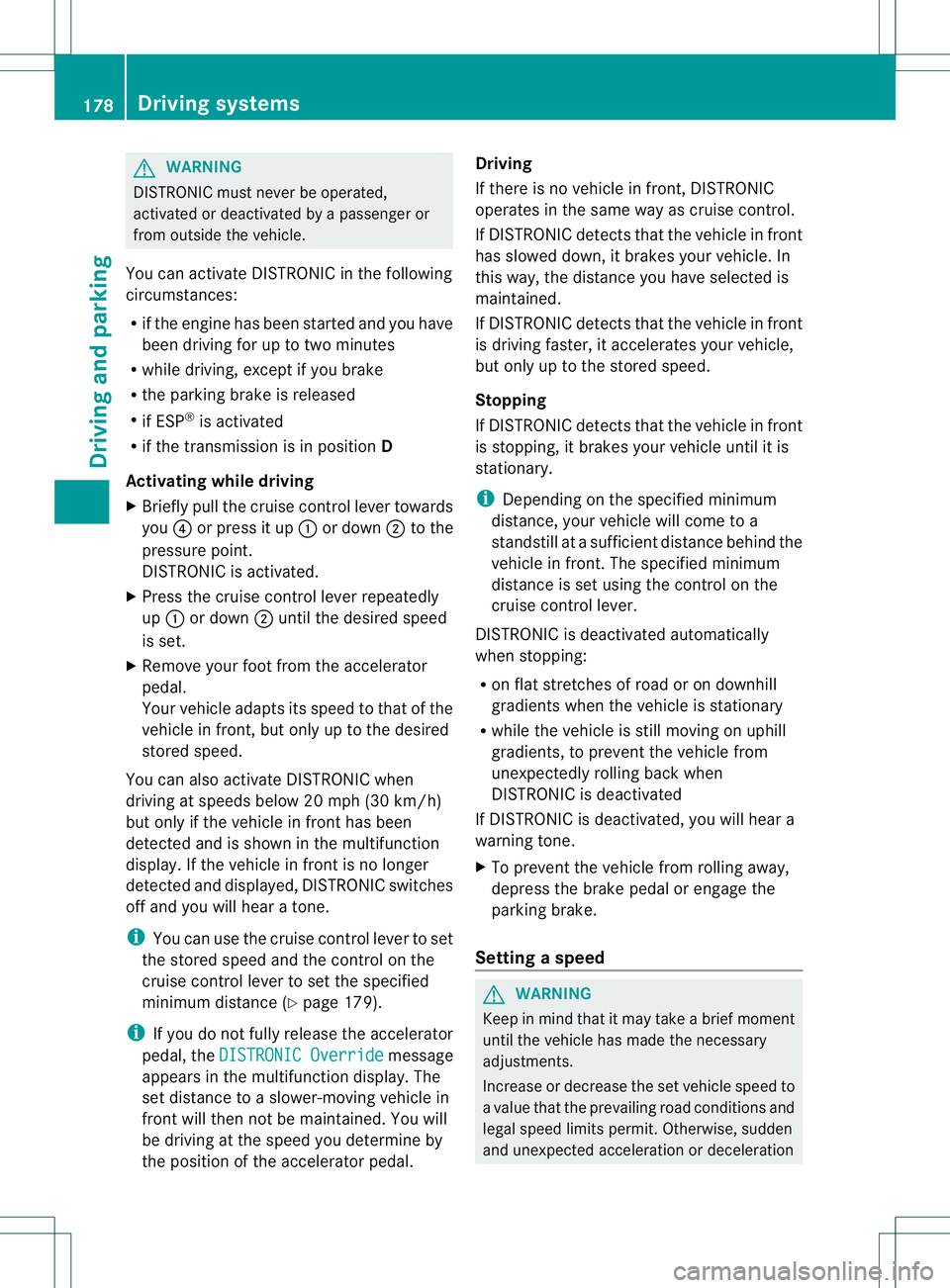
G
WARNING
DISTRONIC must never be operated,
activated or deactivated by a passenger or
from outside the vehicle.
You can activate DISTRONIC in the following
circumstances:
R if the engine has been started and you have
been driving for up to two minutes
R while driving, except if you brake
R the parking brake is released
R if ESP ®
is activated
R if the transmission is in position D
Activating while driving
X Briefly pull the cruise control leve rtowards
you ?or press it up :or down ;to the
pressure point.
DISTRONIC is activated.
X Press the cruise control lever repeatedly
up : or down ;until the desired speed
is set.
X Remove your foot from the accelerator
pedal.
Your vehicle adapts its speed to that of the
vehicle in front, but only up to the desired
stored speed.
You can also activate DISTRONIC when
driving at speeds below 20 mph (30 km/h)
but only if the vehicle in front has been
detected and is shown in the multifunction
display .Ifthe vehicle in front is no longer
detected and displayed, DISTRONIC switches
off and you will hear a tone.
i You can use the cruise control lever to set
the stored speed and the control on the
cruise control lever to set the specified
minimum distance (Y page 179).
i If you do not fully release the accelerator
pedal, the DISTRONIC Override message
appears in the multifunction display. The
set distance to a slower-moving vehicle in
front will then not be maintained. You will
be driving at the speed you determine by
the position of the accelerator pedal. Driving
If there is no vehicle in front, DISTRONIC
operates in the same way as cruise control.
If DISTRONIC detects that the vehicle in front
has slowed down, it brakes your vehicle. In
this way, the distance you have selected is
maintained.
If DISTRONIC detects that the vehicle in front
is driving faster, it accelerates your vehicle,
but only up to the stored speed.
Stopping
If DISTRONIC detects that the vehicle in front
is stopping, it brakes your vehicle until it is
stationary.
i
Depending on the specified minimum
distance, your vehicle will come to a
standstill at a sufficient distance behind the
vehicle in front.T he specified minimum
distance is set using the control on the
cruise control lever.
DISTRONIC is deactivated automatically
when stopping:
R on flat stretches of road or on downhill
gradients when the vehicle is stationary
R while the vehicle is still moving on uphill
gradients, to prevent the vehicle from
unexpectedly rolling back when
DISTRONIC is deactivated
If DISTRONIC is deactivated, you will hear a
warning tone.
X To prevent the vehicle from rolling away,
depress the brake pedal or engage the
parking brake.
Setting aspeed G
WARNING
Keep in mind tha titmay take a brie fmoment
until the vehicle has made the necessary
adjustments.
Increase or decrease the set vehicle speed to
a value that the prevailing road conditions and
legal speed limits permit. Otherwise, sudden
and unexpected acceleration or deceleration 178
Driving systemsDriving and parking