headlamp MERCEDES-BENZ R-CLASS FAMILY TOURER 2013 Owners Manual
[x] Cancel search | Manufacturer: MERCEDES-BENZ, Model Year: 2013, Model line: R-CLASS FAMILY TOURER, Model: MERCEDES-BENZ R-CLASS FAMILY TOURER 2013Pages: 364, PDF Size: 28.68 MB
Page 7 of 364
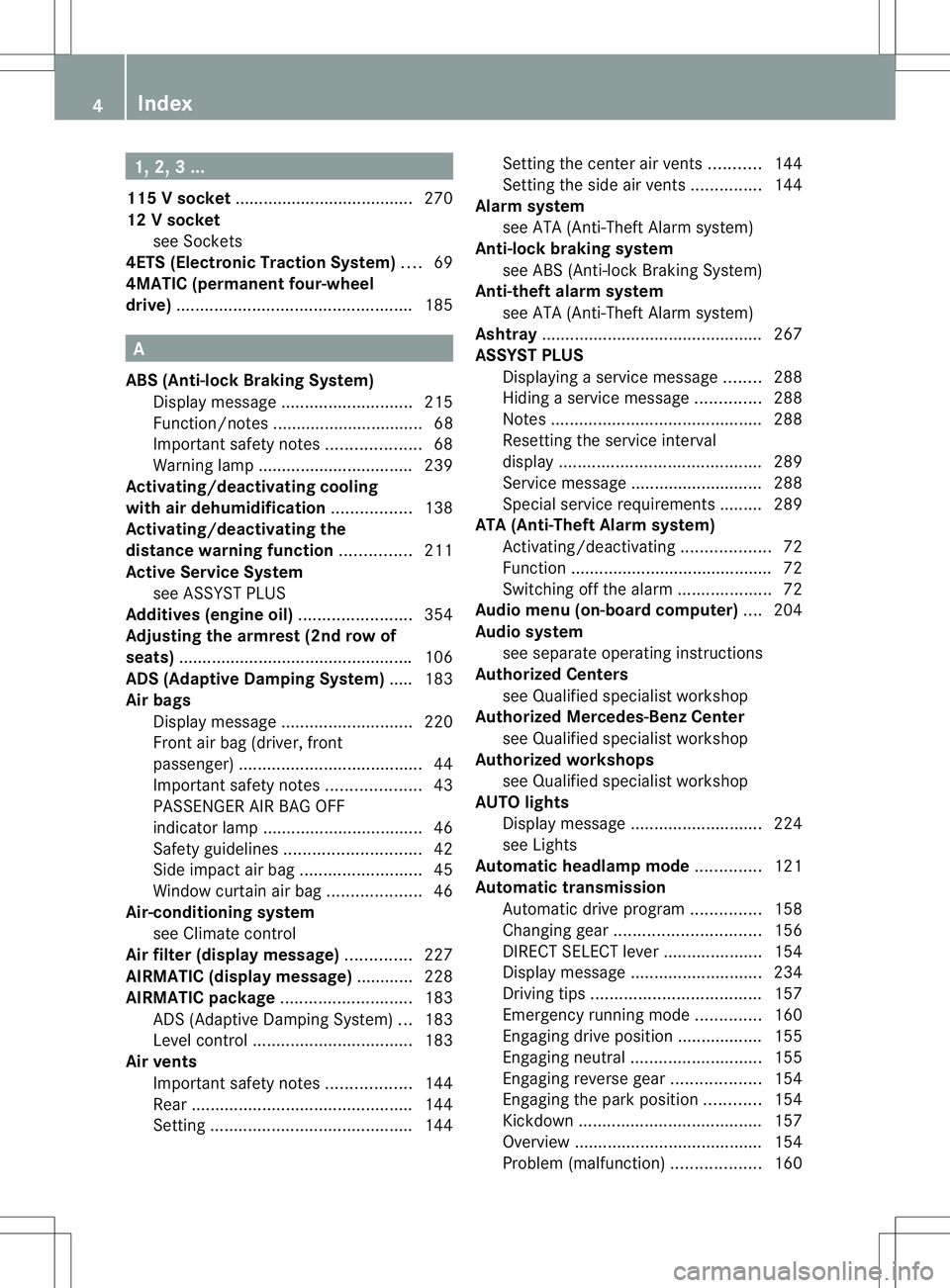
1, 2, 3 ...
115 Vsocket ...................................... 270
12 Vsocket
see Sockets
4ETS (Electronic Traction System) ....69
4MATIC (permanent four-wheel
drive) .................................................. 185A
ABS (Anti-lock Braking System) Display message ............................ 215
Function/notes ................................ 68
Important safety notes ....................68
Warning lamp ................................. 239
Activating/deactivating cooling
with air dehumidification .................138
Activating/deactivating the
distance warning function ...............211
Active Service System see ASSYST PLUS
Additives (engine oil) ........................354
Adjusting the armrest (2nd row of
seats) ................................................. .106
ADS (Adaptive Damping System) ..... 183
Airb ags
Display message ............................ 220
Front air bag (driver, front
passenger )....................................... 44
Important safety notes ....................43
PASSENGER AIR BAG OFF
indicator lamp .................................. 46
Safety guidelines ............................. 42
Side impact airb ag.......................... 45
Windo wcurtain air bag .................... 46
Air-conditioning system
see Climate control
Airf ilter (display message) ..............227
AIRMATIC (display message) ............ 228
AIRMATIC package ............................183
ADS (Adaptive Damping System) ...183
Level control .................................. 183
Airv ents
Important safet ynotes .................. 144
Rea r............................................... 144
Setting ........................................... 144Setting the center air vents
...........144
Setting the side air vents ...............144
Alarm system
see ATA (Anti-Theft Alarm system)
Anti-loc kbraking system
see ABS (Anti-lock Braking System)
Anti-theft alarm system
see ATA (Anti-Theft Alarm system)
Ashtray ............................................... 267
ASSYST PLUS Displaying a service message ........288
Hiding a service message ..............288
Notes ............................................. 288
Resetting the service interval
display. .......................................... 289
Service message ............................ 288
Special service requirements ......... 289
ATA (Anti-Theft Alarm system)
Activating/deactivating ...................72
Function .......................................... .72
Switching off the alarm ....................72
Audio menu (on-board computer) ....204
Audio system see separate operating instructions
Authorized Centers
see Qualified specialist workshop
Authorized Mercedes-Benz Center
see Qualified specialist workshop
Authorized workshops
see Qualified specialist workshop
AUTO lights
Display message ............................ 224
see Lights
Automatic headlamp mode ..............121
Automatic transmission Automatic drive program ...............158
Changing gear. .............................. 156
DIRECT SELECT leve r..................... 154
Display message ............................ 234
Driving tips .................................... 157
Emergency running mode ..............160
Engaging drive position .................. 155
Engaging neutra l............................ 155
Engaging revers egear ................... 154
Engaging the par kposition ............ 154
Kickdow n....................................... 157
Overview ........................................ 154
Problem (malfunction) ...................1604
Index
Page 9 of 364
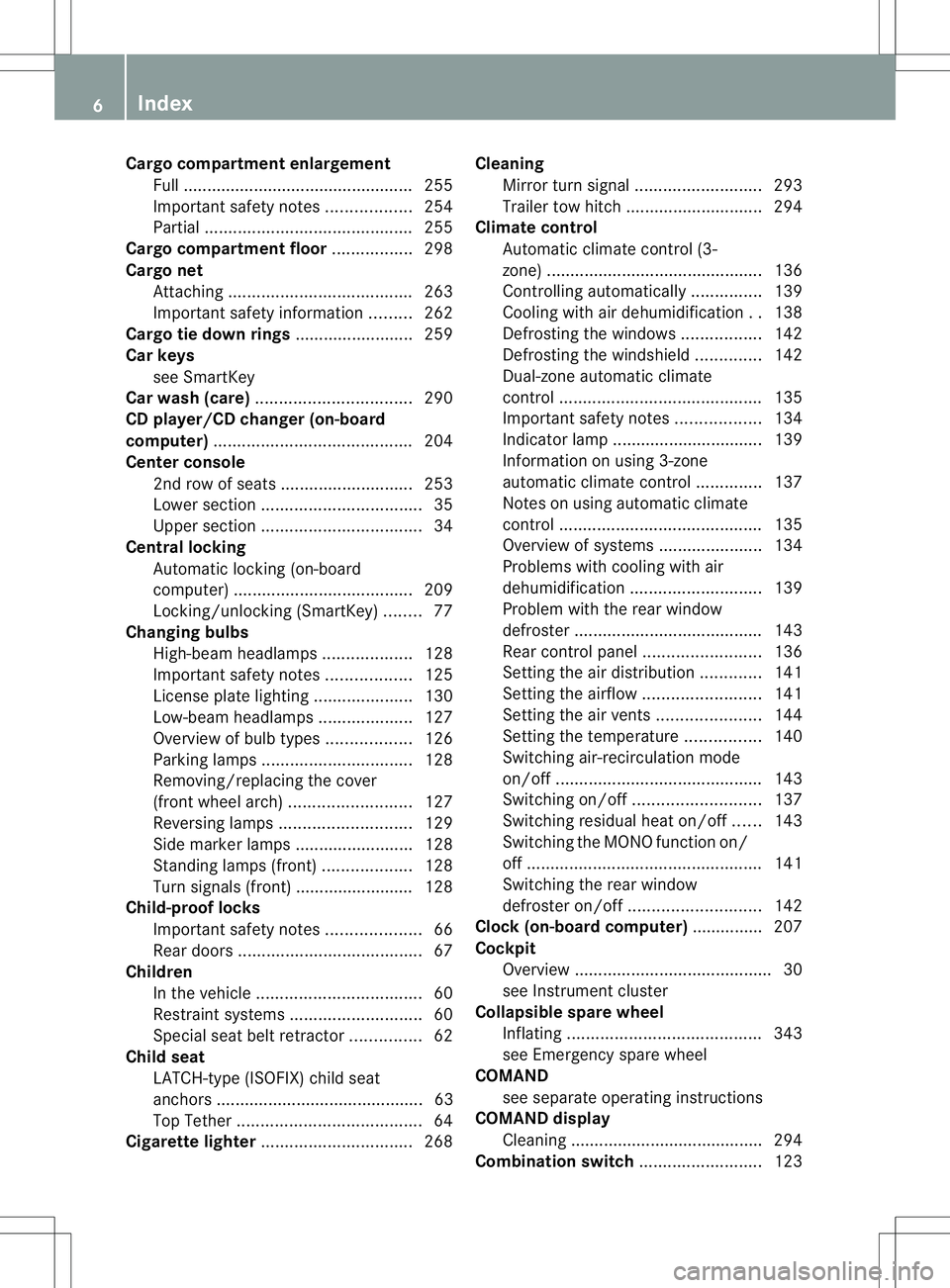
Cargo compartment enlargement
Full ................................................ .255
Important safety notes ..................254
Partial ............................................ 255
Cargo compartment floor .................298
Cargo net Attaching ....................................... 263
Important safety information .........262
Cargo tie down rings .........................259
Car keys see SmartKey
Car wash (care) ................................. 290
CD player/CD changer (on-board
computer) .......................................... 204
Center console 2nd row of seats ............................ 253
Lowe rsection .................................. 35
Uppe rsection .................................. 34
Central locking
Automatic locking (on-board
computer) ...................................... 209
Locking/unlocking (SmartKey) ........77
Changing bulbs
High-beam headlamps ...................128
Important safety notes ..................125
License plate lighting .....................130
Low-beam headlamps ....................127
Overview of bul btypes .................. 126
Parking lamps ................................ 128
Removing/replacing the cover
(front wheel arch) .......................... 127
Reversing lamps ............................ 129
Side marker lamps .........................128
Standing lamps (front) ...................128
Turn signals (front) ......................... 128
Child-proof locks
Important safety notes ....................66
Rea rdoors ....................................... 67
Children
In the vehicle ................................... 60
Restraint systems ............................ 60
Specia lseat belt retractor ...............62
Child seat
LATCH-type (ISOFIX) child seat
anchors ............................................ 63
Top Tether ....................................... 64
Cigarette lighter ................................ 268Cleaning
Mirro rturn signal ........................... 293
Trailer tow hitch ............................. 294
Climate control
Automatic climate control (3-
zone) .............................................. 136
Controlling automatically ...............139
Cooling with aird ehumidification..138
Defrosting the windows .................142
Defrosting the windshield ..............142
Dual-zone automatic climate
control ........................................... 135
Important safety notes ..................134
Indicator lamp ................................ 139
Information on using 3-zone
automatic climate control ..............137
Notes on using automatic climate
control ........................................... 135
Overview of systems ......................134
Problems with cooling with air
dehumidification ............................ 139
Problem with the rear window
defroster ........................................ 143
Rea rcontrol panel ......................... 136
Setting the aird istribution.............141
Setting the airflow .........................141
Setting the airv ents...................... 144
Setting the temperature ................140
Switching air-recirculation mode
on/off ............................................ 143
Switching on/off ........................... 137
Switching residual hea ton/off ......143
Switching the MONO function on/
off .................................................. 141
Switching the rear window
defroster on/off ............................ 142
Clock (on-board computer) ...............207
Cockpit Overview .......................................... 30
see Instrument cluster
Collapsible spare wheel
Inflating ......................................... 343
see Emergency spare wheel
COMAND
see separate operating instructions
COMAND display
Cleaning ......................................... 294
Combination switch ..........................1236
Index
Page 13 of 364
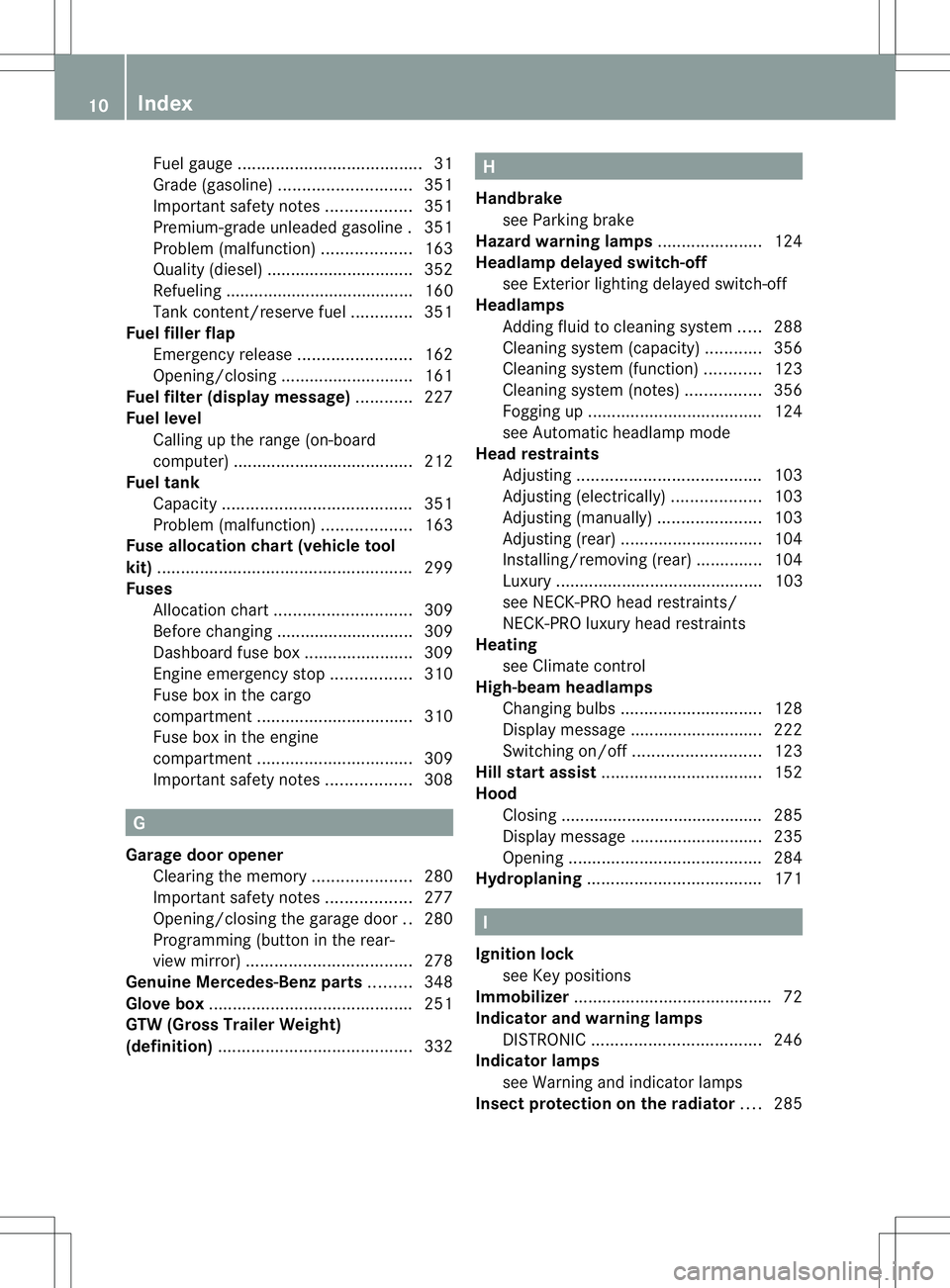
Fue
lgauge ....................................... 31
Grade (gasoline) ............................ 351
Important safety notes ..................351
Premium-grade unleaded gasoline .351
Problem (malfunction) ...................163
Quality (diesel). .............................. 352
Refueling ........................................ 160
Tank content/reserve fuel .............351
Fuel filler flap
Emergency release ........................162
Opening/closing ............................ 161
Fuel filte r(display message) ............227
Fuel level Calling up the range (on-board
computer) ...................................... 212
Fuel tank
Capacity ........................................ 351
Problem (malfunction) ...................163
Fuse allocation chart (vehicle tool
kit) ...................................................... 299
Fuses Allocation chart ............................. 309
Before changing ............................. 309
Dashboard fuse box .......................309
Engine emergency stop .................310
Fuse box in the cargo
compartment ................................. 310
Fuse box in the engine
compartment ................................. 309
Important safety notes ..................308 G
Garage door opener Clearing the memory .....................280
Important safety notes ..................277
Opening/closing the garage door ..280
Programming (button in the rear-
view mirror) ................................... 278
Genuine Mercedes-Benz parts .........348
Glove box ........................................... 251
GTW (Gross Trailer Weight)
(definition) ......................................... 332 H
Handbrake see Parking brake
Hazard warning lamps ......................124
Headlamp delayed switch-off see Exterior lighting delayed switch-off
Headlamps
Adding fluid to cleaning system .....288
Cleaning system (capacity )............ 356
Cleaning system (function) ............123
Cleaning system (notes) ................356
Fogging up ..................................... 124
see Automatic headlamp mode
Head restraints
Adjusting ....................................... 103
Adjusting (electrically). ..................103
Adjusting (manually). .....................103
Adjusting (rear) .............................. 104
Installing/removing (rear) ..............104
Luxury ............................................ 103
see NECK-PRO head restraints/
NECK-PRO luxury head restraints
Heating
see Climate control
High-beam headlamps
Changing bulbs .............................. 128
Display message ............................ 222
Switching on/off ........................... 123
Hill start assist .................................. 152
Hood Closing .......................................... .285
Display message ............................ 235
Opening ......................................... 284
Hydroplaning ..................................... 171 I
Ignition lock see Key positions
Immobilizer .......................................... 72
Indicator and warning lamps DISTRONI C.................................... 246
Indicator lamps
see Warning and indicator lamps
Insectp rotection on the radiator ....285 10
Index
Page 14 of 364
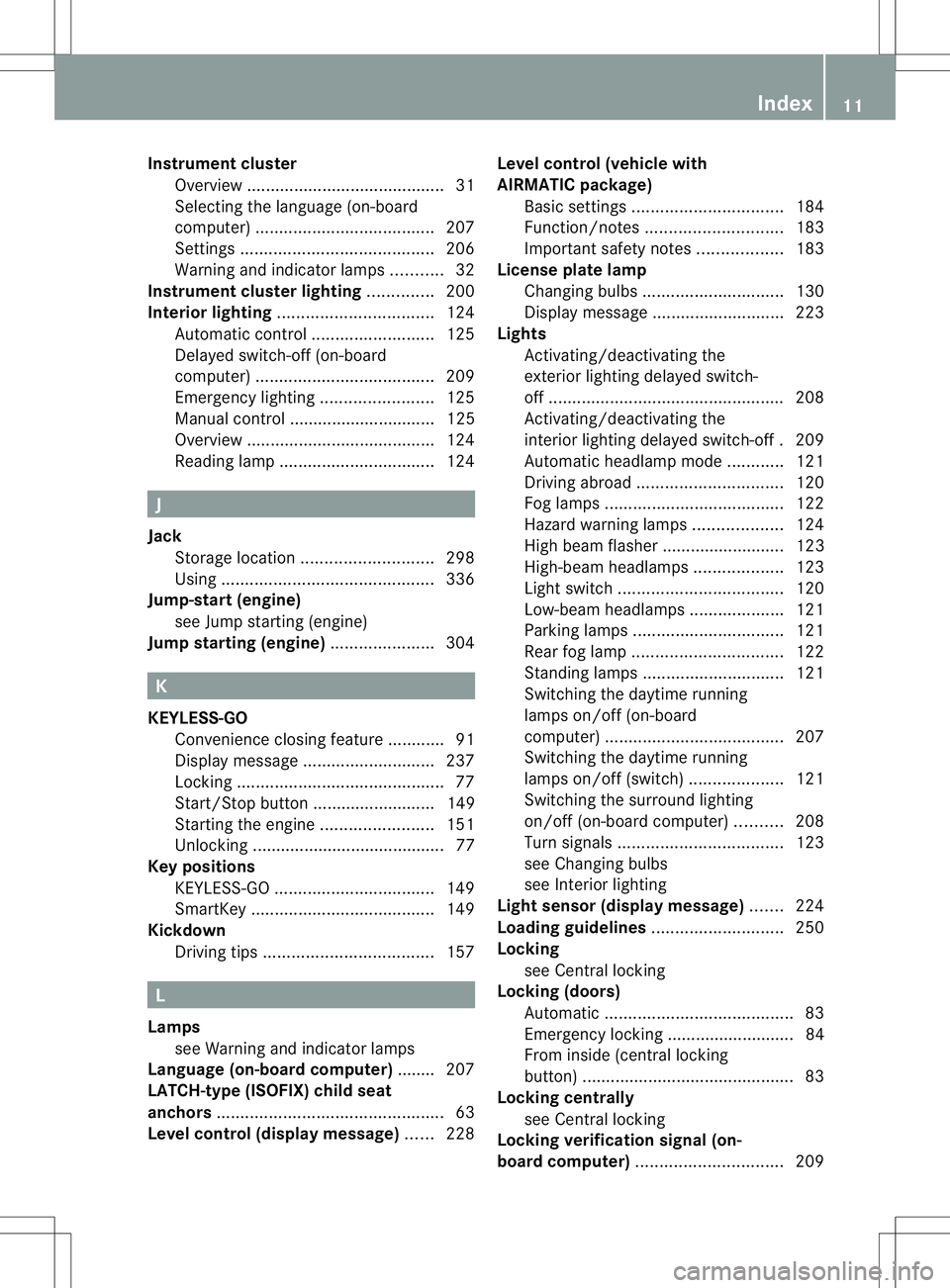
Instrumen
tcluster
Overview .......................................... 31
Selecting the language (on-board
computer) ...................................... 207
Settings ......................................... 206
Warning and indicator lamps ...........32
Instrument cluster lighting ..............200
Interior lighting ................................. 124
Automatic control ..........................125
Delayed switch-off (on-board
computer) ...................................... 209
Emergency lighting ........................125
Manual control ............................... 125
Overview ........................................ 124
Reading lamp ................................. 124J
Jack Storage location ............................ 298
Using ............................................. 336
Jump-start (engine)
see Jump starting (engine)
Jump starting (engine) ......................304 K
KEYLESS-GO Convenience closing feature ............91
Display message ............................ 237
Locking ............................................ 77
Start/Stop button .......................... 149
Starting the engine ........................151
Unlocking ......................................... 77
Keyp ositions
KEYLESS-GO .................................. 149
SmartKey ....................................... 149
Kickdown
Driving tips .................................... 157L
Lamps see Warning and indicator lamps
Language (on-board computer) ........207
LATCH-type (ISOFIX) child seat
anchors ................................................ 63
Level control (display message) ......228 Level control (vehicle with
AIRMATIC package)
Basi csettings ................................ 184
Function/notes ............................. 183
Important safety notes ..................183
License plate lamp
Changing bulbs .............................. 130
Display message ............................ 223
Lights
Activating/deactivating the
exterio rlighting delayed switch-
off .................................................. 208
Activating/deactivating the
interio rlighting delayed switch-off .209
Automatic headlamp mode ............121
Driving abroad ............................... 120
Fog lamps ...................................... 122
Hazard warning lamps ...................124
High beam flasher .......................... 123
High-beam headlamps ...................123
Ligh tswitc h................................... 120
Low-beam headlamps ....................121
Parking lamps ................................ 121
Rea rfog lamp ................................ 122
Standing lamps .............................. 121
Switching the daytime running
lamps on/off (on-board
computer) ...................................... 207
Switching the daytime running
lamps on/off (switch) ....................121
Switching the surround lighting
on/off (on-board computer) ..........208
Turn signals ................................... 123
see Changing bulbs
see Interior lighting
Light sensor (display message) .......224
Loading guidelines ............................250
Locking see Centra llocking
Locking (doors)
Automatic ........................................ 83
Emergency locking ........................... 84
From inside (central locking
button) ............................................. 83
Locking centrally
see Centra llocking
Locking verification signal (on-
board computer) ............................... 209 Index
11
Page 15 of 364
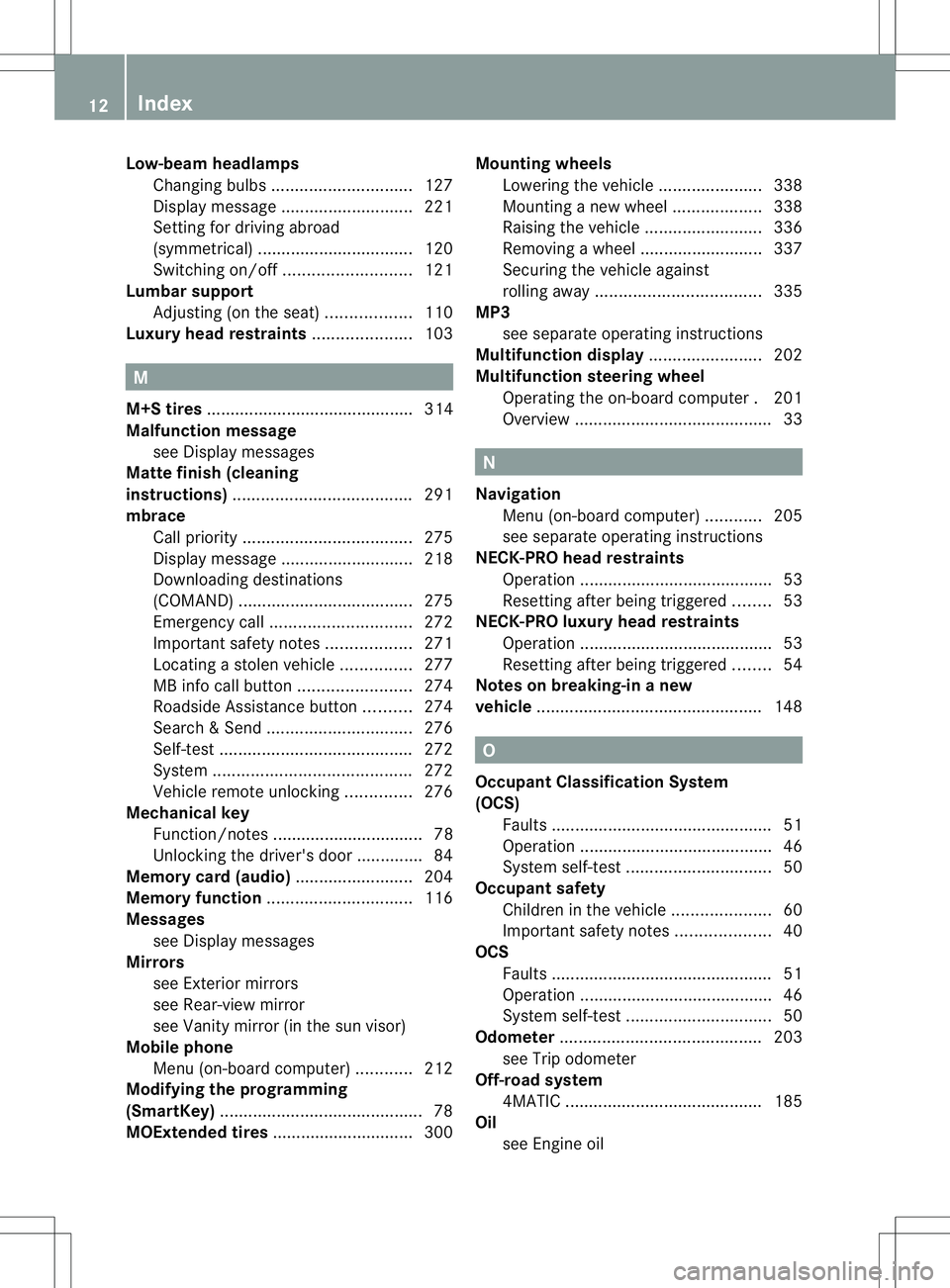
Low-beam headlamps
Changing bulbs .............................. 127
Display message ............................ 221
Setting for driving abroad
(symmetrical) ................................. 120
Switching on/off ........................... 121
Lumbar support
Adjusting (on the seat) ..................110
Luxury head restraints .....................103 M
M+S tires ............................................ 314
Malfunction message see Display messages
Matte finish (cleaning
instructions) ...................................... 291
mbrace Call priority .................................... 275
Display message ............................ 218
Downloading destinations
(COMAND) ..................................... 275
Emergency call .............................. 272
Important safety notes ..................271
Locating astolen vehicl e............... 277
MB info call button ........................274
Roadside Assistance button ..........274
Search &Send ............................... 276
Self-test ......................................... 272
System .......................................... 272
Vehicle remote unlocking ..............276
Mechanical key
Function/notes ................................ 78
Unlocking the driver's door ..............84
Memory card (audio) .........................204
Memory function ............................... 116
Messages see Display messages
Mirrors
see Exterior mirrors
see Rear-view mirror
see Vanity mirror (in the sun visor)
Mobile phone
Menu (on-board computer) ............212
Modifying the programming
(SmartKey) ........................................... 78
MOExtende dtires .............................. 300 Mounting wheels
Lowerin gthe vehicle ...................... 338
Mounting anew wheel ................... 338
Raising the vehicle .........................336
Removing awheel .......................... 337
Securing the vehicle against
rolling away ................................... 335
MP3
see separate operating instructions
Multifunction display ........................202
Multifunction steering wheel Operating the on-board computer .201
Overview .......................................... 33 N
Navigation Menu (on-board computer) ............205
see separate operating instructions
NECK-PRO head restraints
Operation ........................................ .53
Resetting after being triggered ........53
NECK-PRO luxury head restraints
Operation ........................................ .53
Resetting after being triggered ........54
Notes on breaking-in anew
vehicle ................................................ 148 O
Occupant Classification System
(OCS) Faults ............................................... 51
Operation ........................................ .46
System self-test ............................... 50
Occupant safety
Childrenint he vehicle..................... 60
Important safety notes ....................40
OCS
Faults ............................................... 51
Operation ........................................ .46
System self-test ............................... 50
Odometer ........................................... 203
see Trip odometer
Off-road system
4MATIC .......................................... 185
Oil
see Engine oil 12
Index
Page 35 of 364
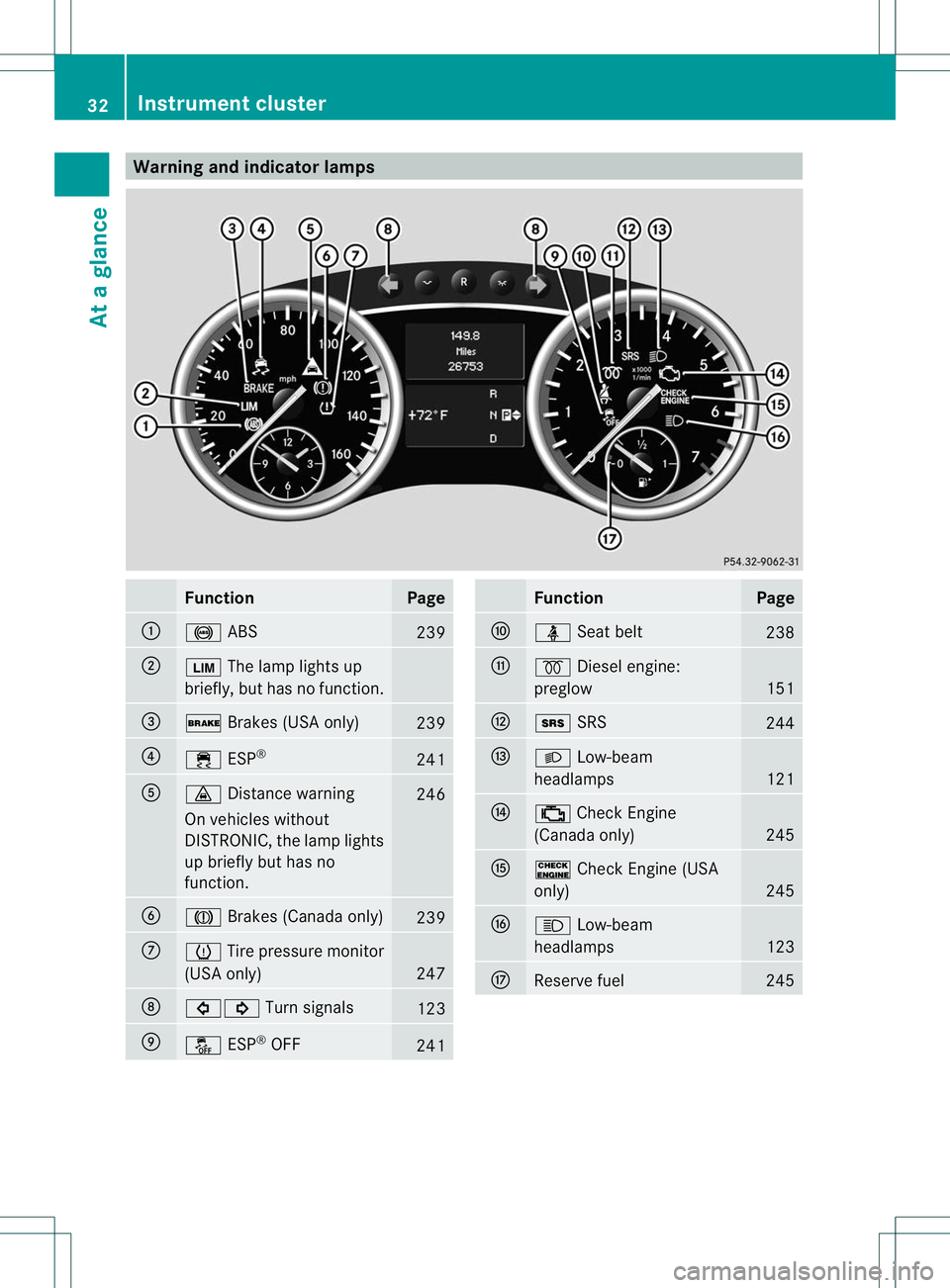
Warning and indicator lamps
Function Page
:
!
ABS 239
;
È
The lamp lights up
briefly, but has no function. =
$
Brakes (USA only) 239
?
÷
ESP® 241
A
·
Distance warning 246
On vehicles without
DISTRONIC, the lamp lights
up briefly but has no
function.
B
J
Brakes (Canada only) 239
C
h
Tire pressure monitor
(USA only) 247
D
#!
Turn signals 123
E
å
ESP®
OFF 241 Function Page
F
ü
Seat belt 238
G
%
Diesel engine:
preglow 151
H
+
SRS 244
I
L
Low-beam
headlamps 121
J
;
Check Engine
(Canada only) 245
K
!
Check Engine (USA
only) 245
L
K
Low-beam
headlamps 123
M
Reserve fuel 24532
Instrument clusterAt a glance
Page 118 of 364
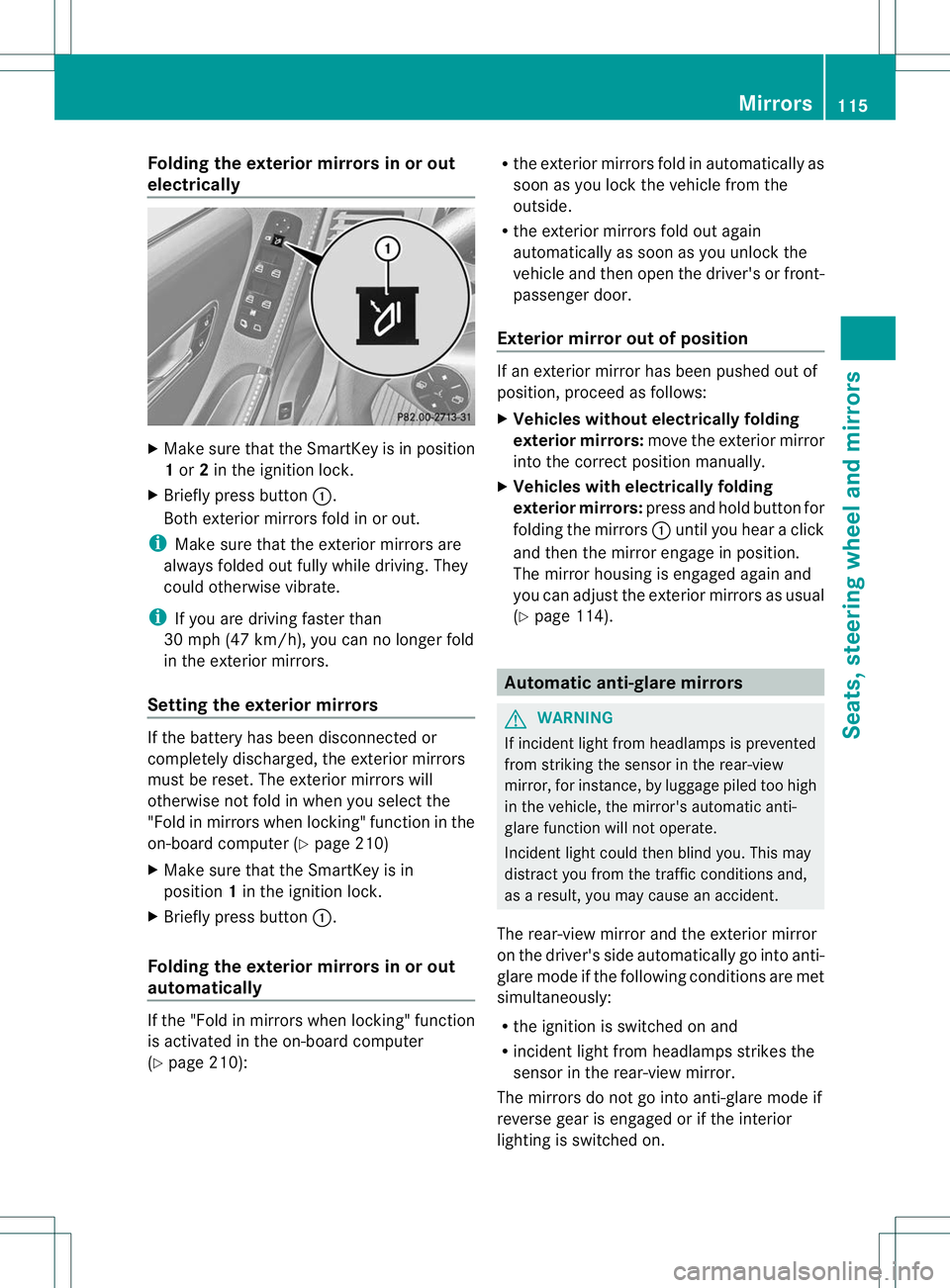
Folding the exterior mirrors in or out
electrically
X
Make sure that the SmartKey is in position
1or 2in the ignition lock.
X Briefly press button :.
Both exterior mirrors fold in or out.
i Make sure that the exterior mirrors are
always folded out fully while driving .They
could otherwise vibrate.
i If you are driving faster than
30 mph (47 km/h), you can no longer fold
in the exterior mirrors.
Setting the exterior mirrors If the battery has been disconnected or
completely discharged, the exterior mirrors
must be reset. The exterior mirrors will
otherwise not fold in when you select the
"Fold in mirrors when locking" function in the
on-board computer (Y
page 210)
X Make sure that the SmartKey is in
position 1in the ignition lock.
X Briefly press button :.
Folding the exterior mirrors in or out
automatically If the "Fold in mirrors when locking" function
is activated in the on-board computer
(Y
page 210): R
the exterior mirrors fold in automatically as
soon as you lock the vehicle from the
outside.
R the exterior mirrors fold out again
automatically as soon as you unlock the
vehicle and then open the driver's or front-
passenger door.
Exterior mirror out of position If an exterior mirror has been pushed out of
position, proceed as follows:
X
Vehicles without electrically folding
exterior mirrors: move the exterior mirror
into the correct position manually.
X Vehicles with electrically folding
exterior mirrors: press and hold button for
folding the mirrors :until you hear a click
and then the mirror engage in position.
The mirror housing is engaged again and
you can adjust the exterior mirrors as usual
(Y page 114). Automatic anti-glare mirrors
G
WARNING
If incident light from headlamps is prevented
from striking the sensor in the rear-view
mirror, for instance, by luggage piled too high
in the vehicle, the mirror's automatic anti-
glare function will not operate.
Incident light could then blind you. This may
distract you from the traffic conditions and,
as a result, you may cause an accident.
The rear-view mirror and the exterior mirror
on the driver's side automatically go into anti-
glare mode if the following conditions are met
simultaneously:
R the ignition is switched on and
R incident light from headlamps strikes the
sensor in the rear-view mirror.
The mirrors do not go into anti-glare mode if
reverse gear is engaged or if the interior
lighting is switched on. Mirrors
115Seats, steering wheel and mirrors Z
Page 123 of 364
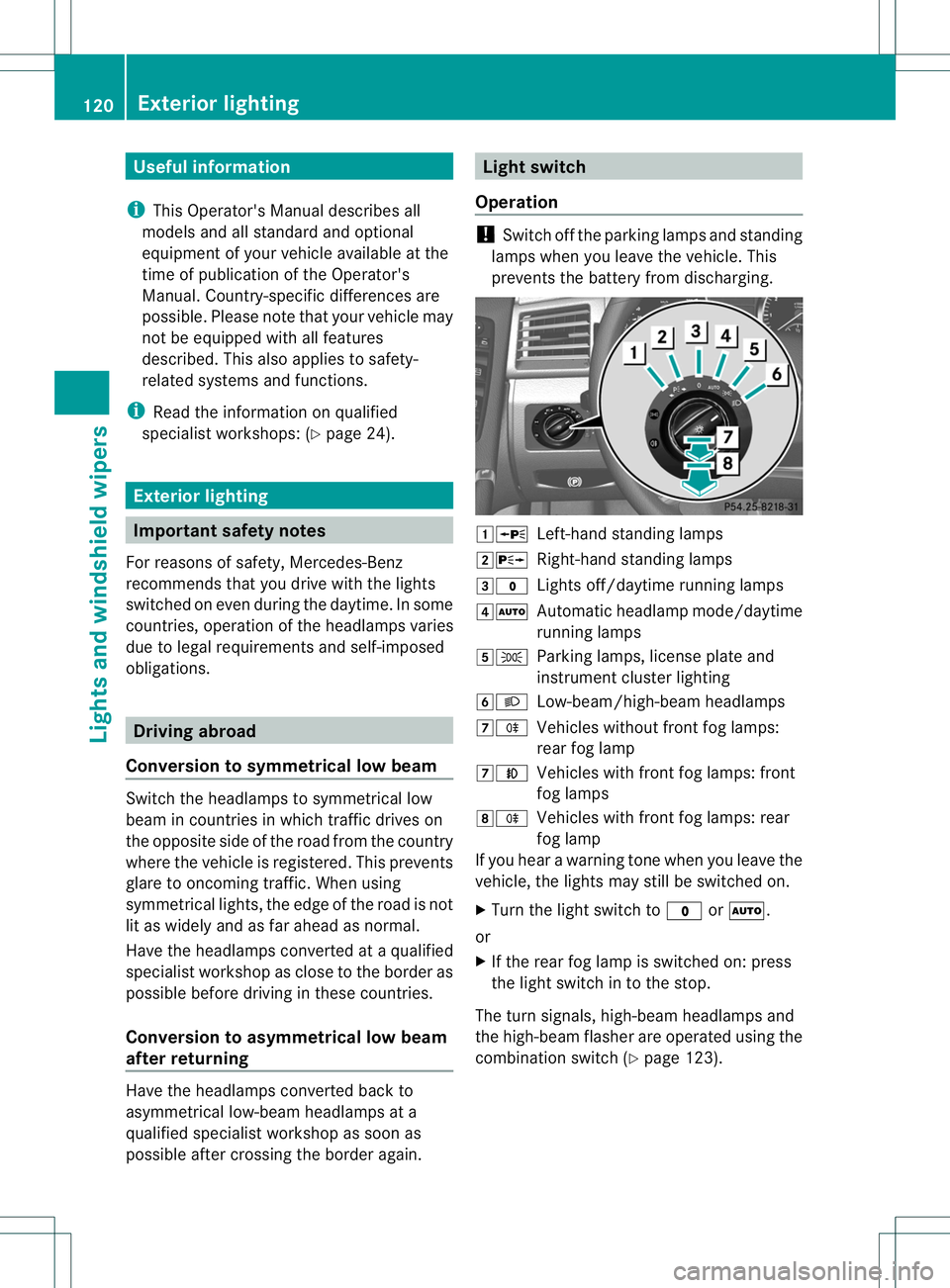
Useful information
i This Operator's Manual describes all
models and all standard and optional
equipment of your vehicle available at the
time of publication of the Operator's
Manual. Country-specific differences are
possible. Please note that your vehicle may
not be equipped with all features
described. This also applies to safety-
related systems and functions.
i Read the information on qualified
specialist workshops: (Y page 24).Exterior lighting
Important safety notes
For reasons of safety, Mercedes-Benz
recommends that you drive with the lights
switched on even during the daytime. In some
countries, operation of the headlamps varies
due to legal requirements and self-imposed
obligations. Driving abroad
Conversion to symmetrical low beam Switch the headlamps to symmetrical low
beam in countries in which traffic drives on
the opposite side of the road from the country
where the vehicle is registered. This prevents
glare to oncoming traffic. When using
symmetrical lights, the edge of the road is not
lit as widely and as far ahead as normal.
Have the headlamps converted at a qualified
specialist workshop as close to the border as
possible before driving in these countries.
Conversion to asymmetrical low beam
after returning
Have the headlamps converted back to
asymmetrical low-beam headlamps at a
qualified specialist workshop as soon as
possible after crossing the border again. Light switch
Operation !
Switch off the parking lamps and standing
lamps when you leave the vehicle. This
prevents the battery from discharging. 1W
Left-hand standing lamps
2X Right-hand standing lamps
3$ Lights off/daytime running lamps
4Ã Automatic headlamp mode/daytime
running lamps
5T Parking lamps, license plate and
instrumen tcluste rlighting
6L Low-beam/high-beam headlamps
7R Vehicles without front fog lamps:
rear fog lamp
7N Vehicles with front fog lamps: front
fog lamps
8R Vehicles with front fog lamps: rear
fog lamp
If you hear a warning tone when you leave the
vehicle, the lights may still be switched on.
X Turn the light switch to $orÃ.
or
X If the rear fog lamp is switched on: press
the light switch in to the stop.
The tur nsignals, high-beam headlamps and
the high-beam flasher are operated using the
combination switch (Y page 123).120
Exterior lightingLights and windshield wipers
Page 124 of 364
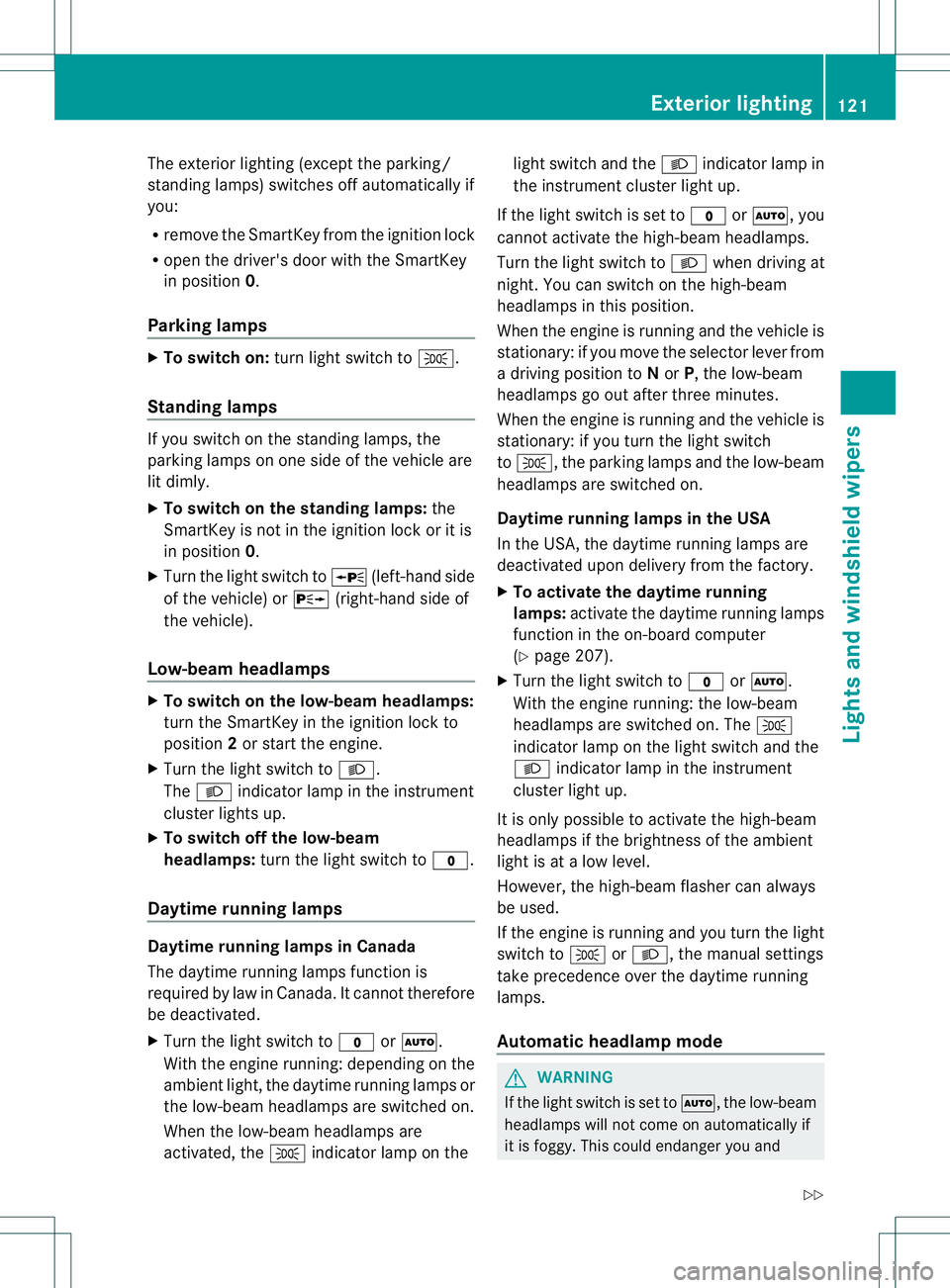
The exterior lighting (except the parking/
standing lamps) switches off automatically if
you:
R
remove the SmartKey from the ignition lock
R open the driver's door with the SmartKey
in position 0.
Parking lamps X
To switch on: turn light switch to T.
Standing lamps If you switch on the standing lamps, the
parking lamps on one side of the vehicle are
lit dimly.
X
To switch on the standing lamps: the
SmartKey is not in the ignition lock or it is
in position 0.
X Turn the light switch to W(left-hand side
of the vehicle) or X(right-hand side of
the vehicle).
Low-beam headlamps X
To switch on the low-beam headlamps:
turn the SmartKey in the ignition lock to
position 2or start the engine.
X Turn the light switch to L.
The L indicator lamp in the instrument
cluster lights up.
X To switch off the low-beam
headlamps: turn the light switch to $.
Daytime running lamps Daytime running lamps in Canada
The daytime running lamps function is
required by law in Canada. It cannot therefore
be deactivated.
X
Turn the light switch to $orÃ.
With the engine running: depending on the
ambient light, the daytime running lamps or
the low-beam headlamps are switched on.
When the low-beam headlamps are
activated, the Tindicator lamp on the light switch and the
Lindicator lamp in
the instrument cluster light up.
If the light switch is set to $orÃ, you
cannot activate the high-beam headlamps.
Turn the light switch to Lwhen driving at
night. You can switch on the high-beam
headlamps in this position.
When the engine is running and the vehicle is
stationary: if you move the selector lever from
a driving position to Nor P, the low-beam
headlamps go out after three minutes.
When the engine is running and the vehicle is
stationary: if you turn the light switch
to T, the parking lamps and the low-beam
headlamps are switched on.
Daytime running lamps in the USA
In the USA, the daytime running lamps are
deactivated upon delivery from the factory.
X To activate the daytime running
lamps: activate the daytime running lamps
function in the on-board computer
(Y page 207).
X Turn the light switch to $orÃ.
With the engine running: the low-beam
headlamps are switched on. The T
indicator lamp on the light switch and the
L indicator lamp in the instrument
cluster light up.
It is only possible to activate the high-beam
headlamps if the brightness of the ambient
light is at a low level.
However, the high-beam flasher can always
be used.
If the engine is running and you turn the light
switch to TorL, the manual settings
take precedence over the daytime running
lamps.
Automatic headlamp mode G
WARNING
If the light switch is set to Ã, the low-beam
headlamps will not come on automatically if
it is foggy. This could endanger you and Exterior lighting
121Lights and windshield wipers
Z
Page 125 of 364
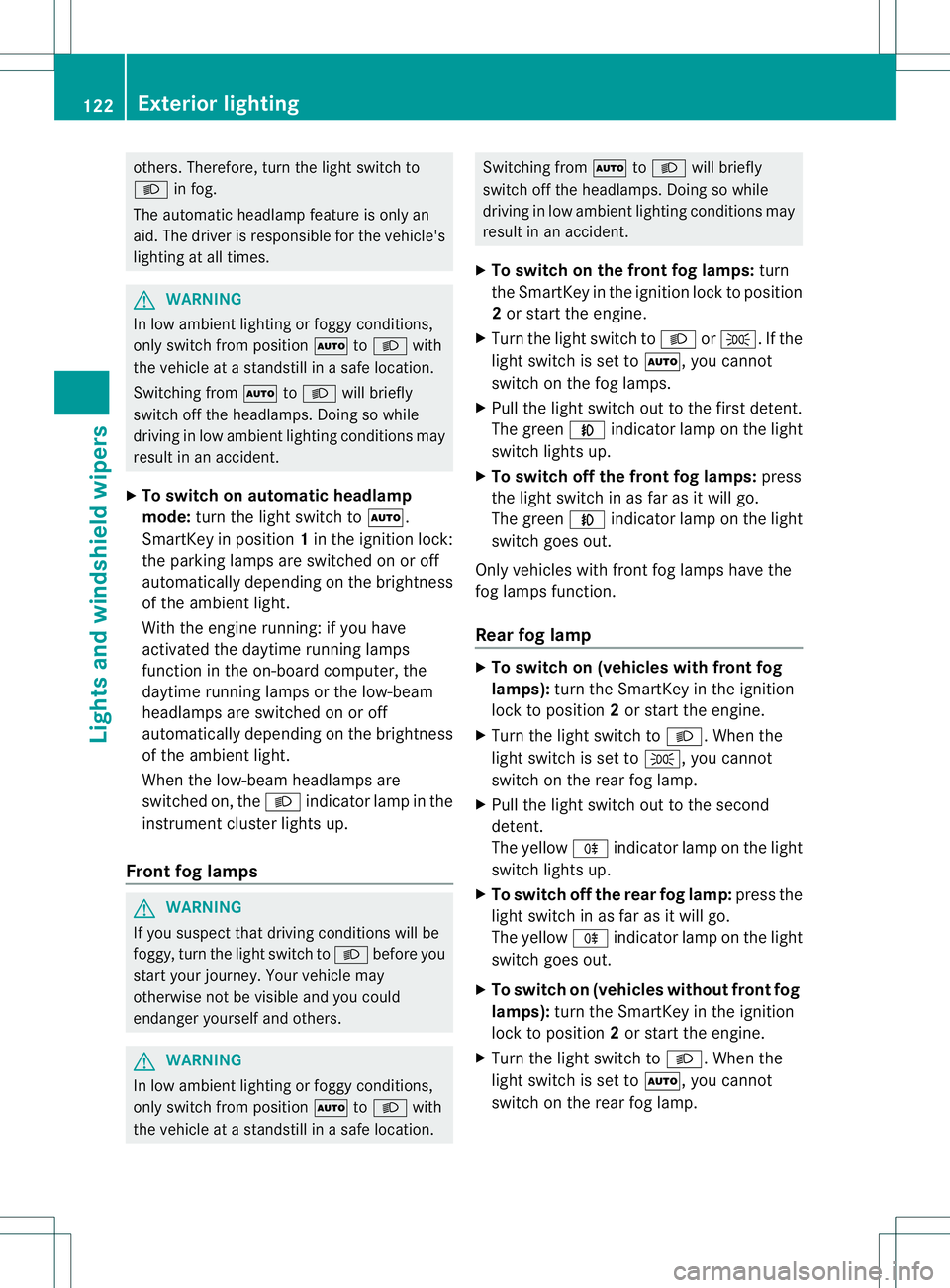
others. Therefore, turn the light switch to
L
in fog.
The automatic headlamp feature is only an
aid. The driver is responsible for the vehicle's
lighting at all times. G
WARNING
In low ambient lighting or foggy conditions,
only switch from position ÃtoL with
the vehicle at a standstill in a safe location.
Switching from ÃtoL will briefly
switch off the headlamps. Doing so while
driving in low ambient lighting conditions may
result in an accident.
X To switch on automatic headlamp
mode: turn the light switch to Ã.
SmartKey in position 1in the ignition lock:
the parking lamps are switched on or off
automatically depending on the brightness
of the ambient light.
With the engine running: if you have
activated the daytime running lamps
function in the on-board computer, the
daytime running lamps or the low-beam
headlamps are switched on or off
automatically depending on the brightness
of the ambient light.
When the low-beam headlamps are
switched on, the Lindicator lamp in the
instrument cluster lights up.
Front fog lamps G
WARNING
If you suspect that driving conditions will be
foggy, turn the light switch to Lbefore you
start your journey. Your vehicle may
otherwise not be visible and you could
endanger yourself and others. G
WARNING
In low ambient lighting or foggy conditions,
only switch from position ÃtoL with
the vehicle at a standstill in a safe location. Switching from
ÃtoL will briefly
switch off the headlamps. Doing so while
driving in low ambient lighting conditions may
result in an accident.
X To switch on the front fog lamps: turn
the SmartKey in the ignition lock to position
2 or start the engine.
X Turn the light switch to LorT. If the
light switch is set to Ã, you cannot
switch on the fog lamps.
X Pull the light switch out to the first detent.
The green Nindicator lamp on the light
switch lights up.
X To switch off the front fog lamps: press
the light switch in as far as it will go.
The green Nindicator lamp on the light
switch goes out.
Only vehicles with front fog lamps have the
fog lamps function.
Rear fog lamp X
To switch on (vehicles with front fog
lamps): turn the SmartKey in the ignition
lock to position 2or start the engine.
X Turn the light switch to L. When the
light switch is set to T, you cannot
switch on the rear fog lamp.
X Pull the light switch out to the second
detent.
The yellow Rindicator lamp on the light
switch lights up.
X To switch off the rear fog lamp: press the
light switch in as far as it will go.
The yellow Rindicator lamp on the light
switch goes out.
X To switch on (vehicles without front fog
lamps): turn the SmartKey in the ignition
lock to position 2or start the engine.
X Turn the light switch to L. When the
light switch is set to Ã, you cannot
switch on the rear fog lamp. 122
Exterior lightingLights and windshiel
dwipers