brakes MERCEDES-BENZ R-CLASS MPV 2008 Owners Manual
[x] Cancel search | Manufacturer: MERCEDES-BENZ, Model Year: 2008, Model line: R-CLASS MPV, Model: MERCEDES-BENZ R-CLASS MPV 2008Pages: 373, PDF Size: 6.75 MB
Page 11 of 373
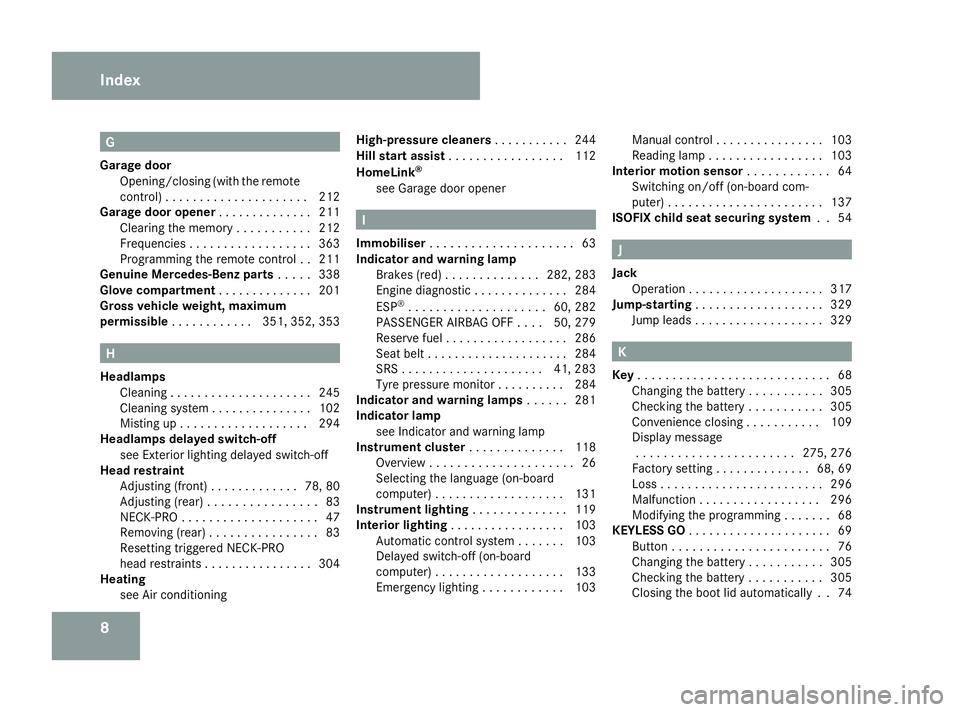
8 G
Garage door Opening/closing (with the remote
control) . . . . . . . . . . . . . . . . . . . . .212
Garage door opener . . . . . . . . . . . . ..211
Clearing the memory . . . . . . . . . . .212
Frequencies . . . . . . . . . . . . . . . . . .363
Programming the remote control . .211
Genuine Mercedes-Benz parts . . . ..338
Glove compartment . . . . . . . . . . . . ..201
Gross vehicle weight, maximum
permissible . . . . . . . . . . . .351, 352, 353 H
Headlamps Cleaning . . . . . . . . . . . . . . . . . . . . .245
Cleaning system . . . . . . . . . . . . . . .102
Misting up . . . . . . . . . . . . . . . . . . .294
Headlamps delayed switch-off
see Exterior lighting delayed switch-off
Head restraint
Adjusting (front) . . . . . . . . . . . . .78, 80
Adjusting (rear) . . . . . . . . . . . . . . . .83
NECK-PRO . . . . . . . . . . . . . . . . . . . .47
Removing (rear) . . . . . . . . . . . . . . . .83
Resetting triggered NECK-PRO
head restraints . . . . . . . . . . . . . . . .304
Heating
see Air conditioning High-pressure cleaners
. . . . . . . . . ..244
Hill start assist . . . . . . . . . . . . . . . . .112
HomeLink ®
see Garage door opener I
Immobiliser . . . . . . . . . . . . . . . . . . . . .63
Indicator and warning lamp Brakes (red ).. . . . . . . . . . . . .282, 283
Engine diagnostic . . . . . . . . . . . . . .284
ESP ®
. . . . . . . . . . . . . . . . . . . .60, 282
PASSENGER AIRBAG OFF . . . .50, 279
Reserve fuel . . . . . . . . . . . . . . . . . .286
Seat belt . . . . . . . . . . . . . . . . . . . . .284
SRS . . . . . . . . . . . . . . . . . . . . .41, 283
Tyre pressure monitor . . . . . . . . . .284
Indicator and warning lamps . . . . ..281
Indicator lamp see Indicator and warning lamp
Instrument cluster . . . . . . . . . . . . ..118
Overview . . . . . . . . . . . . . . . . . . . . .26
Selecting the language (on-board
computer) . . . . . . . . . . . . . . . . . . .131
Instrument lighting . . . . . . . . . . . . ..119
Interior lighting . . . . . . . . . . . . . . . . .103
Automatic control system . . . . . . .103
Delayed switch-off (on-board
computer) . . . . . . . . . . . . . . . . . . .133
Emergency lighting . . . . . . . . . . . .103 Manual control . . . . . . . . . . . . . . .
.103
Reading lamp . . . . . . . . . . . . . . . . .103
Interior motion sensor . . . . . . . . . . ..64
Switching on/off (on-board com-
puter) . . . . . . . . . . . . . . . . . . . . . . .137
ISOFIX child seat securing system ..54 J
Jack Operation . . . . . . . . . . . . . . . . . . . .317
Jump-starting . . . . . . . . . . . . . . . . . . .329
Jump leads . . . . . . . . . . . . . . . . . . .329 K
Key . . . . . . . . . . . . . . . . . . . . . . . . . . . .68
Changing the battery . . . . . . . . . . .305
Checking the battery . . . . . . . . . . .305
Convenience closing . . . . . . . . . . .109
Display message . . . . . . . . . . . . . . . . . . . . . . .275, 276
Factory setting . . . . . . . . . . . . . .68, 69
Loss . . . . . . . . . . . . . . . . . . . . . . . .296
Malfunction . . . . . . . . . . . . . . . . . .296
Modifying the programming . . . . . . .68
KEYLESS GO . . . . . . . . . . . . . . . . . . . . .69
Button . . . . . . . . . . . . . . . . . . . . . . .76
Changing the battery . . . . . . . . . . .305
Checking the battery . . . . . . . . . . .305
Closing the boot lid automatically . .74Index
251_AKB; 5; 7, en-GB
wobuchh,
Version: 2.10.6 2008-05-11T14:51:51+02:00 - Seite 8Dateiname: 6515_1825_02_buchblock.pdf; preflight
Page 62 of 373
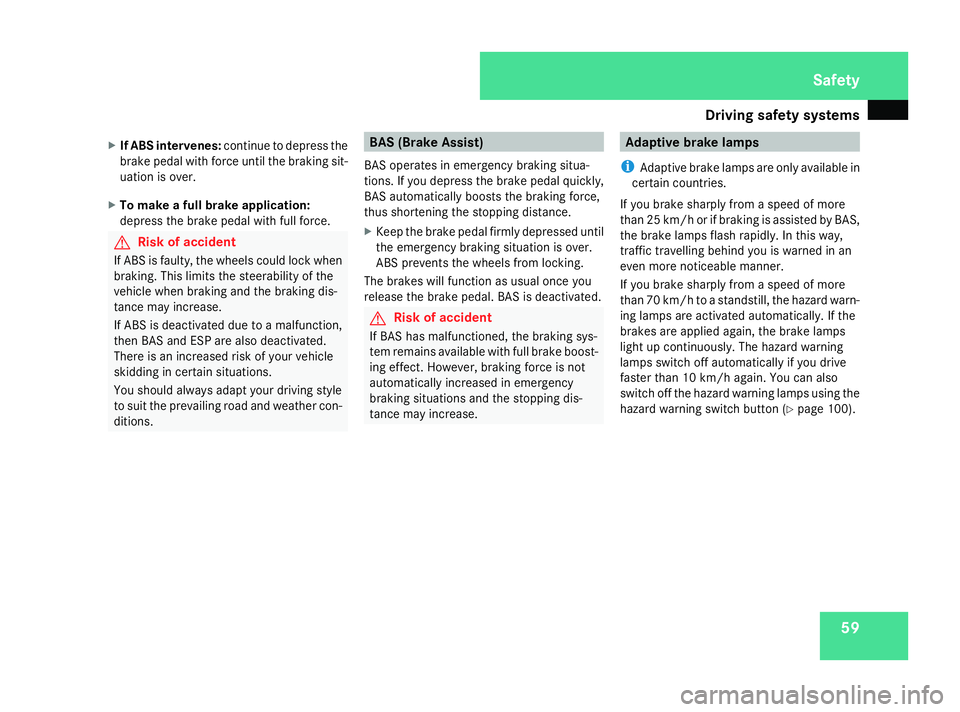
Driving safety sys
tems 59
X
If ABS intervenes: continue to depress the
brake pedal with force until the braking sit-
uation is over.
X To make a full brake application:
depress the brake pedal with full force. G
Risk of accident
If ABS is faulty, the wheels could lock when
braking. This limits the steerability of the
vehicle when braking and the braking dis-
tance may increase.
If ABS is deactivated due to a malfunction,
then BAS and ESP are also deactivated.
There is an increased risk of your vehicle
skidding in certain situations.
You should always adapt your driving style
to suit the prevailing road and weather con-
ditions. BAS (Brake Assist)
BAS operates in emergency braking situa-
tions. If you depress the brake pedal quickly,
BAS automatically boosts the braking force,
thus shortening the stopping distance.
X Keep the brake pedal firmly depressed until
the emergency braking situation is over.
ABS prevents the wheels from locking.
The brakes will function as usual once you
release the brake pedal. BAS is deactivated. G
Risk of accident
If BAS has malfunctioned, the braking sys-
tem remains available with full brake boost-
ing effect. However, braking force is not
automatically increased in emergency
braking situations and the stopping dis-
tance may increase. Adaptive brake lamps
i Adaptive brake lamps are only available in
certain countries.
If you brake sharply from a speed of more
than 25 km/h or if braking is assisted by BAS,
the brake lamps flash rapidly. In this way,
traffic travelling behind you is warned in an
even more noticeable manner.
If you brake sharply from a speed of more
than 70 km/h to a standstill, the hazard warn-
ing lamps are activated automatically. If the
brakes are applied again, the brake lamps
light up continuously. The hazard warning
lamps switch off automatically if you drive
faster than 10 km/h again. You can also
switch off the hazard warning lamps using the
hazard warning switch button (Y page 100). Safety
251_AKB; 5; 7, en-GB
wobuchh
,V ersion: 2.10.6
2008-05-11T14:51:51+02:00 - Seite 59 ZDateiname: 6515_1825_02_buchblock.pdf; preflight
Page 64 of 373
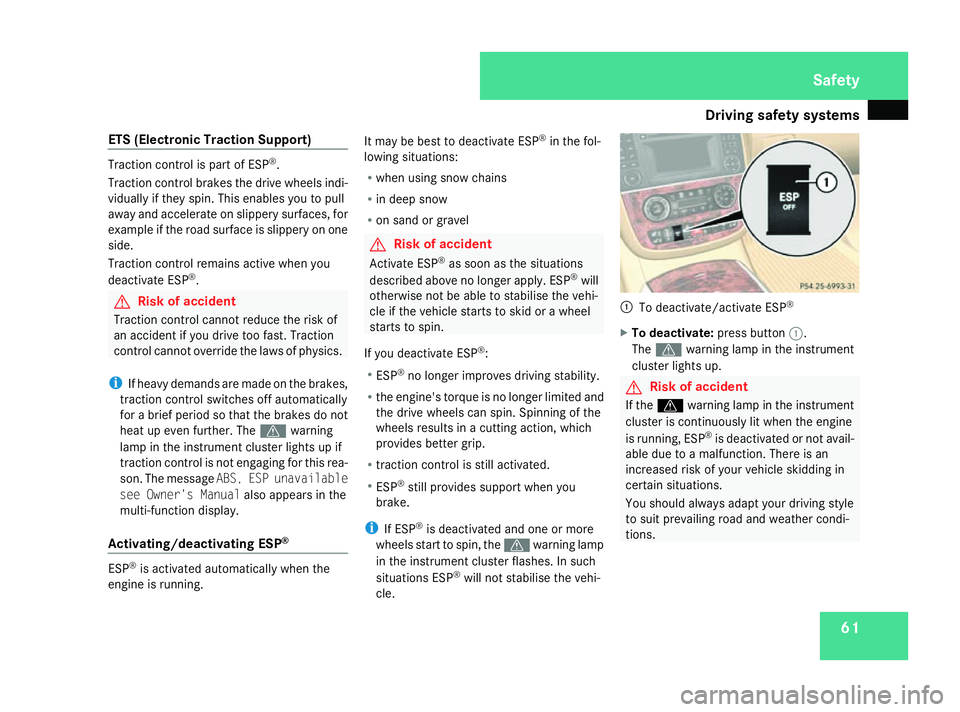
Driving safety sys
tems 61
ETS (Electronic Traction Support) Traction control is part of ESP
®
.
Traction control brakes the drive wheels indi-
vidually if they spin. This enables you to pull
away and accelerate on slippery surfaces, for
example if the road surface is slippery on one
side.
Traction control remains active when you
deactivate ESP ®
. G
Risk of accident
Traction control cannot reduce the risk of
an accident if you drive too fast. Traction
control cannot override the laws of physics.
i If heavy demands are made on the brakes,
traction control switches off automatically
for a brief period so that the brakes do not
heat up even further. The vwarning
lamp in the instrument cluster lights up if
traction control is not engaging for this rea-
son. The message ABS, ESP unavailable
see Owner's Manual also appears in the
multi-function display.
Activating/deactivating ESP ®ESP
®
is activated automatically when the
engine is running. It may be best to deactivate ESP
®
in the fol-
lowing situations:
R when using snow chains
R in deep snow
R on sand or gravel G
Risk of accident
Activate ESP ®
as soon as the situations
described above no longer apply. ESP ®
will
otherwise not be able to stabilise the vehi-
cle if the vehicle starts to skid or a wheel
starts to spin.
If you deactivate ESP ®
:
R ESP ®
no longer improves driving stability.
R the engine's torque is no longer limited and
the drive wheels can spin. Spinning of the
wheels results in a cutting action, which
provides better grip.
R traction control is still activated.
R ESP ®
still provides support when you
brake.
i If ESP ®
is deactivated and one or more
wheels start to spin, the vwarning lamp
in the instrument cluster flashes. In such
situations ESP ®
will not stabilise the vehi-
cle. 1
To deactivate/activate ESP ®
X To deactivate: press button1.
The v warning lamp in the instrument
cluster lights up. G
Risk of accident
If the v warning lamp in the instrument
cluster is continuously lit when the engine
is running, ESP ®
is deactivated or not avail-
able due to a malfunction. There is an
increased risk of your vehicle skidding in
certain situations.
You should always adapt your driving style
to suit prevailing road and weather condi-
tions. Safety
251_AKB; 5; 7, en-GB
wobuchh
,V ersion: 2.10.6
2008-05-11T14:51:51+02:00 - Seite 61 ZDateiname: 6515_1825_02_buchblock.pdf; preflight
Page 65 of 373

Driving safety sys
tems62
X
To activate: press button 1.
The v warning lamp in the instrument
cluster goes out. EBV (electronic brake-power distribu-
tion)
EBV monitors and controls the brake pres-
sure on the rear wheels to improve driving
stability under braking. G
Risk of accident
If EBV is malfunctioning, the brake system
is still available with full brake boosting
effect. However, the rear wheels can still
lock, e.g. under full braking. This could
cause you to lose control of your vehicle
and cause an accident. You should there-
fore adapt your driving style to the different
handling characteristics. Distance warning system (only for
vehicles with Distronic*)
This function will issue a warning at speeds of
around 30 km/h or more if:
R for a period of several seconds, the dis-
tance to the vehicle in front is too short for
the speed at which you are travelling. The
distance warning lamp lin the instru-
ment cluster will then light up.
R you are approaching the vehicle in front too
rapidly. An intermittent warning tone will
then sound and the distance warning lamp
l will light up in the instrument cluster.
In order to maintain the appropriate distance
to the vehicle in front and thus prevent a
crash, you must apply the brakes yourself. G
Risk of accident
Pay particular attention to the traffic con-
ditions if the distance warning lamp l
in the instrument cluster lights up or an
intermittent warning tone sounds.
If necessary, brake or swerve to avoid an
obstacle. X
To activate/deactivate: activate or deac-
tivate the distance warning system in the
on-board computer (Y page 136).
After activation, the :symbol is dis-
played in the lower multi-function display.
For more information on the distance warning
system, see the Distronic* section
(Y page 143). Safety
* optional
251_AKB; 5; 7, en-GB
wobuchh
,V ersion: 2.10.6
2008-05-11T14:51:51+02:00 - Seite 62 Dateiname: 6515_1825_02_buchblock.pdf; preflight
Page 116 of 373

Transmission
113
X
To release: depress the brake pedal and
keep it depressed.
The selector lever lock is released.
X Pull release handle 1.
The 3 warning lamp in the instrument
cluster goes out. Switching off the engine
G
Risk of accident
If the engine is not running, there is no
power assistance for the steering and
brakes. Steering and braking then takes
much more effort.
As a result, you might lose control of the
vehicle, cause an accident and injure your-
self and others.
Do not switch off the engine while driving.
X Move the selector lever to P.
Using the key
X Turn the key to position 0(Y page 76) in
the ignition lock and remove it.
The immobiliser is activated.
i If you switch off the engine using the key
and then remove the key or open one of the front doors, the automatic transmission will
shift to park position P.
Using KEYLESS GO*
X Press and hold the KEYLESS GO button
(Y page 76).
The engine stops and all the indicator
lamps in the instrument cluster go out
(Y page 26).
i If you use the KEYLESS GO button to
switch off the engine, the automatic trans-
mission shifts to N. If you then open the
driver's or front-passenger door, the auto-
matic transmission shifts to P. Transmission
Notes on the transmission
G
Risk of accident
The movement of the pedals must not be
impaired in any way. Do not keep any
objects in the driver's footwell. Make sure
that floormats or carpets are correctly
secured and that there is sufficient clear-
ance for the pedals. G
Risk of accident
Do not change down for additional engine
braking on a slippery road surface. This
could cause the drive wheels to lose their
grip and the vehicle could skid. This could
cause you to lose control of your vehicle
and cause an accident. Controls
* optional
251_AKB; 5; 7, en-GB
wobuchh
,V ersion: 2.10.6
2008-05-11T14:51:51+02:00 - Seite 113 ZDateiname: 6515_1825_02_buchblock.pdf; preflight
Page 143 of 373

Driving sys
tems 140 Driving systems
Overview of driving systems
The vehicle's driving systems are described
on the following pages:
R Cruise control, Distronic* and Speedtronic,
which are used to control the speed of the
vehicle
R The rear axle level control*, which regu-
lates the vehicle level at the rear axle
R AIRMATIC package*, consisting of level
control* for individual adjustment of
ground clearance and ADS* (Adaptive
Damping System), for individual adjust-
ment of suspension tuning
R 4*MATIC (permanent four-wheel drive), for
optimum traction
R Parktronic*, which assists you in parking
and manoeuvring
R Reversing camera*, which assists you
when parking and manoeuvring
The ABS, BAS, ESP ®
, EBV vehicle safety sys-
tems and the distance warning system* are
described in the "Safety" section
(Y page 58). Cruise control
Cruise control maintains a constant road
speed for you. It brakes automatically in order
to avoid exceeding the set speed. On long and
steep downhill gradients, especially if the
vehicle is laden or towing a trailer, you must
select shift range 1,2or 3in good time. By
doing so you will make use of the braking
effect of the engine, which relieves the load
on the brake system and prevents the brakes
from overheating and wearing too quickly. G
Risk of accident
Do not change down for additional engine
braking on a slippery road surface. This
could cause the drive wheels to lose their
grip and the vehicle could skid.
Use cruise control only if road and traffic con-
ditions make it appropriate to maintain a
steady speed for a prolonged period. You can
store any road speed above 30 km/h. G
Risk of accident
Cruise control cannot take account of road
and traffic conditions.
Always pay attention to traffic conditions
even when cruise control is activated.
Cruise control is only an aid designed to
assist driving. You are responsible for the vehicle's speed and for braking in good
time.
G
Risk of accident
Do not use cruise control:
R in road and traffic conditions which do
not allow you to maintain a constant
speed (e.g. heavy traffic or winding
roads). You could otherwise cause an
accident.
R on slippery roads. Braking or accelerat-
ing could cause the drive wheels to lose
traction and the vehicle could then skid.
R when there is poor visibility, e.g. due to
fog, heavy rain or snow
Cruise control lever You can operate cruise control and variable
Speedtronic with the cruise control lever.
The LIM indicator lamp on the cruise control
lever indicates which system you have selec-
ted:
R
LIM indicator lamp off:
Cruise control is selected.
R LIM indicator lamp lit:
Variable Speedtronic is selected. Controls
* optional
251_AKB; 5; 7, en-GB
wobuchh
,V ersion: 2.10.6
2008-05-11T14:51:51+02:00 - Seite 140 Dateiname: 6515_1825_02_buchblock.pdf; preflight
Page 144 of 373

Driving sys
tems 1411
To store the current speed or a higher
speed
2 LIM indicator lamp
3 To store the current speed or call up the
last stored speed
4 To store the current speed or a lower
speed
5 To switch between cruise control and var-
iable Speedtronic
6 To deactivate cruise control
When you activate cruise control, the stored
speed is shown in the multifunction display.
Selecting cruise control X
Check whether LIM indicator lamp 2is off.
If it is off, cruise control is already selected. If it is not, press the cruise control lever in
the direction of arrow
5.
LIM indicator lamp 2in the cruise control
lever goes out. Cruise control is selected. G
Risk of accident
The brake pedal is retracted when cruise
control brakes. Do not restrict the freedom
of movement of the pedal in any way.
R Do not put any objects in the footwell.
R Ensure that floor mats and carpets are
fixed securely.
R Do not place your foot under the brake
pedal as it could become trapped.
You could otherwise cause an accident and
injure yourself and others.
Storing and maintaining the current
speed You can store the current speed if you are
driving faster than 30 km/h and ESP
®
is acti-
vated (Y page 60). X
Accelerate the vehicle to the desired
speed.
X Briefly press the cruise control lever up
1 or down 4to the pressure point.
X Remove your foot from the accelerator
pedal.
Cruise control is activated. The vehicle
automatically maintains the stored speed.
i Cruise control may be unable to maintain
the stored speed on uphill gradients. The
stored speed is resumed when the gradient
evens out. Cruise control maintains the
stored speed on downhill gradients by
automatically applying the brakes.
Storing the current speed or calling up
the last stored speed G
Risk of accident
Only select a stored speed if you know what
that speed is and whether it is suitable for
the current situation. Otherwise, sudden
acceleration or braking could endanger you
or others. Controls
251_AKB; 5; 7, en-GB
wobuchh
,V ersion: 2.10.6
2008-05-11T14:51:51+02:00 - Seite 141 ZDateiname: 6515_1825_02_buchblock.pdf; preflight
Page 146 of 373

Driving sys
tems 143Distronic*
i Distronic is only available for certain
countries.
Distronic regulates the speed and automati-
cally maintains the distance to the vehicle in
front. It brakes automatically in order to avoid
exceeding the set speed. On long and steep
downhill gradients, especially if the vehicle is
laden or towing a trailer, you must select shift
range 1,2or 3in good time. By doing so you
will make use of the braking effect of the
engine, which relieves the load on the brake
system and prevents the brakes from over-
heating and wearing too quickly. G
Risk of accident
The brake pedal is retracted when Distronic
brakes. Do not restrict the movement of the
pedal in any way.
R Do not put any objects in the footwell.
R Ensure that floor mats and carpets are
fixed securely.
R Do not place your foot under the brake
pedal as it could become trapped.
You could otherwise cause an accident and
injure yourself and others. G
Risk of accident
Do not change down for additional engine
braking on a slippery road surface. This
could cause the drive wheels to lose their
grip and the vehicle could skid. G
Risk of accident
Distronic is only an aid designed to assist
driving. The driver remains fully responsible
for the vehicle's distance to other vehicles,
the vehicle's speed and braking in good
time.
Distronic does not react to:
R pedestrians
R stationary obstacles on the road, e.g. sta-
tionary or parked vehicles
R oncoming and crossing traffic
Distronic may not detect narrow vehicles
driving in front, e.g. motorcycles, or vehi-
cles driving on a different line. Therefore,
always pay attention to traffic conditions
even when Distronic is activated. Other-
wise, you may fail to recognise danger in
time, could cause an accident and injure
yourself and others.
If a slower-moving vehicle is detected in front,
Distronic causes your vehicle to brake and maintain the preset distance to the vehicle in
front that you have set. G
Risk of accident
Distronic cannot take account of road and
traffic conditions. Deactivate, or do not
activate, Distronic if it does not detect the
vehicle in front, or if it no longer detects it.
This is especially the case:
R before corners
R on filter lanes
R when changing to a lane with faster mov-
ing traffic
R in complex driving situations or where
the lanes are diverted, e.g. at motorway/
roadway construction sites
Otherwise, Distronic maintains the current
speed or accelerates to the set speed.
Distronic cannot take account of weather
conditions. Deactivate, or do not activate,
Distronic:
R if the roads are slippery, snow-covered or
icy. The wheels could lose their grip Controls
* optional
251_AKB; 5; 7, en-GB
wobuchh
,V ersion: 2.10.6
2008-05-11T14:51:51+02:00 - Seite 143 ZDateiname: 6515_1825_02_buchblock.pdf; preflight
Page 147 of 373

Driving sys
tems 144 under braking or acceleration. The vehi-
cle could start to skid.
R if the sensors are dirty or there is poor
visibility, e.g. due to snow, rain or fog.
Distance control may be impaired.
Always pay attention to traffic conditions
even when Distronic is activated. Other-
wise, you may fail to recognise danger in
time, could cause an accident and injure
yourself and others.
If there is no vehicle in front, Distronic oper-
ates in the same way as cruise control. Dis-
tronic functions in the 30 km/h to
180 km/h range. G
Risk of accident
Distronic brakes your vehicle at a maximum
of 2 m/s 2
, depending on its speed. This
corresponds to approximately 20% of your
vehicle's maximum braking power. You
must also apply the brakes yourself if this
braking power is not sufficient.
If Distronic detects a risk of collision with a
vehicle in front, an intermittent warning
tone sounds. In addition, the ldistance
warning lamp in the instrument cluster
lights up. Brake to avoid a collision. Cruise control lever You can operate Distronic and variable
Speedtronic with the cruise control lever.
The LIM indicator lamp on the cruise control
lever indicates which system you have selec-
ted:
R
LIM indicator lamp off:
Distronic is selected.
R LIM indicator lamp lit:
Variable Speedtronic is selected. 1
To store the current speed or a higher
speed
2 To adjust the set distance
3 LIM indicator lamp
4 To store the current speed or call up the
last stored speed 5
To store the current speed or a lower
speed
6 To switch between Distronic and variable
Speedtronic
7 To deactivate Distronic
Selecting Distronic X
Check whether LIM indicator lamp 3is off.
If it is off, Distronic is already selected.
If it is not, press the cruise control lever in
the direction of arrow 6.
LIM indicator lamp 3in the cruise control
lever goes off. Distronic is selected.
Switching on Distronic, storing and
maintaining the current speed If Distronic is not activated after the cruise
control lever is pressed, you will see the mes-
sage
DISTRONIC - - - km/h in the multi-
function display.
You cannot activate Distronic in the following
circumstances:
R for two minutes after the engine is started
R if you are driving slower than 30 km/h or
faster than 180 km/h
R when braking Controls
251_AKB; 5; 7, en-GB
wobuchh
,V ersion: 2.10.6
2008-05-11T14:51:51+02:00 - Seite 144 Dateiname: 6515_1825_02_buchblock.pdf; preflight
Page 148 of 373

Driving sys
tems 145
R
when the parking brake is applied
R if ESP ®
is deactivated (Y page 60)
R when the automatic transmission is in posi-
tion P,Ror N
X Accelerate the vehicle to the desired
speed.
X Briefly press the cruise control lever up
1 or down 5to the pressure point.
X Remove your foot from the accelerator
pedal.
Distronic is activated. The vehicle main-
tains the stored speed until the distance to
the vehicle in front becomes too small.
i If you do not fully release the accelerator
pedal, the DISTRONIC Override message
appears in the multi-function display. The
distance to a slower-moving vehicle in front
will then not be governed. You will be driv-
ing at the speed you determine with the
accelerator pedal. Setting a speed X
Press the cruise control lever to the pres-
sure point, up 1for a higher speed or
down 5for a lower speed.
X Keep the cruise control lever pressed until
the desired speed is reached.
X Release the cruise control lever.
The new speed is stored.
i Deceleration of the vehicle by means of
the cruise control lever is assisted by auto-
matic application of the brakes. On long
downhill gradients, the automatic trans-
mission also shifts down.
Making adjustments in 1 km/h incre-
ments X
Briefly press the cruise control lever to the
pressure point, up 1for a higher speed or
down 5for a lower speed.
The last speed stored is increased or
reduced. Making adjustments in 10 km/h incre-
ments X
Briefly press the cruise control lever to the
pressure point, up 1for a higher speed or
down 5for a lower speed.
The last speed stored is increased or
reduced.
Storing the current speed or calling up
the last stored speed G
Risk of accident
Only select a stored speed if you know what
that speed is and whether it is suitable for
the current situation. Otherwise, sudden
acceleration or braking could endanger you
or others.
X Briefly pull the cruise control lever towards
you 4.
X Remove your foot from the accelerator
pedal.
Distronic is activated and accepts the cur-
rent speed if it is activated for the first time,
or adjusts the vehicle's speed to the last
speed stored. Controls
251_AKB; 5; 7, en-GB
wobuchh
,V ersion: 2.10.6
2008-05-11T14:51:51+02:00 - Seite 145 ZDateiname: 6515_1825_02_buchblock.pdf; preflight