dashboard MERCEDES-BENZ R-CLASS MPV 2008 Owners Manual
[x] Cancel search | Manufacturer: MERCEDES-BENZ, Model Year: 2008, Model line: R-CLASS MPV, Model: MERCEDES-BENZ R-CLASS MPV 2008Pages: 373, PDF Size: 6.75 MB
Page 8 of 373

5
CD player/CD changer
Operation (on-board computer) . . .126
Central locking
Automatic locking (on-board com-
puter) . . . . . . . . . . . . . . . . . . . . . . .134
Key . . . . . . . . . . . . . . . . . . . . . . . . . .68
KEYLESS GO . . . . . . . . . . . . . . .70, 71
Central locking/unlocking button . ..75
Central unlocking Key . . . . . . . . . . . . . . . . . . . . . . . . . .68
KEYLESS GO . . . . . . . . . . . . . . .70, 71
Centre console
2nd row of seats . . . . . . . . . . . . . .195
Changing a wheel
see Flat tyre
Child-proof locks
Rear doors . . . . . . . . . . . . . . . . . . . .57
Side windows (rear) . . . . . . . . . . . . .57
Children
in the vehicle . . . . . . . . . . . . . . . . . .47
Restraint systems . . . . . . . . . . . . . .48
Child seat
Automatic recognition . . . . . . . . . . .50
Automatic recognition (malfunc-
tion) . . . . . . . . . . . . . . . . . . . . . . . .280
Child seat lock . . . . . . . . . . . . . . . .54
ISOFIX . . . . . . . . . . . . . . . . . . . . . . .54
On the front-passenger seat . . . . . .49
Recommendation s.. . . . . . . . . . . . .53Suitable positions . . . . . . . . . . . . .
.51
TopTether . . . . . . . . . . . . . . . . . . . . .56
Child seat lock . . . . . . . . . . . . . . . . . . .54
Cigarette lighter . . . . . . . . . . . . . . . .206
Cockpit Overview . . . . . . . . . . . . . . . . . . . . .22
COMAND . . . . . . . . . . . . . . . . . . . . . . .123
On-board computer . . . . . . . . . . . .123
see separate Operating Instructions
Compass . . . . . . . . . . . . . . . . . . . . . . .212
Display message . . . . . . . . . . . . . .260
Constant headlamp mode
Setting (on-board computer) . . . . .132
Consumption statistics (on-board
computer) . . . . . . . . . . . . . . . . . . . . . .137
Convenience closing . . . . . . . . . . . ..108
Coolant . . . . . . . . . . . . . . . . . . . . . . . .223
Checking the level . . . . . . . . . . . . .223
Display message . . . . . .265, 269, 270
Mixture ratio . . . . . . . . . . . . . . . . .360
Temperature gauge . . . . . . . . . . . .125
Cornering light
Display message . . . . . . . . . . . . . .270
Cruise control . . . . . . . . . . . . . . . . . .140
Display message . . . . . . . . . .263, 264
Cup holder . . . . . . . . . . . . . . . . . . . . .183 D
Dashboard see Cockpit
see Instrument cluster
Date
Setting (on-board computer) . . . . .131
Daytime driving lights
see Constant headlamp mode
Delayed switch-off
Exterior lighting (on-board com-
puter) . . . . . . . . . . . . . . . . . . . . . . .133
Interior lighting (on-board com-
puter) . . . . . . . . . . . . . . . . . . . . . . .133
Diesel
Low outside temperatures . . . . . . .220
Diesel engine
Winter driving . . . . . . . . . . . . . . . . .220
Digital speedometer . . . . . . . . . . . ..125
Setting the unit (on-board com-
puter) . . . . . . . . . . . . . . . . . . . . . . .131
Dipped-beam headlamps
Display message . . . . . . . . . . . . . .270
Symmetrical . . . . . . . . . . . . . . . . . .235
Display message . . . . . . . . . . . . . . ..255
Service indicator . . . . . . . . . . . . . .242
Symbol messages . . . . . . . . . . . . .264
Text messages . . . . . . . . . . . . . . . .256 Index
251_AKB; 5; 7, en-GB
wobuchh,
Version: 2.10.6 2008-05-11T14:51:51+02:00 - Seite 5Dateiname: 6515_1825_02_buchblock.pdf; preflight
Page 10 of 373
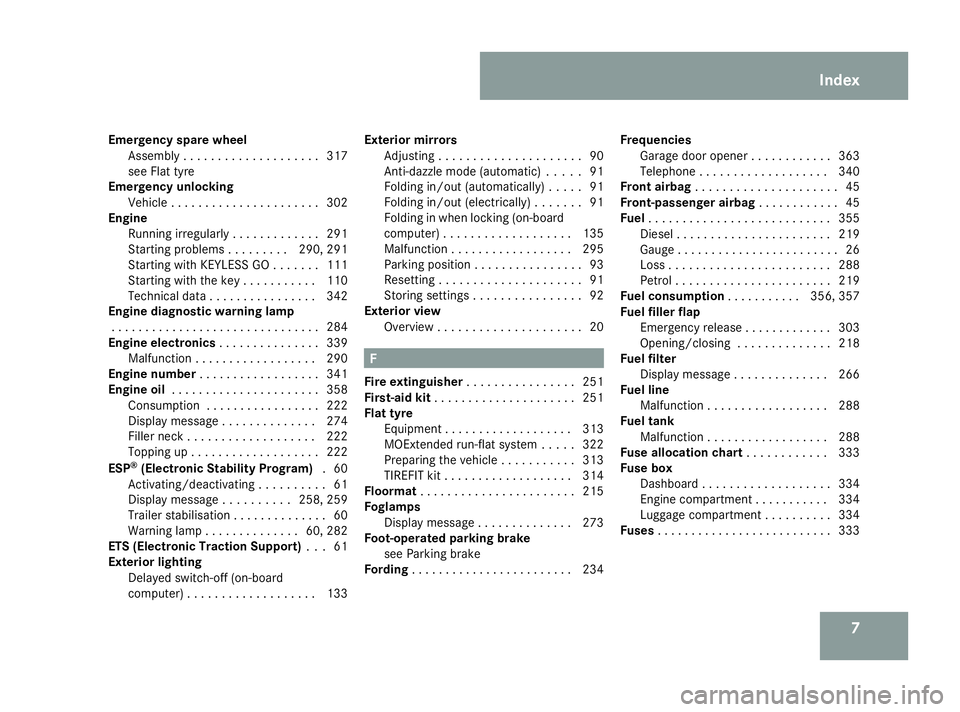
7
Emergency spare wheel
Assembly . . . . . . . . . . . . . . . . . . . .317
see Flat tyre
Emergency unlocking
Vehicle . . . . . . . . . . . . . . . . . . . . . .302
Engine
Running irregularl y.. . . . . . . . . . . .291
Starting problems . . . . . . . . .290, 291
Starting with KEYLESS GO . . . . . . .111
Starting with the key . . . . . . . . . . .110
Technical data . . . . . . . . . . . . . . . .342
Engine diagnostic warning lamp
. . . . . . . . . . . . . . . . . . . . . . . . . . . . . . .284
Engine electronics . . . . . . . . . . . . . ..339
Malfunction . . . . . . . . . . . . . . . . . .290
Engine number . . . . . . . . . . . . . . . . . .341
Engine oil . . . . . . . . . . . . . . . . . . . . . .358
Consumption . . . . . . . . . . . . . . . . .222
Display message . . . . . . . . . . . . . .274
Filler neck . . . . . . . . . . . . . . . . . . .222
Topping up . . . . . . . . . . . . . . . . . . .222
ESP ®
(Electronic Stability Program) .60
Activating/deactivating . . . . . . . . . .61
Display message . . . . . . . . . .258, 259
Trailer stabilisatio n.. . . . . . . . . . . . .60
Warning lamp . . . . . . . . . . . . . .60, 282
ETS (Electronic Traction Support) . ..61
Exterior lighting Delayed switch-off (on-board
computer) . . . . . . . . . . . . . . . . . . .133 Exterior mirrors
Adjusting . . . . . . . . . . . . . . . . . . . . .90
Anti-dazzle mode (automatic) . . . . .91
Folding in/out (automatically ).. . . .91
Folding in/out (electrically) . . . . . . .91
Folding in when locking (on-board
computer) . . . . . . . . . . . . . . . . . . .135
Malfunction . . . . . . . . . . . . . . . . . .295
Parking position . . . . . . . . . . . . . . . .93
Resettin g.. . . . . . . . . . . . . . . . . . . .91
Storing settings . . . . . . . . . . . . . . . .92
Exterior view
Overview . . . . . . . . . . . . . . . . . . . . .20 F
Fire extinguisher . . . . . . . . . . . . . . . .251
First-aid kit . . . . . . . . . . . . . . . . . . . . .251
Flat tyre Equipment . . . . . . . . . . . . . . . . . . .313
MOExtended run-flat system . . . . .322
Preparing the vehicle . . . . . . . . . . .313
TIREFIT kit . . . . . . . . . . . . . . . . . . .314
Floormat . . . . . . . . . . . . . . . . . . . . . . .215
Foglamps Display message . . . . . . . . . . . . . .273
Foot-operated parking brake
see Parking brake
Fording . . . . . . . . . . . . . . . . . . . . . . . .234 Frequencies
Garage door opene r.. . . . . . . . . . .363
Telephone . . . . . . . . . . . . . . . . . . .340
Front airbag . . . . . . . . . . . . . . . . . . . . .45
Front-passenger airbag . . . . . . . . . . ..45
Fuel . . . . . . . . . . . . . . . . . . . . . . . . . . .355
Diese l.. . . . . . . . . . . . . . . . . . . . . .219
Gauge . . . . . . . . . . . . . . . . . . . . . . . .26
Loss . . . . . . . . . . . . . . . . . . . . . . . .288
Petrol . . . . . . . . . . . . . . . . . . . . . . .219
Fuel consumption . . . . . . . . . ..356, 357
Fuel filler flap Emergency release . . . . . . . . . . . . .303
Opening/closing . . . . . . . . . . . . . .218
Fuel filter
Display message . . . . . . . . . . . . . .266
Fuel line
Malfunction . . . . . . . . . . . . . . . . . .288
Fuel tank
Malfunction . . . . . . . . . . . . . . . . . .288
Fuse allocation chart . . . . . . . . . . ..333
Fuse box Dashboard . . . . . . . . . . . . . . . . . . .334
Engine compartment . . . . . . . . . . .334
Luggage compartment . . . . . . . . . .334
Fuses . . . . . . . . . . . . . . . . . . . . . . . . . .333 Index
251_AKB; 5; 7, en-GB
wobuchh,
Version: 2.10.6 2008-05-11T14:51:51+02:00 - Seite 7Dateiname: 6515_1825_02_buchblock.pdf; preflight
Page 47 of 373

Occupant safety
44 R
move the front-passenger seat as far
back as possible, especially if a child is
secured in a child restraint system on the
seat.
R vehicle occupants – in particular, chil-
dren – must not lean their head into the
area of the window in which the sidebag/
windowbag is deployed.
R Rearward-facing child restraint systems
must not be fitted to the front-passenger
seat unless the front-passenger front air-
bag has been disabled. The front-
passenger front airbag of a vehicle fitted
with automatic child seat recognition* is
only disabled when a child restraint sys-
tem with automatic child seat recogni-
tion is fitted to the front-passenger seat.
The 5 PASSENGER AIRBAG OFF
warning lamp must be constantly lit.
If the front-passenger seat of your vehicle
does not have automatic child seat rec-
ognition*, or your rearward-facing child
restraint system does not have such a
feature, children must be secured in a
child restraint system on a suitable seat
in the rear. If you secure a forward-facing
child restraint system to the front- passenger seat, you must move the front-
passenger seat as far back as possible.
R make sure there are no heavy or sharp-
edged objects in pockets of clothing.
R do not lean forwards, e.g. over the cover
of the driver's front airbag, particularly
when the vehicle is in motion.
R do not put your feet on the dashboard.
R only hold the steering wheel by the rim.
This allows the airbag to inflate fully. You
could be injured if the airbag is deployed
and you are holding the inside of the
steering wheel.
R do not lean on the doors from inside the
vehicle.
R make sure that there are no people, ani-
mals or objects between the vehicle
occupants and the area of deployment of
the airbag.
R do not place any objects between the
seat backrest and the door.
R do not hang any hard objects, for exam-
ple coat hangers, on the grab handles or
coat hooks.
R do not attach accessories, e.g. cup hold-
ers, to the doors. It is not possible to rule out a risk of injuries
caused by an airbag due to the high speed
at which the airbag is required to deploy.
G
Risk of injury
The airbag's functionality can only be guar-
anteed if the following parts are not cov-
ered and no badges or stickers are
attached to them:
R padded steering wheel boss
R front-passenger front airbag cover
R outer side of seats G
Risk of injury
When an airbag deploys, a small amount of
powder is released. The powder may cause
short-term breathing difficulties to persons
suffering from asthma or other pulmonary
conditions.
In order to prevent potential breathing dif-
ficulties you should leave the vehicle as
soon as it is safe to do so. You can also open
the window to allow fresh air to enter the
interior. The powder does not constitute a
health hazard and does not indicate that
there is a fire in the vehicle. Safety
* optional
251_AKB; 5; 7, en-GB
wobuchh,
Version: 2.10.6 2008-05-11T14:51:51+02:00 - Seite 44Dateiname: 6515_1825_02_buchblock.pdf; preflight
Page 53 of 373

Occupant safety
50 Information about recommended child
restraint systems is available at any
Mercedes-Benz Service Centre.
Automatic child seat recognition on the
front-passenger seat*
If your vehicle does not have automatic child
seat recognition on the front-passenger seat,
this is indicated by a special sticker. The
sticker is affixed to the side of the dashboard
on the front-passenger side. It is visible when
you open the front-passenger door.
The warning lamp 13
is located on the centre
console. 1
5 PASSENGER AIRBAG OFF warning
lamp The front-passenger seat sensor system for
child restraint systems detects whether a
special Mercedes-Benz child seat with auto-
matic child seat recognition has been fitted.
In such cases,
5PASSENGER AIRBAG
OFF indicator lamp 1lights up. The front-
passenger airbag is deactivated. G
Risk of injury
If the 5 PASSENGER AIRBAG OFF warn-
ing lamp does not light up when the child
restraint system is fitted, the front-
passenger front airbag has not been disa-
bled. If the front-passenger front airbag is
deployed, the child could be seriously or
even fatally injured.
Proceed as follows:
R do not use a rearward-facing child
restraint system on the front-passenger
seat.
R fit a rearward-facing child restraint sys-
tem on a suitable rear seat.
or
R only use a forward-facing child restraint
system on the front-passenger seat and move the front-passenger seat to its rear-
most position.
R have the automatic child seat recognition
checked at a qualified specialist work-
shop.
To ensure that the automatic child seat rec-
ognition on the front-passenger seat func-
tions correctly, never place objects (such
as a cushion) under the child restraint sys-
tem. The entire base of the child restraint
system must always rest on the seat cush-
ion. An incorrectly fitted child restraint sys-
tem cannot perform its intended protective
function in the event of an accident, and
could lead to injuries.
i The windowbag, the sidebag and the belt
tensioner on the front-passenger side are
still active even when the front-passenger
front airbag is disabled.
13 Vehicles without automatic child seat recognition in the front-passenger seat: the warning lamp lights up briefly when you turn the key to position 2 in the ignition
lock. However, it has no function and does not indicate that there is automatic child seat recognition on the front-passenger seat. Safety
* optional
251_AKB; 5; 7, en-GB
wobuchh,
Version: 2.10.6 2008-05-11T14:51:51+02:00 - Seite 50Dateiname: 6515_1825_02_buchblock.pdf; preflight
Page 66 of 373

Anti-theft syste
ms 63Anti-theft systems
Immobiliser
The immobiliser prevents your vehicle from
being started without the correct key.
Activating the immobiliser X
With the key: remove the key from the
ignition lock.
X With KEYLESS GO*: press the KEYLESS
GO button on the dashboard.
The engine switches off.
Deactivating the immobiliser X
With the key: turn the key to position 2in
the ignition lock.
X With KEYLESS GO*: press the KEYLESS
GO button on the dashboard twice without
depressing the brake.
i The immobiliser is always deactivated
when you start the engine. ATA* (anti-theft alarm system)
A visual and audible alarm is triggered when
the alarm system is primed and you open:
R a door
R a door using the emergency key element
R the tailgate
R the bonnet
The alarm is not switched off even if you close
an open door again. 1
Indicator lamp X
To prime: lock the vehicle using the key.
On vehicles with KEYLESS GO*, the locking
button on the door handle can also be used.
Indicator lamp 1flashes. The alarm sys-
tem is primed after approximately 10 sec-
onds.
X To deactivate: unlock the vehicle using the
key. On vehicles with KEYLESS GO*, you
can also unlock the vehicle by grasping the
door handle.
Switching off the alarm X
With the key: insert the key into the igni-
tion lock.
The alarm is switched off.
or
X Press the Œor‹ button on the key.
The alarm is switched off.
X With KEYLESS GO*: grasp the door han-
dle. The key must be outside the vehicle.
The alarm is switched off.
or
X Press the KEYLESS GO* button on the
dashboard. The key must be inside the
vehicle.
The alarm is switched off. Safety
* optional
251_AKB; 5; 7, en-GB
wobuchh,
Version: 2.10.6 2008-05-11T14:51:51+02:00 - Seite 63 ZDateiname: 6515_1825_02_buchblock.pdf; preflight
Page 159 of 373

Driving sys
tems 156Side view
Top view
Front sensors
Centre Approximately 100 cm
Corners Approximately 60 cm Rear sensors
Centre Approximately 120 cm
Corners Approximately 80 cm
!
When parking, pay particular attention to
objects above or below the sensors, such
as flower pots or trailer towbars. Parktronic
does not detect such objects when they are
in the immediate vicinity of the vehicle. You
could damage the vehicle or the objects.
Ultrasonic sources such as an automatic
car wash, a lorry's compressed-air brakes
or a pneumatic drill could cause Parktronic
to malfunction.
Minimum distance Centre Approximately 20 cm
Corners Approximately 15 cm
If there is an obstacle within this range, all
warning displays light up and a tone sounds.
If the distance falls below the minimum clear-
ance, it may no longer be shown.Warning displays The warning displays show the distance
between the sensors and the obstacle. The
warning display for the front area is located
on the dashboard above the centre air vents.
The warning display for the rear area is in the
roof trim at the rear.
Front area warning display
1
Left-hand side of the vehicle
2 Right-hand side of the vehicle
3 Indicator segments
The warning display for each side of the vehi-
cle is divided into five yellow and two red
segments. Parktronic is operational if yellow
indicator segments 3light up. Controls
251_AKB; 5; 7, en-GB
wobuchh
, Version: 2.10.6
2008-05-11T14:51:51+02:00 - Seite 156 Dateiname: 6515_1825_02_buchblock.pdf; preflight
Page 249 of 373

Care
246
Cleaning the panorama sliding sun-
roof* A protective film is laminated to the rear glass
element of the panorama sliding sunroof.
! Do not use any of the following to clean
the protective film:
R dry cloths
R abrasive cleaning agents
R solvents or cleaning agents containing
solvents
Do not touch the protective film with hard
objects, e.g. ice scrapers or rings. You
could otherwise scratch or damage the sur-
face of the protective film.
Cleaning the plastic cover !
Do not use dry, coarse or hard cloths and
do not scrub. Doing so will scratch or dam-
age the surfaces.
! In order to protect the vehicle's high qual-
ity surfaces and to retain the overall
appearance, avoid contact with cosmetics
and suntan lotion. X
Wipe plastic parts with a damp, lint-free
cloth (e.g. a microfibre cloth).
X Light soiling: use a low-foaming soap (e.g.
a light liquid hand soap) diluted in water.
X Heavy soiling: use a cleaning agent that is
solvent-free and non-corrosive. Mercedes-
Benz recommends that you use a
Mercedes-Benz cleaning product for this
purpose.
Cleaning the steering wheel boss and
dashboard X
Moisten a clean lint-free cloth with water.
X Clean the plastic parts and the dashboard.
X If particularly dirty, use a mild detergent. G
Risk of injury
Do not use cleaners and cockpit care
sprays containing solvents to clean the
cockpit and steering wheel boss. Cleaners
containing solvents cause the surface to
become porous and in the event of an air-
bag being triggered, plastic parts that have
become loose could cause considerable
injuries. Cleaning the leather upholstery* !
Cleaning
R Clean genuine leather covers using a
damp cloth, then wipe the covers down
using a dry cloth. When doing this, make
sure that the leather does not become
soaked. For leather care, you should use
leather care foam A 001 986 59 71 10.
You can purchase this from any
Mercedes-Benz Service Centre.
R Clean artificial leather covers with a cloth
moistened with a solution containing 1%
detergent (e. g. washing-up liquid).
R Clean fabric covers with a microfibre
cloth moistened with a solution contain-
ing 1% detergent (e. g. washing-up liquid).
When cleaning, take care not to rub too
vigorously and always wipe entire seat
sections to avoid leaving visible lines.
Leave the seat to dry afterwards. Clean-
ing results depend on the type of dirt and
how long it has been there.
R Clean Alcantara covers with a damp
cloth. Make sure you wipe entire seat
sections to avoid leaving visible lines.
i Note that leather covers are a natural
product and as such are subject to a natural Operation
* optional
251_AKB; 5; 7, en-GB
wobuchh,
Version: 2.10.6 2008-05-11T14:51:51+02:00 - Seite 246Dateiname: 6515_1825_02_buchblock.pdf; preflight
Page 336 of 373
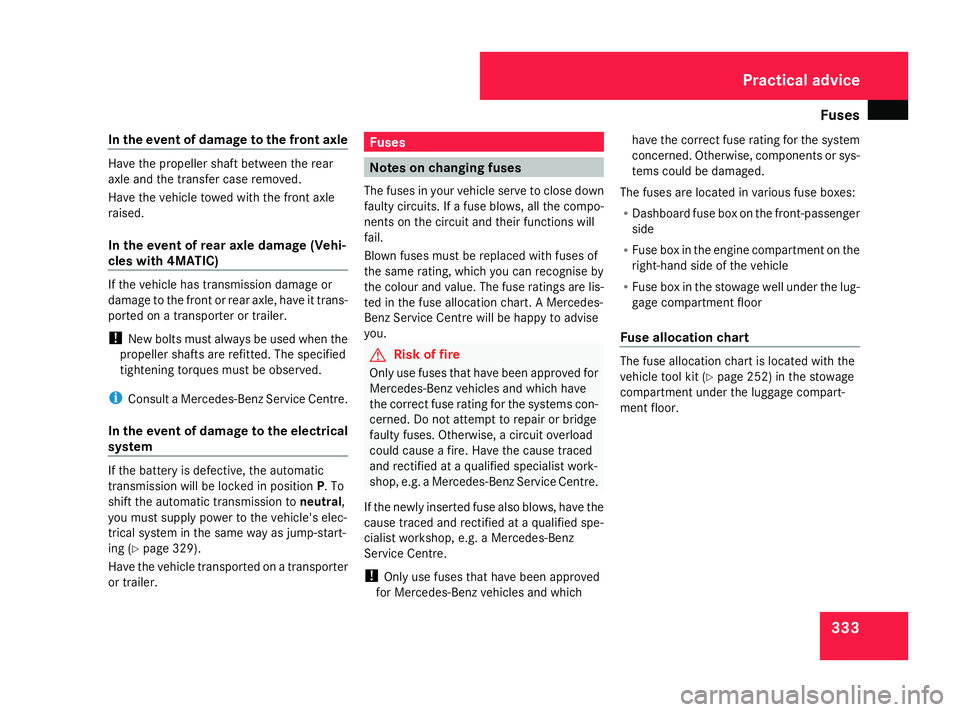
Fuses
333
In the event of damage to the front axle Have the propeller shaft between the rear
axle and the transfer case removed.
Have the vehicle towed with the front axle
raised.
In the event of rear axle damage (Vehi-
cles with 4MATIC)
If the vehicle has transmission damage or
damage to the front or rear axle, have it trans-
ported on a transporter or trailer.
! New bolts must always be used when the
propeller shafts are refitted. The specified
tightening torques must be observed.
i Consult a Mercedes-Benz Service Centre.
In the event of damage to the electrical
system If the battery is defective, the automatic
transmission will be locked in position
P. To
shift the automatic transmission to neutral,
you must supply power to the vehicle's elec-
trical system in the same way as jump-start-
ing (Y page 329).
Have the vehicle transported on a transporter
or trailer. Fuses
Notes on changing fuses
The fuses in your vehicle serve to close down
faulty circuits. If a fuse blows, all the compo-
nents on the circuit and their functions will
fail.
Blown fuses must be replaced with fuses of
the same rating, which you can recognise by
the colour and value. The fuse ratings are lis-
ted in the fuse allocation chart. A Mercedes-
Benz Service Centre will be happy to advise
you. G
Risk of fire
Only use fuses that have been approved for
Mercedes-Benz vehicles and which have
the correct fuse rating for the systems con-
cerned. Do not attempt to repair or bridge
faulty fuses. Otherwise, a circuit overload
could cause a fire. Have the cause traced
and rectified at a qualified specialist work-
shop, e.g. a Mercedes-Benz Service Centre.
If the newly inserted fuse also blows, have the
cause traced and rectified at a qualified spe-
cialist workshop, e.g. a Mercedes-Benz
Service Centre.
! Only use fuses that have been approved
for Mercedes-Benz vehicles and which have the correct fuse rating for the system
concerned. Otherwise, components or sys-
tems could be damaged.
The fuses are located in various fuse boxes:
R Dashboard fuse box on the front-passenger
side
R Fuse box in the engine compartment on the
right-hand side of the vehicle
R Fuse box in the stowage well under the lug-
gage compartment floor
Fuse allocation chart The fuse allocation chart is located with the
vehicle tool kit (Y
page 252) in the stowage
compartment under the luggage compart-
ment floor. Practical advice
251_AKB; 5; 7, en-GB
wobuchh,
Version: 2.10.6 2008-05-11T14:51:51+02:00 - Seite 333 ZDateiname: 6515_1825_02_buchblock.pdf; preflight
Page 337 of 373
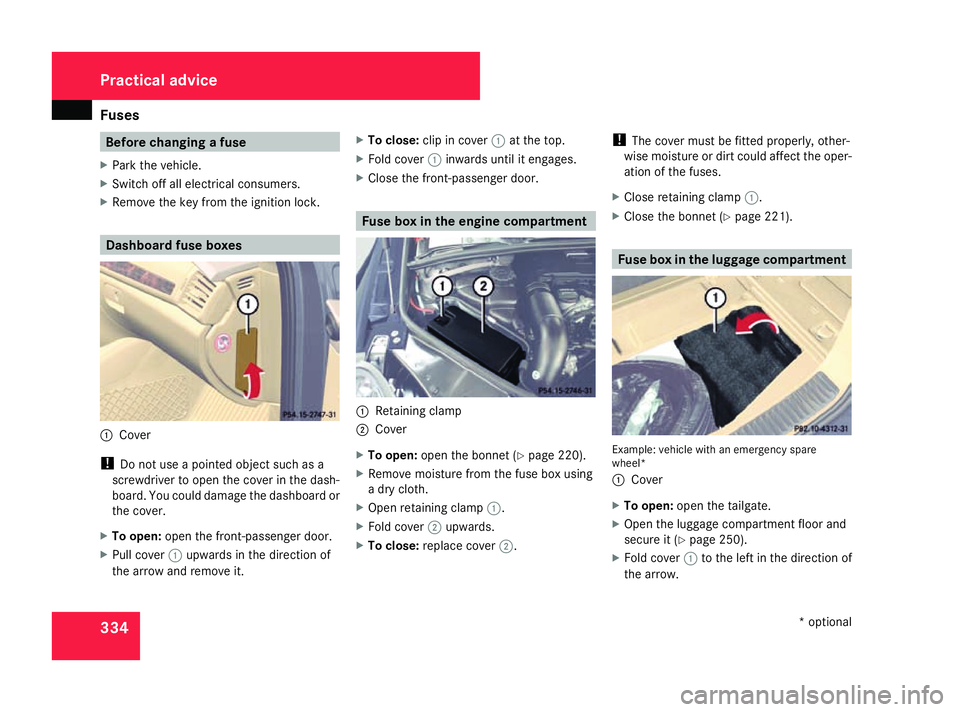
Fuses
334 Before changing a fuse
X Park the vehicle.
X Switch off all electrical consumers.
X Remove the key from the ignition lock. Dashboard fuse boxes
1
Cover
! Do not use a pointed object such as a
screwdriver to open the cover in the dash-
board. You could damage the dashboard or
the cover.
X To open: open the front-passenger door.
X Pull cover 1upwards in the direction of
the arrow and remove it. X
To close: clip in cover 1at the top.
X Fold cover 1inwards until it engages.
X Close the front-passenger door. Fuse box in the engine compartment
1
Retaining clamp
2 Cover
X To open: open the bonnet (Y page 220).
X Remove moisture from the fuse box using
a dry cloth.
X Open retaining clamp 1.
X Fold cover 2upwards.
X To close: replace cover 2. !
The cover must be fitted properly, other-
wise moisture or dirt could affect the oper-
ation of the fuses.
X Close retaining clamp 1.
X Close the bonnet (Y page 221). Fuse box in the luggage compartment
Example: vehicle with an emergency spare
wheel*
1
Cover
X To open: open the tailgate.
X Open the luggage compartment floor and
secure it (Y page 250).
X Fold cover 1to the left in the direction of
the arrow. Practical advice
* optional
251_AKB; 5; 7, en-GB
wobuchh,
Version: 2.10.6 2008-05-11T14:51:51+02:00 - Seite 334Dateiname: 6515_1825_02_buchblock.pdf; preflight