seat memory MERCEDES-BENZ R-CLASS MPV 2008 Owners Manual
[x] Cancel search | Manufacturer: MERCEDES-BENZ, Model Year: 2008, Model line: R-CLASS MPV, Model: MERCEDES-BENZ R-CLASS MPV 2008Pages: 373, PDF Size: 6.75 MB
Page 11 of 373
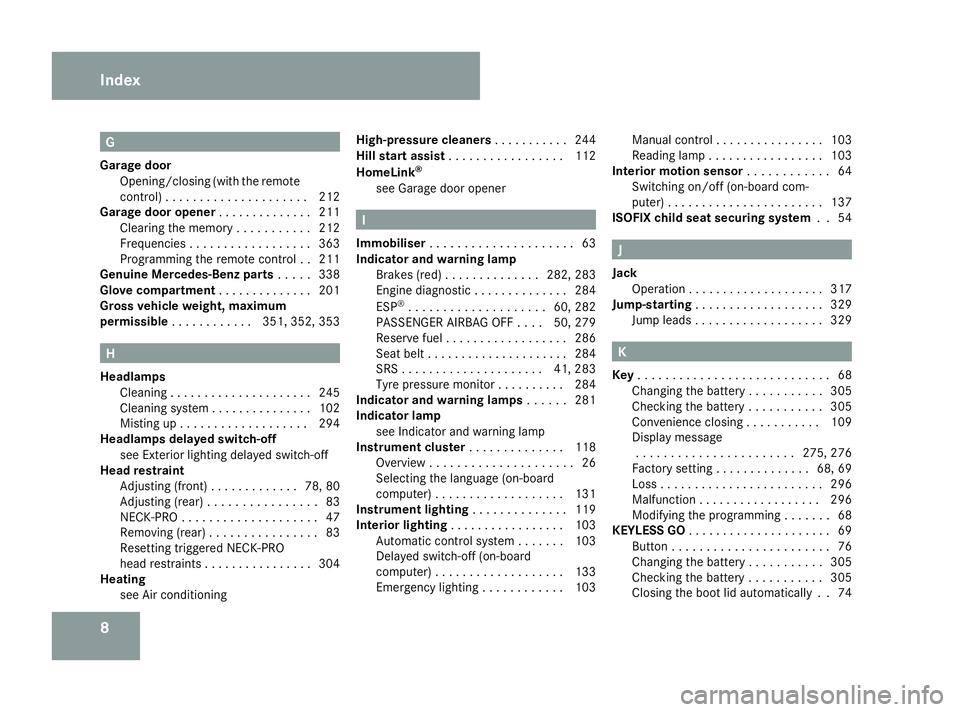
8 G
Garage door Opening/closing (with the remote
control) . . . . . . . . . . . . . . . . . . . . .212
Garage door opener . . . . . . . . . . . . ..211
Clearing the memory . . . . . . . . . . .212
Frequencies . . . . . . . . . . . . . . . . . .363
Programming the remote control . .211
Genuine Mercedes-Benz parts . . . ..338
Glove compartment . . . . . . . . . . . . ..201
Gross vehicle weight, maximum
permissible . . . . . . . . . . . .351, 352, 353 H
Headlamps Cleaning . . . . . . . . . . . . . . . . . . . . .245
Cleaning system . . . . . . . . . . . . . . .102
Misting up . . . . . . . . . . . . . . . . . . .294
Headlamps delayed switch-off
see Exterior lighting delayed switch-off
Head restraint
Adjusting (front) . . . . . . . . . . . . .78, 80
Adjusting (rear) . . . . . . . . . . . . . . . .83
NECK-PRO . . . . . . . . . . . . . . . . . . . .47
Removing (rear) . . . . . . . . . . . . . . . .83
Resetting triggered NECK-PRO
head restraints . . . . . . . . . . . . . . . .304
Heating
see Air conditioning High-pressure cleaners
. . . . . . . . . ..244
Hill start assist . . . . . . . . . . . . . . . . .112
HomeLink ®
see Garage door opener I
Immobiliser . . . . . . . . . . . . . . . . . . . . .63
Indicator and warning lamp Brakes (red ).. . . . . . . . . . . . .282, 283
Engine diagnostic . . . . . . . . . . . . . .284
ESP ®
. . . . . . . . . . . . . . . . . . . .60, 282
PASSENGER AIRBAG OFF . . . .50, 279
Reserve fuel . . . . . . . . . . . . . . . . . .286
Seat belt . . . . . . . . . . . . . . . . . . . . .284
SRS . . . . . . . . . . . . . . . . . . . . .41, 283
Tyre pressure monitor . . . . . . . . . .284
Indicator and warning lamps . . . . ..281
Indicator lamp see Indicator and warning lamp
Instrument cluster . . . . . . . . . . . . ..118
Overview . . . . . . . . . . . . . . . . . . . . .26
Selecting the language (on-board
computer) . . . . . . . . . . . . . . . . . . .131
Instrument lighting . . . . . . . . . . . . ..119
Interior lighting . . . . . . . . . . . . . . . . .103
Automatic control system . . . . . . .103
Delayed switch-off (on-board
computer) . . . . . . . . . . . . . . . . . . .133
Emergency lighting . . . . . . . . . . . .103 Manual control . . . . . . . . . . . . . . .
.103
Reading lamp . . . . . . . . . . . . . . . . .103
Interior motion sensor . . . . . . . . . . ..64
Switching on/off (on-board com-
puter) . . . . . . . . . . . . . . . . . . . . . . .137
ISOFIX child seat securing system ..54 J
Jack Operation . . . . . . . . . . . . . . . . . . . .317
Jump-starting . . . . . . . . . . . . . . . . . . .329
Jump leads . . . . . . . . . . . . . . . . . . .329 K
Key . . . . . . . . . . . . . . . . . . . . . . . . . . . .68
Changing the battery . . . . . . . . . . .305
Checking the battery . . . . . . . . . . .305
Convenience closing . . . . . . . . . . .109
Display message . . . . . . . . . . . . . . . . . . . . . . .275, 276
Factory setting . . . . . . . . . . . . . .68, 69
Loss . . . . . . . . . . . . . . . . . . . . . . . .296
Malfunction . . . . . . . . . . . . . . . . . .296
Modifying the programming . . . . . . .68
KEYLESS GO . . . . . . . . . . . . . . . . . . . . .69
Button . . . . . . . . . . . . . . . . . . . . . . .76
Changing the battery . . . . . . . . . . .305
Checking the battery . . . . . . . . . . .305
Closing the boot lid automatically . .74Index
251_AKB; 5; 7, en-GB
wobuchh,
Version: 2.10.6 2008-05-11T14:51:51+02:00 - Seite 8Dateiname: 6515_1825_02_buchblock.pdf; preflight
Page 12 of 373
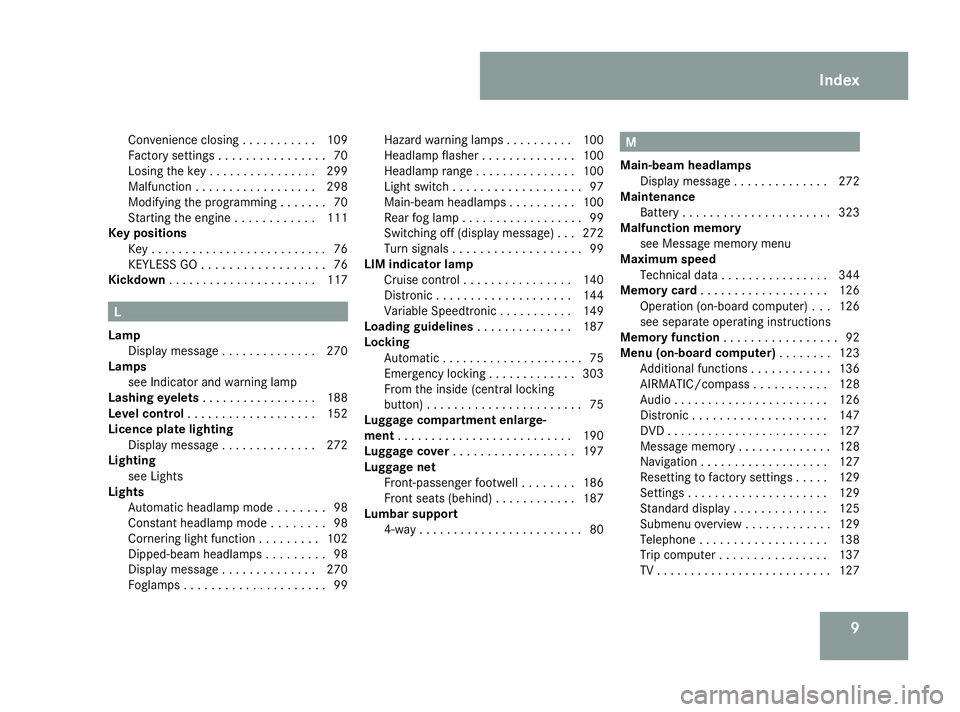
9
Convenience closin
g.. . . . . . . . ..109
Factory settings . . . . . . . . . . . . . . . .70
Losing the key . . . . . . . . . . . . . . . .299
Malfunction . . . . . . . . . . . . . . . . . .298
Modifying the programming . . . . . . .70
Starting the engine . . . . . . . . . . . .111
Key positions
Key . . . . . . . . . . . . . . . . . . . . . . . . . .76
KEYLESS GO . . . . . . . . . . . . . . . . . .76
Kickdown . . . . . . . . . . . . . . . . . . . . . .117 L
Lamp Display message . . . . . . . . . . . . . .270
Lamps
see Indicator and warning lamp
Lashing eyelets . . . . . . . . . . . . . . . . .188
Level control . . . . . . . . . . . . . . . . . . .152
Licence plate lighting Display message . . . . . . . . . . . . . .272
Lighting
see Lights
Lights
Automatic headlamp mode . . . . . . .98
Constant headlamp mod e.. . . . . ..98
Cornering light function . . . . . . . . .102
Dipped-beam headlamps . . . . . . . . .98
Display message . . . . . . . . . . . . . .270
Foglamps . . . . . . . . . . . . . . . . . . . . .99Hazard warning lamps . . . . . . . . .
.100
Headlamp flasher . . . . . . . . . . . . . .100
Headlamp range . . . . . . . . . . . . . . .100
Light switch . . . . . . . . . . . . . . . . . . .97
Main-beam headlamps . . . . . . . . . .100
Rear fog lamp . . . . . . . . . . . . . . . . . .99
Switching off (display message) . . .272
Turn signals . . . . . . . . . . . . . . . . . . .99
LIM indicator lamp
Cruise control . . . . . . . . . . . . . . . .140
Distronic . . . . . . . . . . . . . . . . . . . .144
Variable Speedtronic . . . . . . . . . . .149
Loading guidelines . . . . . . . . . . . . ..187
Locking Automatic . . . . . . . . . . . . . . . . . . . . .75
Emergency locking . . . . . . . . . . . . .303
From the inside (central locking
button) . . . . . . . . . . . . . . . . . . . . . . .75
Luggage compartment enlarge-
ment . . . . . . . . . . . . . . . . . . . . . . . . . .190
Luggage cover . . . . . . . . . . . . . . . . . .197
Luggage net Front-passenger footwell . . . . . . . .186
Front seats (behind) . . . . . . . . . . . .187
Lumbar support
4-way . . . . . . . . . . . . . . . . . . . . . . . .80 M
Main-beam headlamps Display message . . . . . . . . . . . . . .272
Maintenance
Battery . . . . . . . . . . . . . . . . . . . . . .323
Malfunction memory
see Message memory menu
Maximum speed
Technical data . . . . . . . . . . . . . . . .344
Memory card . . . . . . . . . . . . . . . . . . .126
Operation (on-board computer) . . .126
see separate operating instructions
Memory function . . . . . . . . . . . . . . . . .92
Menu (on-board computer) . . . . . . ..123
Additional functions . . . . . . . . . . . .136
AIRMATIC/compass . . . . . . . . . . .128
Audi o.. . . . . . . . . . . . . . . . . . . . . .126
Distronic . . . . . . . . . . . . . . . . . . . .147
DVD . . . . . . . . . . . . . . . . . . . . . . . .127
Message memory . . . . . . . . . . . . . .128
Navigation . . . . . . . . . . . . . . . . . . .127
Resetting to factory settings . . . . .129
Settings . . . . . . . . . . . . . . . . . . . . .129
Standard displa y.. . . . . . . . . . . . .125
Submenu overview . . . . . . . . . . . . .129
Telephone . . . . . . . . . . . . . . . . . . .138
Trip computer . . . . . . . . . . . . . . . .137
TV . . . . . . . . . . . . . . . . . . . . . . . . . .127 Index
251_AKB; 5; 7, en-GB
wobuchh,
Version: 2.10.6 2008-05-11T14:51:51+02:00 - Seite 9Dateiname: 6515_1825_02_buchblock.pdf; preflight
Page 13 of 373
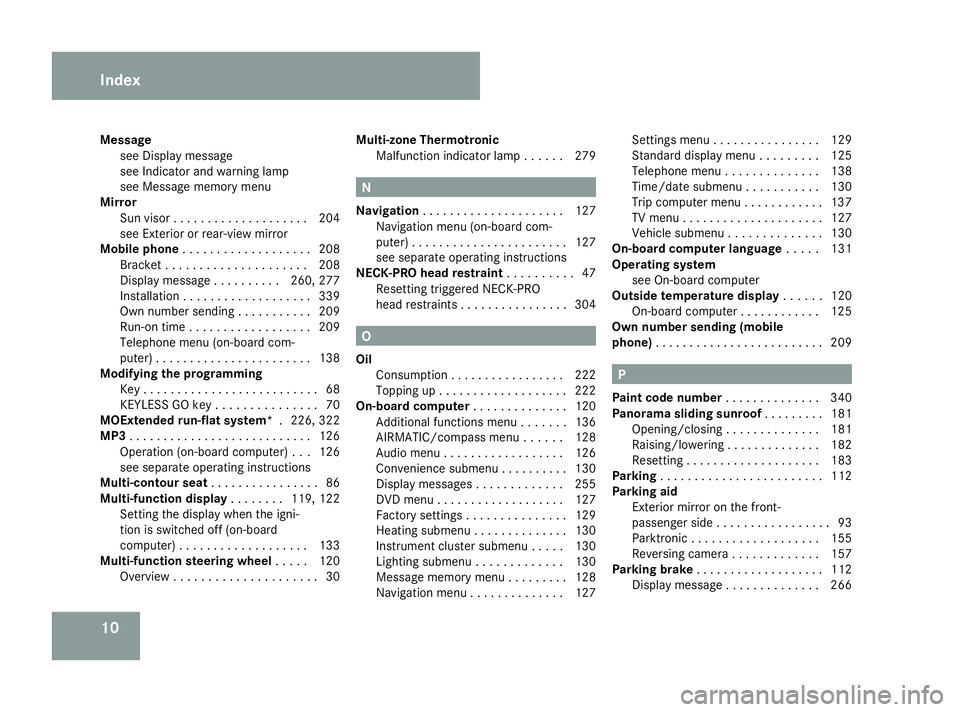
10
Message
see Display message
see Indicator and warning lamp
see Message memory menu
Mirror
Sun visor . . . . . . . . . . . . . . . . . . . .204
see Exterior or rear-view mirror
Mobile phone . . . . . . . . . . . . . . . . . . .208
Bracket . . . . . . . . . . . . . . . . . . . . .208
Display message . . . . . . . . . .260, 277
Installatio n.. . . . . . . . . . . . . . . . . .339
Own number sending . . . . . . . . . . .209
Run-on time . . . . . . . . . . . . . . . . . .209
Telephone menu (on-board com-
puter) . . . . . . . . . . . . . . . . . . . . . . .138
Modifying the programming
Key . . . . . . . . . . . . . . . . . . . . . . . . . .68
KEYLESS GO key . . . . . . . . . . . . . . .70
MOExtended run-flat system* .226, 322
MP3 . . . . . . . . . . . . . . . . . . . . . . . . . . .126
Operation (on-board computer) . . .126
see separate operating instructions
Multi-contour seat . . . . . . . . . . . . . . ..86
Multi-function display . . . . . . ..119, 122
Setting the display when the igni-
tion is switched off (on-board
computer) . . . . . . . . . . . . . . . . . . .133
Multi-function steering wheel . . . ..120
Overview . . . . . . . . . . . . . . . . . . . . .30Multi-zone Thermotronic
Malfunction indicator lamp . . . . . .279 N
Navigation . . . . . . . . . . . . . . . . . . . . .127
Navigation menu (on-board com-
puter) . . . . . . . . . . . . . . . . . . . . . . .127
see separate operating instructions
NECK-PRO head restraint . . . . . . . . ..47
Resetting triggered NECK-PRO
head restraints . . . . . . . . . . . . . . . .304 O
Oil Consumption . . . . . . . . . . . . . . . . .222
Topping up . . . . . . . . . . . . . . . . . . .222
On-board computer . . . . . . . . . . . . ..120
Additional functions menu . . . . . . .136
AIRMATIC/compass menu . . . . . .128
Audio menu . . . . . . . . . . . . . . . . . .126
Convenience submenu . . . . . . . . . .130
Display messages . . . . . . . . . . . . .255
DVD menu . . . . . . . . . . . . . . . . . . .127
Factory settings . . . . . . . . . . . . . . .129
Heating submenu . . . . . . . . . . . . . .130
Instrument cluster submenu . . . . .130
Lighting submenu . . . . . . . . . . . . .130
Message memory menu . . . . . . . . .128
Navigation menu . . . . . . . . . . . . . .127 Settings menu . . . . . . . . . . . . . . .
.129
Standard display menu . . . . . . . . .125
Telephone menu . . . . . . . . . . . . . .138
Time/date submenu . . . . . . . . . . .130
Trip computer menu . . . . . . . . . . . .137
TV menu . . . . . . . . . . . . . . . . . . . . .127
Vehicle submenu . . . . . . . . . . . . . .130
On-board computer language . . . ..131
Operating system see On-board computer
Outside temperature display . . . . ..120
On-board computer . . . . . . . . . . . .125
Own number sending (mobile
phone) . . . . . . . . . . . . . . . . . . . . . . . . .209 P
Paint code number . . . . . . . . . . . . ..340
Panorama sliding sunroof . . . . . . . ..181
Opening/closing . . . . . . . . . . . . . .181
Raising/lowering . . . . . . . . . . . . . .182
Resetting . . . . . . . . . . . . . . . . . . . .183
Parking . . . . . . . . . . . . . . . . . . . . . . . .112
Parking aid Exterior mirror on the front-
passenger sid e.. . . . . . . . . . . . . . . .93
Parktronic . . . . . . . . . . . . . . . . . . .155
Reversing camera . . . . . . . . . . . . .157
Parking brake . . . . . . . . . . . . . . . . . . .112
Display message . . . . . . . . . . . . . .266 Index
251_AKB; 5; 7, en-GB
wobuchh,
Version: 2.10.6 2008-05-11T14:51:51+02:00 - Seite 10Dateiname: 6515_1825_02_buchblock.pdf; preflight
Page 50 of 373
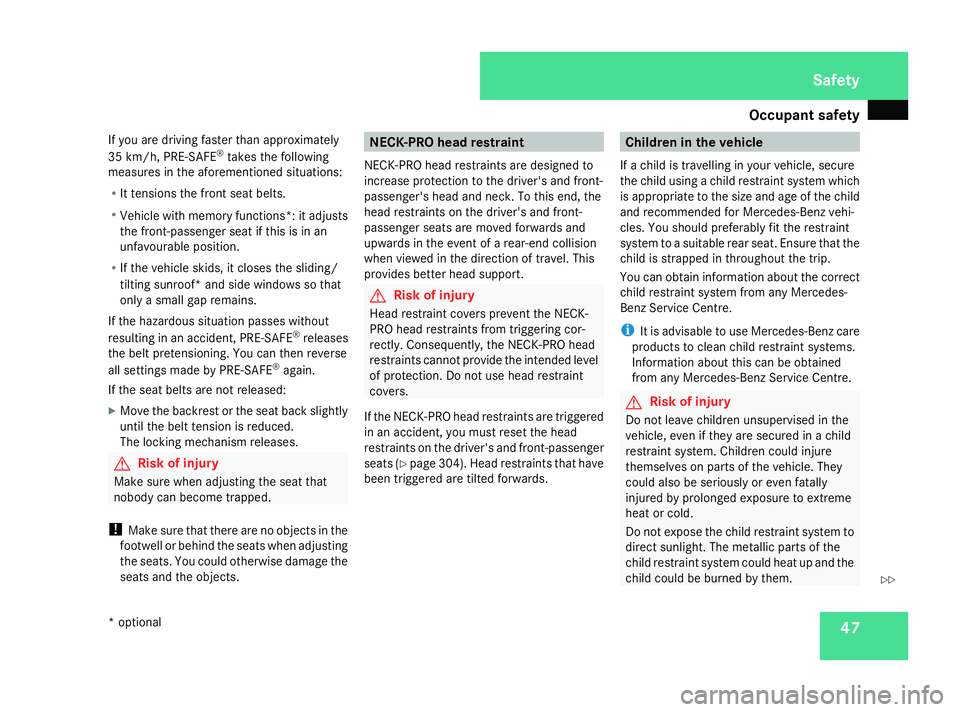
Occupant safety
47
If you are driving faster than approximately
35 km/h, PRE-SAFE
®
takes the following
measures in the aforementioned situations:
R It tensions the front seat belts.
R Vehicle with memory functions*: it adjusts
the front-passenger seat if this is in an
unfavourable position.
R If the vehicle skids, it closes the sliding/
tilting sunroof* and side windows so that
only a small gap remains.
If the hazardous situation passes without
resulting in an accident, PRE-SAFE ®
releases
the belt pretensioning. You can then reverse
all settings made by PRE-SAFE ®
again.
If the seat belts are not released:
X Move the backrest or the seat back slightly
until the belt tension is reduced.
The locking mechanism releases. G
Risk of injury
Make sure when adjusting the seat that
nobody can become trapped.
! Make sure that there are no objects in the
footwell or behind the seats when adjusting
the seats. You could otherwise damage the
seats and the objects. NECK-PRO head restraint
NECK-PRO head restraints are designed to
increase protection to the driver's and front-
passenger's head and neck. To this end, the
head restraints on the driver's and front-
passenger seats are moved forwards and
upwards in the event of a rear-end collision
when viewed in the direction of travel. This
provides better head support. G
Risk of injury
Head restraint covers prevent the NECK-
PRO head restraints from triggering cor-
rectly. Consequently, the NECK-PRO head
restraints cannot provide the intended level
of protection. Do not use head restraint
covers.
If the NECK-PRO head restraints are triggered
in an accident, you must reset the head
restraints on the driver's and front-passenger
seats (Y page 304). Head restraints that have
been triggered are tilted forwards. Children in the vehicle
If a child is travelling in your vehicle, secure
the child using a child restraint system which
is appropriate to the size and age of the child
and recommended for Mercedes-Benz vehi-
cles. You should preferably fit the restraint
system to a suitable rear seat. Ensure that the
child is strapped in throughout the trip.
You can obtain information about the correct
child restraint system from any Mercedes-
Benz Service Centre.
i It is advisable to use Mercedes-Benz care
products to clean child restraint systems.
Information about this can be obtained
from any Mercedes-Benz Service Centre. G
Risk of injury
Do not leave children unsupervised in the
vehicle, even if they are secured in a child
restraint system. Children could injure
themselves on parts of the vehicle. They
could also be seriously or even fatally
injured by prolonged exposure to extreme
heat or cold.
Do not expose the child restraint system to
direct sunlight. The metallic parts of the
child restraint system could heat up and the
child could be burned by them. Safety
* optional
251_AKB; 5; 7, en-GB
wobuchh,
Version: 2.10.6 2008-05-11T14:51:51+02:00 - Seite 47 ZDateiname: 6515_1825_02_buchblock.pdf; preflight
Page 70 of 373

67
Opening and closing
...........................68
Key positions ....................................... 76
Seats .................................................... 77
Steering wheel .................................... 88
Mirrors ................................................. 90
Memory functions* .............................92
Seat belts ............................................. 94
Lights ................................................... 97
Windscreen wipers ...........................104
Side windows .................................... 106Driving and parking
..........................110
Transmission ..................................... 113
Instrument cluster ............................118
On-board computer ..........................120
Driving systems ................................ 140
Air conditioning ................................. 159
Sliding sunroof .................................. 178
Loading and stowing ........................183
Features ............................................. 204 Controls
251_AKB; 5; 7, en-GB
wobuchh,
Version: 2.10.6 2008-05-11T14:51:51+02:00 - Seite 67Dateiname: 6515_1825_02_buchblock.pdf; preflight
Page 82 of 373

Seats
791
Release catch
X To raise: pull the head restraint up to the
desired position.
X To lower: press release catch 1in direc-
tion of arrow and push the head restraint
down to the desired position. Head restraint angle X
Push or pull the head restraint in direction
of the arrow. Adjusting the seat electrically*
1
Head restraint height (vehicles with mem-
ory function)
2 Backrest angle
3 Seat fore-and-aft adjustment
4 Seat cushion angle
5 Seat height
i On vehicles with the memory function*, if
PRE-SAFE ®
is triggered, the front-
passenger seat will be moved to a better
position if it was previously in an unfavour-
able position. Controls
* optional
251_AKB; 5; 7, en-GB
wobuchh,
Version: 2.10.6 2008-05-11T14:51:51+02:00 - Seite 79 ZDateiname: 6515_1825_02_buchblock.pdf; preflight
Page 95 of 373

Memory functions*
92 Memory functions*
Storing settings
You can store up to three different settings
using the memory button.
The following settings are stored as a single
memory preset:
R position of the seat, backrest and head
restraint
R driver's side: steering-wheel position
R driver's side: position of the exterior mir-
rors on the driver's and front-passenger
sides G
Risk of injury
The memory function can still be used when
the key has been removed. For this reason,
children should never be left unsupervised
in the vehicle. They could otherwise
become trapped when moving the seat or
the steering wheel. G
Risk of accident
Only use the memory function on the
driver’s side when the vehicle is stationary.
You could otherwise be distracted from the
traffic conditions by the steering wheel and seat moving of their own accord, and cause
an accident.
M
Memory button
1, 2, 3 Storage position switches
X Adjust the seat ( Ypage 77).
X On the driver's side, also adjust the steer-
ing wheel (Y page 88) and the mirrors
(Y page 90).
X Press the Mmemory button.
X Press one of storage position switches 1,
2 or 3within three seconds.
The settings are stored in the selected pre-
set position. A tone sounds when the set-
tings have been completed. Calling up a stored setting
G
Risk of accident
Only use the memory function on the
driver’s side when the vehicle is stationary.
You could otherwise be distracted from the
traffic conditions by the steering wheel and
seat moving of their own accord, and cause
an accident.
X Press and hold the relevant storage posi-
tion switch 1,2or 3until the seat, steering
wheel and mirrors are in the stored posi-
tion.
i The setting procedure is interrupted as
soon as you release the storage position
switch. Controls
* optional
251_AKB; 5; 7, en-GB
wobuchh
, Version: 2.10.6
2008-05-11T14:51:51+02:00 - Seite 92 Dateiname: 6515_1825_02_buchblock.pdf; preflight