tailgate MERCEDES-BENZ R320 2010 W251 Owner's Manual
[x] Cancel search | Manufacturer: MERCEDES-BENZ, Model Year: 2010, Model line: R320, Model: MERCEDES-BENZ R320 2010 W251Pages: 364, PDF Size: 7.5 MB
Page 15 of 364
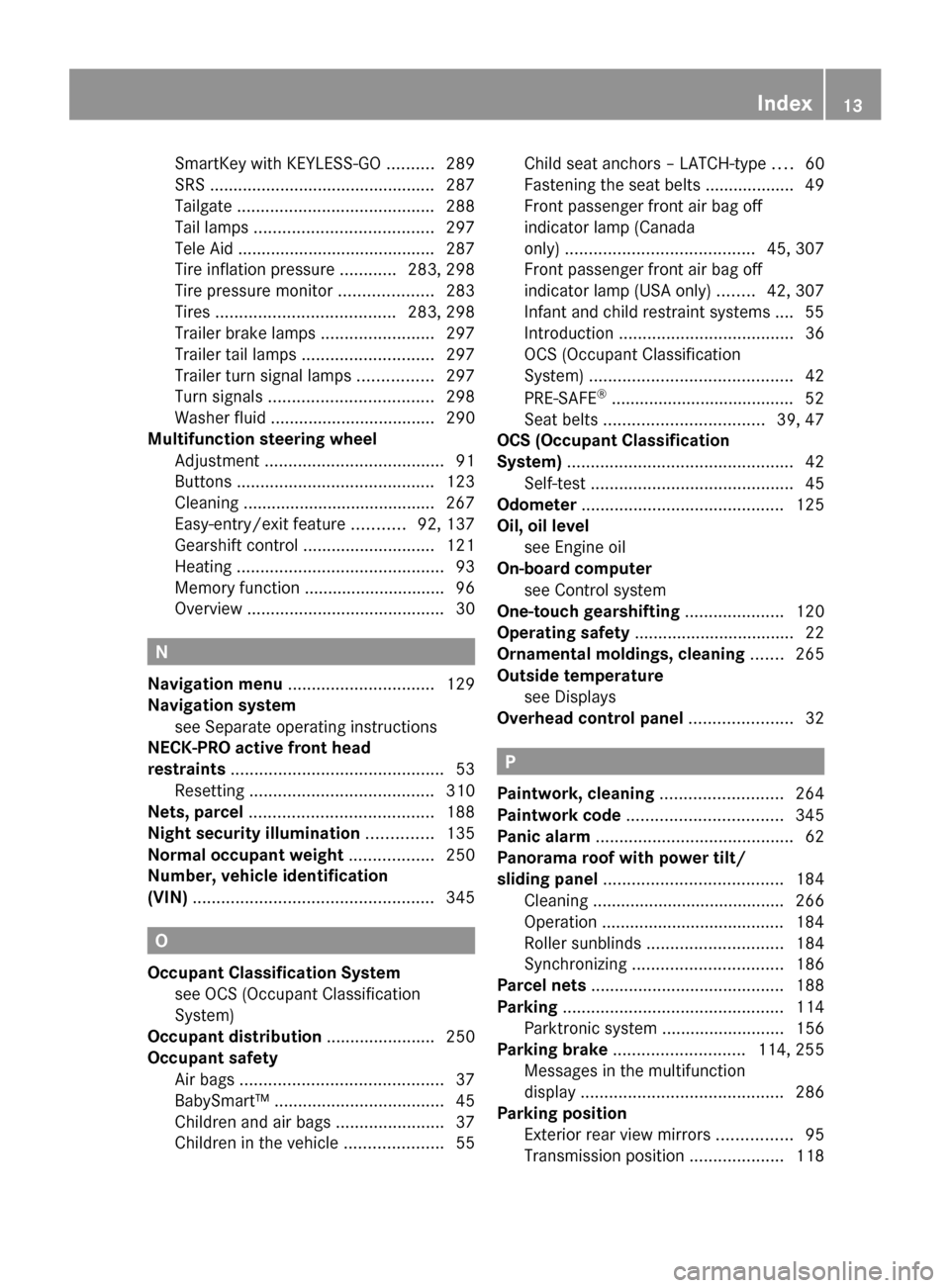
SmartKey with KEYLESS-GO
..........289
SRS ................................................ 287
Tailgate
.......................................... 288
Tail lamps ...................................... 297
Tele Aid .......................................... 287
Tire inflation pressure ............283, 298
Tire pressure monitor .................... 283
Tires ...................................... 283, 298
Trailer brake lamps ........................297
Trailer tail lamps ............................ 297
Trailer turn signal lamps ................297
Turn signals ................................... 298
Washer fluid ................................... 290
Multifunction steering wheel
Adjustment ...................................... 91
Buttons .......................................... 123
Cleaning ......................................... 267
Easy-entry/exit feature ...........92, 137
Gearshift control ............................ 121
Heating ............................................ 93
Memory function .............................. 96
Overview .......................................... 30N
Navigation menu ............................... 129
Navigation system see Separate operating instructions
NECK-PRO active front head
restraints ............................................. 53
Resetting ....................................... 310
Nets, parcel ....................................... 188
Night security illumination .............. 135
Normal occupant weight .................. 250
Number, vehicle identification
(VIN) ................................................... 345O
Occupant Classification System see
OCS (Occupant Classification
System)
Occupant distribution ....................... 250
Occupant safety Air bags ........................................... 37
BabySmart™ .................................... 45
Children and air bags ....................... 37
Children in the vehicle .....................55Child seat anchors – LATCH-type
....60
Fastening the seat belts ...................
49
Front passenger front air bag off
indicator lamp (Canada
only) ........................................ 45, 307
Front passenger front air bag off
indicator lamp (USA only) ........42, 307
Infant and child restraint systems .... 55
Introduction ..................................... 36
OCS (Occupant Classification
System) ........................................... 42
PRE-SAFE ®
....................................... 52
Seat belts .................................. 39, 47
OCS (Occupant Classification
System) ................................................ 42
Self-test ........................................... 45
Odometer ........................................... 125
Oil, oil level see Engine oil
On-board computer
see Control system
One-touch gearshifting .....................120
Operating safety .................................. 22
Ornamental moldings, cleaning .......265
Outside temperature see Displays
Overhead control panel ......................32 P
Paintwork, cleaning ..........................264
Paintwork code ................................. 345
Panic alarm .......................................... 62
Panorama roof with power tilt/
sliding panel ...................................... 184
Cleaning .........................................
266
Operation ....................................... 184
Roller sunblinds ............................. 184
Synchronizing ................................ 186
Parcel nets ......................................... 188
Parking ............................................... 114
Parktronic system ..........................156
Parking brake ............................ 114, 255
Messages in the multifunction
display ........................................... 286
Parking position
Exterior rear view mirrors ................ 95
Transmission position .................... 118 Index
13 251_AKB; 4; 52, en-US
d2ureepe,
Version: 2.11.8.1 2009-03-23T09:22:52+01:00 - Seite 13
Page 16 of 364
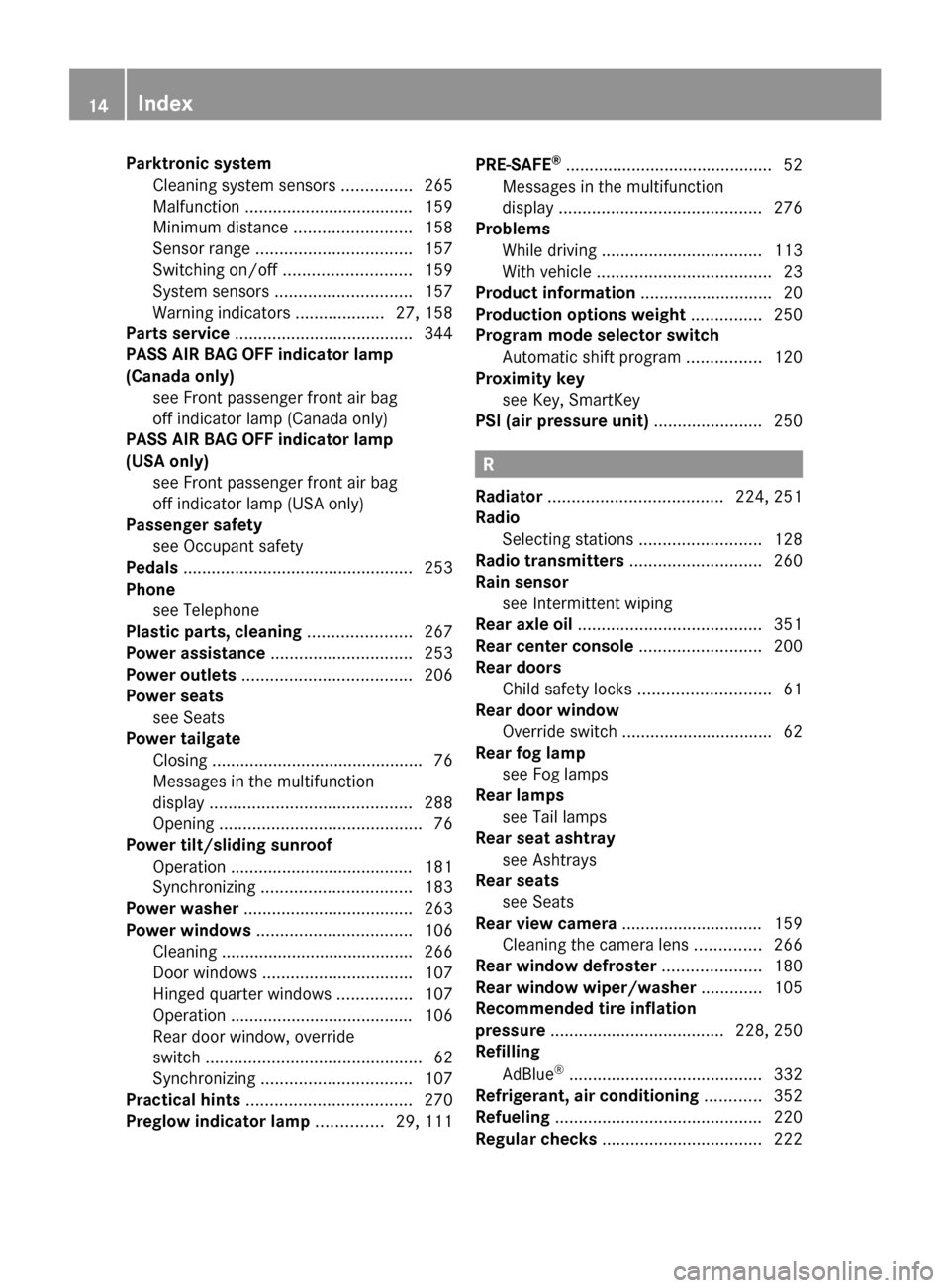
Parktronic system
Cleaning system sensors ...............265
Malfunction ....................................
159
Minimum distance ......................... 158
Sensor range ................................. 157
Switching on/off ........................... 159
System sensors ............................. 157
Warning indicators ................... 27, 158
Parts service ...................................... 344
PASS AIR BAG OFF indicator lamp
(Canada only)
see Front passenger front air bag
off indicator lamp (Canada only)
PASS AIR BAG OFF indicator lamp
(USA only)
see Front passenger front air bag
off indicator lamp (USA only)
Passenger safety
see Occupant safety
Pedals ................................................. 253
Phone see Telephone
Plastic parts, cleaning ...................... 267
Power assistance .............................. 253
Power outlets .................................... 206
Power seats see Seats
Power tailgate
Closing ............................................. 76
Messages in the multifunction
display ........................................... 288
Opening ........................................... 76
Power tilt/sliding sunroof
Operation ....................................... 181
Synchronizing ................................ 183
Power washer .................................... 263
Power windows ................................. 106
Cleaning ......................................... 266
Door windows ................................ 107
Hinged quarter windows ................ 107
Operation ....................................... 106
Rear door window, override
switch .............................................. 62
Synchronizing ................................ 107
Practical hints ................................... 270
Preglow indicator lamp ..............29, 111PRE-SAFE
®
............................................ 52
Messages in the multifunction
display
........................................... 276
Problems
While driving .................................. 113
With vehicle ..................................... 23
Product information ............................20
Production options weight ...............250
Program mode selector switch
Automatic shift program ................120
Proximity key
see Key, SmartKey
PSI (air pressure unit) ....................... 250 R
Radiator ..................................... 224, 251
Radio Selecting stations
..........................128
Radio transmitters ............................260
Rain sensor see Intermittent wiping
Rear axle oil ....................................... 351
Rear center console ..........................200
Rear doors
Child safety locks ............................ 61
Rear door window
Override switch ................................ 62
Rear fog lamp
see Fog lamps
Rear lamps
see Tail lamps
Rear seat ashtray
see Ashtrays
Rear seats
see Seats
Rear view camera .............................. 159
Cleaning the camera lens .............. 266
Rear window defroster ..................... 180
Rear window wiper/washer .............105
Recommended tire inflation
pressure ..................................... 228, 250
Refilling
AdBlue ®
......................................... 332
Refrigerant, air conditioning ............ 352
Refueling ............................................ 220
Regular checks .................................. 22214
Index 251_AKB; 4; 52, en-US
d2ureepe,
Version: 2.11.8.1 2009-03-23T09:22:52+01:00 - Seite 14
Page 18 of 364
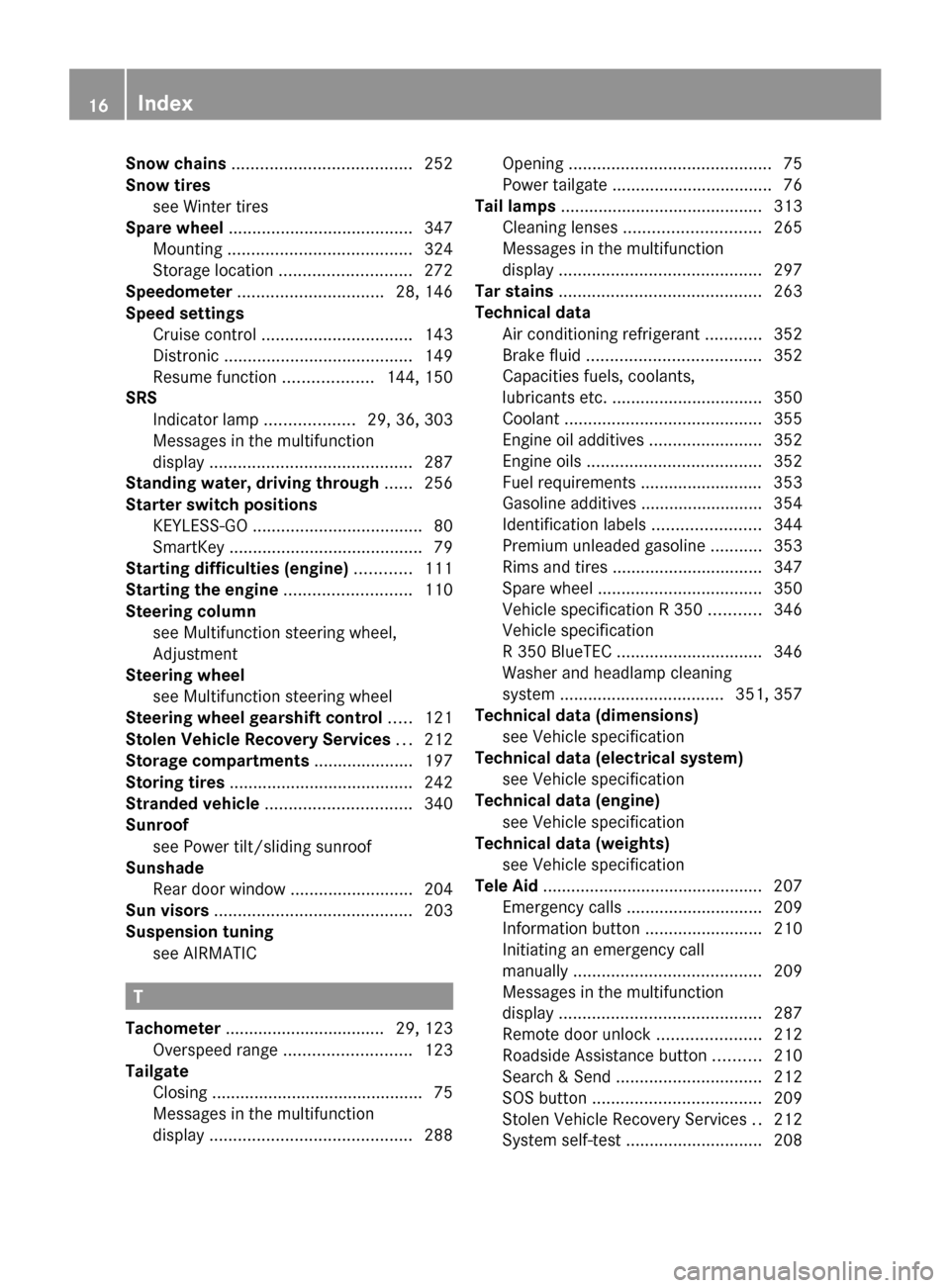
Snow chains
...................................... 252
Snow tires see Winter tires
Spare wheel ....................................... 347
Mounting ....................................... 324
Storage location ............................ 272
Speedometer ............................... 28, 146
Speed settings Cruise control ................................ 143
Distronic ........................................ 149
Resume function ................... 144, 150
SRS
Indicator lamp ................... 29, 36, 303
Messages in the multifunction
display ........................................... 287
Standing water, driving through ......256
Starter switch positions KEYLESS-GO .................................... 80
SmartKey ......................................... 79
Starting difficulties (engine) ............111
Starting the engine ........................... 110
Steering column see Multifunction steering wheel,
Adjustment
Steering wheel
see Multifunction steering wheel
Steering wheel gearshift control .....121
Stolen Vehicle Recovery Services ...212
Storage compartments .....................197
Storing tires ....................................... 242
Stranded vehicle ............................... 340
Sunroof see Power tilt/sliding sunroof
Sunshade
Rear door window ..........................204
Sun visors .......................................... 203
Suspension tuning see AIRMATIC T
Tachometer ..................................
29, 123
Overspeed range ........................... 123
Tailgate
Closing ............................................. 75
Messages in the multifunction
display ........................................... 288Opening ...........................................
75
Power tailgate
.................................. 76
Tail lamps ........................................... 313
Cleaning lenses ............................. 265
Messages in the multifunction
display ........................................... 297
Tar stains ........................................... 263
Technical data Air conditioning refrigerant ............ 352
Brake fluid ..................................... 352
Capacities fuels, coolants,
lubricants etc. ................................ 350
Coolant .......................................... 355
Engine oil additives ........................352
Engine oils ..................................... 352
Fuel requirements .......................... 353
Gasoline additives .......................... 354
Identification labels .......................344
Premium unleaded gasoline ...........353
Rims and tires ................................ 347
Spare wheel ................................... 350
Vehicle specification R 350 ........... 346
Vehicle specification
R 350 BlueTEC ............................... 346
Washer and headlamp cleaning
system ................................... 351, 357
Technical data (dimensions)
see Vehicle specification
Technical data (electrical system)
see Vehicle specification
Technical data (engine)
see Vehicle specification
Technical data (weights)
see Vehicle specification
Tele Aid ............................................... 207
Emergency calls ............................. 209
Information button .........................210
Initiating an emergency call
manually ........................................ 209
Messages in the multifunction
display ........................................... 287
Remote door unlock ...................... 212
Roadside Assistance button .......... 210
Search & Send ............................... 212
SOS button .................................... 209
Stolen Vehicle Recovery Services .. 212
System self-test ............................. 20816
Index 251_AKB; 4; 52, en-US
d2ureepe,
Version: 2.11.8.1 2009-03-23T09:22:52+01:00 - Seite 16
Page 28 of 364
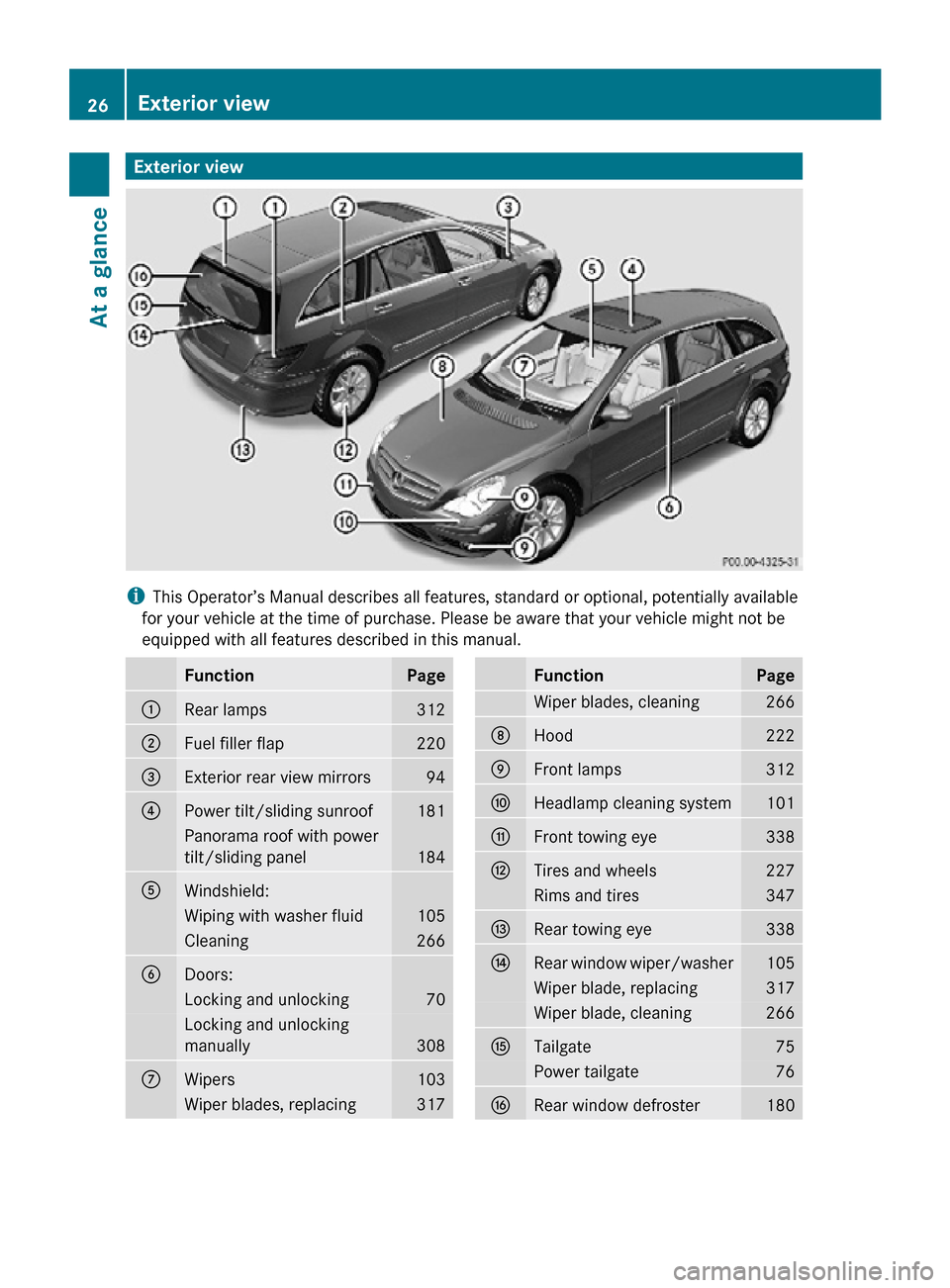
Exterior view
i
This Operator’s Manual describes all features, standard or optional, potentially available
for your vehicle at the time of purchase. Please be aware that your vehicle might not be
equipped with all features described in this manual. Function Page
:
Rear lamps 312
;
Fuel filler flap 220
=
Exterior rear view mirrors 94
?
Power tilt/sliding sunroof 181
Panorama roof with power
tilt/sliding panel
184
A
Windshield:
Wiping with washer fluid 105
Cleaning 266
B
Doors:
Locking and unlocking 70
Locking and unlocking
manually
308
C
Wipers 103
Wiper blades, replacing 317 Function Page
Wiper blades, cleaning 266
D
Hood 222
E
Front lamps 312
F
Headlamp cleaning system 101
G
Front towing eye 338
H
Tires and wheels 227
Rims and tires 347
I
Rear towing eye 338
J
Rear window wiper/washer 105
Wiper blade, replacing 317
Wiper blade, cleaning 266
K
Tailgate 75
Power tailgate 76
L
Rear window defroster 18026
Exterior viewAt a glance
251_AKB; 4; 52, en-US
d2ureepe,
Version: 2.11.8.1 2009-03-23T09:22:52+01:00 - Seite 26
Page 35 of 364
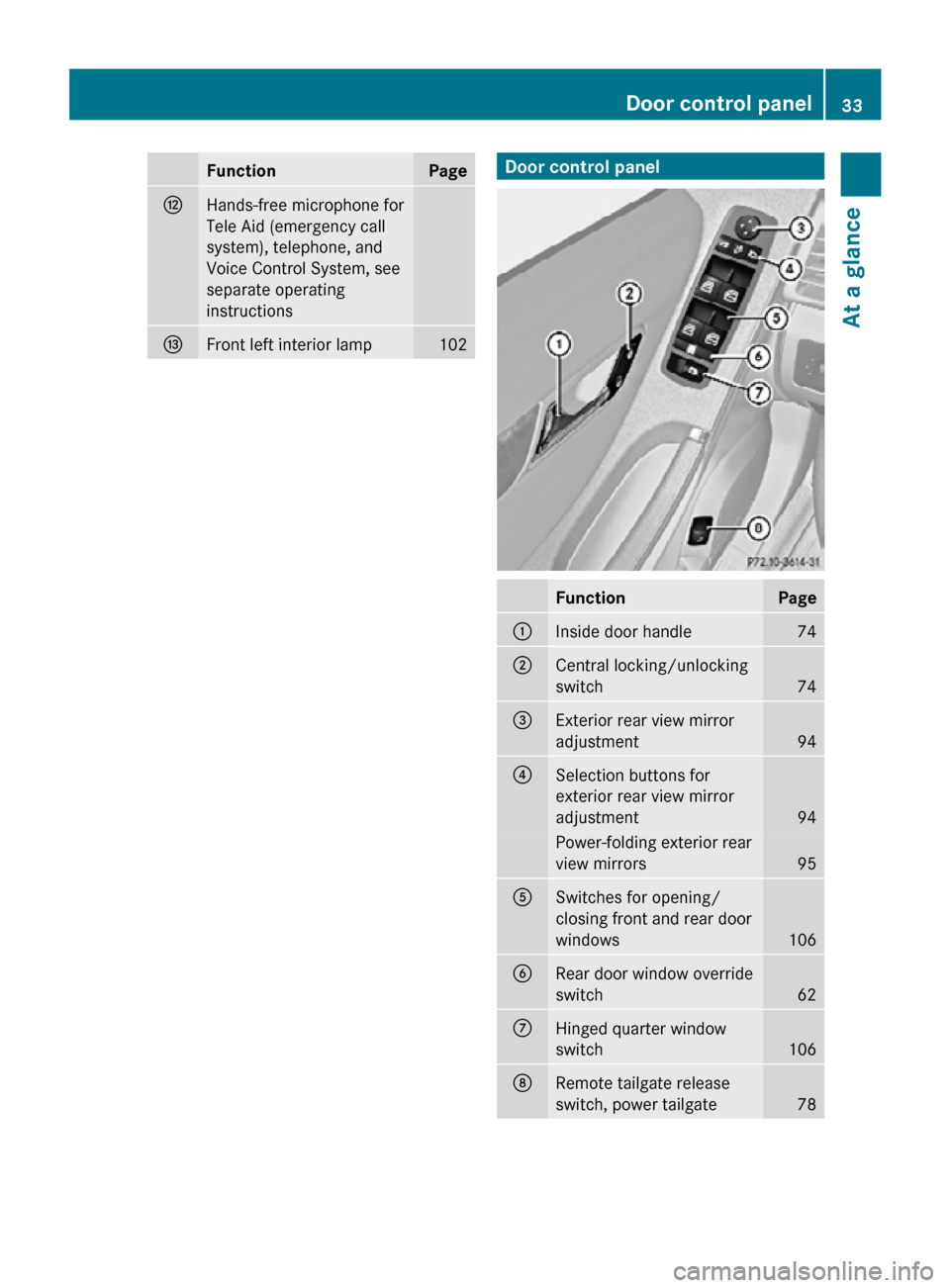
Function Page
H
Hands-free microphone for
Tele Aid (emergency call
system), telephone, and
Voice Control System, see
separate operating
instructions
I
Front left interior lamp 102 Door control panel
Function Page
:
Inside door handle 74
;
Central locking/unlocking
switch
74
=
Exterior rear view mirror
adjustment
94
?
Selection buttons for
exterior rear view mirror
adjustment
94
Power-folding exterior rear
view mirrors
95
A
Switches for opening/
closing front and rear door
windows
106
B
Rear door window override
switch
62
C
Hinged quarter window
switch
106
D
Remote tailgate release
switch, power tailgate
78Door control panel
33At a glance
251_AKB; 4; 52, en-US
d2ureepe, Version: 2.11.8.1 2009-03-23T09:22:52+01:00 - Seite 33 Z
Page 69 of 364
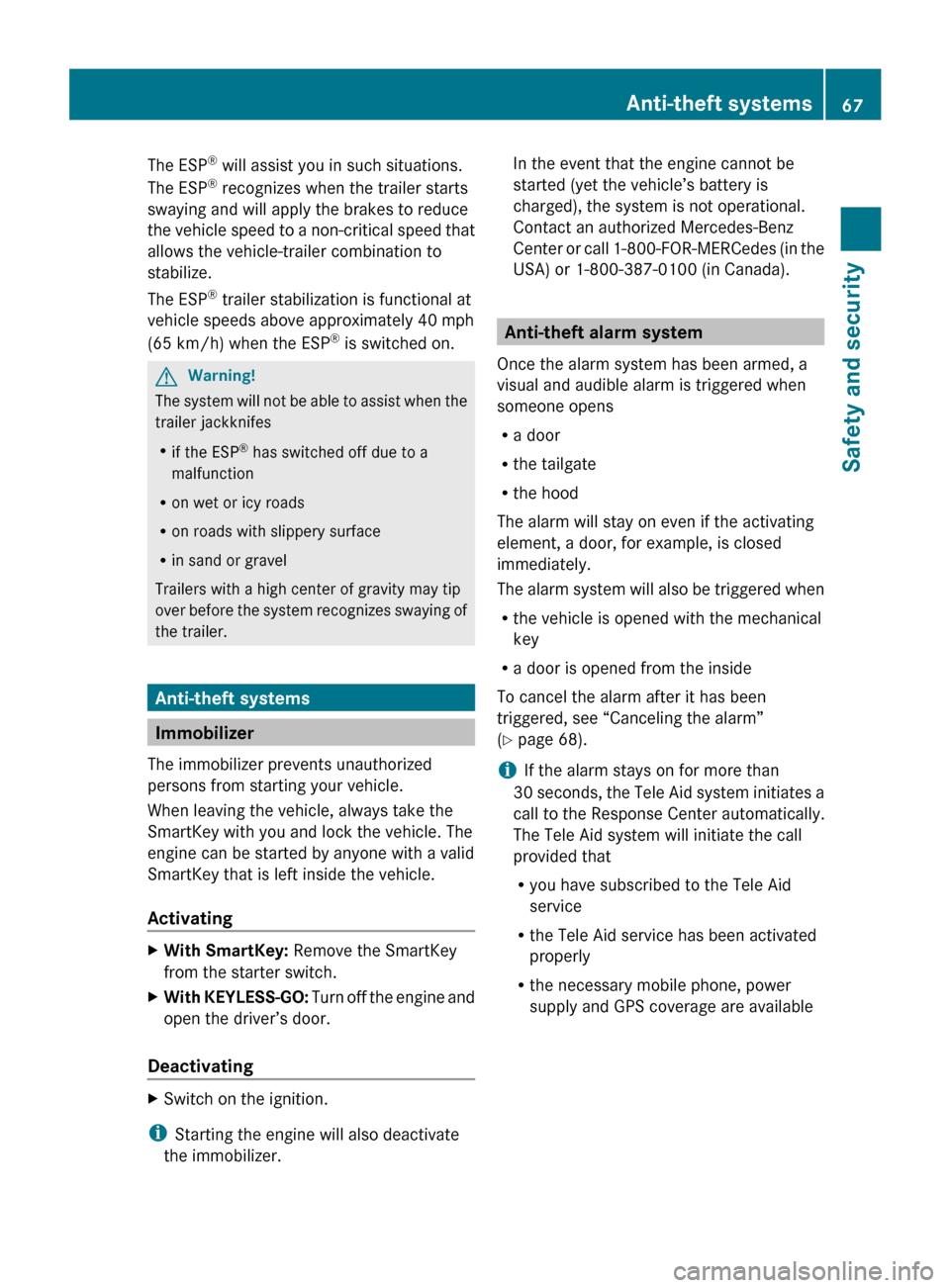
The ESP
®
will assist you in such situations.
The ESP ®
recognizes when the trailer starts
swaying and will apply the brakes to reduce
the
vehicle speed to a non-critical speed that
allows the vehicle-trailer combination to
stabilize.
The ESP ®
trailer stabilization is functional at
vehicle speeds above approximately 40 mph
(65 km/h) when the ESP ®
is switched on. G
Warning!
The system will not be able to assist when the
trailer jackknifes
R if the ESP ®
has switched off due to a
malfunction
R on wet or icy roads
R on roads with slippery surface
R in sand or gravel
Trailers with a high center of gravity may tip
over
before the system recognizes swaying of
the trailer. Anti-theft systems
Immobilizer
The immobilizer prevents unauthorized
persons from starting your vehicle.
When leaving the vehicle, always take the
SmartKey with you and lock the vehicle. The
engine can be started by anyone with a valid
SmartKey that is left inside the vehicle.
Activating X
With SmartKey: Remove the SmartKey
from the starter switch.
X With KEYLESS-GO:
Turn off the engine and
open the driver’s door.
Deactivating X
Switch on the ignition.
i Starting the engine will also deactivate
the immobilizer. In the event that the engine cannot be
started (yet the vehicle’s battery is
charged), the system is not operational.
Contact an authorized Mercedes-Benz
Center
or call 1-800-FOR-MERCedes (in the
USA) or 1-800-387-0100 (in Canada). Anti-theft alarm system
Once the alarm system has been armed, a
visual and audible alarm is triggered when
someone opens
R a door
R the tailgate
R the hood
The alarm will stay on even if the activating
element, a door, for example, is closed
immediately.
The
alarm system will also be triggered when
R the vehicle is opened with the mechanical
key
R a door is opened from the inside
To cancel the alarm after it has been
triggered, see “Canceling the alarm”
(Y page 68).
i If the alarm stays on for more than
30 seconds, the Tele Aid system initiates a
call to the Response Center automatically.
The Tele Aid system will initiate the call
provided that
R you have subscribed to the Tele Aid
service
R the Tele Aid service has been activated
properly
R the necessary mobile phone, power
supply and GPS coverage are available Anti-theft systems
67
Safety and security
251_AKB; 4; 52, en-US
d2ureepe, Version: 2.11.8.1 2009-03-23T09:22:52+01:00 - Seite 67 Z
Page 70 of 364
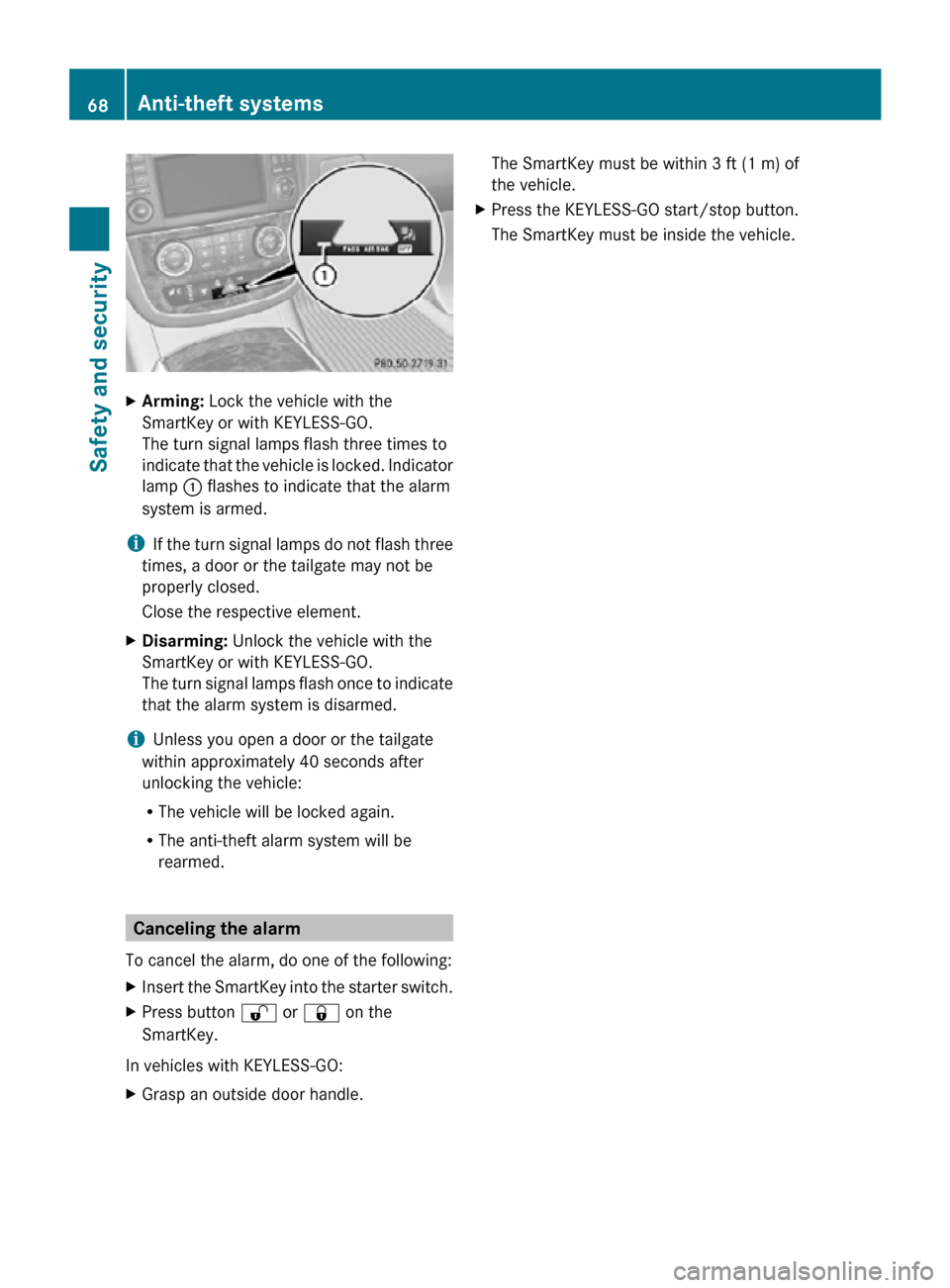
X
Arming: Lock the vehicle with the
SmartKey or with KEYLESS-GO.
The turn signal lamps flash three times to
indicate that the vehicle is locked. Indicator
lamp : flashes to indicate that the alarm
system is armed.
i If the turn signal lamps do not flash three
times, a door or the tailgate may not be
properly closed.
Close the respective element.
X Disarming: Unlock the vehicle with the
SmartKey or with KEYLESS-GO.
The turn signal lamps flash once to indicate
that the alarm system is disarmed.
i Unless you open a door or the tailgate
within approximately 40 seconds after
unlocking the vehicle:
R The vehicle will be locked again.
R The anti-theft alarm system will be
rearmed. Canceling the alarm
To cancel the alarm, do one of the following:
X Insert the SmartKey into the starter switch.
X Press button % or & on the
SmartKey.
In vehicles with KEYLESS-GO:
X Grasp an outside door handle. The SmartKey must be within 3 ft (1 m) of
the vehicle.
X Press the KEYLESS-GO start/stop button.
The SmartKey must be inside the vehicle. 68
Anti-theft systemsSafety and security
251_AKB; 4; 52, en-US
d2ureepe,
Version: 2.11.8.1 2009-03-23T09:22:52+01:00 - Seite 68
Page 72 of 364
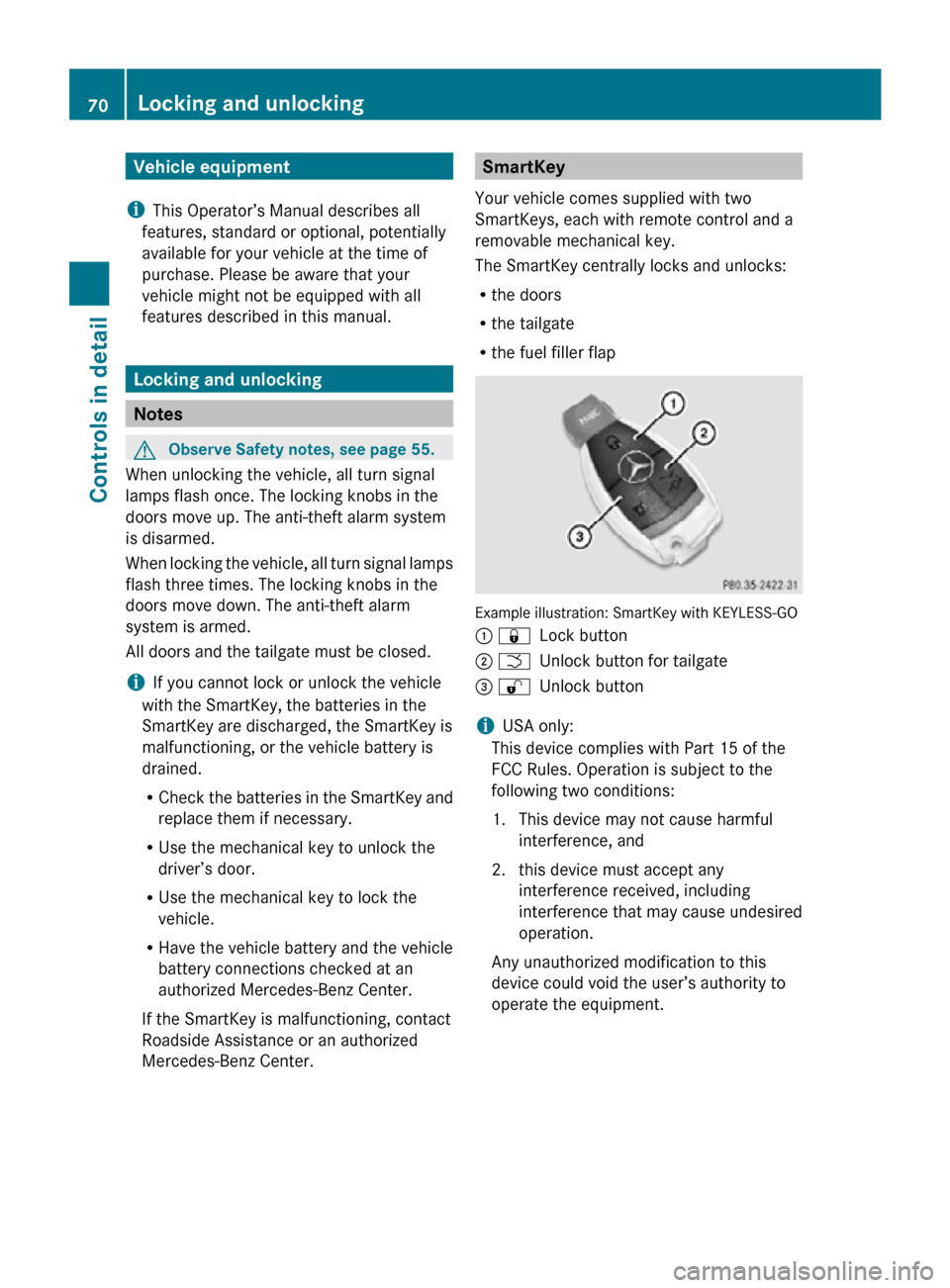
Vehicle equipment
i This Operator’s Manual describes all
features, standard or optional, potentially
available for your vehicle at the time of
purchase. Please be aware that your
vehicle might not be equipped with all
features described in this manual. Locking and unlocking
Notes
G
Observe Safety notes, see page 55.
When unlocking the vehicle, all turn signal
lamps flash once. The locking knobs in the
doors move up. The anti-theft alarm system
is disarmed.
When locking the vehicle, all turn signal lamps
flash three times. The locking knobs in the
doors move down. The anti-theft alarm
system is armed.
All doors and the tailgate must be closed.
i If you cannot lock or unlock the vehicle
with the SmartKey, the batteries in the
SmartKey are discharged, the SmartKey is
malfunctioning, or the vehicle battery is
drained.
R Check the batteries in the SmartKey and
replace them if necessary.
R Use the mechanical key to unlock the
driver’s door.
R Use the mechanical key to lock the
vehicle.
R Have the vehicle battery and the vehicle
battery connections checked at an
authorized Mercedes-Benz Center.
If the SmartKey is malfunctioning, contact
Roadside Assistance or an authorized
Mercedes-Benz Center. SmartKey
Your vehicle comes supplied with two
SmartKeys, each with remote control and a
removable mechanical key.
The SmartKey centrally locks and unlocks:
R the doors
R the tailgate
R the fuel filler flap Example illustration: SmartKey with KEYLESS-GO
: &
Lock button
; F Unlock button for tailgate
= % Unlock button
i USA only:
This device complies with Part 15 of the
FCC Rules. Operation is subject to the
following two conditions:
1. This device may not cause harmful interference, and
2. this device must accept any interference received, including
interference that may cause undesired
operation.
Any unauthorized modification to this
device could void the user’s authority to
operate the equipment. 70
Locking and unlockingControls in detail
251_AKB; 4; 52, en-US
d2ureepe,
Version: 2.11.8.1 2009-03-23T09:22:52+01:00 - Seite 70
Page 73 of 364
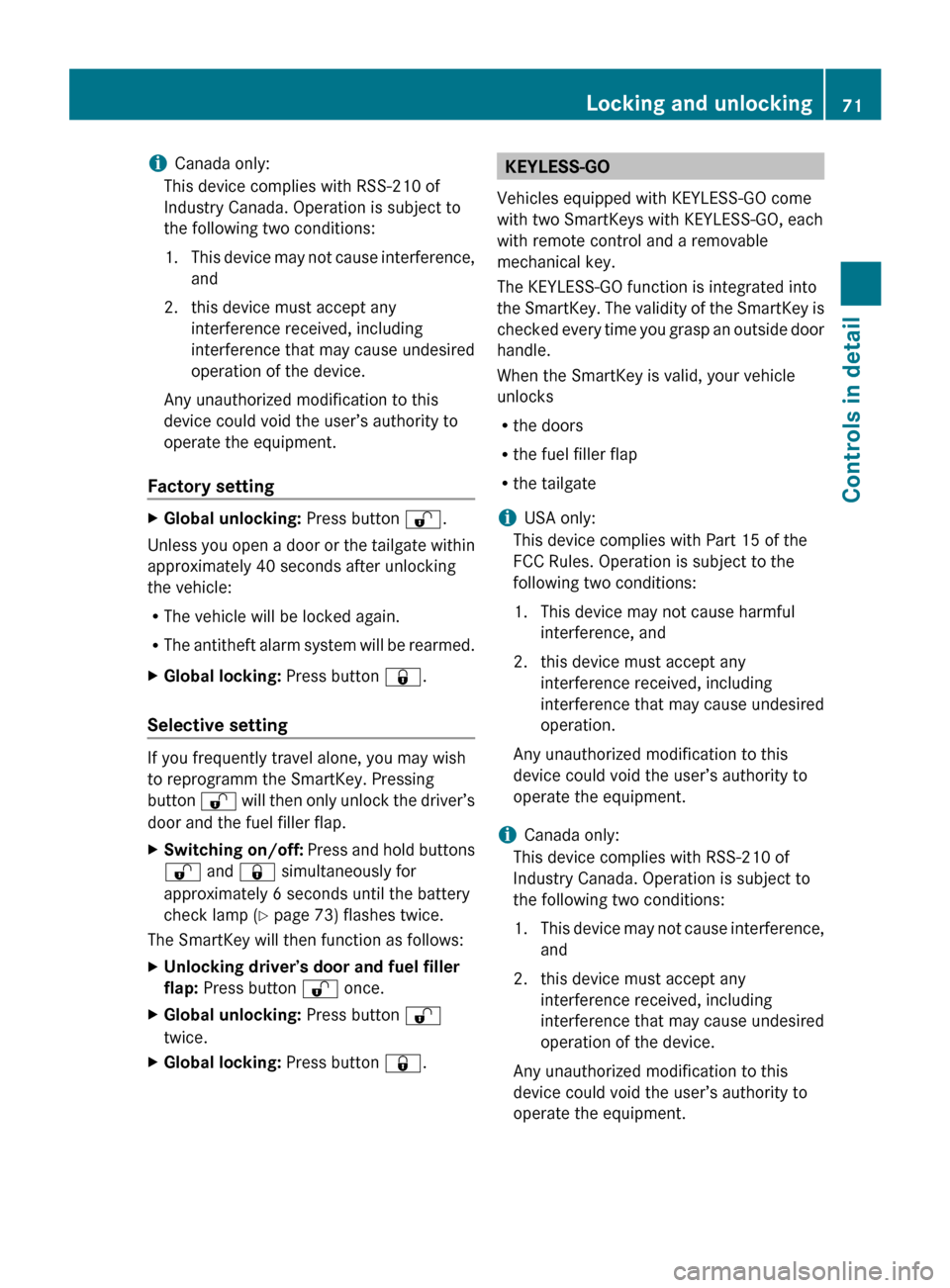
i
Canada only:
This device complies with RSS-210 of
Industry Canada. Operation is subject to
the following two conditions:
1. This
device may not cause interference,
and
2. this device must accept any interference received, including
interference that may cause undesired
operation of the device.
Any unauthorized modification to this
device could void the user’s authority to
operate the equipment.
Factory setting X
Global unlocking: Press button %.
Unless you open a door or the tailgate within
approximately 40 seconds after unlocking
the vehicle:
R The vehicle will be locked again.
R The
antitheft alarm system will be rearmed.
X Global locking: Press button &.
Selective setting If you frequently travel alone, you may wish
to reprogramm the SmartKey. Pressing
button
%
will then only unlock the driver’s
door and the fuel filler flap.
X Switching on/off:
Press and hold buttons
% and & simultaneously for
approximately 6 seconds until the battery
check lamp (Y page 73) flashes twice.
The SmartKey will then function as follows:
X Unlocking driver’s door and fuel filler
flap: Press button % once.
X Global unlocking: Press button %
twice.
X Global locking: Press button &. KEYLESS-GO
Vehicles equipped with KEYLESS-GO come
with two SmartKeys with KEYLESS-GO, each
with remote control and a removable
mechanical key.
The KEYLESS-GO function is integrated into
the
SmartKey. The validity of the SmartKey is
checked every time you grasp an outside door
handle.
When the SmartKey is valid, your vehicle
unlocks
R the doors
R the fuel filler flap
R the tailgate
i USA only:
This device complies with Part 15 of the
FCC Rules. Operation is subject to the
following two conditions:
1. This device may not cause harmful interference, and
2. this device must accept any interference received, including
interference that may cause undesired
operation.
Any unauthorized modification to this
device could void the user’s authority to
operate the equipment.
i Canada only:
This device complies with RSS-210 of
Industry Canada. Operation is subject to
the following two conditions:
1. This device may not cause interference, and
2. this device must accept any interference received, including
interference that may cause undesired
operation of the device.
Any unauthorized modification to this
device could void the user’s authority to
operate the equipment. Locking and unlocking
71
Controls in detail
251_AKB; 4; 52, en-US
d2ureepe, Version: 2.11.8.1 2009-03-23T09:22:52+01:00 - Seite 71 Z
Page 74 of 364
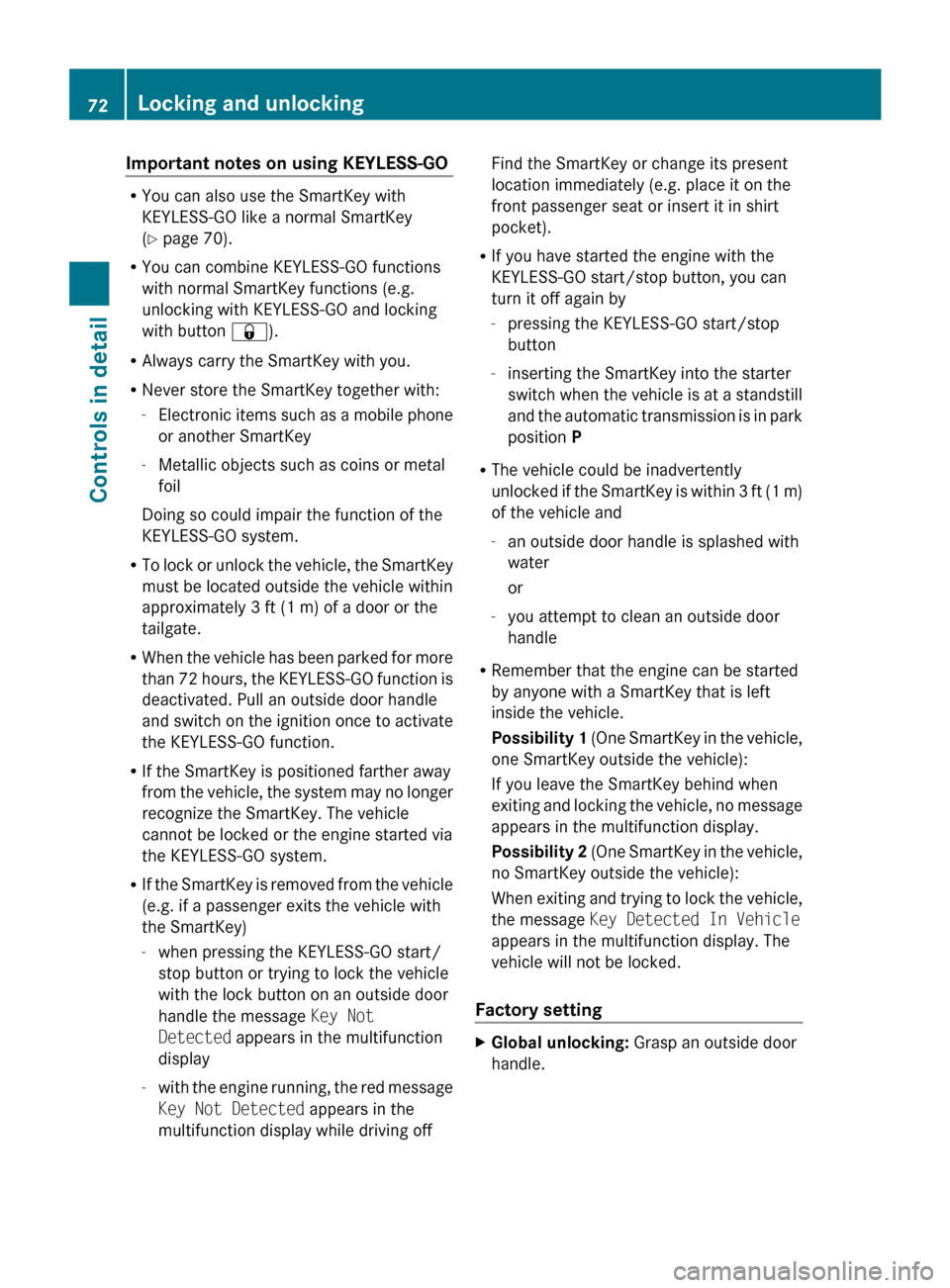
Important notes on using KEYLESS-GO
R
You can also use the SmartKey with
KEYLESS-GO like a normal SmartKey
(Y page 70).
R You can combine KEYLESS-GO functions
with normal SmartKey functions (e.g.
unlocking with KEYLESS-GO and locking
with button &).
R Always carry the SmartKey with you.
R Never store the SmartKey together with:
-Electronic
items such as a mobile phone
or another SmartKey
- Metallic objects such as coins or metal
foil
Doing so could impair the function of the
KEYLESS-GO system.
R To lock or unlock the vehicle, the SmartKey
must be located outside the vehicle within
approximately 3 ft (1 m) of a door or the
tailgate.
R When the vehicle has been parked for more
than 72 hours, the KEYLESS-GO function is
deactivated. Pull an outside door handle
and switch on the ignition once to activate
the KEYLESS-GO function.
R If the SmartKey is positioned farther away
from the vehicle, the system may no longer
recognize the SmartKey. The vehicle
cannot be locked or the engine started via
the KEYLESS-GO system.
R If the SmartKey is removed from the vehicle
(e.g. if a passenger exits the vehicle with
the SmartKey)
-when pressing the KEYLESS-GO start/
stop button or trying to lock the vehicle
with the lock button on an outside door
handle the message Key Not
Detected appears in the multifunction
display
- with the engine running, the red message
Key Not Detected appears in the
multifunction display while driving off Find the SmartKey or change its present
location immediately (e.g. place it on the
front passenger seat or insert it in shirt
pocket).
R If you have started the engine with the
KEYLESS-GO start/stop button, you can
turn it off again by
-pressing the KEYLESS-GO start/stop
button
- inserting the SmartKey into the starter
switch
when the vehicle is at a standstill
and the automatic transmission is in park
position P
R The vehicle could be inadvertently
unlocked if the SmartKey is within 3 ft (1 m)
of the vehicle and
-an outside door handle is splashed with
water
or
- you attempt to clean an outside door
handle
R Remember that the engine can be started
by anyone with a SmartKey that is left
inside the vehicle.
Possibility 1 (One SmartKey in the vehicle,
one SmartKey outside the vehicle):
If you leave the SmartKey behind when
exiting and locking the vehicle, no message
appears in the multifunction display.
Possibility 2 (One SmartKey in the vehicle,
no SmartKey outside the vehicle):
When exiting and trying to lock the vehicle,
the message Key Detected In Vehicle
appears in the multifunction display. The
vehicle will not be locked.
Factory setting X
Global unlocking: Grasp an outside door
handle. 72
Locking and unlocking
Controls in detail
251_AKB; 4; 52, en-US
d2ureepe,
Version: 2.11.8.1 2009-03-23T09:22:52+01:00 - Seite 72