alarm MERCEDES-BENZ S-Class 2001 W220 Comand Manual
[x] Cancel search | Manufacturer: MERCEDES-BENZ, Model Year: 2001, Model line: S-Class, Model: MERCEDES-BENZ S-Class 2001 W220Pages: 243, PDF Size: 2.33 MB
Page 5 of 243
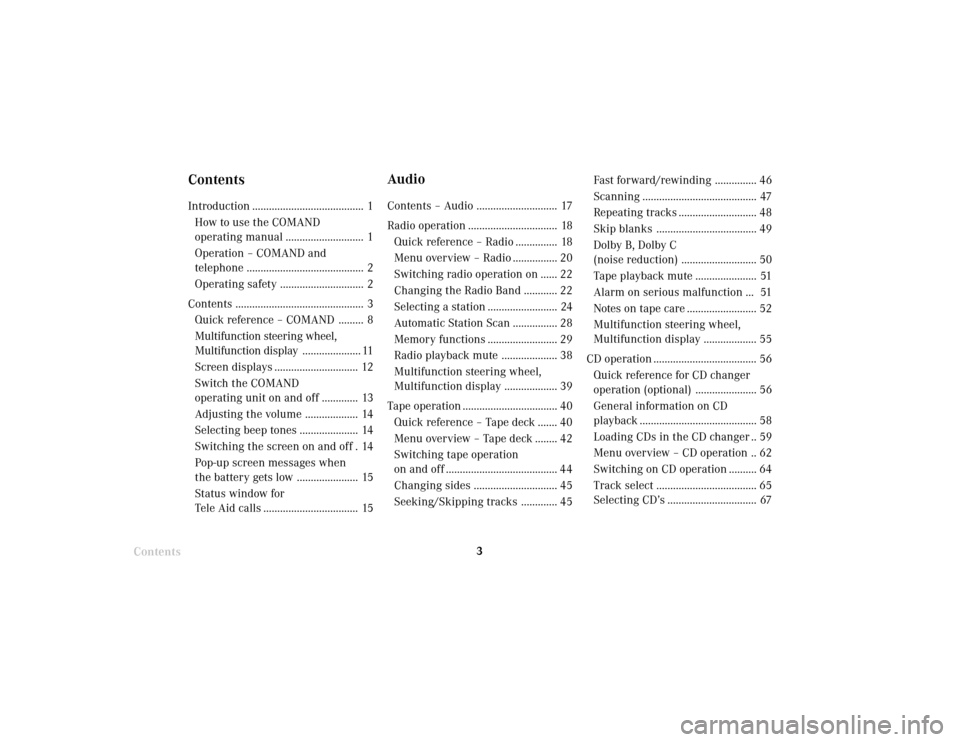
Introduction3Contents
ContentsIntroduction ........................................ 1
How to use the COMAND
operating manual ............................ 1
Operation – COMAND and
telephone .......................................... 2
Operating safety .............................. 2
Contents .............................................. 3
Quick reference – COMAND ......... 8
Multifunction steering wheel,
Multifunction display..................... 11
Screen displays .............................. 12
Switch the COMAND
operating unit on and off ............. 13
Adjusting the volume ................... 14
Selecting beep tones ..................... 14
Switching the screen on and off . 14
Pop-up screen messages when
the battery gets low ...................... 15
Status window for
Tele Aid calls .................................. 15
AudioContents – Audio ............................. 17
Radio operation ................................ 18
Quick reference – Radio ............... 18
Menu overview – Radio ................ 20
Switching radio operation on ...... 22
Changing the Radio Band ............ 22
Selecting a station ......................... 24
Automatic Station Scan ................ 28
Memory functions ......................... 29
Radio playback mute .................... 38
Multifunction steering wheel,
Multifunction display ................... 39
Tape operation .................................. 40
Quick reference – Tape deck ....... 40
Menu overview – Tape deck ........ 42
Switching tape operation
on and off ........................................ 44
Changing sides .............................. 45
Seeking/Skipping tracks ............. 45Fast forward/rewinding ............... 46
Scanning ......................................... 47
Repeating tracks ............................ 48
Skip blanks .................................... 49
Dolby B, Dolby C
(noise reduction) ........................... 50
Tape playback mute ...................... 51
Alarm on serious malfunction ... 51
Notes on tape care ......................... 52
Multifunction steering wheel,
Multifunction display ................... 55
CD operation ..................................... 56
Quick reference for CD changer
operation (optional) ...................... 56
General information on CD
playback .......................................... 58
Loading CDs in the CD changer .. 59
Menu overview – CD operation .. 62
Switching on CD operation .......... 64
Track select .................................... 65
Selecting CD’s ................................ 67
Page 16 of 243
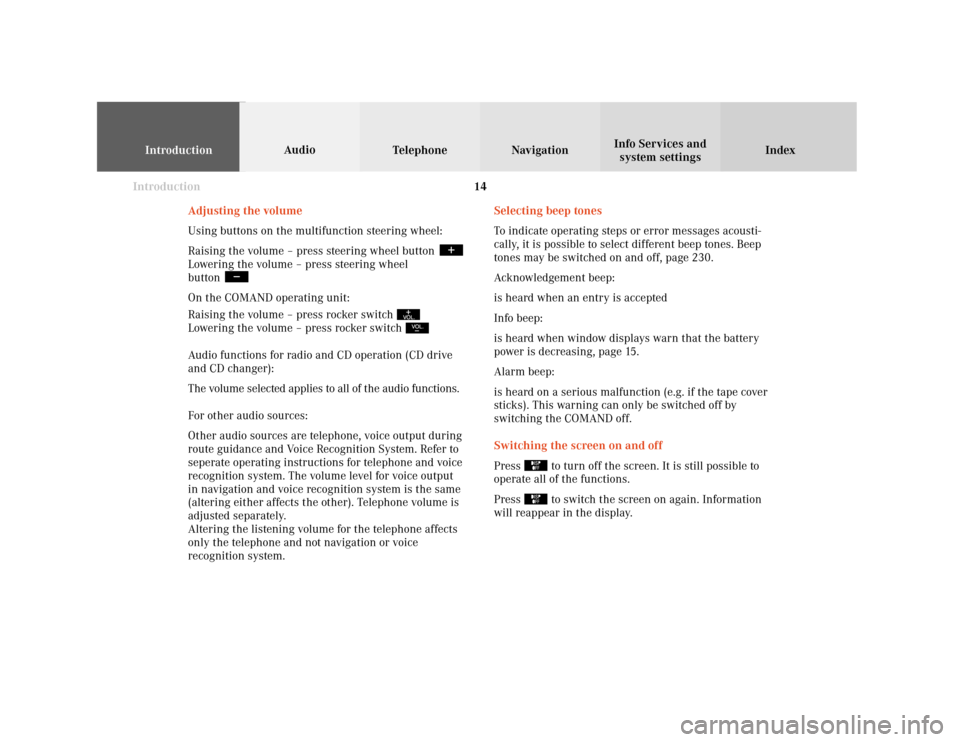
Introduction
IntroductionTelephoneNavigation
Index AudioInfo Services and
system settings
14
Selecting beep tones
To indicate operating steps or error messages acousti-
cally, it is possible to select different beep tones. Beep
tones may be switched on and off, page 230.
Acknowledgement beep:
is heard when an entry is accepted
Info beep:
is heard when window displays warn that the battery
power is decreasing, page 15.
Alarm beep:
is heard on a serious malfunction (e.g. if the tape cover
sticks). This warning can only be switched off by
switching the COMAND off.
Switching the screen on and off
Press
to turn off the screen. It is still possible to
operate all of the functions.
Press to switch the screen on again. Information
will reappear in the display. Adjusting the volume
Using buttons on the multifunction steering wheel:
Raising the volume – press steering wheel button
Lowering the volume – press steering wheel
button On the COMAND operating unit:
Raising the volume – press rocker switch Lowering the volume – press rocker switch Audio functions for radio and CD operation (CD drive
and CD changer):
The volume selected applies to all of the audio functions.
For other audio sources:
Other audio sources are telephone, voice output during
route guidance and Voice Recognition System. Refer to
seperate operating instructions for telephone and voice
recognition system. The volume level for voice output
in navigation and voice recognition system is the same
(altering either affects the other). Telephone volume is
adjusted separately.
Altering the listening volume for the telephone affects
only the telephone and not navigation or voice
recognition system.
Page 19 of 243
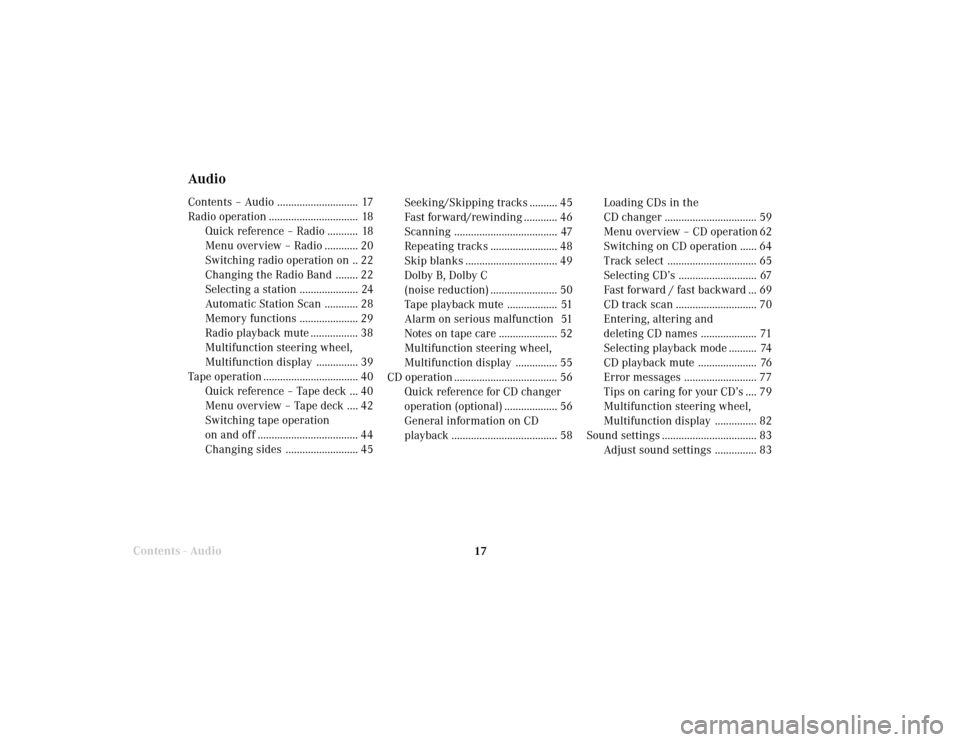
Radio operation
17
AudioContents – Audio ............................. 17
Radio operation ................................ 18
Quick reference – Radio ........... 18
Menu overview – Radio ............ 20
Switching radio operation on .. 22
Changing the Radio Band ........ 22
Selecting a station ..................... 24
Automatic Station Scan ............ 28
Memory functions ..................... 29
Radio playback mute ................. 38
Multifunction steering wheel,
Multifunction display ............... 39
Tape operation .................................. 40
Quick reference – Tape deck ... 40
Menu overview – Tape deck .... 42
Switching tape operation
on and off .................................... 44
Changing sides .......................... 45
Contents - AudioSeeking/Skipping tracks .......... 45
Fast forward/rewinding ............ 46
Scanning ..................................... 47
Repeating tracks ........................ 48
Skip blanks ................................. 49
Dolby B, Dolby C
(noise reduction) ........................ 50
Tape playback mute .................. 51
Alarm on serious malfunction 51
Notes on tape care ..................... 52
Multifunction steering wheel,
Multifunction display ............... 55
CD operation ..................................... 56
Quick reference for CD changer
operation (optional) ................... 56
General information on CD
playback ...................................... 58Loading CDs in the
CD changer ................................. 59
Menu overview – CD operation 62
Switching on CD operation ...... 64
Track select ................................ 65
Selecting CD’s ............................ 67
Fast forward / fast backward ... 69
CD track scan ............................. 70
Entering, altering and
deleting CD names .................... 71
Selecting playback mode .......... 74
CD playback mute ..................... 76
Error messages .......................... 77
Tips on caring for your CD’s .... 79
Multifunction steering wheel,
Multifunction display ............... 82
Sound settings .................................. 83
Adjust sound settings ............... 83
Page 53 of 243
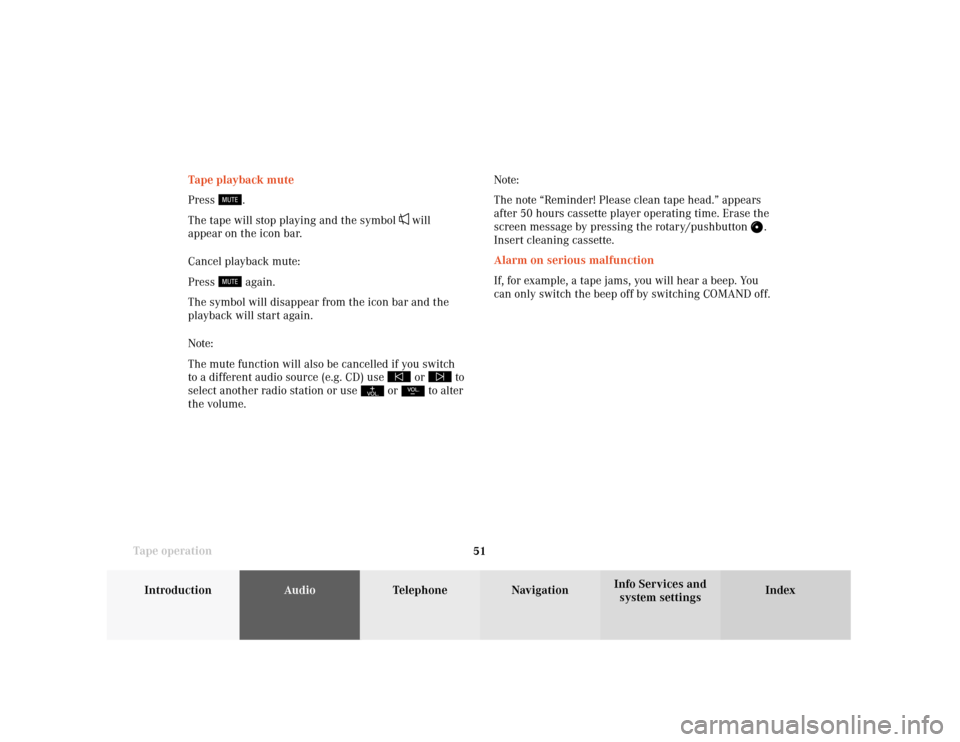
51
AudioTelephone
Navigation
Index
IntroductionInfo Services and
system settings Tape operationNote:
The note “Reminder! Please clean tape head.” appears
after 50 hours cassette player operating time. Erase the
screen message by pressing the rotary/pushbutton .
Insert cleaning cassette.
Alarm on serious malfunction
If, for example, a tape jams, you will hear a beep. You
can only switch the beep off by switching COMAND off. Tape playback mute
Press
.
The tape will stop playing and the symbol
will
appear on the icon bar.
Cancel playback mute:
Press
again.
The symbol will disappear from the icon bar and the
playback will start again.
Note:
The mute function will also be cancelled if you switch
to a different audio source (e.g. CD) use
or
to
select another radio station or use
or
to alter
the volume.
Page 237 of 243
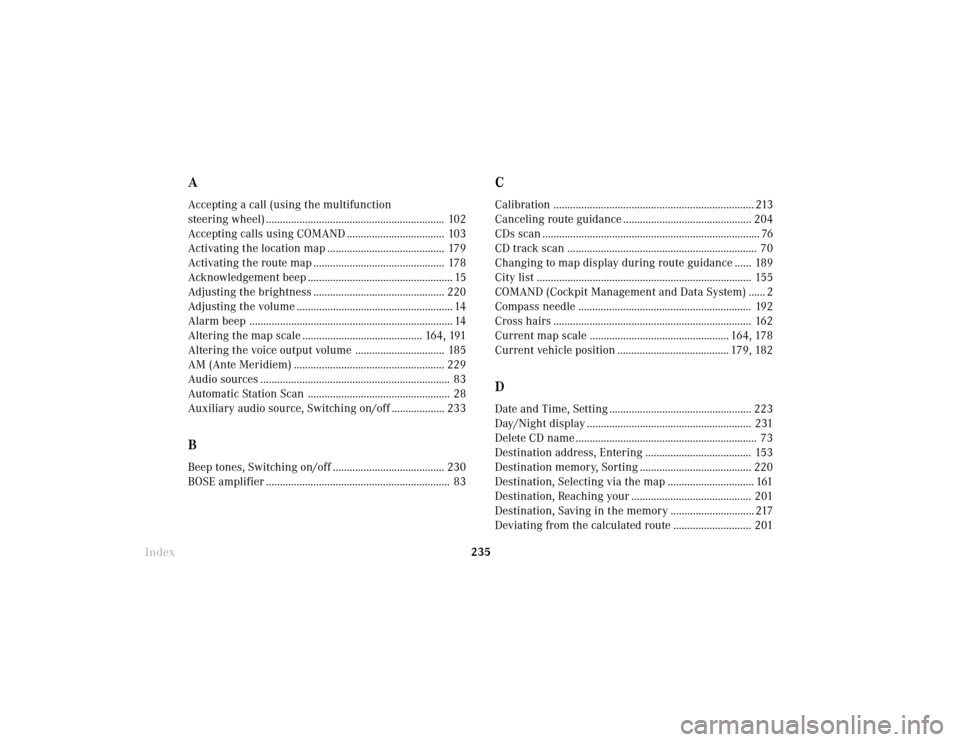
Index235
AAccepting a call (using the multifunction
steering wheel) ................................................................ 102
Accepting calls using COMAND ................................... 103
Activating the location map .......................................... 179
Activating the route map ............................................... 178
Acknowledgement beep .................................................... 15
Adjusting the brightness ............................................... 220
Adjusting the volume ........................................................ 14
Alarm beep ......................................................................... 14
Altering the map scale ........................................... 164, 191
Altering the voice output volume ................................ 185
AM (Ante Meridiem) ...................................................... 229
Audio sources .................................................................... 83
Automatic Station Scan ................................................... 28
Auxiliary audio source, Switching on/off ................... 233BBeep tones, Switching on/off ........................................ 230
BOSE amplifier .................................................................. 83
CCalibration ........................................................................ 213
Canceling route guidance .............................................. 204
CDs scan .............................................................................. 76
CD track scan .................................................................... 70
Changing to map display during route guidance ...... 189
City list ............................................................................. 155
COMAND (Cockpit Management and Data System) ...... 2
Compass needle .............................................................. 192
Cross hairs ....................................................................... 162
Current map scale .................................................. 164, 178
Current vehicle position ........................................ 179, 182DDate and Time, Setting ................................................... 223
Day/Night display ........................................................... 231
Delete CD name ................................................................. 73
Destination address, Entering ...................................... 153
Destination memory, Sorting ........................................ 220
Destination, Selecting via the map ............................... 161
Destination, Reaching your ........................................... 201
Destination, Saving in the memory .............................. 217
Deviating from the calculated route ............................ 201