transmission MERCEDES-BENZ S-Class 2012 W221 Owner's Manual
[x] Cancel search | Manufacturer: MERCEDES-BENZ, Model Year: 2012, Model line: S-Class, Model: MERCEDES-BENZ S-Class 2012 W221Pages: 536, PDF Size: 25.27 MB
Page 7 of 536
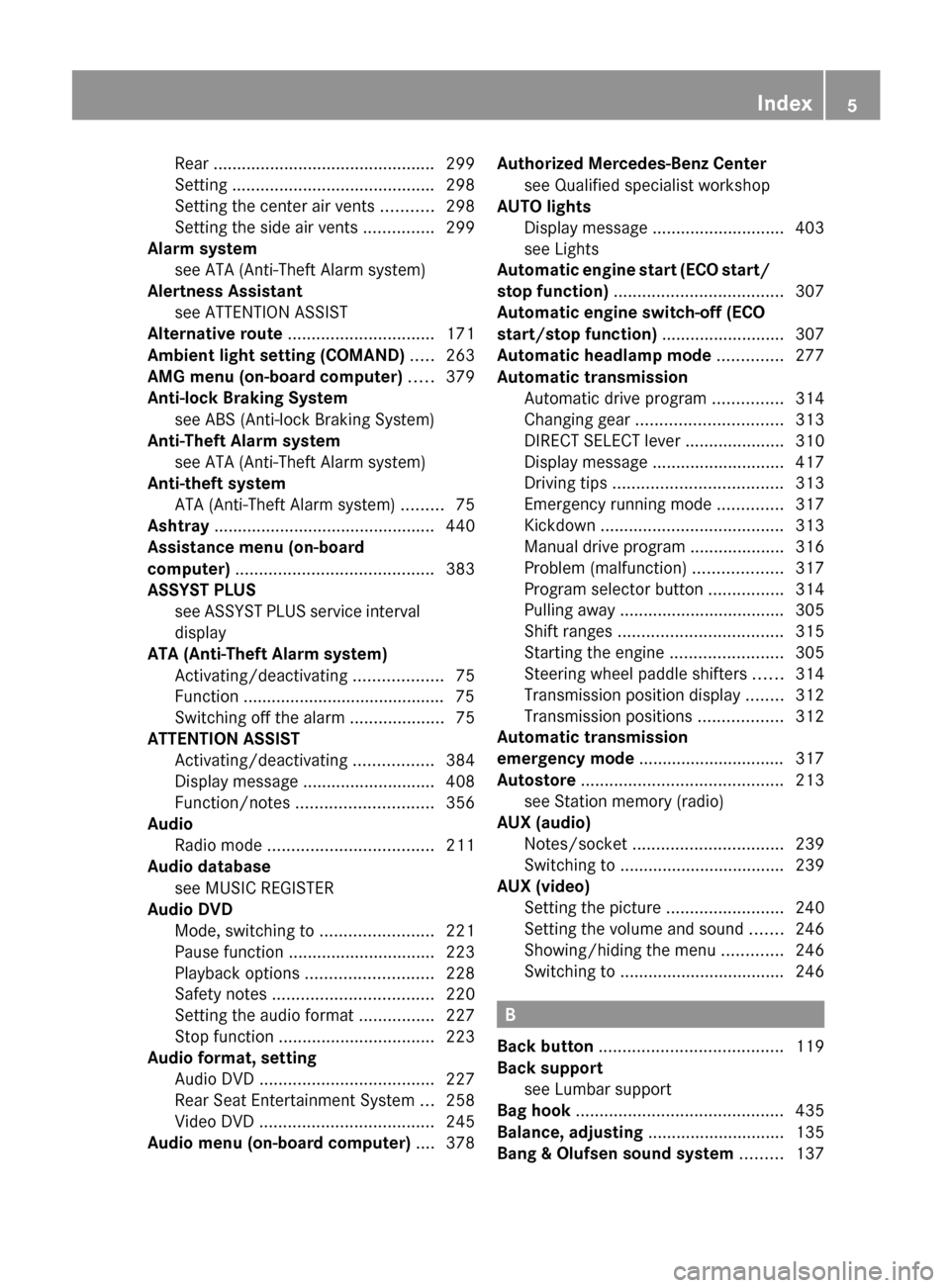
Rear ............................................... 299
Setting ........................................... 298
Setting the center air vents ...........298
Setting the side air vents ...............299
Alarm system
see ATA (Anti-Theft Alarm system)
Alertness Assistant
see ATTENTION ASSIST
Alternative route ............................... 171
Ambient light setting (COMAND) ..... 263
AMG menu (on-board computer) ..... 379
Anti-lock Braking System see ABS (Anti-lock Braking System)
Anti-Theft Alarm system
see ATA (Anti-Theft Alarm system)
Anti-theft system
ATA (Anti-Theft Alarm system) .........75
Ashtray ............................................... 440
Assistance menu (on-board
computer) .......................................... 383
ASSYST PLUS see ASSYST PLUS service interval
display
ATA (Anti-Theft Alarm system)
Activating/deactivating ...................75
Function ........................................... 75
Switching off the alarm ....................75
ATTENTION ASSIST
Activating/deactivating .................384
Display message ............................ 408
Function/notes ............................. 356
Audio
Radio mode ................................... 211
Audio database
see MUSIC REGISTER
Audio DVD
Mode, switching to ........................221
Pause function ............................... 223
Playback options ........................... 228
Safety notes .................................. 220
Setting the audio format ................227
Stop function ................................. 223
Audio format, setting
Audio DVD ..................................... 227
Rear Seat Entertainment System ...258
Video DVD ..................................... 245
Audio menu (on-board computer) .... 378Authorized Mercedes-Benz Center
see Qualified specialist workshop
AUTO lights
Display message ............................ 403
see Lights
Automatic engine start (ECO start/
stop function) .................................... 307
Automatic engine switch-off (ECO
start/stop function) .......................... 307
Automatic headlamp mode .............. 277
Automatic transmission Automatic drive program ...............314
Changing gear ............................... 313
DIRECT SELECT lever .....................310
Display message ............................ 417
Driving tips .................................... 313
Emergency running mode ..............317
Kickdown ....................................... 313
Manual drive program ....................316
Problem (malfunction) ...................317
Program selector button ................314
Pulling away ................................... 305
Shift ranges ................................... 315
Starting the engine ........................305
Steering wheel paddle shifters ......314
Transmission position display ........312
Transmission positions ..................312
Automatic transmission
emergency mode ............................... 317
Autostore ........................................... 213
see Station memory (radio)
AUX (audio)
Notes/socket ................................ 239
Switching to ................................... 239
AUX (video)
Setting the picture .........................240
Setting the volume and sound .......246
Showing/hiding the menu .............246
Switching to ................................... 246
B
Back button ....................................... 119
Back support see Lumbar support
Bag hook ............................................ 435
Balance, adjusting ............................. 135
Bang & Olufsen sound system ......... 137
Index5
Page 11 of 536
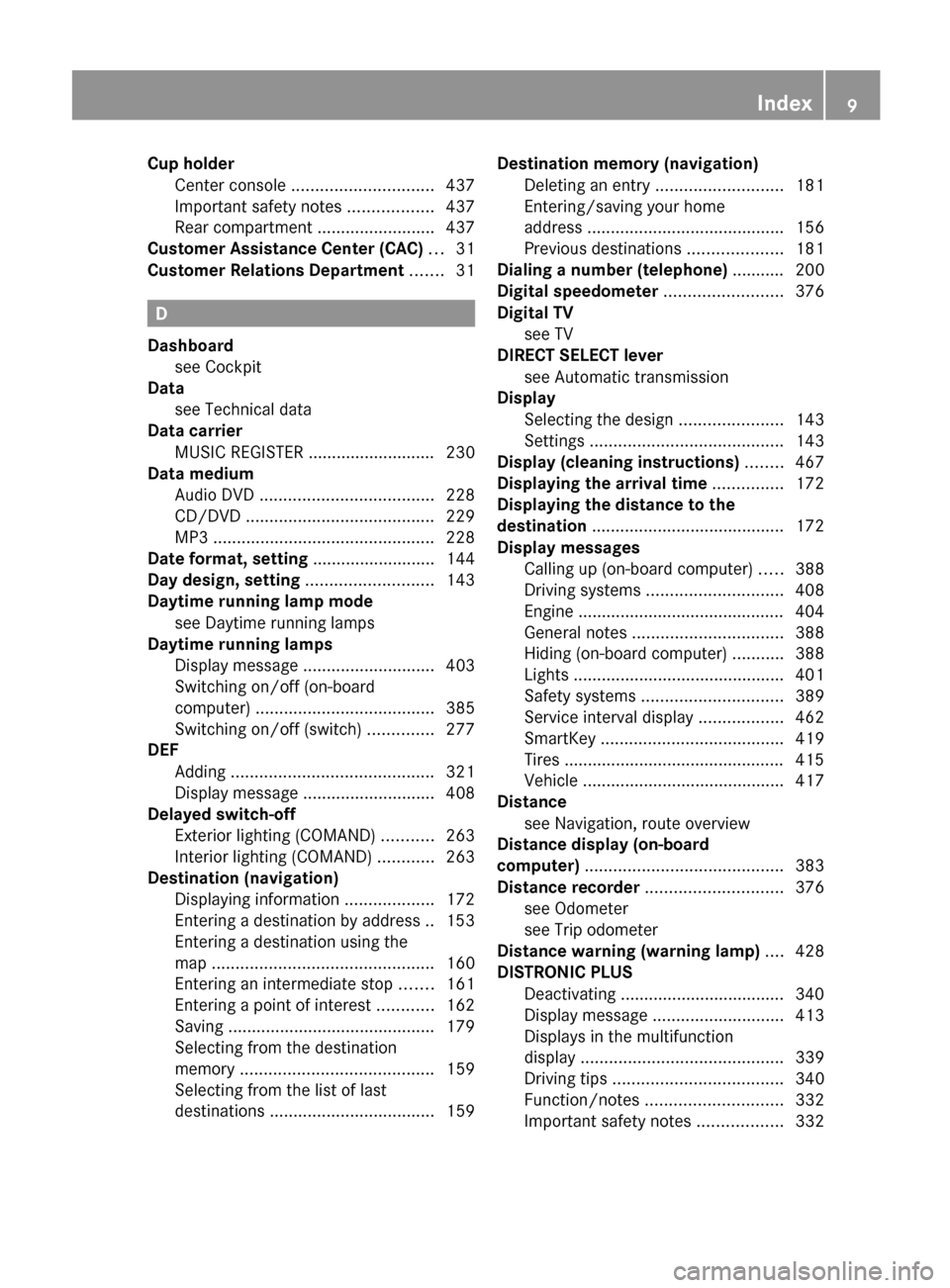
Cup holderCenter console .............................. 437
Important safety notes ..................437
Rear compartment .........................437
Customer Assistance Center (CAC) ... 31
Customer Relations Department ....... 31
D
Dashboard see Cockpit
Data
see Technical data
Data carrier
MUSIC REGISTER ........................... 230
Data medium
Audio DVD ..................................... 228
CD/DVD ........................................ 229
MP3 ............................................... 228
Date format, setting .......................... 144
Day design, setting ........................... 143
Daytime running lamp mode see Daytime running lamps
Daytime running lamps
Display message ............................ 403
Switching on/off (on-board
computer) ...................................... 385
Switching on/off (switch) ..............277
DEF
Adding ........................................... 321
Display message ............................ 408
Delayed switch-off
Exterior lighting (COMAND) ...........263
Interior lighting (COMAND) ............263
Destination (navigation)
Displaying information ...................172
Entering a destination by address .. 153
Entering a destination using the
map ............................................... 160
Entering an intermediate stop .......161
Entering a point of interest ............162
Saving ............................................ 179
Selecting from the destination
memory ......................................... 159
Selecting from the list of last
destinations ................................... 159
Destination memory (navigation)
Deleting an entry ........................... 181
Entering/saving your home
address .......................................... 156
Previous destinations ....................181
Dialing a number (telephone) ........... 200
Digital speedometer ......................... 376
Digital TV see TV
DIRECT SELECT lever
see Automatic transmission
Display
Selecting the design ......................143
Settings ......................................... 143
Display (cleaning instructions) ........ 467
Displaying the arrival time ............... 172
Displaying the distance to the
destination ......................................... 172
Display messages Calling up (on-board computer) .....388
Driving systems ............................. 408
Engine ............................................ 404
General notes ................................ 388
Hiding (on-board computer) ...........388
Lights ............................................. 401
Safety systems .............................. 389
Service interval display ..................462
SmartKey ....................................... 419
Tires ............................................... 415
Vehicle ........................................... 417
Distance
see Navigation, route overview
Distance display (on-board
computer) .......................................... 383
Distance recorder ............................. 376
see Odometer
see Trip odometer
Distance warning (warning lamp) .... 428
DISTRONIC PLUS Deactivating ................................... 340
Display message ............................ 413
Displays in the multifunction
display ........................................... 339
Driving tips .................................... 340
Function/notes ............................. 332
Important safety notes ..................332Index9
Page 12 of 536
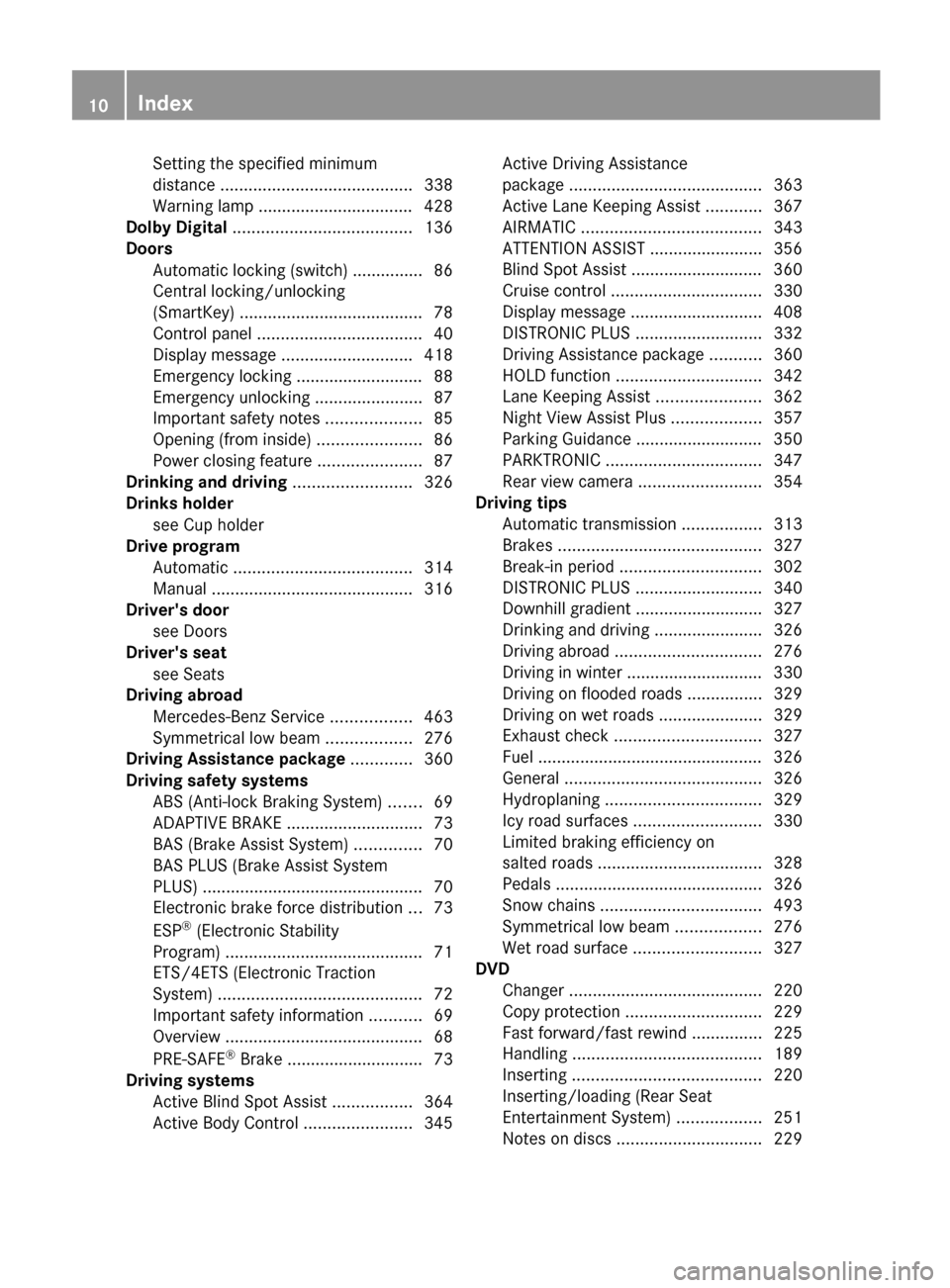
Setting the specified minimum
distance ......................................... 338
Warning lamp ................................. 428
Dolby Digital ...................................... 136
Doors Automatic locking (switch) ............... 86
Central locking/unlocking
(SmartKey) ....................................... 78
Control panel ................................... 40
Display message ............................ 418
Emergency locking ........................... 88
Emergency unlocking .......................87
Important safety notes ....................85
Opening (from inside) ......................86
Power closing feature ......................87
Drinking and driving ......................... 326
Drinks holder see Cup holder
Drive program
Automatic ...................................... 314
Manual ........................................... 316
Driver's door
see Doors
Driver's seat
see Seats
Driving abroad
Mercedes-Benz Service .................463
Symmetrical low beam ..................276
Driving Assistance package ............. 360
Driving safety systems ABS (Anti-lock Braking System) .......69
ADAPTIVE BRAKE ............................. 73
BAS (Brake Assist System) ..............70
BAS PLUS (Brake Assist System
PLUS) ............................................... 70
Electronic brake force distribution ...73
ESP ®
(Electronic Stability
Program) .......................................... 71
ETS/4ETS (Electronic Traction
System) ........................................... 72
Important safety information ...........69
Overview .......................................... 68
PRE-SAFE ®
Brake ............................. 73
Driving systems
Active Blind Spot Assist .................364
Active Body Control .......................345Active Driving Assistance
package ......................................... 363
Active Lane Keeping Assist ............367
AIRMATIC ...................................... 343
ATTENTION ASSIST ........................356
Blind Spot Assist ............................ 360
Cruise control ................................ 330
Display message ............................ 408
DISTRONIC PLUS ........................... 332
Driving Assistance package ...........360
HOLD function ............................... 342
Lane Keeping Assist ......................362
Night View Assist Plus ...................357
Parking Guidance ........................... 350
PARKTRONIC ................................. 347
Rear view camera .......................... 354
Driving tips
Automatic transmission .................313
Brakes ........................................... 327
Break-in period .............................. 302
DISTRONIC PLUS ........................... 340
Downhill gradient ........................... 327
Drinking and driving .......................326
Driving abroad ............................... 276
Driving in winter ............................. 330
Driving on flooded roads ................329
Driving on wet roads ......................329
Exhaust check ............................... 327
Fuel ................................................ 326
General .......................................... 326
Hydroplaning ................................. 329
Icy road surfaces ........................... 330
Limited braking efficiency on
salted roads ................................... 328
Pedals ............................................ 326
Snow chains .................................. 493
Symmetrical low beam ..................276
Wet road surface ........................... 327
DVD
Changer ......................................... 220
Copy protection ............................. 229
Fast forward/fast rewind ...............225
Handling ........................................ 189
Inserting ........................................ 220
Inserting/loading (Rear Seat
Entertainment System) ..................251
Notes on discs ............................... 22910Index
Page 20 of 536
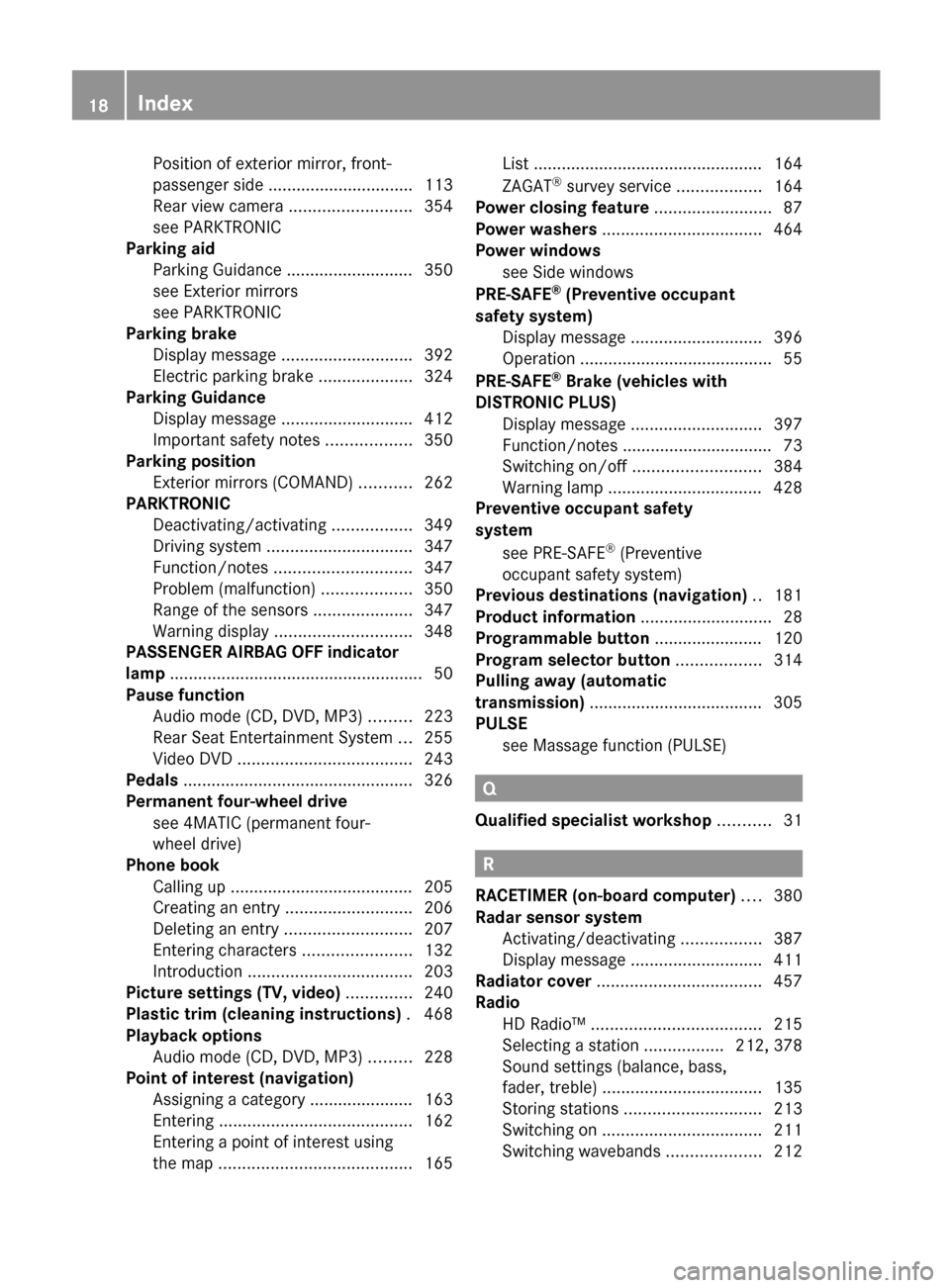
Position of exterior mirror, front-
passenger side ............................... 113
Rear view camera .......................... 354
see PARKTRONIC
Parking aid
Parking Guidance ........................... 350
see Exterior mirrors
see PARKTRONIC
Parking brake
Display message ............................ 392
Electric parking brake ....................324
Parking Guidance
Display message ............................ 412
Important safety notes ..................350
Parking position
Exterior mirrors (COMAND) ...........262
PARKTRONIC
Deactivating/activating .................349
Driving system ............................... 347
Function/notes ............................. 347
Problem (malfunction) ...................350
Range of the sensors .....................347
Warning display ............................. 348
PASSENGER AIRBAG OFF indicator
lamp ...................................................... 50
Pause function Audio mode (CD, DVD, MP3) .........223
Rear Seat Entertainment System ...255
Video DVD ..................................... 243
Pedals ................................................. 326
Permanent four-wheel drive see 4MATIC (permanent four-
wheel drive)
Phone book
Calling up ....................................... 205
Creating an entry ........................... 206
Deleting an entry ........................... 207
Entering characters .......................132
Introduction ................................... 203
Picture settings (TV, video) .............. 240
Plastic trim (cleaning instructions) . 468
Playback options Audio mode (CD, DVD, MP3) .........228
Point of interest (navigation)
Assigning a category ...................... 163
Entering ......................................... 162
Entering a point of interest using
the map ......................................... 165List ................................................. 164
ZAGAT ®
survey service ..................164
Power closing feature ......................... 87
Power washers .................................. 464
Power windows see Side windows
PRE-SAFE ®
(Preventive occupant
safety system) Display message ............................ 396
Operation ......................................... 55
PRE-SAFE ®
Brake (vehicles with
DISTRONIC PLUS) Display message ............................ 397
Function/notes ................................ 73
Switching on/off ........................... 384
Warning lamp ................................. 428
Preventive occupant safety
system
see PRE-SAFE ®
(Preventive
occupant safety system)
Previous destinations (navigation) .. 181
Product information ............................ 28
Programmable button ....................... 120
Program selector button .................. 314
Pulling away (automatic
transmission) ..................................... 305
PULSE see Massage function (PULSE)
Q
Qualified specialist workshop ........... 31
R
RACETIMER (on-board computer) .... 380
Radar sensor system Activating/deactivating .................387
Display message ............................ 411
Radiator cover ................................... 457
Radio HD Radio™ .................................... 215
Selecting a station .................212, 378
Sound settings (balance, bass,
fader, treble) .................................. 135
Storing stations ............................. 213
Switching on .................................. 211
Switching wavebands ....................212
18Index
Page 25 of 536
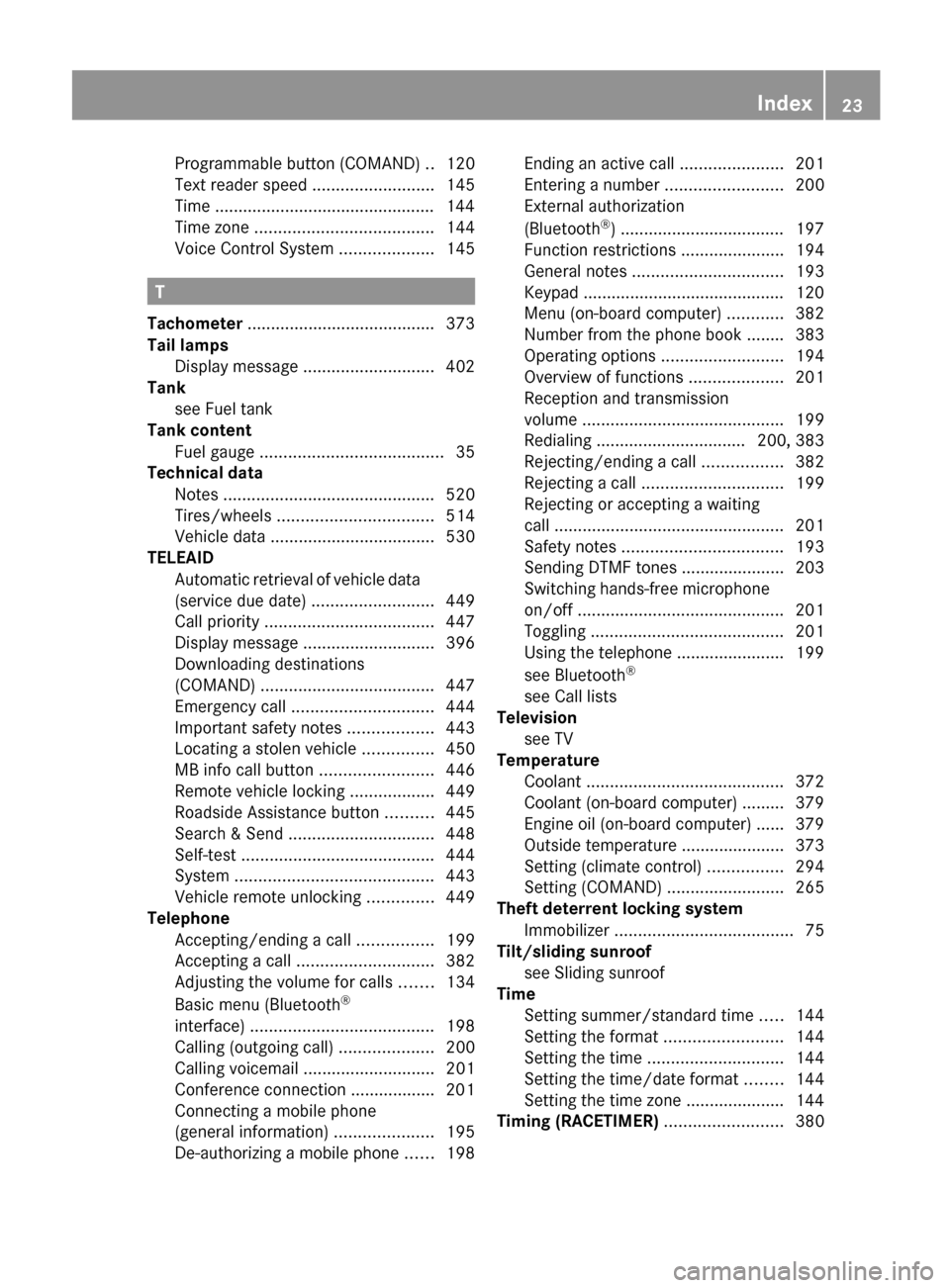
Programmable button (COMAND) ..120
Text reader speed ..........................145
Time ............................................... 144
Time zone ...................................... 144
Voice Control System ....................145
T
Tachometer ........................................ 373
Tail lamps Display message ............................ 402
Tank
see Fuel tank
Tank content
Fuel gauge ....................................... 35
Technical data
Notes ............................................. 520
Tires/wheels ................................. 514
Vehicle data ................................... 530
TELEAID
Automatic retrieval of vehicle data
(service due date) ..........................449
Call priority .................................... 447
Display message ............................ 396
Downloading destinations
(COMAND) ..................................... 447
Emergency call .............................. 444
Important safety notes ..................443
Locating a stolen vehicle ...............450
MB info call button ........................446
Remote vehicle locking ..................449
Roadside Assistance button ..........445
Search & Send ............................... 448
Self-test ......................................... 444
System .......................................... 443
Vehicle remote unlocking ..............449
Telephone
Accepting/ending a call ................199
Accepting a call ............................. 382
Adjusting the volume for calls .......134
Basic menu (Bluetooth ®
interface) ....................................... 198
Calling (outgoing call) ....................200
Calling voicemail ............................ 201
Conference connection .................. 201
Connecting a mobile phone
(general information) .....................195
De-authorizing a mobile phone ......198
Ending an active call ......................201
Entering a number .........................200
External authorization
(Bluetooth ®
) ................................... 197
Function restrictions ......................194
General notes ................................ 193
Keypad ........................................... 120
Menu (on-board computer) ............382
Number from the phone book ........ 383
Operating options ..........................194
Overview of functions ....................201
Reception and transmission
volume ........................................... 199
Redialing ................................ 200, 383
Rejecting/ending a call .................382
Rejecting a call .............................. 199
Rejecting or accepting a waiting
call ................................................. 201
Safety notes .................................. 193
Sending DTMF tones ...................... 203
Switching hands-free microphone
on/off ............................................ 201
Toggling ......................................... 201
Using the telephone ....................... 199
see Bluetooth ®
see Call lists
Television
see TV
Temperature
Coolant .......................................... 372
Coolant (on-board computer) ......... 379
Engine oil (on-board computer) ...... 379
Outside temperature ...................... 373
Setting (climate control) ................294
Setting (COMAND) .........................265
Theft deterrent locking system
Immobilizer ...................................... 75
Tilt/sliding sunroof
see Sliding sunroof
Time
Setting summer/standard time .....144
Setting the format .........................144
Setting the time ............................. 144
Setting the time/date format ........144
Setting the time zone ..................... 144
Timing (RACETIMER) ......................... 380Index23
Page 27 of 536
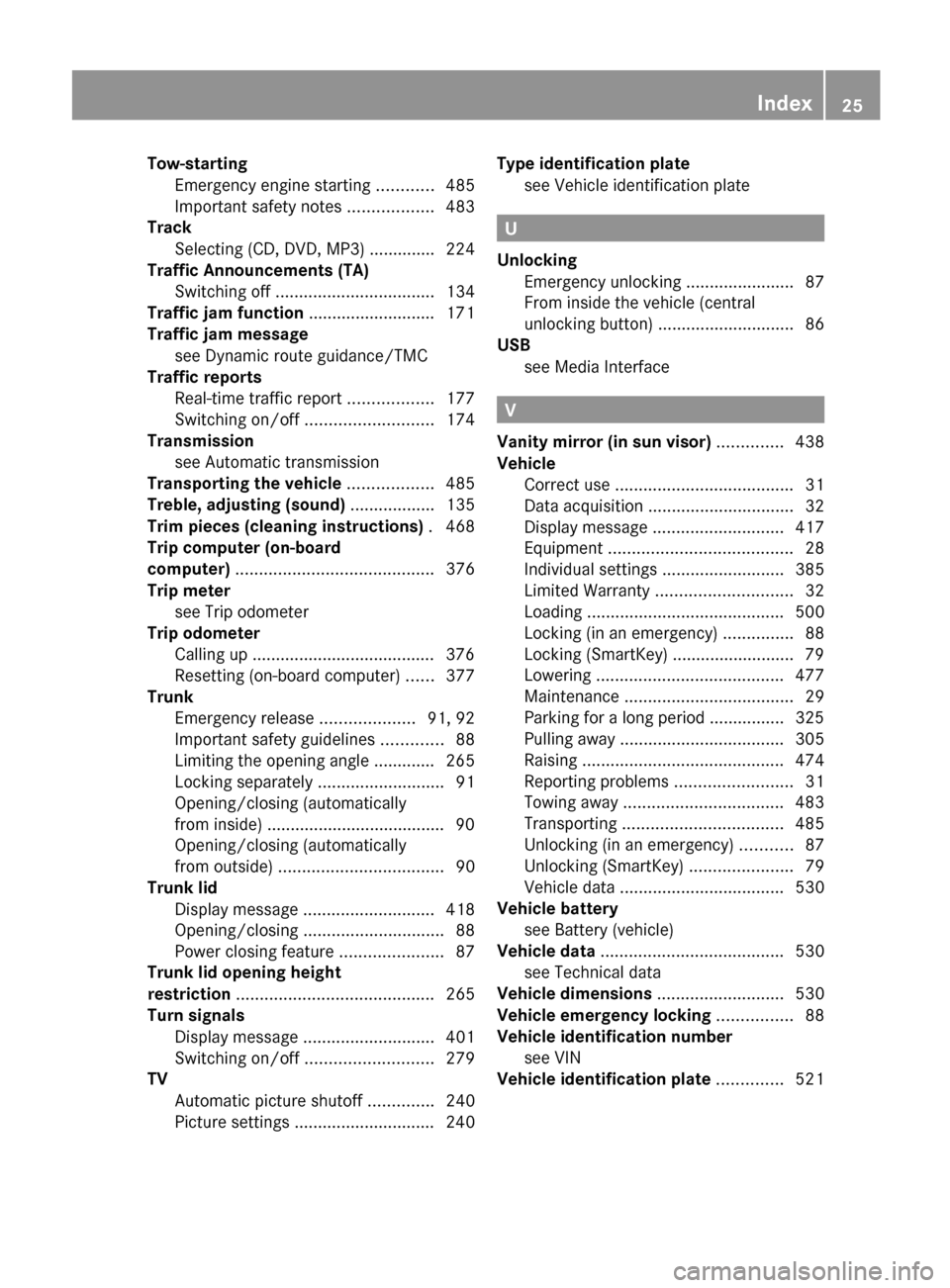
Tow-startingEmergency engine starting ............485
Important safety notes ..................483
Track
Selecting (CD, DVD, MP3) .............. 224
Traffic Announcements (TA)
Switching off .................................. 134
Traffic jam function ........................... 171
Traffic jam message see Dynamic route guidance/TMC
Traffic reports
Real-time traffic report ..................177
Switching on/off ........................... 174
Transmission
see Automatic transmission
Transporting the vehicle .................. 485
Treble, adjusting (sound) .................. 135
Trim pieces (cleaning instructions) . 468
Trip computer (on-board
computer) .......................................... 376
Trip meter see Trip odometer
Trip odometer
Calling up ....................................... 376
Resetting (on-board computer) ......377
Trunk
Emergency release ....................91, 92
Important safety guidelines .............88
Limiting the opening angle ............. 265
Locking separately ...........................91
Opening/closing (automatically
from inside) ...................................... 90
Opening/closing (automatically
from outside) ................................... 90
Trunk lid
Display message ............................ 418
Opening/closing .............................. 88
Power closing feature ......................87
Trunk lid opening height
restriction .......................................... 265
Turn signals Display message ............................ 401
Switching on/off ........................... 279
TV
Automatic picture shutoff ..............240
Picture settings .............................. 240Type identification plate
see Vehicle identification plate
U
Unlocking Emergency unlocking .......................87
From inside the vehicle (central
unlocking button) ............................. 86
USB
see Media Interface
V
Vanity mirror (in sun visor) .............. 438
Vehicle Correct use ...................................... 31
Data acquisition ............................... 32
Display message ............................ 417
Equipment ....................................... 28
Individual settings ..........................385
Limited Warranty ............................. 32
Loading .......................................... 500
Locking (in an emergency) ...............88
Locking (SmartKey) .......................... 79
Lowering ........................................ 477
Maintenance .................................... 29
Parking for a long period ................ 325
Pulling away ................................... 305
Raising ........................................... 474
Reporting problems .........................31
Towing away .................................. 483
Transporting .................................. 485
Unlocking (in an emergency) ...........87
Unlocking (SmartKey) ......................79
Vehicle data ................................... 530
Vehicle battery
see Battery (vehicle)
Vehicle data ....................................... 530
see Technical data
Vehicle dimensions ........................... 530
Vehicle emergency locking ................ 88
Vehicle identification number see VIN
Vehicle identification plate .............. 521
Index25
Page 37 of 536
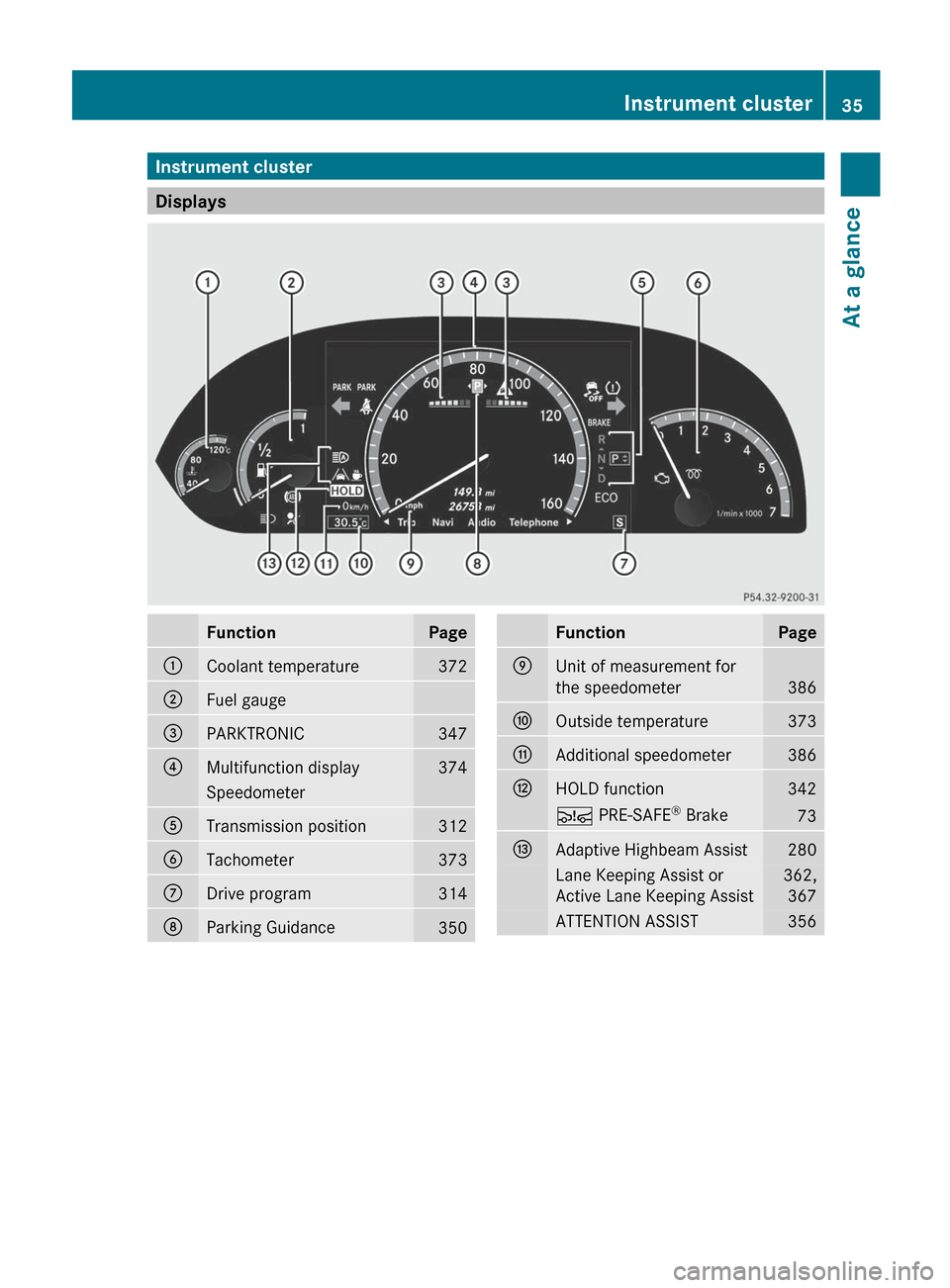
Instrument cluster
Displays
FunctionPage:Coolant temperature372;Fuel gauge=PARKTRONIC347?Multifunction display374SpeedometerATransmission position312BTachometer373CDrive program314DParking Guidance350FunctionPageEUnit of measurement for
the speedometer
386
FOutside temperature373GAdditional speedometer386HHOLD function342Ä PRE-SAFE ®
Brake73IAdaptive Highbeam Assist280Lane Keeping Assist or
Active Lane Keeping Assist362, 367ATTENTION ASSIST356Instrument cluster35At a glance
Page 82 of 536
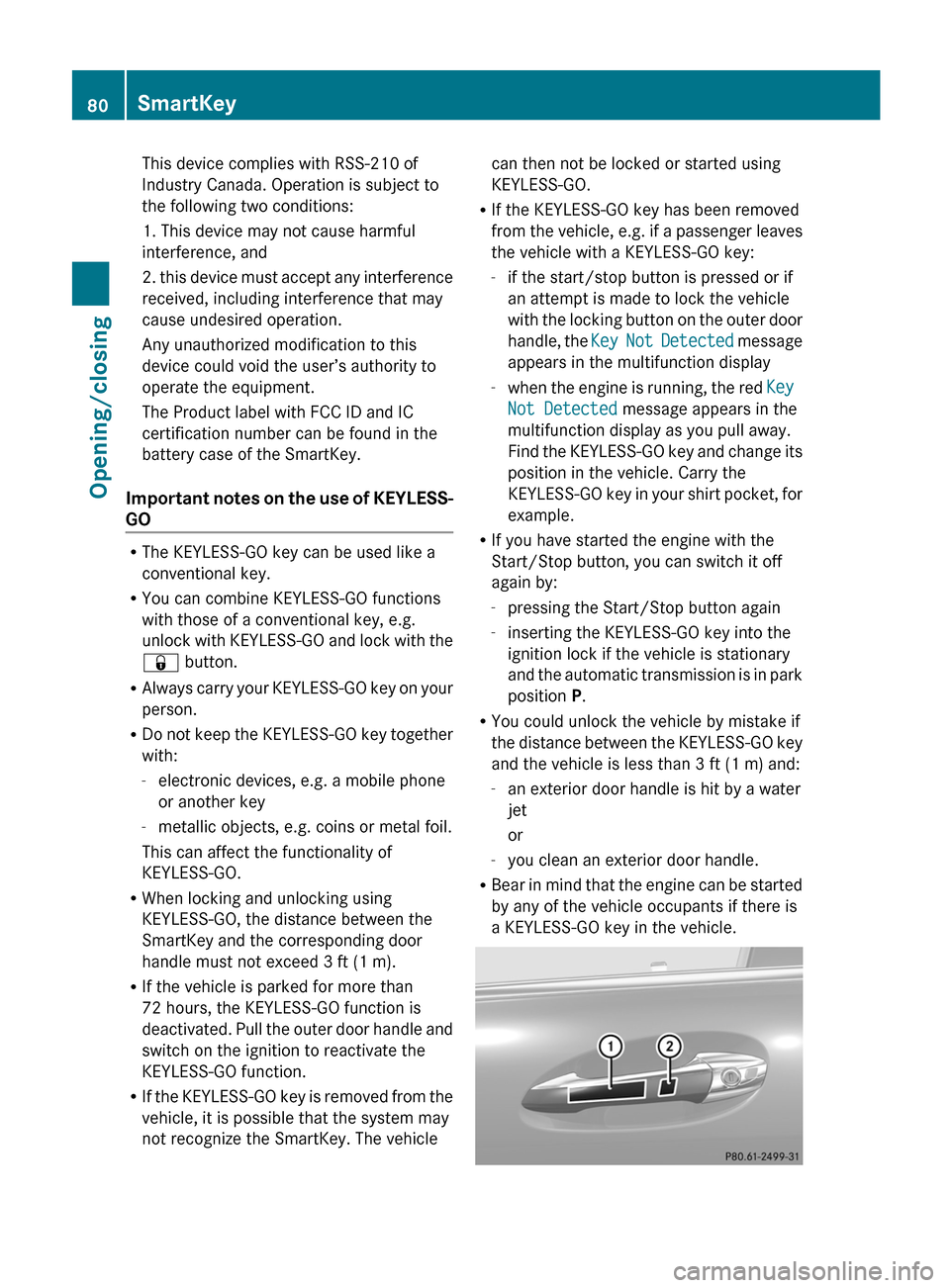
This device complies with RSS-210 of
Industry Canada. Operation is subject to
the following two conditions:
1. This device may not cause harmful
interference, and
2. this device must accept any interference
received, including interference that may
cause undesired operation.
Any unauthorized modification to this
device could void the user’s authority to
operate the equipment.
The Product label with FCC ID and IC
certification number can be found in the
battery case of the SmartKey.
Important notes on the use of KEYLESS-
GO
R The KEYLESS-GO key can be used like a
conventional key.
R You can combine KEYLESS-GO functions
with those of a conventional key, e.g.
unlock with KEYLESS-GO and lock with the
& button.
R Always carry your KEYLESS-GO key on your
person.
R Do not keep the KEYLESS-GO key together
with:
- electronic devices, e.g. a mobile phone
or another key
- metallic objects, e.g. coins or metal foil.
This can affect the functionality of
KEYLESS-GO.
R When locking and unlocking using
KEYLESS-GO, the distance between the
SmartKey and the corresponding door
handle must not exceed 3 ft (1 m).
R If the vehicle is parked for more than
72 hours, the KEYLESS-GO function is
deactivated. Pull the outer door handle and
switch on the ignition to reactivate the
KEYLESS-GO function.
R If the KEYLESS-GO key is removed from the
vehicle, it is possible that the system may
not recognize the SmartKey. The vehicle
can then not be locked or started using
KEYLESS-GO.
R If the KEYLESS-GO key has been removed
from the vehicle, e.g. if a passenger leaves
the vehicle with a KEYLESS-GO key:
- if the start/stop button is pressed or if
an attempt is made to lock the vehicle
with the locking button on the outer door
handle, the Key Not Detected message
appears in the multifunction display
- when the engine is running, the red Key
Not Detected message appears in the
multifunction display as you pull away.
Find the KEYLESS-GO key and change its
position in the vehicle. Carry the
KEYLESS-GO key in your shirt pocket, for
example.
R If you have started the engine with the
Start/Stop button, you can switch it off
again by:
- pressing the Start/Stop button again
- inserting the KEYLESS-GO key into the
ignition lock if the vehicle is stationary
and the automatic transmission is in park
position P.
R You could unlock the vehicle by mistake if
the distance between the KEYLESS-GO key
and the vehicle is less than 3 ft (1 m) and:
- an exterior door handle is hit by a water
jet
or
- you clean an exterior door handle.
R Bear in mind that the engine can be started
by any of the vehicle occupants if there is
a KEYLESS-GO key in the vehicle.80SmartKeyOpening/closing
Page 115 of 536
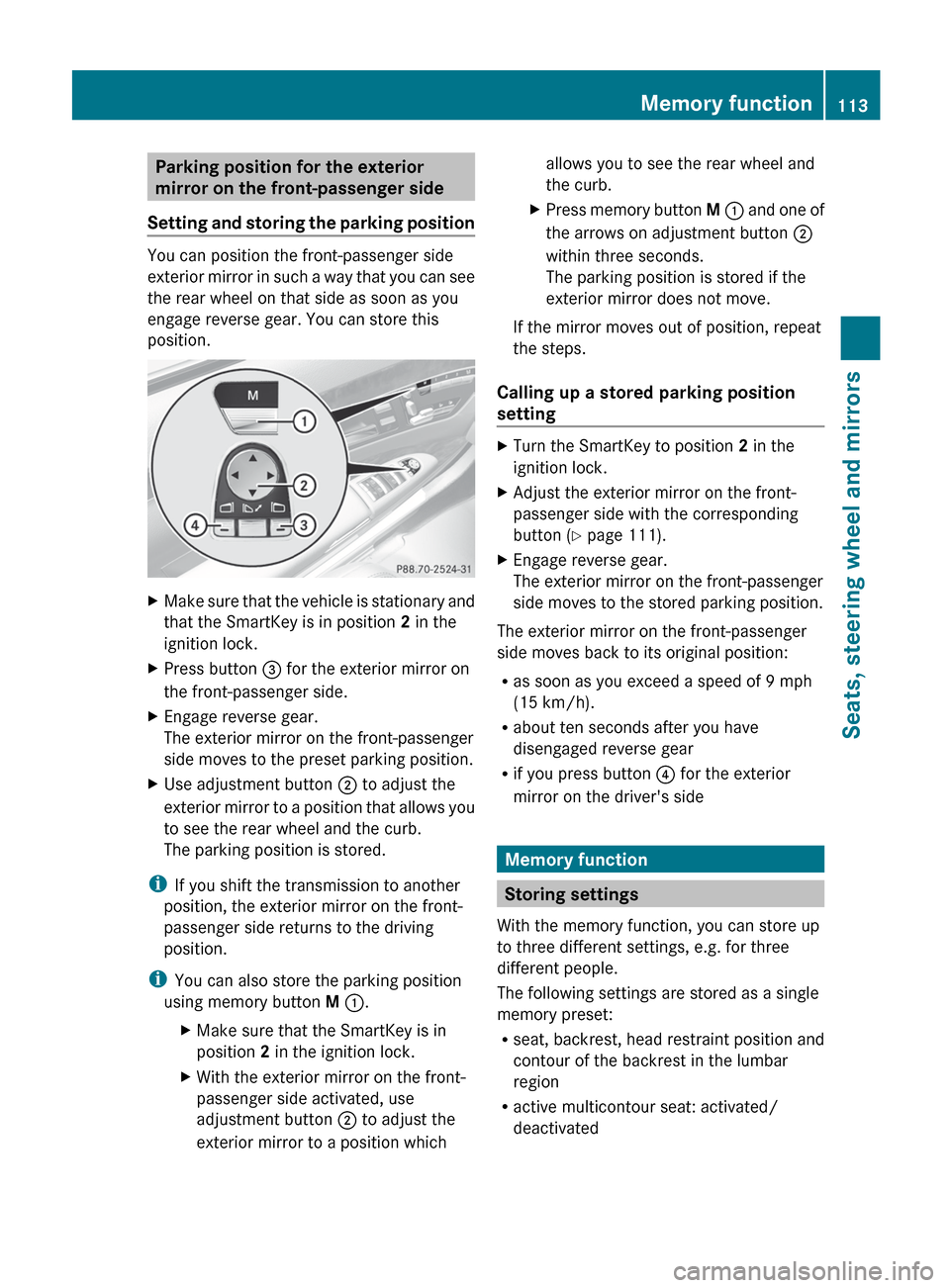
Parking position for the exterior
mirror on the front-passenger side
Setting and storing the parking position
You can position the front-passenger side
exterior mirror in such a way that you can see
the rear wheel on that side as soon as you
engage reverse gear. You can store this
position.
XMake sure that the vehicle is stationary and
that the SmartKey is in position 2 in the
ignition lock.XPress button = for the exterior mirror on
the front-passenger side.XEngage reverse gear.
The exterior mirror on the front-passenger
side moves to the preset parking position.XUse adjustment button ; to adjust the
exterior mirror to a position that allows you
to see the rear wheel and the curb.
The parking position is stored.
i If you shift the transmission to another
position, the exterior mirror on the front-
passenger side returns to the driving
position.
i You can also store the parking position
using memory button M : .
XMake sure that the SmartKey is in
position 2 in the ignition lock.XWith the exterior mirror on the front-
passenger side activated, use
adjustment button ; to adjust the
exterior mirror to a position whichallows you to see the rear wheel and
the curb.XPress memory button M : and one of
the arrows on adjustment button ;
within three seconds.
The parking position is stored if the
exterior mirror does not move.
If the mirror moves out of position, repeat
the steps.
Calling up a stored parking position
setting
XTurn the SmartKey to position 2 in the
ignition lock.XAdjust the exterior mirror on the front-
passenger side with the corresponding
button ( Y page 111).XEngage reverse gear.
The exterior mirror on the front-passenger
side moves to the stored parking position.
The exterior mirror on the front-passenger
side moves back to its original position:
R as soon as you exceed a speed of 9 mph
(15 km/h).
R about ten seconds after you have
disengaged reverse gear
R if you press button ? for the exterior
mirror on the driver's side
Memory function
Storing settings
With the memory function, you can store up
to three different settings, e.g. for three
different people.
The following settings are stored as a single
memory preset:
R seat, backrest, head restraint position and
contour of the backrest in the lumbar
region
R active multicontour seat: activated/
deactivated
Memory function113Seats, steering wheel and mirrorsZ
Page 149 of 536
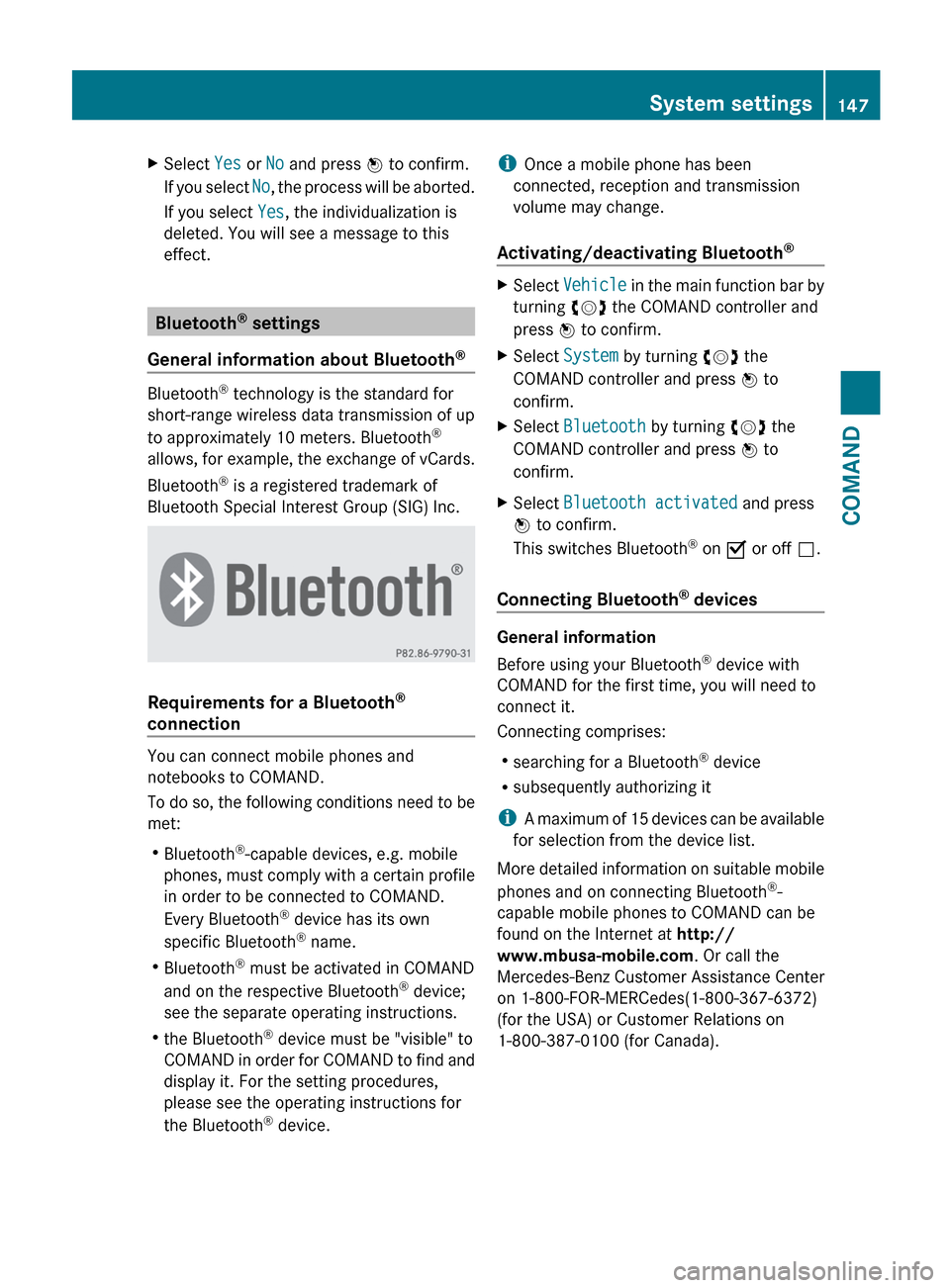
XSelect Yes or No and press W to confirm.
If you select No, the process will be aborted.
If you select Yes, the individualization is
deleted. You will see a message to this
effect.
Bluetooth ®
settings
General information about Bluetooth ®
Bluetooth
®
technology is the standard for
short-range wireless data transmission of up
to approximately 10 meters. Bluetooth ®
allows, for example, the exchange of vCards.
Bluetooth ®
is a registered trademark of
Bluetooth Special Interest Group (SIG) Inc.
Requirements for a Bluetooth ®
connection
You can connect mobile phones and
notebooks to COMAND.
To do so, the following conditions need to be
met:
R Bluetooth ®
-capable devices, e.g. mobile
phones, must comply with a certain profile
in order to be connected to COMAND.
Every Bluetooth ®
device has its own
specific Bluetooth ®
name.
R Bluetooth ®
must be activated in COMAND
and on the respective Bluetooth ®
device;
see the separate operating instructions.
R the Bluetooth ®
device must be "visible" to
COMAND in order for COMAND to find and
display it. For the setting procedures,
please see the operating instructions for
the Bluetooth ®
device.
i Once a mobile phone has been
connected, reception and transmission
volume may change.
Activating/deactivating Bluetooth ®XSelect
Vehicle in the main function bar by
turning cVd the COMAND controller and
press W to confirm.XSelect System by turning cVd the
COMAND controller and press W to
confirm.XSelect Bluetooth by turning cVd the
COMAND controller and press W to
confirm.XSelect Bluetooth activated and press
W to confirm.
This switches Bluetooth ®
on O or off ª.
Connecting Bluetooth ®
devices
General information
Before using your Bluetooth ®
device with
COMAND for the first time, you will need to
connect it.
Connecting comprises:
R searching for a Bluetooth ®
device
R subsequently authorizing it
i A maximum of 15 devices can be available
for selection from the device list.
More detailed information on suitable mobile
phones and on connecting Bluetooth ®
-
capable mobile phones to COMAND can be
found on the Internet at http://
www.mbusa-mobile.com . Or call the
Mercedes-Benz Customer Assistance Center
on 1-800-FOR-MERCedes(1-800-367-6372)
(for the USA) or Customer Relations on
1-800-387-0100 (for Canada).
System settings147COMANDZ