climate settings MERCEDES-BENZ S-Class 2013 W221 Owner's Manual
[x] Cancel search | Manufacturer: MERCEDES-BENZ, Model Year: 2013, Model line: S-Class, Model: MERCEDES-BENZ S-Class 2013 W221Pages: 542, PDF Size: 7.97 MB
Page 10 of 542
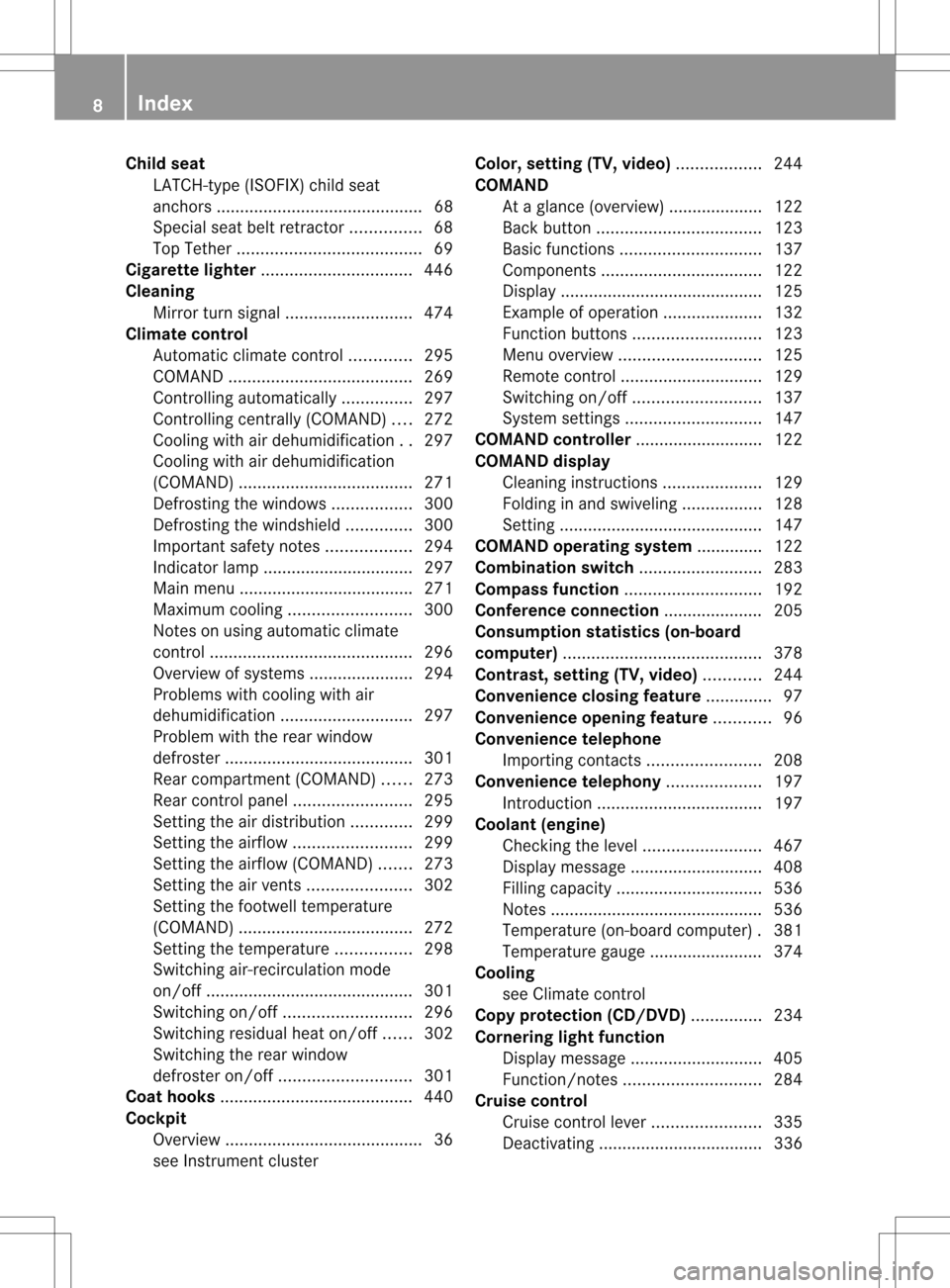
Child seat
LATCH-type (ISOFIX) child seat
anchor s............................................ 68
Specia lseat belt retractor ...............68
Top Tether ....................................... 69
Cigarette lighter ................................ 446
Cleaning Mirro rturn signal ........................... 474
Climate control
Automatic climate control .............295
COMAND ....................................... 269
Controlling automatically ...............297
Controlling centrally (COMAND) ....272
Cooling with aird ehumidification..297
Cooling with aird ehumidification
(COMAND )..................................... 271
Defrosting the windows .................300
Defrosting the windshield ..............300
Important safety notes ..................294
Indicator lamp ................................ 297
Mai nm enu .................................... .271
Maximum cooling .......................... 300
Notes on using automatic climate
control ........................................... 296
Overview of systems ......................294
Problems with cooling with air
dehumidification ............................ 297
Problem with the rear window
defroster ........................................ 301
Rear compartment (COMAND) ......273
Rea rcontrol panel ......................... 295
Setting the aird istribution.............299
Setting the airflow .........................299
Setting the airflow (COMAND) .......273
Setting the airv ents...................... 302
Setting the footwell temperature
(COMAND) ..................................... 272
Setting the temperature ................298
Switching air-recirculation mode
on/off ............................................ 301
Switching on/off ........................... 296
Switching residual hea ton/off ......302
Switching the rear window
defroster on/off ............................ 301
Coat hooks ......................................... 440
Cockpit Overview .......................................... 36
see Instrument cluster Color, setting (TV, video)
..................244
COMAND At a glance (overview) .................... 122
Back button ................................... 123
Basi cfunction s.............................. 137
Components .................................. 122
Display ........................................... 125
Exampl eofoperation ..................... 132
Function buttons ........................... 123
Menu overview .............................. 125
Remote control .............................. 129
Switching on/off ........................... 137
System settings ............................. 147
COMAND controller ...........................122
COMAND display Cleaning instructions .....................129
Folding in and swiveling .................128
Setting ........................................... 147
COMAND operating system .............. 122
Combination switch ..........................283
Compass function ............................. 192
Conference connection ..................... 205
Consumption statistics (on-board
computer) .......................................... 378
Contrast, setting (TV, video) ............244
Convenience closing feature ..............97
Convenience opening feature ............96
Convenience telephone Importing contacts ........................208
Convenience telephony ....................197
Introduction ................................... 197
Coolan t(engine)
Checkin gthe level ......................... 467
Display message ............................ 408
Filling capacity ............................... 536
Notes ............................................. 536
Temperature (on-board computer) .381
Temperature gauge ........................ 374
Cooling
see Climate control
Copy protection (CD/DVD) ...............234
Cornering light function Display message ............................ 405
Function/notes ............................. 284
Cruise control
Cruise control leve r....................... 335
Deactivating ................................... 336 8
Index
Page 21 of 542
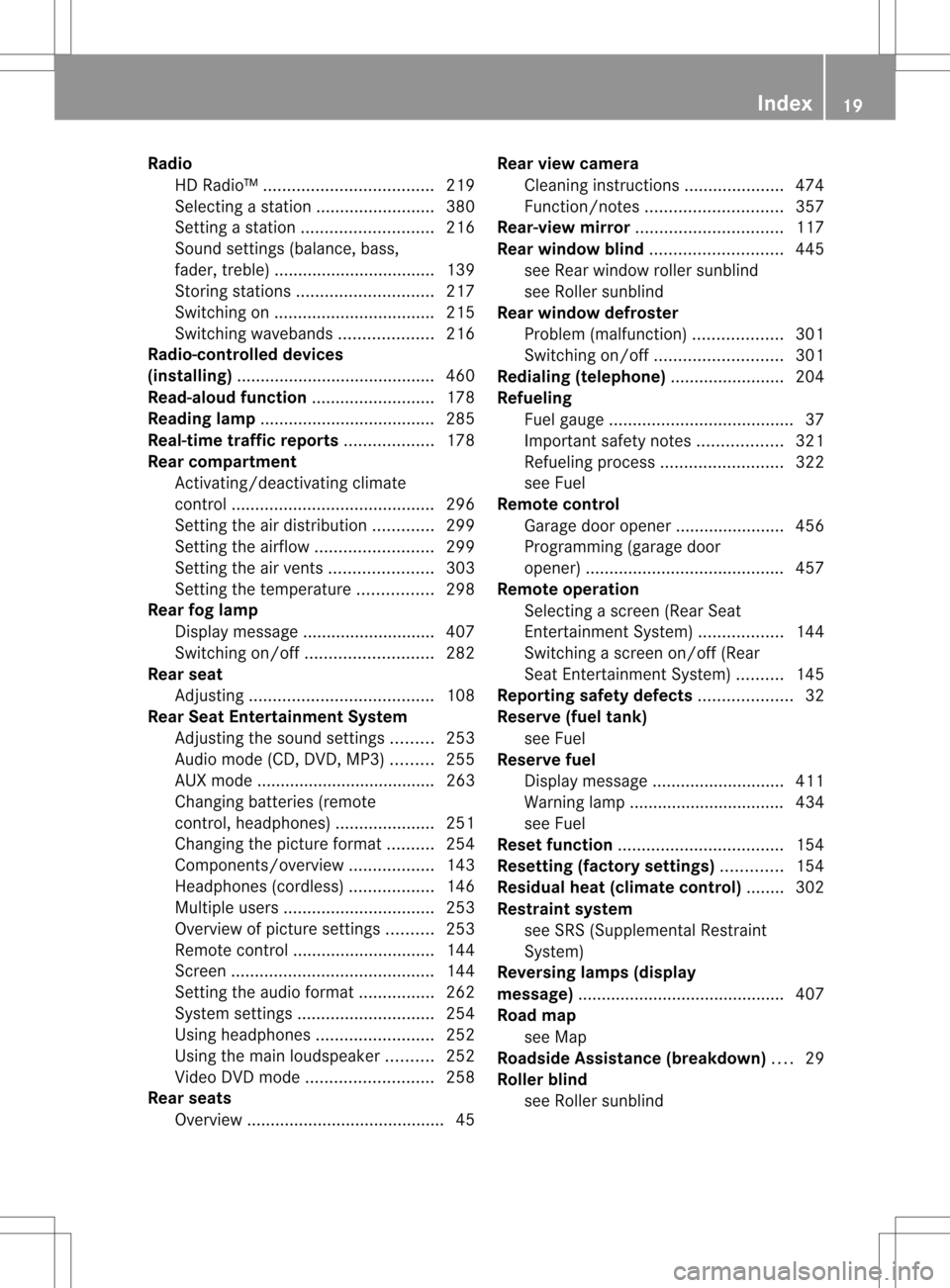
Radio
HD Radio™ .................................... 219
Selecting astation ......................... 380
Setting astation ............................ 216
Sound settings (balance, bass,
fader, treble ).................................. 139
Storing stations ............................. 217
Switching on .................................. 215
Switching wavebands ....................216
Radio-controlled devices
(installing) .......................................... 460
Read-aloud function ..........................178
Reading lamp ..................................... 285
Real-time traffic reports ...................178
Rear compartment Activating/deactivating climate
control ........................................... 296
Setting the aird istribution.............299
Setting the airflow .........................299
Setting the airv ents...................... 303
Setting the temperature ................298
Rear fog lamp
Display message ............................ 407
Switching on/off ........................... 282
Rear seat
Adjusting ....................................... 108
Rear Seat Entertainment System
Adjusting the sound settings .........253
Audio mode (CD, DVD, MP3) .........255
AUX mode ...................................... 263
Changing batteries (remote
control, headphones) .....................251
Changing the picture format ..........254
Components/overview ..................143
Headphone s(cordless) .................. 146
Multipl eusers ................................ 253
Overview of picture settings ..........253
Remote control .............................. 144
Screen ........................................... 144
Setting the audio forma t................ 262
System settings ............................. 254
Using headphones .........................252
Using the mai nloudspeaker ..........252
Video DVD mode ........................... 258
Rear seats
Overview .......................................... 45Rear view camera
Cleaning instructions .....................474
Function/notes ............................. 357
Rear-view mirror ............................... 117
Rear window blind ............................445
see Rea rwindow roller sunblind
see Roller sunblind
Rea rwindow defroster
Problem (malfunction) ...................301
Switching on/off ........................... 301
Redialing (telephone) ........................204
Refueling Fuel gauge ....................................... 37
Important safety notes ..................321
Refueling proces s.......................... 322
see Fuel
Remote control
Garage door opene r....................... 456
Programming (garage door
opener) .......................................... 457
Remote operation
Selecting a screen (Rear Seat
Entertainment System) ..................144
Switching a screen on/off (Rear
Seat Entertainment System) ..........145
Reporting safety defects ....................32
Reserve (fuel tank) see Fuel
Reserve fuel
Display message ............................ 411
Warning lamp ................................. 434
see Fuel
Rese tfunction ................................... 154
Resetting (factory settings) .............154
Residual heat (climate control) ........302
Restraint system see SRS (Supplemental Restraint
System)
Reversing lamps (display
message) ............................................ 407
Road map see Map
Roadside Assistance (breakdown) ....29
Roller blind see Roller sunblind Index
19
Page 274 of 542
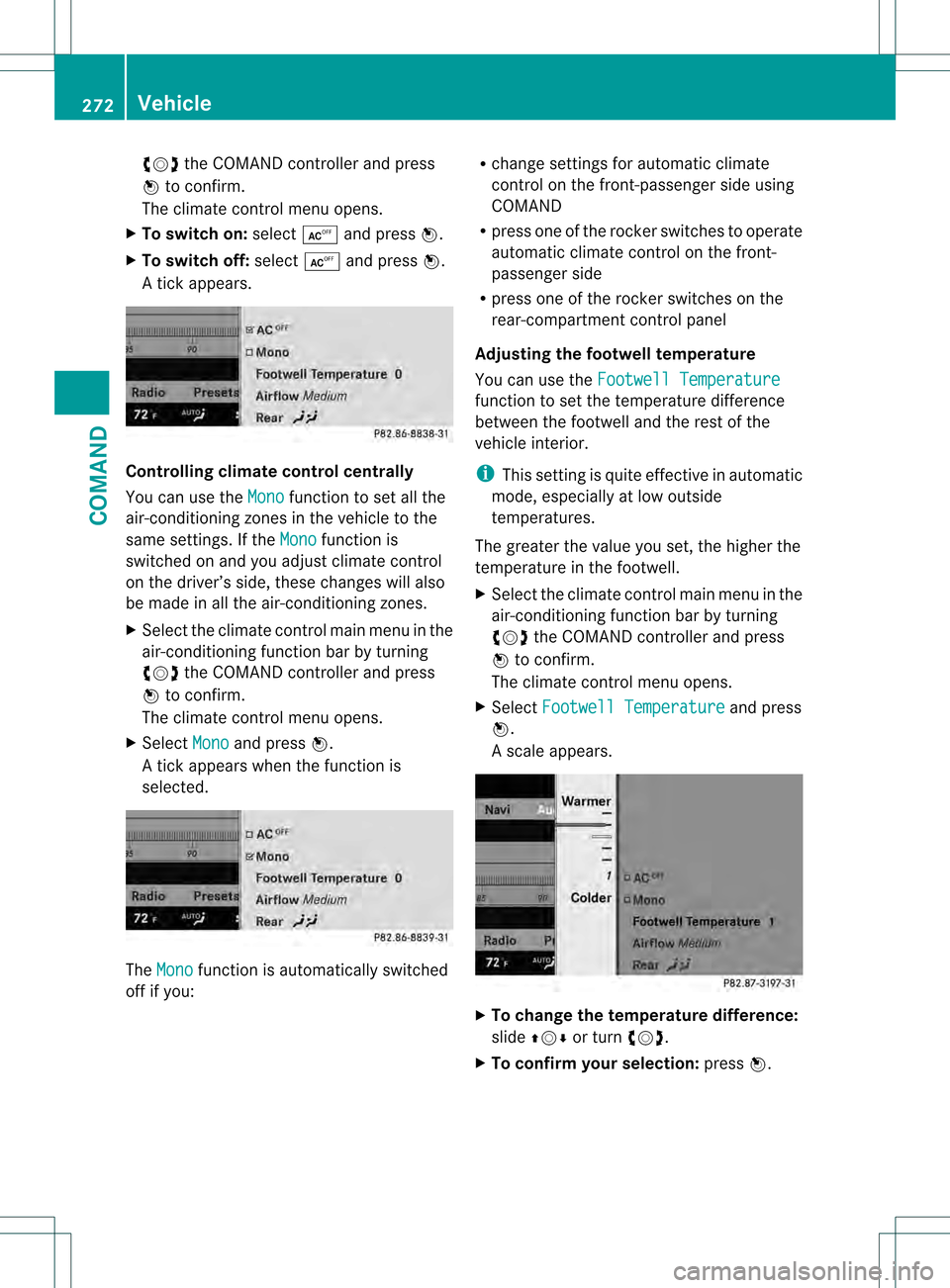
0031001C0032
the COMAND controller and press
0021 to confirm.
The climate control menu opens.
X To switch on: select0003and press 0021.
X To switch off: select0003and press 0021.
At ick appears. Controlling climate control centrally
You can use the
Mono function to set all the
air-conditioning zones in the vehicle to the
same settings. If the Mono function is
switched on and you adjust climate control
on the driver’s side, these changes will also
be made in all the air-conditioning zones.
X Selec tthe climate control main menu in the
air-conditioning function bar by turning
0031001C0032 the COMAND controller and press
0021 to confirm.
The climate control menu opens.
X Select Mono and press
0021.
A tick appears when the function is
selected. The
Mono function is automatically switched
off if you: R
change settings for automatic climate
control on the front-passenger side using
COMAND
R press one of the rocker switches to operate
automatic climate control on the front-
passenger side
R press one of the rocker switches on the
rear-compartment control panel
Adjusting the footwell temperature
You can use the Footwell Temperature function to set the temperature difference
between the footwell and the rest of the
vehicle interior.
i
This setting is quite effective in automatic
mode, especially at low outside
temperatures.
The greater the value you set, the higher the
temperature in the footwell.
X Select the climate control main menu in the
air-conditioning function bar by turning
0031001C0032 the COMAND controller and press
0021 to confirm.
The climate control menu opens.
X Select Footwell Temperature and press
0021.
As cale appears. X
To change the temperature difference:
slide 002A001C0006 or turn 0031001C0032.
X To confirm you rselection: press0021. 272
VehicleCOMAND
Page 275 of 542
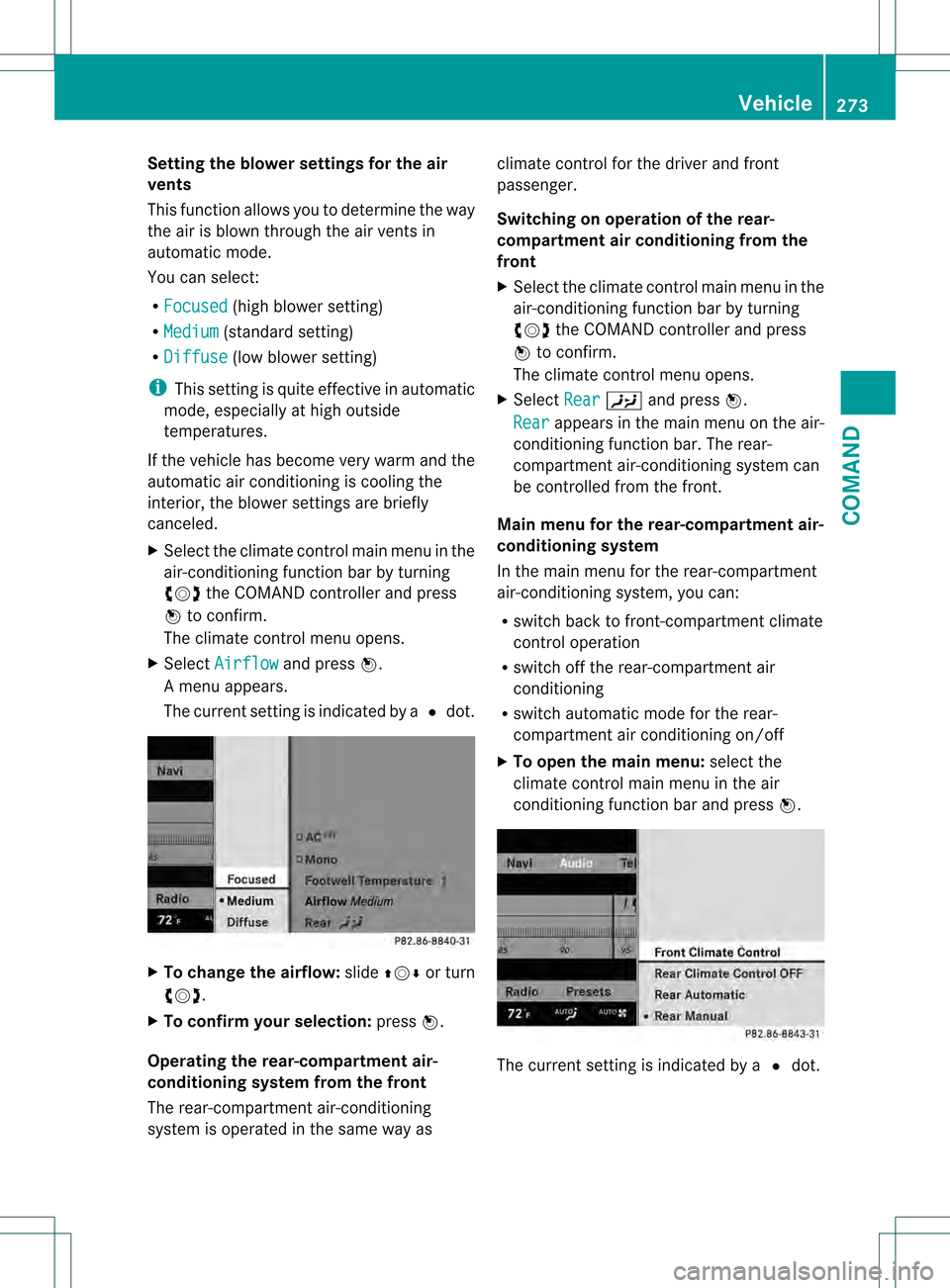
Setting the blowers
ettings for the air
vents
This function allows you to determine the way
the air is blown through the air vents in
automatic mode.
You can select:
R Focused (high blower setting)
R Medium (standard setting)
R Diffuse (low blower setting)
i This setting is quite effective in automatic
mode, especially at high outside
temperatures.
If the vehicle has become very warm and the
automatic air conditioning is cooling the
interior, the blower settings are briefly
canceled.
X Select the climate control main menu in the
air-conditioning function bar by turning
0031001C0032 the COMAND controller and press
0021 to confirm.
The climate control menu opens.
X Select Airflow and press
0021.
Am enu appears.
The curren tsetting is indicated by a 002Cdot. X
To change the airflow: slide002A001C0006 or turn
0031001C0032.
X To confirm your selection: press0021.
Operating the rear-compartment air-
conditioning system from the front
The rear-compartment air-conditioning
system is operated in the same way as climate control for the driver and front
passenger.
Switching on operation of the rear-
compartment air conditioning from the
front
X
Select the climate control main menu in the
air-conditioning function bar by turning
0031001C0032 the COMAND controller and press
0021 to confirm.
The climate control menu opens.
X Select Rear 0007
and press 0021.
Rear appears in the main menu on the air-
conditioning function bar. The rear-
compartment air-conditioning system can
be controlled from the front.
Main menu for the rear-compartment air-
conditioning system
In the main menu for the rear-compartment
air-conditioning system, you can:
R switch back to front-compartment climate
control operation
R switch off the rear-compartment air
conditioning
R switch automatic mode for the rear-
compartment air conditioning on/off
X To open the main menu: select the
climate control main menu in the air
conditioning function bar and press 0021. The curren
tsetting is indicated by a 002Cdot. Vehicle
273COMAND Z
Page 276 of 542
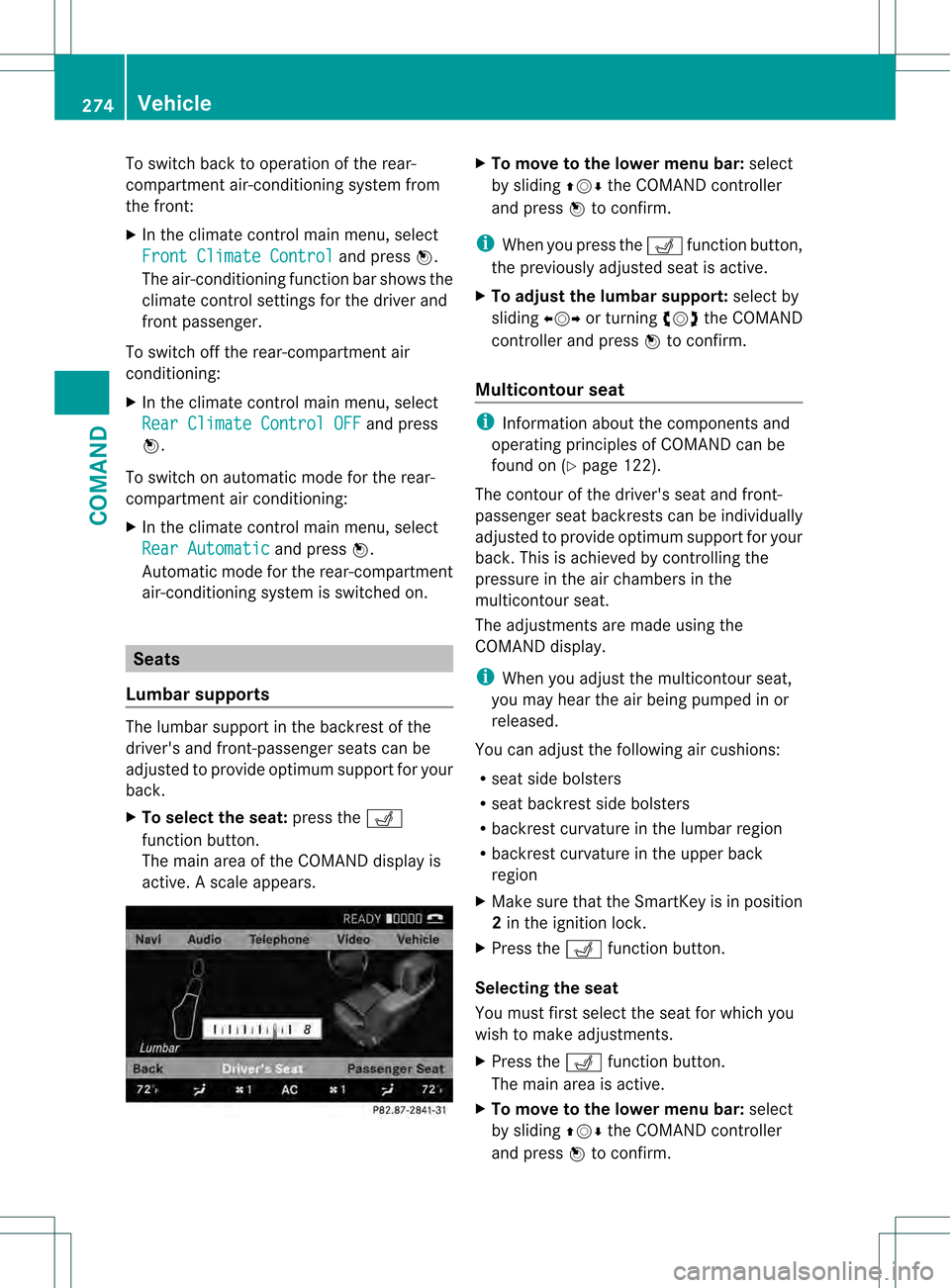
To switch back to operation of the rear-
compartment air-conditioning system from
the front:
X
In the climate control main menu, select
Front Climate Control and press
0021.
The air-conditioning function bar shows the
climate control settings for the driver and
frontp assenger.
To switch off the rear-compartment air
conditioning:
X In the climate control main menu, select
Rear Climate Control OFF and press
0021.
To switch on automatic mod efor the rear-
compartment air conditioning:
X In the climate control main menu, select
Rear Automatic and press
0021.
Automatic mode for the rear-compartment
air-conditioning system is switched on. Seats
Lumbar supports The lumbar support in the backrest of the
driver's and front-passenger seats can be
adjusted to provide optimum support for your
back.
X
To select the seat: press the0012
function button.
The main area of the COMAND display is
active. Ascale appears. X
To move to the lower menu bar: select
by sliding 002A001C0006the COMAND controller
and press 0021to confirm.
i Whe nyou press the 0012function button,
the previously adjusted seat is active.
X To adjust the lumbar support: select by
sliding 003C001C003Dor turning 0031001C0032the COMAND
controller and press 0021to confirm.
Multicontour seat i
Information about the components and
operating principles of COMAND can be
found on (Y page 122).
The contour of the driver's seat and front-
passenger seat backrests can be individually
adjusted to provide optimum support for your
back. This is achieved by controlling the
pressure in the air chambers in the
multicontour seat.
The adjustments are made using the
COMAND display.
i When you adjust the multicontour seat,
you may hear the air being pumped in or
released.
You can adjust the following air cushions:
R seat side bolsters
R seat backrest side bolsters
R backrest curvature in the lumbar region
R backrest curvature in the upper back
region
X Make sure that the SmartKey is in position
2in the ignition lock.
X Press the 0012function button.
Selecting the seat
You must first select the seat for which you
wish to make adjustments.
X Press the 0012function button.
The main area is active.
X To move to the lower menu bar: select
by sliding 002A001C0006the COMAND controller
and press 0021to confirm. 274
VehicleCOMAND
Page 296 of 542
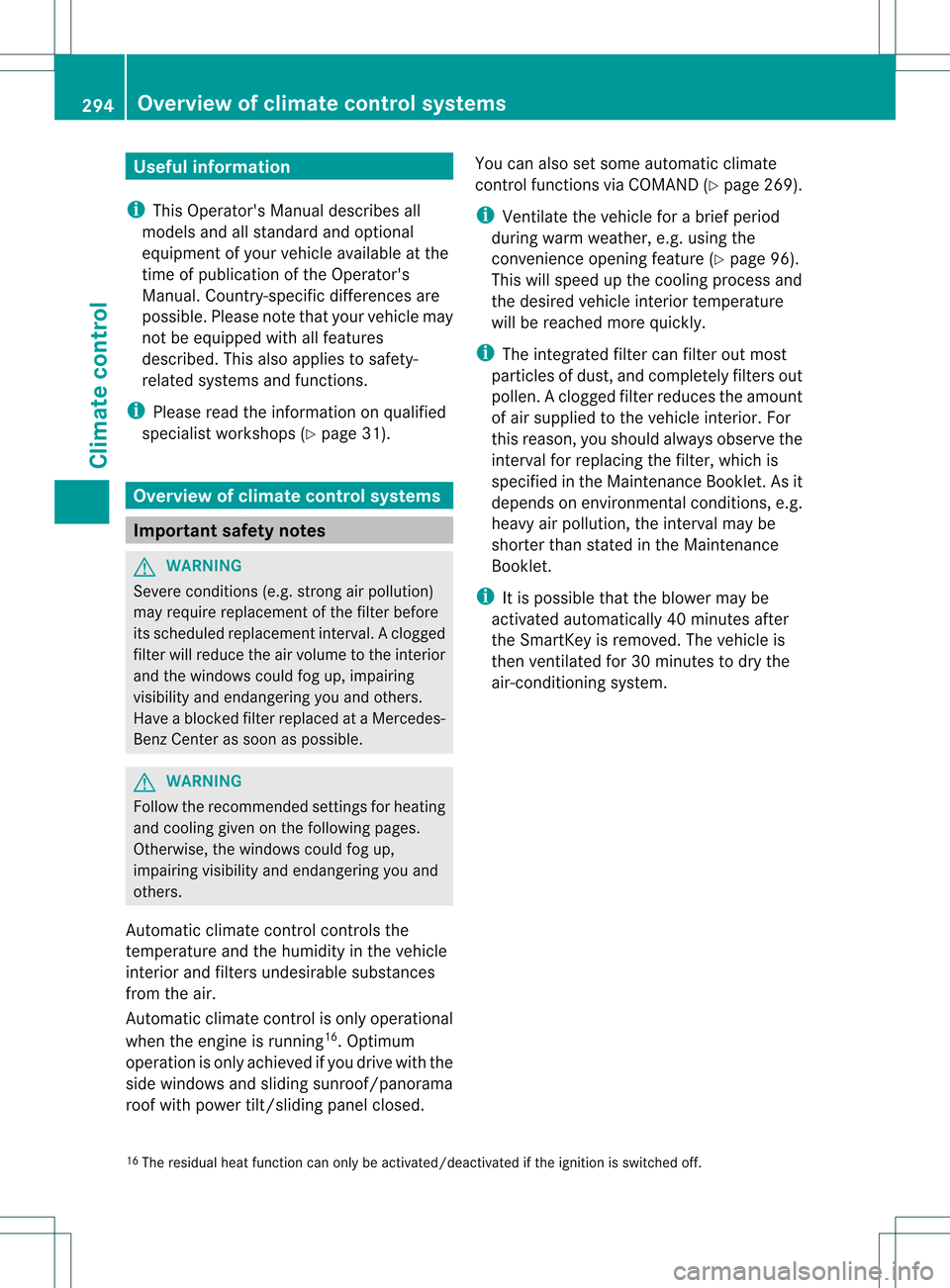
Useful information
i This Operator's Manual describes all
models and all standard and optional
equipment of your vehicle available at the
time of publication of the Operator's
Manual. Country-specific differences are
possible. Please note that your vehicle may
not be equipped with all features
described. This also applies to safety-
related systems and functions.
i Please read the information on qualified
specialist workshops (Y page 31).Overview of climate control systems
Important safety notes
G
WARNING
Severe conditions (e.g. strong air pollution)
may require replacement of the filter before
its scheduled replacement interval. Aclogged
filter will reduce the air volume to the interior
and the windows could fog up, impairing
visibility and endangering you and others.
Have a blocked filter replaced at a Mercedes-
Ben zCenter as soon as possible. G
WARNING
Follow the recommended settings for heating
and cooling given on the following pages.
Otherwise, the windows could fog up,
impairing visibility and endangering you and
others.
Automatic climate control controls the
temperature and the humidity in the vehicle
interior and filters undesirable substances
from the air.
Automatic climate control is only operational
when the engine is running 16
.O ptimum
operation is only achieved if you drive with the
side windows and sliding sunroof/panorama
roof with power tilt/sliding panel closed. You can also set some automatic climate
contro
lfunction svia COMAND (Y page 269).
i Ventilate the vehicle for a brief period
during warm weather, e.g. using the
convenience opening feature (Y page 96).
This will speed up the cooling process and
the desired vehicle interior temperature
will be reached more quickly.
i The integrated filter can filter out most
particles of dust, and completely filters out
pollen .Aclogged filter reduces the amount
of air supplied to the vehicle interior .For
this reason, you should always observe the
interval for replacing the filter, which is
specified in the Maintenance Booklet .As it
depends on environmental conditions, e.g.
heavy air pollution, the interval may be
shorter than stated in the Maintenance
Booklet.
i It is possible that the blower may be
activated automatically 40 minutes after
the SmartKey is removed. The vehicle is
then ventilated for 30 minutes to dry the
air-conditioning system.
16 The residual heat function can only be activated/deactivated if the ignition is switched off. 294
Overview of climate control systemsClimate control
Page 298 of 542
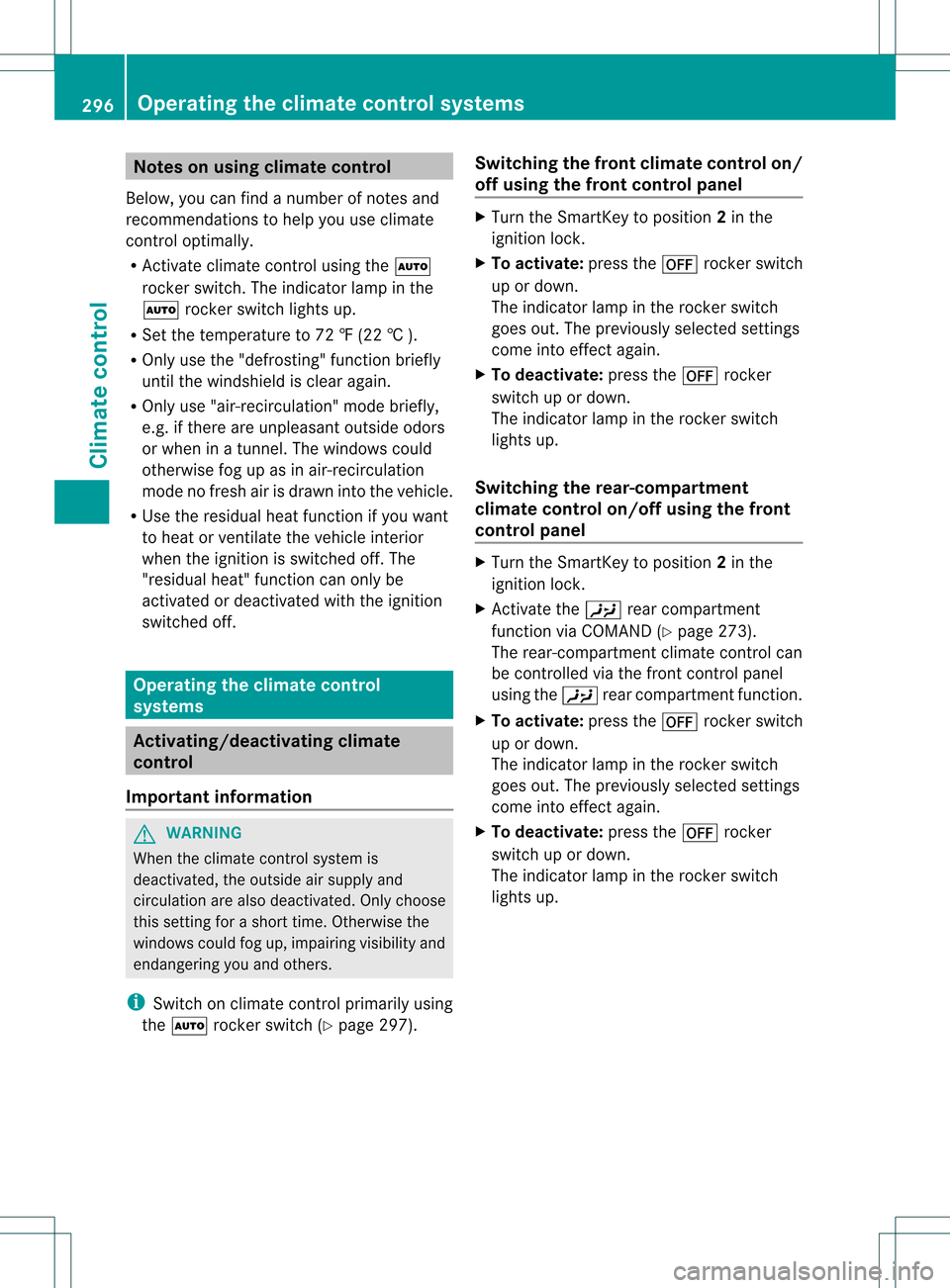
Notes on using climate control
Below, you can find a numbe rofnotes and
recommendations to help you use climate
control optimally.
R Activate climate control using the 0004
rocker switch. The indicator lamp in the
0004 rocker switch lights up.
R Set the temperature to 72 ‡ (22 † ).
R Only use the "defrosting" function briefly
until the windshield is clear again.
R Only use "air-recirculation" mode briefly,
e.g. if there are unpleasant outside odors
or when in a tunnel. The windows could
otherwise fog up as in air-recirculation
mode no fresh air is drawn into the vehicle.
R Use the residual heat function if you want
to heat or ventilate the vehicle interior
when the ignition is switched off. The
"residual heat" function can only be
activated or deactivated with the ignition
switched off. Operating the climate control
systems
Activating/deactivating climate
control
Important information G
WARNING
When the climate control system is
deactivated, the outside air supply and
circulation are also deactivated. Only choose
this setting for a short time. Otherwise the
windows could fog up, impairing visibility and
endangering you and others.
i Switch on climate control primarily using
the 0004 rocker switch (Y page 297). Switching the front climate control on/
off using the front control panel X
Turn the SmartKey to position 2in the
ignition lock.
X To activate: press the0012rocker switch
up or down.
The indicator lamp in the rocker switch
goes out. The previously selected settings
come into effect again.
X To deactivate: press the0012rocker
switch up or down.
The indicator lamp in the rocker switch
lights up.
Switching the rear-compartment
climate control on/off using the front
control panel X
Turn the SmartKey to position 2in the
ignition lock.
X Activate the 0007rear compartment
function via COMAND (Y page 273).
The rear-compartment climate control can
be controlled via the front control panel
using the 0007rear compartment function.
X To activate: press the0012rocker switch
up or down.
The indicator lamp in the rocker switch
goes out. The previously selected settings
come into effect again.
X To deactivate: press the0012rocker
switch up or down.
The indicator lamp in the rocker switch
lights up. 296
Operating the climate control systemsClimate control
Page 300 of 542

X
To deactivate: press the0016rocker
switch up or down.
The indicator lamp in the 0004rocker
switch goes out.
or
X Set the ai rdistribution using COMAND
(Y page 270).
The indicator lamp in the 0004rocker
switch goes out.
Controlling the rear-compartment
climate control automatically using the
front control panel X
Turn the SmartKey to position 2in the
ignition lock.
X Activate the 0007rear compartment
function via COMAND (Y page 273).
Rear-compartment climate control can be
controlled via the front control panel using
the 0007 rear compartment function.
X Set the desired temperature.
X To switch on: press rocker switch 0004
up or down.
The indicator lamp in the 0004rocker
switch lights up.
X To deactivate: press the0016rocker
switch up or down.
The indicator lamp in the 0004rocker
switch goes out.
or
X Set the air distribution using COMAND
(Y page 270).
The indicator lamp in the 0004rocker
switch goes out.
i To return to the standard display, activate
the front climate control function via
COMAND (Y page 273).
i The rear display changes to the standard
display automatically after five seconds. Controlling the rear-compartment
climate control automatically using the
rear control panel X
Turn the SmartKey to position 2in the
ignition lock.
X Set the desired temperature.
X To activate: press rocker switch 001Fup or
down and select AUTO (Y
page 295).
X To deactivate: press rocker switch 001Fup
or down and select MAN or
OFF (Y
page 295). Setting the temperature
Climate control climate zones
You can selec
tdifferen ttemperature settings
for the driver's and front-passenger sides as
well as for the left and right sides of the rear
compartment and the footwells.
Setting the temperature in the front
compartment using the front control
panel X
Turn the SmartKey to position 2in the
ignition lock.
X To increase/reduce: press the0012
rocker switch up or down.
Only change the temperature setting in
small increments. Start at 72 ‡ (22 † ).
i You can also use COMAND to set the
temperature (Y page 270).298
Operating the climate control systemsClimate control
Page 301 of 542
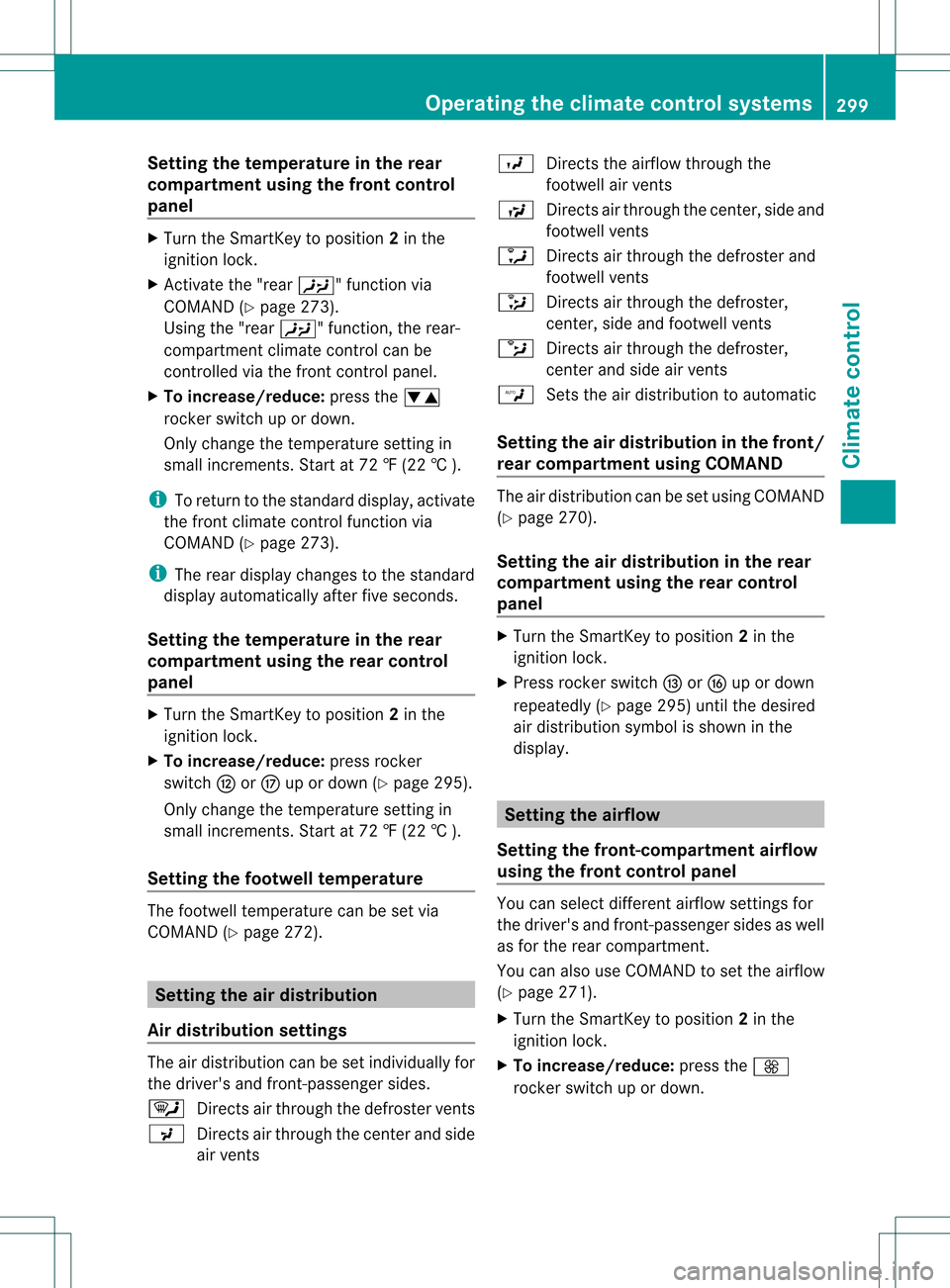
Setting the temperature in the rear
compartment using the front control
panel X
Turn the SmartKey to position 2in the
ignition lock.
X Activate the "rear 0007" function via
COMAND (Y page 273).
Using the "rear 0007" function, the rear-
compartment climate control can be
controlled via the front control panel.
X To increase/reduce: press the0012
rocker switch up or down.
Only change the temperature setting in
small increments. Start at 72 ‡ (22 † ).
i To return to the standard display, activate
the front climate control function via
COMAND (Y page 273).
i The rear display changes to the standard
display automatically after five seconds.
Setting the temperature in the rear
compartment using the rear control
panel X
Turn the SmartKey to position 2in the
ignition lock.
X To increase/reduce: press rocker
switch 001Cor0022 up or down (Y page 295).
Only change the temperature setting in
small increments. Start at 72 ‡ (22 † ).
Setting the footwell temperature The footwell temperature can be set via
COMAND (Y page 272). Setting the air distribution
Air distribution settings The air distribution can be set individually for
the driver's and front-passenger sides.
0005 Directs air through the defroster vents
0018 Directs air through the center and side
air vents 0017
Directs the airflow through the
footwell air vents
0019 Directs air through the center, side and
footwell vents
0013 Directs air through the defroster and
footwell vents
0015 Directs air through the defroster,
center, side and footwell vents
0014 Directs air through the defroster,
center and side air vents
0006 Sets the air distribution to automatic
Setting the air distribution in the front/
rear compartment using COMAND The air distribution can be set using COMAND
(Y
page 270).
Setting the air distribution in the rear
compartment using the rear control
panel X
Turn the SmartKey to position 2in the
ignition lock.
X Press rocker switch 001Dor0021 up or down
repeatedly (Y page 295) until the desired
air distribution symbol is shown in the
display. Setting the airflow
Setting the front-compartment airflow
using the front control panel You can select different airflow settings for
the driver's and front-passenger sides as well
as for the rear compartment.
You can also use COMAND to set the airflow
(Y
page 271).
X Turn the SmartKey to position 2in the
ignition lock.
X To increase/reduce: press the0016
rocker switch up or down. Operating the climate control systems
299Climate control Z
Page 302 of 542
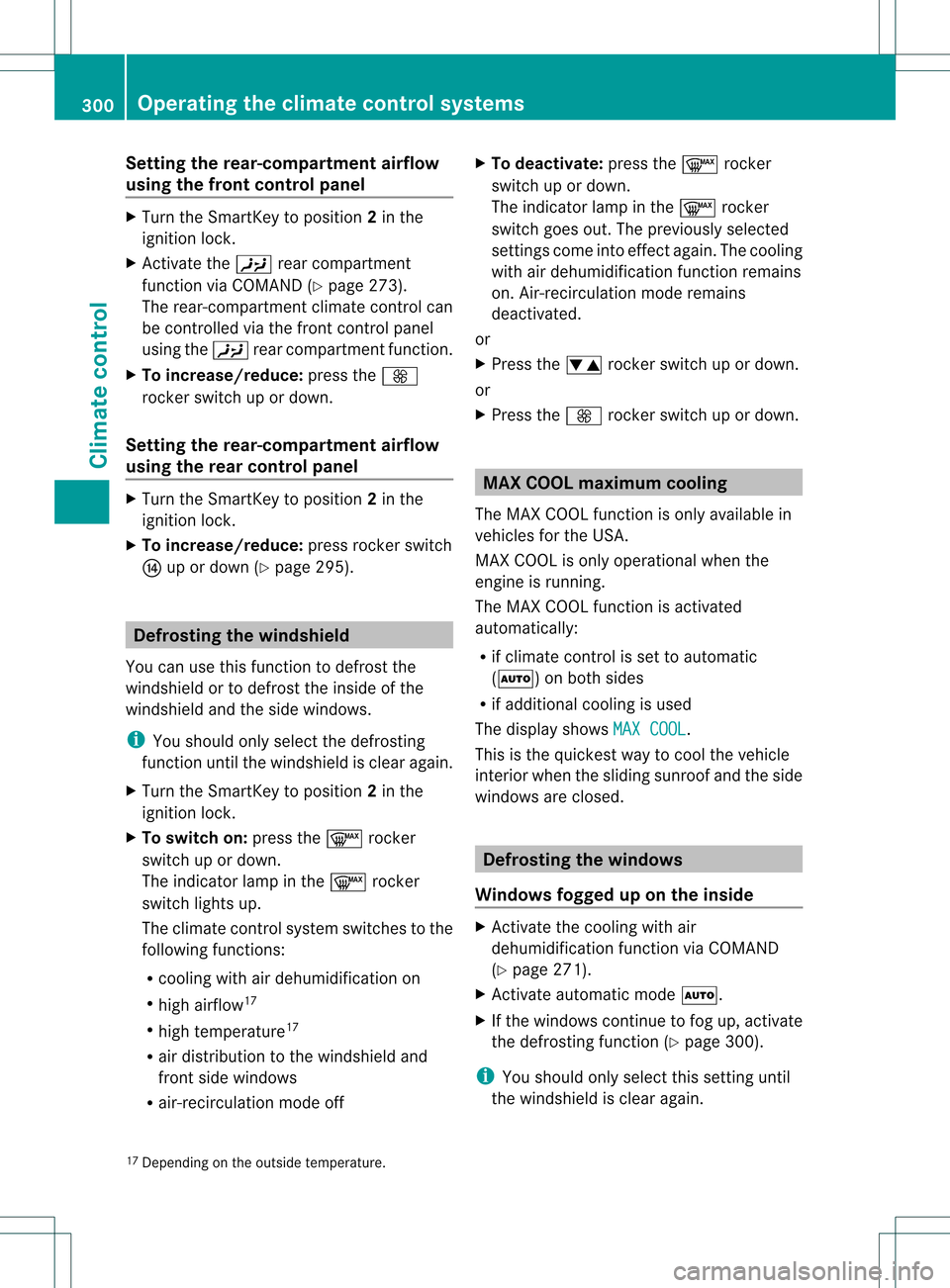
Setting the rear-compartment airflow
using the front control panel X
Turn the SmartKey to position 2in the
ignition lock.
X Activate the 0007rear compartment
function via COMAND (Y page 273).
The rear-compartment climate control can
be controlled via the front control panel
using the 0007rear compartment function.
X To increase/reduce: press the0016
rocker switch up or down.
Setting the rear-compartment airflow
using the rear control panel X
Turn the SmartKey to position 2in the
ignition lock.
X To increase/reduce: press rocker switch
001E up or down (Y page 295). Defrosting the windshield
You can use this function to defrost the
windshield or to defrost the inside of the
windshield and the side windows.
i You should only select the defrosting
function until the windshield is clear again.
X Turn the SmartKey to position 2in the
ignition lock.
X To switch on: press the0008rocker
switch up or down.
The indicator lamp in the 0008rocker
switch lights up.
The climate control system switches to the
following functions:
R cooling with air dehumidification on
R high airflow 17
R high temperature 17
R air distribution to the windshield and
front side windows
R air-recirculation mode off X
To deactivate: press the0008rocker
switch up or down.
The indicator lamp in the 0008rocker
switch goes out. The previously selected
settings come into effect again. The cooling
with air dehumidification function remains
on. Air-recirculation mode remains
deactivated.
or
X Press the 0012rocker switch up or down.
or
X Press the 0016rocker switch up or down. MAX COOL maximum cooling
The MAX COOL function is only available in
vehicles for the USA.
MAX COOL is only operational when the
engine is running.
The MAX COOL function is activated
automatically:
R if climate control is set to automatic
(0004) on both sides
R if additional cooling is used
The display shows MAX COOL .
This is the quickest way to cool the vehicle
interior when the sliding sunroof and the side
windows are closed. Defrosting the windows
Windows fogged up on the inside X
Activate the cooling with air
dehumidification function via COMAND
(Y page 271).
X Activate automatic mode 0004.
X If the windows continue to fog up, activate
the defrosting function (Y page 300).
i You should only select this setting until
the windshield is clear again.
17 Depending on the outside temperature. 300
Operating the climate control systemsClimate control