import MERCEDES-BENZ S-Class 2014 W222 Comand Manual
[x] Cancel search | Manufacturer: MERCEDES-BENZ, Model Year: 2014, Model line: S-Class, Model: MERCEDES-BENZ S-Class 2014 W222Pages: 278, PDF Size: 6.65 MB
Page 155 of 278
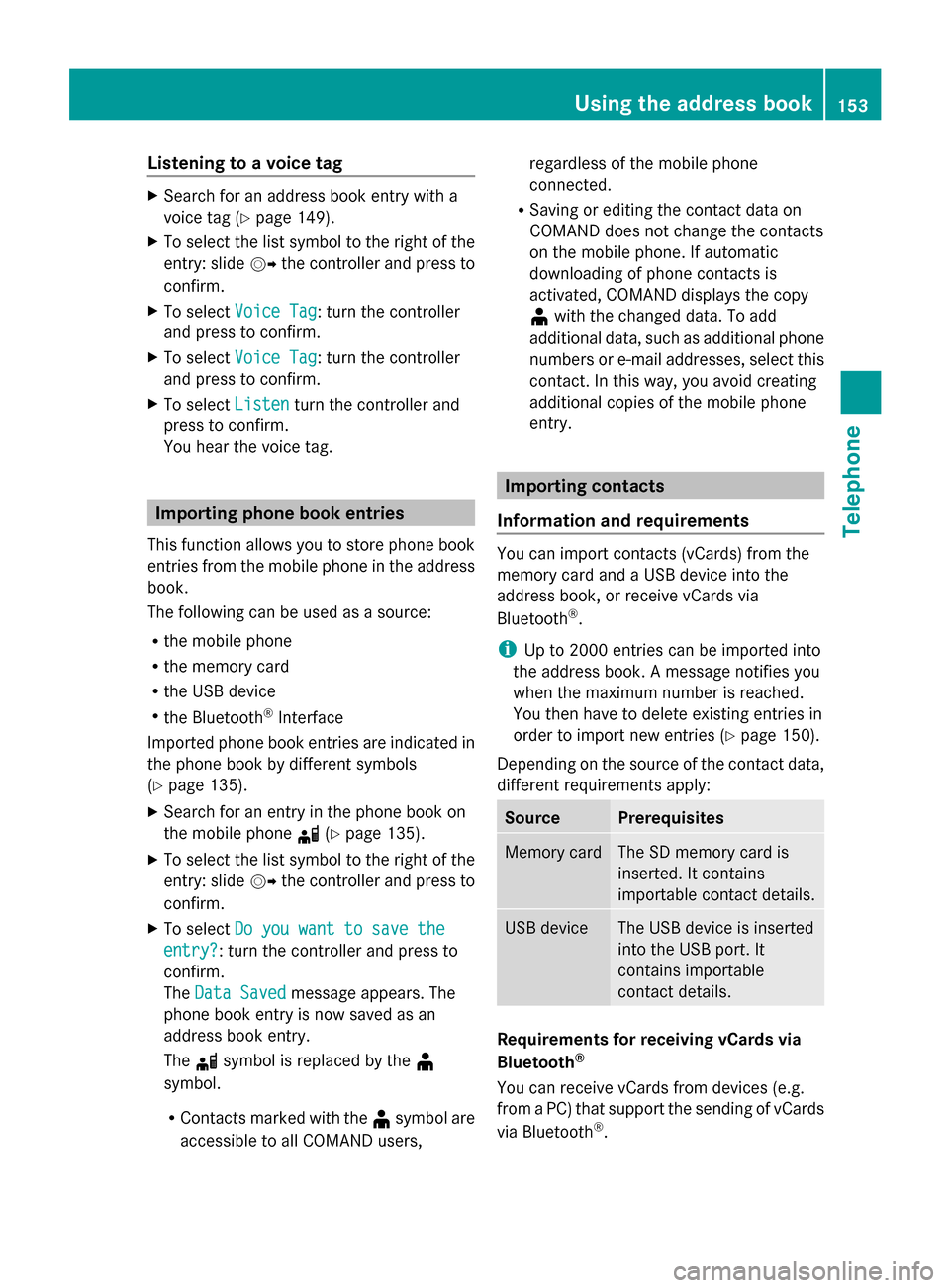
Listening to a voice tag
X
Search for an address book entry with a
voice tag (Y page 149).
X To select the list symbol to the right of the
entry: slide 00520096the controller and press to
confirm.
X To select Voice Tag
Voice Tag : turn the controller
and press to confirm.
X To select Voice Tag
Voice Tag : turn the controller
and press to confirm.
X To select Listen
Listen turn the controller and
press to confirm.
You hear the voice tag. Importing phone book entries
This function allows you to store phone book
entries from the mobile phone in the address
book.
The following can be used as a source:
R the mobile phone
R the memory card
R the USB device
R the Bluetooth ®
Interface
Imported phone book entries are indicated in
the phone book by different symbols
(Y page 135).
X Search for an entry in the phone book on
the mobile phone 0034(Ypage 135).
X To select the list symbol to the right of the
entry: slide 00520096the controller and press to
confirm.
X To select Do you want to save the Do you want to save the
entry? entry? : turn the controller and press to
confirm.
The Data Saved Data Saved message appears. The
phone book entry is now saved as an
address book entry.
The 0034symbol is replaced by the ¥
symbol.
R Contacts marked with the ¥symbol are
accessible to all COMAND users, regardless of the mobile phone
connected.
R Saving or editing the contact data on
COMAND does not change the contacts
on the mobile phone. If automatic
downloading of phone contacts is
activated, COMAND displays the copy
¥ with the changed data. To add
additional data, such as additional phone
numbers or e-mail addresses, select this
contact. In this way, you avoid creating
additional copies of the mobile phone
entry. Importing contacts
Information and requirements You can import contacts (vCards) from the
memory card and a USB device into the
address book, or receive vCards via
Bluetooth
®
.
i Up to 2000 entries can be imported into
the address book. A message notifies you
when the maximum number is reached.
You then have to delete existing entries in
order to import new entries (Y page 150).
Depending on the source of the contact data,
different requirements apply: Source Prerequisites
Memory card The SD memory card is
inserted. It contains
importable contact details.
USB device The USB device is inserted
into the USB port. It
contains importable
contact details.
Requirements for receiving vCards via
Bluetooth
®
You can receive vCards from devices (e.g.
from a PC) that support the sending of vCards
via Bluetooth ®
. Using the address book
153Telephone Z
Page 156 of 278
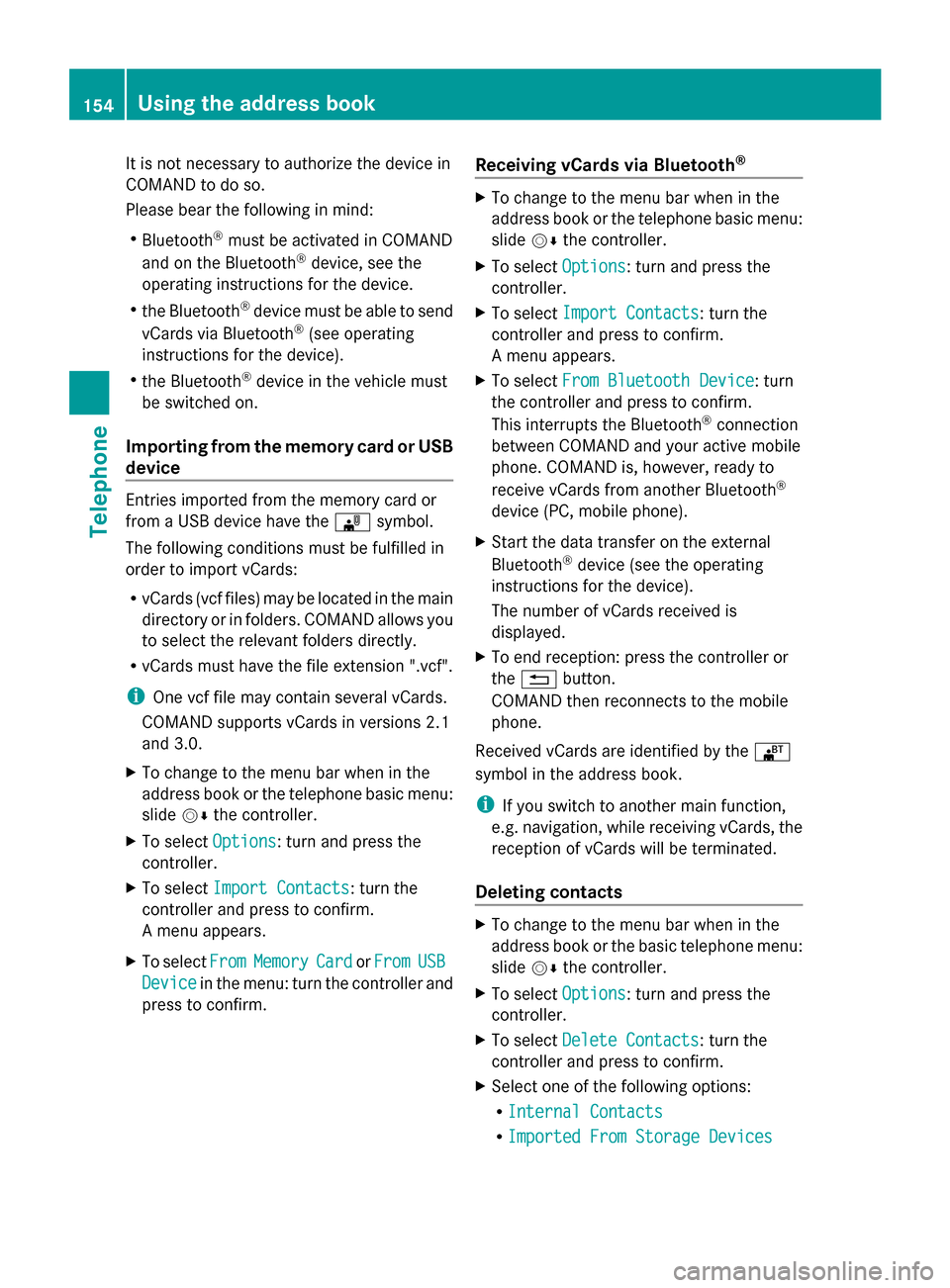
It is not necessary to authorize the device in
COMAND to do so.
Please bear the following in mind:
R Bluetooth ®
must be activated in COMAND
and on the Bluetooth ®
device, see the
operating instructions for the device.
R the Bluetooth ®
device must be able to send
vCards via Bluetooth ®
(see operating
instructions for the device).
R the Bluetooth ®
device in the vehicle must
be switched on.
Importing from the memory card or USB
device Entries imported from the memory card or
from a USB device have the 00BBsymbol.
The following conditions must be fulfilled in
order to import vCards:
R vCards (vcf files) may be located in the main
directory or in folders. COMAND allows you
to select the relevant folders directly.
R vCards must have the file extension ".vcf".
i One vcf file may contain several vCards.
COMAND supports vCards in versions 2.1
and 3.0.
X To change to the menu bar when in the
address book or the telephone basic menu:
slide 00520064the controller.
X To select Options
Options: turn and press the
controller.
X To select Import Contacts
Import Contacts: turn the
controller and press to confirm.
A menu appears.
X To select From
From Memory Memory Card
CardorFrom
From USB
USB
Device
Device in the menu: turn the controller and
press to confirm. Receiving vCards via Bluetooth
® X
To change to the menu bar when in the
address book or the telephone basic menu:
slide 00520064the controller.
X To select Options Options: turn and press the
controller.
X To select Import Contacts
Import Contacts: turn the
controller and press to confirm.
A menu appears.
X To select From Bluetooth Device From Bluetooth Device: turn
the controller and press to confirm.
This interrupts the Bluetooth ®
connection
between COMAND and your active mobile
phone. COMAND is, however, ready to
receive vCards from another Bluetooth ®
device (PC, mobile phone).
X Start the data transfer on the external
Bluetooth ®
device (see the operating
instructions for the device).
The number of vCards received is
displayed.
X To end reception: press the controller or
the 0038 button.
COMAND then reconnects to the mobile
phone.
Received vCards are identified by the 00BA
symbol in the address book.
i If you switch to another main function,
e.g. navigation, while receiving vCards, the
reception of vCards will be terminated.
Deleting contacts X
To change to the menu bar when in the
address book or the basic telephone menu:
slide 00520064the controller.
X To select Options Options: turn and press the
controller.
X To select Delete Contacts
Delete Contacts: turn the
controller and press to confirm.
X Select one of the following options:
R
Internal Contacts Internal Contacts
R Imported From Storage Devices
Imported From Storage Devices 154
Using the address bookTelephone
Page 157 of 278

R
Imported via Bluetooth devices
Imported via Bluetooth devices
R Downloaded From Phone
Downloaded From Phone
Turn and press the controller.
A prompt corresponding to your selection
appears.
X To select Yes YesorNo
No: turn the controller and
press to confirm.
If you select Yes
Yes, the contacts are deleted
according to your selection.
If you select No
No, the process will be
canceled.
Switching importing of contacts on/off You can choose whether the contacts are to
be downloaded automatically or not when the
mobile phone connects to COMAND.
X
Connecting a mobile phone (Y page 124).
X To switch to the menu bar in the address
book: slide 00520064the controller.
X To select Options Options: turn and press the
controller.
A menu appears.
X To select Autom. Download Contacts Autom. Download Contacts
from Phone
from Phone: turn the controller and press
to confirm.
You can allow 0073or suppress 0053the
automatic download. Preventing storage of sensitive contacts in
the address book:
X
Connect the mobile phone to COMAND.
Contacts are automatically downloaded to
the address book.
X Deactivate the Autom. Download Autom. Download
Contacts from Phone
Contacts from Phone function0053.
The next time you connect your mobile
phone to COMAND, no more contacts will
be downloaded, not even newly-added
contacts.
X Delete sensitive contacts in the address
book.
Changing the display and sequence You can change the sequence of the contacts
displayed.
X
To switch to the menu bar in the address
book: slide 00520064the controller.
X To select Options Options: turn and press the
controller.
A menu appears.
X To select Display Display and
andSorting
Sorting : turn and
press the controller.
You have the following options:
R Surname, First Name Surname, First Name (default setting)
The address book entries are sorted by
surname and displayed with a comma.
R Surname First Name
Surname First Name
The address book entries are sorted by
surname and displayed without a comma.
R First Name Surname First Name Surname
The address book entries are sorted by first
name and displayed without a comma.
X To select the required option: turn and
press the controller.
The name sequence and display change
according to the selection. Using the address book
155Telephone Z
Page 164 of 278
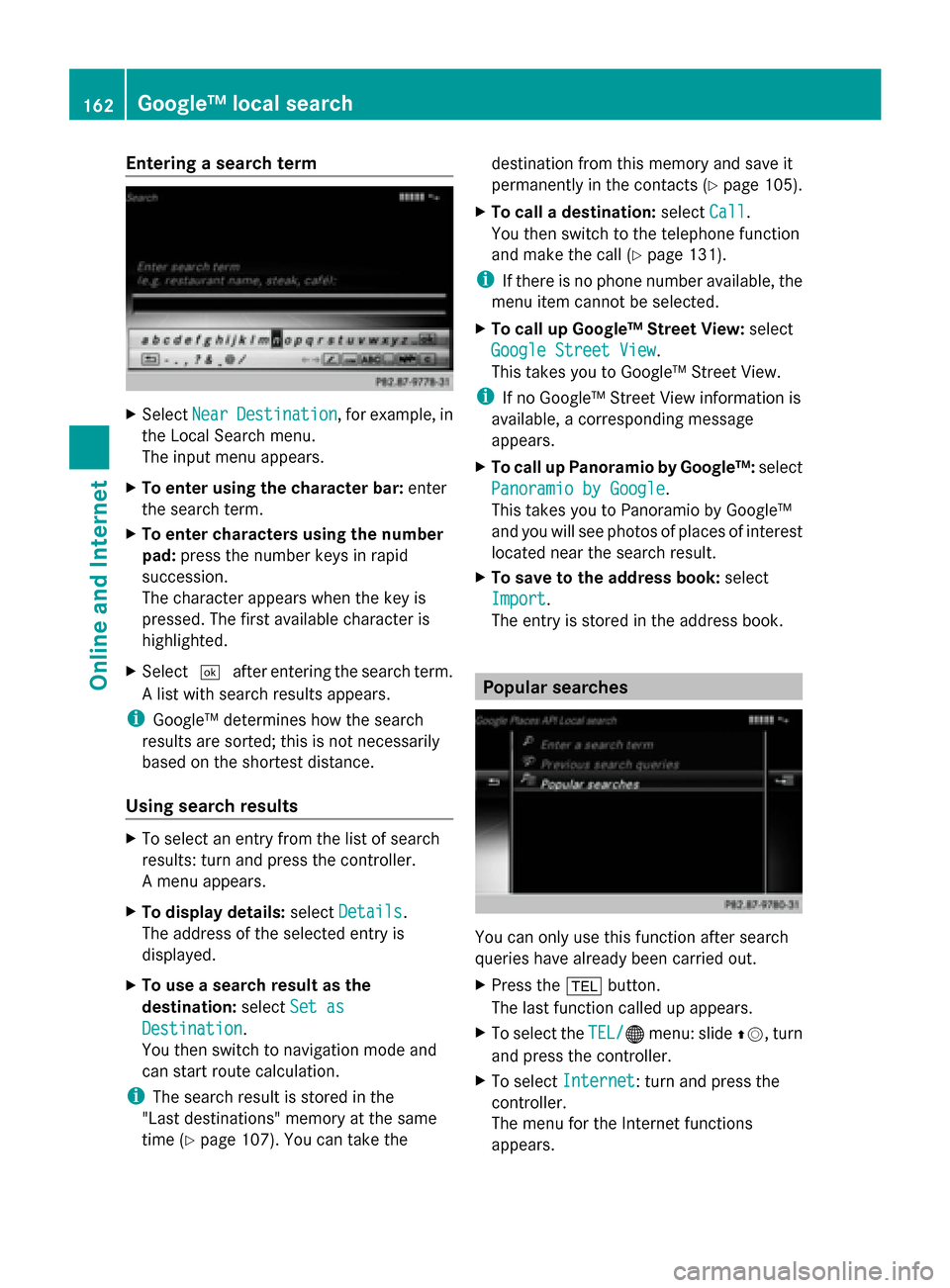
Entering a search term
X
Select Near
NearDestination
Destination , for example, in
the Local Search menu.
The input menu appears.
X To enter using the character bar: enter
the search term.
X To enter characters using the number
pad: press the number keys in rapid
succession.
The character appears when the key is
pressed. The first available character is
highlighted.
X Select 0054after entering the search term.
A list with search results appears.
i Google™ determines how the search
results are sorted; this is not necessarily
based on the shortest distance.
Using search results X
To select an entry from the list of search
results: turn and press the controller.
A menu appears.
X To display details: selectDetails
Details.
The address of the selected entry is
displayed.
X To use a search result as the
destination: selectSet as
Set as
Destination Destination.
You then switch to navigation mode and
can start route calculation.
i The search result is stored in the
"Last destinations" memory at the same
time (Y page 107). You can take the destination from this memory and save it
permanently in the contacts (Y
page 105).
X To call a destination: selectCall
Call.
You then switch to the telephone function
and make the call (Y page 131).
i If there is no phone number available, the
menu item cannot be selected.
X To call up Google™ Street View: select
Google Street View Google Street View.
This takes you to Google™ Street View.
i If no Google™ Street View information is
available, a corresponding message
appears.
X To call up Panoramio by Google™: select
Panoramio by Google Panoramio by Google .
This takes you to Panoramio by Google™
and you will see photos of places of interest
located near the search result.
X To save to the address book: select
Import
Import .
The entry is stored in the address book. Popular searches
You can only use this function after search
queries have already been carried out.
X
Press the 002Bbutton.
The last function called up appears.
X To select the TEL/
TEL/00A7 menu: slide 00970052, turn
and press the controller.
X To select Internet Internet: turn and press the
controller.
The menu for the Internet functions
appears. 162
Google™ local searchOnline and Internet
Page 167 of 278
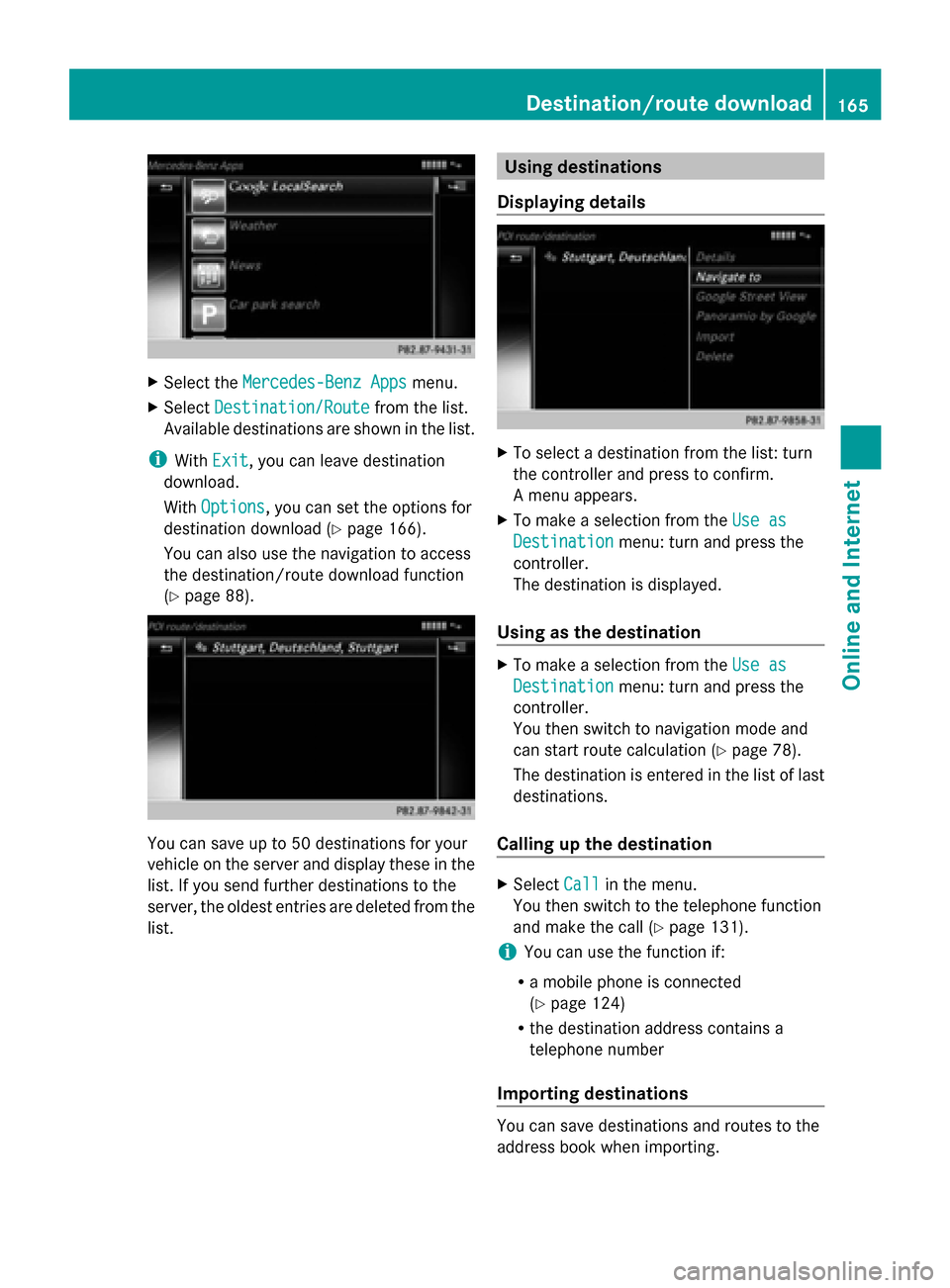
X
Select the Mercedes-Benz Apps
Mercedes-Benz Apps menu.
X Select Destination/Route
Destination/Route from the list.
Available destinations are shown in the list.
i With Exit
Exit, you can leave destination
download.
With Options
Options, you can set the options for
destination download (Y page 166).
You can also use the navigation to access
the destination/route download function
(Y page 88). You can save up to 50 destinations for your
vehicle on the server and display these in the
list. If you send further destinations to the
server, the oldest entries are deleted from the
list. Using destinations
Displaying details X
To select a destination from the list: turn
the controller and press to confirm.
A menu appears.
X To make a selection from the Use as Use as
Destination
Destination menu: turn and press the
controller.
The destination is displayed.
Using as the destination X
To make a selection from the Use as Use as
Destination
Destination menu: turn and press the
controller.
You then switch to navigation mode and
can start route calculation (Y page 78).
The destination is entered in the list of last
destinations.
Calling up the destination X
Select Call Callin the menu.
You then switch to the telephone function
and make the call (Y page 131).
i You can use the function if:
R a mobile phone is connected
(Y page 124)
R the destination address contains a
telephone number
Importing destinations You can save destinations and routes to the
address book when importing. Destination/route download
165Online and Internet Z
Page 168 of 278
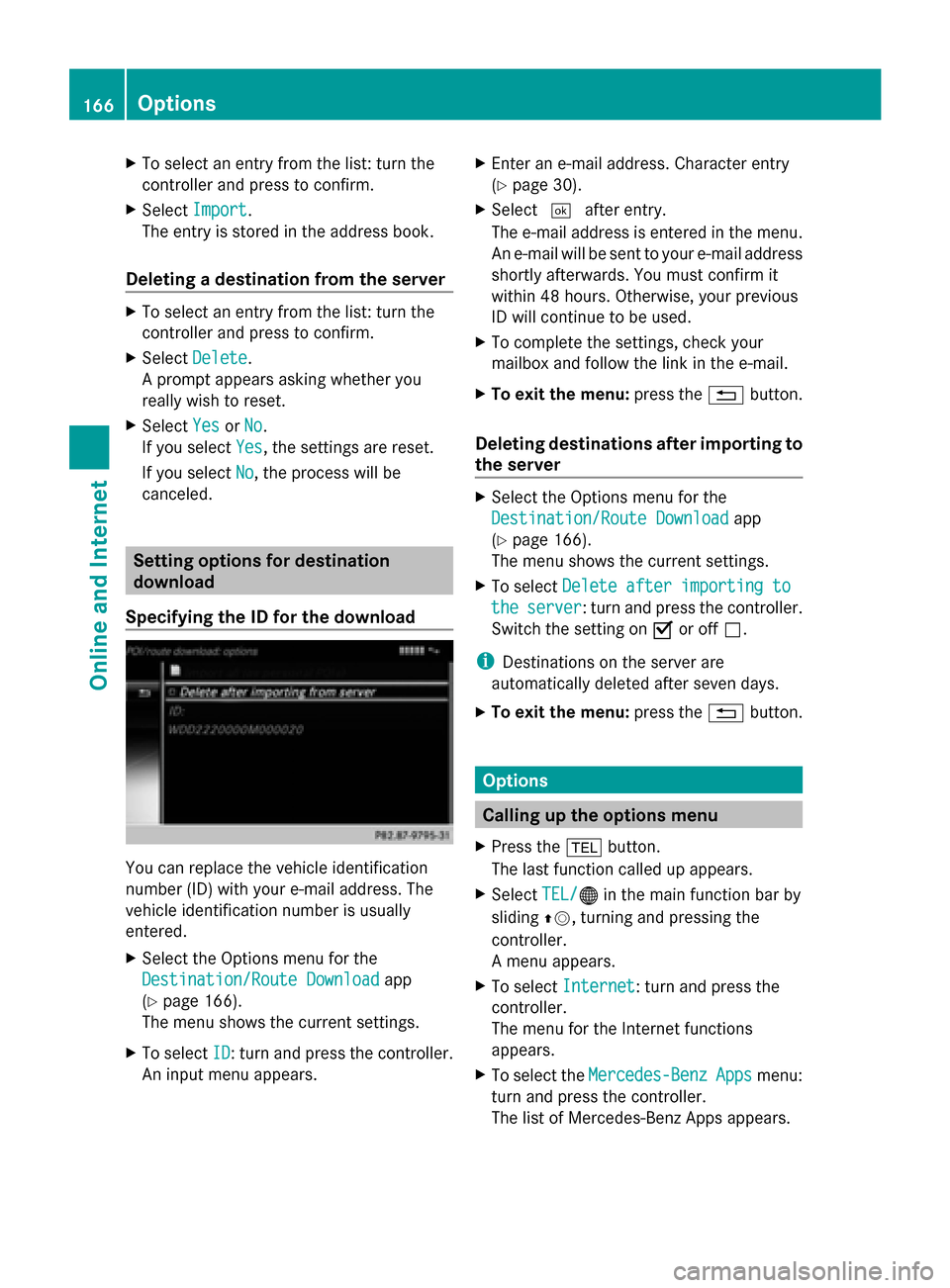
X
To select an entry from the list: turn the
controller and press to confirm.
X Select Import
Import.
The entry is stored in the address book.
Deleting a destination from the server X
To select an entry from the list: turn the
controller and press to confirm.
X Select Delete
Delete.
A prompt appears asking whether you
really wish to reset.
X Select Yes
Yes orNo
No.
If you select Yes
Yes, the settings are reset.
If you select No
No, the process will be
canceled. Setting options for destination
download
Specifying the ID for the download You can replace the vehicle identification
number (ID) with your e-mail address. The
vehicle identification number is usually
entered.
X Select the Options menu for the
Destination/Route Download
Destination/Route Download app
(Y page 166).
The menu shows the current settings.
X To select ID
ID: turn and press the controller.
An input menu appears. X
Enter an e-mail address. Character entry
(Y page 30).
X Select 0054after entry.
The e-mail address is entered in the menu.
An e-mail will be sent to your e-mail address
shortly afterwards. You must confirm it
within 48 hours. Otherwise, your previous
ID will continue to be used.
X To complete the settings, check your
mailbox and follow the link in the e-mail.
X To exit the menu: press the0038button.
Deleting destinations after importing to
the server X
Select the Options menu for the
Destination/Route Download Destination/Route Download app
(Y page 166).
The menu shows the current settings.
X To select Delete after importing to Delete after importing to
the
the server
server : turn and press the controller.
Switch the setting on 0073or off 0053.
i Destinations on the server are
automatically deleted after seven days.
X To exit the menu: press the0038button. Options
Calling up the options menu
X Press the 002Bbutton.
The last function called up appears.
X Select TEL/
TEL/00A7 in the main function bar by
sliding 00970052, turning and pressing the
controller.
A menu appears.
X To select Internet Internet: turn and press the
controller.
The menu for the Internet functions
appears.
X To select the Mercedes-Benz Mercedes-Benz Apps
Appsmenu:
turn and press the controller.
The list of Mercedes-Benz Apps appears. 166
OptionsOnline and Internet
Page 183 of 278

Storing a station
i The most important stations for your
region are already saved in COMAND.
There are 99 preset positions available. Storing current stations
X
In radio mode: slide 00520064the controller.
X To select Options
Options: turn and press the
controller.
X Select Edit Edit.
X Select the position of the required preset:
turn the controller.
This can also be a preset position that is
already occupied, which is then overwritten
by the current station.
X Slide 00520096the controller.
An additional menu appears.
X To select the Save Current Station/
Save Current Station/
Channel Channel option: turn and press the
controller.
The currently set station is stored in the
selected preset position. A tone signals a
successful preset entry.
Moving marked stations
X In radio mode: slide 00520064the controller.
X To select Options
Options: turn and press the
controller.
X Select Edit Edit.
X To select the required preset entry: turn the
controller.
X Slide 00520096the controller.
An additional menu appears. X
To select the Move Highlighted
Move Highlighted
Station/Channel
Station/Channel option: turn the
controller and press to confirm.
The list of stored stations appears again.
X To move the marked station to the new
position: turn the controller and press to
confirm.
A tone signals the successful transfer of the
station to the new position in the storage
list.
Deleting marked stations
X In radio mode: slide 00520064the controller.
X To select Options
Options in the radio menu bar:
turn and press the controller.
X Select Edit Edit.
X To select the required preset entry: turn the
controller.
X Slide 00520096the controller.
X To select the Delete Highlighted
Delete Highlighted
Station/Channel Station/Channel option in the additional
menu: turn and press the controller.
A tone signals the successful deletion of
the station from the list.
Quick save
X Press and hold a number button, e.g.
0082, until you hear a tone. The station is
saved to second place in the radio station
presets. Calling up sound settings
X In radio mode: slide 00520064the controller.
X To select Sound Soundin the radio menu bar: turn
and press the controller.
The sound menu appears: (Y page 230). Radio text
This function is available in HD and FM/AM
radio mode.
Radio text is additional data, meta data or
similar that, in addition to displaying the artist Radio mode
181Radio
Page 184 of 278
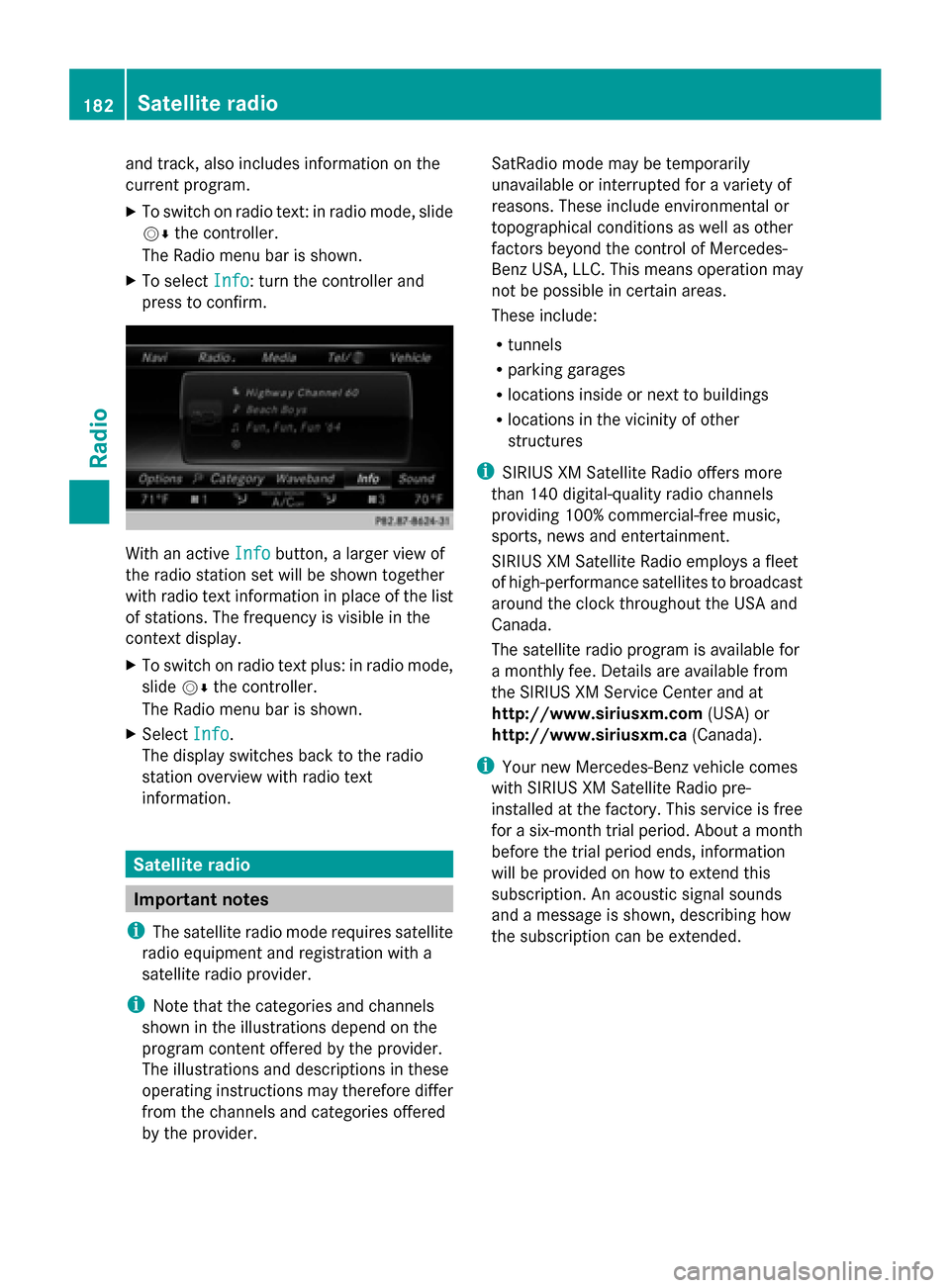
and track, also includes information on the
current program.
X To switch on radio text: in radio mode, slide
00520064 the controller.
The Radio menu bar is shown.
X To select Info Info: turn the controller and
press to confirm. With an active
Info
Infobutton, a larger view of
the radio station set will be shown together
with radio text information in place of the list
of stations. The frequency is visible in the
context display.
X To switch on radio text plus: in radio mode,
slide 00520064the controller.
The Radio menu bar is shown.
X Select Info
Info.
The display switches back to the radio
station overview with radio text
information. Satellite radio
Important notes
i The satellite radio mode requires satellite
radio equipment and registration with a
satellite radio provider.
i Note that the categories and channels
shown in the illustrations depend on the
program content offered by the provider.
The illustrations and descriptions in these
operating instructions may therefore differ
from the channels and categories offered
by the provider. SatRadio mode may be temporarily
unavailable or interrupted for a variety of
reasons. These include environmental or
topographical conditions as well as other
factors beyond the control of Mercedes-
Benz USA, LLC. This means operation may
not be possible in certain areas.
These include:
R tunnels
R parking garages
R locations inside or next to buildings
R locations in the vicinity of other
structures
i SIRIUS XM Satellite Radio offers more
than 140 digital-quality radio channels
providing 100% commercial-free music,
sports, news and entertainment.
SIRIUS XM Satellite Radio employs a fleet
of high-performance satellites to broadcast
around the clock throughout the USA and
Canada.
The satellite radio program is available for
a monthly fee. Details are available from
the SIRIUS XM Service Center and at
http://www.siriusxm.com (USA) or
http://www.siriusxm.ca (Canada).
i Your new Mercedes-Benz vehicle comes
with SIRIUS XM Satellite Radio pre-
installed at the factory. This service is free
for a six-month trial period. About a month
before the trial period ends, information
will be provided on how to extend this
subscription. An acoustic signal sounds
and a message is shown, describing how
the subscription can be extended. 182
Satellite radioRadio
Page 194 of 278
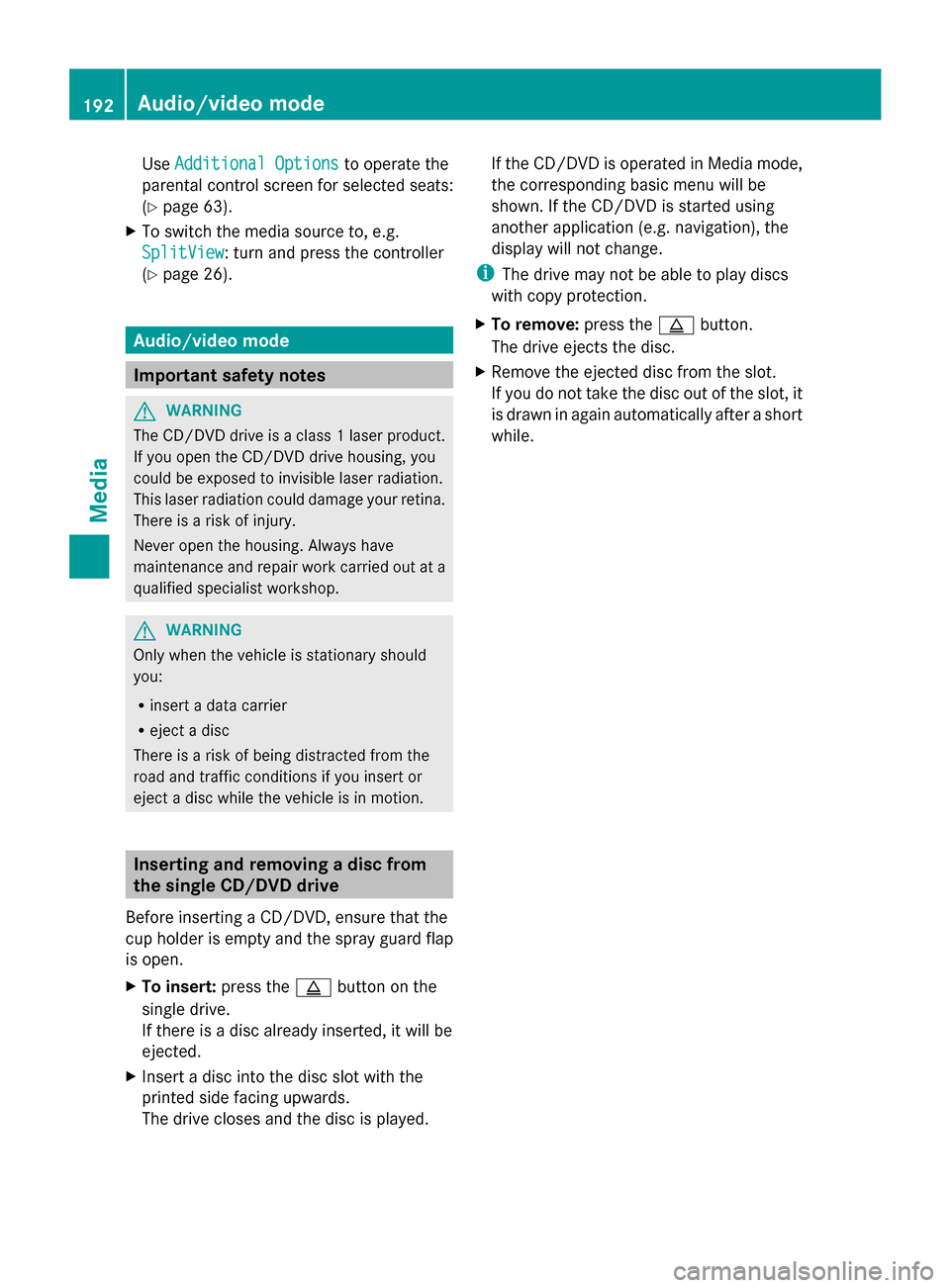
Use
Additional Options
Additional Options to operate the
parental control screen for selected seats:
(Y page 63).
X To switch the media source to, e.g.
SplitView
SplitView: turn and press the controller
(Y page 26). Audio/video mode
Important safety notes
G
WARNING
The CD/DVD drive is a class 1 laser product.
If you open the CD/DVD drive housing, you
could be exposed to invisible laser radiation.
This laser radiation could damage your retina.
There is a risk of injury.
Never open the housing. Always have
maintenance and repair work carried out at a
qualified specialist workshop. G
WARNING
Only when the vehicle is stationary should
you:
R insert a data carrier
R eject a disc
There is a risk of being distracted from the
road and traffic conditions if you insert or
eject a disc while the vehicle is in motion. Inserting and removing a disc from
the single CD/DVD drive
Before inserting a CD/DVD, ensure that the
cup holder is empty and the spray guard flap
is open.
X To insert: press the00F8button on the
single drive.
If there is a disc already inserted, it will be
ejected.
X Insert a disc into the disc slot with the
printed side facing upwards.
The drive closes and the disc is played. If the CD/DVD is operated in Media mode,
the corresponding basic menu will be
shown. If the CD/DVD is started using
another application (e.g. navigation), the
display will not change.
i The drive may not be able to play discs
with copy protection.
X To remove: press the00F8button.
The drive ejects the disc.
X Remove the ejected disc from the slot.
If you do not take the disc out of the slot, it
is drawn in again automatically after a short
while. 192
Audio/video modeMedia
Page 198 of 278
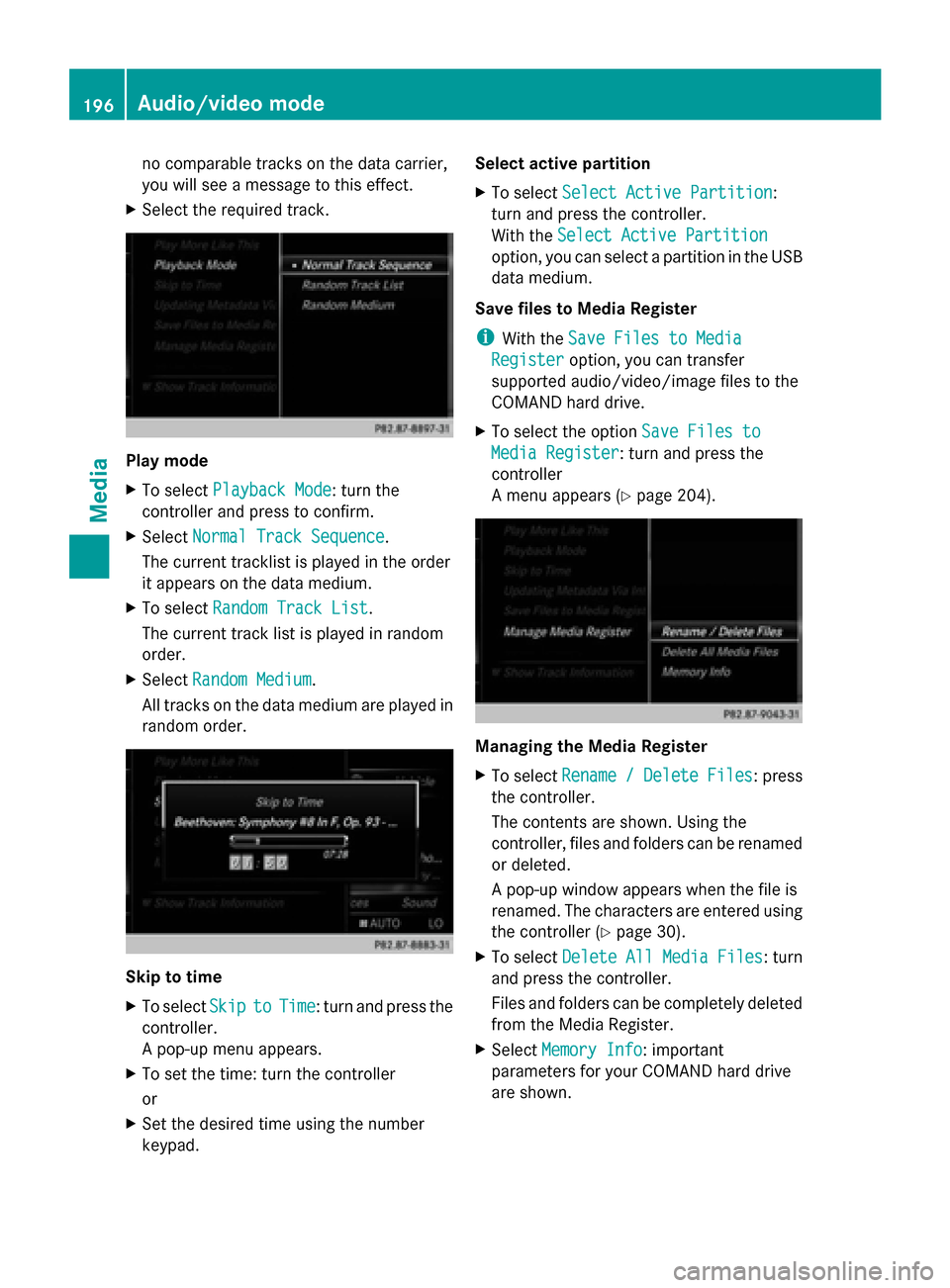
no comparable tracks on the data carrier,
you will see a message to this effect.
X Select the required track. Play mode
X
To select Playback Mode Playback Mode: turn the
controller and press to confirm.
X Select Normal Track Sequence
Normal Track Sequence.
The current tracklist is played in the order
it appears on the data medium.
X To select Random Track List
Random Track List.
The current track list is played in random
order.
X Select Random Medium
Random Medium .
All tracks on the data medium are played in
random order. Skip to time
X
To select Skip Skipto
toTime
Time : turn and press the
controller.
A pop-up menu appears.
X To set the time: turn the controller
or
X Set the desired time using the number
keypad. Select active partition
X
To select Select Active Partition
Select Active Partition :
turn and press the controller.
With the Select Active Partition Select Active Partition
option, you can select a partition in the USB
data medium.
Save files to Media Register
i With the Save Files to Media Save Files to Media
Register
Register option, you can transfer
supported audio/video/image files to the
COMAND hard drive.
X To select the option Save Files to Save Files to
Media Register
Media Register: turn and press the
controller
A menu appears (Y page 204). Managing the Media Register
X
To select Rename Rename/
/Delete
Delete Files
Files: press
the controller.
The contents are shown. Using the
controller, files and folders can be renamed
or deleted.
A pop-up window appears when the file is
renamed. The characters are entered using
the controller ( Ypage 30).
X To select Delete All Media Files Delete All Media Files : turn
and press the controller.
Files and folders can be completely deleted
from the Media Register.
X Select Memory Info Memory Info: important
parameters for your COMAND hard drive
are shown. 196
Audio/video modeMedia