data export MERCEDES-BENZ S-Class 2014 W222 Comand Manual
[x] Cancel search | Manufacturer: MERCEDES-BENZ, Model Year: 2014, Model line: S-Class, Model: MERCEDES-BENZ S-Class 2014 W222Pages: 278, PDF Size: 6.65 MB
Page 12 of 278
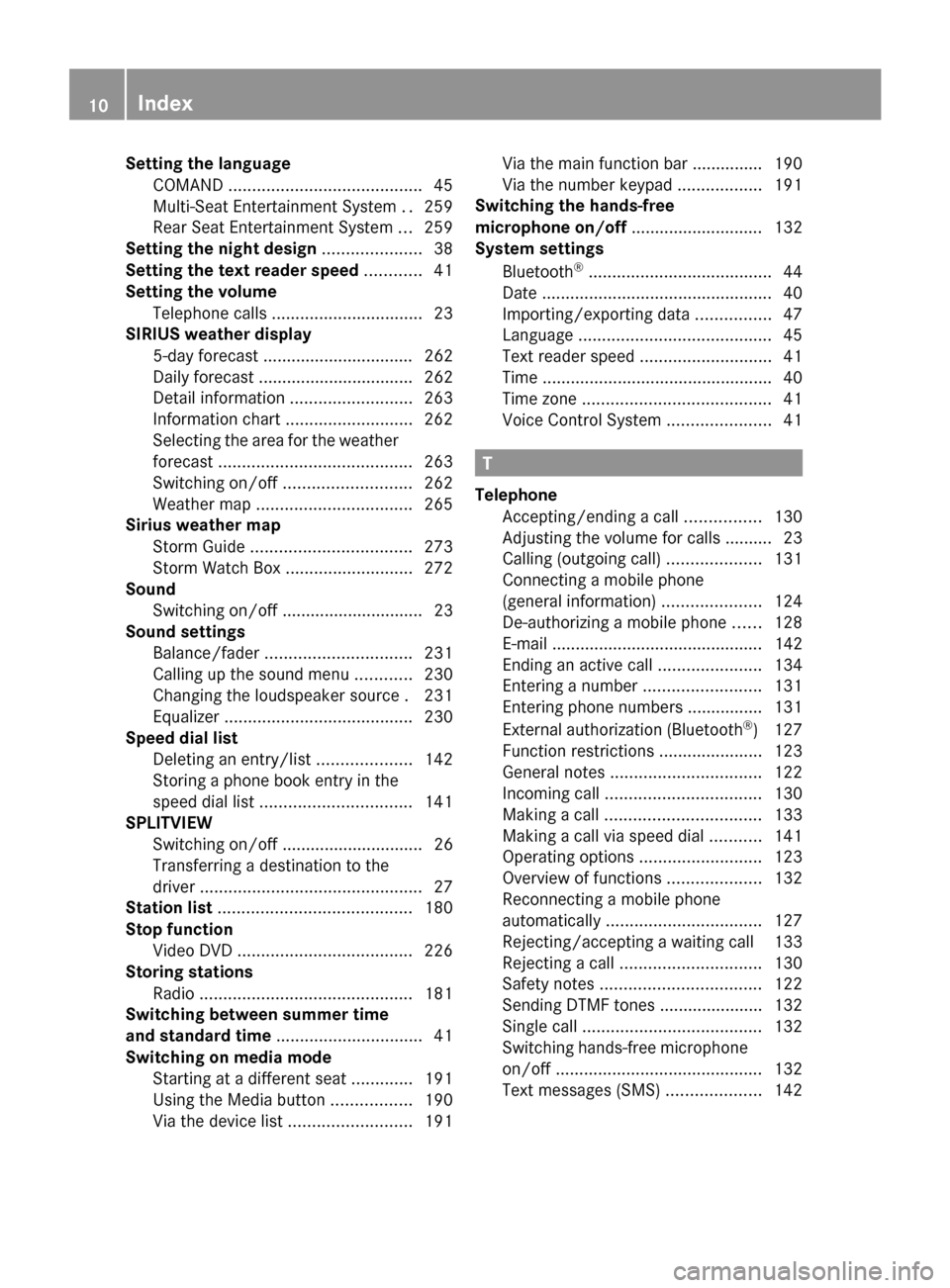
Setting the language
COMAND ......................................... 45
Multi-Seat Entertainment System ..259
Rear Seat Entertainment System ...259
Setting the night design .....................38
Setting the text reader speed ............41
Setting the volume Telephone call s................................ 23
SIRIUS weather display
5-day forecast ................................ 262
Daily forecast ................................. 262
Detail information ..........................263
Information chart ........................... 262
Selecting the area for the weather
forecast ......................................... 263
Switching on/off ........................... 262
Weather map ................................. 265
Sirius weather map
Storm Guide .................................. 273
Storm Watch Box ........................... 272
Sound
Switching on/off .............................. 23
Sound settings
Balance/fader ............................... 231
Calling up the sound menu ............230
Changing the loudspeaker source .231
Equalizer ........................................ 230
Speed dial list
Deleting an entry/list ....................142
Storing a phone book entry in the
speed dial lis t................................ 141
SPLITVIEW
Switching on/off .............................. 26
Transferring a destination to the
driver ............................................... 27
Station list ......................................... 180
Stop function Video DVD ..................................... 226
Storing stations
Radio ............................................. 181
Switching between summer time
and standard time ............................... 41
Switching on media mode Starting at a different sea t............. 191
Using the Media button .................190
Via the device list .......................... 191Via the main function bar ..............
.190
Via the number keypad ..................191
Switching the hands-free
microphone on/off ............................ 132
System settings
Bluetooth ®
....................................... 44
Date ................................................. 40
Importing/exporting data ................47
Language ......................................... 45
Text reader speed ............................ 41
Time ................................................ .40
Time zone ........................................ 41
Voice Control System ......................41 T
Telephone Accepting/ending a call ................130
Adjusting the volume for calls .......... 23
Calling (outgoing call ).................... 131
Connecting a mobile phone
(general information) .....................124
De-authorizing a mobile phone ......128
E-mail ............................................. 142
Ending an active call ......................134
Entering a number .........................131
Entering phone numbers ................ 131
External authorization (Bluetooth ®
) 127
Function restrictions ......................123
General notes ................................ 122
Incoming call ................................. 130
Making a call ................................. 133
Making a call via speed dia l........... 141
Operating options ..........................123
Overview of functions ....................132
Reconnecting a mobile phone
automatically ................................. 127
Rejecting/accepting a waiting call 133
Rejecting a call .............................. 130
Safety notes .................................. 122
Sending DTMF tones ..................... .132
Single call ...................................... 132
Switching hands-free microphone
on/off ............................................ 132
Text messages (SMS) ....................14210
Index
Page 39 of 278

Your COMAND equipment
..................38
Display settings .................................. 38
Time settings ....................................... 40
Text reader settings ............................41
Voice Control System settings ..........41
WLAN ................................................... 42
Bluetooth ®
settings ............................ 44
Setting the system language .............45
Assigning a favorites button ..............45
Importing/exporting data ..................47
Reset function ..................................... 48 37System settings
Page 49 of 278
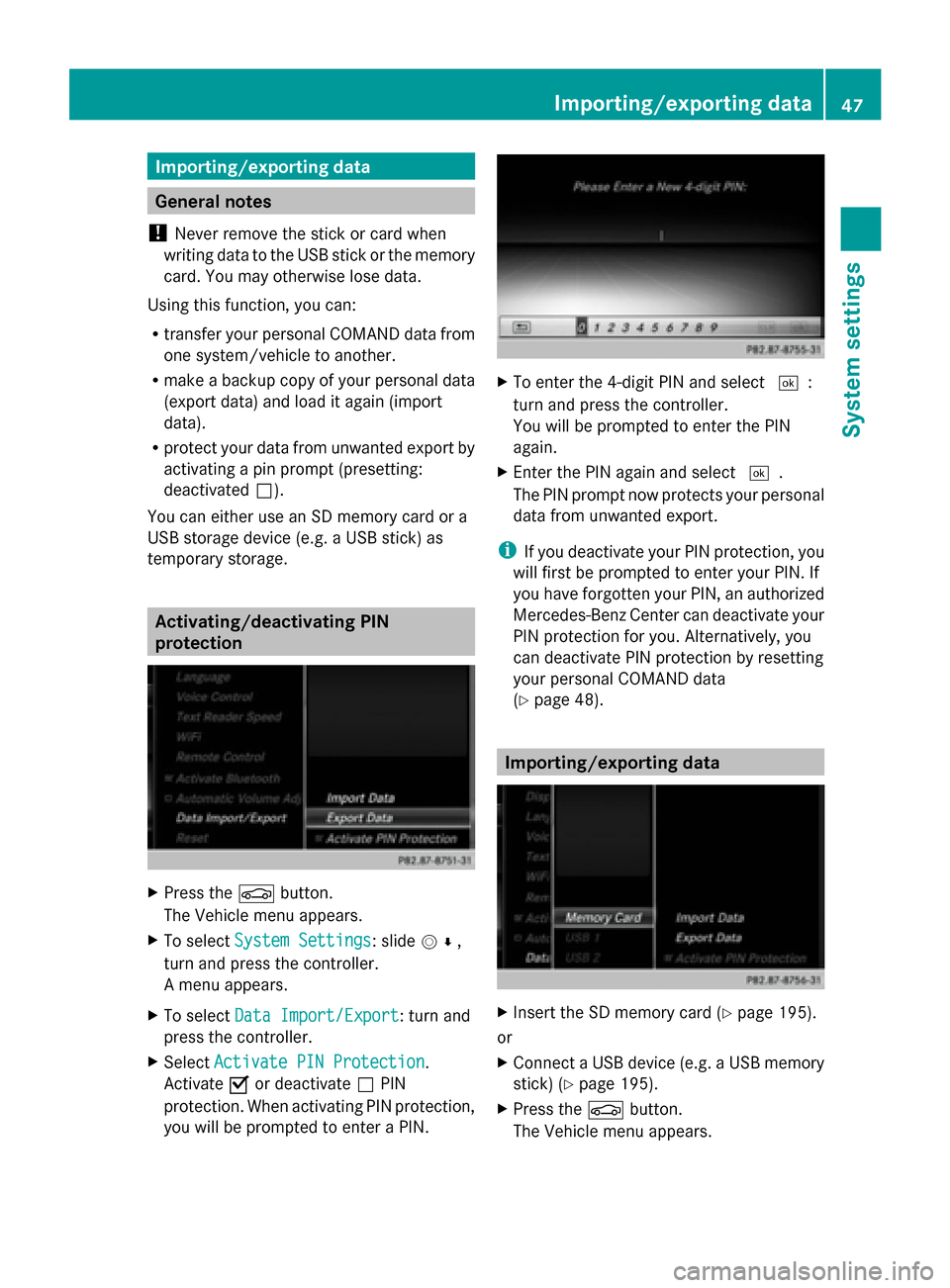
Importing/exporting data
General notes
! Never remove the stick or card when
writing data to the USB stick or the memory
card. You may otherwise lose data.
Using this function, you can:
R transfer your personal COMAND data from
one system/vehicle to another.
R make a backup copy of your personal data
(export data) and load it again (import
data).
R protect your data from unwanted export by
activating a pin prompt (presetting:
deactivated 0053).
You can either use an SD memory card or a
USB storage device (e.g. a USB stick) as
temporary storage. Activating/deactivating PIN
protection
X
Press the 00D4button.
The Vehicle menu appears.
X To select System Settings System Settings: slide 005200C5,
turn and press the controller.
A menu appears.
X To select Data Import/Export
Data Import/Export: turn and
press the controller.
X Select Activate PIN Protection
Activate PIN Protection.
Activate 0073or deactivate 0053PIN
protection. When activating PIN protection,
you will be prompted to enter a PIN. X
To enter the 4-digit PIN and select 0054:
turn and press the controller.
You will be prompted to enter the PIN
again.
X Enter the PIN again and select 0054.
The PIN prompt now protects your personal
data from unwanted export.
i If you deactivate your PIN protection, you
will first be prompted to enter your PIN. If
you have forgotten your PIN, an authorized
Mercedes-Benz Center can deactivate your
PIN protection for you. Alternatively, you
can deactivate PIN protection by resetting
your personal COMAND data
(Y page 48). Importing/exporting data
X
Insert the SD memory card (Y page 195).
or
X Connect a USB device (e.g. a USB memory
stick) (Y page 195).
X Press the 00D4button.
The Vehicle menu appears. Importing/exporting data
47System settings
Page 50 of 278
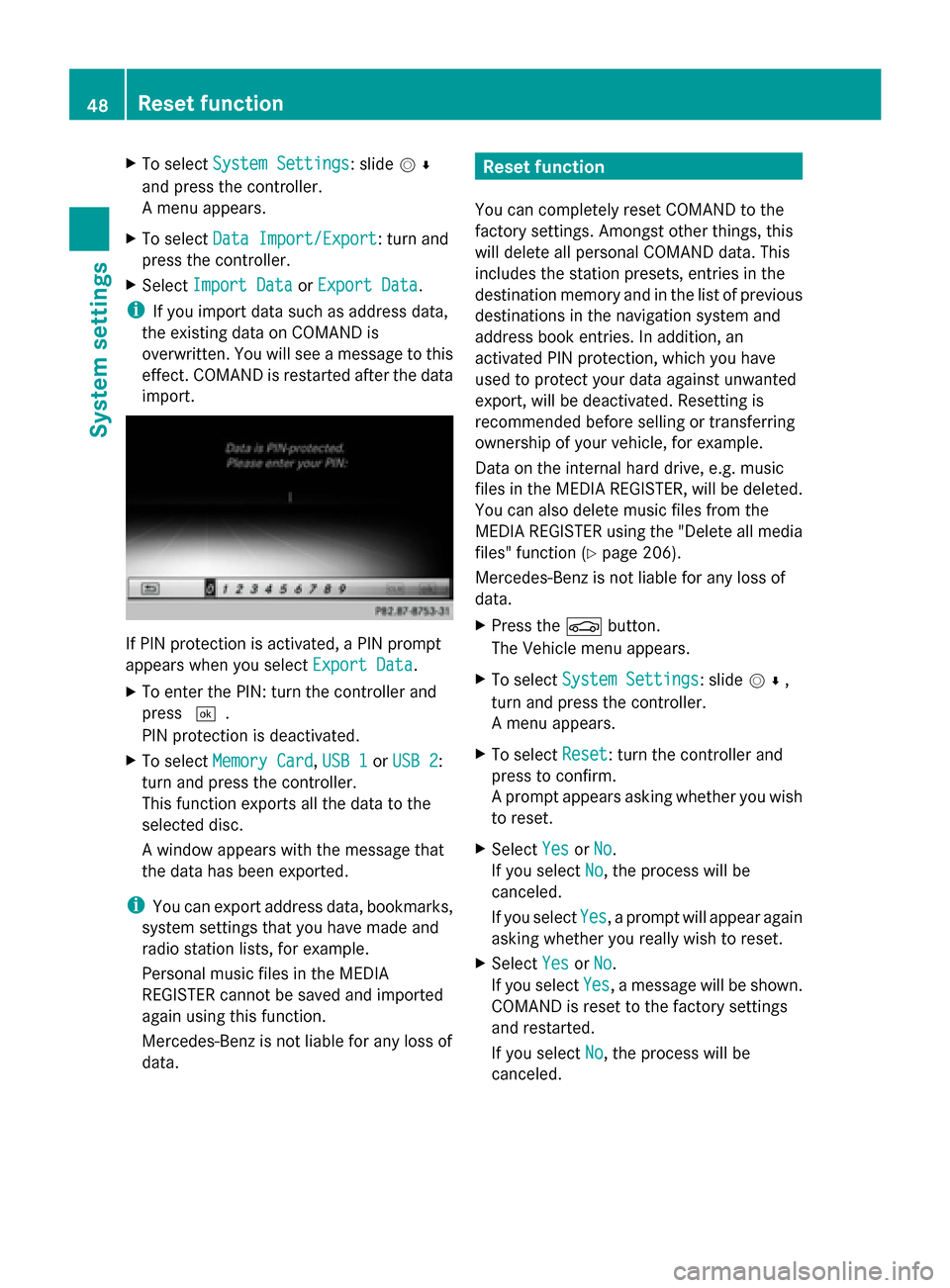
X
To select System Settings
System Settings: slide 005200C5
and press the controller.
A menu appears.
X To select Data Import/Export
Data Import/Export: turn and
press the controller.
X Select Import Data
Import Data orExport Data Export Data.
i If you import data such as address data,
the existing data on COMAND is
overwritten. You will see a message to this
effect. COMAND is restarted after the data
import. If PIN protection is activated, a PIN prompt
appears when you select Export Data Export Data.
X To enter the PIN: turn the controller and
press 0054.
PIN protection is deactivated.
X To select Memory Card
Memory Card, USB 1 USB 1orUSB 2
USB 2:
turn and press the controller.
This function exports all the data to the
selected disc.
A window appears with the message that
the data has been exported.
i You can export address data, bookmarks,
system settings that you have made and
radio station lists, for example.
Personal music files in the MEDIA
REGISTER cannot be saved and imported
again using this function.
Mercedes-Benz is not liable for any loss of
data. Reset function
You can completely reset COMAND to the
factory settings. Amongst other things, this
will delete all personal COMAND data. This
includes the station presets, entries in the
destination memory and in the list of previous
destinations in the navigation system and
address book entries. In addition, an
activated PIN protection, which you have
used to protect your data against unwanted
export, will be deactivated. Resetting is
recommended before selling or transferring
ownership of your vehicle, for example.
Data on the internal hard drive, e.g. music
files in the MEDIA REGISTER, will be deleted.
You can also delete music files from the
MEDIA REGISTER using the "Delete all media
files" function (Y page 206).
Mercedes-Benz is not liable for any loss of
data.
X Press the 00D4button.
The Vehicle menu appears.
X To select System Settings
System Settings: slide 005200C5,
turn and press the controller.
A menu appears.
X To select Reset Reset: turn the controller and
press to confirm.
A prompt appears asking whether you wish
to reset.
X Select Yes YesorNo
No.
If you select No No, the process will be
canceled.
If you select Yes Yes, a prompt will appear again
asking whether you really wish to reset.
X Select Yes
YesorNo
No.
If you select Yes
Yes, a message will be shown.
COMAND is reset to the factory settings
and restarted.
If you select No No, the process will be
canceled. 48
Reset functionSystem settings