fuel MERCEDES-BENZ S-Class 2014 W222 Comand Manual
[x] Cancel search | Manufacturer: MERCEDES-BENZ, Model Year: 2014, Model line: S-Class, Model: MERCEDES-BENZ S-Class 2014 W222Pages: 278, PDF Size: 6.65 MB
Page 11 of 278
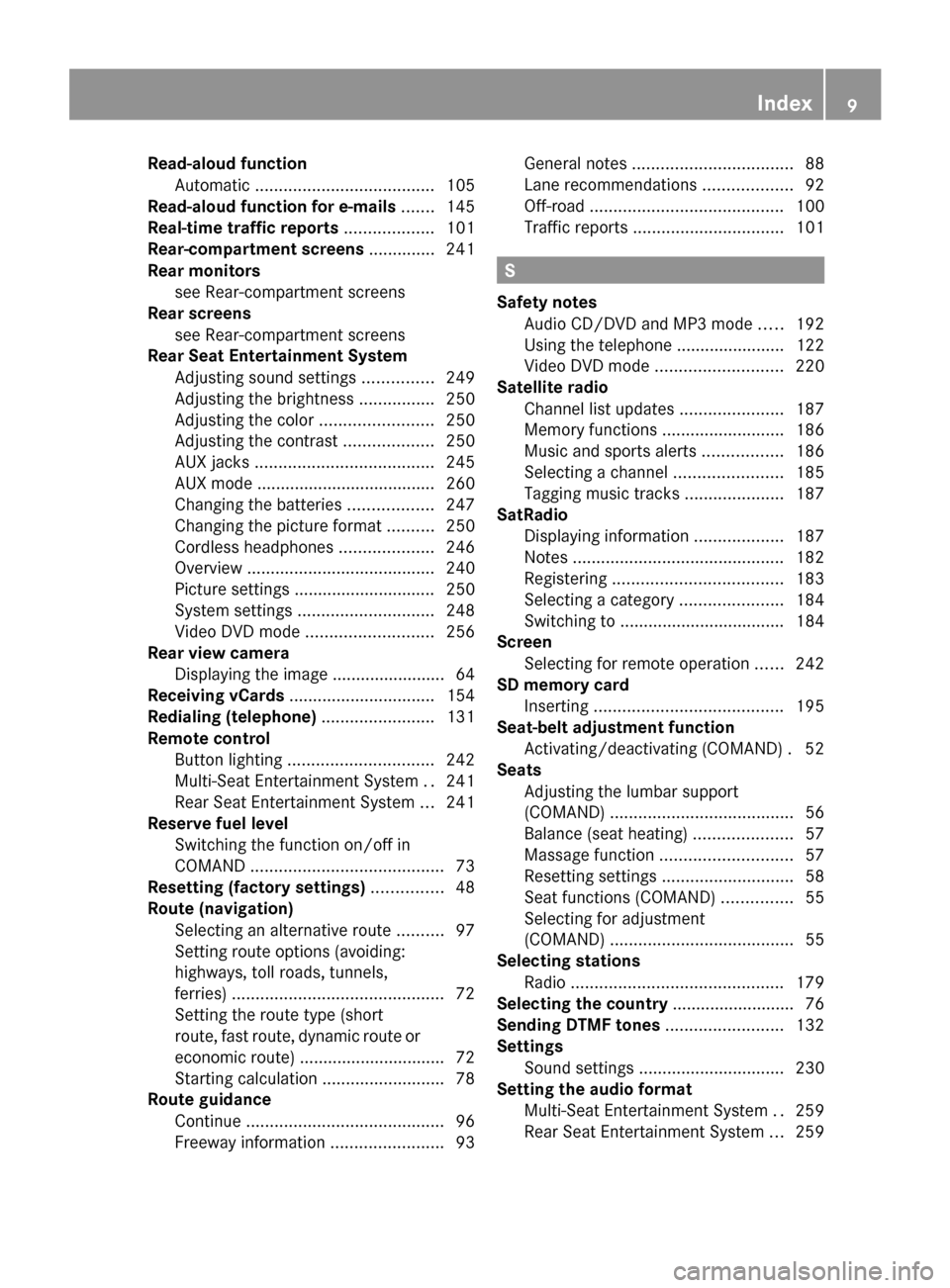
Read-aloud function
Automatic ...................................... 105
Read-aloud function for e-mails .......145
Real-time traffic reports ...................101
Rear-compartment screens ..............241
Rear monitors see Rear-compartment screens
Rear screens
see Rear-compartment screens
Rear Seat Entertainment System
Adjusting sound settings ...............249
Adjusting the brightness ................250
Adjusting the color ........................250
Adjusting the contrast ...................250
AUX jacks ...................................... 245
AUX mode ...................................... 260
Changing the batteries ..................247
Changing the picture format ..........250
Cordless headphones ....................246
Overview ........................................ 240
Picture settings .............................. 250
System settings ............................. 248
Video DVD mode ........................... 256
Rear view camera
Displaying the image ........................ 64
Receiving vCards ............................... 154
Redialing (telephone) ........................131
Remote control Button lighting ............................... 242
Multi-Seat Entertainment System ..241
Rear Seat Entertainment System ...241
Reserve fuel level
Switching the function on/off in
COMAND ......................................... 73
Resetting (factory settings) ...............48
Route (navigation) Selecting an alternative route ..........97
Setting route options (avoiding:
highways, toll roads, tunnels,
ferries) ............................................. 72
Setting the route type (short
route, fast route, dynamic route or
economic route) ............................... 72
Starting calculation ..........................78
Route guidance
Continue .......................................... 96
Freeway information ........................93General notes
.................................. 88
Lane recommendations ...................92
Off-road ......................................... 100
Traffic reports ................................ 101 S
Safety notes Audio CD/DVD and MP3 mode .....192
Using the telephone ....................... 122
Video DVD mode ........................... 220
Satellite radio
Channel list updates ......................187
Memory functions ..........................186
Music and sports alerts .................186
Selecting a channel .......................185
Tagging music tracks .....................187
SatRadio
Displaying information ...................187
Notes ............................................. 182
Registering .................................... 183
Selecting a category ......................184
Switching to ................................... 184
Screen
Selecting for remote operation ......242
SD memory card
Inserting ........................................ 195
Seat-belt adjustment function
Activating/deactivating (COMAND) .52
Seats
Adjusting the lumbar support
(COMAND) ....................................... 56
Balance (seat heating) .....................57
Massage function ............................ 57
Resetting settings ............................ 58
Seat functions (COMAND) ...............55
Selecting for adjustment
(COMAND) ....................................... 55
Selecting stations
Radio ............................................. 179
Selecting the country .......................... 76
Sending DTMF tones .........................132
Settings Sound settings ............................... 230
Setting the audio format
Multi-Seat Entertainment System ..259
Rear Seat Entertainment System ...259 Index
9
Page 14 of 278
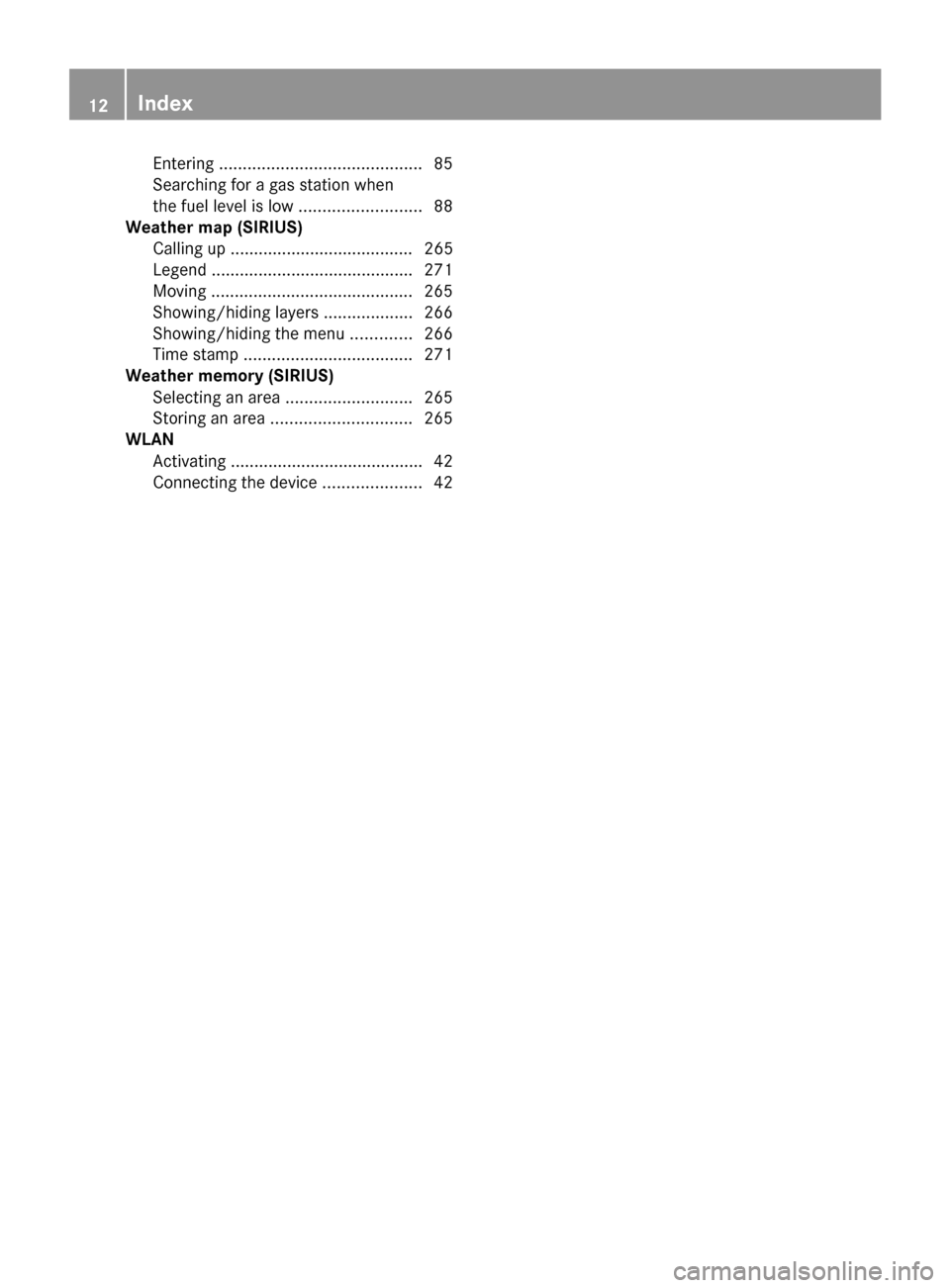
Entering
........................................... 85
Searching for a gas station when
the fuel level is low ..........................88
Weather map (SIRIUS)
Calling up ....................................... 265
Legend .......................................... .271
Moving ........................................... 265
Showing/hiding layers ...................266
Showing/hiding the menu .............266
Time stamp .................................... 271
Weather memory (SIRIUS)
Selecting an area ........................... 265
Storing an area .............................. 265
WLAN
Activating ........................................ .42
Connecting the device .....................4212
Index
Page 75 of 278

visually as well as through a navigation
message.
i To avoid routes requiring a special toll
sticker: the route calculation excludes
routes which require you to pay a time-
based fee (vignette). A vignette allows
temporary use of the route network.
Example time limits are 10 days, 2 months
or 1 year.
To avoid toll roads: the route calculation
excludes routes which require you to pay a
usage fee (toll).
X To exit a menu: slide00520096the controller. X
To use toll roads: turn and press the
controller.
A menu appears.
X Select an option.
The options include using roads that
require cash payment or electronic billing,
or switching off the function. Selecting announcements X
To switch to navigation mode: press the
00BE button.
X To show the menu: press the controller.
X To select Settings Settings: turn and press the
controller.
X Select Announcements Announcements.
X Select an option.
Switch the option on 0073or off 0053. Announce Announce
Street Street
Names Names COMAND announces the
current street name.
i
The function is not
available in all countries. Audio Audio
Fadeout Fadeout The volume of an active
media source is
automatically reduced during
a navigation announcement.
Gas on Gas on
Reserve Reserve Once the reserve fuel tank
level is reached, a message
appears in COMAND to help
you find a gas station.
Attention Attention
Assist
Assist If ATTENTION ASSIST
displays a warning in the
multifunction display, a
message appears in
COMAND to help you find a
rest stop.
For further information about
ATTENTION ASSIST, see the
separate operating
instructions.
Using car pool lanes
You can include carpool lanes (HOV or car
sharing lanes) in the route calculation.
If you use HOV or carpool lanes, please
observe the applicable laws as well as the
local and time limitation conditions.
Carpool lanes may only be used under certain
conditions. Normally you can use these lanes
when two or more occupants are traveling in
the vehicle. However, there are lanes that can
only be used when three or four occupants Basic settings
73Navigation Z
Page 90 of 278
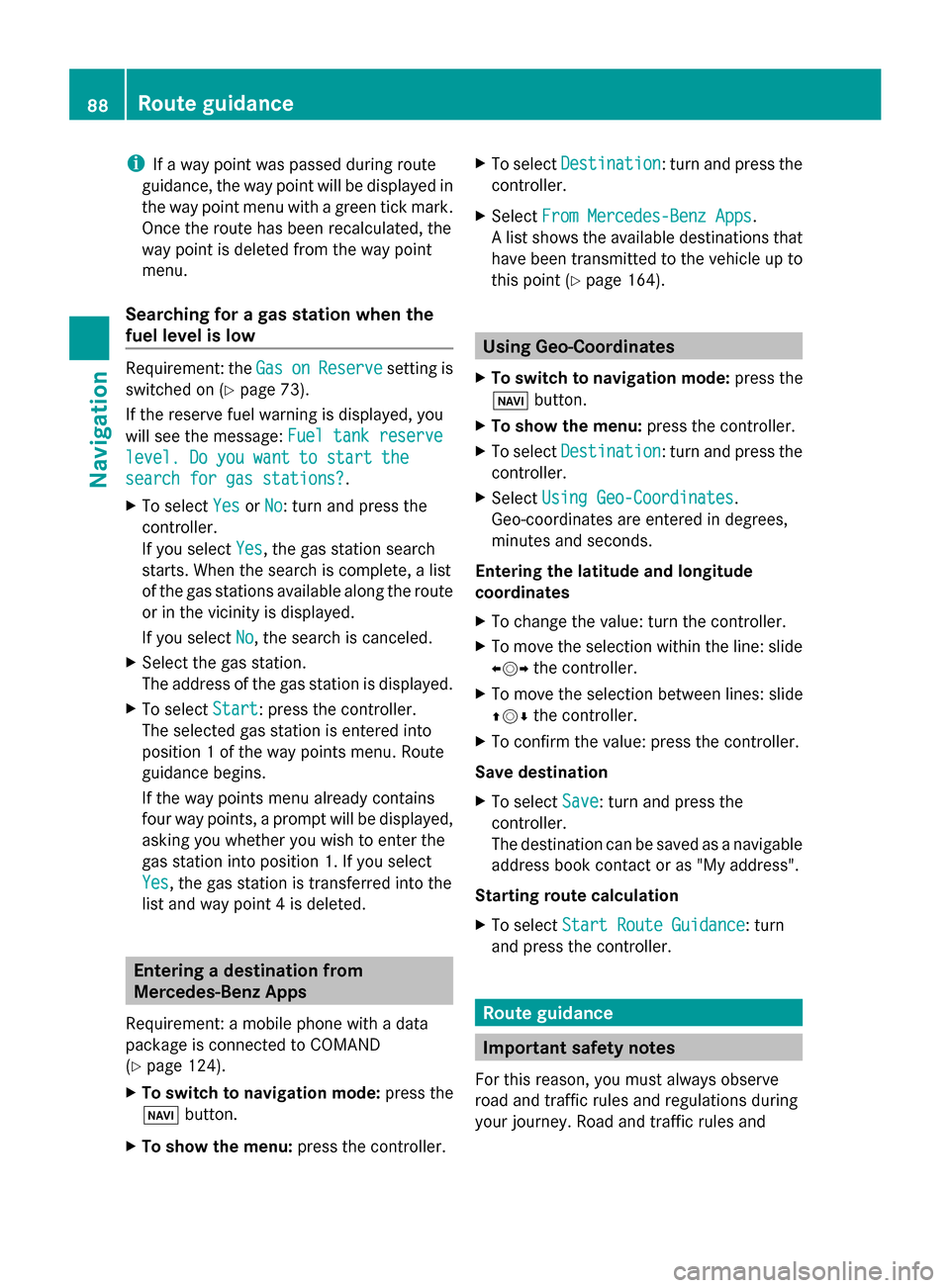
i
If a way point was passed during route
guidance, the way point will be displayed in
the way point menu with a green tick mark.
Once the route has been recalculated, the
way point is deleted from the way point
menu.
Searching for a gas station when the
fuel level is low Requirement: the
Gas Gason
onReserve
Reserve setting is
switched on (Y page 73).
If the reserve fuel warning is displayed, you
will see the message: Fuel tank reserve Fuel tank reserve
level. Do you want to start the
level. Do you want to start the
search for gas stations? search for gas stations?.
X To select Yes
YesorNo
No: turn and press the
controller.
If you select Yes
Yes, the gas station search
starts. When the search is complete, a list
of the gas stations available along the route
or in the vicinity is displayed.
If you select No
No, the search is canceled.
X Select the gas station.
The address of the gas station is displayed.
X To select Start Start: press the controller.
The selected gas station is entered into
position 1 of the way points menu. Route
guidance begins.
If the way points menu already contains
four way points, a prompt will be displayed,
asking you whether you wish to enter the
gas station into position 1. If you select
Yes
Yes, the gas station is transferred into the
list and way point 4 is deleted. Entering a destination from
Mercedes-Benz Apps
Requirement: a mobile phone with a data
package is connected to COMAND
(Y page 124).
X To switch to navigation mode: press the
00BE button.
X To show the menu: press the controller. X
To select Destination
Destination: turn and press the
controller.
X Select From Mercedes-Benz Apps From Mercedes-Benz Apps.
A list shows the available destinations that
have been transmitted to the vehicle up to
this point (Y page 164). Using Geo-Coordinates
X To switch to navigation mode: press the
00CB button.
X To show the menu: press the controller.
X To select Destination Destination: turn and press the
controller.
X Select Using Geo-Coordinates
Using Geo-Coordinates.
Geo-coordinates are entered in degrees,
minutes and seconds.
Entering the latitude and longitude
coordinates
X To change the value: turn the controller.
X To move the selection within the line: slide
009500520096 the controller.
X To move the selection between lines: slide
009700520064 the controller.
X To confirm the value: press the controller.
Save destination
X To select Save Save: turn and press the
controller.
The destination can be saved as a navigable
address book contact or as "My address".
Starting route calculation
X To select Start Route Guidance Start Route Guidance: turn
and press the controller. Route guidance
Important safety notes
For this reason, you must always observe
road and traffic rules and regulations during
your journey. Road and traffic rules and 88
Route guidanceNavigation
Page 264 of 278
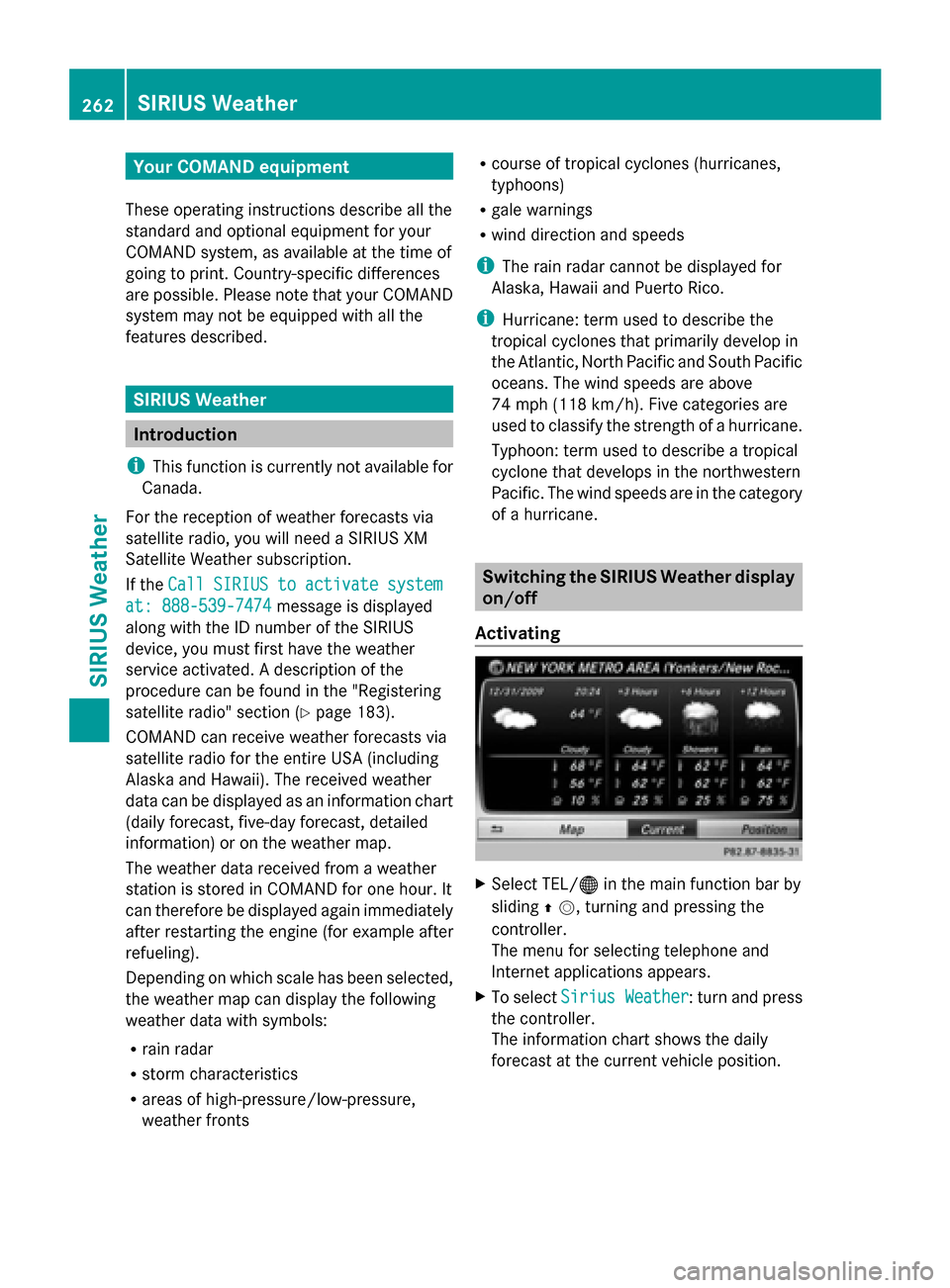
Your COMAND equipment
These operating instructions describe all the
standard and optional equipment for your
COMAND system, as available at the time of
going to print. Country-specific differences
are possible. Please note that your COMAND
system may not be equipped with all the
features described. SIRIUS Weather
Introduction
i This function is currently not available for
Canada.
For the reception of weather forecasts via
satellite radio, you will need a SIRIUS XM
Satellite Weather subscription.
If the Call SIRIUS to activate system Call SIRIUS to activate system
at: 888-539-7474
at: 888-539-7474 message is displayed
along with the ID number of the SIRIUS
device, you must first have the weather
service activated. A description of the
procedure can be found in the "Registering
satellite radio" section (Y page 183).
COMAND can receive weather forecasts via
satellite radio for the entire USA (including
Alaska and Hawaii). The received weather
data can be displayed as an information chart
(daily forecast, five-day forecast, detailed
information) or on the weather map.
The weather data received from a weather
station is stored in COMAND for one hour. It
can therefore be displayed again immediately
after restarting the engine (for example after
refueling).
Depending on which scale has been selected,
the weather map can display the following
weather data with symbols:
R rain radar
R storm characteristics
R areas of high-pressure/low-pressure,
weather fronts R
course of tropical cyclones (hurricanes,
typhoons)
R gale warnings
R wind direction and speeds
i The rain radar cannot be displayed for
Alaska, Hawaii and Puerto Rico.
i Hurricane: term used to describe the
tropical cyclones that primarily develop in
the Atlantic, North Pacific and South Pacific
oceans. The wind speeds are above
74 mph (118 km/h). Five categories are
used to classify the strength of a hurricane.
Typhoon: term used to describe a tropical
cyclone that develops in the northwestern
Pacific. The wind speeds are in the category
of a hurricane. Switching the SIRIUS Weather display
on/off
Activating X
Select TEL/00A7 in the main function bar by
sliding 00970052, turning and pressing the
controller.
The menu for selecting telephone and
Internet applications appears.
X To select Sirius Weather Sirius Weather : turn and press
the controller.
The information chart shows the daily
forecast at the current vehicle position. 262
SIRIUS WeatherSIRIUS Weather