rear entertainment MERCEDES-BENZ S-Class 2014 W222 Comand Manual
[x] Cancel search | Manufacturer: MERCEDES-BENZ, Model Year: 2014, Model line: S-Class, Model: MERCEDES-BENZ S-Class 2014 W222Pages: 278, PDF Size: 6.65 MB
Page 5 of 278
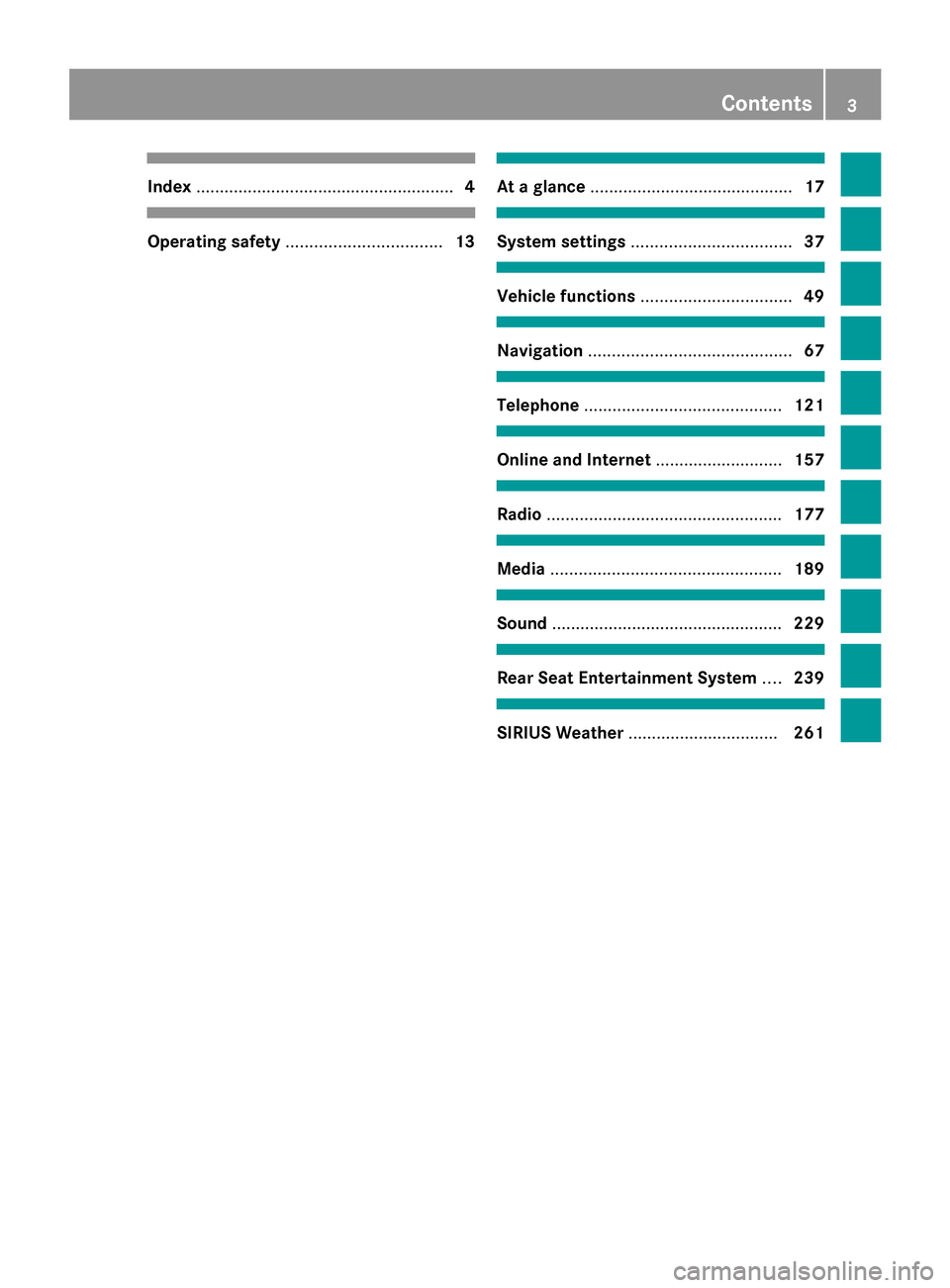
Index
....................................................... 4Operating safety
................................. 13 At a glance
........................................... 17 System settings
.................................. 37 Vehicle functions
................................ 49 Navigation
........................................... 67 Telephone
.......................................... 121 Online and Internet
...........................157 Radio
.................................................. 177 Media
................................................. 189 Sound
................................................. 229 Rear Seat Entertainment System
....239 SIRIUS Weather
................................ 261 Contents
3
Page 6 of 278
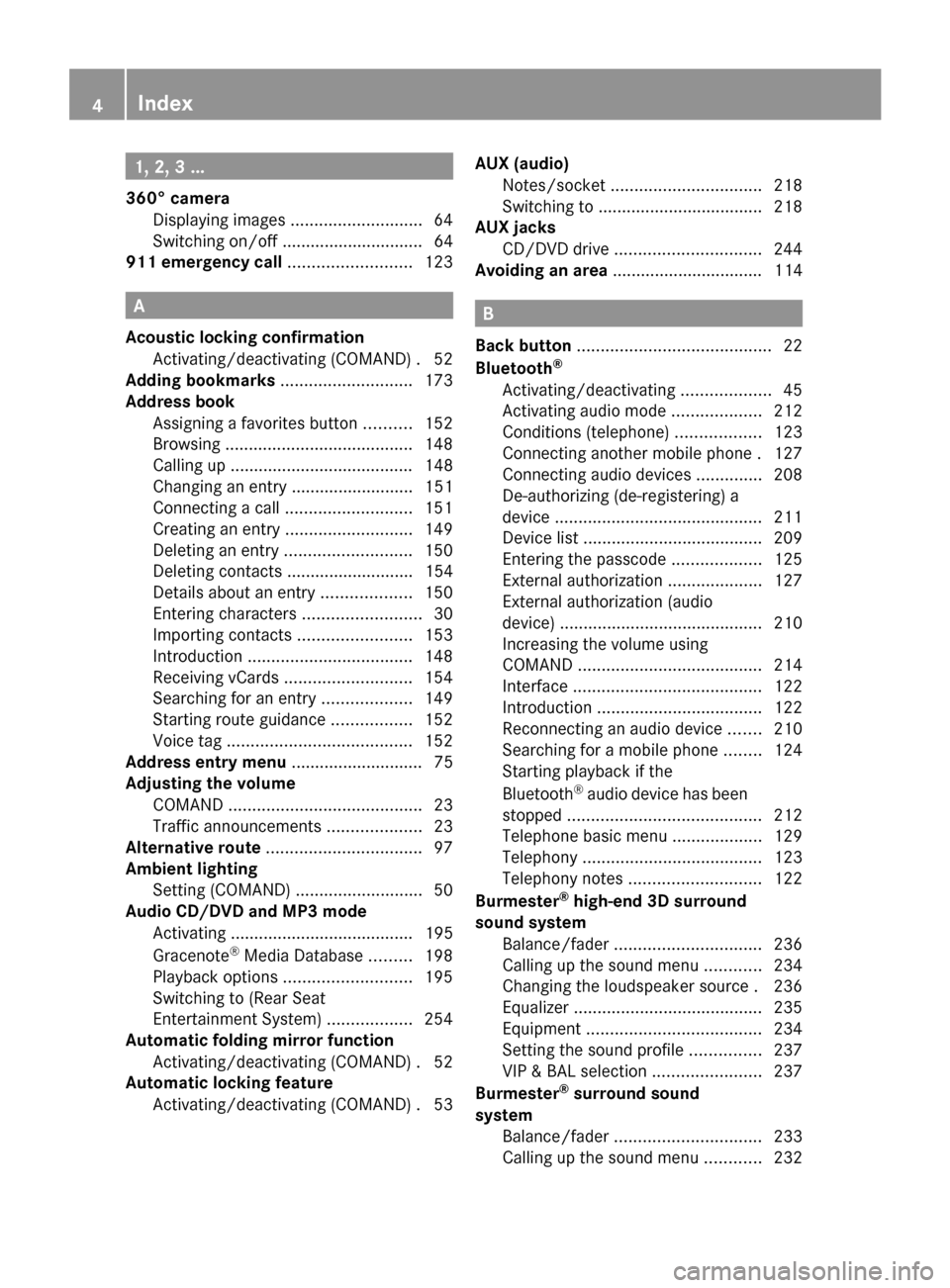
1, 2, 3 ...
360° camera Displaying images ............................ 64
Switching on/off .............................. 64
911 emergency call ..........................123A
Acoustic locking confirmation Activating/deactivating (COMAND) .52
Adding bookmarks ............................173
Address book Assigning a favorites button ..........152
Browsing ........................................ 148
Calling up ....................................... 148
Changing an entry .......................... 151
Connecting a call ........................... 151
Creating an entry ........................... 149
Deleting an entry ........................... 150
Deleting contacts ........................... 154
Details about an entry ...................150
Entering characters .........................30
Importing contacts ........................153
Introduction ................................... 148
Receiving vCards ........................... 154
Searching for an entry ...................149
Starting route guidance .................152
Voice tag ....................................... 152
Address entry menu ............................ 75
Adjusting the volume COMAND ......................................... 23
Traffic announcements ....................23
Alternative route ................................. 97
Ambient lighting Setting (COMAND) ...........................50
Audio CD/DVD and MP3 mode
Activating ....................................... 195
Gracenote ®
Media Database .........198
Playback options ........................... 195
Switching to (Rear Seat
Entertainment System) ..................254
Automatic folding mirror function
Activating/deactivating (COMAND) .52
Automatic locking feature
Activating/deactivating (COMAND) .53AUX (audio)
Notes/socke t................................ 218
Switching to ................................... 218
AUX jacks
CD/DVD drive ............................... 244
Avoiding an area ................................ 114 B
Back button ......................................... 22
Bluetooth ®
Activating/deactivating ...................45
Activating audio mode ...................212
Conditions (telephone) ..................123
Connecting another mobile phone .127
Connecting audio devices ..............208
De-authorizing (de-registering) a
device ............................................ 211
Device list ...................................... 209
Entering the passcode ...................125
External authorization ....................127
External authorization (audio
device) ........................................... 210
Increasing the volume using
COMAND ....................................... 214
Interface ........................................ 122
Introduction ................................... 122
Reconnecting an audio device .......210
Searching for a mobile phone ........124
Starting playback if the
Bluetooth ®
audio device has been
stopped ......................................... 212
Telephone basic menu ...................129
Telephony ...................................... 123
Telephony notes ............................ 122
Burmester ®
high-end 3D surround
sound system Balance/fader ............................... 236
Calling up the sound menu ............234
Changing the loudspeaker source .236
Equalizer ........................................ 235
Equipment ..................................... 234
Setting the sound profile ...............237
VIP & BAL selection .......................237
Burmester ®
surround sound
system Balance/fader ............................... 233
Calling up the sound menu ............232 4
Index
Page 7 of 278
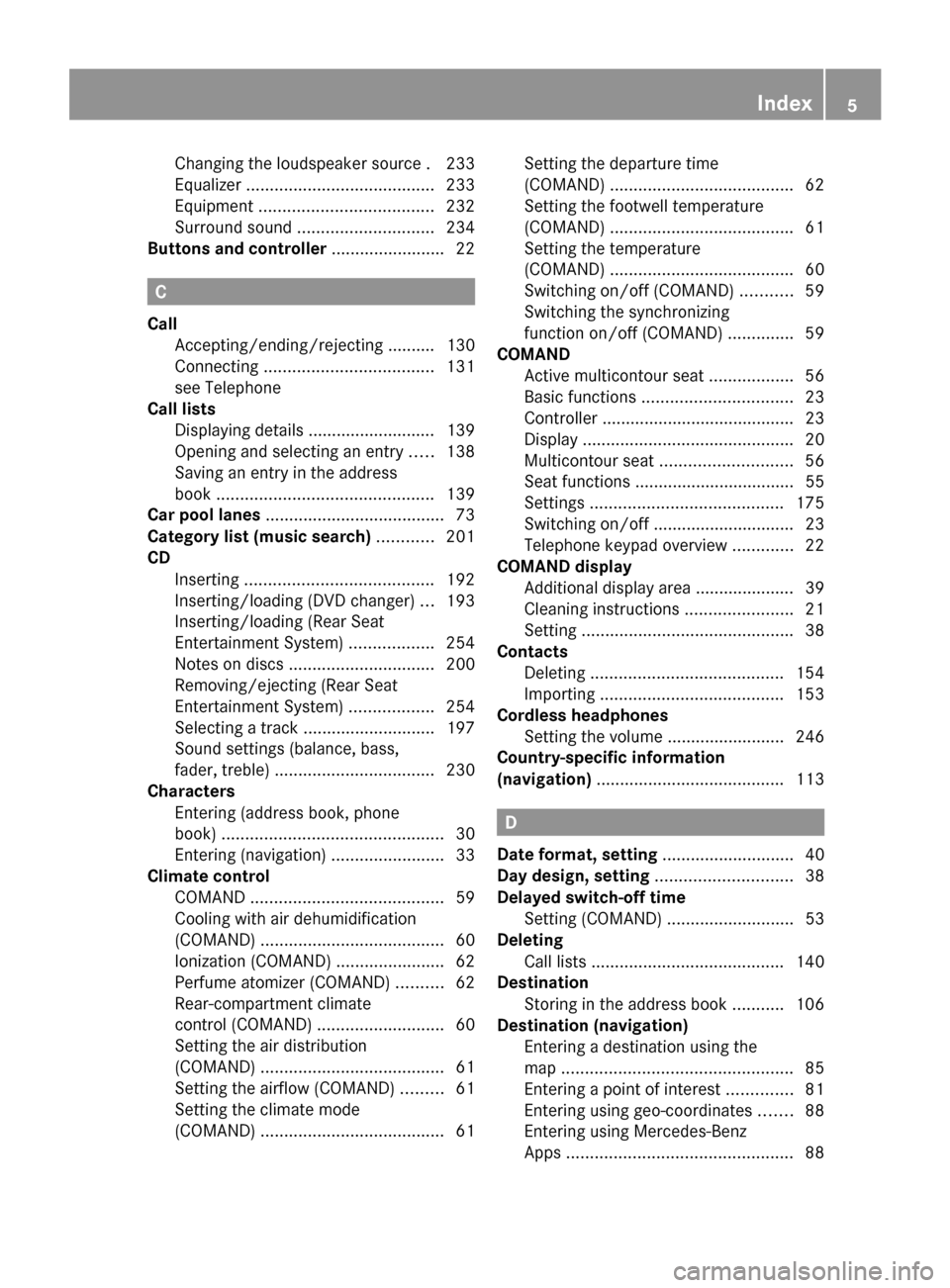
Changing the loudspeaker source
.233
Equalizer ........................................ 233
Equipment ..................................... 232
Surround sound ............................. 234
Buttons and controller ........................22 C
Call Accepting/ending/rejecting .......... 130
Connecting .................................... 131
see Telephone
Call lists
Displaying details ........................... 139
Opening and selecting an entry .....138
Saving an entry in the address
book .............................................. 139
Car pool lanes ...................................... 73
Category list (music search) ............201
CD Inserting ........................................ 192
Inserting/loading (DVD changer) ...193
Inserting/loading (Rear Seat
Entertainment System) ..................254
Notes on discs ............................... 200
Removing/ejecting (Rear Seat
Entertainment System) ..................254
Selecting a track ............................ 197
Sound settings (balance, bass,
fader, treble ).................................. 230
Characters
Entering (address book, phone
book) ............................................... 30
Entering (navigation) ........................33
Climate control
COMAND ......................................... 59
Cooling with air dehumidification
(COMAND) ....................................... 60
Ionization (COMAND) .......................62
Perfume atomizer (COMAND) ..........62
Rear-compartment climate
control (COMAND) ...........................60
Setting the air distribution
(COMAND) ....................................... 61
Setting the airflow (COMAND) .........61
Setting the climate mode
(COMAND) ....................................... 61Setting the departure time
(COMAND)
....................................... 62
Setting the footwell temperature
(COMAND) ....................................... 61
Setting the temperature
(COMAND) ....................................... 60
Switching on/off (COMAND) ...........59
Switching the synchronizing
function on/off (COMAND) ..............59
COMAND
Active multicontour sea t.................. 56
Basic functions ................................ 23
Controller ......................................... 23
Display ............................................. 20
Multicontour seat ............................ 56
Seat functions .................................. 55
Settings ......................................... 175
Switching on/off .............................. 23
Telephone keypad overview .............22
COMAND display
Additional display area ..................... 39
Cleaning instructions .......................21
Setting ............................................. 38
Contacts
Deleting ......................................... 154
Importing ....................................... 153
Cordless headphones
Setting the volume ......................... 246
Country-specific information
(navigation) ........................................ 113 D
Date format, setting ............................40
Day design, setting .............................38
Delayed switch-off time Setting (COMAND) ...........................53
Deleting
Call lists ......................................... 140
Destination
Storing in the address book ...........106
Destination (navigation)
Entering a destination using the
map ................................................. 85
Entering a point of interest ..............81
Entering using geo-coordinates .......88
Entering using Mercedes-Benz
Apps ................................................ 88 Index
5
Page 8 of 278
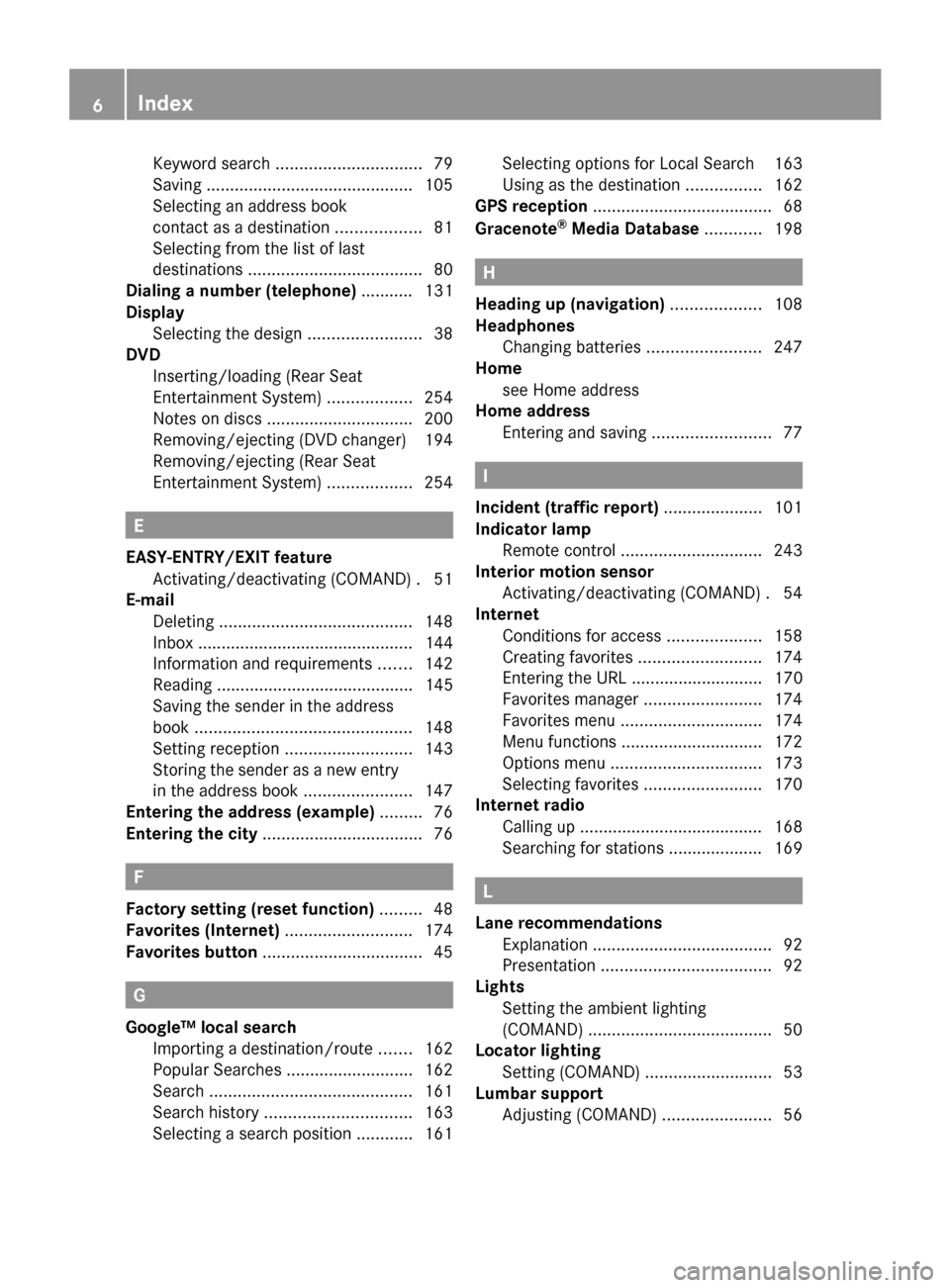
Keyword search
............................... 79
Saving ............................................ 105
Selecting an address book
contact as a destination ..................81
Selecting from the list of last
destinations ..................................... 80
Dialing a number (telephone) ........... 131
Display Selecting the design ........................38
DVD
Inserting/loading (Rear Seat
Entertainment System) ..................254
Notes on discs ............................... 200
Removing/ejecting (DVD changer) 194
Removing/ejecting (Rear Seat
Entertainment System) ..................254 E
EASY-ENTRY/EXIT feature Activating/deactivating (COMAND) .51
E-mail
Deleting ......................................... 148
Inbox .............................................. 144
Information and requirements .......142
Reading .......................................... 145
Saving the sender in the address
book .............................................. 148
Setting reception ........................... 143
Storing the sender as a new entry
in the address book .......................147
Entering the address (example) .........76
Entering the city .................................. 76F
Factory setting (reset function) .........48
Favorites (Internet) ...........................174
Favorites button .................................. 45G
Google™ local search Importing a destination/route .......162
Popular Searche s........................... 162
Search ........................................... 161
Search history ............................... 163
Selecting a search position ............161 Selecting options for Local Search 163
Using as the destination
................162
GPS reception ...................................... 68
Gracenote ®
Media Database ............198 H
Heading up (navigation) ...................108
Headphones Changing batteries ........................247
Home
see Home address
Home address
Entering and saving .........................77 I
Incident (traffic report) .....................101
Indicator lamp Remote control .............................. 243
Interior motion sensor
Activating/deactivating (COMAND) .54
Internet
Conditions for access ....................158
Creating favorites .......................... 174
Entering the URL ............................ 170
Favorites manager .........................174
Favorites menu .............................. 174
Menu functions .............................. 172
Options menu ................................ 173
Selecting favorites .........................170
Internet radio
Calling up ....................................... 168
Searching for stations .................... 169 L
Lane recommendations Explanation ...................................... 92
Presentation .................................... 92
Lights
Setting the ambient lighting
(COMAND) ....................................... 50
Locator lighting
Setting (COMAND) ...........................53
Lumbar support
Adjusting (COMAND) .......................566
Index
Page 11 of 278
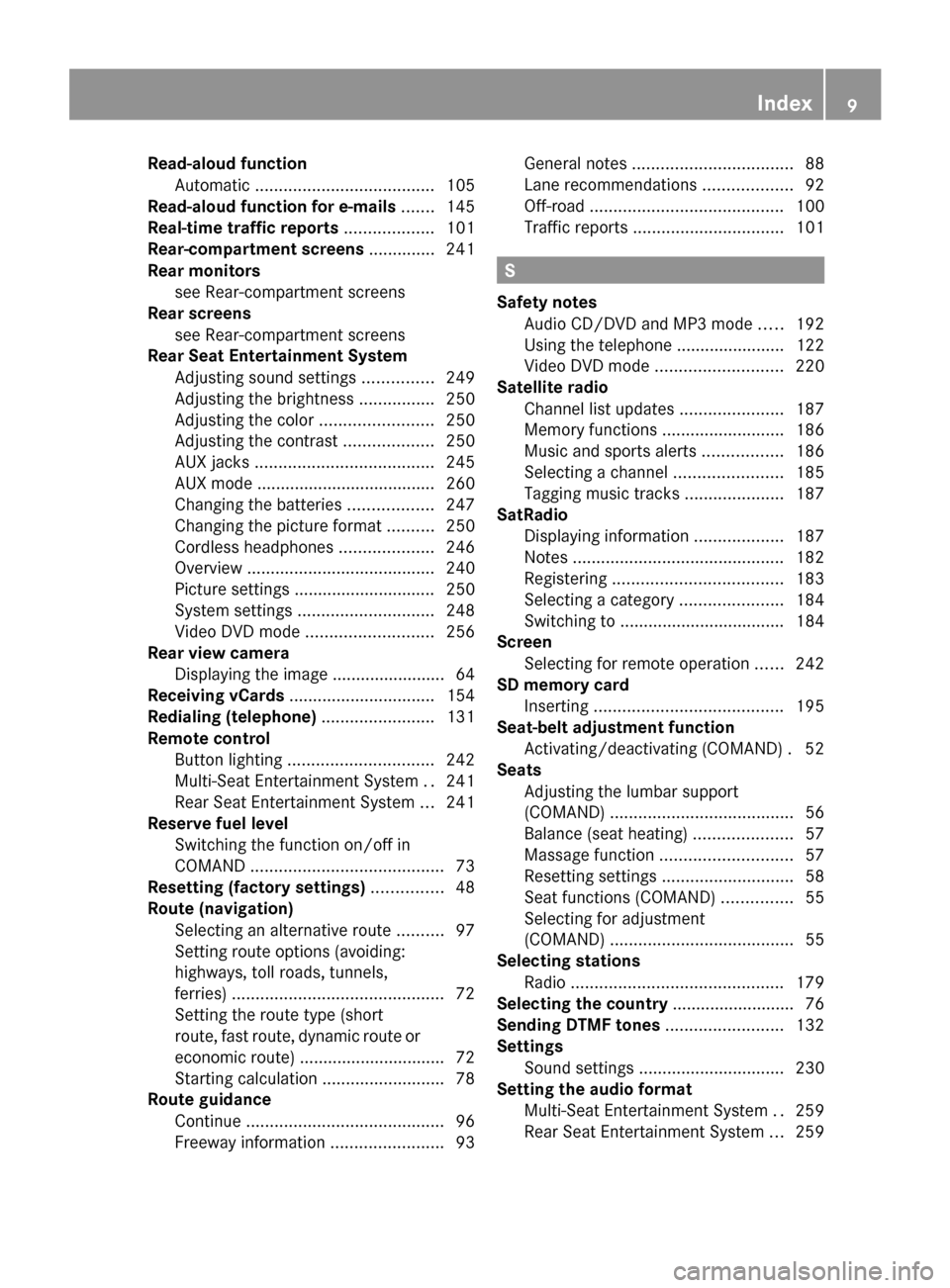
Read-aloud function
Automatic ...................................... 105
Read-aloud function for e-mails .......145
Real-time traffic reports ...................101
Rear-compartment screens ..............241
Rear monitors see Rear-compartment screens
Rear screens
see Rear-compartment screens
Rear Seat Entertainment System
Adjusting sound settings ...............249
Adjusting the brightness ................250
Adjusting the color ........................250
Adjusting the contrast ...................250
AUX jacks ...................................... 245
AUX mode ...................................... 260
Changing the batteries ..................247
Changing the picture format ..........250
Cordless headphones ....................246
Overview ........................................ 240
Picture settings .............................. 250
System settings ............................. 248
Video DVD mode ........................... 256
Rear view camera
Displaying the image ........................ 64
Receiving vCards ............................... 154
Redialing (telephone) ........................131
Remote control Button lighting ............................... 242
Multi-Seat Entertainment System ..241
Rear Seat Entertainment System ...241
Reserve fuel level
Switching the function on/off in
COMAND ......................................... 73
Resetting (factory settings) ...............48
Route (navigation) Selecting an alternative route ..........97
Setting route options (avoiding:
highways, toll roads, tunnels,
ferries) ............................................. 72
Setting the route type (short
route, fast route, dynamic route or
economic route) ............................... 72
Starting calculation ..........................78
Route guidance
Continue .......................................... 96
Freeway information ........................93General notes
.................................. 88
Lane recommendations ...................92
Off-road ......................................... 100
Traffic reports ................................ 101 S
Safety notes Audio CD/DVD and MP3 mode .....192
Using the telephone ....................... 122
Video DVD mode ........................... 220
Satellite radio
Channel list updates ......................187
Memory functions ..........................186
Music and sports alerts .................186
Selecting a channel .......................185
Tagging music tracks .....................187
SatRadio
Displaying information ...................187
Notes ............................................. 182
Registering .................................... 183
Selecting a category ......................184
Switching to ................................... 184
Screen
Selecting for remote operation ......242
SD memory card
Inserting ........................................ 195
Seat-belt adjustment function
Activating/deactivating (COMAND) .52
Seats
Adjusting the lumbar support
(COMAND) ....................................... 56
Balance (seat heating) .....................57
Massage function ............................ 57
Resetting settings ............................ 58
Seat functions (COMAND) ...............55
Selecting for adjustment
(COMAND) ....................................... 55
Selecting stations
Radio ............................................. 179
Selecting the country .......................... 76
Sending DTMF tones .........................132
Settings Sound settings ............................... 230
Setting the audio format
Multi-Seat Entertainment System ..259
Rear Seat Entertainment System ...259 Index
9
Page 12 of 278
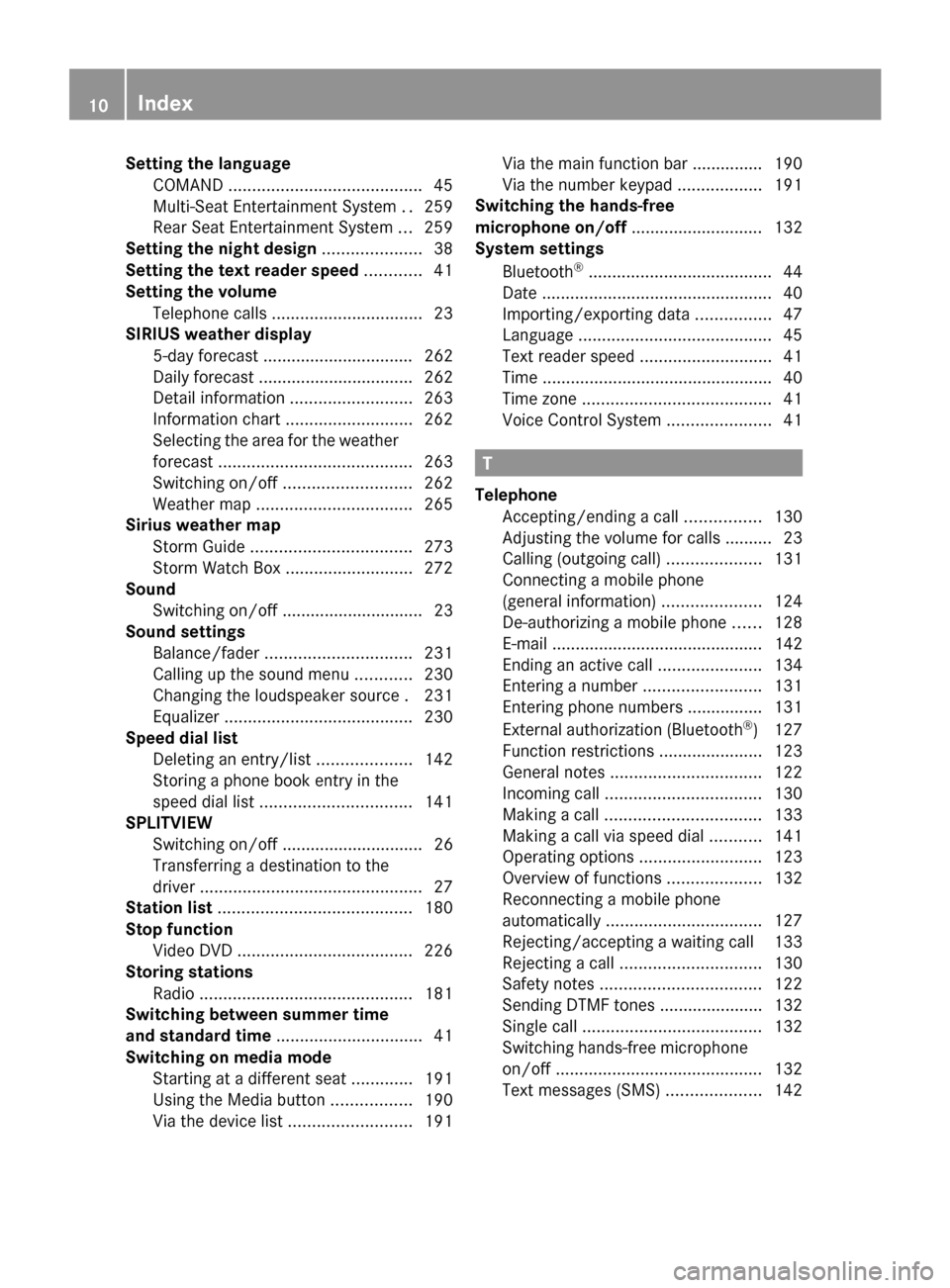
Setting the language
COMAND ......................................... 45
Multi-Seat Entertainment System ..259
Rear Seat Entertainment System ...259
Setting the night design .....................38
Setting the text reader speed ............41
Setting the volume Telephone call s................................ 23
SIRIUS weather display
5-day forecast ................................ 262
Daily forecast ................................. 262
Detail information ..........................263
Information chart ........................... 262
Selecting the area for the weather
forecast ......................................... 263
Switching on/off ........................... 262
Weather map ................................. 265
Sirius weather map
Storm Guide .................................. 273
Storm Watch Box ........................... 272
Sound
Switching on/off .............................. 23
Sound settings
Balance/fader ............................... 231
Calling up the sound menu ............230
Changing the loudspeaker source .231
Equalizer ........................................ 230
Speed dial list
Deleting an entry/list ....................142
Storing a phone book entry in the
speed dial lis t................................ 141
SPLITVIEW
Switching on/off .............................. 26
Transferring a destination to the
driver ............................................... 27
Station list ......................................... 180
Stop function Video DVD ..................................... 226
Storing stations
Radio ............................................. 181
Switching between summer time
and standard time ............................... 41
Switching on media mode Starting at a different sea t............. 191
Using the Media button .................190
Via the device list .......................... 191Via the main function bar ..............
.190
Via the number keypad ..................191
Switching the hands-free
microphone on/off ............................ 132
System settings
Bluetooth ®
....................................... 44
Date ................................................. 40
Importing/exporting data ................47
Language ......................................... 45
Text reader speed ............................ 41
Time ................................................ .40
Time zone ........................................ 41
Voice Control System ......................41 T
Telephone Accepting/ending a call ................130
Adjusting the volume for calls .......... 23
Calling (outgoing call ).................... 131
Connecting a mobile phone
(general information) .....................124
De-authorizing a mobile phone ......128
E-mail ............................................. 142
Ending an active call ......................134
Entering a number .........................131
Entering phone numbers ................ 131
External authorization (Bluetooth ®
) 127
Function restrictions ......................123
General notes ................................ 122
Incoming call ................................. 130
Making a call ................................. 133
Making a call via speed dia l........... 141
Operating options ..........................123
Overview of functions ....................132
Reconnecting a mobile phone
automatically ................................. 127
Rejecting/accepting a waiting call 133
Rejecting a call .............................. 130
Safety notes .................................. 122
Sending DTMF tones ..................... .132
Single call ...................................... 132
Switching hands-free microphone
on/off ............................................ 132
Text messages (SMS) ....................14210
Index
Page 22 of 278
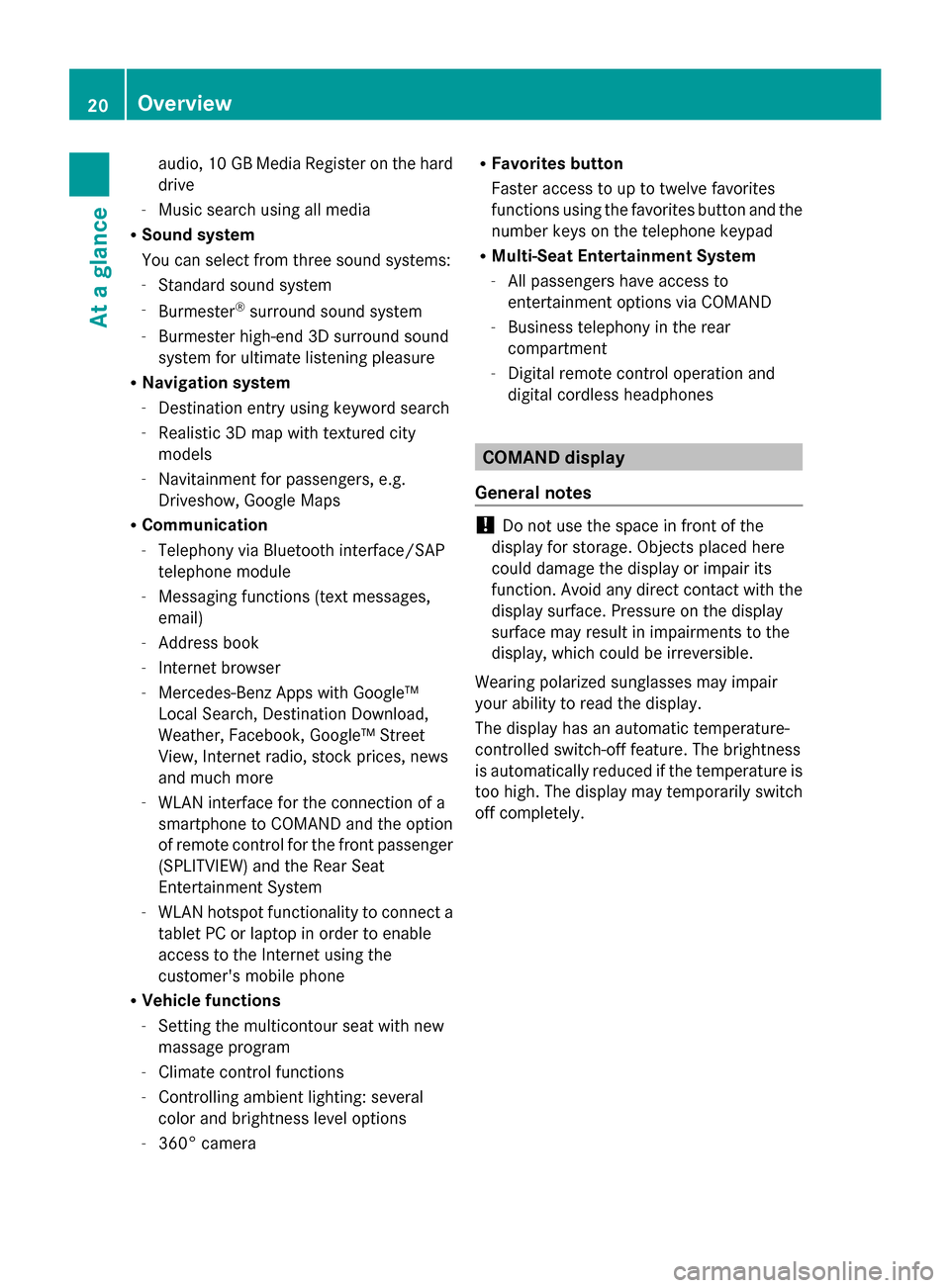
audio, 10 GB Media Register on the hard
drive
- Music search using all media
R Sound system
You can select from three sound systems:
- Standard sound system
- Burmester ®
surround sound system
- Burmester high-end 3D surround sound
system for ultimate listening pleasure
R Navigation system
-Destination entry using keyword search
- Realistic 3D map with textured city
models
- Navitainment for passengers, e.g.
Driveshow, Google Maps
R Communication
-Telephony via Bluetooth interface/SAP
telephone module
- Messaging functions (text messages,
email)
- Address book
- Internet browser
- Mercedes-Benz Apps with Google™
Local Search, Destination Download,
Weather, Facebook, Google™ Street
View, Internet radio, stock prices, news
and much more
- WLAN interface for the connection of a
smartphone to COMAND and the option
of remote control for the front passenger
(SPLITVIEW) and the Rear Seat
Entertainment System
- WLAN hotspot functionality to connect a
tablet PC or laptop in order to enable
access to the Internet using the
customer's mobile phone
R Vehicle functions
-Setting the multicontour seat with new
massage program
- Climate control functions
- Controlling ambient lighting: several
color and brightness level options
- 360° camera R
Favorites button
Faster access to up to twelve favorites
functions using the favorites button and the
number keys on the telephone keypad
R Multi-Seat Entertainment System
- All passengers have access to
entertainment options via COMAND
- Business telephony in the rear
compartment
- Digital remote control operation and
digital cordless headphones COMAND display
General notes !
Do not use the space in front of the
display for storage. Objects placed here
could damage the display or impair its
function. Avoid any direct contact with the
display surface. Pressure on the display
surface may result in impairments to the
display, which could be irreversible.
Wearing polarized sunglasses may impair
your ability to read the display.
The display has an automatic temperature-
controlled switch-off feature. The brightness
is automatically reduced if the temperature is
too high. The display may temporarily switch
off completely. 20
OverviewAt a glance
Page 30 of 278
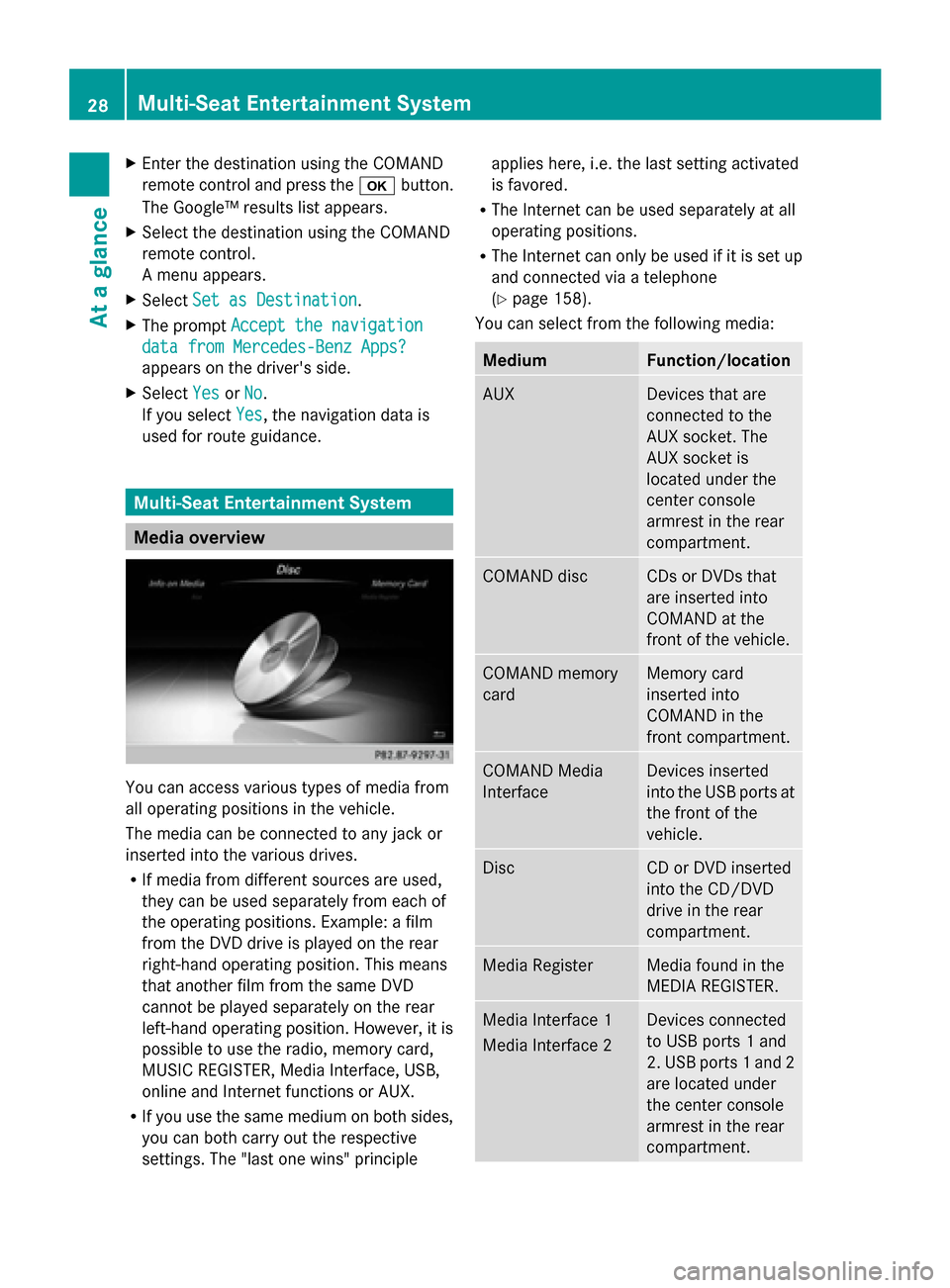
X
Enter the destination using the COMAND
remote control and press the 0070button.
The Google™ results list appears.
X Select the destination using the COMAND
remote control.
A menu appears.
X Select Set as Destination
Set as Destination.
X The prompt Accept the navigation Accept the navigation
data from Mercedes-Benz Apps?
data from Mercedes-Benz Apps?
appears on the driver's side.
X Select Yes
Yes orNo
No.
If you select Yes
Yes, the navigation data is
used for route guidance. Multi-Seat Entertainment System
Media overview
You can access various types of media from
all operating positions in the vehicle.
The media can be connected to any jack or
inserted into the various drives.
R If media from different sources are used,
they can be used separately from each of
the operating positions. Example: a film
from the DVD drive is played on the rear
right-hand operating position. This means
that another film from the same DVD
cannot be played separately on the rear
left-hand operating position. However, it is
possible to use the radio, memory card,
MUSIC REGISTER, Media Interface, USB,
online and Internet functions or AUX.
R If you use the same medium on both sides,
you can both carry out the respective
settings. The "last one wins" principle applies here, i.e. the last setting activated
is favored.
R The Internet can be used separately at all
operating positions.
R The Internet can only be used if it is set up
and connected via a telephone
(Y page 158).
You can select from the following media: Medium Function/location
AUX Devices that are
connected to the
AUX socket. The
AUX socket is
located under the
center console
armrest in the rear
compartment. COMAND disc CDs or DVDs that
are inserted into
COMAND at the
front of the vehicle.
COMAND memory
card Memory card
inserted into
COMAND in the
front compartment.
COMAND Media
Interface Devices inserted
into the USB ports at
the front of the
vehicle.
Disc CD or DVD inserted
into the CD/DVD
drive in the rear
compartment.
Media Register Media found in the
MEDIA REGISTER.
Media Interface 1
Media Interface 2 Devices connected
to USB ports 1 and
2. USB ports 1 and 2
are located under
the center console
armrest in the rear
compartment. 28
Multi-Seat Entertainment SystemAt a glance
Page 31 of 278
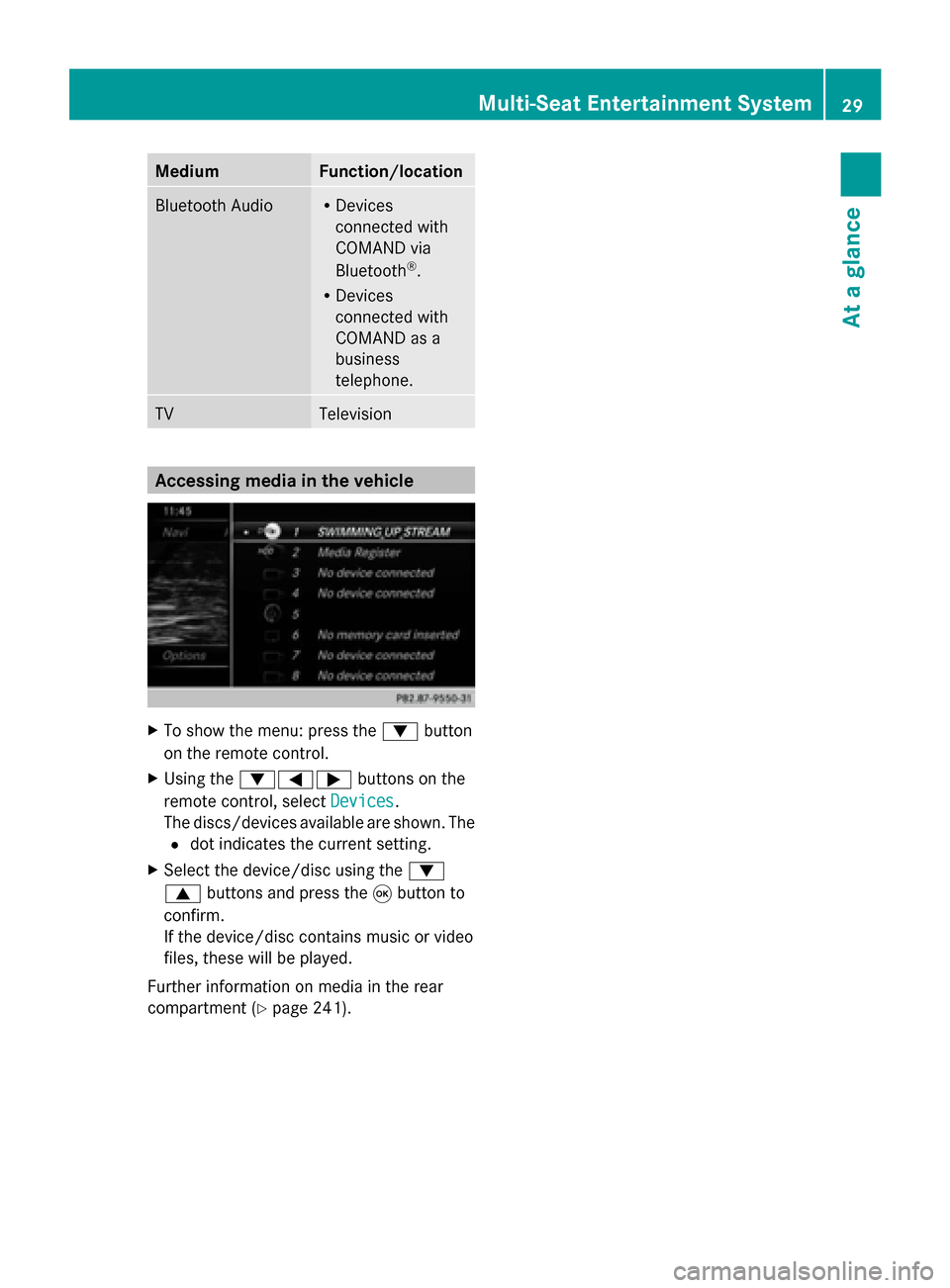
Medium Function/location
Bluetooth Audio R
Devices
connected with
COMAND via
Bluetooth ®
.
R Devices
connected with
COMAND as a
business
telephone. TV Television
Accessing media in the vehicle
X
To show the menu: press the 0064button
on the remote control.
X Using the 006400590065 buttons on the
remote control, select Devices
Devices .
The discs/devices available are shown. The
0036 dot indicates the current setting.
X Select the device/disc using the 0064
0063 buttons and press the 008Bbutton to
confirm.
If the device/disc contains music or video
files, these will be played.
Further information on media in the rear
compartment (Y page 241). Multi-Seat Entertainment System
29At a glance
Page 127 of 278
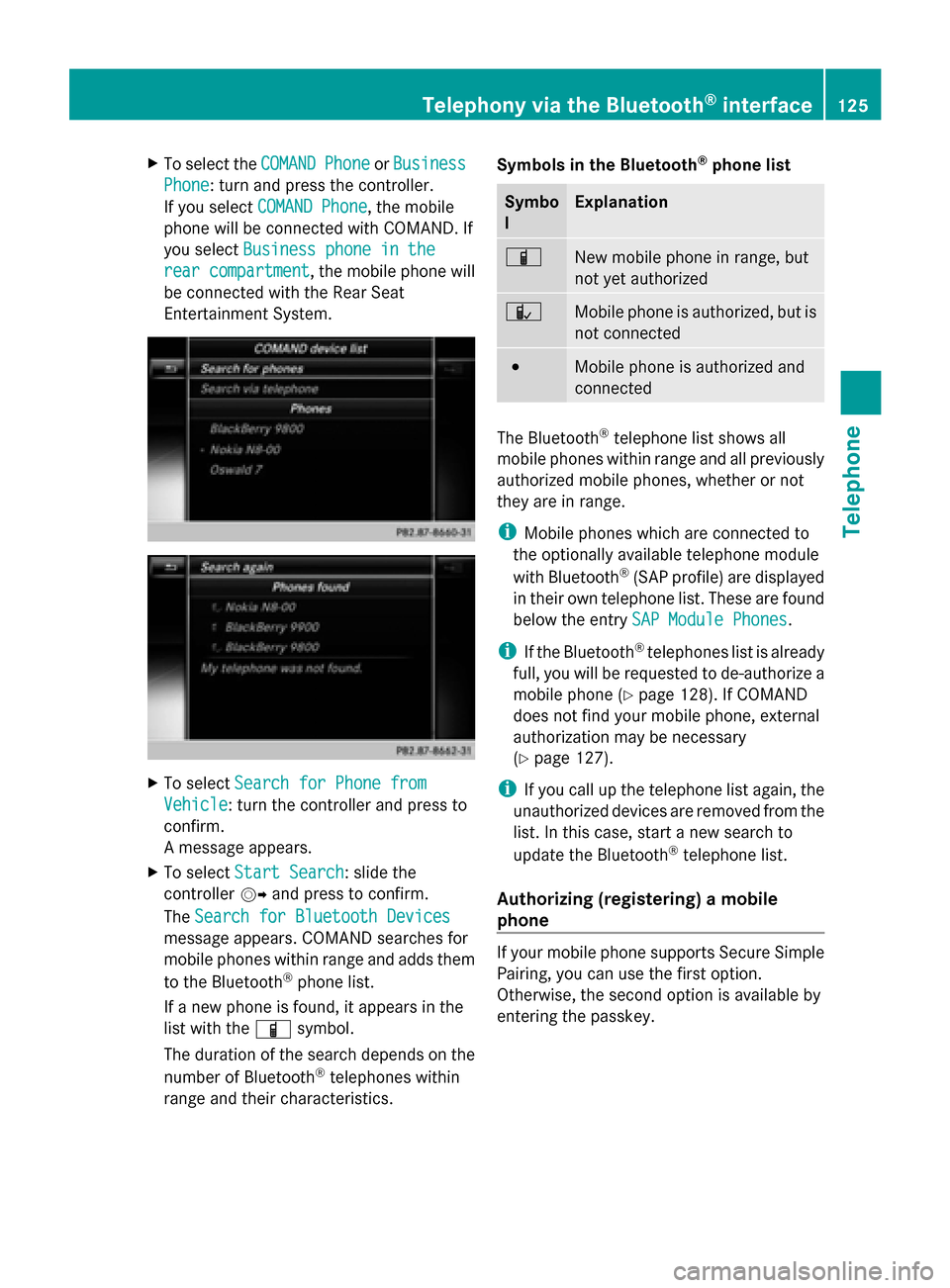
X
To select the COMAND
COMANDPhone
PhoneorBusiness
Business
Phone
Phone: turn and press the controller.
If you select COMAND Phone
COMAND Phone, the mobile
phone will be connected with COMAND. If
you select Business phone in the
Business phone in the
rear compartment
rear compartment , the mobile phone will
be connected with the Rear Seat
Entertainment System. X
To select Search for Phone from Search for Phone from
Vehicle
Vehicle: turn the controller and press to
confirm.
A message appears.
X To select Start Search
Start Search: slide the
controller 00520096and press to confirm.
The Search for Bluetooth Devices Search for Bluetooth Devices
message appears. COMAND searches for
mobile phones within range and adds them
to the Bluetooth ®
phone list.
If a new phone is found, it appears in the
list with the 00D3symbol.
The duration of the search depends on the
number of Bluetooth ®
telephones within
range and their characteristics. Symbols in the Bluetooth
®
phone list Symbo
l Explanation
00D3
New mobile phone in range, but
not yet authorized
00DC
Mobile phone is authorized, but is
not connected
0036
Mobile phone is authorized and
connected
The Bluetooth
®
telephone list shows all
mobile phones within range and all previously
authorized mobile phones, whether or not
they are in range.
i Mobile phones which are connected to
the optionally available telephone module
with Bluetooth ®
(SAP profile) are displayed
in their own telephone list. These are found
below the entry SAP Module Phones SAP Module Phones.
i If the Bluetooth ®
telephones list is already
full, you will be requested to de-authorize a
mobile phone ( Ypage 128). If COMAND
does not find your mobile phone, external
authorization may be necessary
(Y page 127).
i If you call up the telephone list again, the
unauthorized devices are removed from the
list. In this case, start a new search to
update the Bluetooth ®
telephone list.
Authorizing (registering) a mobile
phone If your mobile phone supports Secure Simple
Pairing, you can use the first option.
Otherwise, the second option is available by
entering the passkey.Telephony via the Bluetooth
®
interface 125Telephone Z