Lane MERCEDES-BENZ S-Class 2014 W222 Owner's Guide
[x] Cancel search | Manufacturer: MERCEDES-BENZ, Model Year: 2014, Model line: S-Class, Model: MERCEDES-BENZ S-Class 2014 W222Pages: 434, PDF Size: 29.51 MB
Page 248 of 434

R
you brake hard.
R you steer actively, e.g. swerve to avoid
an obstacle or change lanes quickly.
R you cut the corner on a sharp bend.
In order that you are warned only when
necessary and in good time if you cross the
lane marking, the system recognizes certain
conditions and warns you accordingly.
The warning vibration occurs earlier if:
R you approach the outer lane marking on a
bend.
R the road has very wide lanes, e.g. a
highway.
R the system recognizes solid lane markings.
The warning vibration occurs later if:
R the road has narrow lanes.
R you cut the corner on a bend. 246
Driving syste
msDriving and parking
Page 255 of 434
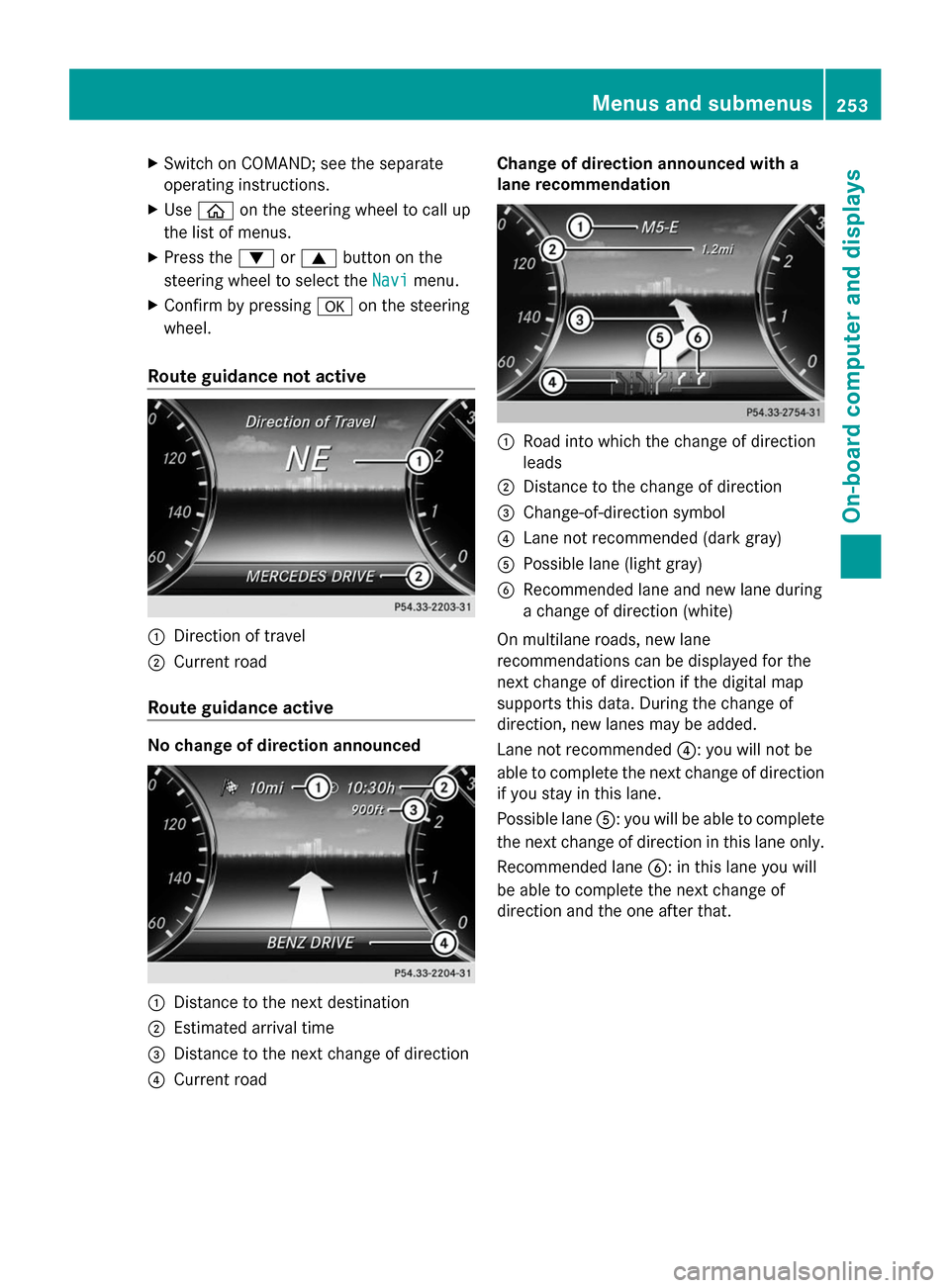
X
Switch on COMAND; see the separate
operating instructions.
X Use 00E2 on the steering wheel to call up
the list of menus.
X Press the 0064or0063 button on the
steering wheel to select the Navi
Navi menu.
X Confirm by pressing 0076on the steering
wheel.
Route guidance not active 0043
Direction of travel
0044 Current road
Route guidance active No change of direction announced
0043
Distance to the next destination
0044 Estimated arrival time
0087 Distance to the next change of direction
0085 Current road Change of direction announced with a
lane recommendation
0043
Road into which the change of direction
leads
0044 Distance to the change of direction
0087 Change-of-direction symbol
0085 Lane not recommended (dark gray)
0083 Possible lane (light gray)
0084 Recommended lane and new lane during
a change of direction (white)
On multilane roads, new lane
recommendations can be displayed for the
next change of direction if the digital map
supports this data. During the change of
direction, new lanes may be added.
Lane not recommended 0085: you will not be
able to complete the next change of direction
if you stay in this lane.
Possible lane 0083: you will be able to complete
the next change of direction in this lane only.
Recommended lane 0084: in this lane you will
be able to complete the next change of
direction and the one after that. Menus and submenus
253On-board computer and displays Z
Page 256 of 434
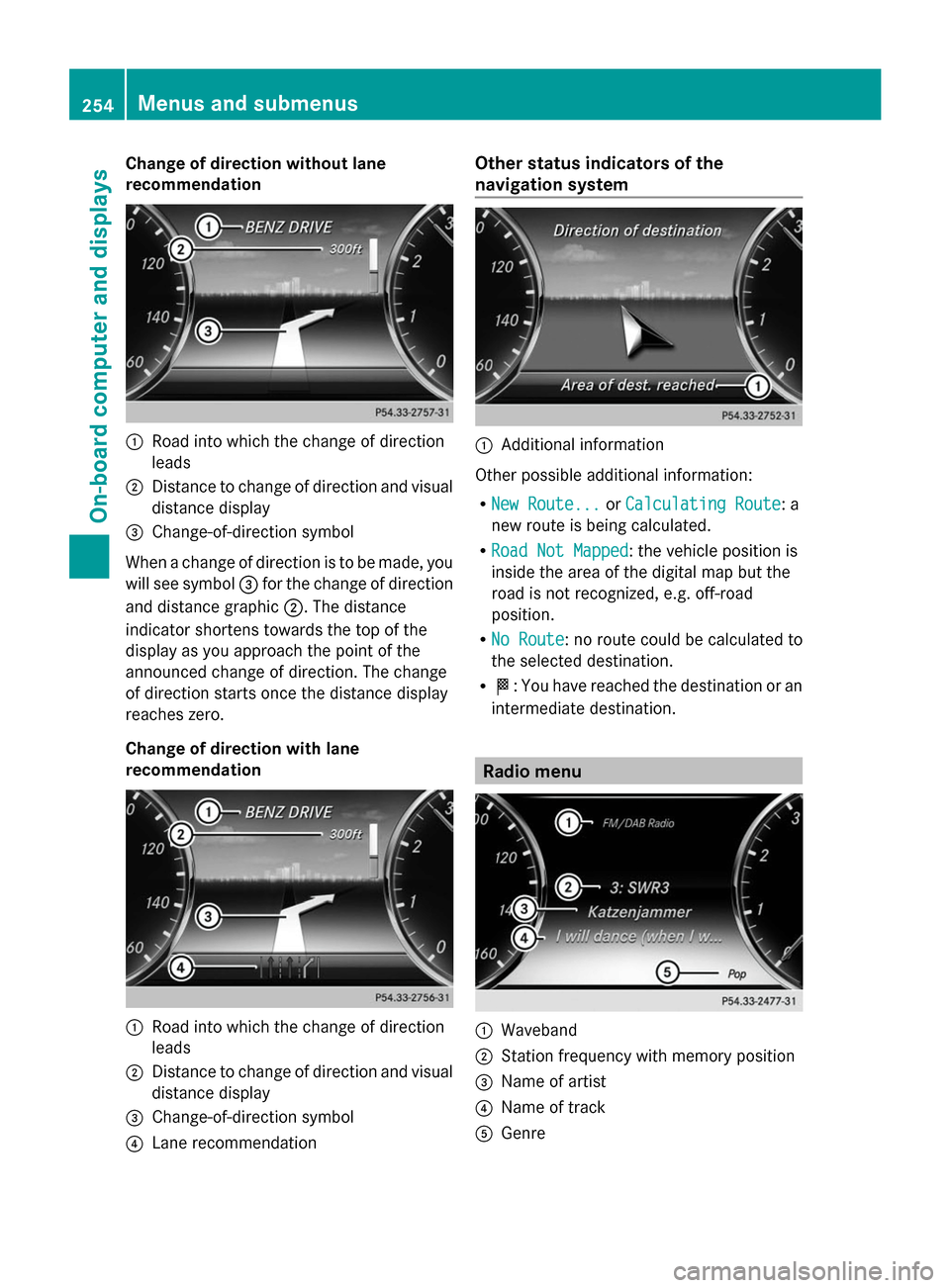
Change of direction without lane
recommendation
0043
Road into which the change of direction
leads
0044 Distance to change of direction and visual
distance display
0087 Change-of-direction symbol
When a change of direction is to be made, you
will see symbol 0087for the change of direction
and distance graphic 0044. The distance
indicator shortens towards the top of the
display as you approach the point of the
announced change of direction. The change
of direction starts once the distance display
reaches zero.
Change of direction with lane
recommendation 0043
Road into which the change of direction
leads
0044 Distance to change of direction and visual
distance display
0087 Change-of-direction symbol
0085 Lane recommendation Other status indicators of the
navigation system
0043
Additional information
Other possible additional information:
R New Route... New Route... orCalculating Route
Calculating Route: a
new route is being calculated.
R Road Not Mapped
Road Not Mapped : the vehicle position is
inside the area of the digital map but the
road is not recognized, e.g. off-road
position.
R No Route No Route : no route could be calculated to
the selected destination.
R 004B: You have reached the destination or an
intermediate destination. Radio menu
0043
Waveband
0044 Station frequency with memory position
0087 Name of artist
0085 Name of track
0083 Genre 254
Menus and submenusOn-board computer and displays
Page 260 of 434
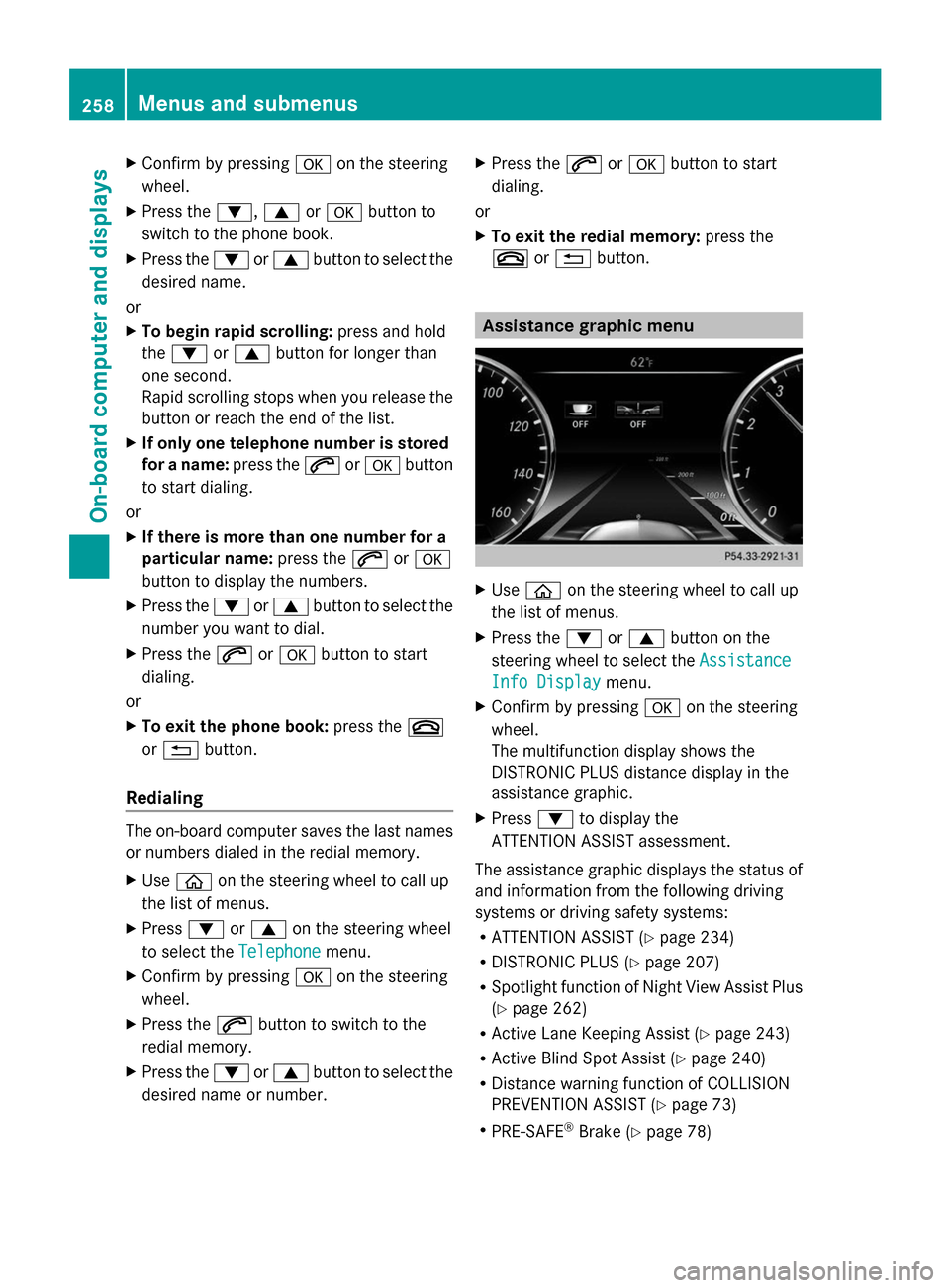
X
Confirm by pressing 0076on the steering
wheel.
X Press the 0064,0063or0076 button to
switch to the phone book.
X Press the 0064or0063 button to select the
desired name.
or
X To begin rapid scrolling: press and hold
the 0064 or0063 button for longer than
one second.
Rapid scrolling stops when you release the
button or reach the end of the list.
X If only one telephone number is stored
for a name: press the0061or0076 button
to start dialing.
or
X If there is more than one number for a
particular name: press the0061or0076
button to display the numbers.
X Press the 0064or0063 button to select the
number you want to dial.
X Press the 0061or0076 button to start
dialing.
or
X To exit the phone book: press the0076
or 0038 button.
Redialing The on-board computer saves the last names
or numbers dialed in the redial memory.
X Use 00E2 on the steering wheel to call up
the list of menus.
X Press 0064or0063 on the steering wheel
to select the Telephone
Telephone menu.
X Confirm by pressing 0076on the steering
wheel.
X Press the 0061button to switch to the
redial memory.
X Press the 0064or0063 button to select the
desired name or number. X
Press the 0061or0076 button to start
dialing.
or
X To exit the redial memory: press the
0076 or0038 button. Assistance graphic menu
X
Use 00E2 on the steering wheel to call up
the list of menus.
X Press the 0064or0063 button on the
steering wheel to select the Assistance Assistance
Info Display
Info Display menu.
X Confirm by pressing 0076on the steering
wheel.
The multifunction display shows the
DISTRONIC PLUS distance display in the
assistance graphic.
X Press 0064to display the
ATTENTION ASSIST assessment.
The assistance graphic displays the status of
and information from the following driving
systems or driving safety systems:
R ATTENTION ASSIST (Y page 234)
R DISTRONIC PLUS (Y page 207)
R Spotlight function of Night View Assist Plus
(Y page 262)
R Active Lane Keeping Assist (Y page 243)
R Active Blind Spot Assist (Y page 240)
R Distance warning function of COLLISION
PREVENTION ASSIST (Y page 73)
R PRE-SAFE ®
Brake (Y page 78) 258
Menus and submenusOn-board computer and displays
Page 264 of 434
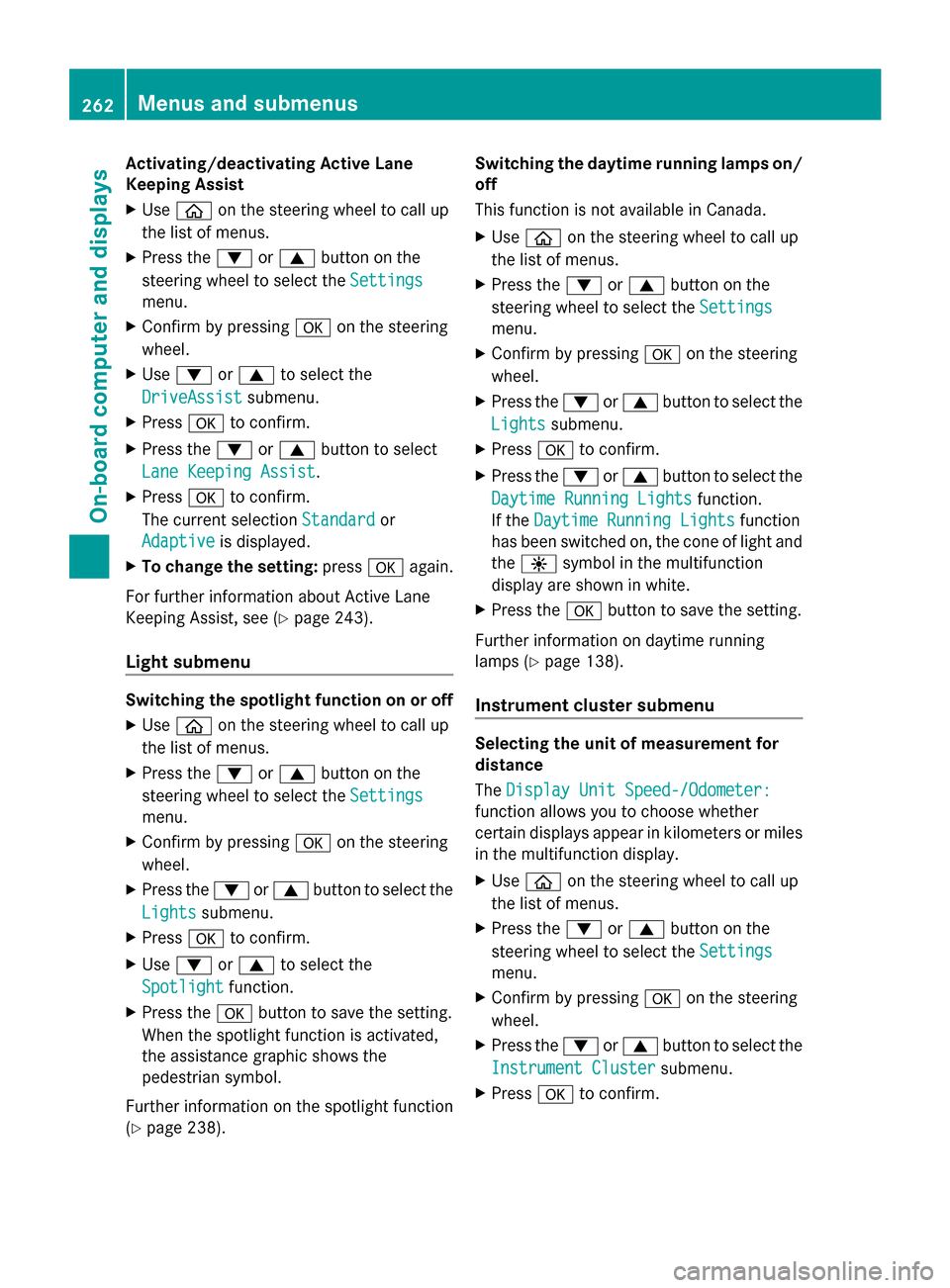
Activating/deactivating Active Lane
Keeping Assist
X Use 00E2 on the steering wheel to call up
the list of menus.
X Press the 0064or0063 button on the
steering wheel to select the Settings
Settings
menu.
X Confirm by pressing 0076on the steering
wheel.
X Use 0064 or0063 to select the
DriveAssist
DriveAssist submenu.
X Press 0076to confirm.
X Press the 0064or0063 button to select
Lane Keeping Assist Lane Keeping Assist .
X Press 0076to confirm.
The current selection Standard
Standard or
Adaptive Adaptive is displayed.
X To change the setting: press0076again.
For further information about Active Lane
Keeping Assist, see (Y page 243).
Light submenu Switching the spotlight function on or off
X Use 00E2 on the steering wheel to call up
the list of menus.
X Press the 0064or0063 button on the
steering wheel to select the Settings
Settings
menu.
X Confirm by pressing 0076on the steering
wheel.
X Press the 0064or0063 button to select the
Lights
Lights submenu.
X Press 0076to confirm.
X Use 0064 or0063 to select the
Spotlight
Spotlight function.
X Press the 0076button to save the setting.
When the spotlight function is activated,
the assistance graphic shows the
pedestrian symbol.
Further information on the spotlight function
(Y page 238). Switching the daytime running lamps on/
off
This function is not available in Canada.
X
Use 00E2 on the steering wheel to call up
the list of menus.
X Press the 0064or0063 button on the
steering wheel to select the Settings
Settings
menu.
X Confirm by pressing 0076on the steering
wheel.
X Press the 0064or0063 button to select the
Lights Lights submenu.
X Press 0076to confirm.
X Press the 0064or0063 button to select the
Daytime Running Lights Daytime Running Lights function.
If the Daytime Running Lights Daytime Running Lights function
has been switched on, the cone of light and
the 0086 symbol in the multifunction
display are shown in white.
X Press the 0076button to save the setting.
Further information on daytime running
lamps ( Ypage 138).
Instrument cluster submenu Selecting the unit of measurement for
distance
The
Display Unit Speed-/Odometer: Display Unit Speed-/Odometer:
function allows you to choose whether
certain displays appear in kilometers or miles
in the multifunction display.
X Use 00E2 on the steering wheel to call up
the list of menus.
X Press the 0064or0063 button on the
steering wheel to select the Settings Settings
menu.
X Confirm by pressing 0076on the steering
wheel.
X Press the 0064or0063 button to select the
Instrument Cluster
Instrument Cluster submenu.
X Press 0076to confirm. 262
Menus and submenusOn-board computer and displays
Page 276 of 434
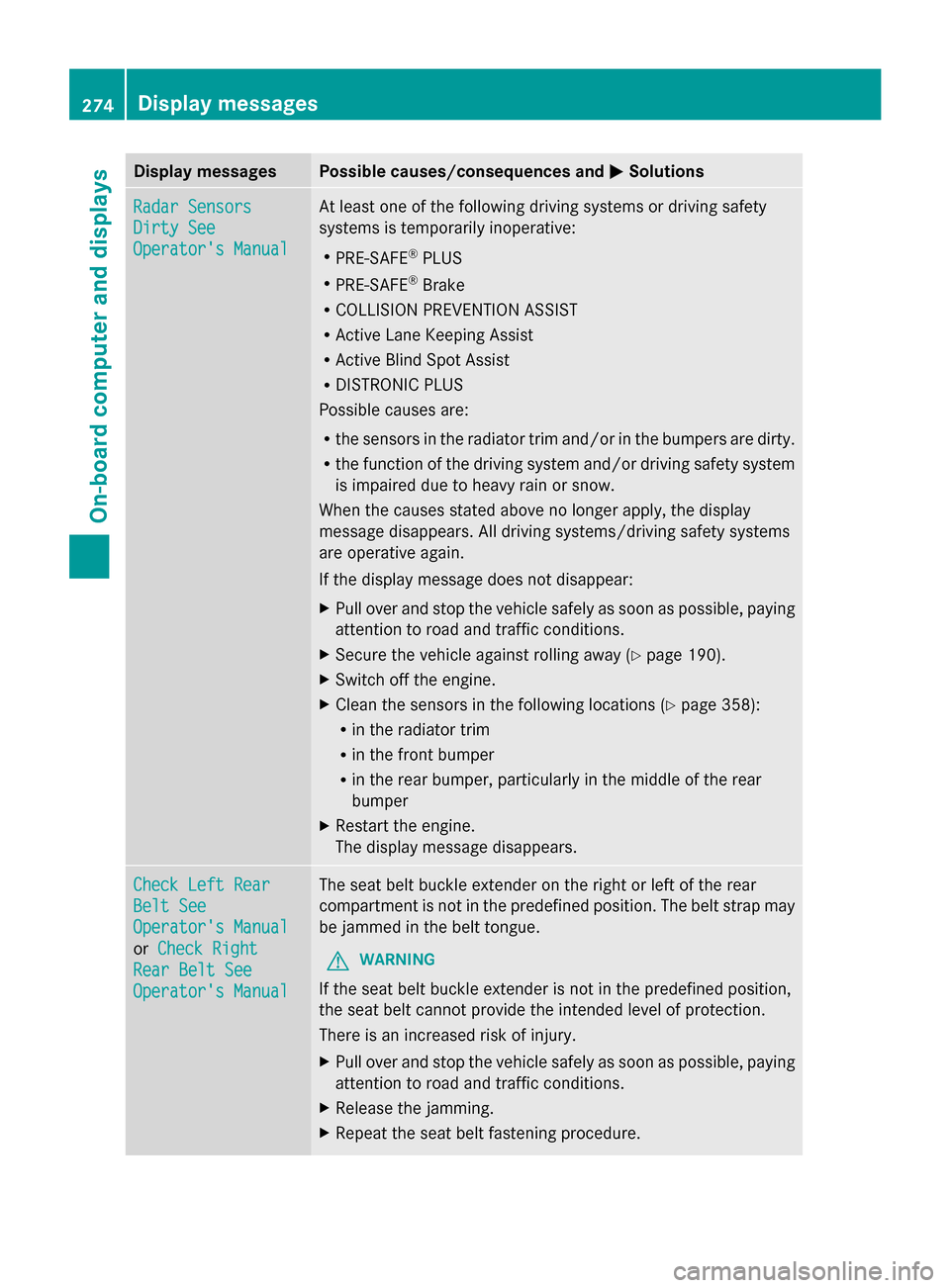
Display messages Possible causes/consequences and
0050
0050Solutions Radar Sensors
Radar Sensors
Dirty See Dirty See
Operator's Manual Operator's Manual At least one of the following driving systems or driving safety
systems is temporarily inoperative:
R
PRE-SAFE ®
PLUS
R PRE-SAFE ®
Brake
R COLLISION PREVENTION ASSIST
R Active Lane Keeping Assist
R Active Blind Spot Assist
R DISTRONIC PLUS
Possible causes are:
R the sensors in the radiator trim and/or in the bumpers are dirty.
R the function of the driving system and/or driving safety system
is impaired due to heavy rain or snow.
When the causes stated above no longer apply, the display
message disappears. All driving systems/driving safety systems
are operative again.
If the display message does not disappear:
X Pull over and stop the vehicle safely as soon as possible, paying
attention to road and traffic conditions.
X Secure the vehicle against rolling away ( Ypage 190).
X Switch off the engine.
X Clean the sensors in the following locations ( Ypage 358):
R in the radiator trim
R in the front bumper
R in the rear bumper, particularly in the middle of the rear
bumper
X Restart the engine.
The display message disappears. Check Left Rear Check Left Rear
Belt See Belt See
Operator's Manual Operator's Manual
or
Check Right Check Right
Rear Belt See
Rear Belt See
Operator's Manual Operator's Manual The seat belt buckle extender on the right or left of the rear
compartment is not in the predefined position. The belt strap may
be jammed in the belt tongue.
G WARNING
If the seat belt buckle extender is not in the predefined position,
the seat belt cannot provide the intended level of protection.
There is an increased risk of injury.
X Pull over and stop the vehicle safely as soon as possible, paying
attention to road and traffic conditions.
X Release the jamming.
X Repeat the seat belt fastening procedure. 274
Display
messagesOn-board computer and displays
Page 291 of 434
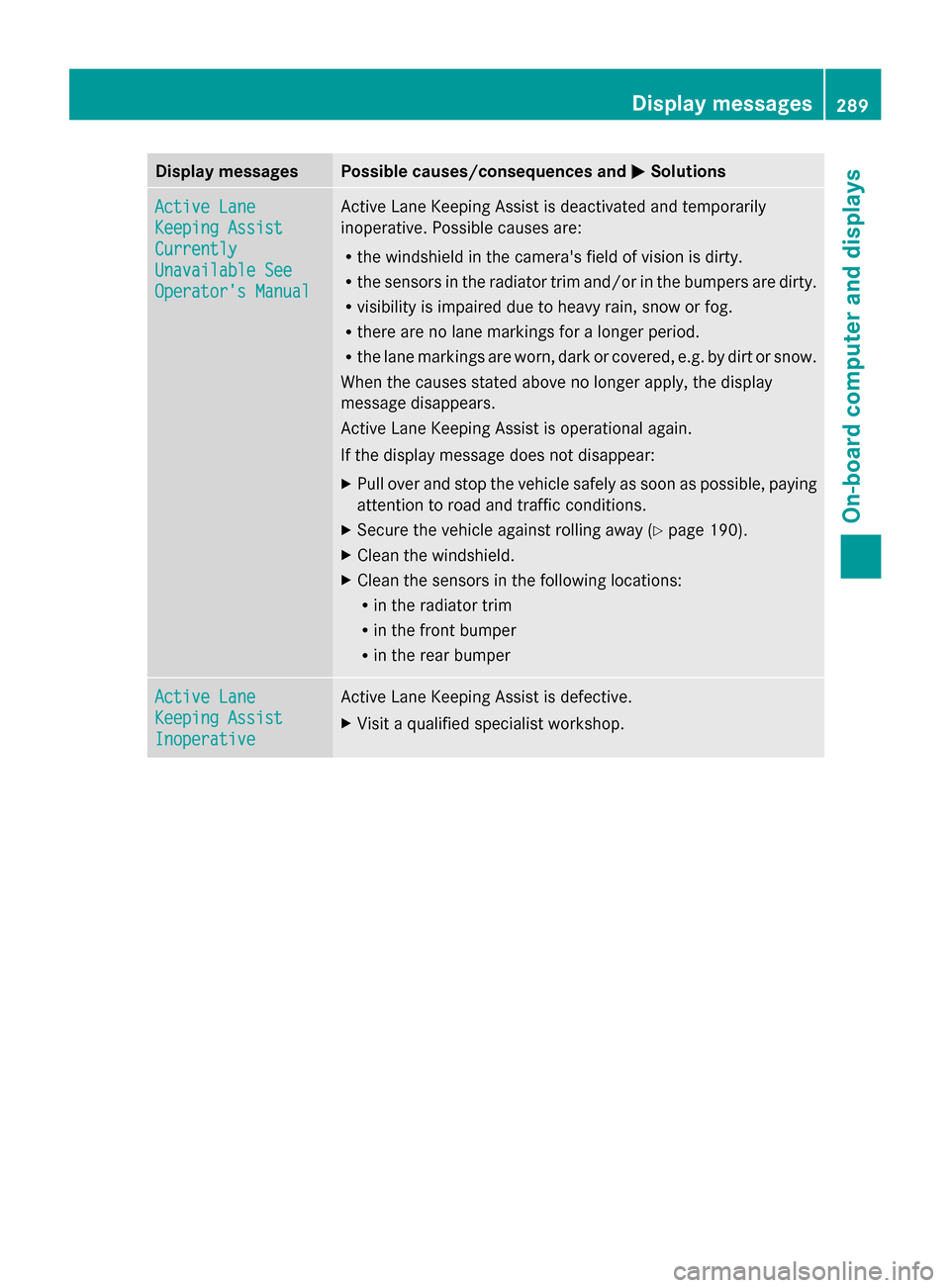
Display messages Possible causes/consequences and
0050
0050Solutions Active Lane
Active Lane
Keeping Assist Keeping Assist
Currently Currently
Unavailable See Unavailable See
Operator's Manual Operator's Manual Active Lane Keeping Assist is deactivated and temporarily
inoperative. Possible causes are:
R
the windshield in the camera's field of vision is dirty.
R the sensors in the radiator trim and/or in the bumpers are dirty.
R visibility is impaired due to heavy rain, snow or fog.
R there are no lane markings for a longer period.
R the lane markings are worn, dark or covered, e.g. by dirt or snow.
When the causes stated above no longer apply, the display
message disappears.
Active Lane Keeping Assist is operational again.
If the display message does not disappear:
X Pull over and stop the vehicle safely as soon as possible, paying
attention to road and traffic conditions.
X Secure the vehicle against rolling away ( Ypage 190).
X Clean the windshield.
X Clean the sensors in the following locations:
R
in the radiator trim
R in the front bumper
R in the rear bumper Active Lane Active Lane
Keeping Assist Keeping Assist
Inoperative Inoperative Active Lane Keeping Assist is defective.
X
Visit a qualified specialist workshop. Display
messages
289On-board computer and displays Z
Page 295 of 434
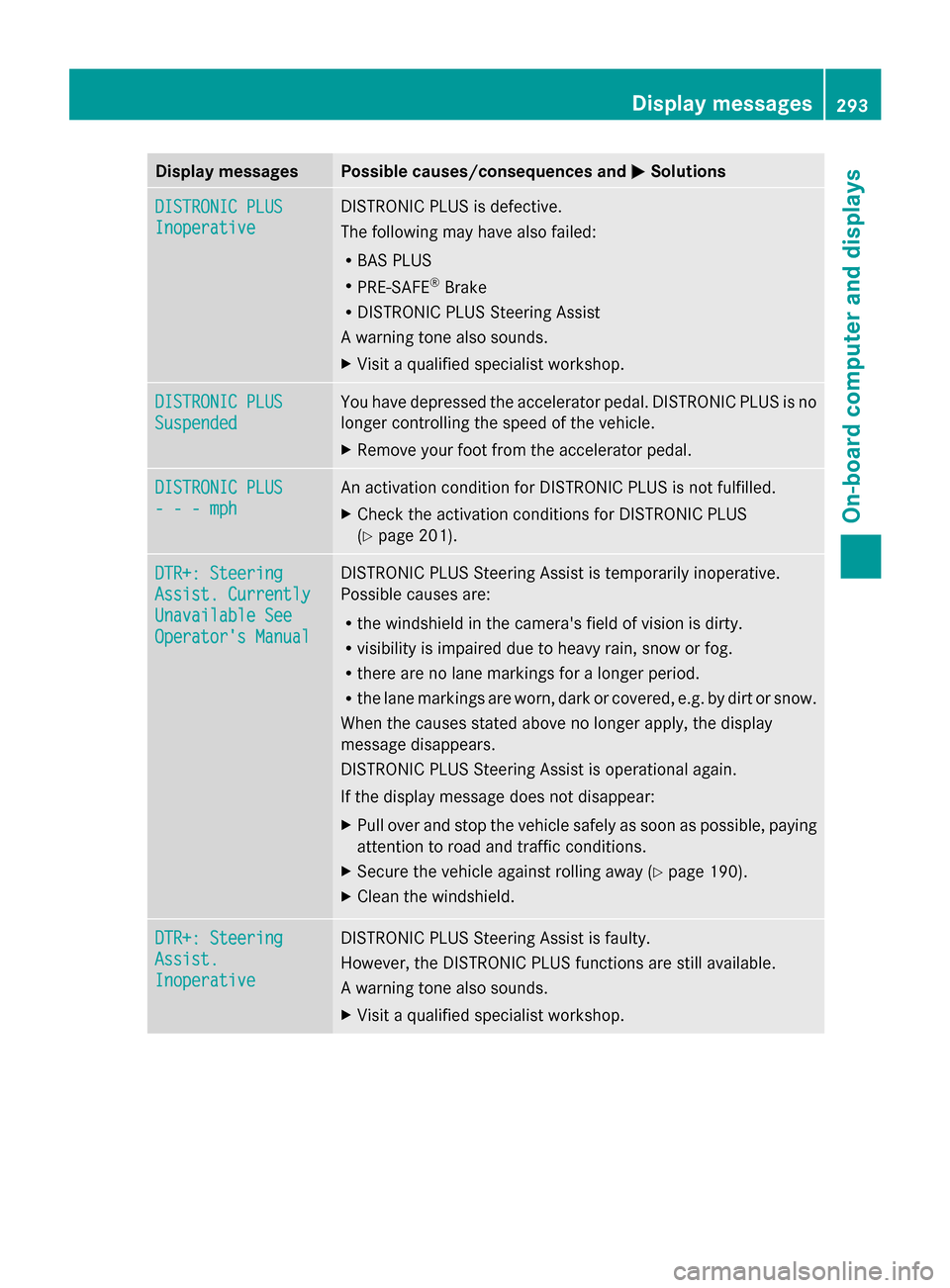
Display messages Possible causes/consequences and
0050
0050Solutions DISTRONIC PLUS
DISTRONIC PLUS
Inoperative Inoperative DISTRONIC PLUS is defective.
The following may have also failed:
R
BAS PLUS
R PRE-SAFE ®
Brake
R DISTRONIC PLUS Steering Assist
A warning tone also sounds.
X Visit a qualified specialist workshop. DISTRONIC PLUS DISTRONIC PLUS
Suspended Suspended You have depressed the accelerator pedal. DISTRONIC PLUS is no
longer controlling the speed of the vehicle.
X
Remove your foot from the accelerator pedal. DISTRONIC PLUS DISTRONIC PLUS
- - - mph - - - mph An activation condition for DISTRONIC PLUS is not fulfilled.
X
Check the activation conditions for DISTRONIC PLUS
(Y page 201). DTR+: Steering DTR+: Steering
Assist. Currently Assist. Currently
Unavailable See Unavailable See
Operator's Manual Operator's Manual DISTRONIC PLUS Steering Assist is temporarily inoperative.
Possible causes are:
R
the windshield in the camera's field of vision is dirty.
R visibility is impaired due to heavy rain, snow or fog.
R there are no lane markings for a longer period.
R the lane markings are worn, dark or covered, e.g. by dirt or snow.
When the causes stated above no longer apply, the display
message disappears.
DISTRONIC PLUS Steering Assist is operational again.
If the display message does not disappear:
X Pull over and stop the vehicle safely as soon as possible, paying
attention to road and traffic conditions.
X Secure the vehicle against rolling away ( Ypage 190).
X Clean the windshield. DTR+: Steering DTR+: Steering
Assist. Assist.
Inoperative Inoperative DISTRONIC PLUS Steering Assist is faulty.
However, the DISTRONIC PLUS functions are still available.
A warning tone also sounds.
X
Visit a qualified specialist workshop. Display
messages
293On-board computer and displays Z