interior lights MERCEDES-BENZ S-Class 2015 W222 Comand Manual
[x] Cancel search | Manufacturer: MERCEDES-BENZ, Model Year: 2015, Model line: S-Class, Model: MERCEDES-BENZ S-Class 2015 W222Pages: 298, PDF Size: 6.39 MB
Page 9 of 298
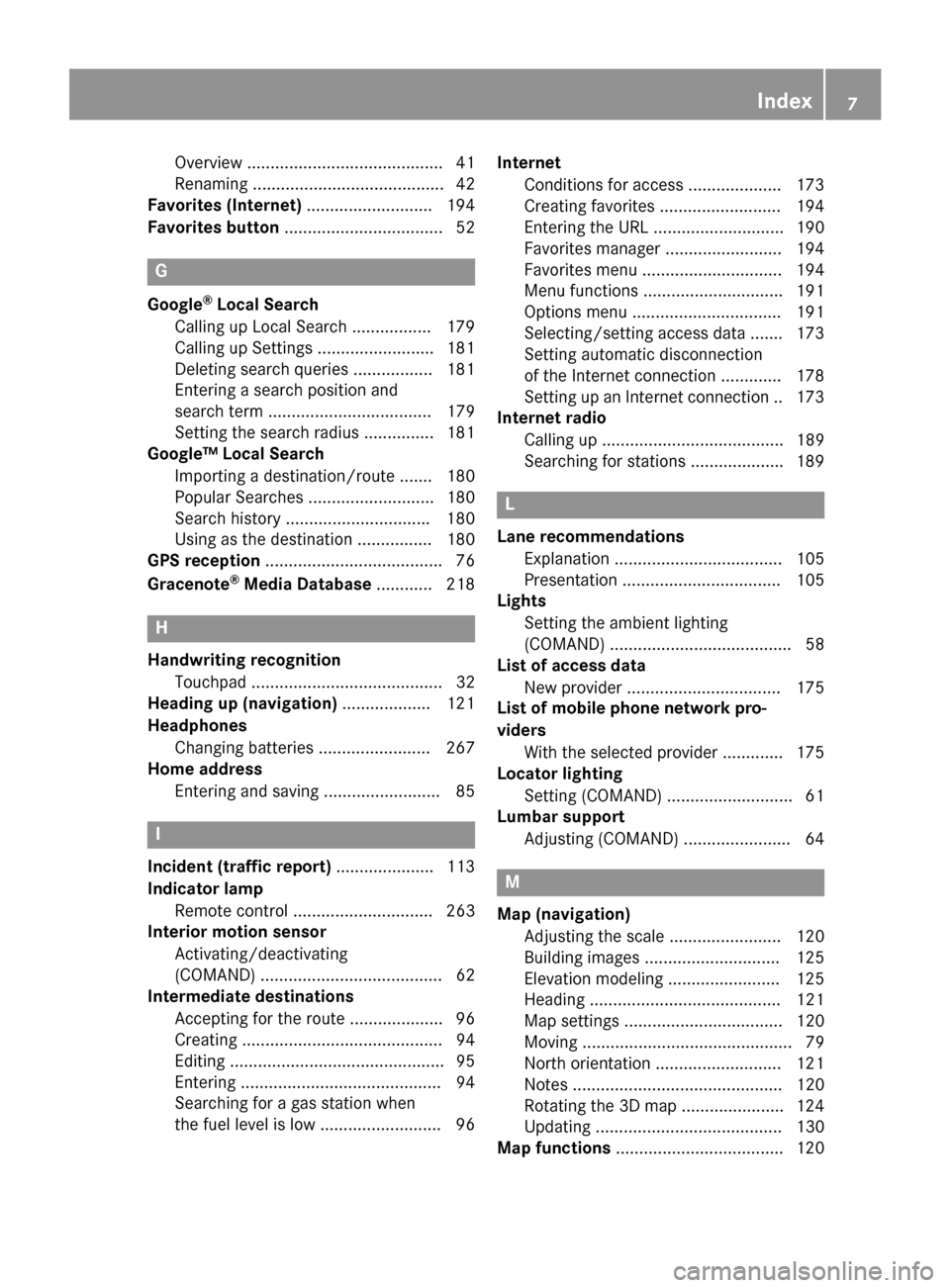
Overview .......................................... 41
Renaming ......................................... 42
Favorites (Internet) ........................... 194
Favorites button ..................................52 G
Google ®
Local Search
Calling up Local Search ................. 179
Calling up Settings ......................... 181
Deleting search queries ................. 181
Entering a search position and
search term ................................... 179
Setting the search radius ............... 181
Google™ Local Search
Importing a destination/route ....... 180
Popular Searches ........................... 180
Search history .............................. .180
Using as the destination ................ 180
GPS reception ...................................... 76
Gracenote ®
Media Database ............ 218 H
Handwriting recognition Touchpa d......................................... 32
Heading up (navigation) ................... 121
Headphones Changing batteries ........................ 267
Home address
Entering and saving ......................... 85 I
Incident (traffic report) ..................... 113
Indicator lamp Remote control .............................. 263
Interior motion sensor
Activating/deactivating
(COMAND) ....................................... 62
Intermediate destinations
Accepting for the route .................... 96
Creating ........................................... 94
Editing .............................................. 95
Entering ........................................... 94
Searching for a gas station when
the fuel level is lo w.......................... 96 Internet
Conditions for access .................... 173
Creating favorites .......................... 194
Entering the UR L............................ 190
Favorites manager ......................... 194
Favorites menu .............................. 194
Menu functions .............................. 191
Options menu ................................ 191
Selecting/setting access data ....... 173
Setting automatic disconnection
of the Internet connection ............. 178
Setting up an Internet connection .. 173
Internet radio
Calling up ....................................... 189
Searching for stations .................... 189 L
Lane recommendations Explanation .................................... 105
Presentation .................................. 105
Lights
Setting the ambient lighting
(COMAND) ....................................... 58
List of access data
New provider ................................. 175
List of mobile phone network pro-
viders
With the selected provider ............. 175
Locator lighting
Setting (COMAND) ........................... 61
Lumbar support
Adjusting (COMAND) ....................... 64 M
Map (navigation) Adjusting the scale ........................ 120
Building images ............................. 125
Elevation modeling ........................ 125
Heading ......................................... 121
Map settings .................................. 120
Moving ............................................. 79
North orientation ........................... 121
Notes ............................................. 120
Rotating the 3D map ...................... 124
Updating ........................................ 130
Map functions .................................... 120 Index
7
Page 17 of 298
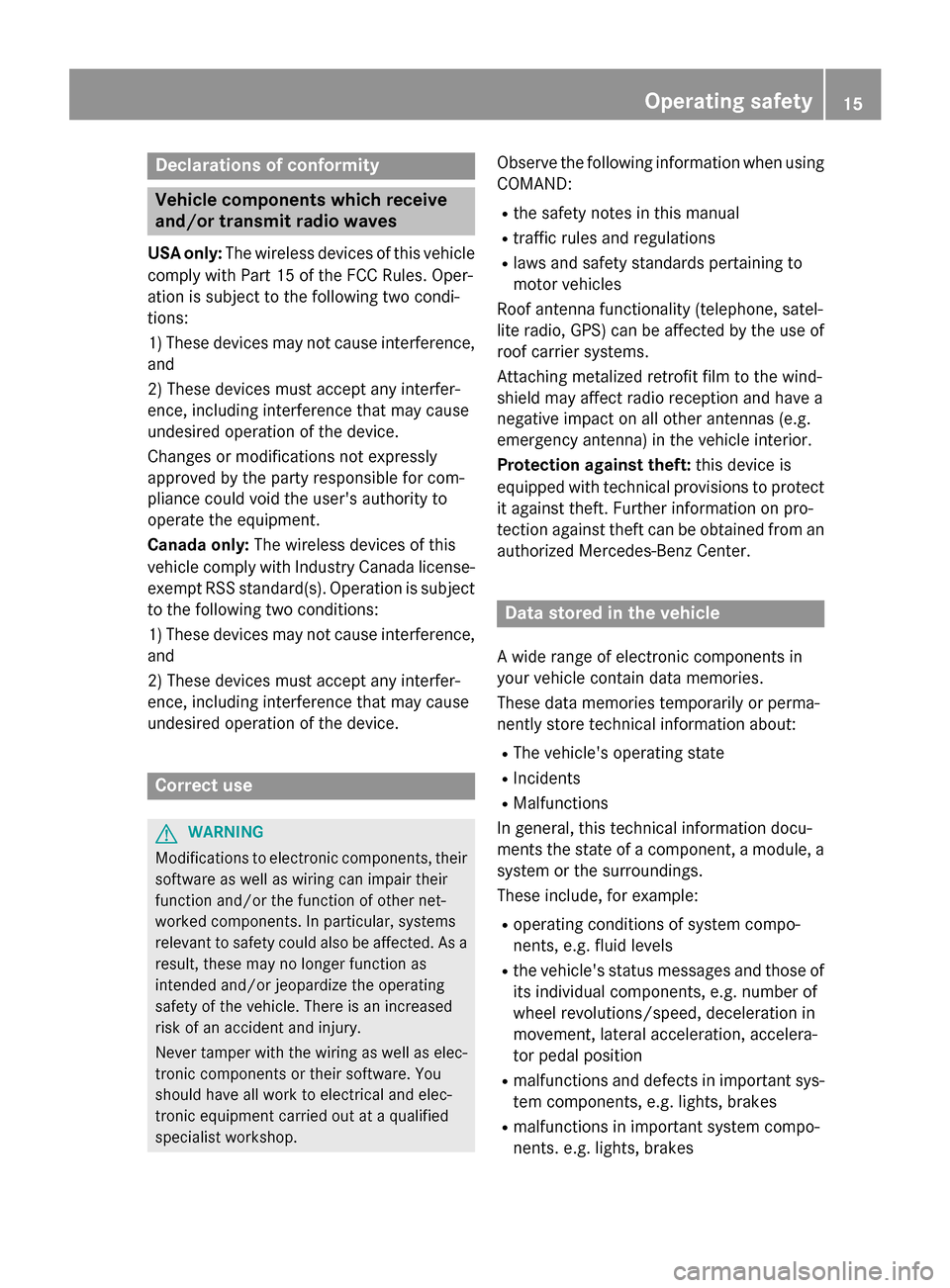
Declarations of conformity
Vehicle components which receive
and/or transmit radio waves
USA only: The wireless devices of this vehicle
comply with Part 15 of the FCC Rules. Oper-
ation is subject to the following two condi-
tions:
1) These devices may not cause interference, and
2) These devices must accept any interfer-
ence, including interference that may cause
undesired operation of the device.
Changes or modifications not expressly
approved by the party responsible for com-
pliance could void the user's authority to
operate the equipment.
Canada only: The wireless devices of this
vehicle comply with Industry Canada license-
exempt RSS standard(s). Operation is subject to the following two conditions:
1) These devices may not cause interference,
and
2) These devices must accept any interfer-
ence, including interference that may cause
undesired operation of the device. Correct use
G
WARNING
Modifications to electronic components, their software as well as wiring can impair their
function and/or the function of other net-
worked components. In particular, systems
relevant to safety could also be affected. As a
result, these may no longer function as
intended and/or jeopardize the operating
safety of the vehicle. There is an increased
risk of an accident and injury.
Never tamper with the wiring as well as elec-
tronic components or their software. You
should have all work to electrical and elec-
tronic equipment carried out at a qualified
specialist workshop. Observe the following information when using
COMAND:
R the safety notes in this manual
R traffic rules and regulations
R laws and safety standards pertaining to
motor vehicles
Roof antenna functionality (telephone, satel-
lite radio, GPS) can be affected by the use of roof carrier systems.
Attaching metalized retrofit film to the wind-
shield may affect radio reception and have a
negative impact on all other antennas (e.g.
emergency antenna) in the vehicle interior.
Protection against theft: this device is
equipped with technical provisions to protect
it against theft. Further information on pro-
tection against theft can be obtained from an authorized Mercedes-Benz Center. Data stored in the vehicle
A wide range of electronic components in
your vehicle contain data memories.
These data memories temporarily or perma-
nently store technical information about:
R The vehicle's operating state
R Incidents
R Malfunctions
In general, this technical information docu-
ments the state of a component, a module, a
system or the surroundings.
These include, for example:
R operating conditions of system compo-
nents, e.g. fluid levels
R the vehicle's status messages and those of
its individual components, e.g. number of
wheel revolutions/speed, deceleration in
movement, lateral acceleration, accelera-
tor pedal position
R malfunctions and defects in important sys-
tem components, e.g. lights, brakes
R malfunctions in important system compo-
nents. e.g. lights, brakes Operating safety
15 Z
Page 64 of 298
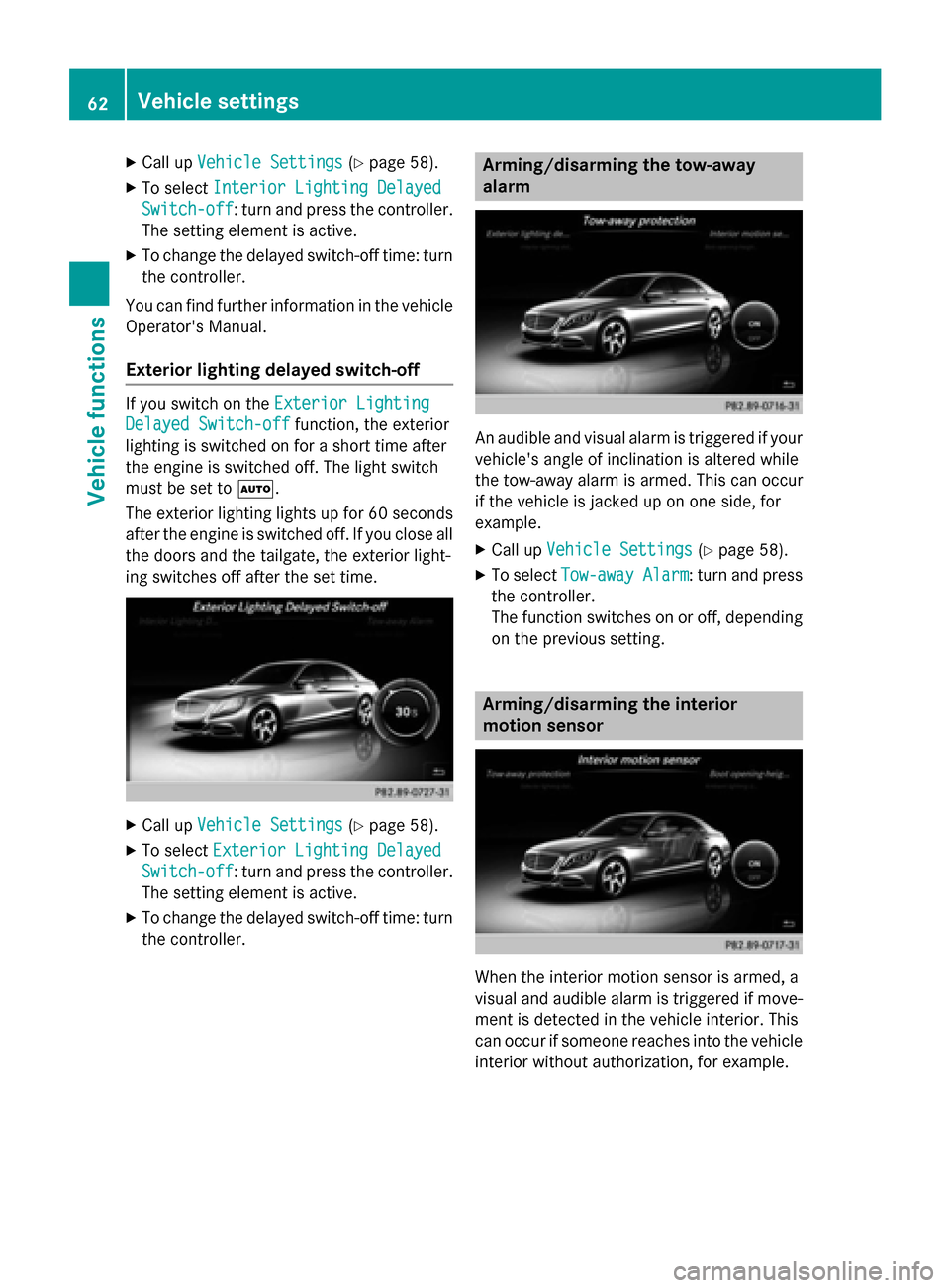
X
Call up Vehicle Settings
Vehicle Settings (Ypage 58).
X To select Interior Lighting Delayed
Interior Lighting Delayed
Switch-off
Switch-off: turn and press the controller. The setting element is active.
X To change the delayed switch-off time: turn
the controller.
You can find further information in the vehicle
Operator's Manual.
Exterior lighting delayed switch-off If you switch on the
Exterior Lighting
Exterior Lighting
Delayed Switch-off
Delayed Switch-off function, the exterior
lighting is switched on for a short time after
the engine is switched off. The light switch
must be set to 0058.
The exterior lighting lights up for 60 seconds after the engine is switched off. If you close all
the doors and the tailgate, the exterior light-
ing switches off after the set time. X
Call up Vehicle Settings Vehicle Settings (Ypage 58).
X To select Exterior Lighting Delayed
Exterior Lighting Delayed
Switch-off
Switch-off: turn and press the controller. The setting element is active.
X To change the delayed switch-off time: turn
the controller. Arming/disarming the tow-away
alarm
An audible and visual alarm is triggered if your
vehicle's angle of inclination is altered while
the tow-away alarm is armed. This can occur
if the vehicle is jacked up on one side, for
example.
X Call up Vehicle Settings Vehicle Settings (Ypage 58).
X To select Tow-away Alarm
Tow-away Alarm : turn and press
the controller.
The function switches on or off, depending on the previous setting. Arming/disarming the interior
motion sensor
When the interior motion sensor is armed, a
visual and audible alarm is triggered if move-
ment is detected in the vehicle interior. This
can occur if someone reaches into the vehicle interior without authorization, for example. 62
Vehicle settingsVehicle functions