massage MERCEDES-BENZ S-Class 2015 W222 Comand Manual
[x] Cancel search | Manufacturer: MERCEDES-BENZ, Model Year: 2015, Model line: S-Class, Model: MERCEDES-BENZ S-Class 2015 W222Pages: 298, PDF Size: 6.39 MB
Page 10 of 298
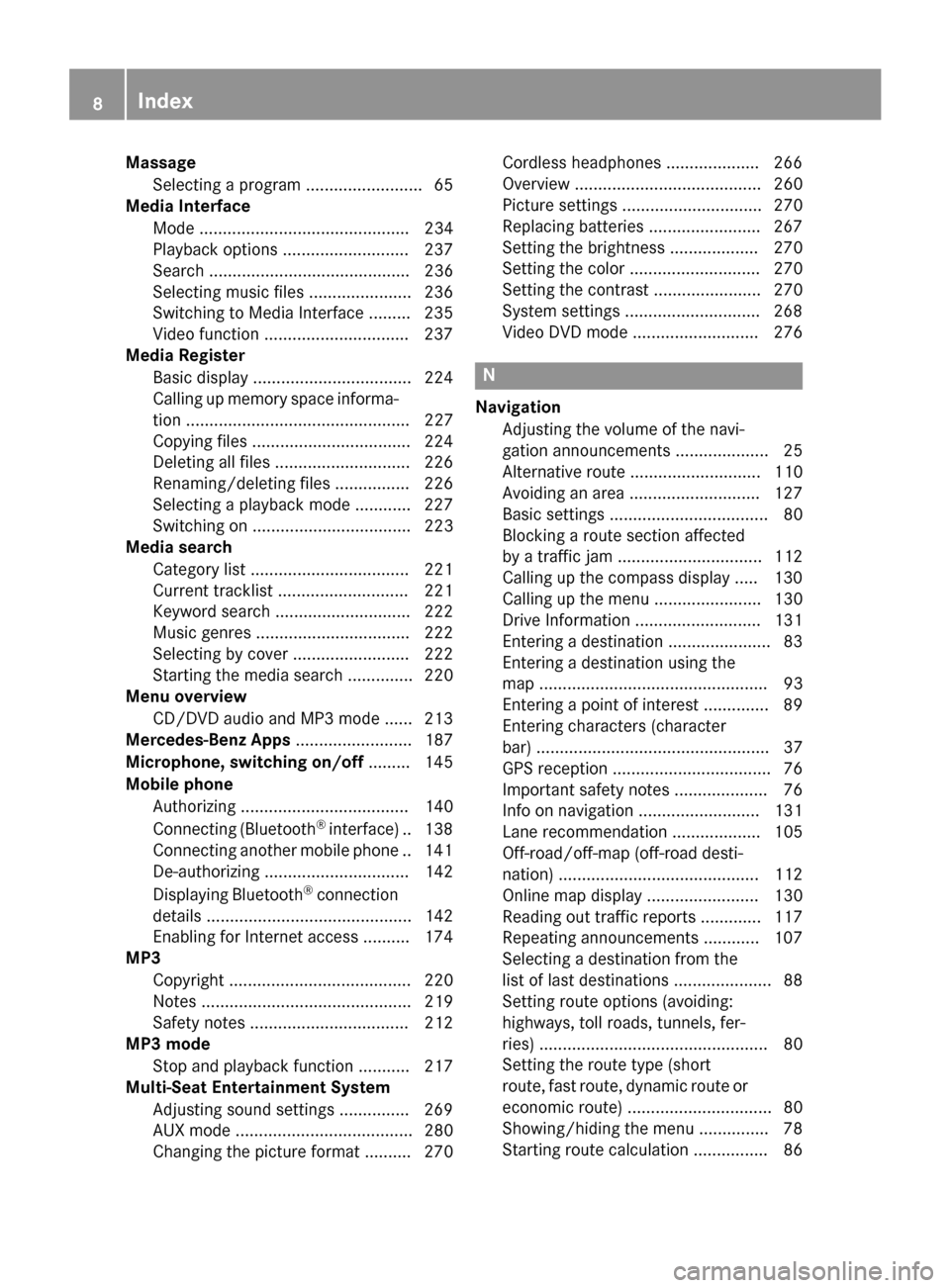
Massage
Selecting a program ......................... 65
Media Interface
Mode ............................................. 234
Playback options ........................... 237
Search ........................................... 236
Selecting music files ...................... 236
Switching to Media Interface ......... 235
Video function .............................. .237
Media Register
Basic displa y.................................. 224
Calling up memory space informa-
tion ................................................ 227
Copying files .................................. 224
Deleting all files ............................. 226
Renaming/deleting files ................ 226
Selecting a playback mode ............ 227
Switching on .................................. 223
Media search
Category list .................................. 221
Current tracklist ............................ 221
Keyword search ............................. 222
Music genres ................................. 222
Selecting by cove r......................... 222
Starting the media search .............. 220
Menu overview
CD/DVD audio and MP3 mode ...... 213
Mercedes-Benz Apps ......................... 187
Microphone, switching on/off ......... 145
Mobile phone Authorizing .................................... 140
Connecting (Bluetooth ®
interface )..1 38
Connecting another mobile phone .. 141
De-authorizing ............................... 142
Displaying Bluetooth ®
connection
details ............................................ 142
Enabling for Internet access .......... 174
MP3
Copyright ....................................... 220
Notes ............................................. 219
Safety notes .................................. 212
MP3 mode
Stop and playback function ........... 217
Multi-Seat Entertainment System
Adjusting sound settings .............. .269
AUX mode ...................................... 280
Changing the picture format .......... 270 Cordless headphones .................... 266
Overview ........................................ 260
Picture settings .............................. 270
Replacing batteries ........................ 267
Setting the brightness ................... 270
Setting the color ............................ 270
Setting the contrast ....................... 270
System settings ............................ .268
Video DVD mode ........................... 276 N
Navigation Adjusting the volume of the navi-
gation announcements .................... 25
Alternative route ............................ 110
Avoiding an area ............................ 127
Basic settings .................................. 80
Blocking a route section affected
by a traffic jam ............................... 112
Calling up the compass displa y..... 130
Calling up the menu ....................... 130
Drive Information ........................... 131
Entering a destination ...................... 83
Entering a destination using the
map ................................................. 93
Entering a point of interes t.............. 89
Entering characters (character
bar) .................................................. 37
GPS reception .................................. 76
Important safety notes .................... 76
Info on navigation .......................... 131
Lane recommendation ................... 105
Off-road/off-map (off-road desti-
nation) ........................................... 112
Online map display ........................ 130
Reading out traffic reports ............. 117
Repeating announcements ............ 107
Selecting a destination from the
list of last destinations ..................... 88
Setting route options (avoiding:
highways, toll roads, tunnels, fer-
ries) ................................................. 80
Setting the route type (short
route, fast route, dynamic route or economic route) ............................... 80
Showing/hiding the menu ............... 78
Starting route calculation ................ 86 8
Index
Page 12 of 298
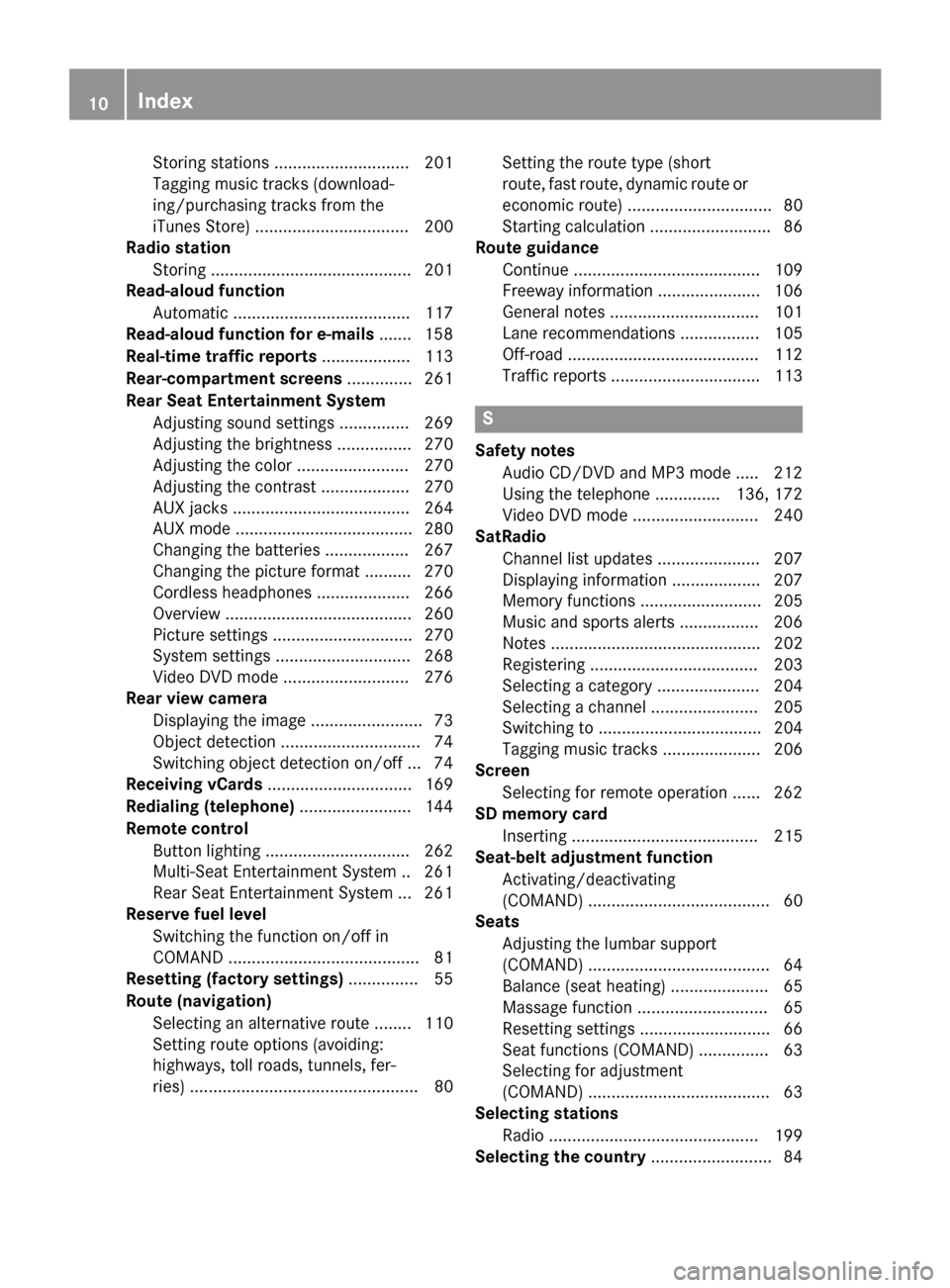
Storing stations ............................. 201
Tagging music tracks (download-
ing/purchasing tracks from the
iTunes Store) ................................. 200
Radio station
Storing ........................................... 201
Read-aloud function
Automatic ...................................... 117
Read-aloud function for e-mails ....... 158
Real-time traffic reports ................... 113
Rear-compartment screens .............. 261
Rear Seat Entertainment System Adjusting sound settings ............... 269
Adjusting the brightness ................ 270
Adjusting the color ........................ 270
Adjusting the contrast ................... 270
AUX jacks ...................................... 264
AUX mode ...................................... 280
Changing the batteries .................. 267
Changing the picture format .......... 270
Cordless headphone s.................... 266
Overview ........................................ 260
Picture settings .............................. 270
System settings ............................. 268
Video DVD mode ........................... 276
Rear view camera
Displaying the image ........................ 73
Object detectio n.............................. 74
Switching object detection on/of f... 74
Receiving vCards ............................... 169
Redialing (telephone) ........................ 144
Remote control Button lighting ............................... 262
Multi-Seat Entertainment System .. 261
Rear Seat Entertainment System ... 261
Reserve fuel level
Switching the function on/off in
COMAND ......................................... 81
Resetting (factory settings) ............... 55
Route (navigation) Selecting an alternative route ........ 110
Setting route options (avoiding:
highways, toll roads, tunnels, fer-
ries) ................................................. 80 Setting the route type (short
route, fast route, dynamic route or economic route) ............................... 80
Starting calculation .......................... 86
Route guidance
Continue ........................................ 109
Freeway information ...................... 106
General notes ................................ 101
Lane recommendations ................. 105
Off-road ......................................... 112
Traffic reports ................................ 113 S
Safety notes Audio CD/DVD and MP3 mode ..... 212
Using the telephone .............. 136, 172
Video DVD mode ........................... 240
SatRadio
Channel list updates ...................... 207
Displaying information ................... 207
Memory functions .......................... 205
Music and sports alerts ................. 206
Notes ............................................. 202
Registering .................................... 203
Selecting a category ...................... 204
Selecting a channel ....................... 205
Switching to ................................... 204
Tagging music tracks ..................... 206
Screen
Selecting for remote operation ...... 262
SD memory card
Inserting ........................................ 215
Seat-belt adjustment function
Activating/deactivating
(COMAND) ....................................... 60
Seats
Adjusting the lumbar support
(COMAND) ....................................... 64
Balance (seat heating) ..................... 65
Massage function ............................ 65
Resetting settings ............................ 66
Seat functions (COMAND) ............... 63
Selecting for adjustment
(COMAND) ....................................... 63
Selecting stations
Radio ............................................. 199
Selecting the country .......................... 8410
Index
Page 22 of 298
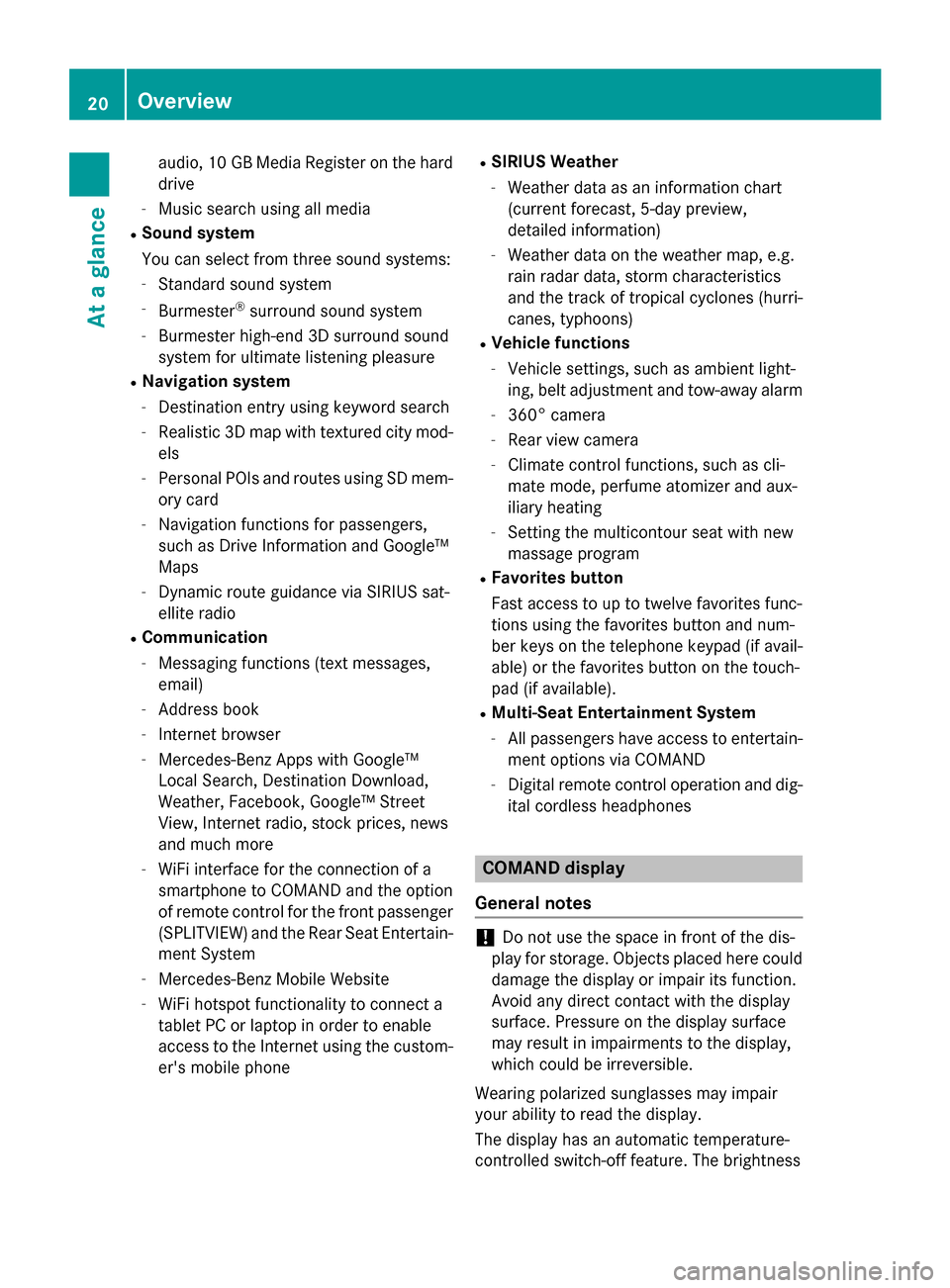
audio, 10 GB Media Register on the hard
drive
- Music search using all media
R Sound system
You can select from three sound systems:
- Standard sound system
- Burmester ®
surround sound system
- Burmester high-end 3D surround sound
system for ultimate listening pleasure
R Navigation system
- Destination entry using keyword search
- Realistic 3D map with textured city mod-
els
- Personal POIs and routes using SD mem-
ory card
- Navigation functions for passengers,
such as Drive Information and Google™
Maps
- Dynamic route guidance via SIRIUS sat-
ellite radio
R Communication
- Messaging functions (text messages,
email)
- Address book
- Internet browser
- Mercedes-Benz Apps with Google™
Local Search, Destination Download,
Weather, Facebook, Google™ Street
View, Internet radio, stock prices, news
and much more
- WiFi interface for the connection of a
smartphone to COMAND and the option
of remote control for the front passenger (SPLITVIEW) and the Rear Seat Entertain-
ment System
- Mercedes-Benz Mobile Website
- WiFi hotspot functionality to connect a
tablet PC or laptop in order to enable
access to the Internet using the custom-
er's mobile phone R
SIRIUS Weather
- Weather data as an information chart
(current forecast, 5-day preview,
detailed information)
- Weather data on the weather map, e.g.
rain radar data, storm characteristics
and the track of tropical cyclones (hurri-
canes, typhoons)
R Vehicle functions
- Vehicle settings, such as ambient light-
ing, belt adjustment and tow-away alarm
- 360° camera
- Rear view camera
- Climate control functions, such as cli-
mate mode, perfume atomizer and aux-
iliary heating
- Setting the multicontour seat with new
massage program
R Favorites button
Fast access to up to twelve favorites func-
tions using the favorites button and num-
ber keys on the telephone keypad (if avail-
able) or the favorites button on the touch-
pad (if available).
R Multi-Seat Entertainment System
- All passengers have access to entertain-
ment options via COMAND
- Digital remote control operation and dig-
ital cordless headphones COMAND display
General notes !
Do not use the space in front of the dis-
play for storage. Objects placed here could
damage the display or impair its function.
Avoid any direct contact with the display
surface. Pressure on the display surface
may result in impairments to the display,
which could be irreversible.
Wearing polarized sunglasses may impair
your ability to read the display.
The display has an automatic temperature-
controlled switch-off feature. The brightness 20
OverviewAt a glance
Page 65 of 298
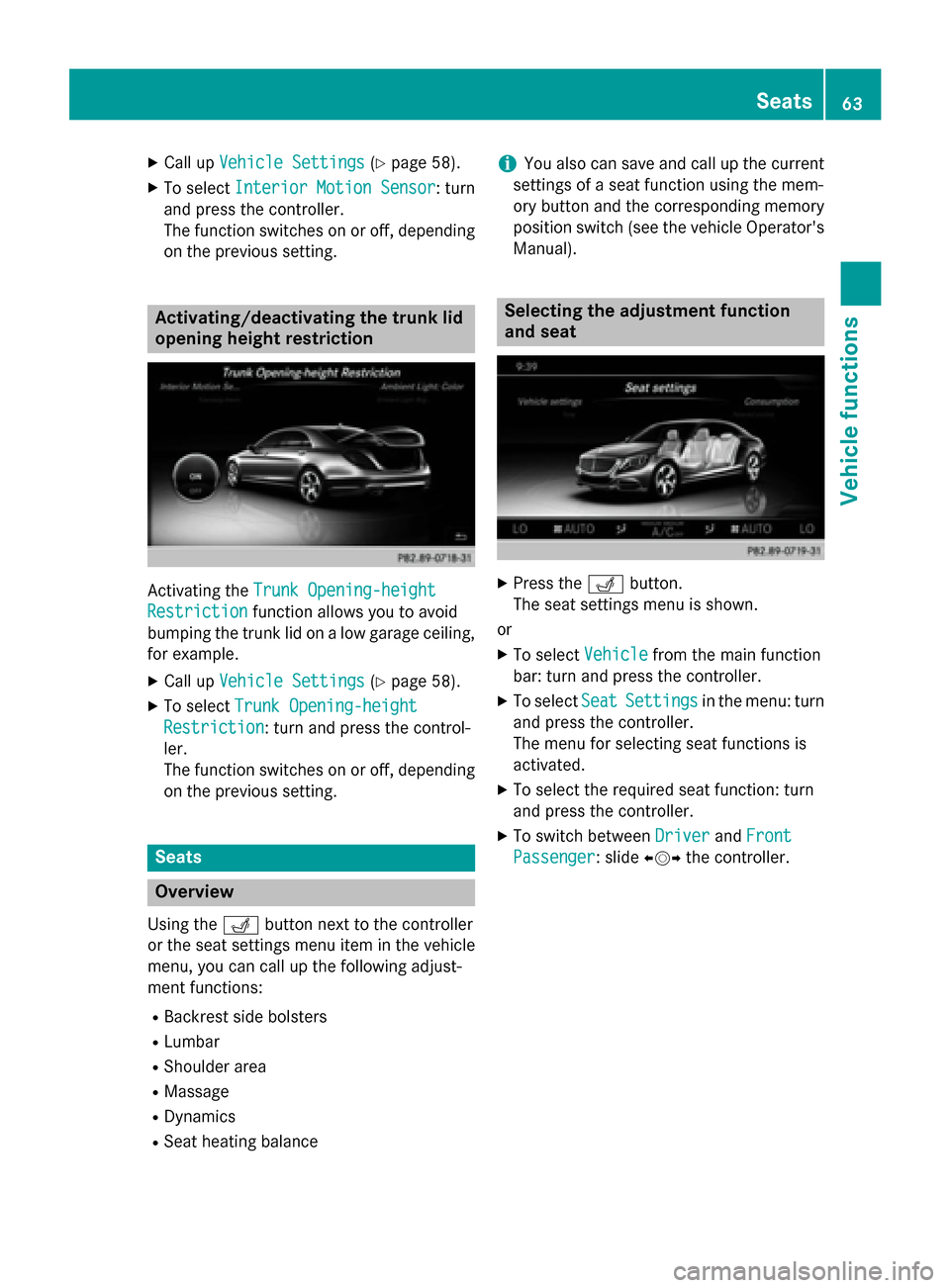
X
Call up Vehicle Settings
Vehicle Settings (Ypage 58).
X To select Interior Motion Sensor
Interior Motion Sensor : turn
and press the controller.
The function switches on or off, depending on the previous setting. Activating/deactivating the trunk lid
opening height restriction Activating the
Trunk Opening-height Trunk Opening-height
Restriction
Restriction function allows you to avoid
bumping the trunk lid on a low garage ceiling,
for example.
X Call up Vehicle Settings
Vehicle Settings (Ypage 58).
X To select Trunk Opening-height
Trunk Opening-height
Restriction
Restriction: turn and press the control-
ler.
The function switches on or off, depending on the previous setting. Seats
Overview
Using the 0050button next to the controller
or the seat settings menu item in the vehicle
menu, you can call up the following adjust-
ment functions:
R Backrest side bolsters
R Lumbar
R Shoulder area
R Massage
R Dynamics
R Seat heating balance i
You also can save and call up the current
settings of a seat function using the mem-
ory button and the corresponding memory
position switch (see the vehicle Operator's
Manual). Selecting the adjustment function
and seat
X
Press the 0050button.
The seat settings menu is shown.
or X To select Vehicle Vehiclefrom the main function
bar: turn and press the controller.
X To select Seat
SeatSettings
Settings in the menu: turn
and press the controller.
The menu for selecting seat functions is
activated.
X To select the required seat function: turn
and press the controller.
X To switch between Driver
Driver andFront Front
Passenger
Passenger : slide009500520096the controller. Seats
63Vehicle functions
Page 67 of 298
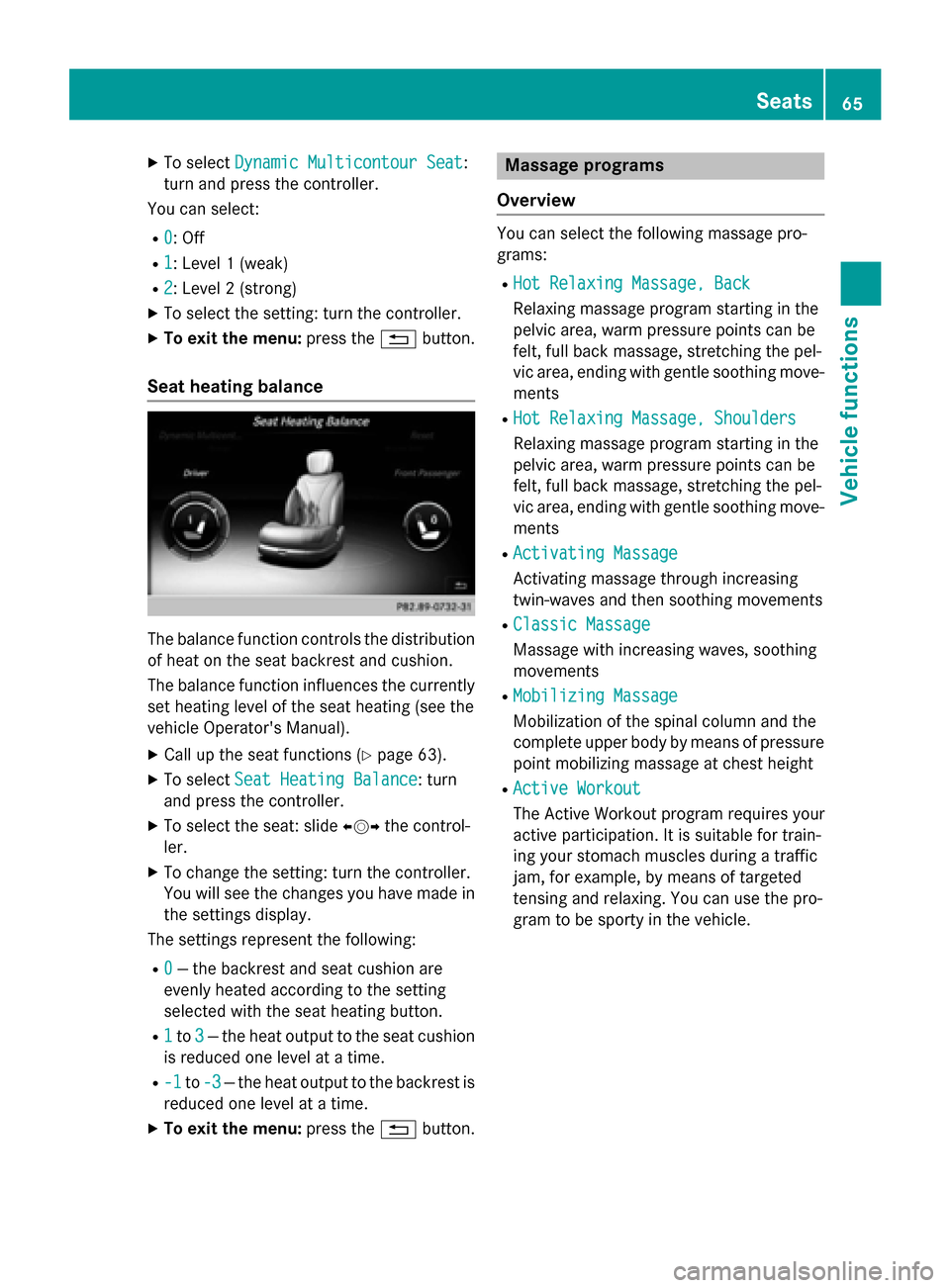
X
To select Dynamic Multicontour Seat
Dynamic Multicontour Seat:
turn and press the controller.
You can select:
R 0
0: Off
R 1
1: Level 1 (weak)
R 2
2: Level 2 (strong)
X To select the setting: turn the controller.
X To exit the menu: press the0038button.
Seat heating balance The balance function controls the distribution
of heat on the seat backrest and cushion.
The balance function influences the currently
set heating level of the seat heating (see the
vehicle Operator's Manual).
X Call up the seat functions (Y page 63).
X To select Seat Heating Balance
Seat Heating Balance: turn
and press the controller.
X To select the seat: slide 009500520096the control-
ler.
X To change the setting: turn the controller.
You will see the changes you have made in
the settings display.
The settings represent the following:
R 0
0 — the backrest and seat cushion are
evenly heated according to the setting
selected with the seat heating button.
R 1 1to 3
3— the heat output to the seat cushion
is reduced one level at a time.
R -1
-1 to-3
-3 — the heat output to the backrest is
reduced one level at a time.
X To exit the menu: press the0038button. Massage programs
Overview You can select the following massage pro-
grams:
R
Hot Relaxing Massage, Back
Hot Relaxing Massage, Back
Relaxing massage program starting in the
pelvic area, warm pressure points can be
felt, full back massage, stretching the pel-
vic area, ending with gentle soothing move-
ments
R Hot Relaxing Massage, Shoulders
Hot Relaxing Massage, Shoulders
Relaxing massage program starting in the
pelvic area, warm pressure points can be
felt, full back massage, stretching the pel-
vic area, ending with gentle soothing move-
ments
R Activating Massage Activating Massage
Activating massage through increasing
twin-waves and then soothing movements
R Classic Massage Classic Massage
Massage with increasing waves, soothing
movements
R Mobilizing Massage Mobilizing Massage
Mobilization of the spinal column and the
complete upper body by means of pressure
point mobilizing massage at chest height
R Active Workout Active Workout
The Active Workout program requires your
active participation. It is suitable for train-
ing your stomach muscles during a traffic
jam, for example, by means of targeted
tensing and relaxing. You can use the pro-
gram to be sporty in the vehicle. Seats
65Vehicle functions
Page 68 of 298
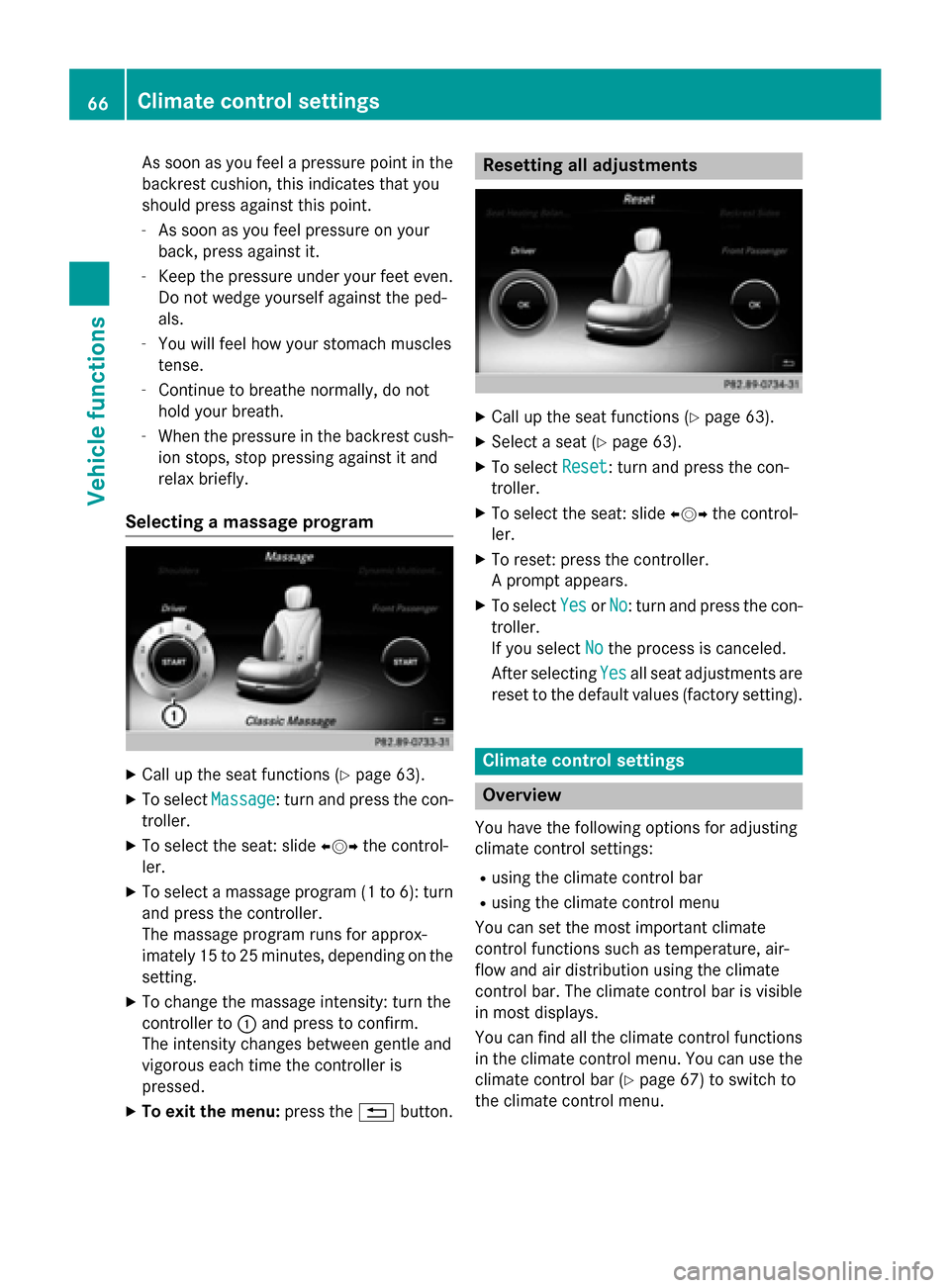
As soon as you feel a pressure point in the
backrest cushion, this indicates that you
should press against this point.
- As soon as you feel pressure on your
back, press against it.
- Keep the pressure under your feet even.
Do not wedge yourself against the ped-
als.
- You will feel how your stomach muscles
tense.
- Continue to breathe normally, do not
hold your breath.
- When the pressure in the backrest cush-
ion stops, stop pressing against it and
relax briefly.
Selecting a massage program X
Call up the seat functions (Y page 63).
X To select Massage
Massage: turn and press the con-
troller.
X To select the seat: slide 009500520096the control-
ler.
X To select a massage program (1 to 6): turn
and press the controller.
The massage program runs for approx-
imately 15 to 25 minutes, depending on the
setting.
X To change the massage intensity: turn the
controller to 0043and press to confirm.
The intensity changes between gentle and
vigorous each time the controller is
pressed.
X To exit the menu: press the0038button. Resetting all adjustments
X
Call up the seat functions (Y page 63).
X Select a seat (Y page 63).
X To select Reset Reset: turn and press the con-
troller.
X To select the seat: slide 009500520096the control-
ler.
X To reset: press the controller.
A prompt appears.
X To select Yes
YesorNo
No: turn and press the con-
troller.
If you select No Nothe process is canceled.
After selecting Yes
Yesall seat adjustments are
reset to the default values (factory setting). Climate control settings
Overview
You have the following options for adjusting
climate control settings:
R using the climate control bar
R using the climate control menu
You can set the most important climate
control functions such as temperature, air-
flow and air distribution using the climate
control bar. The climate control bar is visible
in most displays.
You can find all the climate control functions
in the climate control menu. You can use the climate control bar (Y page 67) to switch to
the climate control menu. 66
Climate control settingsVehicle functions