jump start MERCEDES-BENZ S-Class 2015 W222 Owner's Manual
[x] Cancel search | Manufacturer: MERCEDES-BENZ, Model Year: 2015, Model line: S-Class, Model: MERCEDES-BENZ S-Class 2015 W222Pages: 502, PDF Size: 9.59 MB
Page 7 of 502
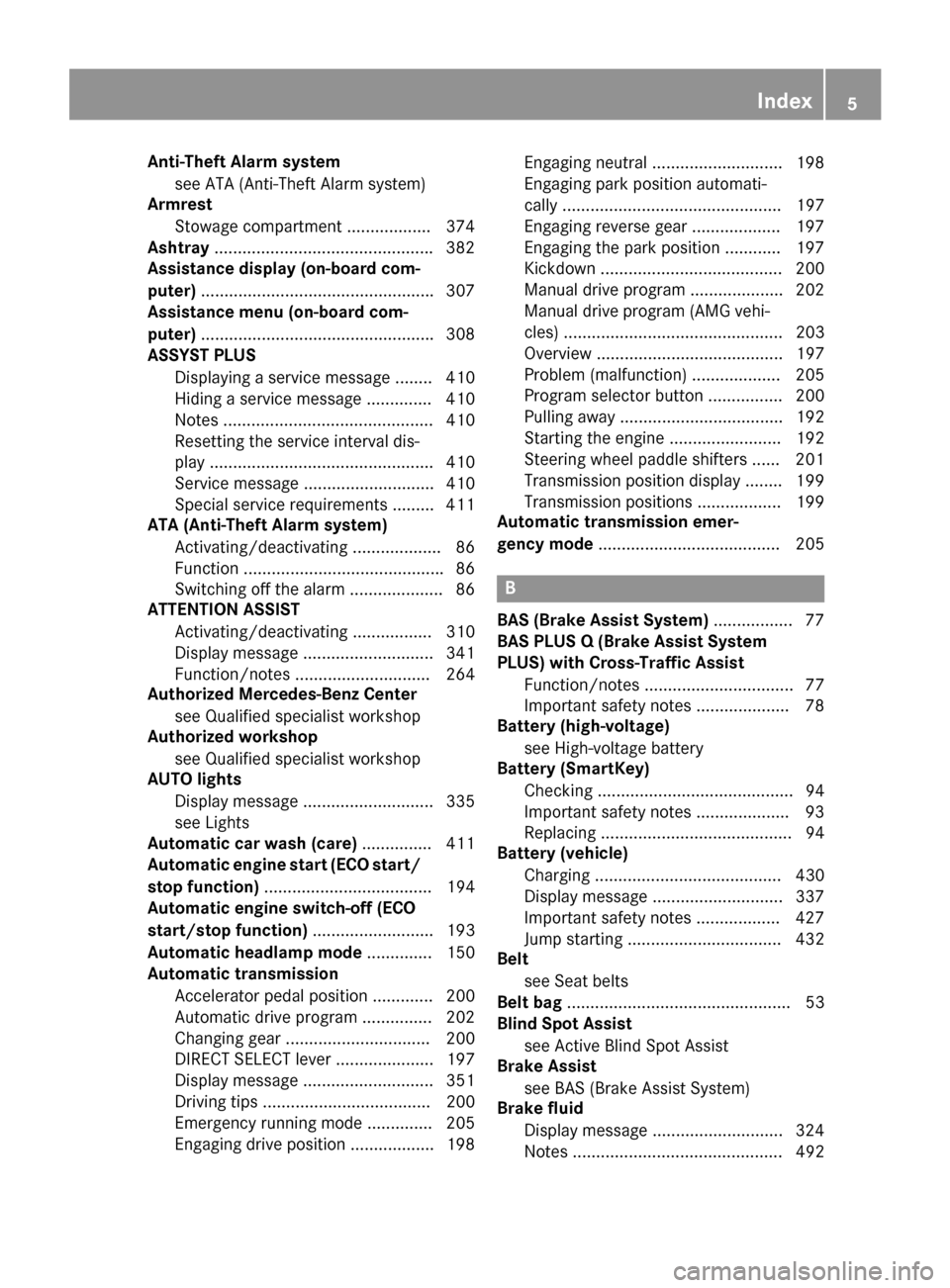
Anti-Theft Alarm system
see ATA (Anti-Theft Alarm system)
Armrest
Stowage compartment .................. 374
Ashtray .............................................. .382
Assistance display (on-board com-
puter) ................................................. .307
Assistance menu (on-board com-
puter) ................................................. .308
ASSYST PLUS
Displaying a service message ....... .410
Hiding a service message .............. 410
Notes ............................................. 410
Resetting the service interval dis-
play ................................................ 410
Service message ............................ 410
Special service requirements ......... 411
ATA (Anti-Theft Alarm system)
Activating/deactivating ................... 86
Function .......................................... .86
Switching off the alarm .................... 86
ATTENTION ASSIST
Activating/deactivating ................. 310
Display message ............................ 341
Function/note s............................. 264
Authorized Mercedes-Benz Center
see Qualified specialist workshop
Authorized workshop
see Qualified specialist workshop
AUTO lights
Display message ............................ 335
see Lights
Automatic car wash (care) ............... 411
Automatic engine start (ECO start/
stop function) .................................... 194
Automatic engine switch-off (ECO
start/stop function) .......................... 193
Automatic headlamp mode .............. 150
Automatic transmission
Accelerator pedal position ............. 200
Automatic drive program ............... 202
Changing gear ............................... 200
DIRECT SELECT lever ..................... 197
Display message ............................ 351
Driving tips .................................... 200
Emergency running mode .............. 205
Engaging drive position .................. 198 Engaging neutral ............................ 198
Engaging park position automati-
cally ............................................... 197
Engaging reverse gear ................... 197
Engaging the park position ............ 197
Kickdown ....................................... 200
Manual drive progra m.................... 202
Manual drive program (AMG vehi-
cles) ............................................... 203
Overview ........................................ 197
Problem (malfunction) ................... 205
Program selector button ................ 200
Pulling away ................................... 192
Starting the engine ........................ 192
Steering wheel paddle shifters ...... 201
Transmission position display ........ 199
Transmission positions .................. 199
Automatic transmission emer-
gency mode ....................................... 205 B
BAS (Brake Assist System) ................. 77
BAS PLUS Q (Brake Assist System
PLUS) with Cross-Traffic Assist
Function/note s................................ 77
Important safety notes .................... 78
Battery (high-voltage)
see High-voltage battery
Battery (SmartKey)
Checking .......................................... 94
Important safety notes .................... 93
Replacing ......................................... 94
Battery (vehicle)
Charging ........................................ 430
Display message ............................ 337
Important safety notes .................. 427
Jump starting ................................. 432
Belt
see Seat belts
Belt bag ................................................ 53
Blind Spot Assist
see Active Blind Spot Assist
Brake Assist
see BAS (Brake Assist System)
Brake fluid
Display message ............................ 324
Note s............................................. 492 Index
5
Page 12 of 502
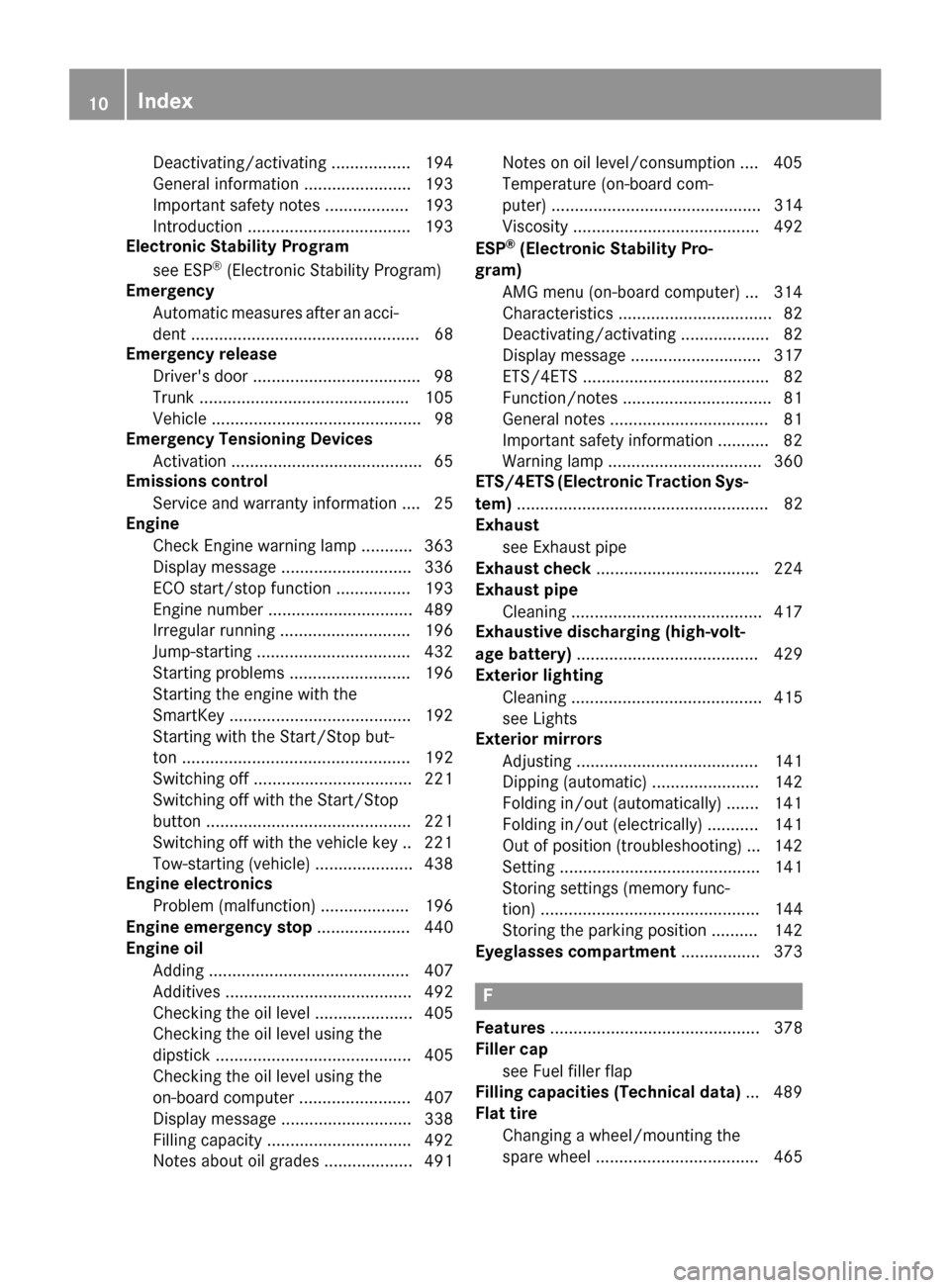
Deactivating/activating ................. 194
General information ....................... 193
Important safety note s.................. 193
Introduction ................................... 193
Electronic Stability Program
see ESP ®
(Electronic Stability Program)
Emergency
Automatic measures after an acci-
dent ................................................. 68
Emergency release
Driver's door .................................... 98
Trunk ............................................. 105
Vehicle ............................................. 98
Emergency Tensioning Devices
Activation ......................................... 65
Emissions control
Service and warranty information .... 25
Engine
Check Engine warning lamp ........... 363
Display message ............................ 336
ECO start/stop function ................ 193
Engine number ............................... 489
Irregular running ............................ 196
Jump-starting ................................. 432
Starting problems .......................... 196
Starting the engine with the
SmartKey ....................................... 192
Starting with the Start/Stop but-
ton ................................................. 192
Switching off .................................. 221
Switching off with the Start/Stop
button ............................................ 221
Switching off with the vehicle key .. 221
Tow-starting (vehicle) ..................... 438
Engine electronics
Problem (malfunction) ................... 196
Engine emergency stop .................... 440
Engine oil
Adding ........................................... 407
Additives ........................................ 492
Checking the oil level ..................... 405
Checking the oil level using the
dipstick .......................................... 405
Checking the oil level using the
on-board computer ........................ 407
Display message ............................ 338
Filling capacity ............................... 492
Notes about oil grade s................... 491 Notes on oil level/consumption .... 405
Temperature (on-board com-
puter) ............................................. 314
Viscosity ........................................ 492
ESP ®
(Electronic Stability Pro-
gram)
AMG menu (on-board computer) ... 314
Characteristics ................................. 82
Deactivating/activating ................... 82
Display message ............................ 317
ETS/4ETS ........................................ 82
Function/note s................................ 81
General notes .................................. 81
Important safety information ........... 82
Warning lamp ................................. 360
ETS/4ETS (Electronic Traction Sys-
tem) ...................................................... 82
Exhaust
see Exhaust pipe
Exhaust check ................................... 224
Exhaust pipe
Cleaning ......................................... 417
Exhaustive discharging (high-volt-
age battery) ....................................... 429
Exterior lighting
Cleaning ......................................... 415
see Lights
Exterior mirrors
Adjusting ....................................... 141
Dipping (automatic) ....................... 142
Folding in/out (automatically )....... 141
Folding in/out (electrically) ........... 141
Out of position (troubleshooting) ... 142
Setting ........................................... 141
Storing settings (memory func-
tion) ............................................... 144
Storing the parking position .......... 142
Eyeglasses compartment ................. 373 F
Features ............................................. 378
Filler cap
see Fuel filler flap
Filling capacities (Technical data) ... 489
Flat tire
Changing a wheel/mounting the
spare whee l................................... 465 10
Index
Page 14 of 502
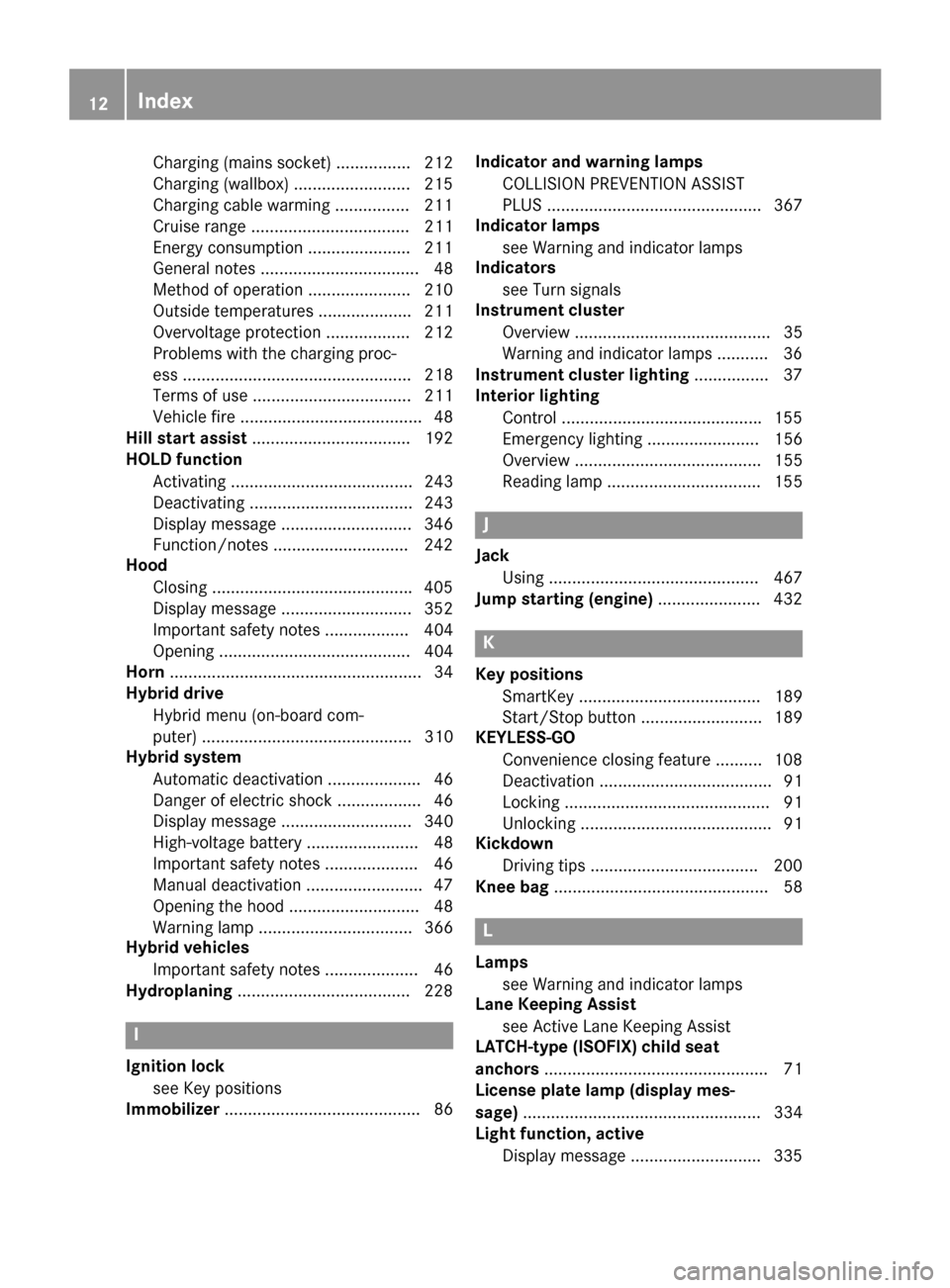
Charging (mains socket) ................ 212
Charging (wallbox) ........................
.215
Charging cable warming ................ 211
Cruise range .................................. 211
Energy consumption ..................... .211
General notes .................................. 48
Method of operation ..................... .210
Outside temperatures .................... 211
Overvoltage protection .................. 212
Problems with the charging proc-
ess ................................................. 218
Terms of use .................................. 211
Vehicle fire ....................................... 48
Hill start assist .................................. 192
HOLD function
Activating ....................................... 243
Deactivating ................................... 243
Display message ............................ 346
Function/notes ............................ .242
Hood
Closing .......................................... .405
Display message ............................ 352
Important safety notes .................. 404
Opening ......................................... 404
Horn ...................................................... 34
Hybrid drive
Hybrid menu (on-board com-
puter) ............................................. 310
Hybrid system
Automatic deactivation .................... 46
Danger of electric shock .................. 46
Display message ............................ 340
High-voltage battery ........................ 48
Important safety notes .................... 46
Manual deactivatio n .........................47
Opening the hood ............................48
Warning lamp ................................. 366
Hybrid vehicles
Important safety notes .................... 46
Hydroplaning .....................................2 28I
Ignition lock see Key positions
Immobilizer .......................................... 86 Indicator and warning lamps
COLLISION PREVENTION ASSIST
PLUS .............................................. 367
Indicator lamps
see Warning and indicator lamps
Indicators
see Turn signals
Instrument cluster
Overview .......................................... 35
Warning and indicator lamps ........... 36
Instrument cluster lighting ................ 37
Interior lighting
Control .......................................... .155
Emergency lighting ........................ 156
Overview ........................................ 155
Reading lamp ................................. 155 J
Jack Using ............................................. 467
Jump starting (engine) ......................432 K
Key positions SmartKey ....................................... 189
Start/Stop button .......................... 189
KEYLESS-GO
Convenience closing feature .......... 108
Deactivation ..................................... 91
Locking ............................................ 91
Unlocking ......................................... 91
Kickdown
Driving tips ................................... .200
Knee bag .............................................. 58 L
Lamps see Warning and indicator lamps
Lane Keeping Assist
see Active Lane Keeping Assist
LATCH-type (ISOFIX) child seat
anchors ................................................ 71
License plate lamp (display mes-
sage) ................................................... 334
Light function, active
Display message ............................ 335 12
Index
Page 98 of 502
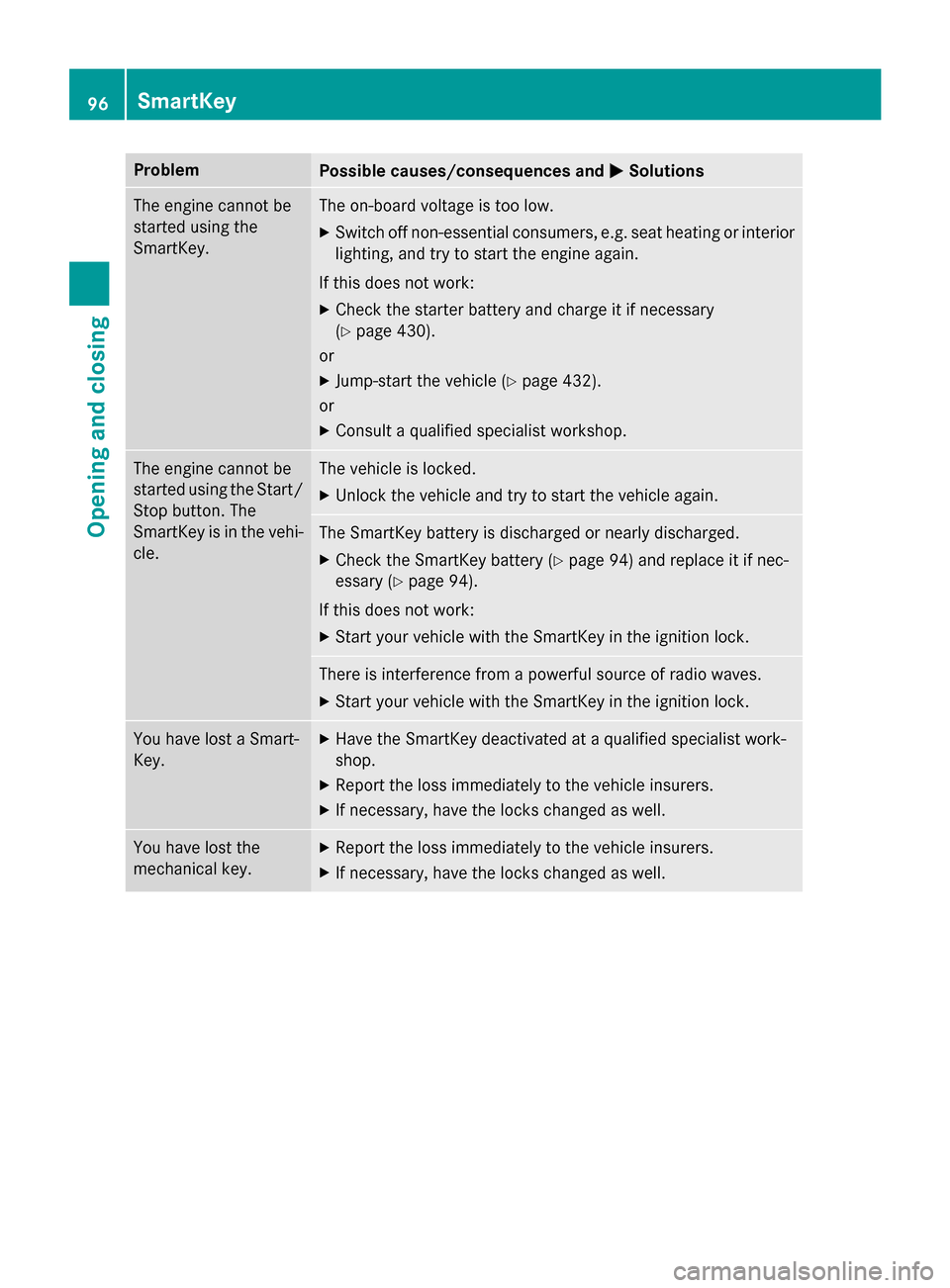
Problem
Possible causes/consequences and
M
MSolutions The engine cannot be
started using the
SmartKey. The on-board voltage is too low.
X Switch off non-essential consumers, e.g. seat heating or interior
lighting, and try to start the engine again.
If this does not work:
X Check the starter battery and charge it if necessary
(Y page 430).
or
X Jump-start the vehicle (Y page 432).
or
X Consult a qualified specialist workshop. The engine cannot be
started using the Start/
Stop button. The
SmartKey is in the vehi-
cle. The vehicle is locked.
X Unlock the vehicle and try to start the vehicle again. The SmartKey battery is discharged or nearly discharged.
X Check the SmartKey battery (Y page 94) and replace it if nec-
essary (Y page 94).
If this does not work:
X Start your vehicle with the SmartKey in the ignition lock. There is interference from a powerful source of radio waves.
X Start your vehicle with the SmartKey in the ignition lock. You have lost a Smart-
Key. X
Have the SmartKey deactivated at a qualified specialist work-
shop.
X Report the loss immediately to the vehicle insurers.
X If necessary, have the locks changed as well. You have lost the
mechanical key. X
Report the loss immediately to the vehicle insurers.
X If necessary, have the locks changed as well. 96
SmartKeyOpening and closing
Page 198 of 502
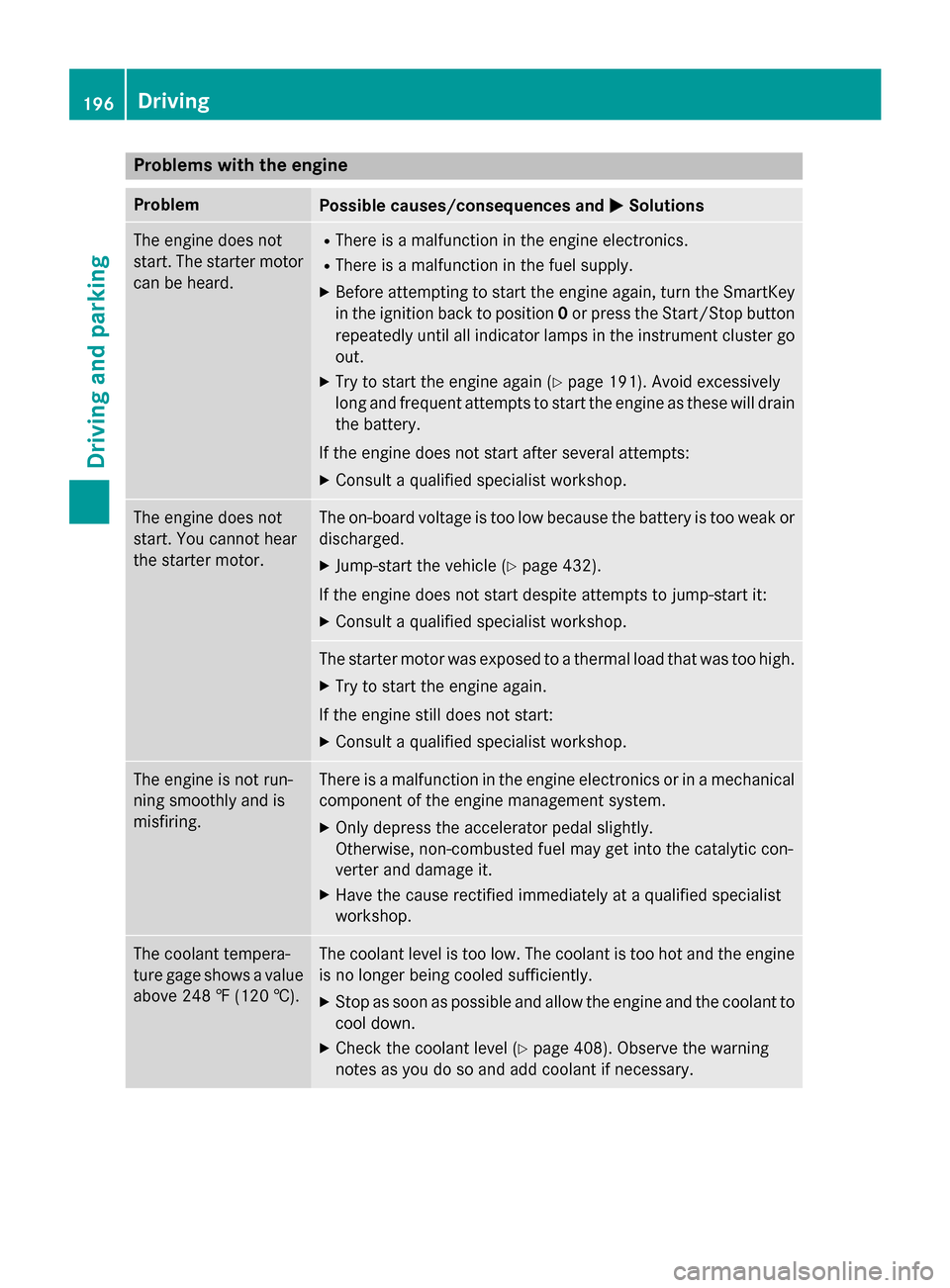
Problems with the engine
Problem
Possible causes/consequences and
M
MSolutions The engine does not
start. The starter motor
can be heard. R
There is a malfunction in the engine electronics.
R There is a malfunction in the fuel supply.
X Before attempting to start the engine again, turn the SmartKey
in the ignition back to position 0or press the Start/Stop button
repeatedly until all indicator lamps in the instrument cluster go out.
X Try to start the engine again (Y page 191). Avoid excessively
long and frequent attempts to start the engine as these will drain
the battery.
If the engine does not start after several attempts:
X Consult a qualified specialist workshop. The engine does not
start. You cannot hear
the starter motor. The on-board voltage is too low because the battery is too weak or
discharged.
X Jump-start the vehicle (Y page 432).
If the engine does not start despite attempts to jump-start it:
X Consult a qualified specialist workshop. The starter motor was exposed to a thermal load that was too high.
X Try to start the engine again.
If the engine still does not start:
X Consult a qualified specialist workshop. The engine is not run-
ning smoothly and is
misfiring. There is a malfunction in the engine electronics or in a mechanical
component of the engine management system.
X Only depress the accelerator pedal slightly.
Otherwise, non-combusted fuel may get into the catalytic con-
verter and damage it.
X Have the cause rectified immediately at a qualified specialist
workshop. The coolant tempera-
ture gage shows a value
above 248 ‡ (120 †). The coolant level is too low. The coolant is too hot and the engine
is no longer being cooled sufficiently.
X Stop as soon as possible and allow the engine and the coolant to
cool down.
X Check the coolant level (Y page 408). Observe the warning
notes as you do so and add coolant if necessary. 196
DrivingDriving and parking
Page 342 of 502
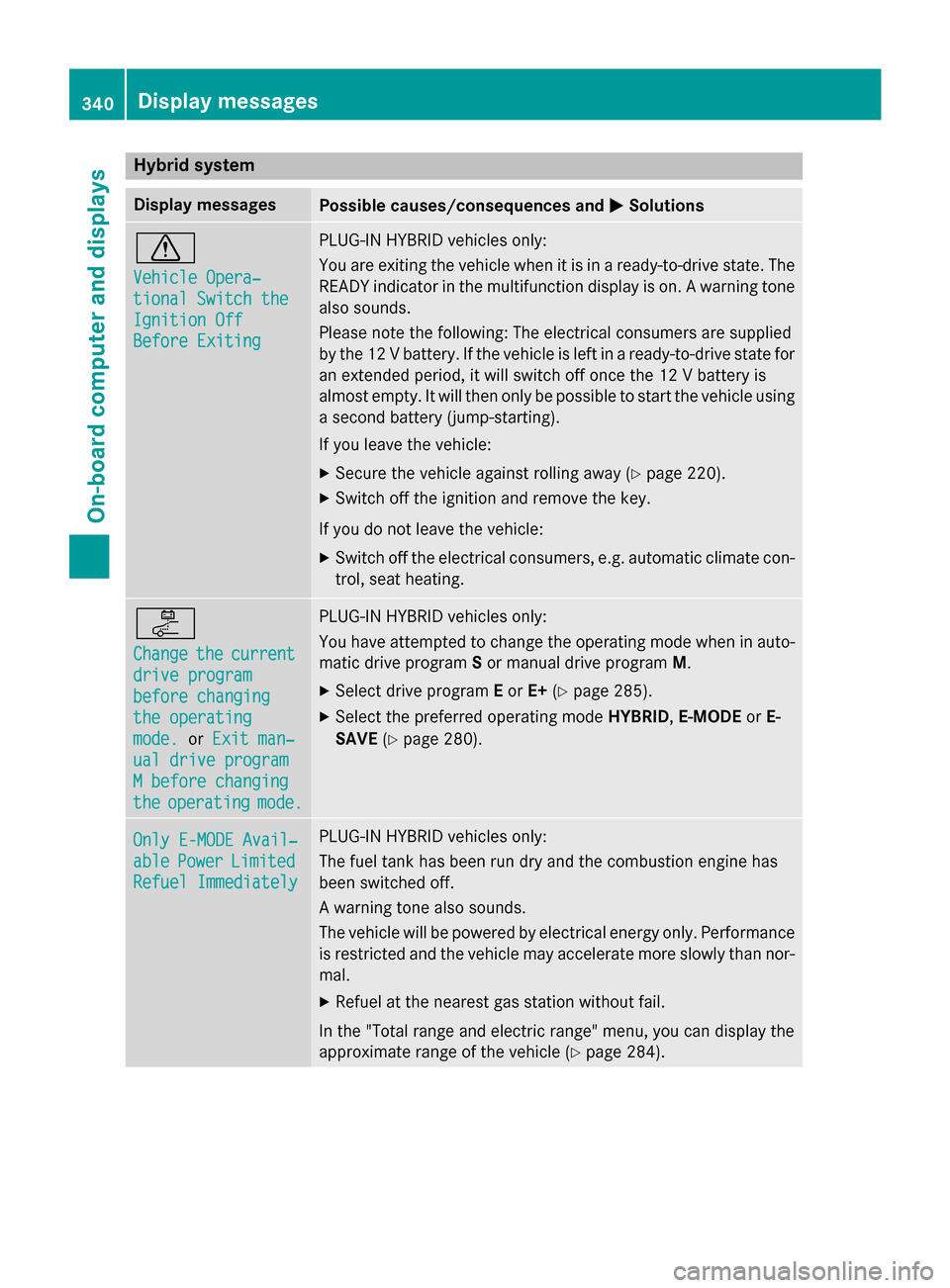
Hybrid system
Display messages
Possible causes/consequences and
M
MSolutions d
Vehicle Opera‐ Vehicle Opera‐
tional Switch the tional Switch the
Ignition Off Ignition Off
Before Exiting Before Exiting PLUG-IN HYBRID vehicles only:
You are exiting the vehicle when it is in a ready-to-drive state. The
READY indicator in the multifunction display is on. A warning tone also sounds.
Please note the following: The electrical consumers are supplied
by the 12 V battery. If the vehicle is left in a ready-to-drive state foran extended period, it will switch off once the 12 V battery is
almost empty. It will then only be possible to start the vehicle using
a second battery (jump-starting).
If you leave the vehicle:
X Secure the vehicle against rolling away (Y page 220).
X Switch off the ignition and remove the key.
If you do not leave the vehicle: X Switch off the electrical consumers, e.g. automatic climate con-
trol, seat heating. i
Change Change
the
thecurrent
current
drive program
drive program
before changing before changing
the operating the operating
mode. mode. orExit man‐
Exit man‐
ual drive program
ual drive program
M before changing M before changing
the the operating
operating mode.
mode. PLUG-IN HYBRID vehicles only:
You have attempted to change the operating mode when in auto- matic drive program Sor manual drive program M.
X Select drive program Eor E+ (Ypage 285).
X Select the preferred operating mode HYBRID,E-MODE orE-
SAVE (Ypage 280). Only E-MODE Avail‐
Only E-MODE Avail‐
able able
Power
Power Limited
Limited
Refuel Immediately
Refuel Immediately PLUG-IN HYBRID vehicles only:
The fuel tank has been run dry and the combustion engine has
been switched off.
A warning tone also sounds.
The vehicle will be powered by electrical energy only. Performance
is restricted and the vehicle may accelerate more slowly than nor-
mal.
X Refuel at the nearest gas station without fail.
In the "Total range and electric range" menu, you can display the
approximate range of the vehicle (Y page 284).340
Display messagesOn-board computer and displays
Page 423 of 502
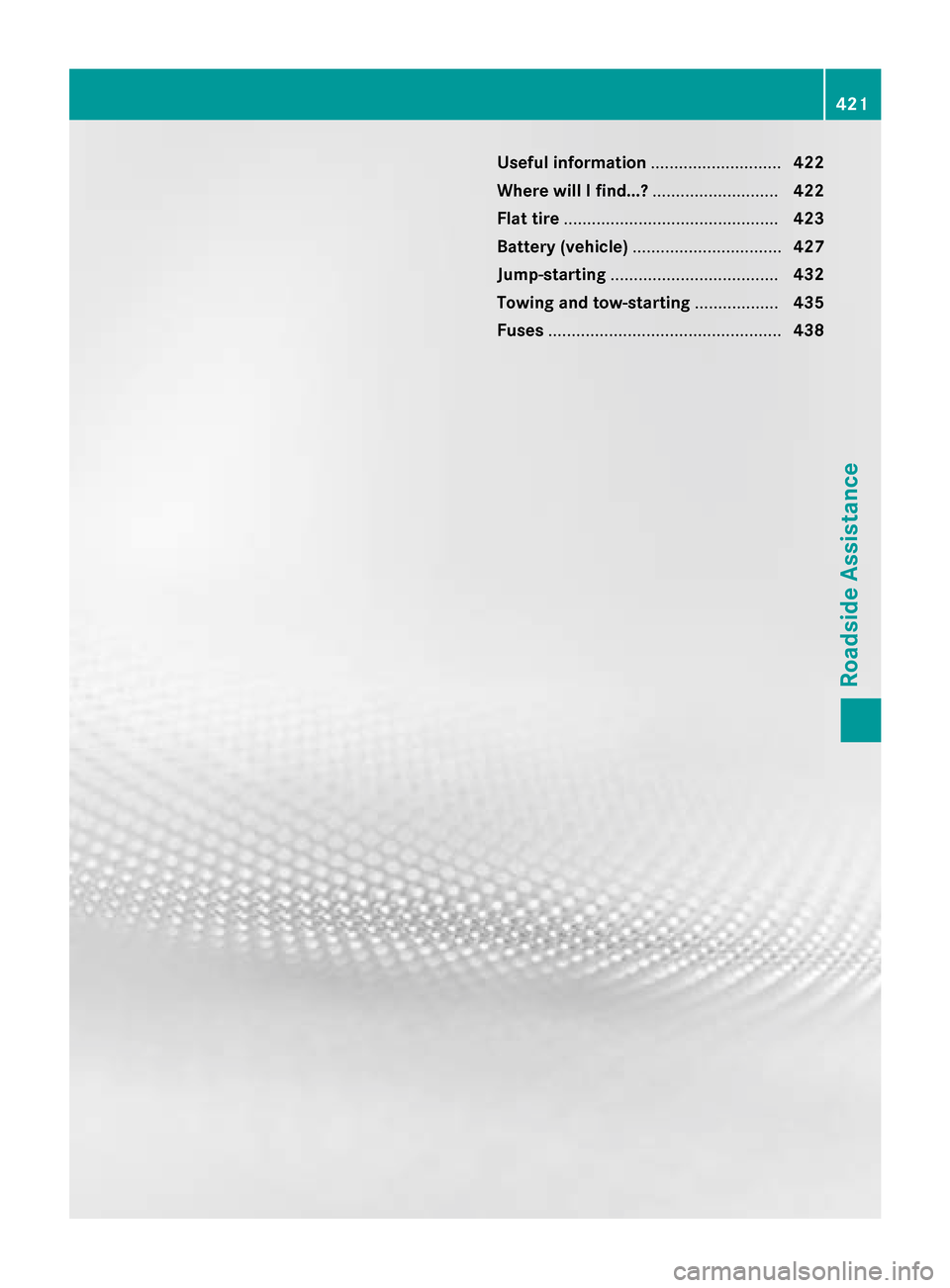
Useful information
............................422
Where will I find...? ...........................422
Flat tire .............................................. 423
Battery (vehicle) ................................ 427
Jump-starting .................................... 432
Towing and tow-starting ..................435
Fuses .................................................. 438 421Roadside Assistance
Page 430 of 502
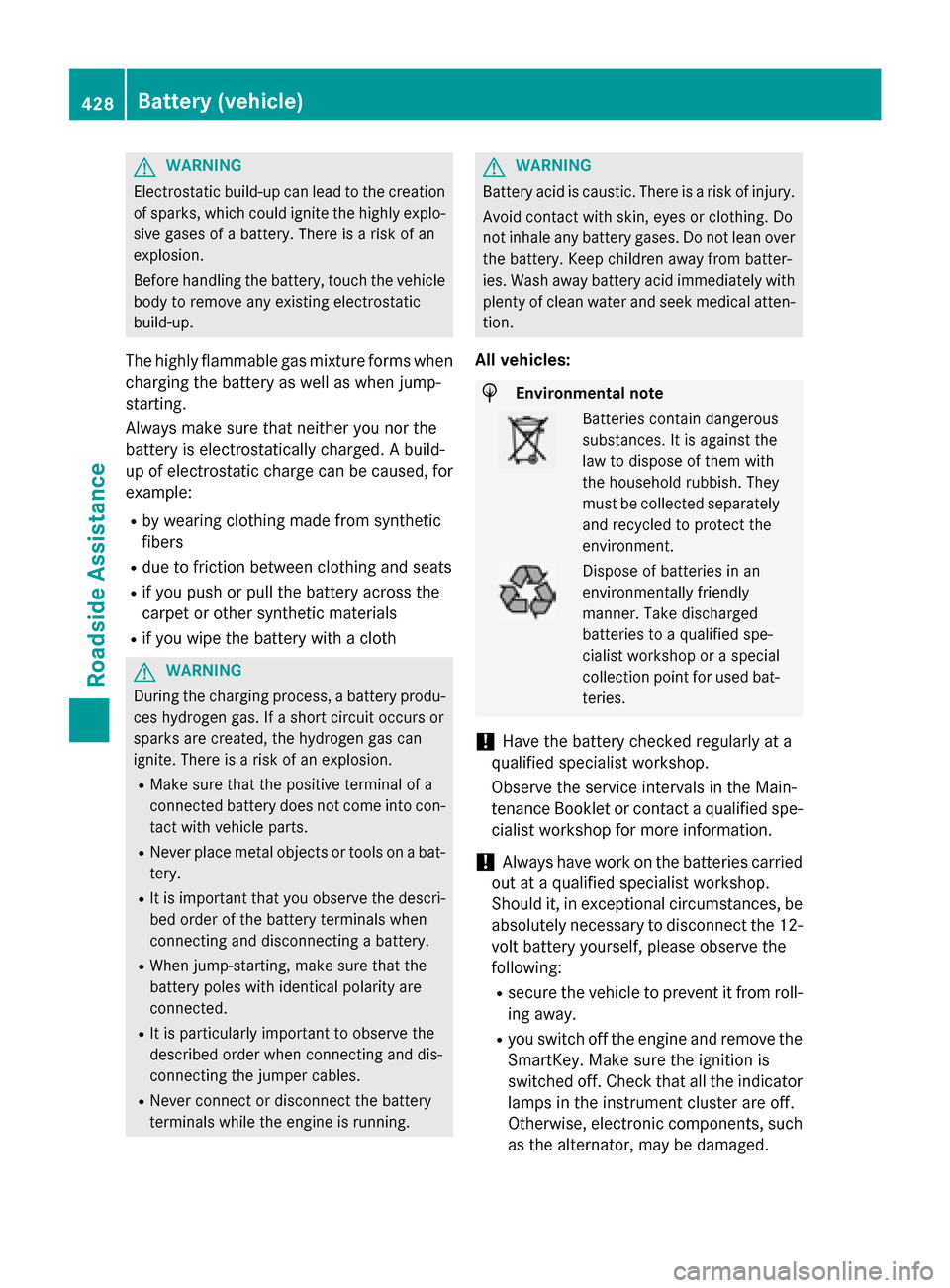
G
WARNING
Electrostatic build-up can lead to the creation of sparks, which could ignite the highly explo-
sive gases of a battery. There is a risk of an
explosion.
Before handling the battery, touch the vehicle body to remove any existing electrostatic
build-up.
The highly flammable gas mixture forms when
charging the battery as well as when jump-
starting.
Always make sure that neither you nor the
battery is electrostatically charged. A build-
up of electrostatic charge can be caused, for
example:
R by wearing clothing made from synthetic
fibers
R due to friction between clothing and seats
R if you push or pull the battery across the
carpet or other synthetic materials
R if you wipe the battery with a cloth G
WARNING
During the charging process, a battery produ- ces hydrogen gas. If a short circuit occurs or
sparks are created, the hydrogen gas can
ignite. There is a risk of an explosion.
R Make sure that the positive terminal of a
connected battery does not come into con-
tact with vehicle parts.
R Never place metal objects or tools on a bat-
tery.
R It is important that you observe the descri-
bed order of the battery terminals when
connecting and disconnecting a battery.
R When jump-starting, make sure that the
battery poles with identical polarity are
connected.
R It is particularly important to observe the
described order when connecting and dis-
connecting the jumper cables.
R Never connect or disconnect the battery
terminals while the engine is running. G
WARNING
Battery acid is caustic. There is a risk of injury. Avoid contact with skin, eyes or clothing. Do
not inhale any battery gases. Do not lean over
the battery. Keep children away from batter-
ies. Wash away battery acid immediately with
plenty of clean water and seek medical atten- tion.
All vehicles: H
Environmental note Batteries contain dangerous
substances. It is against the
law to dispose of them with
the household rubbish. They
must be collected separately
and recycled to protect the
environment. Dispose of batteries in an
environmentally friendly
manner. Take discharged
batteries to a qualified spe-
cialist workshop or a special
collection point for used bat-
teries.
! Have the battery checked regularly at a
qualified specialist workshop.
Observe the service intervals in the Main-
tenance Booklet or contact a qualified spe-
cialist workshop for more information.
! Always have work on the batteries carried
out at a qualified specialist workshop.
Should it, in exceptional circumstances, be absolutely necessary to disconnect the 12-
volt battery yourself, please observe the
following:
R secure the vehicle to prevent it from roll-
ing away.
R you switch off the engine and remove the
SmartKey. Make sure the ignition is
switched off. Check that all the indicator lamps in the instrument cluster are off.
Otherwise, electronic components, such
as the alternator, may be damaged. 428
Battery (vehicle)Roadside Assistance
Page 432 of 502
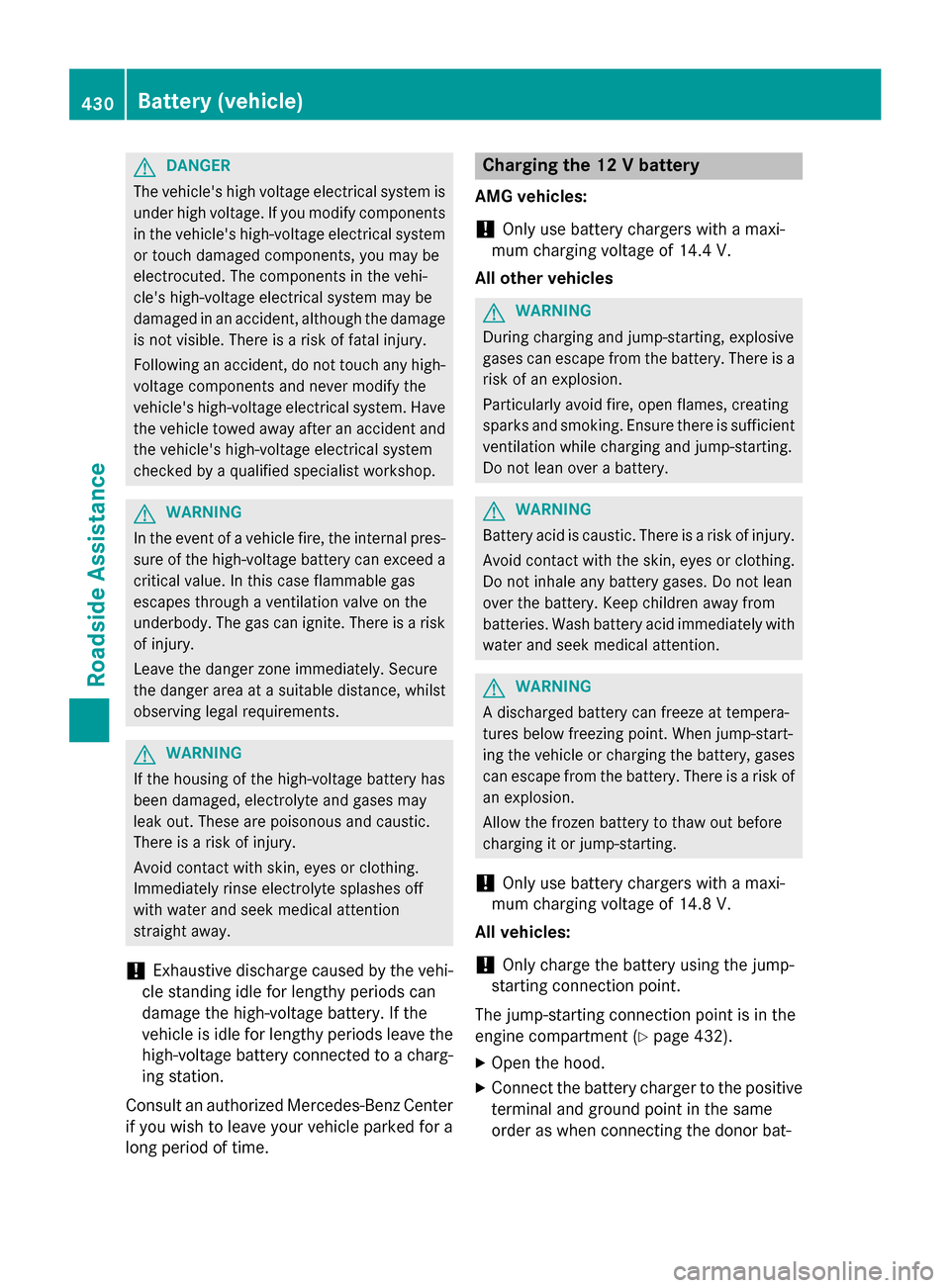
G
DANGER
The vehicle's high voltage electrical system is under high voltage. If you modify components
in the vehicle's high-voltage electrical system or touch damaged components, you may be
electrocuted. The components in the vehi-
cle's high-voltage electrical system may be
damaged in an accident, although the damage
is not visible. There is a risk of fatal injury.
Following an accident, do not touch any high- voltage components and never modify the
vehicle's high-voltage electrical system. Have
the vehicle towed away after an accident and the vehicle's high-voltage electrical system
checked by a qualified specialist workshop. G
WARNING
In the event of a vehicle fire, the internal pres- sure of the high-voltage battery can exceed a
critical value. In this case flammable gas
escapes through a ventilation valve on the
underbody. The gas can ignite. There is a risk of injury.
Leave the danger zone immediately. Secure
the danger area at a suitable distance, whilst
observing legal requirements. G
WARNING
If the housing of the high-voltage battery has
been damaged, electrolyte and gases may
leak out. These are poisonous and caustic.
There is a risk of injury.
Avoid contact with skin, eyes or clothing.
Immediately rinse electrolyte splashes off
with water and seek medical attention
straight away.
! Exhaustive discharge caused by the vehi-
cle standing idle for lengthy periods can
damage the high-voltage battery. If the
vehicle is idle for lengthy periods leave the high-voltage battery connected to a charg-
ing station.
Consult an authorized Mercedes-Benz Center
if you wish to leave your vehicle parked for a
long period of time. Charging the 12 V battery
AMG vehicles:
! Only use battery chargers with a maxi-
mum charging voltage of 14.4 V.
All other vehicles G
WARNING
During charging and jump-starting, explosive
gases can escape from the battery. There is a risk of an explosion.
Particularly avoid fire, open flames, creating
sparks and smoking. Ensure there is sufficient
ventilation while charging and jump-starting.
Do not lean over a battery. G
WARNING
Battery acid is caustic. There is a risk of injury. Avoid contact with the skin, eyes or clothing.
Do not inhale any battery gases. Do not lean
over the battery. Keep children away from
batteries. Wash battery acid immediately with water and seek medical attention. G
WARNING
A discharged battery can freeze at tempera-
tures below freezing point. When jump-start-
ing the vehicle or charging the battery, gases can escape from the battery. There is a risk of
an explosion.
Allow the frozen battery to thaw out before
charging it or jump-starting.
! Only use battery chargers with a maxi-
mum charging voltage of 14.8 V.
All vehicles:
! Only charge the battery using the jump-
starting connection point.
The jump-starting connection point is in the
engine compartment (Y page 432).
X Open the hood.
X Connect the battery charger to the positive
terminal and ground point in the same
order as when connecting the donor bat- 430
Battery (vehicle)Roadside Assistance
Page 433 of 502

tery in the jump-starting procedure
(Y
page 432).
Keep away from fire and open flames. Do not lean over a battery. Never charge the battery if it is still installed in the vehicle, unless you
use a battery charger which has been tested
and approved by Mercedes-Benz. A battery
charger unit specially adapted for Mercedes-
Benz vehicles and tested and approved by
Mercedes-Benz is available as an accessory.
It permits the charging of the battery in its
installed position. Contact an authorized
Mercedes-Benz Center for further informa-
tion and availability. Read the battery charg-
er's operating instructions before charging
the battery.
All vehicles except AMG vehicles: if the
indicator/warning lamps in the instrument
cluster do not light up at low temperatures, it is very likely that the discharged battery has
frozen. In this case you may neither jump-
start the vehicle nor charge the battery. The
service life of a thawed-out battery may be
shorter. The starting characteristics can be
impaired, particularly at low temperatures.
Have the thawed-out battery checked at a
qualified specialist workshop.
AMG vehicles: at low temperatures, do not
charge a battery which has been removed
using a battery charger. Allow the battery to
warm up gently first, if necessary. Otherwise,
the service life can be shortened and the
starting characteristics impaired, especially
at low temperatures. Battery (vehicle)
431RoadsideAssistance Z