sensor MERCEDES-BENZ S CLASS 2017 Owner's Guide
[x] Cancel search | Manufacturer: MERCEDES-BENZ, Model Year: 2017, Model line: S CLASS, Model: MERCEDES-BENZ S CLASS 2017Pages: 382, PDF Size: 12.12 MB
Page 209 of 382
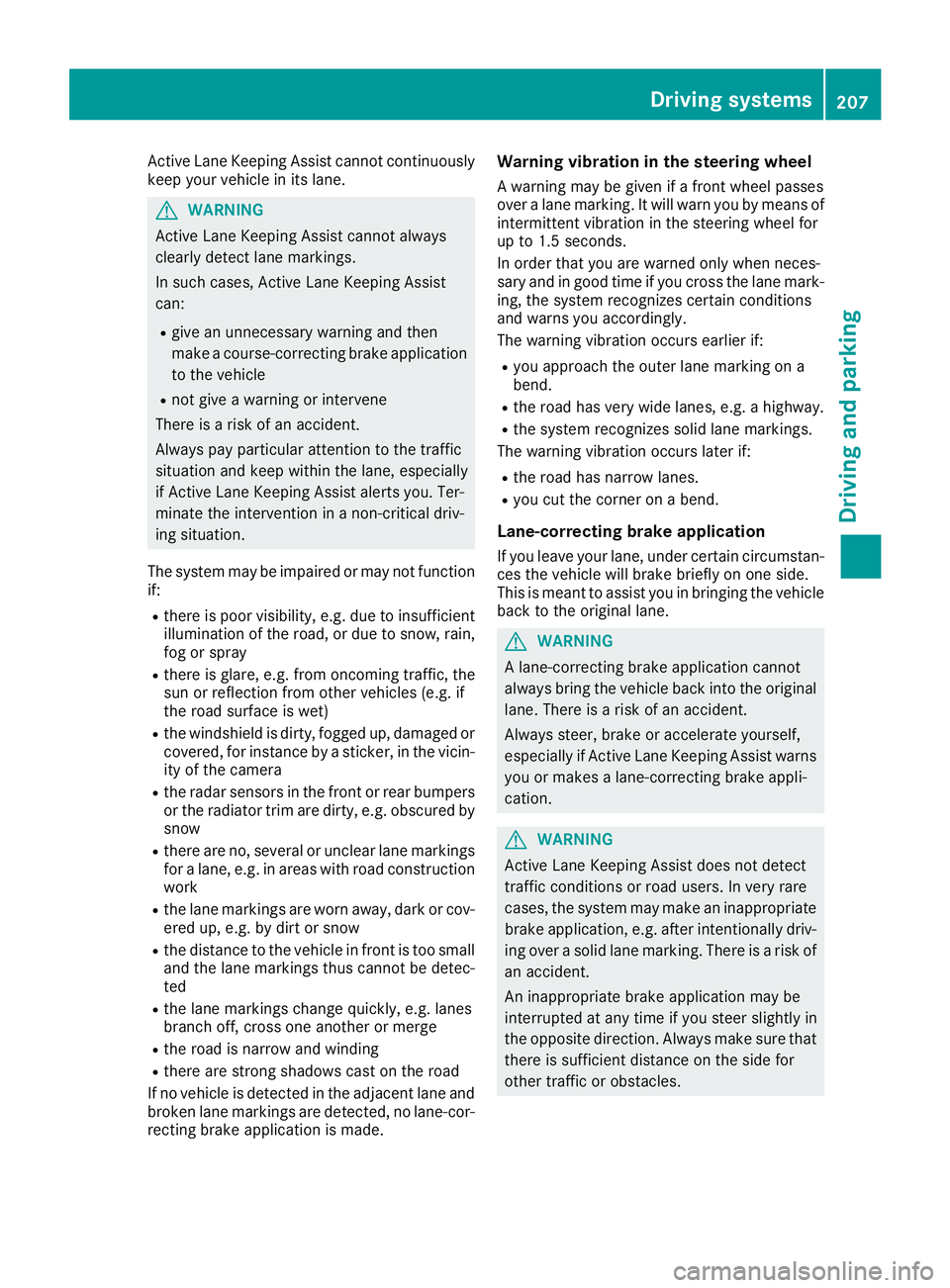
Active Lane Keeping Assist cannot continuously
keep your vehicle in its lane.
G WARNING
Active Lane Keeping Assist cannot always
clearly detect lane markings.
In such cases, Active Lane Keeping Assist
can: R
give an unnecessary warning and then
make a course-correcting brake application
to the vehicle R
not give a warning or intervene
There is a risk of an accident.
Always pay particular attention to the traffic
situation and keep within the lane, especially
if Active Lane Keeping Assist alerts you. Ter-
minate the intervention in a non-critical driv-
ing situation.
The system may be impaired or may not function
if: R
there is poor visibility, e.g. due to insufficient
illumination of the road, or due to snow, rain,
fog or spray R
there is glare, e.g. from oncoming traffic, the
sun or reflection from other vehicles (e.g. if
the road surface is wet) R
the windshield is dirty, fogged up, damaged or
covered, for instance by a sticker, in the vicin-
ity of the camera R
the radar sensors in the front or rear bumpers
or the radiator trim are dirty, e.g. obscured by
snow R
there are no, several or unclear lane markings
for a lane, e.g. in areas with road construction
work R
the lane markings are worn away, dark or cov-
ered up, e.g. by dirt or snow R
the distance to the veh icle in front is too small
and the lane markings thus cannot be detec-
ted R
the lane markings change quickly, e.g. lanes
branch off, cross one another or merge R
the road is narrow and winding R
there are strong shadows cast on the road
If no vehicle is detected in the adjacent lane and
broken lane markings are detected, no lane-cor-
recting brake application is made. Warning vibration in the steering wheel A warning may be given if a front wheel passes
over a lane marking. It will warn you by means of
intermittent vibration in the steering wheel for
up to 1.5 second s.
In orde r that you are warned only when neces-
sary and in good time if you cross the lane mark-
ing, the system recognizes certain conditions
and warns you accordingly.
The warning vibration occurs earlier if: R
you approach the outer lane marking on a
bend. R
the road has very wide lanes, e.g. a highway. R
the system recognizes solid lane markings.
The warning vibration occurs later if: R
the road has narrow lanes. R
you cut the corner on a bend.
Lane-correcting brake application If you leave your lane, under certain circumstan-
ces the vehicle will brake briefly on one side.
This is meant to assist you in bringing the vehicle
back to the original lane.
G WARNING
A lane-correcting brake application cannot
always bring the vehicle back into the original
lane. There is a risk of an accident.
Always steer, brake or accelerate yourself,
especially if Active Lane Keeping Assist warns
you or makes a lane-correcting brake appli-
cation.
G WARNING
Active Lane Keeping Assist does not detect
traffic conditions or road users. In very rare
cases, the system may make an inappropriate
brake application, e.g. after intentionally driv-
ing over a solid lane marking. There is a risk of
an accident.
An inappropriate brake application may be
interrupted at any time if you steer slightly in
the opposite direction. Always make sure that
there is sufficient distance on the side for
other traffic or obstacles.Driving systems 207
Driving and parking Z
Page 212 of 382
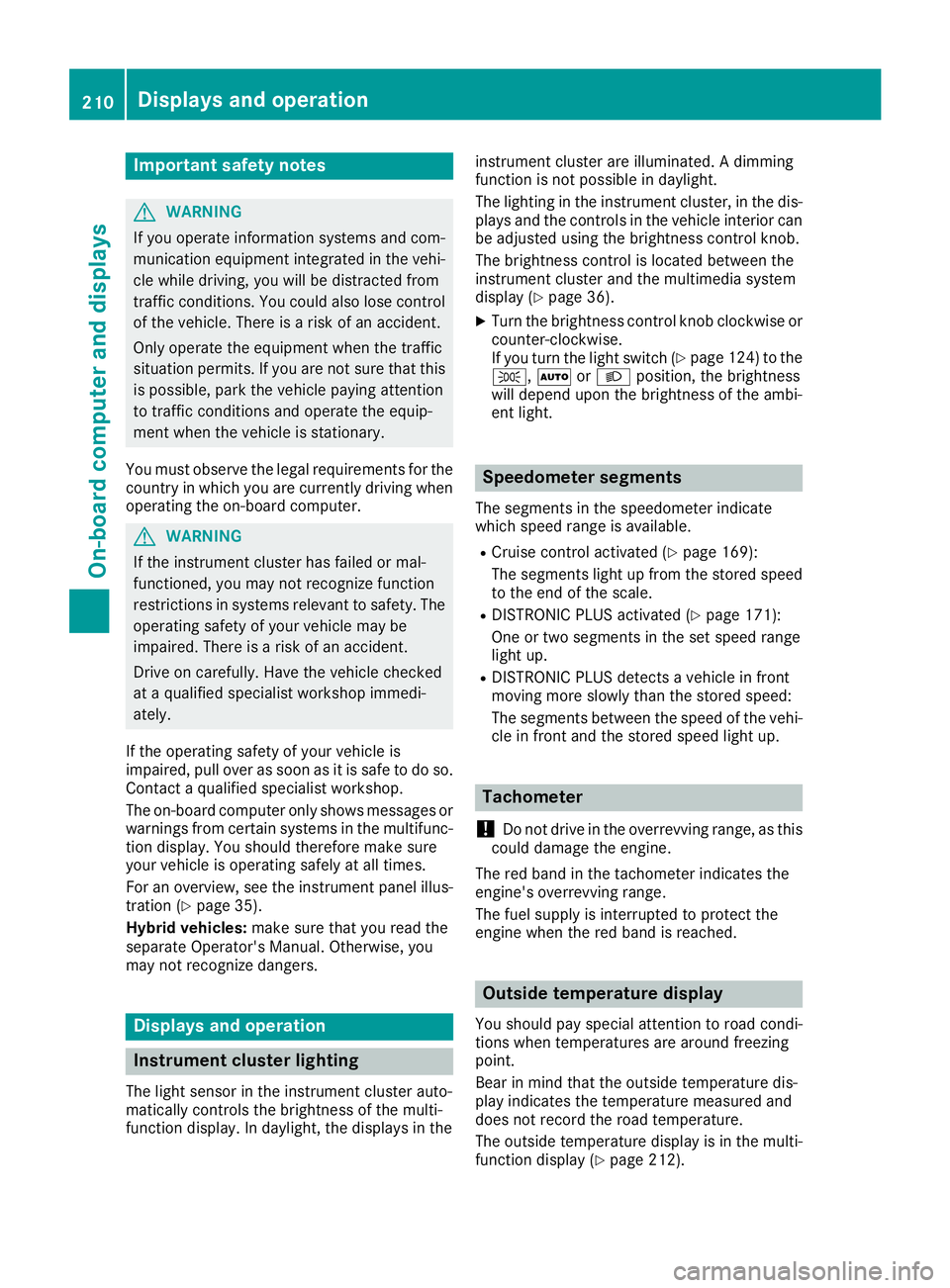
Important safety notes
G WARNIN G
If you operate information systems and com-
munication equipmen t integrate d in th e vehi-
cle while driving , you will be distracte d from
traffic conditions. You could also lose control
of th e vehicle. Ther e is a ris k of an accident.
Only operate th e equipmen t when th e traffic
situation permits. If you are no t sur e that this
is possible , park th e vehicl e payin g attention
to traffic condition s and operate th e equip-
men t when th e vehicl e is stationary.
You must observ e th e legal requirements for th e
country in whic h you are currentl y driving when
operating th e on-board computer.
G WARNIN G
If th e instrumen t cluste r has faile d or mal-
functioned, you may no t recognize function
restriction s in systems relevan t to safety. The
operating safet y of your vehicl e may be
impaired . Ther e is a ris k of an accident.
Drive on carefully. Hav e th e vehicl e checke d
at a qualified specialist workshop immedi-
ately.
If th e operating safet y of your vehicl e is
impaired , pull ove r as soo n as it is saf e to do so.
Contac t a qualified specialist workshop.
The on-board computer only shows message s or
warning s from certain systems in th e multifunc-
tion display. You should therefor e mak e sur e
your vehicl e is operating safely at all times .
Fo r an overview, see th e instrumen t panel illus-
tration ( Y
page 35).
Hybrid vehicles: mak e sur e that you read th e
separat e Operator's Manual. Otherwise, you
may no t recognize dangers.
Displays and operation
Instrument cluster lighting
The ligh t sensor in th e instrumen t cluste r auto -
matically control s th e brightness of th e multi-
function display. In daylight, th e displays in th e instrumen t cluste r are illuminated. A dimming
function is no t possible in daylight.
The lighting in th e instrumen t cluster, in th e dis-
plays and th e control s in th e vehicl e interior can
be adjusted usin g th e brightness control knob.
The brightness control is locate d between th e
instrumen t cluste r and th e multimedia system
display ( Y
page 36). X
Turn th e brightness control knob clockwise or
counter-clockwise.
If you tur n th e ligh t switch ( Y
page 124) to th e
�` , �X or �X position , th e brightness
will depend upon th e brightness of th e ambi -
en t light.
Speedometer segments The segments in th e speedometer indicat e
whic h spee d range is available. R
Cruis e control activated ( Y
page 169):
The segments ligh t up from th e store d spee d
to th e en d of th e scale.R
DISTRONI C PLU S activated ( Y
page 171):
On e or two segments in th e set spee d range
ligh t up. R
DISTRONI C PLU S detects a vehicl e in fron t
moving mor e slowly than th e store d speed:
The segments between th e spee d of th e vehi-
cle in fron t and th e store d spee d ligh t up.
Tachometer
! Do no t driv e in th e overrevving range, as this
could damag e th e engine.
The red ban d in th e tachometer indicates th e
engine's overrevving range.
The fuel suppl y is interrupted to protect th e
engin e when th e red ban d is reached.
Outside temperature display
You should pay special attention to road condi-
tion s when temperatures are aroun d freezing
point.
Bea r in min d that th e outside temperature dis-
play indicates th e temperature measured and
does no t record th e road temperature.
The outside temperature display is in th e multi-
function display ( Y
page 212).210
Displays and operation
On-board computer and displays
Page 235 of 382
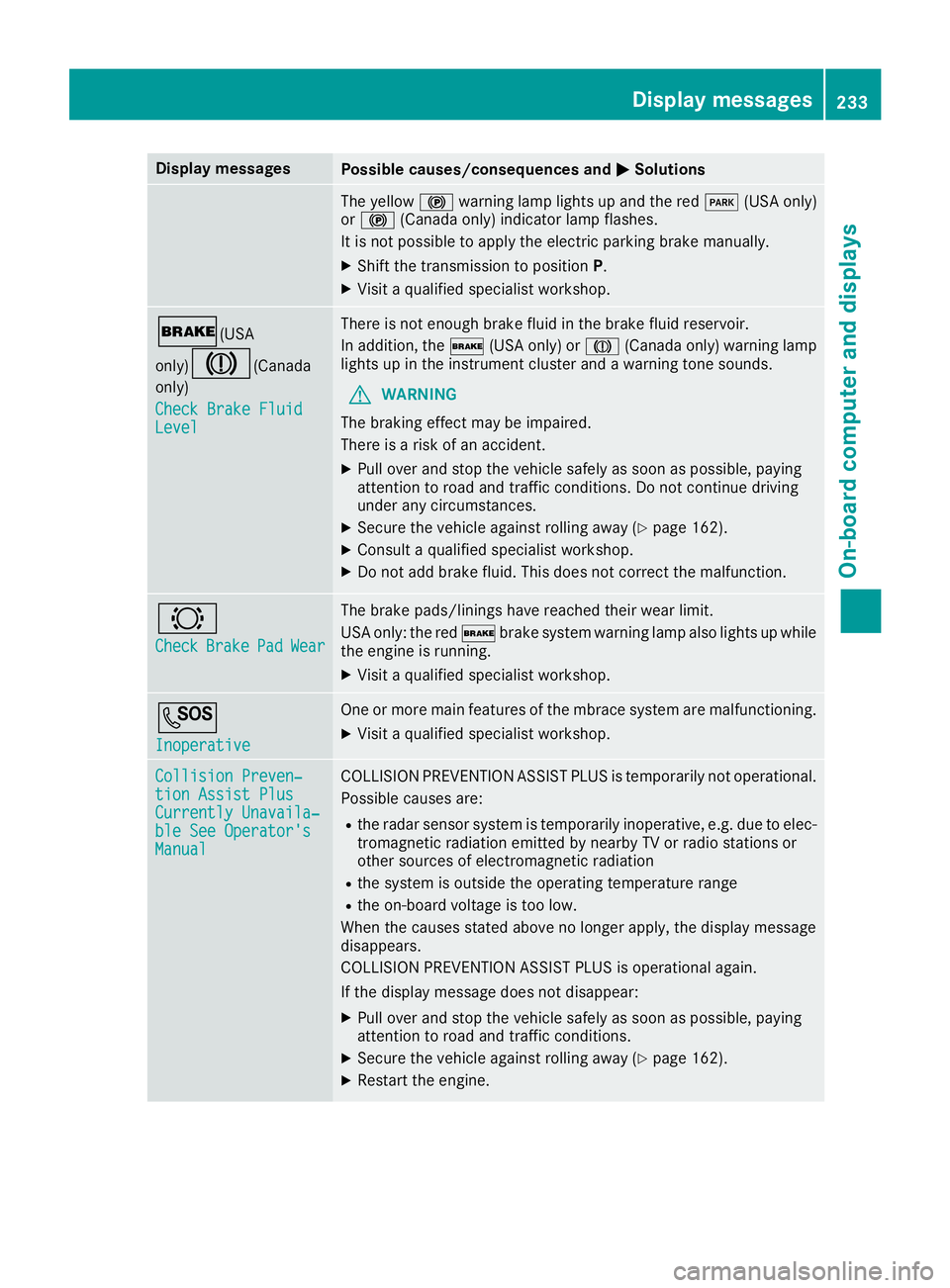
Display messages
Possible causes/consequences and �P Solutions
The yellow �$ warning lamp lights up and th e red �I (US A only)
or �$ (Canada only) indicator lamp flashes .
It is no t possibl e to apply th e electric parking brak e manually.X
Shift th e transmission to position P .X
Visit a qualified specialist workshop .
�' (USA
only)
�M ( Canada
only)
Check Brake Fluid
Level There is no t enough brak e flui d in th e brak e fluid reservoir .
In addition , th e �' (US A only) or �M (Canada only) warning lamp
lights up in th e instrumen t cluste r and a warning tone sounds.
G WARNIN G
The braking effec t may be impaired.
There is a ris k of an accident.X
Pull ove r and stop th e vehicl e safely as soo n as possible, payin g
attention to roa d and traffic conditions. Do no t continu e drivin g
under any circumstances. X
Secur e th e vehicl e against rollin g away ( Y
page 162).X
Consult a qualified specialist workshop .X
Do no t add brak e fluid . This does no t correc t th e malfunction .
�& Check Brake Pad Wea r The brak e pads/linings hav e reached their wear limit.
US A only: th e red �' brak e system warning lamp also lights up while
th e engin e is running. X
Visit a qualified specialist workshop .
�S Inoperative On e or mor e main features of th e mbrace system are malfunctioning .X
Visit a qualified specialist workshop .
Collision Preven ‐
tio n Assist Plu s
Currently Unavaila‐
ble See Operator' s
Manual COLLISION PREVENTION ASSIST PLU S is temporarily no t operational.
Possibl e causes are: R
th e radar sensor system is temporarily inoperative, e.g. due to elec -
tromagneti c radiation emitted by nearby TV or radi o station s or
other source s of electromagneti c radiationR
th e system is outside th e operating temperature rangeR
th e on-boar d voltag e is to o low.
Whe n th e causes state d abov e no longer apply, th e display message
disappears.
COLLISION PREVENTION ASSIST PLU S is operational again .
If th e display message does no t disappear :X
Pull ove r and stop th e vehicl e safely as soo n as possible, payin g
attention to roa d and traffic conditions.X
Secur e th e vehicl e against rollin g away ( Y
page 162).X
Restart th e engine. Display messages 23 3
On-board computer and displays Z
Page 236 of 382
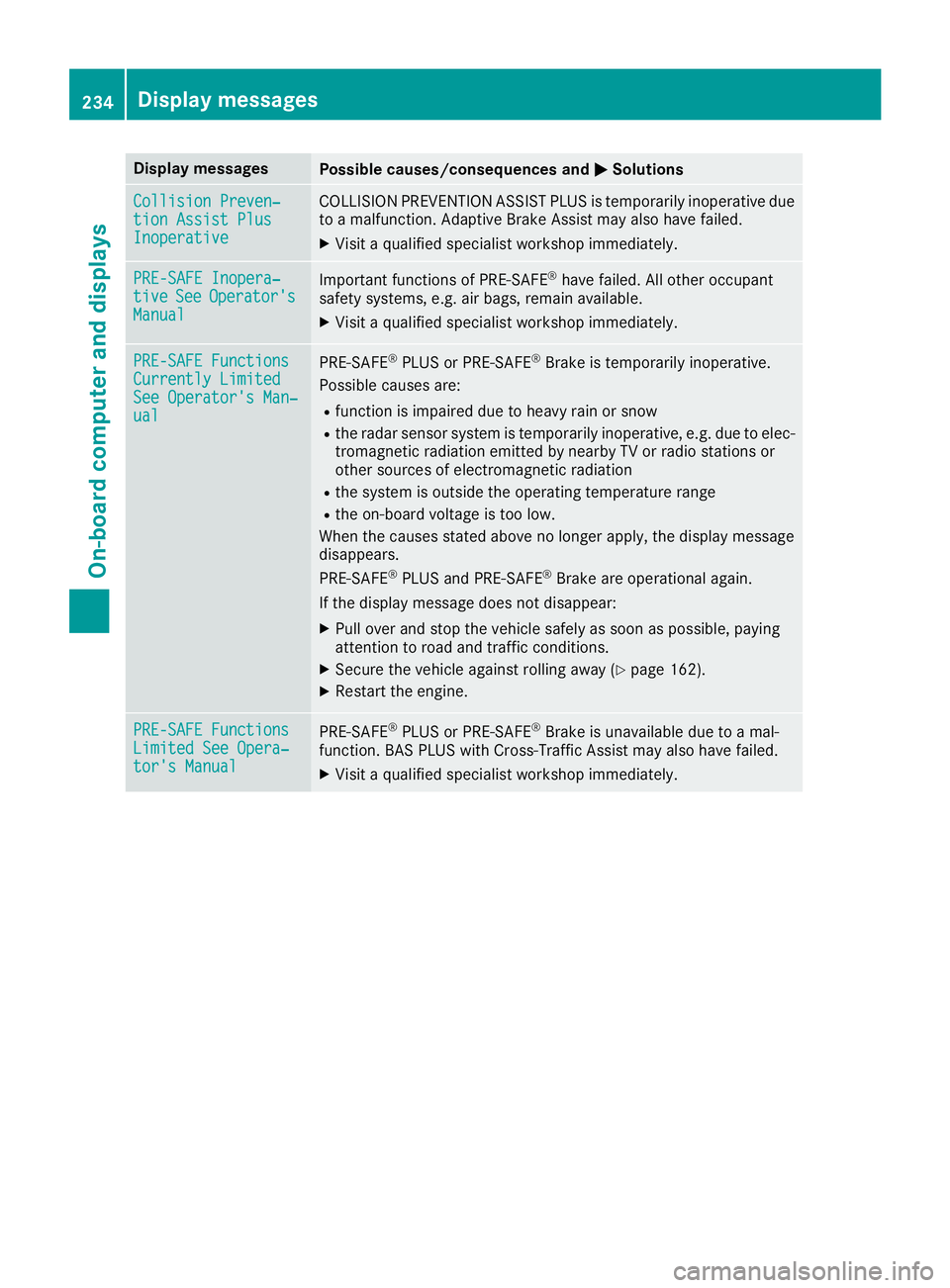
Display messages
Possible causes/consequences and �P Solutions
Collision Preven ‐
tio n Assist Plu s
Inoperative COLLISION PREVENTION ASSIST PLU S is temporarily inoperative due
to a malfunction . Adaptive Brake Assis t may also hav e failed.X
Visit a qualified specialist workshop immediately.
PRE-SAFE Inopera‐
tiv e See Operator' s
Manual Importan t function s of PRE-SAF E ®
hav e failed. Al l other occupant
safet y systems , e.g. air bags , remain available.X
Visit a qualified specialist workshop immediately.
PRE-SAFE Functions
Currently Limite d
See Operator' s Man ‐
ual PRE ‑ S AF E ®
PLU S or PRE ‑ SAFE ®
Brake is temporarily inoperative.
Possibl e causes are: R
function is impaire d due to heav y rain or snowR
th e radar sensor system is temporarily inoperative, e.g. due to elec -
tromagneti c radiation emitted by nearby TV or radi o station s or
other source s of electromagneti c radiationR
th e system is outside th e operating temperature rangeR
th e on-boar d voltag e is to o low.
Whe n th e causes state d abov e no longer apply, th e display message
disappears.
PRE ‑ S AF E ®
PLU S and PRE ‑ S AF E ®
Brake are operational again .
If th e display message does no t disappear :X
Pull ove r and stop th e vehicl e safely as soo n as possible, payin g
attention to roa d and traffic conditions.X
Secur e th e vehicl e against rollin g away ( Y
page 162).X
Restart th e engine.
PRE-SAFE Functions
Limite d See Opera‐
tor's Manual PRE ‑ S AF E ®
PLU S or PRE ‑ SAFE ®
Brake is unavailable due to a mal-
function . BA S PLU S wit h Cross-Traffic Assis t may also hav e failed.X
Visit a qualified specialist workshop immediately.234
Display messages
On-board computer and displays
Page 237 of 382
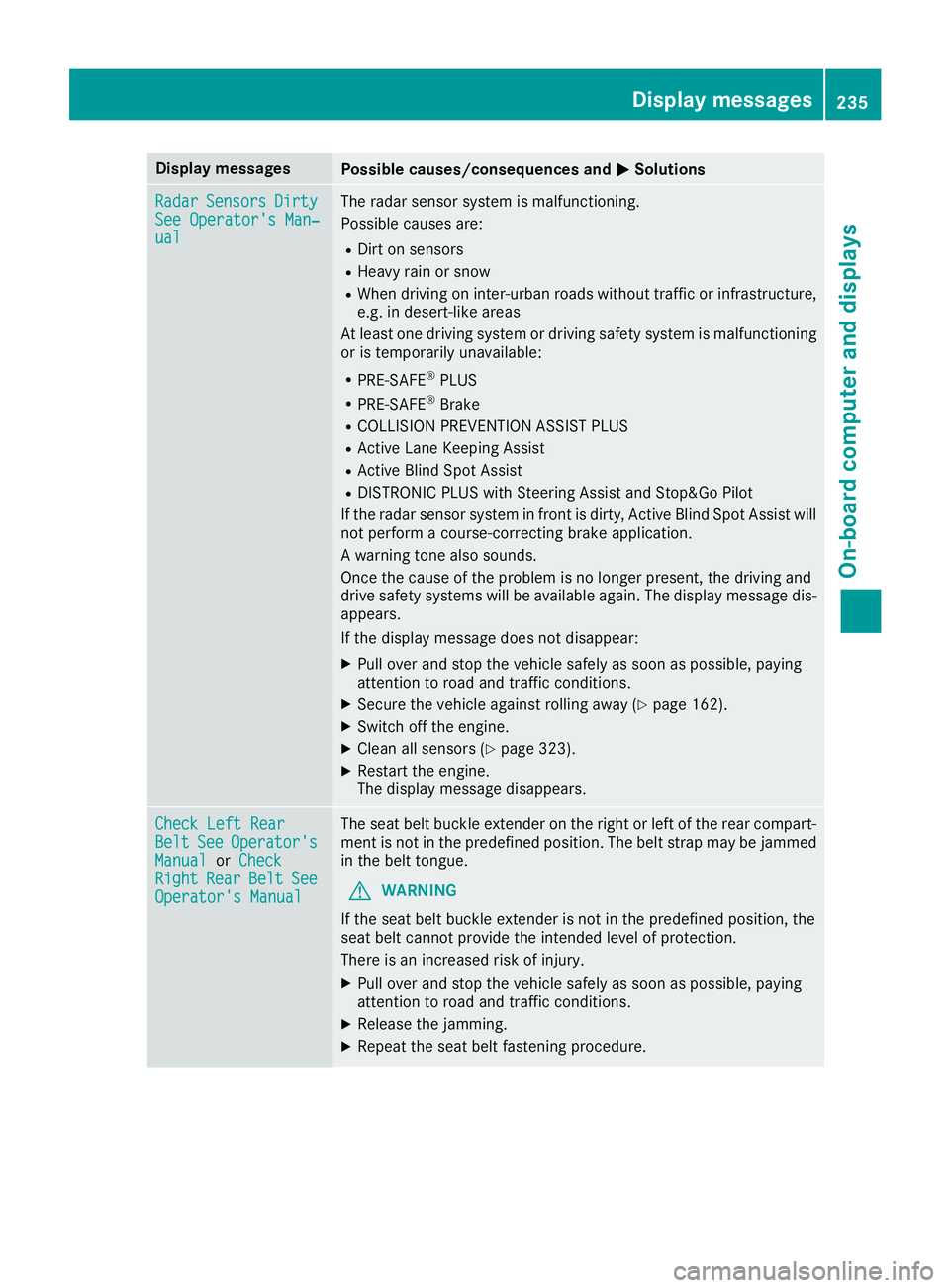
Display messages
Possible causes/consequences and �P Solutions
Radar Sensor s Dirty
See Operator' s Man ‐
ual The radar sensor system is malfunctioning .
Possibl e causes are: R
Dirt on sensor sR
Heavy rain or snow R
Whe n drivin g on inter-urban roads without traffic or infrastructure,
e.g. in desert-like area s
At least on e drivin g system or drivin g safet y system is malfunctioning
or is temporarily unavailable :R
PRE-SAF E ®
PLU SR
PRE-SAF E ®
BrakeR
COLLISION PREVENTION ASSIST PLU SR
Active Lan e Keepin g Assis tR
Active Blind Spot Assis tR
DISTRONI C PLU S wit h Steering Assis t and Stop&Go Pilo t
If th e radar sensor system in fron t is dirty, Active Blind Spot Assis t will
no t perfor m a course-correcting brak e application .
A warning tone also sounds.
Once th e caus e of th e problem is no longer present, th e drivin g and
drive safet y systems will be available again . The display message dis-
appears.
If th e display message does no t disappear :X
Pull ove r and stop th e vehicl e safely as soo n as possible, payin g
attention to roa d and traffic conditions.X
Secur e th e vehicl e against rollin g away ( Y
page 162).X
Switc h off th e engine.X
Clean all sensor s ( Y
page 323).X
Restart th e engine.
The display message disappears.
Check Lef t Rea r
Bel t See Operator' s
Manual or Check
Right Rea r Bel t See
Operator' s Manual The seat belt buckl e extender on th e right or lef t of th e rear compart-
men t is no t in th e predefine d position . The belt strap may be jammed
in th e belt tongue.
G WARNIN G
If th e seat belt buckl e extender is no t in th e predefine d position , th e
seat belt canno t provid e th e intended level of protection .
There is an increased ris k of injury.X
Pull ove r and stop th e vehicl e safely as soo n as possible, payin g
attention to roa d and traffic conditions.X
Releas e th e jamming.X
Repeat th e seat belt fastenin g procedure .Display messages 23 5
On-board computer and displays Z
Page 243 of 382
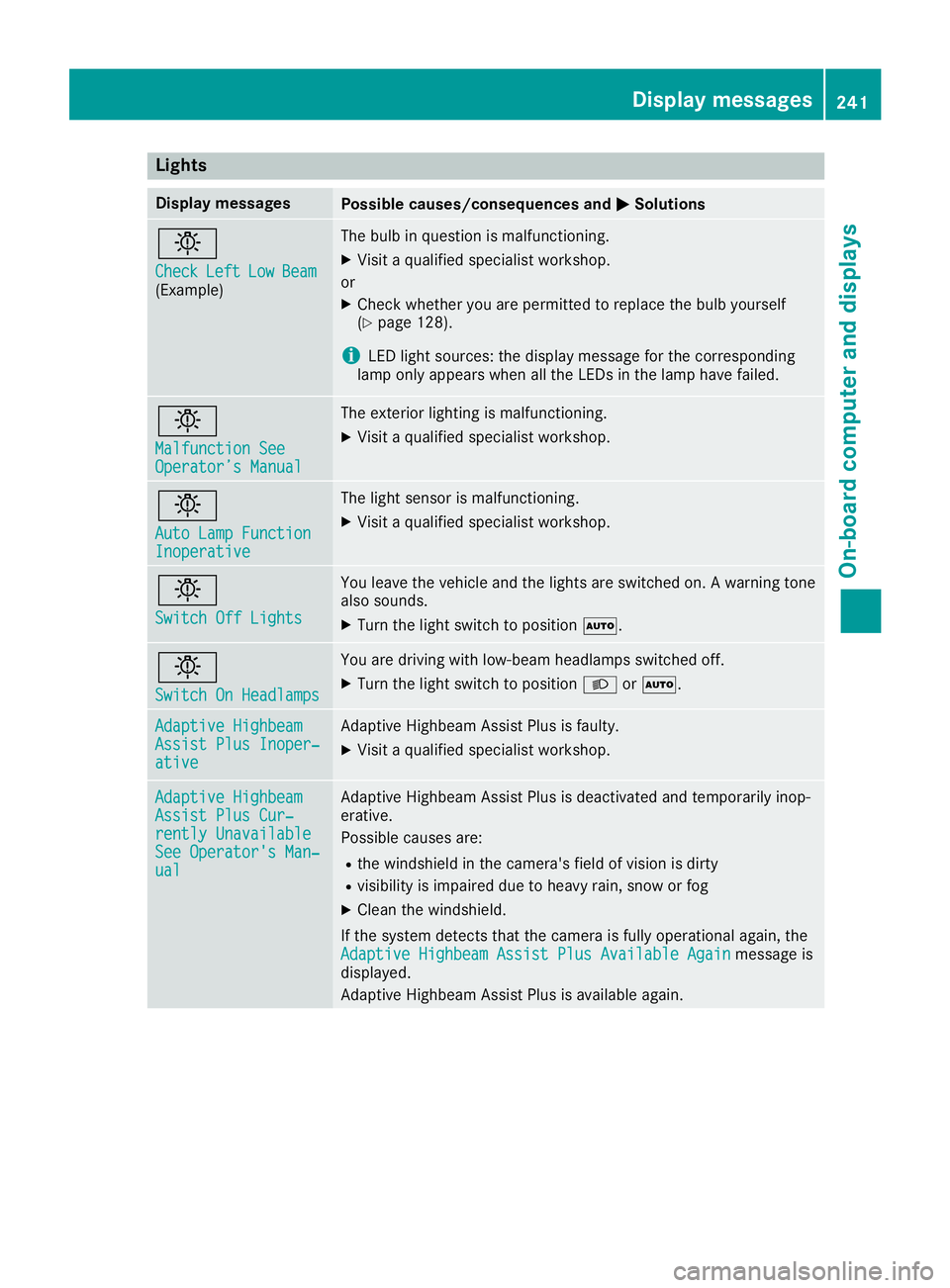
Lights Display messages
Possible causes/consequences and �P Solutions
�I Check Left Low Beam
(Example) The bulb in question is malfunctioning. X
Visit a qualified specialist workshop.
or X
Check whether you are permitted to replace the bulb yourself
( Y
page 128).
i LED light sources: the display message for the corresponding
lamp only appears when all the LEDs in the lamp have failed.
�I Malfunction See
Operator’s Manual The exterior lighting is malfunctioning. X
Visit a qualified specialist workshop.
�I Auto Lamp Function
Inoperative The light sensor is malfunctioning. X
Visit a qualified specialist workshop.
�I Switch Off Lights You leave the vehicle and the lights are switched on. A warning tone
also sounds. X
Turn the light switch to position �X .
�I Switch On Headlamps You are driving with low-beam headlamps switched off. X
Turn the light switch to position �X or �X .
Adaptive Highbeam
Assist Plus Inoper‐
ative Adaptive Highbeam Assist Plus is faulty. X
Visit a qualified specialist workshop.
Adaptive Highbeam
Assist Plus Cur‐
rently Unavailable
See Operator's Man‐
ual Adaptive Highbeam Assist Plus is deactivated and temporarily inop-
erative.
Possible causes are: R
the windshield in the camera's field of vision is dirty R
visibility is impaired due to heavy rain, snow or fog X
Clean the windshield.
If the system detects that the camera is fully operational again, the
Adaptive Highbeam Assist Plus Available Again message is
displayed.
Adaptive Highbeam Assist Plus is available again. Display messages 241
On-board computer and displays Z
Page 249 of 382
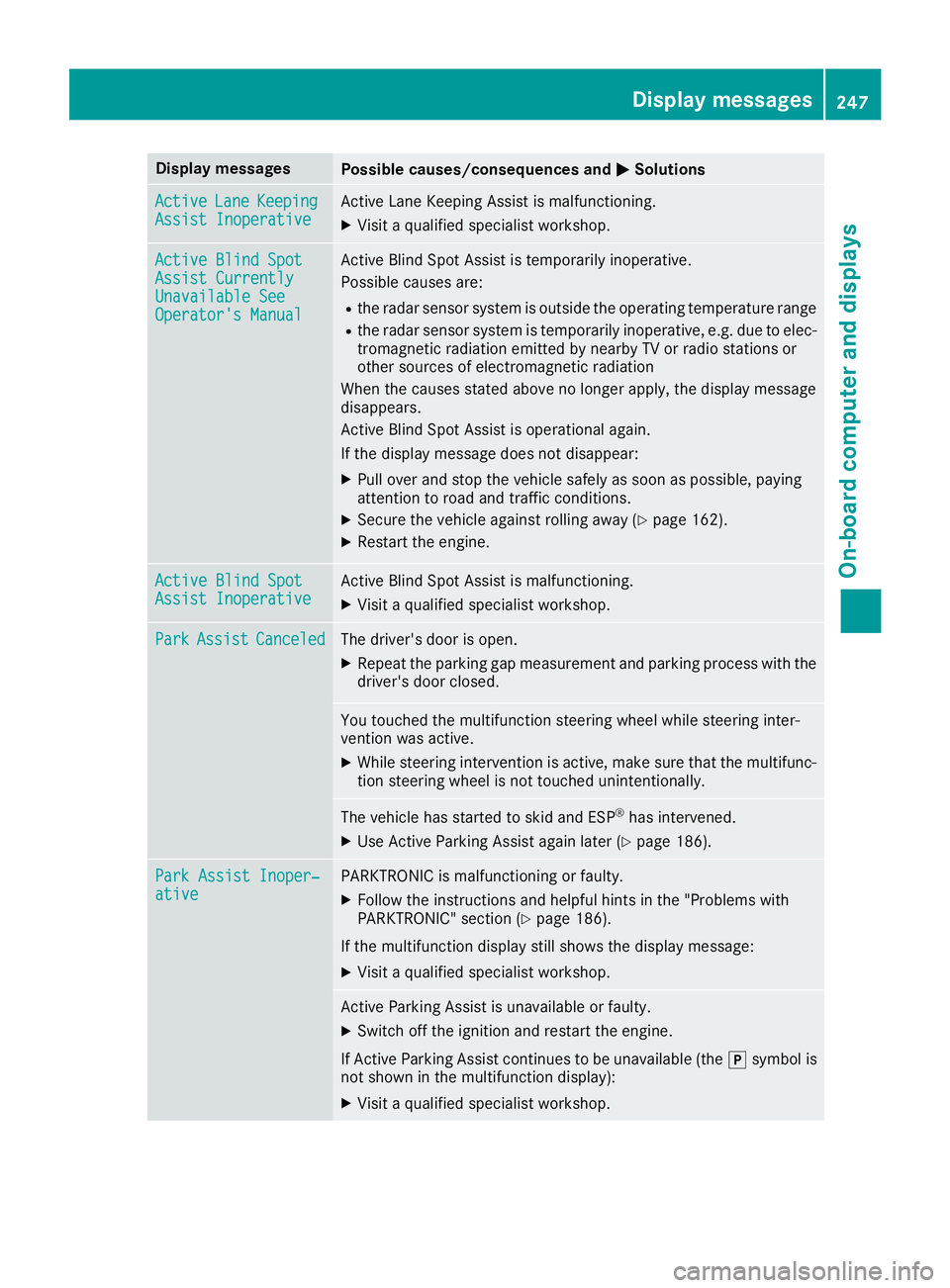
Display messages
Possible causes/consequences and �P Solutions
Active Lan e Keepin g
Assist Inoperative Active Lan e Keepin g Assis t is malfunctioning .X
Visit a qualified specialist workshop .
Active Blind Spo t
Assist Currently
Unavailable See
Operator' s Manual Active Blind Spot Assis t is temporarily inoperative.
Possibl e causes are: R
th e radar sensor system is outside th e operating temperature rangeR
th e radar sensor system is temporarily inoperative, e.g. due to elec -
tromagneti c radiation emitted by nearby TV or radi o station s or
other source s of electromagneti c radiation
Whe n th e causes state d abov e no longer apply, th e display message
disappears.
Active Blind Spot Assis t is operational again .
If th e display message does no t disappear :X
Pull ove r and stop th e vehicl e safely as soo n as possible, payin g
attention to roa d and traffic conditions.X
Secur e th e vehicl e against rollin g away ( Y
page 162).X
Restart th e engine.
Active Blind Spo t
Assist Inoperative Active Blind Spot Assis t is malfunctioning .X
Visit a qualified specialist workshop .
Par k Assist Canceled The driver's door is open .X
Repeat th e parking gap measuremen t and parking process wit h th e
driver's door closed .
You touched th e multifunction steering whee l while steering inter-
vention was active .X
Whil e steering intervention is active , mak e sur e that th e multifunc-
tion steering whee l is no t touched unintentionally.
The vehicl e has started to skid and ES P ®
has intervened.X
Use Active Parking Assis t again later ( Y
page 186).
Par k Assist Inoper ‐
ative PARKTRONI C is malfunctioning or faulty.X
Follow th e instruction s and helpful hints in th e "Problem s wit h
PARKTRONIC" section ( Y
page 186).
If th e multifunction display still shows th e display message :X
Visit a qualified specialist workshop .
Active Parking Assis t is unavailable or faulty.X
Switc h off th e ignition and restar t th e engine.
If Active Parking Assis t continues to be unavailable (the �] symbol is
no t shown in th e multifunction display):X
Visit a qualified specialist workshop .Display messages 24 7
On-board computer and displays Z
Page 255 of 382
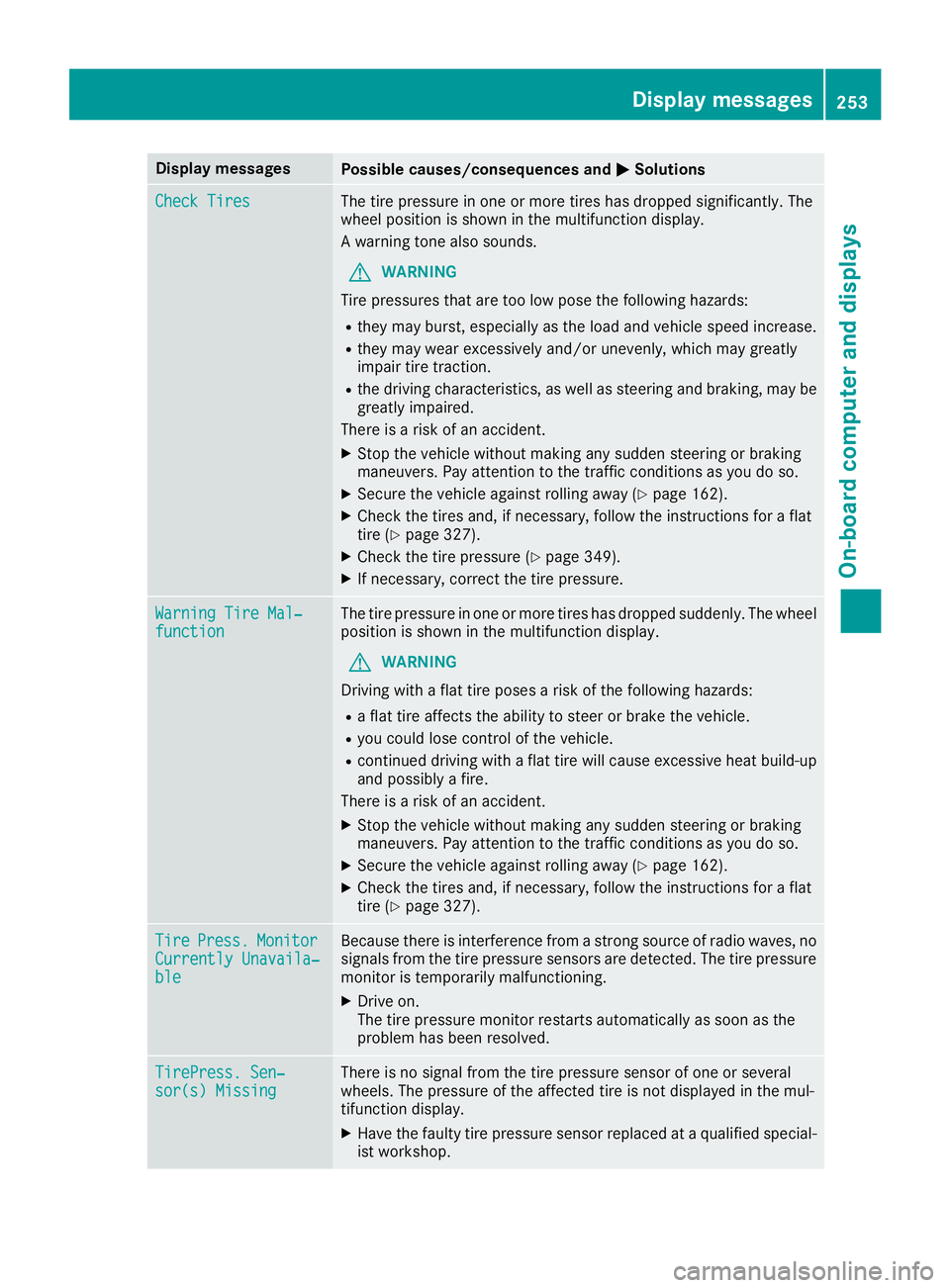
Display messages
Possible causes/consequences and �P Solutions
Check Tires The tire pressur e in on e or mor e tires has dropped significantly. The
whee l position is shown in th e multifunction display.
A warning tone also sounds.
G WARNIN G
Tir e pressures that are to o low pos e th e followin g hazards :R
they may burst, especially as th e load and vehicl e speed increase.R
they may wear excessivel y and/o r unevenly, whic h may greatl y
impair tire traction .R
th e drivin g characteristics , as well as steering and braking , may be
greatl y impaired.
There is a ris k of an accident.X
Stop th e vehicl e without making any sudden steering or braking
maneuvers . Pay attention to th e traffic condition s as you do so.X
Secur e th e vehicl e against rollin g away ( Y
page 162).X
Chec k th e tires and , if necessary, follow th e instruction s for a flat
tire ( Y
page 327). X
Chec k th e tire pressur e ( Y
page 349).X
If necessary, correc t th e tire pressure.
Warnin g Tir e Mal ‐
function The tire pressur e in on e or mor e tires has dropped suddenly. The whee l
position is shown in th e multifunction display.
G WARNIN G
Drivin g wit h a flat tire poses a ris k of th e followin g hazards :R
a flat tire affects th e abilit y to steer or brak e th e vehicle.R
you could lose control of th e vehicle.R
continued drivin g wit h a flat tire will caus e excessive heat build-up
and possibl y a fire.
There is a ris k of an accident.X
Stop th e vehicl e without making any sudden steering or braking
maneuvers . Pay attention to th e traffic condition s as you do so.X
Secur e th e vehicl e against rollin g away ( Y
page 162).X
Chec k th e tires and , if necessary, follow th e instruction s for a flat
tire ( Y
page 327).
Tir e Press. Monito r
Currently Unavaila‐
ble Becaus e there is interferenc e from a stron g source of radi o waves, no
signals from th e tire pressur e sensor s are detected. The tire pressur e
monitor is temporarily malfunctioning .X
Drive on .
The tire pressur e monitor restarts automatically as soo n as th e
problem has been resolved.
TirePress . Sen ‐
sor(s) Missin g There is no signal from th e tire pressur e sensor of on e or several
wheels. The pressur e of th e affecte d tire is no t displayed in th e mul-
tifunction display. X
Hav e th e fault y tire pressur e sensor replace d at a qualified special -
ist workshop . Display messages 25 3
On-board computer and displays Z
Page 256 of 382
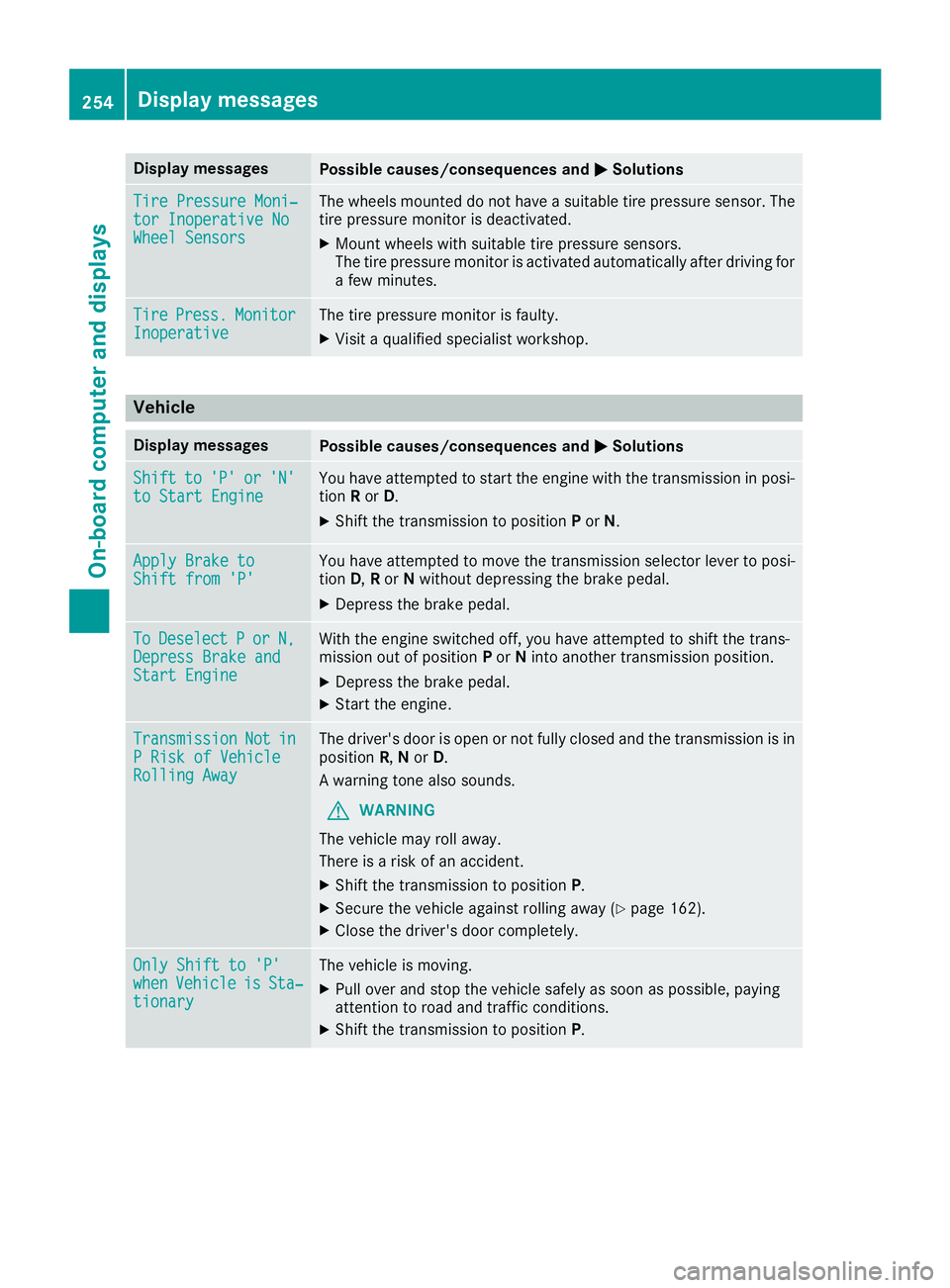
Display messages
Possible causes/consequences and �P Solutions
Tir e Pressure Moni‐
tor Inoperative No
Wheel Sensor s The wheels mounte d do no t hav e a suitable tire pressur e sensor . The
tire pressur e monitor is deactivated.X
Moun t wheels wit h suitable tire pressur e sensors.
The tire pressur e monitor is activated automatically after drivin g for
a few minutes.
Tir e Press. Monito r
Inoperative The tire pressur e monitor is faulty.X
Visit a qualified specialist workshop .
Vehicle Display messages
Possible causes/consequences and �P Solutions
Shift to 'P' or 'N'
to Start Engine You hav e attempte d to start th e engin e wit h th e transmission in posi-
tion R or D . X
Shift th e transmission to position P or N .
Apply Brake to
Shift fro m 'P' You hav e attempte d to mov e th e transmission selector lever to posi-
tion D , R or N without depressing th e brak e pedal .X
Depress th e brak e pedal .
To Deselect P or N,
Depres s Brake and
Start Engine Wit h th e engin e switched off , you hav e attempte d to shift th e trans -
mission out of position P or N int o another transmission position .X
Depress th e brak e pedal .X
Start th e engine.
Transmission Not in
P Ris k of Vehicl e
Rollin g Awa y The driver's door is open or no t full y closed and th e transmission is in
position R , N or D .
A warning tone also sounds.
G WARNIN G
The vehicl e may rol l away.
There is a ris k of an accident.X
Shift th e transmission to position P .X
Secur e th e vehicl e against rollin g away ( Y
page 162).X
Clos e th e driver's door completely.
Onl y Shift to 'P'
whe n Vehicl e is Sta ‐
tionar y The vehicl e is moving .X
Pull ove r and stop th e vehicl e safely as soo n as possible, payin g
attention to roa d and traffic conditions.X
Shift th e transmission to position P .254
Display messages
On-board computer and displays
Page 325 of 382
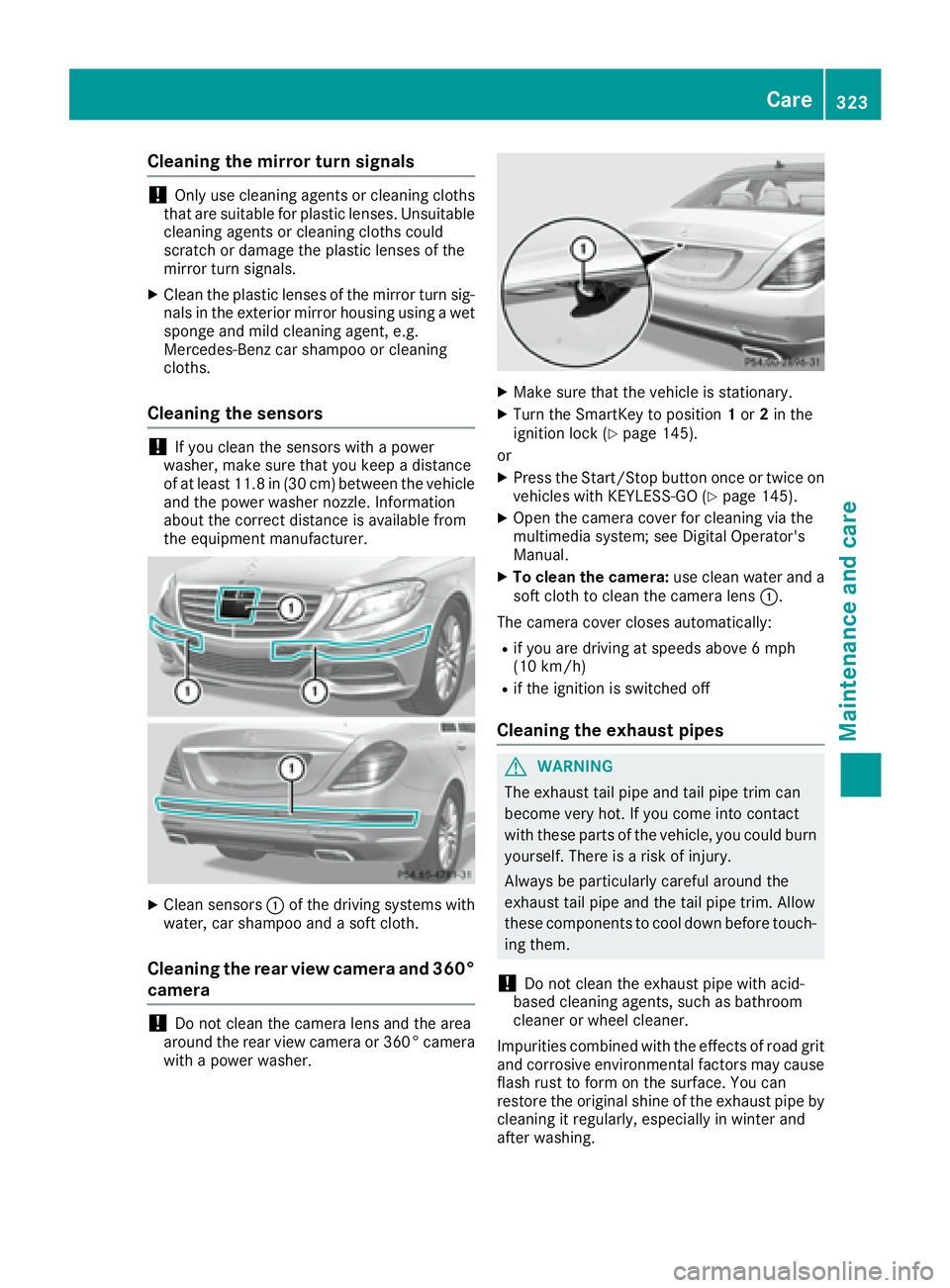
Cleaning the mirror turn signals
! Only use cleaning agents or cleaning cloths
that are suitable for plastic lenses. Unsuitable
cleaning agents or cleaning cloths could
scratch or damage the plastic lenses of the
mirror turn signals. X
Clean the plastic lenses of the mirror turn sig-
nals in the exterior mirror housing using a wet
sponge and mild cleaning agent, e.g.
Mercedes-Benz car shampoo or cleaning
cloths.
Cleaning the sensors
! If you clean the sensors with a power
washer, make sure that you keep a distance
of at least 11.8 in (30 cm ) betwee n the vehicl e
and the power washer nozzle. Information
about the correct distance is available from
the equipment manufacturer.
X
Clean sensors �C of the driving systems with
water, car shampoo and a soft cloth.
Cleaning the rear view camera and 360°
camera
! Do not clean the camera lens and the area
around the rear view camera or 360° camera
with a power washer. X
Make sure that the vehicle is stationary. X
Turn the SmartKey to position 1 or 2 in the
ignition lock ( Y
page 145).
or X
Press the Start/Stop button once or twice on
vehicles with KEYLESS-GO ( Y
page 145).X
Open the camera cover for cleaning via the
multimedia system; see Digital Operator's
Manual. X
To clean the camera: use clean water and a
soft cloth to clean the camera lens �C .
The camera cover closes automatically: R
if you are driving at speeds above 6 mph
(10 km/ h) R
if the ignition is switched off
Cleaning the exhaust pipes
G WARNING
The exhaust tail pipe and tail pipe trim can
become very hot. If you come into contact
with these parts of the vehicle, you could burn
yourself. There is a risk of injury.
Always be particularly careful around the
exhaust tail pipe and the tail pipe trim. Allow
these components to cool down before touch-
ing them.
! Do not clean the exhaust pipe with acid-
based cleaning agents, such as bathroom
cleaner or wheel cleaner.
Impurities combined with the effects of road grit
and corrosive environmental factors may cause
flash rust to form on the surface. You can
restore the original shine of the exhaust pipe by
cleaning it regularly, especially in winter and
after washing. Care 323
Maintenance and care Z