radiator MERCEDES-BENZ S CLASS 2017 Owners Manual
[x] Cancel search | Manufacturer: MERCEDES-BENZ, Model Year: 2017, Model line: S CLASS, Model: MERCEDES-BENZ S CLASS 2017Pages: 382, PDF Size: 12.12 MB
Page 14 of 382

Glove box ........................................... 282
Google™ Local Search
see also Digital Operator's Man-
ual .................................................. 269
HHandbrake
see Parking brake
HANDS-FREE ACCESS ......................... .8 7
Handwriting recognition
Switching text reader function
on/off ............................................ 272
Touchpad ....................................... 272
Hazard warning lamps ...................... 126
Head restraints
Adjusting ....................................... 109
Adjusting (manually) ...................... 110
Adjusting (rear) .............................. 111
EASY ADJUST luxury head
restraint ........................................ .1 10
Luxury ............................................ 110
Supplementary cushion ................. 111
Head-up display
Adjusting the brightness ................ 224
Displays and operating .................. 213
Function/notes ............................ .2 12
Important safety notes .................. 213
Selecting displays .......................... 224
Setting the position ....................... 224
Headlamps
Fogging up ..................................... 127
see Automatic headlamp mode
Heating
see Climate control
High beam flasher ............................ .1 25
High-beam headlamps
Adaptive Highbeam Assist PLUS .... 126
Display message ............................ 241
Switching on/off ........................... 125
Hill start assist .................................. 148
HOLD function
Activating ....................................... 179
Activation conditions ..................... 179
Deactivating ................................... 179
Display message ............................ 249
Function/notes ............................ .1 78
General notes ................................ 178 Home address
see also Digital Operator's Man-
ual ................................................. .2 69
Hood
Closing .......................................... .3 13
Display message ............................ 256
Important safety notes .................. 312
Opening ......................................... 312
Horn ...................................................... 34
HUD
see Head-up display
Hydroplaning ..................................... 168
I Ignition lock
see Key positions
Immobilizer .......................................... 75
Indicator and warning lamps
COLLISION PREVENTION ASSIST
PLUS .............................................. 266
Indicator lamps
see Warning and indicator lamps
Indicators
see Turn signals
Insect protection on the radiator .... 313
Instrument cluster
Overview .......................................... 35
Warning and indicator lamps ........... 35
Instrument cluster lighting .............. 210
Interior lighting
Automatic control .......................... 128
Control .......................................... .1 28
Manual control ............................... 128
Overview ........................................ 127
Reading lamp ................................. 127
iPod ®
see also Digital Operator's Man-
ual ................................................. .2 69
J
Jack
Using ............................................. 364
Jump starting (engine) ..................... .3 3512
Index
Page 19 of 382
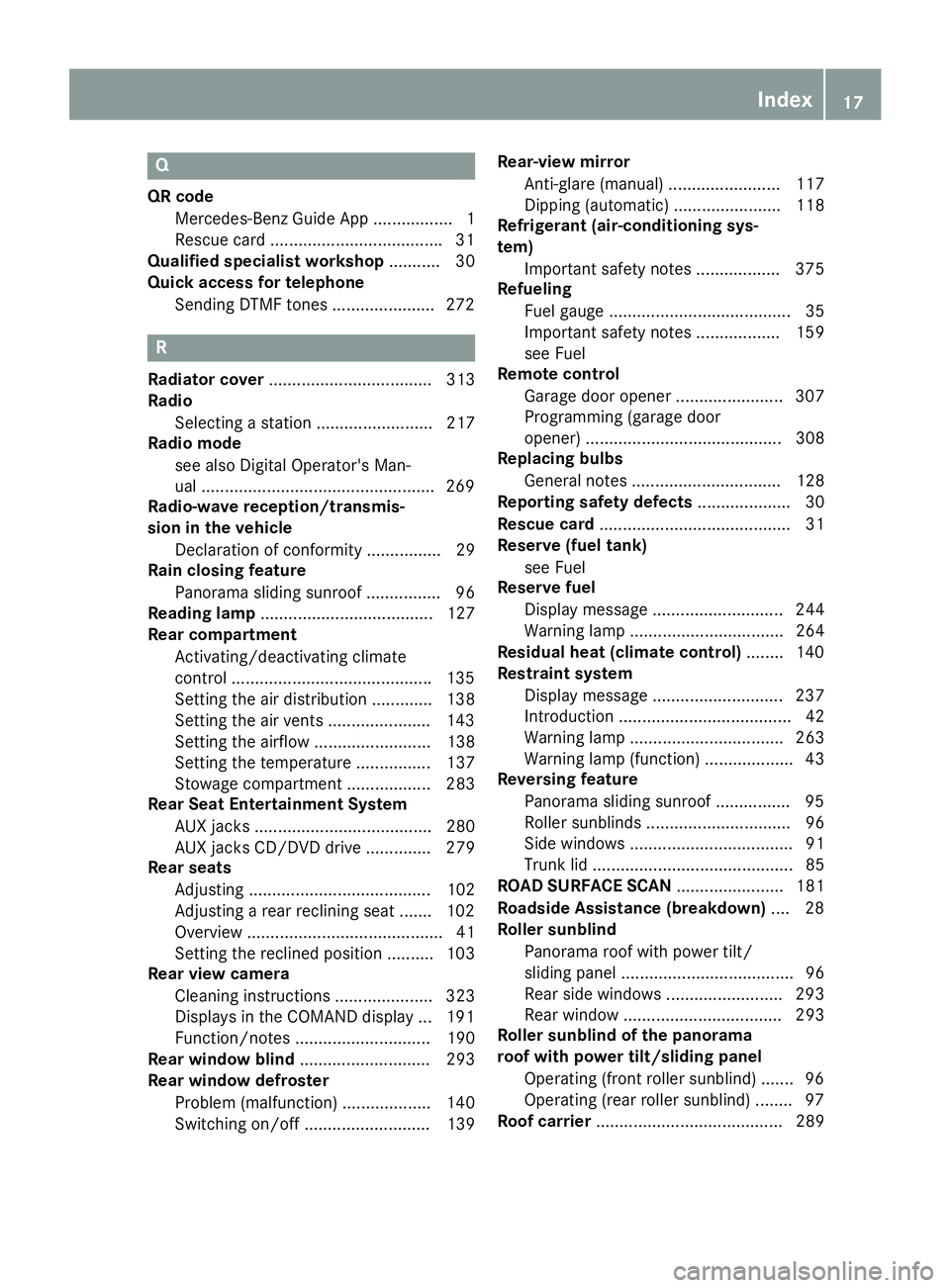
Q QR code
Mercedes-Benz Guide App ................. 1
Rescue card .................................... .3 1
Qualified specialist workshop ........... 30
Quick access for telephone
Sending DTMF tones ..................... .2 72
R Radiator cover ................................... 313
Radio
Selecting a station ......................... 217
Radio mode
see also Digital Operator's Man-
ual ................................................. .2 69
Radio-wave reception/transmis-
sion in the vehicle
Declaration of conformity ................ 29
Rain closing feature
Panorama sliding sunroof ................ 96
Reading lamp ..................................... 127
Rear compartment
Activating/deactivating climate
control .......................................... .1 35
Setting the air distribution ............. 138
Setting the air vents ..................... .1 43
Setting the airflow ......................... 138
Setting the temperature ................ 137
Stowage compartment .................. 283
Rear Seat Entertainment System
AUX jacks ...................................... 280
AUX jacks CD/DVD drive .............. 279
Rear seats
Adjusting ....................................... 102
Adjusting a rear reclining seat ....... 102
Overview .......................................... 41
Setting the reclined position .......... 103
Rear view camera
Cleaning instructions ..................... 323
Displays in the COMAND display ... 191
Function/notes ............................. 190
Rear window blind ............................ 293
Rear window defroster
Problem (malfunction) ................... 140
Switching on/off ........................... 139 Rear-view mirror
Anti-glare (manual) ........................ 117
Dipping (automatic) ....................... 118
Refrigerant (air-conditioning sys-
tem)
Important safety notes .................. 375
Refueling
Fuel gauge ....................................... 35
Important safety notes .................. 159
see Fuel
Remote control
Garage door opener ....................... 307
Programming (garage door
opener) .......................................... 308
Replacing bulbs
General notes ................................ 128
Reporting safety defects .................... 30
Rescue card ......................................... 31
Reserve (fuel tank)
see Fuel
Reserve fuel
Display mes sage ............................ 244
Warni ng lamp ................................. 264
Residual heat (climate control) ........ 140
Restraint system
Display message ............................ 237
Introduction ..................................... 42
Warning lamp ................................. 263
Warning lamp (function) ................... 43
Reversing feature
Panorama sliding sunroof ................ 95
Roller sunblinds ............................... 96
Side windows ................................... 91
Trunk lid ........................................... 85
ROAD SURFACE SCAN ....................... 181
Roadside Assistance (breakdown) .... 28
Roller sunblind
Panorama roof with power tilt/
sliding panel ..................................... 96
Rear side windows ......................... 293
Rear window .................................. 293
Roller sunblind of the panorama
roof with power tilt/sliding panel
Operating (front roller sunblind) ....... 96
Operating (rear roller sunblind) ........ 97
Roof carrier ........................................ 289 Index 17
Page 26 of 382
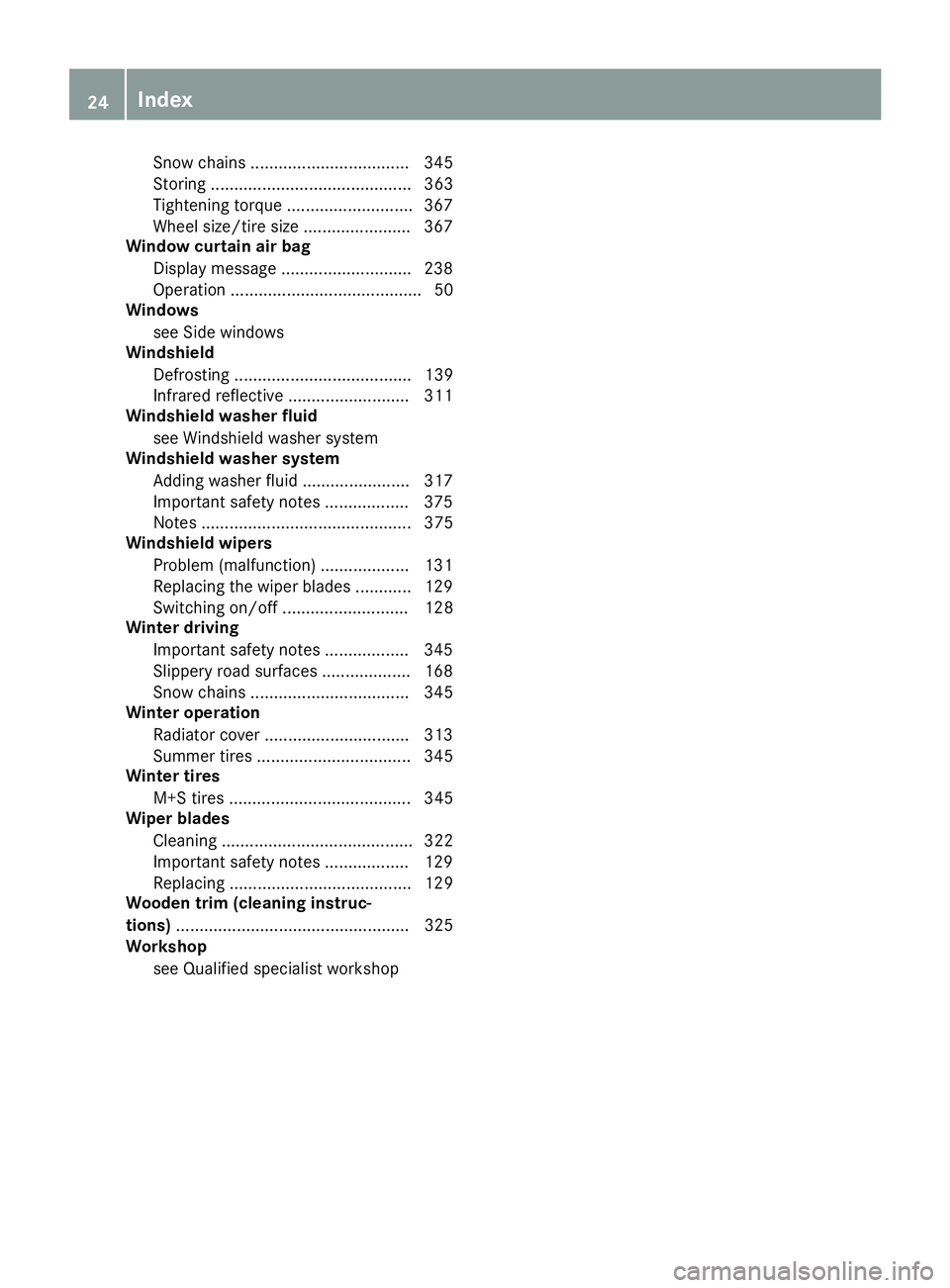
Snow chains .................................. 345
Storing ........................................... 363
Tightening torque ........................... 367
Wheel size/tire size ....................... 367
Window curtain air bag
Display message ............................ 238
Operation ......................................... 50
Windows
see Side windows
Windshield
Defrosting ...................................... 139
Infrared reflective .......................... 311
Windshield washer fluid
see Windshield washer system
Windshield washer system
Adding washer fluid ....................... 317
Important safety notes .................. 375
Notes ............................................. 375
Windshield wipers
Problem (malfunction) ................... 131
Replacing the wiper blades ............ 129
Switching on/off ........................... 128
Winter driving
Important safety notes .................. 345
Slippery road surfaces ................... 168
Snow chains .................................. 345
Winter operation
Radiator cover ............................... 313
Summer tires ................................. 345
Winter tires
M+S tires ....................................... 345
Wiper blades
Cleaning ......................................... 322
Important safety notes .................. 129
Replacing ....................................... 129
Wooden trim (cleaning instruc-
tions) .................................................. 325
Workshop
see Qualified specialist workshop24
Index
Page 203 of 382
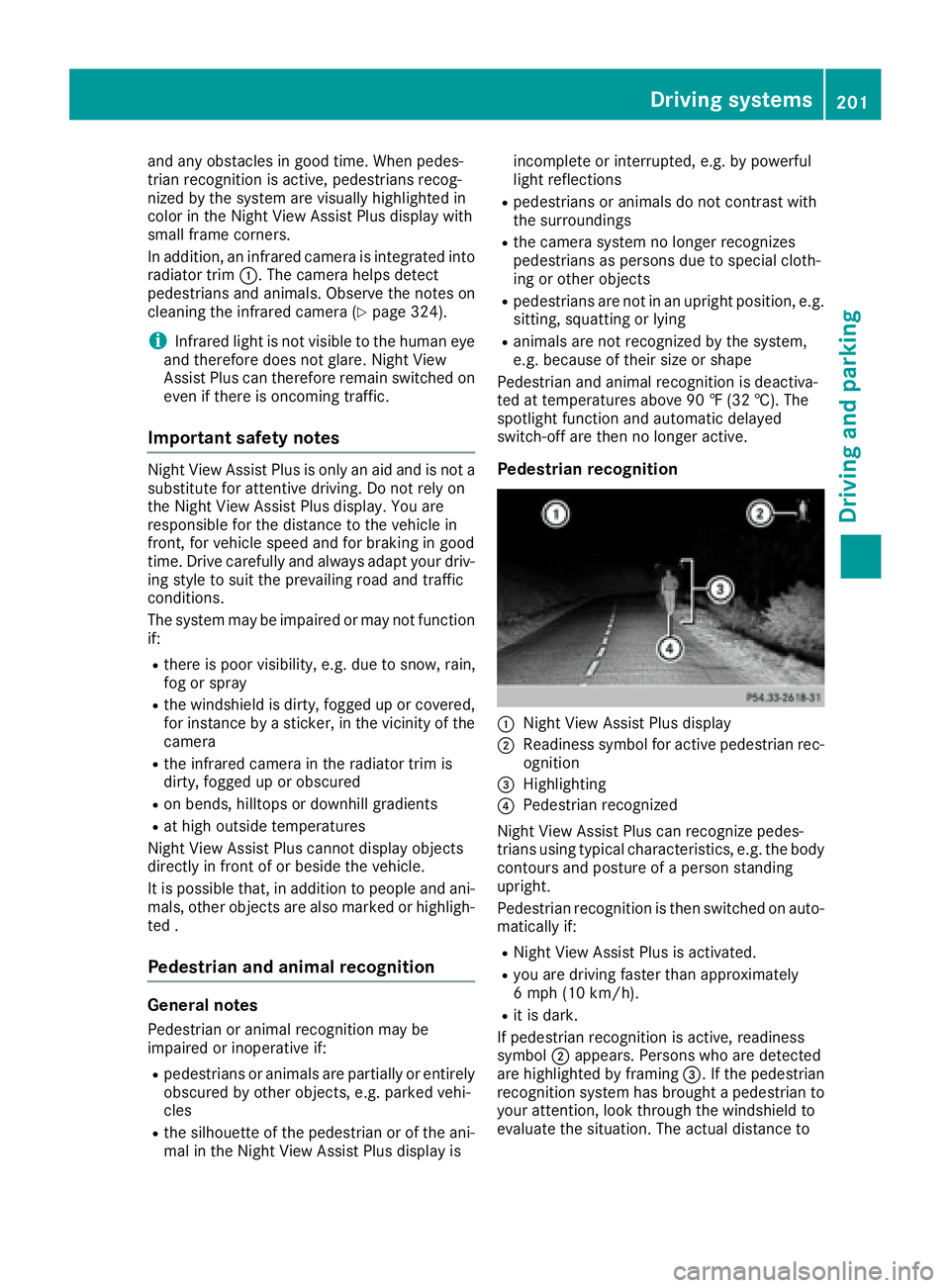
and any obstacles in good time. When pedes-
trian recognition is active, pedestrians recog-
nized by the system are visually highlighted in
color in the Night View Assist Plus display with
small frame corners.
In addition, an infrared camera is integrated into
radiator trim �C . The camera helps detect
pedestrians and animals. Observe the notes on
cleaning the infrared camera ( Y
page 324).
i Infrared light is not visible to the human eye
and therefore does not glare. Night View
Assist Plus can therefore remain switched on
even if there is oncoming traffic.
Important safety notes Night View Assist Plus is only an aid and is not a
substitute for attentive driving. Do not rely on
the Night View Assist Plus display. You are
responsible for the distance to the vehicle in
front, for vehicle speed and for braking in good
time. Drive carefully and always adapt your driv-
ing style to suit the prevailing road and traffic
conditions.
The system may be impaired or may not function
if: R
there is poor visibility, e.g. due to snow, rain,
fog or spray R
the windshield is dirty, fogged up or covered,
for instance by a sticker, in the vicinity of the
camera R
the infrared camera in the radiator trim is
dirty, fogged up or obscured R
on bends, hilltops or downhill gradients R
at high outside temperatures
Night View Assist Plus cannot display objects
directly in front of or beside the vehicle.
It is possible that, in addition to people and ani-
mals, other objects are also marked or highligh-
ted .
Pedestrian and animal recognition
General notes
Pedestrian or animal recognition may be
impaired or inoperative if: R
pedestrians or animals are partially or entirely
obscured by other objects, e.g. parked vehi-
cles R
the silhouette of the pedestrian or of the ani-
mal in the Night View Assist Plus display is incomplete or interrupted, e.g. by powerful
light reflections R
pedestrians or animals do not contrast with
the surroundings R
the camera system no longer recognizes
pedestrians as persons due to special cloth-
ing or other objects R
pedestrians are not in an upright position, e.g.
sitting, squatting or lying R
animals are not recognized by the system,
e.g. because of their size or shape
Pedestrian and animal recognition is deactiva-
ted at temperatures above 90 ‡ (32 †). The
spotlight function and automatic delayed
switch-off are then no longer active.
Pedestrian recognition
�C
Night View Assist Plus display �D
Readiness symbol for active pedestrian rec-
ognition �
Page 205 of 382
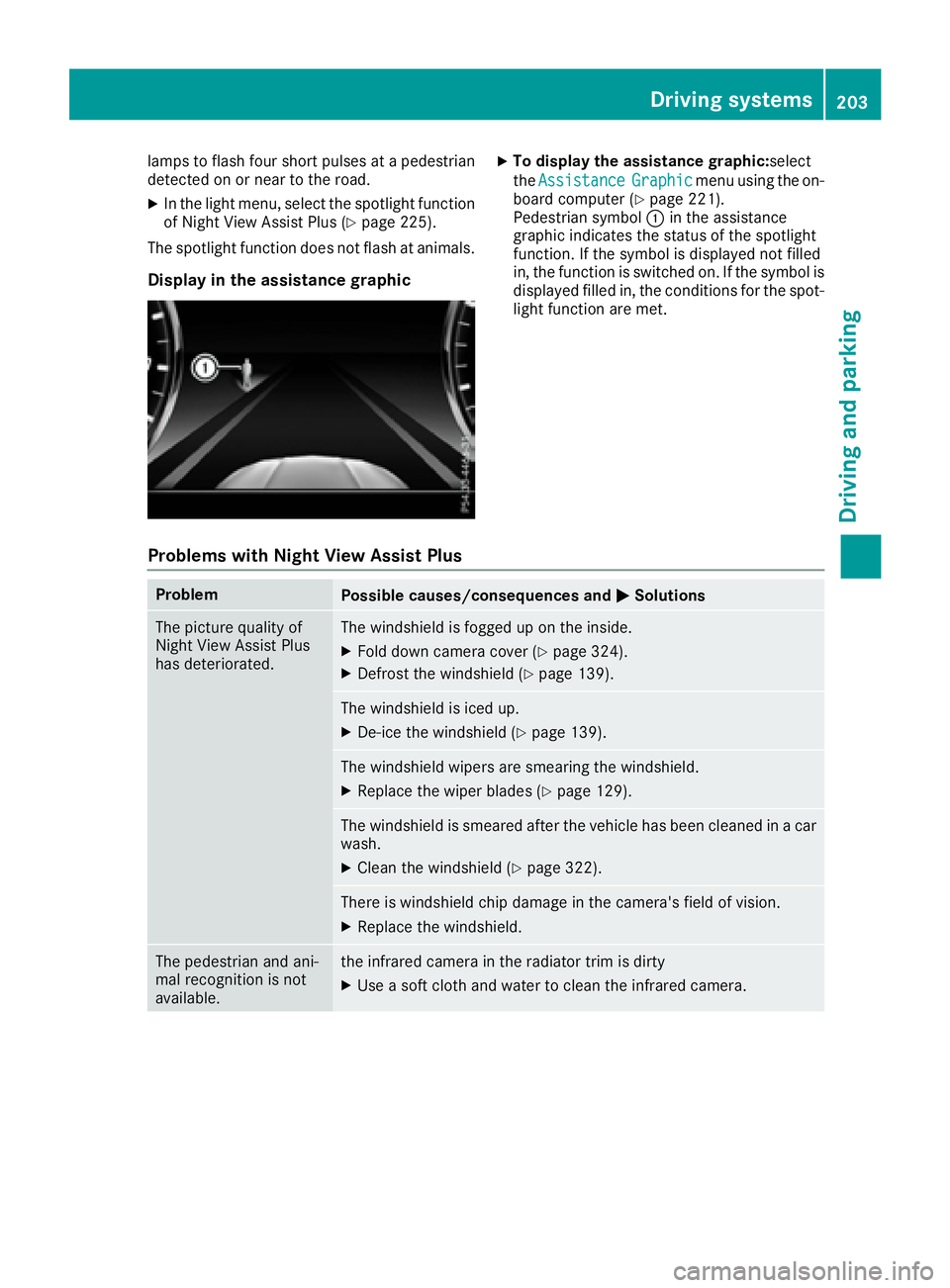
lamps to flash four short pulses at a pedestrian
detected on or near to the road. X
In the light menu, select the spotlight function
of Night View Assist Plus ( Y
page 225).
The spotlight function does not flash at animals.
Display in the assistance graphic X
To display the assistance graphic: select
the Assistance Graphic menu using the on-
board computer ( Y
page 221).
Pedestrian symbol �C in the assistance
graphic indicates the status of the spotlight
function. If the symbol is displayed not filled
in, the function is switched on. If the symbol is
displayed filled in, the conditions for the spot-
light function are met.
Problems with Night View Assist Plus Problem
Possible causes/consequences and �P Solutions
The picture quality of
Night View Assist Plus
has deteriorated. The windshield is fogged up on the inside. X
Fold down camera cover ( Y
page 324).X
Defrost the windshield ( Y
page 139).
The windshield is iced up. X
De-ice the windshield ( Y
page 139).
The windshield wipers are smearing the windshield. X
Replace the wiper blades ( Y
page 129).
The windshield is smeared after the vehicle has been cleaned in a car
wash. X
Clean the windshield ( Y
page 322).
There is windshield chip damage in the camera's field of vision. X
Replace the windshield.
The pedestrian and ani-
mal recognition is not
available. the infrared camera in the radiator trim is dirty X
Use a soft cloth and water to clean the infrared camera. Driving systems 203
Driving and parking Z
Page 206 of 382
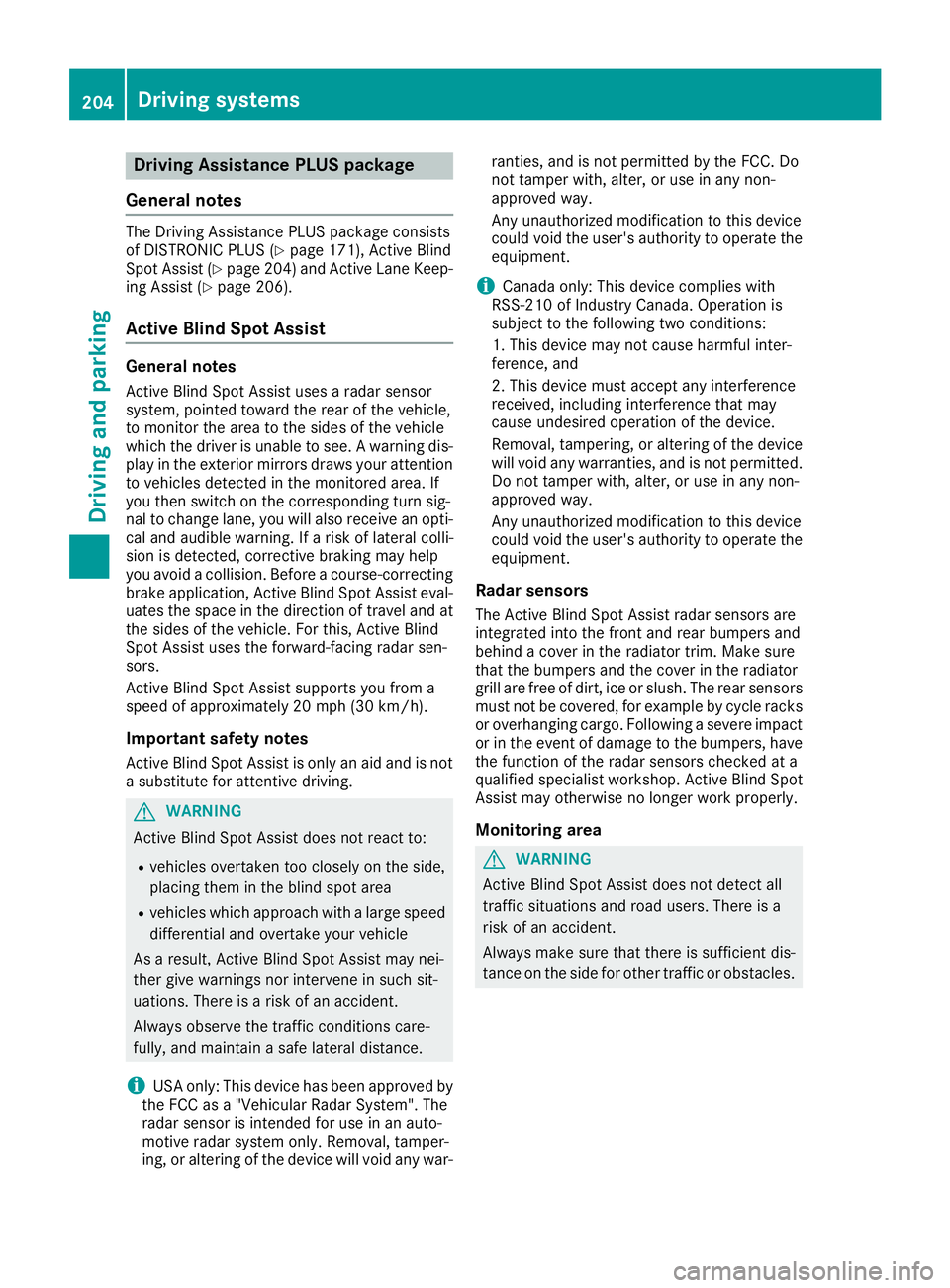
Drivin g Assistance PLUS package
General notes The Driving Assistanc e PLU S package consist s
of DISTRONIC PLU S ( Y
page 171), Active Blin d
Spot Assis t ( Y
page 204) and Active Lan e Keep-
in g Assis t ( Y
page 206).
Active Blind Spot Assist General notes Active Blin d Spot Assis t uses a radar sensor
system, pointe d toward th e rea r of th e vehicle,
to monito r th e are a to th e sides of th e vehicle
whic h th e driver is unable to see . A warnin g dis -
play in th e exterio r mirrors draws your attention
to vehicles detecte d in th e monitored area. If
you then switch on th e correspondin g turn sig -
nal to chang e lane, you will also receiv e an opti-
cal and audible warning. If a ris k of latera l colli-
sio n is detected, corrective braking may hel p
you avoid a collision . Before a course-correcting
brake application , Active Blin d Spot Assis t eval-
uates th e spac e in th e direction of trave l and at
th e sides of th e vehicle. Fo r this, Active Blin d
Spot Assis t uses th e forward-facin g radar sen -
sors.
Active Blin d Spot Assis t supports you from a
speed of approximately 20 mph (30 km/h).
Important safet y notesActive Blin d Spot Assis t is only an aid and is no t
a substitute fo r attentive driving.
G WARNING
Active Blin d Spot Assis t doe s no t react to :R
vehicles overtaken to o closely on th e side,
placin g them in th e blin d spo t are aR
vehicles whic h approac h wit h a larg e speed
differential and overtak e your vehicle
As a result , Active Blin d Spot Assis t may nei-
ther giv e warnings no r interven e in suc h sit -
uations. There is a ris k of an accident.
Always observ e th e traffic condition s care-
fully, and maintain a saf e latera l distance.
i US A only: Thi s devic e has bee n approved by
th e FCC as a "Vehicular Radar System". The
radar sensor is intended fo r use in an auto-
motive radar syste m only. Removal, tamper-
ing, or altering of th e devic e will void any war- ranties, and is no t permitte d by th e FCC. Do
no t tampe r with, alter, or use in any non-
approved way.
An y unauthorized modification to this devic e
could void th e user's authorit y to operat e th e
equipment.
i Canada only: Thi s devic e complies wit h
RSS-210 of Industry Canada. Operation is
subjec t to th e followin g tw o conditions:
1. Thi s devic e may no t cause harmful inter-
ference , and
2. Thi s devic e mus t accept any i nterferenc e
re
ceived, includin g interferenc e that may
cause undesired operation of th e device.
Removal, tampering, or altering of th e devic e
will void any warranties , and is no t permitted.
Do no t tampe r with, alter, or use in any non-
approved way.
An y unauthorized modification to this devic e
could void th e user's authorit y to operat e th e
equipment.
Rada r sensor sThe Active Blind Spot Assis t radar sensor s are
integrated into th e fron t and rea r bumper s and
behin d a cover in th e radiator trim. Mak e sur e
that th e bumper s and th e cover in th e radiator
grill are free of dirt, ic e or slush. The rea r sensor s
mus t no t be covered, fo r example by cycle racks
or overhangin g cargo. Followin g a severe impact
or in th e event of damage to th e bumpers, hav e
th e function of th e radar sensor s checke d at a
qualified specialis t workshop . Active Blin d Spot
Assis t may otherwise no longer wor k properly.
Monitoring area
G WARNING
Active Blind Spot Assis t doe s no t detec t all
traffic situation s and road users. There is a
ris k of an accident.
Always mak e sur e that there is sufficien t dis -
tanc e on th e sid e fo r other traffic or obstacles.204
Driving systems
Driving an d parking
Page 209 of 382
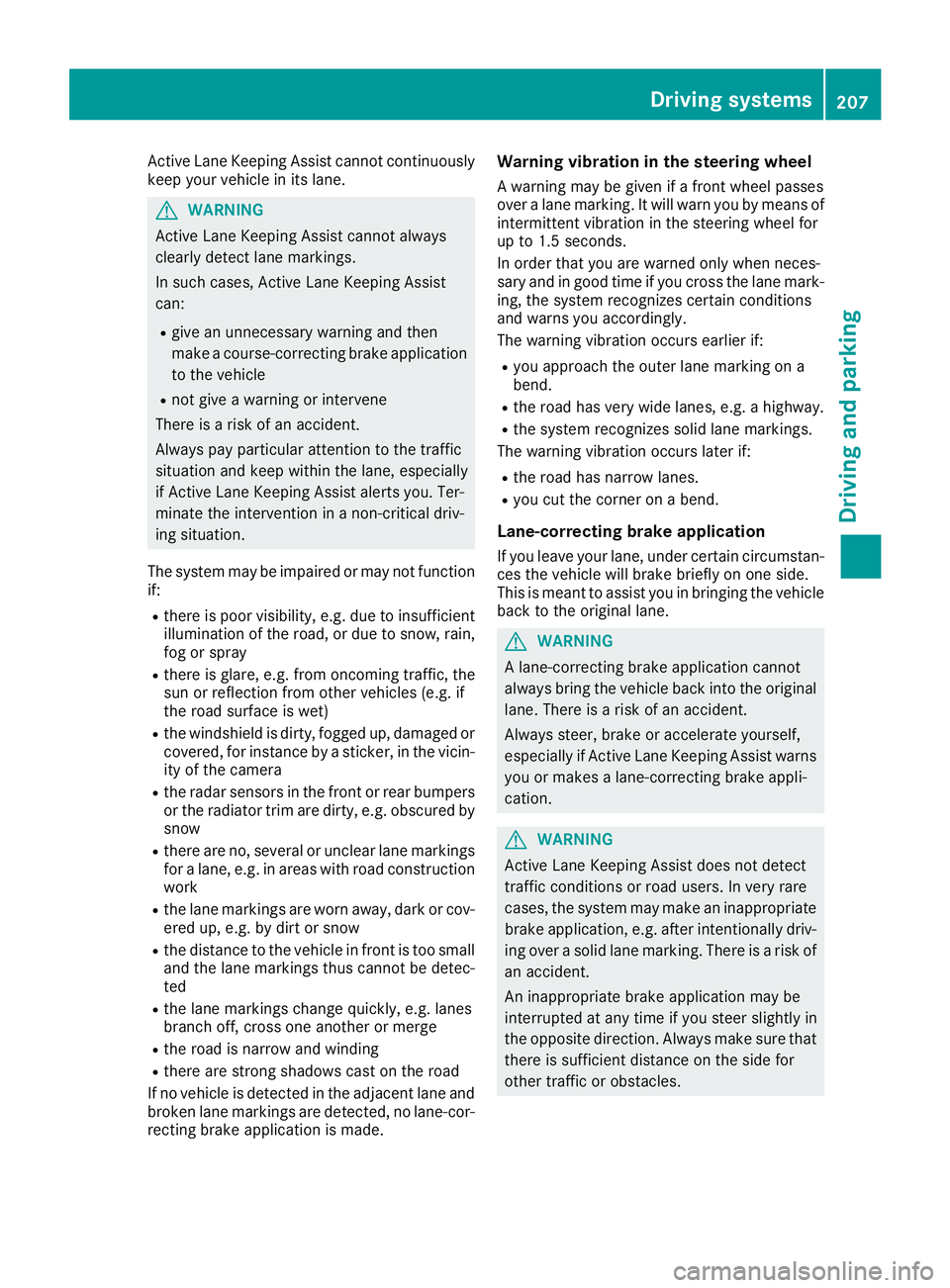
Active Lane Keeping Assist cannot continuously
keep your vehicle in its lane.
G WARNING
Active Lane Keeping Assist cannot always
clearly detect lane markings.
In such cases, Active Lane Keeping Assist
can: R
give an unnecessary warning and then
make a course-correcting brake application
to the vehicle R
not give a warning or intervene
There is a risk of an accident.
Always pay particular attention to the traffic
situation and keep within the lane, especially
if Active Lane Keeping Assist alerts you. Ter-
minate the intervention in a non-critical driv-
ing situation.
The system may be impaired or may not function
if: R
there is poor visibility, e.g. due to insufficient
illumination of the road, or due to snow, rain,
fog or spray R
there is glare, e.g. from oncoming traffic, the
sun or reflection from other vehicles (e.g. if
the road surface is wet) R
the windshield is dirty, fogged up, damaged or
covered, for instance by a sticker, in the vicin-
ity of the camera R
the radar sensors in the front or rear bumpers
or the radiator trim are dirty, e.g. obscured by
snow R
there are no, several or unclear lane markings
for a lane, e.g. in areas with road construction
work R
the lane markings are worn away, dark or cov-
ered up, e.g. by dirt or snow R
the distance to the veh icle in front is too small
and the lane markings thus cannot be detec-
ted R
the lane markings change quickly, e.g. lanes
branch off, cross one another or merge R
the road is narrow and winding R
there are strong shadows cast on the road
If no vehicle is detected in the adjacent lane and
broken lane markings are detected, no lane-cor-
recting brake application is made. Warning vibration in the steering wheel A warning may be given if a front wheel passes
over a lane marking. It will warn you by means of
intermittent vibration in the steering wheel for
up to 1.5 second s.
In orde r that you are warned only when neces-
sary and in good time if you cross the lane mark-
ing, the system recognizes certain conditions
and warns you accordingly.
The warning vibration occurs earlier if: R
you approach the outer lane marking on a
bend. R
the road has very wide lanes, e.g. a highway. R
the system recognizes solid lane markings.
The warning vibration occurs later if: R
the road has narrow lanes. R
you cut the corner on a bend.
Lane-correcting brake application If you leave your lane, under certain circumstan-
ces the vehicle will brake briefly on one side.
This is meant to assist you in bringing the vehicle
back to the original lane.
G WARNING
A lane-correcting brake application cannot
always bring the vehicle back into the original
lane. There is a risk of an accident.
Always steer, brake or accelerate yourself,
especially if Active Lane Keeping Assist warns
you or makes a lane-correcting brake appli-
cation.
G WARNING
Active Lane Keeping Assist does not detect
traffic conditions or road users. In very rare
cases, the system may make an inappropriate
brake application, e.g. after intentionally driv-
ing over a solid lane marking. There is a risk of
an accident.
An inappropriate brake application may be
interrupted at any time if you steer slightly in
the opposite direction. Always make sure that
there is sufficient distance on the side for
other traffic or obstacles.Driving systems 207
Driving and parking Z
Page 314 of 382
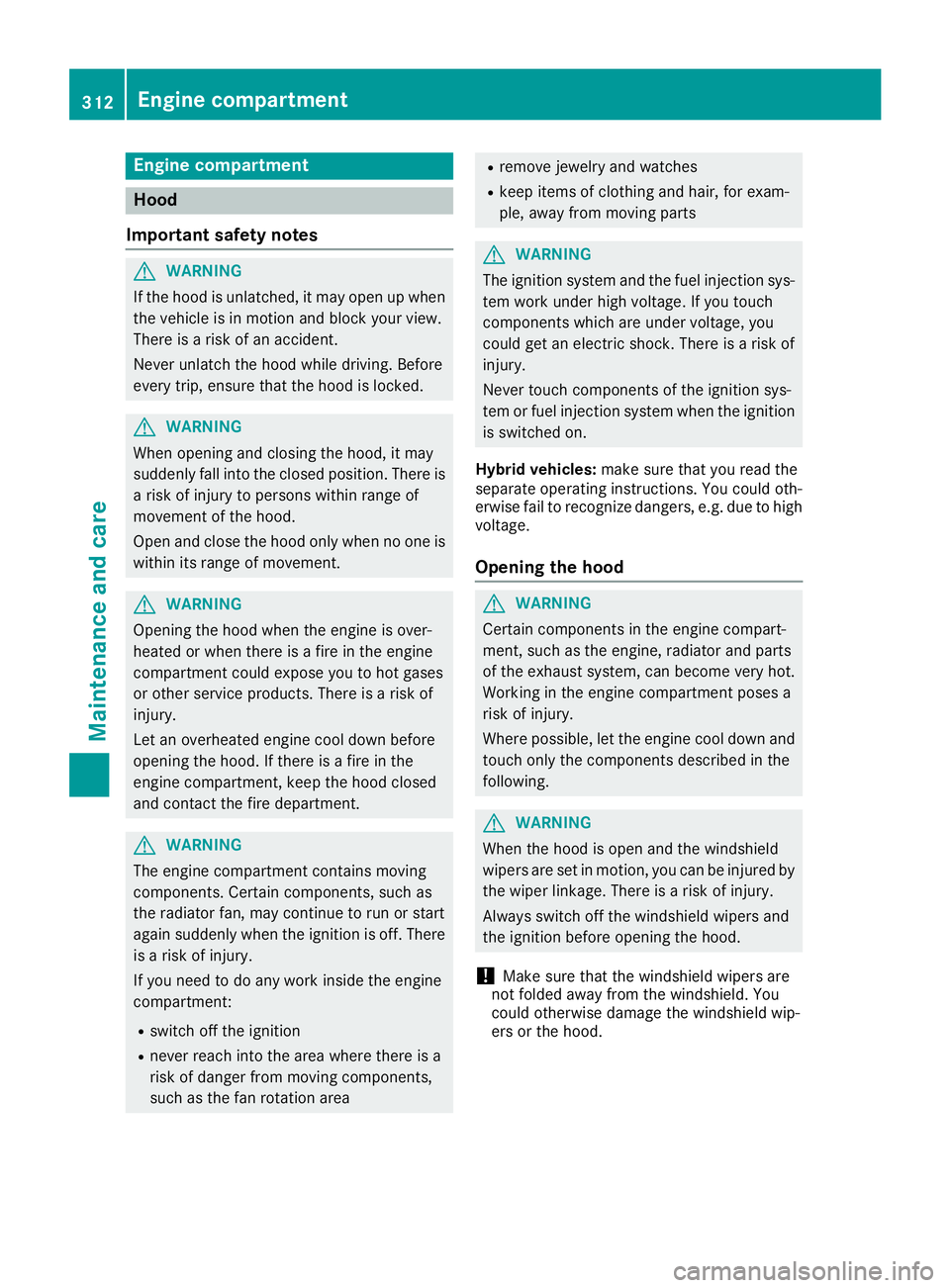
Engine compartment
Hood
Important safety notes
G WARNING
If the hood is unlatched, it may open up when
the vehicle is in motion and block your view.
There is a risk of an accident.
Never unlatch the hood while driving. Before
every trip, ensure that the hood is locked.
G WARNING
When opening and closing the hood, it may
suddenly fall into the closed position. There is
a risk of injury to persons within range of
movement of the hood.
Open and close the hood only when no one is
within its range of movement.
G WARNING
Opening the hood when the engine is over-
heated or when there is a fire in the engine
compartment could expose you to hot gases
or other service products. There is a risk of
injury.
Let an overheated engine cool down before
opening the hood. If there is a fire in the
engine compartment, keep the hood closed
and contact the fire department.
G WARNING
The engine compartment contains moving
components. Certain components, such as
the radiator fan, may continue to run or start
again suddenly when the ignition is off. There
is a risk of injury.
If you need to do any work inside the engine
compartment: R
switch off the ignition R
never reach into the area where there is a
risk of danger from moving components,
such as the fan rotation area R
remove jewelry and watches R
keep items of clothing and hair, for exam-
ple, away from moving parts
G WARNING
The ignition system and the fuel injection sys-
tem work under high voltage. If you touch
components which are under voltage, you
could get an electric shock. There is a risk of
injury.
Never touch components of the ignition sys-
tem or fuel injection system when the ignition
is switched on.
Hybrid vehicles: make sure that you read the
separate operating instructions. You could oth-
erwise fail to recognize dangers, e.g. due to high
voltage.
Opening the hood
G WARNING
Certain components in the engine compart-
ment, such as the engine, radiator and parts
of the exhaust system, can become very hot.
Working in the engine compartment poses a
risk of injury.
Where possible, let the engine cool down and
touch only the components described in the
following.
G WARNING
When the hood is open and the windshield
wipers are set in motion, you can be injured by
the wiper linkage. There is a risk of injury.
Always switch off the windshield wipers and
the ignition before opening the hood.
! Make sure that the windshield wipers are
not folded away from the windshield. You
could otherwise damage the windshield wip-
ers or the hood.312
Engine compartment
Maintenance and care
Page 315 of 382
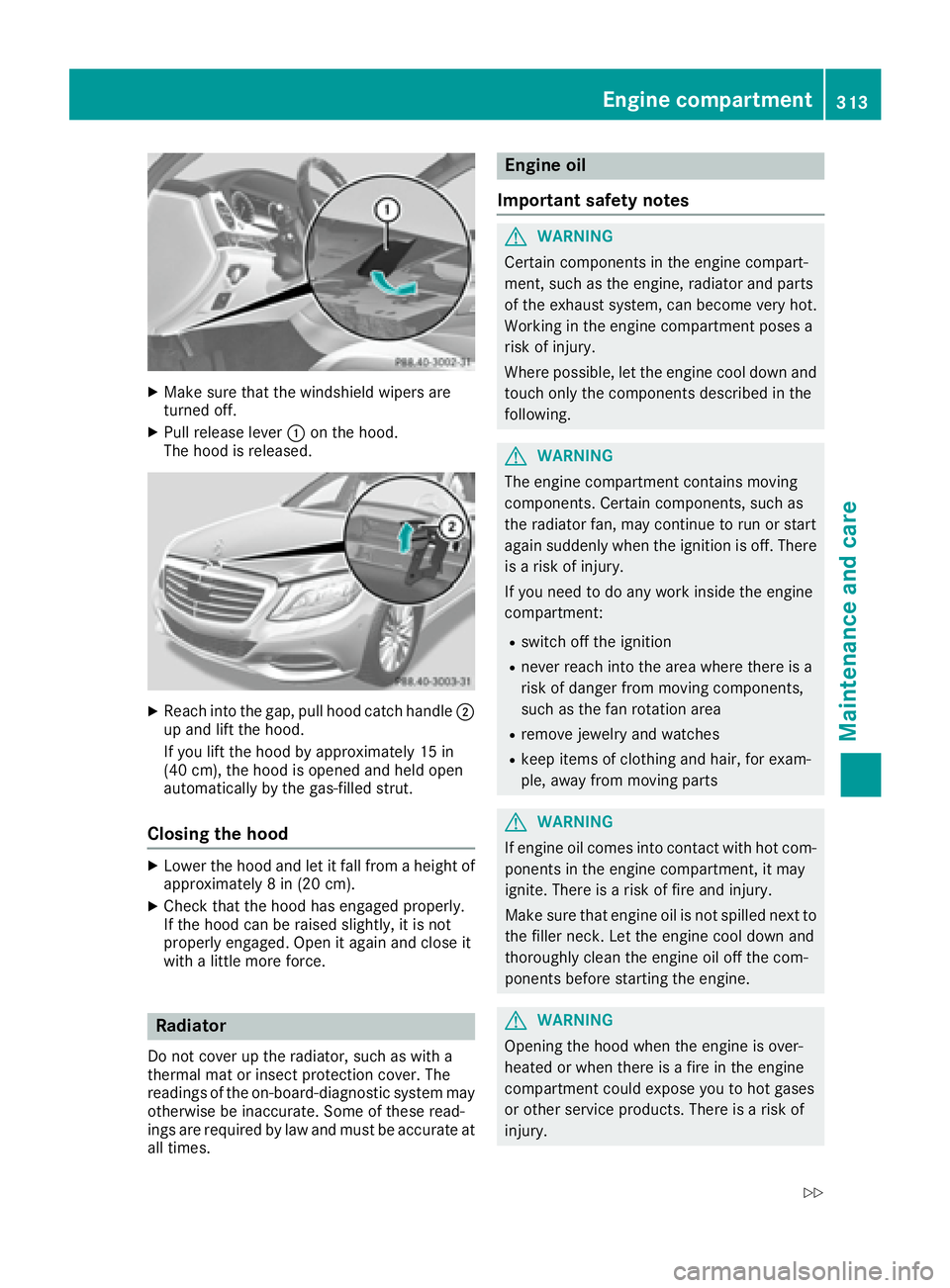
X
Make sure that the windshield wipers are
turned off. X
Pull release lever �C on the hood.
The hood is released.
X
Reach into the gap, pull hood catch handle �D
up and lift the hood.
If you lift the hood by approximately 15 in
(40 cm), the hood is opened and held open
automatically by the gas-filled strut.
Closing the hood X
Lower the hood and let it fall from a height of
approximately 8 in (20 cm). X
Check that the hood has engaged properly.
If the hood can be raised slightly, it is not
properly engaged. Open it again and close it
with a little more force.
Radiator
Do not cover up the radiator, such as with a
thermal mat or insect protection cover. The
readings of the on-board-diagnostic system may
otherwise be inaccurate. Some of these read-
ings are required by law and must be accurate at
all times. Engine oil
Important safety notes
G WARNING
Certain components in the engine compart-
ment, such as the engine, radiator and parts
of the exhaust system, can become very hot.
Working in the engine compartment poses a
risk of injury.
Where possible, let the engine cool down and
touch only the components described in the
following.
G WARNING
The engine compartment contains moving
components. Certain components, such as
the radiator fan, may continue to run or start
again suddenly when the ignition is off. There
is a risk of injury.
If you need to do any work inside the engine
compartment: R
switch off the ignition R
never reach into the area where there is a
risk of danger from moving components,
such as the fan rotation area R
remove jewelry and watches R
keep items of clothing and hair, for exam-
ple, away from moving parts
G WARNING
If engine oil comes into contact with hot com-
ponents in the engine compartment, it may
ignite. There is a risk of fire and injury.
Make sure that engine oil is not spilled next to
the filler neck. Let the engine cool down and
thoroughly clean the engine oil off the com-
ponents before starting the engine.
G WARNING
Opening the hood when the engine is over-
heated or when there is a fire in the engine
compartment could expose you to hot gases
or other service products. There is a risk of
injury.Engine compartment 313
Maintenance and care Z
Page 318 of 382
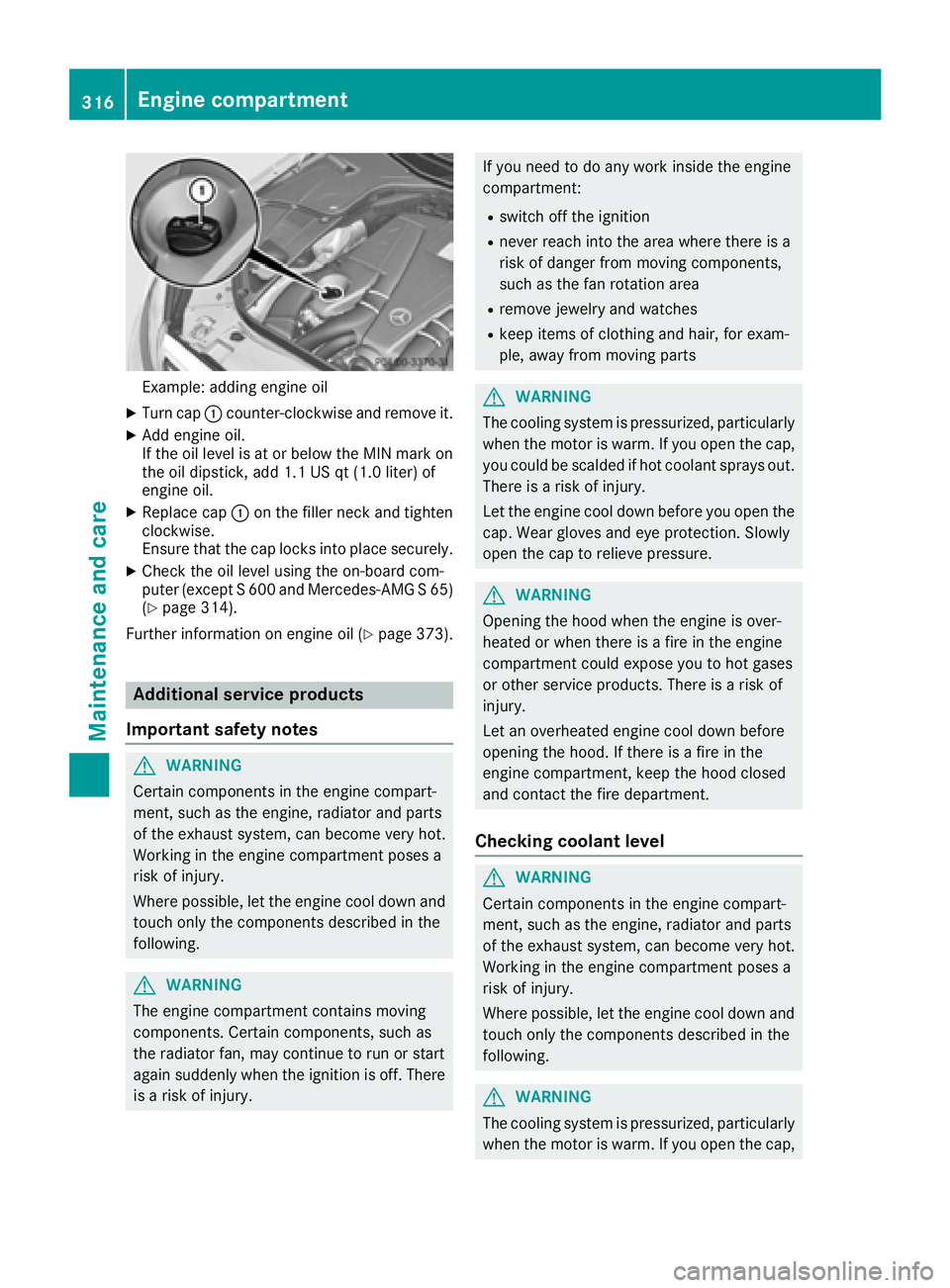
Example: adding engine oil X
Turn cap �C counter-clockwise and remove it.X
Add engine oil.
If the oil level is at or below the MIN mark on
the oil dipstick, add 1.1 US qt (1.0 liter) of
engine oil. X
Replace cap �C on the filler neck and tighten
clockwise.
Ensure that the cap locks into place securely. X
Check the oil level using the on-board com-
puter (except S 600 and Mercedes-AMG S 65)
( Y
page 314).
Further information on engine oil ( Y
page 373).
Additional service products
Important safety notes
G WARNING
Certain components in the engine compart-
ment, such as the engine, radiator and parts
of the exhaust system, can become very hot.
Working in the engine compartment poses a
risk of injury.
Where possible, let the engine cool down and
touch only the components described in the
following.
G WARNING
The engine compartment contains moving
components. Certain components, such as
the radiator fan, may continue to run or start
again suddenly when the ignition is off. There
is a risk of injury. If you need to do any work inside the engine
compartment: R
switch off the ignition R
never reach into the area where there is a
risk of danger from moving components,
such as the fan rotation area R
remove jewelry and watches R
keep items of clothing and hair, for exam-
ple, away from moving parts
G WARNING
The cooling system is pressurized, particularly
when the motor is warm. If you open the cap,
you could be scalded if hot coolant sprays out.
There is a risk of injury.
Let the engine cool down before you open the
cap. Wear gloves and eye protection. Slowly
open the cap to relieve pressure.
G WARNING
Opening the hood when the engine is over-
heated or when there is a fire in the engine
compartment could expose you to hot gases
or other service products. There is a risk of
injury.
Let an overheated engine cool down before
opening the hood. If there is a fire in the
engine compartment, keep the hood closed
and contact the fire department.
Checking coolant level
G WARNING
Certain components in the engine compart-
ment, such as the engine, radiator and parts
of the exhaust system, can become very hot.
Working in the engine compartment poses a
risk of injury.
Where possible, let the engine cool down and
touch only the components described in the
following.
G WARNING
The cooling system is pressurized, particularly
when the motor is warm. If you open the cap,316
Engine compartment
Maintenance and care