air conditioning MERCEDES-BENZ S CLASS 2018 Owners Manual
[x] Cancel search | Manufacturer: MERCEDES-BENZ, Model Year: 2018, Model line: S CLASS, Model: MERCEDES-BENZ S CLASS 2018Pages: 562, PDF Size: 7.25 MB
Page 142 of 562
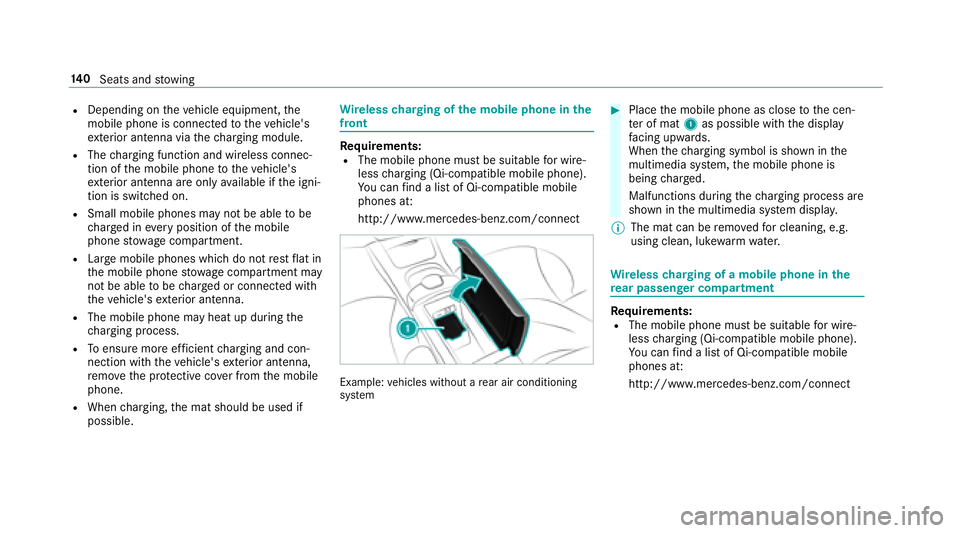
R
Depending on th e ve hicle equipment, th e
mobile phone is connected to th e ve hicle's
ex te ri or antenna via th e ch arging module.R
The ch arging function and wireless connec‐
tion of th e mobile phone to th e ve hicle's
ex te ri or antenna are only av ailable if th e igni‐
tion is switched on. R
Small mobile phones may not be able to be
ch ar ge d in ev ery position of th e mobile
phone stow age compartment.R
Lar ge mobile phones which do not re st fl at in
th e mobile phone stow age compartment may
not be able to be ch ar ge d or connec te d with
th e ve hicle's ex te ri or antenna.R
The mobile phone may heat up during th e
ch arging process.R
To ensure more ef fi cient ch arging and con‐
nection with th e ve hicle's ex te ri or antenna,
re mo ve th e pr ot ective co ve r from th e mobile
phone. R
When ch arging, th e mat should be used if
possible. Wire less ch arging of th e mobile phone in th e
front
Re qu irements: R
The mobile phone must be suitable fo r wire‐
less ch arging (Qi-compatible mobile phone).
Yo u can fi nd a li st of Qi-compatible mobile
phones at:
http://www.mercedes-benz.com/connect
Example: ve hicles without a re ar air conditioning
sy st em �
Page 433 of 562
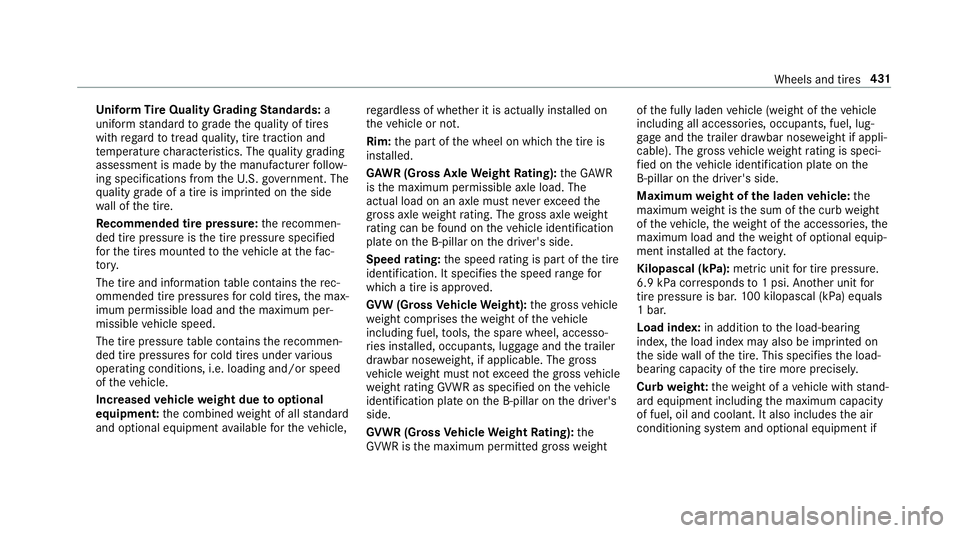
Un iform Ti re Quality Grading St andards: a
uniform st andard to gr ade th e qu ality of tires
with re ga rd to tread qu alit y, tire traction and
te mp erature ch aracteristics. The qu ality grading
assessment is made by th e manufacturer fo llow‐
ing specifications from th e U. S. go ve rn ment. The
qu ality gr ade of a tire is imprinted on th e side
wa ll of th e tire.
Re commended tire pressu re : th e re commen‐
ded tire pressure is th e tire pressure specified
fo r th e tires mounted to th e ve hicle at th e fa c‐
to ry .
The tire and information ta ble con ta ins th e re c‐
ommended tire pressures fo r cold tires, th e max‐
imum permissible load and th e maximum per‐
missible ve hicle speed.
The tire pressure ta ble con ta ins th e re commen‐
ded tire pressures fo r cold tires under va ri ous
operating conditions, i.e. loading and/or speed
of th e ve hicle.
Increased ve hicle we ight due to optional
equipment: th e combined we ight of all st andard
and optional equipment av ailable fo r th e ve hicle, re ga rd less of whe th er it is actually ins ta lled on
th e ve hicle or not.
Rim: th e part of th e wheel on which th e tire is
ins ta lled.
GA WR (Gross Axle We ight Ra ting): th e GAWR
is th e maximum permissible axle load. The
actual load on an axle must ne ve r exc eed th e
gros s axle we ight ra ting. The gross axle we ight
ra ti ng
can be fo und on th e ve hicle identification
plate on th e B‑pillar on th e driver's side.
Speed ra ting: th e speed ra ting is pa rt of th e tire
identification. It specifies th e speed ra nge fo r
which a tire is appr ove d.
GV W (Gross Ve hicle We ight): th e gross ve hicle
we ight comprises th e we ight of th e ve hicle
including fuel, to ols, th e spare wheel, accesso‐
ri es ins ta lled, occupants, luggage and th e trailer
dr aw bar nose we ight, if applicable. The gros s
ve hicle we ight must not exc eed th e gross ve hicle
we ight ra ting GV WR as specified on th e ve hicle
identification plate on th e B‑pillar on th e driver's
side.
GV WR (Gross Ve hicle We ight Ra ting): th e
GV WR is th e maximum permitted gross we ight of th e fully laden ve hicle (weight of th e ve hicle
including all accessories, occupants, fuel, lug‐
ga ge and th e trailer dr aw bar nose we ight if appli‐
cable). The gros s ve hicle we ight ra ting is speci‐
fi ed on th e ve hicle identification plate on th e
B‑pillar on th e driver's side.
Maximum we ight of th e laden ve hicle: th e
maximum we ight is th e sum of th e curb we ight
of th e ve hicle, th e we ight of th e accesso ri es, th e
maximum load and th e we ight of optional equip‐
ment ins ta lled at th e fa ctor y.
Kilopascal (kPa): metric unit fo r tire pressu re .
6.9 kPa cor re sponds to 1 psi. Ano th er unit fo r
tire pressu re is bar . 10 0 ki lopascal (kPa) equals
1
bar.
Load index: in addition to th e load-bearing
index, th e load index may also be imprinted on
th e side wa ll of th e tire. This specifies th e load-
bearing capacity of th e tire more precisel y.
Curb we ight: th e we ight of a ve hicle with st and‐
ard equipment including th e maximum capacity
of fuel, oil and coolant. It also includes th e air
conditioning sy st em and optional equipment if Wheels and tires 431
Page 543 of 562
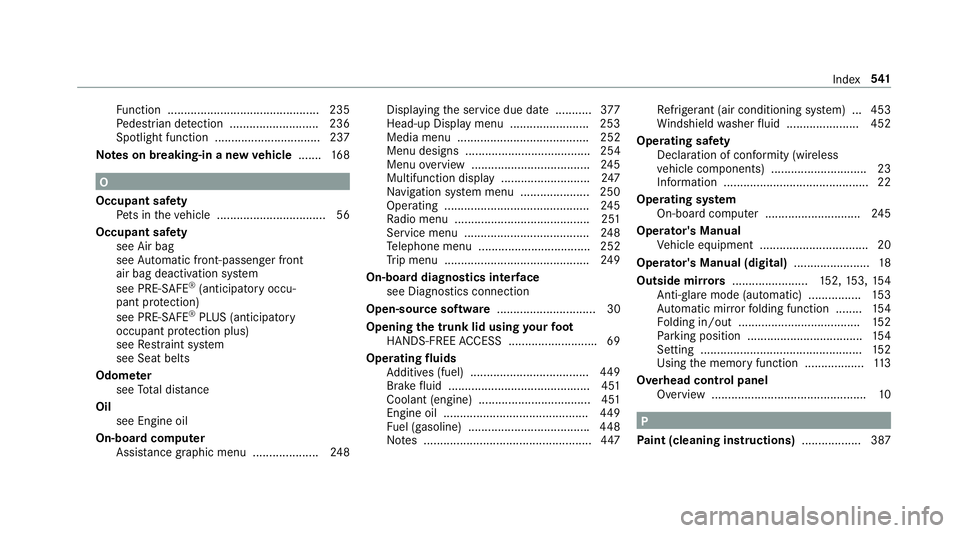
Fu nction .............................................. 235
Pe destrian de te ction ........................... 236
Spotlight function ................................ 237
Note s on breaking-in a new ve hicle ...... .1 68
O
Occupant saf et y
Pe ts in th e ve hicle ................................. 56
Occupant saf et y
see Air bag
see Au to matic front-passenger front
air bag deactivation sy st em
see PRE-SAFE ®
(anticipatory occu‐
pant pr ot ection)
see PRE-SAFE ®
PLUS (anticipatory
occupant pr ot ection plus)
see Re st ra int sy st em
see Seat belts
Odome te r
see To ta l dis ta nce
Oil
see Engine oil
On-board co mp uter
Assis ta nce graphic menu .................... 24 8 Displ ay ing th e service due date ........... 37 7
Head-up Display menu ........................ 253
Media menu ........................................ 252
Menu designs ...................................... 254
Menu ove rv iew .................................... 24 5
Multifunction display ........................... 24 7
Na vigation sy st em menu ..................... 250
Operating ............................................ 24 5
Ra dio menu ........................................ .2 51
Service menu ...................................... 24 8
Te lephone menu .................................. 252
Tr ip menu ............................................ 24 9
On-board diagnostics inter fa ce
see Diagno st ics connection
Open-source software .............................. 30
Opening th e trunk lid using yo ur fo ot
HANDS-FREE AC CESS .. ........................ .6 9
Operating fl uids
Ad ditives (fuel) . ................................... 44 9
Br
ake fl uid .. .................................... .. .. .4 51
Coolant (engine) ............................ .. .... 451
Engine oil ............................................ 44 9
Fu el (gasoline) .................................... .4 48
No te s ................................................... 44 7 Re frigerant (air conditioning sy st em) ... 453
Wi ndshield wa sher fl uid ...................... 452
Ope ra ting saf et y
Declaration of conformity (wireless
ve hicle components) ............................. 23
Information ............................................ 22
Operating sy st em
On-board computer ............................ .2 45
Operator's Manual
Ve hicle equipment ................................. 20
Operator's Manual (digital) ....................... 18
Outside mir ro rs ....................... 15 2, 15 3, 15 4
Anti-gla re mode (au to matic) ............... .1 53
Au to matic mir ro r fo lding function ........ 15 4
Fo lding in/out .................................... .1 52
Pa rk ing position .................................. .1 54
Setting ................................................. 15 2
Using th e memory function .................. 11 3
Overhead cont r
ol panel
Overview ............................................... 10
P
Pa int (cleaning instructions) .................. 387 Index 54 1
Page 546 of 562
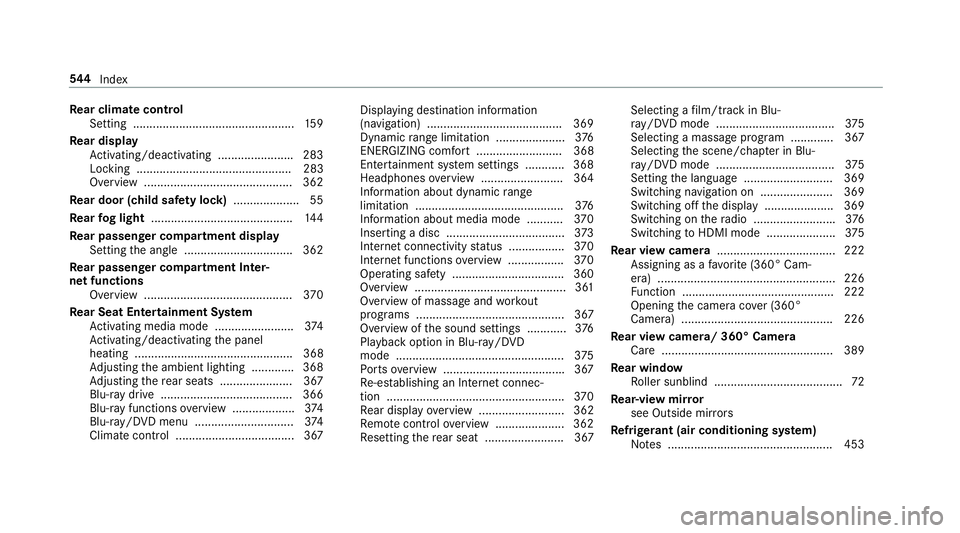
Re ar climate control
Setting ................................................. 15 9
Re ar display
Ac tivating/deactivating ...................... .2 83
Locking ............................................... 283
Overview ............................................. 362
Re ar door (child saf et y lock) .................... 55
Re ar fo g light .......................................... .1 44
Re ar passenger co mp artment display
Setting th e angle ................................. 362
Re ar passenger co mp artment Inter‐
net functions
Overview ............................................. 37 0
Re ar Seat Entertainment Sy st em
Ac tivating media mode ........................ 37 4
Ac tivating/deactivating th e panel
heating ................................................ 368
Ad justing th e ambient lighting ............ .3 68
Ad justing th e re ar seats ...................... 367
Blu- ra y driv e ........................................ 36 6
Blu- ra y function s ove rv iew .................. .3 74
Blu-r ay /DVD menu .............................. 37 4
Climat e cont ro l .................................... 367 Displaying destination information
(navigation) ........................................ .3 69
Dynamic ra nge limitation ..................... 37 6
ENERGIZING comfort .......................... 368
Enter ta inment sy st em settings ..... ....... 368
Headphones ove rv ie w ........................ .3 64
Information about dynamic ra nge
limitation ............................................. 37 6
Information about media mode ........... 37 0
Inserting a disc .................................... 37 3
Internet connectivity st atus ................ .3 70
Internet functions ove rv iew ................ .3 70
Operating saf et y .................................. 36 0
Overvie w .............................................. 36 1
Overvie w of massag e and wo rk out
programs ............................................. 367
Overview of th e sound settings ............ 37 6
Playback option in Blu-r ay /DVD
mode ................................................... 37 5
Po rt s ove rv iew .................................... .3 67
Re -es ta blishing an Internet connec‐
tion ...................................................... 37 0
Re ar display ove rv iew .......................... 362
Re mo te control ove rv iew .................... .3 62
Re setting th e re ar seat ........................ 367 Selecting a fi lm/t ra ck in Blu-
ra y/DVD mod e .................................... 37 5
Selecting a massa ge pr ogram ... ......... .3 67
Se lecting th e scene/chap te r in Blu-
ra y/DVD mod e .................................... 37 5
Setting th e language ........................... 369
Switching navigation on ..................... .3 69
Switching off th e display ..................... 369
Switching on th e ra dio ........................ .3 76
Switching to HDMI mode ..................... 37 5
Re ar view camera ................................... .2 22
Assigning as a fa vo ri te (360° Cam‐
era) ...................................................... 226
Fu nction .............................................. 222
Opening th e camera co ve r (360°
Camera) ............................................. .2 26
Re ar view camera/ 360° Camera
Ca re .................................................... 389
Re ar window
Ro ller sunblind ...................................... .7 2
Re ar-view mir ro r
see Outside mir ro rs
Re frigerant (air conditioning sy st em)
No te s .................................................. 45354 4
Index