alarm MERCEDES-BENZ S CLASS 2018 Owners Manual
[x] Cancel search | Manufacturer: MERCEDES-BENZ, Model Year: 2018, Model line: S CLASS, Model: MERCEDES-BENZ S CLASS 2018Pages: 562, PDF Size: 7.25 MB
Page 523 of 562
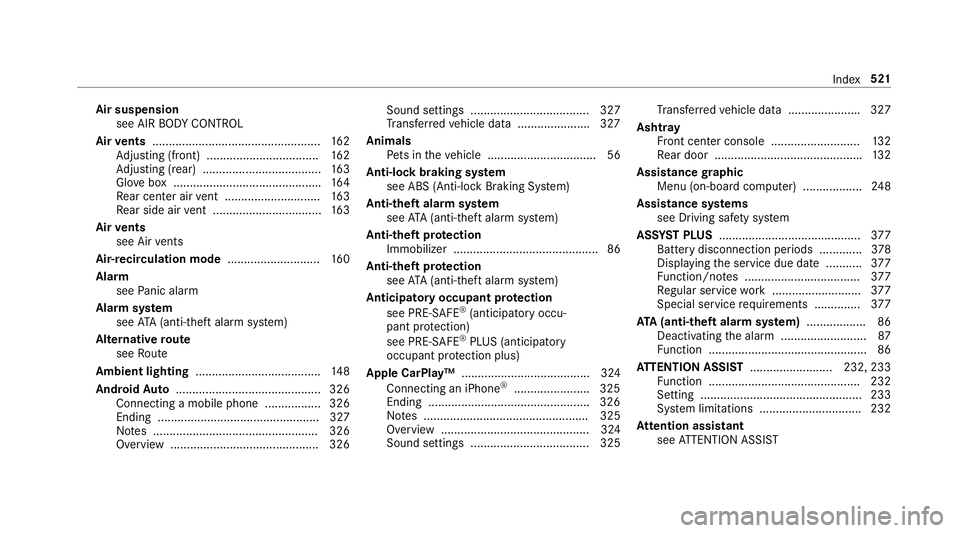
Air suspension
see AIR BO DY CO NTROL
Air ve nts ................................................... 16 2
Ad justing (front) .................................. 16 2
Ad justing (rear) .................................... 16 3
Glo ve box ............................................ .1 64
Re ar cen te r air ve nt ............................. 16 3
Re ar side air ve nt ................................. 16 3
Air ve nts
see Air ve nts
Ai r- re circulation mode ............................ 16 0
Alarm
see Pa nic alarm
Alarm sy st em
see AT A (anti-theft alarm sy st em)
Alternative ro ute
see Ro ute
Amb ient lighting ...................................... 14 8
Android Au to ............................................ 326
Connecting a mobile phone ................. 326
Ending ................................................. 327
No te s .................................................. 326
Overview ............................................. 326 Sound settings .................................... 327
Tr ans fe rr ed ve hicle data ..................... .3 27
Animals
Pe ts in th e ve hicle ................................. 56
Anti-lock braking sy st em
see ABS (Anti-lock Braking Sy st em)
Anti-theft alarm sy st em
see AT A (anti-theft alarm sy st em)
Anti-theft pr ot ection
Immobilizer ............................................ 86
Anti- th eft pr ot ection
see AT A ( anti-theft alarm sy st em)
Anticipat ory occupant pr ot ection
see PRE- SA FE ®
(anticipatory occu‐
pant pr ot ection)
see PRE-SAFE ®
PLUS (anticipatory
occupant pr ot ection plus)
Apple CarPlay™ ....................................... 324
Connecting an iPhone ®
....................... 325
Ending ................................................ .3 26
No te s .................................................. 325
Overview ............................................. 324
Sound settings .................................... 325 Tr ans fe rr ed ve hicle data ..................... .3 27
Asht ra y
Fr ont center console ........................... 13 2
Re ar door ............................................ .1 32
Assistance gr aphic
Menu (on-boa rd compu te r) .................. 24 8
Assistance sy st ems
see Driving saf et y sy st em
ASS YS T PLUS ........................................... 37 7
Battery disconnection periods ............. 37 8
Displ ay ing th e service due date ........... 37 7
Fu nction/no te s ................................... 37 7
Re gular service wo rk ........................... 37 7
Special service re qu irements .............. 37 7
ATA (anti-theft ala rm sy st em) .................. 86
Deactivating th e alarm .......................... 87
Fu nction ................................................ 86
AT TENTION ASSI ST ......................... 232, 233
Fu nction ........................ ...................... 232
Setti ng
................................................. 233
Sy st em limitations .............................. .2 32
At te ntion assistant
see AT TENTION ASSIST Index 521
Page 529 of 562
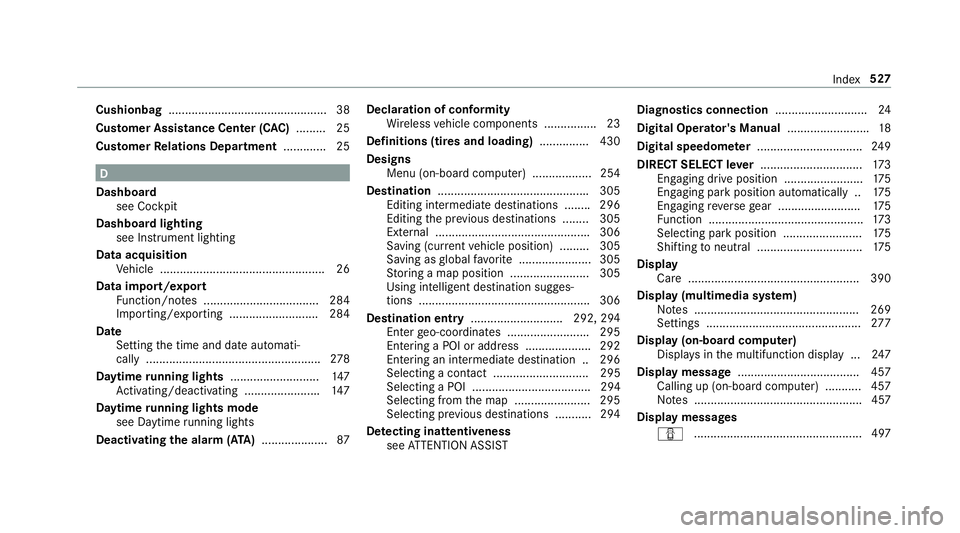
Cushionbag ................................................ 38
Cus to mer Assi st ance Center (C AC ) ........ .2 5
Cus to mer Re lations Department ............ .2 5
D
Dashboa rd
see Cockpit
Dashboard lighting
see Instrument lighting
Data acquisition
Ve hicle .................................................. 26
Data import/export
Fu nction/no te s ................................... 284
Importing/exporting ........................... 284
Date
Setting th e time and date automati‐
cally ..................................................... 27 8
Daytim e ru nning lights ........................... 14 7
Ac tivating/deactivating ...................... .1 47
Daytim e ru nning lights mode
see Daytime ru nning lights
Deacti va ting the alarm (A TA ) .................... 87 Decla ra tion of conformity
Wi re less ve hicle components ............... .2 3
Definitions (ti re s and loading) ............... 430
Designs
Menu (on-board computer) .................. 254
Destination ............................................. .3 05
Editing intermediate destinations ....... .2 96
Editing th e pr ev ious destinations ........ 305
Ex te rn al .............................................. .3 06
Saving (cur re nt ve hicle position) ......... 305
Saving as gl obal fa vo ri te ...................... 305
St oring a map position ........................ 305
Using intelligent destination sugges‐
tions ................................................... .3 06
De st ination entry ............................ 292, 29 4
E n te r ge o-coor
dinates ........................ .2 95
Entering a POI or add re ss .................... 292
Entering an intermediate destination .. 296
Selecting a contact ............................. 295
Selecting a POI .................................... 294
Selecting from th e map ....................... 295
Selecting pr ev ious destinations .......... .2 94
De te cting inat te ntiveness
see AT TENTION ASSIST Diagnostics connection ........................... .2 4
Digita l Operator' s Manua l ........................ .1 8
Digita l speedome te r ................................ 24 9
DIRECT SELECT le ve r ............................... 17 3
Engaging drive position ........................ 17 5
Engaging pa rk position automatically .. 17 5
Engaging re ve rs e ge ar ........................ .1 75
Fu nction ............................................... 17 3
Selecting pa rk position ........................ 17 5
Shifting to neutral ................................ 17 5
Displa y
Car e .................................................... 39 0
Displa y (multimedi a sy st em)
No te s .................................................. 269
Settings ............................................... 27 7
Displa y (on-boa rd compu te r)
Displ ay s in th e multifunction display ... 24 7
Displa y messag e .......................... .......... .4 57
C a llin g up (on-board co mp uter) .......... .4 57
No te s ................................................... 457
Display messages
�Q ................................................... 497 Index 527
Page 544 of 562
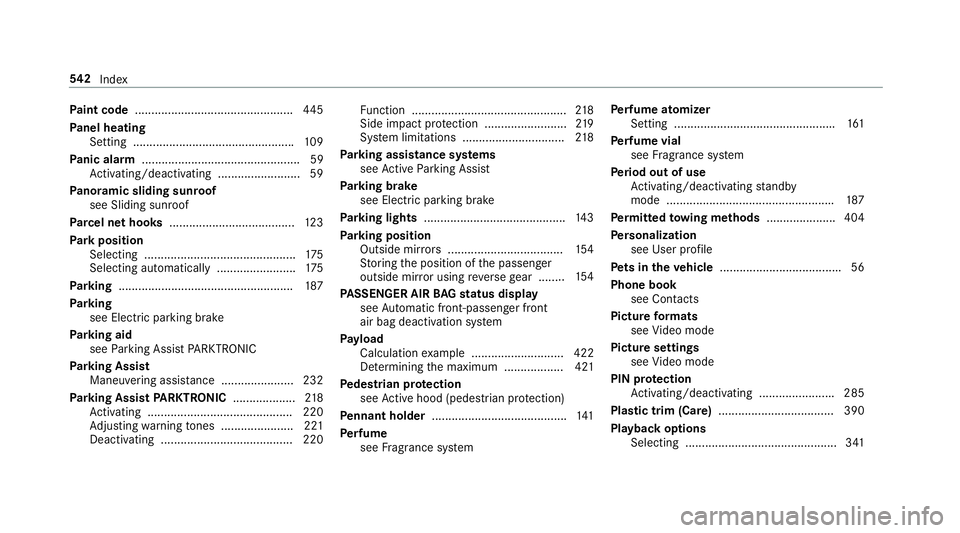
Pa int code ................................................ 44 5
Pa nel heating
Setting ................................................ .1 09
Pa nic alarm ................................................ 59
Ac tivating/deactivating ......................... 59
Pa noramic sliding sunroof
see Sliding sunroof
Pa rc el net hooks ...................................... 12 3
Pa rk position
Selecting .............................................. 17 5
Selecting au to matical ly ........................ 17 5
Pa rk ing .................................................... .1 87
Pa rk ing
see Electric parking brake
Pa rk ing aid
see Pa rk ing Assist PA RKTRONI C
Pa rk ing Assist
Maneuvering assis ta nce ...................... 232
Pa rk ing Assist PA RKTRONIC ................... 21 8
Ac tivating ............................................ 220
Ad justing wa rn ing to nes ...................... 221
Deactivating ........................................ 220 Fu nction ............................................... 21 8
Side impact pr ot ection ........................ .2 19
Sy st em limitations .............................. .2 18
Pa rk ing assistance sy st ems
see Ac tive Pa rk ing Assist
Pa rk ing brake
see Electric parking brake
Pa rk ing lights .......................................... .1 43
Pa rk ing position
Outside mir ro rs ................................... 15 4
St oring th e position of th e passenger
outside mir ro r using re ve rs e ge ar ...... .. 15 4
PA SSENGER AIR BA G st atus display
see Au to ma tic front-passenger front
air bag deactivation sy st em
Pa yl oad
Calculation ex ample ............................ 422
De te rm ining th e maximum .................. 421
Pe destrian pr ot ection
see Ac tive hood (pedestrian pr ot ection)
Pe nnant holder ......................................... 14 1
Pe rf ume
see Fr agrance sy st em Pe rf ume atomizer
Setting ................................................ .1 61
Pe rf ume vial
see Fr agrance sy st em
Pe ri od out of use
Ac tivating/deactivating st andby
mode .................................................. .1 87
Pe rm itted to wing me th ods .................... .4 04
Pe rs onalization
see User profile
Pe ts in the ve hicle .................................... .5 6
Phone book
see Contacts
Picture fo rm ats
see Vi deo mode
Picture settings
see Vi deo mode
PIN pr ot ection
Ac tivating/deactivating ...................... .2 85
Plastic trim (Care) ................................... 390
Playback options
Selecting .............................................. 34154 2
Index
Page 550 of 562
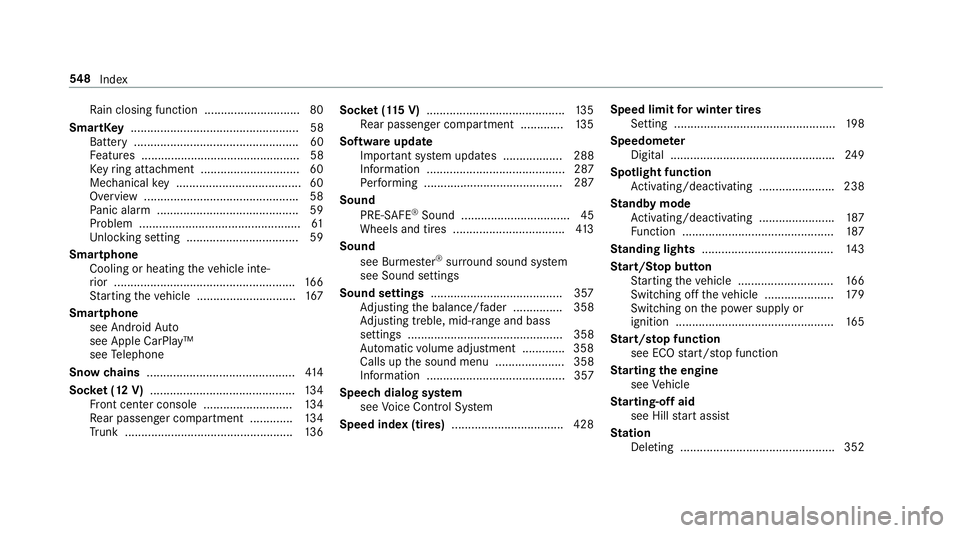
Ra in closing function ............................ .8 0
SmartK ey ................................................... 58
Battery .................................................. 60
Fe atures ................................................ 58
Ke y ri ng attachment .............................. 60
Mechanical ke y ...................................... 60
Overvie w .............................................. .5 8
Pa nic alarm ........................................... 59
Problem ................................................. 61
Un locking setting .................................. 59
Sma rt phone
Cooling or heating th e ve hicle inte‐
ri or ...................................................... .1 66
St arting th e ve hicle .............................. 16 7
Smartphone
see Android Au to
see Apple CarPlay™
see Te lephone
Snow ch ains ............................................. 41 4
Soc ke t (12 V) ............................................ 13 4
Fr ont center console ........................... 13 4
Re ar passenger compartment ............ .1 34
Tr unk .................................................. .1 36 Soc ke t (1 15 V) .......................................... 13 5
Re ar passenger compartment ............ .1 35
Software update
Impor ta nt sy st em updates .................. 288
Information .......................................... 287
Pe rf orming ............ .............................. 287
Sound
PRE-SAFE ®
Sound ................................. 45
Wheels and tires ................................. .4 13
Sound
see Burmes te r ®
sur ro und sound sy st em
see Sound settings
Sound settings ....................................... .3 57
Ad justing th e balance/fader ............... 358
Ad justing treble, mid-range and bass
settings ............................................... 358
Au to matic vo lume adjustment ............ .3 58
Calls up th e sound menu ..................... 358
Information .......................................... 357
Speech dialog sy st em
see Vo ice Cont ro l Sy st em
Speed index (tires) ................................. .4 28 Speed limit fo r winter tires
Setting ................................................. 19 8
Speedome te r
Digital ................................................. .2 49
Spotlight function
Ac tivating/deactivating ...................... .2 38
St andby mode
Ac tivating/deactivating ...................... .1 87
Fu nction .............................................. 18 7
St anding lights ........................................ 14 3
St art/S to p button
St arting th e ve hicle ............................. 16 6
Switching off th e ve hicle ..................... 17 9
Switching on th e po we r supply or
ignition ................................................ 16 5
St art/s to p function
see ECO st art/ st op function
St arting th e engine
see Ve hicle
St arting-o ff aid
see Hill st art assist
St ation
Deleting ............................................... 35254 8
Index
Page 557 of 562
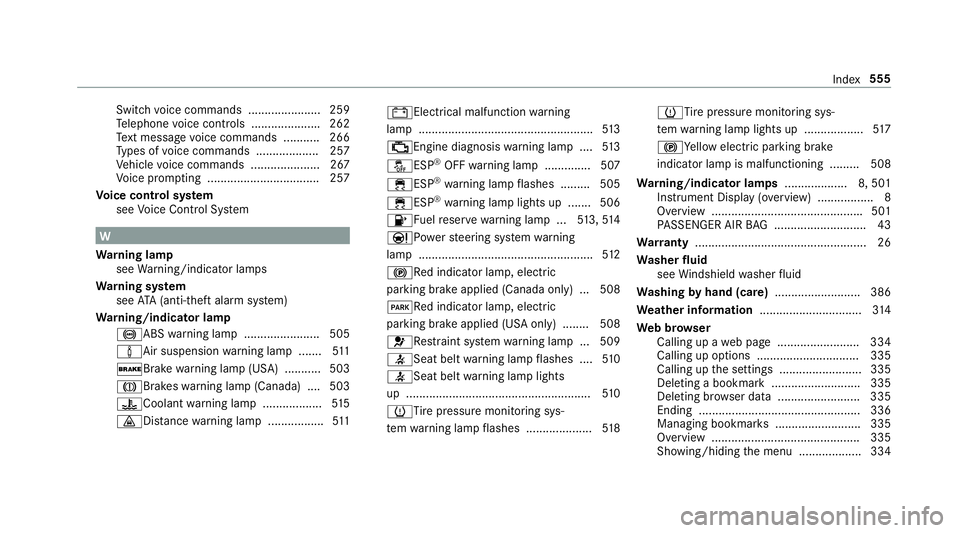
Switch vo ice commands ...................... 259
Te lephone vo ice controls .................... .2 62
Te xt messa ge vo ice commands .......... .2 66
Ty pes of vo ice commands .................. .2 57
Ve hicle vo ice commands .................... .2 67
Vo ice prom pt ing .................................. 257
Vo ice control sy st em
see Vo ice Cont ro l Sy st em
W
Wa rn ing lamp
see Wa rn ing/indicator lamps
Wa rn ing sy st em
see AT A (anti-theft alarm sy st em)
Wa rn ing/indicator lamp
�% ABS wa rn ing lamp ...................... .5 05
�