park assist MERCEDES-BENZ S CLASS 2018 Owners Manual
[x] Cancel search | Manufacturer: MERCEDES-BENZ, Model Year: 2018, Model line: S CLASS, Model: MERCEDES-BENZ S CLASS 2018Pages: 562, PDF Size: 7.25 MB
Page 201 of 562
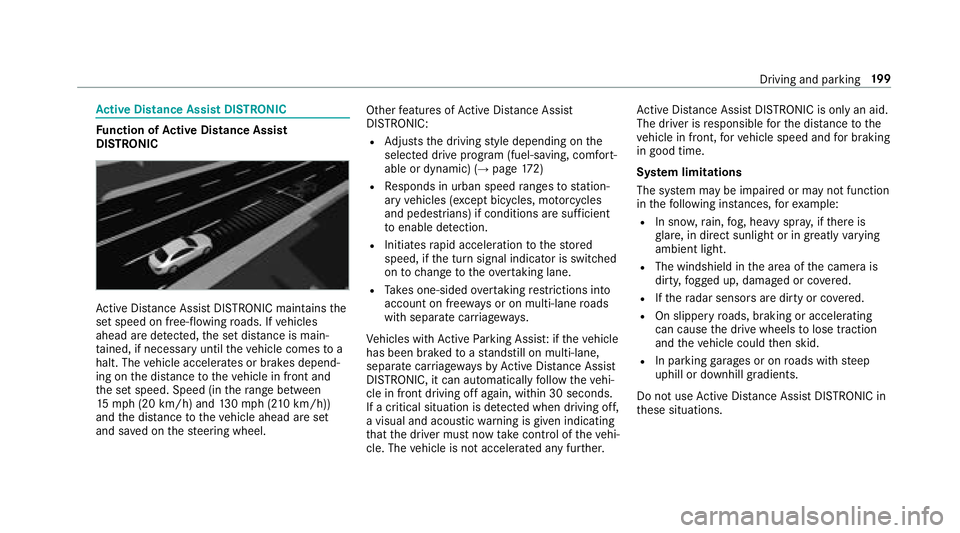
Ac tive Di st ance Assist DI STRO NIC
Fu nction of Ac tive Di st ance Assist
DI STRO NIC
Ac tive Dis ta nce Assi st DISTRONIC maintains th e
set speed on free-flowing ro ads. If ve hicles
ahead are de te cted, th e set dis ta nce is main‐
ta ined, if necessary until th e ve hicle comes to a
halt. The ve hicle accelerates or brakes depend‐
ing on th e dis ta nce to th e ve hicle in front and
th e set speed. Speed (in th e ra nge between
15 mp h (2 0 km/h) and 13 0 mp h (2 10 km/h))
and th e dis ta nce to th e ve hicle ahead are set
and sa ve d on th e st eering wheel. Other fe atures of Ac tive Dis ta nce Assi st
DISTRONIC: R
Ad justs th e driving st yl e depending on th e
selected drive program (fuel-saving, comfort‐
able or dynamic) ( →
page 17 2)R
Re sponds in urban speed ra nges to st ation‐
ary ve hicles (e xc ept bicycles, mo to rc yc les
and pedestrians) if conditions are suf fi cient
to enable de te ction. R
Initiates ra pid acceleration to th e st ored
speed, if th e turn signal indicator is switched
on to ch ange to th e ov er tak ing lane.R
Ta ke s one-sided ove rt aking re st ri ctions into
account on free wa ys or on multi-lane ro ads
with separate car ri ag ewa ys .
Ve hicles with Ac tive Pa rk ing Assis t: if th e ve hicle
has been braked to a st andstill on multi-lane,
separate car ri ag ewa ys by Ac tive Dis ta nce Assi st
DISTRONIC, it can au to matically fo llow th e ve hi‐
cle in front driving off again, within 30 seconds.
If a crit ical situation is de te cted when driving off,
a visual and acoustic wa rn ing is given indicating
th at th e driver must now ta ke control of th e ve hi‐
cle. The ve hicle is not accelerated any fur th er. Ac tive Dis ta nce Assi st DISTRONIC is only an aid.
The driver is re sponsible fo r th e dis ta nce to th e
ve hicle in front, fo r ve hicle speed and fo r braking
in good time.
Sy st em limitations
The sy st em may be impaired or may not function
in th e fo llowing ins ta nces, fo r ex ample: R
In sn ow , ra in, fo g, heavy spr ay , if th ere is
gl are, in direct sunlight or in great ly va ry ing
ambient light. R
The windshield in th e area of th e camera is
dirty, fo gged up, damaged or co ve re d.R
If th e ra dar sensors are dirty or co ve re d.R
On slippery ro ads, braking or accelerating
can cause th e drive wheels to lose traction
and th e ve hicle could th en skid. R
In parking ga ra ge s or on ro ads with st eep
uphill or downhill gradients.
Do not use Ac tive Dis ta nce Assi st DISTRONIC in
th ese situations. Driving and parking 19 9
Page 207 of 562
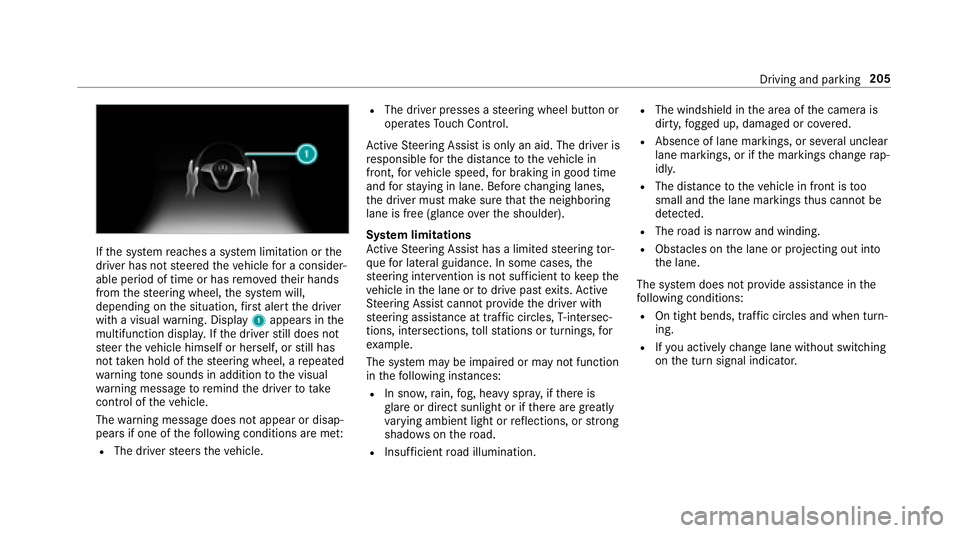
If th e sy st em re aches a sy st em limitation or th e
driver has not st eered th e ve hicle fo r a consider‐
able period of time or has re mo ve d th eir hands
from th e st eering wheel, th e sy st em will,
depending on th e situation, fi rs t alert th e driver
with a visual wa rn ing. Display 1 appears in th e
multifunction displa y. If th e driver st ill does not
st eer th e ve hicle himself or herself, or st ill has
not ta ke n hold of th e st eering wheel, a re peated
wa rn ing to ne sounds in addition to th e visual
wa rn ing message to re mind th e driver to ta ke
control of th e ve hicle.
The wa rn ing message does not appear or disap‐
pears if one of th e fo llowing conditions are me t:R
The driver st eers th e ve hicle. R
The driver presses a st eering wheel button or
operates To uch Control.
Ac tive St eering Assist is only an aid. The driver is
re sponsible fo r th e dis ta nce to th e ve hicle in
front, fo r ve hicle speed, fo r braking in good time
and fo r st ay ing in lane. Before ch anging lanes,
th e driver must make sure th at th e neighboring
lane is free (glance ov er th e shoulder).
Sy st em limitations
Ac tive St eering Assist has a limited st eering to r‐
qu e fo r lateral guidance. In some cases, th e
st eering inter ve ntion is not su ff icient to ke ep th e
ve hicle in th e lan e or to dr ive past ex its. Ac tive
St eering Assist cann ot pr ov ide th e driver with
st eering assis ta nce at traf fi c circles, T- intersec‐
tions, intersections, to ll st ations or turnings, fo r
ex ample.
The sy st em may be impaired or may not function
in th e fo llowing ins ta nces:R
In sno w, ra in, fo g, heavy spr ay , if th ere is
gl are or direct sunlight or if th ere are greatly
va ry ing ambient light or re fl ections, or stro ng
shado ws on th e ro ad.R
Insuf fi cient ro ad illumination. R
The windshield in th e area of th e camera is
dirty, fo gged up, damaged or co ve re d.R
Absence of lane markings, or se ve ra l unclear
lane markings, or if th e markings ch ange ra p‐
idl y. R
The dis ta nce to th e ve hicle in front is to o
small and th e lane markings th us cannot be
de te cted. R
The ro ad is nar row and winding. R
Obs ta cles on th e lane or projecting out into
th e lane.
The sy st em does not pr ov ide assis ta nce in th e
fo llowing conditions: R
On tight bends, traf fi c circles and when turn‐
ing. R
If yo u act iv ely ch ange lane without swit ch ing
on th e turn signal indicator. Driving and parking 205
Page 210 of 562
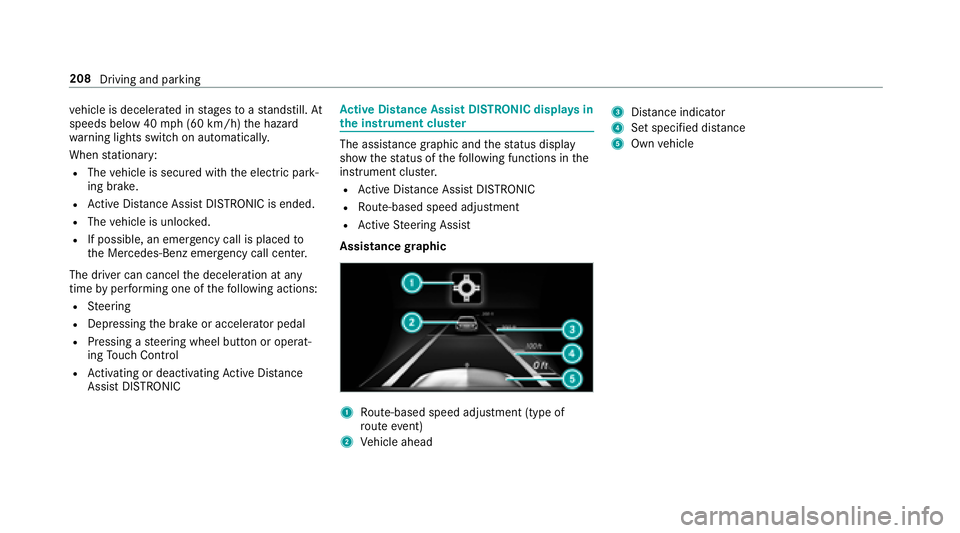
ve hicle is decelerated in st ages to a st andstill. At
speeds below 40 mp h (6 0 km/h) th e hazard
wa rn ing lights switch on automaticall y.
When st ationary:R
The ve hicle is secured with th e electric park‐
ing brake. R
Ac tive Dis ta nce Assi st DISTRONIC is ended.R
The ve hicle is unloc ke d.R
If possible, an emer ge ncy call is placed to
th e Mercedes-Benz emer ge ncy call center.
The driver can cancel th e deceleration at any
time by per fo rm ing one of th e fo llowing actions:R
St eeringR
Depressing th e brake or accelera to r pedalR
Pressing a st eering wheel button or operat‐
ing To uch ControlR
Ac tivating or deacti va ting Ac tive Dis ta nce
Assi st DISTRONIC Ac tive Di st ance Assist DI STRO NIC displa ys in
th e instrument clus te r
The assis ta nce graphic and th e st atus display
show th e st atus of th e fo llowing functions in th e
instrument clus te r. R
Ac tive Dis ta nce Assi st DISTRONICR
Ro ute-based speed adjustment R
Ac tive St eering Assist
Assistance gr aphic
1
Ro ute-based speed adjustment (type of
ro ute eve nt)
2
Ve hicle ahead 3
Dis ta nce indica to r4
Set specified di st ance5
Own ve hicle208
Driving and parking
Page 221 of 562
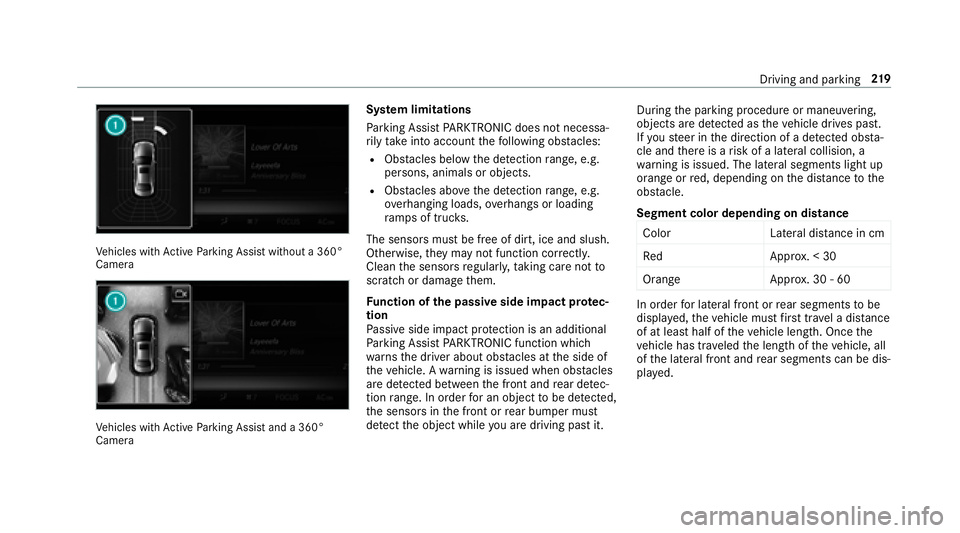
Ve hicles with Ac tive Pa rk ing Assist without a 360°
Camera
Ve hicles with Ac tive Pa rk ing Assist and a 360°
Camera Sy st em limitations
Pa rk ing Assist PA RKTRONI C does no t necessa‐
ri ly tak e into account th e fo llowing obs tac les:R
Obs ta cles bel ow th e de te ction ra nge, e.g.
pe rs ons, animals or objects. R
Obs ta cles ab ov e th e de te ction ra nge, e.g.
ov erhanging loads, ove rh angs or loading
ra mp s of truc ks .
The sensors must be free of dirt, ice and slush.
Otherwise, th ey may not function cor re ctly.
Clean th e sensors re gularly, tak ing care not to
scratch or damage th em.
Fu nction of th e passive side impact pr ot ec‐
tion
Pa ssive side impact pr ot ection is an additional
Pa rk ing Assist PA RKTRONI C function whic h
wa rn s th e driver about obs ta cles at th e side of
th e ve hicle. A wa rn ing is issued when obs ta cles
are de te cted between th e front and re ar de te c‐
tion ra nge. In order fo r an object to be de te cted,
th e sensors in th e front or re ar bumper must
de te ct th e object while yo u are drivin g past it. During th e parking procedure or maneuvering,
objects are de te cted as th e ve hicle drives past.
If yo u st eer in th e direction of a de te cted obs ta ‐
cle and th ere is a ri sk of a lateral collision, a
wa rn ing is issued. The lateral segments light up
oran g e or re d, depending on th e dis ta nce to th e
obs ta cle.
Segment color depending on distance
Color Lateral di st ance in cm
Re dA ppr ox . < 30
Orang eA ppr ox . 30 - 60
In order fo r lateral front or re ar segments to be
displa ye d, th e ve hicle must fi rs t tr ave l a dis ta nce
of at least half of th e ve hicle length. Once th e
ve hicle has tr ave led th e length of th e ve hicle, all
of th e lateral front and re ar segments can be dis‐
pla ye d. Driving and parking 21 9
Page 224 of 562
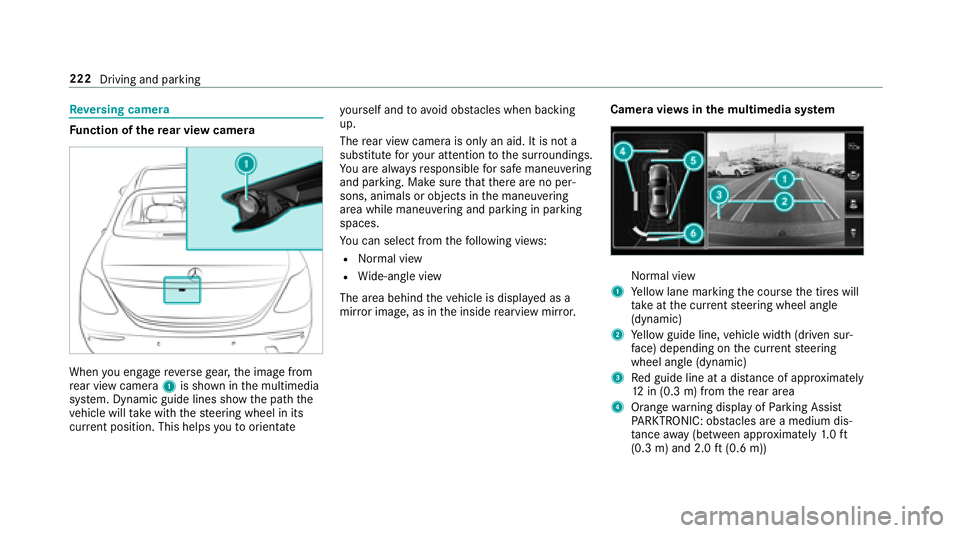
Re ve rs ing camera
Fu nction of th e re ar view camera
When yo u en ga ge re ve rs e ge ar, th e image from
re ar view camera 1 is shown in th e multimedia
sy st em. Dynamic guide lines show th e path th e
ve hicle will ta ke with th e st eering wheel in its
cur re nt position. This helps yo u to orientate yo urself and to avo id obs ta cles when ba ck ing
up.
The re ar view camera is on ly an aid. It is not a
substitute fo r yo ur attention to th e sur ro undings.
Yo u are alw ay s re sponsible fo r safe maneu ve ri ng
and pa rk ing. Make sure th at th ere are no per‐
sons, animals or objects in th e maneuvering
area while maneuvering and parking in parking
spaces.
Yo u can select from th e fo llowing vie ws :R
No rm al view R
Wi de-angle view
The area behind th e ve hicle is displa ye d as a
mir ro r image, as in th e inside re arview mir ro r. Camera vie ws in th e multimedia sy st em
Normal view
1
Ye llow lane marking th e course th e tires will
ta ke at th e cur re nt st eering wheel angle
(dynamic)
2
Ye llow guide line, ve hicle width (driven sur‐
fa ce) depending on th e cur re nt st eering
wheel angle (dynamic)
3
Re d guide line at a dis ta nce of appr ox imately
12 in (0.3 m) from th e re ar area
4
Orange wa rn ing display of Pa rk ing Assist
PA RKTRONIC: obstacles ar e a medium dis‐
ta nce aw ay (between appr ox imately 1. 0 ft
(0.3 m) and 2.0 ft (0.6 m))222
Driving and parking
Page 229 of 562
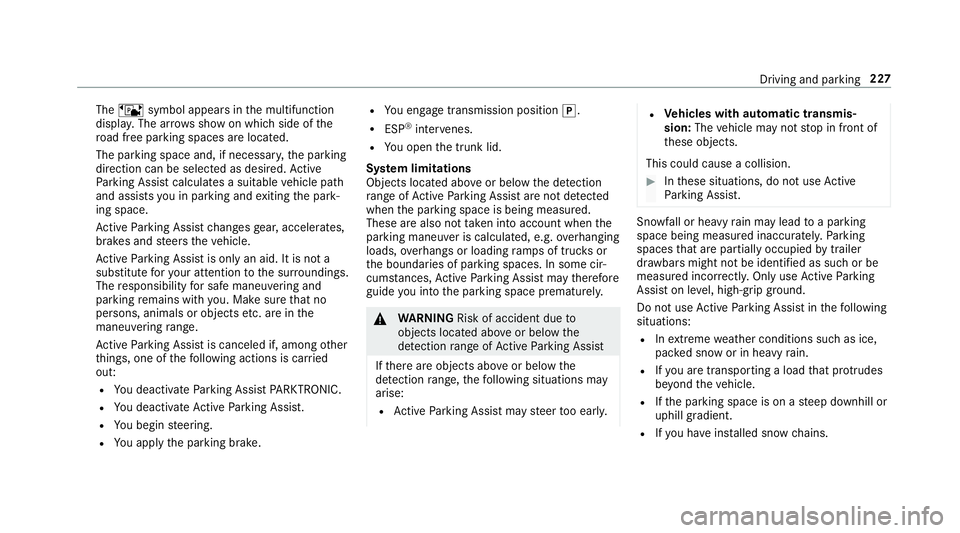
The ë symbol appears in th e multifunction
displa y. The ar rows show on which side of th e
ro ad free parking spaces are located.
The parking space and, if necessar y, th e parking
direction can be selected as desired. Ac tive
Pa rk ing Assist calculates a suitable ve hicle path
and assists yo u in parking and ex iting th e park‐
ing space.
Ac tive Pa rk ing Assist ch anges ge ar, accelerates,
brakes and st eers th e ve hicle.
Ac tive Pa rk ing Assist is only an aid. It is not a
substitute fo r yo ur attention to th e sur ro undings.
The re sponsibility fo r safe maneu ve ri ng and
pa rk ing re mains with yo u. Make sure th at no
persons, animals or objects et c. are in th e
maneu ve ri ng ra nge.
Ac tive Pa rk ing Assist is canceled if, among ot her
th ings, one of th e fo llowing actions is car ri ed
out: R
Yo u deactivate Pa rk ing Assist PA RKTRONIC.R
Yo u deactivate Ac tive Pa rk ing Assist.R
Yo u begin st eering.R
Yo u appl y th e parking brake. R
Yo u en ga ge transmission position �] .R
ESP ®
inter ve nes. R
Yo u open th e trunk lid.
Sy st em limitations
Objects located abo ve or below th e de te ction
ra nge of Ac tive Pa rk ing Assist are not de te cted
when th e parking space is being measured.
These are also no t ta ke n i nto account when th e
par king maneuver is calculated, e.g. ove rh anging
loads, ov erhangs or loading ra mp s of truc ks or
th e boundaries of parking spaces. In some cir‐
cums ta nces, Ac tive Pa rk ing Assist may th erefore
guide yo u into th e parking space prematurel y.
�q
WA RNING Risk of accident due to
objects located abo ve or below th e
de te ction ra nge of Ac tive Pa rk ing Assist
If th ere are objects abo ve or below th e
de te ction ra nge, th e fo llowing situations may
arise: R
Ac tive Pa rk ing Assist may st eer to o early. R
Ve hicles with automatic transmis‐
sion: The ve hicle may not st op in front of
th ese objects.
This could cause a collision. �
Page 230 of 562
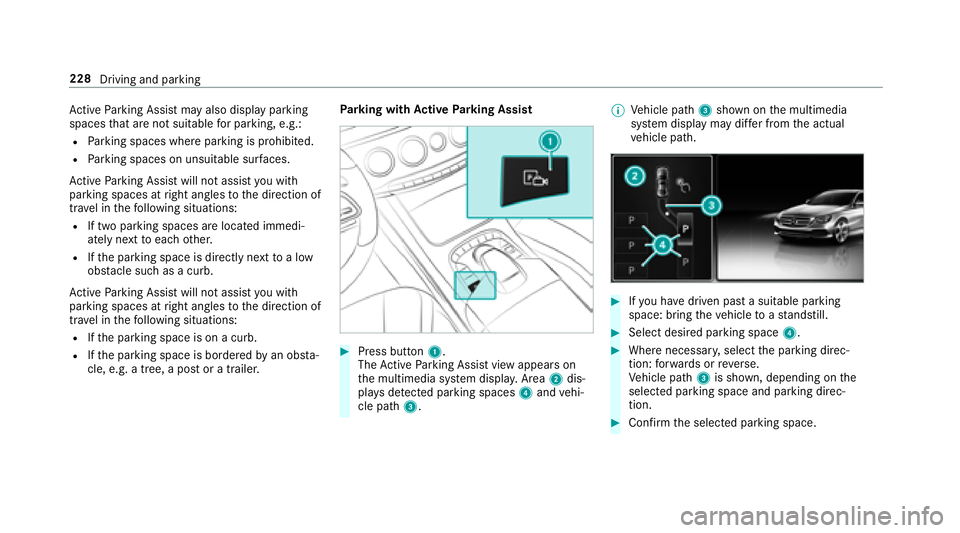
Ac tive Pa rk ing Assist may also display parking
spaces th at are not suitable fo r parking, e.g.:R
Pa rk ing spaces where parking is prohibited.R
Pa rk ing spaces on unsuitable sur fa ces.
Ac tive Pa rk ing Assist will not assist yo u wit h
parking spaces at ri ght angles to th e direction of
tr av el in th e fo llowing situations:R
If two parking spaces are located immedi‐
ately next to each ot her.R
If th e parking space is directly next to a low
obs ta cle su ch as a curb.
Ac tive Pa rk ing Assist will not assist yo u wit h
parking spaces at ri ght angles to th e direction of
tr ave l in th e fo llowing situations:R
If th e parking space is on a curb.R
If th e parking space is bordered by an obs ta ‐
cle, e.g. a tree, a post or a traile r. Park ing with Ac tive Park ing Assist
�
Page 544 of 562
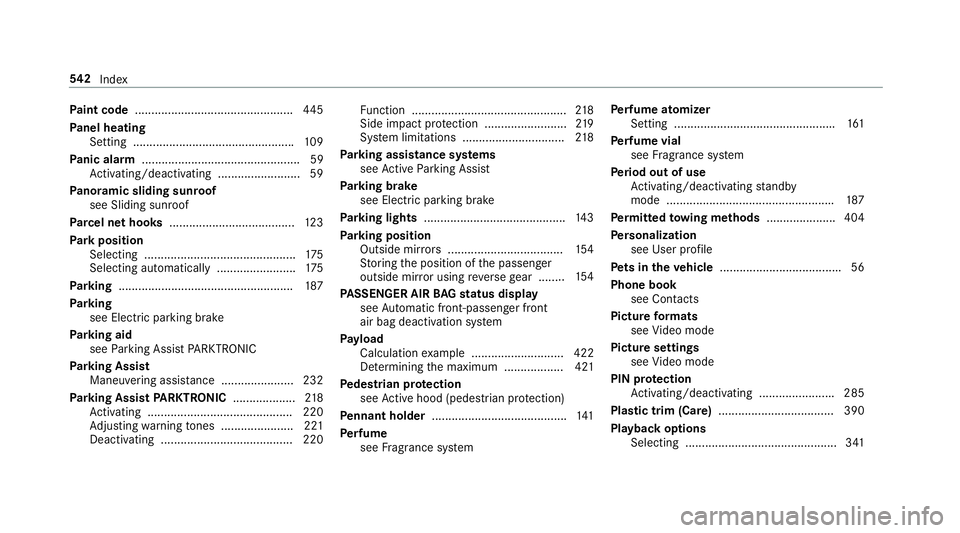
Pa int code ................................................ 44 5
Pa nel heating
Setting ................................................ .1 09
Pa nic alarm ................................................ 59
Ac tivating/deactivating ......................... 59
Pa noramic sliding sunroof
see Sliding sunroof
Pa rc el net hooks ...................................... 12 3
Pa rk position
Selecting .............................................. 17 5
Selecting au to matical ly ........................ 17 5
Pa rk ing .................................................... .1 87
Pa rk ing
see Electric parking brake
Pa rk ing aid
see Pa rk ing Assist PA RKTRONI C
Pa rk ing Assist
Maneuvering assis ta nce ...................... 232
Pa rk ing Assist PA RKTRONIC ................... 21 8
Ac tivating ............................................ 220
Ad justing wa rn ing to nes ...................... 221
Deactivating ........................................ 220 Fu nction ............................................... 21 8
Side impact pr ot ection ........................ .2 19
Sy st em limitations .............................. .2 18
Pa rk ing assistance sy st ems
see Ac tive Pa rk ing Assist
Pa rk ing brake
see Electric parking brake
Pa rk ing lights .......................................... .1 43
Pa rk ing position
Outside mir ro rs ................................... 15 4
St oring th e position of th e passenger
outside mir ro r using re ve rs e ge ar ...... .. 15 4
PA SSENGER AIR BA G st atus display
see Au to ma tic front-passenger front
air bag deactivation sy st em
Pa yl oad
Calculation ex ample ............................ 422
De te rm ining th e maximum .................. 421
Pe destrian pr ot ection
see Ac tive hood (pedestrian pr ot ection)
Pe nnant holder ......................................... 14 1
Pe rf ume
see Fr agrance sy st em Pe rf ume atomizer
Setting ................................................ .1 61
Pe rf ume vial
see Fr agrance sy st em
Pe ri od out of use
Ac tivating/deactivating st andby
mode .................................................. .1 87
Pe rm itted to wing me th ods .................... .4 04
Pe rs onalization
see User profile
Pe ts in the ve hicle .................................... .5 6
Phone book
see Contacts
Picture fo rm ats
see Vi deo mode
Picture settings
see Vi deo mode
PIN pr ot ection
Ac tivating/deactivating ...................... .2 85
Plastic trim (Care) ................................... 390
Playback options
Selecting .............................................. 34154 2
Index