wheel MERCEDES-BENZ S CLASS 2019 Owners Manual
[x] Cancel search | Manufacturer: MERCEDES-BENZ, Model Year: 2019, Model line: S CLASS, Model: MERCEDES-BENZ S CLASS 2019Pages: 578, PDF Size: 23.31 MB
Page 544 of 578
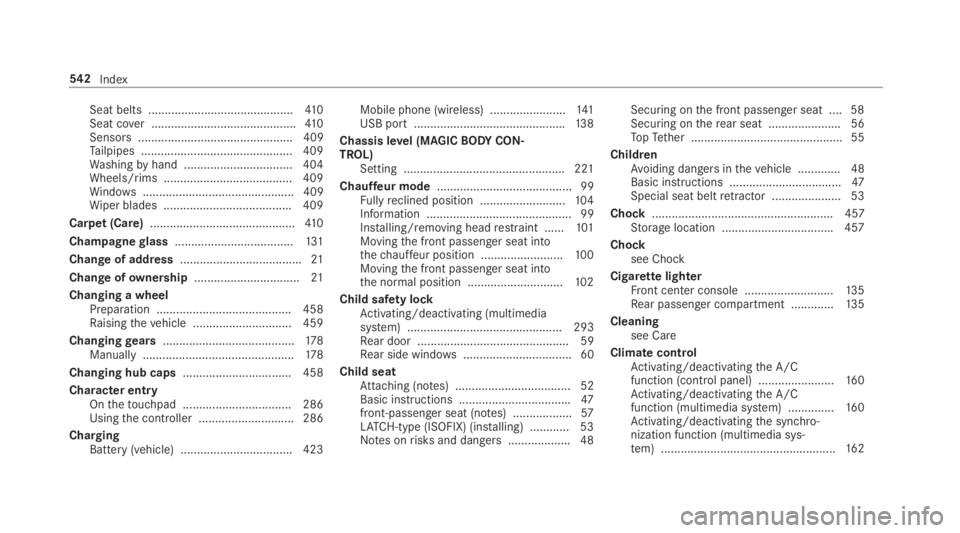
Seat belts ............................................41 0Seat cover ............................................41 0Sensors............................................... 409Tailpipes .............................................. 409Washingbyhand ................................. 404Wheels/rims ....................................... 409Windows.............................................. 409Wiper blades .......................................409
Carpet (Care)............................................41 0
Champagneglass....................................131
Change of address.....................................21
Change ofownership................................21
Changing a wheelPreparation .........................................458Raisingthevehicle .............................. 459
Changinggears........................................178Manually ..............................................178
Changing hub caps.................................458
Character entryOnthetouchpad .................................286Usingthe controller ............................. 286
ChargingBattery (vehicle) ..................................423
Mobile phone (wireless) .......................141USB port ..............................................138
Chassis level (MAGICBODYCON‐TROL)Setting .................................................221
Chauffeur mode......................................... 99Fullyreclined position ..........................104Information ............................................ 99Installing/removing headrestraint ......101Movingthe front passenger seat intothechauffeur position .........................100Movingthe front passenger seat intothe normal position .............................102
Child safety lockActivating/deactivating (multimediasystem) ............................................... 293Rear door .............................................. 59Rear side windows................................. 60
Child seatAttaching (notes) ................................... 52Basic instructions ..................................47front-passenger seat (notes) ..................57LATCH-type (ISOFIX) (installing) ............ 53Notes onrisks and dangers ...................48
Securing onthe front passenger seat ....58Securing ontherear seat ...................... 56TopTether ..............................................55
ChildrenAvoiding dangers inthevehicle .............48Basic instructions ..................................47Special seat beltretractor ..................... 53
Chock....................................................... 457Storage location ..................................457
Chocksee Chock
CigarettelighterFront center console ...........................13 5Rear passenger compartment .............135
Cleaningsee Care
Climate controlActivating/deactivatingthe A/Cfunction (control panel) .......................160Activating/deactivatingthe A/Cfunction (multimedia system) ..............16 0Activating/deactivatingthe synchro‐nization function (multimedia sys‐tem) .....................................................16 2
542Index
Page 553 of 578
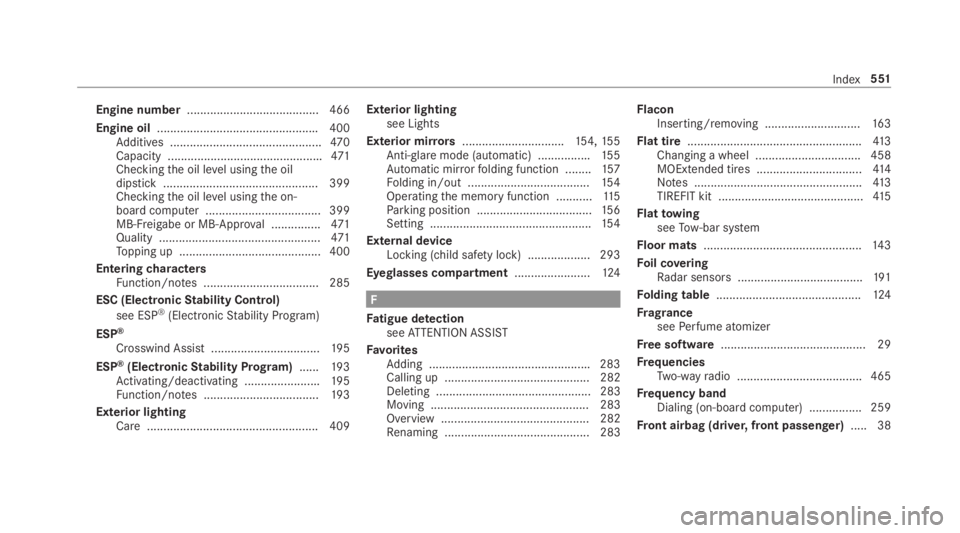
Engine number........................................ 466
Engine oil.................................................400Additives ..............................................470Capacity ...............................................471Checkingthe oil level usingthe oildipstick ............................................... 399Checkingthe oil level usingthe on-board computer ................................... 399MB-Freigabe or MB-Approval ...............471Quality .................................................471Topping up ...........................................400
EnteringcharactersFunction/notes ................................... 285
ESC (ElectronicStability Control)
see ESP®(ElectronicStability Program)
ESP®
Crosswind Assist .................................19 5
ESP®(ElectronicStability Program)......19 3Activating/deactivating .......................195Function/notes ...................................19 3
Exterior lightingCare .................................................... 409
Exterior lightingsee Lights
Exterior mirrors...............................154,15 5Anti-glaremode (automatic) ................155Automatic mirrorfolding function ........157Folding in/out .....................................154Operatingthe memory function ...........11 5Parking position ...................................156Setting .................................................154
External deviceLocking (child safety lock) ...................293
Eyeglasses compartment.......................124
F
Fatigue detectionseeATTENTION ASSIST
FavoritesAdding .................................................283Calling up ............................................ 282Deleting ............................................... 283Moving ................................................ 283Overview ............................................. 282Renaming ............................................ 283
FlaconInserting/removing .............................16 3
Flat tire.....................................................413Changing a wheel ................................ 458MOExtended tires ................................41 4Notes ...................................................413TIREFIT kit ............................................41 5
FlattowingseeTow-bar system
Floor mats................................................14 3
Foil coveringRadar sensors ......................................191
Folding table............................................124
FragranceseePerfume atomizer
Free software............................................ 29
FrequenciesTwo-wayradio ...................................... 465
Frequency bandDialing (on-board computer) ................ 259
Front airbag (driver, front passenger).....38
Index551
Page 559 of 578
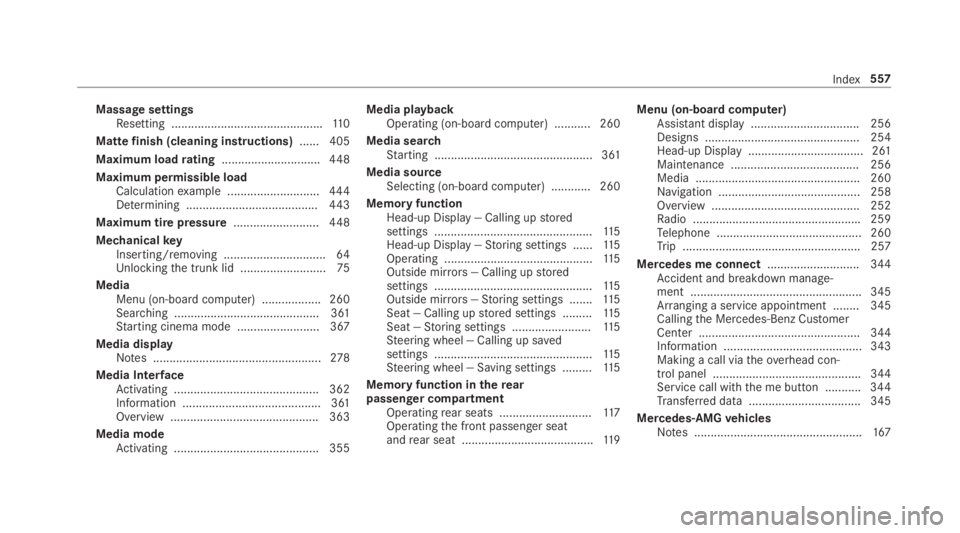
Massage settingsResetting ..............................................110
Mattefinish (cleaning instructions)...... 405
Maximum loadrating..............................448
Maximum permissible loadCalculationexample ............................444Determining ........................................443
Maximum tire pressure..........................448
MechanicalkeyInserting/removing ...............................64Unlockingthe trunk lid ..........................75
MediaMenu (on-boardcomputer) .................. 260Searching ............................................ 361Starting cinema mode .........................367
Media displayNotes ...................................................278
Media InterfaceActivating ............................................ 362Information .......................................... 361Overview .............................................363
Media modeActivating ............................................ 355
Media playbackOperating (on-board computer) ........... 260
Media searchStarting ................................................ 361
Media sourceSelecting (on-board computer) ............ 260
Memory functionHead-up Display — Calling upstoredsettings ................................................11 5Head-up Display —Storing settings ......11 5Operating .............................................11 5Outside mirrors— Calling upstoredsettings ................................................11 5Outside mirrors—Storing settings .......115Seat — Calling upstored settings .........11 5Seat —Storing settings ........................11 5Steering wheel — Calling up savedsettings ................................................11 5Steering wheel — Saving settings .........11 5
Memory function intherearpassenger compartmentOperatingrear seats ............................11 7Operatingthe front passenger seatandrear seat ........................................11 9
Menu (on-board computer)Assistant display................................. 256Designs ............................................... 254Head-up Display ................................... 261Maintenance ....................................... 256Media .................................................. 260Navigation ........................................... 258Overview ............................................. 252Radio ...................................................259Telephone ............................................ 260Trip ...................................................... 257
Mercedes me connect............................ 344Accident and breakdown manage‐ment .................................................... 345Arranging a service appointment ........ 345Callingthe Mercedes-Benz CustomerCenter ................................................. 344Information .......................................... 343Making a call viatheoverhead con‐trol panel ............................................. 344Service call withthe me button ........... 344Transferred data ..................................345
Mercedes-AMGvehiclesNotes ...................................................167
Index557
Page 560 of 578
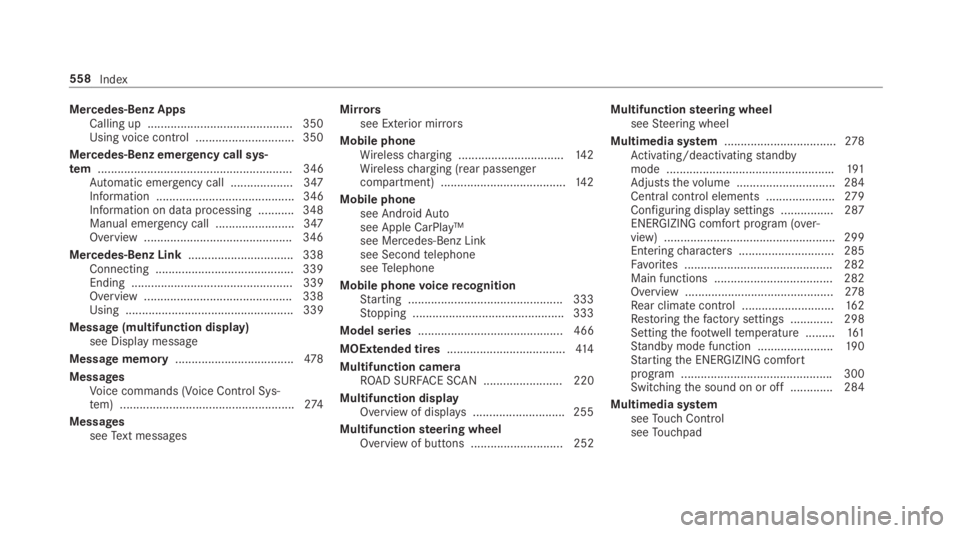
Mercedes-Benz AppsCalling up ............................................ 350Usingvoice control .............................. 350
Mercedes-Benz emergency call sys‐tem........................................................... 346Automatic emergency call ................... 347Information .......................................... 346Information on data processing ...........348Manual emergency call ........................ 347Overview ............................................. 346
Mercedes-Benz Link................................ 338Connecting .......................................... 339Ending ................................................. 339Overview ............................................. 338Using ................................................... 339
Message (multifunction display)see Display message
Message memory....................................478
MessagesVoice commands (Voice Control Sys‐tem) .....................................................274
MessagesseeText messages
Mirrorssee Exterior mirrors
Mobile phoneWirelesscharging ................................14 2Wirelesscharging (rear passengercompartment) ......................................14 2
Mobile phonesee AndroidAutosee Apple CarPlay™see Mercedes-Benz Linksee SecondtelephoneseeTelephone
Mobile phonevoicerecognitionStarting ...............................................333Stopping ..............................................333
Model series............................................ 466
MOExtended tires....................................414
Multifunction cameraROAD SURFACE SCAN ........................ 220
Multifunction displayOverview of displays ............................255
Multifunctionsteering wheelOverview of buttons ............................ 252
Multifunctionsteering wheelseeSteering wheel
Multimedia system..................................278Activating/deactivatingstandbymode ...................................................191Adjuststhevolume .............................. 284Central control elements .....................279Configuring displaysettings ................287ENERGIZING comfort program (over‐view) ....................................................299Enteringcharacters .............................285Favorites ............................................. 282Main functions .................................... 282Overview .............................................278Rear climate control ............................16 2Restoringthefactory settings ............. 298Settingthefootwelltemperature .........161Standby mode function .......................190Startingthe ENERGIZING comfortprogram ..............................................300Switchingthe sound on or off .............284
Multimedia systemseeTouch ControlseeTouchpad
558Index
Page 568 of 578
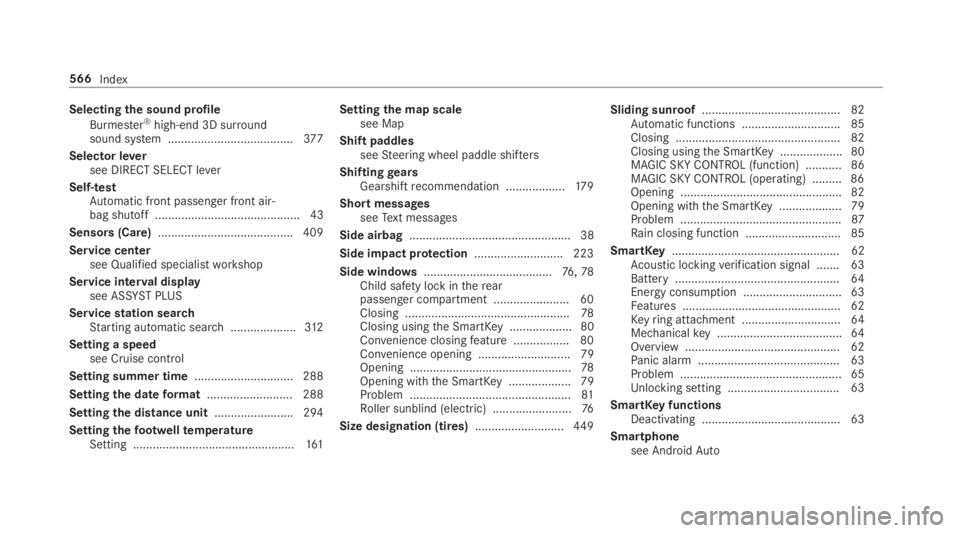
Selectingthe sound profile
Burmester®high-end 3D surroundsound system ......................................377
Selector leversee DIRECT SELECT lever
Self-testAutomatic front passenger front air‐bag shutoff ............................................ 43
Sensors (Care).........................................409
Service centersee Qualified specialistworkshop
Service interval displaysee ASSYSTPLUS
Servicestation searchStarting automatic search....................312
Setting a speedsee Cruise control
Setting summer time.............................. 288
Settingthe dateformat.......................... 288
Settingthe distance unit........................ 294
SettingthefootwelltemperatureSetting .................................................161
Settingthe map scalesee Map
Shift paddlesseeSteering wheel paddle shifters
ShiftinggearsGearshiftrecommendation ..................17 9
Short messagesseeText messages
Side airbag.................................................38
Side impact protection...........................223
Side windows.......................................76,78Child safety lock intherearpassenger compartment .......................60Closing ..................................................78Closing usingthe SmartKey................... 80Convenience closingfeature .................80Convenience opening ............................ 79Opening .................................................78Opening withthe SmartKey................... 79Problem .................................................81Roller sunblind (electric) ........................76
Size designation (tires)...........................449
Sliding sunroof.......................................... 82Automatic functions .............................. 85Closing .................................................. 82Closing usingthe SmartKey................... 80MAGIC SKYCONTROL (function) ........... 86MAGIC SKYCONTROL (operating) .........86Opening .................................................82Opening withthe SmartKey................... 79Problem .................................................87Rain closing function .............................85
SmartKey................................................... 62Acoustic lockingverification signal ....... 63Battery ..................................................64Energy consumption .............................. 63Features ................................................ 62Keyring attachment ..............................64Mechanicalkey ......................................64Overview ............................................... 62Panic alarm ........................................... 63Problem ................................................. 65Unlocking setting .................................. 63
SmartKeyfunctionsDeactivating .......................................... 63
Smartphonesee AndroidAuto
566Index
Page 569 of 578
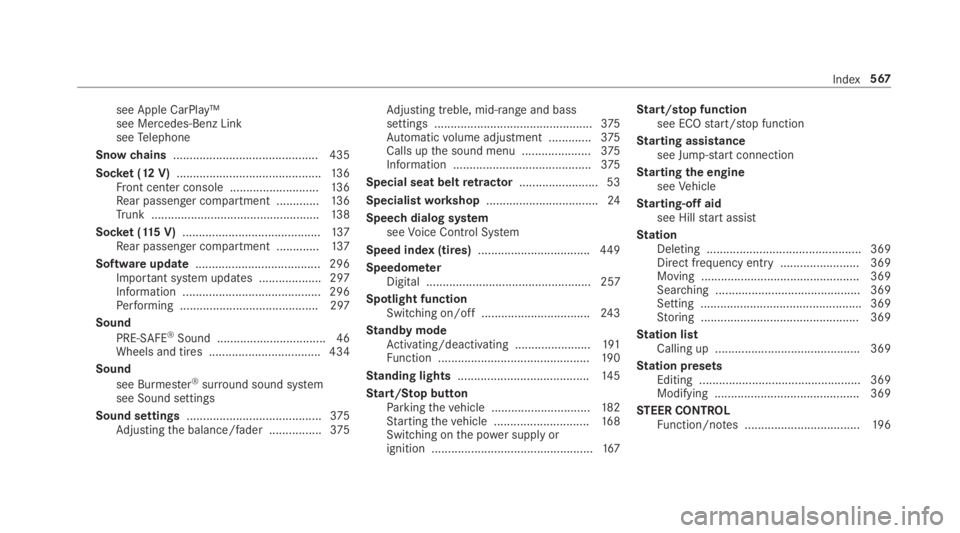
see Apple CarPlay™see Mercedes-Benz LinkseeTelephone
Snowchains............................................ 435
Socket (12 V)............................................13 6Front center console ...........................13 6Rear passenger compartment .............136Trunk ...................................................138
Socket (115V)..........................................137Rear passenger compartment .............137
Software update...................................... 296Important system updates ...................297Information .......................................... 296Performing .......................................... 297
Sound
PRE-SAFE®Sound ................................. 46Wheels and tires ..................................434
Sound
see Burmester®surround sound systemsee Sound settings
Sound settings.........................................375Adjustingthe balance/fader ................375
Adjusting treble, mid-range and basssettings ................................................375Automaticvolume adjustment .............375Calls upthe sound menu .....................375Information ..........................................375
Special seat beltretractor........................53
Specialistworkshop..................................24
Speech dialog systemseeVoice Control System
Speed index (tires)..................................449
SpeedometerDigital .................................................. 257
Spotlight functionSwitching on/off.................................24 3
Standby modeActivating/deactivating .......................191Function ..............................................19 0
Standing lights........................................14 5
Start/Stop buttonParkingthevehicle ..............................182Startingthevehicle .............................16 8Switching onthe power supply orignition .................................................167
Start/stop functionsee ECOstart/stop function
Starting assistancesee Jump-startconnection
Startingthe engineseeVehicle
Starting-offaidsee Hillstart assist
StationDeleting ............................................... 369Direct frequency entry ........................ 369Moving ................................................ 369Searching ............................................ 369Setting .................................................369Storing ................................................ 369
Station listCalling up ............................................ 369
Station presetsEditing ................................................. 369Modifying ............................................ 369
STEER CONTROLFunction/notes ...................................19 6
Index567
Page 570 of 578
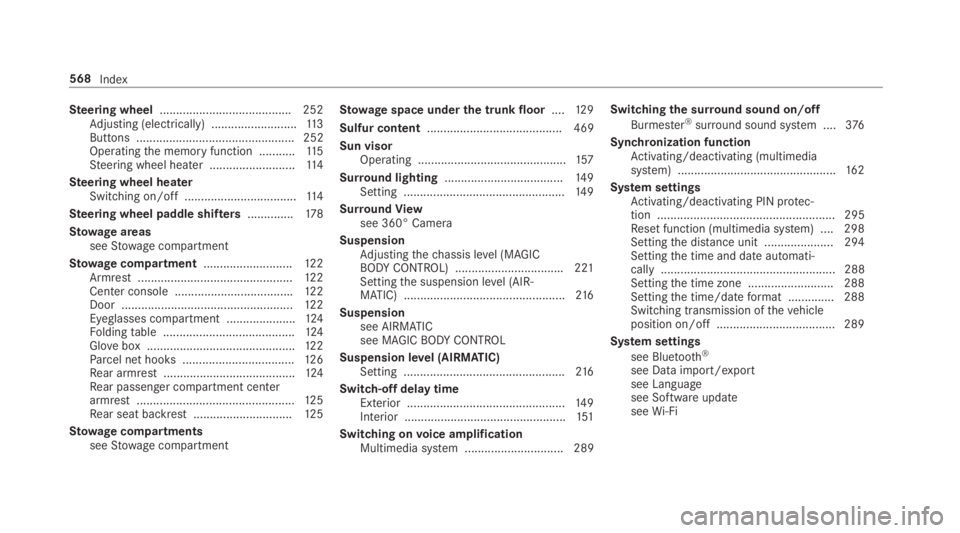
Steering wheel........................................ 252Adjusting (electrically) ..........................11 3Buttons ................................................ 252Operatingthe memory function ...........11 5Steering wheel heater ..........................11 4
Steering wheel heaterSwitching on/off ..................................11 4
Steering wheel paddle shifters..............178
Stowage areasseeStowage compartment
Stowage compartment...........................12 2Armrest ...............................................12 2Center console ....................................122Door ....................................................12 2Eyeglasses compartment .....................124Foldingtable ........................................124Glovebox .............................................122Parcel net hooks ..................................126Rear armrest ........................................124Rear passenger compartment centerarmrest ................................................12 5Rear seat backrest ..............................12 5
Stowage compartmentsseeStowage compartment
Stowage space underthe trunk floor....12 9
Sulfur content......................................... 469
Sun visorOperating .............................................157
Surround lighting....................................14 9Setting .................................................14 9
SurroundViewsee 360° Camera
SuspensionAdjustingthechassis level (MAGICBODYCONTROL) .................................221Settingthe suspension level (AIR‐MATIC) .................................................216
Suspensionsee AIRMATICsee MAGICBODYCONTROL
Suspension level (AIRMATIC)Setting .................................................216
Switch-off delay timeExterior ................................................14 9Interior .................................................151
Switching onvoice amplificationMultimedia system .............................. 289
Switchingthe surround sound on/off
Burmester®surround sound system ....376
Synchronization functionActivating/deactivating (multimediasystem) ................................................16 2
System settingsActivating/deactivating PIN protec‐tion ...................................................... 295Reset function (multimedia system) ....298Settingthe distance unit ..................... 294Settingthe time and date automati‐cally ..................................................... 288Settingthe time zone .......................... 288Settingthe time/dateformat .............. 288Switching transmission ofthevehicleposition on/off .................................... 289
System settings
see Bluetooth®
see Data import/exportsee Languagesee Software updateseeWi-Fi
568Index
Page 575 of 578
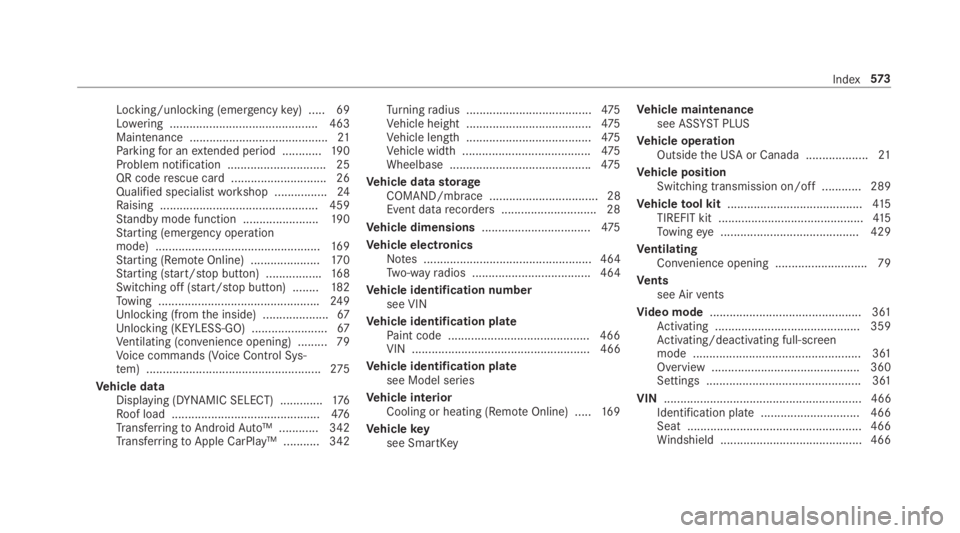
Locking/unlocking (emergencykey) .....69Lowering ............................................. 463Maintenance ..........................................21Parkingfor anextended period ............19 0Problem notification .............................. 25QR coderescue card ............................. 26Qualified specialistworkshop ................24Raising ................................................ 459Standby mode function .......................190Starting (emergency operationmode) ..................................................16 9Starting (RemoteOnline) .....................17 0Starting (start/stop button) .................168Switching off (start/stop button) ........182Towing .................................................249Unlocking (fromthe inside) ....................67Unlocking (KEYLESS-GO) .......................67Ventilating (convenience opening) ......... 79Voice commands (Voice Control Sys‐tem) .....................................................275
Vehicle dataDisplaying (DYNAMIC SELECT) .............176Roof load .............................................476TransferringtoAndroidAuto™ ............ 342TransferringtoApple CarPlay™ ........... 342
Turningradius ......................................475Vehicle height ......................................475Vehicle length ......................................475Vehicle width .......................................475Wheelbase ...........................................475
Vehicle datastorageCOMAND/mbrace ................................. 28Event datarecorders .............................28
Vehicle dimensions.................................475
Vehicle electronicsNotes ................................................... 464Two-wayradios .................................... 464
Vehicle identification numbersee VIN
Vehicle identification platePaint code ...........................................466VIN ...................................................... 466
Vehicle identification platesee Model series
Vehicle interiorCooling or heating (RemoteOnline) .....16 9
Vehiclekeysee SmartKey
Vehicle maintenancesee ASSYST PLUS
Vehicle operationOutsidethe USA or Canada ...................21
Vehicle positionSwitching transmission on/off ............ 289
Vehicletool kit.........................................415TIREFIT kit ............................................41 5Towingeye .......................................... 429
VentilatingConvenience opening ............................ 79
Ventssee Airvents
Video mode.............................................. 361Activating ............................................ 359Activating/deactivating full-screenmode ................................................... 361Overview .............................................360Settings ............................................... 361
VIN............................................................ 466Identification plate.............................. 466Seat ..................................................... 466Windshield ........................................... 466
Index573
Page 576 of 578
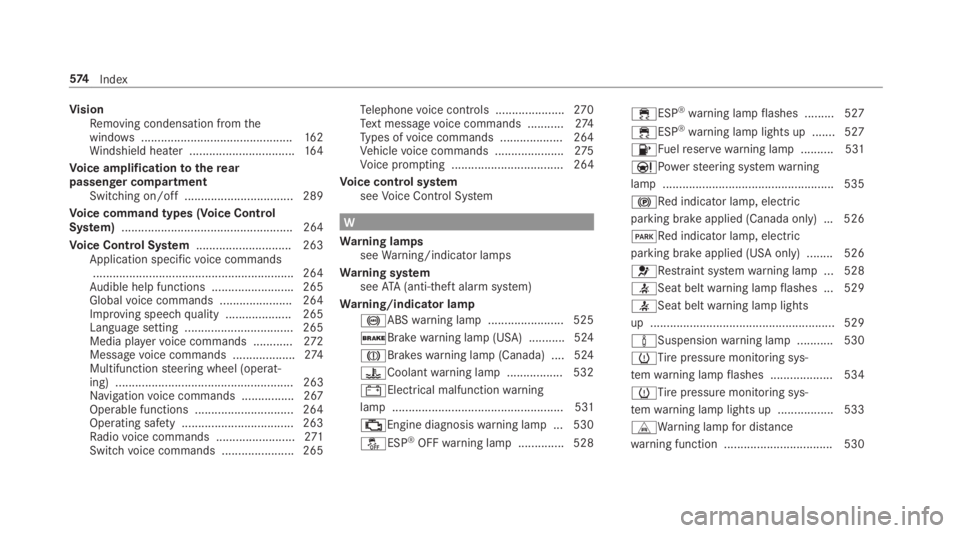
VisionRemoving condensation fromthewindows..............................................16 2Windshield heater ................................16 4
Voice amplificationtotherearpassenger compartmentSwitching on/off ................................. 289
Voice command types (Voice ControlSystem).................................................... 264
Voice Control System.............................263Application specificvoice commands.............................................................264Audible help functions .........................265Globalvoice commands ...................... 264Improving speechquality .................... 265Language setting .................................265Media playervoice commands ............272Messagevoice commands ...................274Multifunctionsteering wheel (operat‐ing) ...................................................... 263Navigationvoice commands ................ 267Operable functions .............................. 264Operating safety .................................. 263Radiovoice commands ........................271Switchvoice commands ...................... 265
Telephonevoice controls .....................270Text messagevoice commands ...........274Types ofvoice commands ...................264Vehiclevoice commands .....................275Voice prompting .................................. 264
Voice control systemseeVoice Control System
W
Warning lampsseeWarning/indicator lamps
Warning systemseeATA (anti-theft alarm system)
Warning/indicator lamp
�%ABSwarning lamp .......................525
�'Brakewarning lamp (USA) ...........524
�MBrakeswarning lamp (Canada) .... 524
�
Page 577 of 578
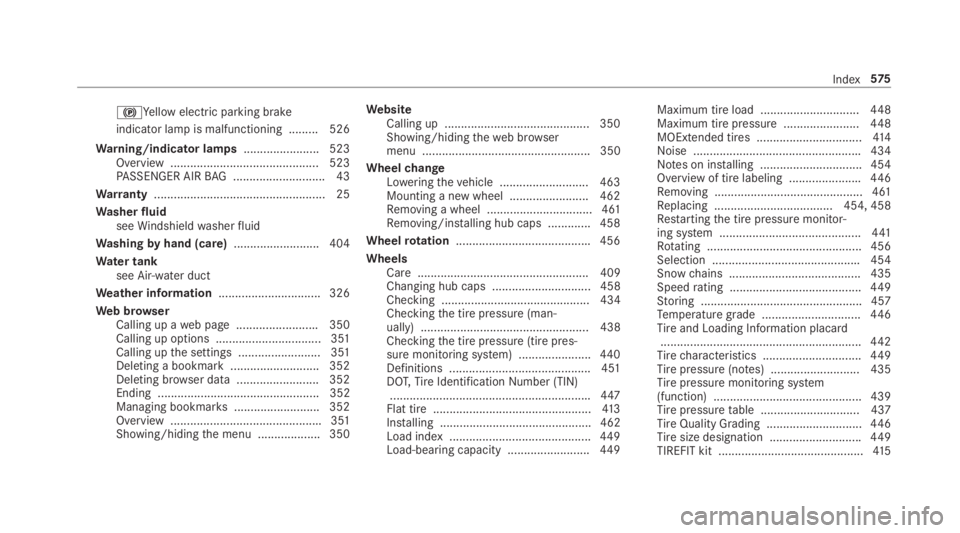
�$Yellow electric parking brake
indicator lamp is malfunctioning .........526
Warning/indicator lamps.......................523Overview ............................................. 523PASSENGER AIRBAG ............................ 43
Warranty.................................................... 25
WasherfluidseeWindshieldwasherfluid
Washingbyhand (care).......................... 404
Water tanksee Air-water duct
Weather information............................... 326
Web browserCalling up aweb page .........................350Calling up options ................................ 351Calling upthe settings .........................351Deleting a bookmark ...........................352Deleting browser data .........................352Ending ................................................. 352Managing bookmarks .......................... 352Overview ..............................................351Showing/hidingthe menu ...................350
WebsiteCalling up ............................................ 350Showing/hidingtheweb browsermenu ................................................... 350
WheelchangeLoweringthevehicle ........................... 463Mounting a new wheel ........................ 462Removing a wheel ................................ 461Removing/installing hub caps .............458
Wheelrotation.........................................456
WheelsCare.................................................... 409Changing hub caps .............................. 458Checking ............................................. 434Checkingthe tire pressure (man‐ually) ................................................... 438Checkingthe tire pressure (tire pres‐sure monitoring system) ......................440Definitions ...........................................451DOT,TireIdentificationNumber (TIN).............................................................447Flat tire ................................................413Installing .............................................. 462Load index ...........................................449Load-bearing capacity .........................449
Maximum tire load ..............................448Maximum tire pressure .......................448MOExtended tires ................................414Noise ...................................................434Notes on installing ...............................454Overview of tire labeling ......................446Removing ............................................. 461Replacing .................................... 454, 458Restartingthe tire pressure monitor‐ing system ...........................................441Rotating ............................................... 456Selection .............................................454Snowchains ........................................ 435Speedrating ........................................449Storing .................................................457Temperature grade ..............................446Tireand Loading Information placard.............................................................442Tirecharacteristics ..............................449Tirepressure (notes) ........................... 435Tirepressure monitoring system(function) ............................................. 439Tirepressuretable .............................. 437TireQuality Grading .............................446Tiresize designation ............................449TIREFIT kit ............................................41 5
Index575