transmission MERCEDES-BENZ S CLASS 2019 Owner's Manual
[x] Cancel search | Manufacturer: MERCEDES-BENZ, Model Year: 2019, Model line: S CLASS, Model: MERCEDES-BENZ S CLASS 2019Pages: 578, PDF Size: 23.31 MB
Page 217 of 578

RThe engine isrunning or has been automati‐cally switched offbythe ECOstart/stopfunction.
RThe electric parking brake isreleased.
RActive Distance AssistDISTRONIC is deacti‐vated.
RThe transmission is in position�[,�^or�\\.
Activating the HOLD function
#Depressthe brake pedal and after a shorttimequickly depress further untilthe�
Page 236 of 578
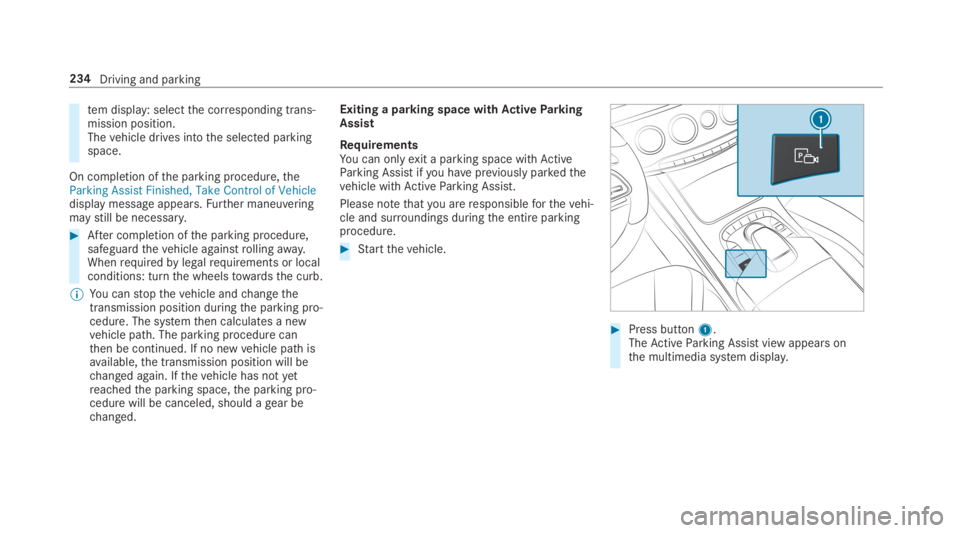
tem display: selectthe corresponding trans‐mission position.Thevehicle drives intothe selected parkingspace.
On completion ofthe parking procedure,theParking Assist Finished, Take Control of Vehicledisplay message appears.Further maneuveringmaystill be necessary.
#After completion ofthe parking procedure,safeguardthevehicle againstrollingaway.Whenrequiredbylegalrequirements or localconditions: turnthe wheelstowardsthe curb.
%You canstopthevehicle andchangethetransmission position duringthe parking pro‐cedure. The systemthen calculates a newvehicle path. The parking procedure canthen be continued. If no newvehicle path isavailable,the transmission position will bechanged again. Ifthevehicle has notyetreachedthe parking space,the parking pro‐cedure will be canceled, should agear bechanged.
Exiting a parking space withActiveParkingAssist
RequirementsYou can onlyexit a parking space withActiveParking Assist ifyou havepreviously parkedthevehicle withActiveParking Assist.
Please notethatyou areresponsibleforthevehi‐cle and surroundings duringthe entire parkingprocedure.
#Startthevehicle.
#Press button1.TheActiveParking Assist view appears onthe multimedia system display.
234Driving and parking
Page 257 of 578
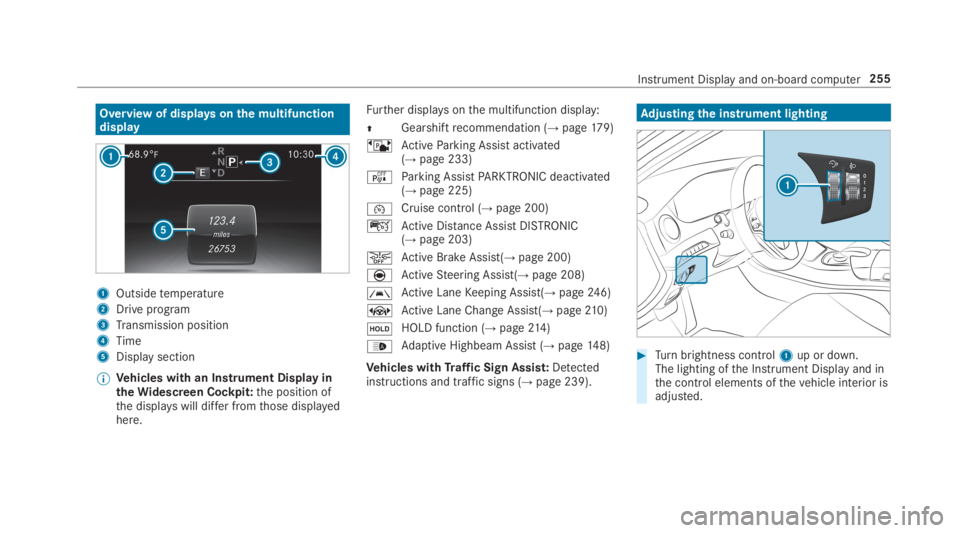
Overview of displaysonthe multifunctiondisplay
1Outsidetemperature
2Drive program
3Transmission position
4Time
5Display section
%Vehicles with an Instrument Display intheWidescreen Cockpit:the position ofthe displayswill differ fromthose displayedhere.
Further displaysonthe multifunction display:
�
Page 291 of 578
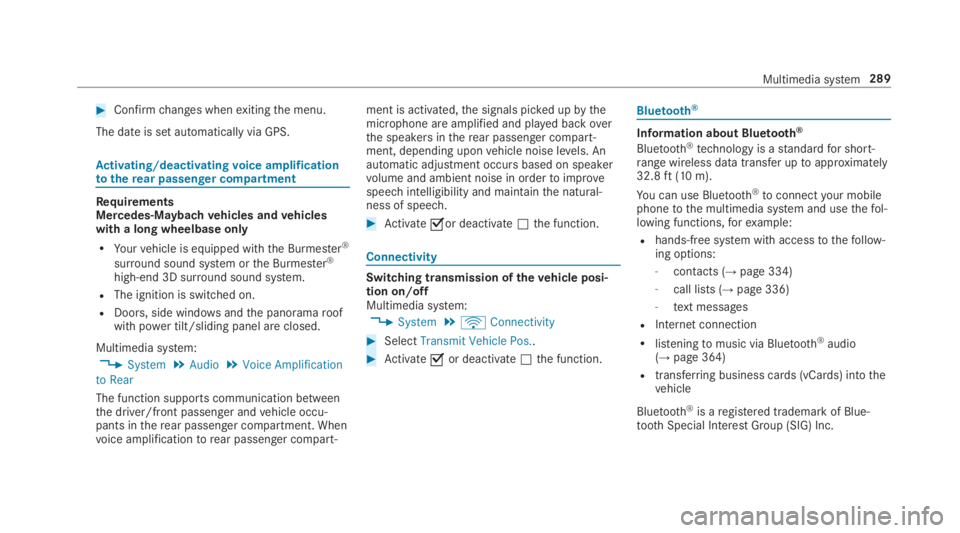
#Confirmchanges whenexitingthe menu.
The date is set automatically via GPS.
Activating/deactivatingvoice amplificationtotherear passenger compartment
RequirementsMercedes-Maybachvehicles andvehicleswith a long wheelbase only
RYourvehicle is equipped withthe Burmester®
surround sound system orthe Burmester®
high-end 3D surround sound system.
RThe ignition is switched on.
RDoors, side windowsandthe panoramaroofwith power tilt/sliding panel are closed.
Multimedia system:
,System.Audio.Voice Amplification
to Rear
The function supports communication betweenthe driver/front passenger andvehicle occu‐pants intherear passenger compartment. Whenvoice amplificationtorear passenger compart‐
ment is activated,the signals picked upbythemicrophone are amplified and played backoverthe speakers intherear passenger compart‐ment, depending uponvehicle noise levels. Anautomatic adjustment occurs based on speakervolume and ambient noise in ordertoimprovespeech intelligibility and maintainthe natural‐ness of speech.
#Activate�sor deactivate�Sthe function.
Connectivity
Switching transmission ofthevehicle posi‐tion on/offMultimedia system:
,System.öConnectivity
#SelectTransmit Vehicle Pos..
#Activate�sor deactivate�Sthe function.
Bluetooth®
Information about Bluetooth®
Bluetooth®technology is astandardfor short-range wireless data transfer uptoapproximately32.8ft(10 m).
You can use Bluetooth®toconnectyour mobilephonetothe multimedia system and usethefol‐lowing functions,forexample:
Rhands-free system with accesstothefollow‐ing options:
-contacts (→page334)
-call lists (→page 336)
-text messages
RInternet connection
Rlisteningtomusic via Bluetooth®audio(→page 364)
Rtransferring business cards (vCards) intothevehicle
Bluetooth®is aregistered trademark of Blue‐tooth Special Interest Group (SIG) Inc.
Multimedia system289
Page 334 of 578
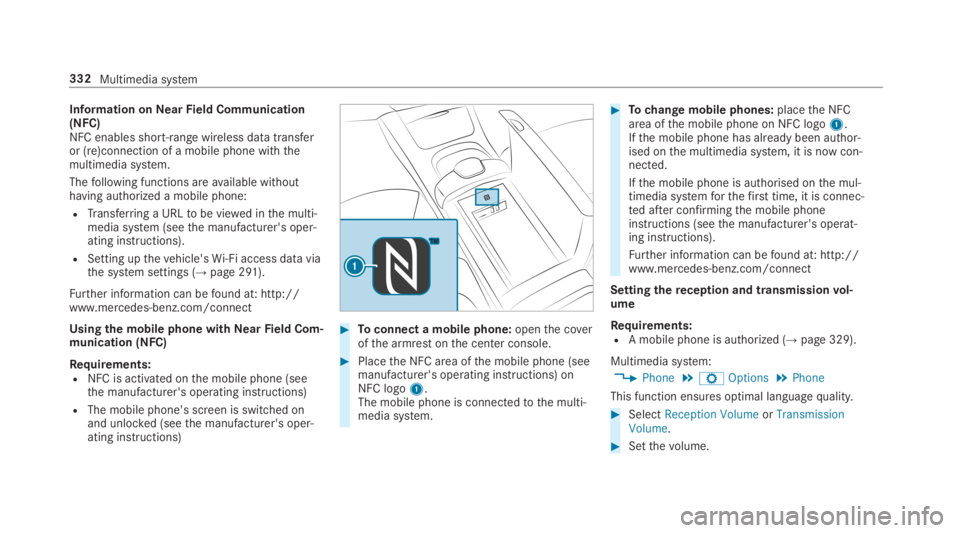
Information onNearField Communication(NFC)NFC enables short-range wireless data transferor (re)connection of a mobile phone withthemultimedia system.
Thefollowing functions areavailable withouthaving authorized a mobile phone:
RTransferring a URLtobe viewed inthe multi‐media system (seethe manufacturer's oper‐ating instructions).
RSetting upthevehicle'sWi-Fi access dataviathe system settings (→page 291).
Further information can befound at: http://www.mercedes-benz.com/connect
Usingthe mobile phone withNearField Com‐munication (NFC)
Requirements:RNFC is activated onthe mobile phone (seethe manufacturer's operating instructions)
RThe mobile phone's screen is switched onand unlocked (seethe manufacturer's oper‐ating instructions)
#Toconnect a mobile phone:openthe coverofthe armrest onthe center console.
#Placethe NFC area ofthe mobile phone (seemanufacturer's operating instructions) onNFC logo1.The mobile phone is connectedtothe multi‐media system.
#Tochange mobile phones:placethe NFCarea ofthe mobile phone on NFC logo1.Ifthe mobile phone has already been author‐ised onthe multimedia system, it is now con‐nected.
Ifthe mobile phone is authorised onthe mul‐timedia systemforthefirst time, it is connec‐ted after confirmingthe mobile phoneinstructions (seethe manufacturer's operat‐ing instructions).
Further information can befound at: http://www.mercedes-benz.com/connect
Settingthereception and transmissionvol‐ume
Requirements:RA mobile phone is authorized (→page 329).
Multimedia system:
,Phone.ZOptions.Phone
This function ensures optimal languagequality.
#SelectReception VolumeorTransmissionVolume.
#Setthevolume.
332Multimedia system
Page 335 of 578
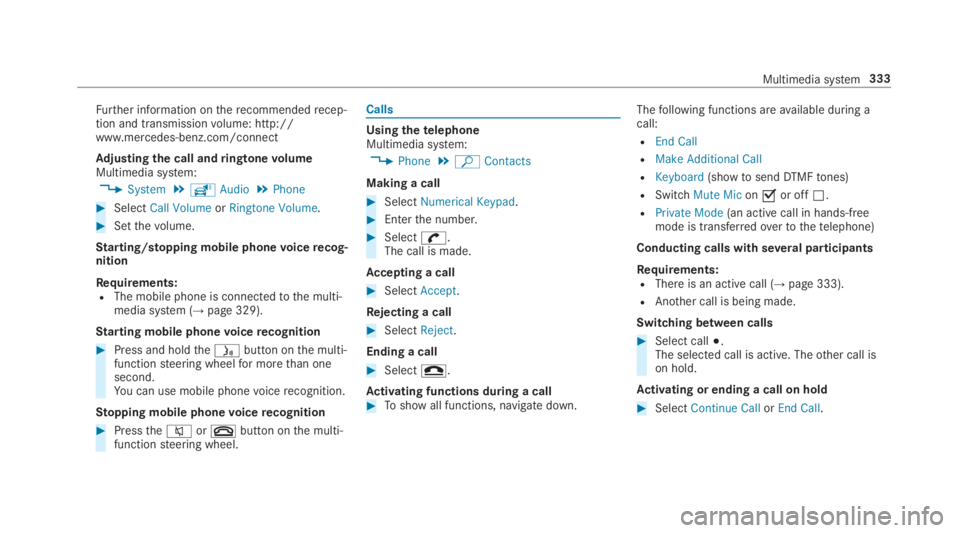
Further information ontherecommendedrecep‐tion and transmissionvolume: http://www.mercedes-benz.com/connect
Adjusting the call andringtonevolumeMultimedia system:
,System.õAudio.Phone
#SelectCall VolumeorRingtone Volume.
#Setthevolume.
Starting/stopping mobile phonevoicerecog‐nition
Requirements:RThe mobile phone is connectedtothe multi‐media system (→page 329).
Starting mobile phonevoicerecognition
#Press and holdthe�
Page 345 of 578
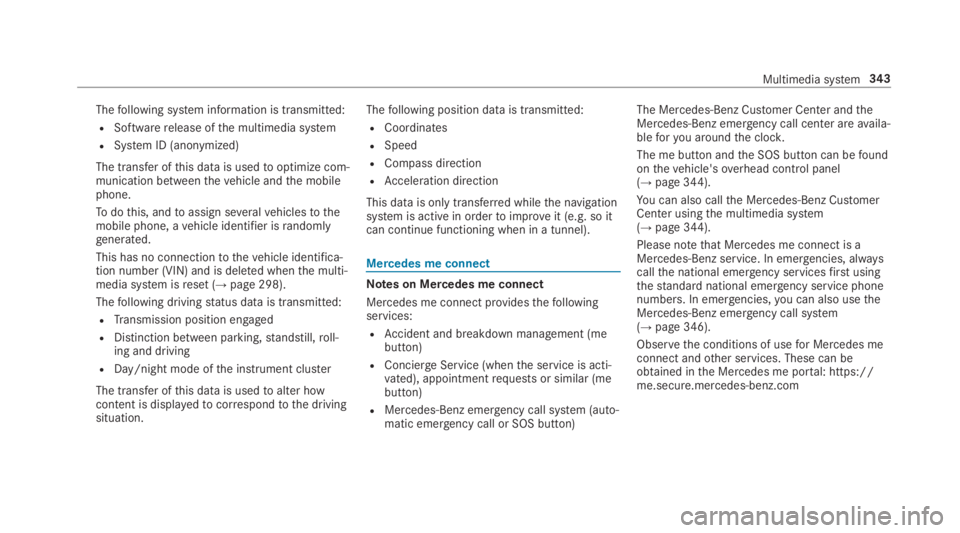
Thefollowing system information is transmitted:
RSoftwarerelease ofthe multimedia system
RSystem ID (anonymized)
The transfer ofthis data is usedtooptimize com‐munication betweenthevehicle andthe mobilephone.
Todothis, andtoassign severalvehiclestothemobile phone, avehicle identifier israndomlygenerated.
This has no connectiontothevehicle identifica‐tion number (VIN) and is deleted whenthe multi‐media system isreset (→page 298).
Thefollowing drivingstatus data is transmitted:
RTransmission position engaged
RDistinction between parking,standstill,roll‐ing and driving
RDay/night mode ofthe instrument cluster
The transfer ofthis data is usedtoalter howcontent is displayedtocorrespondtothe drivingsituation.
Thefollowing position data is transmitted:
RCoordinates
RSpeed
RCompass direction
RAcceleration direction
This datais only transferred whilethe navigationsystem is active in ordertoimproveit (e.g. so itcan continue functioning when in a tunnel).
Mercedes me connect
Notes on Mercedes me connect
Mercedes me connect providesthefollowingservices:
RAccident and breakdown management (mebutton)
RConcierge Service (whenthe service is acti‐vated), appointmentrequests or similar (mebutton)
RMercedes-Benz emergency call system (auto‐matic emergency call or SOS button)
The Mercedes-Benz Customer Center andtheMercedes-Benz emergency call center areavaila‐bleforyou aroundthe clock.
The me button andthe SOS button can befoundonthevehicle'soverhead control panel(→page 344).
You can also callthe Mercedes-Benz CustomerCenter usingthe multimedia system(→page 344).
Please notethat Mercedes me connect is aMercedes-Benz service. In emergencies, alwayscallthe national emergency servicesfirst usingthestandard national emergency service phonenumbers. In emergencies,you can also usetheMercedes-Benz emergency call system(→page 346).
Observethe conditions of usefor Mercedes meconnect andother services. These can beobtained inthe Mercedes me portal: https://me.secure.mercedes-benz.com
Multimedia system343
Page 348 of 578
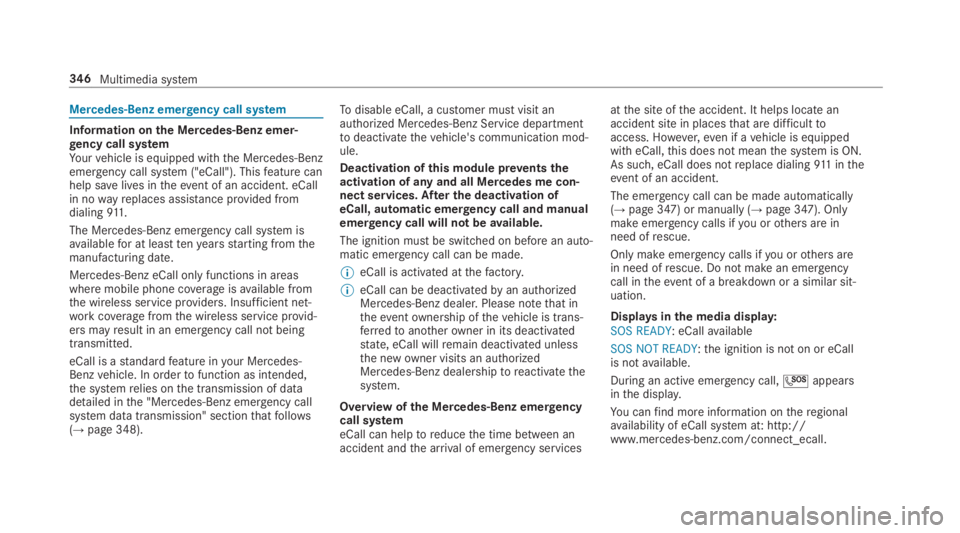
Mercedes-Benz emergency call system
Information onthe Mercedes-Benz emer‐gency call systemYourvehicle is equipped withthe Mercedes-Benzemergency call system ("eCall"). Thisfeature canhelp savelives intheevent of an accident. eCallin nowayreplaces assistance provided fromdialing911.
The Mercedes-Benz emergency call system isavailablefor at leasttenyearsstarting fromthemanufacturing date.
Mercedes-Benz eCall only functions in areaswhere mobile phone coverageisavailable fromthe wireless service providers. Insufficient net‐workcoveragefromthe wireless service provid‐ers mayresult in an emergency call not beingtransmitted.
eCall is astandardfeature inyour Mercedes-Benzvehicle. In ordertofunction as intended,the systemrelies onthe transmission of datadetailed inthe "Mercedes-Benz emergency callsystem data transmission" sectionthatfollows(→page 348).
Todisable eCall, a customer must visit anauthorized Mercedes-Benz Service departmenttodeactivatethevehicle's communication mod‐ule.
Deactivation ofthis module preventstheactivation of any and all Mercedes me con‐nect services. After the deactivation ofeCall, automatic emergency call and manualemergency call will not beavailable.
The ignition must be switched on before an auto‐matic emergency call can be made.
%eCall is activated atthefactory.
%eCall can be deactivatedbyan authorizedMercedes-Benz dealer. Please notethat intheeventownership ofthevehicle is trans‐ferredtoanotherowner in its deactivatedstate, eCall willremain deactivated unlessthe newowner visits an authorizedMercedes-Benz dealershiptoreactivatethesystem.
Overview ofthe Mercedes-Benz emergencycall systemeCall can helptoreducethe time between anaccident andthe arrival of emergency services
atthe site ofthe accident. It helps locate anaccident site in placesthat are difficulttoaccess. However,even if avehicle is equippedwith eCall,this does not meanthe system is ON.As such, eCall does notreplace dialing911 intheevent of an accident.
The emergency call can be made automatically(→page 347) or manually (→page 347). Onlymake emergency calls ifyou orothers are inneed ofrescue.
Only make emergency calls ifyou orothers arein need ofrescue. Do not make an emergencycall intheevent of a breakdown or a similar sit‐uation.
Displaysinthe media display:SOS READY: eCallavailable
SOS NOT READY:the ignition is not on or eCallis notavailable.
During an active emergency call,�Sappearsinthe display.
You canfind more information ontheregionalavailability of eCall system at: http://www.mercedes-benz.com/connect_ecall.
346Multimedia system
Page 425 of 578
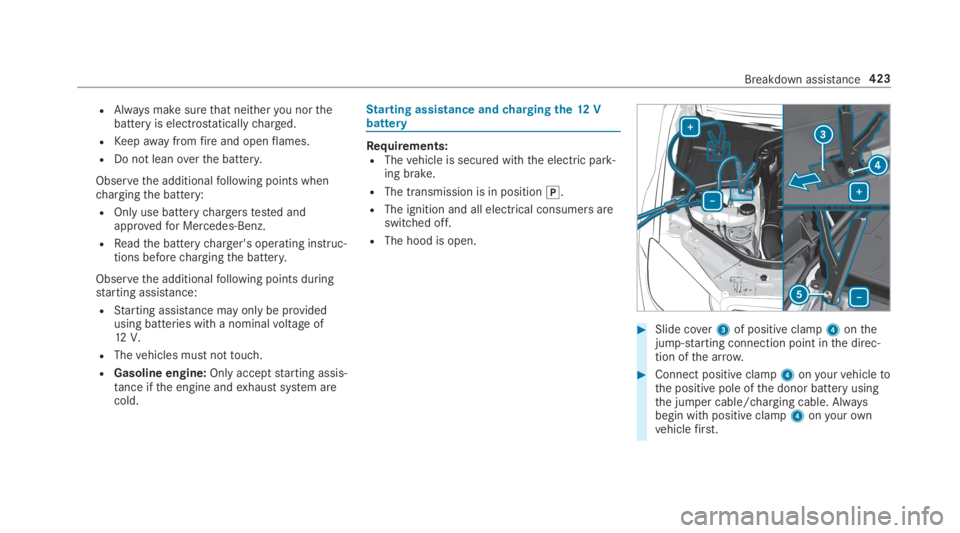
RAlways make surethat neitheryou northebattery is electrostaticallycharged.
RKeepawayfromfireand openflames.
RDo not leanoverthe battery.
Observethe additionalfollowing points whenchargingthe battery:
ROnly use batterychargerstested andapprovedfor Mercedes-Benz.
RReadthe batterycharger's operating instruc‐tions beforechargingthe battery.
Observethe additionalfollowing points duringstarting assistance:
RStarting assistance may only be providedusing batteries with a nominalvoltage of12V.
RThevehicles must nottouch.
RGasoline engine:Onlyacceptstarting assis‐tance ifthe engine andexhaust system arecold.
Starting assistance andchargingthe12 Vbattery
Requirements:RThevehicle is secured withthe electric park‐ing brake.
RThe transmission is in position�].
RThe ignition and all electrical consumers areswitched off.
RThe hood is open.
#Slide cover3of positive clamp4onthejump-starting connection point inthe direc‐tion ofthe arrow.
#Connect positive clamp4onyourvehicletothe positive pole ofthe donor battery usingthe jumper cable/charging cable. Alwaysbegin with positive clamp4onyourownvehiclefirst.
Breakdown assistance423
Page 428 of 578
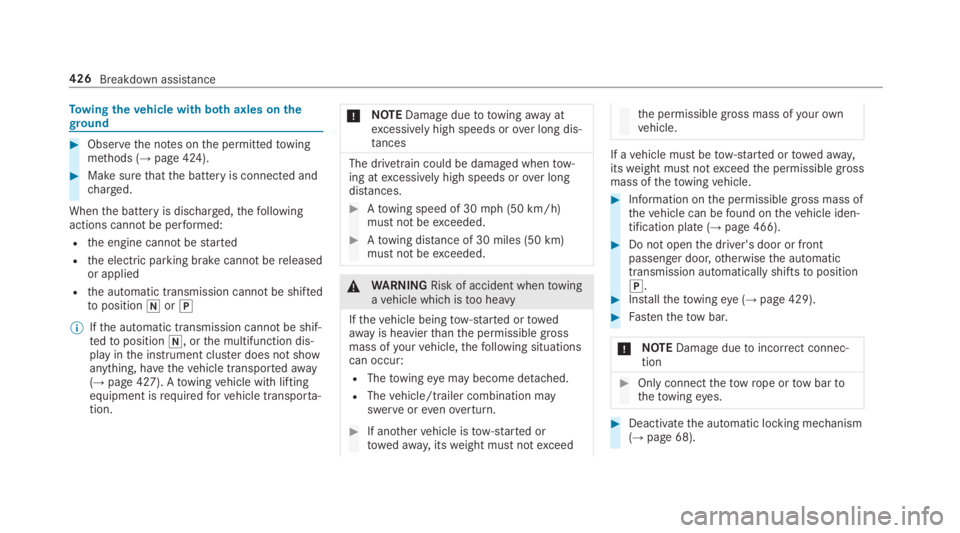
Towingthevehicle with bothaxles ontheground
#Observethe notes onthe permittedtowingmethods (→page 424).
#Make surethatthe battery is connected andcharged.
Whenthe battery is discharged,thefollowingactions cannot be performed:
Rthe engine cannotbestarted
Rthe electric parking brake cannotbereleasedor applied
Rthe automatic transmission cannotbe shiftedtoposition�\\or�]
%Ifthe automatic transmission cannotbe shif‐tedtoposition�\\, orthe multifunction dis‐play inthe instrument cluster does not showanything, havethevehicle transportedaway(→page 427). Atowingvehicle with liftingequipment isrequiredforvehicle transporta‐tion.
*NOTEDamagedueto towingawayatexcessively high speeds orover long dis‐tances
The drivetrain could be damaged whentow‐ing atexcessively high speeds orover longdistances.
#Atowing speed of 30mph (50 km/h)must not beexceeded.
#Atowing distance of 30 miles (50 km)mustnot beexceeded.
&WARNINGRisk of accident whentowingavehicle which istoo heavy
Ifthevehicle beingtow-started ortowedawayis heavierthanthe permissible grossmass ofyourvehicle,thefollowing situationscan occur:
RThetowingeye may become detached.
RThevehicle/trailer combination mayswerveorevenoverturn.
#If anothervehicle istow-started ortowedaway, itsweight must notexceed
the permissible gross mass ofyourownvehicle.
If avehicle must betow-started ortowedaway,itsweight must notexceedthe permissible grossmass ofthetowingvehicle.
#Information onthe permissible gross mass ofthevehicle can befound onthevehicle iden‐tification plate (→page 466).
#Do not openthe driver's door or frontpassenger door,otherwisethe automatictransmission automatically shiftstoposition�].#Installthetowingeye (→page 429).
#Fastenthetow bar.
*NOTEDamageduetoincorrect connec‐tion
#Only connectthetowrope ortow bartothetowingeyes.
#Deactivatethe automatic locking mechanism(→page 68).
426Breakdown assistance