child seat MERCEDES-BENZ S CLASS 2019 Service Manual
[x] Cancel search | Manufacturer: MERCEDES-BENZ, Model Year: 2019, Model line: S CLASS, Model: MERCEDES-BENZ S CLASS 2019Pages: 578, PDF Size: 23.31 MB
Page 295 of 578
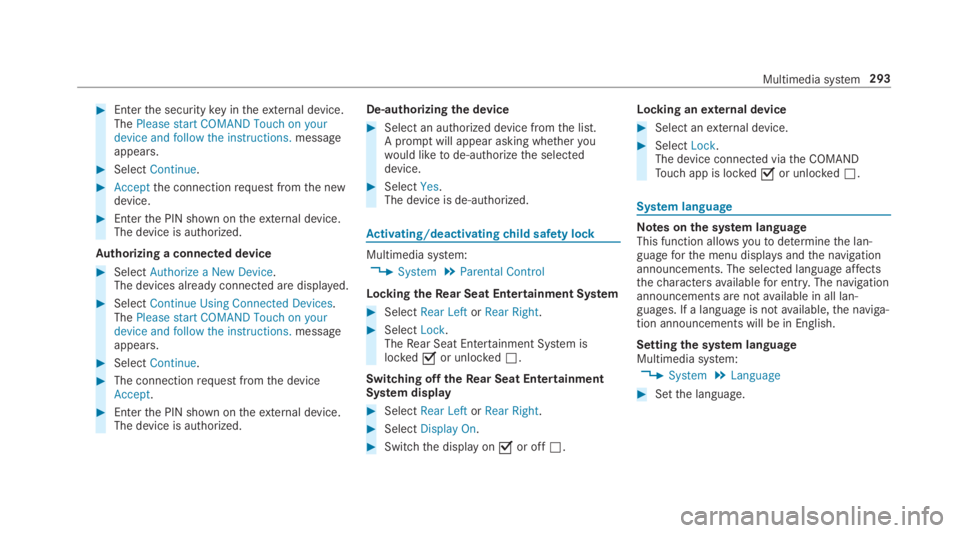
#Enterthe securitykey intheexternal device.ThePlease start COMAND Touch on yourdevice and follow the instructions.messageappears.
#SelectContinue.
#Acceptthe connectionrequest fromthe newdevice.
#Enterthe PIN shown ontheexternal device.The device is authorized.
Authorizing a connected device
#SelectAuthorize a New Device.The devices already connected are displayed.
#SelectContinue Using Connected Devices.ThePlease start COMAND Touch on yourdevice and follow the instructions.messageappears.
#SelectContinue.
#The connectionrequest fromthe deviceAccept.
#Enterthe PIN shown ontheexternal device.The device is authorized.
De-authorizingthe device
#Select an authorized device fromthe list.A promptwill appear asking whetheryouwould liketode-authorizethe selecteddevice.
#SelectYes.The device is de-authorized.
Activating/deactivatingchild safety lock
Multimedia system:
,System.Parental Control
LockingtheRear Seat Entertainment System
#SelectRear LeftorRear Right.
#SelectLock.TheRear Seat Entertainment System islocked�sor unlocked�S.
Switching offtheRear Seat EntertainmentSystem display
#SelectRear LeftorRear Right.
#SelectDisplay On.
#Switchthe display on�sor off�S.
Locking anexternal device
#Select anexternal device.
#SelectLock.The device connected viatheCOMANDTouch app is locked�sor unlocked�S.
System language
Notes onthe system languageThis function allowsyoutodeterminethe lan‐guageforthe menu displaysandthe navigationannouncements. The selected language affectsthecharactersavailablefor entry.The navigationannouncements are notavailable in all lan‐guages. If a language is notavailable,the naviga‐tion announcements will be in English.
Settingthe system languageMultimedia system:
,System.Language
#Setthe language.
Multimedia system293
Page 491 of 578
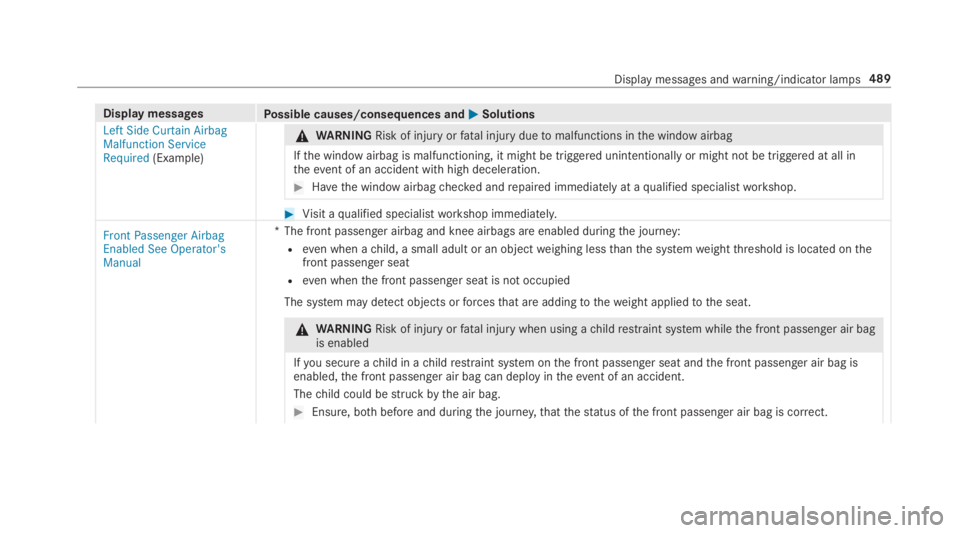
Display messagesPossible causes/consequences and�P�PSolutions
Left Side Curtain AirbagMalfunction ServiceRequired(Example)
&WARNINGRisk of injuryorfatal injury duetomalfunctions inthe window airbag
Ifthe window airbag is malfunctioning, it might be triggered unintentionally or might not be triggered at all intheevent of an accident with high deceleration.
#Havethe window airbagchecked andrepaired immediately at aqualified specialistworkshop.
#Visit aqualified specialistworkshop immediately.
Front Passenger AirbagEnabled See Operator'sManual
*The front passenger airbag and knee airbags are enabled duringthe journey:
Reven when achild, a small adult or an objectweighing lessthanthe systemweightthreshold is located onthefront passenger seat
Reven whenthe front passenger seat is not occupied
The system may detect objects orforcesthat are addingtotheweight appliedtothe seat.
&WARNINGRisk of injuryorfatal injury when using achildrestraint system whilethe front passenger air bagis enabled
Ifyou secure achild in achildrestraint system onthe front passenger seat andthe front passenger air bag isenabled,the front passenger air bag can deploy intheevent of an accident.
Thechild could bestruckbythe air bag.
#Ensure, bothbefore and duringthe journey,thatthestatus ofthe front passenger air bag is correct.
Display messages andwarning/indicator lamps489
Page 492 of 578
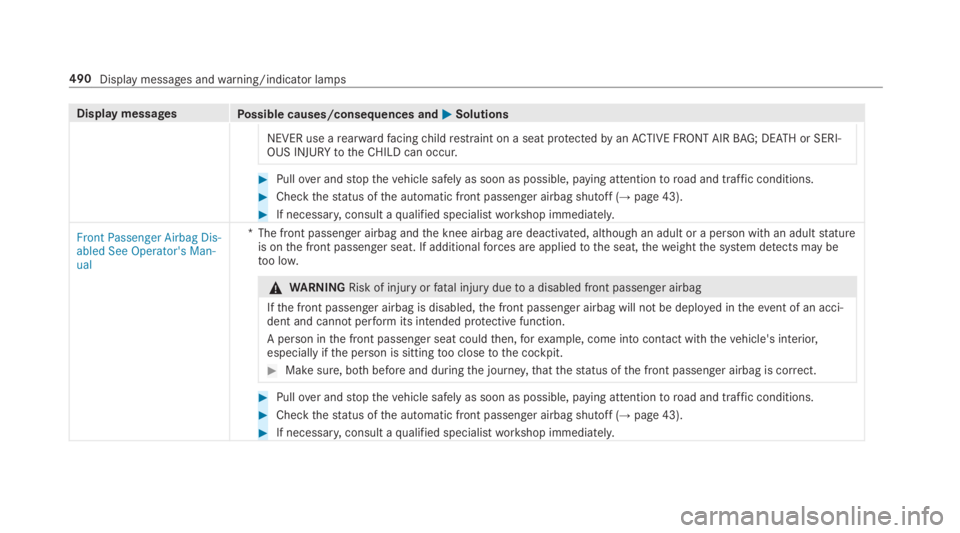
Display messagesPossible causes/consequences and�P�PSolutions
NEVER use arearwardfacingchildrestraint on a seat protectedbyanACTIVE FRONT AIRBAG; DEATH or SERI‐OUS INJURYtotheCHILD can occur.
#Pullover andstopthevehicle safely as soon as possible, paying attentiontoroad and traffic conditions.
#Checkthestatus ofthe automatic front passenger airbag shutoff (→page 43).
#If necessary,consult aqualified specialistworkshop immediately.
Front Passenger Airbag Dis-abled See Operator's Man-ual
*The front passenger airbag andthe knee airbag are deactivated, although an adult or a person with an adultstatureis onthe front passenger seat. If additionalforces are appliedtothe seat,theweightthe system detects may betoo low.
&WARNINGRisk of injuryorfatal injury duetoa disabled front passenger airbag
Ifthe front passenger airbag is disabled,the front passenger airbag will not be deployed intheevent of an acci‐dent and cannotperformits intended protective function.
A person inthe front passenger seat couldthen,forexample, come into contact with thevehicle's interior,especially ifthe person is sittingtoo closetothe cockpit.
#Make sure, bothbefore and duringthe journey,thatthestatus ofthe front passenger airbag is correct.
#Pullover andstopthevehicle safely as soon as possible, paying attentiontoroad and traffic conditions.
#Checkthestatus ofthe automatic front passenger airbag shutoff (→page 43).
#If necessary,consult aqualified specialistworkshop immediately.
490Display messages andwarning/indicator lamps
Page 544 of 578
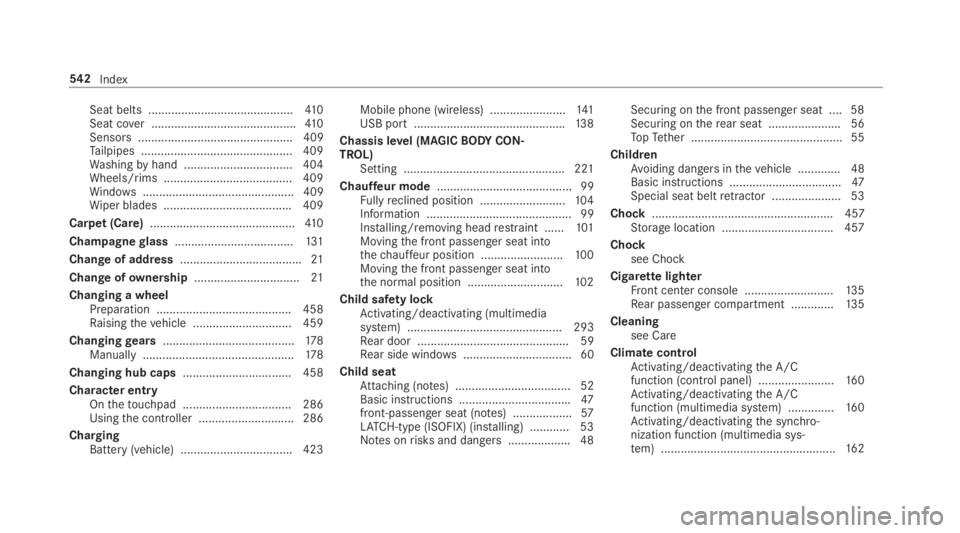
Seat belts ............................................41 0Seat cover ............................................41 0Sensors............................................... 409Tailpipes .............................................. 409Washingbyhand ................................. 404Wheels/rims ....................................... 409Windows.............................................. 409Wiper blades .......................................409
Carpet (Care)............................................41 0
Champagneglass....................................131
Change of address.....................................21
Change ofownership................................21
Changing a wheelPreparation .........................................458Raisingthevehicle .............................. 459
Changinggears........................................178Manually ..............................................178
Changing hub caps.................................458
Character entryOnthetouchpad .................................286Usingthe controller ............................. 286
ChargingBattery (vehicle) ..................................423
Mobile phone (wireless) .......................141USB port ..............................................138
Chassis level (MAGICBODYCON‐TROL)Setting .................................................221
Chauffeur mode......................................... 99Fullyreclined position ..........................104Information ............................................ 99Installing/removing headrestraint ......101Movingthe front passenger seat intothechauffeur position .........................100Movingthe front passenger seat intothe normal position .............................102
Child safety lockActivating/deactivating (multimediasystem) ............................................... 293Rear door .............................................. 59Rear side windows................................. 60
Child seatAttaching (notes) ................................... 52Basic instructions ..................................47front-passenger seat (notes) ..................57LATCH-type (ISOFIX) (installing) ............ 53Notes onrisks and dangers ...................48
Securing onthe front passenger seat ....58Securing ontherear seat ...................... 56TopTether ..............................................55
ChildrenAvoiding dangers inthevehicle .............48Basic instructions ..................................47Special seat beltretractor ..................... 53
Chock....................................................... 457Storage location ..................................457
Chocksee Chock
CigarettelighterFront center console ...........................13 5Rear passenger compartment .............135
Cleaningsee Care
Climate controlActivating/deactivatingthe A/Cfunction (control panel) .......................160Activating/deactivatingthe A/Cfunction (multimedia system) ..............16 0Activating/deactivatingthe synchro‐nization function (multimedia sys‐tem) .....................................................16 2
542Index
Page 551 of 578
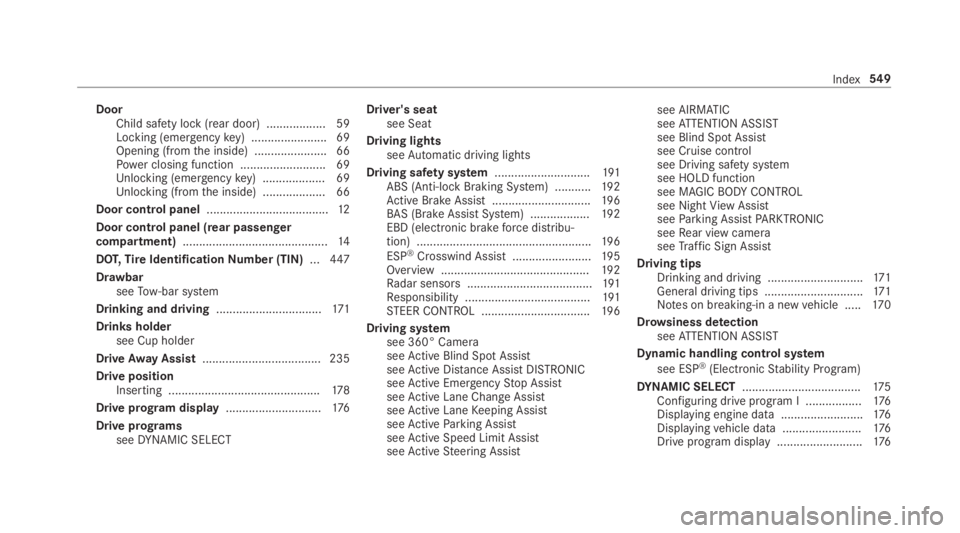
DoorChild safety lock (rear door) .................. 59Locking (emergencykey) .......................69Opening (fromthe inside) ......................66Power closing function .......................... 69Unlocking (emergencykey) ...................69Unlocking (fromthe inside) ...................66
Door control panel.....................................12
Door control panel (rear passengercompartment)............................................14
DOT,TireIdentificationNumber (TIN)...447
DrawbarseeTow-bar system
Drinking and driving................................171
Drinks holdersee Cup holder
DriveAway Assist.................................... 235
Drive positionInserting ..............................................178
Drive program display.............................176
Drive programsseeDYNAMIC SELECT
Driver's seatsee Seat
Driving lightsseeAutomatic driving lights
Driving safety system.............................191ABS (Anti-lockBraking System) ...........19 2Active Brake Assist..............................19 6BAS (Brake AssistSystem) ..................19 2EBD (electronic brakeforce distribu‐tion) .....................................................19 6
ESP®Crosswind Assist........................19 5Overview .............................................19 2Radar sensors ......................................191Responsibility ......................................191STEER CONTROL .................................19 6
Driving systemsee 360° CameraseeActive Blind Spot AssistseeActive Distance AssistDISTRONICseeActive EmergencyStop AssistseeActive Lane Change AssistseeActive LaneKeeping AssistseeActiveParking AssistseeActive Speed Limit AssistseeActiveSteering Assist
see AIRMATICseeATTENTION ASSISTsee Blind Spot Assistsee Cruise controlsee Driving safety systemsee HOLD functionsee MAGICBODYCONTROLsee NightViewAssistseeParking AssistPARKTRONICseeRear view cameraseeTraffic Sign Assist
Driving tipsDrinking and driving .............................171General driving tips ..............................171Notes on breaking-in a newvehicle .....17 0
Drowsiness detectionseeATTENTION ASSIST
Dynamic handling control system
see ESP®(ElectronicStability Program)
DYNAMIC SELECT....................................175Configuring drive program I .................176Displaying engine data .........................176Displayingvehicle data ........................176Drive program display ..........................176
Index549
Page 557 of 578
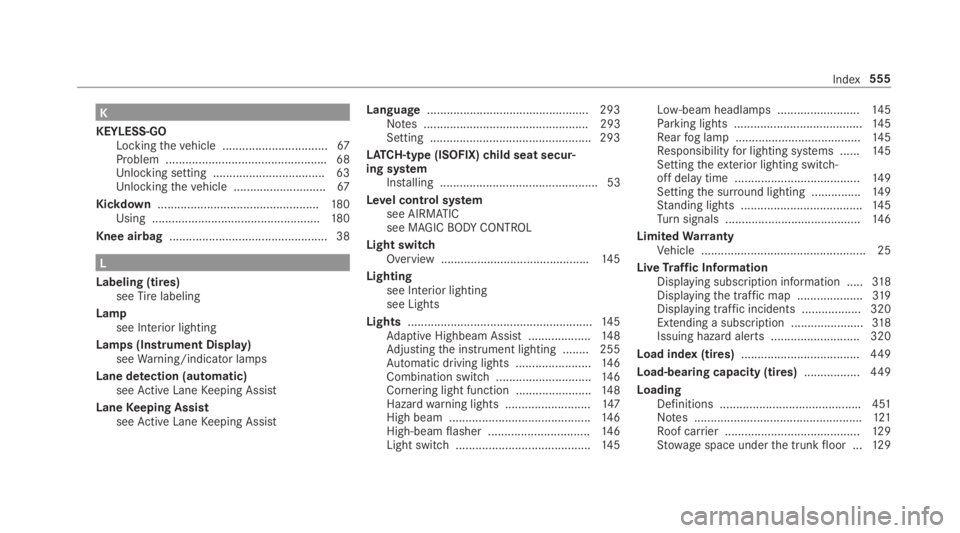
K
KEYLESS-GOLockingthevehicle ................................67Problem .................................................68Unlocking setting .................................. 63Unlockingthevehicle ............................67
Kickdown.................................................180Using ...................................................180
Knee airbag................................................ 38
L
Labeling (tires)seeTirelabeling
Lampsee Interior lighting
Lamps (Instrument Display)seeWarning/indicator lamps
Lane detection (automatic)seeActive LaneKeeping Assist
LaneKeeping AssistseeActive LaneKeeping Assist
Language.................................................293Notes .................................................. 293Setting .................................................293
LATCH-type (ISOFIX)child seat secur‐ing systemInstalling ................................................ 53
Level control systemsee AIRMATICsee MAGICBODYCONTROL
Light switchOverview .............................................145
Lightingsee Interior lightingsee Lights
Lights........................................................14 5Adaptive Highbeam Assist ...................148Adjustingthe instrument lighting ........ 255Automatic driving lights .......................14 6Combination switch.............................14 6Cornering light function .......................14 8Hazardwarning lights ..........................147High beam ...........................................14 6High-beamflasher ...............................146Light switch .........................................14 5
Low-beam headlamps .........................145Parking lights .......................................145Rearfog lamp ......................................14 5Responsibilityfor lighting systems ......14 5Settingtheexterior lighting switch-off delay time ......................................14 9Settingthe surround lighting ...............149Standing lights .....................................145Turnsignals .........................................14 6
LimitedWarrantyVehicle .................................................. 25
LiveTraffic InformationDisplaying subscription information .....318Displayingthe traffic map ....................319Displaying traffic incidents .................. 320Extending a subscription ......................318Issuing hazard alerts ........................... 320
Load index (tires)....................................449
Load-bearing capacity (tires).................449
LoadingDefinitions ...........................................451Notes ...................................................121Roof carrier .........................................12 9Stowage space underthe trunkfloor ...12 9
Index555
Page 564 of 578
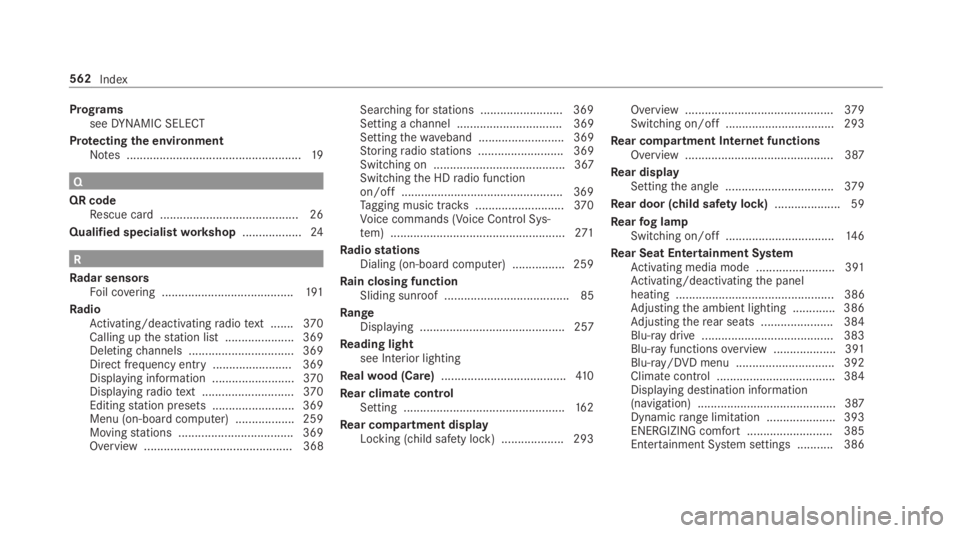
ProgramsseeDYNAMIC SELECT
Protectingthe environmentNotes .....................................................19
Q
QR codeRescue card .......................................... 26
Qualified specialistworkshop..................24
R
Radar sensorsFoil covering ........................................191
RadioActivating/deactivatingradiotext .......370Calling upthestation list .....................369Deletingchannels ................................ 369Direct frequency entry........................ 369Displaying information .........................370Displayingradiotext ............................370Editingstation presets .........................369Menu (on-boardcomputer) .................. 259Movingstations ...................................369Overview ............................................. 368
Searchingforstations .........................369Setting achannel ................................ 369Settingthewaveband .......................... 369Storingradiostations .......................... 369Switching on ........................................ 367Switchingthe HDradio functionon/off .................................................369Tagging music tracks...........................370Voice commands (Voice Control Sys‐tem) .....................................................271
RadiostationsDialing (on-boardcomputer) ................259
Rain closing functionSliding sunroof ...................................... 85
RangeDisplaying ............................................ 257
Reading lightsee Interior lighting
Realwood (Care)......................................41 0
Rear climate controlSetting .................................................16 2
Rear compartment displayLocking (child safety lock) ...................293
Overview .............................................379Switching on/off ................................. 293
Rear compartment Internet functionsOverview ............................................. 387
Rear displaySettingthe angle .................................379
Rear door (child safety lock).................... 59
Rearfog lampSwitching on/off .................................146
Rear Seat Entertainment SystemActivating media mode ........................ 391Activating/deactivatingthe panelheating ................................................ 386Adjustingthe ambient lighting .............386Adjustingtherear seats ...................... 384Blu-ray drive ........................................ 383Blu-ray functionsoverview ...................391Blu-ray/DVD menu .............................. 392Climatecontrol .................................... 384Displaying destination information(navigation) .......................................... 387Dynamicrange limitation ..................... 393ENERGIZING comfort .......................... 385Entertainment System settings ........... 386
562Index
Page 566 of 578
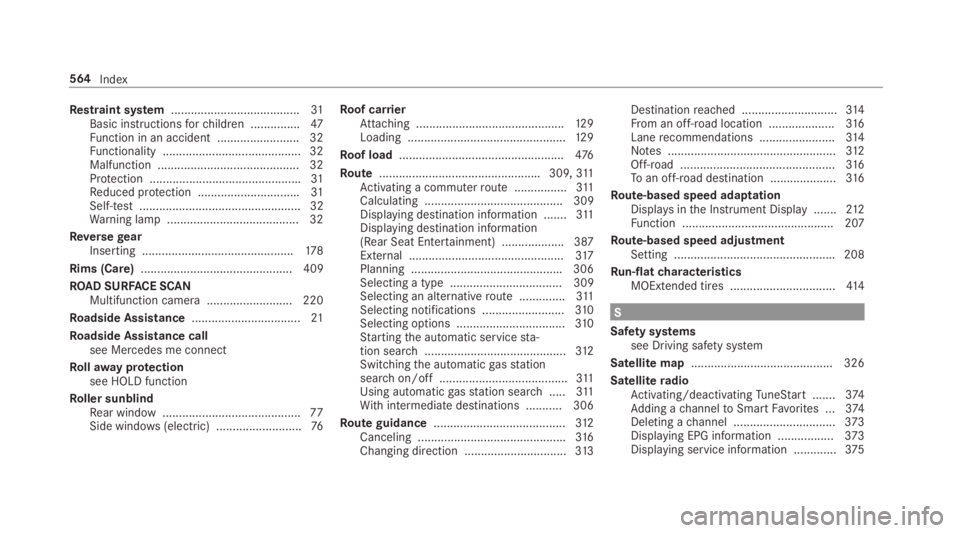
Restraint system.......................................31Basic instructionsforchildren ...............47Function in an accident ......................... 32Functionality .......................................... 32Malfunction ........................................... 32Protection ..............................................31Reduced protection ...............................31Self-test ................................................. 32Warning lamp ........................................ 32
ReversegearInserting ..............................................178
Rims (Care).............................................. 409
ROAD SURFACE SCANMultifunction camera .......................... 220
Roadside Assistance.................................21
Roadside Assistance callsee Mercedes me connect
Rollawayprotectionsee HOLD function
Roller sunblindRear window..........................................77Side windows(electric) ..........................76
Roof carrierAttaching .............................................129Loading ................................................12 9
Roof load..................................................476
Route.................................................309,311Activating a commuterroute ................311Calculating .......................................... 309Displaying destination information .......311Displaying destination information(Rear Seat Entertainment) ...................387External ...............................................317Planning ..............................................306Selecting a type .................................. 309Selecting an alternativeroute ..............311Selecting notifications .........................310Selecting options .................................310Startingthe automatic servicesta‐tion search...........................................312Switchingthe automaticgasstationsearchon/off .......................................311Using automaticgasstation search.....311Withintermediate destinations ...........306
Route guidance........................................312Canceling .............................................316Changing direction ...............................313
Destinationreached .............................314From an off-road location ....................316Lanerecommendations .......................314Notes ...................................................312Off-road ...............................................316Toan off-road destination ....................316
Route-based speed adaptationDisplays inthe Instrument Display .......212Function .............................................. 207
Route-based speed adjustmentSetting .................................................208
Run-flatcharacteristicsMOExtended tires ................................414
S
Safety systemssee Driving safety system
Satellite map...........................................326
SatelliteradioActivating/deactivatingTuneStart.......374Adding achanneltoSmartFavorites ...374Deleting achannel ...............................373Displaying EPG information .................373Displaying service information .............375
564Index