MERCEDES-BENZ S CLASS 2019 Owners Manual
Manufacturer: MERCEDES-BENZ, Model Year: 2019, Model line: S CLASS, Model: MERCEDES-BENZ S CLASS 2019Pages: 578, PDF Size: 23.31 MB
Page 571 of 578
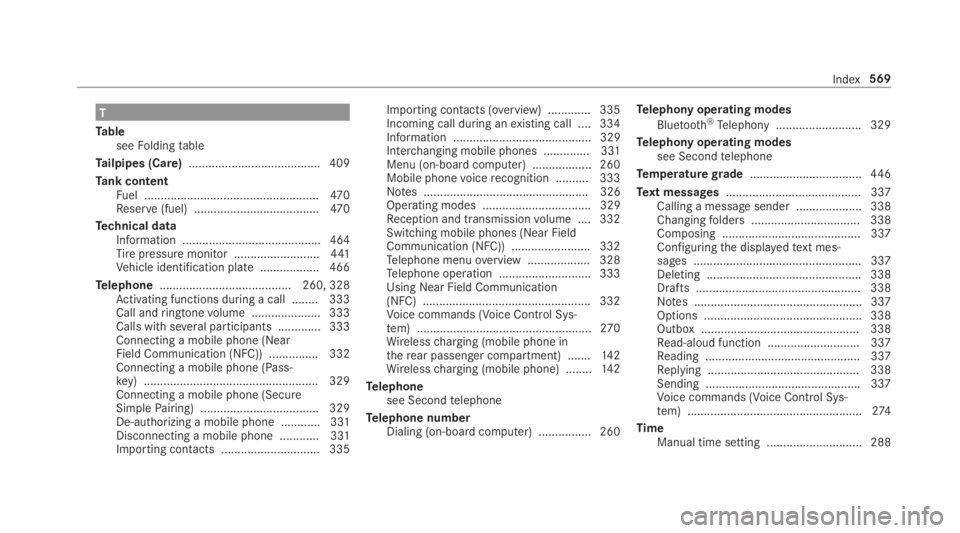
T
TableseeFoldingtable
Tailpipes (Care)........................................ 409
Tank contentFuel .....................................................470Reserve(fuel) ......................................470
Technical dataInformation .......................................... 464Tirepressure monitor ..........................441Vehicle identification plate .................. 466
Telephone........................................ 260, 328Activating functions during a call ........ 333Call andringtonevolume .....................333Calls with several participants .............333Connecting a mobile phone (NearField Communication (NFC)) ...............332Connecting a mobile phone (Pass‐key) .....................................................329Connecting a mobile phone (SecureSimplePairing) .................................... 329De-authorizing a mobile phone ............ 331Disconnecting a mobile phone ............ 331Importing contacts ..............................335
Importing contacts (overview) .............335Incoming call during anexisting call .... 334Information .......................................... 329Interchanging mobile phones .............. 331Menu (on-board computer) .................. 260Mobile phonevoicerecognition .......... 333Notes .................................................. 326Operating modes ................................. 329Reception and transmissionvolume .... 332Switching mobile phones (Near FieldCommunication (NFC)) ........................ 332Telephone menuoverview ...................328Telephone operation ............................ 333Using Near Field Communication(NFC) ...................................................332Voice commands (Voice Control Sys‐tem) .....................................................270Wirelesscharging (mobile phone intherear passenger compartment) .......142Wirelesscharging (mobile phone) ........14 2
Telephonesee Secondtelephone
Telephone numberDialing (on-board computer) ................ 260
Telephony operating modes
Bluetooth®Telephony .......................... 329
Telephony operating modessee Secondtelephone
Temperaturegrade..................................446
Text messages......................................... 337Calling a message sender .................... 338Changingfolders .................................338Composing .......................................... 337Configuringthe displayedtext mes‐sages ................................................... 337Deleting ............................................... 338Drafts .................................................. 338Notes ................................................... 337Options ................................................ 338Outbox ................................................ 338Read-aloud function ............................ 337Reading ...............................................337Replying .............................................. 338Sending ...............................................337Voice commands (Voice Control Sys‐tem) .....................................................274
TimeManual time setting ............................. 288
Index569
Page 572 of 578
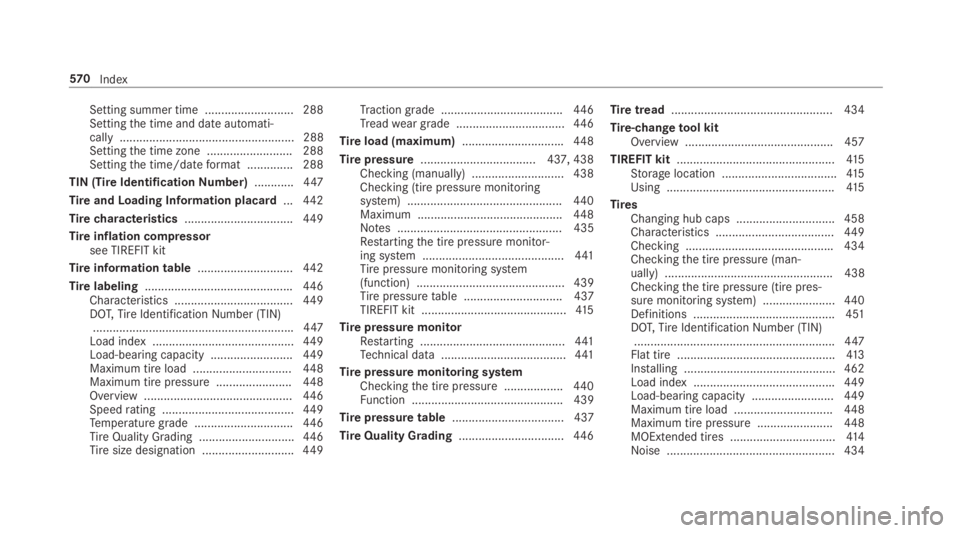
Setting summer time ........................... 288Settingthe time and date automati‐cally ..................................................... 288Settingthe time zone .......................... 288Settingthe time/dateformat .............. 288
TIN (Tire IdentificationNumber)............447
Tireand Loading Information placard...442
Tire characteristics.................................449
Tireinflation compressorsee TIREFIT kit
Tireinformation table.............................442
Tirelabeling.............................................446Characteristics ....................................449DOT,TireIdentificationNumber (TIN).............................................................447Load index ...........................................449Load-bearing capacity .........................449Maximum tire load ..............................448Maximum tire pressure .......................448Overview .............................................446Speedrating ........................................449Temperature grade ..............................446TireQuality Grading .............................446Tiresize designation ............................449
Tractiongrade .....................................446Treadwear grade .................................446
Tireload (maximum)...............................448
Tirepressure................................... 437, 438Checking (manually) ............................ 438Checking (tire pressure monitoringsystem) ...............................................440Maximum ............................................448Notes .................................................. 435Restartingthe tire pressure monitor‐ing system ...........................................441Tirepressure monitoring system(function) ............................................. 439Tirepressuretable .............................. 437TIREFIT kit ............................................41 5
Tirepressure monitorRestarting ............................................441Technical data......................................441
Tirepressure monitoring systemCheckingthe tire pressure ..................440Function .............................................. 439
Tire pressure table.................................. 437
Tire Quality Grading................................446
Tiretread................................................. 434
Tire-changetool kitOverview .............................................457
TIREFIT kit................................................41 5Storage location ...................................41 5Using ...................................................41 5
TiresChanging hub caps .............................. 458Characteristics ....................................449Checking .............................................434Checkingthe tire pressure (man‐ually) ................................................... 438Checkingthe tire pressure (tire pres‐sure monitoring system) ......................440Definitions ...........................................451DOT,TireIdentificationNumber (TIN).............................................................447Flat tire ................................................413Installing .............................................. 462Load index ...........................................449Load-bearing capacity .........................449Maximum tire load ..............................448Maximum tire pressure .......................448MOExtended tires ................................414Noise ...................................................434
57 0Index
Page 573 of 578
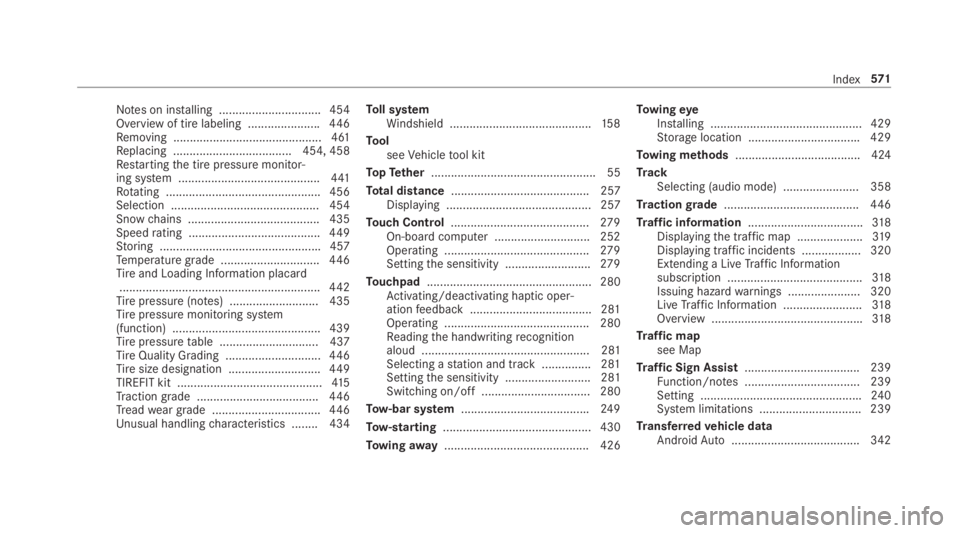
Notes on installing ...............................454Overview of tire labeling ......................446Removing ............................................. 461Replacing .................................... 454, 458Restartingthe tire pressure monitor‐ing system ...........................................441Rotating ............................................... 456Selection .............................................454Snowchains ........................................ 435Speedrating ........................................449Storing .................................................457Temperature grade ..............................446Tireand Loading Information placard.............................................................442Tirepressure (notes) ........................... 435Tirepressure monitoring system(function) ............................................. 439Tirepressuretable .............................. 437TireQuality Grading .............................446Tiresize designation ............................449TIREFIT kit ............................................41 5Tractiongrade .....................................446Treadwear grade .................................446Unusual handlingcharacteristics ........ 434
Toll systemWindshield ...........................................15 8
ToolseeVehicletool kit
TopTether.................................................. 55
Total distance.......................................... 257Displaying ............................................ 257
Touch Control..........................................279On-board computer ............................. 252Operating ............................................279Settingthe sensitivity ..........................279
Touchpad.................................................. 280Activating/deactivating haptic oper‐ationfeedback .....................................281Operating ............................................ 280Readingthe handwritingrecognitionaloud ................................................... 281Selecting astation and track ...............281Settingthe sensitivity .......................... 281Switching on/off ................................. 280
Tow-bar system.......................................249
Tow-starting............................................. 430
Towingaway............................................ 426
TowingeyeInstalling .............................................. 429Storage location ..................................429
Towing methods...................................... 424
TrackSelecting (audio mode) ....................... 358
Tractiongrade.........................................446
Traffic information...................................318Displayingthe traffic map ....................319Displaying traffic incidents .................. 320Extending a LiveTraffic Informationsubscription .........................................318Issuing hazardwarnings ...................... 320LiveTraffic Information ........................318Overview ..............................................318
Traffic mapsee Map
Traffic Sign Assist...................................239Function/notes ................................... 239Setting .................................................240System limitations ...............................239
Transferredvehicle dataAndroidAuto....................................... 342
Index571
Page 574 of 578
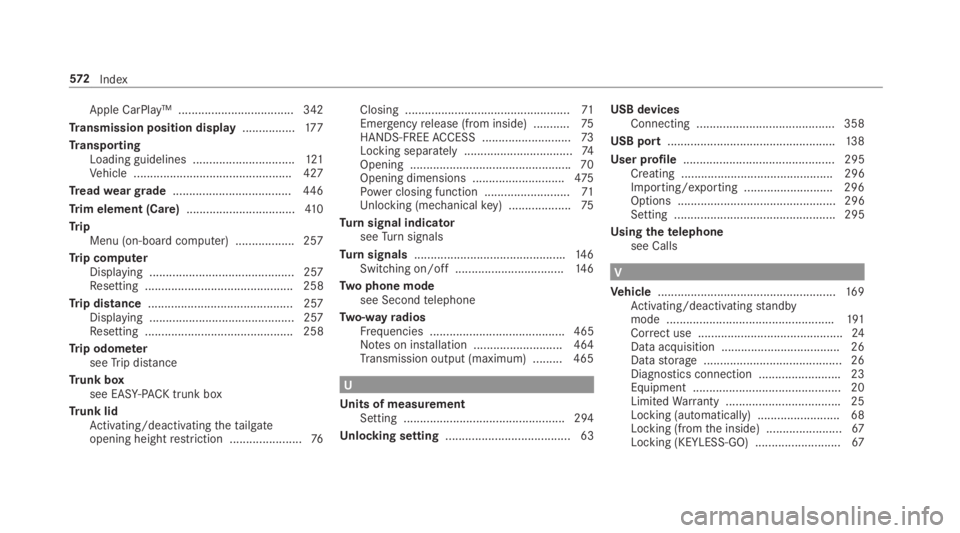
Apple CarPlay™ ................................... 342
Transmission position display................17 7
TransportingLoading guidelines ...............................121Vehicle ................................................ 427
Treadweargrade....................................446
Trim element (Care).................................410
TripMenu (on-board computer) .................. 257
Trip computerDisplaying ............................................ 257Resetting ............................................. 258
Trip distance............................................ 257Displaying ............................................ 257Resetting ............................................. 258
Trip odometerseeTrip distance
Trunk boxsee EASY-PACK trunk box
Trunk lidActivating/deactivatingthetailgateopening heightrestriction ......................76
Closing ..................................................71Emergencyrelease (from inside) ...........75HANDS-FREEACCESS ...........................73Locking separately.................................74Opening .................................................70Opening dimensions ............................475Power closing function ..........................71Unlocking (mechanicalkey) ...................75
Turnsignal indicatorseeTurnsignals
Turnsignals..............................................146Switching on/off .................................14 6
Two phone modesee Secondtelephone
Two-wayradiosFrequencies ......................................... 465Notes on installation ...........................464Transmission output (maximum) .........465
U
Units of measurementSetting .................................................294
Unlocking setting...................................... 63
USB devicesConnecting .......................................... 358
USB port...................................................138
User profile.............................................. 295Creating .............................................. 296Importing/exporting ........................... 296Options ................................................ 296Setting ................................................. 295
Usingthetelephonesee Calls
V
Vehicle......................................................16 9Activating/deactivatingstandbymode ...................................................191Correct use ............................................24Data acquisition .................................... 26Datastorage .......................................... 26Diagnostics connection .........................23Equipment ............................................. 20LimitedWarranty ...................................25Locking (automatically) ......................... 68Locking (fromthe inside) .......................67Locking (KEYLESS-GO) ..........................67
572Index
Page 575 of 578
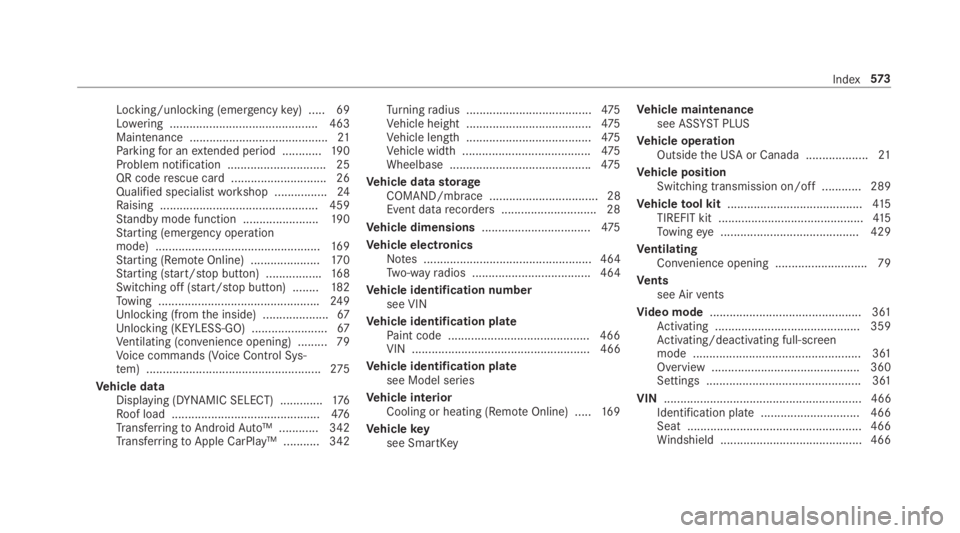
Locking/unlocking (emergencykey) .....69Lowering ............................................. 463Maintenance ..........................................21Parkingfor anextended period ............19 0Problem notification .............................. 25QR coderescue card ............................. 26Qualified specialistworkshop ................24Raising ................................................ 459Standby mode function .......................190Starting (emergency operationmode) ..................................................16 9Starting (RemoteOnline) .....................17 0Starting (start/stop button) .................168Switching off (start/stop button) ........182Towing .................................................249Unlocking (fromthe inside) ....................67Unlocking (KEYLESS-GO) .......................67Ventilating (convenience opening) ......... 79Voice commands (Voice Control Sys‐tem) .....................................................275
Vehicle dataDisplaying (DYNAMIC SELECT) .............176Roof load .............................................476TransferringtoAndroidAuto™ ............ 342TransferringtoApple CarPlay™ ........... 342
Turningradius ......................................475Vehicle height ......................................475Vehicle length ......................................475Vehicle width .......................................475Wheelbase ...........................................475
Vehicle datastorageCOMAND/mbrace ................................. 28Event datarecorders .............................28
Vehicle dimensions.................................475
Vehicle electronicsNotes ................................................... 464Two-wayradios .................................... 464
Vehicle identification numbersee VIN
Vehicle identification platePaint code ...........................................466VIN ...................................................... 466
Vehicle identification platesee Model series
Vehicle interiorCooling or heating (RemoteOnline) .....16 9
Vehiclekeysee SmartKey
Vehicle maintenancesee ASSYST PLUS
Vehicle operationOutsidethe USA or Canada ...................21
Vehicle positionSwitching transmission on/off ............ 289
Vehicletool kit.........................................415TIREFIT kit ............................................41 5Towingeye .......................................... 429
VentilatingConvenience opening ............................ 79
Ventssee Airvents
Video mode.............................................. 361Activating ............................................ 359Activating/deactivating full-screenmode ................................................... 361Overview .............................................360Settings ............................................... 361
VIN............................................................ 466Identification plate.............................. 466Seat ..................................................... 466Windshield ........................................... 466
Index573
Page 576 of 578
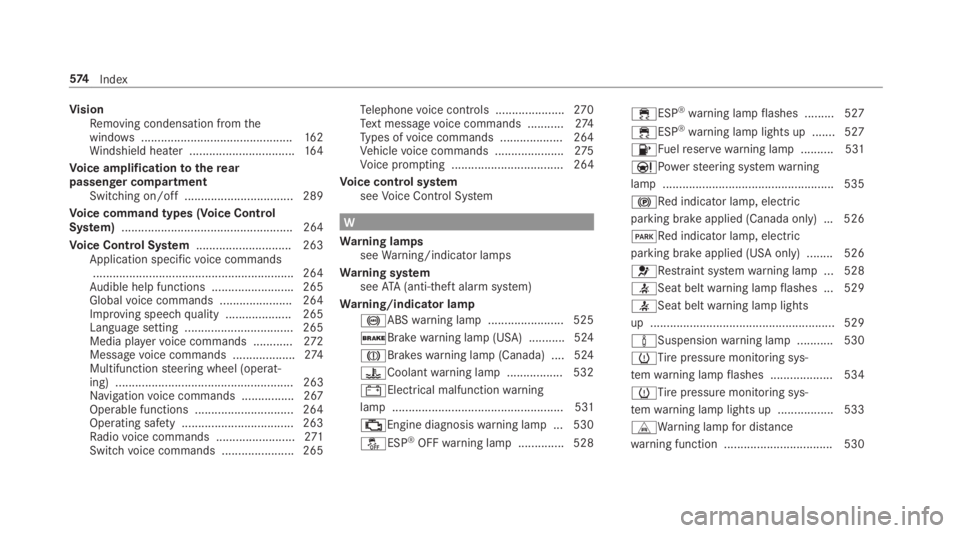
VisionRemoving condensation fromthewindows..............................................16 2Windshield heater ................................16 4
Voice amplificationtotherearpassenger compartmentSwitching on/off ................................. 289
Voice command types (Voice ControlSystem).................................................... 264
Voice Control System.............................263Application specificvoice commands.............................................................264Audible help functions .........................265Globalvoice commands ...................... 264Improving speechquality .................... 265Language setting .................................265Media playervoice commands ............272Messagevoice commands ...................274Multifunctionsteering wheel (operat‐ing) ...................................................... 263Navigationvoice commands ................ 267Operable functions .............................. 264Operating safety .................................. 263Radiovoice commands ........................271Switchvoice commands ...................... 265
Telephonevoice controls .....................270Text messagevoice commands ...........274Types ofvoice commands ...................264Vehiclevoice commands .....................275Voice prompting .................................. 264
Voice control systemseeVoice Control System
W
Warning lampsseeWarning/indicator lamps
Warning systemseeATA (anti-theft alarm system)
Warning/indicator lamp
�%ABSwarning lamp .......................525
�'Brakewarning lamp (USA) ...........524
�MBrakeswarning lamp (Canada) .... 524
�
Page 577 of 578
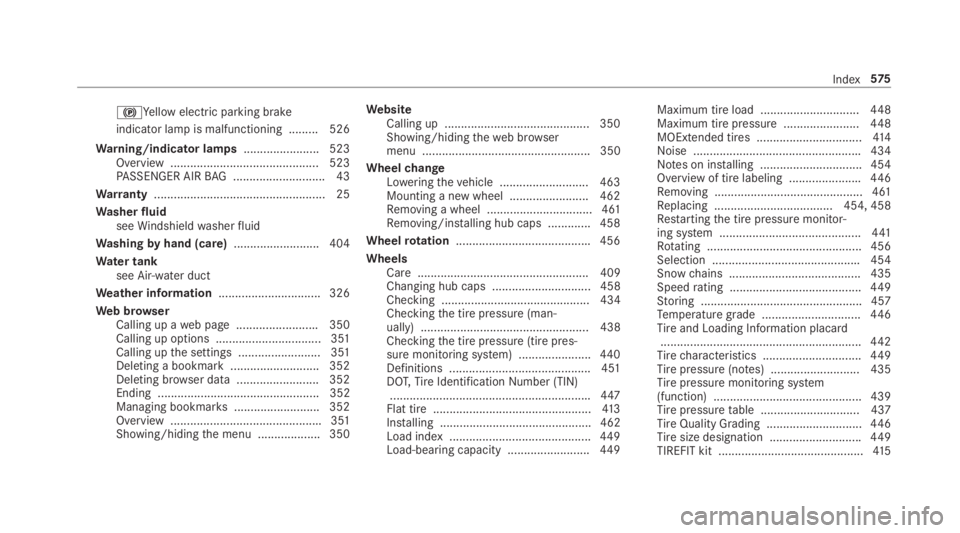
�$Yellow electric parking brake
indicator lamp is malfunctioning .........526
Warning/indicator lamps.......................523Overview ............................................. 523PASSENGER AIRBAG ............................ 43
Warranty.................................................... 25
WasherfluidseeWindshieldwasherfluid
Washingbyhand (care).......................... 404
Water tanksee Air-water duct
Weather information............................... 326
Web browserCalling up aweb page .........................350Calling up options ................................ 351Calling upthe settings .........................351Deleting a bookmark ...........................352Deleting browser data .........................352Ending ................................................. 352Managing bookmarks .......................... 352Overview ..............................................351Showing/hidingthe menu ...................350
WebsiteCalling up ............................................ 350Showing/hidingtheweb browsermenu ................................................... 350
WheelchangeLoweringthevehicle ........................... 463Mounting a new wheel ........................ 462Removing a wheel ................................ 461Removing/installing hub caps .............458
Wheelrotation.........................................456
WheelsCare.................................................... 409Changing hub caps .............................. 458Checking ............................................. 434Checkingthe tire pressure (man‐ually) ................................................... 438Checkingthe tire pressure (tire pres‐sure monitoring system) ......................440Definitions ...........................................451DOT,TireIdentificationNumber (TIN).............................................................447Flat tire ................................................413Installing .............................................. 462Load index ...........................................449Load-bearing capacity .........................449
Maximum tire load ..............................448Maximum tire pressure .......................448MOExtended tires ................................414Noise ...................................................434Notes on installing ...............................454Overview of tire labeling ......................446Removing ............................................. 461Replacing .................................... 454, 458Restartingthe tire pressure monitor‐ing system ...........................................441Rotating ............................................... 456Selection .............................................454Snowchains ........................................ 435Speedrating ........................................449Storing .................................................457Temperature grade ..............................446Tireand Loading Information placard.............................................................442Tirecharacteristics ..............................449Tirepressure (notes) ........................... 435Tirepressure monitoring system(function) ............................................. 439Tirepressuretable .............................. 437TireQuality Grading .............................446Tiresize designation ............................449TIREFIT kit ............................................41 5
Index575
Page 578 of 578
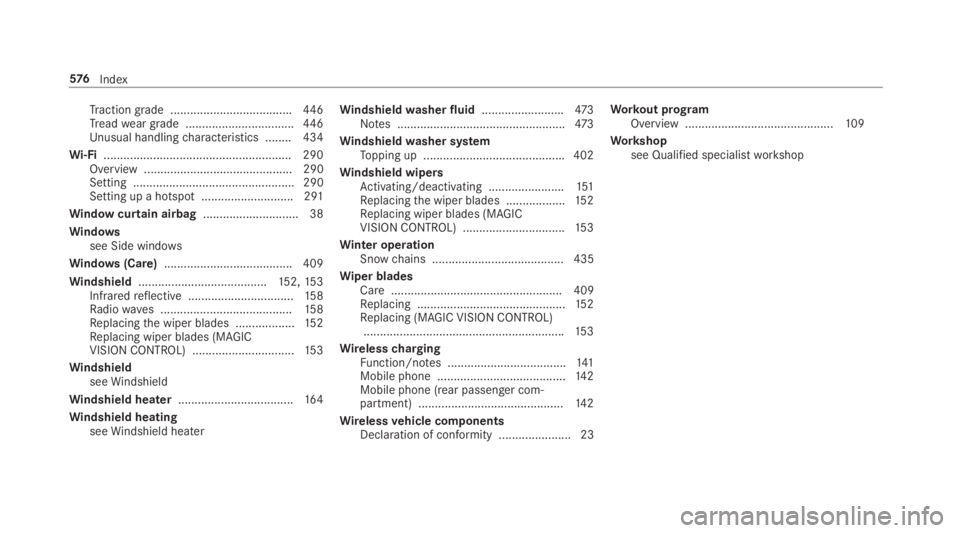
Tractiongrade .....................................446Treadwear grade .................................446Unusual handlingcharacteristics ........ 434
Wi-Fi.........................................................290Overview ............................................. 290Setting ................................................. 290Setting up a hotspot ............................ 291
Window curtain airbag............................. 38
Windowssee Side windows
Windows(Care).......................................409
Windshield.......................................152,15 3Infraredreflective ................................15 8Radiowaves ........................................158Replacingthe wiper blades ..................15 2Replacing wiper blades (MAGICVISIONCONTROL) ...............................15 3
WindshieldseeWindshield
Windshield heater...................................16 4
Windshield heatingseeWindshield heater
Windshieldwasher fluid.........................473Notes ...................................................473
Windshieldwasher systemTopping up ...........................................402
Windshield wipersActivating/deactivating .......................151Replacingthe wiper blades ..................15 2Replacing wiper blades (MAGICVISIONCONTROL) ...............................15 3
Winter operationSnowchains ........................................ 435
Wiper bladesCare.................................................... 409Replacing .............................................152Replacing (MAGIC VISIONCONTROL).............................................................153
WirelesschargingFunction/notes ....................................141Mobile phone .......................................14 2Mobile phone (rear passenger com‐partment) ............................................14 2
Wirelessvehicle componentsDeclaration of conformity ...................... 23
Workout programOverview .............................................109
Workshopsee Qualified specialistworkshop
576Index