brake sensor MERCEDES-BENZ S CLASS 2019 Owners Manual
[x] Cancel search | Manufacturer: MERCEDES-BENZ, Model Year: 2019, Model line: S CLASS, Model: MERCEDES-BENZ S CLASS 2019Pages: 578, PDF Size: 23.31 MB
Page 22 of 578
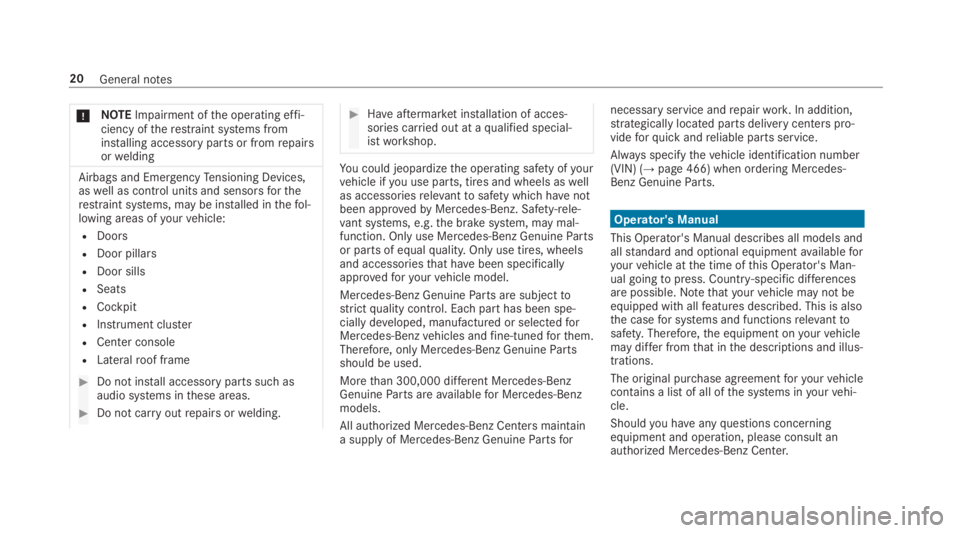
*NOTEImpairment ofthe operating effi‐ciency oftherestraint systems frominstalling accessory parts or fromrepairsorwelding
Airbags and EmergencyTensioning Devices,aswell as control units and sensorsfortherestraint systems, may be installed inthefol‐lowing areas ofyourvehicle:
RDoors
RDoor pillars
RDoor sills
RSeats
RCockpit
RInstrument cluster
RCenter console
RLateralroof frame
#Do not install accessory parts such asaudio systems inthese areas.
#Do not carryoutrepairs orwelding.
#Haveaftermarket installation of acces‐sories carried out at aqualified special‐istworkshop.
You could jeopardizethe operating safety ofyourvehicle ifyou use parts, tires and wheels aswellas accessoriesrelevanttosafety which havenotbeen approvedbyMercedes-Benz. Safety-rele‐vant systems, e.g.the brake system, may mal‐function. Only use Mercedes-Benz GenuinePartsor parts of equalquality.Only use tires, wheelsand accessoriesthat havebeen specificallyapprovedforyourvehicle model.
Mercedes-Benz GenuineParts are subjecttostrictquality control. Each part has been spe‐cially developed, manufactured or selectedforMercedes-Benzvehicles andfine-tunedforthem.Therefore, only Mercedes-Benz GenuinePartsshould be used.
Morethan 300,000 different Mercedes-BenzGenuineParts areavailablefor Mercedes-Benzmodels.
All authorized Mercedes-Benz Centers maintaina supply of Mercedes-Benz GenuinePartsfor
necessaryservice andrepairwork. In addition,strategically located parts delivery centers pro‐videforquick andreliable parts service.
Always specifythevehicle identification number(VIN) (→page 466) when ordering Mercedes-Benz GenuineParts.
Operator's Manual
This Operator's Manual describes all models andallstandard and optional equipmentavailableforyourvehicle atthe time ofthis Operator's Man‐ual goingtopress. Country-specific differencesare possible. Notethatyourvehicle may not beequipped with allfeatures described. This is alsothe casefor systems and functionsrelevanttosafety.Therefore,the equipment onyourvehiclemay differ fromthat inthe descriptions and illus‐trations.
The original purchase agreementforyourvehiclecontains a list of all ofthe systems inyourvehi‐cle.
Shouldyou haveanyquestions concerningequipment and operation, please consult anauthorized Mercedes-Benz Center.
20General notes
Page 28 of 578

QR codeforrescue card
The QR code is secured inthe fuelfillerflap andonthe opposite side onthe B-pillar. Intheeventof an accident,rescue services can usethe QRcodetoquicklyfindthe appropriaterescue cardforyourvehicle. The currentrescue card con‐tainsthe most important information aboutyourvehicle in a compactform, e.g.therouting oftheelectric lines.
Further information can be obtained at http://www.mercedes-benz.de/qr-code.
Datastorage
Electronic control units
Electronic control units are installed inyourvehi‐cle. Some ofthese are necessaryforthe safeoperation ofyourvehicle, while some assistyouwhen driving (driver assistance systems). Inaddition,yourvehicle provides comfortandentertainment functions, which are also madepossiblebyelectronic control units.
Electronic control units contain datamemorieswhichcantemporarily or permanentlystore
technical information aboutthevehicle's operat‐ingstate, component loads, maintenancerequirements andtechnicalevents or malfunc‐tions.
Ingeneral,this information documentsthestateof a component part, a module, a system orthesurroundings such as:
Roperatingstatus of system components (e.g.fill levels, batterystatus, tire pressure)
Rstatus messages concerningthevehicle orits individual components (e.g. number ofwheelrevolutions/speed, longitudinal accel‐eration, lateral acceleration, display offas‐tened seat belts)
Rmalfunctions orfaults in important systemcomponents (e.g. lights, brakes)
Rinformation onevents leadingtovehicledamage
Rsystemreactions in special driving situations(e.g. airbag deployment, intervention ofsta‐bility control systems)
Rambient conditions (e.g.temperature,rainsensor)
In additiontoprovidingthe actual control unitfunction,this data assiststhe manufacturer indetecting andrectifying malfunctions and opti‐mizingvehicle functions. The majority ofthisdata istemporary and is only processed inthevehicle itself. Only a small portion ofthe data isstored intheevent or malfunction memory.
Whenyourvehicle is serviced,technical datafromthevehicle can beread outbyservice net‐workemployees (e.g.workshops, manufactur‐ers) orthird parties (e.g. breakdown services).Services includerepair services, maintenanceprocesses,warranty claims andquality assur‐ance measures,forexample. Theread out is per‐formed viathe legally prescribed portforthediagnostics connection inthevehicle. Therespective service network locations orthirdparties collect, process and usethe data. Theydocumenttechnicalstatuses ofthevehicle,assist infinding malfunctions and improvingquality and are transmittedtothe manufacturer,if necessary.Furthermore,the manufacturer issubjecttoproduct liability.Forthis,the manu‐facturerrequirestechnical datafromvehicles.
26General notes
Page 201 of 578

Canceling a brake application ofActive BrakeAssist
You can cancel a brake application ofActiveBrake Assistat any timeby:
RDepressingthe accelerator pedal fully.
RReleasingthe brake pedal.
Active Brake Assistmay cancelthe brake appli‐cation when one ofthefollowing conditions isfulfilled:
RYou maneuverto avoidthe obstacle.
RThereis no longer arisk of collision.
RAn obstacle is no longer detected in front ofyourvehicle.
EvasiveSteering Assist (onlyvehicles withDriving AssistancePackage)
EvasiveSteering Assist hasthefollowingcharac‐teristics:
RCan detectstationary or crossing pedes‐trians.
RCan assistthe driver with additionalsteeringassistance if it detects a swerving maneuver.
RCan be activatedbyan abruptsteering move‐ment during a swerving maneuver.
RCan assist during swerving andstraighteningofthevehicle.
RCanreact from a speed of approximately12mph (20 km/h) uptoa speed of approx‐imately 43mph (70 km/h).
RYou can preventthe assistance at any timebyactivelysteering.
&WARNINGRisk of an accident despiteEvasiveSteering Assist
EvasiveSteering Assist cannotalways clearlyidentify objects and complex traffic situa‐tions.
In addition,thesteering support of EvasiveSteering Assist isgenerally not sufficienttoavoid a collision.
In such cases EvasiveSteering Assist can:
Rgive an unnecessarywarning or provideassistance
Rnot giveawarning or not provide assis‐tance
#Always pay careful attentiontothe traf‐fic situation; do notrely on EvasiveSteering Assist alone.
#Bereadytobrake andtakeevasiveaction if necessary.
#Preventthe assistancebyactivelysteer‐ing in non-critical driving situations.
#Drive at an appropriate speed if pedes‐trians are closetothe path ofyourvehi‐cle.
Also observethe system limitations of EvasiveSteering Assist.
System limitations
The system may be impaired or may not functioninthefollowing situations:
RIn snow,rain,fog, heavy spray, ifthere isglare, in direct sunlight or ingreatlyvaryingambient light.
RIfthe sensors are dirty,fogged up, damagedor covered.
Driving and parking19 9
Page 202 of 578

RIfthe sensors malfunction dueto otherradarsource interference,forexamplestrongradarreflections in parkinggarages.
RIf a loss of tire pressure or a defective tirehas been detected and displayed.
The system may notreact correctly:
RIn complextraffic situations whereobjectscannotalways be clearly identified.
RTopedestrians orvehicles iftheymovequickly intothe sensor detectionrange.
RTopedestrians who are hiddenby otherobjects.
RIfthe typical outline of a pedestrian cannotbe distinguished fromthe background.
RIf a pedestrian is notrecognized as such, e.g.duetospecial clothing orother objects.
ROn bends with a tightradius.
SettingActive Brake Assist
Multimedia system:
,Vehicle.kAssistance.Active
Brake Assist
Vehicles without Driving AssistancePack‐age:The settings can be made afterstartingthevehicle.
Vehicles with Driving AssistancePackage:The settings can be made whenthe ignition isswitched on.
Thefollowing settings areavailable:
REarly
RMedium
RLate
#Select a setting.
%Your selection isretained whenthevehicle isnextstarted.
DeactivatingActive Brake Assist
%It isrecommendedthatyou always leaveActive Brake Assistactivated.
#SelectOff.The distancewarning function andthe auton‐omous braking function are deactivated.
Vehicles without Driving AssistancePack‐age:Whenthevehicle is nextstarted,themedium setting is automatically selected.
Vehicles with Driving AssistancePack‐age:EvasiveSteering Assist is notavailable.Whenthe ignition is nextstarted,themedium setting is selected automaticallyandEvasiveSteering Assist isavailable.
%IfActive Brake Assistis deactivated,the�
Page 205 of 578

Active Distance Assist DISTRONIC
Function ofActive Distance AssistDISTRONIC
Active Distance AssistDISTRONIC maintainstheset speed on free-flowingroads. Ifvehicles infront are detected,the set distance is main‐tained, if necessary,untilthevehicle comesto ahalt. Thevehicle accelerates or brakes depend‐ing onthe distancetothevehicle in front andthe set speed. The speed (intherange between15mph (20 km/h) and130mph (210km/h))andthe distancetothevehicle in front are setand saved onthesteering wheel.
Otherfeatures ofActive Distance AssistDISTRONIC:
RAdjuststhe drivingstyle depending ontheselected drive program (fuel-saving, comfort‐able or dynamic) (→page175)
RReactstostationaryvehicles detected inurban speedranges (except bicycles andmotorcycles)
RInitiates accelerationtothestored speed ifthe turn signal indicator is switched ontochangetotheovertaking lane.
RTakes one-sidedovertakingrestrictions intoaccount on highways or on multi-laneroadswith separateroadways (country-dependent).
Vehicles withActiveParking Assist:ifthevehicle has been brakedtoastandstill on multi-lane, separateroadwaysbyActive DistanceAssistDISTRONIC, it can automaticallyfollowthevehicle in front driving off again within30 seconds. If a critical situation is detectedwhen driving off, a visual and acousticwarning isgiven indicatingthatthe driver must nowtakecontrol ofthevehicle. Thevehicle is not acceler‐ated any further.
Active Distance AssistDISTRONIC is only an aid.The driver isresponsibleforkeeping a safe dis‐tancetothevehicle in front,forvehicle speedandfor braking in good time.
System limitations
The system may be impaired or may not functioninthefollowing instances:
RIn snow,rain,fog, heavy spray, ifthere isglare, in direct sunlight or in greatlyvaryingambient light.
RThe windshield inthe area ofthe camera isdirty,fogged up, damaged or covered.
RIftheradar sensors are dirty or covered.
RIn parkinggarages or onroads withsteepuphill or downhill gradients.
RIfthere are narrowvehicles in front, such asbicycles or motorcycles.
In addition, on slipperyroads, braking or accel‐erating can cause one or several wheelstolosetraction andthevehicle couldthen skid.
Do not useActive Distance AssistDISTRONIC inthese situations.
Driving and parking203
Page 206 of 578
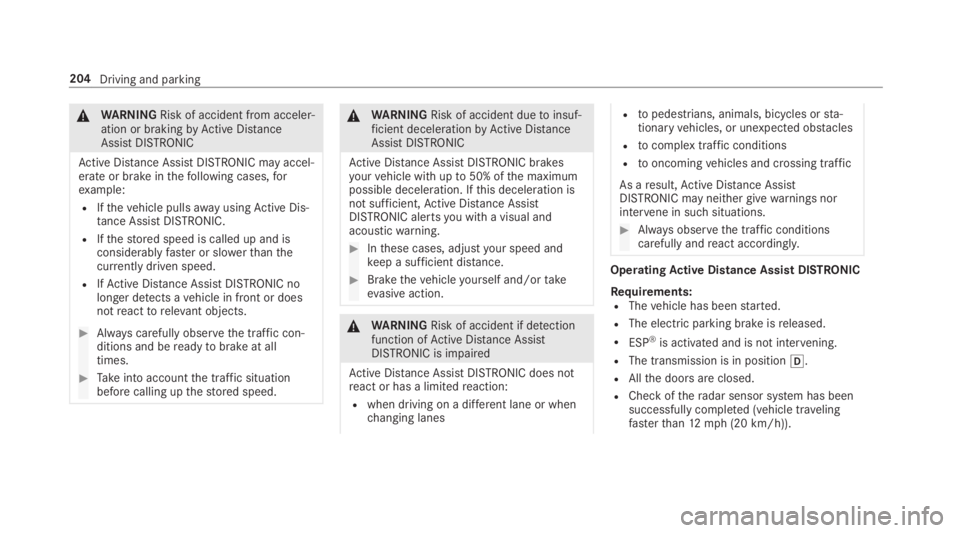
&WARNINGRisk of accident from acceler‐ation or brakingbyActive DistanceAssistDISTRONIC
Active Distance AssistDISTRONIC may accel‐erate or brake inthefollowing cases,forexample:
RIfthevehicle pullsawayusingActive Dis‐tance AssistDISTRONIC.
RIfthestored speed is called up and isconsiderablyfaster or slowerthanthecurrently driven speed.
RIfActive Distance AssistDISTRONIC nolonger detects avehicle in front or doesnotreacttorelevant objects.
#Always carefully observethe traffic con‐ditions and bereadytobrake at alltimes.
#Takeinto accountthe traffic situationbefore calling upthestored speed.
&WARNINGRisk of accident duetoinsuf‐ficient decelerationbyActive DistanceAssistDISTRONIC
Active Distance AssistDISTRONIC brakesyourvehicle with upto50% ofthe maximumpossible deceleration. Ifthis deceleration isnot sufficient,Active Distance AssistDISTRONIC alertsyou with a visual andacousticwarning.
#Inthese cases, adjustyour speed andkeep a sufficient distance.
#Brakethevehicleyourself and/ortakeevasive action.
&WARNINGRisk of accident if detectionfunction ofActive Distance AssistDISTRONIC is impaired
Active Distance AssistDISTRONIC does notreact or has a limitedreaction:
Rwhen driving on a different lane or whenchanging lanes
Rtopedestrians, animals, bicycles orsta‐tionaryvehicles, or unexpected obstacles
Rtocomplextraffic conditions
Rtooncomingvehicles and crossing traffic
As aresult,Active Distance AssistDISTRONIC may neither givewarnings norintervene in suchsituations.
#Always observethe traffic conditionscarefully andreact accordingly.
OperatingActive Distance Assist DISTRONIC
Requirements:RThevehicle has beenstarted.
RThe electric parking brake isreleased.
RESP®is activated and is not intervening.
RThe transmission is in position�[.
RAllthe doors are closed.
RCheck oftheradar sensor system has beensuccessfully completed (vehicle travelingfasterthan12mph (20 km/h)).
204Driving and parking
Page 213 of 578
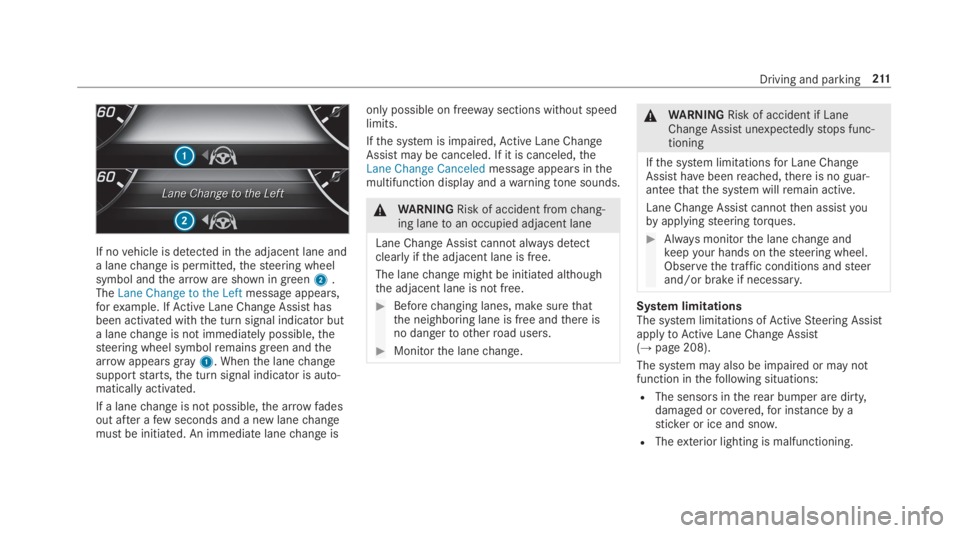
If novehicle is detected inthe adjacent lane anda lanechange is permitted,thesteering wheelsymbol andthe arroware shown in green2.TheLane Change to the Leftmessage appears,forexample. IfActive Lane Change Assisthasbeen activated withthe turn signal indicator buta lanechange is not immediately possible,thesteering wheel symbolremains green andthearrowappearsgray1. Whenthe lanechangesupportstarts,the turn signal indicator is auto‐matically activated.
If a lanechange is not possible,the arrow fadesout after afew seconds and a new lanechangemust be initiated. An immediate lanechange is
only possible on freeway sections without speedlimits.
Ifthe system is impaired,Active Lane ChangeAssistmay be canceled. If it is canceled,theLane Change Canceledmessage appears inthemultifunction display and awarningtone sounds.
&WARNINGRisk of accident fromchang‐ing lanetoan occupied adjacent lane
Lane ChangeAssistcannot alwaysdetectclearlyifthe adjacent lane is free.
The lanechange might be initiated althoughthe adjacent lane is not free.
#Beforechanging lanes, make surethatthe neighboring lane is free andthere isno dangerto otherroad users.
#Monitorthe lanechange.
&WARNINGRisk of accident if LaneChange Assistunexpectedlystops func‐tioning
Ifthe system limitationsfor Lane ChangeAssist havebeenreached,there is no guar‐anteethatthe system willremain active.
Lane Change Assist cannotthen assistyoubyapplyingsteeringtorques.
#Always monitorthe lanechange andkeepyour hands onthesteering wheel.Observethe traffic conditions andsteerand/or brake if necessary.
System limitationsThe system limitations ofActiveSteering AssistapplytoActive Lane Change Assist(→page 208).
The system may also be impaired or may notfunction inthefollowing situations:
RThe sensors intherear bumper are dirty,damaged or covered,for instanceby asticker or ice and snow.
RTheexterior lighting is malfunctioning.
Driving and parking211
Page 247 of 578
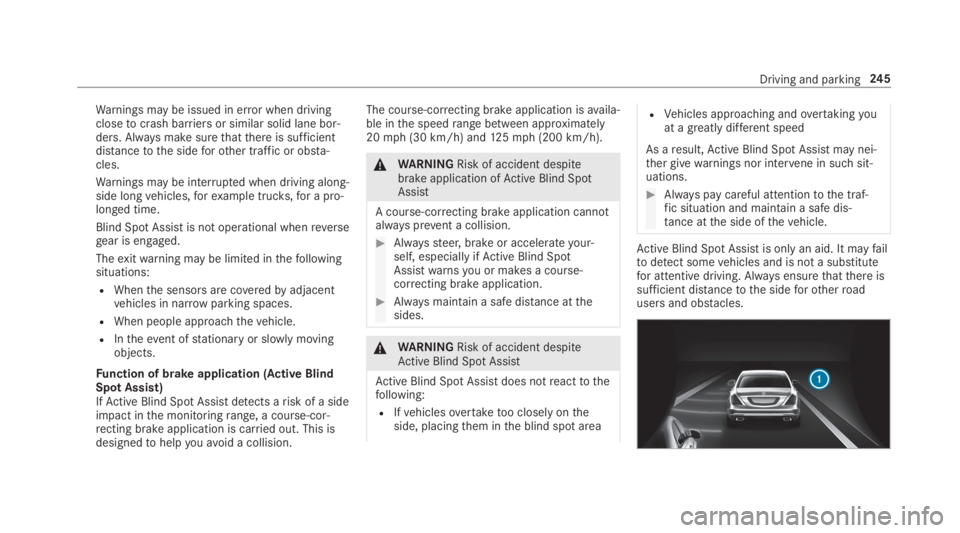
Warnings may be issued in error when drivingclosetocrash barriers or similar solid lane bor‐ders. Always make surethatthere is sufficientdistancetothe sideforother traffic or obsta‐cles.
Warnings may be interrupted when driving along‐side longvehicles,forexample trucks,for a pro‐longed time.
Blind Spot Assist is not operational whenreversegear is engaged.
Theexitwarning may be limited inthefollowingsituations:
RWhenthe sensors are coveredbyadjacentvehicles in narrowparking spaces.
RWhen people approachthevehicle.
RIntheevent ofstationary or slowly movingobjects.
Function of brake application (Active BlindSpot Assist)IfActive Blind Spot Assistdetects arisk of a sideimpact inthe monitoringrange, a course-cor‐recting brake application is carried out. This isdesignedtohelpyouavoid a collision.
The course-correcting brake application isavaila‐ble inthe speedrange between approximately20mph (30 km/h) and125mph (200 km/h).
&WARNINGRisk of accident despitebrake application ofActive Blind SpotAssist
A course-correcting brake application cannotalways prevent a collision.
#Alwayssteer, brake or accelerateyour‐self, especially ifActive Blind SpotAssistwarnsyou or makes a course-correcting brake application.
#Always maintain a safe distance atthesides.
&WARNINGRisk of accident despiteActive Blind Spot Assist
Active Blind Spot Assistdoes notreacttothefollowing:
RIfvehiclesovertaketoo closely ontheside, placingthem inthe blind spot area
RVehicles approaching andovertakingyouat agreatly different speed
As aresult,Active Blind Spot Assistmay nei‐ther givewarnings nor intervene in suchsit‐uations.
#Always pay careful attentiontothe traf‐fic situation and maintain a safe dis‐tance atthe side ofthevehicle.
Active Blind Spot Assistis only an aid. It mayfailtodetect somevehicles and is not a substitutefor attentive driving. Always ensurethatthere issufficient distancetothe sideforotherroadusers and obstacles.
Driving and parking245
Page 250 of 578
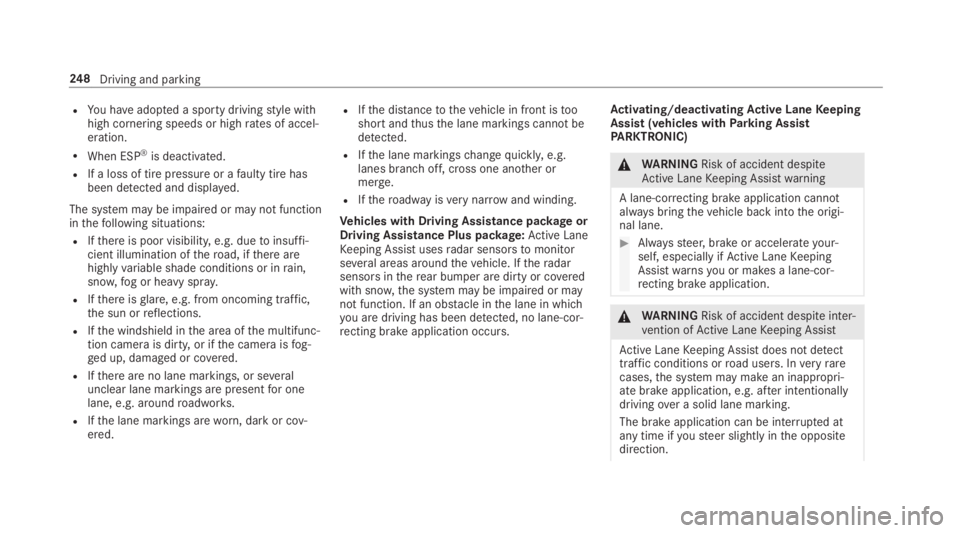
RYou haveadopted a sporty drivingstyle withhigh cornering speeds or highrates of accel‐eration.
RWhen ESP®is deactivated.
RIf a loss of tire pressure or afaulty tire hasbeen detected and displayed.
The system may be impaired or may not functioninthefollowing situations:
RIfthere is poor visibility, e.g. duetoinsuffi‐cient illumination oftheroad, ifthere arehighlyvariable shade conditions or inrain,snow,fog or heavy spray.
RIfthere isglare, e.g. from oncoming traffic,the sun orreflections.
RIfthe windshield inthe area ofthe multifunc‐tion camera is dirty, or ifthe camera isfog‐ged up, damaged or covered.
RIfthere are no lane markings, or severalunclear lane markings are presentfor onelane, e.g. aroundroadworks.
RIfthe lane markings areworn, dark or cov‐ered.
RIfthe distancetothevehicle in front istooshort andthusthe lane markings cannotbedetected.
RIfthe lane markingschangequickly,e.g.lanes branch off, cross one another ormerge.
RIftheroadwayisverynarrow and winding.
Vehicles with Driving Assistance packageorDriving Assistance Plus package:Active LaneKeeping Assist usesradar sensorstomonitorseveral areas aroundthevehicle. Iftheradarsensors intherear bumper are dirty or coveredwith snow,the system may be impaired or maynot function. If an obstacle inthe lane in whichyou are driving has been detected, no lane-cor‐recting brake application occurs.
Activating/deactivatingActive LaneKeepingAssist (vehicles withParking AssistPARKTRONIC)
&WARNINGRisk of accident despiteActive LaneKeeping Assistwarning
A lane-correcting brake application cannotalwaysbringthevehicle back intothe origi‐nal lane.
#Alwayssteer, brake or accelerateyour‐self, especially ifActive LaneKeepingAssistwarnsyou or makes a lane-cor‐recting brake application.
&WARNINGRisk of accident despiteinter‐vention ofActive LaneKeeping Assist
Active LaneKeeping Assist does not detecttraffic conditions orroad users. Inveryrarecases,the system may make an inappropri‐ate brake application, e.g. after intentionallydrivingover a solid lane marking.
The brake application can be interrupted atany time ifyousteer slightly inthe oppositedirection.
248Driving and parking
Page 458 of 578
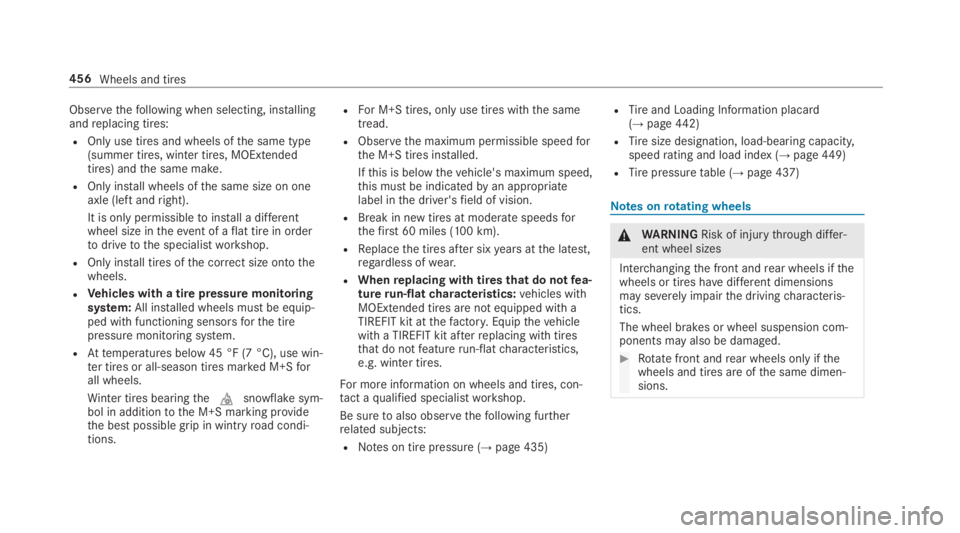
Observethefollowing when selecting, installingandreplacing tires:
ROnly use tires and wheels ofthe same type(summer tires, winter tires, MOExtendedtires) andthe same make.
ROnly install wheels ofthe same size on oneaxle (left andright).
It is only permissibletoinstall a differentwheel size intheevent of aflat tire in ordertodrivetothe specialistworkshop.
ROnly install tires ofthe correct size ontothewheels.
RVehicles with a tire pressure monitoringsystem:All installed wheels must be equip‐ped with functioning sensorsforthe tirepressure monitoring system.
RAttemperatures below 45 °F (7 °C), use win‐ter tires or all-season tires marked M+Sforall wheels.
Winter tires bearingthe�Msnowflake sym‐bol in additiontothe M+S marking providethe best possible grip in wintryroad condi‐tions.
RFor M+S tires, only use tires withthe sametread.
RObservethe maximum permissible speedforthe M+S tires installed.
Ifthis is belowthevehicle's maximum speed,this must be indicatedbyan appropriatelabel inthe driver'sfield of vision.
RBreak in new tires at moderate speedsforthefirst 60 miles (100 km).
RReplacethe tires after sixyears atthe latest,regardless ofwear.
RWhenreplacing with tires that do notfea‐turerun-flatcharacteristics:vehicles withMOExtended tires are not equipped with aTIREFIT kit atthefactory.Equipthevehiclewith a TIREFIT kit afterreplacing with tiresthat do notfeaturerun-flatcharacteristics,e.g. winter tires.
For more information on wheels and tires, con‐tact aqualified specialistworkshop.
Be suretoalso observethefollowing furtherrelated subjects:
RNotes on tire pressure (→page 435)
RTireand Loading Information placard(→page442)
RTiresize designation, load-bearing capacity,speedrating and load index (→page449)
RTirepressuretable (→page 437)
Notes onrotating wheels
&WARNINGRisk of injurythrough differ‐ent wheel sizes
Interchangingthe front andrear wheels ifthewheels or tires havedifferent dimensionsmay severely impairthe drivingcharacteris‐tics.
The wheel brakes or wheel suspension com‐ponents may also be damaged.
#Rotatefront andrear wheels onlyifthewheels and tires are ofthe same dimen‐sions.
456Wheels and tires