MERCEDES-BENZ S-CLASS 2020 Owner's Manual
Manufacturer: MERCEDES-BENZ, Model Year: 2020, Model line: S-CLASS, Model: MERCEDES-BENZ S-CLASS 2020Pages: 602, PDF Size: 54.61 MB
Page 381 of 602
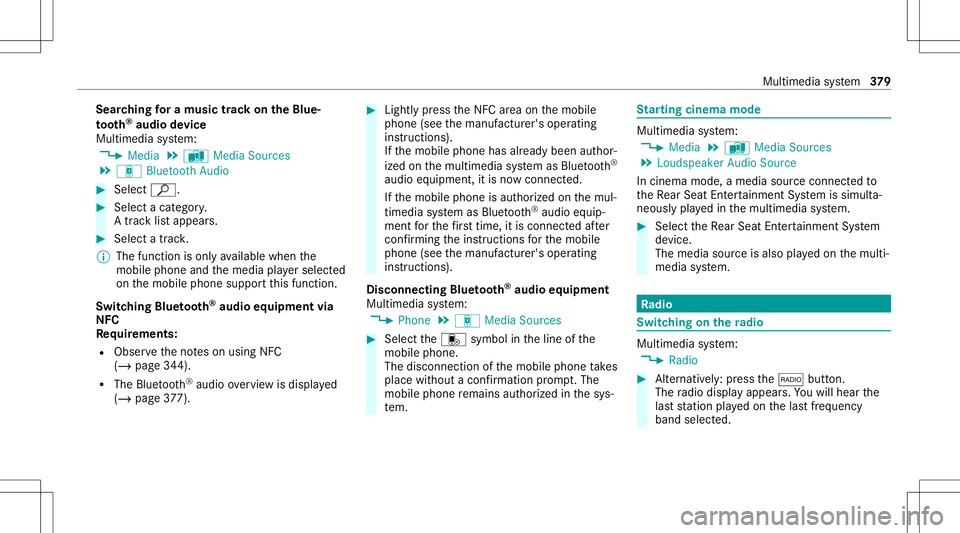
Sear
ching foram usictrack on the Blue ‐
to oth®
audio devic e
Mul timedi asystem:
4 Media 5
à Media Sources
5 á Bluetoot hAudio #
Select ª. #
Select acategor y.
At rack list appear s. #
Select atrac k.
% The funct ionisonl yavailable when the
mobil ephone andthem edia players ele cted
on them obile phone suppor tthis function .
Switc hingBluetooth®
audio equipment via
NFC
Re quirement s:
R Obser vethen otes on using NFC
(/ page344).
R The Blue tooth®
audio overviewi sd ispla yed
( / pag e377). #
Ligh tlyp ress theN FCarea on them obile
phone (seethem anuf actur er'soper ating
ins truction s).
If th em obile phone hasalready been author‐
ized onthem ultimedia system asBlue tooth®
audio equipme nt,iti sn ow con nected.
If th em obile phone isaut hor ized onthem ul‐
timedia system asBlue tooth®
audio equip‐
men tfor thef irst time ,iti sc onne cted afte r
conf irming thei nstruction sfor them obile
phone (seethem anuf actur er'soper ating
ins truction s).
Disconnec tingBluetooth®
audio equipment
Mul timedi asystem:
4 Phone 5
á Media Sources #
Select thei symbol inthel ine ofthe
mobil ephone.
The disconnection ofthem obile phone take s
place without aconfirm atio npromp t.The
mob ilep hone remains author ized inthes ys‐
te m. St
arting cinema mode Mul
timedi asystem:
4 Media 5
à Media Sources
5 Loudspeaker AudioSource
In cinem amode, amedia sourcecon nect edto
th eR ear Seat Entertainm entSystem issimult a‐
neousl yplaye di nt he multimedia system. #
Select theR ear Seat Entertainm entSystem
de vice.
The media sourceisalso playedo nthe multi‐
media system. Ra
dio Sw
itchin gonthe radio Mu
ltimed iasystem:
4 Radio #
Alternativ ely:press the002A button.
The radio displa yappear s.Yo uw illhear the
las tstatio np laye do nthe lastfrequ ency
band select ed. Multimedia
system 37
9
Page 382 of 602

Ra
dio overview 1
Activef reque ncy band
2 Statio nnameo rset freq uenc y
3 Artis t,tit le, album andradio text
4 Statio nlist
5 Pres ets
6 Radio Source
7 Soun d 8
Options 380
Multimed iasystem
Page 383 of 602
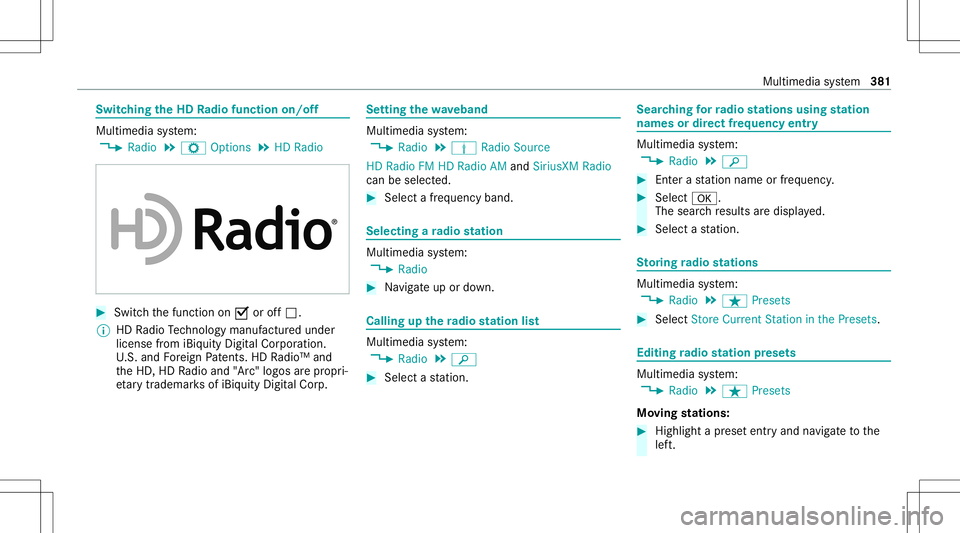
Switc
hingtheH DR adio functio non/off Mu
ltim ed iasystem:
4 Radio 5
Z Option s5
HD Radio #
Switc hthe function on0073 oroff0053.
% HDRadio Tech nol ogy manuf acturedu nder
license from iBiquity Digit alCor poration.
U. S. and Foreign Patents. HDRadio™ and
th eH D,HD Radio and "Arc"logos arep ropr i‐
et ar yt rademar ksofiBiq uity Digit alCor p. Se
tting thew aveba nd Mu
ltim ed iasystem:
4 Radio 5
Þ Radio Source
HD Radio FMHDRadio AMand SiriusXM Radio
can beselect ed. #
Select afrequ ency band. Selecting
aradio station Mul
timedi asystem:
4 Radio #
Navig ateu po rdow n. Call
ingupther adio station list Mul
timedi asystem:
4 Radio 5
00D3 #
Select astatio n. Sear
ching forr adio station susin gstation
na me sordirec tfrequ enc yentr y Mul
timedi asystem:
4 Radio 5
00D3 #
Enteras tatio nn ameo rfrequ enc y. #
Select 0076.
The searchr esults ared ispla yed. #
Select astatio n. St
oring radio station s Mul
timedi asystem:
4 Radio 5
ß Preset s #
Select Store Current Station inthe Preset s. Editing
radio station prese ts Mul
timedi asystem:
4 Radio 5
ß Preset s
Mo ving station s: #
Highl ightaprese te ntr yand navig atet ot he
lef t. Multi
media system 38
1
Page 384 of 602
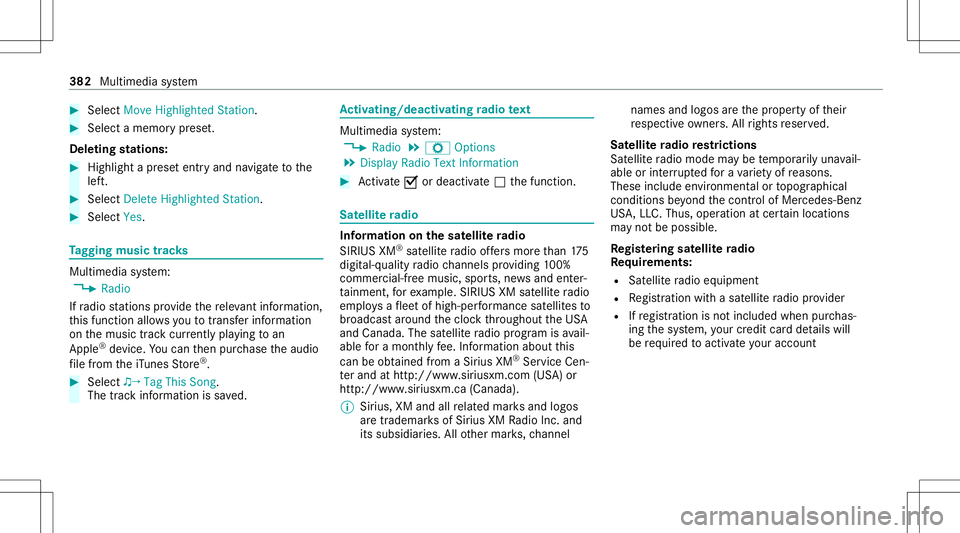
#
Select Move Highlighte dStati on. #
Select amemo ryprese t.
Dele ting station s: #
Highl ightaprese te ntr yand navig atet ot he
lef t. #
Select Delete HighlightedStation. #
Selec tYes. Ta
gging musictrac ks Multimedia
system:
4 Radio
If ra dio statio nsprov ide ther ele vant informati on,
th is func tion allowsyout ot rans feri nfor mation
on them usic trac kc urrently play ing toan
App le®
de vic e.Youc an then pur chase thea udio
fi le from thei Tune sS tore ®
. #
Select ♫→Tag This Song.
The trac ki nfor mation issave d. Ac
tiv atin g/deac tivatin gradio text Multimedia
system:
4 Radio 5
Z Option s
5 Display RadioTextInformation #
Activate0073 ordeacti vate 0053 thef unc tion . Sat
ellit eradio Inf
ormation onthes atellit eradio
SIRIUS XM®
sat elliteradio offers mor ethan 175
digit al-quality radio chann elsprov iding 100%
commer cial-free musi c,spor ts,news and enter‐
ta inm ent,for exam ple. SIRIUS XMsatellit eradio
em ploysaflee tofhigh-per form anc esatellit esto
br oadcas taround thec lockthrough outtheU SA
and Canada. Thesatellit eradio program isavail‐
able foram onthlyf ee. Information aboutthis
can beobt ained from aSirius XM®
Ser vice Cen‐
te ra nd athttp://www .siriusxm.com (USA)or
http://www .siriusxm.ca (Canada ).
% Sirius ,XMa ndallrelat ed mar ksand logos
ar et rademar ksofSir ius XM Radio Inc.and
its subsidiar ies.Allother mar ks,c hannel names
andlogosarethep roper tyof their
re spectiv eowne rs.A llrights reser ved.
Sat ellit eradio restriction s
Sat ellit eradio mode maybetem por arily una vail‐
able orinterru pte dfor av ariety of reason s.
Thes einc lude environ men talo rtopogr aphical
condition sbeyond thec ontrol of Mer cedes- Benz
US A,LLC. Thus, operation atcer tain locat ions
ma ynotbe possible .
Re gis tering sat ellit eradio
Re quirement s:
R Satellit eradio equipme nt
R Regis tration withas atellit eradio prov ider
R Ifre gis tration isno tincluded whenpurchas‐
ing thes ystem, your credit cardd etails will
be requ ired toact ivat ey our account 382
Multimedia system
Page 385 of 602
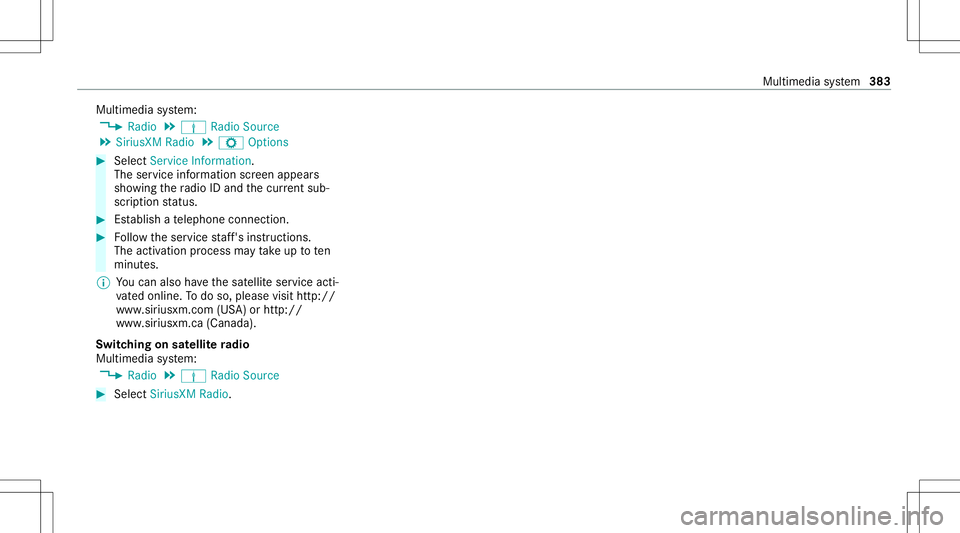
Multimedia
system:
4 Radio 5
Þ Radio Source
5 SiriusXM Radio5
Z Option s #
Select ServiceInformation.
The service information screen appear s
sho wing ther adio IDand thec urrent sub‐
scr iptio ns tatus . #
Establish atelephone connection . #
Followt he ser vice staf f's instruct ions.
The activatio nproce ss ma ytakeu ptoten
minut es.
% Youc an also have thes atellit eservice acti‐
va tedo nline .Tod oso,please visithttp://
www .siriusxm. com(USA)orhtt p://
www .siriusxm. ca(Canada).
Switc hingonsat ellit eradio
Multi media system:
4 Radio 5
Þ Radio Source #
Select SiriusXM Radio. Multimedia
system 383
Page 386 of 602
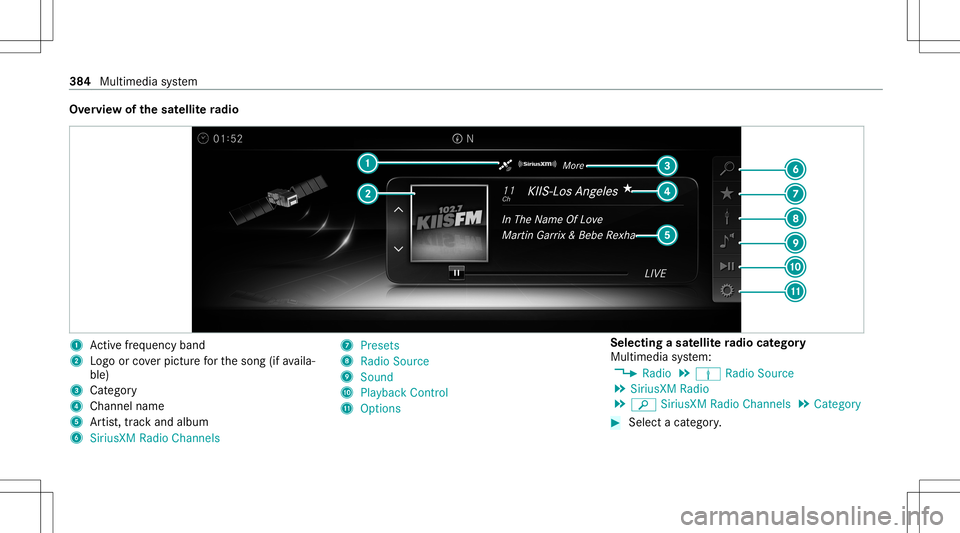
Ov
ervie wo fthe sat elliter adio 1
Activef reque ncy band
2 Logoorcove rpictur efor thes ong (ifavaila‐
ble)
3 Categor y
4 Chan nelnam e
5 Artis t,trac ka nd album
6 SiriusXM RadioChannels 7
Pres ets
8 Radio Source
9 Soun d
A Playbac kControl
B Options Select
ingasatellit eradio categor y
Multi media system:
4 Radio 5
Þ Radio Source
5 SiriusXM Radio
5 00D3 SiriusXM RadioChannels 5
Category #
Select acategor y. 38
4
Multimedia system
Page 387 of 602
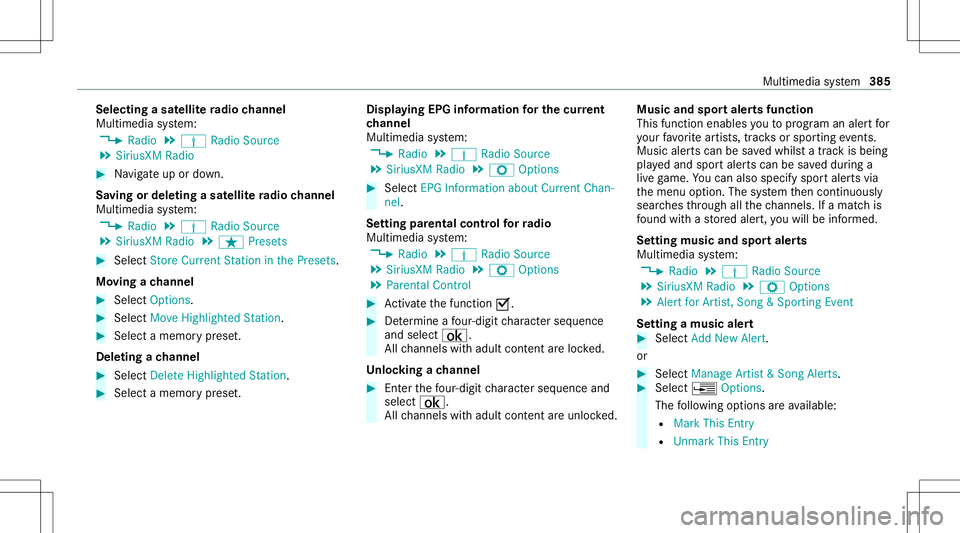
Selec
tingasatellit eradio channe l
Mul timedi asystem:
4 Radio 5
Þ Radio Source
5 SiriusXM Radio #
Navig ateu po rdow n.
Sa ving ordele ting asatell iter adio channe l
Mul timedi asystem:
4 Radio 5
Þ Radio Source
5 SiriusXM Radio5
ß Preset s #
Select Store Current Station inthe Preset s.
Mo ving achanne l #
Select Options. #
Select MoveHighlighted Station. #
Select amemor yprese t.
De leting achanne l #
Select Delete Highlighted Station . #
Select amemor yprese t. Di
spla ying EPGinformation fort he current
ch anne l
Mul timedi asystem:
4 Radio 5
Þ Radio Source
5 SiriusXM Radio5
Z Option s #
Select EPGInformation aboutCurrent Chan-
nel.
Se tting parental controlforr adio
Multi media system:
4 Radio 5
Þ Radio Source
5 SiriusXM Radio5
Z Option s
5 Parent alContr ol #
Activatet he function 0073. #
Determ ine afour -digit charact erseq uenc e
and selec t¡.
All chann elswitha dult content are lock ed.
Un loc king achanne l #
Enterthef our -digit charact erseq uenc eand
selec t¡.
All chann elswitha dult content are unlocked. Music
andspor taler tsfunction
This function enables yout op rogram analer tfor
yo ur favo rite artis ts,t ra ck so rspor ting events.
Mu sica lertsc an be save dw hilstat rack isbeing
pla yeda nd spor taler tscan besave dd uring a
liv eg ame. Youc an also spec ifyspor taler tsvia
th em enu option .The system then con tinuousl y
sear ches thro ugh allthec hannels. Ifam atch is
fo und withas tore da lert,yo uw illbe informed .
Se tting music and sportaler ts
Mul timedi asystem:
4 Radio 5
Þ Radio Source
5 SiriusXM Radio5
Z Option s
5 Alert forArtist, Son g&S portingEven t
Se tting am usic alert #
Select AddNew Alert.
or #
Select Manage Artist &S ongA lert s. #
Select ¥Option s.
The follo wing option sareavailable:
R Mark ThisEntry
R Unmar kThis Entry Mult
imed iasystem 385
Page 388 of 602
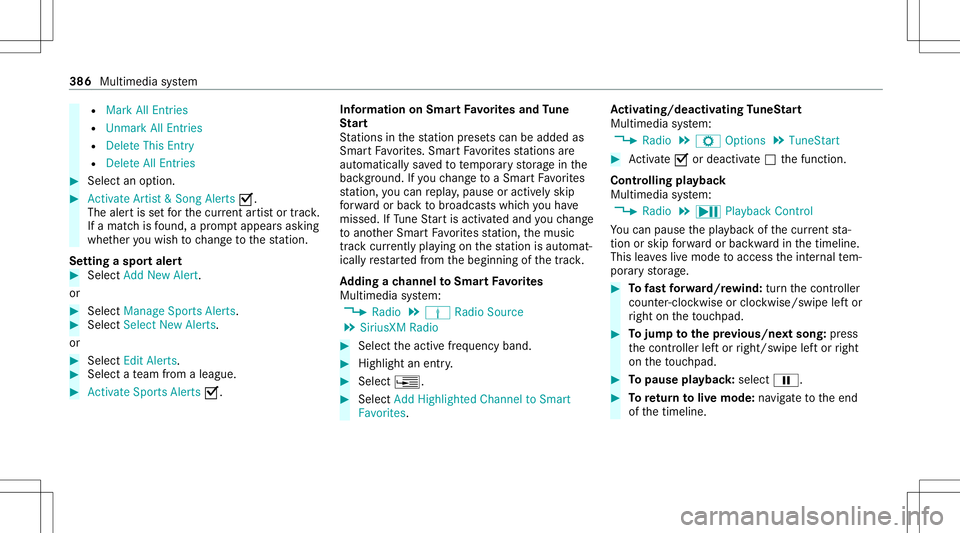
R
Mark AllEnt ries
R Unmark AllEnt ries
R Delete ThisEntry
R Delete AllEnt ries #
Select anoption. #
Activate Artist &S ong Alerts 0073.
The alertiss etfort he cur rent artis to rtrack .
If am atchisfound, apromp tappear sasking
whe ther youw ish tochang etot he statio n.
Se tting aspor taler t #
Select Add New Alert.
or #
Select Man ageSportsA lerts. #
Select Select New Alerts.
or #
Select EditAlerts. #
Select ateam from aleague. #
Activate Spo rtsA lerts 0073. Inf
orma tion onSm artF avorites and Tune
St art
St atio nsinthes tatio np rese ts can beadded as
Sm artF avo rite s. Smar tFavo rite ss tatio ns are
aut omat icallysave dtotem por arys tora ge inthe
bac kground .Ify ou chang etoaS martFa vorite s
st atio n,youc an repla y,pause oractiv elyskip
fo rw ardo rbackt ob roadcas tswhic hyou have
missed .IfT une Startisa ctivat ed and youc hang e
to ano ther Smar tFavo rite ss tatio n,them usic
tra ck cur rentl yp layin go nthe statio nisa utomat ‐
icall yrestarted from theb eginnin gofthe track.
Ad ding achanne ltoS mar tFavorites
Mu ltim ed iasystem:
4 Radio 5
Þ Radio Source
5 SiriusXM Radio #
Select thea ctiv efrequ ency band. #
Highlight anent ry. #
Select ¥. #
Select Add Highlighte dChanne ltoS mar t
Favo rites. Ac
tiv atin g/deac tivatin gTuneS tart
Mult imed iasystem:
4 Radio 5
Z Option s5
TuneSt art #
Activate0073 ordeacti vate 0053 thef unc tion .
Contr olling playbac k
Multimedia system:
4 Radio 5
Y Playback Control
Yo uc an pause thep laybac kofthe cur rent sta‐
tio no rskipf orwa rdorbac kwardi nt he timeline.
This leavesl ivem ode toacc ess thei nter nal tem‐
por arys torage . #
Tofast forw ard/r ewind: turnthe contr oller
count er-cloc kwise orcloc kwise/swip elefto r
ri ght onthet ouc hpad . #
Tojum ptothe prev ious/ne xtsong: press
th ec ontroller lefto rright/sw ipelefto rright
on thet ouc hpad . #
Topause playbac k:sel ect 00CF. #
Toretur ntolivem ode:navig atet ot he end
of thet imeline. 386
Multimedia system
Page 389 of 602
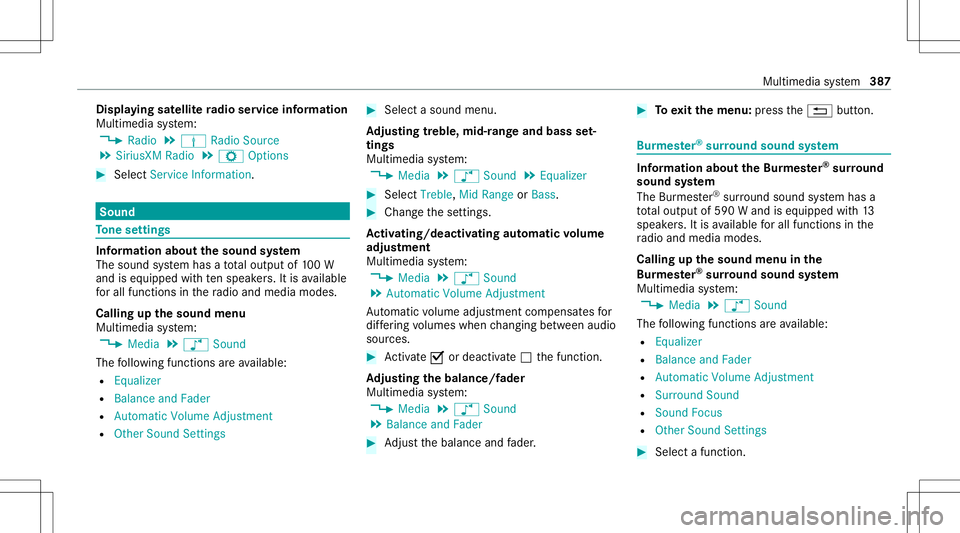
Disp
laying satellit eradio serviceinfor ma tion
Multime diasystem:
4 Radio 5
Þ Radio Source
5 SiriusXM Radio5
Z Option s #
Select ServiceInformation. Sound
To
ne settings Inf
ormat ionabout thes ound system
The soun dsystemh asatotal out put of100W
and iseq uippe dwitht en speak ers. Itis available
fo ra llfunctions inther adio andmedia modes.
Calli ngup thes ound menu
Multi media system:
4 Media 5
à Sound
The follo wing functionsareavailable:
R Equal izer
R Balan ceand Fade r
R Automat icVolum eAdjust men t
R Other Soun dSettin gs #
Select asoun dm enu.
Ad jus tingtreble, mid- rang ea nd bass set‐
tings
Multimedia system:
4 Media 5
à Sound 5
Equalizer #
Select Treble, MidRange orBass. #
Chang ethe settings.
Ac tiv atin g/deac tivatin gautomati cvolum e
adj ustm ent
Multime diasystem:
4 Media 5
à Sound
5 Autom aticVolume Adjustmen t
Au tomatic volume adjustment com pens ates for
dif fering volumes whenchang ingbetween audio
sour ces. #
Activate0073 ordeacti vate 0053 thef unc tion .
Ad jus tingthe bal anc e/fader
Mu ltimed iasystem:
4 Media 5
à Sound
5 Balance andFader #
Adjus tthe balance andfader . #
Toexitth em enu :pr ess the0038 button. Bur
mes ter®
sur round soun dsystem Inf
orma tion abou tthe Bur mes ter®
sur round
soun dsystem
The Burmes ter®
sur round soun dsystemh asa
to ta lo utput of590 Wandiseq uipped with1 3
speak ers. Itis available fora llfunctions inthe
ra dio and media modes.
Calling upthes ound menu inthe
Bu rm ester®
sur round soun dsystem
Multi media system:
4 Media 5
à Sound
The follo wing functionsareavailable:
R Equal izer
R Balan ceand Fade r
R Automat icVolum eAdjust men t
R Surroun dSoun d
R Soun dFocus
R Other Soun dSettin gs #
Select afunction . Mult
imed iasystem 38
7
Page 390 of 602
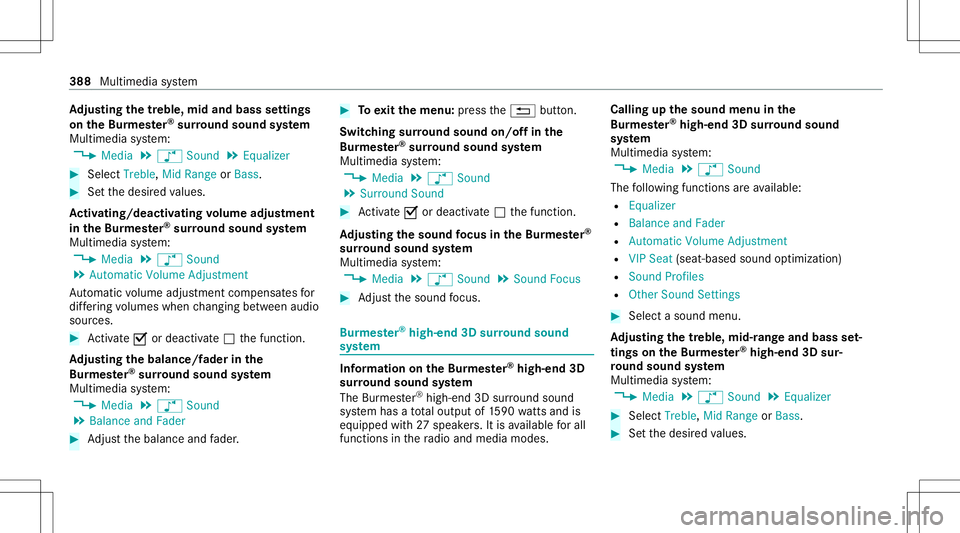
Ad
jus tingthe treb le,m idand basssettin gs
on the Burmes ter®
sur round soun dsystem
Multi media system:
4 Media 5
à Sound 5
Equalizer #
Select Treble, MidRange orBass. #
Setthe desir edvalues.
Ac tiv atin g/deac tivatin gvolum eadjus tm ent
in theB urme ster ®
sur round soun dsystem
Multi media system:
4 Media 5
à Sound
5 Autom aticVolume Adjustmen t
Au tomatic volume adjustment com pens ates for
dif fering volumes whenchang ingbetween audio
sour ces. #
Activate0073 ordeacti vate 0053 thef unc tion .
Ad jus tingthe bal anc e/fader inthe
Bur mes ter®
sur round soun dsystem
Multi media system:
4 Media 5
à Sound
5 Balance andFader #
Adjus tthe balance andfader . #
Toexitth em enu :pr ess the0038 button.
Switc hingsurround soun don/offint he
Bur mes ter®
sur round soun dsystem
Multi media system:
4 Media 5
à Sound
5 Surroun dSound #
Activate0073 ordeacti vate 0053 thef unc tion .
Ad jus tingthe sound focus intheB urme ster ®
sur round soun dsystem
Multi media system:
4 Media 5
à Sound 5
Sound Focus #
Adjus tthe sound focus . Bur
mes ter®
high-e nd3D surround soun d
sy stem Inf
orma tion ontheB urme ster ®
hig h-end 3D
sur round soun dsystem
The Burmes ter®
high-end 3Dsurround soun d
sy stem has atotal out put of1590 watts and is
equip pedw ith2 7speak ers. Itis available fora ll
functions inther adio andmedia modes. Calli
ngup the sound menuinthe
Bu rm ester®
high-e nd3D surround soun d
sy stem
Multi media system:
4 Media 5
à Sound
The follo wing functionsareavailable:
R Equal izer
R Balan ceand Fade r
R Automat icVolum eAdjust men t
R VIP Seat (seat-basedsoun doptim izat ion)
R Soun dProfiles
R Other Soun dSettin gs #
Select asoun dm enu.
Ad jus tingthe treb le,m id-rang ea nd bass set‐
tings ontheB urme ster ®
hig h-end 3Dsur‐
ro und soun dsystem
Multi media system:
4 Media 5
à Sound 5
Equalizer #
Select Treble, MidRange orBass. #
Setthe desir edvalues. 388
Multim ediasystem