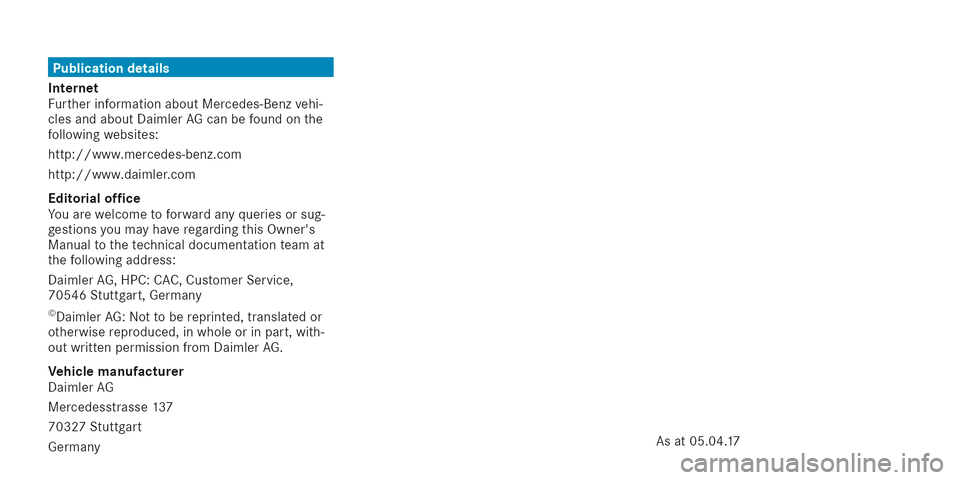MERCEDES-BENZ S-CLASS CABRIOLET 2017 Owners Manual
Manufacturer: MERCEDES-BENZ, Model Year: 2017, Model line: S-CLASS CABRIOLET, Model: MERCEDES-BENZ S-CLASS CABRIOLET 2017Pages: 521, PDF Size: 10.48 MB
Page 511 of 521
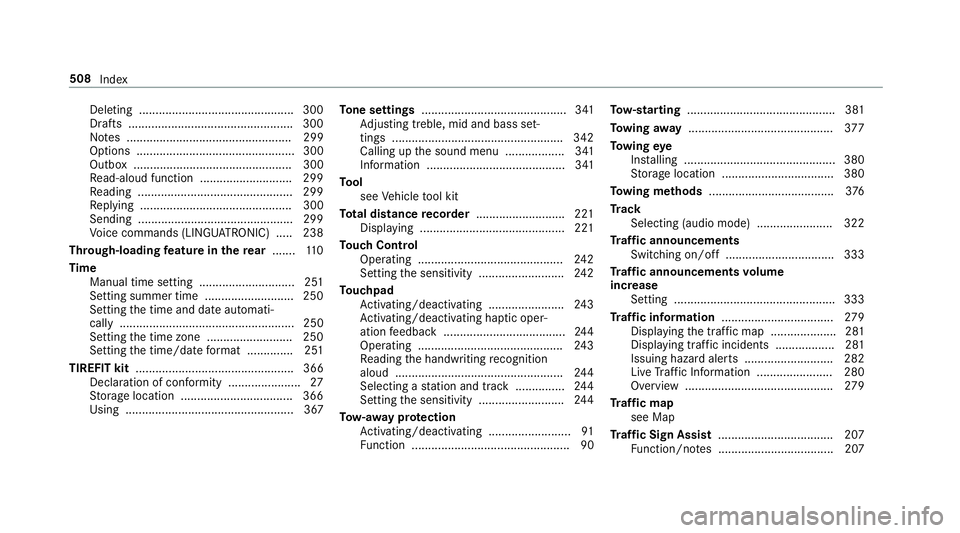
Del
eting .............................................. .300
Drafts ................................................. .300
No tes. ................................................. 299
Options ................................................ 300
Outbo x................................................ 300
Re ad-aloud function ............................ 299
Re adin g............................................... 299
Re plying .............................................. 300
Sending ...............................................2 99
Vo ice command s(LINGU ATRO NIC) .....2 38
Through-loadin gfeatur eintherear ....... 11 0
Time Manual time setting. ............................ 251
Settings ummer time ........................... 250
Settingt he time and dat eautomati‐
call y..................................................... 250
Setting thet ime zone. ......................... 250
Setting thet ime/dat eformat .............. 251
TIREFIT kit ................................................ 366
Declaration of conformity ...................... 27
St orag elocation ..................................3 66
Using ................................................... 367 To
ne settings ............................................ 341
Ad justing treble ,mid and bass set‐
ting s................................................... .342
Calling up thes ound menu .................. 341
Information .......................................... 341
To ol
see Vehicle tool kit
To tal di stance recorder .......................... .221
Displ aying ............................................ 221
To uc hC ontrol
Operating ............................................ 24 2
Setting thes ensitivity .......................... 24 2
To uchpad
Ac tivating/deactivating ...................... .243
Ac tivating/deactivating ha ptic oper‐
ation feedbac k.....................................2 44
Operating ............................................ 24 3
Re adin gthe handwriting recognition
alou d................................................... 24 4
Selecting astatio na nd trac k............... 24 4
Setting thes ensitivity .......................... 24 4
To w- aw ay protection
Ac tivating/deactivating ......................... 91
Fu nctio n................................................ 90 To
w- starting ............................................. 381
To wing away ............................................ 377
To wing eye
Ins talling .............................................. 380
St orag elocation ..................................3 80
To wing me thods ...................................... 376
Tr ack
Selecting (audio mode )....................... 322
Tr af fica nnouncements
Swit ching on/of f................................. 333
Tr af fica nnouncement svolume
increase
Setting ................................................ .333
Tr af fici nformation .................................. 279
Displ aying thet raffic map .................... 281
Displaying traf fici ncidents .................. 281
Issuing hazar dalerts. .......................... 282
Liv eT raffic In form ation ....................... 280
Overvie w............................................. 279
Tr af ficm ap
see Map
Tr af ficS ign Assist .................................. .207
Fu nction/no tes. .................................. 207 508
Index
Page 512 of 521
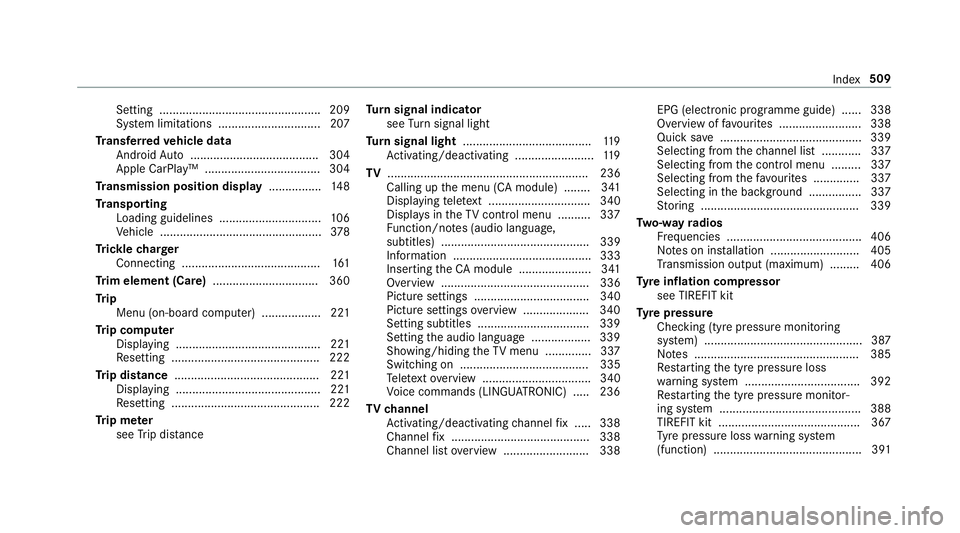
Setting ................................................. 209
Sy stem limitations ...............................2 07
Tr ansfer redv ehicle data
And roid Au to ....................................... 304
Appl eCarPlay ™. .................................. 304
Tr ansmissio nposition display ................14 8
Tr anspo rting
Loading guidelines .............................. .106
Ve hicle .................................................3 78
Tr ickle charger
Connecting .......................................... 161
Tr im element (Care) ................................ 360
Tr ip
Menu (on-boar dcomputer) .................. 221
Tr ip computer
Displaying ............................................ 221
Re setting. ............................................ 222
Tr ip distance ............................................ 221
Displaying ............................................ 221
Re setting. ............................................ 222
Tr ip me ter
see Trip dis tance Tu
rn signal indicator
see Turn signal light
Tu rn signal light ....................................... 11 9
Ac tivating/deactivating ........................ 11 9
TV ............................................................. 236
Calling up them enu (C Amodule) ........ 341
Displaying telete xt ............................... 340
Displa ysintheTVc ontrol menu .......... 337
Fu nction/no tes( audio language,
subtitles) ............................................. 339
Information .......................................... 333
Inserting theCAm odule ...................... 341
Overvie w............................................. 336
Pictur esettings ................................... 340
Pictur esettings overview. .................. .340
Setting subtitles .................................. 339
Setting thea udio languag e.................. 339
Showing/hidin gthe TV menu .............. 337
Switching on ....................................... 335
Te lete xt overvie w................................. 340
Vo ice command s(LINGU ATRO NIC) .....2 36
TV channel
Ac tivating/deactivating channel fix. .... 338
Channe lfix .......................................... 338
Channel lis toverview. ........................ .338 EPG (elect
ronic programme guide) ...... 338
Overvie woffavourites ........................ .338
Quic ksave ........................................... 339
Selecting from thec hannel lis t........... .337
Selecting from thec ontrol menu ......... 337
Selecting from thef avo urites .............. 337
Selecting in theb ackg round ................ 337
St oring ................................................ 339
Tw o-w ayradios
Fr equencies ......................................... 406
No tesoni nstallation .......................... .405
Tr ansmission output (maximum )......... 406
Ty re inflation compressor
see TIREFIT kit
Ty re pressure
Checking (ty repressur emonitoring
sy stem) ................................................ 387
No tes. ................................................. 385
Re startin gthe tyr epressur eloss
wa rning sy stem ................................... 392
Re startin gthe tyr epressur emonitor‐
ing sy stem ...........................................3 88
TIREFIT kit .......................................... .367
Ty re pressur eloss warning sy stem
(function) ............................................. 391 Index
509
Page 513 of 521
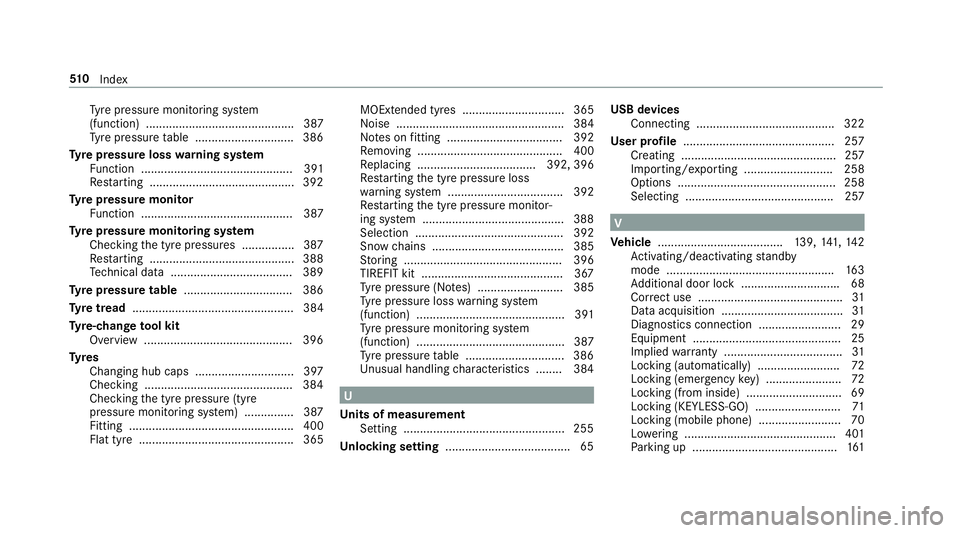
Ty
re pressur emonitoring sy stem
(function) ............................................. 387
Ty re pressur etable .............................. 386
Ty re pressur elossw arnin gsystem
Fu nctio n.............................................. 391
Re startin g........................................... .392
Ty re pressur emonitor
Fu nctio n.............................................. 387
Ty re pressur emonitoring sy stem
Checkin gthe tyr epressures ................3 87
Re startin g........................................... .388
Te ch nica ldata. .................................... 389
Ty re pressur etable ................................. 386
Ty re tread ................................................. 384
Ty re-chang etool kit
Overvie w............................................. 396
Ty res
Changin ghub caps .............................. 397
Checkin g............................................. 384
Checkin gthe tyr epressur e(tyre
pressur emonitoring sy stem) ............... 387
Fitting .................................................. 400
Flat tyr e............................................... 365 MOEx
tende dtyres ............................... 365
Noise ................................................... 384
No tesonf itting................................... 392
Re moving ............................................ 400
Re placing .................................... 392, 396
Re startin gthe tyr epressur eloss
wa rning sy stem ................................... 392
Re startin gthe tyr epressur emonitor‐
ing sy stem ...........................................3 88
Selection ............................................. 392
Sno wchains ........................................ 385
St oring ................................................ 396
TIREFIT kit ...........................................3 67
Ty re pressur e(No tes) .......................... 385
Ty re pressur eloss warning sy stem
(function) ............................................. 391
Ty re pressur emonitoring sy stem
(function) ............................................. 387
Ty re pressur etable .............................. 386
Un usual handlin gcharacteristics ........ 384 U
Un its of measurement
Setting ................................................ .255
Un locking setting ...................................... 65 USB devices
Connecting .......................................... 322
User profile .............................................. 257
Creatin g............................................... 257
Impo rting/exporting ........................... 258
Options ................................................ 258
Selecting ............................................. 257 V
Ve hicle ...................................... 139, 141, 14 2
Ac tivating/deactivating standby
mode .................................................. .163
Ad ditional door loc k............................. .68
Cor rect us e............................................ 31
Dat aacquisitio n.................................... .31
Diagno stics connection ........................ .29
Equipment ............................................. 25
Implie dwarrant y. .................................. .31
Locking (auto matically) ......................... 72
Locking (emergency key) ...................... .72
Locking (from inside ).............................69
Locking (KEYLESS-GO) .......................... 71
Locking (mobile phone) .........................70
Lo we ring .............................................. 401
Pa rking up ............................................ 16151 0
Index
Page 514 of 521
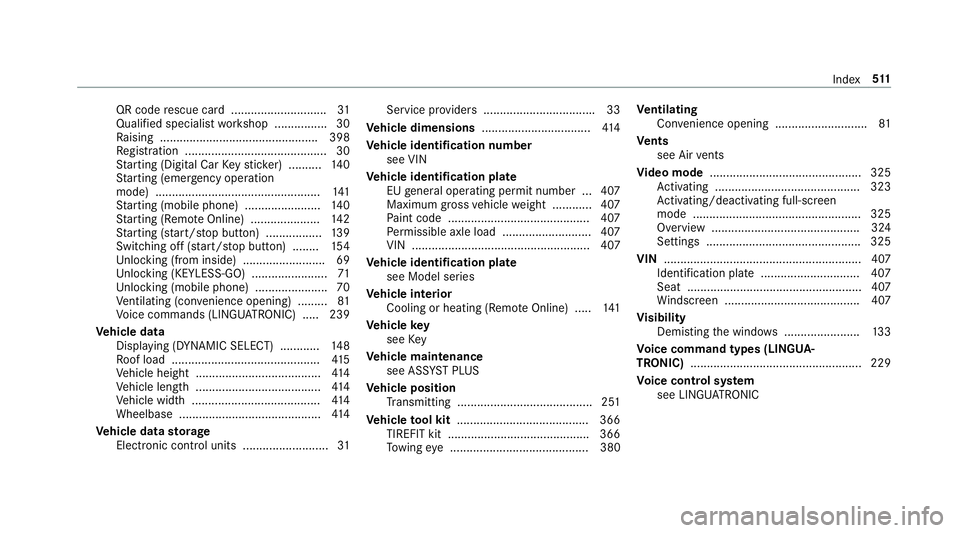
QR code
rescue car d............................. 31
Qualified specialis tworks hop ................30
Ra ising ................................................ 398
Re gistration ...........................................30
St artin g(Digital Car Keys ticker) .......... 14 0
St artin g(eme rgency operation
mode) .................................................. 141
St artin g(mobile phone) ...................... .140
St artin g(Re mo teOnline) ..................... 14 2
St artin g(start/ stop button) .................1 39
Switching of f(start/ stop button) ........ 154
Un lockin g(from inside )......................... 69
Unlo cking( KEYLESS-GO) ...................... .71
Un lockin g(mobile phone) ...................... 70
Ve ntilating (co nvenience opening) ......... 81
Vo ice command s(LINGU ATRO NIC) .....2 39
Ve hicl edata
Displ aying (DYNAMI CSELEC T) ............ 14 8
Ro of load ............................................. 41 5
Ve hicle height ...................................... 414
Ve hicle lengt h...................................... 414
Ve hicle widt h....................................... 414
Wheelbase ...........................................4 14
Ve hicl edata storage
Electronic control unit s......................... .31Service pr
ovider s................................. .33
Ve hicl edimensions ................................. 414
Ve hicl eidentification number
see VIN
Ve hicl eidentification plate
EU general operating pe rmit number .. .407
Maximum gross vehicle weight ............ 407
Pa int code .......................................... .407
Pe rm issible axle load .......................... .407
VIN ...................................................... 407
Ve hicl eidentification plate
see Mode lseries
Ve hicl einterior
Cooling or heating (Remo teOnline) ..... 141
Ve hicl ekey
see Key
Ve hicl em aintenance
see ASS YSTP LUS
Ve hicl eposition
Tr ansmittin g......................................... 251
Ve hicl etool kit ........................................ 366
TIREFI Tkit .......................................... .366
To wing eye. ......................................... 380 Ve
ntilating
Con venience opening ............................ 81
Ve nts
see Air vents
Vi deo mode .............................................. 325
Ac tivating ............................................ 323
Ac tivating/deactivating full-screen
mod e................................................... 325
Overvie w............................................ .324
Settings ............................................... 325
VIN ............................................................ 407
Identification plat e.............................. 407
Sea t..................................................... 407
Wi ndsc reen ......................................... 407
Vi sibility
Demisting thew indo ws....................... 13 3
Vo ice command types (LINGUA‐
TRONIC) .................................................... 229
Vo ice control sy stem
see LINGU ATRO NIC Index
511
Page 515 of 521
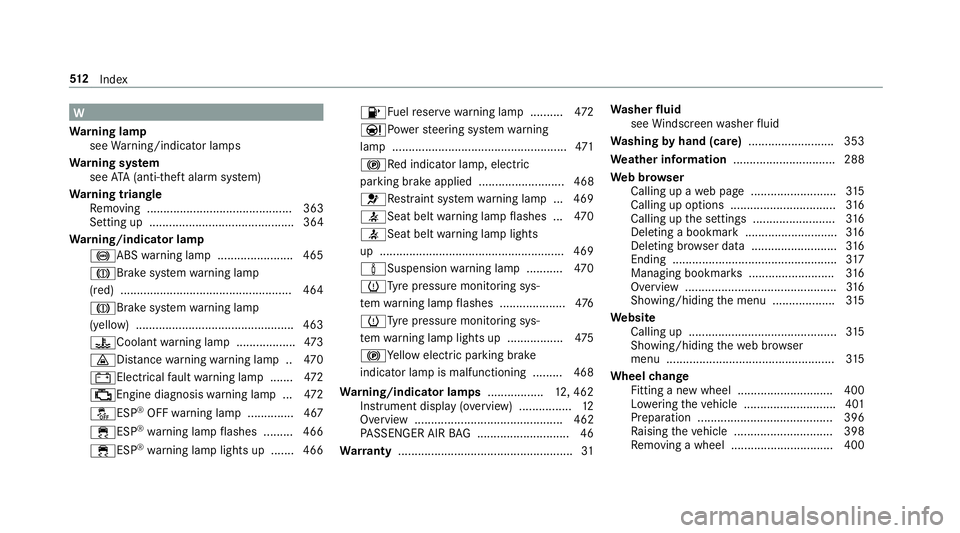
W
Wa rning lamp
see Warning/indicator lamps
Wa rning sy stem
see ATA( anti-thef talarm system)
Wa rning triangle
Re moving ............................................ 363
Setting up ............................................ 364
Wa rning/indicator lamp
!AB Swarning lam p....................... 465
JB rake system warning lamp
(red) .................................................... 464
JBrak esystemw arning lamp
(yellow) ................................................ 463
?Coolan twarning lam p................. .473
· Distance warning warning lam p..4 70
#Electrical fault warning lam p....... 472
; Engine diagnosi swarning lam p... 472
å ESP®
OFF warning lam p............. .467
÷ ESP®
wa rning lam pflashes ........ .466
÷ESP ®
wa rning lam plight sup. ...... 466 8Fu
elreser vewarning lam p......... .472
Ð Powe rsteering sy stem warning
lam p..................................................... 471
! Redindicator lamp, elect ric
parkin gbrake applied .......................... 468
6Re stra int sy stem warning lam p... 469
7Sea tbeltw arning lam pflashes .. .470
7Seat bel twarning lam plights
up ........................................................ 469
àSuspension warning lam p........... 470
h Tyre pressur emonitoring sys‐
te mw arning lam pflashes .................... 476
h Tyre pressur emonitoring sys‐
te mw arning lam plight sup. ................ 475
! Yello we lect ricp arkin gb rake
indicator lam pismalfunctionin g......... 468
Wa rning/indicator lamps .................12, 462
In stru ment displa y(ove rview) ................ 12
Overvie w............................................. 462
PA SSENGER AIR BAG. .......................... .46
Wa rranty ..................................................... 31Wa
sher fluid
see Windsc reen washer fluid
Wa shing byhand (care) .......................... 353
We ather information ............................... 288
We bbrows er
Calling up aweb pag e......................... .315
Callin gupo ptions ................................ 316
Callin gupt he settings .........................3 16
Del eting abookmar k........................... .316
Del eting br owser dat a.......................... 316
Ending ................................................. .317
Managing bookmar ks.......................... 316
Overvie w..............................................3 16
Showing/hiding them enu ...................3 15
We bsite
Calling up ............................................. 315
Showing/hiding thew eb br owser
menu ................................................... 315
Wheel change
Fitting anew wheel ............................ .400
Lo we ring thev ehicle ............................4 01
Preparation ......................................... 396
Ra ising thev ehicle .............................. 398
Re moving awhee l.............................. .400 512
Index
Page 516 of 521
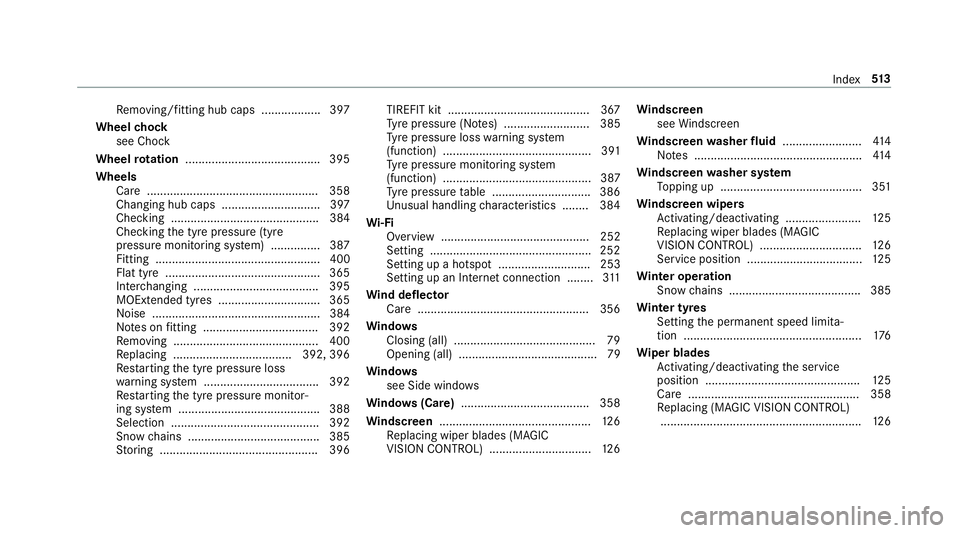
Re
moving/fitting hub caps .................. 397
Wheel chock
see Chock
Wheel rotation ........................................ .395
Wheels Care .................................................... 358
Changing hu bcaps. ............................. 397
Checking ............................................. 384
Checking thet yrep ressur e(tyre
pressur emonitoring sy stem) ............... 387
Fitting .................................................. 400
Flat tyr e............................................... 365
Inter changing ...................................... 395
MOExtended tyres .............................. .365
Noise ................................................... 384
No tesonf itting................................... 392
Re moving ............................................ 400
Re placing .................................... 392, 396
Re startin gthe tyr epressur eloss
wa rning sy stem ................................... 392
Re startin gthe tyr epressur emonitor‐
ing sy stem ...........................................3 88
Selection ............................................. 392
Sno wchains ........................................ 385
St oring ................................................ 396 TIREFIT kit ...........................................3
67
Ty re pressur e(No tes) .......................... 385
Ty re pressur eloss warning sy stem
(function) ............................................. 391
Ty re pressur emonitoring sy stem
(function) ............................................. 387
Ty re pressur etable .............................. 386
Un usual handlin gcharacteristics ........ 384
Wi -Fi
Overvie w............................................. 252
Setting ................................................ .252
Setting up ahotspo t............................ 253
Setting up an Interne tconnection ....... .311
Wi nd deflector
Car e....................................................3 56
Wi ndo ws
Closin g(all) .......................................... .79
Opening (all). ......................................... 79
Wi ndo ws
see Side windo ws
Wi ndo ws(Care) ...................................... .358
Wi ndscreen ..............................................1 26
Re placing wiper blades (MAGIC
VISION CONTROL) ............................... 12 6Wi
ndscreen
see Windsc reen
Wi ndscreen washer fluid ........................ 414
No tes. .................................................. 414
Wi ndscreen washer sy stem
To pping up ...........................................3 51
Wi ndscreen wipers
Ac tivating/deactivating ...................... .125
Re placing wiper blades (MAGIC
VISION CONTROL) ............................... 12 6
Service position ................................... 12 5
Wi nter operation
Sno wchains ........................................ 385
Wi nter tyres
Setting thep ermanen tspeed limita‐
tion ...................................................... 176
Wi per blades
Ac tivating/deactivating thes ervice
position ............................................... 12 5
Car e................................................... .358
Re placing (MAGIC VISION CONTROL)
.............................................................1 26 Index
513
Page 517 of 521
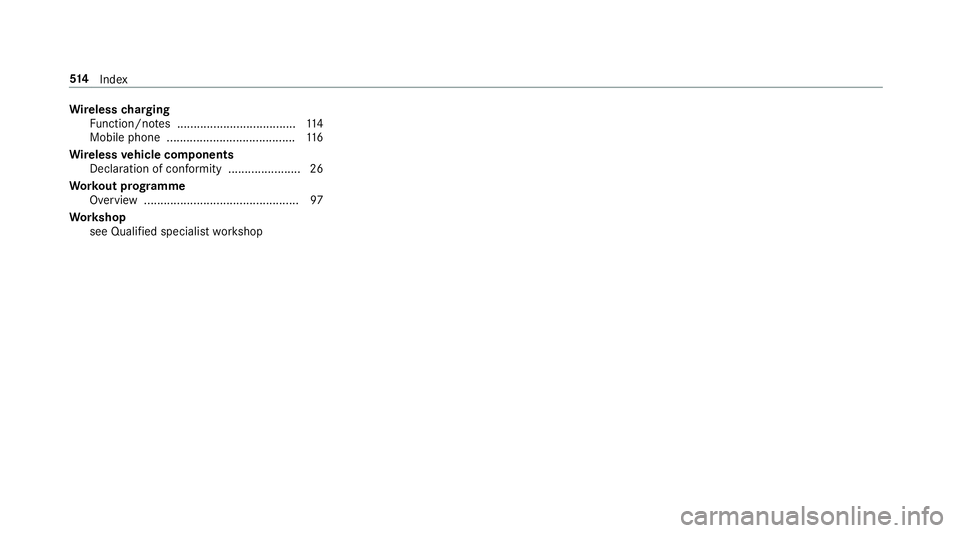
Wire
lesscharging
Fu nction/no tes. ................................... 11 4
Mobile phone ....................................... 11 6
Wire lessvehicl ecom ponents
Declaratio nofconform ity ...................... 26
Wo rkout prog ramme
Overvie w............................................... 97
Wo rkshop
see Qualified specialis tworks hop 514
Index
Page 518 of 521

Page 519 of 521

Page 520 of 521