display MERCEDES-BENZ S-CLASS CABRIOLET 2017 Owners Manual
[x] Cancel search | Manufacturer: MERCEDES-BENZ, Model Year: 2017, Model line: S-CLASS CABRIOLET, Model: MERCEDES-BENZ S-CLASS CABRIOLET 2017Pages: 521, PDF Size: 10.48 MB
Page 6 of 521
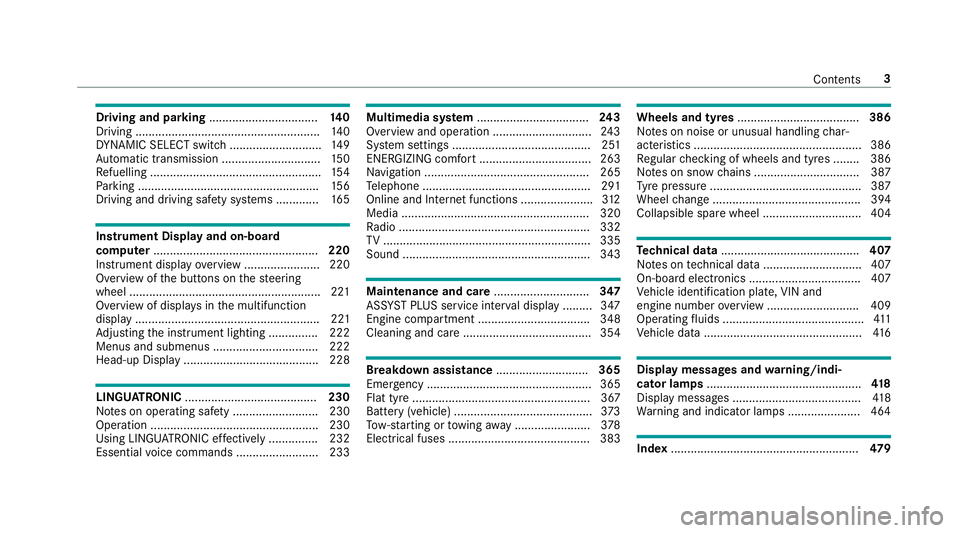
Drivin
gand pa rking ................................. 14 0
Driving ........................................................ 14 0
DY NA MIC SELECT switc h............................1 49
Au tomatic transmission .............................. 15 0
Re fuelling .................................................... 154
Pa rking ...................................................... .156
Driving and driving saf etys ystems .............1 65 Instrument Displa
yand on-board
comp uter.................................................. 220
Instrument displa yoverview. ...................... 220
Overvi ewoftheb uttons on thes teering
wheel ..........................................................2 21
Overvie wofdisplaysinthem ultifunction
displa y........................................................ 221
Ad justing thei nstrument lighting ............... 222
Menus and submenus ................................ 222
Head-up Displa y......................................... 228 LINGU
ATRO NIC ........................................ 230
No tesono perating saf ety. ........................ .230
Ope ratio n................................................... 230
Using LINGU ATRO NIC ef fectively ............... 232
Essential voice command s......................... 233 Multimed
iasystem .................................. 243
Overvie wand operation .............................. 24 3
Sy stem settings .......................................... 251
ENERG IZING comfor t.................................. 263
Na vigation .................................................. 265
Te lephon e................................................... 291
Online an dInterne tfunctions ......................3 12
Media ......................................................... 320
Ra dio .......................................................... 332
TV ............................................................... 335
Sound ......................................................... 343 Main
tenance and care ............................. 347
ASS YSTP LUSs ervice inter vald ispla y......... 347
Engine compartmen t.................................. 348
Cleaning and car e....................................... 354 Breakdown assistance
............................365
Emergency .................................................. 365
Fla ttyre. ..................................................... 367
Batter y(vehicle) .......................................... 373
To w- startin gort owing away ....................... 378
Electrica lfus es ........................................... 383 Wheel
sand tyres ..................................... 386
No tesonn oise or unusualh andlingchar‐
acteristic s................................................... 386
Re gular checking of wheels and tyres ........ 386
No tesons nowc hains ................................ 387
Ty re pressur e............................................. .387
Wheel chang e............................................. 394
Collapsible spar ewheel .............................. 404 Te
ch nical data .......................................... 407
No tesont echnical dat a.............................. 407
On-board electronic s.................................. 407
Ve hicle identification plate, VIN and
engine number overview. .......................... .409
Operatin gfluids .......................................... .411
Ve hicle dat a................................................ 416 Displa
ymessages and warning/indi‐
cator lamps ............................................... 41 8
Displ aymessa ges....................................... 41 8
Wa rning and indicator lamps ...................... 464 Index
......................................................... 47 9 Con
tents 3
Page 9 of 521
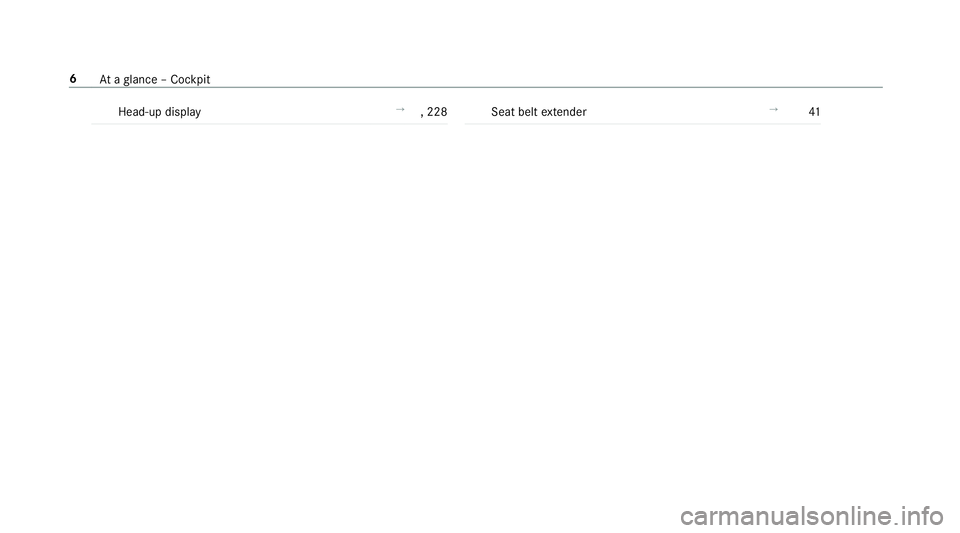
Head-up display
→
,228 Seat bel
textender →
41 6
Atag lanc e–Cockpit
Page 12 of 521
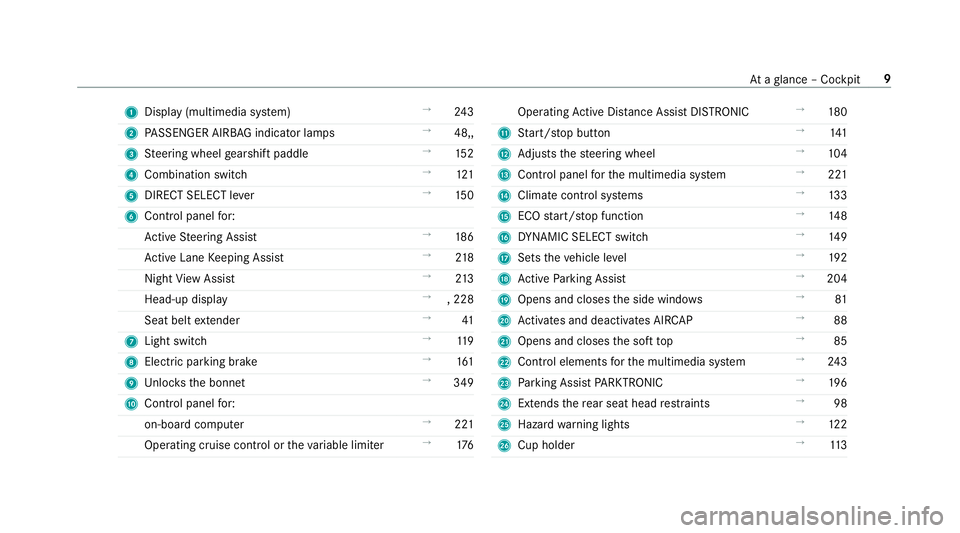
1
Displ ay(multimedia sy stem) →
24 3
2 PASSENGER AIRB AGindicator lamps →
48,,
3 Steering wheel gearshif tpaddle →
15 2
4 Combination swit ch →
121
5 DIRECT SELEC Tlever →
15 0
6 Control panel for:
Ac tiveS teering Assist →
186
Ac tiveL aneK eeping Assist →
218
Night View Assi st →
213
Head-up display →
,228
Seat bel textender →
41
7 Light switch →
11 9
8 Electric pa rking brake →
161
9 Unloc kstheb onnet →
349
A Control pane lfor:
on-boar dcomputer →
221
Operating cruise contro lorthevariable limiter →
176 Operating
ActiveD ista nce Assi stDISTRONIC →
180
B Start/ stop button →
141
C Adjusts thes teering wheel →
104
D Control panel fort he multimedia sy stem →
221
E Climat econtrol sy stems →
13 3
F ECO start/ stop function →
14 8
G DYNA MIC SELECT switch →
14 9
H Sets thev ehicle le vel →
19 2
I ActiveP arking Assist →
204
J Open sand closes thes ide windo ws →
81
K Activates and deacti vatesA IRCAP →
88
L Opens and close sthe sof ttop →
85
M Cont role lements fort he multimedia sy stem →
24 3
N Parking Assis tPARKTRONIC →
19 6
O Extend sthe rear seat head restra ints →
98
P Hazar dwarning lights →
12 2
Q Cup holder →
11 3 At
ag lanc e–C ockpit 9
Page 15 of 521
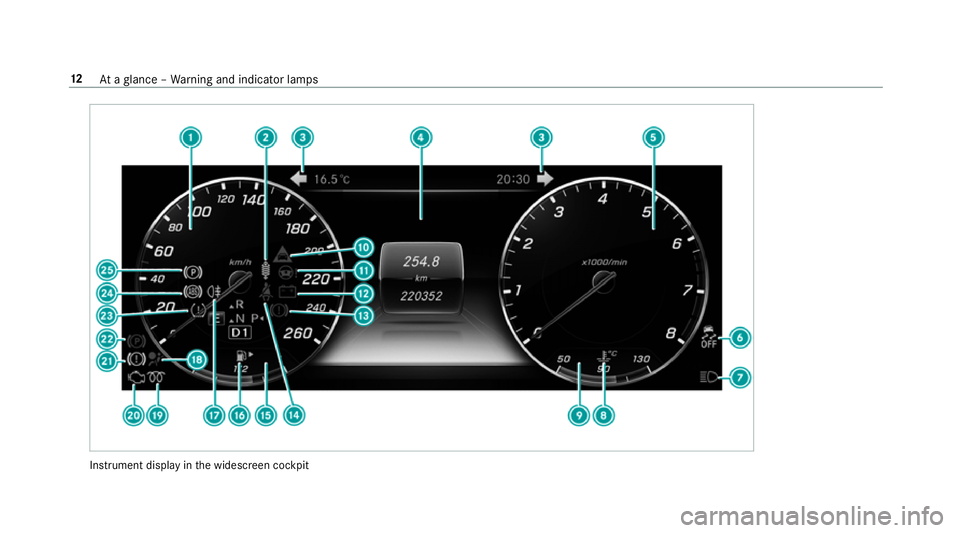
Instrument display
inthew idescreen cockpit 12
Atag lanc e–Warning and indicator lamps
Page 16 of 521
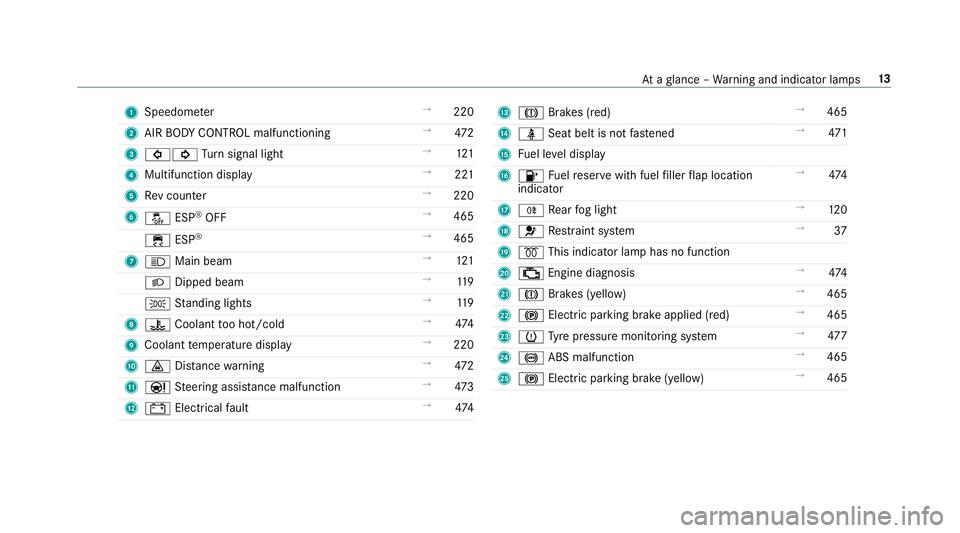
1
Speedom eter →
220
2 AIR BODY CONTROL malfunctioning →
472
3 #! Turn signal light →
121
4 Multifunction display →
221
5 Revc ounter →
220
6 å ESP®
OFF →
465
÷ ESP®
→
465
7 K Mainb eam →
121
L Dippe dbeam →
11 9
T Standing lights →
11 9
8 ? Coolan ttoo hot/cold →
474
9 Coolan ttemperatur edisplay →
220
A · Distance warning →
472
B Ð Steering assis tance malfunction →
473
C # Electrica lfault →
474 D
J Brakes (red) →
465
E ü Seatbeltisn otfastened →
471
F Fuel le veld isplay
G 8 Fuelreser vewit hfuel filler flap location
indicator →
474
H R Rear fogl ight →
12 0
I 6 Restra int sy stem →
37
J % This indicator lam phas no function
K ; Engine diagnosis →
474
L J Brakes (yell ow) →
465
M ! Electric parking brak eapplie d(red) →
465
N h Tyre pressur emonitoring sy stem →
477
O ! ABS malfunction →
465
P ! Electric pa rking brak e(yellow) →
465 At
ag lanc e–W arning and indicator lamps 13
Page 44 of 521
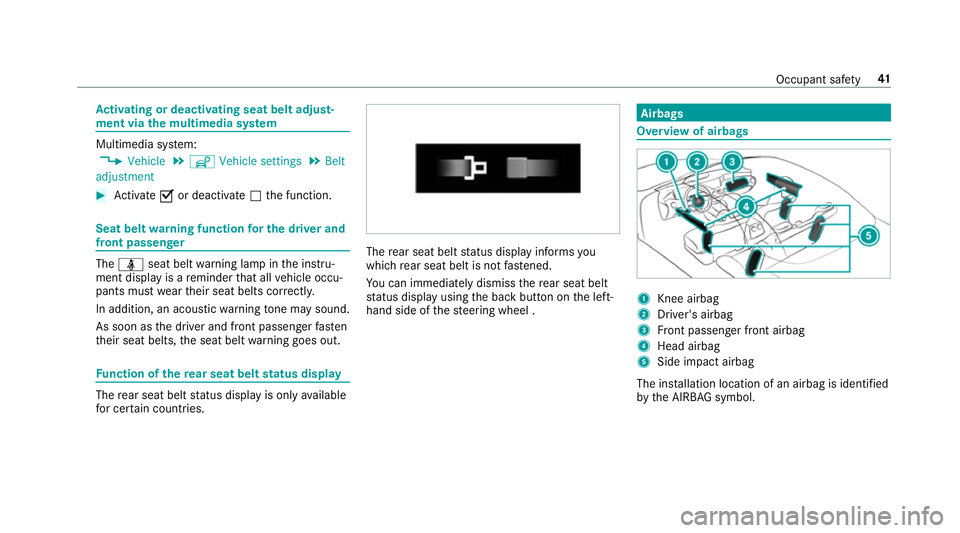
Ac
tivatin gordeactivatin gseatb elta djust‐
men tviathe multimedi asystem Multimedia sy
stem:
, Vehicle .
î Vehicle settings .
Belt
adjustment #
Activate Oor deacti vate ª thef unction. Seat belt
warning function fort he driver and
fron tpassen ger The
ü seat belt warning lam pinthe instru‐
ment displa yisareminder that all vehicle occu‐
pants mus twear their seat belts cor rectly.
In addition, an acoustic warning tone ma ysound.
As soo nasthe driver and front passenger fasten
th eir seat belts, thes eat belt warning goes out. Fu
nction of ther ear seat belt status display The
rear seat belt status displa yisonlyavailable
fo rc ertain countries. The
rear seat belt status displa yinforms you
whic hrear seat belt is no tfas tened.
Yo uc an immediatel ydismiss ther ear seat belt
st atus displa yusingthe bac kbutton on thel eft-
hand side of thes teering wheel . Airbags
Overvie
wofairbags 1
Knee airbag
2 Driver's airbag
3 Front passenger front airbag
4 Head airbag
5 Side impact airbag
The ins tallation location of an airbag is identified
by theA IRB AG symbol. Occupant saf
ety41
Page 49 of 521
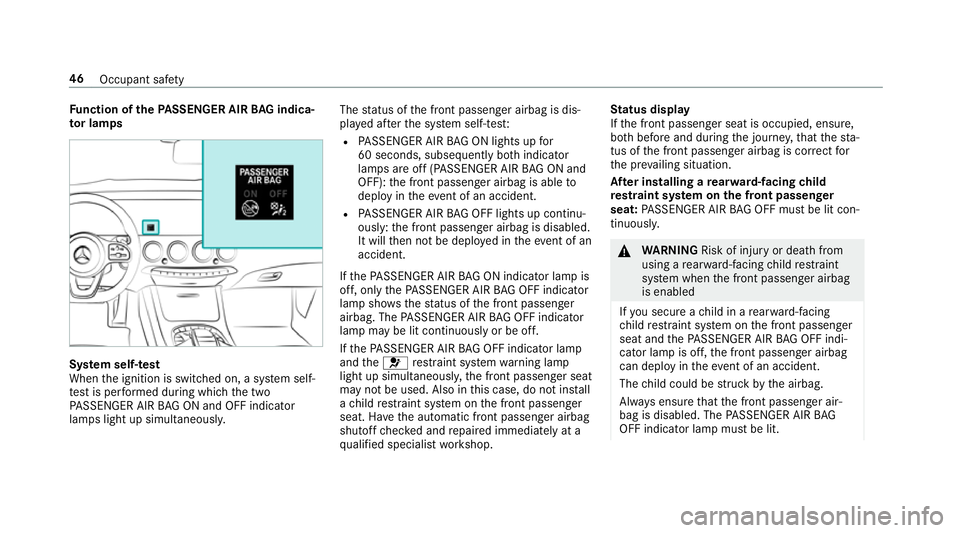
Fu
nction of theP ASSE NGER AIR BAGi ndica‐
to rlamps Sy
stem self- test
When thei gnition is switched on, asystems elf-
te st is per form ed during whic hthe two
PA SSENGER AIR BAGONa nd OFFindicator
lamps light up simultaneousl y.The
status of thef ront passenger airbag is dis‐
pla yeda fter thes ystem self-tes t:
R PASSENGER AIR BAGONl ightsupf or
60 seconds, subsequently bo thindicator
lamps ar eoff(PASSENGER AI RBAG ON and
OFF): thef ront passenger airbag is able to
deplo yintheeve nt of an accident.
R PASSENGER AIR BAGO FFlight supc ontinu‐
ously: thef ront passenger airbag is disabled.
It will then no tbed eployedint heeve nt of an
accident.
If th eP ASSENGER AIR BAGONi ndicator lam pis
off, on lytheP ASSENGER AIR BAGO FFindicator
lam pshows th estatus of thef ront passenger
airbag. The PASSENGER AIR BAGO FFindicator
lam pm aybe lit continuousl yorbeoff.
If th eP ASSENGER AIR BAGO FFindicator lamp
and the6 restra int sy stem warning lamp
light up simultaneousl y,thef ront passenger seat
ma ynotbe used. Also in this case, do no tins tall
ac hild restra int sy stem on thef ront passenger
seat. Ha vethea utomatic front passenger airbag
shutof fchec keda nd repaired immediately at a
qu alified specialis tworks hop. St
atus display
If th ef ront passenger seat is occupied, ensure,
bo th befor eand during thej ourne y,that thes ta‐
tus of thef ront passenger airbag is cor rect for
th ep reva ilin gs ituation.
Af teri nstalling arear ward-facing child
re stra int sy stem on thef ront passenger
seat: PASSENGER AIR BAGO FFmus tbel it con‐
tinuousl y. &
WARNING Risk of inju ryor deat hfrom
using arear ward-facing child restra int
sy stem when thef ront passenger airbag
is enabled
If yo us ecur eac hild in arear ward-facing
ch ild restra int sy stem on thef ront passenger
seat and theP ASSENGER AIR BAGO FFindi‐
cator lam pisoff,t he front passenger airbag
can deplo yintheeve nt of an accident.
The child could be stru ck bythea irbag.
Alw ayse nsur ethat thef ront passenger air‐
bag is disabled. The PASSENGER AIR BAG
OFF indicator lam pmustbel it. 46
Occupant saf ety
Page 108 of 521
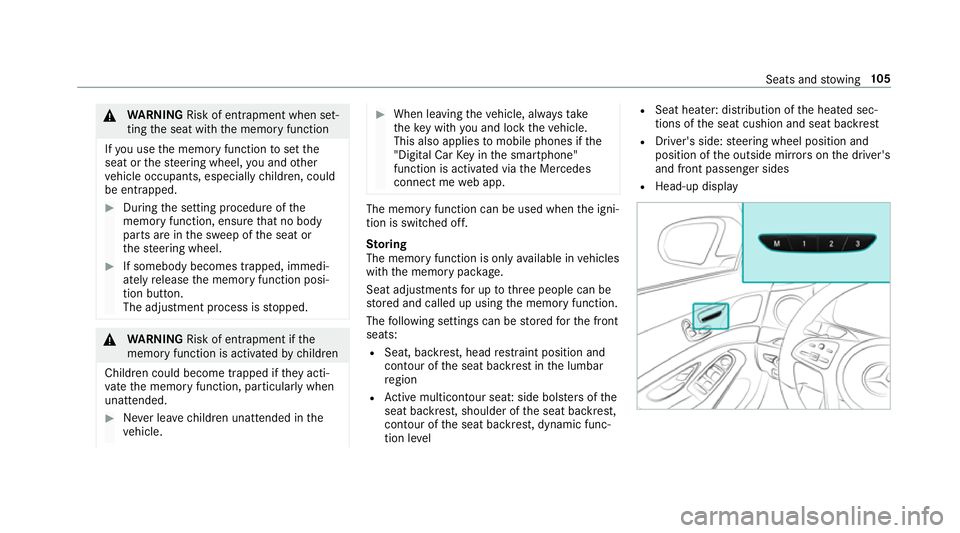
&
WARNING Risk of entrapment whe nset‐
ting thes eat wit hthe memor yfunction
If yo uu sethem emor yfunction tosetthe
seat or thes teering wheel, youa nd other
ve hicle occupants, especially children, could
be ent rapped. #
During thes etting procedur eofthe
memor yfunction, ensur ethat no body
parts ar einthe sweep of thes eat or
th es teering wheel. #
If somebody becomes trapped, immedi‐
atel yrelease them emor yfunction posi‐
tion button.
The adjustmen tprocess is stopped. &
WARNING Risk of entrapment if the
memor yfunction is activated bychildren
Children could becom etrapped if they acti‐
va te them emor yfunction ,particularly when
unattended. #
Neverlea ve children unat tende dint he
ve hicle. #
When leaving thev ehicle, alw ayst ake
th ek eywit hyou and loc kthe vehicle.
This also applies tomobil ephones if the
"Digital Car Keyint he smartphone"
function is activated via theM ercedes
connect me weba pp. The memor
yfunction can be used when thei gni‐
tion is switched off.
St oring
The memor yfunction is onl yavailable in vehicles
wit hthe memor ypacka ge.
Sea tadjustments foruptot hree people can be
st ored and called up using them emor yfunction.
The following settings can be stored fort he front
seats:
R Seat, backrest, head restra int position and
con tour of thes eat backres tinthe lumbar
re gion
R Activem ulticontou rseat: side bols ters of the
seat backrest, shoulderoft he seat backrest,
contour of thes eat backrest, dynamic func‐
tion le vel R
Sea theater: distribution of theh eated sec‐
tion soft he seat cushion and seat backrest
R Driver's side: steering wheel position and
position of theo utside mir rors on thed rive r's
and front passenger sides
R Head-up display Seats and
stowing 105
Page 119 of 521
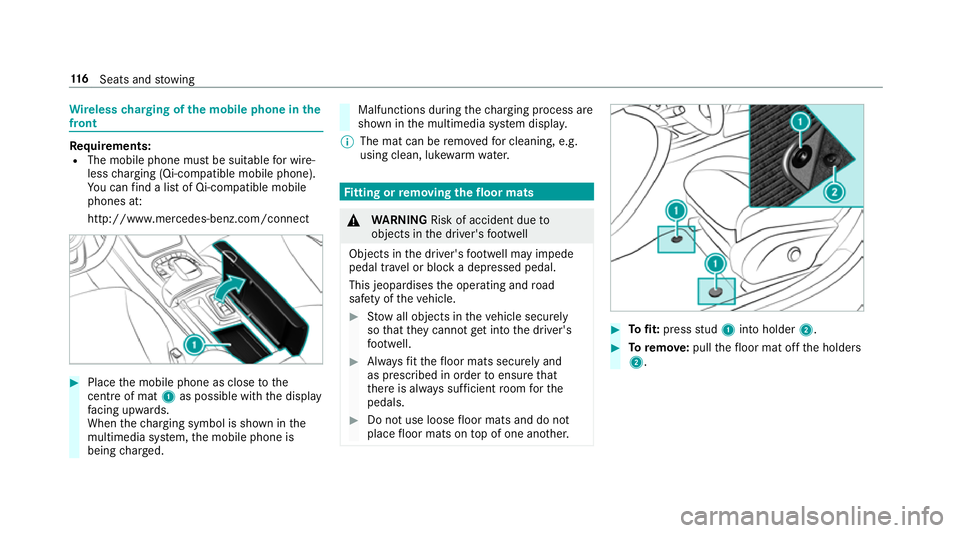
Wire
lesschargin goft he mobile phone in the
front Re
quirements:
R The mobile phon emustbes uitable forw ire‐
less chargin g(Qi-compatible mobile phone).
Yo uc an find alistofQ i-compatible mobile
phones at:
http://www.mercedes-benz.com/connect #
Place them obile phone as close tothe
centr eofm at1 as possible wi th thedisplay
fa cing up wards.
When thec harging symbol is shown in the
multimedia sy stem, them obile phone is
being charge d. Malfunctions during
thec harging process are
shown in them ultimedia sy stem displa y.
% The mat can be remo vedf or cleaning, e.g.
using clean, luk ewarmwate r. Fi
ttin gorr emovin gthe floor mats &
WARNING Risk of accident du eto
object sinthe driver's foot we ll
Object sinthe driver's foot we ll ma yimp ede
pedal tr avel or bloc kadepressed pedal.
This jeopardises theo perating and road
saf etyoft hevehicle. #
Stow all object sinthevehicle securely
so that they canno tget intot he driver's
fo ot we ll. #
Alw aysf itth ef loor mats securel yand
as prescribed in order toensur ethat
th er eisa lway ss ufficient room fort he
pedals. #
Do no tuse loose floor mats and do not
place floor mats on topofo ne ano ther. #
Tofit: press stud 1 intoh older 2. #
Toremo ve: pull thef loor mat of fthe holders
2. 11 6
Seats and stowing
Page 127 of 521
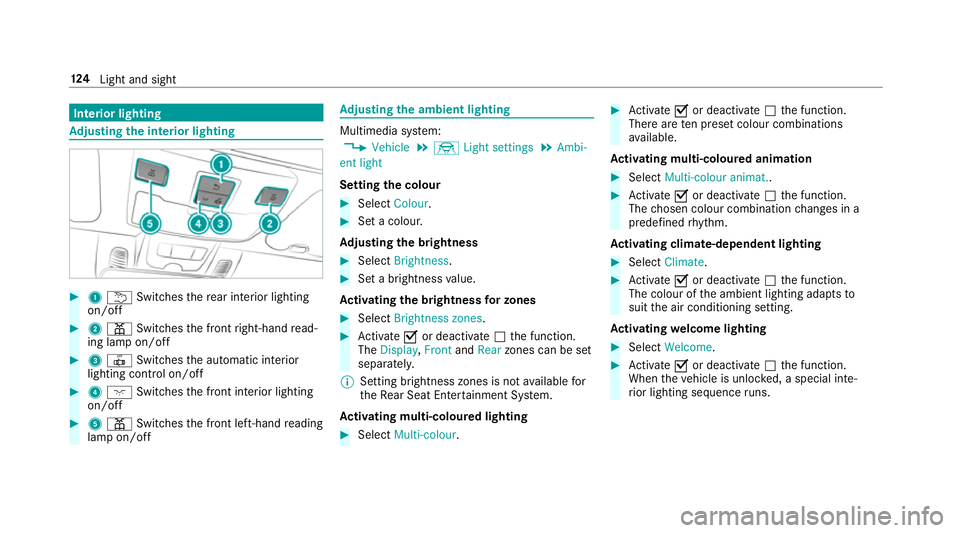
Interior lighting
Ad
justin gthe in terior lighting #
1 u Switches ther ear interior lighting
on/off #
2 p Switches thef ront right-hand read‐
ing lam pon/off #
3 | Switches thea utomatic interior
lighting control on/off #
4 c Switches thef ront interior lighting
on/off #
5 p Switches thef ront left-hand reading
lam pon/off Ad
justin gthe ambien tlighting Multimedia sy
stem:
, Vehicle .
÷ Light settings .
Ambi-
ent light
Setting thec olour #
Select Colour. #
Setac olour.
Ad justin gthe brightness #
Select Brightness . #
Setab righ tness value.
Ac tivatin gthe brightness forz ones #
Select Brightness zones . #
Activate Oor deacti vate ª thef unction.
The Display ,Front andRear zones can be set
separately.
% Setting brightness zones is no tavailable for
th eR ear Seat Ente rtainment Sy stem.
Ac tivatin gmulti-coloured lighting #
Select Multi-colour. #
Activate Oor deacti vate ª thef unction.
Ther earetenp rese tc olou rcombinations
av ailable.
Ac tivatin gmulti-coloured animation #
Select Multi-colou ranimat.. #
Activate Oor deacti vate ª thef unction.
The chosen colour combination changes in a
predefine drhythm.
Ac tivatin gclimate-dependen tlighting #
Select Climate. #
Activate Oor deacti vate ª thef unction.
The colour of thea mbient lighting adapts to
suit thea ir conditionin gsetting.
Ac tivatin gwelcome lighting #
Select Welcome. #
Activate Oor deacti vate ª thef unction.
When thev ehicle is unloc ked, as pecial inte‐
ri or lighting sequence runs. 124
Light and sight