high beam MERCEDES-BENZ S-CLASS CABRIOLET 2017 Owners Manual
[x] Cancel search | Manufacturer: MERCEDES-BENZ, Model Year: 2017, Model line: S-CLASS CABRIOLET, Model: MERCEDES-BENZ S-CLASS CABRIOLET 2017Pages: 521, PDF Size: 10.48 MB
Page 120 of 521
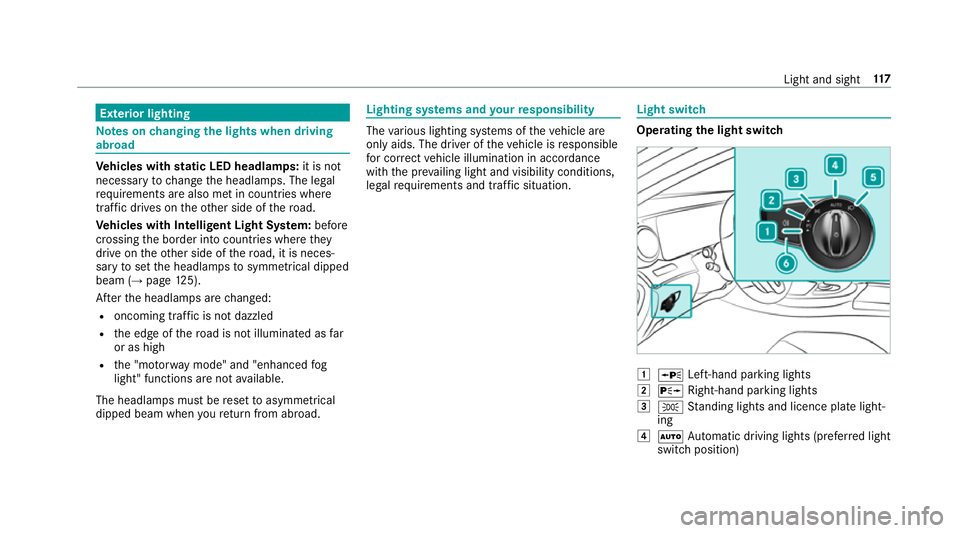
Exterior lighting
Note
sonc hanging thel ight swhen driving
abroad Ve
hicles with static LEDh eadlamps: it is not
necessa ryto chang ethe headlamps. The legal
re qu irements ar ealso me tincountries where
traf ficd rive sont heother side of ther oad.
Ve hicles with Intelligent Light Sy stem: before
crossin gthe border int ocount ries wher ethey
driv eont heother side of ther oad, it is neces‐
sar ytos ettheh eadlamps tosymmetrical dipped
beam (→ page125).
Af tert he headlamps ar echanged:
R oncoming traf ficisn otdazzled
R thee dgeoft heroad is no tilluminated as far
or as high
R the" mo torw ay mode" and "enhanced fog
light "function sarenota vailable.
The headlamps mus tberesettoa symm etrical
dippe dbeamw heny ou retur nfroma broad. Ligh
ting sy stems and your responsibility The
various lighting sy stems of thev ehicle are
onl yaids. The driver of thev ehicle is responsible
fo rc orrect vehicle illumination in accordance
wit hthe pr evailing light and visibilit yconditions,
legal requirements and traf fics ituation. Light switch
Ope
ratin gthe light switch 1
W Left-hand pa rking lights
2 X Right-hand parkin glights
3 T Standing light sand licenc eplatelight‐
ing
4 Ã Automatic driving lights (prefer redl ight
switc hposition) Light and sight
117
Page 125 of 521
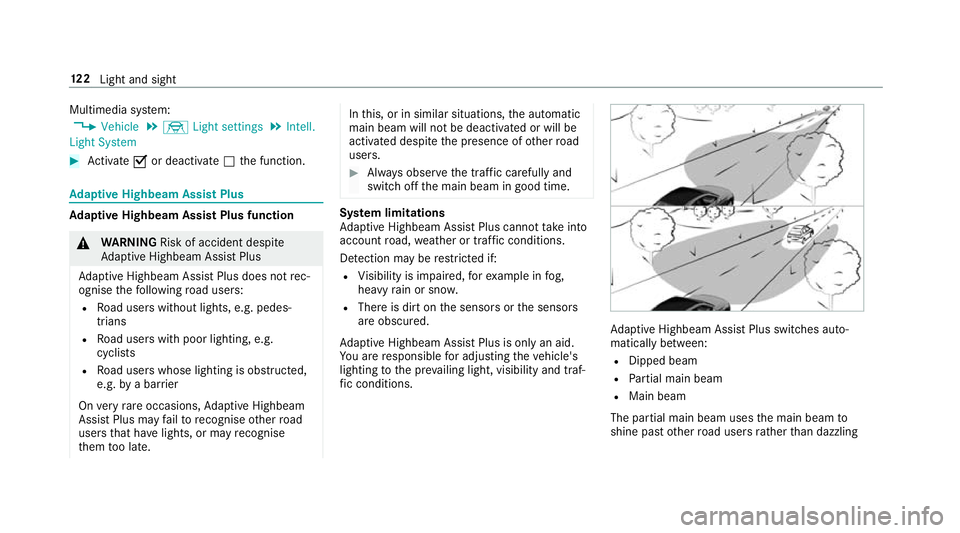
Multimedia sy
stem:
, Vehicle .
÷ Light settings .
Intell.
Light System #
Activate Oor deacti vate ª thef unction. Ad
aptiv eHighbeam Assis tPlus Ad
aptiv eHighbeam Assis tPlus function &
WARNING Risk of accident despi te
Ad aptiv eHighbeam Assis tPlus
Ad aptiv eHighbeam Assis tPlus does no trec‐
ognise thef ollowing road users:
R Road user swithout lights, e.g .pedes‐
trians
R Road user swithp oor lighting ,e.g.
cyclists
R Road user swhos elighting is obstructed,
e.g .bya barrier
On very rare occasions, Adaptiv eHighbeam
Assis tPlus ma yfail torecognise other road
user sthat ha velights, or ma yrecognise
th em tool ate. In
this, or in similar situations ,the automatic
main beam will no tbedeactivated or will be
activated despit ethe presence of other road
users. #
Alw ayso bser vethet raffic carefull yand
switc hoffthem ain beam in good time. Sy
stem limitations
Ad aptiv eHighbeam Assis tPlus canno ttak ei nto
account road, weather or traf ficc onditions.
De tection ma yberestricted if:
R Visibility is impaired, fore xamp le in fog,
heavy rain or sno w.
R Ther eisd irtont he sensor sorthe sensors
ar eo bscured.
Ad aptiv eHighbeam Assis tPlus is on lyan aid.
Yo ua re re sponsible fora dju sting thev ehicle's
lighting tothep reva ilin glight ,visibilit yand traf‐
fi cc onditions. Ad
aptiv eHighbeam Assis tPlus swit ches auto‐
maticall ybetwe en:
R Dipped beam
R Partial main beam
R Main beam
The partial main beam uses them ain beam to
shine pas tother road user srather than dazzling 12 2
Light and sight
Page 126 of 521
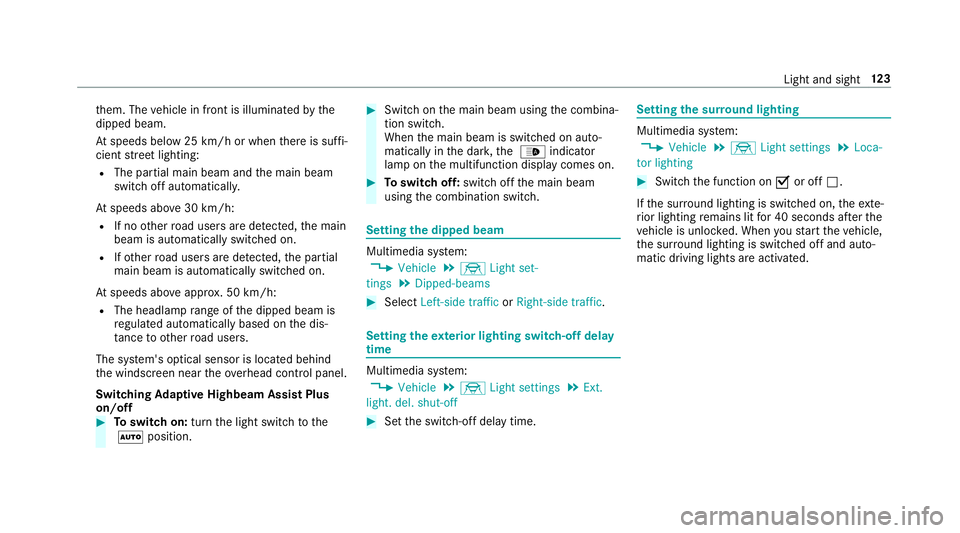
th
em. The vehicle in front is illuminated bythe
dipped beam.
At speeds belo w25km/h or when ther eiss uffi‐
cient stre et lighting:
R The partial main beam and them ain beam
switc hoffautomaticall y.
At speeds abo ve30 km/h:
R If no other road user saredetected, them ain
beam is automaticall yswitched on.
R Ifot her road user saredetected, thep artial
main beam is automaticall yswitched on.
At speeds abo veappr ox.5 0k m/h:
R The headlamp rang eoft he dipped beam is
re gulated automaticall ybased on thed is‐
ta nce to ot herroad users.
The sy stem's optical sensor is located behind
th ew indscreen near theo verhead control panel.
Switching Adaptiv eHighbeam Assis tPlus
on/off #
Toswitc hon:tur nthe light switc htothe
à position. #
Switc hont he main beam using thec ombina‐
tion switch.
When them ain beam is switched on auto‐
maticall yinthe dar k,the _ indicator
lam pont he multifunction displa ycomes on. #
Toswitc hoff:switc hoffthem ain beam
using thec ombination switch. Setting
thed ipped beam Multimedia sy
stem:
, Vehicle .
÷ Light set-
tings .
Dipped-beams #
Select Left-side traffic orRight-side traffic. Setting
thee xterior ligh ting switch-of fdelay
time Multimedia sy
stem:
, Vehicle .
÷ Light settings .
Ext.
light. del. shut-off #
Setthe switch-of fdela ytime. Setting
thes urround lighting Multimedi
asystem:
, Vehicle .
÷ Light settings .
Loca-
tor lighting #
Switc hthe function on Oor off ª.
If th es urround lighting is swit ched on, thee xte‐
ri or lighting remains lit for40s econds af tert he
ve hicle is unloc ked. When yous tart thev ehicle,
th es urround lighting is swit ched of fand auto‐
matic driving lights ar eactivated. Light and sight
12 3
Page 215 of 521
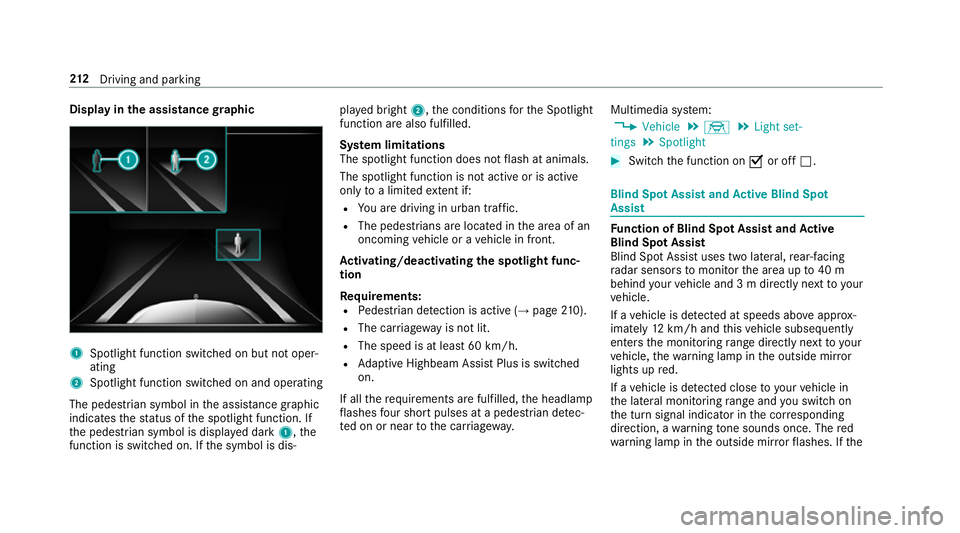
Displa
yinthe assistance graphic 1
Spotligh tfunction switched on but no toper‐
ating
2 Spotligh tfunction switched on and operating
The pedestrians ymbol inthea ssis tance graphic
indica test he status of thes potlight function .If
th ep edestrian symbol is displa yedd ark 1,t he
function is switched on. If thes ymbol is dis‐ pla
yedb right 2,t he conditions fort he Spotlight
function ar ealso fulfilled.
Sy stem limitations
The spotlight function does no tflash at animals.
The spotlight function is no tactiv eorisa ctive
on lyto alimited extent if:
R Youa redrivin ginurban traf fic.
R The pedestrians are loca tedint he area of an
oncoming vehicle or avehicle in front.
Ac tivating/deactivatin gthe spotlight func‐
tion
Re quirements:
R Pedestrian de tection is acti ve (→pag e210).
R Thec arriag ew ay is no tlit.
R The speed is at leas t60k m/ h.
R Adaptiv eHighbeam Assis tPlus is swit ched
on.
If all ther equirements ar efulfilled, theh eadlamp
fl ashes four sho rtpulses at apedestrian de tec‐
te donorn eartothec arriag ewa y. Multimedia sy
stem:
, Vehicle .
÷ .
Light set-
tings .
Spotlight #
Switc hthe function on Oor off ª. Blind Spo
tAssis tand Activ eB lind Spot
Assi st Fu
nction of Blind Spo tAssis tand Active
Blind Spo tAssist
Blind Spo tAssistuses tw olateral, rear-facing
ra dar sensor stomonitor thea reaupto40m
behind your vehicle and 3mdirectlynexttoy our
ve hicle.
If av ehicle is de tected at speeds ab ovea ppr ox‐
imatel y12km/h and this vehicle subsequently
enter sthe monitoring rang ed irec tlyn exttoy our
ve hicle, thew arning lam pinthe outside mir ror
light supr ed.
If av ehicle is de tected clos etoyourvehicle in
th el ateral monitoring rang ea nd yous wit ch on
th et urns ignal indicator in thec orresponding
direction, awarning tone sounds once .The red
wa rning lam pinthe outside mir rorf lashes. If the 212
Driving and pa rking
Page 223 of 521
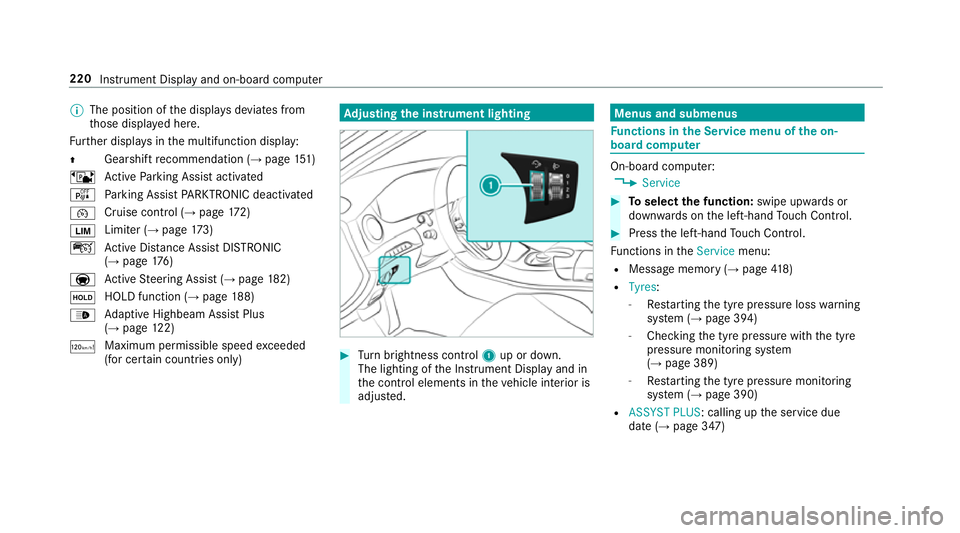
%
The position of thed ispla ysdeviates from
th ose displa yedh ere.
Fu rther displa ysinthem ultifunction display:
Z Gearshif
trecommendatio n(→pa ge151)
ë ActiveP arking Assis tactivated
é Parking Assis tPARKTRONIC deactivated
¯ Cruise control (→
page 172)
È Limi
ter( →pag e173)
ç ActiveD ista nce Assi stDISTRONIC
(→ page 176)
a Ac
tiveS teering Assis t(→ pag e182)
ë HOL
Dfunctio n(→pag e188)
_ Ad
aptiv eHighbeam Assis tPlus
(→ pag e122)
ð Maximu
mpermissible speed exceeded
(for cer tain countries only) Ad
justin gthe in stru men tlighting #
Turn brightness control 1up or down.
The lightin gofthe Instrument Displa yand in
th ec ontrol element sinthevehicle interior is
adjus ted. Menus and submenus
Fu
nctions in theS ervice menu of theo n-
boar dcompu ter On-boar
dcomputer:
, Service #
Toselect thef unction: swipe upwards or
down wardsont he left-hand Touc hC ontrol. #
Press thel eft-hand Touc hC ontrol.
Fu nctions in theService menu:
R Messag ememor y(→pag e418)
R Tyres :
- Restartin gthe tyr epressur eloss warning
sy stem (→ page394)
- Checking thet yrep ressur ewitht he tyre
pressur emonitoring sy stem
(→ pag e389)
- Restartin gthe tyr epressur emonitoring
sy stem (→ page390)
R ASSYST PLUS:c alling upthes ervice due
dat e(→pag e347) 220
Instrument Displa yand on-boar dcomputer
Page 464 of 521
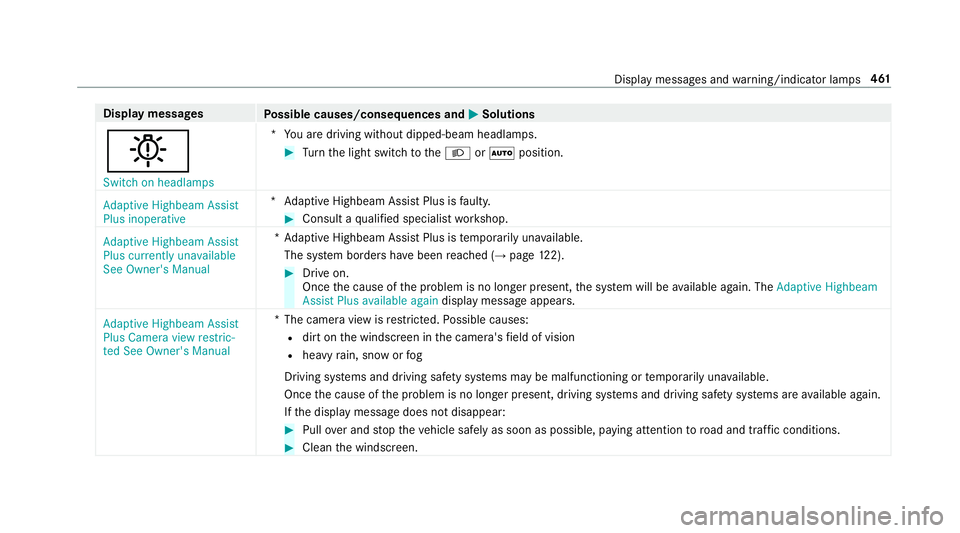
Displa
ymessages
Possible causes/consequences and M
MSolutions
b Switc honh eadlamps *Y
ou ar edriving without dipped-beam headlamps. #
Turn thel ight switc htotheL orà position.
Adaptive Highbeam Assist
Plus inoperative *A
daptiv eHighbeam Assis tPlus is faulty. #
Consult aqualified specialis tworks hop.
Adaptive Highbeam Assist
Plus currently unavailable
See Owner's Manual *A
daptiv eHighbeam Assis tPlus is temp oraril yunavailable.
The sy stem border shave been reached (→ page122). #
Driv eon.
Once thec ause of thep roblem is no longer present ,the sy stem will be available again. The AdaptiveHighbeam
Assist Plus availabl eagain displa ymessag eappears.
Adaptiv eHighbeam Assist
Plus Camer aview restric-
te dS ee Owner' sManual *T
he camer aviewisr estricted. Possible causes:
R dirtont he windscreen in thec amera's field of vision
R heavy rain, sno worfog
Driv ings ystems and driving saf etys yst ems ma ybemalfunctioning or temp orarily una vailable.
Onc ethe cause of thep roblem is no longer present ,driving sy stems and driving saf etys yst ems ar eavailable again.
If th ed ispla ymessag edoes no tdisappear: #
Pull overand stop thev ehicle safely as soon as possible, paying attention toroad and traf ficc onditions. #
Clea nthe windscreen. Displa
ymessages and warning/indicator lamps 461
Page 481 of 521
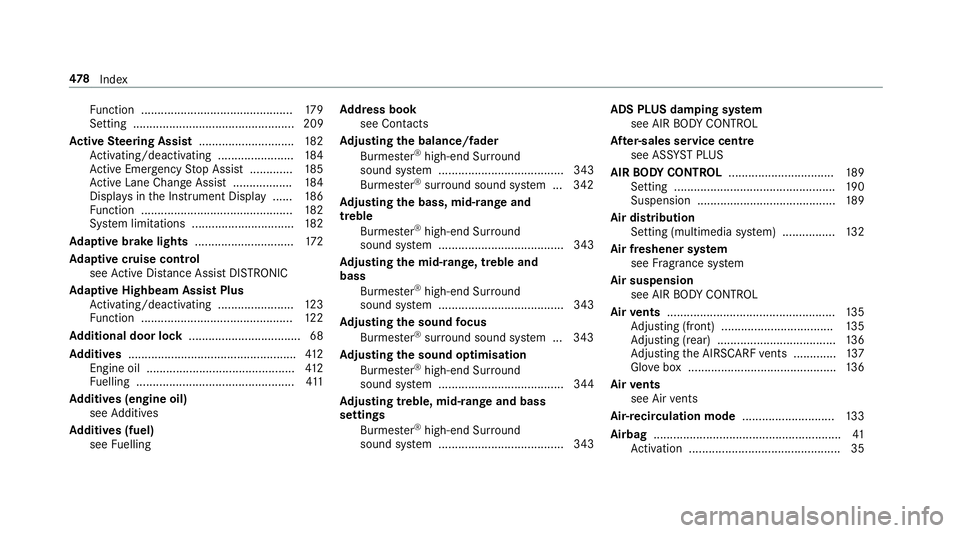
Fu
nctio n.............................................. 17 9
Setting ................................................. 209
Ac tiv eS teering Assist ............................ .182
Ac tivating/deactivating ...................... .184
Ac tiveE mergency Stop Assis t.............1 85
Ac tiveL aneC hangeA ssist .................. 184
Displ aysint he Instrument Displa y...... 186
Fu nctio n.............................................. 182
Sy stem limitations ...............................1 82
Ad aptiv ebrake lights .............................. 172
Ad aptiv ecruise control
see ActiveD ista nce Assi stDISTRONIC
Ad aptiv eHighbeam Assis tPlus
Ac tivating/deactivating ...................... .123
Fu nctio n.............................................. 12 2
Ad ditional doo rlock .................................. 68
Ad diti ves ................................................... 412
Engine oi l............................................. 412
Fu elling ................................................ 411
Ad diti ves( engine oil)
see Additives
Ad diti ves( fuel)
see Fuelling Ad
dres sbook
see Contacts
Ad justin gthe balance/ fader
Burmes ter®
high-end Sur round
soun dsystem. ..................................... 343
Burmes ter®
sur round soun dsystem. .. 342
Ad justin gthe bass, mid- rang ea nd
treble
Burmes ter®
high-end Sur round
soun dsystem ...................................... 343
Ad justin gthe mid- range, treble and
bass
Burmes ter®
high-end Sur round
soun dsystem ...................................... 343
Ad justin gthe sound focus
Burmes ter®
sur round soun dsystem. .. 343
Ad justin gthe sound optimisation
Burmes ter®
high-end Sur round
soun dsystem ...................................... 344
Ad justin gtreble, mid- rang ea nd bass
settings
Burmes ter®
high-end Sur round
soun dsystem ...................................... 343 ADS PLUS damping sy
stem
see AI RBODYC ONTROL
Af ter-sales service centre
see ASS YSTP LUS
AIR BODY CONT ROL................................ 189
Setting ................................................. 19 0
Suspensio n.......................................... 189
Air distribution Setting (multimedia sy stem) ................1 32
Air freshener sy stem
see Frag rance sy stem
Air suspension see AIR BODY CONTROL
Air vents ................................................... 13 5
Ad justing (front) .................................. 13 5
Ad justing (rear) .................................... 13 6
Ad justing theA IRSCARF vents ............. 137
Glo vebox. ............................................ 13 6
Air vents
see Air vents
Ai r-re circulation mode ............................ 13 3
Airbag ........................................................ .41
Ac tivation .............................................. 35 478
Index
Page 489 of 521
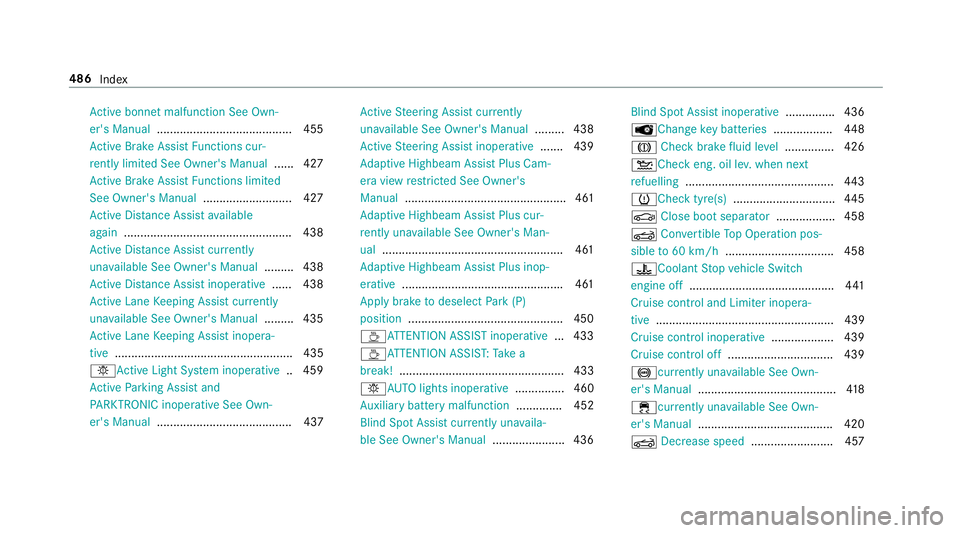
Ac
tiveb onnetm alfunctio nSee Own‐
er' sM anual ......................................... 455
Ac tiveB rake Assi stFunctions cur‐
re ntl ylim ited See Owner' sManual ...... 427
Ac tiveB rake Assi stFunctions limited
See Owner' sManual ........................... 427
Ac tiveD ista nce Assi stavailable
again .................................................. .438
Ac tiveD ista nce Assi stcur rently
una vailable See Owner's Manual .........438
Ac tiveD ista nce Assi stinope rative ...... 438
Ac tiveL aneK eeping Assis tcurrently
una vailable See Owner's Manual .........435
Ac tiveL aneK eeping Assis tinopera‐
tive ...................................................... 435
bAc tiveL ight Sy stem inoperative .. 459
Ac tiveP arking Assis tand
PA RKTRONI Cinoperati veSee Own‐
er's Manual ......................................... 437 Ac
tiveS teering Assis tcurrently
una vailable See Owner's Manual .........438
Ac tiveS teering Assis tinoperative .......439
Ad aptiv eHighbeam Assis tPlus Cam‐
er av iewr estricted See Owner's
Manual ................................................. 461
Ad aptiv eHighbeam Assis tPlus cur‐
re ntl yu navailable See Owner's Man‐
ual ...................................................... .461
Ad aptiv eHighbeam Assis tPlus inop‐
erative ................................................ .461
App lybrak etod eselect Park (P)
position ...............................................4 50
ÀAT TENTION ASSIS Tinoperative ... 433
ÀAT TENTION ASSIS T:Take a
break! .................................................. 433
bAU TOlight sinope rative ............... 460
Au xilia rybatter ymalfunction .............. 452
Blind Spo tAssis tcurrentl yu navaila‐
ble See Owner's Manual ...................... 436 Blin
dSpotA ssis tinope rative ............... 436
ÂChan gekeyb atteries .................. 448
J Checkbrake fluid le vel.............. .426
4Che ckeng. oil le v.when next
re fuelling ............................................. 443
h Checktyre(s) .............................. .445
J Close boo tsepa rator .................. 458
K Convertible TopO peration pos‐
sible to60 km/h ................................. 458
?Coolant Stop vehicle Switch
engine off ............................................ 441
Cruise cont rola nd Limiter inope ra‐
tive ...................................................... 439
Cruise control inope rative ................... 439
Cruise control off ................................ 439
!cu rrently unavailable See Own‐
er's Manual .......................................... 41 8
÷ currentl yu navailable See Own‐
er's Manual ........................................ .420
K Decreas espeed ......................... 457 486
Index
Page 496 of 521
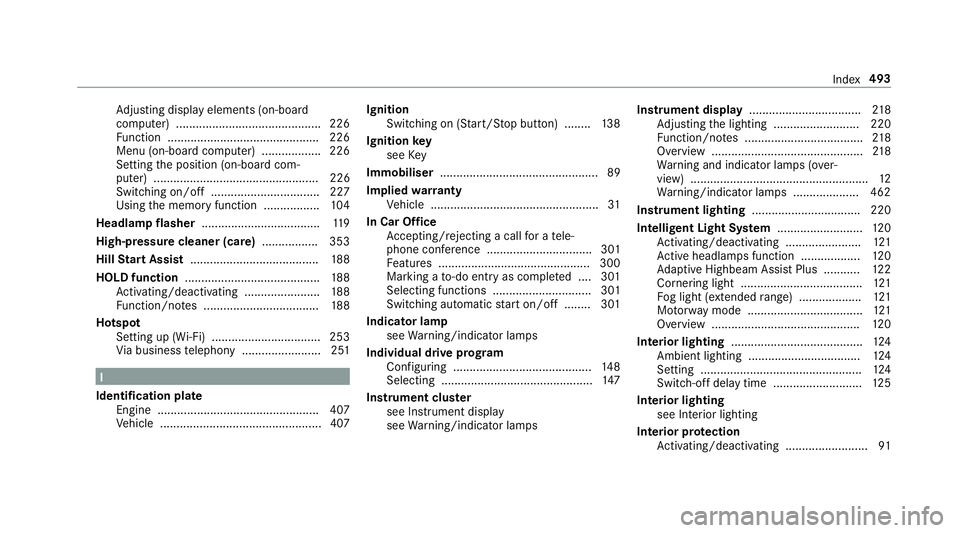
Ad
justing displa yelements (on-board
compu ter) ............................................ 226
Fu nctio n.............................................. 226
Menu (on-board compu ter) .................. 226
Setting thep osition (on-boar dcom‐
puter) .................................................. 226
Switching on/of f................................. 227
Using them emor yfunction ................. 104
Headlam pflasher ................................... .119
High-pressur ecleaner (care) ................. 353
Hill StartA ssist ....................................... 188
HOLD function ......................................... 188
Ac tivating/deactivating ...................... .188
Fu nction/no tes. .................................. 188
Hotspot Setting up (Wi-Fi) ................................. 253
Vi ab usiness telephon y....................... .251 I
Identification pla te
Engine ................................................ .407
Ve hicle .................................................4 07Ignition
Swit ching on (S tart/S topb utton) ........ 13 8
Ignition key
see Key
Immobiliser ................................................ 89
Implie dwarra nty
Ve hicle ................................................... 31
In Car Of fice
Ac cepting/rejecting acallf or atele‐
phone confe rence ................................ 301
Fe atures .............................................. 300
Markin gato-do ent ryas compl eted ....3 01
Selecting functions .............................. 301
Switching au tomatic star to n/ off. ...... .3 01
Indicator lamp see Warning/indicator lamps
Individual driv eprogram
Configuring .......................................... 14 8
Selecting .............................................. 147
Instrument clus ter
see Instrument display
see Warning/indicator lamps Instrument display
.................................. 218
Ad justing thel ighting .......................... 220
Fu nction/no tes. ................................... 218
Overvie w..............................................2 18
Wa rning and indicator lamps (o ver‐
view) ...................................................... 12
Wa rning/indicator lamps .................... 462
Instrument lighting .................................220
Intelligent Light Sy stem .......................... 12 0
Ac tivating/deactivating ...................... .121
Ac tiveh eadlamps function .. ................ 12 0
Ad aptiv eHighbeam Assis tPlus .......... .122
Cornering light ..................................... 121
Fo glight (extended range) ................... 121
Mo torw ay mode ................................... 121
Overvie w............................................. 12 0
Interior lighting ........................................ 124
Ambient lighting .................................. 124
Setting ................................................. 124
Switch-of fdelay tim e........................... 12 5
Interior lighting see In terior lighting
Interior pr otection
Ac tivating/deactivating ......................... 91 Index
493
Page 498 of 521
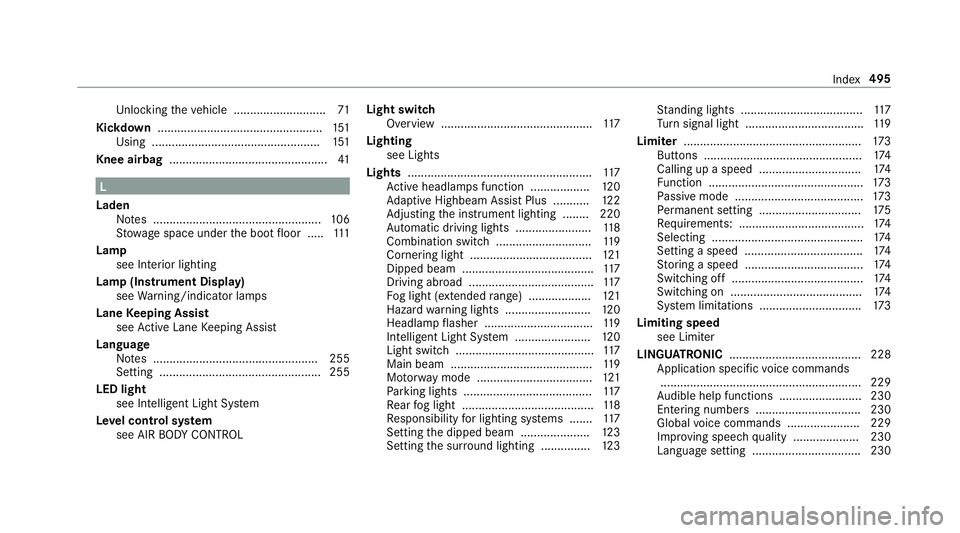
Un
lockin gthe vehicle ............................71
Kickd own.................................................. 151
Using ................................................... 151
Knee airbag ................................................ 41L
Laden Notes. .................................................. 106
St ow ages pac eunde rthe boo tfloor ..... 111
Lamp see In terior lighting
Lam p(Instrument Display)
see Warning/indicator lamps
Lane Keeping Assist
see ActiveL aneK eeping Assist
Language Notes. ................................................. 255
Setting. ................................................2 55
LEDl ight
see Intelligent Ligh tSystem
Le velc ontrol sy stem
see AI RBODYC ONTROL Light switch
Overvie w.............................................. 11 7
Lighting see Lights
Lights ........................................................ 11 7
Ac tiveh eadlamps function .. ................ 12 0
Ad aptiv eHighbeam Assis tPlus .......... .122
Ad justing thei nstrument lighting ........ 220
Au tomatic driving lights ....................... 11 8
Combination swit ch............................. 11 9
Corne ring light ..................................... 121
Dippe dbeam. ...................................... .117
Driving ab road ...................................... 11 7
Fo glight (extended range) ................... 121
Haza rdwa rning light s......................... .120
Headla mpflasher ................................ .119
Intellige nt Light Sy stem ....................... 12 0
Light switc h.......................................... 11 7
Main beam ...........................................1 19
Mo torw ay mode ................................... 121
Pa rking light s....................................... 11 7
Re ar fogl ight ........................................1 18
Re sponsibility forl ighting sy stems .......1 17
Setting thed ipped beam ..................... 12 3
Setting thes urround lighting .............. .123 St
anding light s..................................... 11 7
Tu rn signal light .................................... 11 9
Limiter ...................................................... 173
Buttons ................................................ 174
Callin gupas peed............................... 174
Fu nctio n............................................... 173
Pa ssiv emode ....................................... 173
Pe rm anen tsetting .............................. .175
Re quirements: ...................................... 174
Selecting .............................................. 174
Setting aspeed .................................... 174
St oring aspeed .................................... 174
Switching of f........................................ 174
Switching on ........................................ 174
Sy stem limitations ...............................1 73
Limiting speed see Limiter
LINGU ATRO NIC ........................................ 228
Application specific voice commands
............................................................ .229
Au dible help function s......................... 230
En tering numbe rs................................ 230
Globa lvoice commands ...................... 229
Impr oving speec hqualit y................... .230
Languag esetting ................................ .230 Index
495