MERCEDES-BENZ S-CLASS CABRIOLET 2018 Owner's Manual
Manufacturer: MERCEDES-BENZ, Model Year: 2018, Model line: S-CLASS CABRIOLET, Model: MERCEDES-BENZ S-CLASS CABRIOLET 2018Pages: 502, PDF Size: 6.27 MB
Page 101 of 502
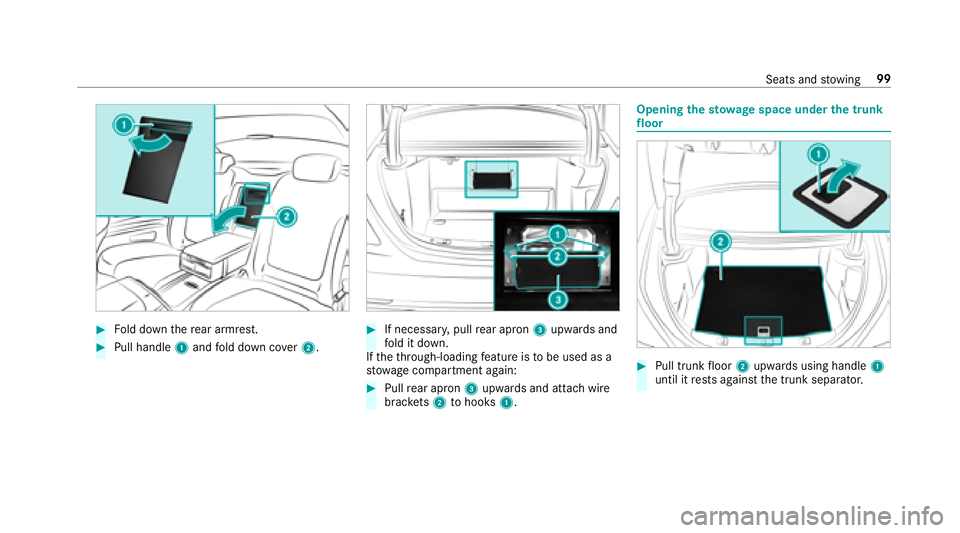
#Fold down there ar armrest.
#Pull handle 1and fold down co ver2.
#If necessar y,pull rear apron 3upwards and
fo ld it down.
If th eth ro ugh-loading feature is tobe used as a
stow age compartment again:
#Pullrear apron 3upwards and attach wire
brac kets 2 tohooks 1.
Opening thesto wage space under the trunk
floor
#Pull trunk floor 2upwards using handle 1
until it rests against the trunk separator.
Seats and stowing 99
Page 102 of 502
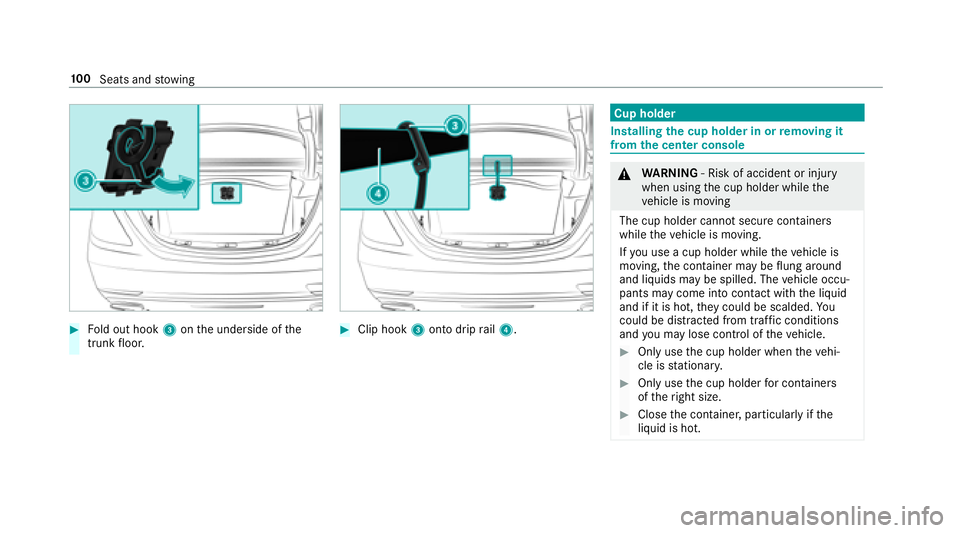
#Fold out hook 3onthe underside of the
trunk floor.#Clip hook 3onto drip rail4.
Cup holder
Installing the cup holder in or removing it
from the center console
& WARNING ‑ Risk of accident or injury
when using the cup holder while the
ve hicle is moving
The cup holder cannot secure containers
while theve hicle is moving.
If yo u use a cup holder while theve hicle is
moving, the conta iner may be flung around
and liquids may be spilled. The vehicle occu‐
pants may come into contact with the liquid
and if it is hot, they could be scalded. You
could be dist racted from traf fic conditions
and you may lose cont rol of theve hicle.
#Only use the cup holder when theve hi‐
cle is stationar y.
#Only use the cup holder for containers
of theright size.
#Close the conta iner, particular lyifth e
liquid is hot.
10 0
Seats and stowing
Page 103 of 502
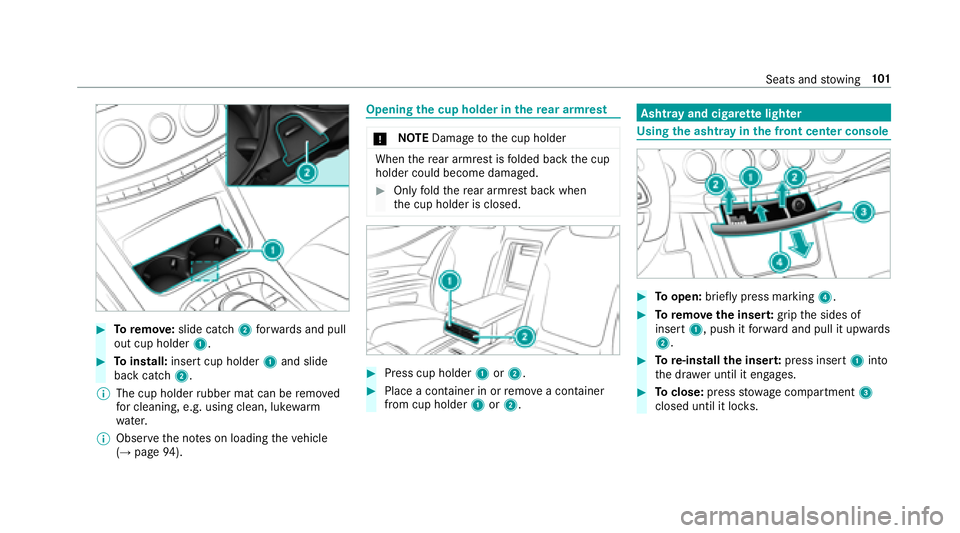
#Toremo ve:slide catch 2forw ards and pull
out cup holder 1.
#Toinstall: insert cup holder 1and slide
back catch 2.
% The cup holder rubber mat can be remo ved
fo r cleaning, e.g. using clean, luk ewarm
wate r.
% Obser vethe no tes on loading theve hicle
(
→page 94).
Opening the cup holder in there ar armrest
* NO
TEDama getothe cup holder
When there ar armrest is folded back the cup
holder could become damaged.
#Only fold there ar armrest back when
th e cup holder is closed.
#Press cup holder 1or2.
#Place a conta iner in orremo vea con tainer
from cup holder 1or2.
Ashtra y and cigar ette lighter
Using the ashtr ayinthe front center console
#To open: briefly press marking 4.
#Toremo vethe inser t:grip the sides of
insert 1, push it forw ard and pull it upwards
2.
#To re-install the inser t:press insert 1into
th e dr awe r until it engages.
#Toclose: pressstowage compartment 3
closed until it loc ks.
Seats and stowing 10
1
Page 104 of 502
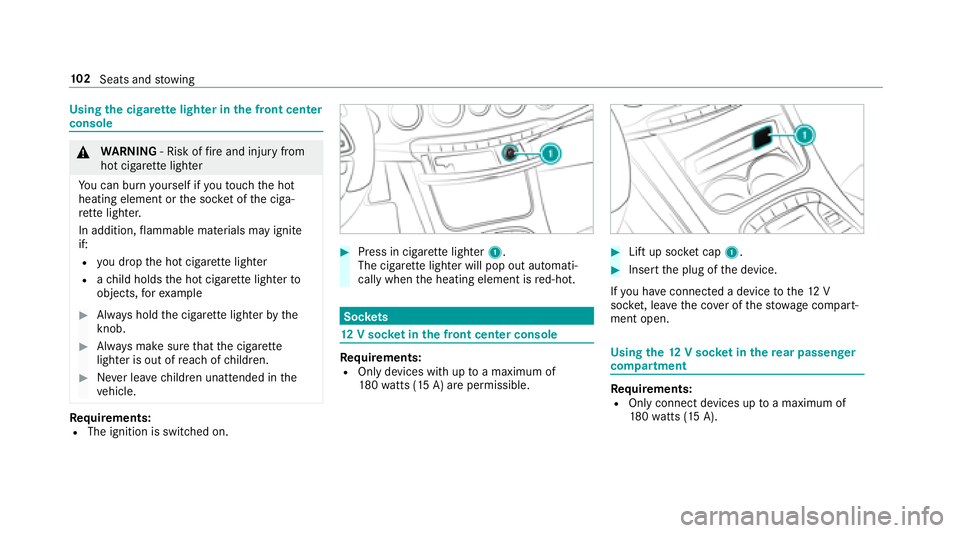
Usingthe cigar ette lighter in the front center
console
& WARNING ‑ Risk of fire and injury from
hot cigar ette lighter
Yo u can burn yourself ifyo uto uch the hot
heating element or the soc ket of the ciga‐
re tte lighter.
In addition, flammable materials may ignite
if:
Ryo udr op the hot cigar ette lighter
Rach ild holds the hot cigar ette lighter to
objects, forex ample
#Alw ays hold the cigar ette lighter bythe
knob.
#Alw ays make sure that the cigar ette
lighter is out of reach of children.
#Ne ver lea vechildren unatte nded inthe
ve hicle.
Re quirements:RThe ignition is switched on.
#Press in cigar ette lighter 1.
The cigar ette lighter will pop out automati‐
cally when the heating element is red-hot.
Soc kets
12 V sock etinthe front center console
Re quirements:ROnly devices with up toa maximum of
18 0wa tts (15 A) are pe rmissible.
#Lift up soc ket cap 1.
#Insert the plug of the device.
If yo u ha veconnected a device tothe12 V
soc ket, le ave the co ver of thestow age compart‐
ment open.
Using the12 V sock etinthere ar passen ger
compa rtment
Re quirements:ROnly connect devices up toa maximum of
18 0wa tts (15 A).
102
Seats and stowing
Page 105 of 502
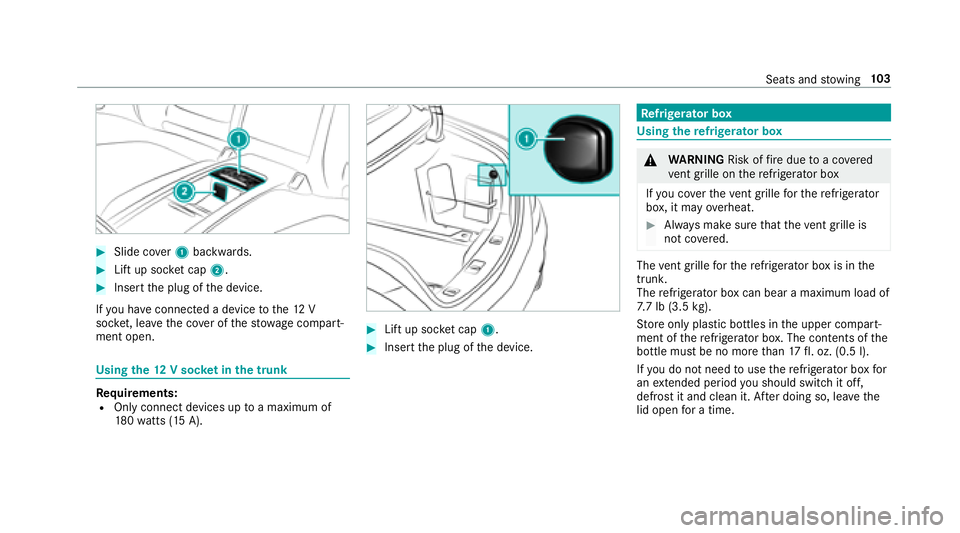
#Slide cover1 backwards.
#Lift up soc ket cap 2.
#Insert the plug of the device.
If yo u ha veconnected a device tothe12 V
soc ket, le ave the co ver of thestow age compart‐
ment open.
Using the12 V sock etinthe trunk
Re quirements:ROnly connect devices up toa maximum of
18 0wa tts (15 A).
#Lift up soc ket cap 1.
#Insert the plug of the device.
Re frigerator box
Using there frigerator box
&
WARNING Risk offire due toa co vered
ve nt grille on there frigerator box
If yo u co verth eve nt grille forth ere frigerator
box, it may overheat.
#Alw ays make sure that theve nt grille is
not co vered.
The vent grille forth ere frigerator box is in the
trunk.
The refrigerator box can bear a maximum load of
7. 7 lb (3.5 kg).
St ore only plastic bottles in the upper compart‐
ment of there frigerator box. The contents of the
bottle must be no more than 17 fl. oz. (0.5 l).
If yo udo not need touse there frigerator box for
an extended pe riod you should switch it off,
defrost it and clean it. Af ter doing so, lea vethe
lid open for a time.
Seats and stowing 10
3
Page 106 of 502
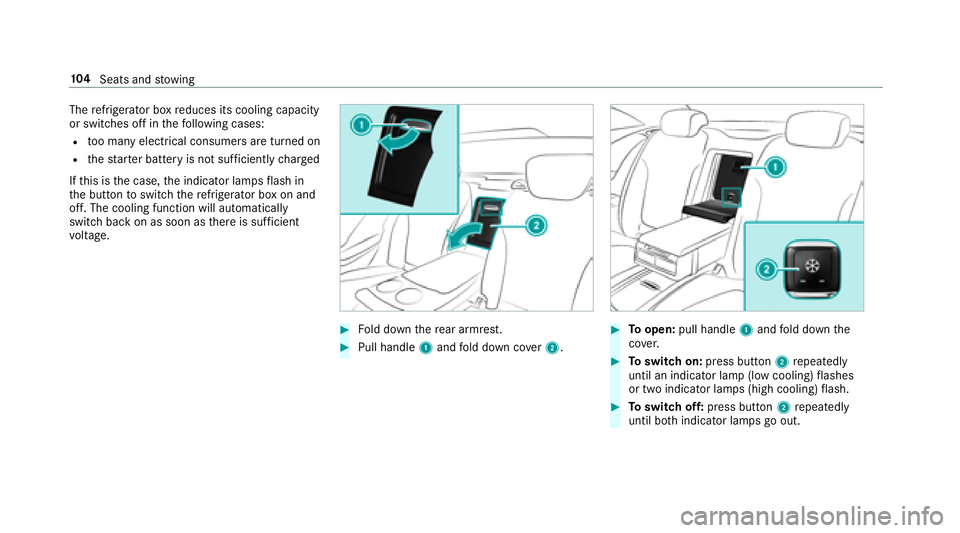
Therefrigerator box reduces its cooling capacity
or switches off in thefo llowing cases:
Rto o many electrical consumers are turned on
Rth est ar ter battery is not suf ficiently charge d
If th is is the case, the indicator lamps flash in
th e button toswitch there frigerator box on and
off. The cooling function will au tomatically
switch back on as soon as there is suf ficient
vo ltage.
#Fo ld down there ar armrest.
#Pull handle 1and fold down co ver2.
#To open: pull handle 1and fold down the
co ver.
#To switch on: press button 2repeatedly
until an indicator lamp (low cooling) flashes
or two indicator lamps (high cooling) flash.
#To switch off: press button 2repeatedly
until bo thindicator lamps go out.
10 4
Seats and stowing
Page 107 of 502
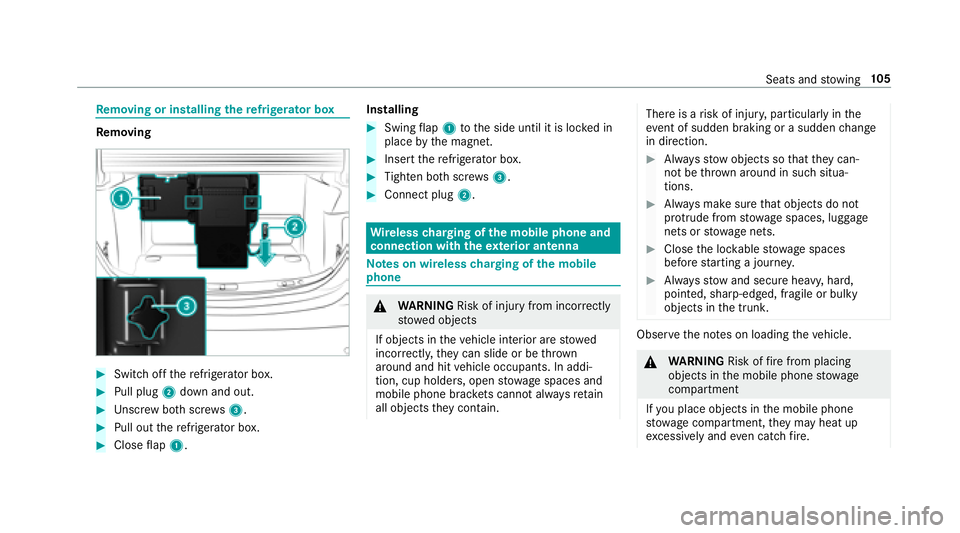
Removing or in stalling there frigerator box
Re moving
#Switch off there frigerator box.
#Pull plug 2down and out.
#Unscr ew both scr ews3.
#Pull out there frigerator box.
#Close flap 1. Installing
#Swing
flap 1 tothe side until it is loc ked in
place bythe magnet.
#Insert there frigerator box.
#Tighten bo thscr ews3.
#Connect plug 2.
Wirelesscharging of the mobile phone and
connection with theex terior antenna
Note s on wireless charging of the mobile
phone
& WARNING Risk of injury from incorrectly
stowe d objects
If objects in theve hicle interior are stowed
incor rectly, they can slide or be throw n
around and hit vehicle occupants. In addi‐
tion, cup holders, open stowage spaces and
mobile phone brac kets cann otalw aysre tain
all objects they contain.
There is arisk of injur y,particularly in the
ev ent of sudden braking or a sudden change
in direction.
#Alw aysstow objects so that they can‐
not be throw n around in such situa‐
tions.
#Alw ays make sure that objects do not
pr otru de from stowage spaces, luggage
nets or stowage nets.
#Close the loc kable stow age spaces
before starting a journe y.
#Alwaysstow and secure heavy, hard,
pointe d, sharp-edged, fragile or bulky
objects in the trunk.
Obser vethe no tes on loading theve hicle.
&
WARNING Risk offire from placing
objects in the mobile phone stowage
compartment
If yo u place objects in the mobile phone
stow age compartment, they may heat up
exc essively and even catch fire .
Seats and stowing 10
5
Page 108 of 502
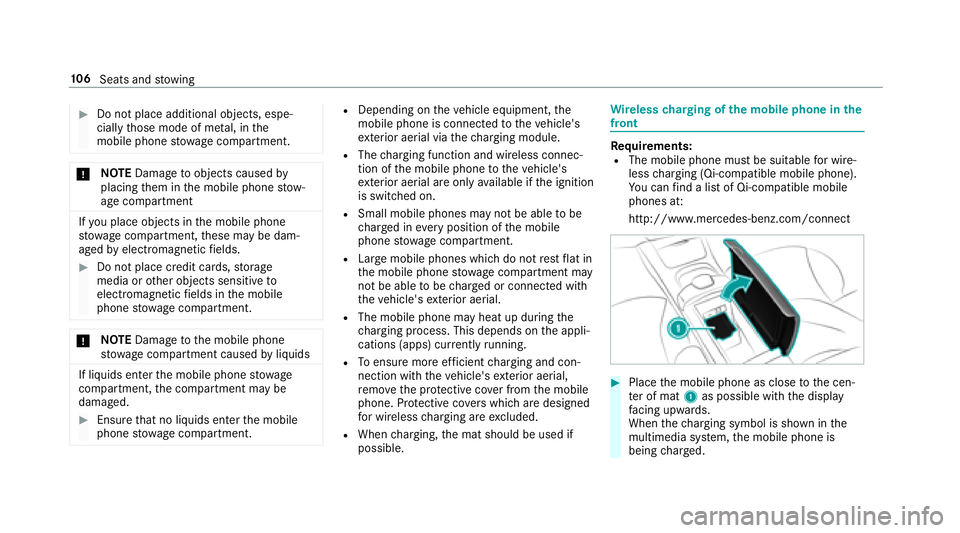
#Do not place additional objects, espe‐
ciallythose mode of me tal, in the
mobile phone stowage compartment.
* NO
TEDama getoobjects caused by
placing them in the mobile phone stow‐
age compartment
If yo uplac e objects inthe mobile phone
stow age compartment, these may be dam‐
aged byelectromagnetic fields.
#Do not place credit cards, storage
media or other objects sensitive to
electromagnetic fields in the mobile
phone stowage compartment.
* NO
TEDama getothe mobile phone
stow age compartment caused byliquids
If liquids enter the mobile phone stowage
compartment, the compartment may be
damaged.
#Ensure that no liquids enter the mobile
phone stowage compartment.
RDepending on theve hicle equipment, the
mobile phone is connected totheve hicle's
ex terior aerial via thech arging module.
RThe charging function and wireless connec‐
tion of the mobile phone totheve hicle's
ex terior aerial are only available if the ignition
is switched on.
RSmall mobile phones may not be able tobe
ch arge d in everyposition of the mobile
phone stowage compartment.
RLargemobile phones which do not rest flat in
th e mobile phone stowage compartment may
not be able tobe charge d or connec ted with
th eve hicle's exterior aerial.
RThe mobile phone may heat up during the
ch arging process. This depends on the appli‐
cations (apps) cur rently running.
RTo ensure more ef ficient charging and con‐
nection with theve hicle's exterior aerial,
re mo vethe pr otective co ver from the mobile
phone. Pr otective co vers which are designed
fo r wireless charging are excluded.
RWhen charging, the mat should be used if
possible.
Wire lesscharging of the mobile phone in the
front
Re quirements:RThe mobile phone must be suitable for wire‐
less charging (Qi-compatible mobile phone).
Yo u can find a li stof Qi-compatible mobile
phones at:
http://www.mercedes-benz.com/connect
#Place the mobile phone as close tothe cen‐
te r of mat 1as possible with the display
fa cing up wards.
When thech arging symbol is shown in the
multimedia sy stem, the mobile phone is
being charge d.
10 6
Seats and stowing
Page 109 of 502
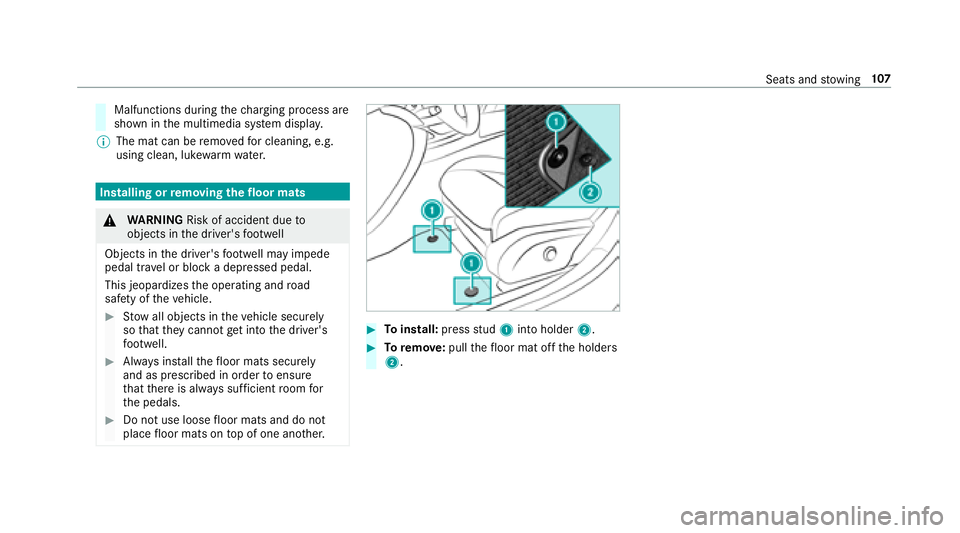
Malfunctions duringthech arging process are
shown in the multimedia sy stem displa y.
% The mat can be remo vedfo r cleaning, e.g.
using clean, luk ewarmwate r.
Installing or removing the floor mats
&
WARNING Risk of accident due to
objects in the driver's foot we ll
Objects in the driver's foot we ll may impede
pedal tr avel or block a depressed pedal.
This jeopardizes the operating and road
saf etyof theve hicle.
#Stow all objects in theve hicle securely
so that they cannot getinto the driver's
fo ot we ll.
#Alw ays ins tallth efloor mats securely
and as prescribed in order toensure
th at there is alw ays suf ficient room for
th e pedals.
#Do not use loose floor mats and do not
place floor mats on top of one ano ther.
#To install: pressstud 1 into holder 2.
#Toremo ve:pull thefloor mat off the holders
2.
Seats and stowing 10
7
Page 110 of 502
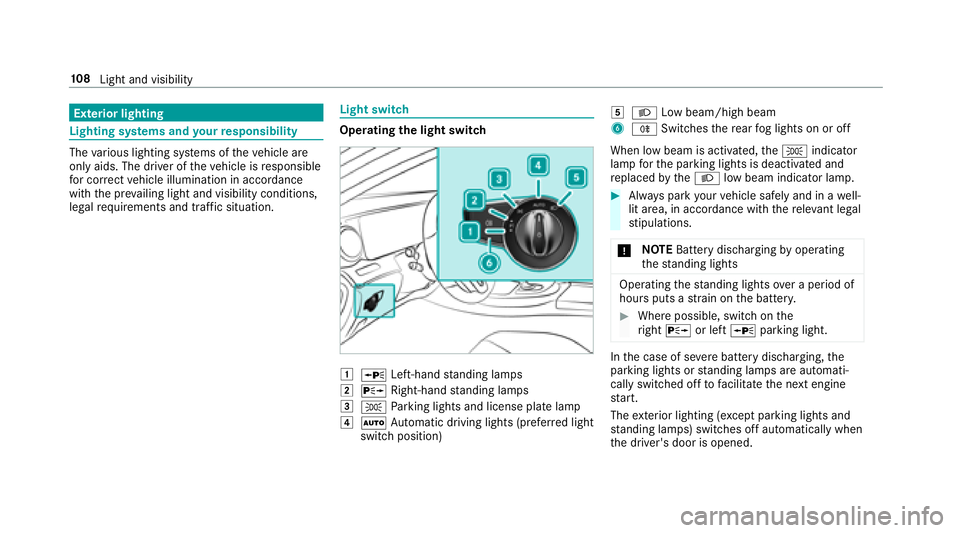
Exterior lighting
Lighting systems and your responsibility
The various lighting sy stems of theve hicle are
only aids. The driver of theve hicle is responsible
fo r cor rect vehicle illumination in accordance
with the pr evailing light and visibility conditions,
legal requirements and traf fic situation.
Light switch
Opera ting the light switch
1WLeft-hand standing lamps
2X Right-hand standing lamps
3T Parking lights and license plate lamp
4Ã Automatic driving lights (prefer red light
switch position)
5L Low beam/high beam
6RSwitches there ar fog lights on or off
When low beam is activated, theT indicator
lamp forth e parking lights is deactivated and
re placed bytheL low beam indicator lamp.
#Always park your vehicle safely and in a well-
lit area, in accordance with there leva nt le gal
st ipulations.
* NO
TEBattery discharging byoperating
th est anding lights
Operating thest anding lights over a period of
hours puts a stra in on the batter y.
#Where possible, switch on the
ri ght X or left Wparking light.
Inthe case of se vere battery discharging, the
parking lights or standing lamps are automati‐
cally switch ed offtofacilitate the next engine
st art.
The exterior lighting (e xcept parking lights and
st anding lamps) switch es off automatically when
th e driver's door is opened.
10 8
Light and visibility