climate control MERCEDES-BENZ S-CLASS CABRIOLET 2018 User Guide
[x] Cancel search | Manufacturer: MERCEDES-BENZ, Model Year: 2018, Model line: S-CLASS CABRIOLET, Model: MERCEDES-BENZ S-CLASS CABRIOLET 2018Pages: 502, PDF Size: 6.27 MB
Page 258 of 502
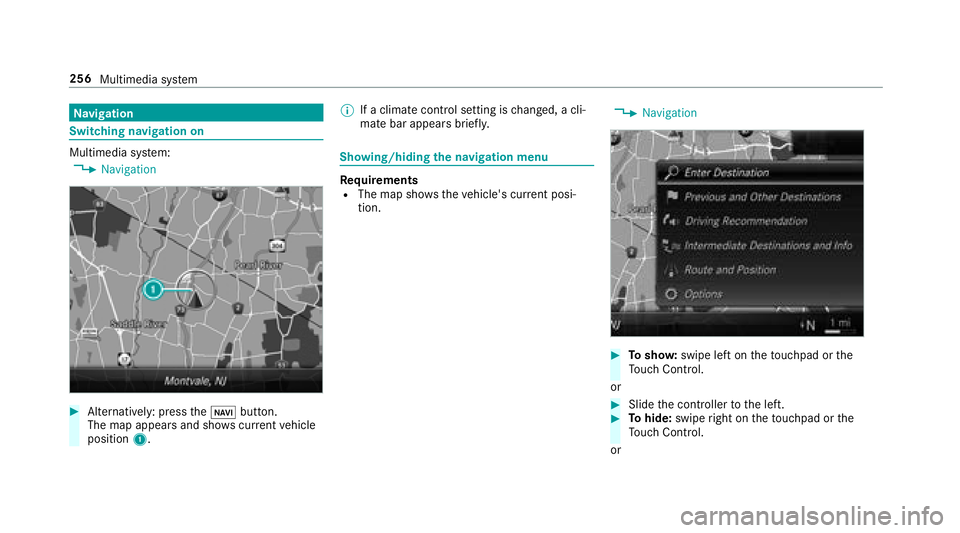
Navigation
Switching navigation on
Multimedia sy stem:
,Navigation
#Alternatively: press theß button.
The map appears and sho wscurrent vehicle
position 1. %
If a climate contro l setting ischanged, a cli‐
mate bar appears brief ly.
Showing/hiding the navigation menu
Re quirementsRThe map sho wstheve hicle's cur rent posi‐
tion.
,Navigation
#To sho w:swipe left on theto uchpad or the
To uch Control.
or
#Slide the controller tothe left.#To hide: swipe right on theto uchpad or the
To uch Control.
or
256 Multimedia system
Page 279 of 502
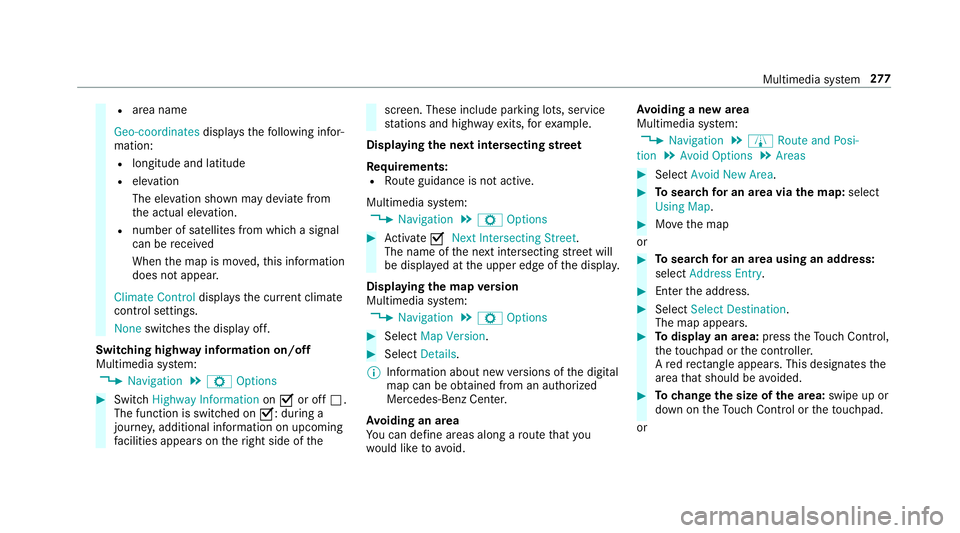
Rarea name
Geo-coordinates displays thefo llowing infor‐
mation:
Rlongitude and latitude
Rele vation
The el evation shown may deviate from
th e actual ele vation.
Rnumber of sate llites from which a signal
can be receive d
When the map is mo ved, this information
does not appear.
Climate Control displays the cur rent climate
control settings.
None switches the display off.
Switching highw ayinformation on/off
Multimedia sy stem:
,Navigation.Z Options
#Switch Highway Information onO or off ª.
The function is switched on O: during a
journe y,additional information on upcoming
fa cilities appea rson theright side of the
screen. These include parking lots, service
stations and highwa yex its, forex ample.
Displ aying the next intersecting stre et
Re quirements:
RRoute guidance isnot active.
Multimedia sy stem:
,Navigation.Z Options
#Activate ONext Intersecting Street .
The name of the next intersecting stre et will
be displa yed at the upper edge of the displa y.
Displaying the map version
Multimedia sy stem:
,Navigation.Z Options
#Select Map Version.
#SelectDetails.
% Information about new versions of the digital
map can be obtained from an authorized
Mercedes-Benz Center.
Av oiding an area
Yo u can define areas along a route that you
wo uld like toavoid. Av
oiding a new area
Multimedia sy stem:
,Navigation.À Route and Posi-
tion.Avoid Options.Areas
#Select Avoid New Area.
#Tosear chfor an area via the map: select
Using Map .
#Movethe map
or
#To sear chfor an area using an address:
select Address Entry .
#Enterthe address.
#Select Select Destination.
The map appears.
#To displ ayan area: presstheTo uch Control,
th eto uchpad or the controller.
A redre ctangle appea rs. This designates the
area that should be avoided.
#Tochange the size of the area: swipe up or
down on theTo uch Control or theto uchpad.
or
Multimedia sy stem 27
7
Page 377 of 502
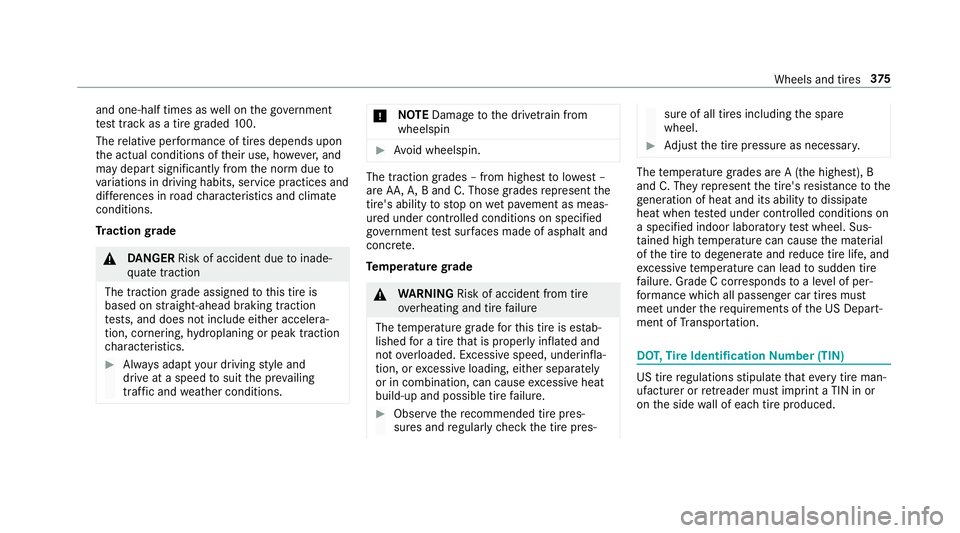
and one-half times aswell on the go vernment
te st track as a tire graded 100.
The relative per form ance of tires depends upon
th e actual conditions of their use, ho wever,and
may depart significantly from the norm due to
va riations in driving habits, service practices and
dif fere nces in road characteristics and climate
conditions.
Tr action grade
&
DANG ER Risk of accident due toinade‐
qu ate traction
The traction grade assigned tothis tire is
based on stra ight-ahead braking traction
te sts, and does not include either accelera‐
tion, cornering, hydroplaning or peak traction
ch aracteristics.
#Alw ays adapt your drivin gst yle and
drive at a speed tosuit the pr evailing
traf fic and weather conditions.
* NO
TEDama getothe driv etra in from
wheelspin
#Av oid wheelspin.
The traction grades – from highest tolowest –
are AA, A,B and C. Those grades represent the
tire's ability tostop on wet pa vement as meas‐
ured under controlled conditions on specified
go vernment test sur faces made of asphalt and
concr ete.
Te mp erature grade
&
WARNING Risk of accident from tire
ove rheating and tire failure
The temp erature grade forth is tire is es tab‐
lished for a tire that is proper ly inflated and
not overloaded. Excessive speed, underinfla‐
tion, or excessive loading, either separately
or in combination, can cause excessive heat
build-up and possible tire failure.
#Obser vethere commended tire pres‐
sure s and regularly check the tire pres‐
sure of all tires including the spare
wheel.
#Ad just the tire pressure as necessar y.
Thetemp erature grades are A (the highest), B
and C. They represent the tire's resis tance tothe
ge neration of heat and its ability todissipate
heat when tested under controlled conditions on
a specified indoor laboratory test wheel. Sus‐
ta ined high temp erature can cause the material
of the tire todegenerate and reduce tire life, and
exc essive temp erature can lead tosudden tire
fa ilure. Grade C cor responds toa le vel of per‐
fo rm ance which all passenger car tires must
meet under therequ irements of the US Depart‐
ment of Transpor tation.
DO T,Tire Identification Number (TIN)
US tire regulations stipulate that eve rytire man‐
ufactu rer or retreader must imprint a TIN in or
on the side wall of each tire produced.
Wheels and tires 37
5
Page 403 of 502
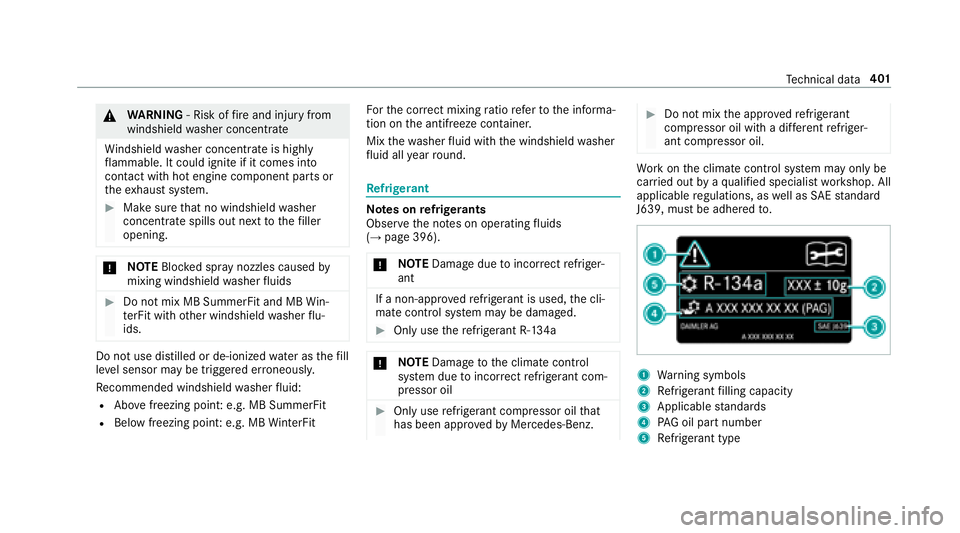
&WARNING ‑ Risk of fire and injury from
windshield washer concentrate
Wi ndshield washer concentrate is highly
fl ammable. It could ignite if it comes into
con tact wi thhot engine component parts or
th eex haust sy stem.
#Make sure that no windshield washer
concentrate spills out next tothefiller
opening.
* NO
TEBlocked spr aynozzles caused by
mixing windshield washer fluids
#Do not mix MB SummerFit and MB Win‐
te rFit with other windshield washer flu‐
ids.
Do not use distilled or de-ionized water asthefill
le ve l sensor may be triggered er roneously.
Re commended windshield washer fluid:
RAbo vefreezing point: e.g. MB SummerFit
RBelow freezing point: e.g. MB WinterFit Fo
rth e cor rect mixing ratio referto the informa‐
tion on the antif reeze conta iner.
Mix thewa sher fluid with the windshield washer
fl uid all year round.
Re frigerant
Note s onrefrigerants
Obser vethe no tes on operating fluids
(
→page 396).
* NO
TEDama gedue toincor rect refriger‐
ant
If a non-appr ovedre frigerant is used, the cli‐
mate control sy stem may be damaged.
#Only use there frigerant R‑134a
* NO
TEDama getothe climate control
sy stem due toincor rect refrigerant com‐
pressor oil
#Only use refrigerant compressor oil that
has been appr ovedby Mercedes-Benz.
#Do not mix the appr ovedre frigerant
compressor oil with a dif fere nt refriger‐
ant compressor oil.
Wo rkon the climate control sy stem may only be
car ried out byaqu alified specialist workshop. All
applicable regulations, as well as SAEstandard
J639, must be adhered to.
1Wa rning symbols
2Re frigerant filling capacity
3Applicable standards
4PA G oil part number
5Re frigerant type
Tech nical da ta401
Page 440 of 502
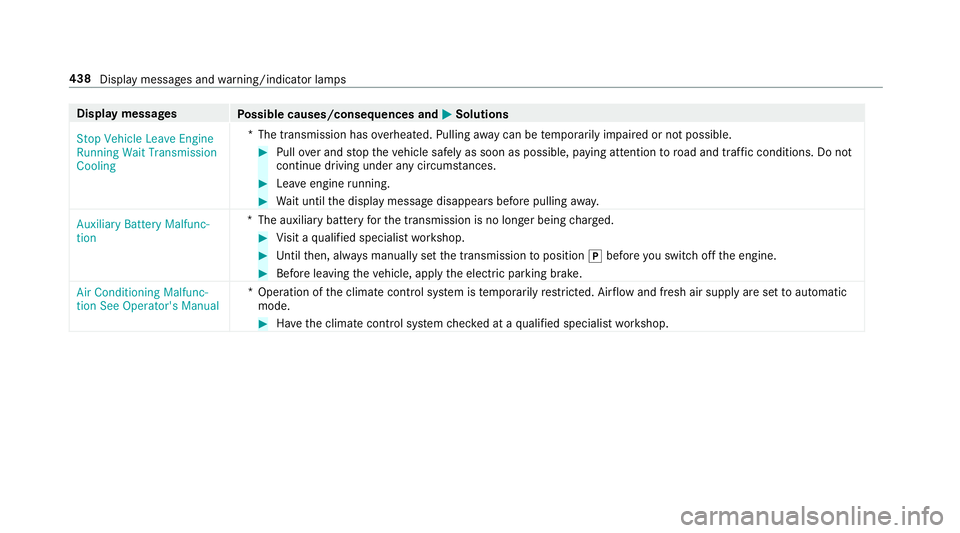
Displaymessages
Possible causes/consequences and MSolutions
Stop Vehicle Leave Engine
Running Wait Transmission
Cooling *T
he transmission has overheated. Pulling away can be temp orarily impaired or not possible.
#Pull over and stop theve hicle safely as soon as possible, paying attention toroad and traf fic conditions. Do not
continue driving under any circums tances.
#Lea veengine running.
#Wa it until the display message disappears before pulling away.
Auxiliary Battery Malfunc-
tion *T
he auxiliary batteryforth e transmission is no longer being charge d.
#Visit a qualified specialist workshop.
#Un tilthen, alw ays manually set the transmission toposition jbefore youswit choff the engine.
#Before leaving theve hicle, apply the electric parking brake.
Air Conditioning Malfunc-
tion See Operator's Manual *O
peration of the climate control sy stem is temp orarily restricted. Air flow and fresh air supply are set toautomatic
mode.
#Ha ve the climate control sy stem checked at a qualified specialist workshop.
438
Display messages and warning/indicator lamps
Page 441 of 502
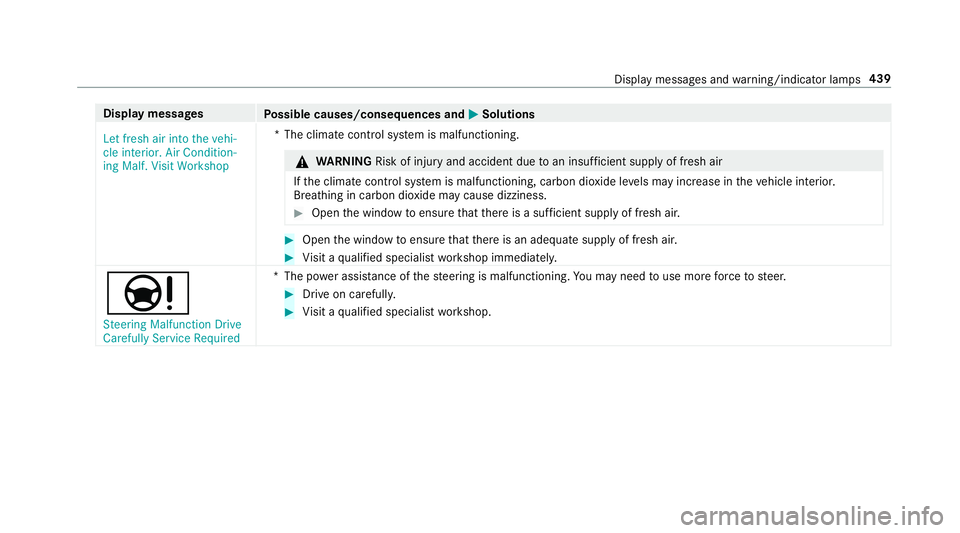
Displaymessages
Possible causes/consequences and MSolutions
Let fresh air into the vehi-
cle interior. Air Condition-
ing Malf. Visit Workshop *T
he climate contro l system is malfunctioning.
&
WARNING Risk of injury and accident due toan insuf ficient supply of fresh air
If th e climate control sy stem is malfunctioning, carbon dioxide le vels may inc rease in theve hicle interior.
Breathing in carbon dioxide may cause dizziness.
#Open the window toensure that there is a suf ficient supply of fresh ai r.
#Openthe window toensure that there is an adequate supply of fresh air.
#Visit a qualified specialist workshop immediatel y.
Ð
Steering Malfunction Drive
Carefully Service Required *T
he po wer assi stance of thesteering is malfunctioning. You may need touse more forc eto steer.
#Drive on carefull y.
#Visit a qualified specialist workshop.
Display messages and warning/indicator lamps 439
Page 470 of 502
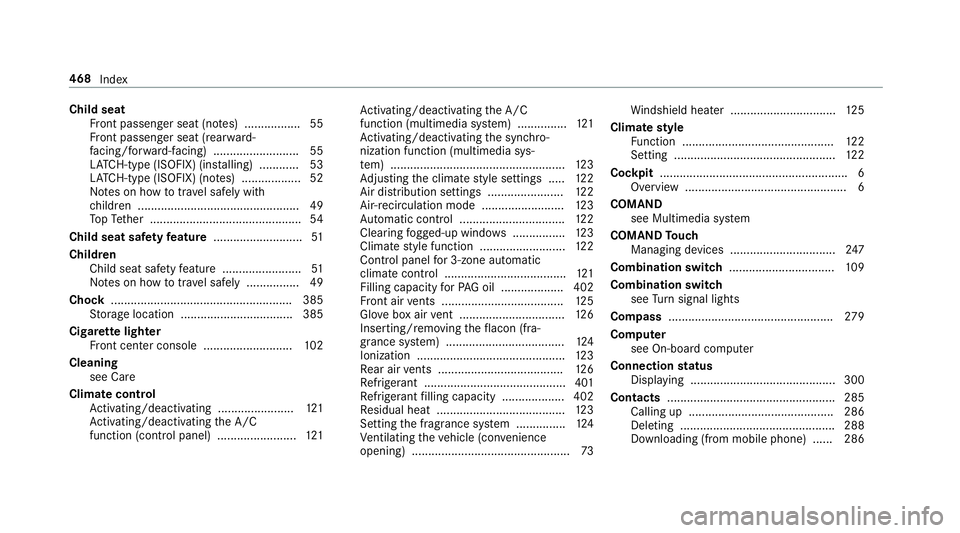
Child seatFront passenger seat (no tes) ................. 55
Fr ont passenger seat (rear ward-
fa cing/for ward-facing) .......................... 55
LA TC H-type (ISOFIX) (ins talling) ............ 53
LA TC H-type (ISOFIX) (no tes) .................. 52
No tes on how totrave l safely with
ch ildren ................................................ .49
To pTe ther ............................................. .54
Child seat saf etyfe ature ........................... 51
Child ren
Child seat saf etyfe ature ........................ 51
No tes on how totrave l safely ................ 49
Chock ...................................................... .385
St orage location ..................................3 85
Cigar ette lighter
Fr ont center console ........................... 102
Cleaning see Care
Climate control Activating/deactivating .......................1 21
Ac tivating/deactivating the A/C
function (cont rol panel) ........................ 121 Ac
tivating/deactivating the A/C
function (multimedia sy stem) ............... 121
Ac tivating/deactivating the synchro‐
nization function (multimedia sys‐
te m) ..................................................... 123
Ad justing the climate style settings ..... 122
Air di stribution settings .......
................1
22
Air-recirculation mode ......................... 123
Au tomatic control ................................ 122
Clearing fogged-up windo ws................ 123
Climate style function .......................... 122
Control panel for 3-zone au tomatic
climate control ..................................... 121
Filling capacity forPA G oil .................. .402
Fr ont air vents ..................................... 125
Glo vebox air vent ................................ 126
Inserting/removing theflacon (fra‐
gr ance sy stem) .................................... 124
Ionization ............................................. 123
Re ar air vents ...................................... 126
Re frigerant ...........................................4 01
Re frigerant filling capacity .................. .402
Re sidual heat ....................................... 123
Setting the fragrance sy stem ............... 124
Ve ntilating theve hicle (con venience
opening) ................................................ 73Wi
ndshield hea ter ................................ 125
Climate style
Fu nction .............................................. 122
Setting ................................................. 122
Cockpit ........................................................ .6
Overview .................................................6
COMAND see Multimedia sy stem
COMAND Touch
Managing devices ................................ 247
Combination switch ................................
109
Com
bination switch
see Turn signal lights
Compass .................................................. 279
Compu ter
see On-board computer
Connection status
Display ing ............................................ 300
Contacts .................................................. .285
Calling up ............................................ 286
Deleting ............................................... 288
Downloading (from mobile phone) ...... 286
468 Index
Page 484 of 502
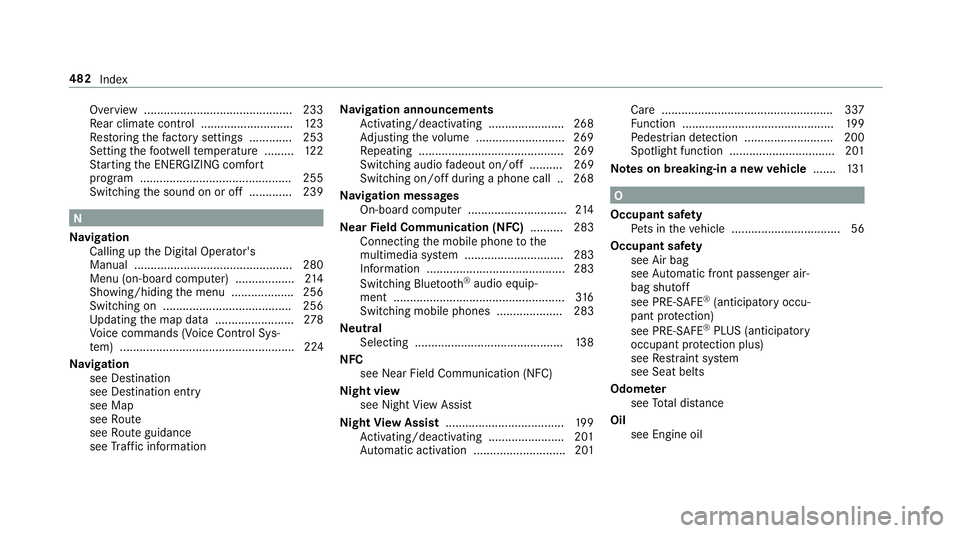
Overview ............................................. 233
Rear climate control ............................ 123
Re storing thefa ctory settings ............. 253
Setting thefo ot we llte mp erature ......... 122
St arting the ENE RGIZING comfort
program ..............................................2 55
Switching the sound on or off ............ .239
N
Na vigation
Calling up the Digital Operator's
Manual ................................................ 280
Menu (on-board computer) .................. 214
Showing/hiding the menu .................. .256
Switching on ....................................... 256
Up dating the map data ........................ 278
Vo ice commands (Voice Cont rol Sys‐
te m) ..................................................... 224
Na vigation
see Destination
see Destination entry
see Map
see Route
see Route guidance
see Traf fic information Na
vigation announcements
Ac tivating/deactivating .......................2 68
Ad justing thevo lume .......................... .269
Re peating ............................................ 269
Switching audio fadeout on/off .......... 269
Switching on/off during a phone call .. 268
Na vigation messages
On-board computer .............................. 214
Ne arField Communication (NFC) .......... 283
Connecting the mobile phone tothe
multimedia sy stem .............................. 283
Information .......................................... 283
Switching Blue tooth
®audio equip‐
ment .................................................... 316
Switching mobile phones .................... 283
Ne utral
Selecting ............................................. 138
NFC see Near Field Communication (NFC)
Night view see Night View Ass
ist
Night View Assist ................ .................... 199
Ac tivating/deactivating .......................2 01
Au tomatic activation ............................ 201 Ca
re .................................................... 337
Fu nction .............................................. 199
Pe destrian de tection ........................... 200
Spotlight function ................................ 201
Note s on breaking-in a new vehicle .......1 31
O
Occupant saf ety
Pe ts in theve hicle ................................. 56
Occupant saf ety
see Air bag
see Automatic front passenger air‐
bag shutoff
see PRE-SAFE
®(anticipatory occu‐
pant pr otection)
see PRE-SAFE
®PLUS (anticipatory
occupant pr otection plus)
see Restra int sy stem
see Seat belts
Odome ter
see Total dis tance
Oil see Engine oil
482 Index
Page 487 of 502
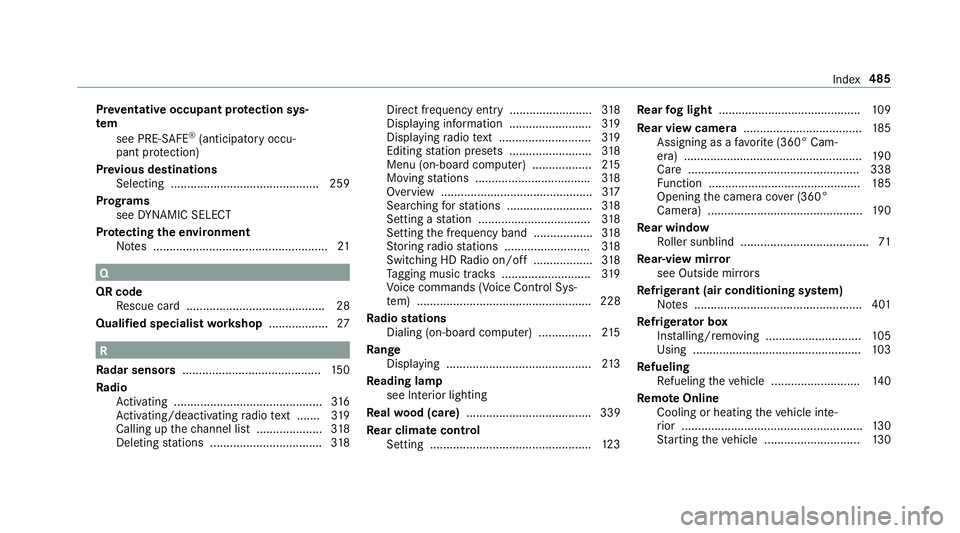
Preve ntative occupant pr otection sys‐
te m
see PRE-SAFE
®(anticipatory occu‐
pant pr otection)
Pr ev ious destinations
Selecting ............................................ .259
Prog rams
see DYNA MIC SELECT
Pr otecting the environment
No tes ..................................................... 21
Q
QR code Rescue card .......................................... 28
Qualified specialist workshop .................. 27
R
Ra dar senso rs.......................................... 150
Ra dio
Ac tivating .............................................3 16
Ac tivating/deactivating radio text ....... 319
Callin g upthech annel list .................... 318
Del eting stations .................................. 318 Direct frequency entry .........................
318
Displ aying information ........................ .319
Displ aying radio text ............................ 319
Editing station presets ........................ .318
Menu (on-board computer) .................. 215
Moving stations .................................. .318
Overview ..............................................3 17
Searc hingforst ations .......................... 318
Setting a station .................................. 318
Setting the frequency band .................. 318
St oring radio stations .......................... 318
Switching HD Radio on/off .................. 318
Ta gging music trac ks........................... 319
Vo ice commands (Voice Cont rol Sys‐
te m) ..................................................... 228
Ra dio stations
Dialing (on-board computer) ................2 15
Ra nge
Displaying ............................................ 213
Re ading lamp
see Interior lig hting
Re alw
o od (care) ...................................... 339
Re ar climate control
Setting ................................................. 123 Re
ar fog light .......................................... .109
Re ar view camera ....................................1 85
Assigning as a favo rite (360° Cam‐
era) ...................................................... 190
Care .................................................... 338
Fu nction .............................................. 185
Opening the camera co ver (360°
Camera) ............................................... 190
Re ar window
Ro ller sunblind ...................................... .71
Re ar-view mir ror
see Outside mir rors
Re frigerant (air conditioning sy stem)
No tes ................................................... 401
Re frigerator box
Ins talling/ removing ............................. 105
Using ................................................... 103
Re fueling
Re fueling theve hicle ........................... 140
Re mo teOnline
Cooling or heating theve hicle inte‐
ri or .......................................................1 30
St arting theve hicle ............................. 130
Index 485