immobilizer MERCEDES-BENZ S-CLASS CABRIOLET 2018 Owner's Manual
[x] Cancel search | Manufacturer: MERCEDES-BENZ, Model Year: 2018, Model line: S-CLASS CABRIOLET, Model: MERCEDES-BENZ S-CLASS CABRIOLET 2018Pages: 502, PDF Size: 6.27 MB
Page 81 of 502
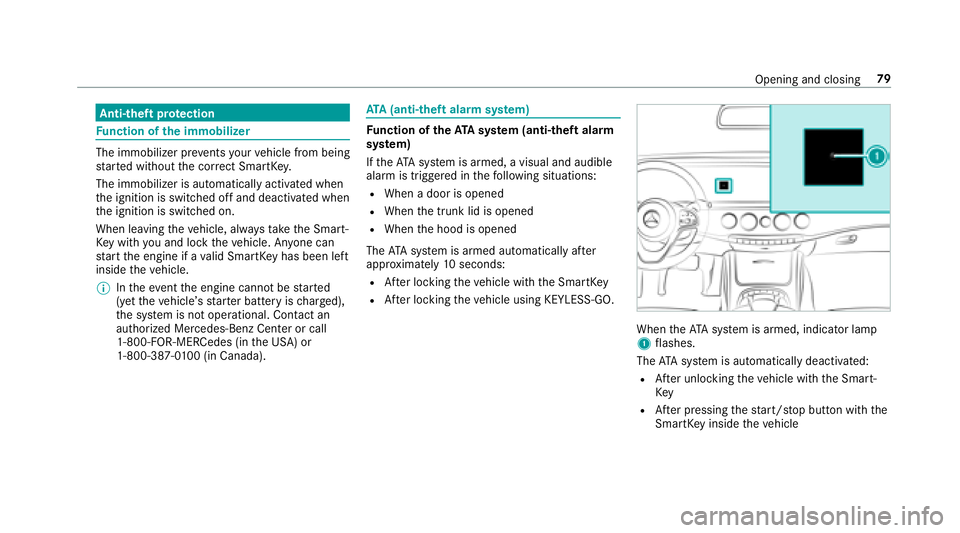
Anti-theft protection
Fu nction of the immobilizer
The immobilizer pr events your vehicle from being
st ar ted without the cor rect SmartK ey.
The immobilizer is automatically activated when
th e ignition is switched off and deactivated when
th e ignition is switched on.
When leaving theve hicle, alw aysta ke the Smart‐
Ke ywit hyo u and lock theve hicle. An yone can
st art the engine if a valid SmartK eyhas been left
inside theve hicle.
% Intheeve ntthe engine cannot bestar ted
(y et theve hicle ’sstar ter battery is charge d),
th e sy stem is not operational. Contact an
authorized Mercedes-Benz Center or call
1-800-FO R-MERCedes (in the USA) or
1-800-387-0 100 (in Canada).
ATA (anti-theft alarm system)
Fu nction of theATA system (anti-theft ala rm
sy stem)
If th eATA system is armed, a visual and audible
alarm is triggered in thefo llowing situations:
RWhen a door is opened
RWhen the trunk lid is opened
RWhen the hood is opened
The ATA sy stem is armed automatically af ter
appr oximately 10seconds:
RAfter locking theve hicle with the SmartK ey
RAfter locking theve hicle using KEYLESS-GO.
When theATA system is armed, indicator lamp
1 flashes.
The ATA sy stem is automatically deactivated:
RAf ter unlocking theve hicle with the Smart‐
Ke y
RAfter pressing thest art/ stop button with the
SmartK eyinside theve hicle
Opening and closing 79
Page 466 of 502
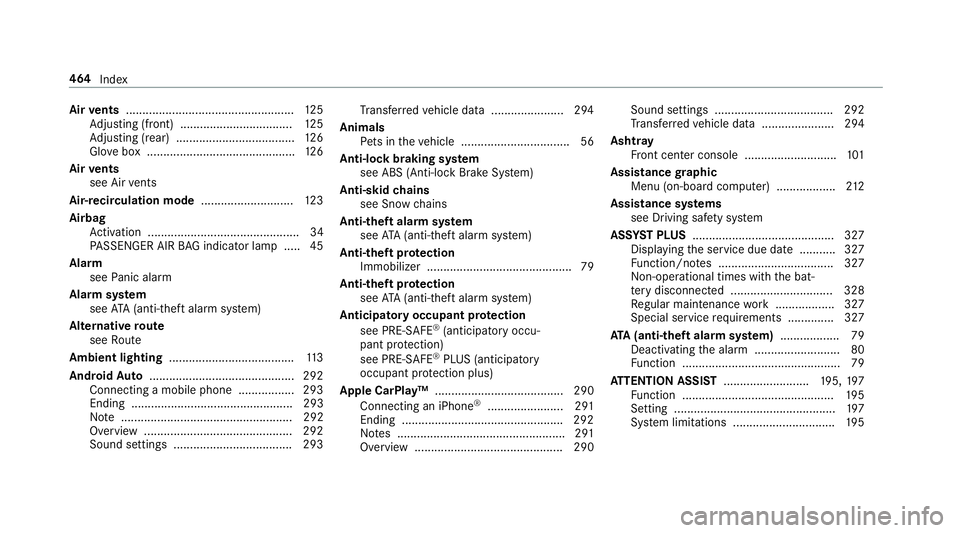
Airvents ................................................... 125
Ad justing (front) .................................. 125
Ad justing (rear) .................................... 126
Glo vebox .............................................1 26
Air vents
see Air vents
Ai r-re circulation mode ............................ 123
Airb ag
Ac tivation .............................................. 34
PA SSENGER AIR BAG indicator lamp .... .45
Alarm see Panic alarm
Alarm sy stem
see ATA (anti-theft alarm sy stem)
Alternative route
see Route
Amb ient lighting ...................................... 113
Android Auto ............................................ 292
Connecting a mobile phone ................. 293
Ending ................................................. 293
No te .................................................... 292
Overview ............................................. 292
Sound settings .................................... 293 Tr
ans ferred vehicle data ......................2 94
Animals Pets in theve hicle ................................. 56
Anti-lock braking sy stem
see ABS (Anti-lock Brake Sy stem)
Anti-skid chains
see Snow chains
Anti-theft ala rmsystem
see ATA (anti-theft alarm sy stem)
Anti-theft pr otection
Immobilizer ............................................ 79
Anti- theft pr otection
see ATA (anti-theft alarm sy stem)
Anticipatory occupant pr otection
see PRE- SAFE
®(anticipatory occu‐
pant pr otection)
see PRE-SAFE
®PLUS (anticipatory
occupan
t pr otection plus)
Apple CarPlay™ ....................................... 290
Connecting an iPhone
®....................... 291
Ending ................................................ .292
No tes ................................................... 291
Overview ............................................. 290 Sound settings .................................... 292
Tr
ans ferred vehicle data ......................2 94
Asht ray
Fr ont center console ............................1 01
Assistance graphic
Menu (on-boa rdcompute r) .................. 212
Assistance sy stems
see Driving saf etysy stem
ASS YST PLUS ........................................... 327
Displaying the service due date ........... 327
Fu nction/no tes ................................... 327
Non-operational times with the bat‐
te ry disconnec ted ...............................3 28
Re gular maintenance work .................. 327
Special service requ irements .............. 327
ATA (anti-theft alarm system) .................. 79
Deactivating the alarm .......................... 80
Fu nction ................................................ 79
AT TENTION ASSIST ..........................195, 197
Fu nction .............................................. 195
Setting ................................................. 197
Sy stem limitations .............................. .195
464
Index
Page 479 of 502
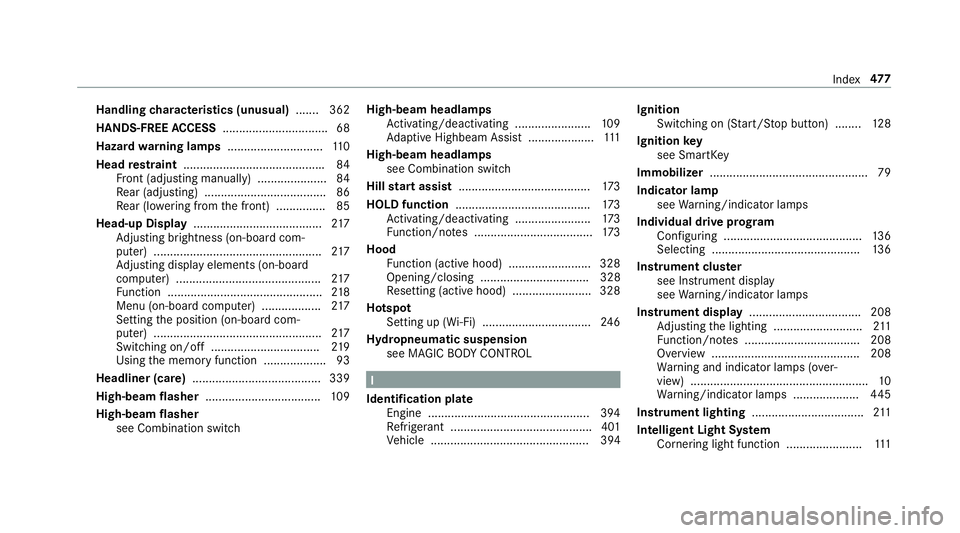
Handlingcharacteristics (unusual) ....... 362
HANDS-FREE ACCESS ................................ 68
Haza rdwa rning lamps ............................ .110
Head restra int .......................................... .84
Fr ont (adjusting manually) ..................... 84
Re ar (adjusting) .................................... .86
Re ar (lo wering from the front) ............... 85
Head-up Display ....................................... 217
Ad justing brightness (on-board com‐
pu ter) ................................................... 217
Ad justing display elements (on-board
compu ter) ............................................ 217
Fu nction ............................................... 218
Menu (on-board computer) .................. 217
Setting the position (on-board com‐
puter) ................................................... 217
Switching on/off ................................. 219
Using the memory function .................. .93
Headliner (care) ....................................... 339
High-beam flasher ................................... 109
High-beam flasher see Combination switch High-beam headlamps
Activating/deactivating .......................1 09
Ad aptive Highbeam Assist .................... 111
High-beam headlamps see Combination switch
Hill start assist ........................................ 173
HOLD function ......................................... 173
Ac tivating/deactivating .......................1
73
Fu ncti
on/no tes .................................... 173
Hood Function (active hood) ......................... 328
Opening/closing ................................. 328
Re setting (active hood) ........................ 328
Hotspot Setting up (Wi-Fi) ................................. 246
Hydropneumatic suspension see MAGIC BODY CONTROL
I
Identification plate Engine .................................................3 94
Re frigerant ...........................................4 01
Ve hicle ................................................ 394 Ignition
Switching on (S tart/S top button) ........ 128
Ignition key
see SmartK ey
Immobilizer ................................................ 79
Indicator lamp see Warning/indicator lamps
Individual drive prog ram
Confi guring .......................................... 136
Selecting ............................................. 136
Instrument clus ter
see Instrument display
see Warning/indicator lamps
Instrument display .................................. 208
Ad justing the lighting ........................... 211
Fu nction/no tes ................................... 208
Overview ............................................. 208
Wa rning and indicator lamps (o ver‐
view) ...................................................... 10
Wa rning/indicator lamps .................... 445
Instrument lighting .................................. 211
Intelligent Light Sy stem
Cornering light function ...................... .111
Index 47
7