charging MERCEDES-BENZ S-CLASS CABRIOLET 2019 User Guide
[x] Cancel search | Manufacturer: MERCEDES-BENZ, Model Year: 2019, Model line: S-CLASS CABRIOLET, Model: MERCEDES-BENZ S-CLASS CABRIOLET 2019Pages: 518, PDF Size: 13.78 MB
Page 367 of 518
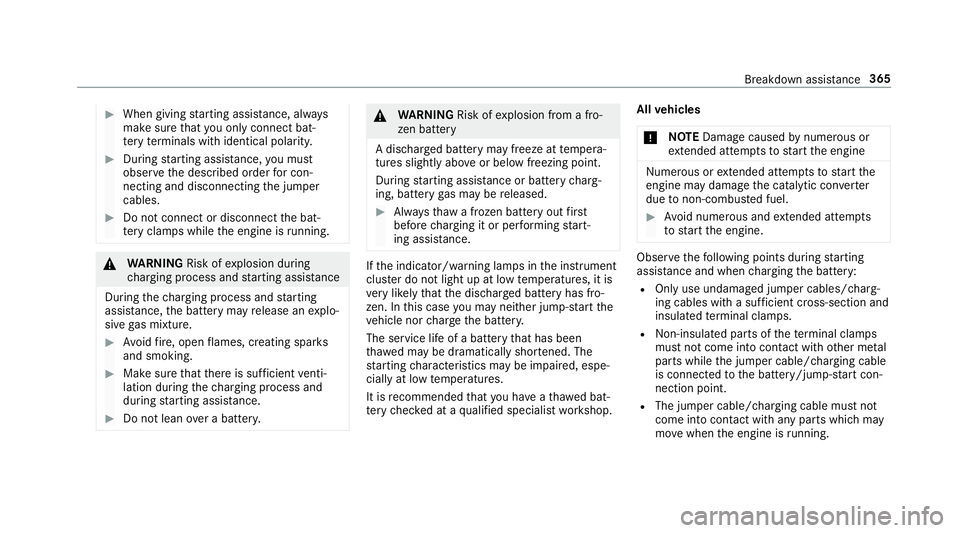
#
When giving starting assis tance, al ways
make sure that you on lyconnect bat‐
te ry term inals with identical polarity. #
During starting assis tance, you must
obse rveth e described order for con‐
necting and disconnecting the jumper
cables. #
Do not connect or disconnect the bat‐
te ry cla mp s while the engine is running. &
WARNING Risk ofexplosion during
ch arging process and starting assis tance
During thech arging process and starting
assis tance, the battery may release an explo‐
sive gas mixture. #
Avoid fire , open flames, creating spar ks
and smoking. #
Make sure that there is suf ficient venti‐
lation du ring thech arging process and
during starting assis tance. #
Do not lean over a batter y. &
WARNING Risk ofexplosion from a fro‐
zen battery
A dischar ged battery may freeze at temp era‐
tures slightly abo veor below freezing point.
During starting assis tance or battery charg‐
ing, bat tery gas may be released. #
Alw aysth aw a frozen bat tery out first
before charging it or per form ing start‐
ing assis tance. If
th e indicator/warning lamps in the instrument
clus ter do not light up at low temp eratures, it is
ve ry likely that the dischar ged battery has fro‐
zen. In this case you may neither jump-s tart the
ve hicle nor charge the batter y.
The service life of a battery that has been
th awe d may be dramatically shor tened. The
st arting characteristics may be impaired, espe‐
cially at low temp eratures.
It is recommended that you ha veathaw ed bat‐
te ry checked at a qualified specialist workshop. All
vehicles
* NO
TEDama gecaused bynumerous or
ex tended attem ptsto start the engine Nume
rous or extended attem ptsto start the
engine may damage the catalytic con verter
due tonon-combu sted fuel. #
Avoid numerous and extended attem pts
to start the engine. Obser
vethefo llowing points during starting
assis tance and when charging the battery:
R Only use undamaged jumper cables/charg‐
ing cables with a suf ficient cross-section and
insula tedte rm inal clamps.
R Non- insulated parts of thete rm inal clamps
must not come into con tact wi thother me tal
parts while the jumper cable/charging cable
is connected tothe battery/jump-s tart con‐
nection point.
R The jumper cable/cha rging cable must not
come into con tact wi thany parts which may
mo vewhen the engine is running. Breakdown assi
stance 365
Page 368 of 518
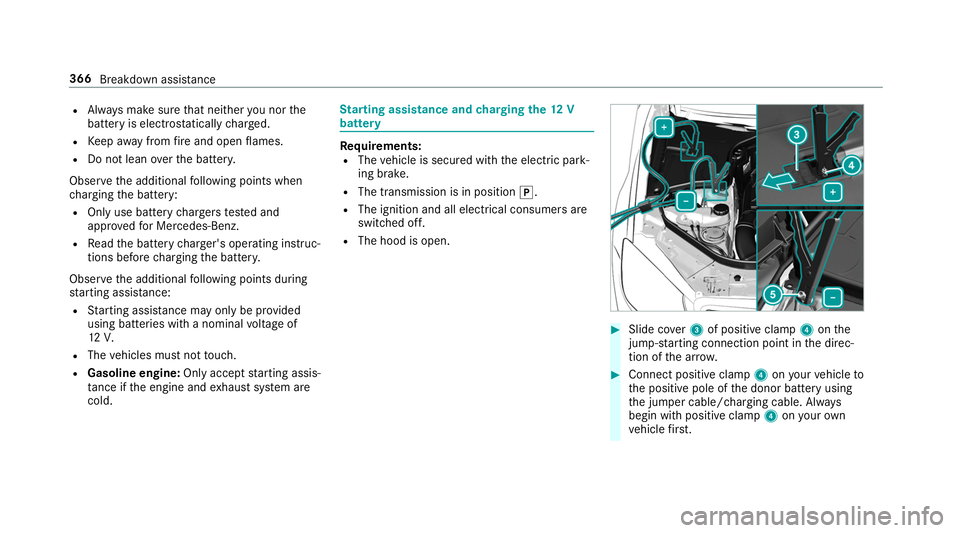
R
Alw ays make sure that nei ther you nor the
battery is elect rostatically charge d.
R Keep away from fire and open flames.
R Do not lean overth e batter y.
Obser vethe additional following points when
ch arging the battery:
R Only use battery charge rs tested and
appr ovedfo r Mercedes-Benz.
R Read the battery charge r's operating instruc‐
tions before charging the batter y.
Obser vethe additional following points during
st arting assis tance:
R Starting assis tance may only be pr ovided
using batteries with a nominal voltage of
12 V.
R The vehicles must not touch.
R Gasoline engine: Onlyaccept starting assis‐
ta nce if the engine and exhaust sy stem are
cold. St
arting assi stance and charging the12 V
battery Re
quirements:
R The vehicle is secured with the electric park‐
ing brake.
R The transmission is in position 005D.
R The ignition and all electrical consumers are
switched off.
R The hood is open. #
Slide co ver3 of positive clamp 4onthe
jump-s tarting connection point in the direc‐
tion of the ar row. #
Connect positive clamp 4onyour vehicle to
th e positive pole of the donor battery using
th e jumper cable/charging cable. Alw ays
begin with positive clamp 4onyour own
ve hicle firs t. 366
Breakdown assi stance
Page 369 of 518
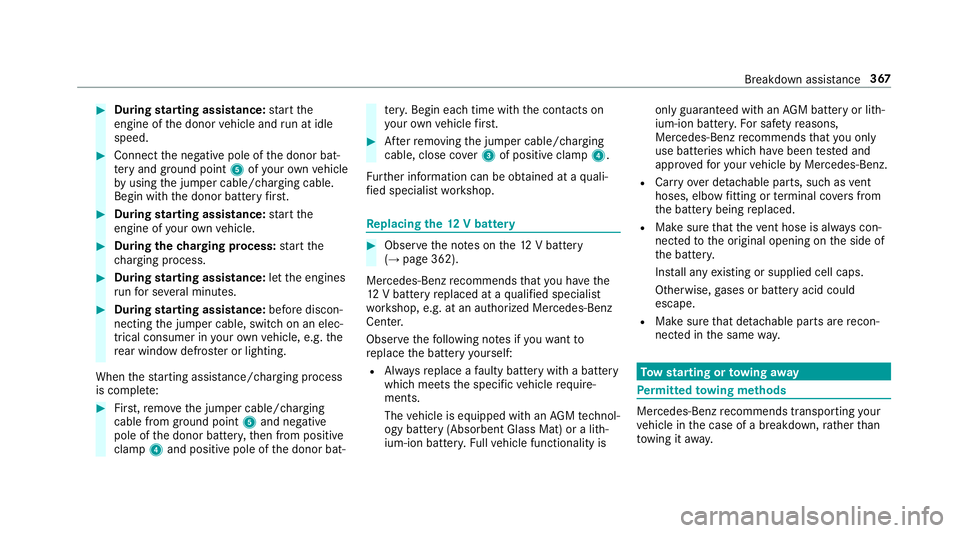
#
During starting assi stance: start the
engine of the donor vehicle and run at idle
speed. #
Connect the negative pole of the donor bat‐
te ry and ground po int5 ofyour ow nve hicle
by using the jumper cable/charging cable.
Begin with the donor battery firs t. #
During starting assi stance: start the
engine of your ow nve hicle. #
During thech arging process: start the
ch arging process. #
During starting assi stance: letthe engines
ru nfo r se veral minutes. #
During starting assi stance: before discon‐
necting the jumper cable, switch on an elec‐
trical consumer in your ow nve hicle, e.g. the
re ar wind owdefros ter or lighting.
When thest arting assis tance/charging process
is compl ete: #
First,re mo vethe jumper cable/charging
cable from ground point 5and negative
pole of the donor batter y,then from positive
clamp 4and positive pole of the donor bat‐ te
ry. Begin ea chtime wi th the conta cts on
yo ur ow nve hicle firs t. #
Afterre moving the jumper cable/charging
cable, close co ver3 of positive clamp 4.
Fu rther information can be obtained at a quali‐
fi ed specialist workshop. Re
placing the 12V battery #
Obser vethe no tes on the12 V battery
(→ page 362).
Mercedes-Benz recommends that you ha vethe
12 V battery replaced at a qualified specialist
wo rkshop, e.g. at an authorized Mercedes-Benz
Center.
Obser vethefo llowing no tes if youwa ntto
re place the battery yourself:
R Alw aysre place a faulty bat tery with a battery
which meets the specific vehicle require‐
ments.
The vehicle is equipped with an AGMtech nol‐
ogy battery (Absorbent Glass Mat) or a li th‐
ium-ion batter y.Fu llve hicle functionality is only guaranteed with an
AGM battery or lith‐
ium-ion batter y.Fo r saf etyre asons,
Mercedes-Benz recommends that you on ly
use bat teries which ha vebeen tested and
appr ovedfo ryo ur vehicle byMercedes-Benz.
R Carryove r de tach able parts, such as vent
hoses, elbow fitting or term inal co vers from
th e battery being replaced.
R Make sure that theve nt hose is al ways con‐
nected tothe original opening on the side of
th e batter y.
Ins tall any existing or supplied cell caps.
Otherwise, gases or battery acid could
escape.
R Make sure that de tach able parts are recon‐
nected in the same way. To
w starting or towing away Pe
rm itted towing me thods Mercedes-Benz
recommends transporting your
ve hicle in the case of a breakdown, rath er than
to wing it away. Breakdown assis
tance 367
Page 483 of 518
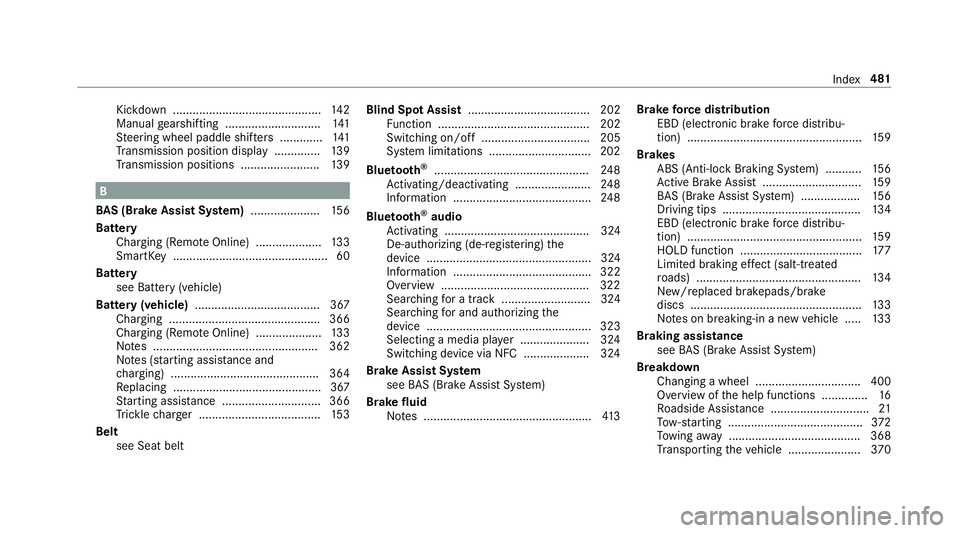
Kickdown .............................................
14 2
Manual gearshifting ............................ .141
St eering wheel paddle shif ters ............. 141
Tr ansmission position display .............. 13 9
Tr ansmission positions ........................ 13 9B
BA S (Brake Assist Sy stem) .................... .156
Battery Cha rging (Remo teOnline) .................... 13 3
SmartK ey............................................... 60
Battery see Battery (vehicle)
Battery (vehicle) ...................................... 367
Charging .............................................. 366
Charging (Remo teOnline) .................... 13 3
No tes .................................................. 362
No tes (s tarting assis tance and
ch arging) ............................................ .364
Re placing .............................................3 67
St arting assis tance .............................. 366
Tr ickle charge r .................................... .153
Belt see Seat belt Blind Spot Assist
..................................... 202
Fu nction .............................................. 202
Switching on/o ff................................. 205
Sy stem limitations ...............................2 02
Blue tooth ®
............................................... 24 8
Ac tivating/deactivating ...................... .248
Information .......................................... 24 8
Blue tooth ®
audio
Ac tivating ............................................ 324
De-authorizing (de-regis tering) the
device .................................................. 324
Information .......................................... 322
Overview .............................................3 22
Sear ching for a track ........................... 324
Sear ching for and auth orizingthe
device .................................................. 323
Selecting a media pla yer .................... .324
Switching device via NFC .................... 324
Brake Assi stSystem
see BAS (Brake Assi stSystem)
Brake fluid
No tes ................................................... 413Brake
forc e distribution
EBD (electronic brake forc e distribu‐
tion) ..................................................... 15 9
Brakes ABS (Anti-lock Braking Sy stem) ........... 15 6
Ac tive Brake Assi st.............................. 15 9
BA S (Brake Assi stSystem) .................. 15 6
Driving tips .......................................... 13 4
EBD (electronic brake forc e distribu‐
tion) ..................................................... 15 9
HOLD function .................................... .177
Limited braking ef fect (salt-trea ted
ro ads) .................................................. 13 4
New/replaced brakepads/brake
discs .................................................... 13 3
No tes on breaking-in a new vehicle ..... 13 3
Braking assistance see BAS (Brake Assi stSystem)
Breakdown Changing a wheel ................................ 400
Overview of the help functions .............. 16
Ro adside Assis tance .............................. 21
To w- starting ........................................ .372
To wing away ........................................ 368
Tr ansporting theve hicle ......................3 70 Index
481
Page 500 of 518
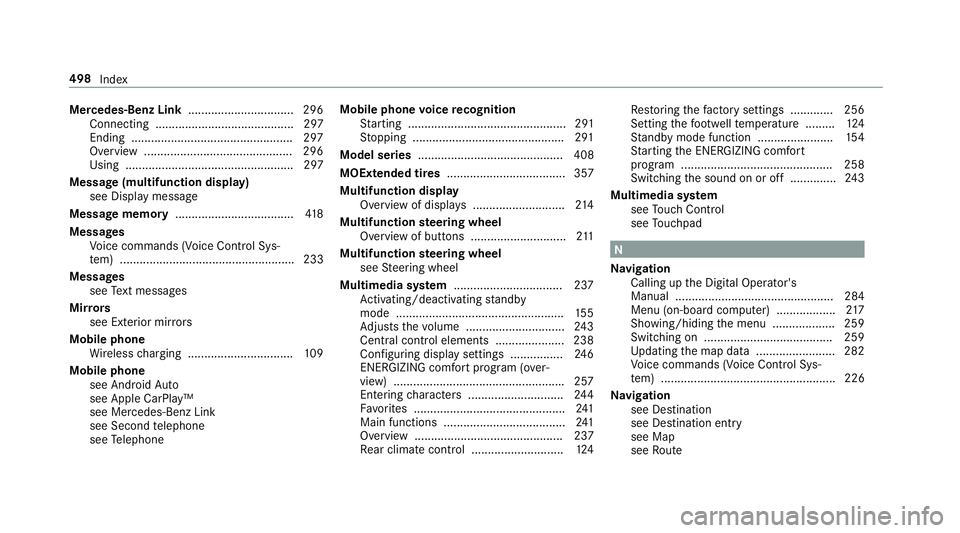
Mercedes-Benz Link
................................ 296
Connecting .......................................... 297
Ending ................................................ .297
Overview ............................................. 296
Using ................................................... 297
Message (multifunction display) see Display message
Message memory .................................... 41 8
Messages Voice commands (Voice Cont rol Sys‐
te m) ..................................................... 233
Messages see Text messa ges
Mir rors
see Exterior mir rors
Mobile phone Wireless charging ................................ 109
Mobile phone see Android Auto
see Apple CarPlay™
see Mercedes-Benz Link
see Second telephone
see Telephone Mobile phone
voice recognition
St arting ................................................ 291
St opping ..............................................2 91
Model series ............................................ 408
MOExtended tires .................................... 357
Multifunction display Overview of displa ys............................ 214
Multifunction steering wheel
Overview of buttons ............................ .211
Multifunction steering wheel
see Steering wheel
Multimedia sy stem ................................ .237
Ac tivating/deactivating standby
mode .................................................. .155
Ad justs thevo lume .............................. 24 3
Central cont rol elements .................... .238
Configu ring displ aysettings ................2 46
ENERGIZING comfort program (o ver‐
view) ................................................... .257
Entering characters ............................ .244
Fa vorite s ..............................................2 41
Main functions .....................................2 41
Overview ............................................. 237
Re ar climate control ............................ 124Re
storing thefa ctory settings ............. 256
Setting thefo ot we llte mp erature ......... 124
St andby mode function ...................... .154
St arting the ENERG IZING comfort
program .............................................. 258
Switching the sound on or off .............. 24 3
Multimedia sy stem
see Touch Control
see Touchpad N
Na vigation
Calling up the Digital Operator's
Manual ................................................ 284
Menu (on-board computer) .................. 217
Showing/hiding the menu ...................2 59
Switching on ....................................... 259
Up dating the map data ........................ 282
Vo ice commands (Voice Cont rol Sys‐
te m) ..................................................... 226
Na vigation
see Destination
see Destination entry
see Map
see Route 498
Index
Page 504 of 518
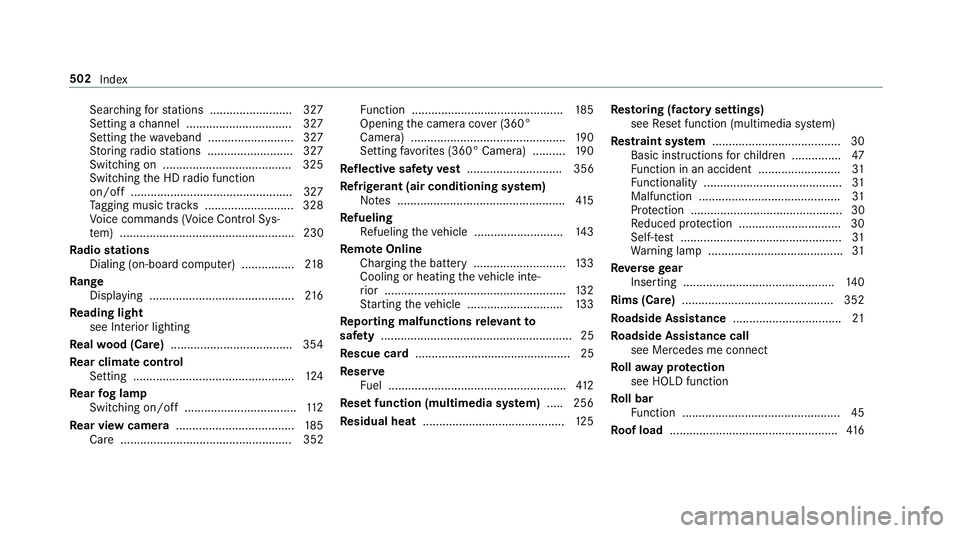
Sea
rching forst ations ........................ .327
Setting a channel ................................ 327
Setting thewa veband .......................... 327
St oring radio stations .......................... 327
Swit ching on ...................................... .325
Switching the HD radio function
on/off .................................................3 27
Ta gging music trac ks........................... 328
Vo ice commands (Voice Cont rol Sys‐
te m) ..................................................... 230
Ra dio stations
Dialing (on-boa rdcompu ter) ................ 218
Ra nge
Displaying ............................................ 216
Re ading light
see Interior lighting
Re alwo od (Care) .................................... .354
Re ar climate control
Setting ................................................. 124
Re ar fog lamp
Switching on/off .................................. 11 2
Re ar view camera ................................... .185
Care .................................................... 352 Fu
nction .............................................. 185
Opening the camera co ver (360°
Camera) ............................................... 19 0
Setting favo rite s (360° Camera) ..........1 90
Re flective sa fety vest ............................. 356
Re frigerant (air conditioning sy stem)
No tes ................................................... 41 5
Re fueling
Re fueling theve hicle ........................... 14 3
Re mo teOnline
Charging the battery ............................1 33
Cooling or heating theve hicle inte‐
ri or .......................................................1 32
St arting theve hicle ............................. 13 3
Re porting malfunctions releva nt to
saf ety .......................................................... 25
Re scue card ............................................... 25
Re ser ve
Fu el ...................................................... 412
Re set function (multimedia sy stem) .....2 56
Re sidual heat ...........................................1 25Re
storing (factory settings)
see Reset function (multimedia sy stem)
Re stra int sy stem ...................................... .30
Basic instructions forch ildren .............. .47
Fu nction in an accident ........................ .31
Fu nctionality .......................................... 31
Malfunction ...........................................31
Pr otection ..............................................30
Re duced pr otection ...............................30
Self-test ................................................. 31
Wa rning lamp ........................................ .31
Re versege ar
Inserting .............................................. 14 0
Rims (Care) .............................................. 352
Ro adside Assistance ................................. 21
Ro adside Assistance call
see Mercedes me connect
Ro llaw ay protection
see HOLD function
Ro ll bar
Fu nction ................................................ 45
Ro of load .................................................. .416 502
Index
Page 509 of 518
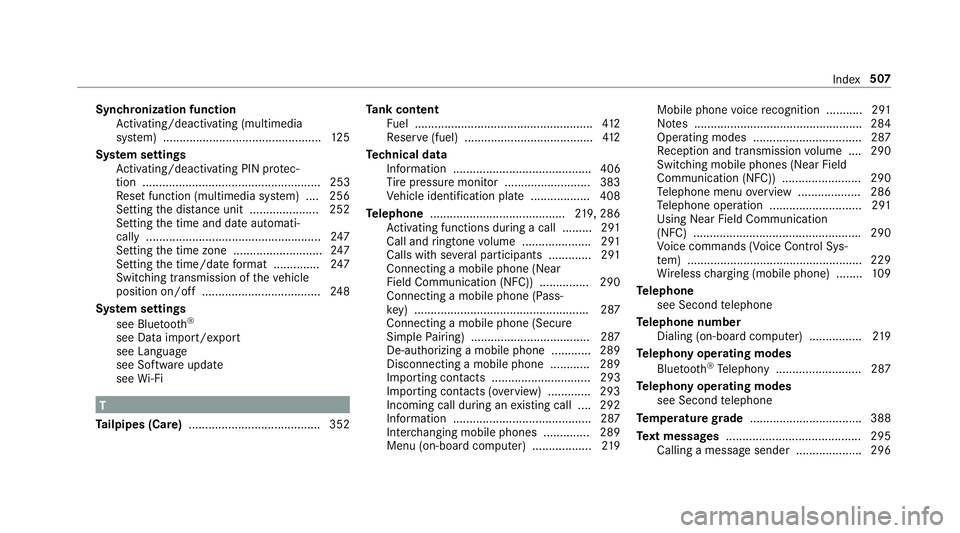
Synchronization function
Activating/deactivating (multimedia
sy stem) ................................................ 12 5
Sy stem settings
Ac tivating/deactivating PIN pr otec‐
tion ...................................................... 253
Re set function (multimedia sy stem) ....2 56
Setting the dis tance unit ..................... 252
Setting the time and date automati‐
cally ..................................................... 247
Setting the time zone ........................... 247
Setting the time/date form at .............. 247
Switching transmission of theve hicle
position on/off .................................... 24 8
Sy stem settings
see Blue tooth®
see Data import/export
see Language
see Software update
see Wi-Fi T
Ta ilpipes (Care) ........................................ 352 Ta
nk content
Fu el ...................................................... 412
Re ser ve(fuel) .......................................4 12
Te ch nical data
Information .......................................... 406
Ti re pressure monitor .......................... 383
Ve hicle identification plate .................. 408
Te lephone ........................................ .219, 286
Ac tivating functions du ring a call ......... 291
Call and ringtone volume .................... .291
Calls with se veral participants ............ .291
Connecting a mobile phone (Near
Field Communication (NFC)) .............. .290
Connecting a mobile phone (Pass‐
ke y) .................................................... .287
Connecting a mobile phone (Secure
Simple Pairing) .................................... 287
De-authorizing a mobile phone ............ 289
Disconnecting a mobile phone ............ 289
Importing con tacts .............................. 293
Importing contacts (o verview) ............ .293
Incoming call during an existing call .... 292
Information .......................................... 287
Inter changing mobile phones .............. 289
Menu (on-board computer) .................. 219Mobile phone
voice recognition ........... 291
No tes ................................................... 284
Operating modes ................................. 287
Re ception and transmission volume .... 290
Swit ching mobile phones (Near Field
Communication (NFC)) ........................ 290
Te lephone menu overview ...................2 86
Te lephone operation ............................ 291
Using Near Field Communication
(NFC) .................................................. .290
Vo ice commands (Voice Cont rol Sys‐
te m) ..................................................... 229
Wi reless charging (mobile phone) ........ 109
Te lephone
see Second telephone
Te lephone number
Dialing (on-board computer) ................ 219
Te lephony operating modes
Blue tooth ®
Te lephony .......................... 287
Te lephony operating modes
see Second telephone
Te mp erature grade .................................. 388
Te xt messages ......................................... 295
Calling a message sender .................... 296 Index
507
Page 516 of 518
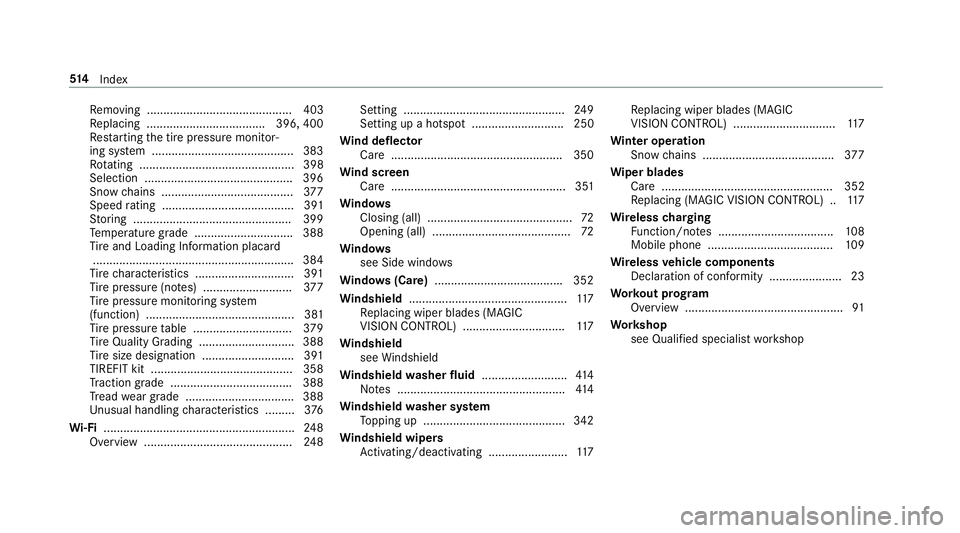
Re
moving ............................................ 403
Re placing .................................... 396, 400
Re starting the tire pressure monitor‐
ing sy stem ...........................................3 83
Ro tating ............................................... 398
Selection ............................................ .396
Snow chains ........................................ 377
Speed rating ........................................ 391
St oring ................................................ 399
Te mp erature grade .............................. 388
Ti re and Loading In form ation placard
............................................................ .384
Ti re characteristics .............................. 391
Ti re pressure (no tes) ........................... 377
Ti re pressure monitoring sy stem
(function) ............................................. 381
Ti re pressure table .............................. 379
Ti re Quality Grading ............................. 388
Ti re size designation ............................3 91
TIREFIT kit ...........................................3 58
Tr action grade .................................... .388
Tr ead wear grade ................................ .388
Un usual handling characteristics ........ .376
Wi -Fi .......................................................... 24 8
Overview ............................................. 24 8Setting .................................................
24 9
Setting up a hotspot ............................ 250
Wi nd deflector
Care ....................................................3 50
Wi nd screen
Care ..................................................... 351
Wi ndo ws
Closing (all) ............................................ 72
Opening (all) .......................................... 72
Wi ndo ws
see Side windo ws
Wi ndo ws(Care) ...................................... .352
Wi ndshield ................................................ 11 7
Re placing wiper blades (MAGIC
VISION CONTROL) ............................... 11 7
Wi ndshield
see Windshield
Wi ndshield washer fluid .......................... 414
No tes ................................................... 414
Wi ndshield washer sy stem
To pping up ...........................................3 42
Wi ndshield wipers
Ac tivating/deactivating ........................ 11 7Re
placing wiper blades (MAGIC
VISION CONTROL) ............................... 11 7
Wi nter operation
Snow chains ........................................ 377
Wi per blades
Ca re .................................................... 352
Re placing (MAGIC VISION CONTROL) .. 11 7
Wire lesscharging
Fu nction/no tes ................................... 108
Mobile phone ...................................... 109
Wire lessvehicle comp onents
Declaration of con form ity ...................... 23
Wo rkout prog ram
Overview ................................................ 91
Wo rkshop
see Qualified specialist workshop 514
Index