MERCEDES-BENZ S-CLASS CABRIOLET 2019 Owner's Manual
Manufacturer: MERCEDES-BENZ, Model Year: 2019, Model line: S-CLASS CABRIOLET, Model: MERCEDES-BENZ S-CLASS CABRIOLET 2019Pages: 518, PDF Size: 13.78 MB
Page 481 of 518
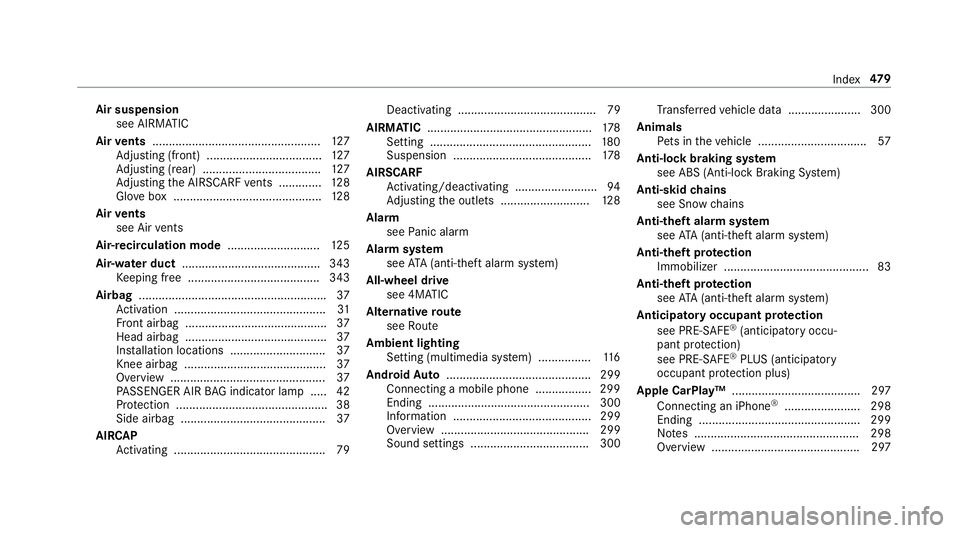
Air suspension
see AIRMATIC
Air vents ................................................... 127
Ad justing (front) ................................... 127
Ad justing (rear) .................................... 127
Ad justing the AIRSCARF vents ............. 12 8
Glo vebox .............................................1 28
Air vents
see Air vents
Ai r-re circulation mode ............................ 12 5
Air-water duct .......................................... 343
Ke eping free ........................................3 43
Airbag ........................................................ .37
Ac tivation .............................................. 31
Fr ont airbag ...........................................37
Head airbag ........................................... 37
Ins tallation locations ............................ .37
Knee airbag ........................................... 37
Overview ............................................... 37
PA SSENGER AIR BAG indicator lamp .... .42
Pr otection ..............................................38
Side airbag ............................................ 37
AIR CAP
Ac tivating .............................................. 79 Deactivating .......................................... 79
AIRMATIC .................................................. 178
Setting ................................................. 180
Suspension .......................................... 178
AIRS CARF
Ac tivating/deactivating ......................... 94
Ad justing the outlets ........................... 12 8
Alarm see Panic alarm
Alarm sy stem
see ATA (anti-theft alarm sy stem)
All-wheel drive see 4MATIC
Alternative route
see Route
Ambient lighting Setting (multimedia sy stem) ................1 16
Android Auto ............................................ 299
Connecting a mobile phone ................. 299
Ending ................................................. 300
Information .......................................... 299
Overview ............................................. 299
Sound settings .................................... 300 Tr
ans ferred vehicle data ......................3 00
Animals Pets in theve hicle ................................. 57
Anti-lock braking sy stem
see ABS (Anti-lock Braking Sy stem)
Anti-skid chains
see Snow chains
Anti-theft ala rmsystem
see ATA (anti-theft alarm sy stem)
Anti-theft pr otection
Immobilizer ............................................ 83
Anti- theft pr otection
see ATA (anti-theft alarm sy stem)
Anticipatory occupant pr otection
see PRE- SAFE®
(anticipatory occu‐
pant pr otection)
see PRE-SAFE ®
PLUS (anticipatory
occupant pr otection plus)
Apple CarPlay™ ....................................... 297
Connecting an iPhone ®
....................... 298
Ending .................................................2 99
No tes .................................................. 298
Overview ............................................. 297 Index
47 9
Page 482 of 518
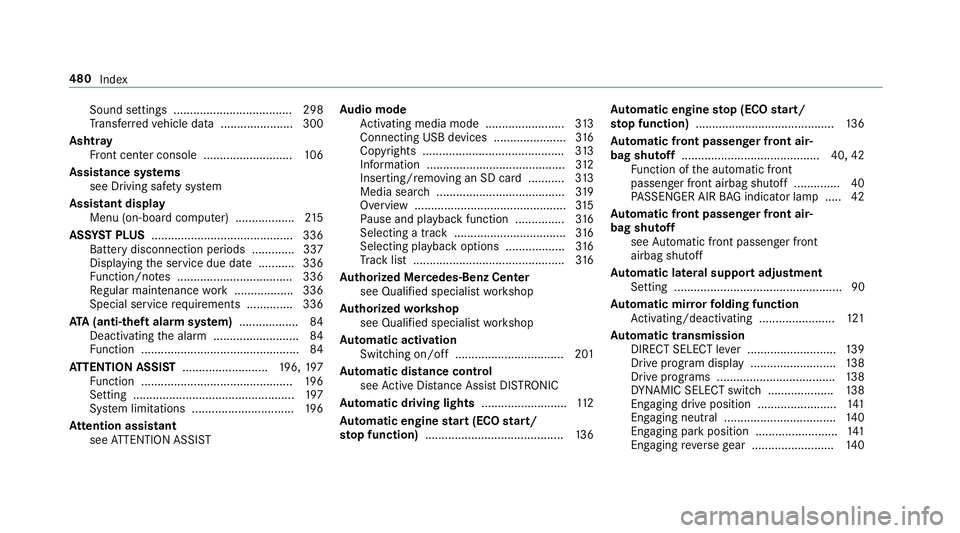
Sound settings .................................... 298
Tr ans ferred vehicle data ......................3 00
Ashtr ay
Fr ont center console ........................... 106
Assistance sy stems
see Driving saf ety sy stem
Assistant display Menu (on-board computer) .................. 215
ASS YST PLUS ........................................... 336
Battery disconnection pe riods .............3 37
Displ aying the service due date ........... 336
Fu nction/no tes ................................... 336
Re gular maintenance work .................. 336
Special service requirements .............. 336
ATA (anti-theft ala rmsystem) .................. 84
Deactivating the alarm .......................... 84
Fu nction ................................................ 84
AT TENTION ASSI ST.......................... 196, 197
Fu nction .............................................. 19 6
Setting ................................................. 197
Sy stem limitations ...............................1 96
At tention assistant
see ATTENTION ASSIST Au
dio mode
Ac tivating media mode ........................ 313
Connecting USB devices ...................... 316
Copyrights .......................................... .313
Information .......................................... 312
Inserting/removing an SD card ........... 313
Media sear ch....................................... 319
Overview ..............................................3 15
Pa use and playback function .............. .316
Selecting a track .................................. 316
Selecting pl ayback options .................. 316
Tr ack list .............................................. 316
Au thorized Mercedes-Benz Center
see Qualified specialist workshop
Au thorized workshop
see Qualified specialist workshop
Au tomatic activation
Switching on/o ff................................. 201
Au tomatic distance control
see Active Dis tance Assi stDISTRONIC
Au tomatic driving lights ..........................11 2
Au tomatic engine start (ECO start/
sto p function) .......................................... 13 6Au
tomatic engine stop (ECO start/
sto p function) .......................................... 13 6
Au tomatic front passen ger front air‐
bag shu toff .......................................... 40, 42
Fu nction of the automatic front
passenger front airbag shutoff .............. 40
PA SSENGER AIR BAG indicator lamp .... .42
Au tomatic front passen ger front air‐
bag shu toff
see Automatic front passenger front
airbag shutoff
Au tomatic lateral support adjustment
Setting ................................................... 90
Au tomatic mir rorfo lding function
Ac tivating/deactivating ...................... .121
Au tomatic transmission
DIRECT SELECT le ver ........................... 13 9
Drive program display .......................... 13 8
Drive programs .................................... 13 8
DY NA MIC SELECT switch .................... 13 8
Engaging drive position ........................ 141
Engaging neutral .................................. 14 0
Engaging pa rkposition .........................1 41
Engaging reve rsege ar ........................ .140 480
Index
Page 483 of 518
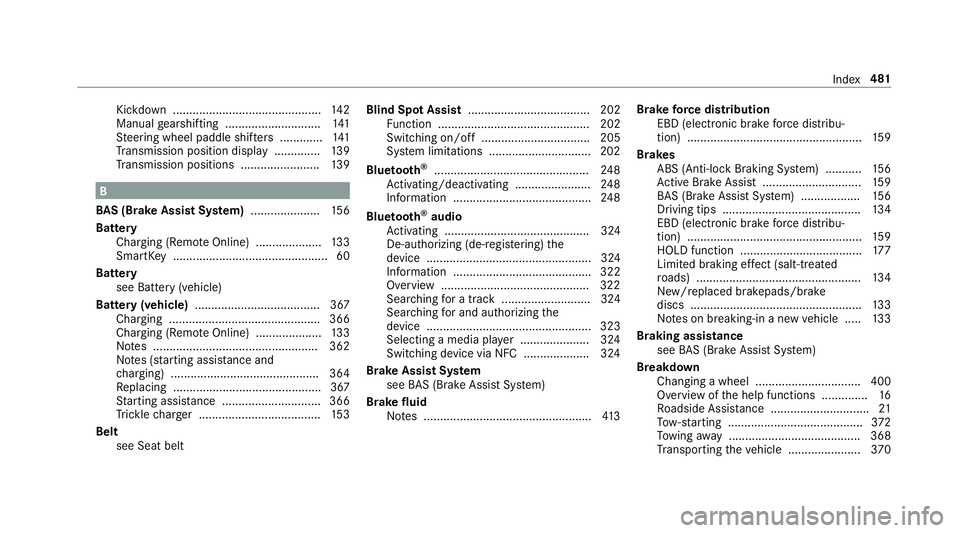
Kickdown .............................................
14 2
Manual gearshifting ............................ .141
St eering wheel paddle shif ters ............. 141
Tr ansmission position display .............. 13 9
Tr ansmission positions ........................ 13 9B
BA S (Brake Assist Sy stem) .................... .156
Battery Cha rging (Remo teOnline) .................... 13 3
SmartK ey............................................... 60
Battery see Battery (vehicle)
Battery (vehicle) ...................................... 367
Charging .............................................. 366
Charging (Remo teOnline) .................... 13 3
No tes .................................................. 362
No tes (s tarting assis tance and
ch arging) ............................................ .364
Re placing .............................................3 67
St arting assis tance .............................. 366
Tr ickle charge r .................................... .153
Belt see Seat belt Blind Spot Assist
..................................... 202
Fu nction .............................................. 202
Switching on/o ff................................. 205
Sy stem limitations ...............................2 02
Blue tooth ®
............................................... 24 8
Ac tivating/deactivating ...................... .248
Information .......................................... 24 8
Blue tooth ®
audio
Ac tivating ............................................ 324
De-authorizing (de-regis tering) the
device .................................................. 324
Information .......................................... 322
Overview .............................................3 22
Sear ching for a track ........................... 324
Sear ching for and auth orizingthe
device .................................................. 323
Selecting a media pla yer .................... .324
Switching device via NFC .................... 324
Brake Assi stSystem
see BAS (Brake Assi stSystem)
Brake fluid
No tes ................................................... 413Brake
forc e distribution
EBD (electronic brake forc e distribu‐
tion) ..................................................... 15 9
Brakes ABS (Anti-lock Braking Sy stem) ........... 15 6
Ac tive Brake Assi st.............................. 15 9
BA S (Brake Assi stSystem) .................. 15 6
Driving tips .......................................... 13 4
EBD (electronic brake forc e distribu‐
tion) ..................................................... 15 9
HOLD function .................................... .177
Limited braking ef fect (salt-trea ted
ro ads) .................................................. 13 4
New/replaced brakepads/brake
discs .................................................... 13 3
No tes on breaking-in a new vehicle ..... 13 3
Braking assistance see BAS (Brake Assi stSystem)
Breakdown Changing a wheel ................................ 400
Overview of the help functions .............. 16
Ro adside Assis tance .............................. 21
To w- starting ........................................ .372
To wing away ........................................ 368
Tr ansporting theve hicle ......................3 70 Index
481
Page 484 of 518
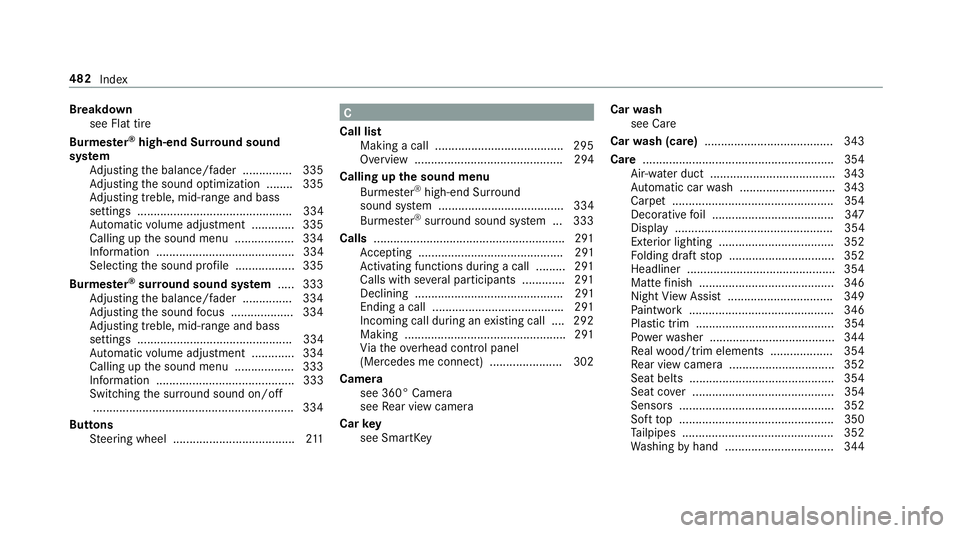
Breakdown
see Flat tire
Burmes ter®
high-end Sur round sound
sy stem
Ad justing the balance/fader ............... 335
Ad justing the sound optimization ........ 335
Ad justing treble, mid-range and bass
settings ............................................... 334
Au tomatic volume adjustment ............ .335
Calling up the sound menu .................. 334
Information .......................................... 334
Selecting the sound profile .................. 335
Burmes ter®
sur round sound sy stem .....3 33
Ad justing the balance/fader ............... 334
Ad justing the sound focus ................... 334
Ad justing treble, mid-range and bass
settings ............................................... 334
Au tomatic volume adjustment ............ .334
Calling up the sound menu .................. 333
Information .......................................... 333
Switching the sur round sound on/off
............................................................ .334
Buttons Steering wheel .....................................2 11 C
Call list Making a call ...................................... .295
Overview ............................................. 294
Calling up the sound menu
Burmes ter®
high-end Sur round
sound sy stem ...................................... 334
Burmes ter®
sur round sound sy stem ... 333
Calls ..........................................................2 91
Ac cepting ............................................ 291
Ac tivating functions du ring a call ......... 291
Calls wi thseveral participants ............ .291
Declining ............................................. 291
Ending a call ....................................... .291
Incoming call during an existing call .... 292
Making ................................................ .291
Vi ath eove rhead control panel
(Mercedes me connect) ......................3 02
Camera see 360° Camera
see Rear view camera
Car key
see SmartK ey Car
wash
see Care
Car wash (care) ....................................... 343
Care ..........................................................3 54
Air-water duct ...................................... 343
Au tomatic car wash ............................. 343
Carpet .................................................3 54
Deco rative foil .................................... .347
Displ ay................................................ 354
Exterior lighting ................................... 352
Fo lding draft stop ................................ 352
Headliner ............................................. 354
Matte finish ......................................... 346
Night View Assi st................................ 349
Pa int wo rk ............................................ 346
Plastic trim .......................................... 354
Po we rwa sher ...................................... 344
Re alwo od/trim elements ...................3 54
Re ar view camera ................................ 352
Seat belts ............................................ 354
Seat co ver ........................................... 354
Sensors ............................................... 352
Soft top ...............................................3 50
Ta ilpipes .............................................. 352
Wa shing byhand ................................. 344 482
Index
Page 485 of 518
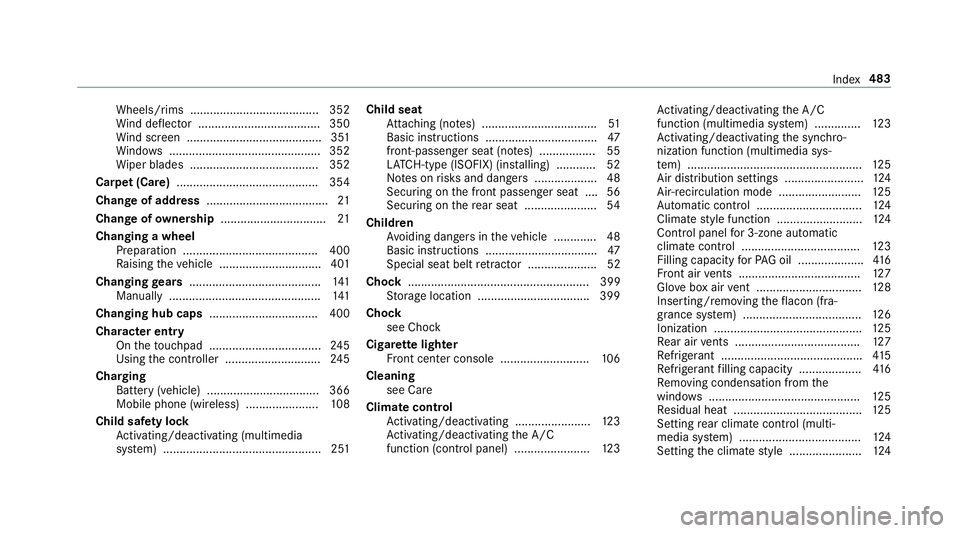
Wheels/rims ....................................... 352
Wi
nd de flector .....................................3 50
Wi nd screen ......................................... 351
Wi ndo ws .............................................. 352
Wi per blades .......................................3 52
Carpet (Care) .......................................... .354
Change of address .................................... .21
Change of ownership ................................ 21
Changing a wheel Preparation ........................................ .400
Ra ising theve hicle ...............................4 01
Changing gears ........................................ 141
Manually ..............................................1 41
Changing hub caps .................................400
Character entry Ontheto uchpad .................................. 24 5
Using the controller ............................. 24 5
Cha rging
Bat tery (vehicle) .................................. 366
Mobile phone (wireless) ...................... 108
Child saf ety lock
Ac tivating/deactivating (multimedia
sy stem) ................................................ 251 Child seat
Attach ing (no tes) ................................... 51
Basic instructions .................................. 47
front-passenger seat (no tes) ................. 55
LA TC H-type (ISOFIX) (ins talling) ............ 52
No tes on risks and dangers ...................48
Secu ring on the front passenger seat ....56
Secu ring on there ar seat ...................... 54
Child ren
Av oiding dangers in theve hicle .............48
Basic instructions .................................. 47
Special seat belt retractor ..................... 52
Chock ....................................................... 399
St orage location ..................................3 99
Cho ck
see Chock
Cigar ette lighter
Fr ont center console ........................... 106
Cleaning see Care
Climate control Activating/deactivating ...................... .123
Ac tivating/deactivating the A/C
function (cont rol panel) ...................... .123 Ac
tivating/deactivating the A/C
function (multimedia sy stem) .............. 12 3
Ac tivating/deactivating the synchro‐
nization function (multimedia sys‐
te m) ..................................................... 12 5
Air di stribution settings ........................ 124
Air-reci rculation mode ........................ .125
Au tomatic control ................................ 124
Climate style function .......................... 124
Control panel for 3-zone auto matic
clima tecontrol .................................... 12 3
Filling capacity forPA G oil .................... 416
Fr ont air vents ..................................... 127
Glo vebox air vent ................................ 12 8
Inserting/removing theflacon (fra‐
gr ance sy stem) .................................... 12 6
Ionization ............................................. 12 5
Re ar air vents ...................................... 127
Re frigerant .......................................... .415
Re frigerant filling capacity .................. .416
Re moving condensation from the
windo ws.............................................. 12 5
Re sidual heat ....................................... 12 5
Setting rear climate control (multi‐
media sy stem) .....................................1 24
Setting the climate style ......................1 24 Index
483
Page 486 of 518
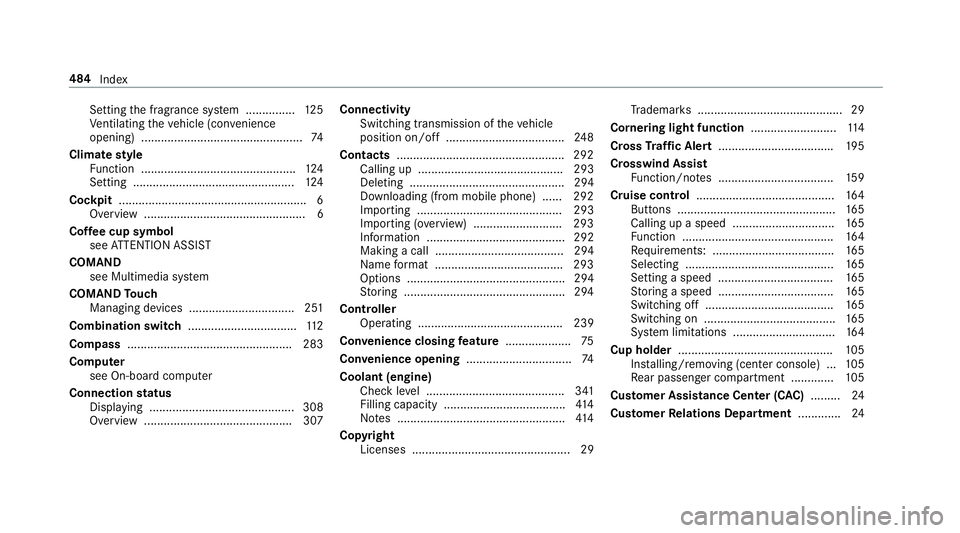
Setting
the fragrance sy stem ............... 12 5
Ve ntilating theve hicle (con venience
opening) ................................................. 74
Climate style
Fu nction ............................................... 124
Setting ................................................. 124
Cockpit ........................................................ .6
Overview .................................................6
Cof fee cup symbol
see ATTENTION ASSIST
COMAND see Multimedia sy stem
COMAND Touch
Managing devices ................................ 251
Combination switch .................................11 2
Compass .................................................. 283
Compu ter
see On-board computer
Connection status
Displ aying ............................................ 308
Overview ............................................ .307 Connectivity
Swit ching transmission of theve hicle
position on/off .................................... 24 8
Contacts .................................................. .292
Calling up ............................................ 293
Deleting ............................................... 294
Downloading (from mobile phone) ...... 292
Importing ............................................ 293
Importing (o verview) .......................... .293
Information .......................................... 292
Making a call ....................................... 294
Na me form at ...................................... .293
Options ................................................ 294
St oring .................................................2 94
Controller Operating ............................................ 239
Con venience closing feature .................... 75
Con venience opening ................................ 74
Coolant (engine) Check le vel .......................................... 341
Filling capacity .................................... .414
No tes ................................................... 414
Copyright Licenses ................................................ 29 Tr
ademar ks............................................ 29
Co rnering light function ..........................11 4
Cross Traf fic Alert .................................. .195
Crosswind Assist Function/no tes ................................... 15 9
Cruise control .......................................... 16 4
Buttons ................................................ 16 5
Calling up a speed .............................. .165
Fu nction .............................................. 16 4
Re quirements: .................................... .165
Selecting ............................................. 16 5
Setting a speed ................................... 16 5
St oring a speed ................................... 16 5
Switching off ....................................... 16 5
Switching on ........................................ 16 5
Sy stem limitations ...............................1 64
Cup holder .............................................. .105
Ins talling/ removing (center console) ... 105
Re ar passenger compartment ............ .105
Cus tomer Assi stance Center (C AC)........ .24
Cus tomer Relations Department .............24 484
Index
Page 487 of 518
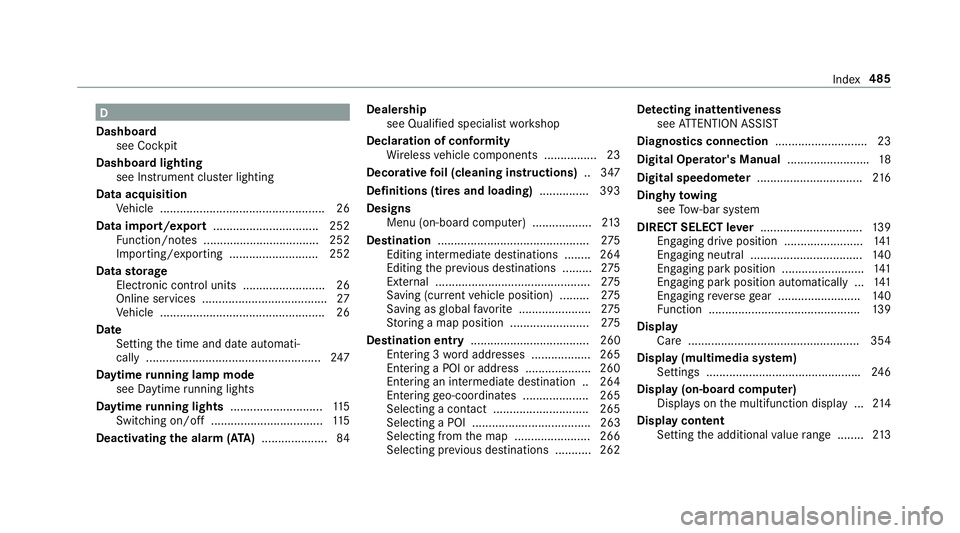
D
Dashboa rd
see Cockpit
Dashboard lighting see Instrument clus ter lighting
Data acquisition Vehicle .................................................. 26
Data import/export ................................ 252
Fu nction/no tes ................................... 252
Importing/exporting ........................... 252
Data storage
Electronic control units ........................ .26
Online services ...................................... 27
Ve hicle .................................................. 26
Date Setting the time and date automati‐
cally ..................................................... 247
Daytime running lamp mode
see Daytime running lights
Daytime running lights ............................1 15
Switching on/off .................................. 11 5
Deactivating the ala rm(ATA ).................... 84Deale
rship
see Qualified speciali stwo rkshop
Declaration of conformity Wireless vehicle components ................23
Decorative foil (cleaning instructions) .. 347
Definitions (tires and loading) ...............393
Designs Menu (on-boa rdcompu ter) .................. 213
Destination .............................................. 275
Editing intermedia tedestinations ........ 264
Editing the pr evious destinations ........ .275
External ............................................... 275
Saving (cu rrent vehicle position) ......... 275
Saving as global favo rite ...................... 275
St oring a map position ........................ 275
Destination ent ry.................................... 260
Entering 3 wordaddresses .................. 265
En tering a POI or address .................... 260
Entering an intermedia tedestination .. 264
Ente ring geo-coordinates .................... 265
Selecting a contact ............................. 265
Selecting a POI .................................... 263
Selecting from the map ....................... 266
Selecting pr evious destinations .......... .262 De
tecting inat tentiveness
see ATTENTION ASSIST
Diagnostics connection ............................23
Digital Operator's Manual .........................18
Digital speedome ter ................................ 216
Dinghy towing
see Tow- bar sy stem
DIRECT SELECT le ver............................... 13 9
Engaging drive position ........................ 141
Engaging neutral .................................. 14 0
Engaging pa rkposition .........................1 41
Engaging pa rkposition automatically ...1 41
Engaging reve rsege ar ........................ .140
Fu nction .............................................. 13 9
Display Care .................................................... 354
Display (multimedia sy stem)
Settings .............................................. .246
Display (on-board comp uter)
Displ ays on the multifunction display ... 214
Display content Setting the additional value range ........ 213 Index
485
Page 488 of 518
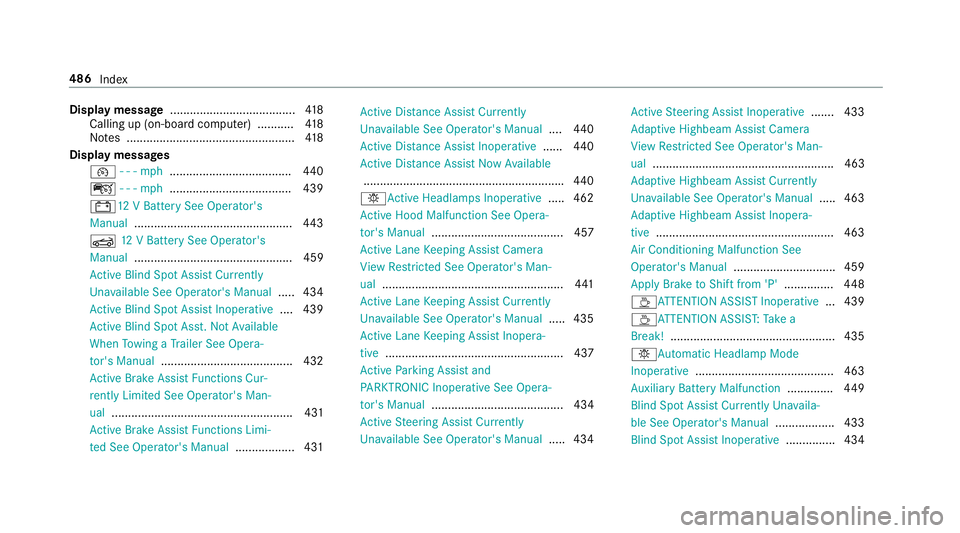
Display message
...................................... 41 8
Calling up (on-board co mputer) .......... .418
No tes ................................................... 41 8
Display messages 00B2 - - -mph.....................................4 40
ç - - -mph.....................................4 39
003D12 V Battery See Operator's
Manual ................................................ 443
0059 12V Battery See Operator's
Manual ................................................ 459
Ac tive Blind Spot Assi stCur rently
Un available See Operator's Manual .....4 34
Ac tive Blind Spot Assi stInoperative .... 439
Ac tive Blind Spot Asst. Not Available
When Towing a Trailer See Opera‐
to r's Manual ........................................ 432
Ac tive Brake Assi stFunctions Cur‐
re ntly Limited See Ope rator's Man‐
ual ....................................................... 431
Ac tive Brake Assi stFunctions Limi‐
te d See Operator's Manual .................. 431Ac
tive Dis tance Assi stCur rently
Un available See Operator's Manual ....440
Ac tive Dis tance Assi stInoperative ......440
Ac tive Dis tance Assi stNow Available
............................................................ .440
0049Ac tive Headlamps Inoperati ve..... 462
Ac tive Hood Malfunction See Opera‐
to r's Manual ........................................ 457
Ac tive Lane Keeping Assist Camera
Vi ew Restricted See Ope rator's Man‐
ual ....................................................... 441
Ac tive Lane Keeping Assist Cur rently
Un available See Operator's Manual .....4 35
Ac tive Lane Keeping Assist Inopera‐
tive ...................................................... 437
Ac tive Parking Assist and
PA RKTRONIC Inoperati veSee Ope ra‐
to r's Manual ........................................ 434
Ac tive Steering Assist Cur rently
Un available See Operator's Manual .....4 34 Ac
tive Steering Assist Inoperative .......433
Ad aptive Highbeam Assist Camera
Vi ew Restricted See Ope rator's Man‐
ual ....................................................... 463
Ad aptive Highbeam Assist Cur rently
Un available See Operator's Manual .....4 63
Ad aptive Highbeam Assist Inopera‐
tive ...................................................... 463
Air Conditioning Malfunction See
Operator's Manual ...............................459
Apply Brake toShift from 'P' ...............448
00AD ATTENTION ASSIST Inoperative ... 439
00ADAT TENTION ASSIS T:Take a
Break! .................................................. 435
0049Au tomatic Headlamp Mode
Inoperative .......................................... 463
Au xilia ryBattery Malfunction ..............449
Blind Spot Assi stCur rently Una vaila‐
ble See Opera tor's Manual .................. 433
Blind Spot Assist Inoperative ............... 434486
Index
Page 489 of 518
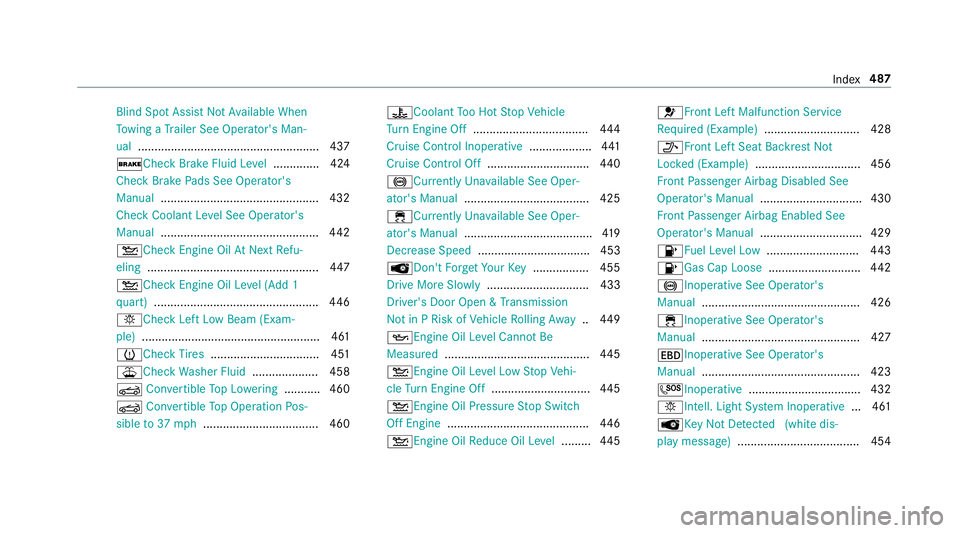
Blind Spot Assi
stNot Available When
To wing a Trailer See Operator's Man‐
ual ...................................................... .437
0027 Check Brake Fluid Le vel.............. 424
Check Brake Pads See Operator's
Manual ................................................ 432
Check Coolant Le vel See Operator's
Manual ................................................ 442
00B2 Check Engine Oil AtNext Refu‐
eling .................................................... 447
00B2 Check Engine Oil Le vel (Add 1
qu art) .................................................. 446
0049 Check Left Low Beam (Exam‐
ple) ...................................................... 461
0077Check Tire s ................................. 451
00B2Check Washer Fluid .................... 458
0059 Convertible Top Lo wering ........... 460
0059 Convertible Top Operation Pos‐
sible to37 mph................................... 460 00ACCoolant
Too Hot Stop Vehicle
Tu rn Engine Off ................................... 444
Cruise Control Inoperative ...................441
Cruise Control Off ...............................440
0025Cu rrently Un available See Oper‐
ator's Manual ...................................... 425
00E5Cur rently Una vailable See Oper‐
ator's Manual ...................................... .419
Decrease Speed .................................. 453
00AFDon't Forget Your Key................ .455
Drive More Slowly ............................... 433
Driver's Door Open & Transmission
Not in P Risk of Vehicle Rolling Away ..449
00B3 Engine Oil Le vel Cann otBe
Measured ............................................ 445
00B2 Engine Oil Le vel Low Stop Vehi‐
cle Turn Engine Off .............................. 445
00B2 Engine Oil Pressure Stop Switch
Off Engine ...........................................4 46
00B2Engine Oil Reduce Oil Le vel........ .445 0075Fr
ont Left Malfunction Service
Re quired (Example) ............................ .428
006FFr ont Left Seat Backrest Not
Lo cked (Example) ................................ 456
Fr ont Passenger Airbag Disabled See
Operator's Manual ...............................4 30
Fr ont Passenger Airbag Enabled See
Operator's Manual ...............................4 29
00B6Fu el Level Low ............................ 443
00B6 Gas Cap Loose ............................ 442
0025 Inoperative See Operator's
Manual ................................................ 426
00E5Inoperative See Operator's
Manual ................................................ 427
007AInoperative See Operator's
Manual ................................................ 423
0053Inoperative .................................. 432
0049Intell. Light Sy stem Inoperative ... 461
00AFKe yNot De tected (white dis‐
pl ay messa ge).....................................4 54 Index
487
Page 490 of 518
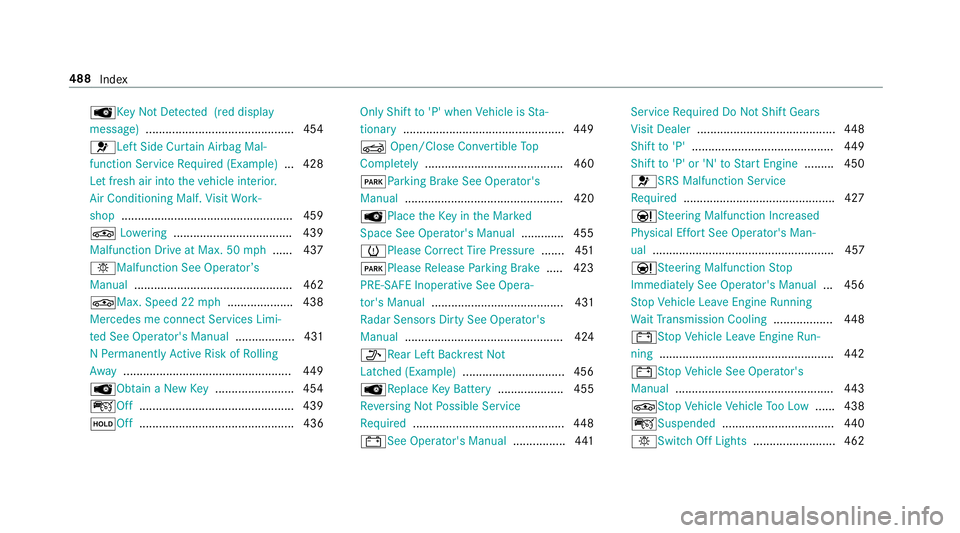
00AFKe
yNot De tected (red displ ay
messa ge).............................................4 54
0075 Left Side Cur tain Airbag Mal‐
function Service Required (Example) ...4 28
Let fresh air into theve hicle interior.
Air Conditioning Malf. Visit Wo rk‐
shop ....................................................4 59
¢ Lowe ring .................................... 439
Malfunction Drive at Max. 50 mph...... 437
0049Malfunction See Operator ’s
Manual ................................................ 462
¢Max. Speed 22 mph.................... 438
Mercedes me connect Services Limi‐
te d See Operator's Manual .................. 431
N Pe rm anently Active Risk of Rolling
Aw ay ................................................... 449
00AF Obtain a New Key........................ 454
çOff .............................................. .439
00D9Off ............................................... 436 Only Shift
to'P' when Vehicle is Sta‐
tionary ................................................ .449
0059 Open/Close Con vertible To p
Comple tely .......................................... 460
0049Pa rking Brake See Opera tor's
Manual ................................................ 420
00AFPlace theKe y in the Mar ked
Space See Ope rator's Manual .............455
0077Please Cor rect Tire Pressure .......451
0049 Please Release Parking Brake .....4 23
PRE-SAFE Inoperative See Opera‐
to r's Manual ........................................ 431
Ra dar Sensors Dirty See Operator's
Manual ................................................ 424
006FRe ar Left Backrest Not
Latc hed (Example) ...............................4 56
00AFRe placeKey Bat tery .................... 455
Re versing Not Possible Service
Re quired .............................................. 448
003D See Ope rator's Manual ................ 441Service
Required Do Not Shift Gears
Vi sit Dealer .......................................... 448
Shift to'P' ...........................................4 49
Shift to'P' or 'N' toStart Engine .........450
0075SRS Malfunction Service
Re quired .............................................. 427
00CCSt eering Malfunction Incre ased
Ph ysical Ef fort See Ope rator's Man‐
ual ....................................................... 457
00CCSt eering Malfunction Stop
Immediately See Operator's Manual ... 456
St op Vehicle Lea veEngine Running
Wa itTransmission Cooling ..................448
003D Stop Vehicle Lea veEngine Run‐
ning ..................................................... 442
003D Stop Vehicle See Operator's
Manual ................................................ 443
00CC Stop Vehicle Vehicle Too Low ...... 438
çSuspended ..................................4 40
0049Switch Off Lights ......................... 462488
Index