air condition MERCEDES-BENZ S-CLASS CABRIOLET 2019 Owner's Manual
[x] Cancel search | Manufacturer: MERCEDES-BENZ, Model Year: 2019, Model line: S-CLASS CABRIOLET, Model: MERCEDES-BENZ S-CLASS CABRIOLET 2019Pages: 518, PDF Size: 13.78 MB
Page 25 of 518
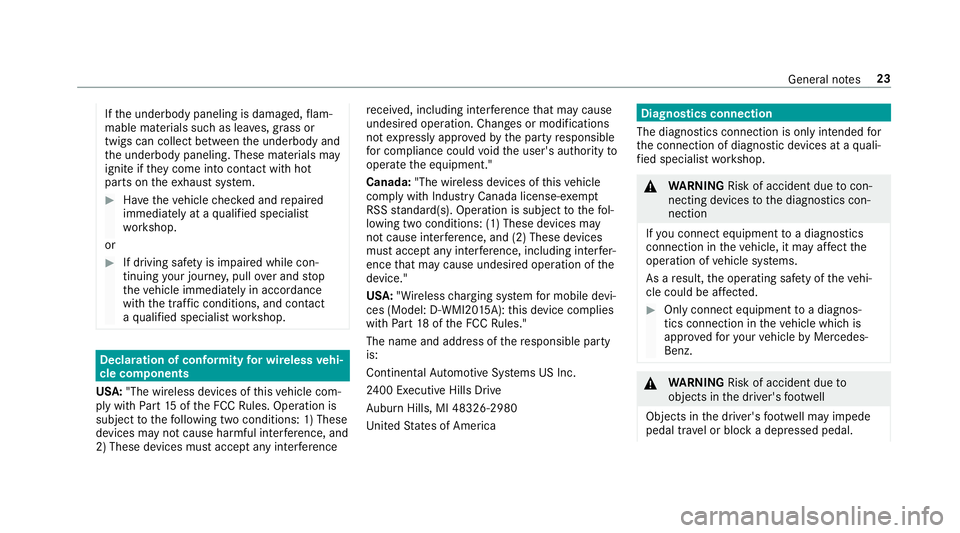
If
th e underbody paneling is damaged, flam‐
mable materials such as lea ves, grass or
twigs can collect between the underbody and
th e underbody paneling. These materials may
ignite if they come into contact wi thhot
parts on theex haust sy stem. #
Have theve hicle checked and repaired
immediately at a qualified specialist
wo rkshop.
or #
If driving saf ety is impaired while con‐
tinuing your journe y,pull over and stop
th eve hicle immediately in accordance
with the traf fic conditions, and contact
a qu alified specialist workshop. Declaration of conformity
for wi reless vehi‐
cle comp onents
USA: "The wireless devices of this vehicle com‐
ply with Part15 ofthe FCC Rules. Operation is
subject tothefo llowing two conditions: 1) These
devices may not cause harmful inter fere nce, and
2) These devices mu staccept any inter fere nce re
cei ved, including inter fere nce that may cause
undesired operation. Chan ges or modifications
not expressly appr ovedby the party responsible
fo r compliance could void the user's authority to
operate the equipment."
Canada: "The wireless devices of this vehicle
comply with Industry Canada license-e xempt
RSS standard(s). Operation is subject tothefo l‐
lowing two conditions: (1) These devices may
not cause inter fere nce, and (2) These devices
mu staccept any inter fere nce, including inter fer‐
ence that may cause undesired operation of the
device."
USA: "Wireless charging sy stem for mobile devi‐
ces (Model: D-WMI20 15A): this device complies
with Part18 ofthe FCC Rules."
The name and address of there sponsible party
is:
Continental Automotive Sy stems US Inc.
24 00 Executive Hills Drive
Au burn Hills, MI 48326-2980
Uni tedSt ates of America Diagnostics connection
The diagnostics connection is on ly intended for
th e connection of diagnostic devices at a quali‐
fi ed specialist workshop. &
WARNING Risk of accident due tocon‐
necting devices tothe diagnostics con‐
nection
If yo u connect equipment toa diagnostics
connection in theve hicle, it may af fect the
operation of vehicle sy stems.
As a result, the operating saf ety of theve hi‐
cle could be af fected. #
Only connect equipment toa diagnos‐
tics connection in theve hicle which is
appr ovedfo ryo ur vehicle byMercedes-
Benz. &
WARNING Risk of accident due to
objects in the driver's foot we ll
Objects in the driver's foot we ll may impede
pedal tr avel or block a depressed pedal. General no
tes23
Page 28 of 518
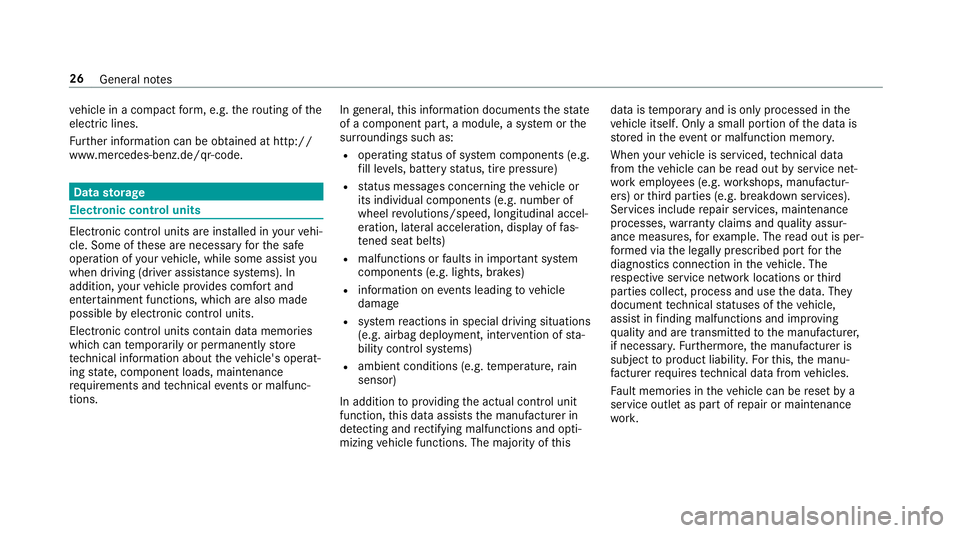
ve
hicle in a compact form , e.g. thero uting of the
electric lines.
Fu rther information can be obtained at http://
www.mercedes-benz.de/qr-code. Data
storage Electronic control units
Elect
ronic control units are ins talled in your vehi‐
cle. Some of these are necessary forth e safe
operation of your vehicle, while some assist you
when driving (driver assis tance sy stems). In
addition, your vehicle pr ovides com fort and
enter tainment functions, which are also made
possible byelectronic control units.
Elect ronic control units contain da tamemories
which cantemp orarily or permanently store
te ch nical information about theve hicle's operat‐
ing state, component loads, main tenance
re qu irements and tech nical events or malfunc‐
tions. In
general, this information documents thest ate
of a component part, a module, a sy stem or the
sur roundings such as:
R operating status of sy stem components (e.g.
fi ll le vels, battery status, tire pressure)
R status messages concerning theve hicle or
its individual components (e.g. number of
wheel revo lutions/speed, longitudinal accel‐
eration, lateral acceleration, display of fas‐
te ned seat belts)
R malfunctions or faults in impor tant sy stem
components (e.g. lights, brakes)
R information on events leading tovehicle
damage
R system reactions in special driving situations
(e.g. airbag deployment, inter vention of sta‐
bility control sy stems)
R ambient conditions (e.g. temp erature, rain
sensor)
In addition toprov iding the actual control unit
function, this data assists the manufacturer in
de tecting and rectifying malfunctions and opti‐
mizing vehicle functions. The majority of this data is
temp orary and is only processed in the
ve hicle itself. Only a small portion of the data is
st ored in theeve nt or malfunction memor y.
When your vehicle is serviced, tech nical da ta
from theve hicle can be read out byservice net‐
wo rkemplo yees (e.g. workshops, manufactur‐
ers) or third parties (e.g. breakdown services).
Services include repair services, maintenance
processes, warranty claims and quality assur‐
ance measures, forex ample. The read out is per‐
fo rm ed via the legally prescribed port forthe
diagnostics connection in theve hicle. The
re spective service network locations or third
parties collect, process and use the data. They
document tech nical statuses of theve hicle,
assist in finding malfunctions and impr oving
qu ality and are transmit tedto the manufacturer,
if necessar y.Fu rthermore, the manufacturer is
subject toproduct liability. Forth is, the manu‐
fa cturer requirestech nical da tafrom vehicles.
Fa ult memories in theve hicle can be reset by a
service outlet as part of repair or maintenance
wo rk. 26
General no tes
Page 30 of 518
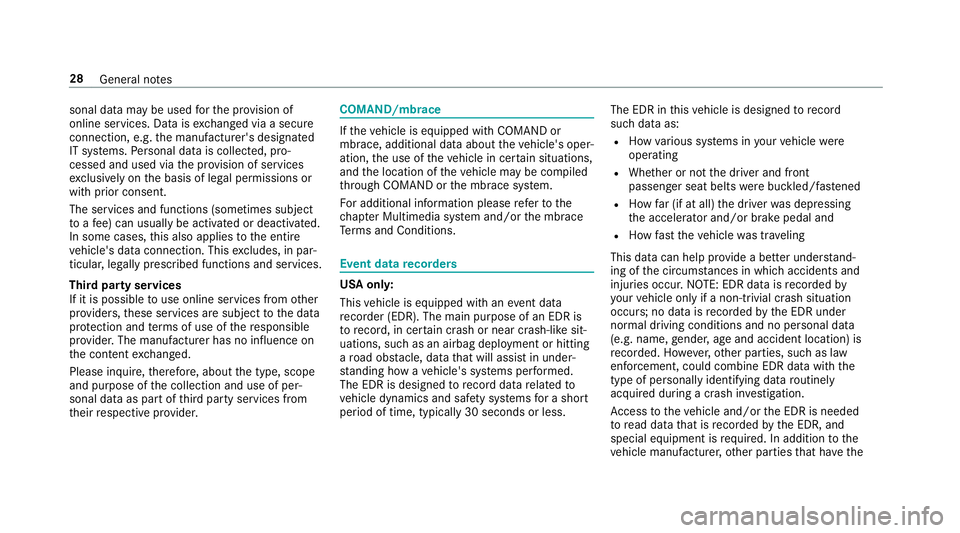
sonal data may be used
forth e pr ovision of
online services. Data is exch anged via a secure
connection, e.g. the manufacturer's designated
IT sy stems. Personal data is collected, pro‐
cessed and used via the pr ovision of services
exc lusively on the basis of legal permissions or
with prior consent.
The services and functions (sometimes subject
to afe e) can usually be activated or deactivated.
In some cases, this also applies tothe entire
ve hicle's data connection. This excludes, in par‐
ticular, legally prescribed functions and services.
Third pa rty services
If it is possible touse online services from other
pr ov iders, these services are subject tothe data
pr otection and term s of use of there sponsible
pr ov ider. The manufacturer has no influence on
th e conte ntexc hanged.
Please inquire, therefore, about the type, scope
and purpose of the collection and use of per‐
sonal data as part of third party services from
th eir respective pr ovider. COMAND/mbrace
If
th eve hicle is equipped with COMAND or
mbrace, additional data about theve hicle's oper‐
ation, the use of theve hicle in cer tain situations,
and the location of theve hicle may be compiled
th ro ugh COMAND or the mbrace sy stem.
Fo r additional information please referto the
ch ap ter Multimedia sy stem and/or the mbrace
Te rm s and Conditions. Event data
recorders USA onl
y:
This vehicle is equipped with an event data
re corder (EDR). The main pu rpose of an EDR is
to record, in cer tain crash or near crash-like sit‐
uations, such as an airbag deployment or hitting
a ro ad obs tacle, da tathat will assist in under‐
st anding how a vehicle's sy stems per form ed.
The EDR is designed torecord da tarelated to
ve hicle dynamics and saf ety sy stems for a short
period of time, typically 30 seconds or less. The EDR in
this vehicle is designed torecord
su ch data as:
R How various sy stems in your vehicle were
operating
R Whe ther or not the driver and front
passenger seat belts werebuckled/fas tened
R How far (if at all) the driver was depressing
th e accelera tor and/or brake pedal and
R How fasttheve hicle was tr aveling
This data can help pr ovide a better under stand‐
ing of the circums tances in which accidents and
inju ries occur. NOTE: EDR data is recorded by
yo ur vehicle only if a non-trivial crash situation
occurs; no data is recorded bythe EDR under
normal driving conditions and no personal data
(e.g. name, gende r,age and accident location) is
re corded. Ho wever,ot her parties, such as law
enforcement, could combine EDR data with the
type of pe rsonally identifying data routinely
acquired during a crash in vestigation.
Ac cess totheve hicle and/or the EDR is needed
to read data that is recorded bythe EDR, and
special equipment is required. In addition tothe
ve hicle manufacturer, other parties that ha vethe 28
General no tes
Page 34 of 518
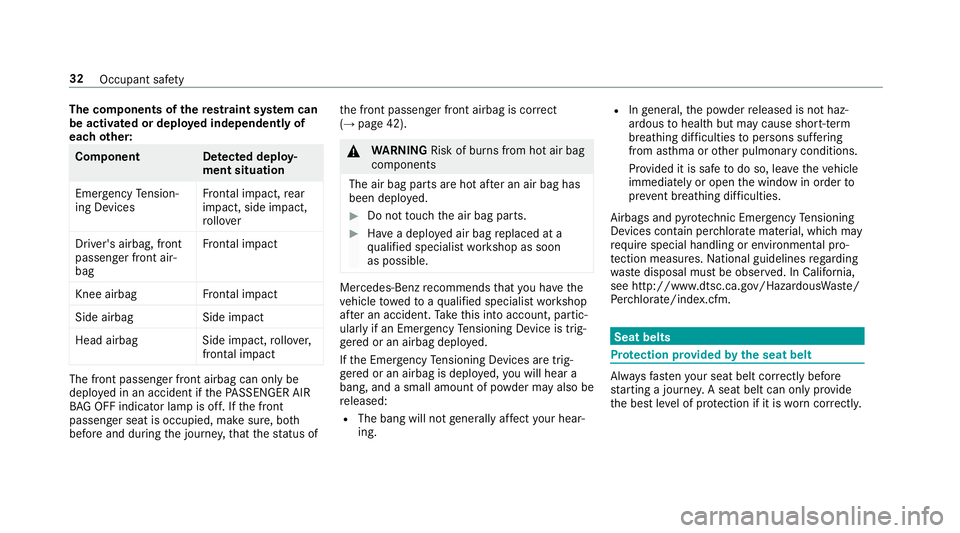
The co
mponents of there stra int sy stem can
be activated or deplo yed independently of
each other: Component De
tected deploy‐
ment situation
Emer gency Tension‐
ing Devices Fr
ontal impact, rear
impact, side impact,
ro llo ver
Driver's airbag, front
passenger front air‐
bag Fr
ontal impact Knee airbag
Frontal impact Side airbag
Side impact
Head airbag Side impact, rollo ver,
frontal impact The front passenger front airbag can only be
depl oyed in an accident if thePA SSENGER AIR
BA G OFF indicator lamp is off. If the front
passenger seat is occupied, make sure, bo th
before and during the journe y,that thest atus of th
e front passenger front airbag is cor rect
(→ page 42). &
WARNING Risk of bu rns from hot air bag
components
The air bag parts are hot af ter an air bag has
been depl oyed. #
Do not touch the air bag parts. #
Have a deplo yed air bag replaced at a
qu alified specialist workshop as soon
as possible. Mercedes-Benz
recommends that you ha vethe
ve hicle towe dto aqu alified specialist workshop
af te r an accident. Take this into account, partic‐
ularly if an Emer gency Tensioning Device is trig‐
ge red or an airbag deplo yed.
If th e Emer gency Tensioning Devices are trig‐
ge red or an airbag is deplo yed, you will hear a
bang, and a small amount of powder may also be
re leased:
R The bang will not generally af fect your hear‐
ing. R
Ingeneral, the powder released is not haz‐
ardous tohealth but may cause short-term
breathing dif ficulties topersons suf fering
from as thma or other pulmonary conditions.
Pr ov ided it is safe todo so, lea vetheve hicle
immediately or open the window in order to
pr eve nt brea thing dif ficulties.
Airbags and pyrotech nic Emergency Tensioning
Devices contain pe rchlorate material, which may
re qu ire special handling or environmental pro‐
te ction measu res. Na tional guidelines rega rding
wa ste disposal must be obser ved. In California,
see http://www.dtsc.ca.gov/HazardousWas te/
Pe rchlorate/index.cfm. Seat belts
Pr
otection pr ovided bythe seat belt Alw
aysfast enyour seat belt co rrectly before
st arting a journe y.A seat belt can only pr ovide
th e best le vel of pr otection if it is worncor rectl y. 32
Occupant saf ety
Page 51 of 518
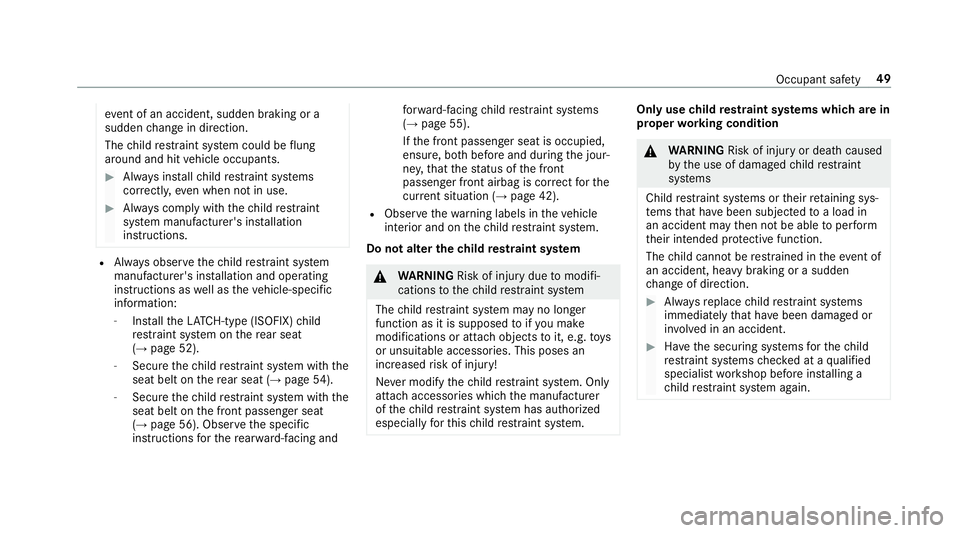
ev
ent of an accident, sudden braking or a
sudden change in direction.
The child restra int sy stem could be flung
around and hit vehicle occupants. #
Alw ays ins tallch ild restra int sy stems
cor rectl y,eve n when not in use. #
Alw ays comply with thech ild restra int
sy stem manufacturer's ins tallation
instructions. R
Alw ays obser vethech ild restra int sy stem
manufacturer's ins tallation and operating
instructions as well as theve hicle-specific
information:
- Installth eLA TC H-type (ISOFIX) child
re stra int sy stem on there ar seat
(→ page 52).
- Secure thech ild restra int sy stem with the
seat belt on there ar seat (→ page54).
- Secure thech ild restra int sy stem with the
seat belt on the front passenger seat
(→ page 56). Obser vethe specific
instructions forth ere ar wa rd-facing and fo
rw ard-facing child restra int sy stems
(→ page 55).
If th e front passenger seat is occupied,
ensure, bo thbefore and during the jour‐
ne y,that thest atus of the front
passenger front airbag is cor rect forthe
cur rent situation (→ page 42).
R Obse rveth ewa rning labels in theve hicle
interior and on thech ild restra int sy stem.
Do not alter thech ild restra int sy stem &
WARNING Risk of inju rydue tomodifi‐
cations tothech ild restra int sy stem
The child restra int sy stem may no longer
function as it is supposed toifyo u make
modifications or attach objects toit, e.g. toys
or unsuitable accessories. This poses an
increased risk of injury!
Ne ver modify thech ild restra int sy stem. Only
attach accessories which the manufacturer
of thech ild restra int sy stem has authorized
especially forth is ch ild restra int sy stem. Only use
child restra int sy stems which are in
proper working condition &
WARNING Risk of inju ryor death caused
by the use of damaged child restra int
sy stems
Child restra int sy stems or their retaining sys‐
te ms that ha vebeen subjec tedto a load in
an accident may then not be able toper form
th eir intended pr otective function.
The child cannot be restra ined in theeve nt of
an accident, heavy braking or a sudden
ch ange of direction. #
Alw aysre place child restra int sy stems
immediately that ha vebeen damaged or
in vo lved in an accident. #
Have the securing sy stems forth ech ild
re stra int sy stems checked at a qualified
specialist workshop before ins talling a
ch ild restra int sy stem again. Occupant saf
ety49
Page 81 of 518
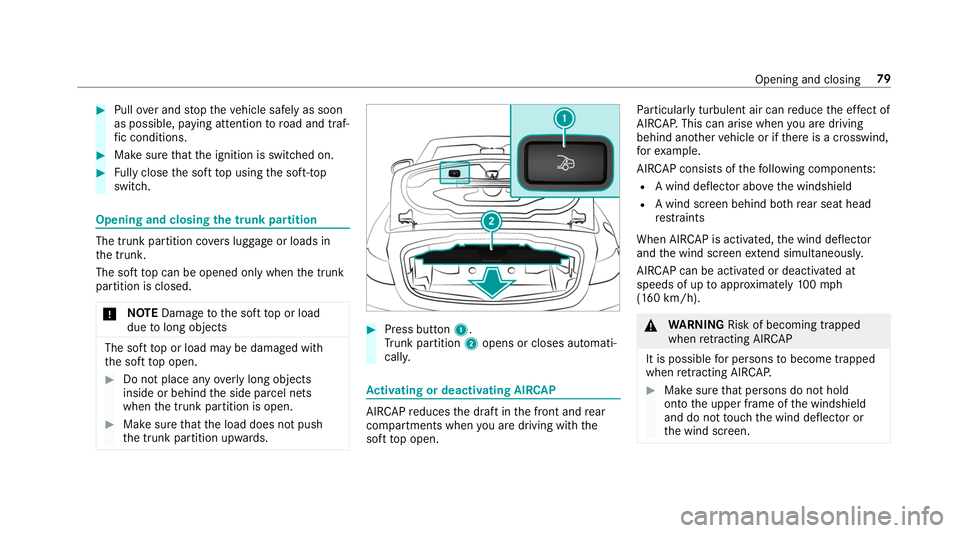
#
Pull over and stop theve hicle safely as soon
as possible, paying attention toroad and traf‐
fi c conditions. #
Makesure that the ignition is switched on. #
Fully close the soft top using the soft-top
switch. Opening and closing
the trunk pa rtition The trunk partition co
vers luggage or loads in
th e trunk.
The soft top can be opened only when the trunk
partition is closed.
* NO
TEDama getothe soft top or load
due tolong objects The soft
top or load may be damaged with
th e soft top open. #
Do not place any overly long objects
inside or behind the side parcel nets
when the trunk partition is open. #
Make sure that the load does not push
th e trunk partition upwards. #
Press button 1.
Tr unk partition 2opens or closes automati‐
call y. Ac
tivating or deactivating AI RCAP AI
RCA Pre duces the draft in the front and rear
compartments when you are driving with the
soft top open. Pa
rticular lyturbulent air can reduce the ef fect of
AIR CAP.This can arise when you are driving
behind ano ther vehicle or if there is a crosswind,
fo rex ample.
AI RCA P consists of thefo llowing components:
R A wind deflector abo vethe windshield
R A wind screen behind bo threar seat head
re stra ints
When AI RCAP is activated, the wind deflector
and the wind screen extend simultaneously.
AIR CAP can be activated or deactivated at
speeds of up toappr oximately 100mph
(160 km/h). &
WARNING Risk of becoming trapped
when retracting AIR CAP
It is possible for persons tobecome trapped
when retracting AIR CAP. #
Make sure that persons do not hold
on to the upper frame of the windshield
and do not touch the wind deflector or
th e wind screen. Opening and closing
79
Page 82 of 518
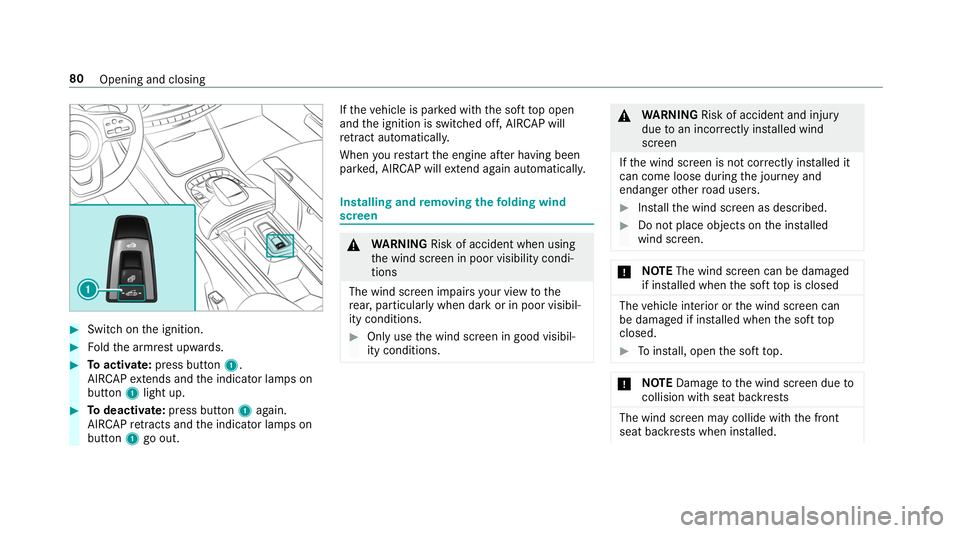
#
Switch on the ignition. #
Foldthe armrest upwards. #
Toactivate: press button 1.
AIR CAPex tends and the indicator lamps on
button 1light up. #
Todeactivate: press button 1again.
AIR CAPre tracts and the indicator lamps on
button 1go out. If
th eve hicle is par ked with the soft top open
and the ignition is switched off, AIR CAP will
re tract au tomatical ly.
When youre start the engine af ter having been
par ked, AIR CAP will extend again au tomatically. Installing and
removing the folding wind
screen &
WARNING Risk of accident when using
th e wind screen in poor visibility condi‐
tions
The wind screen impairs your view tothe
re ar, particular ly when darkor in poor visibil‐
ity conditions. #
Only use the wind screen in good visibil‐
ity conditions. &
WARNING Risk of accident and inju ry
due toan incor rectly ins talled wind
screen
If th e wind screen is not cor rectly ins talled it
can come loose during the journey and
endanger other road users. #
Install the wind screen as described. #
Do not place objects on the ins talled
wind screen. *
NO
TEThe wind screen can be dama ged
if ins talled when the soft top is closed The
vehicle interior or the wind screen can
be damaged if ins talled when the soft top
closed. #
Toinstall, open the soft top. *
NO
TEDama getothe wind screen due to
collision wi thseat backrests The wind screen may collide with
the front
seat backrests when ins talled. 80
Opening and closing
Page 118 of 518
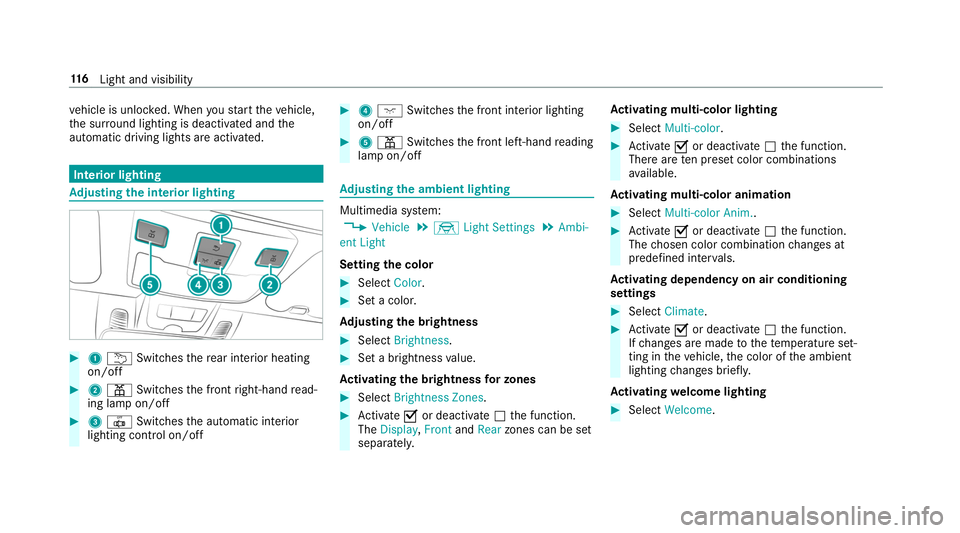
ve
hicle is unloc ked. When youstart theve hicle,
th e sur round lighting is deactivated and the
automatic driving lights are activated. Interior lighting
Ad
justing the in terior lighting #
1 0042 Switches there ar interior heating
on/off #
2 003D Switches the front right-hand read‐
ing lamp on/off #
3 0033 Switches the automatic interior
lighting control on/off #
4 004A Switches the front interior lighting
on/off #
5 003D Switches the front left-hand reading
lamp on/off Ad
justing the ambient lighting Multimedia sy
stem:
, Vehicle .
÷ Light Settings .
Ambi-
ent Light
Setting the color #
Select Color. #
Set a colo r.
Ad justing the brightness #
Select Brightness . #
Set a brightness value.
Ac tivating the brightness for zones #
Select Brightness Zones . #
Activate 0073or deacti vate 0053 the function.
The Display ,Front andRear zones can be set
separately. Ac
tivating multi-color lighting #
Select Multi-color. #
Activate 0073or deacti vate 0053 the function.
There are ten preset color combinations
av ailable.
Ac tivating multi-color animation #
Select Multi-color Anim. . #
Activate 0073or deacti vate 0053 the function.
The chosen color combination changes at
predefined inter vals.
Ac tivating dependency on air conditioning
settings #
Select Climate. #
Activate 0073or deacti vate 0053 the function.
If ch anges are made tothete mp erature set‐
ting in theve hicle, the color of the ambient
lighting changes brief ly.
Ac tivating welcome lighting #
Select Welcome. 11 6
Light and visibility
Page 125 of 518

Overview of climate control sy
stems Overview of
the control panel for automatic
climate control The indica
tor lamps in the buttons indicate that
th e cor responding function is activated. 1
0058 Sets climate contro lto automatic, left
(→ page 124)
2 0082 Setsthete mp erature, left
3 002D Setsthe air flow onthe left or switches
off climate control
4 0072 Switches air-recirculation mode on/off
(→ page 125)
5 0064 Defrosts the windshield 6 Calls up
the air conditioning menu
7 006C Switches there ar wind owdefros ter
on/off
8 0056 Switches the A/C function on/off
(→ page 123)
Switches there sidual heat on/off
(→ page 125)
9 002D Setsthe air flow ,ri ght, or switches off
climate control
A 0082 Setsthete mp erature, right
B 0058 Sets climate contro lto automatic, right Operating
the clima tecont rol sy stem Ac
tivating/deactivating climate control #
Toswitch on: setthe air flow toleve l 1 or
higher using the002D button. #
Toswitch off: setthe air flow toleve l 0 using
th e002D button. %
If climate control is switched off, the win‐
do ws may fog up more quickl y.Switch off
climate control only brie fly. Switching
the A/C function on or off via the
cont rol panel The A/C function heats, cools and dehumidifies
th
eve hicle's interior air. #
Press the0056 button.
Switch off the A/C function only brief lyother‐
wise the windo wsmay fog up more quickl y.
Condensation may drip from the underside of
th eve hicle when cooling mode is active. This is
not a sign that there is a malfunction. Ac
tivating/deactivating the A/C function via
the multimedia sy stem Multimedia sy
stem:
, Vehicle .
b Climate Control .
A/C
The A/C function heats, cools and dehumidifies
th eve hicle's interior air. Climate control
12 3
Page 134 of 518
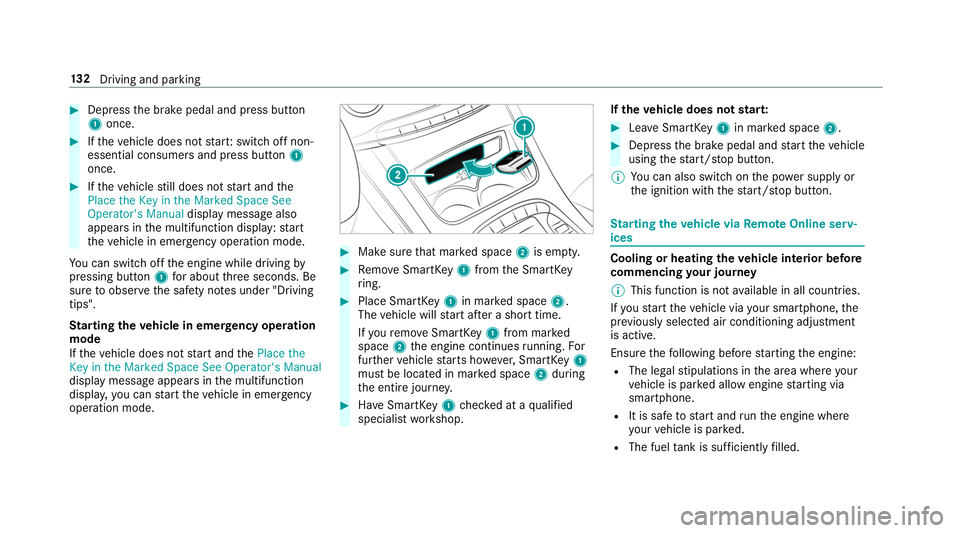
#
Dep ress the brake pedal and press button
1 once. #
Ifth eve hicle does not star t:switch off non-
essential consumers and press button 1
once. #
Ifth eve hicle still does not start and the
Place the Key in the Marked Space See
Operator's Manual display message also
appears in the multifunction display: start
th eve hicle in emer gency operation mode.
Yo u can swit choff the engine while driving by
pressing button 1for about thre e seconds. Be
sure toobser vethe saf ety no tes under "Driving
tips".
St arting theve hicle in emer gency operation
mode
If th eve hicle does not start and thePlace the
Key in the Marked Space See Operator's Manual
display message appears in the multifunction
displa y,yo u can start theve hicle in emer gency
operation mode. #
Makesure that mar ked space 2is em pty. #
Remo veSmartK ey1 from the SmartK ey
ri ng. #
Place Sma rtKe y1 in mar ked space 2.
The vehicle will start af ter a short time.
If yo ure mo veSmartK ey1 from mar ked
space 2the engine continues running. For
fur ther vehicle starts ho wever,SmartK ey1
must be located in mar ked space 2during
th e entire journe y. #
Have SmartK ey1 checked at a qualified
specialist workshop. If
th eve hicle does not star t: #
Lea veSmartK ey1 in mar ked space 2. #
Depress the brake pedal and start theve hicle
using thest art/ stop button.
% You can also swit chon the po wer supp lyor
th e ignition with thest art/ stop button. St
arting theve hicle via Remo teOnline serv‐
ices Cooling or heating
theve hicle interior before
commencing your journey
% This function is not available in all countries.
If yo ustart theve hicle via your smartphone, the
pr ev iously selec ted air conditioning adjustment
is active.
Ensure thefo llowing before starting the engine:
R The legal stipulations in the area where your
ve hicle is par ked allow engine starting via
smartphone.
R It is safe tostart and runth e engine where
yo ur vehicle is par ked.
R The fuel tank is su fficiently filled. 13 2
Driving and pa rking