checking oil MERCEDES-BENZ S-CLASS CABRIOLET 2019 Owner's Manual
[x] Cancel search | Manufacturer: MERCEDES-BENZ, Model Year: 2019, Model line: S-CLASS CABRIOLET, Model: MERCEDES-BENZ S-CLASS CABRIOLET 2019Pages: 518, PDF Size: 13.78 MB
Page 342 of 518
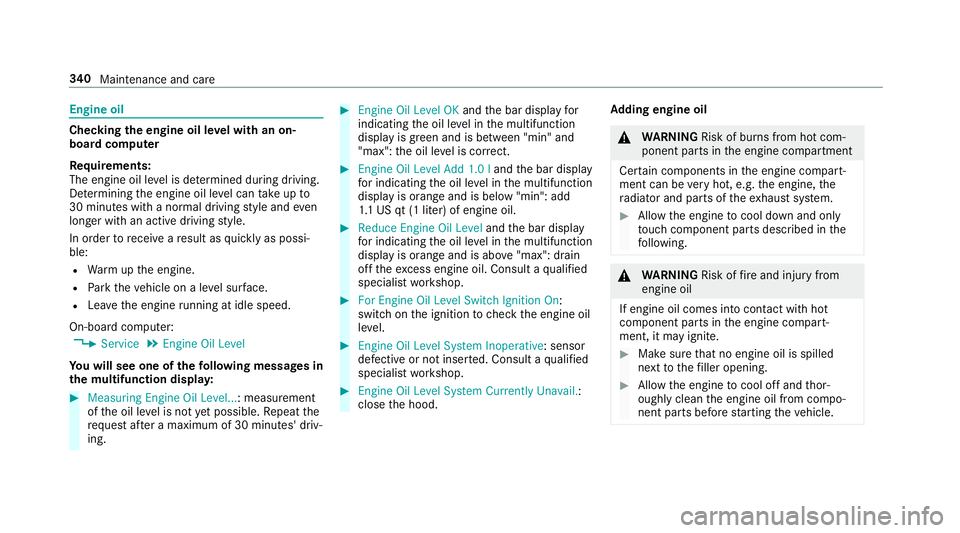
Engine oil
Checking
the engine oil le vel with an on-
board computer
Re quirements:
The engine oil le vel is de term ined during driving.
De term ining the engine oil le vel can take up to
30 minutes with a normal driving style and even
longer with an active driving style.
In order torecei veare sult as quickly as possi‐
ble:
R Warm upthe engine.
R Park theve hicle on a le vel sur face.
R Lea vethe engine running at idle speed.
On-board compu ter:
, Service .
Engine Oil Level
Yo u will see one of thefo llowing messa ges in
th e multifunction displa y:#
Measuring Engine Oil Level...: measurement
of the oil le vel is not yet possible. Repeat the
requ est af ter a maximum of 30 minutes' driv‐
ing. #
Engine Oil Level OK andthe bar display for
indicating the oil le vel in the multifunction
display is green and is between "min" and
"max": the oil le vel is cor rect. #
Engine Oil Level Add 1.0 l andthe bar display
fo r indicating the oil le vel in the multifunction
display is orange and is below "min": add
1. 1 US qt (1 liter) of engine oil. #
Reduce Engine Oil Level andthe bar display
fo r indicating the oil le vel in the multifunction
display is orange and is abo ve"max": drain
off theex cess engine oil. Consult a qualified
specialist workshop. #
For Engine Oil Level Switch Ignition On:
switch on the ignition tocheck the engine oil
le ve l. #
Engine Oil Level System Inoperative: sensor
defective or not inse rted. Consult a qualified
specialist workshop. #
Engine Oil Level System Currently Unavail.:
close the hood. Ad
ding engine oil &
WARNING Risk of bu rns from hot com‐
ponent parts in the engine compartment
Cer tain components in the engine compart‐
ment can be very hot, e.g. the engine, the
ra diator and parts of theex haust sy stem. #
Allow the engine tocool down and only
to uch co mponent parts described in the
fo llowing. &
WARNING Risk offire and injury from
engine oil
If engine oil comes into con tact wi thhot
component parts in the engine compart‐
ment, it may ignite. #
Make sure that no engine oil is spilled
next tothefiller opening. #
Allow the engine tocool off and thor‐
oughly clean the engine oil from compo‐
nent parts before starting theve hicle. 340
Maintenance and care
Page 343 of 518
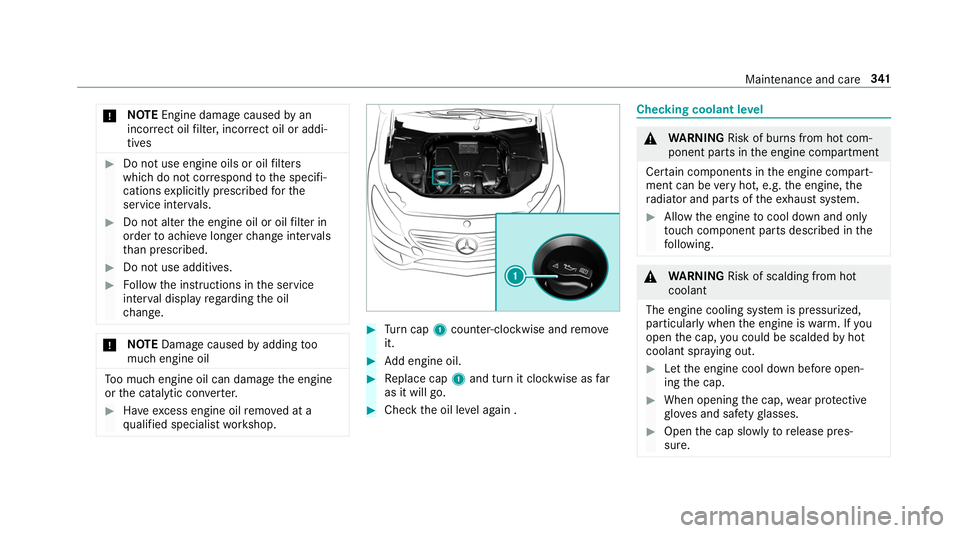
*
NO
TEEngine dama gecaused byan
incor rect oil filter, incor rect oil or addi‐
tives #
Do not use engine oils or oil filters
which do not cor respond tothe specifi‐
cations explicitly prescribed forthe
service inter vals. #
Do not alter the engine oil or oil filter in
order toachie velonger change inter vals
th an presc ribed. #
Do not use additives. #
Follow the instructions in the service
inter val display rega rding the oil
ch ange. *
NO
TEDama gecaused byadding too
much engine oil To
o much engine oil can damage the engine
or the catalytic con verter. #
Have excess engine oil remo ved at a
qu alified specialist workshop. #
Turn cap 1counter-clockwise and remo ve
it. #
Add engine oil. #
Replace cap 1and turn it clockwise as far
as it will go. #
Check the oil le vel again . Checking coolant le
vel &
WARNING Risk of bu rns from hot com‐
ponent parts in the engine compartment
Cer tain components in the engine compart‐
ment can be very hot, e.g. the engine, the
ra diator and parts of theex haust sy stem. #
Allow the engine tocool down and only
to uch co mponent parts described in the
fo llowing. &
WARNING Risk of scalding from hot
coolant
The engine cooling sy stem is pressurized,
particularly when the engine is warm. If you
open the cap, you could be scalded byhot
coolant spr aying out. #
Let the engine cool down before open‐
ing the cap. #
When opening the cap, wear pr otective
gl ove s and saf etygl asses. #
Open the cap slowly torelease pres‐
sure. Maintenance and care
341
Page 493 of 518
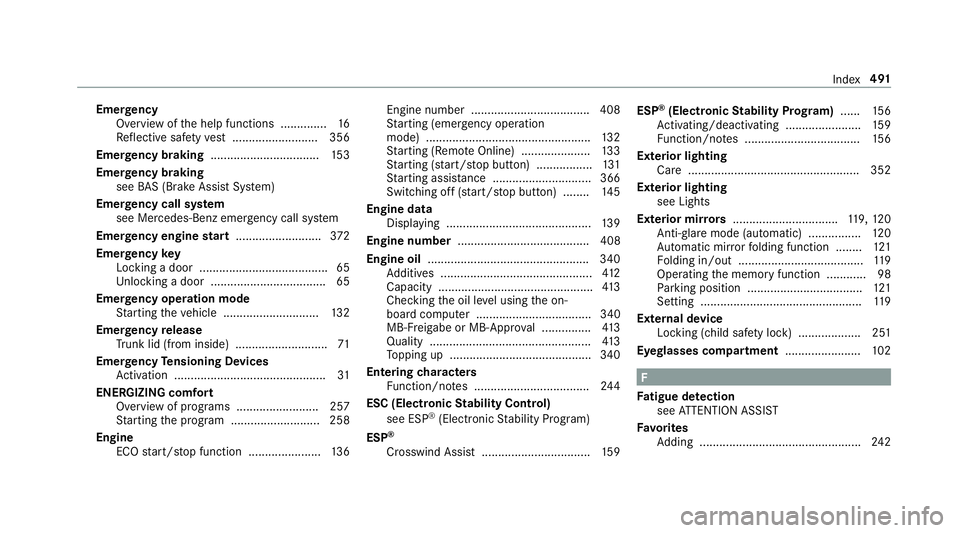
Emer
gency
Overview of the help functions .............. 16
Re flective saf etyve st .......................... 356
Eme rgency braking ................................ .153
Emer gency braking
see BAS (Brake Assi stSystem)
Emer gency call sy stem
see Mercedes-Benz emer gency call sy stem
Emer gency engine start .......................... 372
Emer gency key
Locking a door ....................................... 65
Un locking a door .................................. .65
Emer gency operation mode
St arting theve hicle ............................. 13 2
Emer gency release
Tr unk lid (from inside) ............................ 71
Emer gency Tensioning Devices
Ac tivation .............................................. 31
ENERGIZING comfort Overview of programs ........................ .257
St arting the program ........................... 258
Engine ECO start/ stop function ......................1 36Engine number ...................................
.408
St arting (eme rgency operation
mode) .................................................. 13 2
St arting (Remo teOnline) ..................... 13 3
St arting (s tart/s top button) .................1 31
St arting assis tance .............................. 366
Switching off (s tart/s top button) ........ 14 5
Engine data Displaying ............................................ 13 9
Engine number ........................................ 408
Engine oil ................................................ .340
Ad ditives .............................................. 412
Capacity .............................................. .413
Checking the oil le vel using the on-
board computer ................................... 340
MB-Fr eigabe or MB-Appr oval .............. .413
Quality ................................................. 413
To pping up ...........................................3 40
Entering characters
Fu nction/no tes ................................... 24 4
ESC (Electronic Stability Control)
see ESP ®
(Electronic Stability Prog ram)
ESP ®
Crosswind Assist ................................. 15 9ESP
®
(Electronic Stability Prog ram) ...... 15 6
Ac tivating/deactivating ...................... .159
Fu nction/no tes ................................... 15 6
Exterior lighting Care .................................................... 352
Exterior lighting see Lights
Exterior mir rors ................................ 119, 12 0
Anti-gla remode (auto matic) ............... .120
Au tomatic mir rorfo lding function ........ 121
Fo lding in/out ...................................... 11 9
Operating the memory function ............ 98
Pa rking position .................................. .121
Setting ................................................. 11 9
External device Locking (child saf ety lock) .................. .251
Eyeglasses compa rtment ...................... .102 F
Fa tigue de tection
see ATTENTION ASSIST
Favo rites
Ad ding .................................................2 42 Index
491