bulb MERCEDES-BENZ S-Class COUPE 2015 C217 Owner's Manual
[x] Cancel search | Manufacturer: MERCEDES-BENZ, Model Year: 2015, Model line: S-Class COUPE, Model: MERCEDES-BENZ S-Class COUPE 2015 C217Pages: 402, PDF Size: 7.3 MB
Page 14 of 402
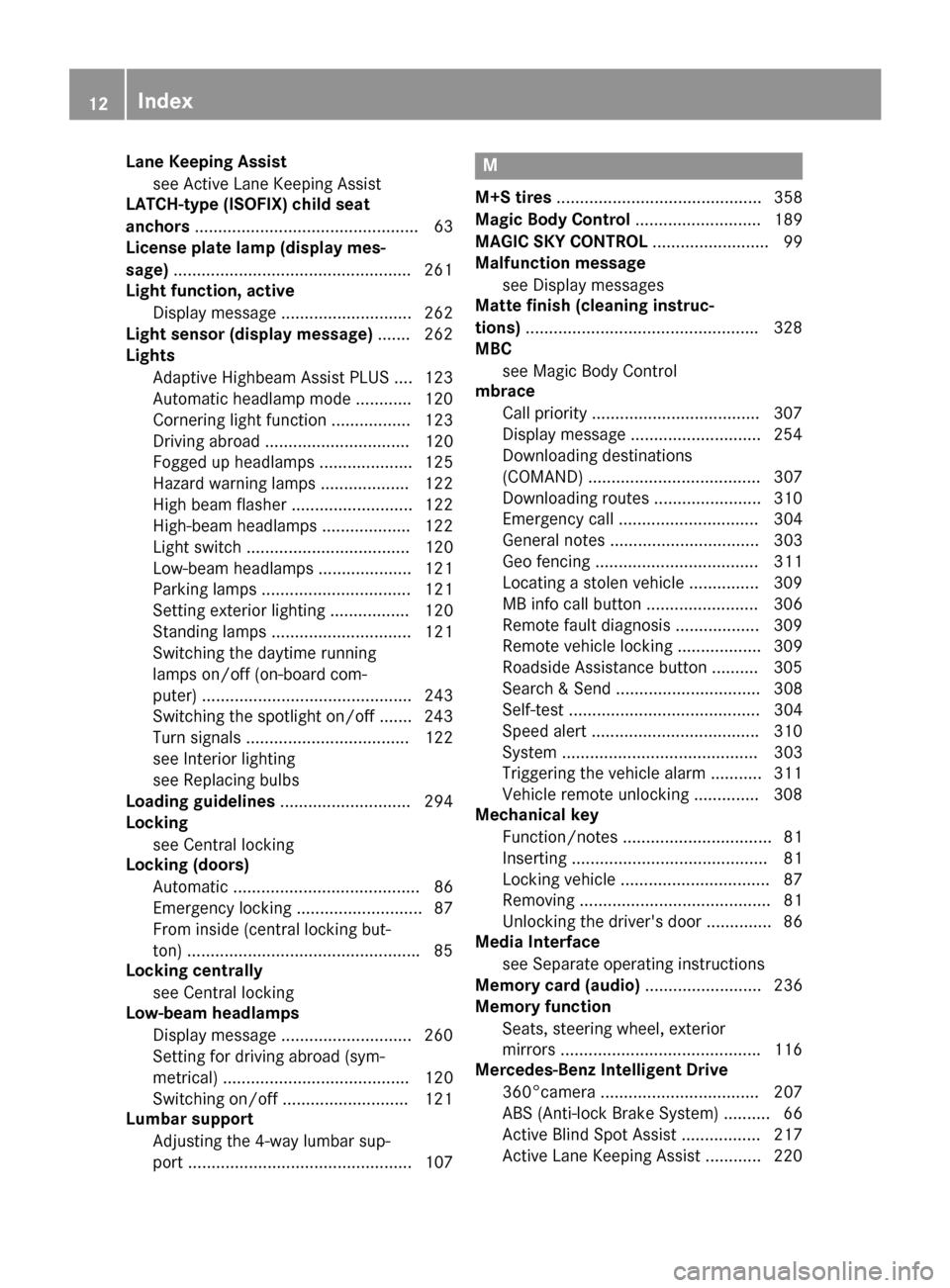
Lane Keeping Assist
see Active Lane Keeping Assist
LATCH-type (ISOFIX) child seat
anchors ................................................ 63
License plate lamp (display mes-
sage) .................................................. .261
Light function, active
Display message ............................ 262
Light sensor (display message) ....... 262
Lights
Adaptive Highbeam Assist PLUS .... 123
Automatic headlamp mode ............ 120
Cornering light function ................. 123
Driving abroad ............................... 120
Fogged up headlamps .................... 125
Hazard warning lamps ................... 122
High beam flasher .......................... 122
High-beam headlamps ................... 122
Light switch ................................... 120
Low-beam headlamps .................... 121
Parking lamps ................................ 121
Setting exterior lighting ................. 120
Standing lamps .............................. 121
Switching the daytime running
lamps on/off (on-board com-
puter) ............................................. 243
Switching the spotlight on/off ....... 243
Turn signals ................................... 122
see Interior lighting
see Replacing bulbs
Loading guidelines ............................ 294
Locking
see Central locking
Locking (doors)
Automatic ........................................ 86
Emergency locking ........................... 87
From inside (central locking but-
ton) ................................................. .85
Locking centrally
see Central locking
Low-beam headlamps
Display message ............................ 260
Setting for driving abroad (sym-
metrical) ........................................ 120
Switching on/off .......................... .121
Lumbar support
Adjusting the 4-way lumbar sup-
port ................................................ 107 M
M+S tires ............................................ 358
Magic Body Control ........................... 189
MAGIC SKY CONTROL ......................... 99
Malfunction message
see Display messages
Matte finish (cleaning instruc-
tions) ................................................. .328
MBC
see Magic Body Control
mbrace
Call priority ................................... .307
Display message ............................ 254
Downloading destinations
(COMAND) ..................................... 307
Downloading routes ....................... 310
Emergency call .............................. 304
General notes ................................ 303
Geo fencing ................................... 311
Locating a stolen vehicle .............. .309
MB info call button ........................ 306
Remote fault diagnosis .................. 309
Remote vehicle locking .................. 309
Roadside Assistance button .......... 305
Search & Send ............................... 308
Self-test ......................................... 304
Speed alert ................................... .310
System .......................................... 303
Triggering the vehicle alarm ........... 311
Vehicle remote unlocking .............. 308
Mechanical key
Function/notes ................................ 81
Inserting .......................................... 81
Locking vehicle ................................ 87
Removing ......................................... 81
Unlocking the driver's door .............. 86
Media Interface
see Separate operating instructions
Memory card (audio) ......................... 236
Memory function
Seats, steering wheel, exterior
mirrors .......................................... .116
Mercedes-Benz Intelligent Drive
360°camera .................................. 207
ABS (Anti-lock Brake System) .......... 66
Active Blind Spot Assist ................. 217
Active Lane Keeping Assist ............ 220 12
Index
Page 17 of 402
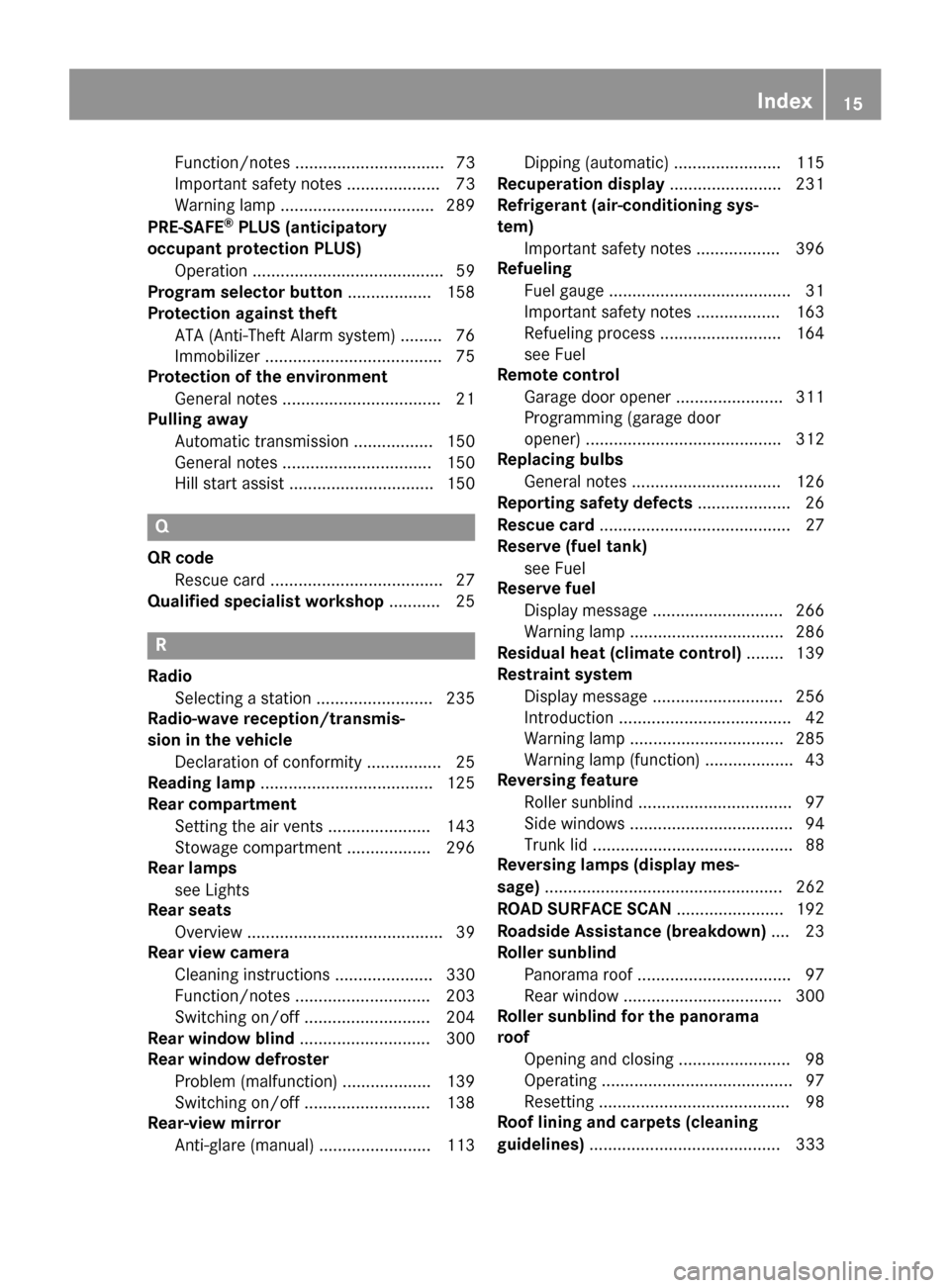
Function/notes ................................ 73
Important safety notes .................... 73
Warning lamp ................................
.289
PRE-SAFE ®
PLUS (anticipatory
occupant protection PLUS)
Operation ......................................... 59
Program selector button .................. 158
Protection against theft
ATA (Anti-Theft Alarm system) ......... 76
Immobilizer ...................................... 75
Protection of the environment
General notes .................................. 21
Pulling away
Automatic transmission ................. 150
General notes ................................ 150
Hill start assist ............................... 150 Q
QR code Rescue card ..................................... 27
Qualified specialist workshop ........... 25R
Radio Selecting a station ......................... 235
Radio-wave reception/transmis-
sion in the vehicle
Declaration of conformity ................ 25
Reading lamp ..................................... 125
Rear compartment
Setting the air vents ..................... .143
Stowage compartment .................. 296
Rear lamps
see Lights
Rear seats
Overview .......................................... 39
Rear view camera
Cleaning instructions ..................... 330
Function/notes ............................ .203
Switching on/off ........................... 204
Rear window blind ............................ 300
Rear window defroster
Problem (malfunction) ................... 139
Switching on/off ........................... 138
Rear-view mirror
Anti-glare (manual) ........................ 113 Dipping (automatic) ....................... 115
Recuperation display ........................ 231
Refrigerant (air-conditioning sys-
tem)
Important safety notes .................. 396
Refueling
Fuel gauge ....................................... 31
Important safety notes .................. 163
Refueling process .......................... 164
see Fuel
Remote control
Garage door opene r....................... 311
Programming (garage door
opener) .......................................... 312
Replacing bulbs
General notes ................................ 126
Reporting safety defects .................... 26
Rescue card ......................................... 27
Reserve (fuel tank)
see Fuel
Reserve fuel
Display message ............................ 266
Warning lamp ................................. 286
Residual heat (climate control) ........ 139
Restraint system
Display message ............................ 256
Introduction ..................................... 42
Warning lamp ................................. 285
Warning lamp (function) ................... 43
Reversing feature
Roller sunblind ................................. 97
Side windows ................................... 94
Trunk lid ........................................... 88
Reversing lamps (display mes-
sage) ................................................... 262
ROAD SURFACE SCAN ....................... 192
Roadside Assistance (breakdown) .... 23
Roller sunblind
Panorama roof ................................. 97
Rear window .................................. 300
Roller sunblind for the panorama
roof
Opening and closing ........................ 98
Operating ......................................... 97
Resetting ......................................... 98
Roof lining and carpets (cleaning
guidelines) ......................................... 333 Index
15
Page 121 of 402

Useful information
............................120
Exterior lighting ................................ 120
Interior lighting ................................. 125
Replacing bulbs ................................. 126
Windshield wipers ............................126 119Lights and windshield wipers
Page 128 of 402

X
To activate/deactivate: press the0033
button.
When the automatic interior lighting con-
trol is activated, the button is flush with the overhead control panel.
The interior lighting automatically switches
on if you:
R unlock the vehicle
R open a door
R remove the SmartKey from the ignition lock
The interior light is activated for a short while when the SmartKey is removed from the igni-
tion lock. This delayed switch-off can be
adjusted using COMAND (see the separate
COMAND operating instructions).
Manual interior lighting control 0043
003D To switch the left-hand front reading
lamp on/off
0044 0033 To switch the automatic interior
lighting control on/off
0087 004A To switch the front interior lighting
on/off
0085 0042 To switch the rear interior lighting
on/off
0083 003D To switch the right-hand front read-
ing lamp on/off
X To switch the front interior lighting on/
off: press the 004Abutton.
X To switch the interior lighting on/off:
press the 0042button.
X To switch the reading lamps on/off:
press the 003Dbutton. Crash-responsive emergency lighting
The interior lighting is activated automatically
if the vehicle is involved in an accident.
X To switch off the crash-responsive
emergency lighting: press the hazard
warning lamp button.
or X Lock and then unlock the vehicle using the
SmartKey. Replacing bulbs
The front and rear light clusters of your vehi-
cle are equipped with LED light bulbs. Do not replace the bulbs yourself. Contact a qualifiedspecialist workshop which has the necessaryspecialist knowledge and tools to carry out
the work required.
Lamps are an important aspect of vehicle
safety. You must therefore make sure that
these function correctly at all times. Have the
headlamp setting checked regularly. Windshield wipers
Switching the windshield wipers
on/off
! Do not operate the windshield wipers
when the windshield is dry, as this could
damage the wiper blades. Moreover, dust
that has collected on the windshield can
scratch the glass if wiping takes place when
the windshield is dry.
If it is necessary to switch on the windshield wipers in dry weather conditions, always
use washer fluid when operating the wind-
shield wipers.
! If the windshield wipers leave smears on
the windshield after the vehicle has been
washed in an automatic car wash, wax or
other residues may be the reason for this.
Clean the windshield using washer fluid 126
Windshield wipersLights and
windshield wipers
Page 205 of 402
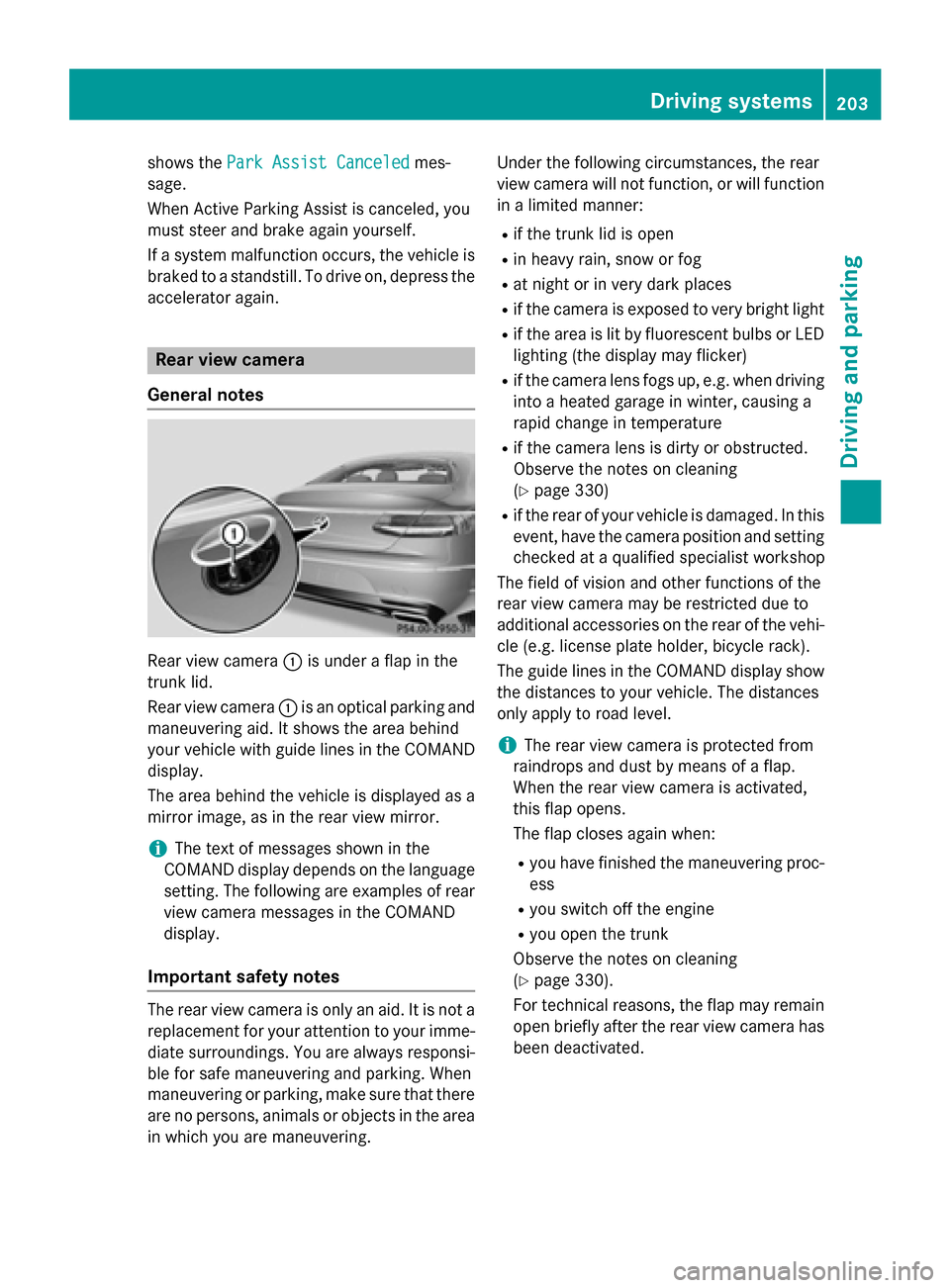
shows the
Park Assist Canceled
Park Assist Canceled mes-
sage.
When Active Parking Assist is canceled, you
must steer and brake again yourself.
If a system malfunction occurs, the vehicle is braked to a standstill. To drive on, depress the
accelerator again. Rear view camera
General notes Rear view camera
0043is under a flap in the
trunk lid.
Rear view camera 0043is an optical parking and
maneuvering aid. It shows the area behind
your vehicle with guide lines in the COMAND display.
The area behind the vehicle is displayed as a
mirror image, as in the rear view mirror.
i The text of messages shown in the
COMAND display depends on the language
setting. The following are examples of rear view camera messages in the COMAND
display.
Important safety notes The rear view camera is only an aid. It is not a
replacement for your attention to your imme-
diate surroundings. You are always responsi-
ble for safe maneuvering and parking. When
maneuvering or parking, make sure that there are no persons, animals or objects in the area in which you are maneuvering. Under the following circumstances, the rear
view camera will not function, or will function
in a limited manner:
R if the trunk lid is open
R in heavy rain, snow or fog
R at night or in very dark places
R if the camera is exposed to very bright light
R if the area is lit by fluorescent bulbs or LED
lighting (the display may flicker)
R if the camera lens fogs up, e.g. when driving
into a heated garage in winter, causing a
rapid change in temperature
R if the camera lens is dirty or obstructed.
Observe the notes on cleaning
(Y page 330)
R if the rear of your vehicle is damaged. In this
event, have the camera position and setting checked at a qualified specialist workshop
The field of vision and other functions of the
rear view camera may be restricted due to
additional accessories on the rear of the vehi-
cle (e.g. license plate holder, bicycle rack).
The guide lines in the COMAND display show
the distances to your vehicle. The distances
only apply to road level.
i The rear view camera is protected from
raindrops and dust by means of a flap.
When the rear view camera is activated,
this flap opens.
The flap closes again when:
R you have finished the maneuvering proc-
ess
R you switch off the engine
R you open the trunk
Observe the notes on cleaning
(Y page 330).
For technical reasons, the flap may remain
open briefly after the rear view camera has been deactivated. Driving systems
203Driving and parking Z
Page 209 of 402
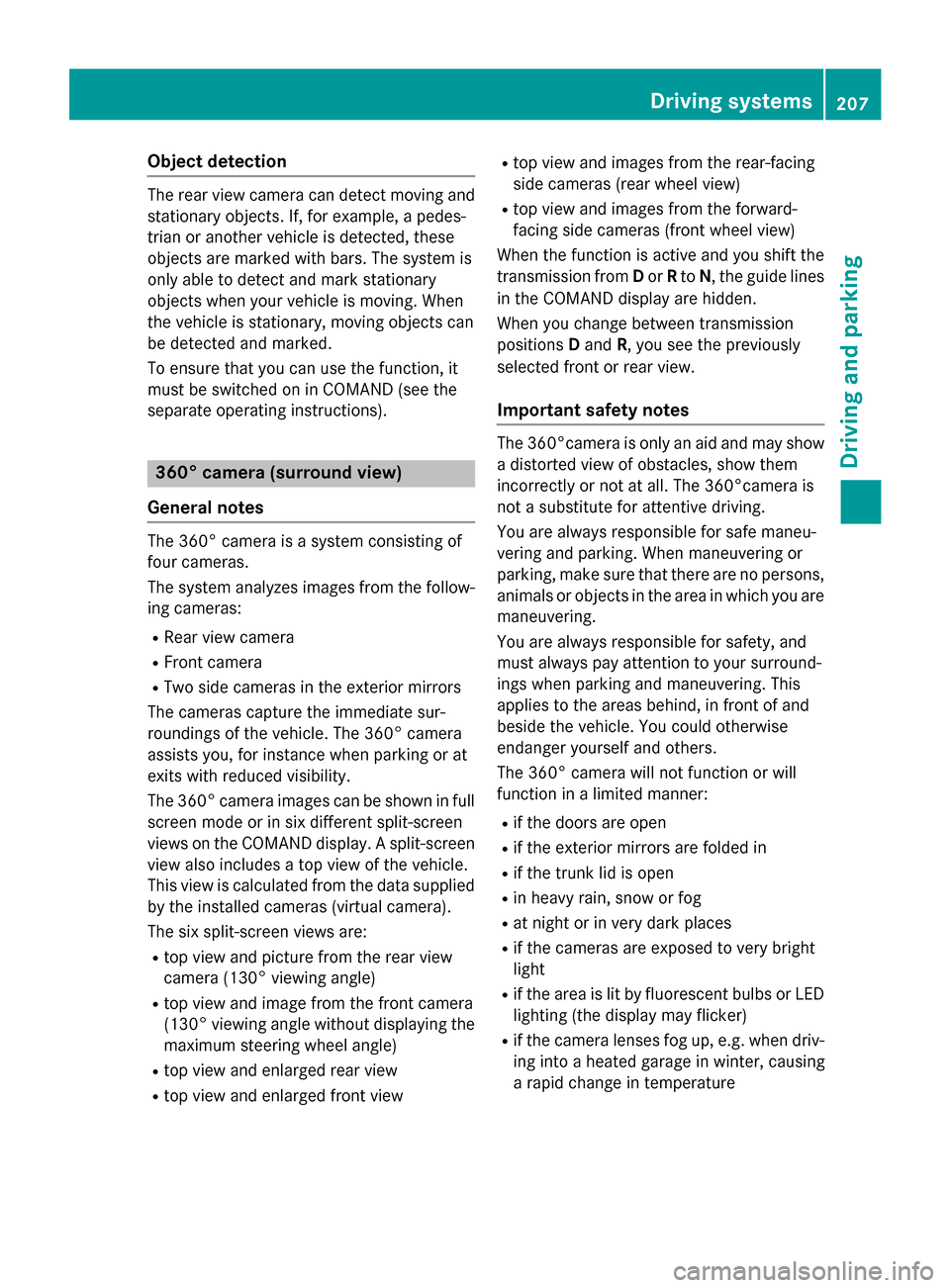
Object detection
The rear view camera can detect moving and
stationary objects. If, for example, a pedes-
trian or another vehicle is detected, these
objects are marked with bars. The system is
only able to detect and mark stationary
objects when your vehicle is moving. When
the vehicle is stationary, moving objects can
be detected and marked.
To ensure that you can use the function, it
must be switched on in COMAND (see the
separate operating instructions). 360° camera (surround view)
General notes The 360° camera is a system consisting of
four cameras.
The system analyzes images from the follow- ing cameras:
R Rear view camera
R Front camera
R Two side cameras in the exterior mirrors
The cameras capture the immediate sur-
roundings of the vehicle. The 360° camera
assists you, for instance when parking or at
exits with reduced visibility.
The 360° camera images can be shown in full screen mode or in six different split-screen
views on the COMAND display. A split-screenview also includes a top view of the vehicle.
This view is calculated from the data supplied
by the installed cameras (virtual camera).
The six split-screen views are:
R top view and picture from the rear view
camera (130° viewing angle)
R top view and image from the front camera
(130° viewing angle without displaying the maximum steering wheel angle)
R top view and enlarged rear view
R top view and enlarged front view R
top view and images from the rear-facing
side cameras (rear wheel view)
R top view and images from the forward-
facing side cameras (front wheel view)
When the function is active and you shift the
transmission from Dor Rto N, the guide lines
in the COMAND display are hidden.
When you change between transmission
positions Dand R, you see the previously
selected front or rear view.
Important safety notes The 360°camera is only an aid and may show
a distorted view of obstacles, show them
incorrectly or not at all. The 360°camera is
not a substitute for attentive driving.
You are always responsible for safe maneu-
vering and parking. When maneuvering or
parking, make sure that there are no persons,animals or objects in the area in which you are
maneuvering.
You are always responsible for safety, and
must always pay attention to your surround-
ings when parking and maneuvering. This
applies to the areas behind, in front of and
beside the vehicle. You could otherwise
endanger yourself and others.
The 360° camera will not function or will
function in a limited manner:
R if the doors are open
R if the exterior mirrors are folded in
R if the trunk lid is open
R in heavy rain, snow or fog
R at night or in very dark places
R if the cameras are exposed to very bright
light
R if the area is lit by fluorescent bulbs or LED
lighting (the display may flicker)
R if the camera lenses fog up, e.g. when driv-
ing into a heated garage in winter, causing
a rapid change in temperature Driving systems
207Driving and parking Z
Page 262 of 402
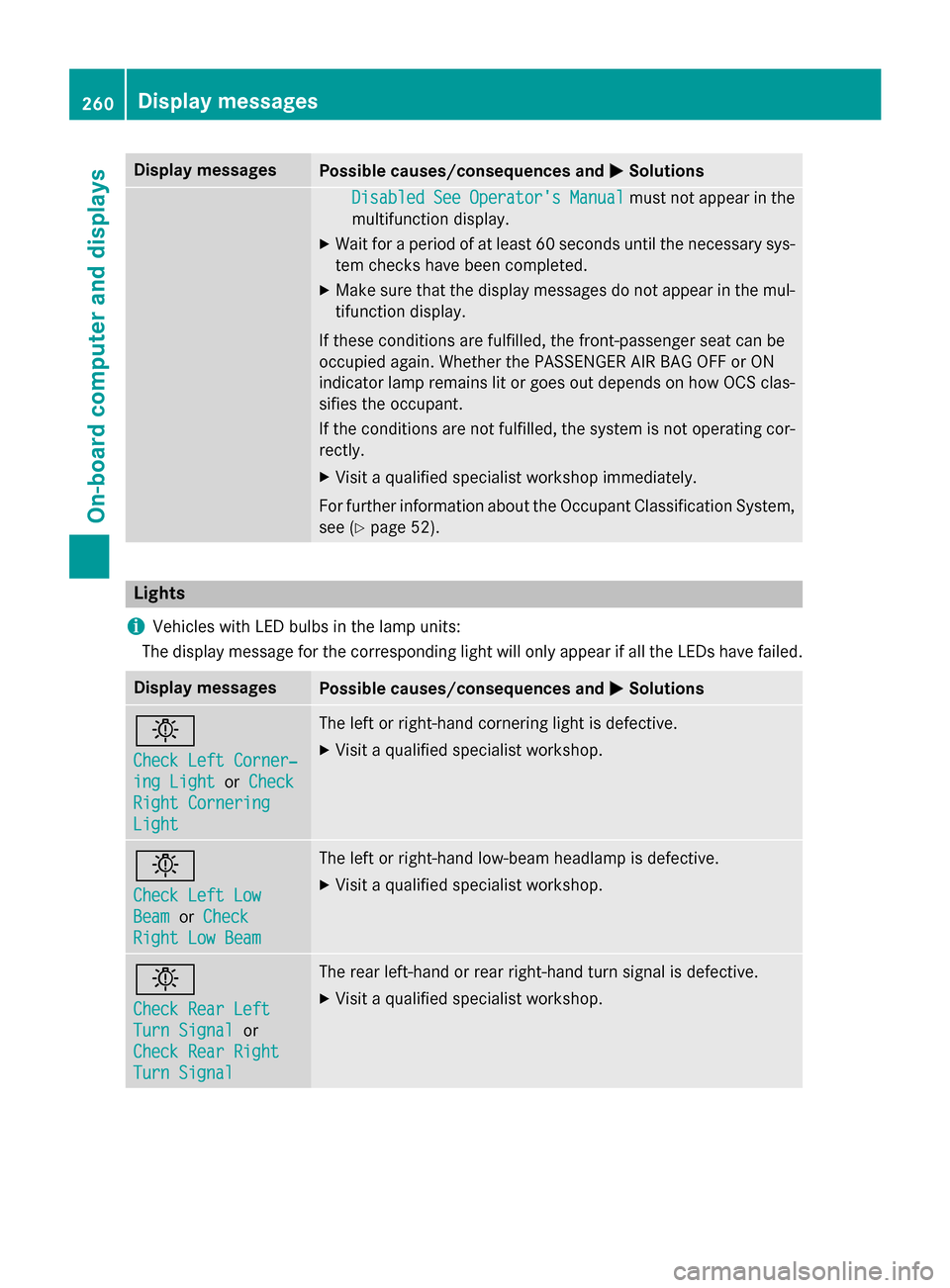
Display messages
Possible causes/consequences and
0050
0050Solutions Disabled
Disabled
See
See Operator's
Operator's Manual
Manualmust not appear in the
multifunction display.
X Wait for a period of at least 60 seconds until the necessary sys-
tem checks have been completed.
X Make sure that the display messages do not appear in the mul-
tifunction display.
If these conditions are fulfilled, the front-passenger seat can be
occupied again. Whether the PASSENGER AIR BAG OFF or ON
indicator lamp remains lit or goes out depends on how OCS clas- sifies the occupant.
If the conditions are not fulfilled, the system is not operating cor-rectly.
X Visit a qualified specialist workshop immediately.
For further information about the Occupant Classification System, see (Y page 52). Lights
i Vehicles with LED bulbs in the lamp units:
The display message for the corresponding light will only appear if all the LEDs have failed. Display messages
Possible causes/consequences and
0050 0050Solutions 0049
Check Left Corner‐ Check Left Corner‐
ing Light ing Light
orCheck
Check
Right Cornering
Right Cornering
Light Light The left or right-hand cornering light is defective.
X Visit a qualified specialist workshop. 0049
Check Left Low Check Left Low
Beam Beam
orCheck
Check
Right Low Beam
Right Low Beam The left or right-hand low-beam headlamp is defective.
X Visit a qualified specialist workshop. 0049
Check Rear Left Check Rear Left
Turn Signal Turn Signal
or
Check Rear Right
Check Rear Right
Turn Signal Turn Signal The rear left-hand or rear right-hand turn signal is defective.
X Visit a qualified specialist workshop. 260
Display
messagesOn-board computer and displays