sat nav MERCEDES-BENZ S-Class COUPE 2015 C217 Owner's Manual
[x] Cancel search | Manufacturer: MERCEDES-BENZ, Model Year: 2015, Model line: S-Class COUPE, Model: MERCEDES-BENZ S-Class COUPE 2015 C217Pages: 402, PDF Size: 7.3 MB
Page 237 of 402

Other status indicators of the naviga-
tion system 0043
Additional information
Other possible additional information:
R New
New route...
route... orCalculating
Calculating route...
route...
A new route is calculated.
R Off road
Off road
The vehicle position is inside the area of the
digital map but the road is not recognized,
e.g. newly built streets, car parks or private
land.
R No route
No route
No route could be calculated to the selec-
ted destination.
R 004B: you have reached the destination or an
intermediate destination. Radio menu
0043
Waveband
0044 Station frequency with memory position
0087 Name of artist 0085
Name of track
0083 Genre
Station 0044is displayed with the station fre-
quency or station name. The memory position
is only displayed along with station 0044if this
has been stored.
X Switch on COMAND (see the separate
operating instructions).
X Use 00E2 on the steering wheel to call up
the list of menus.
X Press the 0064or0063 button on the steer-
ing wheel to select the Radio Radiomenu.
X Confirm by pressing 0076on the steering
wheel.
Currently selected station 0044appears in
the multifunction display.
X To open the station list: press0064or
0063 briefly.
X To select a station from the station list:
press 0064or0063 briefly.
X To select a station from the station list
using rapid scrolling: press and briefly
hold the 0064or0063 button.
X To select a waveband or station mem-
ory: press 0076briefly.
X Use 0064 or0063 to select the waveband
or station memory.
X Press 0076to confirm the selection.
i Storing the station in COMAND; see the
separate operating instructions.
i SIRIUS XM satellite radio functions like a
normal radio.
You can find further information on radio
mode in the "Satellite radio" section of the
separate COMAND operating instructions. Menus and submenus
235On-board computer and displays Z
Page 244 of 402
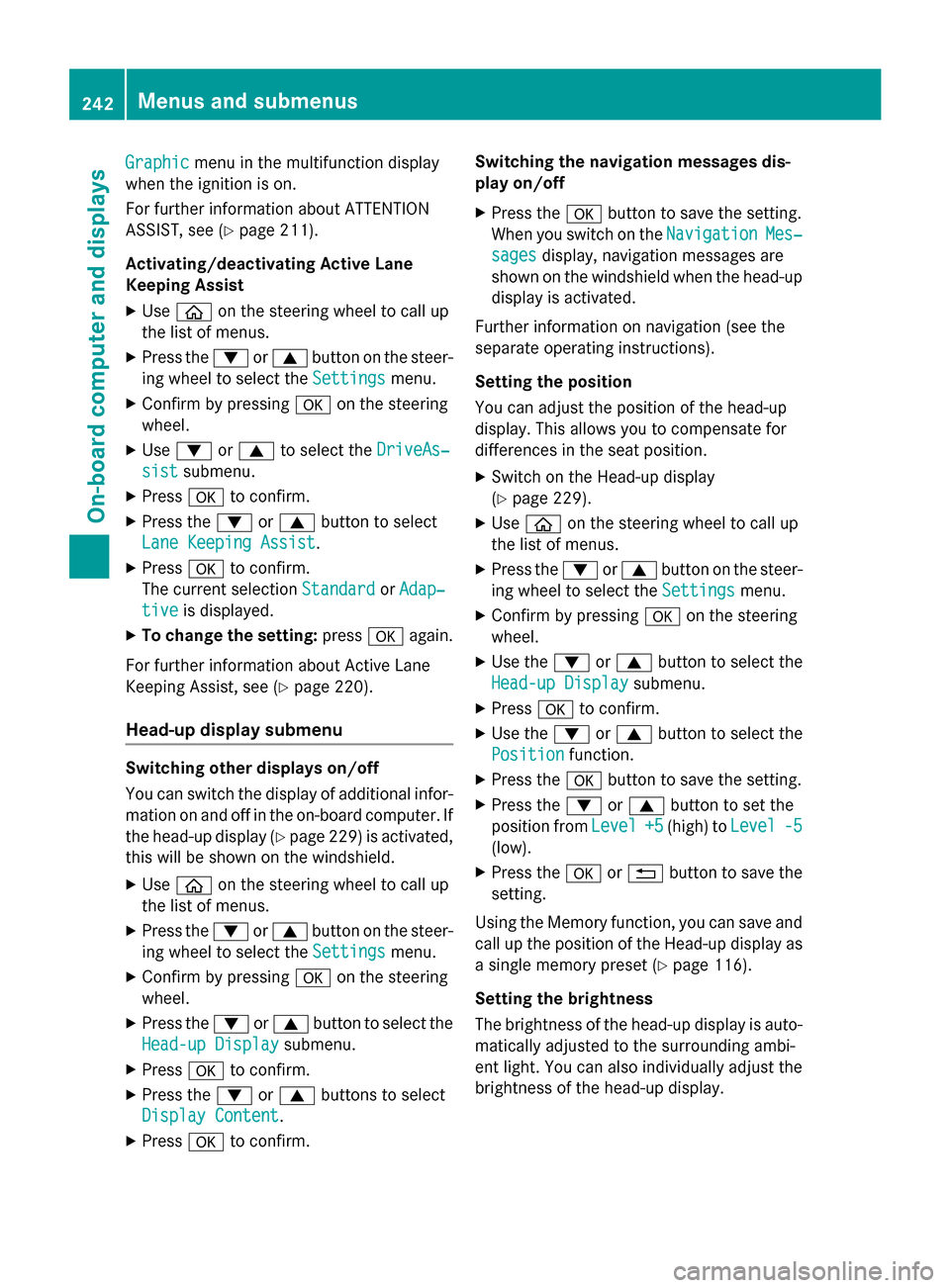
Graphic
Graphic
menu in the multifunction display
when the ignition is on.
For further information about ATTENTION
ASSIST, see (Y page 211).
Activating/deactivating Active Lane
Keeping Assist
X Use 00E2 on the steering wheel to call up
the list of menus.
X Press the 0064or0063 button on the steer-
ing wheel to select the Settings
Settings menu.
X Confirm by pressing 0076on the steering
wheel.
X Use 0064 or0063 to select the DriveAs‐ DriveAs‐
sist
sist submenu.
X Press 0076to confirm.
X Press the 0064or0063 button to select
Lane Keeping Assist
Lane Keeping Assist.
X Press 0076to confirm.
The current selection Standard
StandardorAdap‐
Adap‐
tive tive is displayed.
X To change the setting: press0076again.
For further information about Active Lane
Keeping Assist, see (Y page 220).
Head-up display submenu Switching other displays on/off
You can switch the display of additional infor-
mation on and off in the on-board computer. If the head-up display (Y page 229) is activated,
this will be shown on the windshield.
X Use 00E2 on the steering wheel to call up
the list of menus.
X Press the 0064or0063 button on the steer-
ing wheel to select the Settings
Settings menu.
X Confirm by pressing 0076on the steering
wheel.
X Press the 0064or0063 button to select the
Head-up Display
Head-up Display submenu.
X Press 0076to confirm.
X Press the 0064or0063 buttons to select
Display Content
Display Content.
X Press 0076to confirm. Switching the navigation messages dis-
play on/off
X Press the 0076button to save the setting.
When you switch on the Navigation NavigationMes‐ Mes‐
sages
sages display, navigation messages are
shown on the windshield when the head-up
display is activated.
Further information on navigation (see the
separate operating instructions).
Setting the position
You can adjust the position of the head-up
display. This allows you to compensate for
differences in the seat position.
X Switch on the Head-up display
(Y page 229).
X Use 00E2 on the steering wheel to call up
the list of menus.
X Press the 0064or0063 button on the steer-
ing wheel to select the Settings Settingsmenu.
X Confirm by pressing 0076on the steering
wheel.
X Use the 0064or0063 button to select the
Head-up Display
Head-up Display submenu.
X Press 0076to confirm.
X Use the 0064or0063 button to select the
Position
Position function.
X Press the 0076button to save the setting.
X Press the 0064or0063 button to set the
position from Level
Level+5
+5(high) to Level
Level-5
-5
(low).
X Press the 0076or0038 button to save the
setting.
Using the Memory function, you can save and
call up the position of the Head-up display as
a single memory preset (Y page 116).
Setting the brightness
The brightness of the head-up display is auto-
matically adjusted to the surrounding ambi-
ent light. You can also individually adjust the
brightness of the head-up display. 242
Menus and submenusOn-board computer and displays