oil level MERCEDES-BENZ S-Class COUPE 2016 C217 Owner's Manual
[x] Cancel search | Manufacturer: MERCEDES-BENZ, Model Year: 2016, Model line: S-Class COUPE, Model: MERCEDES-BENZ S-Class COUPE 2016 C217Pages: 410, PDF Size: 8.62 MB
Page 11 of 410
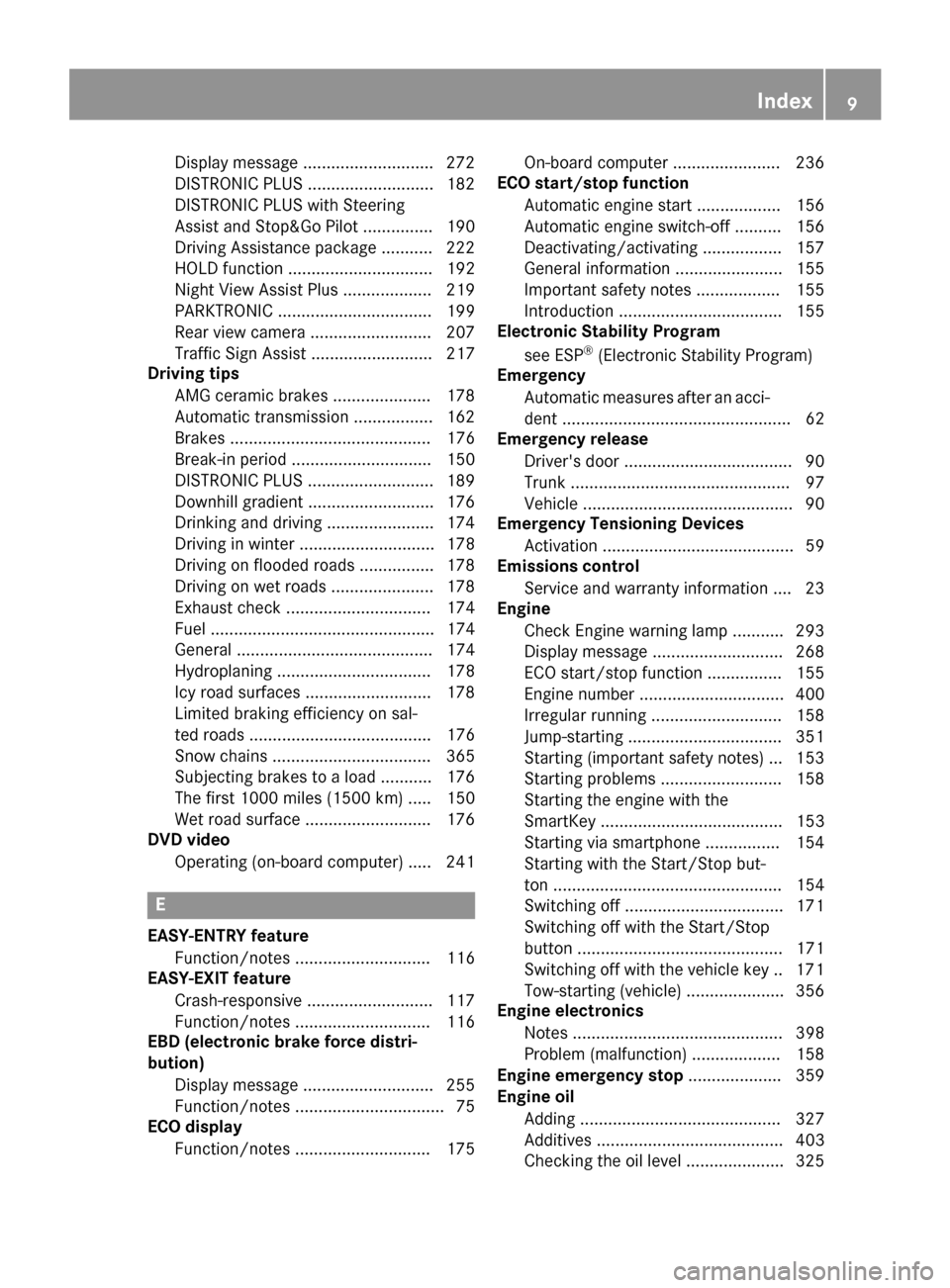
Display message ............................ 272
DISTRONIC PLUS ........................... 182
DISTRONIC PLUS with Steering
Assist and Stop&Go Pilot ............... 190
Driving Assistance package ........... 222
HOLD function ............................... 192
Night View Assist Plus ................... 219
PARKTRONIC ................................. 199
Rear view camera .......................... 207
Traffic Sign Assist .......................... 217
Driving tips
AMG ceramic brakes ..................... 178
Automatic transmission ................. 162
Brakes ........................................... 176
Break-in period .............................. 150
DISTRONIC PLUS ........................... 189
Downhill gradient ........................... 176
Drinking and driving ....................... 174
Driving in winter ............................. 178
Driving on flooded roads ................ 178
Driving on wet roads ...................... 178
Exhaust check ............................... 174
Fuel ................................................ 174
General .......................................... 174
Hydroplaning ................................. 178
Icy road surfaces ........................... 178
Limited braking efficiency on sal-
ted roads ....................................... 176
Snow chains .................................. 365
Subjecting brakes to a load ........... 176
The first 1000 miles (1500 km) ..... 150
Wet road surface ........................... 176
DVD video
Operating (on-board computer) ..... 241
E
EASY-ENTRY featureFunction/notes ............................. 116
EASY-EXIT feature
Crash-responsive ........................... 117
Function/notes ............................. 116
EBD (electronic brake force distri-
bution)
Display message ............................ 255
Function/notes ................................ 75
ECO display
Function/notes ............................. 175 On-board computer ....................... 236
ECO start/stop function
Automatic engine start .................. 156
Automatic engine switch-off .......... 156
Deactivating/activating ................. 157
General information ....................... 155
Important safety notes .................. 155
Introduction ................................... 155
Electronic Stability Program
see ESP
®(Electronic Stability Program)
Emergency
Automatic measures after an acci-
dent ................................................. 62
Emergency release
Driver's door .................................... 90
Trunk ............................................... 97
Vehicle ............................................. 90
Emergency Tensioning Devices
Activation ......................................... 59
Emissions control
Service and warranty information .... 23
Engine
Check Engine warning lamp ........... 293
Display message ............................ 268
ECO start/stop function ................ 155
Engine number ............................... 400
Irregular running ............................ 158
Jump-starting ................................. 351
Starting (important safety notes) ... 153
Starting problems .......................... 158
Starting the engine with the
SmartKey ....................................... 153
Starting via smartphone ................ 154
Starting with the Start/Stop but-
ton ................................................. 154
Switching off .................................. 171
Switching off with the Start/Stop
button ............................................ 171
Switching off with the vehicle key .. 171
Tow-starting (vehicle) ..................... 356
Engine electronics
Notes ............................................. 398
Problem (malfunction) ................... 158
Engine emergency stop .................... 359
Engine oil
Adding ........................................... 327
Additives ........................................ 403
C
hecking the oil level ..................... 325
Index9
Page 12 of 410
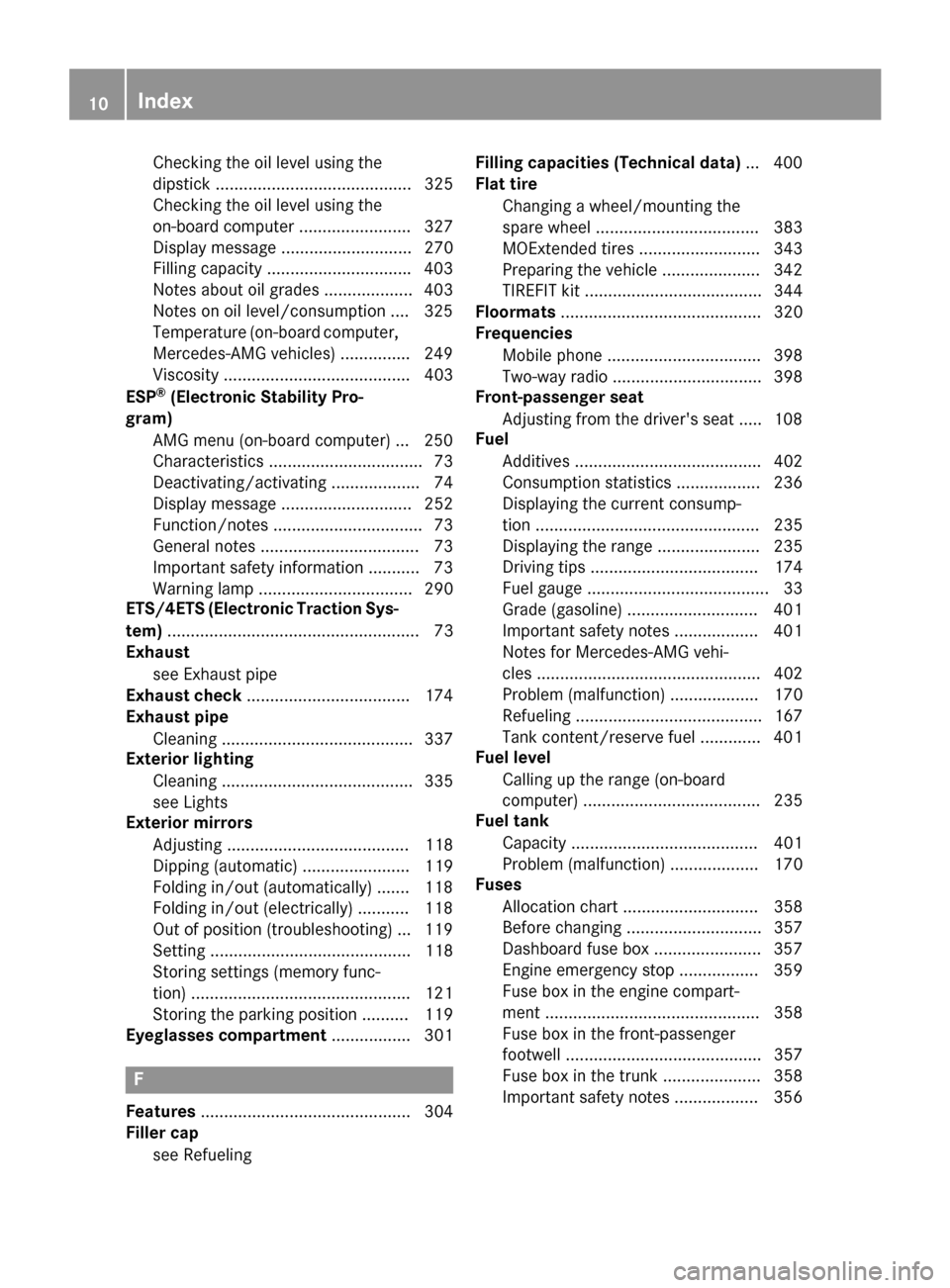
Checking the oil level using the
dipstick .......................................... 325
Checking the oil level using the
on-board computer ........................ 327
Dis play message ............................ 270
Fill ing capacity .............................. .403
Notes about oil grades ................... 403
Notes on oil level/consumption .... 325
Temperature (on-board computer,
Mercedes-AMG vehicles) ...............2 49
Viscosity ........................................ 403
ESP
®(Electronic Stability Pro-
gram)
AMG menu (on-board computer) ... 250
Characteristics ................................. 73
Deactivating/activating ................... 74
Display message ............................ 252
Function/notes ................................ 73
General notes .................................. 73
Important safety information ........... 73
Warning lamp ................................. 290
ETS/4ETS (Electronic Traction Sys-
tem) ...................................................... 73
Exhaust
see Exhaust pipe
Exhaust check ................................... 174
Exhaust pipe
Cleaning ......................................... 337
Exterior lighting
Cleaning ......................................... 335
see Lights
Exterior mirrors
Adjusting ....................................... 118
Dipping (automatic) ....................... 119
Folding in/out (automatically) ....... 118
Folding in/out (electrically) ........... 118
Out of position (troubleshooting) ... 119
Setting ........................................... 118
Storing settings (memory func-
tion) ............................................... 121
Storing the parking position .......... 119
Eyeglasses compartment ................. 301
F
Features............................................. 304
Filler cap
see Refueling Filling capacities (Technical data)
... 400
Flat tire
Changing a wheel/mounting the
spare wheel ................................... 383
MOExtended tires .......................... 343
Preparing the vehicle ..................... 342
TIREFIT kit ...................................... 344
Floormats ........................................... 320
Frequencies
Mobile phone ................................. 398
Two-way radio ................................ 398
Front-passenger seat
Adjusting from the driver's seat ..... 108
Fuel
Additives ........................................ 402
Consumption statistics .................. 236
Displaying the current consump-
tion ................................................ 235
Displaying the range ...................... 235
Driving tips .................................... 174
Fuel gauge ....................................... 33
Grade (gasoline) ............................ 401
Important safety notes .................. 401
Notes for Mercedes‑AMG vehi-
cles ................................................ 402
Problem (malfunction) ................... 170
Refueling ........................................ 167
Tank content/reserve fuel ............. 401
Fuel level
Calling up the range (on-board
computer) ...................................... 235
Fuel tank
Capacity ........................................ 401
Problem (malfunction) ................... 170
Fuses
Allocation chart ............................. 358
Before changing ............................. 357
Dashboard fuse box ....................... 357
Engine emergency stop ................. 359
Fuse box in the engine compart-
ment .............................................. 358
Fuse box in the front-passenger
footwell .......................................... 357
Fuse box in the trunk ..................... 358
Important safety notes .................. 356
10Index
Page 245 of 410
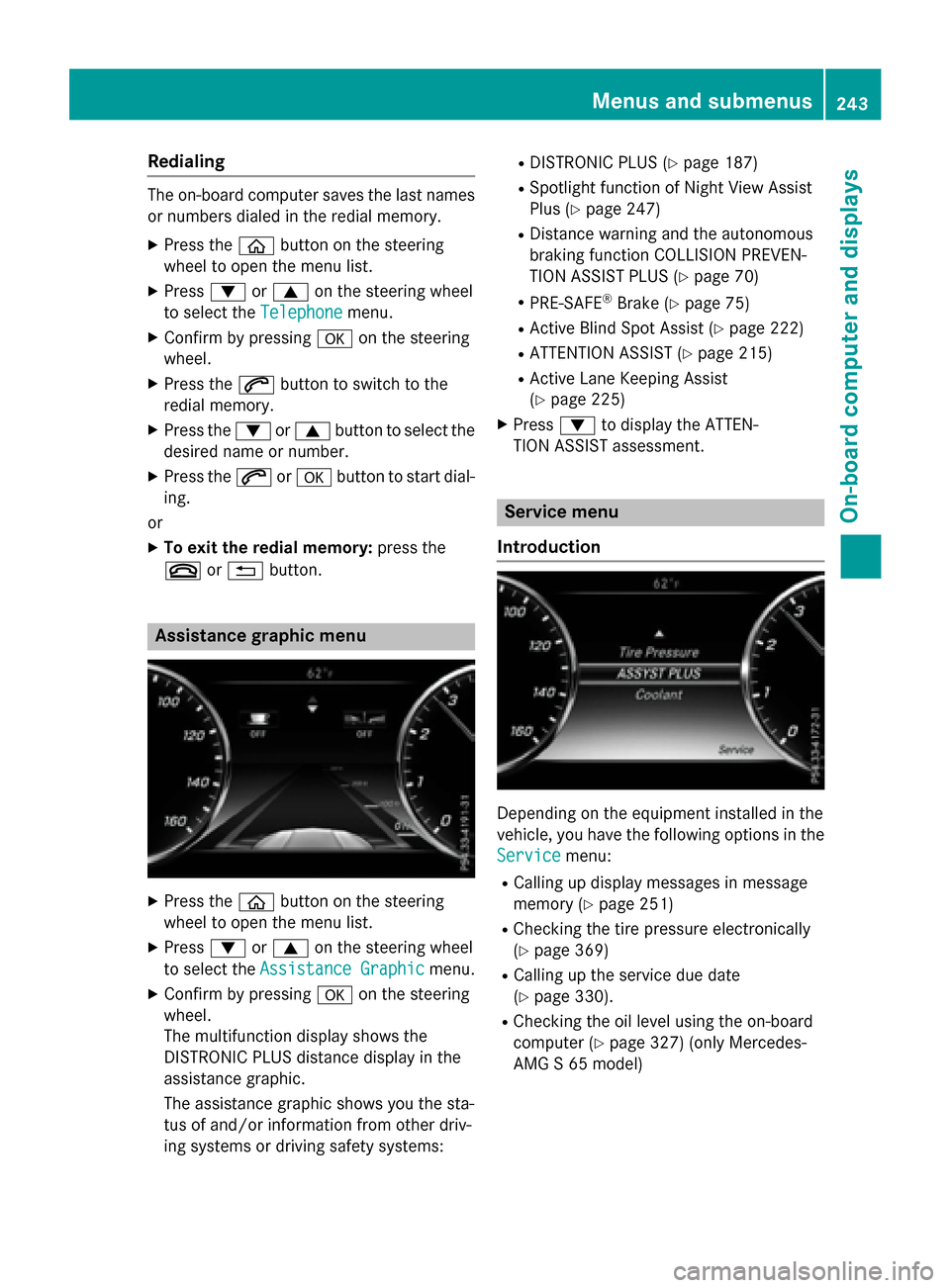
Redialing
The on-board computer saves the last namesor numbers dialed in the redial memory.
XPress the òbutton on the steering
wheel to open the menu list.
XPress :or9 on the steering wheel
to select the Telephone
menu.
XConfirm by pressing aon the steering
wheel.
XPress the 6button to switch to the
redial memory.
XPress the :or9 button to select the
desired name or number.
XPress the 6ora button to start dial-
ing.
or
XTo exit the redial memory: press the
~ or% button.
Assistance graphic menu
XPress the òbutton on the steering
wheel to open the menu list.
XPress :or9 on the steering wheel
to select the Assistance Graphic
menu.
XConfirm by pressing aon the steering
wheel.
The multifunction display shows the
DISTRONIC PLUS distance display in the
assistance graphic.
The assistance graphic shows you the sta-
tus of and/or information from other driv-
ing systems or driving safety systems:
RDISTRONIC PLUS (Ypage 187)
RSpotlight function of Night View Assist
Plus (
Ypage 247)
RDistance warning and the autonomous
braking function COLLISION PREVEN-
TION ASSIST PLUS (
Ypage 70)
RPRE-SAFE®Brake (Ypage 75)
RActive Blind Spot Assist (Ypage 222)
RATTENTION ASSIST (Ypage 215)
RActive Lane Keeping Assist
(
Ypage 225)
XPress :to display the ATTEN-
TION ASSIST assessment.
Service menu
Introduction
Depending on the equipment installed in the
vehicle, you have the following options in the
Service
menu:
RCalling up display messages in message
memory (
Ypage 251)
RChecking the tire pressure electronically
(
Ypage 369)
RCalling up the service due date
(
Ypage 330).
RChecking the oil level using the on-board
computer (
Ypage 327) (only Mercedes-
AMG S 65 model)
Menus and submenus243
On-board computer and displays
Z
Page 272 of 410
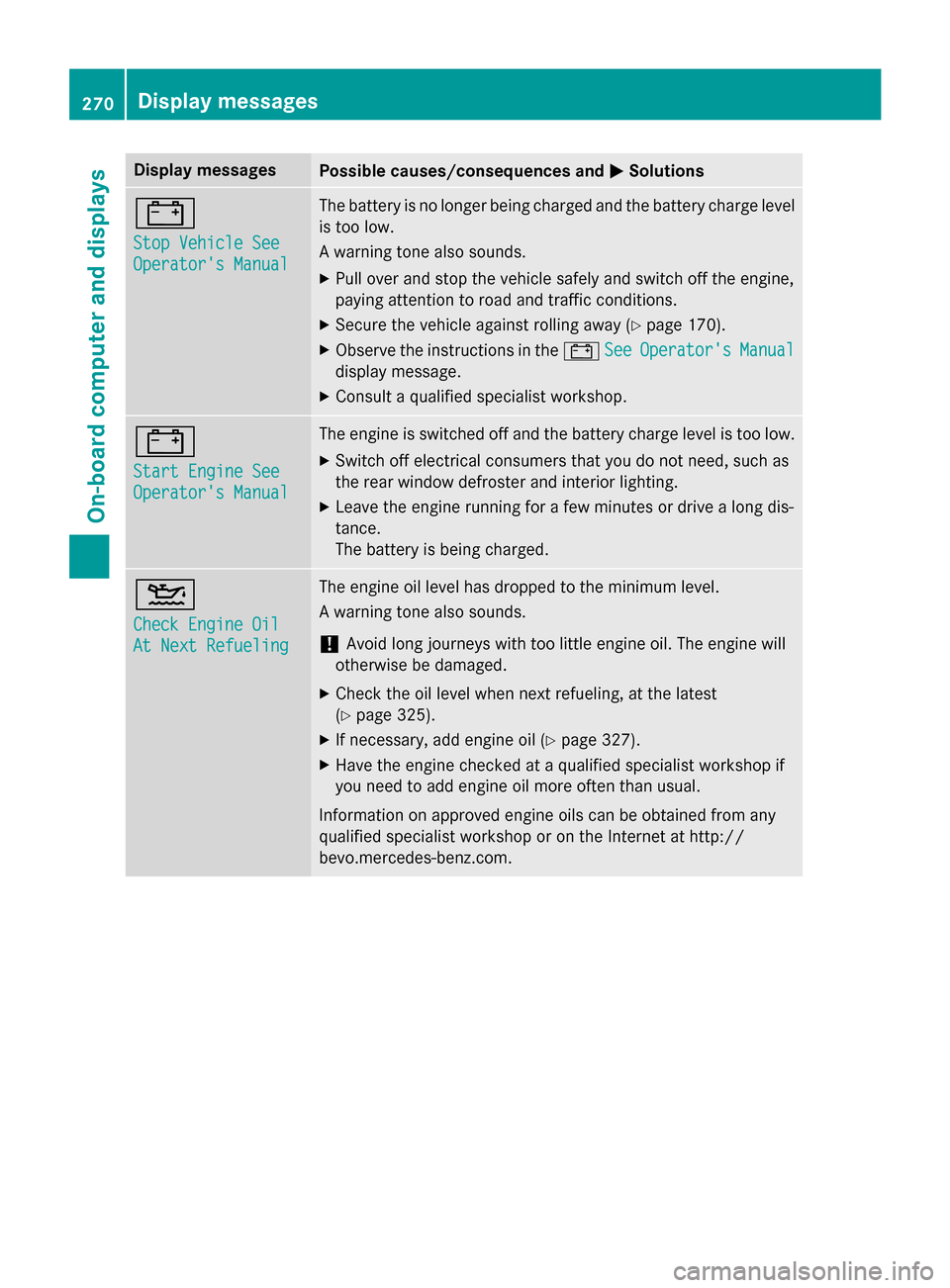
Display messagesPossible causes/consequences andMSolutions
#
StopVehicl eSee
Operator' sManual
The battery is no longer bein gcharged and th ebattery charg elevel
is to olow.
A warnin gtone also sounds.
XPull ove rand stop th evehicl esafely and switch of fth eengine,
payin gattention to roa dand traffic conditions.
XSecur eth evehicl eagainst rollin gaway (Ypage 170).
XObserv eth einstruction sin th e# SeeOperator' sManual
display message .
XConsultaqualified specialist workshop .
#
Start Engine See
Operator'sManual
The engin eis switched of fand th ebattery charg elevel is to olow.
XSwitc hof felectrica lconsumer sthat you do no tneed, suc has
th erear window defroste rand interio rlighting .
XLeaveth eengin erunning fo r afew minute sor drive alon gdis-
tance .
The battery is bein gcharged.
4
Check Engine Oil
At Nex tRefueling
The engin eoil level has dropped to th eminimum level.
A warnin gtone also sounds.
!Avoid lon gjourneys wit hto olittl eengin eoil. The engin ewill
otherwise be damaged.
XChec kth eoil level when next refueling, at th elatest
(
Ypage 325).
XIf necessary, add engin eoil (Ypage 327).
XHav eth eengin echecke dat aqualified specialist workshop if
you need to add engin eoil mor eofte nthan usual.
Information on approve dengin eoils can be obtained from any
qualified specialist workshop or on th eInternet at http:/ /
bevo.mercedes-benz.com.
270Display messages
On-board computer and displays
Page 273 of 410
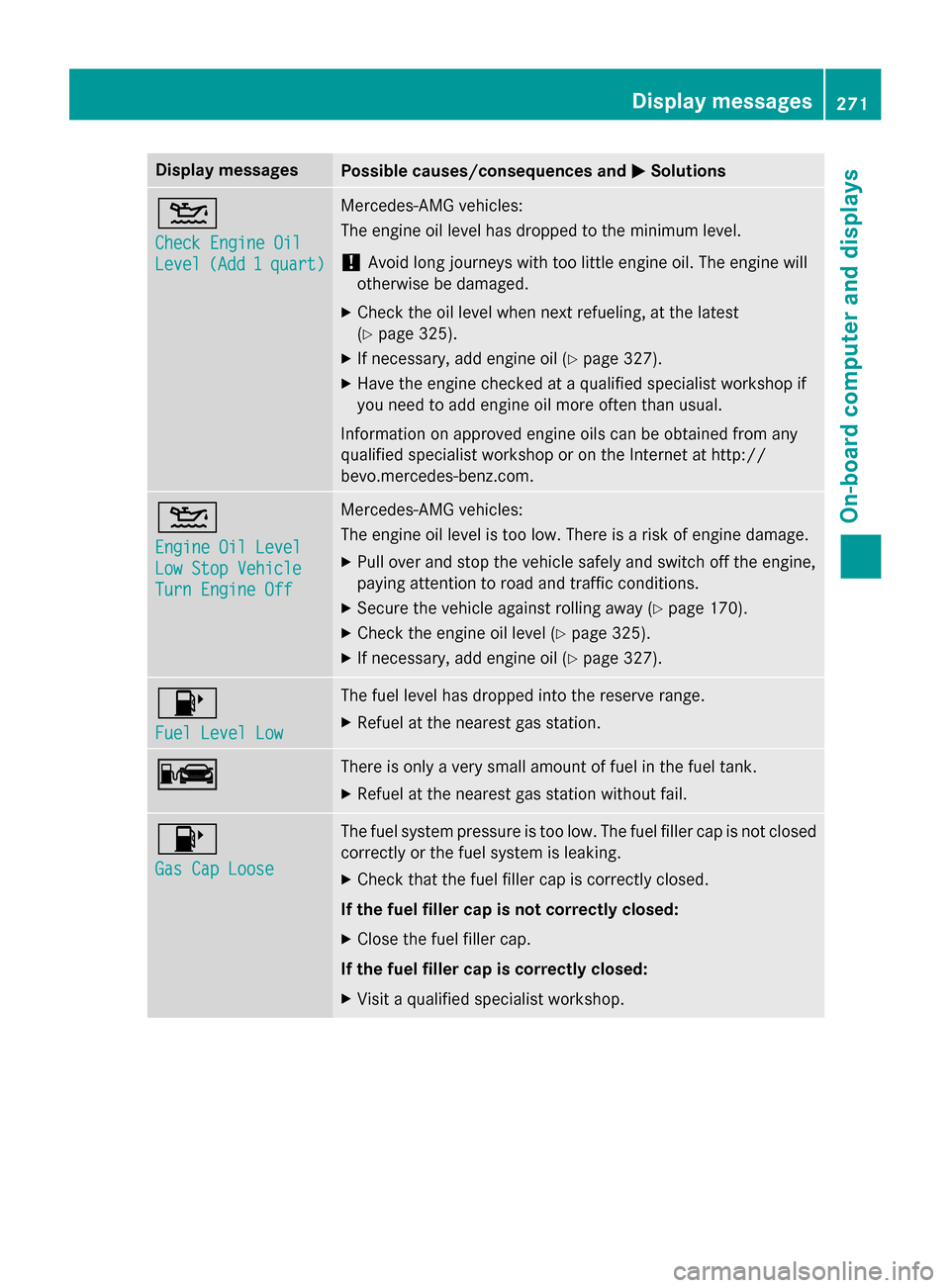
Display messagesPossible causes/consequences andMSolutions
4
Check Engine Oil
Level(Add1quart)
Mercedes-AMG vehicles:
The engin eoil level has dropped to th eminimum level.
!Avoid lon gjourneys wit hto olittl eengin eoil. The engin ewill
otherwise be damaged.
XChec kth eoil level when next refueling, at th elatest
(
Ypage 325).
XIf necessary, add engin eoil (Ypage 327).
XHav eth eengin echecke dat aqualified specialist workshop if
you need to add engin eoil mor eofte nthan usual.
Information on approve dengin eoils can be obtained from any
qualified specialist workshop or on th eInternet at http:/ /
bevo.mercedes-benz.com.
4
Engine Oil Level
Low Sto pVehicl e
TurnEngine Off
Mercedes-AMG vehicles:
The engin eoil level is to olow. There is aris kof engin edamage.
XPull ove rand stop th evehicl esafely and switch of fth eengine,
payin gattention to roa dand traffic conditions.
XSecur eth evehicl eagainst rollin gaway (Ypage 170).
XCheckth eengin eoil level (Ypage 325).
XIf necessary, add engin eoil (Ypage 327).
8
Fue lLevel Low
The fuel level has dropped into th ereserv erange.
XRefuel at th eneares tgas station .
CThere is only aver ysmall amount of fue lin th efuel tank.
XRefuel at th eneares tgas station without fail .
8
Gas Cap Loose
The fuel system pressur eis to olow. The fuel filler cap is no tclosed
correctl yor th efue lsystem is leaking.
XChec kthat th efue lfiller cap is correctl yclosed .
If th efuel filler cap is not correctl yclosed :
XCloseth efuel filler cap .
If th efuel filler cap is correctl yclosed :
XVisitaqualified specialist workshop .
Display messages271
On-board computer and displays
Z
Page 275 of 410
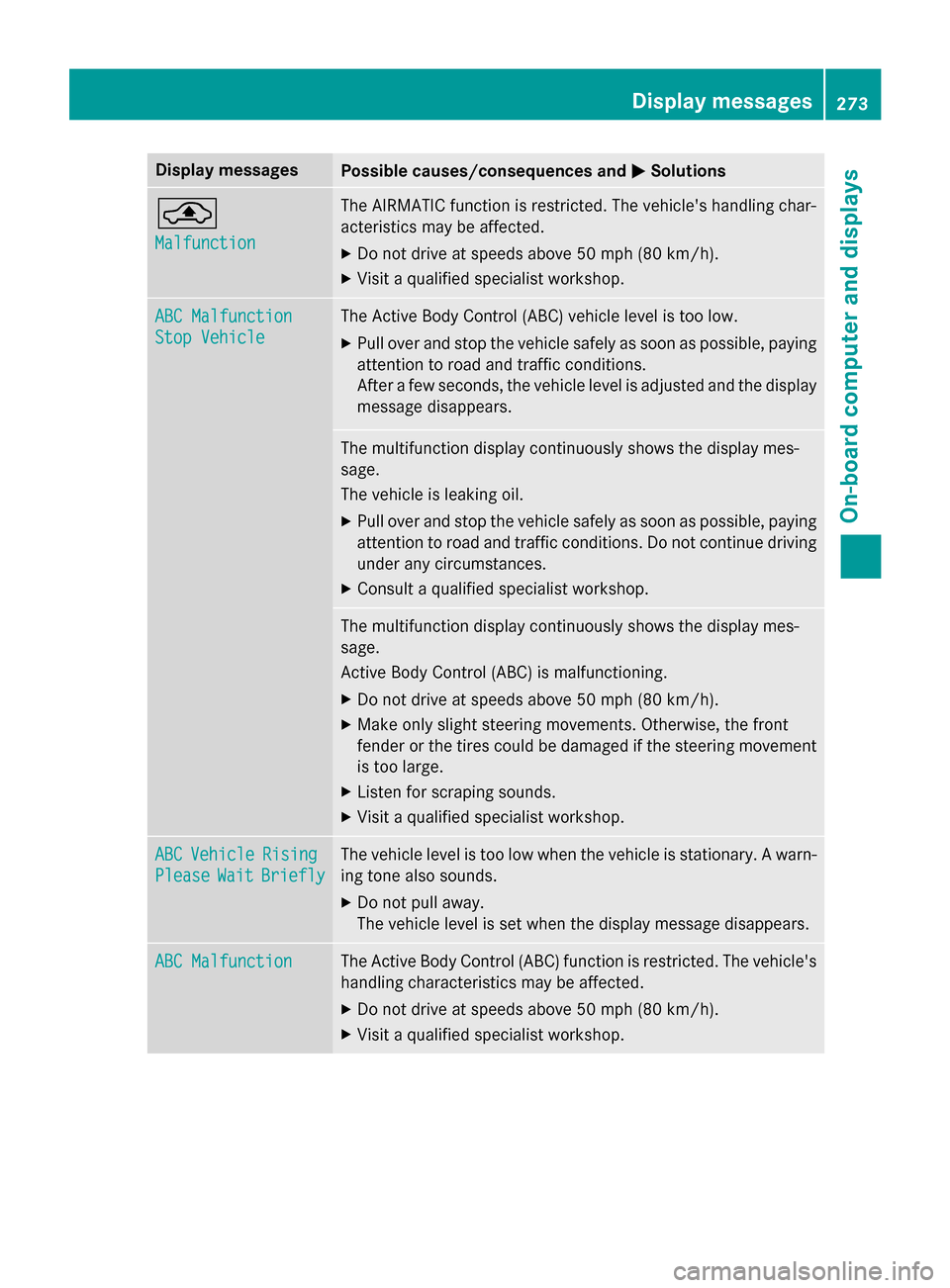
Display messagesPossible causes/consequences andMSolutions
¨
Malfunction
The AIRMATIC function is restricted. The vehicle's handlin gchar-
acteristics may be affected.
XDo no tdrive at speeds abov e50 mph (80 km/ h).
XVisit a qualified specialist workshop.
ABC Malfunction
Stop Vehicle
The Active Body Control (ABC) vehicle level is too low.
XPull over and stop the vehicle safely as soon as possible, paying
attention to road and traffic conditions.
After a few seconds, the vehicle level is adjusted and the display
message disappears.
The multifunction display continuously shows the display mes-
sage.
The vehicle is leaking oil.
XPull over and stop the vehicle safely as soon as possible, paying
attention to road and traffic conditions. Do not continue driving
under any circumstances.
XConsult a qualified specialist workshop.
The multifunction display continuously shows the display mes-
sage.
Active Body Control (ABC) is malfunctioning.
XDo not drive at speeds above 50 mph (80 km/h).
XMake only slight steering movements. Otherwise, the front
fender or the tires could be damaged if the steering movement
is too large.
XListen for scraping sounds.
XVisit a qualified specialist workshop.
ABCVehicleRising
PleaseWaitBriefly
The vehicle level is too low when the vehicle is stationary. A warn-
ing tone also sounds.
XDo not pull away.
The vehicle level is set when the display message disappears.
ABC MalfunctionThe Active Body Control (ABC) function is restricted. The vehicle's
handling characteristics may be affected.
XDo not drive at speeds above 50 mph (80 km/h).
XVisit a qualified specialist workshop.
Display messages273
On-board computer and displays
Z
Page 327 of 410
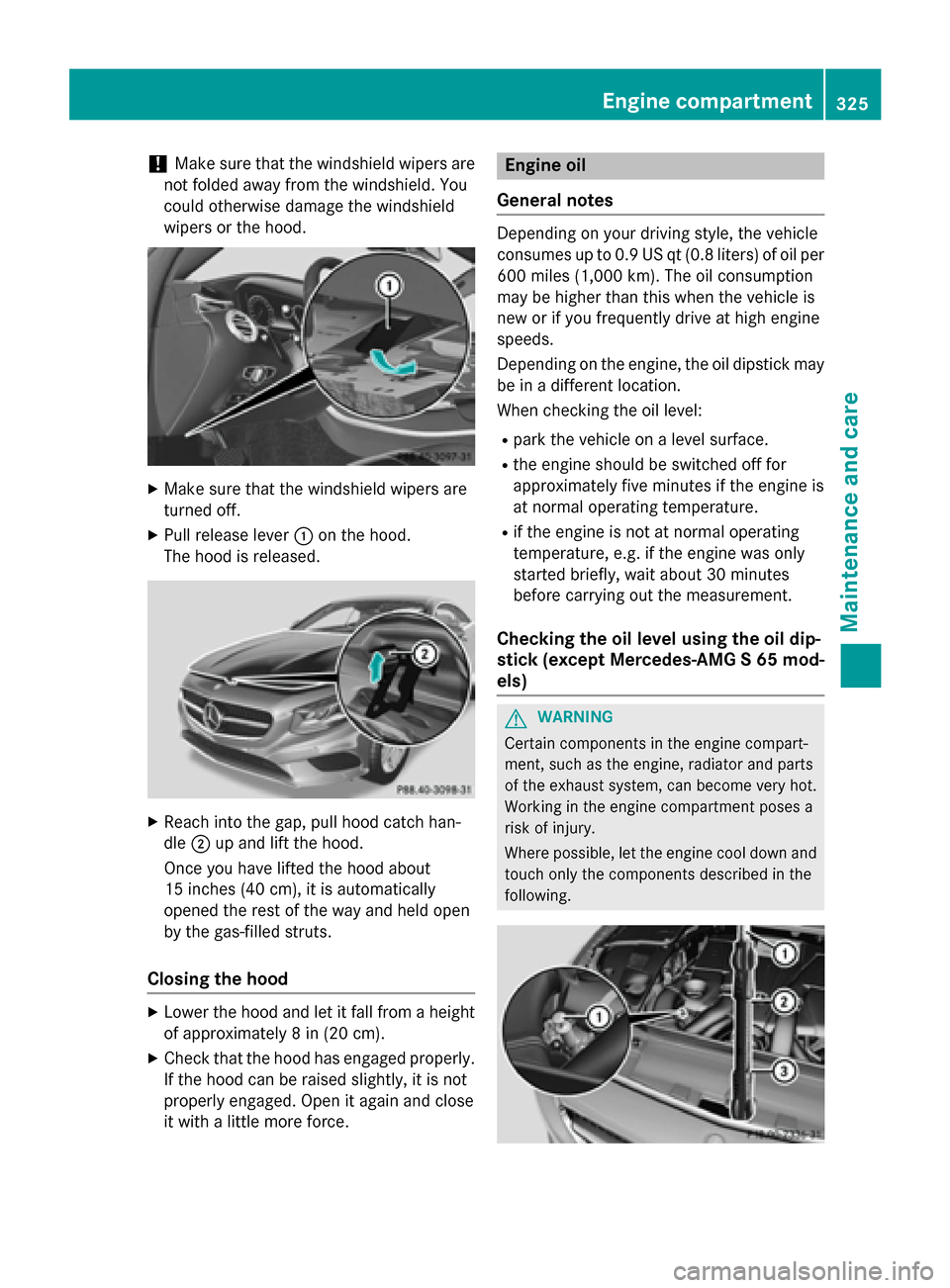
!Make sure that the windshield wipers are
not folded away from the windshield. You
could otherwise damage the windshield
wipers or the hood.
XMake sure that the windshield wipers are
turned off.
XPull release lever :on the hood.
The hood is released.
XReach into the gap, pull hood catch han-
dle ;up and lift the hood.
Once you have lifted the hood about
15 inches (40 cm), it is automatically
opened the rest of the way and held open
by the gas-filled struts.
Closing the hood
XLower the hood and let it fall from a height
of approximately 8 in (20 cm).
XCheck that the hood has engaged properly.
If the hood can be raised slightly, it is not
properly engaged. Open it again and close
it with a little more force.
Engine oil
General notes
Depending on your driving style, the vehicle
consumes up to 0.9 US qt (0.8 liters) of oil per 600 miles (1,000 km). The oil consumption
may be higher than this when the vehicle is
new or if you frequently drive at high engine
speeds.
Depending on the engine, the oil dipstick may
be in a different location.
When checking the oil level:
Rpark the vehicle on a level surface.
Rthe engine should be switched off for
approximately five minutes if the engine is
at normal operating temperature.
Rif the engine is not at normal operating
temperature, e.g. if the engine was only
started briefly, wait about 30 minutes
before carrying out the measurement.
Checking the oil level using the oil dip-
stick (except Mercedes-AMG S 65 mod-
els)
GWARNING
Certain components in the engine compart-
ment, such as the engine, radiator and parts
of the exhaust system, can become very hot.
Working in the engine compartment poses a
risk of injury.
Where possible, let the engine cool down and touch only the components described in the
following.
Engine compartment325
Maintenance and care
Z
Page 328 of 410
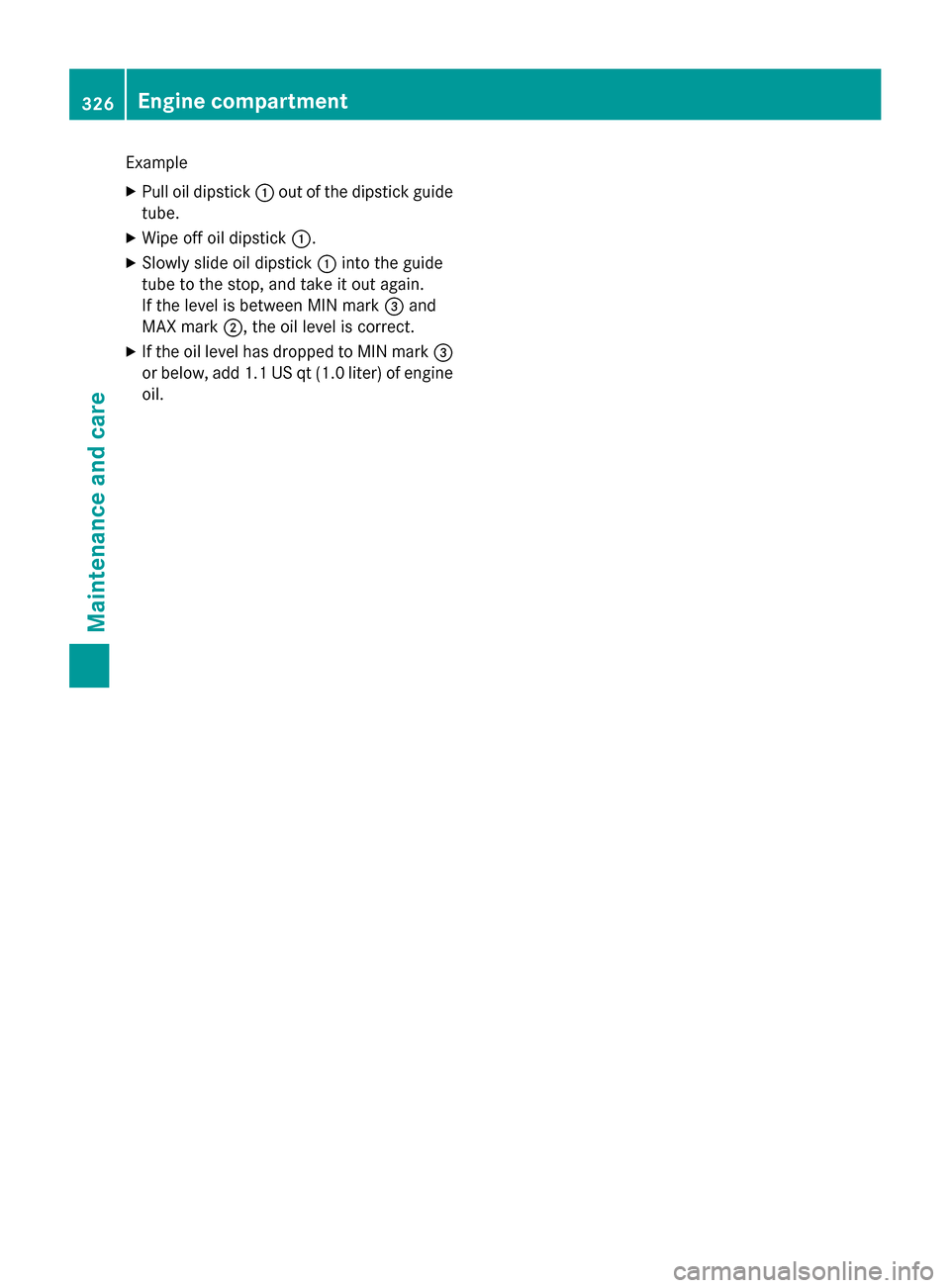
Example
XPull oil dipstick:out of the dipstick guide
tube.
XWipe off oil dipstick :.
XSlowly slide oil dipstick :into the guide
tube to the stop, and take it out again.
If the level is between MIN mark =and
MAX mark ;, the oil level is correct.
XIf the oil level has dropped to MIN mark =
or below, add 1.1 US qt (1.0 liter) of engine
oil.
326Engine compartment
Maintenance and care
Page 329 of 410
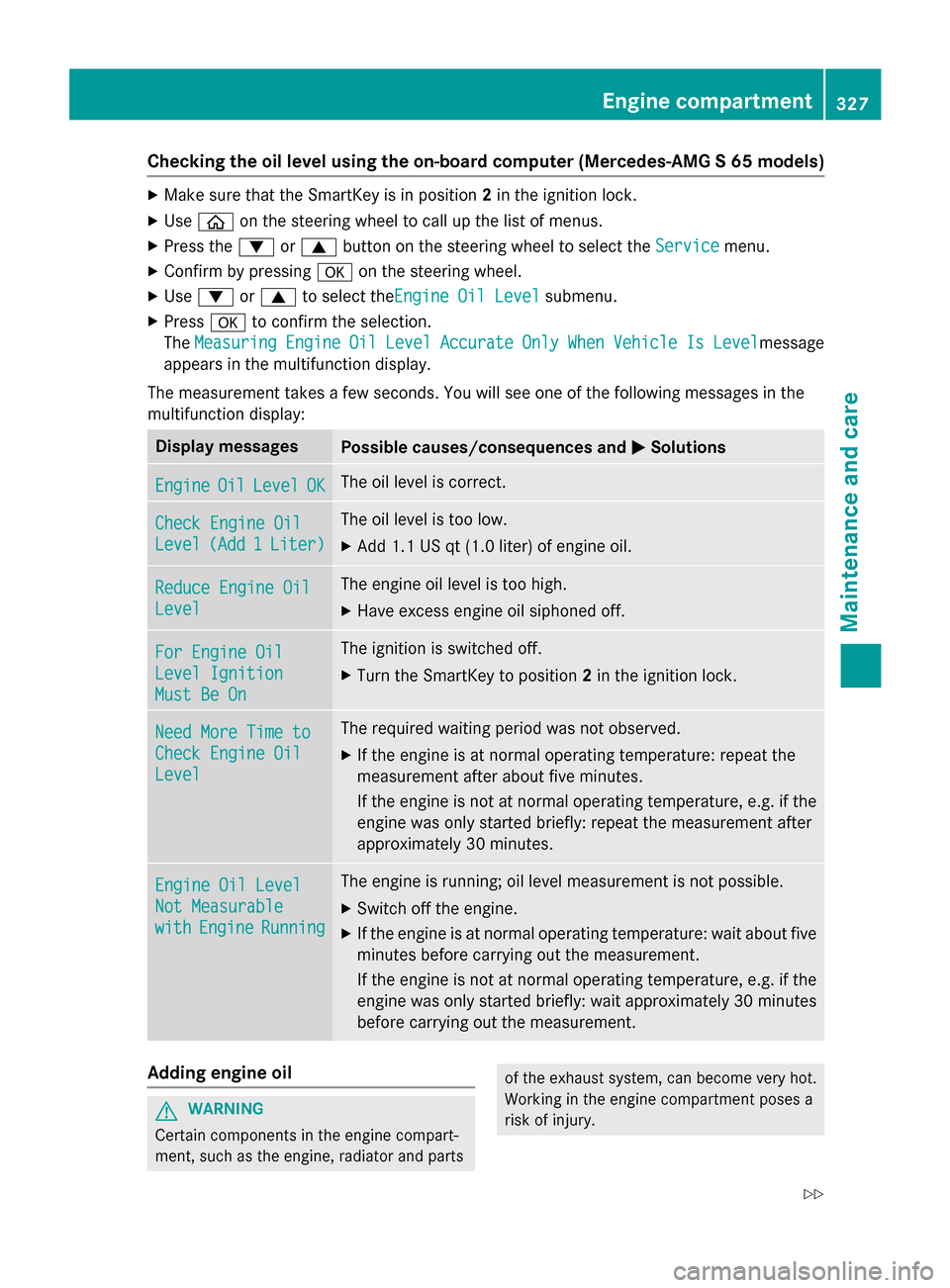
Checking the oil level using the on-board computer (Mercedes-AMG S 65 models)
XMake sure that the SmartKey is in position2in the ignition lock.
XUse ò on the steering wheel to call up the list of menus.
XPress the :or9 button on the steering wheel to select the Servicemenu.
XConfirm by pressingaon the steering wheel.
XUse: or9 to select theEngine Oil Levelsubmenu.
XPress ato confirm the selection.
The Measuring
EngineOilLevelAccurateOnlyWhenVehicleIsLevelmessage
appears in the multifunction display.
The measurement takes a few seconds. You will see one of the following messages in the
multifunction display:
Display messagesPossible causes/consequences and MSolutions
EngineOilLevelOKThe oil level is correct.
Check Engine Oil
Level(Add1Liter)
The oil level is too low.
XAdd 1.1 US qt (1.0 liter) of engine oil.
Reduce Engine Oil
Level
The engine oil level is too high.
XHave excess engine oil siphoned off.
For Engine Oil
Level Ignition
Must Be On
The ignition is switched off.
XTurn the SmartKey to position2in the ignition lock.
Need More Time to
Check Engine Oil
Level
The required waiting period was not observed.
XIf the engine is at normal operating temperature: repeat the
measurement after about five minutes.
If the engine is not at normal operating temperature, e.g. if the
engine was only started briefly: repeat the measurement after
approximately 30 minutes.
Engine Oil Level
Not Measurable
withEngineRunning
The engine is running; oil level measurement is not possible.
XSwitch off the engine.
XIf the engine is at normal operating temperature: wait about five
minutes before carrying out the measurement.
If the engine is not at normal operating temperature, e.g. if the
engine was only started briefly: wait approximately 30 minutes
before carrying out the measurement.
Adding engine oil
GWARNING
Certain components in the engine compart-
ment, such as the engine, radiator and parts
of the exhaust system, can become very hot.
Working in the engine compartment poses a
risk of injury.
Engine compartment327
Maintenance and care
Z
Page 330 of 410
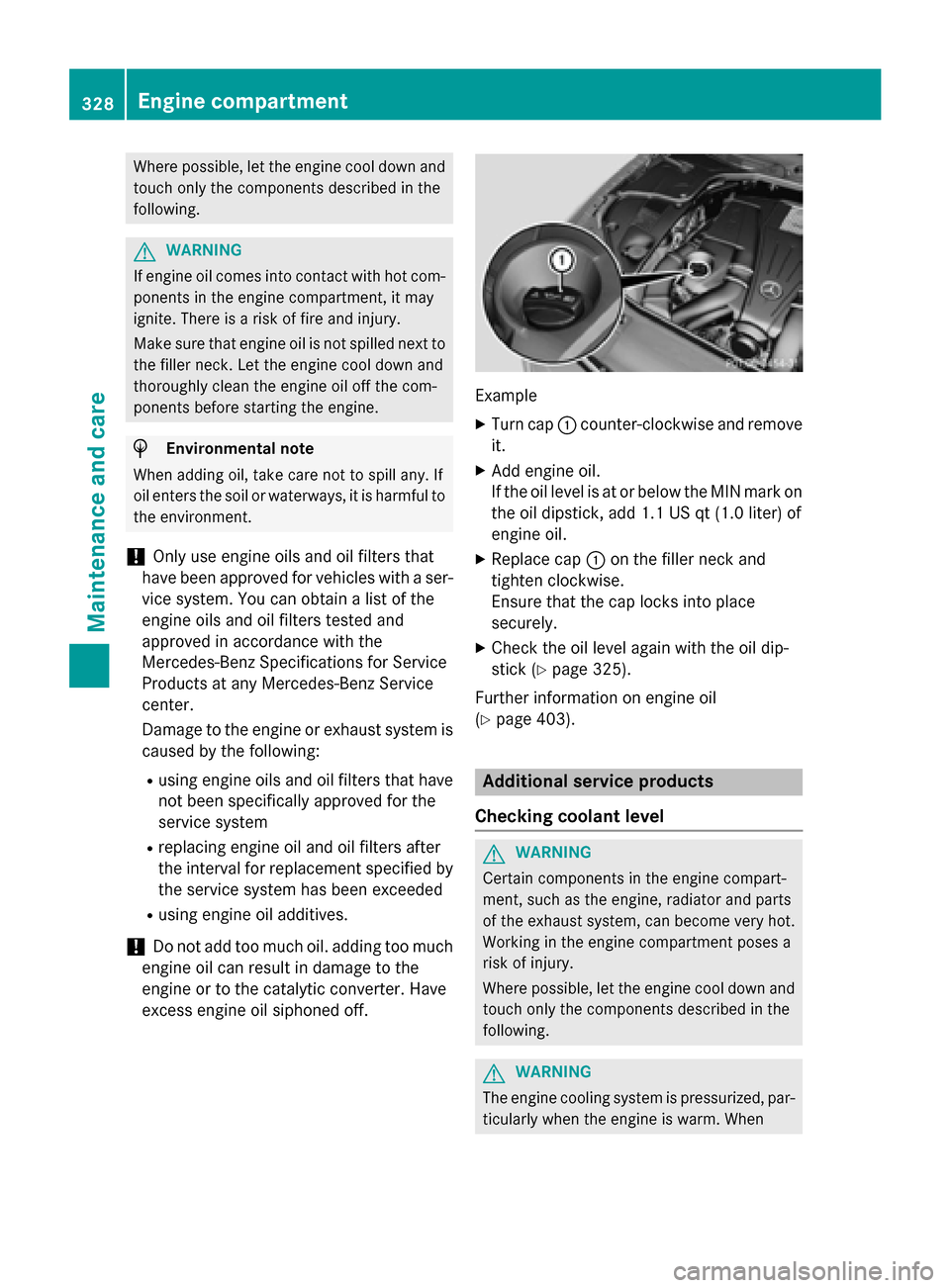
Where possible, let the engine cool down andtouch only the components described in the
following.
GWARNING
If engine oil comes into contact with hot com- ponents in the engine compartment, it may
ignite. There is a risk of fire and injury.
Make sure that engine oil is not spilled next to
the filler neck. Let the engine cool down and
thoroughly clean the engine oil off the com-
ponents before starting the engine.
HEnvironmental note
When adding oil, take care not to spill any. If
oil enters the soil or waterways, it is harmful to
the environment.
!Only use engine oils and oil filters that
have been approved for vehicles with a ser-
vice system. You can obtain a list of the
engine oils and oil filters tested and
approved in accordance with the
Mercedes-Benz Specifications for Service
Products at any Mercedes-Benz Service
center.
Damage to the engine or exhaust system is
caused by the following:
Rusing engine oils and oil filters that have
not been specifically approved for the
service system
Rreplacing engine oil and oil filters after
the interval for replacement specified by the service system has been exceeded
Rusing engine oil additives.
!Do not add too much oil. adding too much
engine oil can result in damage to the
engine or to the catalytic converter. Have
excess engine oil siphoned off.
Example
XTurn cap :counter-clockwise and remove
it.
XAdd engine oil.
If the oil level is at or below the MIN mark on
the oil dipstick, add 1.1 US qt (1.0 liter) of
engine oil.
XReplace cap :on the filler neck and
tighten clockwise.
Ensure that the cap locks into place
securely.
XCheck the oil level again with the oil dip-
stick (
Ypage 325).
Further information on engine oil
(
Ypage 403).
Additional service products
Checking coolant level
GWARNING
Certain components in the engine compart-
ment, such as the engine, radiator and parts
of the exhaust system, can become very hot.
Working in the engine compartment poses a
risk of injury.
Where possible, let the engine cool down and touch only the components described in the
following.
GWARNING
The engine cooling system is pressurized, par-
ticularly when the engine is warm. When
328Engine compartment
Maintenance and care