CD player MERCEDES-BENZ S-Class COUPE 2017 C217 Owner's Manual
[x] Cancel search | Manufacturer: MERCEDES-BENZ, Model Year: 2017, Model line: S-Class COUPE, Model: MERCEDES-BENZ S-Class COUPE 2017 C217Pages: 338, PDF Size: 8.16 MB
Page 9 of 338
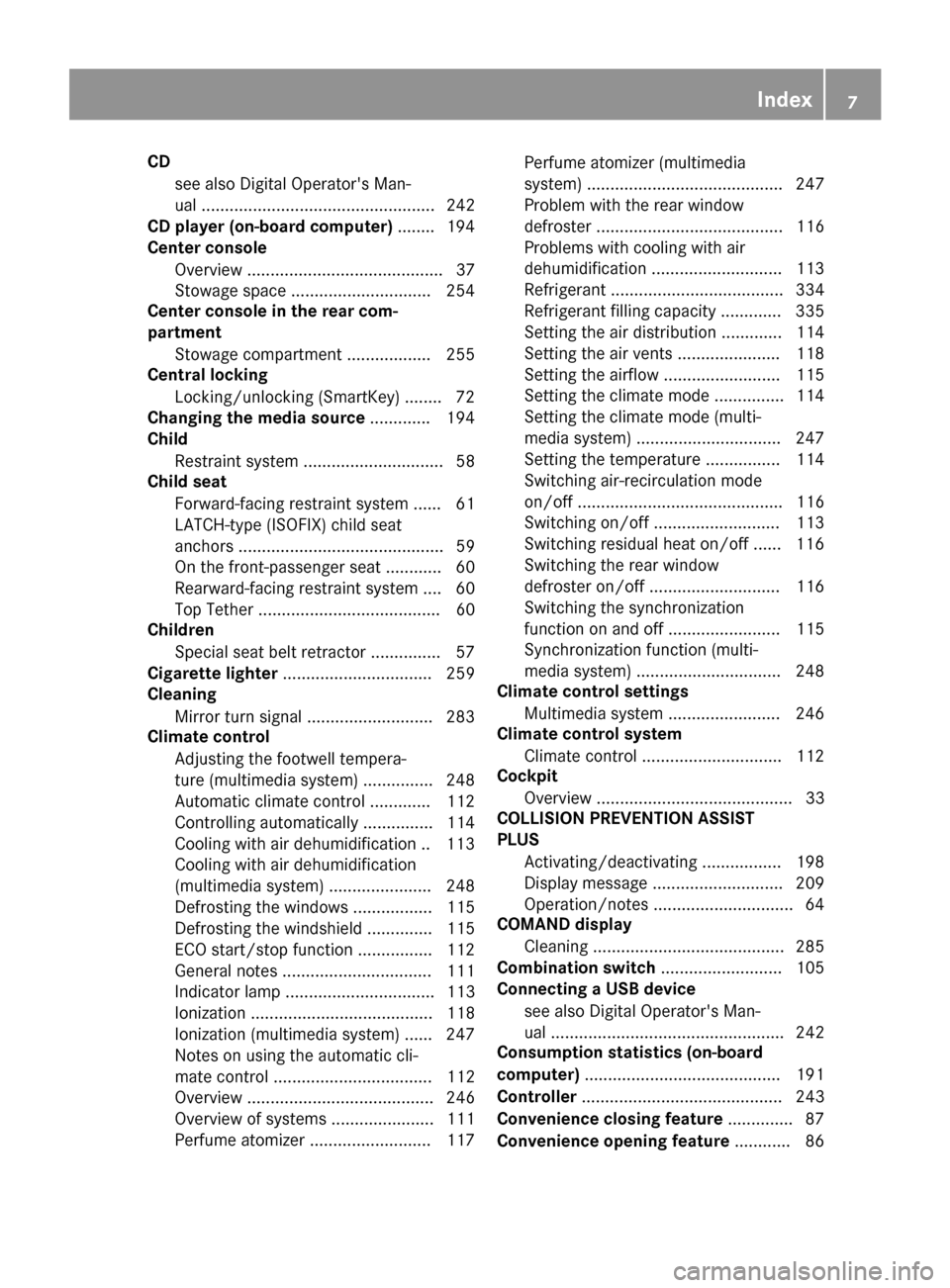
CDsee also Digital Operator's Man-
ual .................................................. 242
CD player (on-board computer) ........ 194
Center console
Overview .......................................... 37
Stowage space .............................. 25 4
Center console in the rear com-
partment
Stowage compartment .................. 255
Central locking
Locking/unlocking (SmartKey) ........ 72
Changing the media source .............194
Child
Restraint system .............................. 58
Child seat
Forward-facing restraint system ...... 61
LATCH-type (ISOFIX) child seat
anchors ............................................ 59
On the front-passenger seat ............ 60
Rearward-facing restraint system .... 60
Top Tether ....................................... 60
Children
Special seat belt retractor ............... 57
Cigarette lighter ................................ 259
Cleaning
Mirror turn signal ........................... 283
Climate control
Adjusting the footwell tempera-
ture (multimedia system) ............... 248
Automatic climate control ............. 112
Controlling automatically ............... 114
Cooling with air dehumidification .. 113
Cooling with air dehumidification
(multimedia system) ...................... 248
Defrosting the windows ................. 115
Defrosting the windshield .............. 115
ECO start/stop function ................ 112
General notes ................................ 111
Indicator lamp ................................ 113
Ionization ....................................... 118
Ionization (multimedia system) ...... 247
Notes on using the automatic cli -
ma
te control .................................. 112
Overview ........................................ 246
Overview of systems ...................... 111
Perfume atomizer .......................... 117 Perfume atomizer (multimedia
system) .......................................... 247
Problem with the rear window
defroster ........................................ 116
Problems with cooling with air
dehumidification ............................ 113
Refrigerant ..................................... 334
Refrigerant filling capacity ............. 335
Setting the air distribution ............. 114
Setting the air vents ...................... 118
Setting the airflow ......................... 115
Setting the climate mode ............... 114
Setting the climate mode (multi-
media system) ............................... 247
Setting the temperature ................ 114
Switching air-recirculation mode
on/off ............................................ 116
Switching on/off ........................... 113
Switching residual heat on/off ...... 116
Switching the rear window
defroster on/off ............................ 116
Switching the synchronization
function on and off ........................ 115
Synchronization function (multi-
media system) ............................... 248
Climate control settings
Multimedia system ........................ 246
Climate control system
Climate control .............................. 112
Cockpit
Overview .......................................... 33
COLLISION PREVENTION ASSIST
PLUS
Activating/deactivating ................. 198
Display message ............................ 209
Operation/notes .............................. 64
COMAND display
Cleaning ......................................... 285
Combination switch .......................... 105
Connecting a USB device
see also Digital Operator's Man-
ual .................................................. 242
Consumption statistics (on-board
computer) .......................................... 191
Controller ........................................... 243
Convenience closing feature .............. 87
Convenience opening feature ............ 86
Index7
Page 196 of 338
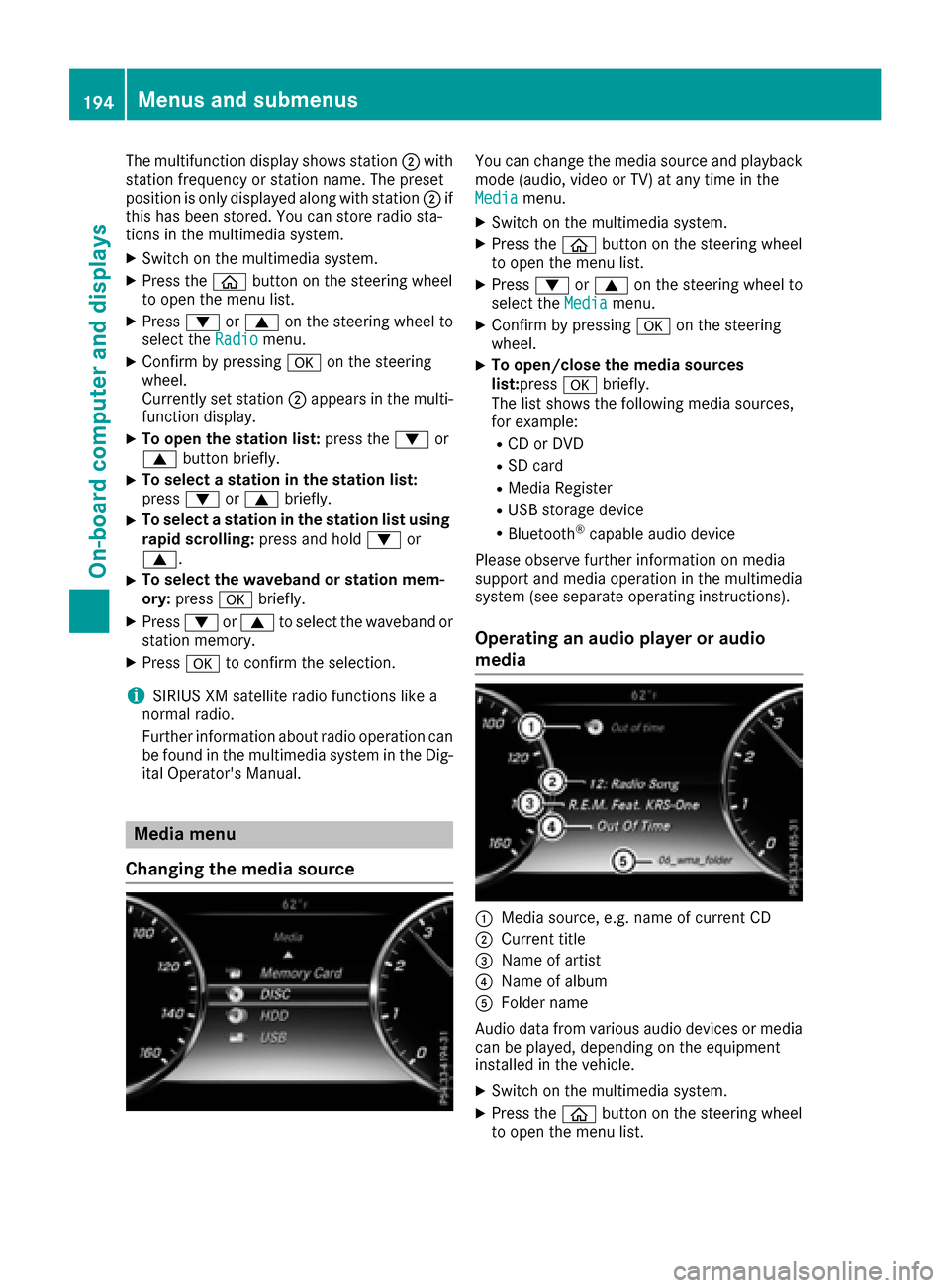
The multifunction display shows station0044with
station frequency or station name. The preset
position is only displayed along with station 0044if
this has been stored. You can store radio sta-
tions in the multimedia system.
XSwitch on the multimedia system.
XPress the 00E2button on the steering wheel
to open the menu list.
XPress 0064or0063 on the steering wheel to
select the Radiomenu.
XConfirm by pressing 0076on the steering
wheel.
Currently set station 0044appears in the multi-
function display.
XTo open the station list: press the0064or
0063 button briefly.
XTo select a station in the station list:
press 0064or0063 briefly.
XTo select a station in the station list using
rapid scrolling: press and hold0064or
0063.
XTo select the waveband or station mem-
ory: press 0076briefly.
XPress 0064or0063 to select the waveband or
station memory.
XPress 0076to confirm the selection.
iSIRIUS XM satellite radio functions like a
normal radio.
Further information about radio operation can
be found in the multimedia system in the Dig-
ital Operator's Manual.
Media menu
Changing the media source
You can change the media source and playback
mode (audio, video or TV) at any time in the
Media
menu.
XSwitch on the multimedia system.
XPress the 00E2button on the steering wheel
to open the menu list.
XPress 0064or0063 on the steering wheel to
select the Mediamenu.
XConfirm by pressing 0076on the steering
wheel.
XTo open/close the media sources
list: press 0076briefly.
The list shows the following media sources,
for example:
RCD or DVD
RSD card
RMedia Register
RUSB storage device
RBluetooth®capable audio device
Please observe further information on media
support and media operation in the multimedia
system (see separate operating instructions).
Operating an audio player or audio
media
0043Media source, e.g. name of current CD
0044Current title
0087Name of artist
0085Name of album
0083Folder name
Audio data from various audio devices or media
can be played, depending on the equipment
installed in the vehicle.
XSwitch on the multimedia system.
XPress the 00E2button on the steering wheel
to open the menu list.
194Menus and submenus
On-board computer and displays
Page 197 of 338
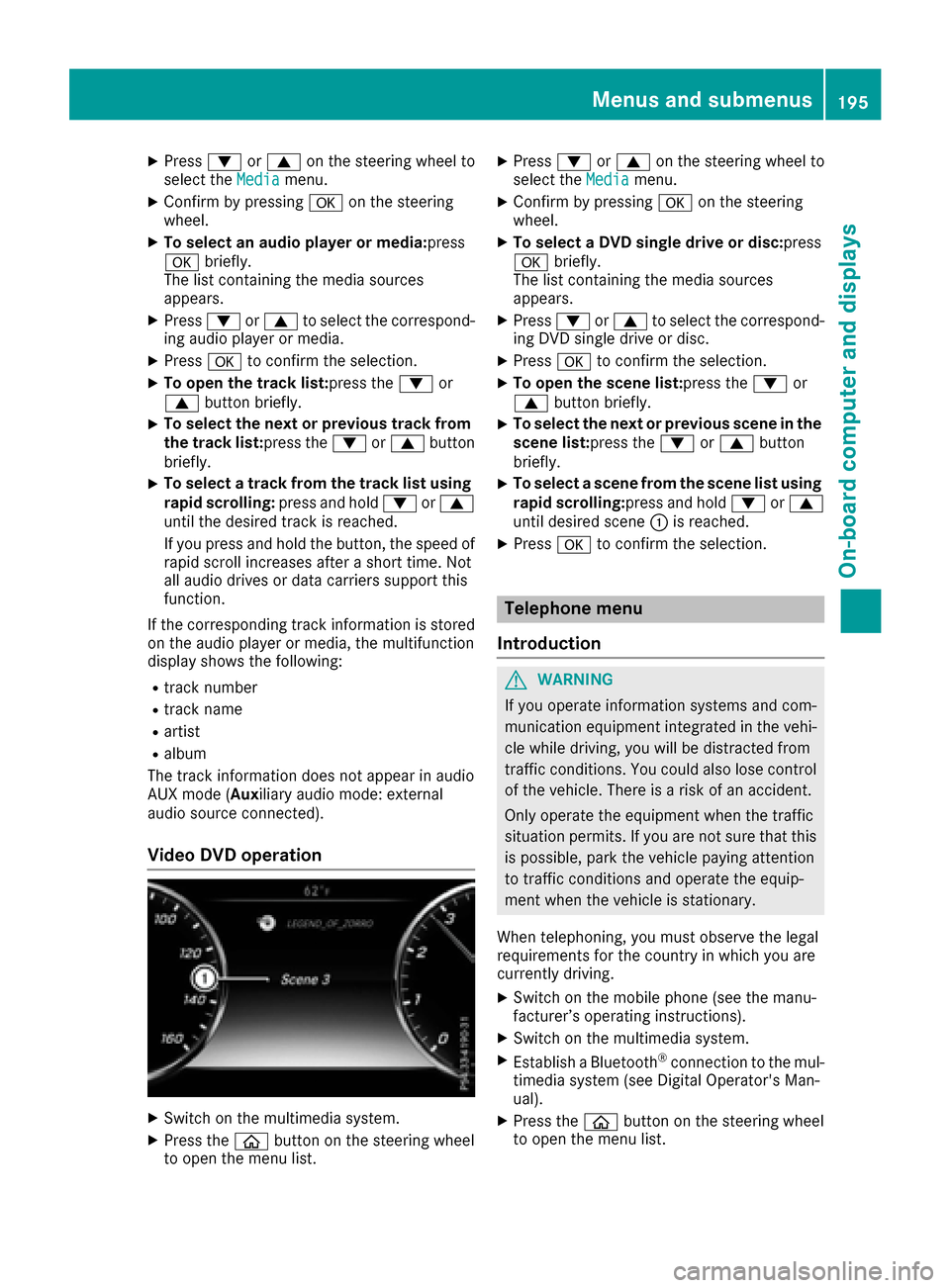
XPress0064or0063 on the steering wheel to
select the Mediamenu.
XConfirm by pressing 0076on the steering
wheel.
XTo select an audio player or media: press
0076 briefly.
The list containing the media sources
appears.
XPress 0064or0063 to select the correspond-
ing audio player or media.
XPress 0076to confirm the selection.
XTo open the track list:press the 0064or
0063 button briefly.
XTo select the next or previous track from
the track list:press the 0064or0063 button
briefly.
XTo select a track from the track list using
rapid scrolling: press and hold0064or0063
until the desired track is reached.
If you press and hold the button, the speed of
rapid scroll increases after a short time. Not
all audio drives or data carriers support this
function.
If the corresponding track information is stored
on the audio player or media, the multifunction
display shows the following:
Rtrack number
Rtrack name
Rartist
Ralbum
The track information does not appear in audio
AUX mode (Auxiliary audio mode: external
audio source connected).
Video DVD operation
XSwitch on the multimedia system.
XPress the 00E2button on the steering wheel
to open the menu list.
XPress 0064or0063 on the steering wheel to
select the Mediamenu.
XConfirm by pressing 0076on the steering
wheel.
XTo select a DVD single drive or disc: press
0076 briefly.
The list containing the media sources
appears.
XPress 0064or0063 to select the correspond-
ing DVD single drive or disc.
XPress 0076to confirm the selection.
XTo open the scene list: press the0064or
0063 button briefly.
XTo select the next or previous scene in the
scene list: press the0064or0063 button
briefly.
XTo select a scene from the scene list using
rapid scrolling: press and hold0064or0063
until desired scene 0043is reached.
XPress 0076to confirm the selection.
Telephone menu
Introduction
GWARNING
If you operate information systems and com-
munication equipment integrated in the vehi-
cle while driving, you will be distracted from
traffic conditions. You could also lose control
of the vehicle. There is a risk of an accident.
Only operate the equipment when the traffic
situation permits. If you are not sure that this
is possible, park the vehicle paying attention
to traffic conditions and operate the equip-
ment when the vehicle is stationary.
When telephoning, you must observe the legal
requirements for the country in which you are
currently driving.
XSwitch on the mobile phone (see the manu-
facturer’s operating instructions).
XSwitch on the multimedia system.
XEstablish a Bluetooth®connection to the mul-
timedia system (see Digital Operator's Man-
ual).
XPress the 00E2button on the steering wheel
to open the menu list.
Menus and submenus195
On-board computer and displays
Z
Page 253 of 338
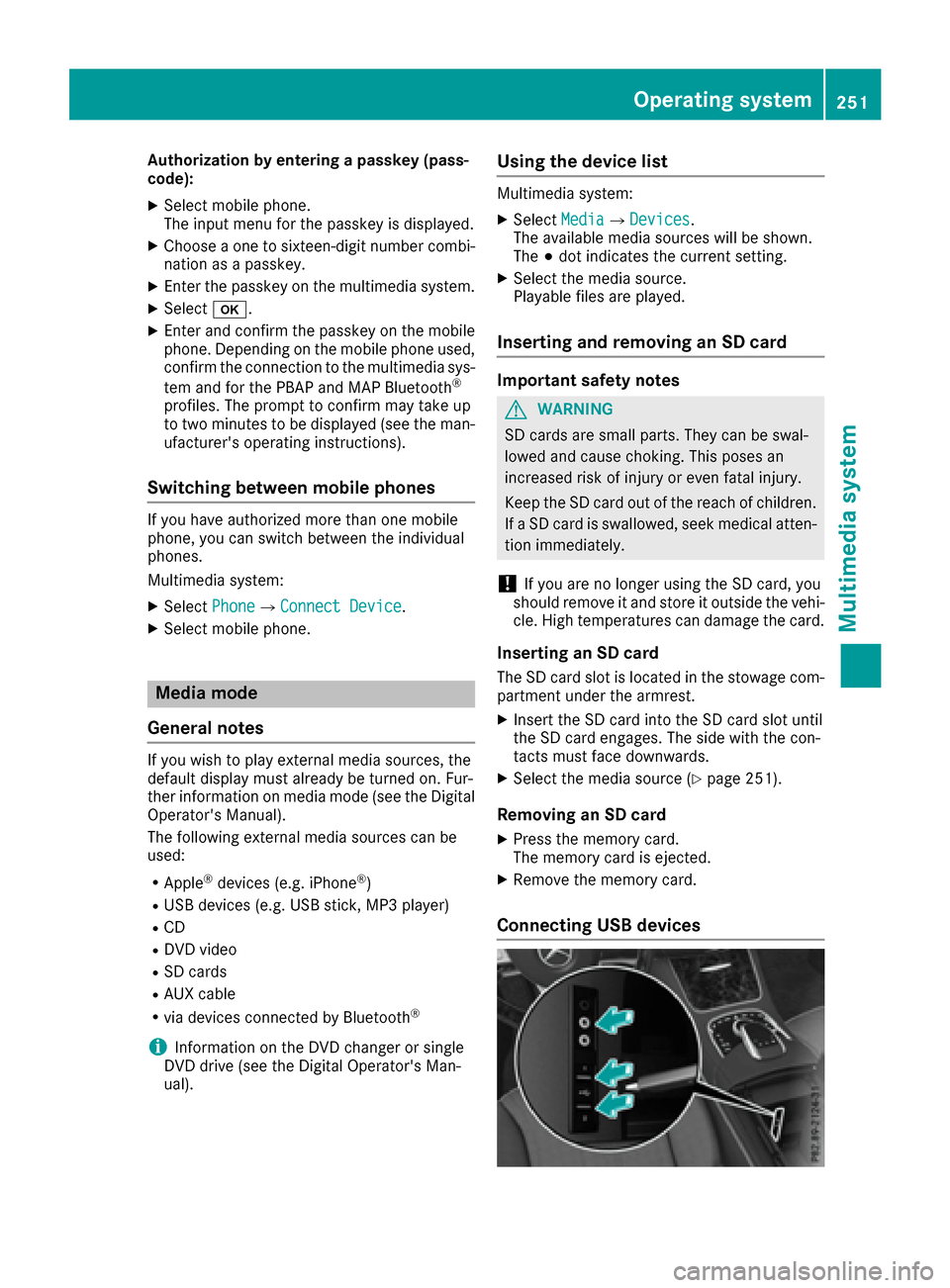
Authorization by entering a passkey (pass-
code):
XSelect mobile phone.
The input menu for the passkeyis displayed.
XChoose a one to sixteen-digit number co mbi-
nation as a passkey.
XEnter the passkey on the multimedia system.
XSelect0070.
XEnter and confirm the passkey on the mob ile
phone. Dependin g on the mobilephone used,
confirm the connection to the multimed iasys-
tem and for the PBAP and MAP Bluetooth
®
profile s. The prompt to confirm may take up
to two minutes to be displayed (see the man-
ufacturer's operating instructions).
Switching between mobile phones
If you have authorized more than one mob ile
phone, you can switch between the ind ividual
phones.
Multimedia system:
XSelectPhone007BConnect Device.
XSelect mob ilephone.
Media mode
General notes
If you wish toplay external media sources, the
default display must already beturned on. Fur-
ther information on media mode (see the Digital
Operator's Manual).
The foll owing external media sources can be
used:
RAp ple®devices (e.g. iPhone®)
RUSB devices (e.g. USB stick, MP3 player)
RCD
RDVD video
RSDcards
RAUX cable
Rvia devices connected byBluetooth®
iInformation on the DVD changer or single
DVD drive (see the Digital Operator's Man-
ual).
Using the device list
Multimedia system:
XSelect Media007BDevices.
The available media sources willbe shown.
The 003Bdot indicates the current setting.
XSelect the media source.
Playable files are played.
Inserting and removing an SD card
Important safety notes
GWARNING
SD cardsare small parts. They can beswal-
lowed and cause choking. This poses an
increased risk of injury or even fatal injury.
Keep the SDcard out of the reach of ch ildren.
If a SD card is swallowed, seek medical atten-
tion immediately.
!If you are no longer using the SDcard,you
should remove it and store itoutside the vehi-
cle. High temperatures can damage the card.
Inserting an SD card
The SD card slot islocated in the stowage com-
partment under the armrest.
XIn sert the SDcard into the SDcard slot until
the SDcard engages. The side with the con-
tacts must face downwards.
XSelect the media source (Ypage 251).
Removing an SD card
XPress the memory card.
The memory card isejected.
XRemove the memory card.
Connecting USB devices
Operating system251
Multimedia system
Z
Page 257 of 338
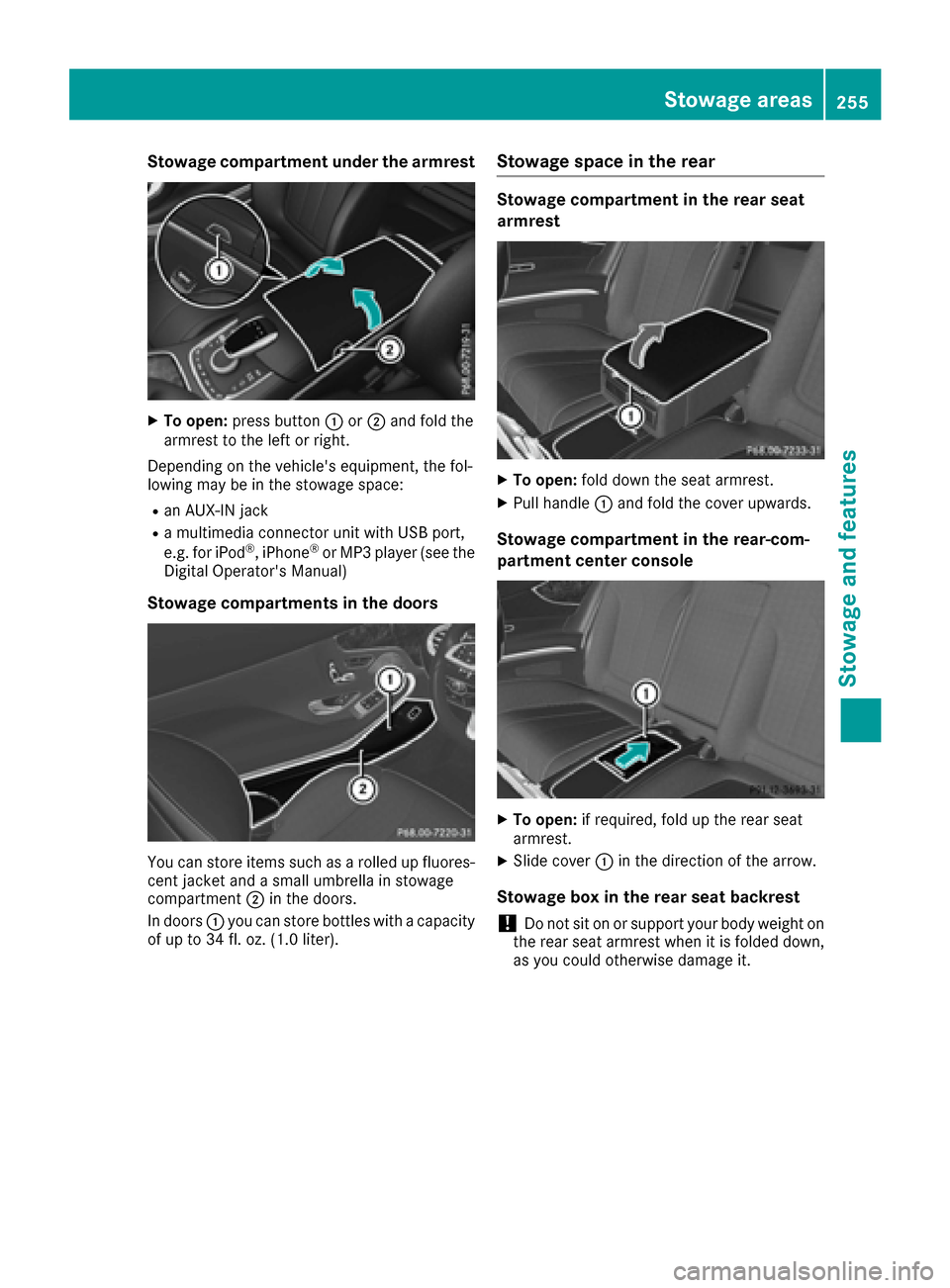
Stowage compartment under the armrest
XTo open:press button 0043or0044 and fold the
armrest to the left or right.
Depending on the vehicle's equipment, the fol-
lowing may be in the stowage space:
Ran AUX-IN jack
Ra multimedia connector unit with USB port,
e.g. for iPod®, iPhone®or MP3 player (see the
Digital Operator's Manual)
Stowage compartments in the doors
You can store items such as a rolled up fluores-
cent jacket and a small umbrella in stowage
compartment 0044in the doors.
In doors 0043you can store bottles with a capacity
of up to 34 fl. oz. (1.0 liter).
Stowage space in the rear
Stowage compartment in the rear seat
armrest
XTo open: fold down the seat armrest.
XPull handle 0043and fold the cover upwards.
Stowage compartment in the rear-com-
partment center console
XTo open: if required, fold up the rear seat
armrest.
XSlide cover 0043in the direction of the arrow.
Stowage box in the rear seat backrest
!Do not sit on or support your body weight on
the rear seat armrest when it is folded down,
as you could otherwise damage it.
Stowage areas255
Stowage and features
Z